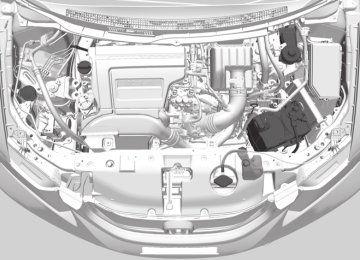- 2012 Honda Civic Hybrid Owners Manuals
- Honda Civic Hybrid Owners Manuals
- 2008 Honda Civic Hybrid Owners Manuals
- Honda Civic Hybrid Owners Manuals
- 2010 Honda Civic Hybrid Owners Manuals
- Honda Civic Hybrid Owners Manuals
- 2013 Honda Civic Hybrid Owners Manuals
- Honda Civic Hybrid Owners Manuals
- 2006 Honda Civic Hybrid Owners Manuals
- Honda Civic Hybrid Owners Manuals
- 2007 Honda Civic Hybrid Owners Manuals
- Honda Civic Hybrid Owners Manuals
- 2011 Honda Civic Hybrid Owners Manuals
- Honda Civic Hybrid Owners Manuals
- 2009 Honda Civic Hybrid Owners Manuals
- Honda Civic Hybrid Owners Manuals
- 2005 Honda Civic Hybrid Owners Manuals
- Honda Civic Hybrid Owners Manuals
- 2004 Honda Civic Hybrid Owners Manuals
- Honda Civic Hybrid Owners Manuals
- 2003 Honda Civic Hybrid Owners Manuals
- Honda Civic Hybrid Owners Manuals
- Download PDF Manual
-
Tether Anchorage Points
A tether anchorage point is provided behind each rear seating position. A child seat that is installed with a seat belt and comes with a tether can use the tether for additional security.
1. Locate the appropriate tether anchorage
point and lift the cover.
Anchor
Cover
Outer Position
Tether Strap Hook
2. Raise the head restraint to its highest position, then route the tether strap through the head restraint legs. Make sure the strap is not twisted.
Anchor
Center Position
Anchor
FR
Tether Strap Hook
FR
3. Secure the tether strap hook onto
the anchor.
4. Tighten the tether strap as instructed by the
child seat manufacturer.
QRG
TOC
Index
Home
61
13 CIVIC HYBRID-31TR26100.book 62 ページ 2012年12月18日 火曜日 午後2時59分
uuChild SafetyuSafety of Larger Children
Safety of Larger Children ■ Protecting Larger Children The following pages give instructions on how to check proper seat belt fit, what kind of booster seat to use if one is needed, and important precautions for a child who must sit in front.
■ Checking Seat Belt Fit When a child is too big for a child seat, secure the child in a rear seat using the lap/ shoulder seat belt. Have the child sit upright and all the way back, then answer the following questions.
■ Checklist • Do the child’s knees bend comfortably over
1Safety of Larger Children
3WARNING
Allowing a child age 12 or under to sit in front can result in injury or death if the passenger’s front airbag inflates.
If a larger child must ride in front, move the vehicle seat as far to the rear as possible, have the child sit up properly and wear the seat belt properly, using a booster seat if needed.
the edge of the seat?
• Does the shoulder belt cross between the
child’s neck and arm?
• Is the lap part of the seat belt as low as
possible, touching the child’s thighs?
• Will the child be able to stay seated like this
for the whole trip?
If you answer yes to all these questions, the child is ready to wear the lap/shoulder seat belt correctly. If you answer no to any question, the child needs to ride on a booster seat until the seat belt fits properly without a booster seat.
QRG
TOC
Index
Home
62
uuChild SafetyuSafety of Larger Children
1Booster Seats
When installing a booster seat, make sure to read the instructions that came with it, and install the seat accordingly.
There are high- and low-type booster seats. Choose a booster seat that allows the child to wear the seat belt correctly.
Some U.S. states and Canadian provinces and territories require children to use a booster seat until they reach a given age or weight (e.g. 6 years or 60 lbs). Be sure to check current laws in the state or province, or territory where you intend to drive.
13 CIVIC HYBRID-31TR26100.book 63 ページ 2012年12月18日 火曜日 午後2時59分
■ Booster Seats
If a lap/shoulder seat belt cannot be used properly, position the child in a booster seat in a rear seating position. For the child’s safety, check that the child meets the booster seat manufacturer’s recommendations.
■ Protecting Larger Children-Final Checks Your vehicle has a rear seat where children can be properly restrained. If you ever have to carry a group of children, and a child must ride in front: • Make sure you read and fully understand the instructions and safety information
in this manual.
• Move the front passenger seat as far back as possible.
• Have the child sit upright and well back in the seat.
• Check that the seat belt is properly positioned so that the child is secure in
the seat.
■ Monitoring child passengers We strongly recommend that you keep an eye on child passengers. Even older, more mature children sometimes need to be reminded to fasten their seat belts and sit up properly.
QRG
TOC
Index
Home
63
13 CIVIC HYBRID-31TR26100.book 64 ページ 2012年12月18日 火曜日 午後2時59分
Exhaust Gas Hazard
Carbon Monoxide Gas The engine exhaust from this vehicle contains carbon monoxide, a colorless, odorless, and highly toxic gas. As long as you properly maintain your vehicle, carbon monoxide gas will not get into the interior.
■ Have the exhaust system inspected for leaks whenever • The exhaust system is making an unusual noise.
• The exhaust system may have been damaged.
• The vehicle is raised for an oil change.
When you operate a vehicle with the trunk open, airflow can pull exhaust gas into the interior and create a hazardous condition. If you must drive with the trunk open, open all the windows and set the climate control system as shown below.
1. Select the fresh air mode.
2. Select the
mode.
3. Set the fan speed to high.
4. Set the temperature control to a comfortable setting.
Adjust the climate control system in the same manner if you sit in your parked vehicle with the engine running.
1Carbon Monoxide Gas
3WARNING Carbon monoxide gas is toxic. Breathing it can cause unconsciousness and even kill you.
Avoid any enclosed areas or activities that expose you to carbon monoxide.
An enclosed area such as a garage can quickly fill up with carbon monoxide gas. Do not run the engine with the garage door closed. Even when the garage door is open, drive out of the garage immediately after starting the engine.
QRG
TOC
Index
Home
64
13 CIVIC HYBRID-31TR26100.book 65 ページ 2012年12月18日 火曜日 午後2時59分
Safety Labels
Label Locations These labels are in the locations shown. They warn you of potential hazards that can cause serious injury or death. Read these labels carefully.
If a label comes off or becomes hard to read (except for the U.S. dashboard label which may be removed by the owner), contact a dealer for a replacement.
Sun Visor
U.S. models
Canadian models
Doorjambs
U.S. models
Dashboard U.S. models only
Radiator Cap
Doorjambs
Canadian models
QRG
TOC
Index
Home
65
13 CIVIC HYBRID-31TR26100.book 66 ページ 2012年12月18日 火曜日 午後2時59分
QRG
Index
Home
66
13 CIVIC HYBRID-31TR26100.book 67 ページ 2012年12月18日 火曜日 午後2時59分
Instrument Panel
QRG
This chapter describes the buttons, indicators, and gauges that are used while driving.
Indicators ............................................ 68
intelligent Multi-Information Display (i-MID) Warning and Information Messages .....79Gauges and intelligent Multi- Information Display (i-MID) Gauges.............................................. 82
intelligent Multi-Information Display (i-MID)... 83Index
Home
67
13 CIVIC HYBRID-31TR26100.book 68 ページ 2012年12月18日 火曜日 午後2時59分
Indicators
QRG
Indicator
Name
On/Blinking
Explanation
Message
● Comes on for a few seconds when you turn the ignition switch to ON (w, then goes off.
● Comes on when the parking brake is applied, and goes off when it is released.
● Comes on when the brake fluid
level is low.
● Comes on if there is a problem
with the brake system.
● The beeper sounds and the
indicator comes on if you drive with the parking brake not fully released.
● Comes on for a few seconds when you turn the ignition switch to ON (w, then goes off.
● Comes on if there is a problem
with the cooperative control with regenerative brake.
● Comes on while driving - Make sure
the parking brake is released. Check the brake fluid level.
2 What to do when the indicator
comes on while driving P. 319
● Comes on along with the ABS
indicator - Have the vehicle checked by a dealer.
2 If the Brake System Indicator (Red)
Comes On P. 319
● Stays on constantly - Have the vehicle checked by a dealer. Normal braking is not affected.
TOC
U.S.
Canada
Parking Brake and Brake System Indicator (Red)
U.S.
Canada
Brake System Indicator (Amber)
Index
Home
68
13 CIVIC HYBRID-31TR26100.book 69 ページ 2012年12月18日 火曜日 午後2時59分
uuIndicatorsu
Indicator
Name
On/Blinking
Explanation
Message
Malfunction Indicator Lamp
● Comes on when you turn the
● Readiness codes are part of the on board
ignition switch to ON (w, and goes off either when the engine starts or after several seconds if the engine is not started. If “readiness codes” have not been set, it blinks five times before it goes off.
● Comes on if there is a problem
with the emissions control system.
● Blinks when a misfire in the
engine’s cylinders is detected.
diagnostics for the emissions control systems.
2 Testing of Readiness Codes P. 331
● Comes on while driving - Have thevehicle checked by a dealer.
● Blinks while driving - Stop in a safe place where there are no flammable objects. Stop the engine for 10 minutes or more, and wait for it to cool down. Then, take the vehicle to a dealer.
2 If the Malfunction Indicator Lamp
Comes On or Blinks P. 318
12 Volt Battery Charging System Indicator
● Comes on when you turn the
ignition switch to ON (w, and goes off when the engine starts.
● Comes on when the 12 volt
battery is not charging.
● Comes on while driving - Turn off the climate control system and rear defogger in order to reduce electricity consumption.
2 If the 12 Volt Battery Charging
System Indicator Comes On P. 317
● Indicates in which position your
shift lever is.
QRG
TOC
Shift Lever Position Indicator
Indicator
2 Shifting P. 219
—
Index
Home
Continued
69
QRG
TOC
13 CIVIC HYBRID-31TR26100.book 70 ページ 2012年12月18日 火曜日 午後2時59分
uuIndicatorsu
Indicator
Name
On/Blinking
Explanation
Message
Transmission Indicator
● Comes on for a few seconds when you turn the ignition switch to ON (w, then goes off.
● Blinks if the transmission system
has a problem.
● Blinks while driving - Avoid sudden
starts and acceleration and have the vehicle checked by a dealer immediately.
● Comes on and the beeper sounds if you are not wearing a seat belt when you turn the ignition switch to ON (w.
● If the front passenger is not
wearing a seat belt, the indicator comes on about a few seconds later.
● The beeper stops and the indicator goes
off when you and the front passenger fasten their seat belts.
● Stays on after you or the front
passenger has fastened the seat belt - A detection error may have occurred in the sensor. Have the vehicle checked by a dealer.
● Blinks while driving if either you or
2 Seat Belt Reminder P. 33
Seat Belt Reminder Indicator
the front passenger has not fastened a seat belt. The beeper sounds and the indicator blinks at regular intervals.
Low Fuel Indicator
● Comes on when the fuel reserve is
● Comes on - Refuel your vehicle as soon
running low (approximately 1.9 U.S. gal./7.5 Liter left).
as possible.
● Blinks - Have the vehicle checked by a
● Blinks if there is a problem with the
dealer.
fuel gauge.
Index
Home
70
13 CIVIC HYBRID-31TR26100.book 71 ページ 2012年12月18日 火曜日 午後2時59分
uuIndicatorsu
Indicator
Name
On/Blinking
Explanation
Message
Anti-lock Brake System (ABS) Indicator
● Comes on for a few seconds when you turn the ignition switch to ON (w, then goes off.
● If it comes on at any other time, there is a problem with the ABS.
● Stays on constantly - Have the vehicle checked by a dealer. With this indicator on, your vehicle still has normal braking ability but no anti-lock function.
2 Anti-lock Brake System (ABS) P. 242
Supplemental Restraint System Indicator
Vehicle Stability Assist (VSA®) System Indicator
● Comes on for a few seconds when you turn the ignition switch to ON (w, then goes off.
● Comes on if a problem with any of
the following is detected: - Supplemental restraint system - Side airbag system - Side curtain airbag system - Seat belt tensioner
● Comes on for a few seconds when you turn the ignition switch to ON (w, then goes off.
● Blinks when VSA® is active. ● Comes on if there is a problem
with the VSA® system.
● Comes on if there is a problem with the hill start assist system. ● Comes on if there is a problem with the creep aid system or the brake assist system.
● Stays on constantly or does not come on at all - Have the vehicle checked by a dealer.
● Stays on constantly - Have the vehicle
checked by a dealer.
2 Vehicle Stability Assist (VSA®), aka
Electronic Stability Control (ESC), System P. 235
QRG
TOC
Index
Home
Continued
71
13 CIVIC HYBRID-31TR26100.book 72 ページ 2012年12月18日 火曜日 午後2時59分
uuIndicatorsu
Indicator
Name
On/Blinking
Explanation
Message
Vehicle Stability Assist (VSA®) OFF Indicator
● Comes on for a few seconds when you turn the ignition switch to ON (w, then goes off.
● Comes on when you deactivate
VSA®.
2 VSA® On and Off P. 236
—
● Comes on when you turn the
● Comes on while driving - Immediately
Low Oil Pressure Indicator
ignition switch to ON (w, and goes off when the engine starts.
● Comes on when the engine oil
stop in a safe place.
2 If the Low Oil Pressure Indicator
Comes On P. 317
pressure is low.
● Comes on for a few seconds if you turn the ignition switch to ON (w, then goes off.
● Comes on if any door is not
completely closed.
● The beeper sounds and the
indicator comes on if any door is opened while driving.
● Comes on for a few seconds if you turn the ignition switch to ON (w, then goes off.
● Comes on if the trunk is not
completely closed.
Door Open Indicator
Trunk Open Indicator
● Goes off when all doors are closed.
● Goes off when the trunk is closed.
QRG
TOC
Index
Home
72
13 CIVIC HYBRID-31TR26100.book 73 ページ 2012年12月18日 火曜日 午後2時59分
uuIndicatorsu
Indicator
Name
On/Blinking
Explanation
Message
● Comes on when you turn the
Electric Power Steering (EPS) System Indicator
ignition switch to ON (w, and goes off when the engine starts.
● Comes on if there is a problem
with the EPS system.
● Stays on constantly or does not come on at all - Have the vehicle checked by a dealer.
2 If the EPS System Indicator Comes
On P. 319
Auto Idle Stop Indicator
● Blinks when Auto Idle Stop is in
operation. The engine automatically shuts off.
2 Auto Idle Stop P. 222
—
U.S. models only
Low Tire Pressure/TPMS Indicator
● Comes on for a few seconds when you turn the ignition switch to ON (w.
● Comes on if the tire pressure of
any of the tires becomes significantly low.
● Blinks for about one minute, and then stays on if there is a problem with the TPMS, or when a compact spare tire * is temporarily installed.
● Comes on while driving - Stop in a safe place, check tire pressures, and inflate the tire(s) if necessary.
● Blinks and remains on - Have the
vehicle checked by a dealer. If the vehicle is fitted with a compact spare, get your regular tire repaired or replaced and put back on your vehicle as soon as you can.
QRG
TOC
* Not available on all models
Index
Home
Continued
73
QRG
TOC
13 CIVIC HYBRID-31TR26100.book 74 ページ 2012年12月18日 火曜日 午後2時59分
uuIndicatorsu
Indicator
Name
On/Blinking
Explanation
Message
● Comes on along with a beep when
a problem is detected. A system message on the intelligent multi- information display appears at the same time.
System Message Indicator
● While the indicator is on, press the
(display/information) button to see the message again.
● Refer to the Indicators information in this chapter when a system message appears on the i-MID. Take the appropriate action for the message.
● The i-MID does not return to the normal screen unless the warning is canceled, or the
button is pressed.
IMA System Indicator
● Comes on for a few seconds when you turn the ignition switch to ON (w.
● Comes on if there is a problem
with the IMA system.
● Remains on or does not come on at all
- Avoid high speed driving and have the vehicle checked by a dealer as soon as possible.
2 If the IMA Indicator Comes On P. 320
● The turn signal indicators blink
● Does not blink or blinks rapidly - A
Turn Signal and Hazard Warning Indicators
when you operate the turn signal lever.
● If you press the hazard warning
button, both indicators and all turn signals blink at the same time.
turn signal light bulb has blown. Change the bulb immediately.
2 Replacing Light Bulbs P. 273
P. 274—
—
Index
Home
74
13 CIVIC HYBRID-31TR26100.book 75 ページ 2012年12月18日 火曜日 午後2時59分
uuIndicatorsu
Indicator
Name
On/Blinking
Explanation
Message
High-Beam Indicator
Lights On Indicator
● Comes on when the high beam
headlights are on.
—
● Comes on whenever the light
switch is on, or in AUTO when the exterior lights are on.
● If you remove the key from the ignition switch while the lights are on, a chime sounds when the driver’s door is opened.
● Comes on briefly when you turn
● Blinks - You cannot start the engine.
the ignition switch to ON (w, then goes off.
● Comes on if the immobilizer
Immobilizer System Indicator
system cannot recognize the key information.
Turn the ignition switch to LOCK (0, pull the key out, and then insert the key and turn it to ON (w again.
● Repeatedly blinks - The system may be malfunctioning. Have the vehicle checked by a dealer.
● Do not attempt to alter this system or add other devices to it. Electrical problems can occur.
CRUISE MAIN Indicator
● Comes on when you press the
CRUISE button.
2 Cruise Control P. 225
CRUISE CONTROL Indicator
● Comes on if you have set a speed
for cruise control.
2 Cruise Control P. 225
—
—
—
—
—
QRG
TOC
Index
Home
Continued
75
QRG
TOC
13 CIVIC HYBRID-31TR26100.book 76 ページ 2012年12月18日 火曜日 午後2時59分
uuIndicatorsu
Indicator
Name
On/Blinking
Explanation
Message
Security System Alarm Indicator
● Blinks when the Security System
Alarm has been set.
2 Security System Alarm P. 115
—
High Temperature Indicator
Low Temperature Indicator
ECON Mode Indicator
● Comes on for a few seconds when you turn the ignition switch to ON (w then goes off.
● Blinks when the engine coolant
temperature goes up, and stays on if the temperature continues to rise.
● Comes on when the engine coolant temperature is low.
● Blinks while driving - Drive slowly to
prevent overheating.
● Stays on while driving - Immediately
stop in a safe place and allow the engine to cool.
2 Overheating P. 315
● If the indicator stays on after the engine
has reached normal operating temperature, there may be a problem with the temperature sensors. Have the vehicle inspected by a dealer.
—
● Comes on for a few seconds when you turn the ignition switch to ON (w, then goes off.
● Comes on when the ECON mode is
on.
2 ECON Button P. 221
Index
Home
76
13 CIVIC HYBRID-31TR26100.book 77 ページ 2012年12月18日 火曜日 午後2時59分
uuIndicatorsu
Indicator
Name
On/Blinking
Explanation
Message
● Stays on constantly without FCW off
- Have the vehicle checked by a dealer.
● Comes on for a few seconds when you turn the ignition switch to ON (w, then goes off.
● Comes on when you have
customized FCW to turn off.
● Comes on if there is a problem
with the FCW system.
● Comes on when the FCW system
● Stays on - The temperature inside the
QRG
TOC
shuts itself off.
Forward Collision Warning (FCW) Indicator *
FCW system is too high. The system activates when the temperature inside the system cools down.
2 Automatic shutoff P. 230
● Stays on - The area around the camera is
blocked by dirt, mud, etc. Stop your vehicle in a safe place, and wipe it off with a soft cloth.
● Have your vehicle checked by a dealer if: The indicator and message come back on after you cleaned the area around the camera.
2 Automatic shutoff P. 230
2 Automatic shutoff P. 230
—
* Not available on all models
Index
Home
Continued
77
QRG
TOC
13 CIVIC HYBRID-31TR26100.book 78 ページ 2012年12月18日 火曜日 午後2時59分
uuIndicatorsu
Indicator
Name
On/Blinking
Explanation
Message
● Comes on for a few seconds when you turn the ignition switch to ON (w, then goes off.
● Comes on if there is a problem
with the LDW system.
● Stays on constantly - Have the vehicle
checked by a dealer.
● Comes on when the LDW system
● Stays on - The temperature inside the
shuts itself off.
Lane Departure Warning (LDW) Indicator *
LDW camera is too high. The system activates when the temperature inside the camera cools down.
2 LDW Camera P. 233
● Stays on - The area around the camera is
blocked by dirt, mud, etc. Stop your vehicle in a safe place, and wipe it off with a soft cloth.
● Have your vehicle checked by a dealer if the indicator and message come back on after you cleaned the area around the camera.
2 LDW Camera P. 233
Index
Home
78
* Not available on all models
13 CIVIC HYBRID-31TR26100.book 79 ページ 2012年12月18日 火曜日 午後2時59分
uuIndicatorsuintelligent Multi-Information Display (i-MID) Warning and Information Messages
intelligent Multi-Information Display (i-MID) Warning and Information Messages The following messages appear only on the i-MID. Press the message indicator on.
(display/information) button to see the message again with the system
Message
Condition
Explanation
● Appears when the fuel fill cap is loose or is not
installed.
2 Tighten Fuel Cap Message P. 318
● Appears if there is a problem with the DRL system.
● Have your vehicle checked by a dealer.
2 Daytime Running Lights P. 123
Canadian models
● Appears when the washer fluid is low.
● Refill washer fluid.
2 Refilling Window Washer Fluid P. 270
QRG
TOC
Index
Home
Continued
79
13 CIVIC HYBRID-31TR26100.book 80 ページ 2012年12月18日 火曜日 午後2時59分
uuIndicatorsuintelligent Multi-Information Display (i-MID) Warning and Information Messages
QRG
TOC
Message
Condition
Explanation
● Appears when the scheduled maintenance is due soon.
uConsequently, SERVICE DUE NOW and SERVICE
PAST DUE follow.
2 Maintenance MinderTM P. 255
● Appears when you open the driver’s door while the
● Turn the ignition switch to LOCK (0, then remove the
ignition key is in ACCESSORY (q.
key.
● Appears when you open the driver’s door while the
● Remove the key from the ignition switch.
ignition key is in LOCK (0.
● Appears when the IMA battery is significantly low.
● Drive continuously or, if necessary, allow the vehicle to
idle in an open area until the message disappears.
Index
Home
80
13 CIVIC HYBRID-31TR26100.book 81 ページ 2012年12月18日 火曜日 午後2時59分
uuIndicatorsuintelligent Multi-Information Display (i-MID) Warning and Information Messages
U.S. models
Message
Condition
Explanation
● Flashes when the system senses a likely collision with a
● Take appropriate action to prevent a collision (apply the
vehicle in front of you.
brakes, change lanes, etc.).
2 Forward Collision Warning (FCW)* P. 228
● Appears when your vehicle is too close to the traffic
● Take appropriate action to keep your vehicle within the
lane lines. The beeper sounds.
lane lines.
2 Lane Departure Warning (LDW)* P. 232
QRG
TOC
* Not available on all models
Index
Home
81
13 CIVIC HYBRID-31TR26100.book 82 ページ 2012年12月18日 火曜日 午後2時59分
Gauges and intelligent Multi-Information Display (i-MID)
QRG
Gauges Gauges include the speedometer, tachometer, fuel gauge, and related indicators. They are displayed when the ignition switch is in ON (w.
■ Speedometer Displays your driving speed in mph or km/h.
TOC
■ Tachometer Shows the number of engine revolutions per minute.
■ Fuel Gauge Displays the amount of fuel left in the fuel tank.
1Gauges
Press and hold the km/mile change knob until you hear a beep. The speedometer reading and the displayed measurements switch between mph and km/h.
1Fuel Gauge
NOTICE You should refuel when the reading approaches Running out of fuel can cause the engine to misfire, damaging the catalytic converter.
The actual amount of remaining fuel may differ from the fuel gauge reading.
■ Instant Fuel Economy Gauge Shows the instant fuel economy as a bar graph in mpg or l/100km.
1Instant Fuel Economy Gauge
Press and hold the km/mile change knob to switch the measurement.
Index
Home
82
13 CIVIC HYBRID-31TR26100.book 83 ページ 2012年12月18日 火曜日 午後2時59分
uuGauges and intelligent Multi-Information Display (i-MID)uintelligent Multi-Information Display (i-MID)
intelligent Multi-Information Display (i-MID) The i-MID shows the odometer, trip meter, outside temperature indicator, and other gauges.
It also displays important messages such as warnings and other helpful information.
■ Switching the Display
Press the
button to change the display.
QRG
TOC
Fuel Consumption
Ecological Drive Display
Audio/HFL Display
Power Flow Monitor
(Display/ Information Button)
Full Size Analogue Clock/Wallpaper
Black Screen
Index
Home
Continued
83
13 CIVIC HYBRID-31TR26100.book 84 ページ 2012年12月18日 火曜日 午後2時59分
uuGauges and intelligent Multi-Information Display (i-MID)uintelligent Multi-Information Display (i-MID)
■ Trip computer Press the
(Select/Reset) knob to change the display.
QRG
TOC
Odometer Outside temperature
Trip A
Trip B
(Select/Reset) Knob
Index
Home
84
13 CIVIC HYBRID-31TR26100.book 85 ページ 2012年12月18日 火曜日 午後2時59分
uuGauges and intelligent Multi-Information Display (i-MID)uintelligent Multi-Information Display (i-MID)
1Fuel consumption
You can choose an item to be displayed in the fuel consumption screen. Range, elapsed time, or average speed can be selected.
2 Customized Features P. 91
2 Switching the Display P. 83QRG
TOC
■ Fuel consumption
Fuel consumption
Range
Elapsed time
Press
Press and hold
Average speed
To change the item displayed on the fuel consumption screen: 1. Press and hold the
button until the item blinks.
2. Press the
button to select an item while the item is blinking for about
six seconds.
The display is fixed when the time elapses and blinking stops.
Continued
Index
Home
85
QRG
TOC
13 CIVIC HYBRID-31TR26100.book 86 ページ 2012年12月18日 火曜日 午後2時59分
uuGauges and intelligent Multi-Information Display (i-MID)uintelligent Multi-Information Display (i-MID)
■ Odometer Shows the total number of miles or kilometers that your vehicle has accumulated.
■ Trip Meter Shows the total number of miles or kilometers driven since the last reset. Meters A and B can be used to measure two separate trips.
■ Resetting a trip meter To reset a trip meter, display it, then press and hold the reset to 0.0.
knob. The trip meter is
1Trip Meter
Switch between trip meter A and trip meter B by pressing the features on the i-MID.
knob, or by using the customized
2 Customized Features P. 91
■ Average Fuel Economy Shows the estimated average fuel economy of each trip meter in mpg or l/100 km. The display is updated at set intervals. When a trip meter is reset, the average fuel economy is also reset.
1Average Fuel Economy
You can change the way the average fuel economy is reset.
2 Customized Features P. 91
■ Range Shows the estimated distance you can travel on the remaining fuel. This distance is estimated from the fuel economy of your trips in the past.
1Range
You can choose an item to be displayed in the fuel consumption screen. Range, elapsed time, or average speed can be selected.
2 Customized Features P. 91
■ Elapsed Time Shows the time elapsed since the last time Trip A or Trip B was reset.
Index
Home
86
13 CIVIC HYBRID-31TR26100.book 87 ページ 2012年12月18日 火曜日 午後2時59分
uuGauges and intelligent Multi-Information Display (i-MID)uintelligent Multi-Information Display (i-MID)
■ Average Speed Shows the average speed in mph or km/h since the last time Trip A or Trip B was reset.
■ Engine Oil Life Shows the remaining oil life and Maintenance MinderTM.
2 Maintenance MinderTM P. 255
■ Outside Temperature Shows the outside temperature in Fahrenheit (U.S.) or Celsius (Canada).
■ Adjusting the outside temperature display Adjust the temperature reading up to ±5°F or ±3°C if the temperature reading seems incorrect.
■ Instant Fuel Economy Shows the instant fuel economy as a bar graph in mpg or l/100 km.
■ Turn-by-Turn Direction* Shows you turn-by-turn driving directions to your destination linked with the navigation system.
2 Refer to the navigation system manual
1Outside Temperature
The temperature sensor is in the front bumper. Road heat and exhaust from another vehicle can affect the temperature reading when your vehicle speed is less than 19 mph (30 km/h).
It may take several minutes for the display to be updated after the temperature reading has stabilized.
Use the i-MID’s customized features to correct the temperature.
2 Customized Features P. 91
1Turn-by-Turn Direction*
You can select whether the turn-by-turn display comes on or not during the route guidance.
2 Customized Features P. 91
QRG
TOC
* Not available on all models
Continued
Index
Home
87
QRG
TOC
13 CIVIC HYBRID-31TR26100.book 88 ページ 2012年12月18日 火曜日 午後2時59分
uuGauges and intelligent Multi-Information Display (i-MID)uintelligent Multi-Information Display (i-MID)
■ Ecological Drive Display
Leaf ICON
1st Stage
2nd Stage
3rd Stage
■ Real-Time score The Eco assist scoring system is a point system you can use to monitor your driving style and its impact on fuel economy. Points are represented by leaf icons on the i-MID. Leaves • Accumulated when your driving style is fuel
are:
efficient.
• Deducted when your style is not fuel
■ Reset the system To clear all leaves and lifetime points, complete step 5 through 7 within 30 seconds, and do not run the engine.
efficient.
1. The shift lever must be in (P. 2. Turn the ignition switch to ON (w. 3. If the ECON mode is on, press the ECON button to turn it off. 4. Turn the ignition switch to LOCK (0. 5. Turn the ignition switch to ON (w again. 6. Depress the brake pedal twice.
u The ambient meter color changes from blue to green. u When the Fuel Efficiency Backlight setting on the i-MID is off, the color stays
in blue.
7. Press the ECON button twice.
u The ambient meter color turns off. 8. Turn the ignition switch to LOCK (0.
Index
Home
88
13 CIVIC HYBRID-31TR26100.book 89 ページ 2012年12月18日 火曜日 午後2時59分
uuGauges and intelligent Multi-Information Display (i-MID)uintelligent Multi-Information Display (i-MID)
■ Eco drive bar The bar extends to the right or left of the center line while driving. The more aggressive the acceleration is, the further the bar extends to the right. The more aggressive the deceleration is, the further the bar extends to the left. Keep the bar near the center line for better fuel economy while driving.
1Eco drive bar
The ambient meter color changes corresponding to the level of eco drive bar extension.
QRG
TOC
Deceleration
Acceleration
High Fuel Economy
High Fuel Economy
Moderate Deceleration
Moderate Acceleration
Aggressive Deceleration
Aggressive Acceleration
Continued
Index
Home
89
13 CIVIC HYBRID-31TR26100.book 90 ページ 2012年12月18日 火曜日 午後2時59分
uuGauges and intelligent Multi-Information Display (i-MID)uintelligent Multi-Information Display (i-MID)
QRG
TOC
■ Power Flow Monitor Displays engine and electric motor power flow – whether the system is assisting the engine or charging the battery.
Power Flow
Engine Operation Icon
IMA Battery Icon Shows Charge Level
The electric motor is charging the IMA battery.
Power is supplied by only the electric motor.
Power is only supplied by the engine.
1Power Flow Monitor
The IMA battery charge level may decrease rapidly under the following conditions: • When the 12 volt battery has been replaced. • When the IMA battery has been disconnected. • When the IMA battery control system corrects its
reading.
The charge level reading will be corrected automatically while driving.
If the IMA battery is too hot or too cold, the IMA battery’s output power is limited to protect the battery. This disables the IMA assist and Auto Idle Stop, even though the battery is well-charged.
It takes a short time to normalize the IMA battery’s output power depending on the weather.
Power is supplied by the engine and the electric motor is assisting the engine.
Power is only supplied by the engine and the electric motor is charging the IMA battery.
■ Power flow from/to the IMA battery icon The degree to which the electric motor is assisting the engine or the IMA battery is being charged is indicated by the bar graph.
Index
Home
90
13 CIVIC HYBRID-31TR26100.book 91 ページ 2012年12月18日 火曜日 午後2時59分
uuGauges and intelligent Multi-Information Display (i-MID)uintelligent Multi-Information Display (i-MID)
■ Customized Features Use the i-MID to customize certain features.
■ How to customize Select the Vehicle Menu screen by pressing the MENU button while the ignition switch is in ON (w, and the vehicle is at a complete stop. Select Customize Settings, then press the SOURCE button.
1Customized Features
To customize other features, press the (+ / (- button.
2 List of customizable options P. 95
2 Example for customizing wallpapers P. 99QRG
TOC
(+ Button Press to scroll upwards.
Button
Press to go back to the