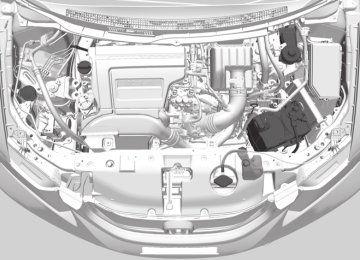- 2012 Honda Civic Hybrid Owners Manuals
- Honda Civic Hybrid Owners Manuals
- 2008 Honda Civic Hybrid Owners Manuals
- Honda Civic Hybrid Owners Manuals
- 2010 Honda Civic Hybrid Owners Manuals
- Honda Civic Hybrid Owners Manuals
- 2013 Honda Civic Hybrid Owners Manuals
- Honda Civic Hybrid Owners Manuals
- 2006 Honda Civic Hybrid Owners Manuals
- Honda Civic Hybrid Owners Manuals
- 2007 Honda Civic Hybrid Owners Manuals
- Honda Civic Hybrid Owners Manuals
- 2011 Honda Civic Hybrid Owners Manuals
- Honda Civic Hybrid Owners Manuals
- 2009 Honda Civic Hybrid Owners Manuals
- Honda Civic Hybrid Owners Manuals
- 2005 Honda Civic Hybrid Owners Manuals
- Honda Civic Hybrid Owners Manuals
- 2004 Honda Civic Hybrid Owners Manuals
- Honda Civic Hybrid Owners Manuals
- 2003 Honda Civic Hybrid Owners Manuals
- Honda Civic Hybrid Owners Manuals
- Download PDF Manual
-
13 CIVIC HYBRID-31TR26100.book 0 ページ 2012年12月18日 火曜日 午後2時59分
Contents
2013 Civic Hybrid Online Reference Owner's Manual
2 Safe Driving P. 27
For Safe Driving P. 28Seat Belts P. 32
Airbags P. 39
This owner’s manual should be considered a permanent part of the vehicle and should remain with the vehicle when it is sold.
2 Instrument Panel P. 67
Indicators P. 68Gauges and intelligent Multi-Information Display (i-MID) P. 82
This owner’s manual covers all models of your vehicle. You may find descriptions of equipment and features that are not on your particular model.
2 Controls P. 103
Setting the Clock P. 104
Operating the Switches Around the Steering Wheel P. 119
Interior Lights/Interior Convenience Items P. 134Locking and Unlocking the Doors P. 105
Images throughout this owner’s manual (including the front cover) represent features and equipment that are available on some, but not all, models. Your particular model may not have some of these features.
2 Features P. 143
Audio System P. 144
Bluetooth® HandsFreeLink® P. 175Audio System Basic Operation P. 147
This owner’s manual is for vehicles sold in the United States and Canada.
2 Driving P. 207
Before Driving P. 208
Rearview Camera P. 245Towing a Trailer P. 213
Refueling P. 246Fuel Economy P. 249
The information and specifications included in this publication were in effect at the time of approval for printing. Honda Motor Co., Ltd. reserves the right, however, to discontinue or change specifications or design at any time without notice and without incurring any obligation.
Navigation Key
QRG Quick Reference Guide
TOC
Chapter Table of Contents
Index
Index
Home Book Table of Contents
2 Maintenance P. 251
Before Performing Maintenance P. 252 Maintenance MinderTM P. 255
Checking and Maintaining Wiper Blades P. 277
Climate Control System Maintenance P. 2902 Handling the Unexpected P. 295
Tools P. 296
Overheating P. 315If a Tire Goes Flat P. 297
Indicator, Coming On/Blinking P. 3172 Information P. 325
Specifications P. 326
Emissions Testing P. 331Identification Numbers P. 328
Warranty Coverages P. 33300X31-TR2-6100 © 2012 American Honda Motor Co., Inc. - All Rights Reserved 13 CIVIC HYBRID-31TR26100.book 1 ページ 2012年12月18日 火曜日 午後2時59分
Child Safety P. 52
Exhaust Gas Hazard P. 64
Safety Labels P. 65
Opening and Closing the Trunk P. 112
Adjusting the Mirrors P. 128
Climate Control System P. 140Security System P. 115
Opening and Closing the Windows P. 117
Adjusting the Seats P. 129Audio Error Messages P. 168
General Information on the Audio System P. 171
When Driving P. 214
Accessories and Modifications P. 250Braking P. 240
Parking Your Vehicle P. 244
Contents
2013 Civic Hybrid
Quick Reference Guide P. 2
Safe Driving P. 27
Instrument Panel P. 67
Controls P. 103
Features P. 143
Driving P. 207
Maintenance P. 251
Maintenance Under the Hood P. 259
Checking and Maintaining Tires P. 279
Cleaning P. 291Replacing Light Bulbs P. 271
12 Volt Battery P. 288Remote Transmitter Care P. 289
Handling the Unexpected P. 295
Engine Does Not Start P. 311
Fuses P. 321Jump Starting P. 312
Emergency Towing P. 324Shift Lever Does Not Move P. 314
Information P. 325
Index P. 337
Devices that Emit Radio Waves P. 329
Authorized Manuals P. 335Reporting Safety Defects P. 330
Customer Service Information P. 336QRG Quick Reference Guide
Index
Index
Navigation Key
TOC
Chapter Table of Contents
Home Book Table of Contents
13 CIVIC HYBRID-31TR26100.book 2 ページ 2012年12月18日 火曜日 午後2時59分
Quick Reference Guide Visual Index
QRG
Index
Home
❙ ECON Button (P 221)
❙ System Indicators (P 68) ❙ Gauges (P 82) ❙ intelligent Multi-Information Display (i-MID) (P 83) ❙ Hazard Warning Button
❙ Audio System (P 144) ❙ Navigation System * () See Navigation System Manual ❙ Climate Control System (P 140) ❙ Rear Window Defogger (P 126) ❙ Heated Mirror Button * (P 126)
❙ Seat Heater Switches * (P139) ❙ Ignition Switch (P 119) ❙ Steering Wheel Adjustments (P 127)
(Vehicle Stability Assist (VSA®) System OFF) Button (P 236)
❙ ❙ Lane Departure Warning (LDW) Button * (P233)
* Not available on all models
13 CIVIC HYBRID-31TR26100.book 3 ページ 2012年12月18日 火曜日 午後2時59分
QRG
❙ Headlights/Turn Signals (P 120)
❙ Km/Mile Change Knob (P 82) ❙ CLOCK Knob (P 104) ❙ ❙ Brightness Control (P 125)
(Select/Reset) Knob (P 83)
(Display/Information) Button (P 83)
❙ ❙ Wipers/Washers (P 124)
❙ Cruise Control Buttons (P 225) ❙ Horn (Press an area around
.)
❙ Navigation System Voice Control Buttons * () See Navigation System Manual ❙ Bluetooth® HandsFreeLink® System Voice Control Buttons (P 175) ❙ MENU Button (P 91) ❙ SOURCE Button (P 91) ❙ (+ / (- /
Buttons (P 91)
* Not available on all models
Index
Home
13 CIVIC HYBRID-31TR26100.book 4 ページ 2012年12月18日 火曜日 午後2時59分
Visual Index
QRG
Index
Home
❙ Power Window Switches (P 117) ❙ Power Door Lock Master Switch (P 110) ❙ Door Mirror Controls (P 128)
❙ Trunk Release (P 112) ❙ Fuel Fill Door Release Handle (P 247) ❙ Driver’s Pocket
❙ Rearview Mirror (P 128) ❙ Interior Fuse Box (P 322) ❙ Driver’s Front Airbag (P 42) ❙ Passenger’s Front Airbag (P 42) ❙ Parking Brake (P 240) ❙ Auxiliary Input Jack (P 146)
❙ Glove Box (P 135)
❙ Accessory Power Socket (P 137) ❙ Shift Lever Automatic Transmission (CVT) (P 219) ❙ Hood Release Handle (P 260)
13 CIVIC HYBRID-31TR26100.book 5 ページ 2012年12月18日 火曜日 午後2時59分
❙ Seat Belt (Installing a Child Seat) (P 59) ❙ Seat Belt to Secure a Child Seat (P 61) ❙ Side Curtain Airbags (P 48) ❙ Coat Hook (P 138) ❙ Grab Handle ❙ Ceiling Light (P 134) ❙ Seat Belts (P 32)
❙ Map Lights (P 134)
❙ Sun Visors ❙ Vanity Mirrors
❙ USB Adapter Cable (P 145) ❙ Accessory Power Socket (P 137)
❙ Front Seat (P 129) ❙ Side Airbags (P 46)
❙ Rear Seat ❙ LATCH to Secure a Child Seat (P 57)
QRG
Index
Home
13 CIVIC HYBRID-31TR26100.book 6 ページ 2012年12月18日 火曜日 午後2時59分
Visual Index
QRG
Index
Home
❙ Maintenance Under the Hood (P 259) ❙ Windshield Wipers (P 124) ❙ Power Door Mirrors (P 128) ❙ Side Turn Signal Lights (P 120)
(P 277)
(P 273)
❙ Door Lock/Unlock Control (P 107)
(P 271)
❙ Headlights (P 120) ❙ Front Turn Signal/Parking/ Side Marker Lights (P 120) ❙ Daytime Running Lights (P123)
(P 273)
(P272)
❙ Tires (P 279)
(P 297)
13 CIVIC HYBRID-31TR26100.book 7 ページ 2012年12月18日 火曜日 午後2時59分
QRG
❙ How to Refuel (P 247)
❙ High-Mount Brake Light (P 276)
❙ Opening/Closing the Trunk (P 112) ❙ Emergency Trunk Release Lever (P 114)
❙ Rear License Plate Lights (P 276) ❙ Rearview Camera (P245) ❙ Taillights (P275) ❙ Back-Up Lights (P 274)
❙ Brake/Taillights (P 275) ❙ Rear Turn Signal Lights (P 274) ❙ Rear Side Marker Lights (P 275)
Index
Home
13 CIVIC HYBRID-31TR26100.book 8 ページ 2012年12月18日 火曜日 午後2時59分
Eco Assist System
QRG
Ambient Meter ● Changes color to reflect your driving
style. Green: Fuel efficient driving Blue green: Moderate acceleration/ deceleration Blue: Aggressive acceleration/ deceleration
● The ambient meter color changes in
accordance with your brake or accelerator pedal operation.
ECON Button (P221) Helps maximize fuel economy. ECON Mode Indicator (P76) Comes on when the ECON mode is on.
The message is displayed for a few seconds when the ECON mode is on.
Index
Home
13 CIVIC HYBRID-31TR26100.book 9 ページ 2012年12月18日 火曜日 午後2時59分
Drive Cycle Score/Lifetime Points ● Comes on when the ignition switch is in LOCK (0.
Drive Cycle Score
Advancing to Second Stage
Advancing to Third Stage
Receding to First Stage
Receding to Second Stage
Real Time Score (represents your current trip) (P88) ● Each time you turn the ignition switch to ON (w, the Ecological Drive display starts without any leaves on the plants. Leaves
Lifetime Points
accumulate or diminish based on your driving style during the current trip.
First Stage
Feedback with Eco Drive Bar (P89) ● Keep the bar from extending too much to the left or right side. The shorter the bar is while driving, the higher the fuel economy becomes.
The bar extends to the right when you press the accelerator pedal.
Second Stage
Third Stage
Slow, steady acceleration/ Maximizes fuel economy
Moderate acceleration
Aggressive/Inconsistent acceleration
The bar extends to the left when you press the brake pedal.
Slow deceleration/ Maximizes fuel economy
Moderate deceleration
Aggressive deceleration
QRG
Index
Home
13 CIVIC HYBRID-31TR26100.book 10 ページ 2012年12月18日 火曜日 午後2時59分
The Honda IMA System
The main power source for the Honda IMA system is the gasoline engine. The electric motor assists the engine to improve fuel economy, based on current operating conditions.
QRG
Low speed cruise ● Only IMA motor is
powering the vehicle and IMA battery is discharging.
Start-up/Low speed cruise/ Aggressive acceleration ● The electric motor assists the
engine.
Vehicle Speed
IMA System
Time
Electric Motor Assist
IMA Battery
Engine
ON
Fuel
IMA System
Electric Motor Assist
IMA Battery
Engine
OFF
Fuel
Tips to Improve Fuel Economy To help your vehicle’s fuel economy: ● Avoid aggressive acceleration/braking ● Monitor the ambient meter and the Eco drive bar
Slow acceleration/High speed cruise ● Only the engine powers
the vehicle.
displayed on the intelligent multi-information display. It reflects your driving style. (P8)
(P88)
Deceleration ● The IMA system charges
the IMA battery.
IMA System
Electric Motor OFF
IMA Battery
Engine
ON
Fuel
IMA System
Charging
Engine
OFF
IMA Battery
Fuel
Stop ● Auto Idle Stop is in
operation.
IMA System
Electric Motor OFF
IMA Battery
Engine
OFF
Fuel
Eco Drive Bar Display
Index
Home
10
13 CIVIC HYBRID-31TR26100.book 11 ページ 2012年12月18日 火曜日 午後2時59分
To Keep the IMA Battery in Good Condition Drive your vehicle at least once a month, and drive for more than 30 minutes at a time. Parking your vehicle for an extended period can cause the IMA battery to weaken or decrease the IMA battery life. Safety Precautions Do not cover the air intake.
Do not touch the Honda IMA System A high voltage current runs through Honda IMA System. Consult your authorized dealer when maintenance or repair is needed.
Air Intake
If the air intake is obstructed during vehicle operation, the IMA battery can become too hot. To protect the battery, the system may start limiting IMA battery output power and cause the IMA system and 12 volt battery charging system indicators to come on.
IMA System Indicator (P88)
12 Volt Battery Charging System Indicator (P69)
If a crash occurs ● Be careful of electric shock hazard.
IMA Battery
IMA Power Cable
u If a crash severely damaged your vehicle, there is a possibility of electrical shock. Do
not touch the IMA system components or their wiring (orange).
● Avoid contact with IMA battery fluid.
u The battery fluid may leak as a result of a severe crash. Avoid any skin or eye
contact with the fluid. The battery fluid is corrosive. If you accidentally touch it, flush the affected area(s) with a large quantity of water for at least five minutes, and seek medical attention immediately. ● Use a fire extinguisher for an electrical fire.
u Attempting to extinguish an electrical fire with a small quantity of water can be
dangerous.
When the vehicle is disposed ● The IMA battery is a Lithium ion battery. Honda collects and recycles used IMA
batteries – consult with your dealer for proper battery disposal in the event your vehicle is not repairable.
QRG
Index
Home
11
13 CIVIC HYBRID-31TR26100.book 12 ページ 2012年12月18日 火曜日 午後2時59分
Safe Driving (P27)
QRG
Index
Home
12
Airbags (P39) ● Your vehicle is fitted with airbags to help protect you and
your passengers during a moderate-to-severe collision.
Child Safety (P52) ● All children 12 and younger should be seated in the rear seat. ● Smaller children should be properly restrained in a forward-facing child seat. ● Infants must be properly restrained in a rear-facing child seat.
Exhaust Gas Hazard (P64) ● Your vehicle emits dangerous exhaust gases that contain carbon
monoxide. Do not run the engine in confined spaces where carbon monoxide gas can accumulate.
Seat Belts (P32) ● Fasten your seat belt and sit upright well
back in the seat.
● Check that your passengers are wearing
Before Driving Checklist (P208) ● Before driving, check that the front seats, head restraints, steering wheel, and mirrors have been properly adjusted.
their seat belts correctly.
Fasten your lap belt as low as possible.
13 CIVIC HYBRID-31TR26100.book 13 ページ 2012年12月18日 火曜日 午後2時59分
Instrument Panel (P67) Gauges (P82)/intelligent Multi-Information Display (i-MID) (P83)/ System Indicators (P68) System Indicators
Security System Alarm Indicator
Ambient Meter
Fuel Gauge
Speedometer
Instant Fuel Economy Gauge
QRG
Lights Reminders
Lights On Indicator
High Beam Indicator
System Indicators
Low Fuel Indicator
Electric Power Steering (EPS) System Indicator
Immobilizer System Indicator
U.S. models only Low Tire Pressure/ TPMS Indicator
VSA® OFF Indicator
Vehicle Stability Assist (VSA®) System Indicator
Door Open Indicator
Trunk Open Indicator
High Temperature Indicator
Low Temperature Indicator
ECON Mode Indicator
Low Oil Pressure Indicator
Tachometer
Shift Lever Position Indicator
System Indicators
System Indicators
Parking Brake and Brake System Indicator
Brake System Indicator
U.S.
Canada
U.S.
Canada
Anti-lock Brake System (ABS) Indicator
Malfunction Indicator Lamp
IMA System Indicator
Turn Signal and Hazard Warning Indicators System Message Indicator CRUISE MAIN Indicator CRUISE CONTROL Indicator Seat Belt Reminder Indicator Supplemental Restraint System Indicator 12 Volt Battery Charging System Indicator Auto Idle Stop Indicator Forward Collision Warning (FCW) Indicator * Lane Departure Warning (LDW) Indicator *
* Not available on all models
Index
Home
13
13 CIVIC HYBRID-31TR26100.book 14 ページ 2012年12月18日 火曜日 午後2時59分
Controls (P103) Clock (P104)
Turn Signals (P120)
Models without navigation system
Turn Signal Control Lever
QRG
clock adjustment mode screen.
a Press the CLOCK knob to access the b Turn the CLOCK knob to adjust the hours.c Press the CLOCK knob. The display d Turn the CLOCK knob to adjust the e Press the CLOCK knob to complete
switches to minute adjustment.
minutes.
clock adjustment.
Models with navigation system The navigation system receives signals from GPS satellites, updating the clock automatically.
Index
Home
14
Right
Left
Lights (P120)
Light Control Switches
High Beam
Low Beam
Flashing
Wipers and Washers (P124)
Wiper/Washer Control Lever
Adjustment Ring
: Long Delay : Short Delay
Pull toward you to spray washer fluid.
MIST OFF INT: Low speed with intermittent LO: Low speed wipe HI: High speed wipe
13 CIVIC HYBRID-31TR26100.book 15 ページ 2012年12月18日 火曜日 午後2時59分
Steering Wheel (P127) ● To adjust, pull the adjustment lever
towards you, adjust to the desired position, then lock the lever back in place.
Trunk (P112)
Trunk Release
● To unlock and open the trunk: • Pull the trunk release. • Press the trunk release button.
Power Windows (P117) ● With the ignition switch in ON (w, open
and close the power windows.
● If the power window lock button is in the
off position, each passenger’s window can be opened and closed with its own switch.
● If the power window lock button is in the
on position (indicator is on), each passenger’s window switch is disabled.
Power Window Lock Button
Indicator
Unlocking the Front Doors from the Inside (P109) ● Pull either front door inner handle to unlock and open it at the same time.
Power Door Mirrors (P128) ● With the ignition switch in ON (w, move
the selector switch to L or R.
● Push the appropriate edge of the
adjustment switch to adjust the mirror.
Window Switch
Selector Switch
Adjustment Switch
QRG
Index
Home
15
13 CIVIC HYBRID-31TR26100.book 16 ページ 2012年12月18日 火曜日 午後2時59分
Climate Control System (P140) ● Press the AUTO button to activate the climate control system. ● Press the ● Press the
button to turn the system on or off.
button to defrost the windshield.
AUTO Button
(On/Off) Button
Temperature Control Dial
(Recirculation) Button
(Windshield Defroster) Button
(Rear Window Defogger/
Heated Mirror *) Button
A/C (Air Conditioning) Button
Fan Control Dial
(Mode Control) Button
Air flows from floor and windshield defroster vents.
Air flows from floor vents.
Air flows from floor and dashboard vents.
Air flows from dashboard vents.
Models with navigation system The climate control system is voice operable. See the navigation system manual for complete details.
QRG
Index
Home
16
13 CIVIC HYBRID-31TR26100.book 17 ページ 2012年12月18日 火曜日 午後2時59分
Features (P143) Audio System (P144)
intelligent Multi- Information Display (i-MID)
Button
CD Slot FM/AM Button SCAN Button FM Button
AM Button
XM Button PHONE Button
(Skip/Seek) Button
Audio Remote Controls (P148)
QRG
For navigation system operation () See Navigation System Manual
(+ / (- Button Button
SOURCE Button
● (+ / (- Button
Press and release to adjust the volume up/ down.
● SOURCE Button
Press and release to change the audio mode: FM1/FM2/AM/XM® Bluetooth
*/Pandora®
*/CD/USB/iPod®/
*/AUX.
●
Button
Radio:Press and release to change the
preset station. Press and hold to select the next or previous strong station.
CD/USB device:
Press and release to skip to the beginning of the next song or return to the beginning of the current song. Press and hold to change a folder.
* Not available on all models
Index
Home
17
(Power)
Button Preset Buttons (1-6)
(CD Eject)
Button
AUX Button
CD Button
(Skip/Seek)
Button SETUP Button
Selector Knob
Button
13 CIVIC HYBRID-31TR26100.book 18 ページ 2012年12月18日 火曜日 午後2時59分
Driving (P207) Automatic Transmission (CVT) (P219) ● Shift to (P and depress the brake pedal when starting the engine.
● Shifting
Release Button
Shift Lever
Park Turn off or start the engine. Transmission is locked. Reverse Used when reversing. Neutral Transmission is not locked. Drive Normal driving. Drive (S) ● Better acceleration. ● Increased engine braking. ● Going up or down hills.
Low ● Further increased engine
braking.
● Used when going up or down
hills.
● Used when IMA battery is
low.
Depress the brake pedal and press the release button to move out of (P.
Move the shift lever without pressing the release button.
Press the release button to move the shift lever.
QRG
Index
Home
18
13 CIVIC HYBRID-31TR26100.book 19 ページ 2012年12月18日 火曜日 午後2時59分
VSA® OFF Button (P236) ● The vehicle stability assist (VSA®) system
helps stabilize the vehicle during cornering, and helps maintain traction while accelerating on loose or slippery road surfaces.
● VSA® comes on automatically every time
you start the engine.
● To turn VSA® on or off, press and hold
the button until you hear a beep. Cruise Control (P225) ● Cruise control allows you to maintain a set speed without keeping your foot on the accelerator pedal.
● To use cruise control, press the CRUISE
button, then press –/SET button once you have achieved the desired speed (above 25 mph or 40 km/h).
Tire Pressure Monitoring System (TPMS) (P237) U.S. models only ● TPMS monitors tire pressure. ● TPMS is turned on automatically every
time you start the engine.
Refueling (P246) Fuel recommendation: Unleaded gasoline with a pump octane number 87 or
Fuel tank capacity: 13.2 US gal (50 L)
higher required
a Push the fuel fill door
release handle.
b Turn the fuel fill cap
slowly to remove the cap.
c Place the cap in the
holder on the fuel fill door.
d After refueling, screw
the cap back on until it clicks at least once.
QRG
Index
Home
19
13 CIVIC HYBRID-31TR26100.book 20 ページ 2012年12月18日 火曜日 午後2時59分
Maintenance (P251) Under the Hood (P259) ● Check engine oil, engine coolant, and windshield washer
fluid. Add when necessary.
● Check brake fluid. ● Check the 12 volt battery regularly.
a Pull the hood release handle under the corner of the
dashboard.
QRG
Index
Home
20
b Locate the hood latch lever, pull the lever up, and lift up
the hood.
c When finished, close the hood and make sure it is firmly
locked in place.
Wiper Blades (P277) ● Replace blades if they leave streaks
across the windshield.
Tires (P279) ● Inspect tires and wheels regularly. ● Check tire pressures regularly. ● Install snow tires for winter driving.
Lights (P271) ● Inspect all lights regularly.
13 CIVIC HYBRID-31TR26100.book 21 ページ 2012年12月18日 火曜日 午後2時59分
Handling the Unexpected (P295) Flat Tire (P297) ● Park in a safe location and repair the flat
Engine Won’t Start (P311) ● If the battery is dead, jump start using a
booster battery.
tire using the temporary tire repair kit. Models with an optional compact spare tire ● Park in a safe location and replace the
flat tire with the compact spare tire in the trunk.
Overheating (P315) ● Park in a safe location. If you do not see steam under the hood, open the hood, and let the engine cool down.
QRG
Indicators Come On (P317) ● Identify the indicator and consult the
owner’s manual.
Blown Fuse (P321) ● Check for a blown fuse if an electrical
device does not operate.
Emergency Towing (P324) ● Call a professional towing service if you
need to tow your vehicle.
Index
Home
21
13 CIVIC HYBRID-31TR26100.book 22 ページ 2012年12月18日 火曜日 午後2時59分
What to Do If
QRG
The ignition switch does not turn from (0 to (q. Why?
● The steering wheel may be locked. ● Try to turn the steering wheel left and right
while turning the ignition key.
The ignition switch does not turn from (q to (0 and I cannot remove the key. Why?
The shift lever should be moved to (P.
Why does the brake pedal pulsate slightly when applying the brakes?
This can occur when the ABS activates, and does not indicate a problem. Apply firm, steady pressure on the brake pedal. Never pump the brake pedal.
The rear door cannot be opened from inside the vehicle. Why?
Check if the childproof lock is in the lock position. If so, open the rear door with the outside door handle. To cancel this function, push the lever to the unlock position.
Index
Home
22
13 CIVIC HYBRID-31TR26100.book 23 ページ 2012年12月18日 火曜日 午後2時59分
If you do not open the doors within 30 seconds, the doors are relocked automatically for security.
QRG
Why do the doors lock after I unlocked the doors using a remote transmitter?
Why does the beeper sound when I open the driver’s door?
The beeper sounds when: ● The key is left in the ignition switch. ● The exterior lights are left on. ● The Auto Idle Stop is in operation.
Why does the beeper sound when I start driving?
The beeper sounds when: ● Driver and/or front passenger are not wearing their seat belts. ● The parking brake lever is not fully released.
Why do I hear a screeching sound when I apply the brake pedal?
The brake pads may need to be replaced. Have your vehicle inspected by a dealer.