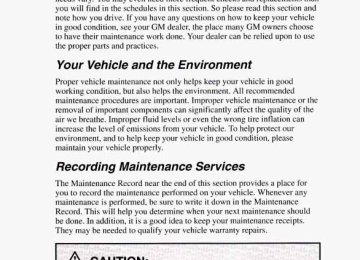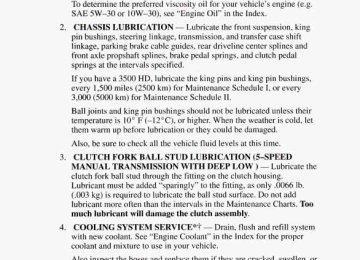- 1997 GMC Sierra Owners Manuals
- GMC Sierra Owners Manuals
- 2016 GMC Sierra Owners Manuals
- GMC Sierra Owners Manuals
- 2012 GMC Sierra Owners Manuals
- GMC Sierra Owners Manuals
- 2001 GMC Sierra Owners Manuals
- GMC Sierra Owners Manuals
- 2015 GMC Sierra Owners Manuals
- GMC Sierra Owners Manuals
- 2013 GMC Sierra Owners Manuals
- GMC Sierra Owners Manuals
- 2003 GMC Sierra Owners Manuals
- GMC Sierra Owners Manuals
- 2008 GMC Sierra Owners Manuals
- GMC Sierra Owners Manuals
- 2005 GMC Sierra Owners Manuals
- GMC Sierra Owners Manuals
- 1999 GMC Sierra Owners Manuals
- GMC Sierra Owners Manuals
- 2010 GMC Sierra Owners Manuals
- GMC Sierra Owners Manuals
- 2009 GMC Sierra Owners Manuals
- GMC Sierra Owners Manuals
- 1996 GMC Sierra Owners Manuals
- GMC Sierra Owners Manuals
- 2000 GMC Sierra Owners Manuals
- GMC Sierra Owners Manuals
- 2014 GMC Sierra Owners Manuals
- GMC Sierra Owners Manuals
- 2004 GMC Sierra Owners Manuals
- GMC Sierra Owners Manuals
- 2007 GMC Sierra Owners Manuals
- GMC Sierra Owners Manuals
- 1994 GMC Sierra Owners Manuals
- GMC Sierra Owners Manuals
- 2002 GMC Sierra Owners Manuals
- GMC Sierra Owners Manuals
- 2011 GMC Sierra Owners Manuals
- GMC Sierra Owners Manuals
- 1993 GMC Sierra Owners Manuals
- GMC Sierra Owners Manuals
- 2006 GMC Sierra Owners Manuals
- GMC Sierra Owners Manuals
- 1998 GMC Sierra Owners Manuals
- GMC Sierra Owners Manuals
- 1995 GMC Sierra Owners Manuals
- GMC Sierra Owners Manuals
- Download PDF Manual
-
for a few seconds after you shift. In extremely cold weather it may be necessary to stop or slow the vehicle to shift out of 2H. To shift into or out of 4L or “N” (Neutral):
Slow the vehicle to a roll, about 1-3 mph (2-5 k d h ) and shift your transmission into neutral.
0 Shift the transfer case shift lever in one continuous motion.
Don’t pause in “N” (Neutral) as you shift the transfer case into 4L, or your gears could clash. Remember that driving in 4H or 4L may reduce fuel economy. Also, driving in four-wheel drive on dry pavement could cause your tires to wear fdster and make your transfer case harder to shift. Front Axle Locking Feature The front axle locks and unlocks automatically when you shift the transfer case. Some delay for the axle to lock or unlock is normal. If the outside temperature is very hot, or the vehicle has been used under hard driving conditions, there may be a slight delay for the axle to unlock. Whenever you are in four wheel drive, the rear wheel anti-lock brake system does not operate. The regular brake system operates normally. When you shift back into two-wheel drive, the anti-lock brake system will operate.
2-36
Windows
To operate your manual windows, turn the hand crank on each door to raise or lower your side door windows.
If you have the optional power windows, the controls are on each of the side doors.
The driver’s door has a switch for the passenger windows as well. Your power windows will work when the ignition has been turned to ACC or RUN. Push the switch with the down-pointing arrow to lower the window. Push the switch with the uppointing arrow to raise the window.
2-37
Sliding Rear Window (Option) You may have a four-piece or a three-piece sliding rear window.
To open a four-piece sliding rear window, pull the latch lever forward and release it from the latch plate. Then, slide each side of the window to an open position.
To open a three-piece window, press the latch and slide the window to an open position. To close a four-piece window, slide each window toward vehicle until they meet. Then, hook the latch lever on press rearward firmly on the latch lever. Be sure the latch lever snaps in the locked position. To close a three-piece window, slide the window until the latch clicks in the locked position. When you close the window be sure the latch fully engages in the locked position. Swing-Out Windows (Option-Extended Cab)
the center of the the latch plate and
To open a rear swing-out window, just flip the latch open and swing the glass out.
The latch will catch when the window is fully open and hold window in the open position.
2-38
Horn
To sound the horn, press the pad in the center of the steering wheel. The pad has a horn symbol on it.
Tilt Wheel (Option) A tilt steering wheel allows you to adjust the steering wheel before you drive. You can raise it to the highest level to give your legs more room when you exit and enter the vehicle. To adjust the tilt steering wheel:
While holding the steering wheel, pull the lever toward you. Move the steering wheel to a comfortable level, then release the lever to lock the wheel in place.
2-39
Multifunction Lever The lever on the left side of the steering column includes your:
Turn Signal and Lane Change Indicator Headlight High-Low Beam & Passing Signal
0 Windshield Wipers 0 Windshield Washer
Cruise Control (Option)
Turn Signal and Lane Change Indicator
The turn signal has two upward (for right signal) and two downward (for left signal) positions. These positions allow you to signal a turn or a lane change.
To signal a turn, move the lever all the way up or down. When the turn is finished, the lever will return automatically.
2-40
A green arrow on the instrument panel will flash in the direction of the turn or lane change.
To signal a lane change, just raise or lower the lever until the green arrow starts to flash. Hold it there until you complete your lane change. The lever will return by itself when you release it. As you signal a turn or a lane change, if the arrows don’t flash but just stay on, a signal bulb may be burned out and other drivers won’t see your turn signal. If a bulb is burned out, replace it to help avoid an accident. If the green arrows don’t go on at all when you signal a turn, check for burned-out bulbs and a blown fuse (see “Fuses” in the Index).
Headlight High-Low Beam
To change the headlights from low beam to high or high to low, pull the turn signal lever all the way toward you. Then release it.
2-41
on the instrument panel also will be on.
turning the band with the wiper symbol on it.
Windshield Wipers
. .-
. Y
For a single wiping cycle, turn the band to MIST. Hold it there until the wipers start, then let go. The wipers will stop after one cycle. If you want more cycles, hold the band on MIST longer. You can set the wiper speed for a long or short delay between wipes. This can be very useful in light rain or snow. Turn the band to choose the delay time. The closer to LO, the shorter the delay. For steady wiping at low speed, turn the band to the LO position. For high speed wiping, turn the band further, to HI. To stop the wipers, move the band to the off symbol. Remember that damaged wiper blades may prevent you from seeing well enough to drive safely, To avoid damage, be sure to clear ice and snow from the wiper blades before using them. If they are frozen to the windshield, carefully loosen or thaw them. If your blades do become damaged, get new blades or blade inserts.
Heavy snow or ice can overload your wipers. The windshield wiper motor is protected from overload by a circuit breaker and a fuse. If the motor overheats due to heavy snow, etc., the wiper will stop until the motor cools. Although the circuit is protected from electrical overload, overload due to heavy snow, etc. may cause wiper linkage damage. Always clear ice and heavy snow from the windshield before using your windshield wipers.
Windshield Washer
At the top of the lever there’s a paddle with the word PUSH on it. To spray washer fluid on the windshield, push the paddle.
Washer fluid will spray as long as you push the paddle. When you let go of the paddle, the wipers will continue to wipe for a few seconds and then either stop or return to the preset speed. Driving without washer fluid can be dangerous. A bad mud splash can block your vision. You could hit another vehicle or go off the road. Check your washer fluid level often. Remember, in freezing weather, don’t use your washer until the windshield is warmed. Otherwise the washer fluid can form ice on the windshield, blocking your vision.
2-43
NOTICE: 0 When using concentrated washer fluid, follow the
manufacturer’s instructions for adding water. Don’t mix water with ready-to-use washer fluid. Water can cause the solution to freeze and damage your washer fluid tank and other parts of the washer system. Also, water doesn’t clean as well as washer fluid. Fill your washer fluid tank only 314 full when it’s very cold. This allows for expansion, which could damage the tank if it is completely full.
0 Don’t use radiator antifreeze in your windshield washer. It
can damage your washer system and paint.
Cruise Control (Option)
If you have Cruise Control, the end of your multifunction lever will look like this.
With Cruise Control, you can maintain a speed of about 25 mph (40 km/h) or more without keeping your foot on the accelerator. This can really help on long trips. Cruise Control does not work at speeds below about 25 mph (40 km/h). When you apply your brakes, the Cruise Control shuts off.
2-44
To Set Cruise Control
Move the Cruise Control switch to ON.
Get up to the speed you want. Push in the set button at the end of the lever and release it. Take your foot off the accelerator pedal.
2-45
To Resume a Set Speed Suppose you set your Cruise Control at a desired speed and then you apply the brake. This, of course, shuts off the Cruise Control. But you don't need to reset it.
. A -
Once you're going about 23 mpn (40 km/h) or more, you can move the Cruise Control switch from ON to R/A (Resume/Accelerate) for about half a second.
You'll go right back up to your chosen speed and stay there. Remember, if you hold the switch at WA longer than half a second, the vehicle will keep going faster until you release the switch or apply the brake. You could be startled and even lose control. So unless you want to go faster, don't hold the switch at WA. To Increase Speed While Using Cruise Control There are two ways to go to a higher speed. Here's the first:
Use the accelerator pedal to get to the higher speed.
Push the button at the end of the lever, then release the button and the accelerator pedal. You'll now cruise at the higher speed.
2-46
Here's the second way to go to a higher speed:
Move the Cruise switch from ON to WA. Hold it there until you get up to the speed you want, and then release the switch.
To increase your speed in very small amounts, move the switch to WA Each time you do this, your vehicle will go about I mph (1.6 km/h) faster.
To Reduce Speed While Using Cruise Control There are two ways to reduce your speed while using cruise control: Push in the button at the end of the lever until you reach the lower speed you want, then release it.
To slow down in very small amounts, push the button for less than half a second. Each time you do this, you'll go 1 mph (1.6 km/h) slower.
Passing Another Vehicle While Using Cruise Control Use the accelerator pedal to increase your speed. When you take your foot off the pedal, your vehicle will slow down to the Cruise Control speed you set earlier.
2-47
Using Cruise Control on Hills How well your Cruise Control will work on hills depends upon your speed, load, and the steepness of the hills. When going up steep hills, you may have to step on the accelerator pedal to maintain your speed. When going downhill, you may have to brake or shift to a lower gear to keep your speed down. Of course, applying the brake takes you out of Cruise Control. Many drivers find this to be too much trouble and don’t use Cruise Control on steep hills. To Get Out of Cruise Control There are two ways to turn off the Cruise Control:
0 Step lightly on
the brake pedal or push the clutch pedal, if you have a manual transmission OR;
0 move the Cruise switch to OFF.
To Erase Speed Memory When you turn off the Cruise Control or the ignition, your Cruise Control set speed memory is erased.
2-48
Headlights and Vehicle Lighting
Your light switches are on the left side of your instrument panel.
Push the left side of the switch with the parking lights symbol on it to turn on:
Parking Lights Sidemarker Lights Clearance Lights (if you have them) Taillights License Plate Lights Instrument Panel Lights
0 Transfer Case Shift Indicator Light (if you have one)
Push the left side of the switch with the master lighting symbol on it to turn on all the lights listed above as well as the headlights. Push the right side of the switch with the off symbol on it to turn off your lights. Turn the dial at the right of the off switch to adjust instrument panel lights. Turning the dial all the way up until it clicks turns on the interior lights. You can switch your headlights from high to low beam by pulling on the turn signal/high beam lever. A circuit breaker protects your headlights. If you have an electrical overload, your headlights will flicker on and off. Have your headlight wiring checked right away if this happens.
2-49
Headlights-On Reminder A buzzer will sound when your headlights are turned on and your ignition is in OFF, LOCK or ACC. If you need to use your headlights when the ignition switch is in OFE LOCK or ACC, the buzzer can be turned off by turning the interior light switch dial all the way off. Daytime Running Lights (DRL) Indicator Light (Canada On/y)
If your vehicle was first sold, when new, in Canada, you will have this light on the instrument panel. It goes on whenever the Daytime Running Lights are on.
Daytime Running Lights (Canada On/y) The Canadian Federal Government has decided that “Daytime Running Lights” (DRL) are a useful feature, in that DRL can make your vehicle more visible to pedestrians and other drivers during daylight hours. DRL are required on new vehicles sold in Canada. The high beam headlights will come on at reduced brightness in daylight when:
The ignition is on, The headlight switch is off, and The parking brake is released.
When you turn on your headlights, the DRL will switch off and the exterior lights will come on. When you turn off the headlights, the exterior lights will go out and the high beams will change to the reduced brightness of DRL again. The DRL indicator light on the instrument panel will go on whenever the DRL are on. This light means that only the DRL are on. When you turn on your exterior lights, this light will go out. Of course, you may still turn on the headlights any time you need to. To idle your vehicle with the DRL off, set the parking brake. The DRL will stay off until you release the parking brake.
Dome Lights The dome lights will come on when you open the doors. You can also turn the dome lights on by turning the interior light dimmer dial all they way up until it clicks.
If you have a Crew Cab, you can use the dome- lamp switch, located below the headlight switch, to set the dome lamps to come on automatically or remain off.
To turn the lights off, just press the side of the switch marked OFF. To return the lights to automatic operation, press the side marked AUTO.
Reading Lights
If your vehicle has reading lights, press the bar next to the light to turn the light on. Press the bar again to turn the light off.
2-51
If your vehicle has an overhead console with reading lights, they can be swiveled to point in the direction you want.
To turn the light on, press the button next to the light with the master lighting switch symbol on it. Press the button again to turn the light off. Cargo Lamp
To turn your optional cargo lamp on, push the side of the switch with the cargo lamp symbol on it.
The switch is below the main light switch. The interior light switch must be on or one of the doors open for the cargo lamp to work.
2-52
Underhood Reel Light
If you have an underhood reel light, it is located inside the engine compartment on the passenger side fender. You can use it as a flashlight.
... .
To use the light, pull up on the unreel as you pull the light.
lever and pull the light out. The cord will
When you are done using the light, reel the cord back into the housing by turning the handle.
Then, slide the light into the holder. Press PUSH on the lever to hook the light into the holder.
2-53
Mirrors Inside Mirror
Push or pull the tab under the mirror to reduce glare from headlights behind you after dark.
Outside Mirrors
Adjust your outside mirrors so you can just see the side of your vehicle, and have a clear view of objects behind you. Some mirrors can be folded in to enter narrow doorways.
Electric Outside Rearwie w Mirrors If you have electric mirrors, they can be adjusted to point where you want from inside the vehicle.
Select the mirror you want to move by moving the center of the switch, located on the driver’s door armrest, to R (right) or L (left). Then, adjust the mirror angle by pressing the outer arrows on the switch until the mirror is adjusted where you want it.
Convex Outside Mirror Your right side mirror may be convex. A convex mirror’s surface is curved so you can see more from the driver’s seat.
Sun Visors To block out glare, you can swing down the visors. You can also swing them out to help block glare at the front and side windows.
2-55
Your visor may have a strap to hold small items, such as maps.
Some visors have an extender on the inside edge. When the visor is down, pull the extender out for extra glare coverage at the front or side.
Some visors have mirrors with lights. If the &or has lights, they will come on when you lift the mirror cover.
Cigarette Lighter/Ashtrays
The front ashtray is located at the bottom of the instrument panel. Pull on the bottom of the ashtray door to open it.
To use the cigarette lighter, push it in all the way, and let go. When it’s ready, it will pop back by itself.
I NOTICE:
Don’t hold a cigarette lighter heating. If you do, it won’t be able to back away from the heating element when it’s ready. That can make it overload, damaging the lighter and the heating element.
in with your hand while it is
To remove the front ashtray, pull on the front of the ashtray insert. Then slide the insert out of the ashtray door.
To use a rear ashtray, if you have them, pull at the top of the ashtray door to flip the door open.
To remove a rear ashtray, if you have them, press down on the inside tabs and open the door fully.
2-57
Don't put papers and other things that burn into your ashtrays. If you do, cigarettes or other smoking materials could set them on fire, causing damage. Storage Compartments Your vehicle has a variety of storage compartments provided for your convenience. Glove Box
To open your glove box, press the button down and pull the door open.
Two cup depressions are provided for your convenience.
2-58
Center Floor Console Your vehicle may have a console compartment between the bucket seats.
To open it, just squeeze the buttons on
I both sides of the
keyhole, and pull up. Use your round key to lock this compartment.
Your console also includes a handy place to hold cups.
Your console also has a cup holder that slides out, for the back seat passengers to use.
2-59
Instrument Panel Cup Holder If your vehicle has a full or split bench seat, you may have a cup holder attached to the instrument panel.
To use the cup holder, pull the handle and slide the cup holder tray out until it stops. Then, let the cup holder swing down into position.
To close the cup holder, lift the front and slide the tray all the way in.
2-60
Center Overhead Console
Your vehicle may have an overhead console. It has storage compartments inside it.
Garage Door Opener Compartment If you have a garage door opener, the front overhead compartment can be used to conveniently store the opener.
To install the garage door opener, fist open the compartment door by pressing the release button forward.
2-61
Peel the protective backing from the hook and loop patch. Press it firmly to the back of your garage door opener, as close to the center of the opener as possible.
Center the garage door opener activation button over the console door button, and press the opener firmly into place.
The pegs inside the compartment door are used to make sure the button on the compartment door will contact the control button on the garage door opener.
2-62
L
Add one peg at a time until the PUSH button on the compartment door operates the garage door opener, with the compartment door closed, when you push the button marked PUSH.
Now, with the compartment door closed, push the button marked PUSH again to make sure the garage door opener operates properly.
With the garage door opener positioned properly and the right number of pegs in place, you should only have to push the PUSH button slightly to operate the opener. Adjust the position of the garage door opener and add or remove pe,:, 0 s as needed, until the opener operates properly.
2-63
Sunglasses Compartment The center overhead compartment can be used sunglasses.
to conveniently store your
To open the center compartment, press the release button located at the rear of the compartment door.
Place your sunglasses in the compartment door with the lenses facing out.
2-64
Rear Compartment The rear compartment can be used to store a small item, like a book. To open the rear compartment, press the release button located at the rear of the compartment door.
Other Storage Compartments Your vehicle features a number of storage compartments for convenient storage of often used items
Some vehicles have storage areas in the instrument panel. Use these spaces for items such as gloves or small books.
2-65
Some models have a storage pocket on each of the front doors. You can use the pocket to store a variety of small items.
Some vehicles have a storage area behind the seat.
lnstument Panel
2 3 4 5 6
10 3
17 1.6
15 14
13
12
11
I . Side Window Defogger Vents 2. Light Controls 3. Air Vents 4. Multifunction Lever 5. Tilt Lever 6. Instrument Cluster 7. Gearshift Lever 8. Audio System 9. Comfort Control System
10. Glove Box 1 1. Audio System 12. Ashtray 13. Rear Window Defogger Switch 14. Air Vent Handles 15. Cargo Lamp Switch or Dome
Light Override Switch
16. Fuse Panel 17. Parking Brake Release Handle
lnstrument Cluster Your instrument cluster is designed to let you know at a glance how your vehicle is running. You’ll know how fast you’re going, about how much fuel you have and many other things you’ll need to know to drive safely and economically.
Tachometer Cluster If you have the tachometer cluster, it looks different but will tell you everything the standard cluster does, with the addition of displaying your engine’s revolutions per minute (rpm).
2-67
Speedometer and Odometer
I Your speedometer lets you see your speed in both miles per hour (mph) and kilometers per hour (km/h). Your odometer shows how far your vehicle has been driven, in either miles (used in the US.) or kilometers (used in Canada).
Tamper-Resistant Odometer Your odometer is tamper-resistant. The odometer will show silver lines between the numbers if someone tries to turn it back. You may wonder what happens if your vehicle needs a new odometer installed. Laws vary as to the procedure that must be followed, so check with your state or provincial vehicle registration office. But generally, if the new odometer can be set to the mileage total of the old odometer, then it must be. But if it can’t, then it’s set at zero, and a label must be put on the driver’s door to show the old mileage reading when the new odometer was installed. Trip Odometer
The trip odometer can tell you how far your vehicle has been driven since you last set the trip odometer to zero.
2-68
To reset the trip odometer, fully press the reset button located near the trip odometer readout. If the reset button is not fully pressed, the trip odometer may not go all the way back to zero. If it doesn’t, you may have to press the reset button again to reset the readout to zero.
Tachometer
If you have a tachometer, it displays the engine speed in revolutions per minute (rpm).
I NOTICE:
Do not operate the engine with the tachometer in the red area, your engine or other parts could be damaged. Damage to your engine or vehicle caused by operating the engine in the red area isn’t covered by your vehicle warranty.
Warning Lights and Indicators This section describes the warning lights and gages that may be on your vehicle. The pictures will help you locate them. Warning lights and gages can signal that something is wrong before it becomes serious enough to cause an expensive repair or replacement. Paying attention to your warning lights and gages could also save you or others from injury. Warning lights go on when there may be or is a problem with one of your vehicle’s functions. As you will see in the details on the next few pages, some warning lights come on briefly when you turn the ignition key just to let you know they’re working. If you are familiar with this section, you should not be alarmed when this happens.
2-69
Gages can indicate when there may be or is a problem with one of your vehicle’s functions. Often gages and warning lights work together to let you know when there’s a problem with your vehicle. When one of the warning lights comes on and stays on when you are driving, or when one of the gages shows there may be a problem, check the section that tells you what to do about it. Please follow the manual’s advice. Waiting to do repairs can be costly - and even dangerous. So please get to know your warning lights and gages. They’re a big help.
Brake System Warning Light
The red brake system warning light is located at the bottom right corner of the instrument cluster
Your vehicle’s hydraulic brake system is divided into two parts. If one part isn’t working, the other part can still work and stop you. For good braking, though, you need both parts working well. Your vehicle also has rear-wheel anti-lock brakes. If the warning light comes on, there could be a brake problem with either your regular or rear-wheel anti-lock brakes, or both. Have your brake system inspected right away. This light should come on as you start the vehicle. If it doesn’t come on then, have it fixed so it will be ready to warn you if there’s a problem. If the light comes on while you are driving, pull off the road and stop carefully. You may notice that the pedal is harder to push. Or, the pedal may go closer to the floor. It may take longer to stop. If the light is still on, have the vehicle towed for service. (See “Towing Your Vehicle” in the Index.)
2-70
A CAUTION:
The brake system warning light will also come on when you set your parking brake, and it will stay on if your parking brake doesn’t release fully. If it stays on after your parking brake is fully released, it means you have a brake problem.
Water in Fuel Light
The red Water in Fuel light, if you have one, is located near the middle right edge of the instrument cluster, just below the turn signal and lane change indicator.
This light will come on to warn you if there is water in the diesel fuel system. For more information on how this light works, see “Diesel Fuel Requirements and Fuel System” in the Index.
2-71
Service Throttle Soon Light
The orange Service Throttle Soon light, if you have one, is located near the middle left edge of the instrument cluster
On diesel engines, a computer monitors the operation of the electronic accelerator. This light should come on when the ignition is on but the engine is not running, as a check to show you its working. If it does not come on at all, have it fixed right away. If the light stays on after the engine starts or comes on while you are driving, the computer is indicating that you have a problem. You should take your vehicle in for service soon. Glow Plugs Light
The orange Glow Plugs light, if you have one, is located near the upper right corner of the instrument cluster.
If you have a diesel engine, it has a special starting system. An instrument panel Glow Plugs light tells you when the engine is ready to be started. For more details, see “Starting Your Diesel Engine” in the Index.
~. .
2-72
Low Coolant Warning Light
The orange Low Coolant Warning light, if you have one, is located in the upper left corner of the instrument cluster.
If you have on anytime engine may vehicle serviced as soon as you can.
a diesel engine, you have a low coolant light. If this light comes the engine is running, your system is low on coolant and the overheat. See “Engine Coolant” in the Index and have your
Charging System Warning Light
The red Charging System Warning light is located at the upper right corner of the instrument cluster.
The Charging System Warning light should come on briefly when you turn on the ignition, before starting the engine, as a check to show you it is working. After the engine starts, the light should go out. If it stays on or comes on while you are driving, you may have a problem with your charging system. It could indicate a problem with the alternator drive belt, or some other charging system problem. Have it checked right away. Driving while this light is on could drain your battery. If you must drive a short distance with this light on, it helps to turn off all your accessories, such as the radio and air conditioner.
2-73
Malfunction Indicator (Service Engine Soon) Lamp
The orange
SERVICE ENGINE SOON
A computer monitors the operation of your fuel, ignition and emission control systems. This light should come on when the ignition is on but the engine is not running, as a check to show you its working. If it does not come on at all, have it fixed right away. If it stays on, or comes on while you are driving, the computer is indicating that you have a problem. You should take your vehicle in for service soon.
NOTICE: If you keep driving your vehicle with this light on, after a while the emission controls won’t work as well, your fuel economy won’t be as good, and your engine may not run as smoothly. This could lead to costly repairs not covered by your warranty.
2-74
Check Gages Light
The orange Check Gages light is located near the lower right corner of the instrument cluster.
This light will come on briefly when you are starting the engine. If the light comes on and stays on while you are driving. it could indicate a problem with your vehicle. It could be a problem with your oil pressure, coolant temperature. or some other problem. Chcck your various gages to see if they are i n the warning zones. If they are, have your vehicle serviced right away.
Daytime Running Lights (DRL) Indicator Light (Canada Only)
The green Daytime Running Lights (DRL) Indicator light, if you have one, is located near the upper center of the instrument cluster.
If your vehicle was first sold. when new. in Canada, you will have this green lighl on the instrument pancl. It will light whenever the Daytime Running Lights are on. For more details about DRL, sce "Headlights and Vehicle Lighting'. in this section.
2-75
Shift Indicator Light
The orange SHIFT Indicator light, if you have one, is located near the upper left corner of the instrument cluster.
This light, with the word SHIFT and the upshift arrow, is used on some models with manual transmissions. Depending on your particular model, your vehicle may not have this light. The SHIFT indicator light will help you get the best fuel economy. See “Shift Light” or “Shift Speeds- Vehicles Without Shift Light” in this section for more information.
Headlight High Beam Indicator Light
light is located near the middle left edge of the instrument cluster.
The high beam indicator is on whenever you use your high beam headlights. For more details about high beams, see “Headlight High-Low Beam” earlier in this section.
2-76
Turn Signal and Lane Change lndicator Lights
The green Turn Signal and Lane Change Indicator lights are located at the middle left and right edges of the instrument cluster.
The signal indicator will come on whenever you signal a turn or lane change. See “Turn Signal and Lane Change Indicator” earlier in this section.
2-77
Gages
Fuel Gage
Standard Cluster -Gas
Standard Cluster --Diesel
Tachometer Cluster -Gas
Tachometer Cluster --Diesel
The fuel gage, when the ignition is on. tclls you about how much fuel you have left i n your tank. The gage will first indicate empty before you are out of fuel, and you should get Inore fuel as soon 11s possiblc. Listed are four situations you may experience with your fuel gage:
At the gas station. the fuel pump shuts off before the gage reads full. 0 It takes a little more or less fuel to fill up than thc I ’ w I gage indicated. For example, the gage may have indicatcd thc tank was half full. but it
2-78
actually took a little more or less than half the tank’s capacity to fill the tank. The gage moves a little when you turn a corner or speed up. The gage doesn’t go back to empty when you turn off the ignition.
None of these indicate a problem with the fuel gage. For information on how to fill your fuel tank, see “Fuel - Filling Your Tank” in the Index. For your fuel tank capacity, see “Fuel --Tank Capacity” in the Index.
Engine Coolant Temperature Gage
This gage shows the engine coolant temperature. If the gage pointer moves into the red area, about 260” F ( 145” C) or more, your engine is too hot! It means that your engine coolant has overheated. If you have been operating your vehicle under normal operating conditions, you should pull off the road, stop your vehicle, and turn off the engine as soon as possible.
Hot Cooianf Can Burn You Badly! In “Problems on the Road,” this ~nanual shows what to do. See “Engine Overheating” in the Index.
2-79
Oil Pressure Gage
Standard Cluster -Gas
Standard Cluster -Diesel
30 I
Tachometer Cluster -Gas Tachometer Cluster -Diesel
The oil pressure gage shows the engine oil pressure in psi (pounds per square inch) when the engine is running. Canadian vehicles indicate pressure in kPa (kilopascals). Oil pressure may vary with engine speed, outside temperature and oil viscosity, but readings above the low pressure zone indicate the normal operating range.
2- 80
A reading in the low pressure zone may be caused by a dangerously low oil level or other problem causing low oil pressure. Check your oil as soon as possible.
NOTICE: Damage to your engine from neglected oil problems can be costly and is not covered by your warranty.
2-81
Voltmeter
Standard Cluster
Tachometer Cluster
14
Center High Mount Stop Lamp (CHMSL)
Your vehicle may have a Center High Mount Stop lamp (CHMSL) located above the rear window.
2-82
If equipment such as a cap or camper is installed, a wire labeled “Center High Mount Stop lamp (CHMSL) feed” is provided along the left rear frame rail. This wire should be used to connect a CHMSL on the cap or camper. Camper Wiring Harness (Option)
An optional 5-wire harness is stored in the front stake pocket on the driver’s side of the bed. The harness has no connector, and should be wired by a qualified electrical technician.
It must be routed out of your vehicle and securely attached so that it won’t be pulled or rubbed while you’re using it. Store the harness in its original position. Wrap the harness together and tie neatly so it won’t be damaged. Trailer Wiring Harness (Option)
it
An optional 7-wire harness is stored under your vehicle along the rear frame crossmember. The harness has a 30 amp. in-line fused battery feed wire and no connector, and should be wired by a qualified electrical technician.
Securely attach the harness to the trailer, then tape or strap vehicle’s frame rail. Be sure you leave it loose enough so the wiring won’t bind or break when turning with the trailer, but not so loose that it drags on the ground. Store the harness in its original position. Wrap the harness together and tie it neatly so it won’t be damaged.
it to your
2-83
Step-Bumper Pad If your vehicle has a rear step bumper, pad at the center of the bumper. Use this pad to improve footing when you are stepping on the bumper step.
it may be equipped with a rear step
If you will be using the bumper to tow a trailer, you must remove the center cutout circle to install the trailer ball. You must also remove both outer cutouts to attach the trailer safety chains.
Comfort Controls and Audio Systems
Section
In this section you’ll find out how to operate the comfort control and audio systems offered with your vehicle . Be sure to read about the particular system supplied with your vehicle . For explanation of vehicle symbols in this section. refer to “Vehicle Symbols” in the Introduction . Comfort Control System
Flow-Through Ventilation System . . . . . . . . . . . . . . . . . . . . . . . . . . . 3-2 Heating System (Without Air Conditioning) . . . . . . . . . . . . . . . . . . . 3-5 Electronic Heating/Air Conditioning System . . . . . . . . . . . . . . . . . . . 3-6 Rear Window Defogger . . . . . . . . . . . . . . . . . . . . . . . . . . . . . . . . . . . 3-8 Audiosystems . . . . . . . . . . . . . . . . . . . . . . . . . . . . . . . . . . . . . . . . . . . . . 3-9 3-10 3-10 3-10 3-11
FMStereo . . . . . . . . . . . . . . . . . . . . . . . . . . . . . . . . . . . . . . . . . . . . . AM . . . . . . . . . . . . . . . . . . . . . . . . . . . . . . . . . . . . . . . . . . . . . . . . . . AMStereo . . . . . . . . . . . . . . . . . . . . . . . . . . . . . . . . . . . . . . . . . . . . . How to Operate Your AM ETR@ Radio . . . . . . . . . . . . . . . . . . . . . . How to Operate Your AM-FM Stereo Audio System and Cassette Deck . . . . . . . . . . . . . . . . . . . . . . . . . . . . . . . . . . . . . . . . . . . . . . . How to Operate Your AM-FM Stereo Audio System and Cassette Deck with Equalizer . . . . . . . . . . . . . . . . . . . . . . . . . . . . . . . . . . Care of Your Cassette Tape Player . . . . . . . . . . . . . . . . . . . . . . . . . . Fixed Mast Antenna . . . . . . . . . . . . . . . . . . . . . . . .
3-16 3-20 . . 3-21
3-12
3-1
Comfort Controls
Flow-Through Ventilation System Your vehicle’s flow-through ventilation system supplies outside air to the inside of your vehicle when it is moving.
With the side windows closed, air will flow into the fro Int
Outside air will also enter the vehicle when the heater or the air conditioning fan is running, unless your optional air conditioner is in the MAX mode. For more information see “MAX Button” in this section.
Ventilation Tips 0 Keep the hood and front air inlet free of ice, snow, or any other
obstruction (such as leaves). The heater and defroster will work far better, reducing the chance of fogging the inside of your windows.
0 When you enter a vehicle in cold weather, turn the blower fan to HI for
a few moments before driving off. This helps clear the intake ducts of snow and moisture, and reduces the chance of fogging the inside of your windows.
0 Keep the air path under the front seats clear of objects. This helps air to
circulate throughout your vehicle.
3-2
Air Vents If your vehicle does not have air conditioning, there are air vents below the instrument panel.
Use the handles below your steering wheel, with the vent symbols on them, to open and close the vents.
If your vehicle has air conditioning, you will find air vents in the center and on the sides of your instrument panel.
You can move the vents grilles from side to side or up and down to direct the flow of air, or close the vents altogether. When you close a vent, it will increase the flow of air coming out of any vents that are open.
3-3
Heater Output
Engine Coolant Heater (Engine Block Heater) If your vehicle has a diesel engine, it is equipped with an engine coolant heater. An engine coolant heater is optional on gas engine vehicles. You can use an engine coolant heater during initial start-up in cold weather (20” F, -8” C, or lower) to help heat the passenger compartment faster. Because an engine coolant heater warms the engine coolant, your vehicle’s heating system can provide some heat as soon as you start the engine. The use of an engine coolant heater also reduces the time it takes for the engine to reach normal operating temperature, and shortens the time it takes the heater to reach full output. For more information, See “Engine Coolant Heater” in the Index.
Diesel Engine If you idle your diesel engine for a long time when it’s cold outside, your heater may blow out cool air. This is normal. When you increase the engine speed, your heater should blow out warmer air. If it doesn’t, your coolant level may be low. See “Engine Coolant” in the Index to find out how to check your coolant level.
3-4
Weating System (Without Air Conditioning)
If your vehicle does not have air conditioning, this is what your heating system will look like.
Function Le wer The upper lever on the control panel can be moved to three different heating functions.
Vent (Left): Air comes out at the vents on your instrument panel and at your front side windows. Heater (Center): Air comes out near the floor. This setting, along with a heat setting, is best for cold weather. Defrost (Right): This setting operates the defroster. Air comes out near the bottom of the windshield and at your front side windows. Use this setting, along with a heat setting, when you get fog or ice on the windshield.
Placing the lever between positions sends air out both vents.
Temperature Le wer The lower lever on the control panel lets you select the temperature of the air flowing into the passenger area of your vehicle. Move the lever right toward “+” for warmer air. Move the lever left toward “-” for cooler air.
Fan Control Knob The knob on the right side of the heating system control panel controls the fan speed. The knob has four speed positions. To increase the air flow, turn the knob toward “+”. To decrease the air flow, turn it toward “-”.
3-5
Electronic Heating/Air Conditioning System
If your vehicle has air conditioning, your heating/air conditioning system will look like this. When you first turn on your vehicle’s air conditioning, open the windows to clear the vehicle of hot air. Using the MAX button can also help. See “MAX Button” in this section for more information.
Function Display Your system has a lighted display showing each system when it is operating. During normal operation, all the lights won’t come on at the same time. Only the ones displaying the current settings will light.
3-6
Temperature Selector Bar The bar under your system display lets you select the temperature of the air flowing into the passenger area of your vehicle. Press COLD for cooler air and press HOT for warmer air. Release the bar when the system reaches the temperature you want. The temperature is shown on the display by the arrow moving between C and H.
Air Controls (BLEND) The two buttons to the right of the system display control the air flow. You can blend the air flow to suit your needs. The amount of blending is shown on the display by an arrow moving between the figure’s feet (floor air flow) and head (vent air flow).
Left Button Vent (Top): Press the top of this button and the air flow will come through the instrument panel vents. Heater (Bottom): Press the bottom of this button and the air flow will come through the floor outlet. The air flow can be blended between the two positions. To blend between positions press the side of the button showing the area where you would like more air flow. The system will automatically begin to blend toward the position chosen. To stop the system between positions, just press the SAME side of the button again.
Right Button Defrost (Top): This setting operates the defroster. Air comes out near the bottom of the windshield and at your front side windows. Use this setting, along with a heat setting, when you get fog or ice on the windshield. Heater (Bottom): Press the bottom of this button and air comes out near the floor. This setting, along with a heat setting, is best for passenger comfort in cold weather. The air flow can be blended between the two positions. To blend between positions, press the side of the button showing the area where you would like more air flow. The system will automatically begin to blend toward the position chosen. To stop the system between positions, just press the SAME side of the button again.
3-7
A/C Button Press the button marked A/C to turn your air conditioner on and off. The A/C symbol will light on your display and air will come out of your instrument panel vents. The fan will automatically be set on LOW. When you press the A/C button to turn the air conditioner off, the system will operate in the vent mode. When you turn the air conditioner back on, the system will operate in the mode that you last selectcd unless the OFF button was pressed.
MAX Button If you press the MAX button, the air in your vehicle will be recirculated. With the air conditioner on, MAX will give you maximum cooling. It can also be used in all modes to help keep dust out of your vchicle. When MAX is selected, REC will light on your display. If your air conditioner develops high system pressure, it will automatically go into the MAX mode and REC will light on your display. The A/C system will remain in the MAX mode, even if you press the MAX button, until system pressure returns to a normal level.
Fan Control Button This button is in the upper right corner of your system control panel. The fan has four settings - low, medium low, medium high and high. Press the top of the button “+” to increase the air flow. Press the bottom of the button “-” to decrease the air flow. The setting you select is shown on your display as LOW, MED LOW, MED HI or HI.
OFF Button Press this button to turn the air conditioning/heating system off. Pressing OFF will erase the present mode of operation from the system’s memory. Outside air will still come out of the heater outlet whenever the vehicle is moving forward. If the OFF button was pressed, you must press A/C, MAX, or one of the BLEND buttons for the system to come back on.
Rear Window Defogger You can tell if your vehicle has this option by looking at the rear window. If you see lines running across the glass, you have it. These are the conductive wire-like elements which heat your window.
3-8
I NOTICE:
Scraping the inside of your rear window could cut and damage the defogger. Your warranty would not cover this damage. And, don’t put decals there, you might have to scrape them off.
For best results, clear the window of as much snow or ice as possible first.
To turn on the rear window defogger, find the switch marked REAR DEFOG on your instrument panel, just below the heater system. Press the right side of the switch, with the defog symbol on it, until the light in the switch comes on, then release it.
The rear window defogger will only work if the ignition switch is turned to RUN. You can turn the defogger off at any time by pressing the left, lighted side of the switch. The defogger will shut itself off after several minutes, so that the a olass does not get too hot. If the defogger shuts off, and the window still isn’t clear, turn the defogger on again. Audio Systems Your Delco@ audio system has been designed to operate easily and give years of listening pleasure. You will get the. most enjoyment out of it if you acquaint yourself with it first. Find out what your Delco@ system can do and how to operate all its controls, to be sure you’re getting the most out of the advanced engineering that went into it. Be aware that hearing damage from loud noise is almost undetectable until it is too late. Your hearing can adapt to higher volumes of sound. Sound that seems normal can be loud and harmful I:O your hearing. Take precautions by adjusting the volume control on your radio to a safe sound level before your hearing adapts to it. To help avoid hearing loss or damage:
0 Adjust the volume control to the lowest setting.
Increase volume slowly until you hear comfortably and clearly.
3-9
FM Stereo FM stereo will give you the best sound. But FM signals can only reach about 10 to 40 miles (16 to 65 km). And, tall buildings or hills can interfere with FM signals, causing the sound to come and go.
AM The range for most AM stations is greater than for FM, especially at night. The longer range, however, can cause stations to interfere with each other. AM can pick up noise from things like electrical storms and power lines. If the noise interferes with your listening, try reducing the treble to lessen the noise. AM Stereo This means the Delco@ system can receive C-QUAM@ stereo broadcasts. Many AM stations around the country use C-QUAM@ to produce stereo, though some do not. If your Delco@ system can get C-QUAM@, your “STEREO” light will come on when you’re receiving it. (C-QUAM’ registered trademark of Motorola, Inc.).
is a
NOTICE: Before you add any sound equipment to your vehicle - like a tape player, CB radio, mobile telephone or two-way radio - be sure you can add what you want. If you can, it’s very important to do it properly. Added sound equipment may interfere with the operation of your vehicle’s engine, Delco@ radio or other systems, and even damage them. And, your vehicle’s systems may interfere with the operation of sound equipment that has been added improperly. So, before adding sound equipment, check with your dealer and be sure to check Federal rules covering mobile radio and telephone units.
3-10
Yow to Operate Your AM ETR':"' Radio
To Play the Radio Press the PWR-VOL-TONE knob to switch the radio on and off. This knob does two other things:
It controls the volume. Rotate the VOI, knob clockwise to increases the volume. The knob behind the PWR-VOL knob is the TONE knob. Rotate this knob clockwise for more treble and counterclockwise for more bass.
TUNE Button Press the side of the button with the down arrow to decrease the radio station frequency or the side of the button with the up arrow to increase the radio station frequency.
Pushbuttons The five pushbuttons let you return to favorite stations. Just:
Tune in the station you want. Press the SET button. (SET appears in the electronic display for a f'ew seconds). Within 5 seconds, press one of the fivc pushbuttons to store the station. Whenever you press that button, the preset station will return.
3-11
How to Operate Your AM-FM Stereo Audio System and Cassette Deck
To Play The Radio Press the amber PWR button to switch the radio on and off.
RCL Button When the ignition is off, press the RCL button to display the time. With the ignition in RUN or ACC, press RCL to recall the radio station frequency and volume setting when the time display is showing. After a few seconds, the readout will return to the time display.
SEEK Button Press the SEEK button to make the receiver seek, and stop at, the next higher available station.
SCAN Button Press the SCAN button to make the receiver scan, and momentarily pause at, all available stations. SCAN will appear in the electronic display while the receiver is in the scan mode. Press SCAN again to cancel the scan mode and hold the current station.
AM-FM Button Press the AM-FM button to switch between AM and FM.
3-12
VOL Button The VOL button controls the volume. Pressing VOL "+" increases volume; VOL "-" decreases volume.
TUNE Button To tune in radio stations, press the TUNE button. TUNE "+" increases radio station frequency; TUNE "-" decreases radio station frequency.
BASS Button Press the BASS button to adjust the bass level. BASS "+" increases the bass; BASS "-" decreases bass. Adjust the TREB and BASS buttons to give a pleasing sound. If a station is weak and noisy, adjust the TREB button to reduce the noise.
TREBLE Button Press the TREB button to adjust the treble level. TREB "+" increases the treble; TREB "-" decreases treble.
BAUFADE Buttons To balance and h d e the sound between the leftkight or fronthear speakers, use the four buttons with the speaker symbols on them. Press the left and right buttons to adjust the left and right speaker balance. Pressing the top and bottom buttons adjusts the front and rear speaker volume balance, or fade. The relative. balance. and fade adjustments are shown on the electronic display.
Pushbuttons The six pushbuttons let you return to favorite stations. You can set the pushbuttons for up to twelve favorite stations (6 AM and 6 FM). To set the pushbuttons, just:
Tune in the station you want. Press the SET button. (SET appears in the electronic display for a few seconds.) Within 5 seconds, push one of the six pushbuttons to store the station. After that, whenever you press that button, the preset station will return.
3-13
Clock To set the clock, just:
Press the SET button. The word SET will light up in the electronic display. Within 5 seconds, press and hold the SEEK button until the correct hour appears on the display. Then, press and hold the SCAN button until the correct minute appears on the display. After you set the time, the word SET will remain in the electronic display for a few seconds.
Cassette Deck
p... .... ii . . . .
.....
. . . . . . . . " _ .
......................... ..... i'
f. ...................
./.. .._..-...
..............
. . . . .
. . . . . . . . -. . . . . . . . .
...
If you have a cassette deck, it is built to work best with tapes that are 30 to 45 minutes long on each side. Tapes longer than that are so thin that they may not work well in this player. Press the PWR button on the radio to turn the system on. The radio will play until a cassette is Dushed into the cassette entry door (the tape side goes in first.) Once the tape is playing, use the radio control buttons for volume, tone, balance and fade, just as you do for the radio. The arrows on the player indicate which side of the tape is being played.
3-14
PROG To go from one side of the tape to the other, press the PROG button. Observe the lighted arrows to determine which side of the tape is being played. If a tape is inserted with side “1” (or “A”) up, then the up arrow means that that side is being played. Likewise, a down arrow would indicate that side “2” (or “B”) had been selected. The player will automatically switch to the other side of the tape when the first side ends.
REV To rapidly rewind the tape, press the REV button. The tape will rapidly rewind until you press either the PROG or E JCT button. If the beginning of the tape is reached while in the REV mode, play will resume on the same side of the tape.
FWD To rapidly advance the tape, press the FWD button. The tape will rapidly advance until you press either the PROG or E JCT button. If the end of the tape is reached while in the FWD mode, the tape will change direction, and play will resume on the opposite side of the tape.
EJCT Press the EJCT button to eject the cassette tape from the player (the radio will then play).
3-15
How to Operate Your AM-FM Stereo Audio System and Cassette Deck with Equalizer
To Play The Radio Press the amber PWR button to switch the radio on and off.
RCL Button When the ignition is off, press the RCL button to display the time. With the ignition in RUN or ACC, press RCL to recall the radio station frequency and volume setting when the time display is showing. After a few seconds, the readout will return to the time display.
SEEK Button Press the SEEK button to make the receiver seek, and stop at, the next higher available station.
SCAN Button Press the SCAN button to make the receiver scan, and momentarily pause at, all available stations. SCAN will appear in the electronic display while the receiver is in the scan mode. Press SCAN again to cancel the scan mode and hold the current station.
3-16
AM-FM Button Press the AM-FM button to switch between AM and FM.
Stereo (AM) Your Delco@ radio can receive C-QUAM@ stereo broadcasts. Many AM stations around the country use C-QUAM@ to produce stereo, though some do not. If your Delco@ system can get C-QUAM@ signals, your STEREO light will come on when you are receiving stereo. (C-QUAM@ is a registered trademark of Motorola Inc.).
VOL Button The VOL button controls the volume. Pressing VOL "+" increases volume; VOL "-" decreases volume.
TUNE Button To tune in radio stations, press the TUNE button. TUNE "+" increases radio station frequency; TUNE "-" decreases radio station frequency.
BAUFADE Buttons To balance and fade the sound between the lefthight or frondrear speakers, use the four buttons with the speaker symbols on them. Press the left and right buttons to adjust the left and right speaker balance. Pressing the top and bottom buttons adjusts the front and rear speaker volume balance, or fade. The relative balance and fade adjustments are shown on the electronic display.
Pushbuttons The six pushbuttons let you return to favorite stations. You can set the pushbuttons for up to twelve favorite stations (6 AM and 6 FM). To set the pushbuttons, just:
Tune in the station you want. Press the SET button. (SET appears in the electronic display for a few seconds.) Within 5 seconds, push one of the six pushbuttons to store the station. After that, whenever you press that button, the preset station will return.
3- 17
Clock To set the clock, just:
0 Press the SET button. The word SET will light up in the electronic
display.
0 Within 5 seconds, press and hold the SEEK button until the correct
hour appears on the display.
0 Then, press and hold the SCAN button until the correct minute appears
on the display.
0 After you set the time, the word SET will remain in the electronic
display for a few seconds.
Cassette Deck with Graphic Equalizer
If you have a cassette deck, it is built to work best with tapes that are 30 to 45 minutes long on each side. Tapes longer than that are so thin that they may not work well in this player. Press the PWR button on the radio to turn the system on. The radio will play until a cassette is pushed into the cassette entry door (the tape side goes in first.) Once the tape is playing, use the radio control buttons for volume, balance and fade, just as you do for the radio. The arrows on the player indicate which side of the tape is being played.
3- 18
Graphic Equalizer The graphic equalizer rets you fine tune bass, mid-range and treble frequencies to your individual taste. The unit has five separate adjustable frequency ranges. To emphasize a frequency, press the top of the button “+” and to de-emphasize a frequency, press the bottom of the button “-”. It’s best to begin with all the controls in the middle position, then adjust each control as you like. Observe the electronic display for relative frequency emphasis.
Cr02 Button For better sound when playing high bias chrome or metal tapes, press the Cr02 button. The light in the button will be on while the player is in the Cr02 mode. When playing standard tapes, you will get better sound while in the standard mode. If the Cr02 button is lit, press it to return the player to standard mode (the light will go out).
PROG Button To go from one side of the tape to the other, press the PROG button. Observe the lighted arrows to determine which side of the tape is being played. If a tape is inserted with side “ I ” (or “A”) up, then the up arrow means that that side is being played. Likewise, a down arrow would indicate that side “2” (or “B”) had been selected. The player will automatically switch to the other side of the tape when the first side ends.
EJECT Button Press the EJECT button to eject the cassette tape from the player (the radio will then play.)
TAPE The up arrow and down arrow, below the word TAPE on the cassette deck, let you know which side of the tape is currently playing. For more information, see PROG in this section.
FWD Button To rapidly advance the tape, press the FWD button. The light in the button will be lit and the tape will rapidly advance until you press the PROG button or press the FWD button again. If the end of the tape is reached while in the FWD mode, the tape will change direction, and play will resume on the opposite side of the tape.
3-19
SEEK Button To search for the next selection on the tape, press the SEEK button. The light in the SEEK button will be lit and the player will seek the beginning of the next selection. For the seek mode to stop at the next selection, there must be at least a 4-second gap between selections on the tape.
REV Button To rapidly rewind the tape, press the REV button. The light in the button will be lit and the tape will rapidly rewind until you press the PROG button or press the REV buuon again. If the beginning of the tape is reached while in the REV mode, play will resume on the same side of the tape.
REPT Button Press the REPT button to repeat the currently playing selection on the tape. For the REPT mode to repeat a selection, there must be at least a 4-second gap between selections on the tape.
Care of Your Cassette Tape Player A tape player that is not cleaned regularly can result in reduced sound quality, ruined cassettes, or a damaged player mechanism. Cassette tapes should be stored in their plastic cases away from contaminants, direct sunlight, and extreme heat. If they aren’t, they may not operate properly or cause failure of the tape player. As regular maintenance, your tape player should be cleaned each month or after every 15 hours of use. If you notice a reduction in sound quality, try a known good cassette to see if the tape or the tape player is at fault. If this other cassette has no improvement in sound quality, clean the tape player.
Clean your tape player with a wiping-action, non-abrasive cleaning cassette, and follow the directions provided with it.
Cassettes are subject to wear and the sound quality may degrade over time. Always make sure that the cassette tape is in good condition before you have your tape player serviced.
3-20
Fixed Mast Antenna The fixed mast antenna can withstand most car washes without being damaged. If the mast should ever become slightly bent, you can straighten it out by hand. If the mast is badly bent, as it might be by vandals, you should replace it. Check every once in a while to be sure the mast is still fender.
tightened to the
3 -23
Notes
3-22
Your Driving and the Road
Section
Here you’ll find information about driving on different kinds of roads and in varying weather conditions . We’ve also included many other useful tips on driving . Defensive Driving . . . . . . . . . . . . . . . . . . . . . . . . . . . . . . . . . . . . . . . . . . DrunkenDriving . . . . . . . . . . . . . . . . . . . . . . . . . . . . . . . . . . . . . . . . . . . Control of a Vehicle
4-2 4-2
Braking . . . . . . . . . . . . . . . . . . . . . . . . . . . . . . . . . . . . . . . . . . . . . . . . 4-5 Steering . . . . . . . . . . . . . . . . . . . . . . . . . . . . . . . . . . . . . . . . . . . . . . . . 4-8 Steering Tips . . . . . . . . . . . . . . . . . . . . . . . . . . . . . . . . . . . . . . . . . . . . 4-8 Passing . . . . . . . . . . . . . . . . . . . . . . . . . . . . . . . . . . . . . . . . . . . . . . . 4-10 Lossofcontrol . . . . . . . . . . . . . . . . . . . . . . . . . . . . . . . . . . . . . . . . . 4-11 Off-Road Driving With Your Four-wheel Drive Vehicle . . . . . . . . . . 4-13 DrivingatNight . . . . . . . . . . . . . . . . . . . . . . . . . . . . . . . . . . . . . . . . . . . 4-24 . . . . . . . . . . . . . . . . . . . . . . . . . . . . . . . . . . . . . . . . Driving in the Rain 4-26 CityDriving . . . . . . . . . . . . . . . . . . . . . . . . . . . . . . . . . . . . . . . . . . . . . . 4-28 Freeway Driving . . . . . . . . . . . . . . . . . . . . . . . . . . . . . . . . . . . . . . . . . . 4-29 . . . . . . . . . 4-31 Hill and Mountain Roads . . . . . . . . . . . . . . . . . . . . . . . WinterDriving . . . . . . . . . . . . . . . . . . . . . . . . . . . . . . . . . . . . . . . . . . . . 4-33 Power Winches . . . . . . . . . . . . . . . . . . . . . . . . . . . . . . . . . . . . . . . . . . . 4-36 . . . . . . . . . . . . . . . . . . . . . . . . . . . . . . . . . . . . . . . . . . . 4-37 PowerTake-Off TowingaTrailer . . . . . . . . . . . . . . . . . . . . . . . . . . . . . . . . . . . . . . . . . . . 4-38
4-1
Defensive Driving The best advice anyone can give about driving is: Drive defensively. Please start with a very important safety device in your Vehicle: Buckle up. (See “Safety Belts” in the Index.) Defensive driving really means “be ready for anything.” On city streets, rural roads, or freeways, it means “always expect the unexpected.’’ Assume that pedestrians or other drivers are going to be careless and make mistakes. Anticipate what they might do. Be ready for their mistakes. Rear-end collisions are about the most preventable of accidents. Yet they are common. Allow enough following distance. It’s the best defensive driving maneuver, in both city and rural driving. You never know when the vehicle in front of you is going to brake or turn suddenly. Drunken Driving Death and injury associated with drinking and driving is a national tragedy. It’s the number one contributor to the highway death toll, claiming thousands of victims every year. Alcohol takes away three things that anyone needs to drive a vehicle:
0 Judgment
Muscular Coordination Vision
Police records show that almost half of all motor vehicle-related deaths involve alcohol - a driver, a passenger or someone else, such as a pedestrian, had been drinking. In most cases, these deaths are the result of someone who was drinking and driving. About 20,000 motor vehicle-related deaths occur each year because of alcohol, and thousands of people are injured. Just how much alcohol is too much if a person plans to drive? Ideally, no one should drink alcohol and then drive. But if one does, then what’s “too much”? It can be a lot less than many might think. Although it depends on each person and situation, here is some general information on the problem. The Blood Alcohol Content (BAC) of someone who is drinking depends upon four things:
0 How much alcohol is in the drink.
The drinker’s body weight.
0 The amount of food that is consumed before and during drinking. 0 The length of time it has taken the drinker to consume the alcohol.
4-2
According to the American Medical Association, a 180-pound (82 kg) person who drinks three 12-ounce (355 ml) bottles of beer in an hour will end up with a BAC of about 0.06 percent. The person would reach the same BAC by drinking three 4-ounce (120 ml) glasses of wine or three mixed drinks if each had 1-1/2 ounces (45 ml) of a liquor like whiskey, gin or vodka. It's the amount of alcohol that counts. For example, if the same person drank three double martinis (3 ounces or 90 ml of liquor each) within an hour, the person's BAC would be close to 0.12 percent. A person who consumes food just before or during drinking will have a slightly lower BAC level.
l[i THAI WILL IN A BAC T .05'h IN E SHOWN
' HOURS
HOURS
HOUR
The law in most US. states sets the legal limit at a BAC of 0.10 percent. In Canada the limit is 0.08 percent, and in some other countries it's lower than that. The BAC will be over 0.10 percent after three to six drinks (in one hour). Of course, as we've seen, it depends on how much alcohol is in the drinks, and how quickly the person drinks them.
4-3
But it’s very important to keep in mind that the ability to drive is affected well below a BAC of 0. I0 percent. Research shows that the driving skills of many people are impaired at a BAC approaching 0.05 percent, and that the effects are worse at night. All drivers are impaired at BAC levels above 0.05 percent. Statistics show that the chance of being in an accident increases sharply for drivers who have a BAC of 0.05 percent or above. A driver with a BAC level of 0.06 percent (three beers in one hour for a 180-pound or 82 kg person) has doubled his or her chance of having an accident. At a BAC level of 0.10 percent, the chance of that driver having an accident is six times greater; at a level of 0. IS percent, the chances are twenty-five times greater! And, the body takes about an hour to rid itself of the alcohol in one drink. No amount of coffee or number of cold showers will speed that up. “1’11 be careful” isn’t the right answer. What if there’s an emergency, a need to take sudden action, as when a child darts into the street? A person with a higher BAC might not be able to react quickly enough to avoid the collision. There’s something else about drinking and driving that many people don’t know. Medical research shows that alcohol in a person’s system can make crash injuries worse. That’s especially true for brain, spinal cord and heart injuries. That means that if anyone who has been drinking - driver or passenger - is in a crash, the chance of being killed or permanently disabled is higher than if that person had not been drinking. And we’ve already seen that the chance of a crash itself is higher for drinking drivers.
Drinking and then driving is very dangerous. Your reflexes, perceptions, and judgment will be affected by even a small amount of alcohol. You could have a serious - or even fatal - accident if you drive after drinking. Please don’t drink and drive or ride with a driver who has been drinking. Ride home in a cab; or if you’re with a group, designate a driver who will not drink.
4-4
Control of a Vehicle You have three systems that make your vehicle go where you want it to go. They are the brakes, the steering and the accelerator. All three systems have to do their work at the places where the tires meet the road.
Sometimes, as when you’re driving on snow or ice, it‘s easy to ask more of those control systems than the tires and road can provide. That means you can lose control of your vehicle. Braking Braking action involves perceptiorz time and renction time. First, you have to decide to push on the brake pedal. That’spemptiorz time. Then you have to bring up your foot and do it. That’s reaction time. Average reaction time is about 3/4 of a second. But that’s only an average. It might be less with one driver and as long as two 01- three seconds or more with another. Age, physical condition, alertness, coordination, and eyesight all play a part. So do alcohol, drugs and frustration. But even in 3 4 of a second, a vehicle moving at 60 mph ( 100 km/h) travels 66 feet (20 m). That could be a lot of distance in an emergency, so keeping enough space between your vehicle and others is important. And, of course, actual stopping distances vary greatly with the surface of the road (whether it’s pavement or gravel); the condition of the road (wet, dry, icy); tire tread; and the condition of your brakes. Avoid needless heavy braking. Some people drive in spurts - heavy acceleration followed by heavy braking - rather than keeping pace with traffic. This is a mistake. Your brakes may not have time to cool between hard stops. Your brakes will wear out much faster if you do a lot of heavy braking. If you keep pace with the traffic and allow realistic following distances, you will eliminate a lot of unnecessary braking. That means better braking and longer brake life.
4-5
If your engine ever stops while you’re driving, brake normally but don’t pump your brakes. If you do, the pedal may get harder to push down. If your engine stops, you will still have some power brake assist. But you will use it when you brake. Once the power assist is used up, it may take longer to stop and the brake pedal will be harder to push.
Anti-Lock Brakes (ABS) Your vehicle has an advanced electronic braking system that can help you keep it under control. When you start your vehicle and begin to drive away, you may hear a momentary motor or clicking noise. The ABS motor comes on momentarily when the vehicle reaches 8 mph ( I 2 km/h). And you may even notice that your brake pedal moves a little while this is going on. This is the ABS system testing itself.
Here’s how anti-lock works. Let’s say the road is wet. You’re driving safely. Suddenly an animal jumps out in front of you. You slam on the brakes. Here’s what happens with ABS. A computer senses that the rear wheels are slowing down. IT one of the rear wheels is about to stop rolling, the computer will work the brakes at the rear wheels. It is programmed to make the most of available tire and road conditions.
4-6
I-
As you brake, your computer keeps receiving updates on rear wheel speed and controls braking pressure accordingly. Remember: Anti-lock doesn't change the time you need to get your foot up to the brake pedal. If you get too close to the vehicle in front of you, you won't have time to apply your brakes if that vehicle suddenly slows or stops. Always leave enough room up ahead to stop, even though you have anti-lock brakes.
To Use Anti-Lock Use rear-wheel anti-lock like regular brakes. You may feel the brakes vibrate, or you may notice some noise outside your vehicle, but this is normal. Let anti-lock work for you, but remember: Your front wheels can still stop rolling. If that happens, release enough pressure on the brakes to get the wheels rolling again so that you can steer. With the four-wheel drive option, you won't have anti-lock braking when you shift into four-wheel drive. But you will have regular braking. When you shift back into two-wheel drive, you will have anti-lock again.
Braking in Emergencies At some time, nearly every driver gets into a situation that requires hard braking. You have the rear-wheel anti-lock braking system. Your front wheels can stop rolling when you brake very hard. Once they do, the vehicle can't respond to your steering. Momentum will carry it in whatever direction it was headed when the front wheels stopped rolling. That could be off the road, into the very thing you were trying to avoid, or into traffic.
4-7
So, use a “squeeze” braking technique. This will give you maximum braking while maintaining steering control. You do this by pushing on the brake pedal with steadily increasing pressure. When you do, it will help maintain steering control. In many emergencies, steering can help you more than even the very best braking. Steering Power Steering If you lose power steering assist because the engine stops or the system is not functioning, you can steer but it will take much more effort.
Steering lips
Driving on Curves It’s important to take curves at a reasonable speed. A lot of the “driver lost control” accidents mentioned on the news happen on curves. Here’s why: Experienced driver or beginner, each of us is subject to the same laws of physics when driving on curves. The traction of the tires against the road surface makes it possible for the vehicle to change its path when you turn the front wheels. If there’s no traction, inertia will keep the vehicle going in the same direction. If you‘ve ever tried to steer a vehicle on wet ice, you’ll understand this. The traction you can get in a curve depends on the condition of your tires and the road surface, the angle at which the curve is banked, and your speed. While you’re in a curve, speed is the one factor you can control. Suppose you’re steering through a sharp curve. Then you suddenly apply the brakes. Both control systems - steering and braking - have to do their work where the tires meet the road. Adding the hard braking can demand too much at those places. You can lose control. The same thing can happen if you’re steering through a sharp curve and you suddenly accelerate. Those two control systems - steering and acceleration - can overwhelm those places where the tires meet the road and make you lose control. What should you do if this ever happens? Ease up on the brake or accelerator pedal, steer the vehicle the way you want it to go, and slow down. Speed limit signs near curves warn that you should adjust your speed. Of course, the posted speeds are based on good weather and road conditions. Under less favorable conditions you’ll want to go slower.
4-8
If you need to reduce your speed as you approach a curve, do it before you enter the curve, while your front wheels are straight ahead. Try to adjust your speed so you can “drive” through the curve. Maintain a reasonable, steady speed. Wait to accelerate until you are out of the curve. and then accelerate gently into the straightaway.
steering in Emergencies There are times when steering can be more effective than braking. For example, you come over a hill and find a truck stopped in your lane, or a car suddenly pulls out from nowhere, or a child darts out from between parked cars and stops right in front of you. You can avoid these problems by braking - if you can stop in time. But sometimes you can’t; there isn’t room. That’s the time for evasive action - steering around the problem. Your Vehicle can perform very well in emergen.cies like these. First apply your brakes, but not enough to lock your front wheels. It is better to remove as much speed as you can from a possible collision. Then steer around the problem, to the left or right depending on the space available. An emergency like this requires close attention and a quick decision. If you are holding the steering wheel at the recommended 9 and 3 o’clock positions, you can turn it a full 180 degrees very quickly without removing either hand. But you have to act fast, steer quicltly, and just as quickly straighten the wheel once you have avoided the object.
p-:. : . .. , ... 1
The fact that such emergency situations are always possible is a good reason to practice defensive driving at all times and wear safety belts properly.
4-9
Off-Road Recovery You may find sometime that your right wheels have dropped off the edge of a road onto the shoulder while you’re driving. If the level of the shoulder is only slightly below the pavement, recovery should be fairly easy. Ease off the accelerator and then, if there is nothing in the way, steer so that your vehicle straddles the edge of the pavement. You can turn the steering wheel up to 1/4 turn until the right front tire contacts the pavement edge. Then turn your steering wheel to go straight down the roadway.
1. Edge of Road
Surface
2. Slow Down 3. Left Approx. Quarter Turn
4. Recover
Passing The driver of a vehicle about to pass another on a two-lane highway waits for just the right moment, accelerates, moves around the vehicle ahead, then goes back into the right lane again. A simple maneuver? Not necessarily! Passing another vehicle on a two-lane highway is a potentially dangerous move, since the passing vehicle occupies the same lane as oncoming traffic for several seconds. A miscalculation, an error in judgment, or a brief surrender to frustration or anger can suddenly put the passing driver face to face with the worst of all traffic accidents - the head-on collision. So here are some tips for passing:
0 “Drive ahead.” Look down the road, to the sides. and to crossroads for situations that might affect your passing patterns. If you have any doubt whatsoever about making a successful pass, wait for a better time.
4-10
0
Watch for traffic signs, pavement markings, and lines. If you can see a sign up ahead that might indicate a turn or an intersection, delay your pass. A broken center line usually indicates it’s all right to pass (providing the road ahead is clear). Never cross a solid line on your side of the lane or a double solid line, even if the road seems empty of approaching traffic. Do not get too close to the vehicle you want to pass while you’re awaiting an opportunity. For one thing, following too closely reduces your area of vision, especially if you’re following a larger vehicle. Also, you won’t have adequate space if the vehicle ahead suddenly slows or stops. Keep back a reasonable distance. When it looks like a chance to pass is coming up, start to accelerate but stay in the right lane and don’t get too close. Time your move so you will be increasing speed as the time comes to move into the other lane. If the way is clear to pass, you will have a “running start” that more than makes up for the distance you would lose by dropping back. And if something happens to cause you to cancel your pass, you need only slow down and drop back again and wait for another opportunity. If other cars are lined up to pass a slow vehicle, wait your turn. But