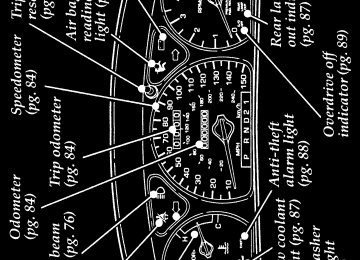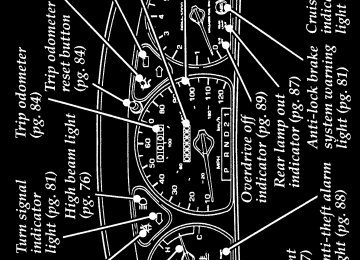- 2008 Ford Taurus Owners Manuals
- Ford Taurus Owners Manuals
- 2010 Ford Taurus Owners Manuals
- Ford Taurus Owners Manuals
- 2011 Ford Taurus Owners Manuals
- Ford Taurus Owners Manuals
- 1999 Ford Taurus Owners Manuals
- Ford Taurus Owners Manuals
- 2004 Ford Taurus Owners Manuals
- Ford Taurus Owners Manuals
- 2009 Ford Taurus Owners Manuals
- Ford Taurus Owners Manuals
- 2005 Ford Taurus Owners Manuals
- Ford Taurus Owners Manuals
- 2015 Ford Taurus Owners Manuals
- Ford Taurus Owners Manuals
- 1996 Ford Taurus Owners Manuals
- Ford Taurus Owners Manuals
- 2016 Ford Taurus Owners Manuals
- Ford Taurus Owners Manuals
- 2014 Ford Taurus Owners Manuals
- Ford Taurus Owners Manuals
- 2007 Ford Taurus Owners Manuals
- Ford Taurus Owners Manuals
- 2006 Ford Taurus Owners Manuals
- Ford Taurus Owners Manuals
- 1998 Ford Taurus Owners Manuals
- Ford Taurus Owners Manuals
- 2013 Ford Taurus Owners Manuals
- Ford Taurus Owners Manuals
- 2000 Ford Taurus Owners Manuals
- Ford Taurus Owners Manuals
- 1997 Ford Taurus Owners Manuals
- Ford Taurus Owners Manuals
- 2012 Ford Taurus Owners Manuals
- Ford Taurus Owners Manuals
- Download PDF Manual
-
To inflate the pads, press and hold the front of the switch. To deflate the pads, press and hold the back of the switch.
The seat controls for the lumbar support on the driver’s seat Using the Split-Folding Rear Seat
Your vehicle is equipped with split-folding rear seats. One or both rear seatbacks can be folded down to provide additional cargo space.
Detach the shoulder belt from the lap belt in the center rear seating position before folding down the passenger side of the rear seat.
To lower the rear seatback from inside the vehicle:
1. Lift the seatback release handle on the upper
outboard corner of the seatback.
2. Grasp the pull tab and fold the seatback
forward until it rests on the cushion.
149
File:08fcfvt.ex Update:Mon Jan 22 15:57:12 1996
[FV23260(ALL)04/95]
one third page art:0001379-A
[FV23275(ALL)05/95]
[FV23325(ALL)02/95]
[FV23330(ALL)05/95]
*[FV23360(ALL)05/95]
[FV23375(ALL)11/94]
[FV23390(ALL)11/94]
Folding down the rear seatbacks
To raise the seatback:
1. Lift the seatback rearward until it is in the
upright position. Push the center of the seat until you hear it latch.
2. Make sure the seatback is locked in position
by pushing forward and backward on it.
RWARNING
Securely latch the seatback in the upright position to prevent the seatback or objects from being thrown forward during a sudden stop or collision.
To lower the rear seatback from the trunk:
1. Move the release lever on the back of the
rear seatback to the OPEN position.
[FV23420(ALL)11/94]
2. Fold the seatback forward.
150
File:08fcfvt.ex Update:Mon Jan 22 15:57:12 1996
[FV23421(ALL)04/95]
one third page art:0001406-B
%*[FV23422(ALL)04/95] *[FV23424(ALL)08/95] *[FV23426(ALL)05/95]
%*[FV23427(ALL)04/95] *[FV23428(ALL)05/95]
*[FV23429(ALL)09/95]
The seatback release lever in the trunk Cleaning the Seats
Leather
For routine cleaning, wipe the surface with a soft, damp cloth. For more thorough cleaning, wipe the surface with a leather and vinyl cleaner or a mild soap.
Fabric
Remove dust and loose dirt with a whisk broom or a vacuum cleaner. Remove fresh spots immediately. Follow the directions that come with the cleaner.
NOTE: Before using any cleaner, test it on a
small, hidden area of fabric. If the fabric’s color or texture is adversely affected by a particular cleaner, do not use it.
151
File:08fcfvt.ex Update:Mon Jan 22 15:57:12 1996
% [FV23500(ALL)04/95]
[FV23520(ALL)04/95] *[FV23530(ALL)01/95]
[FV23550(ALL)11/94]
half page art:0001094-B
[FV23560(ALL)04/95] *[FV23570(ALL)01/95]
Positive Retention Driver’s Side Floor Mat (If equipped) Installing the Floor Mat
Position the floor mat in the footwell. Place the mat eyelet over the pointed end of the retention post from the rear and rotate forward to install. Adjust the floor mat position to allow proper operation of accelerator pedal, brake pedal and clutch pedal.
The positive retention floor mat Removing the Floor Mat
Lift floor mat just forward of retention post and rotate rearward to disengage from retention post.
152
File:08fcfvt.ex Update:Mon Jan 22 15:57:12 1996
%*[FV23600(ALL)01/95] %*[FV24800(ALL)05/95] % [FV25200(ALL)04/95]
[FV25600(ALL)04/95]
[FV25800(ALL)11/94]
one third page art:0000428-C
[FV26200(ALL)04/95] *[FV26900(ALL)01/95]
[FV27000(ALL)02/95]
*[FV27100(ALL)01/89]
Mirrors Side View Mirrors Your vehicle comes with electric adjustable and heated side view mirrors. The outside rearview mirror on the right is a convex mirror. This mirror gives you a wider view of the lanes on your right and behind you.
RWARNING
Be careful. The convex outside rearview mirror on the right makes objects appear smaller and farther away than they actually are. Use the inside rearview mirror (or look behind you) to determine the actual size and distance of objects that appear in the convex mirror.
The mirror controls on the driver’s door To adjust the side view mirrors 1. Find the control switch in the driver’s door
panel.
2. Select the right or left mirror by moving the
selector switch to the right or the left.
3. Move the control knob in the direction you
want to move the mirror.
153
File:08fcfvt.ex Update:Mon Jan 22 15:57:12 1996
*[FV27200(ALL)06/94]
[FV27250(ALL)02/95]
%*[FV27275(ALL)01/95]
%*[FV27300(ALL)05/95] *[FV27400(ALL)03/95] [FV27500(ALL)05/94]
*[FV27600(ALL)03/95]
[FV27700(ALL)11/94]
one third page art:0001408-A
4. Return the selector switch to the middle
position to keep the mirror in place.
5. To activate the heated feature of the outside
rearview mirror, turn on the rear window defrost by pushing the R-DEF button on the instrument panel.
Do not clean the housing or glass of any mirror with harsh abrasives, fuel or other petroleum-based cleaning products. Sun Visors Using the Sun Visors
Your vehicle may have special sun visors. Besides the regular sun visor, you may have a second sun visor. By using both the regular sun visor and the second visor, you shield the sun from both the front and the side of the vehicle at the same time.
To block the sun, move the main visor sideways and flip the second visor down.
The sun visor
154
File:08fcfvt.ex Update:Mon Jan 22 15:57:12 1996
%*[FV27800(ALL)05/94]
[FV28500(ALL)04/95]
[FV28600(ALL)11/94]
[FV28700(ALL)11/94]
quarter page art:0000430-C
[FV28900(ALL)11/94]
quarter page art:0000431-C
[FV29100(ALL)11/94]
Turning on the Mirror Light on the Sun Visors (If equipped)
Your vehicle has two different kinds of lighted mirrors. Your vehicle may have one or both of these lighted mirrors.
To turn on the driver’s mirror that is attached to the visor, lift the mirror cover. Adjust the amount of light by sliding the switch.
The mirror on the driver’s sun visor
The mirror on the passenger’s sun visor
To turn on the passenger’s mirror that is in the main visor, grasp the lower center portion and pull the mirror down. Adjust the amount of light by sliding the switch.
155
File:08fcfvt.ex Update:Mon Jan 22 15:57:12 1996
%*[FV29400(ALL)01/95] *[FV29500(ALL)01/95]
[FV29601(ALL)04/95]
two third page art:0000432-G
[FV29650(ALL)04/95]
Console Your vehicle may have a full console. The full console has the following features:
Features of the full console
The release for opening the utility compartment is on the front of the console, just below the armrest. Press and release at the ridges, near the driver’s seat, to open. The lid is spring-loaded and will open automatically.
156
File:08fcfvt.ex Update:Mon Jan 22 15:57:12 1996
[FV29675(ALL)04/95]
[FV29750(ALL)11/94]
[FV29875(ALL)04/95]
[FV29900(ALL)04/95]
half page art:0001380-B
[FV29925(ALL)04/95]
% [FV29950(ALL)04/95]
If your vehicle is equipped with a cellular phone, press the latch release located on the driver’s-side edge of the lid to access the phone.
To open the cupholder on the full console, press and release the door on the front of the console. The door is spring-loaded and will open automatically.
If your vehicle is equipped with the column shift, it has a center seating/stowage console in the center front seating position. The center seating/stowage console has the following features:
Features of the center seating/stowage console
To open the storage compartment, raise the armrest and pull the strap on the seat up and toward the instrument panel.
The cupholders in the center seating/stowage console can be removed for cleaning.
157
File:08fcfvt.ex Update:Mon Jan 22 15:57:12 1996
*[FV29975(ALL)01/95]
% [FV30101(ALL)04/95]
[FV30201(ALL)04/95]
*[FV30301(ALL)09/95]
[FV30400(ALL)04/95]
[FV30500(ALL)04/95]
[FV30600(ALL)09/95]
%*[FV32100(ALL)01/95] *[FV32200(ALL)01/95] [FV32600(ALL)02/95]
[FV32900(ALL)11/94]
[FV33100(ALL)04/95]
[FV33200(ALL)04/95]
RWARNING
Use only soft cups in the cupholder. Hard objects can injure you in a collision.
Cellular Phone (If equipped) For information about the cellular phone in your vehicle, refer to the Cellular Phone User’s Manual provided with your phone. For further questions about your cellular phone, contact the Ford Cellular System at 1-800-367-3013 (U.S.). In Canada, please contact your dealer.
NOTE: It is recommended that you fold your cellular phone antenna down onto the back glass before entering a car wash.
Ashtrays The ashtray can be converted to a storage compartment for small objects by removing the plastic heatproof liner.
NOTE: The heatproof plastic liner must be in
position for use as an ashtray.
Trunk Opening the Trunk Manually
To open the trunk from the outside, turn the key to the right until the trunk opens.
Remove the key before you close and lock the lid. Shut the trunk lid completely. Using the Remote Control for the Trunk
Press the remote release on the instrument panel to the left of the steering wheel to open the trunk.
158
File:08fcfvt.ex Update:Mon Jan 22 15:57:12 1996
[FV33300(ALL)11/94]
one third page art:0000434-C
[FV36200(ALL)05/94]
% [FV36300(ALL)02/95]
[FV36400(ALL)01/89]
[FV36450(ALL)02/95]
[FV36500(ALL)02/95]
[FV36550(ALL)02/95]
[FV36600(ALL)02/95]
[FV36700(ALL)01/89]
The remote control for the trunk Special Features of Your Wagon Liftgate Your wagon has a two-way liftgate that lets you either open the entire liftgate or just the window. To open the liftgate, press the release that is hidden under the exterior trim panel just above the license plate. Pull up on the handle to raise the liftgate. The liftgate will not lock automatically when you close it. To lock the liftgate with the key, turn left. You can also use the central power lock on the driver’s door or the LOCK button on the remote entry keyfob, if your vehicle is so equipped. When the liftgate is locked, the window will also lock. To open the window, make sure the liftgate and window are unlocked, then press the outside lock cylinder. You can only open the window from outside. To prevent any damage, close the liftgate and window before you drive.
159
File:08fcfvt.ex Update:Mon Jan 22 15:57:12 1996
[FV36800(ALL)04/95]
half page art:0000437-F
[FV37050(ALL)03/90]
% [FV37200(ALL)11/94]
[FV37300(ALL)10/90]
[FV37400(ALL)10/90]
The liftgate
RWARNING
If you drive with the liftgate window open, you will draw dangerous exhaust fumes into your vehicle. If you must drive like this, keep the vents open so outside air comes into the vehicle.
The Storage Area
Loading the vehicle
When you load the back of your vehicle, put the load as far forward in the compartment as possible. This will help distribute the weight more evenly between the front and rear axles.
160
File:08fcfvt.ex Update:Mon Jan 22 15:57:12 1996
% [FV37700(ALL)02/95]
[FV37800(ALL)02/95]
[FV38000(ALL)04/95]
half page art:0001409-C
% [FV38150(ALL)04/95]
[FV38200(ALL)02/95]
Storage compartments
Your wagon comes with a storage compartment in the floor of the cargo area. An additional storage compartment is in the rear trim panel on the right.
The locking storage compartment in the rear of the wagon Cargo Net (If equipped)
The cargo net secures lightweight objects in the cargo area of your vehicle. The net attaches to anchors that are already in your trunk. Use all available anchors to restrain the objects or they will not be secured.
161
File:08fcfvt.ex Update:Mon Jan 22 15:57:12 1996
[FV38300(ALL)05/91]
one third page art:0000441-B
[FV38400(ALL)04/95]
[FV38450(ALL)04/95]
% [FV38500(ALL)11/94]
[FV38600(ALL)01/89]
[FV38700(ALL)01/89]
[FV38800(ALL)02/95]
[FV38900(ALL)04/95]
The cargo net for the wagon
Do not put more than 50 pounds (22 kg) in the net. Any ropes or cords that you use must be as strong as the cargo net or strong enough to restrain a 50-pound (22 kg) object.
This net is not designed to retain objects during an accident. Cargo Cover (If equipped)
You can conceal luggage or cargo in the back of your wagon with the cargo cover.
To cover the back compartment:
1. Fasten the cover into the molded pockets in the trim panel. Make sure the cover is right side up, so it unrolls from the top.
2. Pull the end of the cover toward you and
hook it into the rear molded pockets in the side trim panels in the rear, inserting the right side first.
162
File:08fcfvt.ex Update:Mon Jan 22 15:57:12 1996
[FV39000(ALL)04/95]
one third page art:0001471-A
% [FV39200(ALL)11/94]
[FV39300(ALL)02/95]
[FV39400(ALL)10/90]
[FV39500(ALL)02/95]
[FV39600(ALL)02/95]
[FV39700(ALL)10/90]
[FV39800(ALL)02/95]
[FV39825(ALL)00/95]
The cargo cover Luggage Rack You can move the rear luggage crossbar on top of the vehicle to fit the item you need to carry. The front crossbar does not move. To adjust the luggage rack: 1. Load your luggage close to the front
crossbar. Do not carry more than 100 pounds (45 kg) or cause the vehicle to exceed the gross vehicle weight rating (GVWR), which is shown on the Safety Compliance Certification Label.
2. Loosen the adjusting levers on the rear
crossbar by pushing them toward the center of the vehicle.
3. Slide the rear crossbar forward to hold your
luggage securely in place.
4. Clamp the adjusting levers again by pulling
them toward the outside of the vehicle.
Make sure that the rear crossbar pins are locked in slots by pulling forward and back on each of the outside supports. If the crossbar slides, push or pull until you hear it click and feel it lock into position.
163
File:08fcfvt.ex Update:Mon Jan 22 15:57:12 1996
[FV39850(ALL)02/95]
[FV39875(ALL)02/95]
quarter page art:0001381-B
[FV39900(ALL)11/94]
% [FV40000(ALL)11/94]
[FV40100(ALL)11/94]
[FV40200(ALL)02/95]
[FV40300(ALL)02/95]
[FV40400(ALL)02/95]
5. Secure luggage or cargo with rope (up to 3/8"), NOT ELASTIC CORD, using the tie down loops provided. There are three loops on each outside rail and one at each end of the cross bars.
The adjusting levers for the luggage rack
Leave the rear crossbar in its original back position when you are not using it to hold luggage to reduce aerodynamic drag and improve fuel economy. The Second Seats
Your vehicle is equipped with split-folding second seats. One or both second seatbacks can be folded down to provide additional cargo space.
To lower the seatback:
1. Lift the seatback release handle on the upper
outboard corner of the seatback.
2. Fold the seatback forward until it rests on
the cushion.
164
File:08fcfvt.ex Update:Mon Jan 22 15:57:12 1996
[FV40500(ALL)05/95]
[FV40700(ALL)02/95]
[FV40750(ALL)05/95]
*[FV40775(ALL)05/95]
[FV40800(ALL)11/94]
[FV40900(ALL)04/95]
[FV41000(ALL)03/92]
[FV41100(ALL)04/95]
[FV41200(ALL)11/94]
To raise the seatback:
1. Lift the seatback rearward until it is in the
upright position. Push the center of the seat until you hear it latch.
2. Make sure the seatback is locked in position
by pushing forward and backward on it.
RWARNING
Securely latch the seatback in the upright position to prevent the seatback or objects from being thrown forward during a sudden stop or collision.
The Third Seat
The third seat faces the back of the wagon. For height and weight limits, see the label on the seat cushion. When the seat is down, the back part of your wagon has a flat surface for carrying cargo.
To open up the seat:
1. Unlock the floor panel with the key.
2. Use the handle to fold the floor panel
toward the front of the car.
165
File:08fcfvt.ex Update:Mon Jan 22 15:57:12 1996
[FV41250(ALL)04/95]
half page art:0001409-C
[FV41270(ALL)04/95]
Opening the third seat in the rear of the wagon
half page art:0000442-B
The third seat in a wagon
166
File:08fcfvt.ex Update:Mon Jan 22 15:57:12 1996
[FV41350(ALL)04/95]
[FV41450(ALL)11/94]
[FV41500(ALL)03/92]
[FV41600(ALL)02/95]
[FV41700(ALL)11/94]
[FV41800(ALL)04/95]
[FV41850(ALL)05/95]
3. Remove the cargo cover. The cargo cover
must be removed or the seatback cannot be locked in the upright position.
4. Lift the remote latch release on the left side
of the well and fold the remaining floor panel toward the front of the car until it latches. Make sure the seatback is locked in the upright position by pushing forward and backward on it.
To close the seat: 1. Ensure that the third row safety belts are fully stowed, and belts located in notches. 2. Lift the remote latch release and push the
seat down until it latches.
3. Pull up on the handle and push the floor
panel into place.
RWARNING
Be sure to keep the floor panel closed and locked at all times. Unattended children could possibly become trapped inside or loose items could be thrown around.
167
f
F
F
File:09fcast.ex Update:Mon Jan 22 15:58:04 1996
% [AS10600(ALL)04/95] *[AS10650(ALL)08/95] *[AS10700(ALL)10/95] [AS10750(ALL)04/95]
*[AS10800(ALL)10/95] [AS10825(ALL)02/95]
[AS10840(ALL)09/95]
*[AS11000(ALL)10/95] [AS11125(ALL)04/95]
Stereo and Stereo Cassette Radios Using the Controls on Your New Radio
How to turn the radio on and off
Press the “VOL PUSH ON” button to turn the radio on. Press again to turn off.
How to adjust the volume
Turn the “VOL PUSH ON” knob to the right to increase the volume and to the left to decrease the volume. Dots illuminate in the display to show relative volume level.
NOTE: If the volume is set above a certain
level when the ignition is turned off, the volume will come back to a “nominal” listening level when the ignition is turned back on. However, if the radio power is turned off with the “VOL PUSH ON” button, the volume will not change and will remain at the level set when the radio is turned back on.
Selecting the AM or FM frequency band
Press the “AM” or “FM” button to select the desired frequency band or to stop/store cassette tape (when a cassette is playing). Pressing the “FM” button more than once will alternate between FM1 and FM2. These functions are used with the station memory buttons described under How to tune radio stations.
172
File:09fcast.ex Update:Mon Jan 22 15:58:04 1996
%*[AS11200(ALL)10/95] [AS11300(ALL)04/95]
*[AS11400(ALL)09/95] [AS11525(ALL)02/95]
*[AS11700(ALL)10/95] *[AS11825(ALL)01/95]
*[AS12200(ALL)01/95] [AS12325(ALL)05/95]
*[AS12340(ALL)02/95]
How to tune radio stations
There are four ways for you to tune in a particular station. You can manually locate the station using the “TUNE” button, “SEEK” to the station, “SCAN” to the station or select the station by using the memory buttons. These four methods are described below. q Using the “TUNE” function
You can change the frequency up or down one increment at a time by pressing and releasing either the right (a) or left (b) side of the “TUNE” or “TUNE/DISC” button. To change frequencies quickly, press and hold down either the right or left side of the button.
q Using the “SEEK” function
Press the right (a) side of the “SEEK” button to select the next listenable station up the frequency band. Press the left (b) side of the button to select the next listenable station down the frequency band. By pressing and holding the button, listenable stations can be passed over to reach the desired station.
q Using the “SCAN” function
Pressing the “SCAN” button will begin the scan mode up the frequency band, stopping on each listenable station for approximately five seconds. The band indicator (AM, FM1, FM2) flashes during scan operation.
To stop the scan mode on the presently sampled station, press the “SCAN” button again.
173
File:09fcast.ex Update:Mon Jan 22 15:58:04 1996
*[AS12700(ALL)10/95] *[AS12850(ALL)10/95]
[AS12900(ALL)02/95]
*[AS13025(ALL)10/95] *[AS13200(ALL)10/95]
*[AS13300(ALL)10/95]
[AS13510(ALL)04/95]
[AS13515(ALL)04/95]
[AS13545(ALL)04/95]
[AS13550(ALL)09/95]
*[AS13560(ALL)10/95]
Setting the Station Memory Preset buttons
Your radio is equipped with 6 station memory buttons. These buttons can be used to select up to 6 preset AM stations and 12
FM stations (6 in FM1 and 6 in FM2).Follow the steps below to set these buttons to the desired frequencies:
1. Select a band, then select a frequency.
2. Press one of the memory preset buttons and hold the button until the sound returns. That station is now held in memory on that button.
3. Follow the two steps above for each station
memory preset button you want to set.
q Using the Radio Set feature
With Radio set, you can automatically set strong stations into your memory buttons. AM, FM1 and FM2 will be set sequentially.
Turn the radio off with the “VOL PUSH ON” knob. Press and hold the “SCAN” button and turn the radio on by pressing the “VOL PUSH ON” knob. Continue holding the “SCAN” button until “RAD” is shown in the display.
NOTE: If there are less than six strong stations
in the frequency band, the remaining unfilled buttons will store the last strong station detected on the band.
After all stations have been filled, the radio will begin playing the station stored on memory button 1.
174
File:09fcast.ex Update:Mon Jan 22 15:58:04 1996
*[AS13600(ALL)10/95]
*[AS13800(ALL)10/95] [AS13925(ALL)04/95]
*[AS14000(ALL)10/95] [AS14125(ALL)04/95]
*[AS14400(ALL)10/95] [AS14525(ALL)04/95]
*[AS14600(ALL)10/95] [AS14725(ALL)04/95]
Adjusting the tone balance and speaker output of your radio
Increasing or decreasing bass response
Press the right (a) side of the “BASS” button to increase bass (more “lows”); press the left (b) side of the “BASS” button to decrease bass (less “lows”).
Increasing or decreasing treble response
Press the right (a) side of the “TREB” button to increase treble (more “highs”); press the left (b) side of the “TREB” button to decrease treble (less “highs”).
q Adjusting speaker balance
Balance control allows you to adjust the sound distribution between the right and left speakers. Press the right (a) side of the “BAL” button to shift the sound to the right speakers, and press the left (b) side to shift the sound to the left speakers. The display will show “BAL” and a dot indicating the balance position.
q Adjusting speaker fader
Fade control allows you to adjust the sound distribution between the front and rear speakers. Press the right (a) side of the “FADE” button to shift the sound to the front speakers, and press the left (b) side to shift the sound to the rear speakers. The display will show “FADE” and a dot indicating the fade position.
175
File:09fcast.ex Update:Mon Jan 22 15:58:04 1996
[AS14800(ALL)04/95] *[AS14850(ALL)02/95]
*[AS14900(ALL)02/95] *[AS14950(ALL)02/95]
*[AS15000(ALL)02/95]
*[AS15050(ALL)02/95]
Using the Power Antenna (If equipped)
The power antenna will automatically rise when your radio is turned on and the ignition is in the ON or ACC position. It will lower when either the radio or the ignition is turned off.
Power antenna maintenance and care q Never drive your vehicle through a car wash with the power antenna mast extended. This can cause damage to the antenna mast, which is not covered under warranty. Turn off your radio and/or the vehicle. This will automatically retract the antenna.
If your power antenna mast ever becomes damaged, the mast may not extend or retract properly which might limit reception performance. In this case, it is not necessary to replace the entire power antenna assembly. A replacement mast can be obtained from your dealership for a nominal fee.
q Occasionally, the power antenna mast should be wiped clean with mild soap and water or denatured alcohol. This prevents debris from accumulating on the mast which can cause excessive wear and decrease the power antenna life. Never use petroleum-based products to clean your antenna mast.
176
File:09fcast.ex Update:Mon Jan 22 15:58:04 1996
%*[AS15100(ALL)08/95] *[AS15150(ALL)08/95]
*[AS15200(ALL)08/95] *[AS15250(ALL)08/95]
*[AS15300(ALL)08/95] *[AS15350(ALL)08/95]
*[AS15400(ALL)04/95] *[AS15450(ALL)08/95]
%*[AS15600(ALL)08/95]
[AS15700(ALL)09/95]
[AS15800(ALL)09/95]
Common Radio Reception Conditions
Several conditions prevent FM reception from being completely clear and noise-free, such as the following:
1. Distance/Strength
The strength of the FM signal is directly related to the distance the signal must travel. The listenable range of an average FM signal is approximately 25 miles (40 kilometers). Beyond this distance, the radio is operating in a fringe area and the signal becomes weaker.
2. Terrain
The terrain (hilly, mountainous, tall buildings) of the area over which the signal travels may prevent the FM signal from being noise-free.
3. Rounded off frequencies
Some FM radio stations advertise a “rounded-off” frequency which is not the frequency they actually broadcast on. For example, a radio station that is assigned a frequency of 98.7 MHz may call itself “Radio 99” even though 99.0 MHz is not an allowable FM broadcast frequency. Using the Controls of Your Cassette Tape Player
NOTE: Radio power must be on to use the
cassette tape player.
NOTE: Adjust the volume, treble, bass, balance
and fade controls in the same manner as for radio stations.
177
File:09fcast.ex Update:Mon Jan 22 15:58:04 1996
*[AS15900(ALL)08/95] [AS16025(ALL)12/95]
[AS16050(ALL)09/95]
[AS16300(ALL)12/95]
*[AS16350(ALL)08/95]
*[AS16400(ALL)09/95] [AS16525(ALL)04/95]
*[AS16535(ALL)01/95]
How to insert a tape
Your cassette player is equipped with power loading. Once you insert a tape and push slightly (with the open edge to the right), the loading mechanism draws the tape the rest of the way in and play will begin after a momentary tape tightening process. Display indicates “TAPE” while tape is playing. If the “TAPE” button is pressed when the cassette tape player is empty, “NO” and “TAPE” will flash in the display and radio play will continue.
NOTE: A cassette tape can be loaded with the ignition on whether the radio is on or off. However, if the radio is off, the cassette tape will be loaded and stored.
How to locate a desired selection on the tape
There are four ways to quickly locate a desired selection on the tape. You can use the fast forward, rewind, “SEEK” or “SCAN” function. Following are brief descriptions of each.
Fast forwarding the tape
To fast forward the tape, press the “FF” button. The radio will automatically begin playing until fast forward is manually stopped (by pressing the “TAPE”, “EJ”, “REW” or “FF” button) or the end of the tape is reached. The display will show a flashing X to indicate fast forward.
At the end of the tape, the direction automatically reverses and plays the other side of the tape.
178
File:09fcast.ex Update:Mon Jan 22 15:58:04 1996
*[AS16600(ALL)08/95] [AS16725(ALL)04/95]
*[AS17000(ALL)08/95]
[AS17125(ALL)04/95]
*[AS17135(ALL)09/95]
*[AS17200(ALL)08/95]
[AS17325(ALL)02/95]
[AS17345(ALL)04/95]
[AS17348(ALL)02/95]
[AS17350(ALL)02/95]
q Rewinding the tape
To rewind the tape, press the “REW” button. The radio will automatically begin playing until rewind is manually stopped (by pressing the “TAPE”, “EJ”, “REW” or “FF” button) or the beginning of the tape is reached. The display will show a flashing X to indicate rewind.
q Using the “SEEK” function with your cassette
tape player
While in the tape mode, press the right (a) side of the “SEEK” button to seek forward to the next selection on the tape (display indicates “SEEK”). Press the left (b) side to seek the previous tape selection.
NOTE: If you want to restart a currently
playing tape selection, press the left (b) side of the “SEEK” button after approximately three seconds into the current selection.
q Using the “SCAN” function with your
cassette tape player
Press the “SCAN” button to begin the forward scan mode on the tape currently playing, stopping on each tape selection for approximately an eight-second sampling (display flashes “SCAN”).
To stop the scan mode on the presently sampled tape selection press “SCAN” a second time.
How to change the side of the tape being played
The alternate side of the tape can be selected at any time by pressing the “SIDE 1-2” button.
179
File:09fcast.ex Update:Mon Jan 22 15:58:04 1996
*[AS17400(ALL)08/95] [AS17525(ALL)04/95]
*[AS17550(ALL)08/95] [AS17575(ALL)04/95]
*[AS17600(ALL)08/95] *[AS17700(ALL)08/95]
*[AS17825(ALL)04/95]
*[AS18260(ALL)08/95] *[AS18280(ALL)08/95]
[AS18325(ALL)04/95]
[AS18330(ALL)04/95]
How to eject the tape
To stop the tape and eject the cassette, press the “EJ” button. The radio will resume playing if the power is on. The tape cartridge can be ejected with radio power (and/or ignition) on or off.
How to store the tape
Press the “AM” or “FM” button (or “CD”, if equipped) to stop the tape player and resume radio play (or CD-DJ). Using the Dolby쑓 B noise reduction feature
NOTE: Noise reduction system manufactured
under license from Dolby Labs Licensing Corporation. “Dolby” and double-D symbol are trademarks of Dolby Laboratories Licensing Corporation.
Push the k button to activate Dolby B Noise Reduction. Push again to deactivate.
Tape error messages
Your cassette tape player is equipped to diagnose certain problems you may experience. Error codes are as follows:
TD E1 — Possible problem tape cartridge. The cassette player will automatically eject the tape. Insert the tape again. If the same error code appears in the display, try a different tape. If the problem persists, refer the problem to qualified personnel for service.
TD E2 — Radio cannot eject tape. If tape is not ejected when the “EJ” button is pressed, refer the problem to qualified personnel for service.
180
File:09fcast.ex Update:Mon Jan 22 15:58:04 1996
[AS18350(ALL)12/95]
*[AS18500(ALL)08/95]
*[AS18600(ALL)08/95]
*[AS18700(ALL)08/95]
*[AS18800(ALL)08/95]
*[AS18900(ALL)08/95]
*[AS19000(ALL)08/95]
*[AS19100(ALL)08/95]
*[AS19200(ALL)08/95]
TD E3 — Radio cannot insert tape properly. The cassette player will automatically eject the tape. Insert tape again. If the same error code appears in the display, try a different tape. If the problem persists, refer the problem to qualified personnel for service. Tips on Caring for the Cassette Player and Tapes
In order to keep your cassette tape player performing the way it was meant to, read and follow these simple precautions: q Using a Ford Cassette Cleaning Cartridge to clean the tape player head after 10-12 hours of play will help maintain the best playback sound and proper tape operation.
q Only cassettes that are 90 minutes long or less should be used. Tapes longer than 90
minutes are thinner and subject to breakage or may jam the tape player mechanism. q Protect cassettes from exposure to directsunlight, high humidity and extreme heat or cold. If they are exposed to extreme conditions, allow them to reach a moderate temperature before playing.
If a tape is loose inside the cassette, tighten it before playing by putting your finger or a pencil into one of the holes and turning the hub until the tape is tight.
q Loose labels on cassette tapes can become
lodged in the mechanism. Remove any loose label material before inserting cassette. q Do not leave a tape in the cassette tape
player. High heat in the vehicle can cause the cassette to warp.
181
File:09fcast.ex Update:Mon Jan 22 15:58:04 1996
%*[AS29351(ALL)02/95] [AS29401(ALL)04/95]
*[AS29450(ALL)02/95] [AS29500(ALL)04/95]
[AS29550(ALL)04/95]
one third page art:0001464-A
[AS29601(ALL)02/95]
[AS29650(ALL)04/95]
one third page art:0001465-A
Ford 6-CD Changer The Ford 6-CD Changer is in the left of the trunk or the right of the cargo area. It is controlled by the audio system buttons. Loading Instructions
1. Open the cover door. Open Compact Disc Changer trunk unit by sliding door to the front (sedan) or rear (wagon) (Figure 1).
Figure 1
2. Press the orange Eject button to eject the disc
“magazine” (holds 6 discs) (Figure 2).
Figure 2
182
File:09fcast.ex Update:Mon Jan 22 15:58:04 1996
[AS29701(ALL)02/95]
[AS29750(ALL)10/95]
one third page art:0001466-B
[AS29775(ALL)04/95]
[AS29800(ALL)02/95]
[AS29850(ALL)04/95]
quarter page art:0001467-A
[AS29950(ALL)02/95]
3. Load discs into the disc magazine slots
(numbered 1 through 6 on the window) one at a time with labeled surfaces upward, starting with bottom slot number 1
(Figure 3).Figure 3
To remove a compact disc from the disc magazine, slide the corresponding lever on the opposite side of the magazine window. The disc will partially eject. Insert loaded disc magazine into changer unit with the arrow on top of the disc magazine pointing toward the changer (Figure 4). Make sure magazine is fully inserted into changer.
4.
Figure 4
5. Close unit by sliding changer panel door tothe rear (sedan) or front (wagon).
183
File:09fcast.ex Update:Mon Jan 22 15:58:04 1996
[AS30001(ALL)02/95]
*[AS30050(ALL)02/95]
[AS30101(ALL)02/95]
*[AS30150(ALL)05/95]
*[AS30201(ALL)02/95] *[AS30250(ALL)02/95]
[AS30301(ALL)04/95]
[AS30325(ALL)04/95]
*[AS30350(ALL)02/95] [AS30401(ALL)02/95]
The Compact Disc Changer unit is now ready to play using the controls of your audio system. How to Operate the Ford 6-CD Changer Using the Controls on the Radio
If your vehicle is equipped with the Ford 6-CD Changer System, you can operate it through the controls of your audio system.
Several of the controls on the radio operate in the same manner in CD mode as they do in radio or cassette mode: turning the power on, volume control and adjusting the bass, treble, speaker balance or fade.
How to begin CD Changer play
NOTE: Radio power must be on to operate the
Compact Disc Changer.
Push the “CD” button to begin CD play. If the disc magazine has just been installed, the CD Changer will automatically begin playing the first track (selection) of the first disc loaded in the unit. After that, the CD Changer will start on the disc and track where it was stopped. The display will indicate “CD-##” for disc number, then display “TR-##” for track number, then “DD-TT” for disc number and track number.
If the CD Changer is empty, “NO” and “CD” will flash in the display and radio play will continue.
How to change the disc being played
When in the CD mode, you can change discs by pressing the right (a) side of the “TUNE/DISC” button (to select the next disc) or the left (b) side of the “TUNE/DISC” button (to select the previous disc). Play will begin on the first track of the selected disc.
184
File:09fcast.ex Update:Mon Jan 22 15:58:04 1996
*[AS30450(ALL)02/95]
*[AS30501(ALL)10/95] *[AS30550(ALL)02/95]
*[AS30601(ALL)02/95]
[AS30625(ALL)04/95]
[AS30651(ALL)04/95]
*[AS30800(ALL)02/95] *[AS30851(ALL)02/95]
[AS30900(ALL)02/95]
When either side of the button is pressed and held, the CD changer will continue fast-forwarding or reversing through the discs in the disc magazine. During these functions, the display will indicate the disc number.
How to change the track being played
Press the right (a) side of the “SEEK” button to seek forward to the next track of current disc. After the last track has been completed, the CD player automatically wraps back to the first track of the current disc.
Press the left (b) side of the SEEK button to seek in reverse to the previous track on the current disc. If a selection has been playing for three seconds or more and you press the left (b) side of the SEEK button, the CD Changer will replay that selection from the beginning.
Using fast forward or reverse
To quickly search for a particular point in a selection, press and hold the “FF” or “REW” button. Find the desired point by watching the elapsed playing time in the display or listening to the sound, then release the button.
Operating the Shuffle feature
The shuffle feature on your CD player allows you to listen to your disc selections in a different order. When this feature is activated, your CD player will randomly select and play tracks on the disc.
Press the “SHUFFLE” button to turn on, press it again to turn off. When on, the display will indicate “SHUF” then the disc and track number (dd-tt).
185
File:09fcast.ex Update:Mon Jan 22 15:58:04 1996
*[AS30951(ALL)02/95] *[AS31000(ALL)02/95]
*[AS31051(ALL)02/95]
*[AS31101(ALL)02/95]
*[AS31110(ALL)04/95] *[AS31120(ALL)04/95]
[AS31130(ALL)04/95]
*[AS31150(ALL)02/95] [AS31200(ALL)04/95]
Operating the “SCAN” function
Press the “SCAN” button to enter the scan mode. The CD player will begin scanning the disc, stopping on each listenable track for approximately an eight second sampling. This continues until you press the “SCAN” button a second time.
Operating the Shuffle and Scan features simultaneously
Both the shuffle and scan features can be activated simultaneously. In this mode, the player will randomly pick a selection and play the first eight seconds. This process is continued until either the “SCAN” button or “SHUFFLE” button is pressed a second time.
Operating the CD Compression feature
The compression feature will bring soft and loud passages closer together for a more consistent listening level.
To turn the compression on, press the “COMP” button. When the compression feature is activated, the display will indicate “C”. Press again to deactivate.
How to stop CD play
While in CD Changer mode, press the “AM” or “FM” button to stop CD play and resume radio play. Loading a cassette into the cassette deck (or pressing “TAPE” if a cassette is already loaded) will stop CD play and begin cassette play.
186
File:09fcast.ex Update:Mon Jan 22 15:58:04 1996
%*[AS32310(ALL)08/95]
*[AS32312(ALL)08/95]
*[AS32314(ALL)08/95]
*[AS32316(ALL)08/95]
*[AS32318(ALL)08/95]
*[AS32320(ALL)08/95]
*[AS32322(ALL)08/95] *[AS32324(ALL)08/95]
*[AS32326(ALL)08/95]
How To Take Care of and Clean Your CD Player and Discs
To ensure the continued performance of your Ford Compact Disc Player, carefully read the following precautions: q Always handle the disc by its edge. Never
touch the playing surface.
q Before playing, inspect the disc for any
contamination. If needed, clean the disc with an approved disc cleaner, such as the Discwasher쑓 Compact Disc Cleaner or the Allsop 3쑓 Compact Disc Cleaner, by wiping from the center out to the edges. Do not use a circular motion to clean.
q Do not clean discs with solvents such as benzine, thinner, commercially available cleaners or antistatic spray intended for analog records.
q Do not expose the disc to direct sunlight or
heat sources such as defroster and floor heating ducts. Do not leave any discs in a parked car in direct sunlight where there may be a considerable rise in temperature or damage may result.
q After playing, store the disc in its case.
If a disc has already been inserted, do not try to insert another disc. Doing so may damage the disc player.
q Do not insert anything other than a disc into
the disc player.
187
File:09fcast.ex Update:Mon Jan 22 15:58:04 1996
*[AS32328(ALL)08/95]
*[AS32330(ALL)08/95] *[AS32332(ALL)08/95]
*[AS32336(ALL)08/95] *[AS32338(ALL)08/95] *[AS32340(ALL)08/95]
*[AS32342(ALL)08/95]
*[AS32344(ALL)09/95] *[AS32345(ALL)08/95] [AS32346(ALL)02/95]
*[AS32348(ALL)08/95]
CAUTION: The use of optical instruments with this product will increase eye hazard as the laser beam used in this compact disc player is harmful to the eyes. Do not attempt to disassemble the case. Refer servicing to qualified personnel only. Common Operating Conditions of Your CD Player The following information is designed to help you recognize typical situations that could be mistakenly interpreted as mechanical malfunctions of the disc player. q The disc is inserted with the label surface
downward.
q The disc is dusty or defective. q The player’s internal temperature is above 140˚F (60˚C). Allow the player to cool off before operating.
q Different manufacturers of compact discs may
produce discs with different dimensions or tolerances, some of which may not be within industry standards or in accordance with the CD format. Because of this, a new disc that is free of dust and scratches could be defective and may not play on your Ford Compact Disc Player.
If play does not begin after the CD button is pushed: q The radio is not on. q The disc magazine is not fully seated in
changer.
q Moisture may have condensed on the lenses
within the unit. If this occurs, remove the disc and wait approximately an hour until the moisture evaporates.
188
File:09fcast.ex Update:Mon Jan 22 15:58:04 1996
*[AS32350(ALL)08/95] *[AS32352(ALL)08/95]
*[AS32400(ALL)02/95] [AS32500(ALL)02/95]
[AS32600(ALL)02/95]
[AS32700(ALL)02/95]
[AS32800(ALL)04/95]
If the sound skips: q Badly scratched discs or extremely rough
roads will cause the sound to skip. Skipping will not damage the disc player or scratch the discs.
CD Error Messages
Your system is equipped to diagnose certain problems you may experience. The displayed error codes are:
NO then CD — Empty slot or magazine, mechanical error, disc(s) unreadable, or mechanism focus error. Check all discs in the magazine for scratches and proper insertion. If problem persists, refer problem to qualified personnel for service.
NO then DJ — CD Changer not connected or not communicating to audio system. Refer problem to qualified personnel for service.
TOO then HOT — The changer’s internal temperature is above 140˚F (60˚C). Allow the player to cool before operating.
189
File:09fcast.ex Update:Mon Jan 22 15:58:04 1996
%*[AS37000(ALL)08/95]
*[AS37050(ALL)07/90] *[AS37100(ALL)08/95]
*[AS37150(ALL)07/90] *[AS37200(ALL)08/95]
Important Warranty and Service Information q Warranty Your sound system is warranted for three years or 36,000 miles (60,000 kilometers), whichever comes first. Consult your vehicle warranty booklet for further information. Ask your dealer for a copy of this limited warranty.
Service
At Ford Electronics, we stand behind our audio systems with a comprehensive service and repair program. If anything should go wrong with your Ford audio system, return to your dealer for service. There is a nationwide network of qualified Ford authorized repair centers to assist you.
190
File:10fcdrt.ex Update:Mon Jan 22 15:59:33 1996
*[DR00300(ALL)07/95]
*[DR00500(ALL)11/94] [DR00510(ALL)02/95]
*[DR00700(ALL)11/94]
*[DR00800(ALL)04/95]
% [DR03510(ALL)04/95]
%*[DR03600(ALL)04/95]
Driving Your Taurus
Your vehicle will have one of the following types of transaxles:
an automatic overdrive transaxle, or
an automatic overdrive transaxle with Overdrive Off (O/D OFF) switch
If you are not sure which transaxle your vehicle has, talk to your dealer.
Your vehicle is equipped with an Electronic Powertrain Control Module that limits engine and/or vehicle speeds with a cut-out mode to promote durability. Driving with an Automatic Overdrive Transaxle (Column Gearshift without O/D OFF Switch) Your automatic overdrive transaxle provides fully automatic operation in either j (Overdrive) or D (Drive). Driving with the shift selector in j (Overdrive) gives the best fuel economy for normal driving conditions. For manual control, start in 1 (First) and then shift manually.
191
File:10fcdrt.ex Update:Mon Jan 22 15:59:33 1996
%*[DR03800(ALL)01/95] *[DR04001(ALL)05/95]
*[DR04050(ALL)03/95] *[DR04101(ALL)01/95] *[DR04150(ALL)01/95] *[DR04201(ALL)01/95] %*[DR04250(ALL)04/95]
*[DR04300(ALL)01/95]
[DR04350(ALL)11/94]
[DR04400(ALL)11/94]
*[DR04425(ALL)07/95]
Putting Your Vehicle in Gear
RWARNING
Hold the brake pedal down while you move the gearshift lever from position to position. If you do not hold the brake pedal down, your vehicle may move unexpectedly and injure someone.
To operate:
1. Start the engine.
2. Depress and hold the brake pedal.
3. Move the gearshift lever out of P (Park).
Your vehicle is equipped with a Brake Shift Interlock safety feature. This feature prevents the gearshift from being moved from the P (Park) position until the brake pedal is depressed. This feature is active when the ignition is in the ON position. If the gearshift lever CANNOT be moved from P (Park) with the brake pedal depressed:
1. Turn the engine off and remove the ignition
key.
2. Reinsert the ignition key and turn clockwise
to the first position (OFF).
3. Depress the brake pedal, move the gearshift
lever to N (Neutral) and start the engine.
If you need to shift out of P (Park) by using the alternate procedure described above, it is possible that a fuse has blown and that your brakelamps may also not be functional. Please refer to the chapter titled Servicing Your Taurus in this Owner Guide for instructions on checking and replacing fuses.
192
File:10fcdrt.ex Update:Mon Jan 22 15:59:33 1996
*[DR04451(ALL)09/95]
%*[DR04501(ALL)11/94] *[DR04550(ALL)04/95]
[DR04601(ALL)11/94]
one third page art:0000491-E
*[DR04650(ALL)01/95]
%*[DR05100(ALL)01/95] *[DR05200(ALL)08/95]
*[DR05250(ALL)01/95] *[DR05275(ALL)01/95]
RWARNING
DO NOT DRIVE YOUR VEHICLE UNTIL