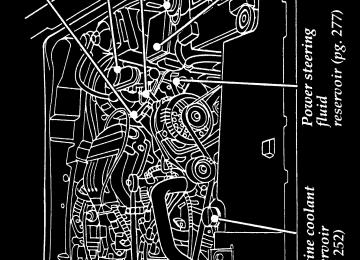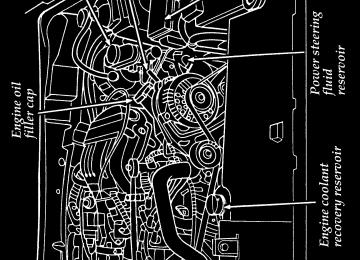- 2006 Ford Mustang Owners Manuals
- Ford Mustang Owners Manuals
- 2016 Ford Mustang Owners Manuals
- Ford Mustang Owners Manuals
- 2008 Ford Mustang Owners Manuals
- Ford Mustang Owners Manuals
- 2012 Ford Mustang Owners Manuals
- Ford Mustang Owners Manuals
- 2004 Ford Mustang Owners Manuals
- Ford Mustang Owners Manuals
- 2000 Ford Mustang Owners Manuals
- Ford Mustang Owners Manuals
- 1998 Ford Mustang Owners Manuals
- Ford Mustang Owners Manuals
- 2005 Ford Mustang Owners Manuals
- Ford Mustang Owners Manuals
- 2015 Ford Mustang Owners Manuals
- Ford Mustang Owners Manuals
- 2010 Ford Mustang Owners Manuals
- Ford Mustang Owners Manuals
- 2011 Ford Mustang Owners Manuals
- Ford Mustang Owners Manuals
- 1997 Ford Mustang Owners Manuals
- Ford Mustang Owners Manuals
- 2013 Ford Mustang Owners Manuals
- Ford Mustang Owners Manuals
- 1996 Ford Mustang Owners Manuals
- Ford Mustang Owners Manuals
- 2009 Ford Mustang Owners Manuals
- Ford Mustang Owners Manuals
- 1999 Ford Mustang Owners Manuals
- Ford Mustang Owners Manuals
- 2007 Ford Mustang Owners Manuals
- Ford Mustang Owners Manuals
- 2014 Ford Mustang Owners Manuals
- Ford Mustang Owners Manuals
- Download PDF Manual
-
one third page art:0001000-A
%*[FV08055( ALL)02/95] *[FV08060( ALL)02/95] *[FV08065( ALL)02/95]
*[FV08070(MBC )02/95]
Remote Entry System (If equipped) If your vehicle has the remote entry system, you can lock and unlock the vehicle doors and open the trunk without using a key. The remote also has a personal alarm feature. The buttons for the system are located on the hand held transmitter(s) that came with your vehicle. The system will work with up to four transmitters. Your vehicle came with two transmitters. Additional transmitters can be ordered from your dealer. The remote entry features only operate with the ignition in the OFF position.
Remote entry transmitter Unlocking the doors and opening the trunk To unlock the driver’s door, press the UNLOCK button. To unlock the other doors, press the UNLOCK button a second time within five seconds of unlocking the driver’s door. To open the trunk, press the TRUNK button.
110
File:08rcfvm.ex Update:Wed Mar 27 09:32:34 1996
*[FV08080( ALL)02/95] *[FV08085( ALL)02/95] *[FV08090(MBC )01/95]
%*[FV08114( ALL)02/95] *[FV08120( ALL)02/95]
[FV08125( ALL)05/94]
%*[FV08200(M )05/95] [FV08300(M )05/95]
*[FV08400(M )05/95]
Locking the doors To lock all the doors, press the LOCK button. If you would like a signal that the doors are being locked, press the LOCK button again within five seconds. The doors will lock again, the horn will beep and the low beam headlamps and tail lamps will flash. Activating the remote personal alarm If you wish to activate the remote personal alarm, press the PANIC button. This will honk the horn and flash the low beam headlamps and tail lamps for approximately two minutes and forty-five seconds. You can turn it OFF by pressing the PANIC button again or by turning the ignition key to the RUN position. When you use the remote entry UNLOCK, TRUNK or PANIC buttons, the illuminated entry system turns on the interior lights for 25
seconds. You can turn these lights off with the LOCK button or by turning the ignition to the RUN position. The interior lights will not turn off if you have turned them on manually or if a door is open. Arming and disarming the alarm system If your vehicle is equipped with the optional factory installed anti-theft system, the remote entry system will automatically arm it when the doors are locked with the remote entry LOCK button. The remote entry UNLOCK button will disarm or reset a triggered anti-theft alarm. The remote entry system is designed to work with the factory installed anti-theft system. It may not work with other anti-theft systems.111
File:08rcfvm.ex Update:Wed Mar 27 09:32:34 1996
% [FV08575(M )08/93]
[FV08600(M )08/93]
[FV08625(M )09/95]
% [FV08650(M )08/93] *[FV08675(M )09/95]
[FV08700(M )08/93]
%*[FV08725( ALL)02/95] *[FV08750(MBC )02/95]
Using the Illuminated Entry System If your vehicle has this option, the interior lights turn on when you lift the outside door handle on either front door, or when you press UNLOCK, TRUNK, or PANIC on a programmed remote entry transmitter if your vehicle is equipped with remote entry. These lights automatically turn off after 25
seconds or when you turn the ignition key to ON or ACC. The inside lights will not turn off if you have turned them on manually or if a door is opened. Battery Saver (With Remote Entry) When the ignition is turned off, the vehicle will turn off battery voltage to the interior lights after 45 minutes. This will prevent draining of the battery if those lights have been left on inadvertently or if a door is not completely closed. Battery voltage to these lamps will be restored when the outside front door handles are lifted, the Remote Entry transmitter is used to unlock the doors, activate the personal alarm or open the trunk, or the ignition key is turned on again. Replacing the batteries The remote entry transmitter is powered by two coin type three-volt lithium 2016
batteries (included) that should last for several years of normal use. If you notice a significant decrease in operating range, the batteries should be replaced. Replacement batteries can be purchased at most pharmacies, watch stores or at your Ford or Lincoln-Mercury dealer.112
File:08rcfvm.ex Update:Wed Mar 27 09:32:34 1996
*[FV08775( ALL)02/95]
*[FV08800(MBC )02/95]
quarter page art:0020790-A
*[FV08825(MBC )02/95]
%*[FV08850( ALL)02/95] *[FV08875(MBC )02/95]
*[FV08900(MBC )02/95]
NOTE: The operating range of the remote
entry system can also be affected by weather conditions (such as very cold temperatures) or structures around the vehicle (buildings, other vehicles, radio and TV towers, etc.). Typical operating range will allow you to be up to 33
feet (10 meters) away from your vehicle.Replacing the batteries The transmitter can be snapped apart to replace the batteries by twisting a thin coin between the two halves of the transmitter. DO NOT TAKE THE FRONT PART OF THE TRANSMITTER APART. When installing the new batteries, be sure to place the positive (+) side down as marked. Snap the two halves back together. Replacement/additional transmitters In the event a transmitter is lost, return the remaining transmitters to your dealer for reprogramming of your remote entry system. This is necessary to prevent further unauthorized use of the lost transmitter. Additional transmitters may be purchased from your dealer (remote entry system will work with up to four transmitters). Return your existing transmitters to your dealer so the remote entry system can be reprogrammed with your new and existing transmitters.
113
File:08rcfvm.ex Update:Wed Mar 27 09:32:34 1996
*[FV08925( ALL)06/95]
%*[FV08950( ALL)02/95] %*[FV08975(M )03/91] [FV08990(MBC )03/03]
*[FV09050( ALL)01/95]
*[FV09075( ALL)08/95]
THIS DEVICE COMPLIES WITH PART 15 OF THE FCC RULES. OPERATION IS SUBJECT TO THE FOLLOWING TWO CONDITIONS: (1) THIS DEVICE MAY NOT CAUSE HARMFUL INTERFERENCE, AND (2) THIS DEVICE MUST ACCEPT ANY INTERFERENCE RECEIVED, INCLUDING INTERFERENCE THAT MAY CAUSE UNDESIRED OPERATION. Windows Using the Power Windows (If equipped) Each door has a power control that opens and closes the window on that door. The driver’s door has a master control panel that operates the windows. Power windows can only be opened or closed when the ignition switch is in the ON or ACC position.
RWARNING
Do not let children play with the power windows. They may seriously hurt themselves. Make sure occupants are clear of the window(s) before closing.
114
File:08rcfvm.ex Update:Wed Mar 27 09:32:34 1996
[FV09100(M )03/95]
half page art:0010232-C
*[FV09400(M GV)05/95]
%*[FV09500(M GV)05/95]
[FV09600(M GV)05/95]
The master controls on the driver’s door — convertible shown To lock out all window switches except the master controls, press the window lock switch once. To restore control to the individual windows, press the switch again. There is also an Express Down feature on the driver’s power window. To operate, actuate driver’s power window switch to the down position for less than 0.4
seconds; the window will then open automatically. To terminate automatic operation before the window completely opens, operate the switch again, for less than 0.4 seconds, to either the up or down position. Actuating the switch for greater than 0.4 seconds provides conventional power window operation. Closing of the power window is conventional operation only.115
File:08rcfvm.ex Update:Wed Mar 27 09:32:34 1996
%*[FV15700( ALL)01/95] %*[FV15710( ALL)04/95] *[FV15720( ALL)04/95] *[FV15730( ALL)05/95]
*[FV15740( ALL)02/95] *[FV15750( ALL)01/95]
[FV15770( ALL)05/92]
one third page art:0010048-C
[FV15776(M )06/93]
*[FV15785(M )06/95]
Seats Head Restraints If you use them properly, head restraints will help protect your head and neck in a collision. A head restraint helps protect you best if you position it behind your head and not behind your neck. Standard head restraints You can adjust the head restraints for your comfort and protection.
Adjusting the head restraint The four-way head restraint (standard on GT models) Your vehicle has the four-way head restraint. You can adjust it in four directions. You can raise it two (2) inches (50 mm) from its normal position, or you can move it forward up to 60˚ until you reach the desired position.
116
File:08rcfvm.ex Update:Wed Mar 27 09:32:34 1996
[FV15790(M )07/93]
one third page art:0010049-B
% [FV15800(MBC )06/93] *[FV16000( ALL)02/89]
[FV16100(MBC )05/92] *[FV16300(M )06/95] *[FV16500(M )08/94] *[FV16600( ALL)08/95] *[FV16800(M )08/95]
The four-way head restraint Adjusting Manual Seats In the front seats, you can move the whole seat forward or backward or tilt the back of the seat forward or backward. To move the seats forward or backward: 1. Find the adjustment lever at the lower left
corner of the front seat.
2. Push the lever to the left to unlock the seat. 3. Move the seat to the desired position. 4. Release the lever to latch the seat in its new position. Make sure the seat locks securely in place.
117
File:08rcfvm.ex Update:Wed Mar 27 09:32:34 1996
[FV17000(M )06/93]
one third page art:0010253-B
*[FV17100(MBC )08/95] *[FV17200( ALL)06/95] *[FV17300( ALL)08/95] *[FV17400( ALL)01/95]
*[FV17500( ALL)08/95]
[FV17510(M )06/93]
*[FV17600( ALL)08/95]
*[FV17700( ALL)08/95]
The front seat adjustment lever To recline the front manual seats: 1. On the side of the seat, find the handle for
the recliner.
2. Lift the handle up and hold it in place. 3. Lean against the back of the seat and adjust it to the position you want. You can tilt the seat back or bring it forward.
4. Release the handle to lock the seat in its new
position.
NOTE: Seat back recline angle is restricted to prevent interference with interior trim panels on convertible models.
RWARNING
Never adjust the driver’s seat or seatback when the vehicle is moving.
RWARNING
To reduce the risk of serious injury in a collision, always drive and ride with your seatback upright and the lap belt snug and low across the hips.
118
File:08rcfvm.ex Update:Wed Mar 27 09:32:34 1996
%*[FV17900(MBC )01/95] [FV18000(M )06/93]
Seatback Recline
one third page art:0010255-C
[FV18250(M )05/89]
[FV18275(M )03/95]
[FV18450(M )09/89]
Front seatback release levers It is necessary to use the seatback release when folding the back of the front seat forward for rear seat passenger entry or exit. This release handle is located on the lower outboard back of the seat. The seatback locks automatically when returned to the normal position. To allow rear seat passenger access, use one hand to pull up on the release handle while the other hand pushes the seatback forward.
RWARNING
Do not allow packages or other objects to interfere with the normal positions of the seatback or the emergency seatback release. This may prevent the seatback from returning to its upright latched position and could cause personal injury.
119
File:08rcfvm.ex Update:Wed Mar 27 09:32:34 1996
% [FV18575(M )05/95]
[FV18750(M )05/95]
[FV18835(M )03/92]
half page art:0010732-A
*[FV18850( ALL)08/95]
Using the Power Seat (If equipped) If your vehicle has a driver side power seat, you can adjust it in several directions. Using the seat adjustment switch, located on the front outboard corner of the driver’s seat, you can raise or lower the whole front seat and move the seat forward or backward.
The seat controls on the driver’s seat
RWARNING
Do not pile cargo higher than the seatbacks to avoid injuring people in a collision or sudden stop.
120
File:08rcfvm.ex Update:Wed Mar 27 09:32:34 1996
[FV19500(M )05/95]
% [FV19510(M )08/93]
[FV19512(M )08/93]
[FV19515(M )08/93]
[FV19520(M )08/93]
[FV19600(M )05/95]
half page art:0010262-G
Sport Seat Controls (GT models) Using the Power Lumbar Supports You can inflate a lumbar support pad in the seat back. To inflate the lumbar pad, push the (+) side of the rocker switch. To deflate push the (-) side of the switch. Using the Lateral Support Handwheel (driver only) To increase lateral support rotate the handwheel counterclockwise. To decrease lateral support turn the handwheel clockwise.
GT seat controls
121
File:08rcfvm.ex Update:Wed Mar 27 09:32:34 1996
%*[FV19950(MBC )03/95] [FV19955(M )03/95]
[FV20010(M )08/93]
Rear Seat Entry Coupe models
one third page art:0011192-A
[FV20100(MBC )03/95]
[FV20250(M )03/95]
[FV20350(M )03/95]
[FV20403(M )03/95]
[FV20406(M )03/95]
Entering the rear seat (coupe) The rotating boot on the lap belt is designed to allow rear seat entry/exit. To enter the rear seat: 1. Remove seat belt from seat belt guide on top
of front seat.
2. Rotate the safety belt boot rearward. 3. Enter the rear seat in front of the safety belt. 4. Rotate the safety belt boot forward and place the belt in the belt guide on the seat back to allow use by the front seat passengers.
122
File:08rcfvm.ex Update:Wed Mar 27 09:32:34 1996
[FV20410(M )03/95]
[FV20420(M )08/93]
Convertible models
one third page art:0011230-A
[FV20425(M )03/95]
[FV20430(M )03/95]
[FV20435(M )08/93]
[FV20440(M )03/95]
[FV20445(M )03/95]
Entering the rear seat (convertible) To enter the rear seat: 1. Remove the shoulder belt from the seat belt
guide on top of front seat.
2. Remove the lap belt from the seat belt guide
on side of seat.
3. Enter the rear seat in front of the safety belt. 4. Place the lap and shoulder belt into the
guides to allow use by the front seat passengers.
123
File:08rcfvm.ex Update:Wed Mar 27 09:32:34 1996
% [FV20450(M )12/93]
[FV20455(M )12/93]
[FV20460(M )12/93]
[FV20465(M )12/93]
one third page art:0011249-A
*[FV20470(M )12/93] *[FV20475(M )12/93]
[FV20480(M )12/93]
*[FV20485(M )05/95]
Folding Rear Seat (Coupe only) To fold down the rear seats, gently pull on the release straps. NOTE: It may be necessary to apply slight
hand pressure to top of seatback while pulling on release strap.
Rear seat release straps To raise the rear seatback: 1. Push the seatback upward until it locks in
place.
2. Make sure the seatback is firmly latched by
pushing forward and backward on it.
RWARNING
Securely latch the seatback in the upright position to prevent the seatback or objects from being thrown forward during a sudden stop or collision.
124
File:08rcfvm.ex Update:Wed Mar 27 09:32:34 1996
%*[FV20500( ALL)04/95] *[FV20600( ALL)07/95] *[FV20650( ALL)05/95]
%*[FV20700( ALL)04/95] *[FV20750( ALL)05/95]
*[FV20775( ALL)09/95]
%*[FV20800( ALL)01/95] [FV20810(M )03/94]
*[FV20850( ALL)05/95]
[FV21000( ALL)06/95]
Cleaning the Seats Leather and vinyl For routine cleaning, wipe the surface with a soft, damp cloth. For more thorough cleaning, wipe the surface with a leather and vinyl cleaner or a mild soap. Fabric Remove dust and loose dirt with a whisk broom or a vacuum cleaner. Remove fresh spots immediately. Follow the directions that come with the cleaner. NOTE: Before using any cleaner, test it on a
small, hidden area of fabric. If the fabric’s color or texture is adversely affected by a particular cleaner, do not use it.
Mirrors NOTE: The mirror mount is designed to
detach from windshield during air bag deployment. Excessive force and/or excessive up, down, side-to-side adjustment can cause mirror to detach from windshield.
You can adjust your rearview mirror in any direction. The special swivel bracket lets you move the mirror up or down and from side to side.
RWARNING
Make sure you can see clearly through the rearview mirror at all times. Do not block your vision. If you cannot see through the mirror, it could result in a collision, injuring yourself and others.
125
File:08rcfvm.ex Update:Wed Mar 27 09:32:34 1996
% [FV21100(M )06/93]
[FV21200(M )03/94]
[FV21300(M )08/93]
one third page art:0010266-B
Rearview Mirror and Lamp Assembly (convertible only) This rearview mirror contains two lamps which function as courtesy lamps when the doors are open. These lamps also function as map lamps when the doors are closed and the rocker switch is activated.
The rearview mirror with lamps
126
File:08rcfvm.ex Update:Wed Mar 27 09:32:34 1996
% [FV22700(M )06/93]
[FV24200(M C )06/93]
%*[FV24400( ALL)01/95]
[FV24520(M )03/95]
half page art:0010272-C
*[FV24700( ALL)04/95] *[FV24800( ALL)01/95] *[FV24900( ALL)06/94] [FV25000( ALL)06/93]
*[FV25100( ALL)06/94]
Adjusting the Side View Mirrors The switch for controlling the dual electric remote control mirrors is located on the driver’s door. Do not clean the housing or glass of any mirror with harsh abrasives, fuel or other petroleum-based cleaning products.
The mirror controls on the driver’s door To adjust the side mirrors: 1. Find the control switch in the driver’s door
panel.
2. Select the right or left mirror by moving the
selector switch to R or L.
3. Move the knob in the direction of the arrows
for the direction you want to move the mirror.
4. Return the selector switch to the middle
position to keep the mirror in place.
127
File:08rcfvm.ex Update:Wed Mar 27 09:32:34 1996
[FV28700( ALL)01/89] *[FV28800( ALL)02/94]
*[FV28900( ALL)05/95]
%*[FV28950( ALL)05/95] %*[FV29100( ALL)05/94]
[FV29300( ALL)06/93]
[FV29700(M )08/93]
one third page art:0010276-B
The Right Side Convex Mirror The side view mirror on the right is a convex mirror. This mirror gives you a wider view of the lanes on your right and behind you.
RWARNING
The side view mirror on the right makes objects appear smaller and farther away than they actually are.
Sun Visors Turning on the Mirror Light on the Sun Visors (If equipped) To turn on the visor mirror light, lift the mirror cover.
The mirror on the sun visor
128
File:08rcfvm.ex Update:Wed Mar 27 09:32:34 1996
%*[FV30200(MBC )01/95] [FV30350(MBC )06/93]
[FV30400(M )08/93]
half page art:0010281-E
Console Your vehicle has a full console. The full console has the features shown in the illustration below.
The features on the full console
129
File:08rcfvm.ex Update:Wed Mar 27 09:32:34 1996
%*[FV32725(M GV)03/95] [FV32750(M )10/95]
[FV32775(M )09/95]
[FV32801(M )08/93]
half page art:0011193-A
Power Point Electrical Outlet The power point outlet is located on the console to the right of the shift lever. This outlet should be used in place of the cigarette lighter for optional electrical accessories. NOTE: Do not plug optional electrical
accessories into the cigarette lighter. Electrical system damage could occur.
[FV32825(M )08/93]
Power point electrical outlet To access the outlet, flip the cover down.
130
File:08rcfvm.ex Update:Wed Mar 27 09:32:34 1996
%*[FV32875( ALL)01/95] *[FV32900(M GV)01/95]
[FV32910(M )05/94]
[FV32920(M )05/94]
[FV32923(M )05/94]
[FV32924(M )05/95]
*[FV33300( ALL)08/95]
%*[FV33400( ALL)01/95] *[FV33500( ALL)01/95] [FV33600(M )05/94]
[FV33700(M )06/93]
[FV33900(M )06/93] %*[FV34600( ALL)03/95] [FV34900(M )06/93]
[FV35100( ALL)11/90]
[FV35300( ALL)11/90]
[FV35450( ALL)06/93]
Storage Compartments Your vehicle may have several small storage compartments:
a glove compartment that locks. if equipped with power windows, two map pockets on the panels of the front doors. center console storage compartment under the arm rest that may be used for storage of CD’s or cassettes. coin holders located behind the ashtray. These are deleted if fog lamps or convertible top are ordered.
RWARNING
Do not put objects on the ledge between the back seat and the rear window, as they can become dangerous projectiles and injure someone.
Trunk Opening the Trunk Manually The trunk in your vehicle gives you plenty of room for storage:
coupe — 10.8 cubic feet (.31 cubic meters) convertible — 8.5 cubic feet (.24 cubic meters)
To open and close the trunk from the outside: Insert the key into the lock to the right of 1. the license plate.
2. Turn the key to the right until the trunk
opens.
3. Remove the key before you close and lock
the lid.
4. Shut the trunk lid completely.
131
File:08rcfvm.ex Update:Wed Mar 27 09:32:34 1996
% [FV36200( ALL)03/95]
[FV36400(M )08/93]
[FV36600(M )01/89]
quarter page art:0010286-A
% [FV37300(M )12/94]
[FV37650(M )09/95]
% [FV38600(M )01/89]
[FV38700(M )03/93]
[FV38750(M )09/95]
[FV38800(M )01/89]
[FV38850(M )03/93]
Using the Remote Control for the Trunk (If equipped) You can use the remote control inside your glove compartment to unlock and open the trunk. If equipped, you can also use your remote entry system to open the trunk.
The remote control for the trunk Convertible (If equipped) NOTE: Do not store articles behind rear seat. Articles stored in the convertible top stowage compartment may break the rear glass window when the top is lowered.
Lowering the Convertible Top The convertible top can be lowered with the side windows either up or down. NOTE: CONVERTIBLE TOP WILL NOT
OPERATE UNLESS PARKING BRAKE IS ENGAGED. Do not lower the top while the vehicle is moving because the top may be severely damaged. Also, do not lower the top when the top material is wet. To lower the convertible top: 1. Bring vehicle to a complete stop. Engage the
parking brake.
132
File:08rcfvm.ex Update:Wed Mar 27 09:32:34 1996
[FV38855(M )06/93]
[FV38900(M )06/93]
[FV39000(M )06/93]
2. Check the convertible top stowage
compartment behind the rear seat to be sure it is empty and ready to receive the top.
3. Unclamp the top from the windshield header
at both the right and left sides by pulling each clamp rearward until the hook in the windshield header is free. The clamps are flush with the header when in the closed position.
4. Close the windshield header clamps
immediately after disengagement, to avoid cutting the top material and to permit installation of the vinyl boot. If the top has not been lowered for some time and sticks to the windshield header, push the front of the top up slightly with your hand to loosen it.
[FV39100(M )06/93]
5.
[FV39200(M )05/94]
one third page art:0010289-C
[FV39700(M )05/94]
Convertible top header clamps 6. Push the convertible top switch on the
console in front of the armrest and hold until the top is completely stored.
133
File:08rcfvm.ex Update:Wed Mar 27 09:32:34 1996
[FV39710(M )06/93]
one third page art:0011189-A
% [FV40200(M )03/93]
[FV40400(M )03/93]
[FV40501(M )05/95]
[FV40601(M )05/95]
half page art:0011356-A
Convertible top switch Installation of the Boot To install the boot: 1.
Insert boot tongue into groove located on rear seat.
134
File:08rcfvm.ex Update:Wed Mar 27 09:32:34 1996
[FV40650(M )05/95]
[FV40701(M )05/95]
one third page art:0011357-A
2. Push boot forward until rear attachment
engages under molding.
[FV40750(M )05/95]
[FV40801(M )05/95]
3. Push forward flap of boot until both clips engage under trim panel edge. Repeat on other side of car.
half page art:0011358-A
135
File:08rcfvm.ex Update:Wed Mar 27 09:32:34 1996
[FV40901(M )05/95]
[FV40950(M )05/95]
one third page art:0011359-A
4. Tuck side attachments under molding.
Repeat on other side of car.
[FV41001(M )05/95]
[FV41101(M )05/95]
5. Push and pull front of boot to ensure tongue
is engaged into groove.
one third page art:0011360-A
136
File:08rcfvm.ex Update:Wed Mar 27 09:32:34 1996
[FV41150(M )05/95]
[FV41201(M )05/95]
6. Removal
one third page art:0011361-A
% [FV41600(M )01/89]
[FV41700(M )09/95]
[FV41800(M )01/89]
[FV41850(M )02/93]
[FV41900(M )06/93]
[FV41950(M )03/93]
[FV42000(M )06/93]
[FV42100(M )03/93]
[FV42200(M )03/93]
Raising the Convertible Top NOTE: CONVERTIBLE TOP WILL NOT
OPERATE UNLESS PARKING BRAKE IS ENGAGED. Do not raise the top while the vehicle is moving because the top may be severely damaged.
To raise the convertible top: 1. Bring the vehicle to a complete stop. Engage
the parking brake.
2. Remove the boot cover, place it in the bag
and store it in the luggage compartment. 3. Lower the front and rear side windows. 4. Push the convertible top button in, holding it
until the top unfolds and moves forward toward the windshield header.
5. Open both top clamps before the top meets
the windshield header.
6. Continue to use the top motor to raise the
top until it has reached the fully closed position flush to the header.
137
File:08rcfvm.ex Update:Wed Mar 27 09:32:34 1996
[FV42300(M )03/93]
[FV42400(M )06/93]
[FV42410(M )03/93]
% [FV42412(M )03/95]
[FV42414(M )03/95]
[FV42416(M )03/95]
[FV42418(M )03/95]
7. The two pins under the forward edge of the top should seat themselves in the matching holes in the header.
8. To fasten both clamps securely, push the clamp handles into the header on the top until they are flush with the header. Pulling down on the header at the center grip while closing the latches may assist in fastening the clamps.
9. Raise the front and rear side windows. Convertible Top and Padded Molding Care To avoid damage to the vinyl top and moldings, use only an approved Ford cleaner, or equivalent. Do not use stiff bristle brushes or abrasive material or cleaners. Hot waxes applied by automatic car washes can affect the cleanability of vinyl material. NOTE: Using high water pressure or wand
type car washes against the convertible top and windows may cause water leaks and possible seal damage.
138
File:08rcfvm.ex Update:Wed Mar 27 09:32:34 1996
% [FV47500( ALL)08/93]
[FV47600(MBC )08/93]
[FV47800(MBC )08/93]
half page art:0010758-A
Positive Location Floor Mat When installing or removing the driver’s side floor mat you must attach/detach the positive location grommet from the hook on the floor. The hook is just forward of the left hand track of the driver’s seat.
The positive location floor mat hook
139
f
File:09rcasm.ex Update:Wed Mar 27 09:33:20 1996
% [AS21370(MBC )06/95] *[AS21400(MBC )08/95] *[AS21500(MBC )08/95] *[AS22050(MBC )10/95] *[AS22060(MBC )04/94]
*[AS22070(MBC )10/95]
*[AS22100(MBC )10/95] *[AS22250(MBC )02/95]
%*[AS22300(MBC )10/95] [AS22425(MBC )06/95]
Electronic Stereo Cassette Radio Using the Controls on Your New Radio How to turn the radio on and adjust the volume Press the “POWER” button to turn the radio on. Press it again to turn it off. Press the right (+) side of the “VOLUME” button to increase the volume. Press the left (Ҁ) side of the button to decrease the volume. Illuminated bars in the display show the relative volume level. NOTE: If the volume level is set above a
certain listening level when the ignition switch is turned off, when the ignition switch is turned back on, the volume will come back to a “nominal” listening level. However, if the radio power is turned off, the volume will remain in the position it was set at when radio power was switched off.
Selecting the AM or FM frequency band Push the “AM/FM” button to select the desired frequency band or to stop/store cassette tape (when in cassette mode). Pushing the button more than once will alternate between AM, FM1
and FM2. These functions are used with the station memory buttons described under How to tune radio stations. How to tune radio stations There are four ways for you to tune in to a particular station. You can manually locate the station by using the Automatic Music Search (“AMS”) button, “SEEK” the station, “SCAN” to the station or select the station by using the memory buttons, which you can set to any desired frequency.142
File:09rcasm.ex Update:Wed Mar 27 09:33:20 1996
[AS22450(MBC )05/95]
[AS22650(MBC )03/95]
*[AS22700(MBC )10/95]
*[AS22800(MBC )10/95] *[AS22900(MBC )09/95]
*[AS23150(MBC )01/95] *[AS23175(MBC )06/95]
q Using the “AMS” function to manually tune
your radio You can change the frequency up or down one increment at a time by first pressing the “AMS” button, (display shows “TUNE”) then pressing and releasing either the right a or left b side of the “SEEK” button. To change frequencies quickly, press and hold down either the right or left side of the “SEEK” button. Manual tuning adjusts your radio to any allowable broadcast frequency, whether or not a station is present on that frequency. (See All About Radio Frequencies in this section.)
q Using the “SEEK” function
This feature on your radio allows you to automatically select listenable stations up or down the frequency band. Press the right (a) side of the “SEEK” button to select the next listenable station up the frequency band. Press the left (b) side of the button to select the next listenable station down the frequency band. By holding the button down, listenable stations can be passed over to reach the desired station.
q Using the “SCAN” function
Press the “SCAN” button to enter the scan mode. The radio will begin scanning up the frequency band, stopping on each listenable station for approximately a five-second sampling. This continues until you press the “SCAN” button a second time. The display flashes “AM” or “FM.”
143
File:09rcasm.ex Update:Wed Mar 27 09:33:20 1996
*[AS23200(MBC )10/95] *[AS23300(MBC )10/95]
*[AS23400(MBC )10/95] *[AS23500(MBC )10/95] *[AS23700(MBC )10/95]
*[AS23800(MBC )10/95]
[AS23900(MBC )09/95]
*[AS24000(MBC )10/95] *[AS24100(MBC )10/95] *[AS24250(MBC )06/95]
*[AS24300(MBC )10/95] [AS24450(MBC )06/95]
Setting the Station Memory Preset buttons Your radio is equipped with 6 station memory buttons. These buttons can be used to select up to 6 preset AM stations and 12
FM stations (6 in FM1 and 6 in FM2).Follow the easy steps below to set these buttons to the desired frequencies: 1. Select a band, then select a frequency. 2. Press one of the memory preset buttons and hold the button until the sound returns. That station is now held in memory on that button.
3. Follow the two steps above for each station
memory preset button you want to set.
NOTE: If the vehicle’s battery is disconnected, the station memory preset buttons will need to be reset.
Adjusting the tone balance and speaker output of your radio
Increasing or decreasing bass response Push the “AUDIO” button repeatedly until the display reads “BASS.” Push the right (+) side of the “VOLUME” button to increase bass (more “lows”), and push the left (Ҁ) side to decrease bass (less “lows”). Increasing or decreasing treble response Push the “AUDIO” button repeatedly until the display reads “TREB.” Push the right (+) side of the “VOLUME” button to increase treble (more “highs”), and push the left (앥) side to decrease treble (less “highs”).
144
File:09rcasm.ex Update:Wed Mar 27 09:33:20 1996
*[AS24500(MBC )08/95] *[AS24600(MBC )10/95] *[AS24750(MBC )06/95]
*[AS24800(MBC )10/95] *[AS24950(MBC )06/95]
*[AS24960(MBC )10/95]
%*[AS25000(MBC )08/95] *[AS25400(M )08/95] *[AS25500(MBC )08/95] *[AS25600(MBC )08/95]
Speaker features and operation q Adjusting speaker balance
Balance control allows you to adjust the sound distribution between the right and left speakers. Push the “AUDIO” button repeatedly until the display reads “BAL.” Push the right (+) side of the “VOLUME” button to shift the sound to the right speakers, and push the left (Ҁ) side to shift the sound to the left speakers.
q Adjusting speaker fader
Fade control allows you to adjust the sound distribution between the front and rear speakers. Push the “AUDIO” button repeatedly until the display reads “FADE.” Push the right (+) side of the “VOLUME” button to shift the sound to the front speakers, and push the left (Ҁ) side to shift the sound to the rear speakers.
NOTE: Illuminated bars in the display show relative levels of bass and treble, and positions of speaker balance and fader functions (left to right, front to rear). Using the Controls of Your Cassette Tape Player NOTE: Radio power must be on to use the
cassette tape player.
How to insert a tape Insert a cassette (with the open edge to the right) firmly into the tape door opening, making sure the cassette is completely in and “seated.”
145
File:09rcasm.ex Update:Wed Mar 27 09:33:20 1996
*[AS25700(MBC )08/95] *[AS25800(MBC )06/95]
[AS25830(M )07/94] *[AS25850(MBC )09/95]
*[AS25950(M )09/95] *[AS26000(MBC )08/95] *[AS26150(M )08/95] *[AS26200(MBC )08/95] *[AS26900(MBC )08/95] *[AS27000(MBC )06/95]
*[AS27100(MBC )08/95] *[AS27250(MBC )08/95] *[AS27300(MBC )08/95] *[AS27400(MBC )08/95]
How to locate a desired track on the tape NOTE: The tape track or side number
indicated in the display does not necessarily correspond to the tape track or side number on the cassette label. It is used only to indicate when the tape mechanism reverses tracks.
q Using the Automatic Music Search
Press and hold the “AMS” button (“AMS” will appear in the display). Then, push the left h button to rewind to the beginning of the current selection or press the right g button to fast forward to the beginning of the next selection. Fast forwarding the tape Push the right g button to fast forward the tape.
q Rewinding the tape
Push the left h button to rewind the tape.
q How to change the side of the tape being
played The alternate track (other side) of the tape can be selected at any time by pushing both fast-wind buttons h and g at the same time.
How to eject the tape To stop the tape and eject the cassette, press the “EJECT” button. The radio will resume playing. Using the Dolby쑓 B noise reduction feature NOTE: Noise reduction system manufactured
under license from Dolby Labs Licensing Corporation. “Dolby” and double-D symbol are trademarks of Dolby Laboratories Licensing Corporation.
146
File:09rcasm.ex Update:Wed Mar 27 09:33:20 1996
*[AS27500(MBC )08/95] *[AS27600(MBC )08/95] *[AS27700(MBC )08/95]
*[AS27750(MBC )08/95]
*[AS27800(MBC )08/95]
*[AS27900(MBC )08/95]
*[AS28001(MBC )08/95]
*[AS28101(MBC )08/95]
*[AS28200(MBC )08/95]
Push the k/memory preset #3 button to activate. Push again to deactivate. Tips on Caring for the Cassette Player and Tapes In order to keep your cassette tape player performing the way it was meant to, read and follow these simple precautions: q Using a Ford Cassette Cleaning Cartridge to clean the tape player head after 10-12 hours of play will help maintain the best playback sound and proper tape operation.
q Only cassettes that are 90 minutes long or less should be used. Tapes longer than 90
minutes are thinner and subject to breakage or may jam the tape player mechanism. q Protect cassettes from exposure to directsunlight, high humidity and extreme heat or cold. If they are exposed to extreme conditions, allow them to reach a moderate temperature before playing. If a tape is loose inside the cassette, tighten it before playing by putting your finger or a pencil into one of the holes and turning the hub until the tape is tight.
q Loose labels on cassette tapes can become
lodged in the mechanism. Remove any loose label material before inserting a cassette. q Do not leave a tape in the cassette tape player when not in use. High heat in the vehicle can cause the cassette to warp.
147
F
File:09rcasm.ex Update:Wed Mar 27 09:33:20 1996
[AS28650(M )03/95]
[AS28700(M )05/94]
[AS28800(M )05/94]
[AS28900(M )05/94]
[AS29000(M )05/94]
[AS29100(M )09/95]
*[AS29200(M )10/95] [AS29300(M )05/94]
*[AS29400(M )10/95]
*[AS29500(M )09/95]
Ford Mini Disc Player The Ford Mini Disc Player operates when the Audio System is on and a disc is inserted (label side up). (Be sure to read and follow all of the care and cleaning instructions under How To Take Care of Your Mini Disc Player and Discs in this section.)
The digital display on your Mini Disc player shows the track (selection) number and the disc title.
Once a disc is inserted, operation of the Mini Disc player will override that of the cassette player or radio. Using the Controls on Your New Mini Disc Player
NOTE: The volume, bass, treble, balance and
fader controls on the radio are also used with the Mini Disc player. Refer to Using the Controls on Your New Radio in this section for operating instructions on these controls.
How to insert a disc and begin play
Insert one disc, label side up into the disc opening. Arrow on top of disc must point inward. When inserted, the disc automatically loads into the unit and play starts at the beginning of the first track (selection).
When the disc reaches the end, the disc player automatically returns to the beginning of the disc and resumes playing.
NOTE: Once a disc is inserted, the disc
opening is secured to prevent the accidental insertion of a second disc.
149
File:09rcasm.ex Update:Wed Mar 27 09:33:20 1996
[AS29600(M )09/95]
[AS29700(M )09/95]
[AS29800(M )05/94]
[AS29900(M )03/95]
[AS30000(M )03/95]
NOTE: The Mini Disc player has heat
protection circuitry to protect the laser diode. If the temperature of the player reaches 167˚F (75˚C), the heat detection circuit will shut off the player and “HOT” will appear in the display. When the temperature is within normal operating range, the “HOT” indication will turn off and the Mini Disc player will again be operational.
NOTE: If the ignition key is turned OFF
during play and then is set to the ON or ACCESSORY position, the Mini Disc player will resume playing in the mode it was in when ignition was turned off.
How to fast forward or rewind your Mini Disc player
To quickly search for a particular point in a selection, press the right (e) side of the “REV/FF” button (to fast forward) or the left (f) side (to rewind). While either side of the button is pressed, the disc goes forward or backward at two different speeds depending on how long the button is held down. (Pressing the button for more than approximately 5 seconds will speed up the process.) Release the button at the desired point (found by watching the elapsed playing time in the display or by listening to the sound during fast forward or rewind).
When you have reached the end of the disc by keeping the fast forward (e) side of the button pressed, the display will show the end time of the last track and the sound will be muted. When the fast forward (e) side of the button is released, the player resumes play at the beginning of the first track.
150
File:09rcasm.ex Update:Wed Mar 27 09:33:20 1996
[AS30200(M )05/94]
[AS30300(M )05/94]
[AS30400(M )05/94]
[AS30420(M )05/94]
[AS30440(M )03/95]
[AS30445(M )03/95]
[AS30460(M )05/94]
[AS30480(M )07/94]
[AS30482(M )07/94]
*[AS30500(M )10/95] [AS30600(M )05/94]
Using the “SCROLL” feature
The scroll feature allows the display to scroll through titles that are larger than 12 characters.
Press the “SCROLL” button to activate the scroll feature.
Using the “AMS” feature
Pressing the right (e) side of the “AMS” button advances the disc forward one track at a time.
Pressing the left (f) side of the “AMS” button brings the disc back to the beginning of the current track. Pressing and holding the left (f) or right (e) side of the “AMS” button will scroll backward or forward respectively through the tracks.
Using the display feature
Three different displays can be shown. Pressing the “DISPLAY” button will toggle between track # and disc title, song title, and track # and elapsed time.
When a disc is ejected and another inserted, the display will show the same selected display as the disc that was ejected.
How to eject the disc
Push the “EJECT” button in the upper left corner of your Mini Disc player to stop play, eject the disc and resume radio or tape operation of your audio system.
151
File:09rcasm.ex Update:Wed Mar 27 09:33:20 1996
% [AS30700(M )11/94]
[AS30800(M )05/94]
*[AS30900(M )08/95]
*[AS31100(M )08/95]
*[AS31200(M )08/95]
*[AS31300(M )08/95] *[AS31400(M )08/95]
*[AS31500(M )08/95]
*[AS31600(M )08/95]
How To Take Care of and Clean Your Mini Disc Player and Discs
To ensure the continued performance, of your Ford Mini Disc Player carefully read the following precautions. q Always handle the disc by its edge. Never
touch the playing surface.
q Do not clean discs with solvents such as benzine, thinner, commercially available cleaners or antistatic spray intended for analog records.
q Do not expose the disc to direct sunlight or
heat sources such as defroster and floor heating ducts. Do not leave any discs in a parked car in direct sunlight where there may be a considerable rise in temperature or damage may result.
q After playing, store the disc in its case.
If a disc has already been inserted, do not try to insert another disc. Doing so may damage the disc player.
q Do not insert anything other than a disc into
the disc player.
CAUTION: The use of optical instruments with this product will increase eye hazard as the laser beam used in this compact disc player is harmful to the eyes. Do not attempt to disassemble the case. Refer servicing to qualified personnel only.
152
File:09rcasm.ex Update:Wed Mar 27 09:33:20 1996
[AS31700(M )07/94]
*[AS31800(M )08/95]
*[AS31900(M )08/95] *[AS32000(M )08/95] *[AS32100(M )08/95] *[AS32200(M )05/95]
[AS32300(M )05/94]
*[AS32400(M )09/95] *[AS32500(M )08/95] *[AS32600(M )08/95] *[AS32700(M )08/95]
*[AS32800(M )08/95] *[AS32900(M )08/95]
Common Operating Conditions of Your Mini Disc Player The following information is designed to help you recognize typical situations that could be mistakenly interpreted as mechanical malfunctions of the disc player. q A disc is already loaded. q The disc is inserted with the label surface
downward.
q The disc is dusty or defective. q The player’s internal temperature is above 167˚F (75˚C). Allow the player to cool off before operating.
q Different manufacturers of compact discs may
produce discs with different dimensions or tolerances, some of which may not be within industry standards or in accordance with the Mini Disc format. Because of this, a new disc that is free of dust and scratches could be defective and may not play on your Ford Mini Disc Player.
If play does not begin after the CD button is pushed: q The radio is not on. q The unit is in the stop mode. q Moisture may have condensed on the lenses
within the unit. If this occurs, remove the disc and wait approximately an hour until the moisture evaporates.
If the sound skips: q Badly scratched discs or extremely rough
roads will cause the sound to skip. Skipping will not damage the disc player or scratch the discs.
153
F
File:09rcasm.ex Update:Wed Mar 27 09:33:20 1996
*[AS38075(M )05/95] *[AS38100(M )03/95]
*[AS38200(M )06/95]
[AS38210(M )06/95]
%*[AS38250(M )10/95]
[AS38270(M )09/95]
*[AS38300(M )10/95] [AS38310(M )03/95]
*[AS38320(M )10/95]
Ford Compact Disc Player The Ford Compact Disc Player operates when the Audio System is on and a disc is inserted (label side up). Handle the disc by its edge only. (Be sure to read and follow all of the care and cleaning instructions under How To Take Care of and Clean Your CD Player and Discs in this section.)
The digital display on your CD player shows the track (selection) number and the elapsed time. Indicators for play a, stop X, compression on (“COMP”) and shuffle on (“SHUF”) are also in the display. (These features are described later.)
Once a disc is inserted, operation of the CD player will override that of the cassette player or radio. Using the Controls on Your New Compact Disc Player NOTE: The volume, bass, treble, balance and
fader controls on the radio are also used with the CD player. Refer to Using the Controls on Your New Radio in this section for operating instructions on these controls.
How to insert a disc and begin play
Insert one disc, label side up into the disc opening. When inserted, the disc automatically loads into the unit and play starts at the beginning of the first track (selection). The play indicator (a) lights up and the number “1” (track) and “0:00” (elapsed time) are shown in the digital display.
When the disc reaches the end, the disc player automatically returns to the beginning of the disc and resumes playing.
155
File:09rcasm.ex Update:Wed Mar 27 09:33:20 1996
*[AS38330(M )10/95]
[AS38340(M )03/95]
*[AS38400(M )10/95] [AS38450(M )03/95]
*[AS38475(M )10/95]
*[AS38500(M )03/95]
*[AS38510(M )06/95]
NOTE: Once a disc is inserted, the disc
opening is secured to prevent the accidental insertion of a second disc.
NOTE: The CD player has heat protection
circuitry to protect the laser diode. If the temperature of the player reaches 167˚F (75˚C), the heat detection circuit will shut off the player and “HOT” will appear in the display. When the temperature is within normal operating range, the “HOT” indication will turn off and the CD player will again be operational.
How to stop and restart the CD player
When a disc is loaded, the unit automatically enters the play mode and the play indicator (a) illuminates. To stop temporarily, press the “PLAY/STOP” button. The stop indicator (X) in the display illuminates and operation returns to the radio or tape mode. To resume CD play, press this button once again or press any other function button (except “EJECT” or “COMPRESS” buttons).
NOTE: If the ignition key is turned OFF
during play and then is set to the ON or ACCESSORY position, the CD player will resume playing in the mode it was in when ignition was turned off.
How to locate a selection on your CD player using Automatic Music Search (AMS)
An “AMS” (Automatic Music Search) control on your CD player allows you to quickly find a particular selection on the disc. Press the left f side of the “AMS” control to locate a previous selection or the right e side of the “AMS” control to locate a later selection.
156
File:09rcasm.ex Update:Wed Mar 27 09:33:20 1996
*[AS38550(M )10/95]
[AS38560(M )06/95]
*[AS38580(M )06/95]
*[AS38600(M )06/95]
*[AS38620(M )10/95] *[AS38630(M )03/95]