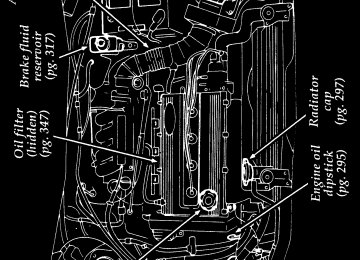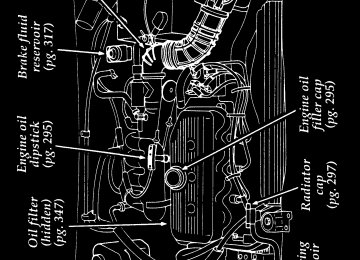- 1997 Ford Escort Owners Manuals
- Ford Escort Owners Manuals
- 2000 Ford Escort Owners Manuals
- Ford Escort Owners Manuals
- 1996 Ford Escort Owners Manuals
- Ford Escort Owners Manuals
- 2002 Ford Escort Owners Manuals
- Ford Escort Owners Manuals
- 1999 Ford Escort Owners Manuals
- Ford Escort Owners Manuals
- 1998 Ford Escort Owners Manuals
- Ford Escort Owners Manuals
- 2001 Ford Escort Owners Manuals
- Ford Escort Owners Manuals
- 2003 Ford Escort Owners Manuals
- Ford Escort Owners Manuals
- Download PDF Manual
-
one inch art:0070006-A
Upshift Indicator Light (If equipped)
This light comes on to indicate when you should shift your manual transaxle to the next higher gear. This light will help you get better fuel economy by lighting when you should shift. (If you have a 1.8L engine you will not have an upshift indicator light.)
The upshift indicator light High Beam Light
This light comes on when the headlamps are turned to high beam or when you flash the lights.
The high beam light
122
File:05ctlge.ex Update:Tue Sep 19 14:44:43 1995
[LG06600(ALL)07/93]
[LG06700(ALL)01/92]
[LG06750(ALL)12/89]
one inch art:0000892-A
[LG07000(ALL)08/95] *[LG07100(ALL)07/95]
%*[LG07200(ALL)01/95] *[LG07210(ALL)05/95]
*[LG07220(ALL)05/95]
[LG07300(ALL)04/94]
Liftgate Ajar Light (Wagons only)
This light comes on when you turn the ignition key to ON if the liftgate is not fully closed.
The liftgate ajar light Chime for Headlamps On
This chime sounds if the driver or any passenger door is open when the parking lamps or headlamps are on. The chime sounds until you close the door, turn off the lamps or turn the ignition to the ON position. Air Bag Readiness Light
A problem with the system is indicated by one or more of the following: the readiness light will either flash or stay lit, or it will not light, or a group of five beeps will be heard.
RWARNING
If any of these things happen, even intermittently, have the air bag system serviced at your Ford or Lincoln-Mercury dealer immediately.
This light illuminates for approximately six seconds when the ignition is turned to the ON position. If the light fails to illuminate, continues to flash, or remains on, have the system serviced as soon as possible.
123
File:05ctlge.ex Update:Tue Sep 19 14:44:43 1995
[LG07400(ALL)03/93]
one inch art:0070095-A
%*[LG07900(ALL)03/95] [LG08000(ALL)08/95]
[LG08100(ALL)03/91]
one inch art:0070007-A
[LG08200(ALL)08/95]
[LG08300(ALL)08/95]
Air bag readiness light Check Engine Warning Light
The Powertrain On-Board Diagnostic II (OBD II) system consists of the hardware and software necessary to monitor the operation of the powertrain. The OBD II system is designed to check the function of the vehicle’s powertrain control system during normal operation. If an emission problem is detected, the Check Engine Warning Light is turned on.
The check engine light
Modification or additions to the vehicle may cause incorrect operation of the OBD II system. Additions such as burglar alarms, cellular phones, and CB radios must be carefully installed. Do not install these devices by tapping into or running wires close to powertrain control system wires or components.
The light comes on briefly when you turn the ignition key to ON, but it should turn off when the engine starts. If the light does not come on when you are driving, have your vehicle
124
File:05ctlge.ex Update:Tue Sep 19 14:44:43 1995
[LG08400(ALL)08/95]
[LG08500(ALL)08/95]
[LG08600(ALL)08/95]
[LG08700(ALL)08/95]
serviced as soon as possible. This indicates a possible problem with one of the vehicle’s emission control systems. You do not need to have your vehicle towed in.
If the light turns on and off at one (1) second intervals while you are driving the vehicle, it means that the engine is misfiring. If this condition persists, damage could occur to the engine or catalytic convertor. Have your vehicle serviced at the first opportunity. You do not need to have your vehicle towed in.
If the light turns on and off on rare occasions while you are driving, it means that a malfunction occurred and the condition corrected itself.
An example of a condition which corrects itself occurs when an engine running out of fuel begins to misfire. In this case, the Check Engine Warning Light may turn on and will then set a Diagnostic Trouble Code indicating that the engine was misfiring while the last of the fuel was being consumed. After refueling, the Check Engine Warning light will turn off after the vehicle has completed three consecutive warm up cycles without a misfire condition occurring. A warm up cycle consists of engine start from a cold condition (engine at ambient temperature) and running until the engine reaches normal operating temperature.
On the fourth engine start up, the Check Engine Warning Light will turn off as soon as the engine begins to crank. It is not necessary to have the engine serviced.
125
File:05ctlge.ex Update:Tue Sep 19 14:44:43 1995
[LG08800(ALL)08/95]
[LG08900(ALL)08/95]
[LG10324(ALL)08/95]
[LG10326(ALL)01/92]
[LG10330(ALL)10/89]
one inch art:0000860-A
[LG10338(ALL)10/91]
Under certain conditions, the Check Engine Warning Light may come on if the fuel cap is not properly installed. If the Check Engine Warning Light comes on and you suspect that the fuel cap is not properly installed, pull off the road as soon as it is safely possible and turn off the engine. Remove and replace the fuel cap, making sure it is properly seated.
After completing three (3) consecutive warm up cycles and on the fourth engine start up, the Check Engine Warning light should turn off. If the light does not go off after the fourth engine restart, have your vehicle serviced by your dealer or a qualified technician. Check Coolant Light
This light indicates that the level of the engine coolant is low and that you should add more coolant. This light comes on when you turn the ignition key to START and remains on for a few seconds after the engine starts, then normally goes out. See Engine coolant in the Index.
The check coolant light
If the CHECK COOLANT warning light stays on, turn the ignition key to OFF and fill the recovery bottle to the FULL HOT mark. If the CHECK COOLANT warning light comes on and stays on after the recovery bottle has been filled, have your vehicle serviced as soon as possible.
126
File:05ctlge.ex Update:Tue Sep 19 14:44:43 1995
%*[LG10355(ALL)05/95] *[LG10360(ALL)05/95]
*[LG10365(ALL)05/95]
[LG10370(ALL)08/93]
%*[LG10390(ALL)02/95]
[LG10400(ALL)03/95]
[LG10410(ALL)07/93]
Turn Signal Indicator Lights
When you push the turn signal lever up before making a right turn, the right side arrow on the instrument panel flashes.
When you push the turn signal lever down before making a left turn, the left side arrow on the instrument panel flashes.
Usually, the turn signals turn off automatically after you turn your vehicle. If the turn signal continues to flash after you have made the turn, pull the lever back to OFF. Anti-lock Brake System Warning Light (If equipped)
Your vehicle may have an Anti-lock Brake System (ABS) feature. If it does, check the Anti-lock Brake System (ABS) light each time you start the engine. If it stays on longer than six seconds, shut off the engine and restart. If it stays on, that means the Anti-lock Brake feature isn’t working and should be serviced immediately to restore the benefits of the anti-lock brake feature. Normal braking is not affected unless the brake warning light is also lit.
The Anti-lock Brake System has self-check capabilities. As described above, the system turns on the anti-lock light each time you start your engine. After the engine is started and the anti-lock light turns off, the system performs another test the first time the vehicle reaches 7 mph (11 km/h). The system turns on the ABS pump motor for approximately 1/2 second. At this time, a mechanical noise may be heard. This is a normal part of the self-check feature. If a malfunction is found during this check the anti-lock light will come on.
127
File:05ctlge.ex Update:Tue Sep 19 14:44:43 1995
[LG10450(ALL)02/94]
one inch art:0070205-A
%*[LG20000(ALL)02/95] [LG20025(ALL)06/95]
[LG20050(ALL)03/93]
one inch art:0000839-A
*[LG20100(ALL)03/95] *[LG20125(ALL)11/94]
*[LG20150(ALL)11/94]
The anti-lock brake system light Engine Oil Pressure Warning Light
This light indicates low oil pressure, not low oil level. However, if your engine’s oil level is low, it could affect the oil pressure. This light comes on every time your ignition key is turned to ON or START. The light should turn off after a few seconds. If the light stays on when the engine is running, you have lost oil pressure and continued operation will cause severe engine damage.
The engine oil pressure light
1. Pull off the road as soon as safely possible.
2. Shut off the engine immediately. If you do
not stop the engine as soon as safely possible, severe engine damage could result.
3. Check the engine’s oil level, following the
instructions on checking and adding engine oil in this Owner Guide. (See Engine oil in the Index.) If you do not follow these instructions, you or others could be injured. To ensure an accurate reading, your vehicle should be on level ground.
128
File:05ctlge.ex Update:Tue Sep 19 14:44:43 1995
[LG20175(ALL)02/94]
%*[LG20176(ALL)01/95] *[LG20177(ALL)06/93]
[LG20178(ALL)06/93]
*[LG20179(ALL)06/93]
[LG20180(ALL)06/93]
%*[LG20181(ALL)01/95] *[LG20182(ALL)01/95]
%*[LG20183(ALL)01/95] *[LG20184(ALL)01/95]
%*[LG20185(ALL)11/94] *[LG20186(ALL)11/94]
4.
If the oil level is low, add as much oil as necessary before you drive your vehicle again. Do not overfill. Do not operate the engine when the oil pressure light is on, even if the oil level is correct. For more information about adding oil, see Adding engine oil in the Index.
Fuel Gauge
The fuel gauge displays approximately how much fuel is in the fuel tank only when the ignition switch is ON.
For proper fuel gauge indication after adding fuel, the ignition switch should be in the OFF position while the vehicle is being refueled.
The fuel gauge indicator may vary slightly when the vehicle is in motion.
With the ignition switch OFF, the fuel gauge indicator may drift from the ignition switch ON position. Speedometer
The speedometer tells you how many miles (kilometers) per hour your vehicle is moving. Odometer
The odometer tells you the total number of miles (kilometers) your vehicle has been driven. Trip Odometer
The trip odometer tells you how many miles (kilometers) your vehicle has been driven since the last reset. Press the reset button to return the trip odometer to zero.
129
File:05ctlge.ex Update:Tue Sep 19 14:44:43 1995
%*[LG20187(ALL)01/95] *[LG20188(ALL)03/95]
[LG20189(ALL)06/94]
[LG20190(ALL)06/94]
one third page art:0070160-B
[LG20191(ALL)10/89]
Engine Coolant Temperature Gauge
This gauge indicates the temperature of the engine coolant, not the coolant level. If the coolant is not at its proper level or mixture, the gauge indication will not be accurate.
The pointer moves from C (Cold) into the normal band as your vehicle warms up. Under most driving conditions, the pointer should stay in the normal band. If you are driving in heavy traffic or uphill in hot weather, the pointer may reach to the top of the normal band.
Under any circumstances, if the pointer moves past the upper limit of the normal band, the engine is overheating and may result in engine damage.
130
File:05ctlge.ex Update:Tue Sep 19 14:44:43 1995
*[LG20192(ALL)01/95] *[LG20193(ALL)03/95]
*[LG20194(ALL)01/95] *[LG20195(ALL)05/95] *[LG20196(ALL)03/95]
*[LG20197(ALL)05/92]
[LG20200(E )12/89] *[LG20300(E )04/94]
If your engine coolant overheats:
1. Pull off the road as soon as it is safely
possible.
2. Turn off the engine.
3. Let the engine cool.
4. Check the coolant level following the
instructions on checking and adding coolant to your engine. (See Engine coolant in the Index.) If you do not follow these instructions, you or others could be injured.
5. Add as much coolant as your engine needs. If the engine continues to overheat, have the coolant system serviced.
The Sport Cluster The sport cluster has basically the same standard warning lights and gauges as the standard cluster, with the following additional features:
131
F
File:05ctlge.ex Update:Tue Sep 19 14:44:43 1995
%*[LG22100(ALL)02/95] [LG22150(ALL)10/89]
*[LG22300(ALL)04/95]
Tachometer The tachometer tells you the approximate engine revolutions per minute (how fast the engine is running). The tachometer is on the right side of the instrument cluster. Driving with the pointer in the red zone may cause engine damage.
133
File:06ctipe.ex Update:Tue Sep 19 14:46:28 1995
%*[IP00350(ALL)01/95]
[IP00400(ALL)03/95]
Instrument Panel Controls
The instrument panel (dashboard) on your vehicle is divided into several different sections. The illustrations on the following pages show the major parts of the instrument panel that are described in this chapter. Some items shown may not be on all vehicles.
The main controls for the climate control system, lamps, clock, and radio are on the instrument panel.
135
F
—
File:06ctipe.ex Update:Tue Sep 19 14:46:28 1995
*[IP00450(ALL)03/95]
%*[IP00475(ALL)06/95]
%*[IP00500(ALL)06/95] *[IP00510(ALL)06/95]
[IP00520(ALL)08/95]
[IP00530(ALL)08/95] *[IP00540(ALL)06/95]
[IP00550(ALL)08/95]
[IP00560(ALL)08/95]
[IP00570(ALL)08/95]
[IP00580(ALL)08/95]
If you have radio transmitting equipment in your vehicle, be aware that it can interfere with your vehicle’s electrical system and may cause the instrumentation and/or convenience products to have temporary, abnormal operation.
NOTE: Any cleaner or polish that increases the
gloss (shine) of the upper part of the instrument panel should be avoided. The dull finish in this area is to help protect the driver from undesirable windshield reflection.
The Climate Control Systems Your vehicle has one of the following climate control systems: q Heating Only System q Heating and Air Conditioning System If you are not sure which system your vehicle has, see the diagrams on the following pages. The Controls
The fan speed knob controls the volume of air circulated in the vehicle. There are four fan settings numbered 1 (low) through 4 (high) and on OFF position.
Pushing the A/C button (in the center of the fan speed knob) turns on the air conditioning system, if equipped. The fan must be on for the air conditioning compressor to operate. The indicator light, to the left of the fan speed knob, will glow when the A/C system is on.
The temperature control lever may be adjusted from cool air in the blue range to warm air in the red range.
137
File:06ctipe.ex Update:Tue Sep 19 14:46:28 1995
[IP00590(ALL)08/95]
[IP00600(ALL)08/95]
[IP00610(ALL)08/95]
[IP00620(ALL)08/95]
[IP00630(ALL)08/95]
[IP00640(ALL)08/95]
[IP00650(ALL)08/95]
[IP00660(ALL)08/95]
The A/C system provides maximum cooling, dehumidifying and better fueling efficiency when the function selector lever is set to the MAX A/C position.
The function selector lever controls how the air is circulated. q RECIRC position (heating system only) or MAX A/C (heating and air conditioning system only) circulates the air from inside the vehicle through the instrument panel vents. This position prevents outside air from entering the vehicle.
q PANEL position directs air through the
instrument panel registers.
q PNL/FLR position directs air through both
the instrument panel registers.
FLOOR position directs air mainly through the floor ducts.
FLR/DEF position directs air through both the floor ducts and the windshield defroster outlets.
q V (Defrost) position directs air to the
windshield through the defroster outlets.
138
File:06ctipe.ex Update:Tue Sep 19 14:46:28 1995
[IP00670(ALL)08/95]
[IP00680(ALL)08/95]
[IP00690(ALL)08/95]
[IP00700(ALL)08/95]
[IP00710(ALL)08/95]
Comfort Tips
For maximum cooling, push the A/C button to turn on the system (if equipped) and turn the fan knob to 4 (indicator light will glow). Set the function selector lever to the recirculated position (MAX A/C), and the temperature control lever all the way to the left in the blue (cool) range.
If the inside of your vehicle is very warm, drive for a few minutes with the windows down. This forces most of the hot, stale air out of the vehicle and helps the air conditioning (if equipped) to cool the vehicle faster.
For the best ventilation, move the function selector lever to PANEL and select the desired temperature and fan speed.
For maximum heating, set the function selector lever to FLOOR, PANEL, PNL/FLR or FLR/DEF, the temperature control lever all the way to the right in the red (warm) range and the fan speed knob to 4.
139
File:06ctipe.ex Update:Tue Sep 19 14:46:28 1995
[IP00720(ALL)08/95]
[IP00730(ALL)08/95]
Defrosting/Defogging Tips
full page art:0070202-D
Setting the climate controls for cold weather defrosting
140
File:06ctipe.ex Update:Tue Sep 19 14:46:28 1995
[IP00740(ALL)09/95]
three fourths page art:0070203-D
[IP00750(ALL)08/95]
Setting the climate controls for warm weather defogging q Under normal conditions, when the vehicle is parked, the climate control system should be left with the function selector lever in any position other than RECIRC (heating) or MAX A/C (heating and air conditioning system). This allows the vehicle to “breathe” through the air vents.
141
File:06ctipe.ex Update:Tue Sep 19 14:46:28 1995
[IP00760(ALL)08/95]
[IP00770(ALL)08/95]
[IP00780(ALL)08/95]
one third page art:0070258-A
[IP00790(ALL)08/95]
[IP00800(ALL)08/95]
[IP00810(ALL)08/95]
[IP00820(ALL)08/95]
[IP00830(ALL)08/95]
[IP00840(ALL)08/95]
[IP00850(ALL)08/95]
[IP00860(ALL)08/95]
Heating Only System (Without air conditioning) You can heat the inside of your vehicle, defrost the windshield, or use the outside air vents by using the climate controls on the center of the instrument panel.
The levers that control the standard heating system Turning on the heat To heat the inside of your vehicle 1. Move the function selector lever to PANEL,
PNL/FLR, FLOOR, FLR/DEF or V (Defrost). When PANEL is selected, air is directed out of the panel registers. When PNL/FLR is selected, air is directed out of the panel registers and the floor ducts. When FLOOR is selected, most of the air is directed through the floor ducts, and a little air is also directed at the windshield and side windows to help prevent fogging. When FLR/DEF is selected, air is directed through the floor ducts and the defroster outlets. When V (Defrost) is selected, air is directed out of the defroster outlets.
142
File:06ctipe.ex Update:Tue Sep 19 14:46:28 1995
[IP00870(ALL)08/95]
[IP00880(ALL)08/95]
[IP00890(ALL)08/95]
[IP00900(ALL)08/95]
[IP00910(ALL)08/95]
[IP00920(ALL)08/95]
[IP00930(ALL)08/95]
[IP00940(ALL)08/95]
[IP00950(ALL)08/95]
[IP00960(ALL)08/95]
[IP00970(ALL)08/95]
[IP00980(ALL)08/95]
2. Move the temperature control lever to the
red (warm) area or to the desired temperature.
3. Set the fan at the desired speed.
To defrost the windshield and the side windows:
1. Move the function selector lever to the
defrost symbol. When the defrost symbol is selected, most of the air is directed to the windshield and a small amount is directed toward the side windows. The defrost mode also helps defog interior window surfaces.
2. Move the temperature control lever to the
red (warm) area or to the desired temperature.
3. Set the fan speed at 4.
Heating and defrosting at the same time
To heat the inside of your vehicle and defrost the windshield at the same time:
1. Position the function selector lever at
FLR/DEF. When the function selector lever is in this position, air is split between the floor, windshield, and the side window demisters.
2. Move the temperature lever to the red
(warm) area or to the desired temperature.
[IP00990(ALL)08/95]
3. Set the fan speed at 4.
143
File:06ctipe.ex Update:Tue Sep 19 14:46:28 1995
[IP01000(ALL)08/95]
[IP01010(ALL)08/95]
[IP01020(ALL)08/95]
[IP01030(ALL)08/95]
[IP01040(ALL)08/95]
[IP01050(ALL)08/95]
[IP01060(ALL)08/95]
[IP01070(ALL)08/95]
[IP01080(ALL)08/95]
Ventilating your vehicle with outside air
On mild days, you may want to ventilate your vehicle with outside air. To open the vents:
1. Move the function selector lever to PANEL.
2. Move the temperature control lever to the
blue (cool) area or to the desired temperature.
3. Set the fan at the desired speed.
Bi-level operation:
1. Move the function selector lever to the
PNL/FLR position.
2. Move the temperature control lever to the
desired temperature.
NOTE: The temperature of the air coming from the panel vents will be cooler than the temperature of the air coming from the floor vents. The difference in temperatures can be controlled by adjusting the temperature control lever. The maximum difference in temperatures will occur when the temperature control lever is in the center range (between the red [warm] and blue [cool] positions). This feature is especially useful on cool yet sunny days, when the vehicle is warmed by the sun yet you desire warmer air at your feet.
[IP01090(ALL)08/95]
3. Set the fan at the desired speed.
144
File:06ctipe.ex Update:Tue Sep 19 14:46:28 1995
*[IP06000(ALL)12/91]
[IP06100(ALL)09/93]
[IP06150(ALL)06/94]
*[IP06700(ALL)12/03]
[IP06725(ALL)06/94]
one third page art:0070170-B
[IP06750(ALL)06/94]
[IP06775(ALL)06/94]
Tips for Controlling the Temperature in Your Vehicle q To adjust the temperature inside your vehicle,
use the temperature control lever. Move the control between red (warm) and blue (cool) for comfort.
q Do not drive with the air inlet selector lever in the “recirculate” position (MAX A/C on heating and air conditioning systems or RECIRC on heating only systems). Driving with the climate control system in this mode may cause severe window fogging.
q Remove any snow, ice, or leaves from the
area below the windshield on the outside of your vehicle. They could block the air intake.
q Under normal conditions, the system should
be left in PANEL, PNL/FLR, FLOOR, FLR/DEF, or the defrost position. This allows the vehicle to “breathe” through the air vents. q To prevent fogging of the windshield in cool and humid weather, set the function selector lever to the defrost position before starting the engine.
145
File:06ctipe.ex Update:Tue Sep 19 14:46:28 1995
*[IP06800(ALL)06/94]
[IP06900(ALL)07/93]
[IP06950(ALL)06/94]
one third page art:0070021-E
[IP07400(ALL)06/93]
*[IP07402(ALL)06/95] *[IP07405(ALL)06/95] [IP07410(ALL)08/95]
[IP07415(ALL)08/95]
*[IP07420(ALL)06/95]
Heating and Air Conditioning System (If equipped)
You can heat the inside of your vehicle, defrost the windshield, and turn on the air conditioning by using the climate controls on the center of the instrument panel.
The heating and air conditioning controls
Refer to Tips for Controlling the Temperature in Your Vehicle in the previous section for hints on temperature control.
Turning on the heat
To heat the inside of your vehicle:
1. Move the function selector lever to PANEL,
PNL/FLR, FLOOR, FLR/DEF, or V (Defrost). See The controls earlier in this chapter for a description of these positions.
2. Move the temperature control lever to the
red (warm) area or to the desired temperature.
3. Set the fan at the desired speed.
146
File:06ctipe.ex Update:Tue Sep 19 14:46:28 1995
[IP07425(ALL)06/95]
[IP07430(ALL)08/95]
[IP07435(ALL)08/95]
[IP07440(ALL)06/94]
[IP07460(ALL)06/93]
[IP07480(ALL)08/95]
[IP07490(ALL)06/95]
[IP07535(ALL)08/95]
[IP07542(ALL)06/94]
[IP07545(ALL)06/94]
[IP07550(ALL)09/89] *[IP07575(ALL)09/93] [IP07600(ALL)08/95]
[IP07650(ALL)10/93]
Heating and defrosting at the same time
1. Position the function selector lever to
FLR/DEF.
2. Move the temperature lever to the red
(warm) area or to the desired temperature.
3. Set the fan speed at 4.
To defrost the windshield and side windows: 1. Move the function selector lever to the V
(defrost) symbol. When the defrost symbol is selected, most of the air is directed to the windshield and a small amount is directed toward the side windows. The defrost mode also helps defog interior window surfaces.
2. Move the temperature control lever to the
red (warm) area or to the desired temperature.
NOTE: In temperatures greater than 45˚F (7˚C),
press the A/C button on in order to dehumidify the incoming air and enhance defogging performance.
3. Set the fan speed at 4.
Turning on the air conditioning
To cool your vehicle quickly in warm weather:
1. Press the A/C button.
2. Move the temperature control lever to the
blue (cool) area.
147
File:06ctipe.ex Update:Tue Sep 19 14:46:28 1995
[IP07710(ALL)06/94]
[IP07720(ALL)06/94]
[IP08300(ALL)10/93] *[IP09100(ALL)09/93]
*[IP09300(ALL)07/93] [IP09350(ALL)06/94]
*[IP09750(ALL)07/93] [IP09800(ALL)08/95]
[IP09820(ALL)10/93]
[IP09830(ALL)10/93]
[IP09840(ALL)10/93]
[IP11100(ALL)07/93]
[IP11150(ALL)07/93]
3. Move the function selector lever to the MAX
A/C position. When the function selector lever is in the MAX A/C position, cooled interior air is recirculated through the system. This position is more economical than continually cooling outside air.
4. Set the fan at the desired speed.
If the inside of your vehicle is very warm, drive for a few minutes with the windows down. This forces most of the hot, stale air out of the vehicle and helps the air conditioning cool the vehicle faster.
Cooling your vehicle with outside air
Use any function selector lever position except for MAX A/C to cool your vehicle with outside air. Cooling your vehicle in this way brings in outside air and is quieter but less economical than using recirculated air.
To cool your vehicle using outside air:
1. Press the A/C button.
2. Move the function control lever to PANEL
or to the desired position.
3. Move the temperature control lever to the
blue (cool) area.
4. Set the fan at the desired speed.
To ventilate your vehicle with outside air
In mild weather, use the outside, cooler air to ventilate the vehicle. You will get better fuel economy by not using the air conditioning.
148
File:06ctipe.ex Update:Tue Sep 19 14:46:28 1995
[IP11300(ALL)07/93]
[IP11350(ALL)12/89]
[IP11400(ALL)11/89]
[IP11500(ALL)12/89]
[IP11550(ALL)07/93]
[IP12300(ALL)10/93]
[IP20000(ALL)06/95]
[IP20100(ALL)06/95]
[IP20200(ALL)06/94]
[IP20300(ALL)06/94]
[IP20400(ALL)06/95]
To ventilate your vehicle using the vents:
1. Be sure that the A/C is off.
2. Move the function selector lever to PANEL.
When PANEL is selected, outside air is directed out the instrument panel registers.
3. Move the temperature control lever to the
blue (cool) area or to the desired temperature.
4. Set the fan at the desired speed.
Bi-level operation:
1. Move the function selector lever to the
PNL/FLR position.
2. Turn on the air conditioning, if desired.
3. Move the temperature control lever to the
desired temperature.
NOTE: The temperature of the air coming from the panel vents will be cooler than the temperature of the air coming from the floor vents. The difference in temperatures can be controlled by adjusting the temperature control lever. The maximum difference in temperatures will occur when the temperature control lever is in the center range (between the red [warm] and blue [cool] positions). This feature is especially useful on cool yet sunny days, when the vehicle is warmed by the sun yet you desire warmer air at your feet.
[IP20500(ALL)10/93]
4. Set the fan at the desired speed.
149
File:06ctipe.ex Update:Tue Sep 19 14:46:28 1995
*[IP21650(ALL)06/95] [IP21700(ALL)09/89]
[IP21900(ALL)09/95]
[IP21925(ALL)04/94]
one third page art:0070215-A
*[IP22400(ALL)02/95] *[IP22500(ALL)02/95] *[IP22600(ALL)09/93] [IP22700(ALL)06/93]
[IP22800(ALL)12/89]
[IP23000(ALL)08/95]
Rear Window Defroster (If equipped)
The defroster for the rear window clears frost, fog, and thin ice from the inside and outside rear window.
The button for the rear window defroster is on the instrument panel to the right of the steering column.
The button that controls the rear window defroster
To defrost the rear window:
1. Clear any snow from the rear window.
2. Get in your vehicle and start the engine.
3. Press the rear window defrost button. The
ON indicator will illuminate.
4. When the rear window is clear, push the
button again to turn off the defroster.
NOTE: Do not use sharp objects to scrape the
inside of the rear window or use abrasive cleaners to clean the inside of the rear window surface. You could damage the heating elements, which are bonded to the inside surface of the rear window.
150
File:06ctipe.ex Update:Tue Sep 19 14:46:28 1995
%*[IP23600(ALL)01/95] %*[IP23700(ALL)01/95] [IP23750(ALL)08/95]
[IP23920(ALL)08/95]
[IP23930(ALL)03/95]
[IP23950(ALL)03/95]
quarter page art:0070171-A
[IP25400(ALL)12/89]
*[IP25600(ALL)03/93]
The Interior and Exterior Lights Turning On the Exterior Lights
To turn on your headlamps, parking lamps, side markers, license lamps, instrument panel lamps, and tail lamps, twist the knob at the end of the turn signal lever located to the left of the steering wheel.
To turn on the parking lamps, side marker lamps, instrument panel lamps, license lamps, and tail lamps, rotate the knob to the first position.
To turn on the headlamps in addition to the other lamps, rotate the knob to the second position.
The lever for the headlamps, parking lamps and tail lamps
To change your headlamps from low to high beam, push the turn signal lever away from you until it latches, and release.
For more information about how the high beam headlamps work, see Steering column controls in the Index.
151
File:06ctipe.ex Update:Tue Sep 19 14:46:28 1995
%*[IP25605(ALL)01/95] *[IP25610(ALL)03/95] *[IP25615(ALL)03/95]
*[IP25619(ALL)03/95]
*[IP25620(ALL)03/95] *[IP25625(ALL)01/95]
*[IP25630(ALL)05/95]
*[IP25640(ALL)05/95]
Daytime Running Light System
(Canadian vehicles only)
The Daytime Running Light (DRL) system turns the high beam headlamps on, with a reduced light output, when: q The headlamp system is in the OFF position,
and
q The vehicle is running, and q The vehicle has a fully released parking
brake.
The high beam indicator light on the instrument cluster will not be on.
RWARNING
The Daytime Running Light (DRL) system will not illuminate the tail lamps and parking lamps. Turn on your headlamps at dusk. Failure to do so may result in a collision.
152
File:06ctipe.ex Update:Tue Sep 19 14:46:28 1995
[IP25710(E )08/95]
[IP25720(E )10/91]
[IP25730(E )09/95]
half page art:0070196-C
%*[IP25735(ALL)08/95] *[IP25740(ALL)08/95]
%*[IP29800(ALL)01/95]
[IP29900(ALL)09/89]
[IP29910(ALL)12/89]
Fog Lamps (If equipped)
The fog lamps switch is located to the left of the steering wheel on the instrument panel. The fog lamps will operate only when the low beam headlamps are on.
Fog lamp switch Cleaning the Exterior Lamps
Do not use dry paper towel, chemical solvents or abrasive cleaners to clean the lamps, as these may cause scratches or crack the lamps. Lighting Up the Interior and Instrument Panel
You can brighten or dim the lights in the instrument panel.
To do this, turn the instrument panel dimmer thumbwheel located on the instrument panel to the left of the turn signal lever.
153
File:06ctipe.ex Update:Tue Sep 19 14:46:28 1995
[IP29915(ALL)03/95]
[IP29920(ALL)07/93]
[IP29930(ALL)08/93]
one third page art:0070088-C
*[IP30900(ALL)02/95] *[IP31000(ALL)01/94]
[IP31050(ALL)10/89]
one third page art:0000874-A
[IP31500(ALL)02/94]
Interior Lamps Your vehicle has an interior lamp for your convenience. You can set it to automatically turn on whenever a door is open, or you can set it to stay on or off.
The courtesy lamps on the overhead lamp dome Dome/Map/Reading Lamps (If equipped) Your vehicle may have a map lamp for the passenger and one for the driver.
The courtesy and map lamps To turn on the map lamps, push the switches next to each lamp. If your vehicle is equipped with a moon roof, you will have a different style of map lamps. Refer to Moon roof in the Index.
154
File:06ctipe.ex Update:Tue Sep 19 14:46:28 1995
%*[IP31550(ALL)04/95] *[IP31560(ALL)04/95]
[IP31750(ALL)02/95]
[IP32000(ALL)06/93]
[IP32410(E )12/89]
[IP32450(E )12/91]
[IP32500(E )04/94]
Cleaning the Interior Lamps
Your interior dome lamps and map lamps are plastic and should be cleaned with a mild detergent diluted in water. Rinse them with clear water. High-Mount Brakelamp
Your vehicle is equipped with a high-mount brakelamp. The high-mount brakelamp illuminates whenever you apply the brakes.
On 4-door hatchback, 2-door hatchback and wagon models, the high-mount brakelamp is mounted on the liftgate at the base of the rear window.
On the 4-door LX model, the high-mount brakelamp is mounted on the base of the rear window.
On the Sport and GT, the high-mount brakelamp is located between the spoiler and the trunk lid.
155
File:06ctipe.ex Update:Tue Sep 19 14:46:28 1995
[IP32600(ALL)06/93]
[IP32630(ALL)09/95]
two third page art:0070259-A
[IP32640(ALL)06/93]
Rear Window Wiper and Washer (Available on wagons only)
To use the rear window wiper, push the right side of the rear window wiper and washer switch. Push the left side of the switch to turn the rear window wiper off. To wash the rear window, push in the button marked WASH. Windshield washer fluid will stream onto the rear window.
156
File:06ctipe.ex Update:Tue Sep 19 14:46:28 1995
*[IP32700(ALL)04/95]
[IP32800(ALL)09/95]
*[IP36800(ALL)05/95] *[IP36900(ALL)08/95]
%*[IP37000(ALL)05/92] [IP37050(ALL)08/95]
[IP37100(ALL)08/95]
[IP37200(ALL)08/95]
[IP37300(ALL)08/95]
Clock Controls on Electronic Radios Electronic radios have built-in clocks. For complete operating instructions, refer to the Electronic Sound Systems chapter in this Owner Guide. Radio For information about the radio in your vehicle, refer to the Electronic Sound Systems chapter in this Owner Guide. Radio Antenna Your vehicle’s radio antenna is mounted on the top of the windshield on the left (driver) side of the vehicle. If your vehicle’s radio antenna is mounted near the top of the windshield on the left (driver) side of the vehicle, the antenna can be extended by pulling it upward away from its mounting base. To retract the antenna push it in toward its mounting base. NOTE: To receive the best reception, the
antenna must be fully extended. Some wind noise is normal with the antenna in the fully extended position. If the antenna is not fully extended, the result may be weak or noisy radio reception.
NOTE: The retractable radio antenna must be pushed in prior to entering a car wash. Failure to retract the antenna could result in damage to the antenna, antenna base, or vehicle.
157
File:06ctipe.ex Update:Tue Sep 19 14:46:28 1995
%*[IP37400(ALL)04/95] *[IP37450(ALL)04/95]
Cleaning the Instrument Panel Lens Clean the instrument panel lens with a soft cloth and a glass cleaner, such as Ford Ultra-Clear Spray Glass Cleaner, or equivalent. Do not use paper towel or an abrasive cleaner to clean the lens as these may cause scratches.
158
File:07ctsce.ex Update:Tue Sep 19 14:47:40 1995
*[SC00400(ALL)01/95]
%*[SC00500(ALL)01/95] *[SC00600(ALL)01/95]
*[SC00700(ALL)07/94] *[SC00800(ALL)01/95] *[SC00900(ALL)05/95] %*[SC01100(ALL)01/95] [SC01150(ALL)08/95]
one third page art:0070280-A
[SC01200(ALL)08/95]
Steering Column Controls
The controls on the steering column and wheel are designed to give you easy access to the controls while you are driving. The Turn Signal Lever You can use the turn signal lever on the left side of the steering column to: operate the turn signals turn the high beams on/off flash the lamps
Turn Signals
Turn signal operation
If the turn indicator light in the instrument panel does not illuminate or remains on (doesn’t flash) when you signal a turn, the turn signaling system is malfunctioning. Have this condition corrected as soon as possible, but make sure that you use the accepted hand signals in the meantime.
159
File:07ctsce.ex Update:Tue Sep 19 14:47:40 1995
[SC01250(ALL)08/95]
[SC01300(ALL)08/95]
one third page art:0070281-A
[SC01350(ALL)08/95]
[SC01400(ALL)08/95]
[SC01450(ALL)08/95]
one third page art:0070159-C
[SC01500(ALL)08/95]
High Beams and Flashing the Lamps
High beams and flashing the lamps Windshield Wipers and Washer
To turn on the windhsield wipers, the ignition key must be turned to the ON or ACC position.
Windshield wipers and washer
To set the interval wipers, rotate the knob at the end of the turn signal lever toward or away from the instrument panel to the interval operation you desire.
160
File:07ctsce.ex Update:Tue Sep 19 14:47:40 1995
[SC01550(ALL)08/95]
[SC01600(ALL)08/95]
[SC01650(ALL)08/95]
[SC01700(ALL)08/95]
To clean the windshield, push in the end of the wiper knob. For a constant spray, keep the knob pushed in. After you release the knob, the wipers operate for two or three cycles before turning off (if wipers were off) or retruning to the interval setting selected.
Do not try to clean the windshield when the washer fluid container is empty or activate the washers at any time for more than 15 seconds continuously. This could damage the washer pump system.
RWARNING
In freezing weather, warm up the windshield with the defroster before you use the washer fluid. If you do not do this, the washer solution may freeze on the windshield and obscure your vision. This may result in a collision, possibly injuring you and others.
For information about refilling the washer fluid or replacing your windshield wiper blades, see Windshield washer fluid and wipers in the Index.
161
File:07ctsce.ex Update:Tue Sep 19 14:47:40 1995
%*[SC05320(ALL)03/95] [SC05340(ALL)08/95]
Hazard Flasher
half page art:0070197-D
*[SC05360(ALL)03/95]
*[SC05400(ALL)08/95]
Using the hazard flasher switch
The hazard flasher serves as a warning to other drivers to be careful when approaching or passing your vehicle.
The flashers work whether your vehicle is running or not. The flashers work for up to two hours when the battery is fully charged and in good condition without draining the battery excessively. If the flashers run for longer than two hours or if the battery is not fully charged, the battery power can be drained.
162
File:07ctsce.ex Update:Tue Sep 19 14:47:40 1995
%*[SC05600(ALL)01/95] *[SC05800(ALL)03/94]
[SC05850(ALL)04/94]
one third page art:0070184-C
*[SC06275(ALL)10/91]
*[SC06325(ALL)02/95]
Horn To sound the horn, push the pad in the center of the steering wheel. Check the horn regularly to be sure it operates properly.
The horn located on the steering wheel Tilt Steering Column (If equipped)
RWARNING
Never adjust the steering wheel when the vehicle is moving. You could lose control of the vehicle and injure someone.
163
File:07ctsce.ex Update:Tue Sep 19 14:47:40 1995
[SC06350(ALL)06/94]
half page art:0070034-E
*[SC06400(ALL)09/95]
%*[SC07400(ALL)03/91] *[SC07500(ALL)06/95]
*[SC07510(ALL)06/95]
The lever to tilt the steering column To change the position of the steering wheel, push the release lever under the steering column away from you. Tip the steering wheel to the desired position. Pull the lever back into place to lock the steering wheel. Speed Control (If equipped) If your vehicle has speed control, you can automatically maintain a constant speed at or above 30 mph (50 km/h). Use of radio transmitting equipment that is not Federal Communications Commission (FCC) or in Canada the Canadian Radio and Telecommunications Commission (CRTC) approved may cause the speed control to malfunction. Therefore, use only properly installed FCC (CRTC in Canada) approved radio transmitting equipment in your vehicle.
164
File:07ctsce.ex Update:Tue Sep 19 14:47:40 1995
[SC07525(ALL)08/95]
one third page art:0070176-B
[SC08300(ALL)08/95]
[SC08400(ALL)08/95]
half page art:0070277-A
The speed control switches on the steering wheel
To set the speed control
165
File:07ctsce.ex Update:Tue Sep 19 14:47:40 1995
[SC08500(ALL)08/95]
[SC08550(ALL)08/95]
[SC09600(ALL)08/95]
[SC09650(ALL)08/95]
NOTE: If your vehicle is equipped with an
automatic transaxle, and if your speed increases above your set speed while driving in k (Overdrive) on a downhill grade, you may want to shift to D (Drive). This will reduce vehicle speed. Speed control cannot reduce the vehicle speed if it goes above your set speed on a downhill grade.
NOTE: If your vehicle is equipped with a
5-speed manual transaxle, and if your speed increases above your set speed while driving in 5 (fifth) gear on a downhill grade, you may want to shift to 4 (Fourth) gear to reduce vehicle speed. Depressing the clutch pedal cancels speed control, therefore speed control must be reset by pressing the SET ACCEL or RESUME switches. Speed control cannot reduce the vehicle speed if it goes above your set speed on a downhill grade.
RWARNING
To keep control of your vehicle, do not use the speed control in heavy traffic or on roads that are winding, slippery, or unpaved.
If you want to speed up momentarily or regain preset speed on hills when the speed control is operating, accelerate using the accelerator pedal. Manually accelerating to a higher speed does not interfere with the speed control; when you take your foot off the accelerator, the vehicle returns to the set speed.
166
File:07ctsce.ex Update:Tue Sep 19 14:47:40 1995
[SC09700(ALL)09/95]
[SC09750(ALL)09/95]
[SC09800(ALL)08/95]
[SC09850(ALL)08/95]
half page art:0070278-A
NOTE: Do not shift to N (Neutral) when using
the speed control. This will cause the engine to overspeed.
When driving uphill, especially with a heavy load, significant speed drops may occur. If the speed drops more than 8 to 14 mph (13-23 km/h) the automatic speed control will cancel. You may need to control your speed manually while driving up steep grades in order to maintain the selected speed.
To turn off the speed control or to reset speed:
[SC09900(ALL)08/95]
The speed control is turned off each time you turn off the vehicle.
167
File:07ctsce.ex Update:Tue Sep 19 14:47:40 1995
[SC09950(ALL)08/95]
[SC10000(ALL)08/95]
half page art:0070279-A
[SC10050(ALL)08/95]
To cancel speed control and then resume a set speed
NOTE: Use of radio transmitting equipment that is not Federal Communications Commission (FCC) or in Canada the Canadian Radio Telecommunications Commission (CRTC) approved may cause the speed control to malfunction. Therefore, use only properly installed FCC approved radio transmitting equipment in your vehicle.
168
File:08ctfve.ex Update:Tue Sep 19 14:50:19 1995
*[FV00410(ALL)02/95]
%*[FV00500(ALL)01/95] [FV00750(ALL)06/94]
half page art:0070157-C
Features
Your vehicle has a variety of features designed for your comfort, convenience and safety. Read this chapter to find out about standard and optional features. Doors
The outside and inside of doors (driver’s side shown)
169
File:08ctfve.ex Update:Tue Sep 19 14:50:19 1995
%*[FV00825(ALL)04/95] [FV00835(ALL)08/95]
[FV00850(ALL)08/95]
[FV00900(ALL)08/95]
one third page art:0070283-B
[FV01701(ALL)03/95]
*[FV01800(ALL)03/95]
Power Door Locks (If equipped)
When you close the doors after you lock them with the power door locks, the doors remain locked. If the power mechanism ever fails, the manual door locks will override the power locks.
NOTE: Vehicles equipped with power locks
have a safety feature which allows you to unlock one or both front doors from either door lock key cylinder.
Locking and unlocking doors with the key Childproof Locks for the Rear Doors (4-door and wagon models)
In addition to standard or power locks, your vehicle has childproof locks for the rear doors. If you set these locks, the rear doors cannot be opened from the inside of the vehicle. The doors can still be opened from the outside when the lock knobs are raised.
170
File:08ctfve.ex Update:Tue Sep 19 14:50:19 1995
[FV02050(ALL)06/94]
half page art:0070162-B
*[FV02300(ALL)03/95]
[FV02500(ALL)02/95]
*[FV02780(ALL)03/95]
[FV02850(ALL)06/95]
The child lock lever
To set the childproof lock on each rear door, open the rear door.
Find the lever with the word LOCKED in green letters. Move the lever down.
To release the childproof lock, open the rear door from the outside.
Move the lever up.
171
File:08ctfve.ex Update:Tue Sep 19 14:50:19 1995
%*[FV09400(ALL)02/95] *[FV09501(ALL)08/95] [FV09600(ALL)04/95]
[FV09650(ALL)04/94]
one third page art:0070161-B
Windows Operating the Windows Manually
To manually open and close the side windows, turn the hand crank.
The inside of the door
172
File:08ctfve.ex Update:Tue Sep 19 14:50:19 1995
%*[FV09901(ALL)03/91] [FV09925(ALL)08/95]
[FV09975(ALL)08/95]
[FV10000(ALL)09/95]
two-thirds page art:0070284-A
Using the Power Windows (If equipped)
To use your power windows, the ignition switch must be in the ON position.
RWARNING
Do not let children play with the power windows. They may seriously hurt themselves.
173
File:08ctfve.ex Update:Tue Sep 19 14:50:19 1995
[FV10150(E )02/91]
[FV10175(E )10/91]
[FV10185(E )02/91]
[FV10190(E )12/89]
[FV10195(E )12/89]
one third page art:0000871-A
%*[FV11200(ALL)02/95] *[FV11300(ALL)03/95]
[FV11400(ALL)07/94]
Rear Quarter Swing-out Windows (2-door hatchback models only)
The rear quarter swing-out windows may be opened or closed by releasing the window latch.
To open the window, pull the latch toward you and push the window outward until the latch snaps into the opened position.
To close the window, pull the latch toward you, then push it toward the rear of the car until it snaps shut. Make sure the window is securely closed.
The rear quarter swing-out window Moon Roof (If equipped) You can move the moon roof back to open the glass panel, or you can tilt it up to ventilate the vehicle.
The roof console SLIDE switch is used to open and close the moon roof. Press and hold the switch until the desired position is reached. At the fully closed position, the motor automatically turns off.
174
File:08ctfve.ex Update:Tue Sep 19 14:50:19 1995
[FV11450(ALL)06/94]
one third page art:0070261-A
[FV11550(ALL)12/89]
[FV11650(ALL)12/89]
[FV11750(ALL)09/89]
[FV11850(ALL)09/89]
*[FV11950(ALL)01/95]
*[FV12250(ALL)01/95]
[FV12260(ALL)08/93]
The moon roof controls
To open the moon roof, press and hold the rear portion of the switch marked SLIDE.
To close the moon roof, press and hold the front portion of the switch marked SLIDE.
To move the moon roof into the vent position when the glass panel is closed, press and hold the UP portion of the switch marked TILT.
To close the moon roof from the vent position, press and hold the DOWN portion of the switch marked TILT.
Occasionally wiping the outside guide rail covers of the moon roof with a clean cloth will help keep the moon roof working properly.
RWARNING
Do not let children play with the moon roof. They may seriously hurt themselves.
To turn on a map lamp, press the map lamp switch. Press the switch again to turn the map lamp off.
175
File:08ctfve.ex Update:Tue Sep 19 14:50:19 1995
[FV12275(ALL)10/91]
[FV12325(ALL)06/94]
[FV12350(ALL)06/94]