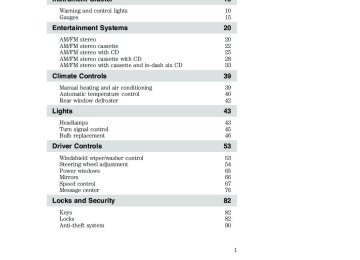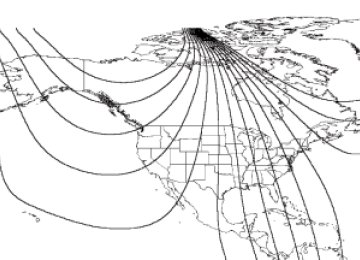- 2006 Ford Crown Victoria Owners Manuals
- Ford Crown Victoria Owners Manuals
- 2001 Ford Crown Victoria Owners Manuals
- Ford Crown Victoria Owners Manuals
- 2000 Ford Crown Victoria Owners Manuals
- Ford Crown Victoria Owners Manuals
- 1996 Ford Crown Victoria Owners Manuals
- Ford Crown Victoria Owners Manuals
- 1998 Ford Crown Victoria Owners Manuals
- Ford Crown Victoria Owners Manuals
- 2003 Ford Crown Victoria Owners Manuals
- Ford Crown Victoria Owners Manuals
- 2011 Ford Crown Victoria Owners Manuals
- Ford Crown Victoria Owners Manuals
- 1999 Ford Crown Victoria Owners Manuals
- Ford Crown Victoria Owners Manuals
- 2004 Ford Crown Victoria Owners Manuals
- Ford Crown Victoria Owners Manuals
- 2007 Ford Crown Victoria Owners Manuals
- Ford Crown Victoria Owners Manuals
- 2008 Ford Crown Victoria Owners Manuals
- Ford Crown Victoria Owners Manuals
- 2005 Ford Crown Victoria Owners Manuals
- Ford Crown Victoria Owners Manuals
- 2010 Ford Crown Victoria Owners Manuals
- Ford Crown Victoria Owners Manuals
- 2009 Ford Crown Victoria Owners Manuals
- Ford Crown Victoria Owners Manuals
- 2002 Ford Crown Victoria Owners Manuals
- Ford Crown Victoria Owners Manuals
- Download PDF Manual
-
Speed sensitive volume: Radio volume changes automatically and slightly with vehicle speed to compensate for road and wind noise. Recommended level is 1–3. Level 0 turns the feature off and level 7 is the maximum setting. Press MENU to access and use The level will appear in the display. Setting the clock: Press MENU until SELECT HOUR or SELECT MINS is displayed. Press hours/minutes. Press MENU again to disengage clock mode. Note: The menu selections will remain in the display for approximately 10 seconds, at which time the display will return to the previous mode. You may also exit the menu options by pressing any other audio control. 10. Memory presets: To set a station: Select frequency band, tune to a station, press and hold a preset button until sound returns. 11. On/Off/Volume: Push to turn on/off; turn to adjust the volume levels. Note: With the ignition turned off, you may press the volume control to momentarily view the clock. 12. CD: Press to enter CD mode if a CD is already present in the system. In radio mode, the CD icon will appear in the display if a CD is loaded into the system. 13. AM: Press to select the AM frequency.
14. FM: Press to select the FM frequency. Press repeatedly to toggle between FM1 and FM2. 15. SHUF (Shuffle): Press to play all tracks on the current CD in random order. Press again to stop.
2005 Crown Victoria (cro) Owners Guide (post-2002-fmt) USA (fus)
27
Entertainment Systems
16. SCAN: Press SCAN to hear a brief sampling of radio stations or CD tracks. Press again to stop.
PREMIUM/AUDIOPHILE SATELLITE COMPATIBLE AM/FM STEREO SINGLE CD/CASSETTE SYSTEM (IF EQUIPPED)
1. CD slot: Insert a CD, label side up. With the ignition on, the radio will begin to play a CD once inserted. With the ignition off, the CD control must be pressed before inserting the disc. Failure may result in damage to the CD and/or audio system. 2. CD eject: Press to eject a CD. If the disc is not removed within the alloted time, the system will automatically reload the CD and begin play. Note: The eject function will work when the ignition is turned off.
28
2005 Crown Victoria (cro) Owners Guide (post-2002-fmt) USA (fus)
Entertainment Systems
SEL-TEXT
3. BASS: Press BASS; then to press decrease/increase the level of bass output. TREB (Treble): Press TREB; then press decrease/increase the level of treble output. 4. BAL (Balance): Press BAL; then to shift press sound to the left/right speakers.
SEL-TEXT
SEL-TEXT
to
FADE: Press FADE; then to shift press sound to the rear/front speakers.
SEL-TEXT
5. Phone/mute: Press to mute the playing media. Press again to return to the playing media or turn the volume control to adjust the volume. 6. SEL/TEXT: Use with Bass, Treble, Balance, Fade and other menu functions. TEXT: TEXT is only available when equipped with Satellite radio. Your Audiophile radio may be equipped with Satellite ready capability. The kit to enable Satellite reception is available through your dealer. Detailed Satellite instructions are included with the dealer installed kit. Dealer installed satellite kit available only in the continental United States. 7. MENU: Press MENU repeatedly to access RDS on/off. Press SEL-TEXT Press MENU again to access Program type mode or Show Type/Name mode. (MENU must be pressed within 10 seconds to proceed to the next RDS mode.) The Federal Communications Commission (FCC) and the Canadian Radio and Telecommunications Commission (CRTC) recommend that FM radio broadcasters use RDS technology to transmit information. FM radio
to toggle RDS on/off.
29
2005 Crown Victoria (cro) Owners Guide (post-2002-fmt) USA (fus)
Entertainment Systems
SEL-TEXT
SEL-TEXT
SEL-TEXT
control again to disable the feature when
stations are independently operated and individually elect to use RDS technology to transmit station ID and program type as desired. FIND Program type: Allows you to search RDS-equipped stations for a certain category of music format: Classic, Country, Info, Jazz, Oldies, R&B, Religious, Rock, Soft, Top 40. With RDS ON, press MENU until the program type menu is displayed. One of the various program types will appear. Press SEL-TEXT to scroll through music types. Press SEEK or SCAN to search for a station playing the requested music category. Show TYPE: Selects between displaying the station’s call letters or music format when RDS is enabled. Press and hold MENU until SHOW XX appears in the display. Press to select NAME or TYPE. Compression: Brings soft and loud CD passages together for a more consistent listening level when in CD mode. Press MENU repeatedly until control to compression status is displayed. Press enable the compression feature when COMPRESS OFF is displayed. Press COMPRESS ON is displayed. When activated, the compression icon will appear in the display. Occupancy mode (Available only on Audiophile audios): Press MENU repeatedly until occupancy mode appears in the display. Press occupancy mode. Autoset: Allows you to set the strongest local radio stations without losing your original manually set preset stations for AM/FM1/FM2. Press MENU SEL-TEXT repeatedly until AUTOSET appears in the display. Press to toggle ON/OFF. When the six strongest stations are filled, the station stored in preset 1 will begin playing. If there are less than six strong stations, the system will store the last one in the remaining presets. When activated, AUTOSET will momentarily appear in the display when any of the preset controls are pressed. Speed sensitive volume: Radio volume changes automatically and slightly with vehicle speed to compensate for road and wind noise. Recommended level is 1–3. Level 0 turns the feature off and level 7 is the maximum setting. Press MENU repeatedly to access and use the volume setting. The level will appear in the display.
to select ALL, DRIVER or REAR SEAT
SEL-TEXT
SEL/TEXT
to adjust
30
2005 Crown Victoria (cro) Owners Guide (post-2002-fmt) USA (fus)
Entertainment Systems
to
SEL-TEXT
Dolby: Works in tape mode to reduces tape noise and hiss. Press MENU until DOLBY XX appears in the display. Press toggle ON/OFF. The Dolby威 noise reduction system is manufactured under license from Dolby Laboratories Licensing Corporation. Dolby威 and the double-D symbol are registered trademarks of Dolby Laboratories Licensing Corporation. Setting the clock: Press MENU repeatedly until SELECT HOUR or SELECT MINS is displayed. Press decrease/increase the hours/minutes. Press MENU again to disengage clock mode. Note: The menu selections will remain in the display for approximately 10 seconds, at which time the display will return to the previous mode. You may also exit the menu options by pressing any other audio control. 8. Cassette: Insert a cassette facing to the right. 9. TUNE: Press to manually go up or down the radio frequency.
to manually
SEL-TEXT
CAT: CAT is only available when equipped with Satellite Radio. Your system may be equipped with Satellite ready capability. The kit to enable Satellite reception is available through your dealer. Detailed Satellite instructions are included with the dealer installed kit. Dealer installed satellite kit not available in Canada. 10. Side 1–2: Press to access the next side of the cassette tape. The display will indicate whether TAPE 1 or TAPE 2 is playing. 11. SEEK: Press to access the next/previous radio station, tape selection or CD track. 12. REW (Rewind): Press to rewind in tape or CD mode.
REW
FF
FF (Fast forward): Press to fast forward in tape or CD mode.
2005 Crown Victoria (cro) Owners Guide (post-2002-fmt) USA (fus)
31
Entertainment Systems
13. SCAN: Press SCAN to hear a brief sampling of radio stations, selections or CD tracks. Press again to stop. 14. SHUF (Shuffle): Press to play the tracks on the current CD in random order. Press again to stop. 15. Memory presets: To set a station: Select frequency band, tune to a station, press and hold a preset button until sound returns. 16. AM/FM: Press to toggle between AM/FM1/FM2 modes.
17. Tape eject: Press to eject the tape.
18. CD/TAPE: Press to toggle between CD and TAPE mode. In radio and tape mode, the CD icon will appear in the display if a CD is loaded into the system. 19. SAT: Your system may be equipped with Satellite Ready capability. The kit to enable the Satellite reception is available through your dealer. Detailed satellite instructions are included with the dealer installed kit. Dealer installed satellite kit not available in Canada. 20. On/Off/Volume: Push to turn on/off; turn to adjust the volume levels. Note: With the ignition turned off, you may press the volume control to momentarily view the clock.
32
2005 Crown Victoria (cro) Owners Guide (post-2002-fmt) USA (fus)
Entertainment Systems
AUDIOPHILE AM/FM STEREO IN-DASH SIX CD SOUND SYSTEM (IF EQUIPPED)
1. CD slot: To insert a CD, press LOAD. When the system is ready, insert a CD, label side up. 2. SEEK: Press to access the next/previous radio station or CD track. Press and hold to advance/reverse in the current CD track. 3. TUNE/CAT: Press to manually go up or down the radio frequency. TEXT is only available when equipped with Satellite radio. Your system may be equipped with Satellite ready capability. The kit to enable Satellite reception is available through your dealer. Detailed Satellite instructions are included with the dealer installed kit. Dealer installed satellite kit available only in the continental United States.
33
2005 Crown Victoria (cro) Owners Guide (post-2002-fmt) USA (fus)
Entertainment Systems
4. MUTE: Press to mute the playing media. Press again to return to the playing media or turn the volume control to adjust the volume. 5. Eject: Press to eject CD(s) when the ignition is on or off. Numbers will illuminate in the display indicating which CD slots are loaded with CDs. To eject a specific CD, press eject and the corresponding preset number. If no preset is selected, the system will eject the currently selected CD. Press and hold to eject all loaded discs. Note: If the CD is not removed within 15 seconds, the system will reload the disc and begin play if the system is on. 6. BASS: Press BASS; then to press decrease/increase the level of bass output. TREB (Treble): Press TREB; then press decrease/increase the level of treble output. 7. BAL (Balance): Press BAL; then to shift press sound to the left/right speakers.
SEL-TEXT
SEL-TEXT
SEL-TEXT
to
FADE: Press FADE; then press SEL-TEXT rear/front speakers.
to shift sound to the
8. SEL-TEXT: Use with Bass, Treble, Balance, Fade and other menu functions. TEXT: TEXT is only available when equipped with Satellite radio. Your system may be equipped with Satellite ready capability. The kit to enable Satellite reception is available through your dealer. Detailed Satellite instructions are included with the dealer installed kit. Dealer installed satellite kit available only in the continental United States.
34
2005 Crown Victoria (cro) Owners Guide (post-2002-fmt) USA (fus)
Entertainment Systems
to toggle
SEL-TEXT
9. MENU: Press MENU repeatedly to access RDS on/off. Use RDS on/off. Press MENU again to access Program type mode or Show Type mode. (MENU must be pressed within 10 seconds to proceed to the next RDS mode.) The Federal Communications Commission (FCC) and the Canadian Radio and Telecommunications Commission (CRTC) recommend that FM radio broadcasters use RDS technology to transmit information. FM radio stations are independently operated and individually elect to use RDS technology to transmit station ID and program type as desired. FIND Program type: Allows you to search RDS-equipped stations for a certain category of music format: Classic, Country, Info, Jazz, Oldies, R&B, Religious, Rock, Soft, Top 40. With RDS ON, press MENU until the program type menu is displayed. SEL-TEXT One of the various program types will appear. Press to scroll through music types. Press SEEK or SCAN to search for a station playing the requested music category. Show TYPE: Selects between displaying the station’s call letters or music format when RDS is enabled. Press MENU until SHOW XX appears in the display. Press to select NAME or TYPE. Compression: Brings soft and loud CD passages together for a more consistent listening level when in CD mode. Press MENU until to enable the compression status is displayed. Press compression feature when COMPRESS OFF is displayed. Press the SEL control again to disable the feature when COMPRESS ON is displayed. When activated, the compression icon will illuminate in the display. Occupancy mode (Available on Audiophile audios only): Press MENU until occupancy mode appears in the display. Press select ALL, DRIVER or REAR SEAT occupancy mode. Autoset: Allows you to set the strongest local radio stations without losing your original manually set preset stations for AM/FM1/FM2. Press MENU until AUTOSET appears in the display. Press to toggle ON/OFF. When the six strongest stations are filled, the station stored in preset 1 will begin playing. If there are less than six strong stations, the system will store the last one in the remaining presets. When activated, AUTOSET will appear in the display when any of the preset controls are pressed.
SEL-TEXT
SEL-TEXT
SEL-TEXT
to
35
2005 Crown Victoria (cro) Owners Guide (post-2002-fmt) USA (fus)
Entertainment Systems
SEL-TEXT
SEL-TEXT
to adjust the volume
to increase/decrease the
Speed sensitive volume: Radio volume changes automatically and slightly with vehicle speed to compensate for road and wind noise. Recommended level is 1–3. Level 0 turns the feature off and level 7 is the maximum setting. Press MENU to access and use setting. The level will appear in the display. Setting the clock: Press MENU until SELECT HOUR or SELECT MINS is displayed. Press hours/minutes. Press MENU again to disengage clock mode. 10. Memory presets: To set a station: Select frequency band, tune to a station, press and hold a preset button until sound returns. In CD mode, press to select a specific CD to play. 11. On/Off/Volume: Push to turn on/off; turn to adjust the volume levels. Note: With the ignition off, you may press the volume control to momentarily view the clock. 12. LOAD: Press to load a CD. Press LOAD and a specific preset to load in that particular slot. Available slots are indicated by small flashing indicators in the display.When the system is ready to accept a disc, LOAD CD X will appear in the display. Load the CD. Press and hold to autoload up to 6 discs. Note: Ensure that the system is ready to accept the CD. Do not force the disc into the CD slot as damage could result. 13. AM/FM: Press repeatedly to toggle between AM/FM1/FM2 mode.
14. CD: Press to enter CD mode. Press CD and a preset to select a specific CD to play. 15. SHUF (Shuffle) /SCAN: Press SCAN to hear a brief sampling of radio stations or CD tracks on the current CD. Press again to stop. SHUF (Shuffle): Press and hold to play the CD tracks in random order for the CD currently being played. Press again to stop.
36
2005 Crown Victoria (cro) Owners Guide (post-2002-fmt) USA (fus)
Entertainment Systems
RADIO FREQUENCIES AM and FM frequencies are established by the Federal Communications Commission (FCC) and the Canadian Radio and Telecommunications Commission (CRTC). Those frequencies are: AM - 530, 540–1700, 1710 kHz FM- 87.7, 87.9–107.7, 107.9 MHz
weaker the signal and the weaker the reception.
RADIO RECEPTION FACTORS There are three factors that can affect radio reception: • Distance/strength: The further you travel from an FM station, the • Terrain: Hills, mountains, tall buildings, power lines, electric fences, traffic lights and thunderstorms can interfere with your reception. • Station overload: When you pass a broadcast tower, a stronger signal may overtake a weaker one and play while the weak station frequency is displayed.
CASSETTE/PLAYER CARE Do: • Use only cassettes that are 90 minutes long or less. • Tighten very loose tapes by inserting a finger or pencil into the hole • Remove loose labels before inserting tapes. • Allow tapes which have been subjected to extreme heat, humidity or • Clean the cassette player head with a cassette cleaning cartridge after
cold to reach a moderate temperature before playing.
and turning the hub.
10–12 hours of play to maintain good sound/operation.
Don’t: • Expose tapes to direct sunlight, extreme humidity, heat or cold. • Leave tapes in the cassette player for a long time when not being
played.
37
2005 Crown Victoria (cro) Owners Guide (post-2002-fmt) USA (fus)
Entertainment Systems
CD/CD PLAYER CARE Do: • Handle discs by their edges only. Never touch the playing surface. • Inspect discs before playing. Clean only with an approved CD cleaner
and wipe from the center out.
of time.
Don’t: • Expose discs to direct sunlight or heat sources for extended periods • Insert more than one disc into each slot of the CD changer magazine. • Clean using a circular motion. CD units are designed to play commercially pressed 4.75 in (12 cm) audio compact discs only. Due to technical incompatibility, certain recordable and re-recordable compact discs may not function correctly when used in Ford CD players. Irregular shaped CDs, CDs with a scratch protection film attached, and CDs with homemade paper (adhesive) labels should not be inserted into the CD player. The label may peel and cause the CD to become jammed. It is recommended that homemade CDs be identified with permanent felt tip marker rather than adhesive labels. Ballpoint pens may damage CDs. Please contact your dealer for further information.
AUDIO SYSTEM WARRANTY AND SERVICE Refer to the Warranty Guide for audio system warranty information. If service is necessary, see your dealer or qualified technician.
38
2005 Crown Victoria (cro) Owners Guide (post-2002-fmt) USA (fus)
Climate Controls
HI
LO
A/C
MIX
OFF
VENT
NORM
FLOOR
MAX A/C
MANUAL HEATING AND AIR CONDITIONING SYSTEM (IF EQUIPPED) 1. Fan speed adjustment: Controls the volume of air circulated in the vehicle. 2. Temperature selection: Controls the temperature of the airflow in the vehicle. 3. Air flow selections: Controls the direction of the airflow in the vehicle. See the following for a brief description on each control. MAX A/C: Uses recirculated air to cool the vehicle. Air flows from the instrument panel vents only. This mode will help prevent unpleasant odors from entering the vehicle. NORM A/C: Uses outside air to cool the vehicle. Air flows from the instrument panel vents only. VENT: Distributes outside air through the instrument panel vents. OFF: Outside air is shut out and the fan will not operate. FLOOR: Distributes outside air through the floor vents. MIX: Distributes outside air through the windshield defroster vents, floor vents and side window demisters.
: Distributes outside air through the windshield defroster vents and
the side window demisters.
position.
the air flow selector in the
air flow selector in the OFF or MAX A/C position.
Operating tips • To reduce fog build up on the windshield during humid weather, place • To reduce humidity build up inside the vehicle: do not drive with the • Under normal weather conditions, do not leave the air flow selector in MAX A/C or OFF when the vehicle is parked. This allows the vehicle to “breathe” using the outside air inlet vents. • Do not put objects under the front seats that will interfere with the • Remove any snow, ice or leaves from the air intake area at the base of
airflow to the back seats.
the windshield.
39
2005 Crown Victoria (cro) Owners Guide (post-2002-fmt) USA (fus)
Climate Controls
To aid in side window defogging/demisting in cold weather: 1. Select NORM A/C. 2. Adjust the temperature control to maintain comfort. 3. Set the fan speed to HI. 4. Direct the outer instrument panel vents towards the side windows. To increase airflow to the outer instrument panel vents, close the vents located in the middle of the instrument panel.
Do not place objects on top of the instrument panel as these objects may become projectiles in a collision or sudden stop.
ELECTRONIC AUTOMATIC TEMPERATURE CONTROL (EATC) SYSTEM (IF EQUIPPED)
10
11
OUTSIDE TEMP
AUTO
OFF
AUTOMATIC
MAX A/C
NORM A/C
VENT
FLOOR
FLR • DEF
DEF
HI
LO
1. OFF: Outside air is shut out and the fan will not operate.
2. AUTOMATIC: Press AUTOMATIC and select the desired temperature using the temperature controls. The system will automatically determine fan speed, airflow location, and outside or recirculated air to heat or cool the vehicle to the selected temperature. The fan speed will remain automatic unless the thumbwheel is turned.
40
2005 Crown Victoria (cro) Owners Guide (post-2002-fmt) USA (fus)
3. Fan speed: Turn to manually increase or decrease fan speed.
Climate Controls
Distributes outside air through the windshield defroster
4. Defrost: vents and the side window demisters. 5. Floor/defrost: Distributes outside air through the windshield defroster vents, floor vents and the side window demisters. 6. Floor: Distributes outside air through the floor vents. 7. Vent: Distributes outside air through the instrument panel vents. 8. Norm A/C: Uses outside air to cool the vehicle . Air flows from the instrument panel vents only. 9. Max A/C: Uses recirculated air to cool the vehicle. Air flows from the instrument panel vents only. This mode will help prevent unpleasant odors from entering the vehicle. 10. Outside Temp: Press to display the outside temperature. It will remain in the display until pressed again. The temperature will be most accurate when the vehicle is in motion. 11. Temperature control: Press this control to select the temperature. The display window indicates the selected temperature. Fahrenheit/Celsius temperature: Press MAX A/C and DEF simultaneously to toggle between Fahrenheit and Celsius temperature. The set point temperatures in Celsius will be displayed in half-degree increments.
the air flow selector in the
Operating tips • To reduce fog build up on the windshield during humid weather, place • To reduce humidity build up inside the vehicle: do not drive with the • Under normal weather conditions, do not leave the air flow selector in MAX A/C or OFF when the vehicle is parked. This allows the vehicle to “breathe” using the outside air inlet vents. • Do not put objects under the front seats that will interfere with the
air flow selector in the OFF or MAX A/C position.
position.
airflow to the back seats.
41
2005 Crown Victoria (cro) Owners Guide (post-2002-fmt) USA (fus)
Climate Controls • Remove any snow, ice or leaves from the air intake area at the base of
the windshield.
To aid in side window defogging/demisting in cold weather: 1. Select NORM A/C. 2. Adjust the temperature control to maintain comfort. 3. Set the fan speed to HI. 4. Direct the outer instrument panel vents towards the side windows. To increase airflow to the outer instrument panel vents, close the vents located in the middle of the instrument panel.
Do not place objects on top of the instrument panel as these objects may become projectiles in a collision or sudden stop.
REAR WINDOW DEFROSTER The rear defroster control is located on the instrument panel. Press the rear defroster control to clear the rear window of thin ice and fog. A small LED will illuminate when the rear defroster is activated.
The ignition must be in the ON position to operate the rear window defroster. The defroster turns off automatically after a predetermined amount of time or when the ignition is turned to the OFF position. To manually turn off the defroster, press the control again. Activating the rear window defroster will also activate the heated mirrors (if equipped). For more information refer to Heated outside mirrors in the Driver Controls chapter. Do not use razor blades or other sharp objects to clean the inside of the rear window or to remove decals from the inside of the rear window. This may cause damage to the heated grid lines and will not be covered by your warranty.
42
2005 Crown Victoria (cro) Owners Guide (post-2002-fmt) USA (fus)
Lights
HEADLAMP CONTROL Turns the lamps off.
Turns on the parking
lamps, instrument panel lamps, license plate lamps and tail lamps.
Turns the headlamps on.
Autolamp control The autolamp system provides light sensitive automatic on-off control of the exterior lights normally controlled by the headlamp control. The autolamp system also keeps the lights on for a predetermined period of time after the ignition switch is turned to OFF. • To turn autolamps on, rotate the control counterclockwise to the next position from OFF.
• To turn autolamps off, rotate the control clockwise past OFF to the
parking lamp position
, then back to OFF.
The headlamps will turn on under the following conditions: 1. Headlamp switch is turned to the “headlamps on position”. 2. With the ignition in ON or START, wipers turned on and the headlamp switch in the autolamp position.
Daytime running lamps (DRL) (if equipped) Turns the lowbeam headlamps on with a reduced output. To activate: • the key must be in the ON position, • the parking brake released, and • the headlamp control is in the OFF or parking lamps position.
43
2005 Crown Victoria (cro) Owners Guide (post-2002-fmt) USA (fus)
Lights
Always remember to turn on your headlamps at dusk or during inclement weather. The Daytime Running Light (DRL) System
does not activate your tail lamps and generally may not provide adequate lighting during these conditions. Failure to activate your headlamps under these conditions may result in a collision.
High beams Push the lever toward the instrument panel to activate. Pull the lever towards you to deactivate.
Flash to pass Pull toward you slightly to activate and release to deactivate.
PANEL DIMMER CONTROL Use to adjust the brightness of the instrument panel during headlamp and parklamp operation. • Rotate the thumbwheel from left
to right to brighten the instrument panel.
• Rotate the thumbwheel from right
to left to dim the instrument panel.
44
2005 Crown Victoria (cro) Owners Guide (post-2002-fmt) USA (fus)
Lights
Domelamp Control The panel dimmer control also controls the domelamp operation. • Rotate the thumbwheel fully to the right, past detent to activate the • In order to turn off the domelamp, rotate the thumbwheel to the left.
domelamp.
AIMING THE HEADLAMPS The headlamps on your vehicle are properly aimed at the assembly plant. If your vehicle has been in an accident the alignment of your headlamps should be checked by a qualified service technician.
TURN SIGNAL CONTROL • Push down to activate the left • Push up to activate the right turn
turn signal.
signal.
The flash rate of the turn signal will speed up considerably if the left or right turn lamp bulb (front or rear) is burned out.
MAP/COURTESY LAMPS The courtesy lamps light when: • any door is opened. • the instrument panel dimmer • the UNLOCK control of the
switch is rotated past the detent.
remote entry controls is pressed and the ignition is OFF.
The reading lamps can be turned on by pressing the rocker controls next to each lamp. If equipped with Remote Keyless Entry, the courtesy lamp will illuminate whenever any door is opened and will remain on for 25 seconds after the door is shut or when the ignition is turned to the ON position.
45
2005 Crown Victoria (cro) Owners Guide (post-2002-fmt) USA (fus)
Lights
With overhead console
With overhead console and moon roof To turn on the map lamps, press the map lamp control.
REAR COURTESY/READING LAMPS Rotate the lens to illuminate the lamp. With the lens in the flat position, the courtesy lamp lights when: • Any door is opened. • The panel dimmer thumbwheel is
rotated fully to the right past detent.
BULB REPLACEMENT
Headlamp Condensation The headlamps are vented to equalize pressure. When moist air enters the headlamp(s) through the vents, there is a possibility that condensation can occur. This condensation is normal and will clear within 45 minutes of headlamp operation.
46
2005 Crown Victoria (cro) Owners Guide (post-2002-fmt) USA (fus)
Replacing exterior bulbs Check the operation of all the bulbs frequently.
Lights
Using the right bulbs Replacement bulbs are specified in the chart below. Headlamp bulbs must be marked with an authorized “D.O.T.” for North America and an “E” for Europe to assure lamp performance, light brightness and pattern and safe visibility. The correct bulbs will not damage the lamp assembly or void the lamp assembly warranty and will provide quality bulb burn time. Function Headlamp Park lamp and turn lamp (front) Side marker (front) Tail, stop, turn (rear) Side marker (rear) Backup lamp License plate lamp High-mount brakelamp Luggage compartment lamp Rear reading lamp Map lamp Dual floorwell lamp Glove compartment Visor vanity lamp - Slide on Rail system (SOR) All replacement bulbs are clear in color except where noted. To replace all instrument panel lights - see your dealer.
Trade Number 9007
3457 AK (amber) 194 AK (amber) 3157K 194
3156K 168
912
212-2
578
906
906
16837
Replacing the interior bulbs Check the operation of all bulbs frequently. Replacing headlamp bulbs To remove the headlamp bulb: 1. Make sure headlamp switch is in OFF position, then open the hood. 2. Remove the radiator cover by turning the three knobs to the unlock position.
47
2005 Crown Victoria (cro) Owners Guide (post-2002-fmt) USA (fus)
Lights
3. Disconnect the electrical connector from the bulb by pulling rearward.
4. Remove the bulb retaining ring by rotating it counterclockwise (when viewed from the rear) to free it from the bulb socket, and slide the ring off the plastic base. Keep the ring to retain the new bulb. 5. Without turning, remove the old bulb from the lamp assembly by gently pulling it straight back out of the lamp assembly.
To install the new bulb:
Handle a halogen headlamp bulb carefully and keep out of children’s reach. Grasp the bulb only by its plastic base and do not touch the glass. The oil from your hand could cause the bulb to break the next time the headlamps are operated.
Note: If the bulb is accidentally touched, it should be cleaned with rubbing alcohol before being used. 1. With the flat side of the new bulb’s plastic base facing upward, insert the glass end of the bulb into the lamp assembly. Turn the bulb left or right to align the grooves in the plastic base with the tabs in the lamp assembly. When the grooves are aligned, push the bulb into the lamp assembly until the plastic base contacts the rear of the lamp assembly. 2. Install the bulb retaining ring over the plastic base until it contacts the rear of the socket by rotating it clockwise until you feel a “stop.” 3. Connect the electrical connector into the rear of the plastic base until it snaps, locking it into position. 4. Install the protective cover over headlamps locking it in place with three knobs.
48
2005 Crown Victoria (cro) Owners Guide (post-2002-fmt) USA (fus)
Lights
5. Turn the headlamps on and make sure they work properly. If the headlamp was correctly aligned before you changed the bulb, you should not need to align it again. Replacing front parking lamp/turn signal bulbs The park/turn lamp bulbs can be replaced without removing the headlamp assembly. 1. Make sure headlamp switch is in the OFF position, then open the hood. 2. Remove the radiator cover by turning the three knobs to the unlock position. 3. Loosen the parking lamp retainer, on the outside of the lamp, unscrew and pull the lamp assembly forward. 4. Disconnect the electrical connector from the bulb by pulling rearward. 5. Rotate the bulb socket counterclockwise and remove from lamp assembly. 6. Carefully pull bulb straight out of the socket and push in the new bulb until it snaps, locking it into position. 7. To complete installation, follow the removal procedure in reverse order. Replacing tail lamp/brake/turn lamp bulbs The tail lamp, the brake lamp and the turn signal lamp bulbs are located in the tail lamp assembly. Follow the same steps to replace either bulb.
49
2005 Crown Victoria (cro) Owners Guide (post-2002-fmt) USA (fus)
Lights
1. Make sure headlamp switch is in OFF position, then open the trunk and remove plastic retainer to expose the lamp assembly hardware. 2. Carefully pull the carpet away to expose the plastic retainer. 3. Remove three nut and washer assemblies and the lamp assembly from the vehicle. 4. Remove the bulb socket by rotating it counterclockwise, then pulling it out of the lamp assembly.
5. Pull the bulb from the socket and push in the new bulb. 6. Install the bulb socket into the lamp assembly by rotating it clockwise. 7. Install the lamp assembly on the vehicle with three nut and washer assemblies ensuring the washers on the nuts are flush with the body to prevent water from entering the trunk. 8. Install the plastic retainer and carefully push the carpet back in to place.
50
2005 Crown Victoria (cro) Owners Guide (post-2002-fmt) USA (fus)
Replacing license plate lamp bulbs 1. Make sure headlamp switch is in OFF position, then remove two screws, grommets and the license plate lamp assembly from the trunk lid. 2. Carefully pull the bulb from the socket and push in the new bulb. 3. Install the lamp assembly on trunk lid with two grommets, ensuring the grommets are pushed all the way into the trunk lid and secure with two screws. Replacing backup lamp bulbs 1. Make sure headlamp switch is in OFF position, then open trunk and remove bulb socket from the trunk lid by turning counterclockwise. 2. Pull the bulb straight out of the socket and push in the new bulb. 3. Install the bulb socket in trunk lid by turning clockwise.
Replacing high-mount brakelamp bulbs 1. Make sure headlamp switch is in OFF position, then remove two screws from the lamp assembly. 2. Carefully lift the lamp assembly up for access to the bulbs.
Lights
51
2005 Crown Victoria (cro) Owners Guide (post-2002-fmt) USA (fus)
Lights
3. Carefully pull the bulb socket out of the lamp assembly. 4. Pull the bulb straight out of the socket and push in the new bulb. To install, reverse the removal procedure.
Overhead console lamps To remove and replace the lamps in the overhead console: 1. Make sure the headlamp switch is in the OFF position and remove the overhead console from the headliner by pulling it straight down. 2. Remove the bulb socket from the back of the lamp housing by pulling it straight out. 3. Remove the bulb from the socket by pulling straight out.
Install the new bulb in reverse order.
52
2005 Crown Victoria (cro) Owners Guide (post-2002-fmt) USA (fus)
Driver Controls
MULTI-FUNCTION LEVER Windshield wiper: Rotate the end of the control away from you to increase the speed of the wipers; rotate towards you to decrease the speed of the wipers.
Windshield washer: Push the end of the stalk: • briefly: causes a single swipe of the wipers without washer fluid. • a quick push and hold: the wipers
will swipe three times with washer fluid.
• a long push and hold: the wipers and washer fluid will be activated for
up to ten seconds.
Windshield wiper/washer features The exterior lamps will turn on with the ignition on, Headlamp control in the Autolamp position and the windshield wipers are turned on.
Changing the wiper blades 1. Pull the wiper arm away from the glass one to two inches and proceed to step 2. 2. Pull the retainer clip of the blade up and slide the blade off the wiper arm pin. 3. To attach the new wiper blade, pull the retainer clip of the blade up and slide the blade into the wiper arm pin, then push down the retainer clip to lock position.. 4. Clean blades and glass as recommended in Cleaning chapter and replace wiper blades at least once per year or before winter for optimum performance
53
2005 Crown Victoria (cro) Owners Guide (post-2002-fmt) USA (fus)
Driver Controls
Poor wiper quality can sometimes be improved by cleaning the wiper blades, refer to Windows and wiper blades in the Cleaning chapter. To prolong the life of the wiper blades, it is highly recommended to scrape off the ice on the windshield before turning on the wipers. The layer of ice has many sharp edges and can damage the micro edge of the wiper rubber element.
TILT STEERING WHEEL To adjust the steering wheel: 1. Pull and hold the steering wheel release control toward you. 2. Move the steering wheel up or down until you find the desired location. 3. Release the steering wheel release control. This will lock the steering wheel in position.
Never adjust the steering wheel when the vehicle is moving.
ILLUMINATED VISOR MIRROR (IF EQUIPPED) Lift the mirror cover to turn on the visor mirror lamp.
54
2005 Crown Victoria (cro) Owners Guide (post-2002-fmt) USA (fus)
Driver Controls
Slide on rod feature (if equipped) Rotate the visor towards the side window and extend it rearward for additional sunlight coverage. Note: To stow the visor back into the headliner, visor must be retracted before moving it back towards the windshield.
OVERHEAD CONSOLE WITHOUT MOON ROOF (IF EQUIPPED) The appearance of your vehicle’s overhead console will vary according to your option package. Some of the features in the overhead console include a compass and HomeLink威. To program the Homelink威, refer to Homelink威 Wireless Control System it this chapter. Electronic compass display (if equipped) Compass: The compass display is contained in the overhead console. The vehicle heading is displayed as one of N, NE, E, SE, S, SW, W and NW. The compass reading may be affected when you drive near large buildings, bridges, power lines and powerful broadcast antenna. Magnetic or metallic objects placed in or on the vehicle may also affect compass accuracy. Adjustments may need to be made to the zone and calibration of the compass. Compass zone adjustment 1. Determine which magnetic zone you are in by referring to the zone map. 2. Turn the ignition to the ON position.
23
15
14
13
127 8 9 1011
55
2005 Crown Victoria (cro) Owners Guide (post-2002-fmt) USA (fus)
Driver Controls
3. Press and hold the MODE control until VAR appears in the display, then release. The display should show the current zone number. 4. Press the MODE control until the desired zone number appears. The display will flash and then return to normal operation. The zone is now updated.
Compass calibration adjustment Perform this adjustment in an open area free from steel structures and high voltage lines: 1. Press and hold the MODE control until CAL appears in the display (approximately eight seconds) and release. 2. Drive the vehicle slowly (less than 5 km/h [3 mph]) in circles until CAL indicator turns off in about 2–3 complete circles. 3. The compass is now calibrated.
OVERHEAD CONSOLE WITH MOON ROOF (IF EQUIPPED) The appearance of your vehicle’s overhead console will vary according to your option package. Some of the features in the overhead console include Compass, Homelink, and Moon Roof controls.
Compass mode The compass reading may be affected when you drive near large buildings, bridges, power lines and powerful broadcast antenna. Magnetic or metallic objects placed in, on or near the vehicle may also affect compass accuracy. 1. Turn ignition to the ON position. 2. Start the engine.
56
2005 Crown Victoria (cro) Owners Guide (post-2002-fmt) USA (fus)
Driver Controls
3. From a blank display press and release the MODE button once. The directional heading will be displayed. Note: If the compass is de-calibrated, CAL will be displayed in the right corner of the display. Refer to “Calibration mode” in this section for more details. 4. The overhead console displays the compass heading in one of eight directions: NORTH, NORTHEAST, EAST, SOUTHEAST, SOUTH, SOUTHWEST, WEST, and NORTHWEST. Zone variation mode Most geographic areas (zones) have a magnetic north compass point that varies slightly from the northerly direction on maps. A correct zone setting will eliminate compass heading error. To set the compass zone: 1. Press and release the MODE button until the compass directional heading is displayed.
2. Hold down the MODE button for 5 seconds to enter zone mode. The display will read PRESS RESET TO SET ZONE XX where XX is the current zone. 3. Release the MODE button.
57
2005 Crown Victoria (cro) Owners Guide (post-2002-fmt) USA (fus)
Driver Controls
15
14
13
1223
4. Determine which magnetic zone you are in by referring to the zone map. 5. Repeatedly press and release the RESET button to scroll through the zones 1–15 until the desired zone is displayed. 6. Press the MODE button to save the new zone setting and return to the compass normal mode. Note: The compass exits the zone setting mode and returns to its previous setting after one minute of no activity. Note: If power is interrupted during the zone setting process, the compass resets to the same zone it was set to before the zone change process was started. Calibration mode For optimum calibration, turn off all electrical accessories (heater/air conditioning, wipers, etc.) and make sure all vehicle doors are shut. To calibrate the compass: 1. Press and release the MODE button until the compass directional heading is displayed.
7 8 9 1011
2. Hold down the MODE button for 10 seconds to enter the calibration mode. The display will read PRESS RESET TO DECAL. 3. Release the MODE button.
58
2005 Crown Victoria (cro) Owners Guide (post-2002-fmt) USA (fus)
Driver Controls
4. Press the RESET button to de-calibrate the compass. The display will read CIRCLE SLOWLY TO CALIBRATE for a few seconds and then display a direction with CAL displayed on the right side. 5. Drive the vehicle in a tight circle in a magnetically clean area such as an open parking lot. 6. Slowly drive the vehicle in a circle (less than 3 mph [5 km/h]). This will take up to three circles to complete calibration. 7. The correct compass heading will be displayed when the compass is calibrated. Note: If the RESET button is not pressed, the compass will exit calibration mode after three minutes of no activity and the original calibration data will be restored. Note: If power is interrupted during the calibration process, the compass resets to the original calibration data from before the calibration process started. HomeLink姞 wireless control system (if equipped) The HomeLink威 Wireless Control System, located on the overhead console, provides a convenient way to replace up to three hand-held transmitters with a single built-in device. This feature will learn the radio frequency codes of most transmitters to operate garage doors, entry gate operators, security systems, entry door locks, and home or office lighting. When programming your HomeLink威 Wireless Control System to a garage door or gate, be sure that people and objects are out of the way to prevent potential harm or damage. Do not use the HomeLink威 Wireless Control System with any garage door opener that lacks safety stop and reverse features as required by U.S. federal safety standards (this includes any garage door opener model manufactured before April 1, 1982). A garage door which cannot detect an object, signaling the door to stop and reverse, does not meet current U.S. federal safety standards. For more information, contact HomeLink威 at: www.homelink.com or 1–800–355–3515. Retain the original transmitter for use in other vehicles as well as for future programming procedures (i.e. new HomeLink威 equipped vehicle purchase). It is also suggested that upon the sale of the vehicle, the programmed HomeLink威 buttons be erased for security purposes, refer to Programming in this section.
59
2005 Crown Victoria (cro) Owners Guide (post-2002-fmt) USA (fus)
Driver Controls
Programming Do not program the HomeLink威 with the vehicle parked in the garage. Note: Some vehicles may require the ignition switch to be turned to the second (or “ACC”) position for programming and/or operation of the HomeLink威. It is also recommended that a new battery be placed in the hand-held transmitter of the device being programmed to HomeLink威 for quicker training and accurate transmission of the radio-frequency signal. 1. Press and hold the two outside buttons. The message CLEARING CHANNELS will appear on the HomeLink威 display.
• After about 20 seconds, the
message CHANNELS CLEARED will appear.
Do not repeat step one to program additional hand-held transmitters to the remaining two HomeLink威 buttons. This will erase previously programmed hand-held transmitter signals into HomeLink威. 2. Position the end of your hand-held transmitter 1–3 inches (2–8 cm) away from the HomeLink威 button you wish to program (located on your overhead console) while keeping the display in view.
60
2005 Crown Victoria (cro) Owners Guide (post-2002-fmt) USA (fus)
Driver Controls
3. Simultaneously press and hold both the HomeLink威 and hand-held transmitter button. The message CHANNEL “X” (1,2 or 3) TRAINING will appear on the display. Do not release the buttons until step 4
has been completed.Some entry gates and garage door openers may require you to replace step 3 with procedures noted in the “Gate Operator and Canadian Programming” section for Canadian residents. 4. When the message CHANNEL “X” (1,2 or 3) TRAINED appears on the display, release both the HomeLink威 and hand held transmitter buttons.
• DID NOT TRAIN will be displayed
if the channel did not properly train.
5. Press and hold the just-trained HomeLink威 button and observe the HomeLink威 house icon on the display. If the indicator light(s) underneath the house icon are constant, programming is complete and your device should activate when the HomeLink威 button is pressed and released. Note: To program the remaining two HomeLink威 buttons, begin with step 2 in the “Programming” section — do not repeat step 1.
61
2005 Crown Victoria (cro) Owners Guide (post-2002-fmt) USA (fus)
Driver Controls
If the indicator light(s) underneath the house icon blink rapidly for two seconds and then turn to a continuous light, proceed with steps 6
through 8 to complete programming of a rolling code equipped device. 6. At the garage door opener receiver (motor-head unit) in the garage, locate the “learn” or “smart” button (usually near where the hanging antenna wire is attached to the unit). 7. Press and release the “learn” or “smart” button. (The name and color of the button may vary by manufacturer.) Note: There are 30 seconds in which to initiate step eight. 8. Return to the vehicle and firmly press, hold for two seconds and release the HomeLink威 button. Repeat the press/hold/release sequence again, and, depending on the brand of the garage door opener (or other rolling code equipped device), repeat this sequence a third time to complete the programming. HomeLink威 should now activate your rolling code equipped device. To program additional HomeLink威 buttons begin with step 2 in the “Programming” section. For questions or comments, please contact HomeLink at www.homelink.com or 1–800–355–3515. Gate operator & Canadian programming During programming, your hand-held transmitter may automatically stop transmitting — not allowing enough time for HomeLink威 to accept the signal from the hand-held transmitter. After completing steps 1 and 2 outlined in the “Programming” section, replace step 3 with the following: Note: If programming a garage door opener or gate operator, it is advised to unplug the device during the “cycling” process to prevent overheating. • Continue to press and hold the HomeLink威 button (note step 3
in the “Programming” section) while you press and release — every two seconds (“cycle”) your hand-held transmitter until the frequency signal has been accepted by the HomeLink威. The message CHANNEL “X” (1,2 or 3) TRAINING will appear on the display.• Proceed with step 4 in the “Programming” section. 62
2005 Crown Victoria (cro) Owners Guide (post-2002-fmt) USA (fus)
Driver Controls
Operating the HomeLink姞 Wireless Control System To operate, simply press and release the appropriate HomeLink威 button. Activation will now occur for the trained product (garage door, gate operator, security system, entry door lock, or home or office lighting etc.). For convenience, the hand-held transmitter of the device may also be used at any time. In the event that there are still programming difficulties, contact HomeLink威 at www.homelink.com or 1–800–355–3515. Erasing HomeLink姞 buttons To erase the three programmed buttons (individual buttons cannot be erased): • Press and hold the two outside buttons. The message CLEARING CHANNELS will appear on the HomeLink威 display.
• After about 20 seconds, the
message CHANNELS CLEARED will appear on the display. Do not hold for longer that 30 seconds. HomeLink威 is now in the train (or learning) mode and can be programmed at any time beginning with step 2 in the “Programming” section.
Reprogramming a single HomeLink姞 button To program a device to HomeLink威 using a HomeLink威 button previously trained, follow these steps:
63
2005 Crown Victoria (cro) Owners Guide (post-2002-fmt) USA (fus)
Driver Controls
1. Press and hold the desired HomeLink威 button. DO NOT release the button. The display will read CHANNEL “X” (1,2 or 3) TRANSMIT
2. The display will change to CHANNEL “X” (1,2, or 3) TRAINING after 20 seconds. Without releasing the HomeLink威 button, follow step 2 in the “Programming” section. For questions or comments, contact HomeLink威 at www.homelink.com or 1–800–355–3515.
AUXILIARY POWER POINT (12VDC) The auxiliary power point for five passenger vehicles is located in the floor console storage bin. For six passenger vehicles, the auxiliary power point is located under the cup holder and ashtray drawer in the center stack. Do not plug optional electrical accessories into the cigarette lighter. Use the power point. Do not use the power point for operating the cigarette lighter element. The maximum power each power point can supply depends on the fuse rating. For example: a 20A fuse should supply a maximum of 240 Watts, a 15A fuse should supply a maximum of 180 Watts and a 10A fuse should supply a maximum of 120 Watts. Exceeding these limits will result in a blown fuse. Always keep the power point caps closed when not being used. Power outlets are designed for accessory plugs only. Do not hang any type of accessory or accessory bracket from the plug. Improper use of the power outlet can cause damage not covered by your warranty.
64
2005 Crown Victoria (cro) Owners Guide (post-2002-fmt) USA (fus)
Driver Controls
POWER WINDOWS
Do not leave children unattended in the vehicle and do not let children play with the power windows. They may seriously injure
themselves.
When closing the power windows, you should verify they are free of obstructions and ensure that children and/or pets are not in
the proximity of the window openings.
Press and hold the bottom part of the rocker switch to open the window. Press and hold the top part of the rocker switch to close the window.
One touch down Allows the driver’s window to open fully without holding the control down. Press completely down on the bottom part of the rocker switch and release quickly. Press the top part of the rocker switch to stop.
Window lock The window lock feature allows only the driver to operate the power windows. To lock out all the window controls except for the driver’s press the left side of the control. Press the right side to restore the window controls.
2005 Crown Victoria (cro) Owners Guide (post-2002-fmt) USA (fus)
65
Driver Controls
to adjust the left to adjust the right
POWER SIDE VIEW MIRRORS To adjust your mirrors: 1. Select mirror or mirror. 2. Move the control in the direction you wish to tilt the mirror. 3. Return to the center position to lock mirrors in place.
(if equipped)
Heated outside mirrors Both mirrors are heated automatically to remove ice, mist and fog when the rear window defrost is activated. Do not remove ice from the mirrors with a scraper or attempt to readjust the mirror glass if it is frozen in place. These actions could cause damage to the glass and mirrors.
Fold-away mirrors Pull the side mirrors in carefully when driving through a narrow space, like an automatic car wash.
Automatic dimming inside rear view mirror (if equipped) Your vehicle may be equipped with an inside rear view mirror with an auto-dimming function. The electronic day/night mirror will change from the normal (high reflective) state to the non-glare
66
2005 Crown Victoria (cro) Owners Guide (post-2002-fmt) USA (fus)
Driver Controls
(darkened) state when bright lights (glare) reach the mirror. When the mirror detects bright light from behind the vehicle, it will automatically adjust (darken) to minimize glare. The mirror will automatically return to the normal state whenever the vehicle is placed in R (Reverse) to ensure a bright clear view when backing up. Do not block the sensor on the backside of the inside rear view mirror since this may impair proper mirror performance.
POWER ADJUSTABLE FOOT PEDALS (IF EQUIPPED) The accelerator and brake pedal should only be adjusted when the vehicle is stopped and the gearshift lever is in the P (Park) position. Press and hold the rocker control to adjust accelerator and brake pedal. • Press the right side of the control to adjust the pedals toward you. • Press the left side of the control to adjust the pedals away from you. The adjustment allows for approximately 2.5 inches (65 mm) of maximum travel.
Never adjust the accelerator and brake pedal with feet on the pedals while the vehicle is moving.
SPEED CONTROL (IF EQUIPPED) With speed control set, you can maintain a speed of 30 mph (48 km/h) or more without keeping your foot on the accelerator pedal. Speed control does not work at speeds below 30 mph (48 km/h).
Do not use the speed control in heavy traffic or on roads that are winding, slippery or unpaved.
67
2005 Crown Victoria (cro) Owners Guide (post-2002-fmt) USA (fus)
Driver Controls
Setting speed control The controls for using your speed control are located on the steering wheel for your convenience. 1. Press the ON control and release it. 2. Accelerate to the desired speed.
3. Press the SET + control and release it. 4. Take your foot off the accelerator pedal. 5. The message “SPEED CONTROL” (if equipped) will be displayed in the optional instrument cluster.
steep hill.
Note: • Vehicle speed may vary momentarily when driving up and down a • If the vehicle speed increases above the set speed on a downhill, you • If the vehicle speed decreases more than 10 mph (16 km/h) below
may want to apply the brakes to reduce the speed.
your set speed on an uphill, your speed control will disengage.
Disengaging speed control To disengage the speed control: • Depress the brake pedal Disengaging the speed control will not erase previous set speed.
68
2005 Crown Victoria (cro) Owners Guide (post-2002-fmt) USA (fus)
Driver Controls
Resuming a set speed Press the RESUME control and release it. This will automatically return the vehicle to the previously set speed. The RESUME control will not work if the vehicle speed is not faster than 30 mph (48 km/h).
Increasing speed while using speed control There are two ways to set a higher speed: • Press and hold the SET + control until you get to the desired speed, then release the control. You can also use the SET + control to operate the Tap-Up function. Press and release this control to increase the vehicle set speed in small amounts by 1 mph (1.6 km/h).
• Use the accelerator pedal to get to the desired speed. When the vehicle reaches that speed press and release the SET + control.
Reducing speed while using speed control There are two ways to reduce a set speed: • Press and hold the SET - control until you get to the desired speed, then release the control. You can also use the SET - control to operate the Tap-Down function. Press and release this control to decrease the vehicle set speed in small amounts by 1
mph (1.6 km/h).69
2005 Crown Victoria (cro) Owners Guide (post-2002-fmt) USA (fus)
Driver Controls • Depress the brake pedal until the desired vehicle speed is reached, press the SET + control.
Turning off speed control There are two ways to turn off the speed control: • Depress the brake pedal. This will
not erase your vehicle’s previously set speed.
• Press the speed control OFF
control.
Note: When you turn the speed control or the ignition off, your speed control set speed memory is erased.
STEERING WHEEL CONTROLS (IF EQUIPPED)
Audio control features In Radio mode: • Press NEXT to select the next preset station within the current radio band. In Tape mode: • Press NEXT to listen to the next
selection on the tape.
In CD mode: • Press NEXT to listen to the next
track on the disc.
70
2005 Crown Victoria (cro) Owners Guide (post-2002-fmt) USA (fus)
Driver Controls
In any mode: • Press VOL + or - to adjust the
volume.
Climate control features • Press TEMP + or - to adjust
temperature.
MOON ROOF (IF EQUIPPED) To open the moon roof: • Press and hold the control
forward to raise the moon roof to the vent position (when the glass panel is closed).
• For one-touch operation, press
the control rearward and release; this will fully open the moon roof.
• To stop one-touch operation at the desired position, press the control in any direction and release.
To close the moon roof: • Press and hold the control forward. • To close from the vent position, press and hold the control rearward.
71
2005 Crown Victoria (cro) Owners Guide (post-2002-fmt) USA (fus)
Driver Controls
Do not let children play with the moon roof or leave children unattended in the vehicle. They may seriously hurt themselves.
When closing the moon roof, you should verify that it is free of obstructions and ensure that children and/or pets are not in the
proximity of the moon roof opening.
HOMELINK姞 WIRELESS CONTROL SYSTEM (IF EQUIPPED) The HomeLink威 Wireless Control System, located on the overhead console, provides a convenient way to replace up to three hand-held transmitters with a single built-in device. This feature will learn the radio frequency codes of most transmitters to operate garage doors, entry gate operators, security systems, entry door locks, and home or office lighting.
When programming your HomeLink威 Wireless Control System to a garage door or gate, be sure that people and objects are out of
the way to prevent potential harm or damage.
Do not use the HomeLink威 Wireless Control System with any garage door opener that lacks safety stop and reverse features as required by U.S. federal safety standards (this includes any garage door opener model manufactured before April 1, 1982). A garage door which cannot detect an object, signaling the door to stop and reverse, does not meet current U.S. federal safety standards. For more information, contact HomeLink威 at: www.homelink.com or 1–800–355–3515. Retain the original transmitter for use in other vehicles as well as for future programming procedures (i.e. new HomeLink威 equipped vehicle purchase). It is also suggested that upon the sale of the vehicle, the programmed Homelink威 buttons be erased for security purposes, refer to Programming in this section.
Programming Do not program HomeLink威 with the vehicle parked in the garage. Note: Some vehicles may require the ignition switch to be turned to the second (or “ACC”) position for programming and/or operation of the HomeLink威. It is also recommended that a new battery be placed in the hand-held transmitter of the device being programmed to HomeLink威 for quicker training and accurate transmission of the radio-frequency signal.
72
2005 Crown Victoria (cro) Owners Guide (post-2002-fmt) USA (fus)
Driver Controls
1. Press and hold the two outside buttons releasing only when the indicator light begins to flash after 20 seconds. Do not repeat Step 1
to program additional hand-held transmitters to the remaining two HomeLink威 buttons. This will erase previously programmed hand-held transmitter signals into HomeLink威. 2. Position the end of your hand-held transmitter 1–3 inches (2–8 cm) away from the HomeLink威 button you wish to program (located on your overhead console) while keeping the indicator light in view. 3. Simultaneously press and hold both the HomeLink威 and hand-held transmitter button. Do not release the buttons until Step 4 has been completed. Some entry gates and garage door openers may require you to replace Step 3 with procedures noted in the “Gate Operator and Canadian Programming” section for Canadian residents. 4. The indicator light will flash slowly and then rapidly. Release both buttons when the indicator light flashes rapidly. (The rapid flashing light indicates acceptance of the hand-held transmitters’ radio frequency signals.) 5. Press and hold the just-trained HomeLink威 button and observe the indicator light. If the light is constant, programming is complete and your device should activate when the HomeLink威 button is pressed and released. Note: To program the remaining two HomeLink威 buttons, begin with Step 2 in the “Programming” section — do not repeat Step 1. Note: If the indicator light blinks rapidly for two seconds and then turns to a continuous light, proceed with Steps 6 through 8 to complete programming of a rolling code equipped device. 6. At the garage door opener receiver (motor-head unit) in the garage, locate the “learn” or “smart” button (usually near where the hanging antenna wire is attached to the unit).73
2005 Crown Victoria (cro) Owners Guide (post-2002-fmt) USA (fus)
Driver Controls
7. Press and release the “learn” or “smart” button. (The name and color of the button may vary by manufacturer.) Note: There are 30 seconds in which to initiate Step 8. 8. Return to the vehicle and firmly press, hold for two seconds and release the HomeLink威 button. Repeat the press/hold/release sequence again, and, depending on the brand of the garage door opener (or other rolling code equipped device), repeat this sequence a third time to complete the programming. HomeLink威 should now activate your rolling code equipped device. To program additional HomeLink威 buttons begin with Step 2 in the “Programming” section. For questions or comments, please contact HomeLink at www.homelink.com or 1–800–355–3515.
Gate Operator & Canadian Programming During programming, your hand-held transmitter may automatically stop transmitting — not allowing enough time for HomeLink威 to accept the signal from the hand-held transmitter. After completing Steps 1 and 2
outlined in the “Programming” section, replace Step 3 with the following: Note: If programming a garage door opener or gate operator, it is advised to unplug the device during the “cycling” process to prevent overheating. • Continue to press and hold the HomeLink威 button (note Step 3 in the“Programming” section) while you press and release — every two seconds (“cycle”) your hand-held transmitter until the frequency signal has been accepted by the HomeLink威. The indicator light will flash slowly and then rapidly after HomeLink威 accepts the radio frequency signal.
• Proceed with Step 4 in the “Programming” section.
74
2005 Crown Victoria (cro) Owners Guide (post-2002-fmt) USA (fus)
Driver Controls
Operating the HomeLink姞 Wireless Control System To operate, simply press and release the appropriate HomeLink威 button. Activation will now occur for the trained product (garage door, gate operator, security system, entry door lock, or home or office lighting etc.). For convenience, the hand-held transmitter of the device may also be used at any time. In the event that there are still programming difficulties, contact HomeLink威 at www.homelink.com or 1–800–355–3515.
Erasing HomeLink姞 buttons To erase the three programmed buttons (individual buttons cannot be erased): • Press and hold the two outer HomeLink威 buttons until the indicator light begins to flash-after 20 seconds. Release both buttons. Do not hold for longer that 30 seconds.
HomeLink威 is now in the train (or learning) mode and can be programmed at any time beginning with Step 2 in the “Programming” section.
Reprogramming a single HomeLink姞 button To program a device to HomeLink威 using a HomeLink威 button previously trained, follow these steps: 1. Press and hold the desired HomeLink威 button. Do NOT release the button. 2. The indicator light will begin to flash after 20 seconds. Without releasing the HomeLink威 button, follow Step 2 in the “Programming” section. For questions or comments, contact HomeLink威 at www.homelink.com or 1–800–355–3515.
75
2005 Crown Victoria (cro) Owners Guide (post-2002-fmt) USA (fus)
Driver Controls
CHECK
ELECTRONIC MESSAGE CENTER (IF EQUIPPED) The electronic message center only works when the ignition is in the ON position. The message center allows you to: • see problems such as door ajar, air suspension, trunk ajar, washer fluid low
LOW WASHER FLUID TRUNK AJAR DISTANCE TO EMPTY TRIP
• see how many kilometers/miles you can drive before running out of fuel
AIR SUSPENSION OVERDRIVE OFF
DOOR AJAR
km MILES /GAL LTR/100 km AVG FUEL ECONOMY AVG SPEED
TRIP
• see when overdrive has been deactivated • monitor the average fuel economy • check the distance traveled during a trip on either Trip A or Trip B • monitor the average speed Selectable features
Reset Press this control to reset the selected message center function to zero. The only functions which can be reset are: • AVG ECON • TRIP A or TRIP B • AVG SPEED
RESET
E/M
SELECT
76
2005 Crown Victoria (cro) Owners Guide (post-2002-fmt) USA (fus)
E/M Press this control to switch the electronic instrument cluster display and the message center display from metric to English units.
Driver Controls
RESET
E/M
SELECT
Select Each press of the SELECT control will select a different function. • Press the right side of the control
to advance the function to the right. • Press the left side of the control to advance the function to the left.
RESET
E/M
SELECT
To reset any function: 1. Push either the right or left side of the SELECT control to choose the desired function. 2. Press the RESET control and the selected message center function will be reset to zero.
SELECT
RESET
E/M
77
2005 Crown Victoria (cro) Owners Guide (post-2002-fmt) USA (fus)
Driver Controls
Message center functions
E/M
TRIP
RESET
SELECT
DISTANCE TO EMPTY TRIP
AVG FUEL ECONOMY AVG SPEED
DISTANCE TO EMPTY (DTE) This function estimates approximately how far you can drive with the fuel remaining in your tank under normal driving conditions. Remember to turn the ignition OFF when refueling to allow this feature to correctly detect the added fuel. The DTE function will flash for 5 seconds and sound a tone for 1 second when you have approximately: • 50 miles (80 km) left before you run out of fuel • 25 miles (40 km ) • 10 miles (16 km) The message center will remain in the DTE function until the SELECT control is pressed to change functions. DTE is calculated using a running average fuel economy, which is based on your recent driving history of 500 miles (800 km). This value is not the same as the average fuel economy display. The running average fuel economy is reinitialized to a factory default value if the battery is disconnected. If “CO” or “CS” is displayed, there is a problem with the fuel indication system and you should contact your dealer for service as soon as possible. AVG FUEL ECONOMY (average fuel economy) Select this function to display your average fuel economy in miles/gallon or liters/100 km. If you calculate your average fuel economy by dividing miles traveled by gallons used, your figure may be different than displayed for the following reasons: • your vehicle was not perfectly level during fill-up • differences in the automatic shut-off points on the fuel pumps at
AVG FUEL ECONOMY AVG SPEED
DISTANCE TO EMPTY TRIP
TRIP
service stations
78
2005 Crown Victoria (cro) Owners Guide (post-2002-fmt) USA (fus)
Driver Controls
• variations in top-off procedure from one fill-up to another • rounding of the displayed values to the nearest 0.1 gallons (liter) Press the RESET control while AVG ECON is displayed to reset the function. The average displayed is the average since the last reset.
SELECT
RESET
E/M
TRIP A and TRIP B These two functions allow you to see how far you have traveled since you last reset. Trip A and Trip B are completely independent and must be reset individually. To reset either trip feature to zero, press the RESET control while the appropriate trip distance feature (TRIP A or TRIP B) is displayed.
DISTANCE TO EMPTY TRIP
TRIP
AVG FUEL ECONOMY