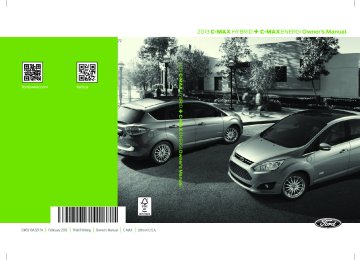- Download PDF Manual
-
GENERAL INFORMATION
WARNING: Driving while distracted can result in loss of vehicle control, accident and injury. Ford strongly recommends that drivers use extreme caution when using any device or feature that may take their focus off the road. Your primary responsibility is the safe operation of the vehicle. We recommend against the use of any handheld device while driving and that you comply with all applicable laws.
Various systems on your vehicle can be controlled using the information display controls on the steering wheel. Corresponding information is displayed in the information display.
Information Display Controls Use the left steering wheel arrow control buttons to control the cluster information display. • Press the up and down arrow buttons to scroll through and highlight the options within a menu. • Press the right arrow button to • Press the left arrow button to • Press the OK button to choose and confirm a setting/messages.
enter a sub-menu.
exit a menu.
The arrows in the upper left corner of the display indicate additional content available when lit.
2013 C-Max Full Hybrid (34h) Owners Guide gf, 3rd Printing, January 2013
USA (fus)Information Displays
115
Main menu From the main menu bar on the left side of the information display, you can choose from the following categories:
Display Mode
Trip 1 & 2
Fuel Economy
Information
Settings
Scroll up/down to highlight one of the categories, then press the right arrow key or OK to enter into that category. Press the left arrow key as needed to exit back to the main menu. Display Mode
Use the arrow buttons to choose between the following display options.
Note: The cluster will remember menu level 2 state when the individual key state is changed from RUN to the OFF position.
Menu level 2
Menu level 3
Menu level 4
Menu level 5
Display Mode
Vehicle Range: Battery Gauge + Fuel Gauge
Instantaneous Fuel
Battery Display
Help
—
Regen Active Charge Assist Charge Level
—
Apply to all
screens (overlay)
Help —
—
2013 C-Max Full Hybrid (34h) Owners Guide gf, 3rd Printing, January 2013
USA (fus)116
Information Displays
Inform: Avg Fuel Economy + Battery Gauge + Fuel Gauge
Enlighten: Power + Avg Fuel Economy + Battery Gauge + Fuel Gauge
Engage: Split Power + Avg Fuel Economy + Battery Gauge + Fuel Gauge
Empower: Power (with engine on/off threshold) + Avg Fuel Economy + Battery Gauge + Fuel Gauge
Display Mode
Instantaneous Fuel
Battery Display
Help
Instantaneous Fuel
Battery Display
Help
Instantaneous Fuel
Battery Display
Help
Instantaneous Fuel
Battery Display
Help
—
Regen Active Charge Assist Charge Level
—
Apply to all
screens (overlay)
Help — —
— —
Regen Active Charge Assist Charge Level
Apply to all
screens (overlay)
Help — —
— —
Regen Active Charge Assist Charge Level
Apply to all
screens (overlay)
Help — —
Regen Active Charge Assist Charge Level
Help —
— —
Apply to all
screens (overlay)
—
2013 C-Max Full Hybrid (34h) Owners Guide gf, 3rd Printing, January 2013
USA (fus)Information Displays
117
Menu level 2
Menu level 3
Menu level 4 Menu level 5
Display Mode
Vehicle Range
Avg Fuel Power
Split Power
Power + Threshold Tach rpm x
1000
Accessory
Power Trip 1
Trip 2Fuel History
Coach Blank
Regen Active Charge Assist Charge Level
Help —
Average Speed
Vehicle Range
Avg Fuel Inst. Fuel
Coolant Temp
Accessory
Power
Trip 1
Trip 2
Fuel History
Coach Blank
—
Apply to all
screens (overlay)
—
Change MyView
MyView
Battery Display
Help
2013 C-Max Full Hybrid (34h) Owners Guide gf, 3rd Printing, January 2013
USA (fus)118
Information Displays
Display Mode
Energi only
EV: Auto
(consumption
gauge, accessory
power gauge) EV: Now
(consumption gauge
with budget cup, accessory power
gauge, override)
EV: Later
(consumption
Battery Display
Regen Active
Charge Assist
Charge Level
Help
Apply to all
screens (overlay)
gauge, accessory power gauge, EV miles reserved)
— • Vehicle Range — Indicates the estimated distance the vehicle will
Help
—
travel with the energy currently available. For Hybrid, the vehicle range estimate is based on the fuel remaining in the gasoline tank. For Energi, the total estimated distance equals the distance available in Hybrid Mode fueled by gasoline, plus the EV distance available in Plug-in Power Mode. Changes in driving pattern may cause the values to vary. Instantaneous Fuel — This gauge is available on all Display mode screens and shows the instantaneous fuel economy. It can be selected on or off through the Options sub-menu. From any main display a right arrow press on the steering wheel controls will take you to the Options sub-menu. Instantaneous fuel economy is displayed in miles per gallon, kilometers per liter, or liters per 100 kilometers. Your vehicle must be moving to calculate average fuel economy. If your instantaneous fuel economy is greater than the maximum value the graph can display, a + sign will be shown next to maximum scale number. When the vehicle is operating on battery power only, EV is displayed and the gauge fill is shown in blue. For Energi vehicles, in the Display section of the Settings menu you can choose your fuel economy units as Fuel only or fuel + electric. When fuel + electric is chosen your electrical energy use during Plug-in Power Mode is included in your instantaneous fuel economy. This is based on its equivalent energy in terms of gallons or liters of gasoline. The units will be displayed as MPGe, which reads miles per gallon equivalent, and similarly, km/Le and Le/100km.
2013 C-Max Full Hybrid (34h) Owners Guide gf, 3rd Printing, January 2013
USA (fus)Information Displays
119
• Inform — Inform shows the fuel level, battery display and average fuel economy, with options available for the Battery Display and an Instantaneous Fuel Economy gauge. When the vehicle is operating on battery power only, EV is displayed. Hold OK to reset average fuel economy.
• Enlighten — Enlighten displays power demand in addition to the typical information and options from Inform. The Instantaneous Fuel Economy gauge will be displayed by default. When the vehicle is operating on battery power only, EV is displayed and the gauge fill is shown in blue. When both the engine and the electric motor are providing power the gauge fill is white. Hold OK to reset average fuel economy.
• Engage — Engage replaces the power demand gauge from Enlighten with separate gauges for engine power and electric motor power. The engine power gauge fill is white and the high voltage battery power gauge fill is blue. When the vehicle is operating on battery power only, EV is displayed. Hold OK to reset average fuel economy. • Empower — Empower adds an engine on/off threshold to the power demand gauge from Enlighten. The threshold is shown as a blue double outline. The gauge is designed to show you how close you are to the gasoline engine on/off threshold and how much power you are requesting by how much you press on the accelerator pedal. When power demand is below the threshold the vehicle is operating on battery power only, EV is displayed and the gauge fill is shown in blue. When power demand exceeds the threshold both the engine and the high voltage battery provide power and the gauge fill is white. When power demand surpasses the amber indicator, this level of demand and associated fuel economy are shown in amber. Hold OK to reset average fuel economy.
MyView — You can choose what to display in this view. Selecting Change MyView in the Options menu allows you to scroll through two columns of content choices. The content you select is saved to the current driver’s key as MyView. • Avg Fuel — Indicates the average fuel consumption since the function • Power — When the transmission is in a drive gear only, this gauge
was last reset.
shows you vehicle power.
2013 C-Max Full Hybrid (34h) Owners Guide gf, 3rd Printing, January 2013
USA (fus)Information Displays
120
• Split Power— This gauge indicates the power being supplied by the vehicle’s two power sources: the high voltage battery and the gasoline engine. When the hybrid system is operating in electric vehicle mode (without the gasoline engine), EV is displayed. • Power + Threshold — When the transmission is in a drive gear only,this gauge shows you vehicle power demand and gasoline engine on/off threshold. It is designed to show you how close you are to the gasoline engine on/off threshold and how much power you are requesting by how much you press on the accelerator pedal. • Tach rpm x 1000— When the gasoline engine is running, the
tachometer gauge displays the engine speed in revolutions per minute (RPM). When the vehicle is operating on battery power only, EV is displayed and the tachometer is greyed out. • Accessory Power— Indicates electrical power demands from your vehicle’s accessory systems. Accessories use power but do not contribute to propelling the vehicle. The gauge separately displays power demand in kilowatts (kW) for climate and other accessories. Climate includes the power being used by high voltage climate control components such as the electric A/C compressor and the electric heater (Energi vehicles only). Other includes all power being used by the low voltage accessories (cabin fans, headlights, heated seats, etc.)
Regen Active, Charge Assist and Charge Level.
• Battery Display — The high voltage battery display options include • Regen Active — A circular arrow symbol appears over the center of the battery when energy is being recaptured through the regenerative braking system. • Charge Assist — An arrow above the battery indicates the battery is
being charged; an arrow below the battery indicates that battery power is being used for propulsion or to power the vehicle accessories.
2013 C-Max Full Hybrid (34h) Owners Guide gf, 3rd Printing, January 2013
USA (fus)Information Displays
121
• Charge Level — This indicates the State of Charge of the battery. Additionally, for Energi vehicles the option only applies for the Hybrid Mode battery display (simple battery graphic). The Plug-in Power Mode battery will always show the charge level with associated remaining EV range.
• Inst. Fuel — Shows instantaneous fuel usage. • Coolant Temp – Indicates engine coolant temperature. At normal operating temperature, the level indicator will be white and will be in the normal range (between H and C). If the engine coolant temperature exceeds the normal range, the level indicator will change to red to indicate that the engine is overheating. Stop the vehicle as soon as safely possible, turn off the vehicle and let the engine cool. The thermometer indicator next to the gauge will illuminate in blue or white to indicate the following:
• Blue thermometer : This indicates that the hybrid system is not warm enough to allow EV operation. The gasoline engine will run continuously when the indicator is blue. During silent key start mode, the thermometer indicator will be blue, but the gasoline engine will not run. This is the result of the vehicle computer allowing the engine to be cooler during the silent key start period. This is normal operation and does not indicate a problem with your vehicle. After the first engine start the indicator will turn white when the gasoline engine is warm enough to turn off. • White thermometer : This indicates that the hybrid system is warm
enough to allow EV operation. If the vehicle operates on battery power long enough, it is possible that the gasoline engine may need to run to keep the system warm. In this case, the thermometer indicator will revert back to blue.
Note: Trip data, average fuel economy and average speed cannot be reset in MyView. You can reset this data from other screens where it is shown.
2013 C-Max Full Hybrid (34h) Owners Guide gf, 3rd Printing, January 2013
USA (fus)122
Trip 1 & 2
Information Displays
Use the arrow buttons to choose between the following. Note: Pressing OK stops/starts the timer. Holding OK resets the odometer and timer.
Menu level 2
Menu level 3
Trip 1 & 2
Standard
Enhanced
Trip 1 & Trip 2
—
Battery Display
Menu level 4 Menu level 5
Elapsed trip—
time
Trip distance EV distance Average fuel
economy Estimated amount of
fuel
consumed Estimated amount of electricity consumed
(Energi only) Regen Active Charge Assist Charge Level
Help —
— — —
—
—
Apply to all
screens (overlay)
—
Help
restarts when the vehicle is restarted.
• Elapsed trip time — timer stops when the vehicle is turned off and • Trip distance — shows the accumulated trip distance. • EV distance — shows the distance travelled while in electric only mode. • Estimated amount of fuel consumed — shows the amount of fuel used • Estimated amount of electricity consumed — shows the amount of
for a given trip.
plug-in electricity used for a given trip.
2013 C-Max Full Hybrid (34h) Owners Guide gf, 3rd Printing, January 2013
USA (fus)Information Displays
123
Fuel Economy
Use the arrow buttons to choose the desired energy display.
Menu level 2
Menu level 3
Menu level 4 Menu level 5
Fuel Economy
Fuel History: Instantaneous Fuel Economy + Fuel
Economy History + Avg Fuel Economy
Coach
Interval Time
1, 2, 6 min.
Intervals
—
Battery Display
Regen Active Charge Assist Charge Level
Help
Help —
Apply to all
screens (overlay)
—
• Fuel History: This view from left to right starts with the instantaneous fuel economy gauge and adds historical fuel economy data. The data is represented as an average for time intervals of either 1, 2 or 6 minutes, with the left most interval being the most recent. Total time for the 5 intervals is shown at the bottom of the view. Interval time can be selected in the options sub menu. For Energi vehicles a blue outline indicates Plug-in Power was used at least half of that interval. Intervals shown in grey color are from the previous drive.
• Coach: This view provides a comparison of your recent Acceleration, Braking and Cruising behavior to what is recommended for most efficient use of energy under present conditions. The horizontal bars fill from left to right with best behavior (and Blue color) shown as at least half full. When the bars are less than half full, the color is Amber, suggesting that a change in behavior is needed to achieve better energy efficiency. Note that fuel economy is not always a measure of appropriate driving behavior. For example, when driving uphill and maintaining an appropriate speed, your instant fuel economy may not be good (losing leaves) but the Coach may show a blue bar for Acceleration or Cruising.
2013 C-Max Full Hybrid (34h) Owners Guide gf, 3rd Printing, January 2013
USA (fus)124
Information
Information Displays
In this mode, you can view different vehicle system information and perform a system check.
XX Warnings
Warnings
Displays the number of warnings that need immediate attention in red. You can only view the warnings from the System Check menu. View them immediately by pressing OK and then OK again to enter system check. Use the up/down arrows to scroll through the warnings.
Tutorial
Find Your Way Battery Display Brake Coach Display Mode Trip 1 & 2
Fuel Economy EV Mode (Energi only) EV+ Mode ECO Cruise Efficiency LeavesMyKey Info MyKeys (Number of MyKeys programmed) Admin Keys (Number of Admin Keys) MyKey Miles (km) (Distance traveled using a programmed MyKey)
System Check
All active warnings will display first if applicable. The system check menu may appear different based upon equipment options and current vehicle status. Use the up/down arrow buttons to scroll through the list.
2013 C-Max Full Hybrid (34h) Owners Guide gf, 3rd Printing, January 2013
USA (fus)Information Displays
125
Settings
In this mode, you can configure different driver setting choices.
Note: Some items are optional and may not appear. Note: *Some MyKey items will only appear if a MyKey is set.
Settings
Menu level 4
Menu level 5
—
—
—
—
—
On / Off
Manual or select time
interval
Heater – A/C Auto / Last
Settings
Front Defrost Auto / Off Rear Defrost Auto / Off
5 / 10 /
15 minutes
On / Off Enable / Disable
—
Menu level 2
Menu level 3
Traction CtrlECO Cruise
Driver Assist
Hill Start Assist
On / Off
On (default on key cycle) / Off On (default on key cycle) / Off
EV + Mode
On / Off
Rear Park Aid
Lighting
On (default on key cycle) / Off
Auto Light
Rain
Home Light
Vehicle
Remote Start
Climate Control
Duration
Quiet Start
System
Tire Mobility Kit
Select number
of years
2013 C-Max Full Hybrid (34h) Owners Guide gf, 3rd Printing, January 2013
USA (fus)—
—
—
—
— —
—
Select the
desired units of
measure Fuel only /
Fuel + Electric
Fahrenheit
(°F) / Celsius
(°C) —
—
126
Information Displays
Settings
Create MyKey
Traction Control
Max Speed
*MyKey
Speed Minder
Hold OK to create MyKey Always On /
User Selectable Set to 80 MPH (130 km/h) /
Off
45 mph
(72 km/h),
55 mph
(89 km/h),
65 mph
(105 km/h), Off
Volume Limiter
On / Off
Clear MyKeys
Language
Hold OK to
Clear All MyKeys Select the
desired language
Display
Units
Distance
Fuel Economy (Energi only) Temperature
Brake Coach
Display
On / Off
Liftetime Summary
Lifetime Fuel
Economy,
Regen Miles, Brake Score, Hold OK to
Reset
2013 C-Max Full Hybrid (34h) Owners Guide gf, 3rd Printing, January 2013
USA (fus)Information Displays
127
Brake Coach Display: This appears after the vehicle has come to a stop. It coaches you to brake in a manner which maximizes the amount of energy returned through the regenerative braking system. The percent displayed is an indication of the regenerative braking efficiency with 100% representing the maximum amount of regenerative braking energy recovery.
INFORMATION MESSAGES Note: Depending on the vehicle options equipped with your vehicle, not all of the messages will display or be available. Certain messages may be abbreviated or shortened depending upon which cluster type you have.
Press the OK button to acknowledge and remove some messages from the information display. Other messages will be removed automatically after a short time. Certain messages need to be confirmed before you can access the menus.
Some messages will be supplemented by a system specific symbol with a message indicator.
AdvanceTrac Message
Action / Description
Service AdvanceTrac
Alarm Message
To Stop Alarm, Start Vehicle
Displayed when the system has detected a condition that requires service. Contact your authorized dealer as soon as possible.
Action / Description
Displayed when unauthorized entry into the vehicle has occurred. Turn the ignition on to stop the alarm.
2013 C-Max Full Hybrid (34h) Owners Guide gf, 3rd Printing, January 2013
USA (fus)128
Information Displays
Brake System Message
Action / Description
Brake Fluid Level LOW
Check Brake System
Park Brake Engaged
Charging and Electrical System
Message Check Battery Charge
Is Vehicle Plugged-in?
Stop Safely Now
Indicates the brake fluid level is low and the brake system should be inspected immediately. Displayed when the brake system needs servicing. If the warning stays on or continues to come on, contact your authorized dealer as soon as possible. Displayed when the parking brake is set, the vehicle is in ready to drive and the vehicle is driven more than 3 mph (5 km/h). If the warning stays on after the parking brake is released, contact your authorized dealer as soon as possible.
Action / Description
Displays when battery charge level is low. Displays when confirmation is needed that the vehicle is unplugged before a start is allowed. You must make sure the vehicle is unplugged and respond to the message prompt before starting your vehicle. (Energi only) Displays when the stop safety hazard warning lamp is illuminated. This indicates an electrical component fault/failure that will cause the vehicle to shut down or enter into limited operating mode.
2013 C-Max Full Hybrid (34h) Owners Guide gf, 3rd Printing, January 2013
USA (fus)Information Displays
129
Charging and Electrical System
Message
Ready to Drive
Engine On Unplug Prior to Starting Vehicle
Doors Message
X Door Ajar
Liftgate Ajar
Fuel Message
Check Fuel Fill Inlet
Fuel Level LOW Please Wait to Refuel
Ready to Refuel
Close Fuel Door
Refuel Error See Manual
Fuel Freshness
Action / Description
Displays when the vehicle is ready to drive. Displays when the engine is on. Displays when the vehicle detects it is still plugged and the power is activated. (Energi only)
Action / Description
Displays when not completely closed. Displays when not completely closed.
Action / Description
Displayed when the fuel fill inlet may not be properly closed. Displays when the fuel level is low. Displays when you need to wait before refueling your vehicle. Displays when the vehicle is ready to be refueled. Displays when the fuel door listed is not closed. Displays when there is a vehicle error and it cannot be refueled. Refer to Refueling in the Fuel and Refueling chapter for more information. Displays when EV functionality is disabled and the engine is running to maintain fuel freshness. Refer to the Fuel and Refueling chapter for more information.
2013 C-Max Full Hybrid (34h) Owners Guide gf, 3rd Printing, January 2013
USA (fus)130
Information Displays
Hill Start Assist Message
Action / Description
Hill Start Assist Active
Hill Start Assist OFF
Hill start assist not available
Keyless Vehicle / Immobilizer
Message Starting System Fault
Displays when hill start assist is active. Displays when hill start assist is off. Displays when hill start assist is not available. Contact your authorized dealer.
Action / Description
This message is displayed when there is a problem with your vehicle’s starting system. See your authorized dealer for service.
Key Inside Vehicle
Key Not Inside Car
Steering Malfunction Service Now Contact your authorized dealer. Stop the vehicle in a safe place. Steering Malfunction Stop Safely Contact your authorized dealer. Displays to remind you that the key is in the luggage compartment. Refer to Push button start system in the Driving chapter for more information. Displays if the key is not detected by the system. Refer to Push button start system in the Driving chapter for more information. Displays if the key is not detected by the system. Refer to Push button start system in the Driving chapter for more information. Displayed when the vehicle is in the accessory ignition state.
Accessory Power is Active
No Key Detected
2013 C-Max Full Hybrid (34h) Owners Guide gf, 3rd Printing, January 2013
USA (fus)Information Displays
131
Keyless Vehicle / Immobilizer
Message
Press Brake to Start
Press Brake + Start Button
Place Key in Backup Slot
Restart Now or Key is Needed
Key Programmed x Keys Total
Max Number of Keys Learned
Action / Description
Displayed as a reminder to apply the brake as needed when starting. Displayed as a reminder to apply the brake and push the start button to start the vehicle. Displayed as needed by the system for proper function. Displayed when the start/stop button is pressed to shut off the engine and a Intelligent Access Key is not detected inside the vehicle. Displayed during spare key programming, when an intelligent access key is programmed to the system. Displayed during spare key programming when the maximum number of keys have been programmed.
Could Not Program Integrated Key This message is displayed when
there is a problem programming a spare key. See your authorized dealer for service.
2013 C-Max Full Hybrid (34h) Owners Guide gf, 3rd Printing, January 2013
USA (fus)132
Information Displays
Maintenance Message
LOW Engine Oil Pressure
Engine Coolant Overtemperature
Oil Change Required
Change Engine Oil Soon
Washer Fluid Level LOW
Motor Coolant Overtemperature
Action / Description
Stop the vehicle as soon as safely possible, turn off the engine. Check the oil level. If the warning stays on or continues to come on with your engine running, contact your authorized dealer as soon as possible. Displays when the engine is overheating. Stop the vehicle as soon as safely possible, turn off the vehicle and let it cool. If the warning stays on or continues to come on, contact your authorized dealer as soon as possible. Displays when the engine oil life is depleted and requires a change. Displays when the engine oil life requires a change soon. Displays when the washer fluid is low and needs to be refilled. Refer to Windshield washer fluid in the Maintenance and Specifications chapter. Displays when the motor electronics are overheating. Stop the vehicle as soon as safely possible, turn off the vehicle and let it cool. If the warning stays on or continues to come on, contact your authorized dealer as soon as possible.
2013 C-Max Full Hybrid (34h) Owners Guide gf, 3rd Printing, January 2013
USA (fus)Information Displays
133
Maintenance Message
Action / Description
See Manual
Service Tire Mobility Kit
Oil Maintenance
Indicates a powertrain or high-voltage charge system fault has been detected. If the indicator stays on or continues to come on, contact your authorized dealer as soon as possible. Displayed when the kit needs service. See your authorized dealer. Displays when EV functionality is disabled and the engine is running to maintain oil quality. Refer to the Maintenance chapter for more information.
MyKey® Message
Action / Description
MyKey not Created
MyKey active Drive Safely Speed Limited to xx MPH/km/h
Near Vehicle Top Speed
Vehicle at Top Speed of MyKey Setting
Check Speed Drive Safely
Displayed during key programming when MyKey® cannot be programmed. Displays when MyKey® is active. Displays when starting the vehicle and MyKey® is in use and the MyKey speed limit is on. Displays when a MyKey® is in use and the MyKey speed limit is on and the vehicle speed is approaching 80 mph (130 km/h). Displays when a MyKey® is in use and the MyKey speed limit is on and the vehicle reaches 80 mph (130 km/h). Displayed when a MyKey® is in use and the optional setting is on and the vehicle exceeds a preselected speed.
2013 C-Max Full Hybrid (34h) Owners Guide gf, 3rd Printing, January 2013
USA (fus)134
Information Displays
MyKey® Message
Buckle Up to Unmute Audio
MyKey Park Aid Cannot be Deactivated Traction Control On - MyKey Setting
Action / Description
Displays when a MyKey® is in use and Belt-Minder® is activated. Displays when a MyKey® is in use and park aid is activated. Displays when a MyKey® is in use and the traction control is always set to on.
Park Aid Message
Action / Description
Check Park Aid
Rear Park Aid On Off Check Rear Park Aid
Check Front Park Aid
Park Aid Malfunction
Displayed when the transmission is in R (Reverse) and the park aid is disabled. Displays the park aid status. Displayed when the transmission is in R (Reverse) and the park aid is disabled. Displayed when the transmission is in R (Reverse) and the park aid is disabled. Displays when there is a malfunction with the park aid system.
Power Steering Message
Action / Description
Service Power Steering
Service Power Steering Now
The power steering system has detected a condition that requires service. See your authorized dealer. The power steering system has detected a condition within the power steering system that requires service immediately. See your authorized dealer.
2013 C-Max Full Hybrid (34h) Owners Guide gf, 3rd Printing, January 2013
USA (fus)Information Displays
135
Power Steering Message
Power Steering Assist Fault
Action / Description
The power steering system has disabled power steering assist due to a system error. See your authorized dealer.
Remote Start Message
Action / Description
Remote Start Active
Displayed when the remote start system is active.
Transmission Message
Action / Description
Shift to Park
Tire Pressure Monitoring System
(TPMS) Message
LOW Tire Pressure
Tire Pressure Monitor Fault
Tire Pressure Sensor Fault
Displayed as a reminder to shift to park.
Action / Description
Displays when one or more tires on your vehicle have low tire pressure. Refer to Inflating Your Tires in the Tires, Wheels and Loading chapter. Displays when the tire pressure monitoring system is malfunctioning. If the warning stays on or continues to come on, contact your authorized dealer. Displays when a tire pressure sensor is malfunctioning, or your spare tire is in use. For more information on how the system operates under these conditions, refer to Understanding Your Tire Pressure Monitoring System (TPMS) in the Tires, Wheels and Loading chapter. If the warning stays on or continues to come on, contact your authorized dealer.
2013 C-Max Full Hybrid (34h) Owners Guide gf, 3rd Printing, January 2013
USA (fus)136
Audio System
GENERAL INFORMATION
Radio Frequencies and Reception Factors AM and FM frequencies are established by the Federal Communications Commission (FCC) and the Canadian Radio and Telecommunications Commission (CRTC). Those frequencies are: AM: 530, 540–1700, 1710 kHz FM: 87.9–107.7, 107.9 MHz
Distance and strength
Terrain
Station overload
Radio reception factors
The further you travel from an FM station, the weaker the signal and the weaker the reception. Hills, mountains, tall buildings, bridges, tunnels, freeway overpasses, parking garages, dense tree foliage and thunderstorms can interfere with the reception. When you pass a ground-based broadcast repeating tower, a stronger signal may overtake a weaker one and result in the audio system muting.
CD and CD Player Information Note: CD units play commercially pressed 4.75-inch (12 centimeter) audio compact discs only. Due to technical incompatibility, certain recordable and re-recordable compact discs may not function correctly when used in Ford CD players. Note: Do not insert CDs with homemade paper (adhesive) labels into the CD player as the label may peel and cause the CD to become jammed. You should use a permanent felt tip marker rather than adhesive labels on your homemade CDs. Ballpoint pens may damage CDs. Please contact your authorized dealer for further information. Note: Do not use any irregularly shaped discs or discs with a scratch protection film attached. Always handle discs by their edges only. Clean the disc with an approved CD cleaner only. Wipe it from the center of the disc toward the edge. Do not clean in a circular motion. Do not expose discs to direct sunlight or heat sources for extended periods.
2013 C-Max Full Hybrid (34h) Owners Guide gf, 3rd Printing, January 2013
USA (fus)Audio System
137
mode (system default) and MP3 folder mode.
MP3 Track and Folder Structure Audio systems capable of recognizing and playing MP3 individual tracks and folder structures work as follows: • There are two different modes for MP3 disc playback: MP3 track • MP3 track mode ignores any folder structure on the MP3 disc. The player numbers each MP3 track on the disc (noted by the .mp3 file extension) from T001 to a maximum of T255. Note: The maximum number of playable MP3 files may be less depending on the structure of the CD and exact model of radio present. • MP3 folder mode represents a folder structure consisting of one level of folders. The CD player numbers all MP3 tracks on the disc (noted by the .mp3 file extension) and all folders containing MP3 files, from F001 (folder) T001 (track) to F253 T255.
• Creating discs with only one level of folders helps with navigation
through the disc files.
If you are burning your own MP3 discs, it is important to understand how the system reads the structures you create. While various files may be present, (files with extensions other than mp3), only files with the .mp3 extension are played; other files are ignored by the system. This enables you to use the same MP3 disc for a variety of tasks on your work computer, home computer and your in-vehicle system. In track mode, the system displays and plays the structure as if it were only one level deep (all .mp3 files play, regardless of being in a specific folder). In folder mode, the system only plays the .mp3 files in the current folder.
2013 C-Max Full Hybrid (34h) Owners Guide gf, 3rd Printing, January 2013
USA (fus)138
Audio System
AM/FM/CD WITH SYNC®
WARNING: Driving while distracted can result in loss of vehicle control, crash and injury. We strongly recommend that you use extreme caution when using any device that may take your focus off the road. Your primary responsibility is the safe operation of your vehicle. We recommend against the use of any hand-held device while driving and encourage the use of voice-operated systems when possible. Make sure you are aware of all applicable local laws that may affect the use of electronic devices while driving.
Note: You can operate your audio system for up to one hour after you switch off the ignition. Press the ON/OFF control to operate the system with the ignition turned off. The system automatically turns off after one hour. A. Eject: Press this button to eject a CD. B. Cursor arrows: Press these buttons to scroll through on-screen audio system choices.
2013 C-Max Full Hybrid (34h) Owners Guide gf, 3rd Printing, January 2013
USA (fus)Audio System
139
C. CD slot: Insert a CD. D. OK: Press this button to confirm menu selections. E. Clock: Set the time: 1. Press the H or M buttons on the outside of the display repeatedly until the desired time appears. 2. Press OK to confirm the time. • You can also set the clock by pressing the MENU button and
scrolling to Clock Settings.
Balance.
F. INFO: Press this button to access any available radio or CD information. G. SOUND: • Press this button to access settings for Treble, Middle, Bass, Fade and • Use the up and down arrow buttons to select the various settings. When you make your selection, press the left and right arrow buttons to change the settings. Press OK to set or press MENU to exit. • Sound settings can be set for each audio source independently. H. Number block: • In radio mode, store your favorite radio stations. To store a radio
station, tune to the station, then press and hold a preset button until sound returns.
• In CD mode, select a track. • In phone mode, enter a phone number. I. Function Button 4: Select different functions of the audio system depending on which mode you are in (such as Radio mode or CD mode). J. Function Button 3: Select different functions of the audio system depending on which mode you are in (such as Radio mode or CD mode). K. SEEK: • Press and release this button to go to the next preset radio station or • Press and hold this button to fast forward to the next strong radio
disc track.
station, memory preset or through the current disc track.
L. ON/OFF: • Press this button to switch the system off and on. • Turn to adjust the volume. M. SEEK: • Press and release this button to go to the previous preset radio • Press and hold this button to reverse to the previous strong radio
station or disc track.
station, memory preset or through the current disc track.
2013 C-Max Full Hybrid (34h) Owners Guide gf, 3rd Printing, January 2013
USA (fus)140
Audio System
N. Function Button 2: Select different functions of the audio system depending on which mode you are in (such as Radio mode or CD mode). O. Function Button 1: Select different functions of the audio system depending on which mode you are in (such as Radio mode or CD mode). P. MENU: Press this button to access different audio system features. See Menu structure later in this section. Q. PHONE: Press this button to access the phone features of the SYNC® system. See the SYNC® chapter for more information. R. AUX: Press this button to access your auxiliary input jack or switch between devices you plug into the input jack or USB port. S. RADIO: Press this button to listen to the radio or change radio frequencies. Press the function buttons below the radio screen to select different radio functions. T. CD: Press this button to listen to a CD. Press the function buttons below the radio screen to select on-screen options of Repeat or Shuffle. MENU STRUCTURE Note: Depending on your system, some options may appear slightly different. Press MENU. Press the up and down arrow buttons to scroll through the options. Press the right arrow to enter a menu. Press the left arrow to exit a menu. Press OK to confirm a selection.
Manual tune
Scan
AST
PTY/Set Category
RBDS/RDS Text
Radio Settings
Use the left and right arrows to go up or down the frequency band Select for a brief sampling of all available channels. Select to store the six strongest local stations on the AM-AST and FM-AST frequency bands. Select to have the system search by certain music categories (such as Rock, Pop or Country). Select to view additional broadcast data, if available. This feature defaults to off. RBDS must be on for you to set a category.
2013 C-Max Full Hybrid (34h) Owners Guide gf, 3rd Printing, January 2013
USA (fus)Scan
Show ESN
Channel Guide
Set Category
Alerts
Audio System
141
SIRIUS
Select for a brief sampling of all available channels. Select to view your satellite radio electronic serial number (ESN). You need this number when communicating with SIRIUS® to activate, modify or track your account. Select to view available satellite radio channels. Press OK to open a list of the following options for this channel: Tune Channel, Skip Channel or Lock Channel. Once you skip or lock a channel, you can only access it by pressing Direct and entering the channel number. Locking or unlocking a channel requires your PIN. Select to view channel categories (such as Pop, Rock or News). If you select a category, seek and scan functions only stop on channels in that category. Select to turn off or turn on alerts for songs, artists or teams. The system alerts you when the selection is playing on another channel. Save up to 20 alerts.
Unlock All Stations Use your PIN to unlock previously locked
Skip No Stations
stations. Remove the skip feature from all the channels you previously skipped.
Parental Lock (PIN) Select to create a PIN, which allows you to lock or unlock channels. Your initial PIN is 1234.
2013 C-Max Full Hybrid (34h) Owners Guide gf, 3rd Printing, January 2013
USA (fus)142
Spd. Comp. Vol.
Sound
Occupancy Mode
RBDS/RDS Text
DSP
Scan All Scan Folder
CD Compression
Set Time Set Date 24h Mode
Dimming Language
Temp. Setting
Audio System
Audio Settings
Automatically adjusts the volume to compensate for speed and wind noise. You can set the system between 0 and +7. Select to adjust settings for Treble, Middle, Bass, Fade and Balance. Select to optimize sound quality for the chosen seating position. Select to view additional broadcast data, if available. This feature defaults to off. RBDS must be on for you to set a category. Choose between STEREO SURROUND mode and STEREO mode.
CD Settings
Select to scan all disc selections. Select to scan all music in the current MP3
folder. Select to bring soft and loud passages together for a more consistent listening level.Clock Settings
Select to set the time. Select to set the calendar date. Select to view clock time in a 12–hour mode or 24–hour mode.
Display Settings
Select to change display brightness. Select to display the language in English, French or Spanish. Select to display the outside temperature in Fahrenheit or Celsius.
2013 C-Max Full Hybrid (34h) Owners Guide gf, 3rd Printing, January 2013
USA (fus)Audio System
143
AM/FM/CD PREMIUM AUDIO SYSTEM
TUNE
SEEK
ON/ OFF
VOL
SOURCE
SOUND
WARNING: Driving while distracted can result in loss of vehicle control, crash and injury. We strongly recommend that you use extreme caution when using any device that may take your focus off the road. Your primary responsibility is the safe operation of your vehicle. We recommend against the use of any hand-held device while driving and encourage the use of voice-operated systems when possible. Make sure you are aware of all applicable local laws that may affect the use of electronic devices while driving.
Note: The CD slot is directly above the touchscreen. Note: The MyFord Touch® system controls most of the audio features. See the MyFord Touch® chapter for more information. A. - Tune +: Press this button to manually search through the radio frequency band. B. ON/OFF and VOL: • Press this button to switch the audio system off and on. • Turn to adjust the volume. C. Eject: Press this button to eject a CD. D. SEEK: Press this button to go to the next station up or down the radio frequency band or the next or previous track on a CD. E. SOUND: Press this button to adjust the sound settings for Bass, Treble, Balance and Fade. F. SOURCE: Press this button to access different audio modes, such as AM, FM and A/V Input.
2013 C-Max Full Hybrid (34h) Owners Guide gf, 3rd Printing, January 2013
USA (fus)144
Audio System
AM/FM/CD SONY® AUDIO SYSTEM
WARNING: Driving while distracted can result in loss of vehicle control, crash and injury. We strongly recommend that you use extreme caution when using any device that may take your focus off the road. Your primary responsibility is the safe operation of your vehicle. We recommend against the use of any hand-held device while driving and encourage the use of voice-operated systems when possible. Make sure you are aware of all applicable local laws that may affect the use of electronic devices while driving. Note: The CD slot is directly above the touchscreen. Note: The MyFord Touch® system controls most of the audio features. See the MyFord Touch® chapter for more information. A. Power: Press this button to switch the system off and on. B. SOURCE: Press this button to access different audio modes, such as AM, FM and A/V Input. C. Seek, Reverse and Fast Forward: • In radio mode, select a frequency band and press these buttons. • In SIRIUS mode, press these buttons to select the previous or next channel. If a specific category is selected (such as Jazz, Rock or News), use these buttons to find the previous or next channel in the selected category. • In CD mode, press these buttons to select the previous or next track.
The system stops at the first station it finds in that direction.
2013 C-Max Full Hybrid (34h) Owners Guide gf, 3rd Printing, January 2013
USA (fus)Audio System
145
D. - TUNE +: • In radio mode, press these buttons to manually search through the • In SIRIUS mode, press these buttons to find the next or previous
radio frequency band.
available satellite radio station.
E. Volume: Turn this control to adjust the volume. F. SOUND: Press this button to access settings for Treble, Middle, Bass, Balance and Fade. G. Eject: Press this button to eject a CD.
AUXILIARY INPUT JACK
WARNING: Driving while distracted can result in loss of vehicle control, crash and injury. We strongly recommend that you use extreme caution when using any device that may take your focus off the road. Your primary responsibility is the safe operation of your vehicle. We recommend against the use of any hand-held device while driving and encourage the use of voice-operated systems when possible. Make sure you are aware of all applicable local laws that may affect the use of electronic devices while driving.
WARNING: For safety reasons, do not connect or adjust the settings on your portable music player while your vehicle is
moving.
WARNING: Store the portable music player in a secure location, such as the center console or the glove box, when your vehicle is moving. Hard objects may become projectiles in a crash or sudden stop, which may increase the risk of serious injury. The audio extension cable must be long enough to allow the portable music player to be safely stored while your vehicle is moving.
2013 C-Max Full Hybrid (34h) Owners Guide gf, 3rd Printing, January 2013
USA (fus)146
Audio System
LINE IN
The auxiliary input jack allows you to connect and play music from your portable music player through your vehicle speakers. You can use any portable music player designed for use with headphones. Your audio extension cable must have male 1⁄8-inch (3.5 millimeter) connectors at each end.
1. Switch off the engine, radio and portable music player. Set the
parking brake and put the transmission in position P.
2. Plug the extension cable from the portable music player into the
auxiliary input jack.
3. Switch the radio on. Select either a tuned FM station or a CD. 4. Adjust the volume as desired. 5. Switch your portable music player on and adjust its volume to half its
maximum level.
6. Press AUX until LINE or LINE IN appears in the display.
You should hear music from your device even if it is low.
7. Adjust the volume on your portable music player until it reaches the volume level of the FM station or CD. Do this by switching back and forth between the AUX and FM or CD controls.
USB PORT (IF EQUIPPED)
WARNING: Driving while distracted can result in loss of vehicle control, crash and injury. We strongly recommend that you use extreme caution when using any device that may take your focus off the road. Your primary responsibility is the safe operation of your vehicle. We recommend against the use of any hand-held device while driving and encourage the use of voice-operated systems when possible. Make sure you are aware of all applicable local laws that may affect the use of electronic devices while driving.
The USB port allows you to plug in media playing devices, memory sticks and charge devices (if supported). See the SYNC chapter for more information.
LINE IN
2013 C-Max Full Hybrid (34h) Owners Guide gf, 3rd Printing, January 2013
USA (fus)Audio System
147
MEDIA HUB (IF EQUIPPED) The media hub is located in the center console and has the following features:
A. A/V inputs B. SD card slot C. USB ports
For more information, see the MyFord Touch chapter.
SATELLITE RADIO INFORMATION (IF EQUIPPED)
Satellite Radio Channels SIRIUS® broadcasts a variety of music, news, sports, weather, traffic and entertainment satellite radio channels. For more information and a complete list of SIRIUS satellite radio channels, visit www.siriusxm.com in the United States, www.sirius.ca in Canada, or call SIRIUS at 1–888–539–7474. Note: This receiver includes the eCos real-time operating system. eCos is published under the eCos License.
2013 C-Max Full Hybrid (34h) Owners Guide gf, 3rd Printing, January 2013
USA (fus)148
Audio System
Satellite Radio Reception Factors
Potential satellite radio reception issues
Antenna obstructions
Terrain
Station overload
Satellite radio signal interference
For optimal reception performance, keep the antenna clear of snow and ice build-up and keep luggage and other material as far away from the antenna as possible. Hills, mountains, tall buildings, bridges, tunnels, freeway overpasses, parking garages, dense tree foliage and thunderstorms can interfere with your reception. When you pass a ground-based broadcast repeating tower, a stronger signal may overtake a weaker one and the audio system may mute. Your display may show ACQUIRING . . . to indicate the interference and the audio system may mute.
SIRIUS Satellite Radio Service Note: SIRIUS reserves the unrestricted right to change, rearrange, add or delete programming including canceling, moving or adding particular channels, and its prices, at any time, with or without notice to you. Ford Motor Company shall not be responsible for any such programming changes.
SIRIUS satellite radio is a subscription-based satellite radio service that broadcasts a variety of music, sports, news, weather, traffic and entertainment programming. Your factory-installed SIRIUS satellite radio system includes
hardware and a limited subscription term which begins on the date of sale or lease of your vehicle. See an authorized dealer for availability. For more information on extended subscription terms (a service fee is required), the online media player and a complete list of SIRIUS satellite radio channels, and other features, please visit www.siriusxm.com in the United States, www.sirius.ca in Canada, or call SIRIUS at 1–888–539–7474.
2013 C-Max Full Hybrid (34h) Owners Guide gf, 3rd Printing, January 2013
USA (fus)Audio System
149
Satellite Radio Electronic Serial Number (ESN) You need your ESN to activate, modify or track your satellite radio account. When in satellite radio mode, you can view this number by pressing SIRIUS and memory preset 1 at the same time. To access your ESN, press the bottom left corner of the touchscreen, then SIRIUS > Options.
Troubleshooting
Radio display
Condition
Acquiring
Sat Fault/SIRIUS system failure
Radio requires more than two seconds to produce audio for the selected channel. There is an internal module or system failure present.
Invalid Channel
The channel is no longer available.
Unsubscribed Channel Your subscription
does not include this channel.
Possible action No action required. This message should disappear shortly.
If this message does not clear shortly, or with an ignition key cycle, your receiver may have a fault. See an authorized dealer for service. Tune to another channel or choose another preset. Contact SIRIUS at 1–888–539–7474 to subscribe to the channel, or tune to another channel.
2013 C-Max Full Hybrid (34h) Owners Guide gf, 3rd Printing, January 2013
USA (fus)150
Audio System
Radio display
Condition
No Signal
Updating
Call SIRIUS 1–888–539–7474
None Found. Check Channel Guide.
Subscription Updated
The signal is lost from the SIRIUS satellite or SIRIUS tower to your vehicle antenna. Update of channel programming in progress. Your satellite service is no longer available.
All the channels in the selected category are either skipped or locked. SIRIUS has updated the channels available for your vehicle.
Possible action
The signal is blocked. When you move into an open area, the signal should return. No action required. The process may take up to three minutes. Call SIRIUS at 1–888–539–7474 to resolve subscription issues. Use the channel guide to turn off the Lock or Skip function on that station. No action required.
2013 C-Max Full Hybrid (34h) Owners Guide gf, 3rd Printing, January 2013
USA (fus)Climate Control
151
AUTOMATIC CLIMATE CONTROL
A BA
AC
AE
MAX A/C
AI
AH
AG
AF
A. AUTO: Press to select automatic operation. The system automatically controls the temperature, amount and distribution of the airflow to reach and maintain your previously selected temperature. B. Fan speed: Controls the volume of air circulated in your vehicle. Press to select the desired fan speed. The setting appears in the display. C. On and off button: Press to switch the system off and on. D. MAX Defrost: Press to distribute outside air through the windshield air vents. The system automatically turns on the air conditioning, sets the fan to the highest speed and the temperature to HI. When the air distribution is set in this position, you are unable to select recirculated air or manually adjust the temperature control. Press the AUTO button to return to auto mode. E. MAX A/C: Press to distribute maximum air conditioning through the instrument panel air vents. This mode is more economical and efficient than normal air conditioning. F. Recirculated air: Press to switch between outside air and recirculated air. The air currently in the passenger compartment recirculates. This can reduce the time needed to cool the interior and reduce unwanted odors from entering your vehicle. G. Defrost: Press to distribute air through the windshield air vents. You can also use this setting to defog and clear the windshield of a thin covering of ice.
2013 C-Max Full Hybrid (34h) Owners Guide gf, 3rd Printing, January 2013
USA (fus)152
Climate Control
H. Instrument panel: Press to distribute air through the instrument panel air vents. I. Footwell: Press to distribute air through the footwell air vents. J. Air conditioning: Press to switch the air conditioning off and on. Air conditioning cools your vehicle using outside air. To improve air conditioning when starting your vehicle, drive with the windows slightly open for two to three minutes.
Temperature Control
You can set the temperature between 60°F (15.5°C) and 85°F (29.5°C) in 1°F (0.5°C) increments. In position LO, 59°F (15°C), the system switches to permanent cooling. In position HI, 86°F (30°C), the system switches to permanent heating. Note: If you select either position LO or HI, the system does not regulate a stable temperature.
Single Zone (Driver Temperature Control) In this mode, the driver’s control sets the temperature for both sides. If you adjust the setting using the rotary control on the driver’s side, the system sets the passenger’s side to the same temperature.
Dual Zone Temperature Control Select a temperature for the passenger’s side using the rotary control on the passenger’s side. Mono mode automatically switches off. The temperature on the driver’s side remains unchanged. You can now adjust the driver’s side and passenger’s side temperatures independently of each another. Both temperature settings appear in the display.
Switching Back to Single Zone Press and hold the AUTO button. The passenger’s side temperature changes to the driver’s side temperature setting.
2013 C-Max Full Hybrid (34h) Owners Guide gf, 3rd Printing, January 2013
USA (fus)Climate Control
153
HINTS ON CONTROLLING THE INTERIOR CLIMATE
General Hints Note: Prolonged use of recirculated air may cause the windows to fog up. Note: You may feel a small amount of air from the footwell air vents regardless of the air distribution setting. Note: To reduce humidity build-up inside your vehicle, do not drive with the system switched off or with recirculated air always switched on. Note: Do not place objects under the front seats as this may interfere with the airflow to the rear seats. Note: Remove any snow, ice or leaves from the air intake area at the base of the windshield.
Automatic Climate Control Note: Adjusting the settings when your vehicle interior is extremely hot or cold is not necessary. The system automatically adjusts to heat or cool the cabin to your selected temperature as quickly as possible. For the system to function efficiently, the instrument panel and side air vents should be fully open. Note: At low ambient temperatures with AUTO selected, the system directs airflow to the windshield and side window vents and fan may run at a slow speed until the engine warms up.
Heating the Interior Quickly
Press the high fan speed button control. Adjust the temperature control to the highest setting. Press the footwell button to distribute air to the footwell air vents.
Recommended Settings for Heating
Press the slow fan speed button. Adjust the temperature control to the midway point of the hot settings. Press the footwell and windshield air distribution buttons. Close the instrument panel air vents. Open the side air vents and direct them toward the side windows.
2013 C-Max Full Hybrid (34h) Owners Guide gf, 3rd Printing, January 2013