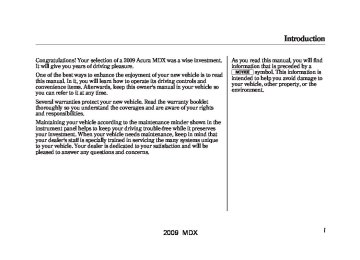- 2013 Acura MDX Owners Manuals
- Acura MDX Owners Manuals
- 2008 Acura MDX Owners Manuals
- Acura MDX Owners Manuals
- 2009 Acura MDX Owners Manuals
- Acura MDX Owners Manuals
- 2012 Acura MDX Owners Manuals
- Acura MDX Owners Manuals
- 2011 Acura MDX Owners Manuals
- Acura MDX Owners Manuals
- 2010 Acura MDX Owners Manuals
- Acura MDX Owners Manuals
- Download PDF Manual
-
Go to Customize Menu (See page 83)
INFO button SEL/RESET button
Go to HandsFreeLink Menu (See page 278)
(See page 75)
Trip Computer (See page 78)
(See page 75)
(See page 75)
Tire Pressure for each tire (See page 77)
74
2009 MDX 08/06/06 16:58:07 09 ACURA MDX MMC North America Owner's M 50 31STX620 enu
Multi-Information Display
Odometer
Trip Meter
TRIP METER
When the main menu is blank, SH-AWD or TIRE PRESSURE, pressing the SEL/RESET button changes the display to ‘‘trip meter/ odometer’’ ‘‘outside temperature/ odometer’’ and ‘‘engine oil life/ odometer’’.
ODOMETER
The odometer shows the total distance your vehicle has been driven. It measures miles in U.S. models and kilometers in Canadian models. It is illegal under U.S. federal law and Canadian provincial regulations to disconnect, reset, or alter the odometer with the intent to change the number of miles or kilometers indicated.
This meter shows the number of miles (U.S.) or kilometers (Canada) driven since you last reset it. There are two trip meters: Trip A and Trip B. Each trip meter works independently, so you can keep track of two different distances. To reset a trip meter, display it, and then press and hold the SEL/RESET button until the number resets to ‘‘0.0.’’
CONTINUED 75
2009 MDX 08/06/06 16:58:07 09 ACURA MDX MMC North America Owner's M 50 31STX620 enu
Outside Temperature
OUTSIDE TEMPERATURE
U.S.
CANADA
This shows the outside Fahrenheit temperature in U.S. models, and Celsius temperature in Canadian models.
The temperature sensor is in the front bumper. The temperature reading can be affected by heat reflection from the road surface, engine heat, and the exhaust from surrounding traffic. This can cause an incorrect temperature reading when your vehicle speed is under 19
mph (30 km/h). When you start your trip, the sensor is not fully acclimatized, therefore it may take several minutes until the proper temperature is displayed. In certain weather conditions, temperature readings near freezing (32°F, 0°C) could mean that ice is forming on the road surface. You can adjust the outside temperature display (see page 91).Multi-Information Display
When you reset Trip A, average fuel economy A is reset at the same time. When you reset Trip B, average fuel economy B is reset. In the customizing mode, you can set Trip A and average fuel economy A to reset at the same time when you refuel your vehicle (see page 92).
76
2009 MDX 08/06/06 16:58:07 09 ACURA MDX MMC North America Owner's M 50 31STX620 enu
Engine Oil Life
ENGINE OIL LIFE
SH-AWD Torque Distribution Monitor
Tire Pressure Monitor
Multi-Information Display
This shows the remaining life of the engine oil. It shows 100% after the engine oil is replaced and the display is reset. The engine oil life is calculated based on engine operating conditions and accumulated engine revolutions. For more information, see page 383.
This monitor shows how much torque is being delivered to each wheel. For more information, see page 348.
U.S.
Canada
When the tire pressure monitor is shown on the multi-information display, press the SEL/RESET button. The display changes as shown. You can see the pressure of each tire in this monitor. If one or more tires are low, inflate them to the correct pressure. For more information, see page 351.
CONTINUED 77
2009 MDX 08/06/06 16:58:07 09 ACURA MDX MMC North America Owner's M 50 31STX620 enu
Multi-Information Display
HandsFreeLink™
Trip Computer
To use the system, your cell phone and the HFL system must be linked. Not all cell phones are compatible with this system. Refer to page 278
for instructions on how to link your cell phone to the HFL and how to receive or make phone calls, or visit the handsfreelink.com website.You can receive or make phone calls from your cell phone through your vehicle's Bluetooth® HandsFreeLink® (HFL) system without touching your cell phone.
When the main menu displays ‘‘TRIP COMPUTER’’, pressing the SEL/ RESET button changes the display to ‘‘AVERAGE FUEL A/RANGE’’ to ‘‘AVERAGE FUEL B/RANGE’’ and to ‘‘AVERAGE SPEED/ELAPSED TIME’’.
78
2009 MDX 08/06/06 16:58:07 09 ACURA MDX MMC North America Owner's M 50 31STX620 enu
AVERAGEFUELA/B This shows your vehicle's average fuel economy in mpg (U.S. models) or liter/100 km (Canadian models) since you last reset the Trip A or Trip B. You can customize the Trip A and AVERAGE FUEL A reset condition on the multi-information display (see page 92).
Multi-Information Display
ELAPSEDTIME This shows the time passed traveled since you last reset it. When you turn the ignition switch to the ON (II) position, ELAPSED TIME is reset. If you want to reset the ELAPSED TIME manually, go to the trip computer's ELAPSED TIME display, and press and hold the SEL/RESET button until the number resets. You can customize the ELAPSED TIME reset condition on the multi- information display (see page 94).
RANGE This shows the estimated distance you can travel on the fuel remaining in the fuel tank. This distance is estimated from the fuel economy you received over the last several miles (U.S.) or kilometers (Canada), so it will vary with changes in speed, traffic, etc. AVERAGESPEED This shows the average speed you are traveling in miles per hour (mph) for U.S. models or kilometers per hour (km/h) for Canadian models. To reset the AVERAGE SPEED you have traveled, press and hold the SEL/RESET button until the number resets.
CONTINUED 79
2009 MDX 08/06/06 16:58:07 09 ACURA MDX MMC North America Owner's M 50 31STX620 enu
The system message(s) triggers the appropriate indicator(s) on the instrument panel, including the system message indicator, to come on. The system message indicator does not go off until the problem(s) is corrected. You will also hear a beep when the system message comes on for the first time. Most of the messages are displayed for about 5 seconds, and then the normal display returns. If there are several system messages to be shown, the display switches these messages every 5 seconds.
To cancel the message(s) before 5
seconds elapsed, press the INFO (▲/▼) button on the steering wheel. Even if you press the INFO (▲/▼) button, some messages stay on or come on again at regular intervals until the problem is corrected. You can see the message(s) again by pressing the INFO (▲/▼) button repeatedly if the system message indicator remains lit on the instrument panel. Here is a list of all messages:Multi-Information Display
System Messages
SYSTEMMESSAGE INDICATOR
If there is a problem with your vehicle, for example, the engine oil level is low or a door is not fully closed, the multi-information display will show you the problem. It does this by interrupting the current display with one or more messages.
80
2009 MDX 08/06/06 16:58:07 09 ACURA MDX MMC North America Owner's M 50 31STX620 enu
See page
11
See page
20
See page
20
See page
33
See page
33
U.S.
Canada
U.S.
Canada
U.S.
Canada
See page
153
See page
438
See page
438
U.S.
Canada
Multi-Information Display
See page
436
See page
437
See page
436
See page
358
See page
359
See page
377
CONTINUED 81
2009 MDX 08/06/06 16:58:07 09 ACURA MDX MMC North America Owner's M 50 31STX620 enu
Multi-Information Display
See page
352
See page
354
See page
351
See page
68
See page
134
See page
348
See page
348
See page
341
See page
363
See page
398
See page
71
See page
340
See page
118
See page
383
See page
324
U.S.
Canada
82
2009 MDX 08/06/06 16:58:07 09 ACURA MDX MMC North America Owner's M 50 31STX620 enu
If you turn the ignition switch to the ACCESSORY (I) or the LOCK (0) position, or move the shift lever out of Park, the display will change to the normal screen. You can customize some vehicle control settings for ‘‘DRIVER 1’’ and ‘‘DRIVER 2’’ separately. If ‘‘DRIVER 1’’ or ‘‘DRIVER 2’’ is not displayed, customizing is not possible. To have the driver's ID detected, make sure your remote transmitter is linked to the system (see Keyless Memory Settings™ on page 139).
Customize Settings
When the main menu displays ‘‘Keyless Memory Settings™,’’ you can customize some vehicle control settings. To enter the customizing mode, press the SEL/RESET button. To change the settings, the ignition switch must be in the ON (II) position, and the vehicle must be stopped with the transmission in Park.
Multi-Information Display
If you want the settings as they were when the vehicle left the factory, select DEFAULT ALL, as described on page 86. If you want to change any vehicle control settings, select CHG SETTING, then press the SEL/ RESET button. Refer to the table on the following pages about the settings you want to customize.
CONTINUED 83
2009 MDX 08/06/06 16:58:07 09 ACURA MDX MMC North America Owner's M 50 31STX620 enu
Multi-Information Display
Group Setup METER SETUP (P.89)
Menu Item
LANGUAGE SELECTION
ADJUST OUTSIDE TEMP. DISPLAY
TRIP A & AVG. FUEL RESET with REFUEL ADJUST ALARM VOLUME
ELAPSED TIME RESET
AUTO INTERIOR ILLUMINATION
MEMORY POSITION LINK
AUTO TILT & TELESCOPE STEERING WHEEL
POSITION SETUP (P.97)
ꭧ: Default setting
84
Description
Setting Option
Page
Changes the language used in the display.
Changes the outside temperature reading above or below its current reading.
ENGLISHꭧ FRENCH SPANISH -5°F~ꭗ0°Fꭧ~5°F (U.S.) -3°C~ꭗ0°Cꭧ~3°C (Canada) ON Causes trip meter A and the average fuel economy to reset when you refuel. OFFꭧ Changes the indicator alarm volumes into three levels. HIGH MIDꭧ LOW MANUAL ONLY IGN OFFꭧ TRIP A MAX HIGH MIDꭧ ONꭧ OFF ONꭧ OFF
Changes the driver's seat, the steering wheel, and the outside mirror positions to a stored setting. Moves the steering wheel fully in and up when the key is removed.
Changes the interior light sensitivity to your liking.
Resets the elapsed time of your current trip.
LOW MIN OFF
TRIP B
90
91
92
93
94
95
98
99
2009 MDX 08/06/06 16:58:07 09 ACURA MDX MMC North America Owner's M 50 31STX620 enu
Multi-Information Display
Group Setup
LIGHTING SETUP (P.100)
DOOR/WINDOW SETUP (P.105)
Menu Item
INTERIOR LIGHT DIMMING TIME HEADLIGHT AUTO OFF TIMER
AUTO LIGHT SENSITIVITY
AUTO DOOR LOCK
Description
Changes how long (in seconds) the interior lights stay on after you close the doors and the tailgate. Changes how long (in seconds) the exterior lights stay on after you close the driver's door.
Changes the timing of when the headlights come on. The headlight switch needs to be in the AUTO position.
Changes the setting of when to automatically lock the doors.
AUTO DOOR UNLOCK
Changes the setting of when to automatically unlock the driver's/all the doors.
KEY AND REMOTE UNLOCK MODE KEYLESS LOCK ACKNOWLEDGMENT
SECURITY RELOCK TIMER
WIPER ACTION
Changes which doors unlock with the remote transmitter in a first push. The exterior lights flash each time you press the LOCK or UNLOCK button. A beeper will also sound when you press the LOCK button twice.
Changes how long it takes (in seconds) for the doors to relock and the security system to set after you unlock but do not open the door.
Changes the wiper operation between two settings when the wiper switch is in the INT position. Set/Cancel all the customized settings as default.
WIPER SETUP (P.113) DEFAULT ALL (P.86)
ꭧ: Default setting
Setting Option 15 sec
0 sec
LOW MIN
60 sec 30 secꭧ 60 sec 30 sec 15 secꭧ MAX HIGH MIDꭧ SHIFT FROM P WITH VEH SPDꭧ OFF SHIFT TO P ꭧ IGN OFF OFF DRIVER DOORꭧ ALL DOORS ONꭧ OFF
90 sec 60 sec 30 secꭧ INTERMITTENT WITH VEH SPDꭧ SET CANCEL
DRIVER DOOR/ ALL DOORS
Page 101
102
103
106
107
109
110
111
113
86
CONTINUED 85
2009 MDX 08/06/06 16:58:07 09 ACURA MDX MMC North America Owner's M 50 31STX620 enu
Multi-Information Display
DEFAULT ALL
If you want to set the default settings, press the INFO (▲/▼) button to select DEFAULT ALL, then press the SEL/RESET button.
To set the default settings, press the INFO (▲/▼) button to select SET then press the SEL/RESET button. If you want to cancel DEFAULT ALL, select CANCEL, then press the SEL/ RESET button. The screen goes back to the previous display.
When DEFAULT ALL is set, you will see the above display for several seconds, then the screen returns to CUSTOMIZE ENTRY. If the setting is not successfully completed, ‘‘FAILED’’ is shown for several seconds, and then the screen goes back to the normal message mode. Repeat the same procedure to select DEFAULT ALL.
86
2009 MDX 08/06/06 16:58:07 09 ACURA MDX MMC North America Owner's M 50 31STX620 enu
Customize Settings You can customize some of the vehicle control settings to your preference. Here are the settings you can customize: ● METER SETUP ● POSITION SETUP ● LIGHTING SETUP ● DOOR/WINDOW SETUP ● WIPER SETUP
When you want to change the vehicle control settings, press the INFO (▲/▼) button to select CHG SETTING, then press the SEL/ RESET button.
Multi-Information Display
Each time you press the INFO (▲/▼) button, the screen changes as shown on the next page. Press the INFO (▲/▼) button, until you see the setup you want to customize, then press the SEL/RESET button to enter your selection.
CONTINUED 87
2009 MDX 08/06/06 16:58:07 09 ACURA MDX MMC North America Owner's M 50 31STX620 enu
Multi-Information Display
Select ‘‘EXIT’’
Select ‘‘CANCEL’’
Select ‘‘DEFAULT ALL’’
SEL/RESET BUTTON
INFO (▲/▼) BUTTON
88
METER SETUP see page 89
POSITION SETUP see page 97
LIGHTING SETUP see page 100
DOOR/WINDOW SETUP see page 105
WIPER SETUP see page 113
2009 MDX 08/06/06 16:58:07 09 ACURA MDX MMC North America Owner's M 50 31STX620 enu
Meter Setup Here are the six custom settings for the meter setup: ● LANGUAGE SELECTION ● ADJUST OUTSIDE TEMP.
DISPLAY
● TRIP A & AVG. FUEL RESET with
REFUEL
● ADJUST ALARM VOLUME ● ELAPSED TIME RESET ● AUTO INTERIOR ILLUMINATION
While METER SETUP is shown, press the SEL/RESET button to enter the customize mode. Each time you press the INFO (▲/▼) button, the screen changes as shown in the illustration. Press the INFO (▲/▼) button until you see the setting you want to customize, then press the SEL/RESET button to enter your selection.
SEL/RESET BUTTON INFO (▲/▼) BUTTON
Multi-Information Display
CONTINUED 89
2009 MDX 08/06/06 16:58:07 09 ACURA MDX MMC North America Owner's M 50 31STX620 enu
Multi-Information Display
LanguageSelection
There are three language selections you can make: English, French, and Spanish. To choose the language you want, follow these instructions: You can choose this customize item from ‘‘METER SETUP’’ by pressing the INFO (▲/▼) button repeatedly.
Press the SEL/RESET button to see the selections. Select the desired language by pressing the INFO (▲/▼) button, then enter your selection by pressing the SEL/RESET button.
When your selection is successfully completed, the display changes as shown above, and then goes back to the customize item screen. If the ‘‘SETTING INCOMPLETE’’ message appears, go back to ‘‘LANGUAGE SELECTION’’ and repeat the procedure again.
90
2009 MDX 08/06/06 16:58:07 09 ACURA MDX MMC North America Owner's M 50 31STX620 enu
AdjustOutsideTemp.Display
U.S. models
U.S. models
Multi-Information Display
Canadian models
Canadian models
If you sometimes find that the temperature reading is a few degrees above or below the actual temperature, you can adjust it by following these instructions: You can choose this customize item from ‘‘METER SETUP’’ by pressing the INFO (▲/▼) button repeatedly.
Adjust the outside temperature value by pressing the INFO (▲/▼) button repeatedly. Press the SEL/RESET button to set the desired value.
When your selection is successfully completed, the display changes as shown above, and then goes back to the customize item screen. If the ‘‘SETTING INCOMPLETE’’ message appears, go back to ‘‘ADJUST OUTSIDE TEMP. DISPLAY’’ and repeat the procedure again.
CONTINUED 91
2009 MDX 08/06/06 16:58:07 09 ACURA MDX MMC North America Owner's M 50 31STX620 enu
Multi-Information Display
TripA&Avg.FuelResetWithRefuel
To cause Trip A and AVG. FUEL to reset every time you refuel your vehicle, follow these instructions: You can choose this customize item from ‘‘METER SETUP’’ by pressing the INFO (▲/▼) button repeatedly.
Press the SEL/RESET button to see the selections. Select ON or OFF by pressing the INFO (▲/▼) button, then enter your selection by pressing the SEL/ RESET button.
When your selection is successfully completed, the display changes as shown above, and then goes back to the customize item screen. If the ‘‘SETTING INCOMPLETE’’ message appears, go back to ‘‘TRIP A & AVG. FUEL RESET with REFUEL’’ and repeat the procedure again.
92
2009 MDX 08/06/06 16:58:07 09 ACURA MDX MMC North America Owner's M 50 31STX620 enu
AdjustAlarmVolume
Multi-Information Display
Select the warning alarm volume from three levels. You can choose this customize item from ‘‘METER SETUP’’ by pressing the INFO (▲/▼) button repeatedly.
Press the SEL/RESET button to see the selections. Select the desired level by pressing the INFO (▲/▼) button, then enter your selection by pressing the SEL/ RESET button.
When your selection is successfully completed, the display changes as shown above, and then goes back to the customize item screen. If the ‘‘SETTING INCOMPLETE’’ message appears, go back to ‘‘ADJUST ALARM VOLUME’’ and repeat the procedure again.
CONTINUED 93
2009 MDX 08/06/06 16:58:07 09 ACURA MDX MMC North America Owner's M 50 31STX620 enu
Multi-Information Display
ElapsedTimeReset There are four elapsed time reset choices you can make: MANUAL ONLY - You can reset the elapsed time, when Trip Computer's Elapsed Time is displayed (see page 79). IGN OFF - The elapsed time is reset when you turn the ignition switch to the LOCK (0) position. TRIP A - The elapsed time is reset when the Trip A is reset. TRIP B - The elapsed time is reset when the Trip B is reset.
94
You can choose this customize item from ‘‘METER SETUP’’ by pressing the INFO (▲/▼) button repeatedly.
Press the SEL/RESET button to see the selections. Select the desired setting by pressing the INFO (▲/▼) button, then enter your selection by pressing the SEL/RESET button.
2009 MDX 08/06/06 16:58:07 09 ACURA MDX MMC North America Owner's M 50 31STX620 enu
Multi-Information Display
You can choose this customize item from ‘‘METER SETUP’’ by pressing the INFO (▲/▼) button repeatedly.
AutoInteriorIllumination While the headlight switch is turned on, the interior lights gradually dim, as the outside light level gets low. You can customize at which outside light level the lights start to dim. There are MAX, HIGH, MID, LOW and MIN levels and OFF for the auto interior illumination settings. If you want the illuminations to start dimming as early as possible, select MAX. For illuminations to start dimming as late as possible, select MIN. Choose HIGH, MID, or LOW for levels in between. To disable the auto interior illumination function, select OFF.
When your selection is successfully completed, the display changes as shown above, and then goes back to the customize item screen. If the ‘‘SETTING INCOMPLETE’’ message appears, go back to ‘‘ELAPSED TIME RESET’’ and repeat the procedure again.
CONTINUED 95
2009 MDX 08/06/06 16:58:07 09 ACURA MDX MMC North America Owner's M 50 31STX620 enu
Multi-Information Display
Press the SEL/RESET button to see the selections. Select the desired setting by pressing the INFO (▲/▼) button, then enter your selection by pressing the SEL/RESET button.
When your selection is successfully completed, the display changes as shown above, and then goes back to the customize item screen. If the ‘‘SETTING INCOMPLETE’’ message appears, go back to ‘‘AUTO INTERIOR ILLUMINATION’’ and repeat the procedure again.
96
2009 MDX 08/06/06 16:58:07 09 ACURA MDX MMC North America Owner's M 50 31STX620 enu
Multi-Information Display
Position Setup Here are the two custom settings for the position setup: ● MEMORY POSITION LINK ● AUTO TILT & TELESCOPE
STEERING WHEEL
While ‘‘POSITION SETUP’’ is shown, press the SEL/RESET button to enter the customize mode. Each time you press the INFO (▲/▼) button, the screen changes as shown in the illustration. Press the INFO (▲/▼) button until you see the setting you want to customize, then press the SEL/RESET button to enter your selection.
SEL/RESET BUTTON NFO (▲or▼) BUTTON
CONTINUED 97
2009 MDX 08/06/06 16:58:07 09 ACURA MDX MMC North America Owner's M 50 31STX620 enu
Multi-Information Display
MemoryPositionLink
Press the SEL/RESET button to see the selections. Select ON or OFF by pressing the INFO (▲/▼) button, then enter your selection by pressing the SEL/ RESET button.
When your selection is successfully completed, the display changes as shown above, and then goes back to the customize item screen. If the ‘‘SETTING INCOMPLETE’’ message appears, go back to ‘‘MEMORY POSITION LINK’’ and repeat the procedure again.
If ‘‘MEMORY POSITION LINK’’ is set to ‘‘ON,’’ the driver's seat, the steering wheel, and outside mirror positions move to the position stored in the memory when you open the driver's door, using the remote transmitter. You can choose this customize item from ‘‘POSITION SETUP’’ by pressing the INFO (▲/▼) button repeatedly.
98
2009 MDX 08/06/06 16:58:07 09 ACURA MDX MMC North America Owner's M 50 31STX620 enu
AutoTilt&TelescopeSteeringWheel
Multi-Information Display
When ‘‘AUTO TILT & TELESCOPE STEERING WHEEL’’ is set to ‘‘ON,’’ the steering wheel automatically moves fully in and up when you turn the ignition switch to the LOCK (0) position and remove the key. You can choose this customize item from ‘‘POSITION SETUP’’ by pressing the INFO (▲/▼) button repeatedly.
Press the SEL/RESET button to see the selections. Select ON or OFF by pressing the INFO (▲/▼) button, then enter your selection by pressing the SEL/ RESET button.
When your selection is successfully completed, the display changes as shown above, and then goes back to the customize item screen. If the ‘‘SETTING INCOMPLETE’’ message appears, go back to ‘‘AUTO TILT & TELESCOPE STEERING WHEEL’’ and repeat the procedure again.
CONTINUED 99
2009 MDX 08/06/06 16:58:07 09 ACURA MDX MMC North America Owner's M 50 31STX620 enu
Multi-Information Display
Lighting Setup Here are the three custom settings for the lighting setup: ● INTERIOR LIGHT DIMMING
TIME
● HEADLIGHT AUTO OFF TIMER ● AUTO LIGHT SENSITIVITY While ‘‘LIGHTING SETUP’’ is shown, press the SEL/RESET button to enter the customize mode. Each time you press the INFO (▲/▼) button, the screen changes as shown in the illustration. Press the INFO (▲/▼) button until you see the setting you want to customize, then press the SEL/RESET button to enter your selection.
100
SEL/RESET BUTTON INFO (▲or▼) BUTTON
2009 MDX 08/06/06 16:58:07 09 ACURA MDX MMC North America Owner's M 50 31STX620 enu
InteriorLightDimmingTime
Multi-Information Display
The interior lights fade out when you close all doors and tailgate. To change how long the lights stay on before they fade out, follow these instructions: You can choose this customize item from ‘‘LIGHTING SETUP’’ by pressing the INFO (▲/▼) button repeatedly.
Press the SEL/RESET button to see the selections. Select the desired setting by pressing the INFO (▲/▼) button, then enter your selection by pressing the SEL/RESET button.
When your selection is successfully completed, the display changes as shown above, and then goes back to the customize item screen. If the ‘‘SETTING INCOMPLETE’’ message appears, go back to ‘‘INTERIOR LIGHT DIMMING TIME’’ and repeat the procedure again.
CONTINUED 101
2009 MDX 08/06/06 16:58:07 09 ACURA MDX MMC North America Owner's M 50 31STX620 enu
Multi-Information Display
HeadlightAutoOffTimer The headlights, parking lights, side marker lights, taillights, and license plate lights go off after the selected time when you remove the key from the ignition switch and close the driver's door. To change how long the lights stay on before they go off, follow these instructions:
You can choose this customize item from ‘‘LIGHTING SETUP’’ by pressing the INFO (▲/▼) button repeatedly.
Press the SEL/RESET button to see the selections. Select the desired setting by pressing the INFO (▲/▼) button, then enter your selection by pressing the SEL/RESET button.
102
2009 MDX 08/06/06 16:58:07 09 ACURA MDX MMC North America Owner's M 50 31STX620 enu
AutoLightSensitivity The headlights automatically come on when the headlight switch is in the AUTO position and the ambient light reaches a changeable level. You can select the auto light sensitivity from the following five levels: MAX - The headlights come on when it is bright. HIGH - The headlights come on when it is somewhat bright. MID - The headlights come on when it is as bright as sunset or sunrise. LOW - The headlights come on when it is somewhat dark. MIN - The headlights come on when it is dark.
Multi-Information Display
You can choose this customize item from ‘‘LIGHTING SETUP’’ by pressing the INFO (▲/▼) button repeatedly.
CONTINUED 103
When your selection is successfully completed, the display changes as shown above, and then goes back to the customize item screen. If the ‘‘SETTING INCOMPLETE’’ message appears, go back to ‘‘HEADLIGHT AUTO OFF TIMER’’ and repeat the procedure again.
2009 MDX 08/06/06 16:58:07 09 ACURA MDX MMC North America Owner's M 50 31STX620 enu
Multi-Information Display
Press the SEL/RESET button to see the selections. Select the desired setting by pressing the INFO (▲/▼) button, then enter your selection by pressing the SEL/RESET button.
When your selection is successfully completed, the display changes as shown above, and then goes back to the customize item screen. If the ‘‘SETTING INCOMPLETE’’ message appears, go back to ‘‘AUTO LIGHT SENSITIVITY’’ and repeat the procedure again.
104
2009 MDX 08/06/06 16:58:07 09 ACURA MDX MMC North America Owner's M 50 31STX620 enu
Multi-Information Display
Door/Window Setup Here are the five custom settings for the door/window setup: ● AUTO DOOR LOCK ● AUTO DOOR UNLOCK ● KEY AND REMOTE UNLOCK
MODE
● KEYLESS LOCK
ACKNOWLEDGMENT
● SECURITY RELOCK TIMER While ‘‘DOOR/WINDOW SETUP’’ is shown, press the SEL/RESET button to enter the customize mode. Each time you press the INFO (▲/▼) button, the screen changes as shown in the illustration. Press the INFO (▲/▼) button until you see the setting you want to customize, then press the SEL/RESET button to enter your selection.
SEL/RESET BUTTON INFO (▲or▼) BUTTON
CONTINUED 105
2009 MDX 08/06/06 16:58:07 09 ACURA MDX MMC North America Owner's M 50 31STX620 enu
Multi-Information Display
AutoDoorLock There are three settings you can choose from: SHIFT FROM P - The doors lock whenever you move the shift lever out of Park. WITH VEH SPD - The doors lock when the vehicle speed reaches about 10 mph (about 16 km/h). OFF - The auto door lock is deactivated all the time.
106
You can choose this customize item from ‘‘DOOR/WINDOW SETUP’’ by pressing the INFO (▲/▼) button repeatedly.
Press the SEL/RESET button to see the selections. Select the desired setting by pressing the INFO (▲/▼) button, then enter your selection by pressing the SEL/RESET button.
2009 MDX 08/06/06 16:58:07 09 ACURA MDX MMC North America Owner's M 50 31STX620 enu
AutoDoorUnlock There are three settings you can choose from: SHIFT TO P - The driver's door or all the doors, depending on the door lock mode setting (see page 106), unlock when you move the shift lever to Park. IGN OFF - The driver's door or all the doors, depending on the door lock mode setting (see page 106), unlock when you turn the ignition switch to the LOCK (0) position. OFF - The auto door unlock is deactivated all the time. This is the factory default setting.
Multi-Information Display
You can choose this customize item from ‘‘DOOR/WINDOW SETUP’’ by pressing the INFO (▲/▼) button repeatedly.
When your selection is successfully completed, the display changes as shown above, and then goes back to the customize item screen. If the ‘‘SETTING INCOMPLETE’’ message appears, go back to ‘‘AUTO DOOR LOCK’’ and repeat the procedure again.
CONTINUED 107
2009 MDX 08/06/06 16:58:07 09 ACURA MDX MMC North America Owner's M 50 31STX620 enu
Multi-Information Display
Press the SEL/RESET button to see the selections. Select the desired setting by pressing the INFO (▲/▼) button, then enter your selection by pressing the SEL/RESET button.
If you choose ‘‘SHIFT TO P’’ or ‘‘IGN OFF’’, you will see the above display. Press the INFO (▲/▼) button to switch the door lock mode setting between the driver's door and all doors. Then, press the SEL/RESET button to enter your selection.
When your selection is successfully completed, the display changes as shown above, and then goes back to the customize item screen. If the ‘‘SETTING INCOMPLETE’’ message appears, go back to ‘‘AUTO DOOR UNLOCK’’ and repeat the procedure again.
108
2009 MDX 08/06/06 16:58:07 09 ACURA MDX MMC North America Owner's M 50 31STX620 enu
KeyandRemoteUnlockMode
Multi-Information Display
To select whether the driver's door unlocks or all the doors unlock when you unlock the doors with the remote transmitter, follow these instructions. You can choose this customize item from ‘‘DOOR/WINDOW SETUP’’ by pressing the INFO (▲/▼) button repeatedly.
Press the SEL/RESET button to see the selections. Select the desired setting by pressing the INFO (▲/▼) button, then enter your selection by pressing the SEL/RESET button.
When your selection is successfully completed, the display changes as shown above, and then goes back to the customize item screen. If the ‘‘SETTING INCOMPLETE’’ message appears, go back to ‘‘KEY AND REMOTE UNLOCK MODE’’ and repeat the procedure again.
CONTINUED 109
2009 MDX 08/06/06 16:58:07 09 ACURA MDX MMC North America Owner's M 50 31STX620 enu
Multi-Information Display
KeylessLockAcknowledgment When you push the LOCK button on the remote transmitter, some exterior lights flash, and a beeper sounds when you push the LOCK button again within 5 seconds to verify that the doors and the tailgate are locked and the security system has set (see page 269). You can customize the exterior lights not to flash and the beeper not to sound.
You can choose this customize item from ‘‘DOOR/WINDOW SETUP’’ by pressing the INFO (▲/▼) button repeatedly.
Press the SEL/RESET button to see the selections. Select ON or OFF by pressing the INFO (▲/▼) button, then enter your selection by pressing the SEL/ RESET button.
110
2009 MDX 08/06/06 16:58:07 09 ACURA MDX MMC North America Owner's M 50 31STX620 enu
SecurityRelockTimer If you unlock the doors and the tailgate with the remote transmitter, but do not open any of the doors or the tailgate within 30 seconds, the doors and the tailgate automatically relock and the security system sets. You can change this relock time from 30 seconds to 60 or 90 seconds.
Multi-Information Display
You can choose this customize item from ‘‘DOOR/WINDOW SETUP’’ by pressing the INFO (▲/▼) button repeatedly.
CONTINUED 111
When your selection is successfully completed, the display changes as shown above, and then goes back to the customize item screen. If the ‘‘SETTING INCOMPLETE’’ message appears, go back to ‘‘KEYLESS LOCK ACKNOWLEDGMENT’’ and repeat the procedure again.
2009 MDX 08/06/06 16:58:07 09 ACURA MDX MMC North America Owner's M 50 31STX620 enu
Multi-Information Display
Press the SEL/RESET button to see the selections. Select the desired setting by pressing the INFO (▲/▼) button, then enter your selection by pressing the SEL/RESET button.
When your selection is successfully completed, the display changes as shown above, and then goes back to the customize item screen. If the ‘‘SETTING INCOMPLETE’’ message appears, go back to ‘‘SECURITY RELOCK TIMER’’ and repeat the procedure again.
112
2009 MDX 08/06/06 16:58:07 09 ACURA MDX MMC North America Owner's M 50 31STX620 enu
Wiper Setup
SEL/RESET BUTTON INFO (▲/▼) BUTTON
Here is one custom setting for the wiper setup: ● WIPER ACTION While ‘‘WIPER SETUP’’ is shown, press the SEL/RESET button to enter the customize mode.
Each time you press the INFO (▲/▼) button, the screen changes as shown in the illustration. Press the INFO (▲/▼) button until you see the setting you want to customize, then press the SEL/RESET button to enter your selection.
Multi-Information Display
WiperAction You can select from these two settings when the wiper switch is in the INT (intermittent) position: INTERMITTENT - The intermittent operation varies according to the selection you make on the wiper lever's intermittent control ring. WITH VEH SPD - The intermittent operation varies according to vehicle speed.
CONTINUED 113
2009 MDX 08/06/06 16:58:07 09 ACURA MDX MMC North America Owner's M 50 31STX620 enu
Multi-Information Display
You can choose this customize item from ‘‘WIPER SETUP’’ by pressing the INFO (▲/▼) button repeatedly.
Press the SEL/RESET button to see the selections. Select the desired setting by pressing the INFO (▲/▼) button, then enter your selection by pressing the SEL/RESET button.
When your selection is successfully completed, the display changes as shown above, and then goes back to the customize item screen. If the ‘‘SETTING INCOMPLETE’’ message appears, go back to ‘‘WIPER ACTION’’ and repeat the procedure again.
114
2009 MDX 08/06/06 16:58:07 09 ACURA MDX MMC North America Owner's M 50 31STX620 enu
Controls Near the Steering Wheel
HEADLIGHT WASHER SWITCHꭧ1
(P. 117)VEHICLE STABILITY ASSIST SYSTEM OFF SWITCH (P. 360) MIRROR CONTROLS (P. 155) DRIVING POSITION MEMORY SYSTEM (P. 157) POWER DOOR LOCK MASTER SWITCH (P. 130) POWER WINDOW SWITCHES (P. 149)
FUEL FILL DOOR RELEASE BUTTON (P. 323)
HEADLIGHT/TURN SIGNAL/ FRONT FOG LIGHTS (P. 118)
STEERING WHEEL AUDIO CONTROLS (P. 233)
WINDSHIELD WIPERS/WASHERS (P. 116)
HORNꭧ2
POWER TAILGATE BUTTONꭧ1 (P. 132)
HOOD RELEASE HANDLE (P. 325)
STEERING WHEEL ADJUSTMENTS (P. 124)
CRUISE CONTROL BUTTONS (P. 270)
ꭧ1: If equipped ꭧ2: To use the horn, press the center pad of the steering wheel.
INSTRUMENT PANEL BRIGHTNESS (P. 123) PASSENGER AIRBAG OFF INDICATOR (P. 34)
HAZARD WARNING BUTTON (P. 122) REAR WINDOW DEFOGGER (P. 122) ACCESSORY POWER SOCKETS (P. 166)
SEAT HEATER SWITCHES (P. 148)
ACTIVE DAMPER SYSTEM SWITCHꭧ1
(P. 361)115
2009 MDX 08/06/06 16:58:07 09 ACURA MDX MMC North America Owner's M 50 31STX620 enu
Windshield Wipers and Washers
LO - The wipers run at low speed. HI - The wipers run at high speed. Windshield Washer - Pull the wiper control lever toward you, and hold it. The washers spray until you release the lever. The wipers run at low speed, then complete one more sweep after you release the lever.
Push the right lever up or down to select a position. MIST - The wipers run at high speed until you release the lever. OFF - The wipers are not activated. INT - The length of the wipe interval is varied automatically according to vehicle speed. If you turn it to the shortest delay, the wipers change to low speed operation when the vehicle speed exceeds 12 mph (20 km/h). To change the ‘‘WIPER ACTION’’ setting, see page 113.
1. MIST 2. OFF 3. INT - Intermittent 4. LO - Low speed 5. HI - High speed 6. Windshield washers
116
2009 MDX 08/06/06 16:58:07 09 ACURA MDX MMC North America Owner's M 50 31STX620 enu
HeadlightWashers (OnCanadianmodels)
The headlight washers use the same fluid reservoir as the windshield washers.
Rear Window Wiper and Washer
Windshield Wipers and Washers
The headlight washers can be operated at any time by pressing the headlight washer button located next to the steering wheel column. The headlights must be turned on to use this button. In addition, the headlight washer operates without pressing the button the first time you turn on the windshield washers with the ignition switch in the ON (II) position.
1. Rotate the switch clockwise to turn
the rear window wiper ON.
2. Hold past ON to turn the rear
window wiper on and to spray the rear window washer.
CONTINUED 117
2009 MDX 08/06/06 16:58:07 09 ACURA MDX MMC North America Owner's M 50 31STX620 enu
Windshield Wipers and Washers, Turn Signal and Headlights
Turn Signal and Headlights
1. Turn signal 2. Off 3. Parking and indicator lights 4. AUTO 5. Headlights on 6. High beams 7. Flash high beams 8. Fog lights off 9. Fog lights on
3. When you turn the wiper switch to the ‘‘OFF’’ position, the wiper will return to its parked position.
4. Rotate the switch
counterclockwise to spray the window washer. When you shift the transmission to the reverse position with the front windshield wipers activated, the rear window wiper operates automatically. When the wiper control lever position is INT, the rear wiper operates intermittently. When it is LO or HI, the rear wiper operates continuously.
The rear window washer uses the same fluid reservoir as the windshield washer.
118
Turn Signal - Push down on the lever to signal a left turn and up to signal a right turn. To signal a lane change, push lightly on the lever, and hold it. The lever will return to center when you release it or complete a turn. Headlights On - Turning the switch to the ‘‘ the parking lights, taillights, instrument panel lights, side-marker lights, and rear license plate lights. Turning the switch to the ‘‘ position turns on the headlights. If you leave the lights on with the key removed from the ignition switch, you will hear a reminder chime when you open the driver's door.
’’ position turns on
’’
2009 MDX 08/06/06 16:58:07 09 ACURA MDX MMC North America Owner's M 50 31STX620 enu
When the light switch is in either of these positions, the lights on indicator comes on as a reminder. This indicator stays on if you leave the lights on and turn the ignition switch to the ACCESSORY (I) or LOCK (0) position. High Beams - To switch from low beams to high beams, push the left lever forward until you hear a click. The blue high beam indicator will come on (see page 70). Pull it back to return to low beams. To flash the high beams, pull the lever back lightly, then release it. The high beams stay on as long as you hold the lever back.
AUTO - The automatic lighting feature turns on the headlights and all other exterior lights, when it senses low ambient light. To turn on automatic lighting, turn the light switch to AUTO at any time. The lights will come on automatically when the outside light level becomes low (at dusk, for example). The lights on indicator comes on as a reminder. The lights and indicator will turn off automatically when the system senses high ambient light. The lights will remain on when you turn off the ignition switch. They will turn off automatically when you remove the key and open the driver's door. To turn them on again, either turn the ignition switch to the ON (II) position or turn the light switch to the
position.
Turn Signal and Headlights
Even with the automatic lighting feature turned on, we recommend that you turn on the lights manually when driving at night or in a dense fog, or when you enter dark areas such as long tunnels or parking facilities. To change the ‘‘AUTO LIGHT SENSITIVITY’’ setting, see page 103. Do not leave the light switch in AUTO if you will not be driving the vehicle for an extended period (a week or more). You should also turn off the lights if you plan to leave the engine idling or off for a long time.