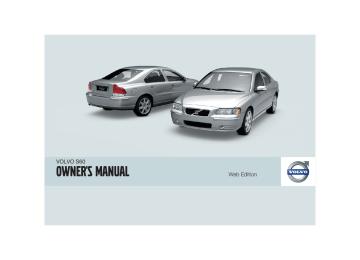- 2013 Volvo S60 Owners Manuals
- Volvo S60 Owners Manuals
- 2004 Volvo S60 Owners Manuals
- Volvo S60 Owners Manuals
- 2012 Volvo S60 Owners Manuals
- Volvo S60 Owners Manuals
- 2006 Volvo S60 Owners Manuals
- Volvo S60 Owners Manuals
- 2003 Volvo S60 Owners Manuals
- Volvo S60 Owners Manuals
- 2007 Volvo S60 Owners Manuals
- Volvo S60 Owners Manuals
- 2001 Volvo S60 Owners Manuals
- Volvo S60 Owners Manuals
- 2005 Volvo S60 Owners Manuals
- Volvo S60 Owners Manuals
- 2008 Volvo S60 Owners Manuals
- Volvo S60 Owners Manuals
- 2011 Volvo S60 Owners Manuals
- Volvo S60 Owners Manuals
- 2002 Volvo S60 Owners Manuals
- Volvo S60 Owners Manuals
- 2009 Volvo S60 Owners Manuals
- Volvo S60 Owners Manuals
- Download PDF Manual
-
09 Maintenance and servicing
09
Fuses
Replacing fuses
If an electrical component fails to function, it is possible that a fuse has blown. Fuses are located in four different places:
Relays/fuse box in the engine compart- ment. Fuse box in the passenger compartment, behind plastic cover. Fuse box in the passenger compartment, on the edge of the dashboard. Fuse box in the cargo area.
A label on the inside of each cover indicates the amperage and the electrical components that are connected to each fuse.
The easiest way to see if a fuse is blown is to remove it. Pull the fuse straight out. If a fuse is difficult to remove, you will find a special fuse removal tool (and several extra fuses) in the passenger compartment fuse box on the driv- er's end of dashboard. From the side, examine the curved metal wire (see the illustration above) to see if it is broken. If so, put in a new fuse of the same color and amperage (written on the fuse). Spare fuses are stored in the fuse box in the passenger compartment. If fuses burn out repeatedly, have the electrical system inspected by a trained and qualified Volvo service technician.
206
WARNING
Never use metal objects or fuses with higher amperage than those stated on the follow- ing pages. Doing so could seriously damage or overload the vehicle's electrical system.
Relay/Fuse box in the engine compartment
09 Maintenance and servicing
Fuses
09
When replacing fuses, be sure to replace a blown fuse with a new one of the same color and amperage (written on the fuse).
Fuses in the engine compartment No.
1 ABS
2 ABS
3 Headlight washers (certain
models)
–
30
30
35
No.
5 Auxiliary lights (option)
6 Starter motor relay
7 Windshield wipers
10
11
Fuel pump
–
Ignition coils, engine control module
Throttle pedal sensor, A/C compressor, e-box fan
20
35
25
15
20
10
No.
12 Engine control module, fuel
injectors, mass airflow sensor
13
Throttle housing control mod- ule
14 Heated oxygen sensor
15 Crankcase ventilation heater,
solenoid valves
16 Driver's side low beam head-
light
15
10
20
10
20
(cid:96)(cid:96)
207
09 Maintenance and servicing
09
Fuses
No.
17 Passenger's side low beam
headlight
18
–
19 Engine control module feed,
engine relay
20 Parking lights
21 Vacuum pump
20
15
20
208
Fuse box in the passenger compartment, behind the plastic cover
09 Maintenance and servicing
Fuses
09
This fuse box is located behind the plastic cover below the steering wheel. When replac- ing a blown fuse, be sure to replace it with a new one of the same color and amperage (writ- ten on the fuse).
No.
1 Heated passenger's seat
(option)
2 Heated driver's seat (option)
3 Horn
–
15
15
15
–
No.
–
–
–
8 Alarm siren (option)
9 Break light switch feed
10
Instrument panel, climate sys- tem, power driver's seat (option)
–
–
–
10
No.
11
12
13
14
12-volt sockets - front and rear seats
–
–
–
15 ABS, DSTC
16 Power steering, Active Bi- Xenon headlights (option)
15
–
10
(cid:96)(cid:96)
209
09 Maintenance and servicing
No.
32
–
33 Vacuum pump
34 Windshield washer pump
35
36
–
–
–
20
15
–
–
09
Fuses
No.
17 Driver's side front foglight
(option)
18 Passenger's side front foglight
(option)
19
20
21
–
–
Transmission control module, reverse gear block (M66)
22 Driver's side high beam
23 Passenger's side high beam
24
25
26
27
–
–
–
–
28 Power passenger's seat
(option), audio system
29
30
31
Fuel pump
–
7.5
7.5
–
–
10
10
10
–
–
–
–
7.5
–
210
Fuse box on the edge of the dashboard
09 Maintenance and servicing
Fuses
09
10
11
12
13
14
15
16
17
18
19
20
21
22
23
24
25
26
27
28
29
30
31
32
33
34
35
36
37
38
Fuses are located inside the access panel on the edge of the dashboard. There are also a number of spare fuses.
No.
1 Power driver's seat (option)
2 Power passenger's seat
(option)
3 Climate system blower
4 Control module - front pas-
senger's door
25
25
30
25
No.
5 Control module - driver's door
6 Ceiling lighting, upper electri-
cal control module
7 Moon roof (option)
Ignition switch, SRS system, engine control module, immo- bilizer)
25
10
15
7,5
No.
9 Onboard diagnostics, head- light switch, steering wheel angle sensor, steering wheel control module
10 Audio system
11 Audio system amplifier (option)
12 Navigation system display
(option)
–
13 – 38
20
30
10
(cid:96)(cid:96)
211
09 Maintenance and servicing
09
Fuses
Fuses in the trunk
The fuses in the cargo area are located behind the panel on the driver's side of the cargo com- partment. When replacing a blown fuse, be sure to replace it with a new one of the same color and amperage (written on the fuse).
No.
1 Backup lights
2 Parking lights, foglights, cargo
area lighting, license plate lighting, brake lights
3 Accessory control module
10
20
15
212
20
–
No.
–
No.
5 Rear Electronic Module
6 CD-changer (option), Naviga-
tion system (option)
Trailer wiring (30-feed) - option
12-volt socket - cargo area
9 Rear passenger's side door - power window, power window cutout function
10
7.5
15
15
20
10 Rear driver's side door - power window, power window cutout function
11
12
13
14
15
16
–
–
–
–
–
09 Maintenance and servicing
Fuses
09
No.
31 Main fuse: fuses 37 and 38
32
33
34
35
36
–
–
–
–
–
37 Heated rear window
38 Heated rear window
40
20
20
No.
17 Accessory audio
18
19
20
21
22
–
Folding head restraints
Trailer wiring (15-feed) - option
–
–
23 All Wheel Drive
24
Four-C chassis system (option)
25
–
26 Park assist (option)
27 Main fuse: trailer wiring, Four- C, park assist, All Wheel Drive
28 Central locking system
29 Driver's side trailer lighting:
parking lights, turn signal (option)
30 Passenger's side trailer light- ing: parking light, brake light, fog light, turn signal (option)
15
20
7.5
15
30
15
25
25
213
Introduction........................................................................................... 216
Audio system HU-650 - overview......................................................... 217
Audio system HU-850 - overview......................................................... 218
Radio functions HU-650/HU-850.......................................................... 219
RBDS functions HU-650/HU-850......................................................... 223
HU-650 - CD player.............................................................................. 226
HU-850 - internal CD changer.............................................................. 227
External CD changer (option)................................................................ 228
Dolby Surround Pro Logic II - HU-850 only.......................................... 229
Audio systems - specifications............................................................. 230214
AUDIO
10
10 Audio
Introduction
The audio system in your vehicle is operated with the buttons and knobs in the system's front panel. Certain functions, such as adjust- ing the volume, changing radio stations or tracks on a CD, etc, can also be controlled with the steering wheel-mounted keypad. The audio system is available in two versions:
HU-650
Features: AM/FM radio, single-disc CD player, 4×25W output, six1 speakers.HU-850
Features: AM/FM radio, integrated 6-disc CD changer, 4×50W or 4×70W output plus 25W Dolby Pro Logic II, eleven speakers.Compact disc care • Keep the discs clean. Wipe them with a
soft, clean, lint-free cloth, working from the center outwards. If necessary, dampen the cloth with a neutral soap solution. Dry thor- oughly before using.
• Never use cleaning spray or antistatic liq- uid. Use only cleaners specifically made for CDs.
• Use discs of the correct size only (3.5"
discs should never be used).
• The discs should conform to the norms
EN60908 (IEC60908). CDR discs can
cause listening problems due to the quality of the disc or recording equipment used. • Do not put tape or labels on the disc itself. • Volvo does not recommend the use of
plastic outer rings on the disc.
• Condensation may occur on discs/optical components of the changer in cold winter weather. The disc can be dried with a clean, lint-free cloth. Optical components in the CD changer may, however, take up to one hour to dry off.
• Never attempt to play a disc which is dam-
aged in any way.
• When not in use, the discs should be
stored in their covers. Avoid storing discs in excessive heat, direct sunlight or dusty locations.
1 T5 and 2.5T/2.5T AWD with the Premium package: eight speakers
10
216
Navigation buttons (seek/change radio station or CD track) EXIT Exit (exit the menu)
Buttons for selecting stored radio stations/ discs in optional CD changer POWER On/off - press Volume - turn
BASS Bass (press to release control and turn to adjust) TREBLE Treble (press to release control and turn to adjust) BALANCE Balance (left/right) - press to release control and turn to adjust FADER Fader (front/rear) - press to release control and turn to adjust SOURCE PUSH MENU Source/Menu Press to open main menu Turn to select FM, AM, CD, CD changer (option), or AUX (option)
COMPACT
DIGITAL AUDIO
HU-650
13 14 15
16 17 18
RND CD random play
AM AM (select AM1 or AM2)
CD slot
Display
10
11
12
Scan (automatically search for radio sta- tions) CD eject
FM FM (select FM1, FM2, FM3)
CD CD player
AUTO AUTO - automatically search for radio stations
10 Audio
Audio system HU-650 - overview
10
217
10 Audio
Audio system HU-850 - overview
10
12
13
14
10
11
COMPACT
DIGITAL AUDIO
HU-850
15
16 17 18
19
20 21
RND CD random play
AM AM (select AM1 or AM2)
CD slot
Display
3-CH 3-channel stereo
OFF 2-channel stereo
Dolby Surround Pro Logic II
CD eject
FM FM (select FM1, FM2, FM3)
CD CD player
218
AUTO AUTO - automatically search for radio stations Navigation buttons (seek/change radio station or CD track) EXIT Exit (exit the menu)
SCAN Scan function (automatically search for radio stations) POWER On/off - press Volume - turn
1-6 Buttons for selecting stored radio sta- tions/discs in optional CD changer BASS Bass (press to release control and turn to adjust) TREBLE Treble (press to release control and turn to adjust) BALANCE Balance (left/right) - press to release control and turn to adjust FADER Fader (front/rear) - press to release control and turn to adjust SOURCE PUSH MENU Source/Menu Press to open main menu Turn to select FM, AM, CD, CD changer (option), or AUX (option)
Switch on/off
Press the knob to switch on or turn off the radio.
Volume control Turn the knob clockwise to increase volume. Volume control is electronic and does not have an end stop. If you have a key pad in the steer- ing wheel, increase or decrease the volume with the + or – buttons.
Volume control - ALARM If a CD is playing when the radio receives an alarm bulletin (available in certain areas only), the CD player enters pause mode. The bulletin is broadcast at the volume selected for this type of message.
10 Audio
Radio functions HU-650/HU-850
sound sources such as the CD player or the radio. To change the AUX volume level: 1. While playing the radio or a CD, lower the
audio volume to about one-quarter.
2. Switch to AUX mode on the audio system. 3. Connect the headphone output from your music player to the AUX input using a cable with a stereo 3.5mm miniplug at both ends.
10
4. Set your music player's headphone vol- ume to three-quarters using the player's volume controls.
Auxiliary (AUX) 3.5 mm connector port After the bulletin has been completed, the audio system reverts to the originally selected sound.
AUX connector (option) The AUX (auxiliary) port can be used to connect external devices such as an mp3 player. Turn the SOURCE control (see the illustrations on on page 217 or 218) to choose AUX. If the player is being charged through a 12-volt socket while it is connect to the AUX port, sound quality may be impaired. The volume of the external sound source AUX may be different from the volume of the internal
5. Press SOURCE, turn the SOURCE knob,
select ADVANCED MENU and press SOURCE.
6. Press the SOURCE knob, turn to AUDIO
SETTINGS and press SOURCE.
7. Press the SOURCE knob, turn to AUX
INPUT and press SOURCE.
8. Turn the volume knob to raise or lower the AUX Input Volume until you hear music at a comfortable level. If there is distortion, lower your music play- er's headphone volume until the distortion goes away.
9.
10. Finally, exit the menu and adjust the audio
volume to a comfortable level.
(cid:96)(cid:96)
219
10 Audio
Radio functions HU-650/HU-850
10
The volume level for the auxiliary device can now be adjusted. Press EXIT to save the setting and exit the menu.
Sound settings
Optimal sound reproduction The audio system is calibrated for optimal sound reproduction through the use of digital signal processing. This calibration takes into account the speakers, amplifier, cabin acous- tics, the seating position of the listener, etc., for each combination of vehicle and audio system. There is also dynamic calibration that takes into account the setting of the volume control,
220
to the left (more sound from the left speakers) or to the right (more sound from the right speakers). A "detent" indicates "equalized" balance. Press the button back in when you have made the adjustment. MID EQ level This function is used to fine-tune the balance of sound in the speakers. To set the level: 1. Press SOURCE. 2. Turn the SOURCE knob, select
ADVANCED MENU and press SOURCE.
3. Turn the SOURCE knob, select AUDIO
SETTINGS and press SOURCE.
4. Turn the SOURCE knob, select MID EQ
LEVEL and press SOURCE.
5. Turn the SOURCE knob, select the desired
level and press SOURCE.
6. Press EXIT.
radio reception, and the vehicle's speed. The sound settings described in this manual, such as BASS, TREBLE, and EQUALIZER are only intended to enable the user to adapt sound reproduction to his/her personal preferences. Bass Adjust the bass by pressing the button to extend the control and turning it to the left (less bass) or to the right (more bass). A "detent" indicates "equalized" bass. Press the button back in when you have made the adjustment. Treble Adjust the treble by pressing the button to extend the control and turning it to the left (less treble), or to the right (more treble). A "detent" indicates "equalized" treble. Press the button back in when you have made the adjustment. Fader - Balance front/rear Adjust front/rear speaker balance by pressing the button to extend the control and turning it to the left (more sound from the rear speakers) or to the right (more sound from the front speakers). A "detent" indicates "equalized" balance. Press the button back in when you have made the adjustment. Balance right/left Adjust left/right speaker balance by pressing the button to extend the control, and turning it
Selecting a sound source
Station seek up/down
Steering wheel key pad (option)
10 Audio
Radio functions HU-650/HU-850
The sound source (e.g. AM, FM, etc.) can be selected in two ways:
• Use the sound source buttons (see the
center illustration above).
• Turn the SOURCE knob (see illustration) to select a sound source (AM1, AM2, FM1, FM2, FM3, or CD). Press the knob to select the AM or FM band of your choice.
The sound source selected will be shown in the display.
Scan
Press the SCAN button to start the station scan function. When a station is found, scanning stops for approximately 10 sec- onds, after which scanning will continue.
Press the SCAN or SOURCE button when a station has been found if you would like to lis- ten to that station and to discontinue the scan function.
or
Press to start the seek func- tion. The radio seeks the next audible station and tunes it in. Repeat the procedure to con- tinue the seek function.
Manual station search
or
and hold it down.
Press MAN will be shown in the display. The radio scans slowly in the selected direction and will increase the scanning speed after a few sec- onds. Release the button when the desired frequency appears in the display. The frequency can be fine-tuned by short
10
presses on the
or
keys.
The system will remain in manual search mode for 5 seconds after the button is released, after which it will return to seek mode.
If the vehicle is equipped with the key pad in the steering wheel press the right or left arrow to switch between preset stations.
(cid:96)(cid:96)
221
Return to the normal radio mode by pressing the AM, FM, or EXIT button. To return to the Auto-store mode, press the AUTO button briefly.
10 Audio
Radio functions HU-650/HU-850
Storing stations
Storing stations automatically
10
222
To store a selected station under one of the station setting buttons 1-6: 1. Tune to the desired station. 2. Press the button under which the station is
to be stored and keep it depressed. The audio system sound will be interrupted for a few seconds and STORED will appear in the display. The station is now stored.
A total of 30 stations can be stored; 6 stations each in AM1, AM2, FM1, FM2, and FM3.
This function automatically searches for and stores up to 10 strong AM or FM stations in a separate memory. If more than ten stations are found, the ten strongest ones are stored.
This function is especially useful in areas in which you are not familiar with radio stations or their frequencies. To use the AUTO function: 1. Select radio mode using the AM or FM
buttons, or by turning the SOURCE knob.
2. Start the search by pressing AUTO for
more than 2 seconds.
3. AUTO appears in the display and a number
of stations with strong signals (max. 10) from the selected frequency band will be stored in the auto-store memory. If there are no stations with sufficient signal strength, NO STATION is displayed.
4. Press the AUTO button or the arrow keys
on the optional steering wheel controls briefly to select the stored stations.
When the radio is in auto-store mode, AUTO is shown in the display. AUTO disappears when you return to the normal radio mode.
Radio Broadcast Data System - RBDS This feature, which may not be available in your area, functions only with FM broadcasts. The radio in your vehicle is equipped with an advanced system allowing information from broadcasters to be transmitted visually, as text, together with the audio signal. This infor- mation is then decoded by the radio and made available for several new and unique features. The RBDS or Radio Broadcast Data System operates in the FM band only, and the infor- mation transmitted is supplied exclusively by participating broadcasters. Volvo has no con- trol over the accuracy of the data or informa- tion. Coverage by local broadcasters may be limited at this time, but as the technology and benefits grow, you will find the radio in your vehicle is equipped to take advantage of this system.
PI (Program Information) Seek: When an FM station has been stored as a pre- set, the radio also stores RBDS program infor- mation if it is available. When the preset is selected at a later time, the radio tries to access updated program information. In weak signal areas, there may be a delay before the station becomes audible. During this delay, "PI seek" will be displayed and there will be no sound. PI seek can be interrupted by pressing EXIT.
Radio text Certain RBDS stations broadcast program information, which can be shown in the display. The text will be shown twice in the display. To start this function: Press the FM button for several seconds. To deactivate this function: Press FM briefly. Station information will be shown twice in the display.
Alarm Alarms bulletins are transmitted automatically by certain RBDS stations. The function cannot be deactivated. Alarm! is shown in the radio display when an alarm message is sent. The function is used to warn motorists of serious accidents, etc.
Program type/station format -PTY The PTY function allows you to find stations whose programs suit your taste. Use the PTY function to select among the different station formats shown in the list. To select a station format: 1. Select radio mode using the FM button, or
by turning the SOURCE knob.
10 Audio
RBDS functions HU-650/HU-850
2. Turn the SOURCE knob, select PTY and
press SOURCE.
3. Turn the SOURCE knob, select a station
format from the list and press SOURCE to confirm the selected station format. The PTY (station format) of the selected station is now shown in the display.
10
NOTE
Not all RBDS radio stations have PTY des- ignations.
Station formats Format
Display text
Off
News
Current affairs
Information
Sports
Education
Drama
Art and culture
Science
PTY OFF
NEWS
AFFAIRS
INFO
SPORT
EDUCATION
DRAMA
CULTURE
SCIENCE
(cid:96)(cid:96)
223
10 Audio
RBDS functions HU-650/HU-850
Format
Display text
10
Entertainment
Pop music
Rock music
Easy listening
Light classics
VARIED
POP M
ROCK M
EASY M
LIGHT M
Classical music
CLASSICS
Other music
Weather
Finance
OTHER M
WEATHER
FINANCE
Religious programs
RELIGION
Travel
Leisure
Jazz music
Country music
National music
Oldies
TRAVEL
LEISURE
JAZZ
COUNTRY
NATION M
"OLDIES"
224
Format
Folk music
Display text
FOLK M
Documentary
DOCUMENT
Automatic Frequency update (AF) The AF function tunes to the strongest trans- mitter for the current station, if that station supports alternative frequencies. AF is OFF by default. To deactivate AF: 1. Select radio mode using the FM button, or
by turning the SOURCE knob.
2. Press SOURCE. 3. Turn the SOURCE knob, select
ADVANCED MENU and press SOURCE.
4. Turn the SOURCE knob, select RADIO
SETTINGS and press SOURCE.
5. Turn the SOURCE knob, select AF ON/ OFF (flashing text) and press SOURCE.
6. Press EXIT. To reactivate the function, follow the procedure above and select AF ON in step 5.
Resetting RBDS functions RBDS functions can be returned to their factory settings as follows:
1. Select radio mode using the FM button, or
by turning the SOURCE knob.
2. Press SOURCE. 3. Turn the SOURCE knob, select
ADVANCED MENU and press SOURCE. 4. Turn the SOURCE knob, select RESET TO
DEFAULT and press SOURCE.
5. Press EXIT.
ASC - speed compensated volume The audio system's volume is adjusted auto- matically according to the speed of the vehicle. There are three settings available: low, medium, or high. To activate ASC: 1. Select radio mode using the FM button, or
by turning the SOURCE knob.
2. Press SOURCE. 3. Turn the SOURCE knob, select
ADVANCED MENU and press SOURCE.
4. Turn the SOURCE knob, select AUDIO
SETTINGS and press SOURCE.
5. Turn the SOURCE knob, select ASC
LEVEL (flashing text) and press SOURCE.
10 Audio
RBDS functions HU-650/HU-850
6. Turn the SOURCE knob to select LOW,
MEDIUM, HIGH, or OFF and press SOURCE.
7. Press EXIT.
NOTE
Please be aware that there are certain RBDS menu selections, for example EON, TP search, News, etc, that may not be available in North America.
10
225
10 Audio
HU-650 - CD player
Starting the CD player Please refer to the illustration on page 217 for the location of the buttons referred to on this page. 1. 2. Press the CD button or turn the SOURCE
Insert a disc into the player.
knob to CD.
Changing tracks
or
Briefly press the keys (or the corresponding keys on the steering wheel key- pad) to skip to the previous or next track. The track number is shown in the display.
Fast forward/back
Press and hold down the keys to search within a track or the entire disc. The search continues for as long as the buttons are held in.
or
NOTE
The corresponding keys on the steering wheel keypad cannot be used for fast for- ward/back.
Random play This function plays the tracks on a CD in ran- dom order (shuffle).
10
226
1. Select CD mode and press the RND but- ton. RND is shown in the display as long as the function is activated.
2. Press RND again to stop random play.
Scan This function plays the first 10 seconds of each track on the CD. 1. Press SCAN to start the function. 2. Press SCAN again or EXIT to stop the scan
function and listen to an entire track.
CD eject Press the button (no. 6 in the illustration on page 218) to eject the disc.
NOTE
• For reasons of traffic safety, the ejected CD must be removed within 12 seconds or it will be automatically drawn back into the slot and the CD player will resume playing the most recently selected track.
• See page 216 for information on caring
for compact discs.
Starting the CD changer The HU-850 is equipped with an internal, 6- disc CD changer. Please refer to the illustration on page 218 for the location of the buttons referred to on this page. To load discs into the changer: 1. Press the CD button or turn the SOURCE
knob to CD.
2. Select an empty position by pressing one of the preset buttons. The display shows which positions are empty. LOAD DISC must be displayed before a disc is inserted into the player. Insert a disc.
3. If there are discs in the player when CD mode is selected, the changer will resume playing the disc and track that were most recently played.
Selecting a disc position (number) Use the station setting buttons 1-6 to select the disc to be played. The number of the disc and the track being played are shown in the display.
Changing tracks
or
Briefly press the keys (or the corresponding keys on the steering wheel key- pad) to skip to the previous or next track. The track number is shown in the display.
Fast forward/back
or
Press and hold down the keys to search within a track or the entire disc. The search continues for as long as the buttons are held in. The corresponding keys on the steering wheel keypad cannot be used for fast forward/back.
Random play This function plays the tracks on a CD in ran- dom order (shuffle). • Select CD mode and press the RND but- ton. RND is shown in the display as long as the function is activated. Random tracks from randomly selected discs will be played.
• Press RND again to stop random play. Scan This function plays the first 10 seconds of each track on the CD. 1. Press SCAN to start the function. 2. Press SCAN again or EXIT to stop the scan
function and listen to an entire track.
Scan only works on the selected disc.
CD eject This function makes it possible to eject a single disc, or to eject all of the discs in the changer.
10 Audio
HU-850 - internal CD changer
• Press the eject button briefly to eject the
disc that is currently playing.
• A longer press (more than 2 seconds) starts the process of ejecting all of the discs in the changer.
10
NOTE
The EJECT ALL function can only be used while the vehicle is at a standstill and will be cancelled if the vehicle begins to move. For reasons of traffic safety, you have 12 seconds in which to remove the ejected disc. After that, the disc automatically rein- serts into the player, and the CD player will resume playing the most recently selected track. See page 216 for information on caring for compact discs.
227
10 Audio
External CD changer (option)
If there are discs in the player when CD mode is selected, the changer will resume playing the disc and track that were most recently played.
as the function is activated. Random tracks from randomly selected discs will be played.
2. Press RND again to stop random play.
Scan This function plays the first 10 seconds of each track on the CD. 1. Press SCAN to start the function. 2. Press SCAN or EXIT to stop the scan func-
tion and listen to an entire track.
Scan only works on the selected disc.
Selecting a disc position (number) Use the station setting buttons 1 – 6 to select the disc to be played. Continue to press button 6 to select discs 7 – 10. The number of the disc and the track being played are shown in the display.
Changing tracks
or
Briefly press the keys (or the corresponding keys on the steering wheel key- pad) to skip to the previous or next track. The track number is shown in the display.
Fast forward/back
or
Press and hold down the keys to search within a track or the entire disc. The search continues for as long as the buttons are held in. The corresponding keys on the steering wheel keypad cannot be used for fast forward/back.
Random play This function plays the tracks on a CD in ran- dom order (shuffle). 1. Select CD mode and press the RND but- ton. RND is shown in the display as long
The optional 10-CD changer is mounted in the cargo compartment. Please refer to the illustrations on pages 217
and 218 for the location of the buttons referred to on this page. Turn the SOURCE knob to select the external CD changer.To load discs into the changer: 1. Slide the cover on the CD change open. 2. Press the eject button on the CD changer. 3. Pull the magazine out of the changer and
insert the disc(s).
4. Press the magazine back into the changer
and slide the cover back into place.
10
228
10 Audio
Dolby Surround Pro Logic II - HU-850 only
Dolby Surround Pro Logic II Dolby Surround Pro Logic II is a further devel- opment of the previous version of the system and provides enhanced sound quality. The improved sound is particularly apparent to passengers in the rear seat. Dolby Surround Pro Logic II, together with a center speaker in the dashboard, offers you a sound experience very close to a live perform- ance. The normal left-right stereo channels are divided to left-center-right. In addition, sur- round sound is produced by the rear speakers. This surround sound mirrors the ambience of a concert hall.
NOTE
• Dolby Surround Pro Logic II is opti-
mized for CD mode.
• When listening to FM radio stations, Dolby Surround Pro Logic II functions best in areas with strong reception. If reception is weak, selecting 2 or 3 - channel stereo may provide better sound quality.
• 3 channel stereo is recommended for
AM and FM broadcasts.
Dolby Surround Pro Logic II and the Dolby icon are trademarks of Dolby Laborato- ries Licensing Corporation. Dolby Pro Logic II Surround System is manufactured under license from Dolby Laboratories Licensing Cor- poration.
Selecting Dolby Surround Pro Logic II To select Dolby Surround Pro Logic II mode during CD playback, press "PL II". "Dolby Pro Logic II" is displayed. Press "OFF" to return to 2 channel stereo.
3 Channel stereo
To select 3 channel stereo mode press "3-CH". "3 ch" is displayed. Press "OFF" to return to 2 channel stereo.
Center level This function is used to set the level of the cen- ter speaker in the dashboard. To set the level: 1. Press SOURCE. 2. Turn the SOURCE knob, select
ADVANCED MENU and press SOURCE.
3. Turn the SOURCE knob, select AUDIO
SETTINGS and press SOURCE.
4. Turn the SOURCE knob, select CENTER
LEVEL and press SOURCE.
5. Turn the SOURCE knob, select the desired
level and press SOURCE.
6. Press EXIT.
Surround level This function is used to set the level of the of the rear speakers. To set the level: 1. Press SOURCE. 2. Turn the SOURCE knob, select
ADVANCED MENU and press SOURCE.
3. Turn the SOURCE knob, select AUDIO
SETTINGS and press SOURCE.
4. Turn the SOURCE knob, select SURROUND LEVEL and press SOURCE.
5. Turn the SOURCE knob, select the desired
level and press SOURCE.
6. Press EXIT.
10
229
10 Audio
Audio systems - specifications
10
HU-650
Output
Impedance
Voltage required
4×25 W
4 Ohm
12 V, negative ground
External amplifier
4×50 W or 4×75 W
Radio frequency range:
AM
FM
HU-850
Output
530 – 1710 kHz
87.7 – 107.9 MHz
1×25 W center speaker
Impedance
4 Ohm
Voltage required
12 V, negative ground
External amplifierA
4×50 W or 4×75 W
Radio frequency range
AM
FM
530 – 1710 kHz
87.7 – 107.9 MHz
A The HU-850 must be connected to an external amplifier.
230
NOTE
Alarm! is displayed when an alarm mes- sage is sent. The function is used to warn the driver of a serious accident or disaster situation.
NOTE
The optional supplementary amplifier (HU-850) may be mounted under the front passenger's seat. If the floor of the vehicle has become soaked for any reason, do not turn on the radio. This would cause damage to the amplifier. Contact a trained and quali- fied Volvo service technician.
Low battery voltage If the level of battery voltage is low, a message will be displayed. The vehicle's energy conservation function may switch off the audio system. Recharge the battery by starting the engine.
10 Audio
10
231
Label information.................................................................................. 234
Dimensions .......................................................................................... 236
Weights ................................................................................................ 238
Capacities............................................................................................. 240
Engine specifications............................................................................ 242
Bulbs..................................................................................................... 243
Electrical system................................................................................... 244
Three-way catalytic converter............................................................... 245
Suspension........................................................................................... 246
Volvo programs..................................................................................... 247232
SPECIFICATIONS
11
11 Specifications
Label information
11
234
30760010
VACUM HOUSE ROUTING
PURGE VALVE
FROM FUEL TANK
FILTER
CANISTER
DATE: 04/00
GAWR FRONT: 2491 LBGAWR:4630 LB
GAWG GAWR REAR: 2293 LB
THIS VEHICLE CONFORMS TO ALL APPLICABLE FEDERAL MOTOR VEHICLE SAFTY, BUMPER AND THEFT PREVENTION ArialA IN EFFECT ON THE DATE OF MANUFACTURE SHOWN ABOVE. VIN:_YV1TS90D3Y1144849_______________________________________
______________
TYPE:PASS CAR
DATE: 0303
GVWR (PNBV):2220 KG GAWR FRONT (PBBE AVANT): 1130 KG GAWR REAR (PNBE ARRIERE): 1190 KG
VIN: YV1CZ91451192792
TYPE: PC/VT
30760248
NA
DAA
984
NAR
S P
RO
COMPLIES: ICES-
30760250
MANUFACTURER: VOLVO CAR CORP. SWEDEN ENGINE: B6324S ENGINE DISPLACEMENT:3.2 LITERS TEST GROUP: 7VVXB03.2U2N EVAPORATIVE/REFUELING FAMILY:7VVXR0130EVX EXHAUST EMISSION CONTROL SYSTEM SFI, 2HO2S, SHA/FS, 2TWC(2) TUNE-UP SPECIFICATIONS: NO ADJUSTMENTS NEEDED THIS VEHICLE CONFORMS TO USE EPA TIER 2 BIN 5 REGULATIONS AND CALIFORNI REGULATIONS APPLICABLE TO 2007 MODEL YEAR NEW LEVII ULEV PASSENGER CARS. IT ALSO CONFORMS TO APPLICABLE CANADIAN EMISSION ArialS
1. Model plate Vehicle Identification Number (VIN). Codes for color and upholstery, etc.
tification label on the underside of the hood. For further information regarding these regula- tions, please consult your Volvo retailer.
11 Specifications
Label information
2. Federal Motor Vehicle Safety Standards (FMVSS) specifications (USA) and Ministry of Transport (CMVSS) standards (Canada) Your Volvo is designed to meet all applicable safety standards, as evidenced by the certifi- cation label on the facing side of the driver's door. For further information regarding these regulations, please consult your Volvo retailer.
3. Loads and Tire Pressures The appearance of the decal will vary, depend- ing on the market for which the vehicle is intended.
4. Vehicle Identification Number (VIN) The VIN plate is located on the top left surface of the dashboard. The VIN is also stamped on the right hand door pillar. The Vehicle Identification Number (VIN) should always be quoted in all correspondence con- cerning your vehicle with the retailer and when ordering parts.
5. Vehicle Emission Control Information/ Vacuum hose routing Your Volvo is designed to meet all applicable emission standards, as evidenced by the cer-
11
235
11 Specifications
Dimensions
11
236