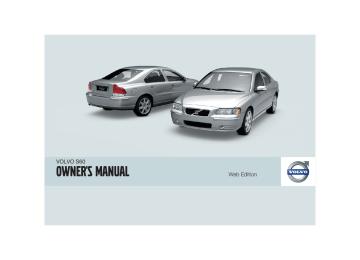- 2013 Volvo S60 Owners Manuals
- Volvo S60 Owners Manuals
- 2004 Volvo S60 Owners Manuals
- Volvo S60 Owners Manuals
- 2012 Volvo S60 Owners Manuals
- Volvo S60 Owners Manuals
- 2006 Volvo S60 Owners Manuals
- Volvo S60 Owners Manuals
- 2003 Volvo S60 Owners Manuals
- Volvo S60 Owners Manuals
- 2007 Volvo S60 Owners Manuals
- Volvo S60 Owners Manuals
- 2001 Volvo S60 Owners Manuals
- Volvo S60 Owners Manuals
- 2005 Volvo S60 Owners Manuals
- Volvo S60 Owners Manuals
- 2008 Volvo S60 Owners Manuals
- Volvo S60 Owners Manuals
- 2011 Volvo S60 Owners Manuals
- Volvo S60 Owners Manuals
- 2002 Volvo S60 Owners Manuals
- Volvo S60 Owners Manuals
- 2009 Volvo S60 Owners Manuals
- Volvo S60 Owners Manuals
- Download PDF Manual
-
and positioning the seat belt Booster cushions are recommended for chil- dren who have outgrown convertible seats. 1. Place the booster cushion in the rear seat
of the vehicle.
2. With the child properly seated on the
booster cushion, attach the seat belt to or around the cushion according to the man- ufacturer's instructions.
3. Fasten the seat belt by inserting the latch plate into the buckle (lock) until a distinct click is audible.
40
3. Fasten the attachment on the child
restraint's lower straps to the ISOFIX lower anchors.
4. Firmly tension the lower child seat straps according to the manufacturer's instruc- tions.
NOTE
• The rear seat's center position is not equipped with ISOFIX lower anchors. When installing a child restraint in this position, attach the restraint's top tether strap (if it is so equipped) to the top tether anchorage point (for information see page 43) and secure the restraint with the vehicle's center seat belt, see page 34.
• Always follow your child seat manufac- turer's installation instructions, and use both ISOFIX lower anchors and top tethers whenever possible.
Using the ISOFIX lower child seat anchors
ISOFIX lower child restraint anchors Lower anchors for ISOFIX-equipped child seats are located in the rear, outboard seats, hidden below the backrest cushions. Symbols on the seat back upholstery mark the anchor positions (see the illustration). To access the anchors: 1. Put the child restraint in position. 2. Kneel on the child restraint to press down the seat cushion and locate the anchors by feel.
01 Safety
ISOFIX lower anchors
01
Fasten the attachment correctly to the ISOFIX lower anchors
(cid:96)(cid:96)
41
01 Safety
01
ISOFIX lower anchors
WARNING
• Be sure to fasten the attachment cor- rectly to the anchor (see the illustration). If the attachment is not correctly fas- tened, the child restraint may not be properly secured in the event of a colli- sion.
• The ISOFIX lower child restraint
anchors are only intended for use with child seats positioned in the outboard seating positions. These anchors are not certified for use with any child restraint that is positioned in the center seating position. When securing a child restraint in the center seating position, use only the vehicle's center seat belt.
42
Top tether anchors
2. Route the top tether strap under the head restraint and fasten its attachment to the anchorage.
Top tether anchorage points Your Volvo is equipped with child restraint top tether anchorages in all rear seat positions.
Using the top tether anchorages 1. Place the child restraint on the rear seat.
WARNING
Be sure to fasten the child tether attachment correctly to the anchor. If it is not correctly fastened, the child seat may not be properly restrained in the event of a collision.
Route the strap under the head restraint 3. Firmly tension the top tether strap accord-
ing to the child restraint manufacturer's instructions. Tension the top tether strap only after the lower anchor straps or the seat belt have been firmly tensioned.
See 41 for on securing the child restraint to ISOFIX lower anchors.
01 Safety
Top tether anchors
01
WARNING
• Never route a top tether strap over the
top or around the head restraint. It should always be routed under the head restraint.
• Child restraint anchorages are designed to withstand only those loads imposed by correctly fitted child restraints. Under no circumstances are they to be used for adult seat belts or harnesses. The anchorages are not able to withstand excessive forces on them in the event of collision if full harness seat belts or adult seat belts are installed to them. An adult who uses a belt anchored in a child restraint anchorage runs a great risk of suffering severe injuries should a colli- sion occur.
• Do not install rear speakers that require the removal of the top tether anchors or interfere with the proper use of the top tether strap.
43
01 Safety
01
Child restraint registration and recalls
Registering a child restraint Child restraints could be recalled for safety reasons. You must register your child restraint to be reached in a recall. To stay informed about child safety seat recalls, be sure to fill out and return the registration card that comes with new child restraints. Child restraint recall information is readily avail- able in both the U.S. and Canada. For recall information in the U.S., call the U.S. Govern- ment's Auto Safety Hotline at 1-800-424-9393. In Canada, visit Transport Canada's Child Safety website at http://www.tc.gc.ca/ roadsafety/childsafety/menu.htm.
44
01 Safety
01
45
Instrument overview................................................................................ 48
Instrument panel..................................................................................... 50
Indicator and warning symbols............................................................... 52
Buttons in the center console................................................................. 56
Steering wheel adjustment...................................................................... 58
Lighting panel.......................................................................................... 59
Fuel filler door–unlocking manually......................................................... 61
Left-side steering wheel lever................................................................. 62
Right-side steering wheel lever............................................................... 64
Hazard warning flashers, door mirror defroster...................................... 66
Trip computer.......................................................................................... 67
Cruise control.......................................................................................... 69
Parking brake.......................................................................................... 71
12-volt socket......................................................................................... 72
Power windows....................................................................................... 73
Mirrors..................................................................................................... 75
Power moonroof (option)........................................................................ 78
HomeLink® Wireless Control System (option)....................................... 8046
INSTRUMENTS AND CONTROLS
02
02 Instruments and controls
Instrument overview
02
48
02 Instruments and controls
Instrument overview
9 Windshield wipers
10 Parking brake (hand brake)
11 Center console buttons
12 Climate control
13 Audio system
14
12-V socket
15 Hazard warning flashers
16 Glove compartment
17 Panel vents
18
19
Text display
Temperature gauge
20 Odometer/Trip odometer/
Cruise control indicator
21 Speedometer
22
23
Turn signal indicators
Tachometer
24 Ambient temperature/Clock/
Selected gear indicator
25
Fuel gauge
64
69
56
86
216
57, 71
66
101
88
50
50
50
50
50
50
50
50
26
Indicator and warning sym- bols
27 Panel vents
28
Instrument lighting
29 Not in use
30
Lighting panel
31 Reading lights
32
Interior lighting
33 Moonroof control
34 Seat belt reminder
35 Rearview mirror
36
Lock button, for all doors
37 Cut-out button for rear seat
power windows
38 Controls, power windows
39 Controls, door mirrors
52
88
60
59
97
97
76
18
73
112
73
73
76
02
49
60
59
62
67
50
221
Front fog lights
2 Headlights/Parking lights/
switch for unlocking fuel filler door
3 Rear fog light
Turn signals/High/low beams
5 Cruise control
6 Horn
Instrument panel
8 Audio controls in steering
wheel
02 Instruments and controls
Instrument panel
Instrument panel
02
Turn signal indicators – right/left
Text window – The text window displays information and warning messages. Temperature gauge – The pointer should be approximately midway on the gauge when driving. Do not drive the vehicle if the warning light is on. The text window will provide you with additional informa- tion. If the engine temperature remains high, check coolant level – see page 192. Trip odometer – The trip odometers are used for measuring shorter distances. The right-hand digit gives tenth of a mile/kilo- meter. Press the button for more than 2 seconds to reset. Change between trip
odometers 1 and 2 using one short press on the button. – The display presents infor- mation and warning messages, the ambi- ent temperature, and the clock, etc. When the ambient temperature is between 23° and 36 °F (–5° and +2 °C), a snowflake symbol is shown in the display. This sym- bol serves as a warning for possible slip- pery road surfaces. Please note that this symbol does not indicate a fault with your car. At low speeds, or when the car is not moving, the temperature readings may be slightly higher than the actual ambient tem- perature. Odometer
Speedometer
Warning symbol
High beam indicator
Tachometer – The tachometer shows engine speed in thousands of revolutions per minute (rpm). Do not drive continuously with the needle in the red area of the dial, which indicates maximum allowable engine rpm range. Instead, shift to a higher gear or slow the vehicle down. The engine management system will automatically prevent excessively high engines speeds. This will be noticeable as a pronounced unevenness in engine speed.
50
02 Instruments and controls
Instrument panel
Gear and driving mode indicator – The cur- rently selected driving mode is displayed here. If you use the Geartronic function on the automatic transmission, the currently selected gear will be displayed. Ambient temperature gauge – This display indicates the air temperature outside your vehicle. A "snowflake" symbol in the text window is displayed when the temperature is in the range of 23 – 36 °F (–5 – +2 °C). Please note that this symbol does not indi- cate a fault with your vehicle. At low speeds or when the vehicle is not moving, the temperature readings may be slightly higher than the actual ambient tempera- ture. Clock/set button – Turn the button to set the clock. Fuel gauge - see page 240 for more infor- mation on fuel tank volume. When the warning light in the gauge comes on, the vehicle should be refueled as soon as pos- sible. The Trip computer section (see page 67) provides more information on fuel level and consumption. Indicator and warning symbols – The indi- cator and warning symbols1light up when you turn the ignition key to the driving posi- tion (position II) before starting.
1 On certain engines, the symbol for low oilpressure is not used. Instead, a text warning is provided in the information display.
02
51
02 Instruments and controls
Indicator and warning symbols
02
Warning symbol in the center of the instrument panel
This symbol shines as a red or yel- low light depending on the severity of the discovered fault.
Red symbol - Stop the vehicle as soon as pos- sible in a suitable location and read the mes- sage shown in the text window. The symbol and accompanying text will remain on until the fault has been corrected. Yellow symbol - Follow the instructions shown in the text window. The text can be erased by pressing the READ button, see page 71, or will disappear automatically after two minutes. When the message "TIME FOR REGULAR SERVICE" is displayed, the text can be erased and the yellow symbol light can be turned off by pressing the READ button. The text will dis- appear and the symbol light will go out auto- matically after two minutes.
Symbols in the instrument panel
The indicator and warning symbols1 light up when you turn the ignition key to the driving position (position II) before starting. This shows that the symbols are functioning. When the engine starts, all symbols go out. If the engine is not started within 5 seconds, all symbols
except CHECK ENGINE and out. Certain symbols may not have their func- tions illustrated, depending on the vehicle's equipment. The symbol for the parking brake goes out when the parking brake is released.
go
Seat belt reminder
This symbol lights up to indicate that the driver has not fastened his/ her seat belt.
Supplemental Restraint System SRS If this light comes on while the vehicle is being driven, or remains on for longer than approximately 10 seconds after the vehicle has been started, the SRS system's
diagnostic functions have detected a fault in a seat belt lock or pretensioner, a front airbag, side impact airbag, and/or an inflatable curtain. Have the system(s) inspected by a trained and qualified Volvo service technician as soon as possible.
BRAKE - Brake failure warning light If the light comes on while driving or braking, stop immediately, open the hood and check the brake fluid level in the reservoir, see page 193.
Canadian models are equipped with this warning light.
1 On certain engines, the symbol for low oil pressure is not used. Instead, a text warning is provided in the information display.
52
02 Instruments and controls
If the BRAKE and ABS warning lights come on at the same time, this could indicate a fault in the brake system. 1. Stop the vehicle in a suitable place and
switch off the engine.
PARK BRAKE - Parking brake applied This light will be on when the parking brake (hand brake) is applied. The parking brake lever is situated between the front seats. For addi- tional information, see page 71.
Indicator and warning symbols
Rear fog light
This light indicates that the fog light is on.
02
2. Restart the engine. 3.
4.
5.
If both warning lights go off, no further action is required. If both lights are still on after the engine has been restarted, switch off the engine again and check the brake fluid level (see page 193 for the location of the brake fluid reservoir). If the brake fluid level is above the MIN mark, drive carefully to a trained and quali- fied Volvo service technician and have the brake system inspected.
WARNING
If the fluid level is below the MIN mark in the reservoir or if a "Brake failure - Service urgent" message is displayed in the text window: DO NOT DRIVE. Have the vehicle towed to a trained and qualified Volvo serv- ice technician and have the brake system inspected.
Canadian models are equipped with this symbol.
Low oil pressure2
If the light comes on while driving, stop the vehicle and then stop the engine immediately and check the engine oil level, see page 191.
If the light stays on after restart, have the vehi- cle towed to the nearest trained and qualified Volvo service technician. After hard driving, the light may come on occasionally when the engine is idling. This is normal, provided it goes off when the engine speed is increased.
Generator warning light
If the light comes on while the engine is running, have the charg- ing system checked.
CHECK ENGINE - Malfunction indicator light On-Board Diagnostics II (OBDII): As you drive, a computer called "OBDII" monitors your vehi- cle's engine, transmission, electrical and emis- sion systems. The CHECK ENGINE light will light up if the computer senses a condition that potentially may need correcting. When this happens, please have your vehicle checked by a trained and qualified Volvo service technician as soon as possible. A CHECK ENGINE light may have many cau- ses. Sometimes, you may not notice a change in your vehicle's behavior. Even so, an uncor- rected condition could hurt fuel economy, emission cleanliness, and driveability. Extended driving without correcting the cause could even damage other components in your vehicle.
Canadian models are equipped with this warning light.
2 On certain engines, the symbol for low oil pressure is not used. Instead, a text warning is provided in the information display.
(cid:96)(cid:96)
53
02 Instruments and controls
Indicator and warning symbols
ABS (Anti-lock brake system)
If the warning light comes on, there is a malfunction of the ABS system (the standard braking system will still function). The vehicle should be driven to a trained and qualified
Volvo service technician for inspection. For additional information, see page 135.
Dynamic Stability Traction Control (DSTC) system
This indicator light will flash when DSTC is actively working to stabi- lize the vehicle. For more detailed information, see page 138.
Tire pressure monitoring light
See page 172 for more informa- tion on this function.
Turn signal indicator - trailer (certain models)
If you are towing a trailer, this light will flash simultaneously with the turn signals on the trailer. If the light does not flash when signaling, neither the trailer's turn signals nor
the vehicle's turn signals are functioning.
Messages in the text window
must be erased before you can access the function of your choice. Press button A to erase the warning message. You can scroll through the stored messages by pressing button A (see illustration). The text window can be cleared (the message will be returned to memory) by pressing button A again.
When a warning light in the instrument panel comes on, a message is also displayed in the text window. After you have read the message, you can erase it by pressing button A (see illus- tration).
NOTE
Certain messages cannot be erased until the condition has been corrected.
If a warning message is displayed when e.g. you are using the trip computer, this message
02
54
Message
STOP SAFELY
STOP ENGINE
SERVICE URGENT
SEE MANUAL
SERVICE REQUIRED
FIX NEXT SERVICE
TIME FOR REGULAR SERVICE
02 Instruments and controls
Indicator and warning symbols
Meaning
Stop the car in a safe place and switch off the engine to help prevent the risk of serious damage.
02
Stop the car in a safe place and switch off the engine to help prevent the risk of serious damage.
Take your vehicle to a trained and qualified Volvo service technician for inspection immedi- ately.
Refer to your owner's manual. For additional information, please contact your Volvo retailer.
Take your vehicle to a trained and qualified Volvo service technician for inspection at your convenience (but preferably before the next scheduled maintenance service).
Have the system affected inspected at the next scheduled maintenance service.
This message will be displayed at 7,500 mile (12,000 km) intervals, after 750 hours of driving or after 12 months, whichever occurs first, to remind the driver that the service interval has been exceeded. The message will be displayed for 2 minutes each time the vehicle is started until reset by a trained and qualified Volvo service technician.
OIL LEVEL LOW - FILL OIL
Check the oil level and top up if necessary. See page 191.
OIL LEVEL LOW - STOP SAFELY
OIL LEVEL LOW - STOP ENGINE
OIL LEVEL LOW - SEE MANUAL
Stop as soon as possible and switch off the engine, check the oil level and top up if necessary. see page 191.
Stop as soon as possible and switch off the engine, check the oil level and top up if necessary, see page 191.
Stop as soon as possible and switch off the engine, check the oil level and top up if necessary, see page 191.
DSTC SPIN CONTROL OFF
The stability system's spin control function has been turned off. See page 138 for details.
55
02 Instruments and controls
Buttons in the center console
The positions of these button may vary, depending on the specifications of the vehicle.
Folding head restraints
This button is used to fold down the outboard rear head restraints. The ignition key must be in position I or II or the engine must be running.
NOTE
If the head restraints have been folded down, they must be returned to their original position manually. The head restraints should be in the upright position before the rear seat backrests are folded down.
WARNING
For safety reasons, no one should be allowed to sit in the outboard rear seat posi- tions if the head restraints are folded down. If these positions are occupied, the head restraints should be in the upright (fixed) position.
02
56
Valet lock (trunk lock)
Pressing this button locks the trunk, even if the doors are unlocked. The trunk will remain locked even if the doors are locked/unlocked using the master key or the remote con-
trol. To use this function: 1. Turn the master key to position II. 2. Press the "Valet lock" button. An LED in the
button will light up and "VALET LOCK ON" will be displayed in the text window to indicate that this function is activated.
02 Instruments and controls
Buttons in the center console
Front/rear park assist (option/ accessory)
See page 150 for more infor- mation on this function.
Active Bi-Xenon headlights (ABL) - option
The beams of ABL headlights adjust laterally to help light up a curve according to movements of the steering wheel when the vehicle is turning. This function is activated automatically when the engine is started and can be deactivated/ reactivated by pressing the button. The indica- tor light in the button is on when the function is activated, see also see page 59.
3. The function can be turned off (deacti-
vated) by turning the ignition key to posi- tion II and pressing the "Valet lock" button again (the LED in the button will go out and VALET LOCK OFF" will be displayed in the text window).
Temporarily disconnecting the alarm sensors (option)
See page 116 for more details.
12-volt socket
This 12 volt socket can be used to plug in certain accessories such as cellular telephones, etc. The ignition key must be in position 1 (or higher) for the auxiliary socket to function.
NOTE
The auxiliary sockets can also be used for cigarette lighters, which are available at your Volvo retailer.
02
57
02 Instruments and controls
Steering wheel adjustment
Both the height and the reach of the steering wheel can be adjusted to a comfortable posi- tion for the driver. Pull down the lever on the left of the steering column. Adjust the steering wheel to a suitable position and press the lever back into place to lock the steering wheel in the new position. Check that the steering wheel is locked in the new position.
WARNING
Never adjust the steering wheel while driv- ing.
02
58
02 Instruments and controls
Parking lights The front and rear parking lights can be turned on even when the ignition is switched off. • Turn switch (1) to position The license plate lights also illuminate when the parking lights are switched on.
3501866mG
Turn the ignition key to position II.
Headlights (cid:177) The low beam headlights (daytime running lights) illuminate automatically, except when the light switch (1) is in position.1
See page 62 for information on switching between high and low beams.NOTE
Active Bi-Xenon headlights (option): Turn the headlight switch to position 0 to activate a daylight sensor, which automatically switches the low beams on or off, depend- ing on ambient light conditions. When driv- ing in daylight, the headlights will switch off and the daytime running lights will come on. In darkness, the daytime running lights will switch off and the Active Bi-Xenon head- lights will switch on.
Headlight/parking light switch
Front fog lights
Rear fog light
Instrument panel lighting
Fuel filler door unlock button
1 On Canadian models, the daytime running lights will remain on with the light switch in this position.
Lighting panel
Active Bi-Xenon headlights (ABL) - option
02
Active Bi-Xenon headlight beams When the ABL function is activated, the head- light beams adjust laterally to help light up a curve according to movements of the steering wheel (see the right-pointing beam in the illus- tration above). This function is activated automatically when the engine is started and can be deactivated/ reactivated by pressing the ABL button (see page 57).
(cid:96)(cid:96)
59
02 Instruments and controls
Lighting panel
Fog lights
Front fog lights (option) The front fog lights can be used in combination with either the headlights or the parking lights. • Turn the ignition key to position II. • Press button 2 to turn on the front fog
lights.
An indicator light in the button illuminates when the front fog lights are on.
Rear fog light The single rear fog light is located in the driver's side tail light cluster. The rear fog light will only function in combi- nation with the high/low beam headlights or the optional front fog lights. • Turn the ignition key to position II. • Press button 3 to turn on the rear fog light. An indicator light in the button illuminates when the rear fog light is on.
NOTE
The rear fog light is considerably brighter than the normal taillights and should be used only when conditions such as fog, rain, snow, smoke or dust reduce visibility for other vehicles to less than 500 ft. (150 meters).
02
60
Instrument panel lighting The instrument panel lighting illuminates when the ignition key is in position IIand the light
switch (1) is in either position
or
• Move the thumb wheel (4) up to increase brightness or down to decrease bright- ness.
Unlocking the fuel filler door Press button 5 when the vehicle is at a stand- still to unlock the fuel filler door. Please note that the fuel filler door will remain unlocked until the vehicle begins to move forward. An audible click will be heard when the fuel filler door relocks.
NOTE
If the fuel filler door does not unlock after the button has been pressed, drive the vehicle at a speed of at least 5 mph (8 km/h), stop the vehicle, and press the button again.
See page 61 for information on unlocking the fuel filler door manually.
Manually unlocking the fuel filler door
The electric motor that controls the fuel filler door locking mechanism is located on the inside of the rear fender on the passenger side of the vehicle, just behind the fuel filler door. To unlock this door manually: 1. Turn the knob 1/4 turn counterclockwise to
release the cover panel.
2. Fold down the cover panel to access the
electric motor.
3. Press the catch rearward to unlock the fuel
filler door, or forward to lock the door.
02 Instruments and controls
Fuel filler door–unlocking manually
02
61
02 Instruments and controls
Left-side steering wheel lever
Lever positions
Turn signals
High/low beam headlights
When changing lanes The driver can automatically flash the turn sig- nals 3 times by moving the turn signal lever up or down to position 1 and releasing it.
NOTE
This automatic flashing sequence can be interrupted by immediately moving the lever in the opposite direction. If the turn signal indicator flashes faster than normal, check for a burned-out turn signal bulb.
When turning Move the lever as far up or down as possible (to position 2) to start the turn signals. The turn signals will be cancelled automatically by the movement of the steering wheel, or the lever can be returned to its initial position by hand.
Continuous high beams 1. Turn the ignition key to position II. 2. With the light switch (1) in position, (see page 59) pull the turn signal lever toward the steering wheel (position 4) to toggle between high and low beams (this also applies on models equipped with the optional Active Bi-Xenon headlights).
High beam flash 1. Turn the ignition key to position II. 2. Pull the turn signal lever to position 3.
> The high beams will remain on until the
lever is released.
Home safe lighting When you leave your vehicle at night, you can make use of the home safe lighting function to illuminate the area in front of the vehicle. 1. Remove the key from the ignition switch. 2. Pull the direction indicator lever as far as
possible towards the steering wheel (to position 4) and release it.
3. Exit the vehicle and lock the doors.
Turn signals, lane change position
Turn signals, position for normal turns
High beam flash
Toggle between high and low beams, Home Safe lighting
02
62
> The headlights and parking lights will illuminate and remain on for 301, 60 or 90 seconds.
The time interval can be changed by a trained and qualified Volvo service technician.
1 Factory setting
02 Instruments and controls
Left-side steering wheel lever
02
63
02 Instruments and controls
Right-side steering wheel lever
Windshield wipers
02
Intermittent wiper function
With the lever in this position, you can set the wiper interval by twist- ing the control ring (1) upward to increase wiper speed or down- ward to decrease the speed.
Headlight washer (certain models) When the lever is pulled to wash the wind- shield, high pressure jets mounted in the bumper will spray the headlights. • To conserve washer fluid in driving condi-
tions where the windshield washers are used frequently, the headlights will only be washed once for every five times the wind- shield is washed within a 10 minute period. • A short pull on the lever will wash the wind-
shield only.
• When approximately 1"US quart (1 liter) remains in the washer fluid reservoir, the headlights will not be washed when the lever is pulled to conserve washer fluid for the windshield.
Thumb wheel
Rain sensor on/off
Windshield wipers off
Single sweep function
If the lever is in the 0 position and you move it upwards, the wipers will sweep one stroke at a time for as long as you hold the lever up.
64
CAUTION
• Use ample washer fluid when washing the windshield. The windshield should be thoroughly wet when the wipers are in operation.
• Before using the wipers, ice and snow should be removed from the windshield. Be sure the wiper blades are not frozen in place.
Rain sensor (option) The rain sensor automatically regulates wiper speed according to the amount of water on the windshield. The sensitivity of the sensor can be adjusted by twisting ring 1 up (the wipers will sweep the windshield more frequently) or down (the wip- ers will sweep the windshield less frequently).
Activating the rain sensor 1. Turn the ignition key to at least position I
and put the windshield wiper lever in posi- tion 0.
2. Press button (2).
> An LED in the button will light up to indi-
cate that the rain sensor is active.
Deactivating the rain sensor (cid:177) Press button (2)
or (cid:177) Move the windshield wiper lever down to
another position. > Moving the lever up will not deactivate the rain sensor. Doing so will cause the wipers to sweep the windshield until the lever is released, at which time the wip- ers return to rain sensor mode.
CAUTION
The rain sensor should be deactivated when washing the vehicle in an automatic car wash, etc. If the rain sensor function is left on, the wipers will start inadvertently in the car wash and could be damaged.
Continuous wiper function The wipers run at normal speed (single arrow) or at high speed (double arrow).
02 Instruments and controls
Right-side steering wheel lever
02
65
02 Instruments and controls
Hazard warning flashers, door mirror defroster
Rear window and door mirror defroster Press the switch to start heat- ing the rear window and door mirrors to remove ice or con- densation. An LED in the switch will light up.
• A timer automatically switches off the heat-
ing after approximately 12 minutes. The LED will go out correspondingly.
• If the vehicle's speed is increased by using
the accelerator pedal for more than 1
minute.Hazard warning flashers
02
The four-way flasher should be used to indi- cate that the vehicle has become a traffic haz- ard. To activate the flashers, press the triangu- lar button in the center dash. Press the button again to turn off the flashers.
NOTE
Regulations regarding the use of the hazard warning flasher may vary, depending on where you live.
66
02 Instruments and controls
Trip computer
of driving and the amount of fuel remaining in the tank when the reading was taken. When "----" is displayed in the text window, refuel as soon as possible.
2. Average fuel consumption This value indicates fuel consumption since the last time the trip computer was reset (by press- ing RESET, button C). When the engine is switched off, information on fuel consumption is stored and remains in system memory until the RESET (button C) is pressed again.
3. Current fuel consumption This value indicates the current fuel consump- tion, based on readings taken once per sec- ond. When the vehicle is not moving, "----" will be displayed.
4. Average speed This value indicates average speed since the last time the trip computer was reset (by press- ing RESET, button C). When the engine is switched off, information on average speed is stored and remains in system memory until the RESET (button C) is pressed again.
• Current speed in mph (Canadian models
only)
• DSTC (see page 138 for detailed informa-
tion)
NOTE
Warning messages from the vehicle's moni- toring systems will override the trip com- puter function. If a warning message is displayed in the text window while you are using the trip computer, you must acknowl- edge the message by pressing button A. Press button A again to return to the trip computer function.
Trip computer controls and functions The trip computer functions can be accessed by twisting INFO (B) one step at a time in either direction. Twisting a final time returns you to the original function. The trip computer can be reset (current data will be erased from system memory) by press- ing RESET (button C).
1. Driving distance on current fuel reserve This function shows the approximate distance that can be driven on the fuel remaining in the tank. This calculation is based on average fuel consumption during the last 20 miles (30 km)
02
(cid:96)(cid:96)
67
READ (press to acknowledge/confirm/ erase a message) Thumb wheel (used to scroll among the trip computer menus) RESET
The trip computer stores information gathered from several systems in your vehicle and has four menus that can be displayed in the text window. • Driving distance on current fuel reserve • Average fuel consumption • Current fuel consumption • Average speed
02 Instruments and controls
Trip computer
02
5. Current speed in miles per hour (Canadian models only) This function provides the driver with an instan- taneous conversion of the vehicle's current speed from km/h to mph.
NOTE
Trip computer readings may vary slightly depending on the circumference of the tires on the vehicle and driving style.
68
02 Instruments and controls
Cruise control
> CRUISE-ON will be displayed in the information window in the instrument panel.
NOTE
Cruise control will not function at speeds below approximately 20 mph (30 km/h).
02
Braking
The cruise control panel is located on the left side of the steering wheel hub and may differ in appearance, depending on the model.
Engaging cruise control (cid:177) Press the CRUISE button.
> CRUISE will be displayed in the infor-
mation window in the instrument panel.
NOTE
This does not set the vehicle's speed.
Setting speed (cid:177) Press + or – to set the current speed.
Increasing or decreasing speed Use + or – in the following ways to increase or decrease the vehicle's speed • Press and hold down + or – until the vehicle
reaches the desired speed.
• Press + or – for approximately a half sec- ond and release the button to increase or decrease vehicle speed by approximately 1 mph (1.6 km/h).
• Cruise control is automatically disengaged
when the brake pedal is depressed. The currently set speed is stored in memory.
• Pressing resume (see illustration) will return the vehicle to the previously set speed.
Acceleration Momentary acceleration, such as when pass- ing another vehicle, does not affect cruise con- trol operation. The vehicle will automatically return to the previously set speed when you release the accelerator pedal.
Disengaging cruise control To disengage cruise control: (cid:177) Press the CRUISE button.
> CRUISE or CRUISE-ON will no longer be displayed in the information window in the instrument panel.
(cid:96)(cid:96)
69
02 Instruments and controls
WARNING
Cruise control should not be used in heavy traffic or when driving on wet or slippery roads, or when driving on unpaved or uneven road surfaces. Cruise control may not maintain set speed on steep down- grades.
Cruise control
NOTE
02
Cruise control is automatically disengaged if: • the engine is switched off • the gear selector is placed in (N)eutral • the wheels start to spin or lock • if an increase in speed is maintained for
more than one minute
• if the vehicle's speed falls below approximately 20 mph (30 km/h).
Temporarily disengaging cruise control
1. Press 0 to temporarily disengage cruise
control. > CRUISE will be displayed in the infor- mation window in the instrument panel.
2. Press the brake pedal. Press resume (see illustration) to return to the previously set speed.
70
02 Instruments and controls
4.
If the vehicle rolls, the parking brake lever must be pulled more firmly.
5. When parking a vehicle always put the gear selector in first gear (for manual transmis- sion) or P (for automatic transmission).
Parking on a hill • If the vehicle is pointing uphill, turn the front
wheels so that they point away from the curb.
• If the vehicle is pointing downhill, turn the front wheels so that they point toward the curb.
Releasing the parking brake 1. Press firmly on the brake pedal. 2. Pull the lever up slightly, press the button at the end of the lever and lower the lever completely.
WARNING
Pull up the parking brake lever up firmly to its full extent.
The parking brake lever is located between the front seats.
NOTE
The indicator light will light up even if the parking brake has only been partiallyap- plied.
When applying the parking brake 1. Press firmly on the brake pedal. 2. Pull the parking brake lever up firmly to its
full extent.
3. Release the brake pedal and ensure that
the vehicle is at a standstill.
Parking brake
02
71
02 Instruments and controls
12-volt socket
Auxiliary sockets
02
Volvo vehicles in North America do not have an ashtray in the front seat as standard equip- ment. If you want to have an ashtray in the front seat, please contact your Volvo retailer.
Auxiliary 12-volt socket (option in rear seat) The 12-volt sockets can be used to plug in cer- tain accessories such as cellular telephones, etc. The key must be in position I (or higher) for the auxiliary socket to function.
NOTE
The cover should be folded down when the auxiliary socket is not in use.
Cigarette lighter/ashtrays The auxiliary sockets can also be used for cig- arette lighters, which are available at your Volvo retailer.
72
02 Instruments and controls
Power windows
NOTE
WARNING
To reduce buffeting wind noise if the rear windows are opened, also open the front windows slightly.
Auto up/down function (front doors only) Either front door window can be opened or closed automatically. Auto down Press the front part of the button as far down as possible and release it immediately. To stop the window at any time, pull the button up. Auto up Pull the front part of the button up as far as possible and release it immediately. To stop the window at any time, press the button down.
NOTE
The front power windows have an overload protecting circuit breaker that reverses movement of these windows to their star- ting points if they are obstructed in any way. Thereafter the windows will operate nor- mally again.
A. Front windows. B. Rear windows. The power windows are controlled by buttons in the arm rests. The ignition switch must be ON1 (ignition key in position I, II or the engine running) for the electrically operated windows to function. To lower: Press down the front edge of the but- ton to the first detent ("stop"). To raise: Lightly pull up the front edge of the button to the first detent ("stop").
1 The power windows will also function after the ignition has been switched off as long as neither of the front doors has been opened.
Always remove the ignition key when the vehicle is unattended. Make sure that the windows are completely unobstructed before they are operated. Never leave children unattended in the vehi- cle.
02
Cutout switch for rear windows
Cutout switch for rear windows The electrically operated rear door windows can be disabled by a switch located on the driver's door (see illustration).
(cid:96)(cid:96)
73
02 Instruments and controls
Power windows in the rear doors
The rear door windows can be operated with the control on each door and the switch on the driver's door. If the LED in the switch for block- ing electrically operated windows in the rear doors (located in the driver's door control panel) is on, the rear door windows can only be operated from the driver's door.
Power windows
02
If the LED in the switch is OFF The rear door windows can be raised or low- ered with the buttons on the rear door armrests or with the buttons on the driver's door arm- rest. If the LED in the switch is ON The rear door windows can only be raised or lowered with the buttons on the driver's door armrest.
Power window on the front passenger's side
The control for the electrically operated win- dow in the front passenger's seat operates that window only.
74
Rearview mirror
To reduce glare from the headlights of follow- ing vehicles, use the control to switch between the normal and night-driving positions. A. Normal position B. Night position, reduces glare from follow-
ing headlights
Autodim function (option) The autodim function reacts to headlights from following traffic and automatically reduces glare.
02 Instruments and controls
Mirrors
NOTE
This function is automatically switched off when the gear selector is placed in the Reverse position.
Rearview mirror with compass (option)
or when the engine is running. The compass can be switched off or on by pressing the inset button on the rear side of the mirror (see the inset illustration). This can be done with straightened paperclip or similar object. The button is recessed approximately 1 in. (2.5 cm) in the mirror.
02
Magnetic zones
The upper left-hand corner of the rearview mir- ror has an integrated display that shows the compass direction toward which the car is pointing. Eight different directions can be dis- played: N, NE, E, SE, S, SW, W and NW. The display shows your car's orientation with respect to true north. If the compass is activated, it will be displayed automatically when the ignition is in postilion II
Selecting a magnetic zone The earth is divided into 15 magnetic zones. The compass is initially set for the zone to which the car was delivered, and should always be adjusted if the car is driven to a new magnetic zone.
(cid:96)(cid:96)
75
02 Instruments and controls
Mirrors
Calibrating the compass • Stop the car in a large, open area, away
from traffic.
• Turn off as many electrical devices in the car as possible to avoid interference with the compass (e.g. audio system, etc).
• Using a pen or similar object, hold the but-
ton (1) depressed for at least 6 seconds. "CAL" will be displayed.
• Drive slowly in a circle at a maximum speed of 5 m.p.h. (8 km/h) until CAL is no longer displayed.
NOTE
This step can also be done by driving nor- mally until CAL is no longer displayed.
Calibration is complete.
Power door mirrors
The mirror control switches are located on the driver's door armrest.
Driver's side Press the L switch (an LED in the switch will light up) to activate the adjustment control and then use this control to adjust the driver's door mirror. Passenger's door Press the R switch (an LED in the switch will light up) and then use the adjustment control to adjust the passenger's door mirror.
To do so: 1. Switch the ignition to position II. 2. Press the button on the rear side of the
mirror with straightened paperclip or simi- lar object for approximately 3 seconds until ZONE is displayed. > The number of the current magnetic
zone will also be displayed.
3. Press the button repeatedly until the num- ber for the desired zone (1-15) is displayed.
After several seconds, the compass heading will again be displayed, and the change of magnetic zones is complete.
Calibrating the compass
02
76
After you have adjusted the mirror(s), press the L or R switch again (the LED will go out) to deactivate the adjustment control.
WARNING
The mirrors should always be adjusted prior to driving. Objects seen in the passenger's side wide-angle door mirror are closer than they appear to be.
Remote central locking and door mirror memory–option If you lock the vehicle and later unlock it with the same remote control and open the driver's door, the door mirrors (and the driver's seat) will automatically move to the position they were in when you left the vehicle. This feature will work in the same way with all of the remote control transmitters (up to 3) that you use with your vehicle. This feature will not function if you lock your vehicle with the key.
02 Instruments and controls
Mirrors
02
77
02 Instruments and controls
Power moonroof (option)
column) until the moonroof has closed com- pletely.
To operate the moonroof, turn the ignition key to position I or II, or start the engine. The moon- roof can be operated in two ways:
Tilt position
Sliding moonroof
Tilt position Open: With the moonroof closed, push up the rear edge of the switch (position 5 in the illus- tration in the center column). Close: Pull down and hold the rear edge of the switch (position 6 in the illustration in the center
Sliding moonroof Manual open: Pull the switch rearward to posi- tion 3 and hold it until the moonroof has opened to the position of your choice. Auto open: Pull the switch as far back as pos- sible (position 4) and release it to automatically slide open the moonroof to the "comfort"1
position. Pull the switch rearward again to open the moonroof completely.1 A position where the moonroof is not quite fully open, which helps alleviate "rumbling" wind noise.
02
78
Manual close: Push the switch to position 2
and hold it until the moonroof has closed com- pletely or to the position of your choice. Auto close: Push the switch forward as far as possible (position 1) and release it to automat- ically close the moonroof.CAUTION
• Remove ice and snow before opening
the moonroof.
• Do not operate the moonroof if it is fro-
zen closed.
• Never place heavy objects on the
moonroof.
WARNING
• Never open/close the moonroof it is
obstructed in any way when in opera- tion.
• Never allow a child to operate the
moonroof.
• Never extend any object or body part
through the open moonroof, even if the vehicle's ignition is completely switched off.
• Never leave a child alone in a vehicle.
7
Sun visor The optional moonroof also features a sliding sun visor. The visor slides open automatically when the moonroof is opened. The visor must be closed manually.
WARNING
The moonroof must never be obstructed in any way when in operation.
02 Instruments and controls
Power moonroof (option)
02
79
02 Instruments and controls
HomeLink® Wireless Control System (option)
WARNING
• If you use HomeLink to open a garage door or gate, be sure no one is near the gate or door while it is in motion.
• When programming a garage door
opener, it is advised to park outside of the garage.
• Do not use HomeLink with any garage door opener that lacks safety stop and reverse features as required by U.S. federal safety standards (this includes any garage door opener model manu- factured before April 1, 1982). A garage door that cannot detect an object - sig- naling the door to stop and reverse - does not meet current U.S. federal safety standards. For more information, contact HomeLink at: www.homelink.com.
Retain the original transmitter of the RF device you are programming for use in other vehicles as well as for future HomeLink programming. It is also suggested that upon the sale of the vehicle, the programmed HomeLink buttons be erased for security purposes. Refer to “Erasing HomeLink Buttons”.
Programming HomeLink
NOTE
Some vehicles may require the ignition switch to be turned on or to the second (“accessories”) position for programming and/or operation of HomeLink. It is also rec- ommended that a new battery be placed in the hand-held transmitter of the device being programmed to HomeLink for quicker training and accurate transmission of the radio-frequency signal.
1. Position the end of your hand-held trans- mitter 1–3 inches (5–14 cm) away from the HomeLink button you wish to program while keeping the indicator light in view. 2. Simultaneously press and hold both the
chosen HomeLink and hand-held transmit- ter buttons until the HomeLink indicator light changes from a slow to a rapidly blink- ing light. Now you may release both the HomeLink and hand-held transmitter but- tons.
Introduction
02
The HomeLink Wireless Control System pro- vides a convenient way to replace up to three hand-held radio-frequency (RF) transmitters used to activate devices such as gate opera- tors, garage door openers, entry door locks, security systems, even home lighting. Addi- tional HomeLink information can be found on the Internet at www.homelink.com.
80
02 Instruments and controls
HomeLink® Wireless Control System (option)
NOTE
Some devices may require you to replace this Programming Step 2 with procedures noted in the “Gate Operator / Canadian Pro- gramming” section. If the HomeLink indica- tor light does not change to a rapidly blinking light after performing these steps, contact HomeLink at www.homelink.com.
3. Firmly press, hold for five seconds and release the programmed HomeLink but- ton up to two separate times to activate the door. If the door does not activate, press and hold the just-trained HomeLink button and observe the indicator light. • If the indicator light stays on con- stantly, programming is complete and your device should activate when the HomeLink button is pressed and released.
• If the indicator light blinks rapidly for
two seconds and then turns to a con- stant light continue with “Program- ming” steps 4-6 to complete the pro- gramming of a rolling code equipped device (most commonly a garage door opener).
4. At the garage door opener receiver (motor- head unit) in the garage, locate the “learn” or “smart” button. This can usually be
found where the hanging antenna wire is attached to the motor-head unit.
5. Firmly press and release the “learn” or
“smart” button. (The name and color of the button may vary by manufacturer.) There are 30 seconds to initiate step 6.