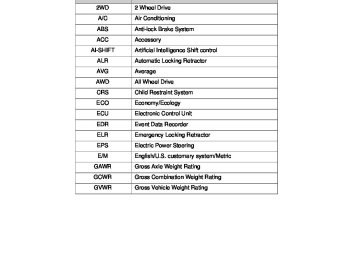- 2003 Toyota Sienna Owners Manuals
- Toyota Sienna Owners Manuals
- 1999 Toyota Sienna Owners Manuals
- Toyota Sienna Owners Manuals
- 2005 Toyota Sienna Owners Manuals
- Toyota Sienna Owners Manuals
- 2010 Toyota Sienna Owners Manuals
- Toyota Sienna Owners Manuals
- 2014 Toyota Sienna Owners Manuals
- Toyota Sienna Owners Manuals
- 1998 Toyota Sienna Owners Manuals
- Toyota Sienna Owners Manuals
- 2004 Toyota Sienna Owners Manuals
- Toyota Sienna Owners Manuals
- 2001 Toyota Sienna Owners Manuals
- Toyota Sienna Owners Manuals
- 2006 Toyota Sienna Owners Manuals
- Toyota Sienna Owners Manuals
- 2009 Toyota Sienna Owners Manuals
- Toyota Sienna Owners Manuals
- 2000 Toyota Sienna Owners Manuals
- Toyota Sienna Owners Manuals
- 2012 Toyota Sienna Owners Manuals
- Toyota Sienna Owners Manuals
- 2008 Toyota Sienna Owners Manuals
- Toyota Sienna Owners Manuals
- 2007 Toyota Sienna Owners Manuals
- Toyota Sienna Owners Manuals
- 2002 Toyota Sienna Owners Manuals
- Toyota Sienna Owners Manuals
- 2011 Toyota Sienna Owners Manuals
- Toyota Sienna Owners Manuals
- 2015 Toyota Sienna Owners Manuals
- Toyota Sienna Owners Manuals
- Download PDF Manual
-
Deleting the phone book data
Deleting a registered speed dial
Listing the phone book data
Registering a speed dial
539
SIENNA_U (OM45477U)
3-5. Using the hands-free phone system (for cellular phone)
First menu
Second menu
Third menu
Operation detail
“Security”
“Setup”
“Phone Setup”
“System Setup”
“Set PIN” “Phonebook Lock” “Phonebook Unlock”
“Pair Phone”
“Change Name”
“Delete Phone”
“List Phones”
“Select Phone”
“Set Passkey” “Hands-free power” “Guidance Vol- ume” “Device Name” “Initialize”
Setting a PIN code
Locking the phone book
Unlocking the phone book
Registering the cellular phone to be used Changing a registered name of a cellular phone Deleting a registered cellular phone Listing the registered cellular phones Selecting a cellular phone to be used Changing the passkey Setting the hands-free power on/off Setting voice guidance vol- ume Displaying device information Initialization
540
SIENNA_U (OM45477U)
3-5. Using the hands-free phone system (for cellular phone)
■ Using a short cut key
First menu
Second menu
Operation detail
“Dial XXX (name)”
“Dial XXX (number)” “Phone book add entry”
“Phone book change name”
“Phone book delete entry” “Phone book set speed dial” “Phone book delete speed dial”
“Phonebook”
“Phone book list names”
Dialing a number registered in the phone book Dialing the input numbers
Adding a new number
Changing the name of a phone number in the phone book
Deleting phone book data
Registering a speed dial
Deleting a speed dial
“Phonebook Unlock” Unlocking the phone book “Phonebook Lock”
Locking the phone book
Listing the phone book data
541
SIENNA_U (OM45477U)
3-5. Using the hands-free phone system (for cellular phone)
■Automatic adjustment of volume
When vehicle speed is 50 mph (80 km/h) or more, the volume automatically increases. The volume returns to the previous volume setting when vehicle speed drops to 43 mph (70 km/h) or less.
■When using a voice command
●For numbers, say a combination of single digits from zero to nine, #
(pound), ∗ (star), and + (plus).
●Say a command correctly and clearly.
■The system may not recognize your voice in the following situations:
●When driving on a rough road ●When driving at high speeds ●When air is blowing out of the vents onto the microphone ●When the air conditioning fan emits a loud noise
■The following cannot be performed while driving:
●Operating the system with
●Registering a cellular phone to the system
■Changing the passkey
→P. 552
542
SIENNA_U (OM45477U)
3-5. Using the hands-free phone system (for cellular phone) Making a phone call
■ Making a phone call
● Dialing by inputting a number
“Dial by number”
● Dialing by inputting a name
“Dial by name” ● Speed dialing ● Dialing a number stored in the outgoing history memory
“Redial”
● Dialing a number stored in the incoming history memory
“Call back”
■ Receiving a phone call ● Answering the phone ● Refusing the call ■ Transferring a call ■ Using the call history memory
● Dialing ● Storing data in the phone book ● Deleting
SIENNA_U (OM45477U)
543
3-5. Using the hands-free phone system (for cellular phone)
Dialing by inputting a number
STEP 1
STEP 2
STEP 3
Press the talk switch and say “Dial by number”. Press the talk switch and say the phone number. Dial by one of the following methods: a. Press the off- hook switch. b. Press the talk switch and say “Dial”.
c. Select “Dial” using
Dialing by inputting a name
STEP 1
STEP 2
Press the talk switch and say “Dial by name”. Select a registered name to be input by either of the following methods: a. Press the talk switch and say a registered name. b. Press the talk switch and say “List names”. Press the talk
switch while the desired name is being read aloud.
STEP 3
Dial by one of the following methods: a. Press the off-hook switch. b. Press the talk switch and say “Dial”.
c. Select “Dial” using
544
SIENNA_U (OM45477U)
3-5. Using the hands-free phone system (for cellular phone)
Speed dialing
STEP 1
STEP 2
STEP 3
Press the off-hook switch. Press the preset button in which the desired number is regis- tered. Press the off-hook switch.
When receiving a phone call
■ Answering the phone
Press the off-hook switch.
■ Refusing the call
Press the on-hook switch.
Transferring a call
A call can be transferred between the cellular phone and system while dialing or receiving a call, or during a call. Use one of the follow- ing methods:
a. Operate the cellular phone.
Refer to the manual that comes with the cellular phone for the oper- ation of the phone.
b. Press the off-hook switch*1. c. Press the talk switch and say “Call Transfer”*2. *1: This operation can be performed only when transferring a call
from the cellular phone to the system during a call.
*2: While the vehicle is in motion, a call cannot be transferred
from the system to the cellular phone.
545
SIENNA_U (OM45477U)
3-5. Using the hands-free phone system (for cellular phone)
Using the call history memory
Follow the procedure below to use a number stored in the call history memory:
STEP 1
STEP 2
Press the talk switch and say “Redial” (when using a number stored in the outgoing call history memory) or “Call back” (when using a number stored in the incoming call history memory). Select the number by either of the following methods: a. Say “Previous” or “Go back” until the desired number is dis-
played.
b. Select the desired number using
The following operations can be performed:
Dialing: Press the off-hook switch or select “Dial” using a voice
command or
Storing the number in the phone book: Select “Store” using a voice
command or
Deleting: Select “Delete” using a voice command or
546
SIENNA_U (OM45477U)
3-5. Using the hands-free phone system (for cellular phone)
■Call history
Up to 5 phone numbers can be stored in each of the outgoing and incoming call history memories.
■When talking on the phone
●Do not talk simultaneously with the other party. ●Keep the volume of the received voice down. Otherwise, voice echo will
increase.
547
SIENNA_U (OM45477U)
3-5. Using the hands-free phone system (for cellular phone) Setting a cellular phone
Registering a cellular phone in the hands-free phone system allows the system to function. The following functions can be used for reg- istered cellular phones: ■ Functions and operation procedures To enter the menu for each function, follow the steps below using a
voice command or
● Registering a cellular phone
1. “Setup” → 2. “Phone Setup” → 3. “Pair Phone”
● Selecting the cellular phone to be used
1. “Setup” → 2. “Phone Setup” → 3. “Select Phone”
● Changing a registered name
1. “Setup” → 2. “Phone Setup” → 3. “Change Name”
● Listing the registered cellular phones
1. “Setup” → 2. “Phone Setup” → 3. “List Phones”
● Deleting a cellular phone
1. “Setup” → 2. “Phone Setup” → 3. “Delete Phone”
● Changing the passkey
1. “Setup” → 2. “Phone Setup” → 3. “Set Passkey”
● Turning the hands-free phone automatic connection on/off
1. “Setup” → 2. “Phone Setup” → 3. “Hands-free power”
548
SIENNA_U (OM45477U)
3-5. Using the hands-free phone system (for cellular phone)
Registering a cellular phone
Select “Pair Phone” using a voice command or procedure for registering a cellular phone. (→P. 537)
, and do the
Selecting the cellular phone to be used
STEP 1
Select “Select Phone” using a voice command or
Pattern A STEP 2
Select the cellular phone to be used by either of the following methods, and select “Confirm” using a voice command or
a. Press the talk switch and say the desired phone name. b. Press the talk switch and say “List phones”. While the name of the desired cellular phone is being read aloud, press the talk switch.
Pattern B STEP 2
Select the cellular phone to be used using
549
SIENNA_U (OM45477U)
3-5. Using the hands-free phone system (for cellular phone)
Changing a registered name
STEP 1
Select “Change Name” using a voice command or
STEP 2
Select the name of the cellular phone to be changed by one of the following methods: a. Press the talk switch and say the desired phone name, and
select “Confirm” using a voice command or
b. Press the talk switch and say “List phones”. While the desired phone name is being read aloud, press the talk switch.
c. Select the desired phone name using
STEP 3
Press the talk switch or select “Record Name” using and say a new name.
STEP 4
Select “Confirm” using a voice command or
550
SIENNA_U (OM45477U)
3-5. Using the hands-free phone system (for cellular phone)
Listing the registered cellular phones
causes the
Selecting “List Phones” using a voice command or list of registered cellular phones to be read aloud. When listing is complete, the system returns to “Phone Setup”. Pressing the talk switch while the name of a cellular phone is being read selects the cellular phone, and the following functions will be available: • Selecting a cellular phone: “Select Phone” • Changing a registered name: “Change Name” • Deleting a cellular phone: “Delete Phone”
Deleting a cellular phone
STEP 1
Select “Delete Phone” using a voice command or
STEP 2
Select the cellular phone to be deleted by either of the follow- ing methods and select “Confirm” using a voice command or
a. Press the talk switch and say the name of the desired cellu-
lar phone.
b. Press the talk switch and say “List phones”. While the name of the desired cellular phone is being read aloud, press the talk switch.
551
SIENNA_U (OM45477U)
3-5. Using the hands-free phone system (for cellular phone)
Changing the passkey
STEP 1
Select “Set Passkey” using a voice command or
STEP 2
Press the talk switch, say a 4 to 8-digit number, and select
“Confirm” using a voice command or
The number should be input 1 digit at a time. When the entire number to be registered as a passkey has
STEP 3
been input, press
once again.
■ Turning on the automatic connection
Select “Hands-free Power” using a voice command or
Select “Turn on” using a voice command or
■The number of cellular phones that can be registered Up to 6 cellular phones can be registered in the system.
552
SIENNA_U (OM45477U)
3-5. Using the hands-free phone system (for cellular phone) Security and system setup
To enter the menu of each setting, follow the steps below: ■ Security setting items and operation procedure
● Setting or changing the PIN (Personal Identification Number)
1. “Setup” → 2. “Security” → 3. “Set PIN”
● Locking the phone book
1. “Setup” → 2. “Security” → 3. “Phonebook Lock”
● Unlocking the phone book
1. “Setup” → 2. “Security” → 3. “Phonebook Unlock”
■ System setup items and operation procedure
● Setting voice guidance volume
1. “Setup” → 2. “System Setup” → 3. “Guidance Volume”
● Displaying the Bluetooth® device address and name 1. “Setup” → 2. “System Setup” → 3. “Device Name”
● Initialization
1. “Setup” → 2. “System Setup” → 3. “Initialize”
can only be used for system setup operation.
553
SIENNA_U (OM45477U)
3-5. Using the hands-free phone system (for cellular phone)
Setting or changing the PIN
■ Setting a PIN
STEP 1
Select “Set PIN” using a voice command or
STEP 2
Enter a PIN using a voice command or
When using
, input the code 1 digit at a time.
■ Changing the PIN
STEP 1
Select “Set PIN” using a voice command or
STEP 2
Enter the registered PIN using a voice command or
STEP 3
Enter a new PIN using a voice command or
When using
, input the code 1 digit at a time.
554
SIENNA_U (OM45477U)
3-5. Using the hands-free phone system (for cellular phone)
Locking or unlocking the phone book
STEP 1
Select “Phonebook Lock (Phbk Lock)” or “Phonebook unlock
(Phbk Unlock)” using a voice command or
STEP 2
Input the PIN by either of the following methods and select
“Confirm” using a voice command or
a. Press the talk switch and say the registered PIN.
b. Input a registered PIN using
Setting voice guidance volume
STEP 1
Select “Guidance Volume” using
STEP 2
Change the voice guidance volume.
To decrease the volume: Turn
counterclockwise.
To increase the volume: Turn
clockwise.
555
SIENNA_U (OM45477U)
3-5. Using the hands-free phone system (for cellular phone)
Displaying the Bluetooth® device address and name
STEP 1
Select “Device Name” using
STEP 2
Turn name.
to display the Bluetooth® device address and
STEP 3
Select “Go Back” using
to return to “System Setup”.
Initialization
STEP 1
Select “Initialize” and then “Confirm” using
STEP 2
Select “Confirm” using
556
SIENNA_U (OM45477U)
3-5. Using the hands-free phone system (for cellular phone)
■Initialization
●The following data in the system can be initialized:
• Phone book • Outgoing and incoming call history • Speed dials • Registered cellular phone data • Security code
●Once the initialization has been completed, the data cannot be restored
to its original state.
■When the phone book is locked
The following functions cannot be used: ●Dialing by inputting a name ●Speed dialing ●Dialing a number stored in the call history memory ●Using the phone book
557
SIENNA_U (OM45477U)
3-5. Using the hands-free phone system (for cellular phone) Using the phone book
To enter the menu of each setting, follow the steps below:
● Adding a new phone number
1. “Phonebook” → 2. “Add Entry”
● Setting speed dial
1. “Phonebook” → 2. “Set Speed Dial (Speed Dial)”
● Changing a registered name
1. “Phonebook” → 2. “Change Name”
● Deleting registered data
1. “Phonebook” → 2. “Delete Entry”
● Deleting speed dial
1. “Phonebook” → 2. “Delete Speed Dial (Del Spd Dial)”
● Listing the registered data
1. “Phonebook” → 2. “List Names”
Adding a new phone number
The following methods can be used to add a new phone number: ● Inputting a phone number using a voice command ● Transferring data from the cellular phone
● Inputting a phone number using
● Selecting a phone number from outgoing or incoming call history
558
SIENNA_U (OM45477U)
3-5. Using the hands-free phone system (for cellular phone)
■ Adding procedure
STEP 1
Select “Add Entry” using a voice command or
STEP 2
Use one of the following methods to input a phone number:
Inputting a phone number using a voice command
STEP2-1: Select “By Voice” using a voice command or
STEP2-2: Press the talk switch, say the desired number, and
select “Confirm” using a voice command.
Transferring data from the cellular phone
STEP2-1: Select “By Phone” and then “Confirm” using a voice
command or
STEP2-2: Transfer the data from the cellular phone.
Refer to the manual that comes with the cellular phone for the details of transferring data.
STEP2-3: Select the data to be registered by either of the fol-
lowing methods: a. Say “Previous” or “Next” until the desired data is displayed, and select “Confirm” using a voice command.
b. Select the desired data using
559
SIENNA_U (OM45477U)
3-5. Using the hands-free phone system (for cellular phone)
Inputting a phone number using
STEP2-1: Select “Manual Input” using
STEP2-2: Input a phone number using
, and press
once again.
Input the phone number 1 digit at a time.
Selecting a phone number from outgoing or incoming call his- tory
STEP2-1: Select “Call History” using a voice command or
STEP2-2: Select “Outgoing” or “Incoming” using a voice com-
mand or
STEP2-3: Select the data to be registered by either of the fol-
lowing methods: a. Say “Previous” or “Go back” until the desired data is displayed, and select “Confirm” using a voice command.
b. Select the desired data using
560
SIENNA_U (OM45477U)
3-5. Using the hands-free phone system (for cellular phone)
STEP 3
Select the name to be registered by either of the following methods, and select “Confirm” using a voice command or
a. Press the talk switch and say the desired name.
b. Select “Record Name” using
, and say the desired
name.
STEP 4
Select “Confirm” using a voice command or
STEP 4
In firm” registers the newly added phone number as a speed dial.
, selecting “Set Speed Dial (Speed Dial)” instead of “Con-
561
SIENNA_U (OM45477U)
3-5. Using the hands-free phone system (for cellular phone)
Setting speed dials
STEP 1
Select “Set Speed Dial (Speed Dial)” using a voice command
or
STEP 2
Select the data to be registered as a speed dial by one of the following methods: a. Press the talk switch, say desired name, and select “Con-
firm” using a voice command or
b. Press the talk switch, and say “List names”. While the desired name is being read aloud, press the talk switch,
and select “Confirm” using a voice command or
c. Select the desired data using
STEP 3
Select the desired preset button, and register the data into speed dial by either of the following methods: a. Press the desired preset button, and select “Confirm” using
a voice command or
b. Press and hold the desired preset button.
562
SIENNA_U (OM45477U)
3-5. Using the hands-free phone system (for cellular phone)
Changing a registered name
STEP 1
Select “Change Name” using a voice command or
STEP 2
Select the name to be changed by one of the following meth- ods. a. Press the talk switch, say desired name, and select “Con-
firm” using a voice command or
b. Press the talk switch, and say “List names”. While the desired name is being read aloud, press the talk switch,
and select “Confirm” using a voice command or
c. Select the desired name using
STEP 3
Press the talk switch or select “Record Name” using and say a new name.
STEP 4
Select “Confirm” using a voice command or
563
SIENNA_U (OM45477U)
3-5. Using the hands-free phone system (for cellular phone)
Deleting registered data
STEP 1
Select “Delete Entry” using a voice command or
STEP 2
Select the data to be deleted by either of the following meth-
ods, and select “Confirm” using a voice command or
a. Press the talk switch, and say the name of the desired
phone number to be deleted.
b. Press the talk switch, say “List Names”. While the name of the desired phone number is being read aloud, press the talk switch.
c. Select the desired data using
Deleting speed dials
STEP 1
Select “Delete Speed Dial (Del Spd Dial)” using a voice com-
mand or
STEP 2
Press the preset button in which the desired speed dial is reg- istered, and select “Confirm” using a voice command or
564
SIENNA_U (OM45477U)
3-5. Using the hands-free phone system (for cellular phone)
Listing the registered data
Selecting “List names” using a voice command causes a list of the registered data to be read aloud. When listing is complete, the system returns to “Phonebook”. Pressing the talk switch while the desired data is being read aloud selects the data, and the following functions will be available. • Dialing: “Dial” • Changing a registered name: “Change Name” • Deleting an entry: “Delete Entry” • Setting a speed dial: “Set Speed Dial (Speed Dial)”
■Limitation of number of digits
A phone number that exceeds 24 digits cannot be registered.
565
SIENNA_U (OM45477U)
3-6. Using the interior lights Interior lights list
Outer foot lights (if equipped) Rear interior light Rear personal/interior lights (→P. 569) Rear ceiling lights (if equipped) (→P. 570) Front personal/interior lights (→P. 568) Engine switch light (if equipped) Front door courtesy lights (if equipped)
566
SIENNA_U (OM45477U)
3-6. Using the interior lights
Personal/interior light main switch
Personal/interior light main switch (vehicles with overhead console)
Type A
Type B
On
to activate the inte-
Push rior lights. The personal/interior lights can- not be individually turned off with this switch. Door position When door mode is active it will be indicated by a green light on the button. In door mode, interior lights will turn on when a door is opened. The personal/interior lights cannot be individually turned off with this switch.
567
SIENNA_U (OM45477U)
3-6. Using the interior lights
Personal/interior lights
Personal/interior lights (vehicles with overhead console) Front type A
On/off
Front type B
568
SIENNA_U (OM45477U)
Rear
3-6. Using the interior lights
Personal/interior lights
On/off
Rear personal/interior lights turn on when the personal/interior main switch is in door position. Personal/interior lights can also be turned on/off from each indi- vidual light. When an individual light is activated it must be turned off at its location. It will not turn off immediately once the doors are closed. To conserve your battery any interior lights left on will turn off 20 minutes after engine off. These lights will come back on with engine on.
569
SIENNA_U (OM45477U)
3-6. Using the interior lights
Personal lights and rear ceiling lights
Personal lights (vehicles without overhead console)
Front
Rear
Rear ceiling lights (if equipped)
On/off
On/off
On/off
570
SIENNA_U (OM45477U)
3-6. Using the interior lights
■Adjusting the rear personal/interior lights angle
Push the edge of the light lens.
■Illuminated entry system (if equipped) Vehicles without a smart key system The lights automatically turn on/off according to the engine switch position, whether the doors are locked/ unlocked, and whether the doors are open/ closed. Vehicles with a smart key system The lights automatically turn on/off according to “ENGINE START STOP” switch mode, the presence of the electronic key, whether the doors are locked/unlocked, and whether the doors are open/closed.
■To prevent battery discharge
If the lights remain on when a door is not fully closed and the personal/inte- rior light main switch is in door position, the lights will go off automatically after 30 seconds.
■Customization that can be configured at Toyota dealer
Settings (e.g. the time elapsed before lights turn off) can be changed. (Customizable features →P. 815)
NOTICE
■Rear ceiling lights (if equipped)
Do not hang anything on the gap between the ceiling light cover and the ceil- ing or pull the ceiling light cover strongly. Doing so may cause damage.
571
SIENNA_U (OM45477U)
3-7. Using the storage features List of storage features
Auxiliary boxes Cup holders Door pockets Bottle holders Overhead console (if equipped) Glove boxes Console box (if equipped)
572
SIENNA_U (OM45477U)
3-7. Using the storage features
Glove boxes
CAUTION
■Items that should not be left in the storage spaces
Do not leave glasses, lighters or spray cans in the storage spaces, as this may cause the following when cabin temperature becomes high: ●Glasses may be deformed by heat or cracked if they come into contact
with other stored items.
●Lighters or spray cans may explode. If they come into contact with other stored items, the lighter may catch fire or the spray can may release gas, causing a fire hazard.
Glove boxes
Upper glove box
Push the button.
573
SIENNA_U (OM45477U)
3-7. Using the storage features
Glove boxes
Lower glove box The lower glove box can be opened by pulling the lever and can be locked and unlocked by using the master key (vehicles without a smart key) or the mechanical key (vehicles with a smart key system).
Unlock Lock Open
■Removing the separate tray (upper glove box)
Pull out the separate tray.
CAUTION
■Caution while driving
Keep the glove box closed when not in use. In the event of sudden braking or sudden swerving, an accident may occur due to an occupant being struck by the open glove box or the items stored inside.
574
SIENNA_U (OM45477U)
3-7. Using the storage features
Console box
Console box (if equipped)
■ Using the console box Type A
Press the tab.
Type B
Press the tab.
575
SIENNA_U (OM45477U)
3-7. Using the storage features
Console box
■Sliding the console box (type B)
From front
Press the tab and slide the console box.
From rear
Pull up the lever and slide the console box.
■Console box light
The console box light turns on when the headlight switch is on.
576
SIENNA_U (OM45477U)
3-7. Using the storage features
Console box
CAUTION
■Caution while driving
Keep the console box closed when not in use. In the event of sudden brak- ing or sudden swerving, an accident may occur due to an occupant being struck by the open console box or the items stored inside.
■Console box adjustment precaution (type B)
●Do not adjust the position of the console box while the vehicle is moving. This may cause the driver to mishandle the vehicle and may lead to an accident that results in death or serious injury.
●Be careful not to get hands or feet pinched between the console box and
the rear sliding console or rear seat.
●Be careful not to allow the console box to hit any passenger while adjust-
ing its position.
●After adjusting the console box, make sure it is securely locked in position.
577
SIENNA_U (OM45477U)
3-7. Using the storage features
Overhead console (if equipped)
Overhead console
Push the lid.
The overhead console is useful for temporarily storing small items.
CAUTION
■While driving
Do not leave the overhead console open. Items may fall out and cause injury.
■Maximum storage weight
Do not place any object heavier than 0.4 lb. (200 g) in it. The console may be opened and cause injury.
578
SIENNA_U (OM45477U)
Cup holders
Front
3-7. Using the storage features
Cup holders
Press in and release the front cup holder.
Console box (if equipped)
Console box type A (if equipped)
Pull the lid down.
579
SIENNA_U (OM45477U)
3-7. Using the storage features
Console box type B (if equipped)
Cup holders
Second center seat (if equipped)
Removing seat. (→P. 106)
the second center
Rear
580
SIENNA_U (OM45477U)
3-7. Using the storage features
Cup holders
■Removing the separator (front)
Pull the separator up. The separator may be removed for clean- ing.
■Cup holder light (console box type A and B)
The cup holder light turns on when the headlight switch is on.
CAUTION
■Items unsuitable for the cup holder
Do not place anything other than cups or aluminum cans in the cup holders. Other items may be thrown out of the holders in the event of an accident or sudden braking and cause injury. If possible, cover hot drinks to prevent burns.
■When not in use (front and console box type A)
Keep the cup holders closed. In the event of sudden braking or sudden swerving, an accident may occur due to an occupant being struck by the open cup holders or the items stored inside.
581
SIENNA_U (OM45477U)
Bottle holders
3-7. Using the storage features
Bottle holders
Type A
Type B
582
SIENNA_U (OM45477U)
3-7. Using the storage features
Bottle holders
CAUTION
■Items unsuitable for the bottle holder
Do not place anything other than a bottle in the bottle holders. Other items may be thrown out of the holders in the event of an accident or sudden braking and cause injury.
NOTICE
■When stowing a bottle
Put the cap on before stowing a bottle. Do not place open bottles in the bot- tle holders. The contents may spill. Type B: Make sure items in the sliding door bottle holder will not interfere with the motion of the door before operating the door. Items that protrude from the bottle holder may prevent door opening or damage the vehicle.
583
SIENNA_U (OM45477U)
Door pockets
Make sure magazines are not bent or protruding from the sliding door pockets. Do not insert anything too big so that the shape of the sliding door pockets is dis- torted. Such objects may obstruct the opening/closing of the sliding doors, dam- age the sliding door pockets or the vehi- cle body, and may result in a malfunction.
3-7. Using the storage features
Door pockets
Type A
Type B
NOTICE
■Door pockets (type B)
584
SIENNA_U (OM45477U)
3-7. Using the storage features
Auxiliary boxes
Auxiliary boxes
Type A
Push down the knob.
Type B (if equipped)
Type C
SIENNA_U (OM45477U)
585
3-7. Using the storage features
Type D (if equipped)
Auxiliary boxes
Type E (if equipped)
Type F
Lift the lid.
586
SIENNA_U (OM45477U)
Type G
3-7. Using the storage features
Auxiliary boxes
Removing seat. (→P. 106)
the second center
Type H (if equipped)
ITN37N026
Type I (if equipped)
ITN37N027
SIENNA_U (OM45477U)
587
3-7. Using the storage features
Type J (if equipped)
Auxiliary boxes
Type K (if equipped)
588
SIENNA_U (OM45477U)
3-7. Using the storage features
Auxiliary boxes
■Coin holder (type A)
Nickels, quarters and dimes can be stored separately.
CAUTION
■Caution while driving (type A and F)
Keep the auxiliary boxes closed. Injuries may result in the event of an accident or sudden braking.
589
SIENNA_U (OM45477U)
3-8. Other interior features Sun visors
To set the visor in the for- ward position, flip it down. To set the visor in the side position, flip down, unhook, and swing it to the side. To use the side extender, place the visor in the side position, then slide it back- ward.
590
SIENNA_U (OM45477U)
3-8. Other interior features Vanity mirrors
Flip down. Open the cover. The light turns on when the cover is opened.
NOTICE
■To prevent battery discharge
Do not leave the vanity lights on for extended periods while the engine is off.
591
SIENNA_U (OM45477U)
3-8. Other interior features Clock∗
Adjusts the hours. Adjusts the minutes.
■The clock is displayed when
Vehicles without a smart key system The engine switch is in the “ACC” or “ON” position. Vehicles with a smart key system The “ENGINE START STOP” switch is in ACCESSORY or IGNITION ON mode.
■When disconnecting and reconnecting battery terminals
The time display will automatically be set to 1:00.
∗: If equipped
592
SIENNA_U (OM45477U)
3-8. Other interior features Conversation mirror∗
The conversation mirror can provide the driver and the front passen- ger with a view of the rear seat area without the need to turn around.
STEP 1
STEP 2
Push the lid and allow the lid to open.
Push the lid. To first locked position.