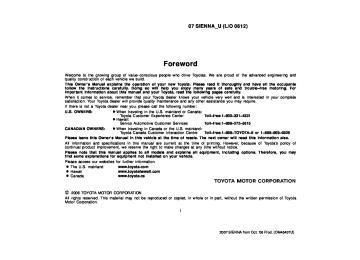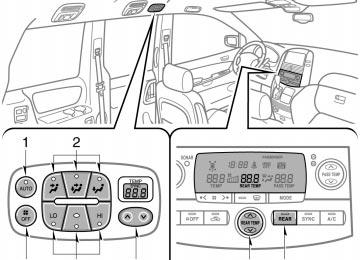- 2003 Toyota Sienna Owners Manuals
- Toyota Sienna Owners Manuals
- 1999 Toyota Sienna Owners Manuals
- Toyota Sienna Owners Manuals
- 2005 Toyota Sienna Owners Manuals
- Toyota Sienna Owners Manuals
- 2010 Toyota Sienna Owners Manuals
- Toyota Sienna Owners Manuals
- 2014 Toyota Sienna Owners Manuals
- Toyota Sienna Owners Manuals
- 1998 Toyota Sienna Owners Manuals
- Toyota Sienna Owners Manuals
- 2004 Toyota Sienna Owners Manuals
- Toyota Sienna Owners Manuals
- 2001 Toyota Sienna Owners Manuals
- Toyota Sienna Owners Manuals
- 2006 Toyota Sienna Owners Manuals
- Toyota Sienna Owners Manuals
- 2009 Toyota Sienna Owners Manuals
- Toyota Sienna Owners Manuals
- 2000 Toyota Sienna Owners Manuals
- Toyota Sienna Owners Manuals
- 2012 Toyota Sienna Owners Manuals
- Toyota Sienna Owners Manuals
- 2008 Toyota Sienna Owners Manuals
- Toyota Sienna Owners Manuals
- 2007 Toyota Sienna Owners Manuals
- Toyota Sienna Owners Manuals
- 2002 Toyota Sienna Owners Manuals
- Toyota Sienna Owners Manuals
- 2011 Toyota Sienna Owners Manuals
- Toyota Sienna Owners Manuals
- 2015 Toyota Sienna Owners Manuals
- Toyota Sienna Owners Manuals
- Download PDF Manual
-
2007 SIENNA from Oct. ’06 Prod. (OM45437U)
(cid:1) Avoid abrupt steering wheel maneuvering and braking. If the vehicle tires deteriorate, you could lose control of the steering wheel or the brakes, causing death or serious inju- ry.
(cid:1) Do not replace or repair the tire by yourself. When the tires must be replaced or repaired, consult your Toyota dealer or authorized tire dealer.
07 SIENNA_U (L/O 0612)
Installing snow tires and chains WHEN TO USE SNOW TIRES OR CHAINS Snow tires or chains are recommended when driving on snow or ice. On wet or dry roads, conventional tires provide better traction than snow tires. SNOW TIRE SELECTION If you need snow tires, select tires of the same size, construction and load capacity as the originally installed tires. Also, on all−wheel drive models, all the tires must be the same brand and have the same tread patterns. Do not use tires other than those men- tioned above. Do not install studded tires without first checking local regulations for possible restrictions.
NOTICE
(cid:1) Take due care not to go over a curb stone and be careful of the holes in the road be- cause deflated tire pressure affects tire cushion perfor- mance. The wheels, tires, body, suspension and other components could be dam- aged.
(cid:1) Your ground clearance is re- duced if the run−flat tire goes flat so avoid driving over obstacles and drive slowly on rough, unpaved roads and speed bumps. Also, do not attempt to go through an automatic car wash as the vehicle may get caught, resulting in damage.
494
2007 SIENNA from Oct. ’06 Prod. (OM45437U)
07 SIENNA_U (L/O 0612)
CAUTION
the
following
Observe instructions. Otherwise, an accident may occur re- sulting in death or serious injuries. (cid:1) Do not use snow tires other than the manufacturer’s recommended si- ze, as this may cause dangerous handling characteristics resulting in loss of control.
(cid:1) All−wheel drive models:
Do not use snow tires of different brands, sizes, construction or tread patterns, as this may cause danger- ous handling characteristics result- ing in loss of control.
SNOW TIRE INSTALLATION Snow tires should be installed on all wheels. Installing snow tires on the front wheels only can lead to an excessive difference in road grip capability between the front and rear tires which could cause loss of vehicle control. When storing removed tires, you should store them in a cool dry place. Mark the direction of rotation and be sure to install them in the same direction when replac- ing.
CAUTION
(cid:1) Do not drive with the snow tires
incorrectly inflated.
(cid:1) Never drive over 120 km/h (75 mph)
with any type of snow tires.
(cid:1) Vehicles with run−flat tires—Do not replace or repair the tire by your- self. When the tires must be re- repaired, consult your placed or Toyota dealer or authorized tire dealer.
TIRE CHAIN SELECTION Use the tire chains of correct size and type. Use SAE Class “S” type radial tire chains except radial cable chains or V−bar type chains. Regulations regarding the use of tire chains vary according to location or type of road, so always check local reg- ulations before installing chains. CHAIN INSTALLATION Install the chains on the front tires as tightly as possible. Do not use tire tires. Retighten chains on chains after km (1/4—1/2 mile). When installing chains on your tires, care- fully follow the instructions of the chain manufacturer. If wheel covers are used, they will be scratched by the chain band, so remove the covers before putting on the chains.
rear driving
0.5—1.0
the
495
2007 SIENNA from Oct. ’06 Prod. (OM45437U)
07 SIENNA_U (L/O 0612)
Replacing wheels WHEN TO REPLACE YOUR WHEELS If you have wheel damage such as bending, cracks or heavy corrosion, the wheel should be replaced. If you fail to replace a damaged wheel, the tire may slip off the wheel or cause loss of handling control. WHEEL SELECTION When replacing wheels, care should be taken to ensure that the wheels are re- placed by ones with the same load ca- pacity, diameter, rim width, and offset. This must be observed on compact spare tires, too. Correct replacement wheels are available at your Toyota dealer. A wheel of a different size or type may adversely affect handling, wheel and bear- ing life, brake cooling, speedometer/odom- eter calibration, stopping ability, headlight aim, bumper height, vehicle ground clear- ance, and tire or snow chain clearance to the body and chassis.
CAUTION
(cid:1) Do not exceed 50 km/h (30 mph) or recom- is
the chain manufacturer’s mended speed lower.
limit, whichever
(cid:1) Drive carefully avoiding bumps, holes, and sharp turns, which may cause the vehicle to bounce.
(cid:1) Avoid sharp turns or locked−wheel braking, as use of chains may ad- versely affect vehicle handling.
(cid:1) When driving with chains installed, to drive carefully. Slow be sure down before entering curves to avoid losing control of the vehicle. Otherwise an accident may occur.
NOTICE
Do not attempt to use a tire chain on the compact spare tire, as it may re- sult in damage to the vehicle as well as the tire.
496
Replacement with used wheels is not rec- ommended as they may have been sub- jected to rough treatment or high mileage and could fail without warning. Also, bent wheels which have been straightened may have structural damage and therefore should not be used. Never use an inner tube in a leaking wheel which is designed for a tubeless tire.
CAUTION
the
following
instructions. Observe Otherwise, an accident may occur re- sulting in death or serious injuries. (cid:1) Do not use wheels other than the manufacturer’s recommended size, as this may cause dangerous han- dling characteristics in loss of control.
resulting
(cid:1) All−wheel drive models:
Do not use wheels of different brands, sizes and types, as this may cause dangerous handling characteristics resulting in loss of control.
2007 SIENNA from Oct. ’06 Prod. (OM45437U)
Initial adjustment of the tire pressure warning system is necessary after you have replaced your wheels. See “Tire pressure warning system” on page 214
in Section 1−7.07 SIENNA_U (L/O 0612)
Aluminum wheel precautions (cid:1) When aluminum wheels, check tight after driving your vehicle the first 1600
km (1000 miles).the wheel nuts are
installing that
repaired, or (cid:1) If you have changed your the wheel nuts are still tight after driving 1600 km (1000 miles).
rotated, tires, check
that
(cid:1) When using tire chains, be careful not
to damage the aluminum wheels.
(cid:1) Use only Toyota wheel nuts and for your aluminum
wrench designed wheels.
(cid:1) When balancing your wheels, use only Toyota balance weights or equivalent and a plastic or rubber hammer.
(cid:1) As with any wheel, periodically check your aluminum wheels for damage. If damaged, replace immediately.
497
2007 SIENNA from Oct. ’06 Prod. (OM45437U)
07 SIENNA_U (L/O 0612)
498
2007 SIENNA from Oct. ’06 Prod. (OM45437U)
07 SIENNA_U (L/O 0612)
SECTION 7− 3
DO−IT−YOURSELF MAINTENANCE Electrical components Checking battery condition Battery recharging precautions Checking and replacing fuses Adding washer fluid Replacing light bulbs
. . . . . . . . . . . . . . . . . . . . . . . . . . . . . . . . . . . . . . . . . . . . . . . . . . . . . . . . . . . . . . . . . . . . . . . . . . . . . . . . . . . . . . . . . . . . . . . . . . . . . . . . . . . . . . . . . . . . . . . . . . . . . . . . . . . . . . . . . . . . . . . . . . . . . . . . . . . . . . . . . . . . . . . . . . . . . . . . . .
500
501
502
503
504499
2007 SIENNA from Oct. ’06 Prod. (OM45437U)
07 SIENNA_U (L/O 0612)
Checking battery condition— —Precautions
CAUTION
BATTERY PRECAUTIONS The battery produces flammable and explosive hydrogen gas. (cid:1) Do not cause a spark from the bat-
tery with tools.
(cid:1) Do not smoke or light a match near
the battery.
The electrolyte contains poisonous and corrosive sulfuric acid. (cid:1) Avoid contact with eyes, skin or
clothes.
(cid:1) Never ingest electrolyte. (cid:1) Wear protective safety glasses when
working near the battery.
(cid:1) Keep children away from the bat-
tery.
(cid:1) If electrolyte gets on your skin, thoroughly wash the contact area. If you feel pain or burning, get medi- cal attention immediately.
(cid:1) If electrolyte gets on your clothes, there is a possibility of its soaking through to your skin, so immediate- ly take off the exposed clothing and follow the procedure above, if nec- essary.
(cid:1) If you accidentally swallow electro- lyte, drink a large quantity of water or milk. Follow with milk of magne- sia, beaten raw egg or vegetable oil. Then go immediately for emer- gency help.
EMERGENCY MEASURES (cid:1) If electrolyte gets
in your eyes, flush your eyes with clean water immediately immediate medical attention. If possible, con- tinue to apply water with a sponge or cloth while en route to the medi- cal office.
and get
500
—Checking battery exterior
Terminals
Ground cable
Hold−down clamp
Check the battery for corroded or loose terminal connections, cracks, or loose hold−down clamp. a. If the battery is corroded, wash it off with a solution of warm water and bak- ing soda. Coat the outside of the termi- nals with grease to prevent further cor- rosion.
b. If the terminal connections are loose, their clamp nuts—but do not
tighten overtighten.
c. Tighten
the hold−down clamp only enough to keep the battery firmly in place. Overtightening may damage the battery case.
2007 SIENNA from Oct. ’06 Prod. (OM45437U)
07 SIENNA_U (L/O 0612)
—Checking battery condition
NOTICE
Type A
(cid:1) Be sure the engine and all accesso- ries are off before performing main- tenance.
(cid:1) When checking the battery, remove the ground cable from the negative terminal (“−” mark) first and rein- stall it last.
(cid:1) Be careful not to cause a short cir-
cuit with tools.
(cid:1) Take care no solution gets into the
battery when washing it.
function will not
If the battery is disconnected or run down, the power window, power sliding door, power back door and moon roof may not operate correctly and the jam protec- tion function correctly, and does not open the back door after you reconnect, replace or recharge the battery. In any of these cases, you should normalize each system. To normalize them, see “Power sliding doors” on page 28, “Power back door” on page 38, “Power windows” on page 43 and “Electric moon roof” on page 53 in Section 1−2.
Green
Dark
Clear or light yellow
Type B
Blue
White
Red
CHECKING BY INDICATOR Check the battery condition by the indi- cator color.
Indicator color
Type A
Type B
Green
Blue
Dark
White
Condition Condition
Good
Charging necessary. Have battery checked by your Toyota dealer.
Battery recharging precautions During recharging, the battery is pro- ducing hydrogen gas. Therefore, before recharging: 1. If recharging with the battery installed on the vehicle, be sure to disconnect the ground cable.
2. Be sure the power switch on the re- charger the charger cables to the battery and when disconnecting them.
is off when connecting
CAUTION
(cid:1) Always charge the battery in an un- confined area. Do not charge the battery in a garage or closed room where there is not sufficient ventila- tion.
(cid:1) Only do a slow charge (5 A or less). Charging at a quicker rate is dangerous. The battery may ex- plode, causing personal injuries.
NOTICE
Clear or
light yellow
Red
Have battery checked by your Toyota dealer.
Never recharge the battery while the engine is running. Also, be sure all accessories are turned off.
501
2007 SIENNA from Oct. ’06 Prod. (OM45437U)
07 SIENNA_U (L/O 0612)
Checking and replacing fuses
Good
Blown
Type A
Type C
Good
Blown
Good
Blown
Good
Blown
Type D
Type B
502
If the headlights or other electrical components do not work, check the fuses. If any of the fuses are blown, they must be replaced. See “Fuse locations” on page 475 in Sec- tion 7−1 for locations of the fuses. Turn the ignition switch and inoperative component off. Pull the suspected fuse straight out and check it. Determine which fuse may be causing the problem. The lid of the fuse box shows the name of the circuit for each fuse. See page 518 in Section 8 for the functions controlled by each circuit. Type C and D—When any of the fuses are blown, contact your Toyota dealer.
2007 SIENNA from Oct. ’06 Prod. (OM45437U)
Type A fuses can be pulled out by the pull−out tool. The location of the pull−out tool is shown in the illustration. If you are not sure whether the fuse has blown, try replacing the suspected fuse with one that you know is good. If the fuse has blown, push a new fuse into the clip. Only install a fuse with the amperage rat- ing designated on the fuse box lid. If you do not have a spare fuse, in an emergency you can pull out the “HTR” (10
A), “AC INV” or “RAD NO.1” fuse, which may be dispensable for normal driving, and use it if its amperage rating is the same. If you cannot use one of the same amper- age, use one that is lower, but as close to the rating as possible. If the amperage is fuse might blow out again but this does not indicate anything wrong. Be sure to get the correct fuse as soon as possible and return the substitute to its original clip. It is a good idea to purchase a set of spare fuses and keep them in your ve- hicle for emergencies.that specified,
lower
than
the
07 SIENNA_U (L/O 0612)
the new
If fuse immediately blows out, there is a problem with the electrical sys- tem. Have your Toyota dealer correct it as soon as possible. You should normalize the power window, power sliding door, power back door and moon roof if they do not operate automati- cally or the jam protection function does not operate correctly after replacing blown fuses. To normalize them, see “Power slid- ing doors” on page 28, “Power back door” on page 38, “Power windows” on page 43
and “Electric moon roof” on page 53 in Section 1−2.CAUTION
Never use a fuse with a higher am- perage rating, or any other object, in place of a fuse. This may cause ex- tensive damage and possibly a fire.
Adding washer fluid If any washer does not work or the low windshield washer fluid level warning light comes on, the washer tank may be empty. Add washer fluid. You may use plain water as washer fluid. However, in cold areas where tempera- tures range below the freezing point, use washer fluid containing antifreeze. This product is available at your Toyota dealer and most auto parts stores. Follow the manufacturer’s directions for how much to mix with water.
NOTICE
Do not use engine antifreeze or any other substitute because it may dam- age your vehicle’s paint.
503
2007 SIENNA from Oct. ’06 Prod. (OM45437U)
07 SIENNA_U (L/O 0612)
Vehicles with discharge headlights— (cid:1) Do not touch the high−intensity dis- charge headlight’s high voltage socket when the headlights are turned on. An extremely high volt- age of 20000 V will be discharged and could result in serious injury or death by electric shock.
(cid:1) Do not attempt to take apart or re- pair the low beam headlight bulbs, connectors, power supply circuits, or related components. Doing so could result in electric shock and serious injury or death. Call your Toyota dealer for headlight repair or servicing, including replacement of bulbs and bulb disposal.
NOTICE
Only use a bulb of the listed type.
following
illustrations show how
Replacing light bulbs— The to gain access to the bulbs. When replacing a bulb, make sure the ignition switch and light switch are off. Use bulbs with the wattage ratings given in the table. The high mounted stoplight consists of a number of LEDs. If any of the LEDs burn out, take your vehicle to your Toyota deal- er to have the light replaced.
CAUTION
(cid:1) To prevent burning yourself, do not replace the light bulbs while they are hot.
(cid:1) Halogen bulbs have pressurized gas inside and require special handling. They can burst or shatter if scratched or dropped. Hold a bulb only by its plastic or metal case. Do not touch the glass part of a bulb with bare hands.
(cid:1) When replacing the rear light bulbs, turn off the power back door sys- tem to prevent an unexpected seri- ous injury.
504
the
The inside of the lens of exterior lights such as headlights may temporarily fog up when the lens becomes wet in the rain or in a car wash. This is not a problem because the is caused by fogging temperature difference between the outside and the windshield fogs up in the rain. However, if there large drop of water on the inside of the lens, or if there is water pooled light, contact your Toyota dealer.
inside of
inside
lens,
is a
just
like
the
the
2007 SIENNA from Oct. ’06 Prod. (OM45437U)
07 SIENNA_U (L/O 0612)
A: D2R discharge bulbs B: HB4 halogen bulbs C: HB3 halogen bulbs D: Wedge base bulbs (clear) E: Wedge base bulbs (amber) F: Single end bulbs G: Double end bulbs
Light bulbs
Bulb No.
Headlights (low beam)
With discharge headlights Without discharge headlights
Headlights (high beam)
Front fog lights
Front turn signal lights
Parking and front side marker lights
Rear turn signal lights
Stop/tail and rear side marker lights
Tail lights
Back−up lights
License plate lights
Front personal lights
Rear personal lights
Luggage compartment light
Vanity lights
Door courtesy lights
—
9006
9005
—
3457A
—
—
—
194
921
—
—
—
—
—
—
35
5160
51
30
21
21/5
3.8
18
4.9
4.9
3.8
Type
505
2007 SIENNA from Oct. ’06 Prod. (OM45437U)
07 SIENNA_U (L/O 0612)
—Headlights
1. Open the hood. Press the bulb base slightly and turn the bulb base coun- terclockwise to the front of the ve- hicle as shown.
2. Unplug the connector while depress-
ing the lock release.
If the connector is tight, wiggle it.
3. Plug in a new bulb into the connec- tor and install it into the mounting hole. is not necessary after replacing Aiming the bulb. When aiming adjustment is nec- essary, contact your Toyota dealer.
506
2007 SIENNA from Oct. ’06 Prod. (OM45437U)
07 SIENNA_U (L/O 0612)
—Front turn signal lights
—Parking and front side marker lights
—Front fog lights If either the left or right front fog light bulbs burns out, contact your Toyota dealer.
NOTICE
Do not try to replace the front fog light bulbs by yourself. You may dam- age the vehicle.
507
2007 SIENNA from Oct. ’06 Prod. (OM45437U)
07 SIENNA_U (L/O 0612)
—Rear turn signal, stop/tail and rear side marker lights
—Tail and back−up lights
Remove the bolts. Remove the unit by using the flathead screwdriver with cloth.
Remove the strap with a Phillips−head screwdriver.
508
a: Rear turn signal light b: Stop/tail and rear side marker light
2007 SIENNA from Oct. ’06 Prod. (OM45437U)
07 SIENNA_U (L/O 0612)
—License plate lights
NOTICE
When installing the back door trim, be careful not to jam any wire har- ness and connector. Otherwise, they may be damaged.
Remove the strap with a Phillips−head screwdriver.
509
2007 SIENNA from Oct. ’06 Prod. (OM45437U)
a: Tail light b: Back−up light
07 SIENNA_U (L/O 0612)
NOTICE
When installing the back door trim, be careful not to jam any wire har- ness and connector. Otherwise, they may be damaged.
510
2007 SIENNA from Oct. ’06 Prod. (OM45437U)
07 SIENNA_U (L/O 0612)
SECTION 8
SPECIFICATIONS Specifications Dimensions and weights Total load capacity Engine Fuel Service specifications Tires Fuses
. . . . . . . . . . . . . . . . . . . . . . . . . . . . . . . . . . . . . . . . . . . . . . . . . . . . . . . . . . . . . . . . . . . . . . . . . . . . . . . . . . . . . . . . . . . . . . . . . . . . . . . . . . . . . . . . . . . . . . . . . . . . . . . . . . . . . . . . . . . . . . . . . . . . . . . . . . . . . . . . . . . . . . . . . . . . . . . . . . . . . . . . . . . . . . . . . . . . . . . . . . . . . . . . . . . . . . . . . . . . . . . . . . . . . . . . . . . . . . . . . . . . . . . . . . . . . . . . . . . . . . . . . . . . . . . . . . . . . . . . . . . . . . . . . . . . . . . . . . . . . . . . . . . . . . . . . . . . . . . . . . . . . . . . . . .
512
513
514
514
514
517
518511
2007 SIENNA from Oct. ’06 Prod. (OM45437U)
07 SIENNA_U (L/O 0612)
mm (in.)
5105 (201.0)
mm (in.)
mm (in.)
1965
1750
(77.4) (68.9)* 1
mm (in.)
3030 (119.3)
mm (in.)
mm (in.)
kg (lb.)
1665
16751700
1710(65.6)* 2
(65.9)* 3
(66.9)* 2
(67.3)* 31587 (3500)
Dimensions and weights
Overall length
Overall width
Overall height
Wheelbase
Front tread
Rear tread
Towing capacity (trailer weight + cargo weight) * 1: Unladen vehicle * 2: With P215/65R16 tires * 3: With P225/60R17 tires
512
2007 SIENNA from Oct. ’06 Prod. (OM45437U)
07 SIENNA_U (L/O 0612)
Total load capacity For the U.S.A.—
Front wheel drive models Front−wheel drive models
Wagon Wagon
All wheel drive models All−wheel drive models
Van
For Canada—
LE grade LE grade
XLE or Limited grade XLE or Limited grade
LE grade XLE or Limited grade
8−passenger models 7−passenger models 8−passenger models 7−passenger models
7 passenger models 7−passenger models
Front wheel drive models Front−wheel drive models
All wheel drive models All−wheel drive models
LE or CE grade LE or CE grade
XLE or Limited grade XLE or Limited grade
LE or CE grade XLE or Limited grade
8−passenger models 7−passenger models 8−passenger models 7−passenger models
7 passenger models 7−passenger models
Wagon Wagon
Van
kg (lb.)
550 (1210) 520 (1150) 550 (1210) 510 (1120) 500 (1100) 480 (1050) 550 (1210)
kg (lb.)
550 (1210) 520 (1150) 550 (1210) 510 (1120) 500 (1100) 480 (1050) 550 (1210)
513
2007 SIENNA from Oct. ’06 Prod. (OM45437U)
07 SIENNA_U (L/O 0612)
Engine Model:
2GR−FE
Type:
Fuel Fuel type:
Unleaded gasoline, Octane Rating 87
(Research Octane Number 91) or higher.6 cylinder V type 4 cycle, gasoline
Fuel tank capacity, L (gal., Imp. gal.):
Bore and stroke, mm (in.):
94.0 (cid:1) 83.0 (3.70 (cid:1) 3.27)
Displacement, cm3 (cu. in.):
3456 (210.9)
79 (21, 17.5)
Service specifications ENGINE Spark plug type:
DENSO
FK20HR11
Spark plug gap, mm (in.):
1.1 (0.043)
NOTICE
Use only above spark plugs. Do not adjust gaps for engine performance or smooth driveability.
ENGINE LUBRICATION Oil capacity (drain and refill), L (qt., Imp. qt.):
With filter Without filter
6.1 (6.4, 5.4) 5.7 (6.0, 5.0) “Toyota Genuine Motor Oil” in your Toyota vehicle. Use Toyota approved “Toyota Genuine Motor Oil” or equivalent to grade and viscosity. Oil grade:
following
is used
satisfy
the
514
ILSAC multigrade engine oil
2007 SIENNA from Oct. ’06 Prod. (OM45437U)
07 SIENNA_U (L/O 0612)
Recommended oil viscosity:
SAE 5W−30
Outside temperature
Please contact your Toyota dealer for fur- ther details.
COOLING SYSTEM Total capacity, L (qt., Imp. qt.):
11.3 (12.0, 10.0)
Coolant type:
“Toyota Super Long Life Coolant” is used in your Toyota vehicle at factory fill. In order to avoid technical problems, only use “Toyota Super Long Life Coolant” or similar high quality ethylene glycol based non−silicate, non−amine, non−nitrite, and non−borate coolant with long−life hybrid organic acid technology. (Coolant with long−life hybrid organic acid technology is a combination of low phosphates and organic acids.) Do not use plain water alone. Please contact your Toyota dealer for further details.
BATTERY Open voltage* at 20(cid:1)C (68(cid:1)F):
12.6—12.8 V 12.2—12.4 V 11.8—12.0 V
Fully charged Half charged Discharged
* : Voltage that is checked 20 minutes af- the
is removed with all
the key
ter lights turned off
AUTOMATIC TRANSAXLE Fluid capacity (drain and refill), L (qt., Imp. qt.):
3.5 (3.7, 3.1)
Fluid type:
Toyota Genuine ATF WS
in
listed
Guide”
is necessary
Change automatic transmission fluid only as necessary. Generally, to change it automatic transmission fluid only if your vehicle is driven under one of the Special Operating Conditions your “Scheduled Maintenance or “Owner’s Manual Supplement”. When changing the automatic transmission fluid, use only “Toyota Genuine ATF WS” (ATF JWS3324 or NWS9638) to aid in assuring optimum transaxle performance. Notice: Using automatic transmission fluid other than “Toyota Genuine ATF WS” may cause deterioration in shift quality, locking up of your transmission accompanied by vibration, and ultimate- ly damage the automatic transmission of your vehicle. Please contact your Toyota dealer for fur- ther details.
Charging rates:
5 A max.
515
2007 SIENNA from Oct. ’06 Prod. (OM45437U)
07 SIENNA_U (L/O 0612)
BRAKES Minimum pedal clearance when depressed with the force of 490 N (50 kgf, 110 lbf) with the engine running, mm (in.):
52 (2.0)
Pedal free play, mm (in.):
1—6 (0.04—0.24)
Pad wear limit, mm (in.):
1.0 (0.04)
Lining wear limit, mm (in.):
1.0 (0.04)
Parking brake adjustment when depressed with the force of 294 N (30 kgf, 66 lbf):
3—5 clicks
Fluid type:
SAE J1703 or FMVSS No.116 DOT 3
STEERING Wheel free play:
Less than 30 mm (1.2 in.)
Power steering fluid type:
Automatic transmission fluid DEXRON(cid:2)II or III
TRANSFER (all−wheel drive models) Oil capacity, L (qt., Imp. qt.):
0.9 (1.0, 0.8)
Oil type:
Hypoid gear oil API GL−5
Recommended oil viscosity:Above −18(cid:1)C (0(cid:1)F)
SAE 90
Below −18(cid:1)C (0(cid:1)F)
SAE 80W or 80W−90
REAR DIFFERENTIAL (all−wheel drive models) Oil capacity, L (qt., Imp. qt.):
0.9 (1.0, 0.8)
Oil type:
Hypoid gear oil API GL−5
Recommended oil viscosity:Above −18(cid:1)C (0(cid:1)F)
SAE 90
Below −18(cid:1)C (0(cid:1)F)
SAE 80W or 80W−90
516
2007 SIENNA from Oct. ’06 Prod. (OM45437U)
07 SIENNA_U (L/O 0612)
Tires Tire size and cold tire inflation pressure: Front and rear
Tire size Tire size
P215/65R16 96T P225/60R17 98T
Spare
Tire inflation pressure
Front
240 (2.4, 35) 240 (2.4, 35)
Rear
240 (2.4, 35) 240 (2.4, 35)
kPa (kgf/cm2 or bar, psi)
Wheel size Wheel size
16 (cid:1) 6 1/2JJ 17 (cid:1) 6 1/2J
kPa (kgf/cm2 or bar, psi)
Tire size
Front
Rear
T155/80R17 101M
420 (4.2, 60)
420 (4.2, 60)
Wheel size 17 (cid:1) 4T
Wheel nut torque, N·m (kgf·m, ft·lbf):
103 (10.5, 76)
NOTE: For a complete information on tires (e.g. replacing tires or replacing wheels), see “Checking tire inflation pres-
sure” through “Aluminum wheel precautions”, pages 487 through 497, in Section 7−2.
517
2007 SIENNA from Oct. ’06 Prod. (OM45437U)
07 SIENNA_U (L/O 0612)
Fuses
Instrument panel (driver’s side)
Instrument panel (passenger’s side)
Fuses (type A) 1. ETCS 10 A: Multiport
fuel
system/sequential multiport tion system
injection injec-
fuel
2. EFI NO. 1 20 A: Multiport fuel injection injec-
system/sequential multiport tion system, “EFI NO. 2” fuse
fuel
3. H−LP RL 15 A: Right−hand headlight
(low beam)
4. DRL 20 A: Daytime running light sys- tem, “H−LP RH” and “H−LP LH” fuses
5. ALT−S 7.5 A: Charging system 6. H−LP LL 15 A: Left−hand headlight
(low beam), front fog lights
Engine compartment
518
7. DOOR NO. 2 25 A: Power door lock
system
8. HAZ 15 A: Turn signal lights, emergen-
cy flashers
9. RAD NO. 3 30 A: Audio system 10. A/F 25 A: Multiport fuel injection sys- injection
tem/sequential multiport system
fuel
11. HORN 10 A: Horns 12. EFI NO. 2 10 A: Multiport fuel injection injec-
system/sequential multiport tion system
fuel
2007 SIENNA from Oct. ’06 Prod. (OM45437U)
07 SIENNA_U (L/O 0612)
13. DOME 10 A: Personal
lights, vanity lights, door courtesy luggage compartment light, ignition switch light, multi−information display
lights,
14. ECU−B 10 A: Power sliding door, air conditioning system, power windows, multiplex communication system, meter and gauge, wireless remote control system
15. RAD NO. 1 20 A: Audio system, rear
seat entertainment system 16. SPARE 15 A: Spare fuse 17. SPARE 20 A: Spare fuse 18. SPARE 30 A: Spare fuse 19. SPARE 30 A: Spare fuse 20. SPARE 7.5 A: Spare fuse 21. H−LP RH 10 A: Right−hand headlight 22. H−LP LH 10 A: Left−hand headlight 23. RSE 7.5 A: Rear seat entertainment
system
24. INJ 10 A: Multiport fuel injection sys- injection
tem/sequential multiport system
fuel
26. RAD2 7.5 A: Audio system, navigation system, rear seat entertainment system
27. PWR OUTLET 15 A: Power outlets 28. CIG 15 A: Cigarette lighter 29. ECU ACC 7.5 A: Shift
lock control system, air conditioning system, power rear view mirror control
30. GAUGE2 7.5 A: Meter and gauge 31. IGN 7.5 A: Multiport fuel injection sys- tem/sequential multiport injection system, SRS airbag system, multiplex communication system
fuel
32. IG2 7.5 A: Multiport fuel injection sys- injection
tem/sequential multiport system
fuel
33. RR WIP 15 A: Rear window wiper 34. WIP 30 A: Windshield wiper and rear
window wiper
35. GAUGE1 10 A: Back−up lights,
turn
signal lights, emergency flashers
36. S−HTR 15 A: Seat heaters 37. WSH 20 A: Windshield washer and
rear window washer
25. MIR HTR 10 A: Outside rear view mir-
38. HTR 10 A: Air conditioning system
ror heaters
39. ECU−IG 10 A: Toyota park assist sys- tem, rear view monitor system, multi- plex communication system, multiport fuel injection system/sequential multi- port injection system, anti−lock fuel brake system, traction control system, vehicle stability control system, shift lock control system, dynamic laser cruise control system, seat heaters, power back door, electronic moon roof, multi−information display, auto anti− glare inside rear view mirror, power windows, power outlets (115 V), power third seat, driving position memory sys- tem
40. PANEL 10 A: Air conditioning system, seat heaters, audio system, navigation system, power sliding door, power back door, multi−information display, rear window defogger, emergency flashers, instrument panel lights, steering switch lights
41. TAIL 10 A: Stop/tail
license plate lights, parking lights, side marker lights
lights,
42. S/ROOF 25 A: Electronic moon roof 43. AC INV 15 A: Power outlets (115 V) 44. FR DEF 15 A: Windshield wiper de−
icer
519
2007 SIENNA from Oct. ’06 Prod. (OM45437U)
07 SIENNA_U (L/O 0612)
67. DEF 40 A: Rear window defogger,
“MIR HTR” fuse
68. ABS1 50 A: Anti−lock brake system, traction control system, vehicle stability control system
69. ABS2 30 A: Anti−lock brake system, traction control system, vehicle stability control system
70. ST 30 A: Starting system Fuse (type D) 71. ALT 140 A: Charging system,
“RR A/C”, “HTR”, “FAN”, “PBD”, “R−PSD”, “L−PSD” and “DEF” fuses
Fuses (type B) 54. MAIN 30 A: Headlights, daytime run- ning light system, “H−LP RL” and “H− LP LL” fuses
55. AM2 30 A: “INJ”, “IGN” and “GAUGE2”
fuses
56. L−RR2 SEAT 30 A: Power third seat 57. R−RR2 SEAT 30 A: Power third seat 58. P/SEAT 30 A: Power front seats 59. PWR 30 A: Power windows Fuses (type C) 60. RR2 SEAT 50 A: Power third seat 61. HTR 50 A: Air conditioning system,
“A/C” fuse
62. FAN 50 A: Electric cooling fans 63. PBD 30 A: Power back door 64. R−PSD 30 A: Right side power sliding
door
45. AM1 7.5 A: Multiport fuel injection sys- injection
tem/sequential multiport system, starter system
fuel
46. STOP 10 A: Stop/tail lights, high mounted stoplight, shift lock control system, anti−lock brake system, trac- tion control system, vehicle stability control system, multiport fuel injection system/sequential multiport injec- tion system, multiplex communication system
fuel
47. P/W 25 A: Power windows, power rear
view mirror
48. OBD 7.5 A: On−board diagnosis sys-
tem
49. FOG 15 A: Front fog lights 50. P/VENT 15 A: Power quarter windows 51. ST 7.5 A: Multiport fuel injection sys- injection
tem/sequential multiport system
fuel
52. A/C 7.5 A: Manual air conditioning sys-
65. L−PSD 30 A: Left side power sliding
tem
door
53. SFT 5 A: Shift lock control system
66. RR A/C 40 A: Rear air conditioning
system
520
2007 SIENNA from Oct. ’06 Prod. (OM45437U)
07 SIENNA_U (L/O 0612)
SECTION 9
REPORTING SAFETY DEFECTS FOR U.S. OWNERS Reporting safety defects for U.S. owners Reporting safety defects for U.S. owners
. . . . . . . . . . . . . . . . . . . . . .
522
521
2007 SIENNA from Oct. ’06 Prod. (OM45437U)
07 SIENNA_U (L/O 0612)
Safety Hotline
the To contact NHTSA, you may call Vehicle at toll−free 1−888−327−4236 (TTY: 1−800−424−9153); go to http://www.safercar.gov; or write to: Administrator, NHTSA, 400 Seventh Street, SW., Washington, DC 20590. You can also information about motor obtain other vehicle from http://www.safercar.gov.
safety
Reporting safety defects for U.S. owners If you believe that your vehicle has a de- fect which could cause a crash or could cause injury or death, you should immedi- ately inform the National Highway Traffic Safety Administration (NHTSA) in addition to notifying Toyota Motor Sales, U.S.A., Inc. (Toll−free: 1−800−331−4331). If NHTSA receives similar complaints, it may open an investigation, and if it finds that a safety defect exists in a group of vehicles, it may order a recall and remedy campaign. However, NHTSA cannot be- come involved in individual problems be- tween you, your dealer, or Toyota Motor Sales, U.S.A., Inc.
522
2007 SIENNA from Oct. ’06 Prod. (OM45437U)
ADVANCED FUNCTIONS
SECTION IV
ADVANCED FUNCTIONS Descriptions of functions for more effective use Suspending and resuming guidance Volume User selection My places
. . . . . . . . . . . . . . . . . . . . . . . . . . . . . . . . . . . . . . . . . . . . . . . . . . . . . . . . . . . . . . . . . . . . . . . . . . . . . . . . . . . . . . . . . . . . . . . . . . . . . . . . . . . . . . . . . . . . . . . . . . . . . . . . . . . . . . . . . . . . . . . . . . . . . . . . . . . . . . . . . . . . . . . . . . . . . . . . . . . . . . . . . . . . . . . . . . . . . . . . . . . . . . . . . . . . . . . . . . . . . . . . . . . . . . . . . . . . . . . . . . . . . . . . . . . . . . . . . . . . . . . . . . . . . . . . . . . . . . . . . . . . . . . . . . . . . . . . . . . . . . . . . . . . . . . . . . . . . . . . . . . . . . . . . . . . . . . . . . . . . . . . . . . . . . . . . . . . . . . . . . . . . . . . . . . . . . . . . . . . . . . . . . . . . . . . . . . . . . . . . . . . . . . . . . . . . . . . . . . . . . . . . . . . . . . . . . . . . . . . . . . . . . . . . . . . . . . . . . . . . . . . . . . . . . . . . . . . . . . . . . . . . . . . . . . . . . . . . . . . . . . . . . . . . . . . . . . . . . . . . . . . . . . . . . . . . . . . . . . . . . . . . . . . . . . . . . . . . . . . . . . . . . . . . . . . . . . . . . . . . . . . . . . . . . . . . . . . . . . . . . . . . . . . . . . . . . . . . . . . . . . . . . . . . . . . . . . . . . . . . . . . . . . . . . . . . . . . . . . . . . . . . . . . . . . . . . . . . . .
Registering memory points Editing memory points Deleting memory points Registering home Deleting home Registering area to avoid Editing area to avoid Deleting area to avoid Delete previous points
Setup
66
67
67
69
70
71
75
75
76
76
77
79
80
8065
ADVANCED FUNCTIONS
Suspending and resuming guidance (cid:2) To suspend guidance 1. Push the “MENU” button.
2. Touch “Suspend Guidance”.
INFORMATION
Without route guidance, “Suspend Guidance” cannot be used.
66
(cid:2) To resume guidance 1. Push the “MENU” button.
The screen will return to the current position map without route guidance.
2. Touch “Resume Guidance”.
The screen will change to the current position map with route guidance.
Volume Voice guidance can be used when approach- ing a destination. The volume of the voice or turn off voice guid- ance can be adjusted. 1. Push the “MENU” button.
2.
Touch “Volume”.
ADVANCED FUNCTIONS
User selection The system can memorize the following set- tings for up to three users. (cid:2) Map direction (cid:2) Map scale (cid:2) Map configuration (cid:2) Guidance mode (cid:2) Setup (cid:2) Volume (cid:2) Language (cid:2) Route trace (cid:2) Travel time/arrival time (cid:2) Right screen of dual map (cid:2) Road preference (cid:2) Maintenance notification
67
To adjust the volume, select the desired level by touching the appropriate number. If voice guidance is unneeded, touch “OFF”. The selected item is highlighted.
INFORMATION
During route guidance, the voice guid- ance continues even if the navigation screen is changed to other screens.
“Adaptive Volume Control”: By turning “Adaptive Volume Control” on, the volume is turned up automatically when the vehicle speed exceeds 50 mph (80 km/h). To turn the “Adaptive Volume Control” system on, touch the button. The indicator will be highlighted.
ADVANCED FUNCTIONS
1. Push the “MENU” button.
(cid:2) To register
When a touch−screen button that is already registered is touched, the following screen appears.
2. Touch “Select User”.
1. Touch “Memorize”. The confirmation screen will be displayed.
To replace, touch “Yes”. To cancel the re- placement, touch “No” or
2. To register, touch “Yes”. To return to the previous screen, touch “No” or
68
(cid:2) To change user
(cid:2) To delete user
ADVANCED FUNCTIONS
My places — Points or areas on the map can be registered. The registered points can be used on the “Destination” screen. (See “ — Destination search by Home” on page 26 and “ — Des- tination search by Quick access” on page 27.) Registered areas are avoided at the time of route search. 1. Push the “MENU” button.
Touch “User number”.
1. Touch “Delete”. The confirmation screen will be displayed.
The above message appears, then the map screen will be displayed.
2. To delete, touch “Yes”. To return to the previous screen, touch “No” or
2. Touch “My Places”.
69
ADVANCED FUNCTIONS
8 Deletes previous points. (See “ — De-
leting previous points” on page 80.)
9 Number of remaining memory points 10 Number of remaining areas to avoid
— Registering memory points
On this screen, the following operations can be performed. 1 Registers memory points. (See “ — Registering memory points” on page 70.) Edits memory points. (See “ — Editing memory points” on page 71.)
3 Deletes memory points. (See “ — De-
leting memory points” on page 75.)
4 Registers or deletes home. (See “ — Registering home” or “ — Deleting home” on pages 75 or 76.)
5 Registers areas to avoid. (See “ — Registering area to avoid” on page 76.) Edits areas to avoid. (See “ — Editing area to avoid” on page 77.)
7 Deletes areas to avoid. (See “ — Delet-
ing area to avoid” on page 79.)
70
1. Touch “Register”.
2. Enter the location in the same way as for a destination search. (See “Destination search” on page 24.) After memory point registration is completed, the “Memory Point” screen will be displayed.
— Editing memory points The icon, attribute, name, location and/or telephone number of a registered memory point can be edited.
ADVANCED FUNCTIONS
3. Touch “OK”. To edit registered information, see “ — Editing memory points” on page 71.
INFORMATION
1. Touch “Edit”.
Up to 106 memory points can be regis- tered.
2. Touch the desired memory point but- ton.
3. Touch the touch−screen button to be edited. “Icon”: To select icons to be displayed on the map. (See page 72.) “Quick Access”: To set an attribute. Memory points with a set attribute can be used as a “Quick access” or “Home” button. (See page 73.) “Name”: To edit memory point names. The names can be displayed on the map. (See page 74.) “Location”: To edit location information. (See page 74.) “Phone #”: To edit telephone numbers. (See page 75.) 4. Touch “OK”.
71
ADVANCED FUNCTIONS
(cid:2) To change “Icon” 1. Touch “Icon” on the “Memory Point” screen.
SOUND ICONS When the vehicle approaches the memory point, the selected sound will be heard. 1. Touch “with Sound” on the “Change Icon” screen.
2. Touch the desired icon. Turn the page by touching “Page 1”, “Page 2” or “with Sound”.
2. Touch the desired sound icon. The next screen appears when “Bell (with Direction)” is touched.
to adjust the direc-
Touch either or tion. Touch “Enter”. The bell sounds only when the vehicle ap- proaches this point in the direction that has been set.
72
2. Touch the desired attribute. It is possible to replace a registered attribute.
DELETING “Quick Access”
ADVANCED FUNCTIONS
(cid:2) To change “Quick Access” It is possible to change attributes of the quick access points. Memory points with a set at- tribute can be used as a “Quick access” or “Home” touch−screen button. (See “ — Des- tination search by Home” on page 26 and “ — Destination search by Quick access” on page 27.) 1. Touch “Quick Access” on the “Memory Point” screen.
1. Touch “Del.”.
3. To replace the attribute, touch “Yes”. To return to the previous screen, touch “No” or
INFORMATION
One “Home” and five “Quick access” can be set.
2. To delete an attribute, touch “Yes”. To return to the previous screen, touch “No” or
73
ADVANCED FUNCTIONS
(cid:2) To change “Name” 1. Touch “Name” on the “Memory Point” screen.
DISPLAYING MEMORY POINT NAMES The name of a memory point that may be dis- played on the map can be set.
(cid:2) To change “Location” 1. Touch “Location” on the “Memory Point” screen.
2. Enter the name using the alphanumeric keys. Up to 24 letters can be entered. 3. Touch “OK”. The previous screen will be displayed.
To show the name, touch “ON” on the “Memory Point” screen. To not show it, touch “OFF”.
2. Touch the eight directional touch− screen button to move the cursor to the desired point on the map. 3. Touch “Enter”. The previous screen will be displayed.
74
(cid:2) To change “Phone #” (telephone num-
ber)
1. Touch “Phone #” on the “Memory Point” screen.
— Deleting memory points
ADVANCED FUNCTIONS
— Registering home If home has been registered, that information can be recalled by using the “Home” touch− screen button on the “Destination” screen. (See “ — Destination search by Home” on page 26.)
1. Touch “Delete”.
2. Enter the number using numeral keys. 3. Touch “OK”. The previous screen will be displayed.
1. Touch “Register”.
2. Touch the touch−screen button to be deleted. “Delete All”: To delete all memory points in the system. 3. To delete the memory point, touch “Yes”. To cancel the deletion, touch “No”.
75
ADVANCED FUNCTIONS
— Deleting home
— Registering area to avoid Areas you want to avoid because of traffic jams, construction work or other reasons can be registered as areas to avoid.
2. Enter the location in the same way as for a destination search. (See “Destination search” on page 24.) When registration of home is completed, the “Memory Point” screen will be displayed.
1. Touch “Delete”. 2. To delete home, touch “Yes”. To cancel the deletion, touch “No”.
1. Touch “Register”.
3. Touch “OK”. To edit registered information, see “ — Editing memory points” on page 71.
76
2. Enter the location in the same way as for a destination search, or display the map of the area to be avoided. (See “Des- tination search” on page 24.)
INFORMATION
(cid:2) If a destination is input in the area to avoid or the route calculation cannot be made without running through the area to avoid, a route passing through the area to be avoided may be shown. (cid:2) Up to 10 locations can be registered as points/areas to avoid. If there are 10 locations already registered, the following message will be displayed: “Unable to register additional points. Perform operation again after delet- ing unnecessary points.”.
3. Set the cursor area to avoid, and touch “Enter”.
in the center of the
4. Touch either the size of the area to be avoided. 5. Touch “OK”.
or
to change
ADVANCED FUNCTIONS
— Editing area to avoid The name, location and/or area size of a reg- istered area can be edited.
1. Touch “Edit”.
2. Touch the desired area button.
77
ADVANCED FUNCTIONS
(cid:2) To change “Name” 1. Touch “Name” on the “Edit Area to Avoid” screen.
DISPLAYING NAMES OF AREAS TO BE AVOIDED The name of an area to be avoided that may be displayed on the map can be set.
2. Enter the name using alphanumeric keys. Up to 24 letters can be entered. 3. Touch “OK”. The previous screen will be displayed.
To show the name, touch “ON” on the