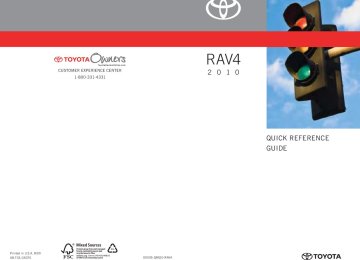- 2015 Toyota RAV4 Owners Manuals
- Toyota RAV4 Owners Manuals
- 2010 Toyota RAV4 Owners Manuals
- Toyota RAV4 Owners Manuals
- 2003 Toyota RAV4 Owners Manuals
- Toyota RAV4 Owners Manuals
- 2001 Toyota RAV4 Owners Manuals
- Toyota RAV4 Owners Manuals
- 2008 Toyota RAV4 Owners Manuals
- Toyota RAV4 Owners Manuals
- 2002 Toyota RAV4 Owners Manuals
- Toyota RAV4 Owners Manuals
- 2009 Toyota RAV4 Owners Manuals
- Toyota RAV4 Owners Manuals
- 2004 Toyota RAV4 Owners Manuals
- Toyota RAV4 Owners Manuals
- 2005 Toyota RAV4 Owners Manuals
- Toyota RAV4 Owners Manuals
- 2000 Toyota RAV4 Owners Manuals
- Toyota RAV4 Owners Manuals
- Download PDF Manual
-
This type of brake system needs bedding-down of the brake shoes periodi- cally or whenever the parking brake shoes and/or drums are replaced. Have your Toyota dealer perform the bedding-down.
135
2-1. Driving procedures
■Operating your vehicle in a foreign country
Comply with the relevant vehicle registration laws and confirm the availability of the correct fuel. (→P. 466)
CAUTION
■When starting the vehicle
Always keep your foot on the brake pedal while stopped with the engine run- ning. This prevents the vehicle from creeping.
■When driving the vehicle
●Do not drive if you are unfamiliar with the location of the brake and accel-
erator pedals to avoid depressing the wrong pedal. • Accidentally depressing the accelerator pedal instead of the brake pedal will result in sudden acceleration that may lead to an accident that could result in death or serious injury.
• When backing up, you may twist your body around, leading to a diffi- culty in operating the pedals. Make sure to operate the pedals properly. • Make sure to keep a correct driving posture even when moving the vehicle only slightly, allowing you to depress the brake and accelerator pedals properly.
• Depress the brake pedal using your right foot. Depressing the brake pedal using your left foot may delay response in an emergency, result- ing in an accident.
●Do not drive the vehicle over or stop the vehicle near flammable materials. The exhaust system and exhaust gases can be extremely hot. This may cause a fire if there is any flammable material nearby.
●Do not let the vehicle roll backwards while the shift lever is in a driving
position, or roll forward while the shift lever is in R. Doing so may cause the engine to stall or lead to poor brake and steering performance, resulting in an accident or damage to the vehicle.
●If the smell of exhaust is noticed inside the vehicle, open the windows and check that the back door is closed. Large amounts of exhaust in the vehi- cle can cause driver drowsiness and an accident, resulting in death or a serious health hazard. Have the vehicle inspected by your Toyota dealer immediately.
136
2-1. Driving procedures
CAUTION
●Do not shift the shift lever to P while the vehicle is moving.
Doing so can damage the transmission and may result in a loss of vehicle control.
●Do not shift the shift lever to R while the vehicle is moving forward.
Doing so can damage the transmission and may result in a loss of vehicle control.
●Do not shift the shift lever to D while the vehicle is moving backward.
Doing so can damage the transmission and may result in a loss of vehicle control.
●Moving the shift lever to N while the vehicle is moving will disengage the engine from the transmission. Engine braking is not available when N is selected.
●During normal driving, do not turn off the engine. Turning the engine off while driving will not cause loss of steering or braking control, but the power assist to these systems will be lost. This will make it more difficult to steer and brake, so you should pull over and stop the vehicle as soon as it is safe to do so. However, in the event of an emergency, such as if it becomes impossible to stop the vehicle in the normal way: →P. 418
●Use engine braking (downshift) to maintain a safe speed when driving
down a steep hill. Using the brakes continuously may cause the brakes to overheat and lose effectiveness. (→P. 151)
●Do not adjust the position of the steering wheel, the seat, or the inside or
outside rear view mirrors while driving. Doing so may result in a loss of vehicle control that can cause accidents that may result in death or serious injury.
●Always check that all passengers' arms, heads or other parts of their bod- ies are not outside the vehicle, as this may result in death or serious injury.
●Do not drive the vehicle off-road.
This is not a 4WD vehicle designed for real off-road driving. Proceed with all due caution if it becomes unavoidable to drive off-road.
●Do not drive across river crossings or through other bodies of water.
This may cause electric/electronic components to short circuit, damage the engine or cause other serious damage to the vehicle.
137
2-1. Driving procedures
CAUTION
●Do not drive in excess of the speed limit. Even if the legal speed limit per- mits it, do not drive over 85 mph (140 km/h) unless your vehicle has high- speed capability tires. Driving over 85 mph (140 km/h) may result in tire failure, loss of control and possible injury. Be sure to consult a tire dealer to determine whether the tires on your vehicle are high-speed capability tires or not before driving at such speeds. ■When driving on slippery road surfaces
●Sudden braking, acceleration and steering may cause tire slippage and
reduce your ability to control the vehicle, resulting in an accident.
●Sudden changes in engine speed, such as engine braking caused by up- shifting or down-shifting, may cause the vehicle to skid, resulting in an accident.
●After driving through a puddle, lightly depress the brake pedal to make sure that the brakes are functioning properly. Wet brake pads may prevent the brakes from functioning properly. If the brakes on only one side are wet and not functioning properly, steering control may be affected, resulting in an accident.
■When shifting the shift lever
Be careful not to shift the shift lever with the accelerator pedal depressed. This may lead to unexpected rapid acceleration of the vehicle that may cause an accident and result in death or serious injury.
■When the vehicle is stopped
●Do not race the engine.
If the vehicle is in any gear other than P or N, the vehicle may accelerate suddenly and unexpectedly, and may cause an accident.
●Do not leave the vehicle with the engine running for a long time.
If such a situation cannot be avoided, park the vehicle in an open space and check that exhaust fumes do not enter the vehicle interior.
●In order to prevent accidents due to the vehicle rolling away, always keep depressing the brake pedal while the engine is running, and apply the parking brake as necessary.
138
2-1. Driving procedures
CAUTION
●If the vehicle is stopped on an incline, in order to prevent accidents caused by the vehicle rolling forward or backward, always depress the brake pedal and securely apply the parking brake as needed.
●Avoid revving or racing the engine.
Running the engine at high speed while the vehicle is stopped may cause the exhaust system to overheat, which could result in a fire if combustible material is nearby.
■When the vehicle is parked
●Do not leave glasses, cigarette lighters, spray cans, or soft drink cans in
the vehicle when it is in the sun. Doing so may result in the following. • Gas may leak from a cigarette lighter or spray can, and may lead to a
fire.
• The temperature inside the vehicle may cause the plastic lenses and
plastic material of eye glasses to deform or crack.
• Soft drink cans may fracture, causing the contents to spray over the interior of the vehicle, and may also cause a short circuit in the vehi- cle's electrical components.
●Always apply the parking brake, shift the shift lever to P, stop the engine
and lock the vehicle. Do not leave the vehicle unattended while the engine is running.
●Do not touch the exhaust pipe while the engine is running or immediately
after turning the engine off. Doing so may cause burns.
●Do not leave the engine running in an area with snow build-up, or where it is snowing. If snowbanks build up around the vehicle while the engine is running, exhaust gases may collect and enter the vehicle. This may lead to death or a serious health hazard.
■Exhaust gases
Exhaust gases include harmful carbon monoxide (CO) that is colorless and odorless. Inhaling exhaust gases may lead to death or a serious health haz- ard. ●If the vehicle is in a poorly ventilated area, stop the engine. In a closed area, such as a garage, exhaust gases may collect and enter the vehicle. This may lead to death or a serious health hazard.
139
2-1. Driving procedures
CAUTION
●The exhaust should be checked occasionally. If there is a hole or crack caused by corrosion, damage to a joint or abnormal exhaust noise, be sure to have the vehicle inspected and repaired by your Toyota dealer. Failure to do so may allow exhaust gases to enter the vehicle, resulting in death or a serious health hazard. ■When taking a nap in the vehicle
Always turn the engine off. Otherwise, you may accidentally move the shift lever or depress the accelerator pedal, which could cause an accident or fire due to engine overheating. Additionally, if the vehicle is parked in a poorly ventilated area, exhaust gases may collect and enter the vehicle, leading to death or a serious health hazard.
■When braking the vehicle
●When the brakes are wet, drive more cautiously.
Braking distance increases when the brakes are wet, and may cause one side of the vehicle to brake differently than the other side. Also the parking brake may not securely hold the vehicle.
●If the power brake assist function does not operate, do not follow other
vehicles closely and avoid downhills or sharp turns that require braking. In this case, braking is still possible, but it will require more force on the pedal than usual. Braking distance may also increase.
●Do not pump the brake pedal if the engine stalls.
Each push on the brake pedal uses up the reserve for the power-assisted brakes.
●The brake system consists of 2 individual hydraulic systems: If one of the systems fails, the other will still operate. In this case, the brake pedal should be depressed more firmly than usual and braking distance becomes longer. Do not drive your vehicle with only a single brake system. Have your brakes fixed immediately.
■If the vehicle becomes stuck or bogged (4WD models)
Do not spin the wheels recklessly when any of the tires is up in the air, or stuck in sand or mud etc. This may damage the drive system components or propel the vehicle forward (or in another direction) and cause an accident.
140
2-1. Driving procedures
NOTICE
■When driving the vehicle
Do not use the accelerator pedal or depress the accelerator and brake ped- als together to hold the vehicle on a hill.
■When parking the vehicle
Always put the shift lever in P. Failure to do so may cause the vehicle to move or the vehicle may accelerate suddenly if the accelerator pedal is acci- dentally depressed.
■Avoiding damage to vehicle parts
●Do not turn the steering wheel fully in either direction and hold it there for a
long time. Doing so may damage the power steering motor.
●When driving over bumps in the road, drive as slowly as possible to avoid
damaging the wheels, underside of the vehicle, etc.
■If you hear a squealing or scraping noise (brake pad wear limit indica-
tors) Have the brake pads checked and replaced by your Toyota dealer as soon as possible. The rotor damage can result if the pads are not replaced when needed. It is dangerous to drive the vehicle when the wear limits of the brake pads and/or those of the brake discs are exceeded.
■If you get a flat tire while driving
A flat or damaged tire may cause the following situations. Hold the steering wheel firmly and gradually press the brake pedal to slow down the vehicle. ●It may be difficult to control your vehicle. ●The vehicle will make abnormal sounds. ●The vehicle will behave abnormally. Replace the flat tire with a new one. (→P. 435)
141
2-1. Driving procedures
NOTICE
■When encountering flooded roads
Do not drive on a road that has flooded after heavy rain etc. Doing so may cause the following serious damage to the vehicle. ●Engine stalling ●Short in electrical components ●Engine damage caused by water immersion In the event that you drive on a flooded road and the vehicle is flooded, be sure to have your Toyota dealer check the following. ●Brake function ●Changes in quantity and quality of oil and fluid used for the engine, tran-
saxle, transfer (4WD models), rear differential (4WD models), etc.
●Lubricant condition for the propeller shaft (4WD models), bearings and suspension joints (where possible) and the function of all joints, bearings, etc.
142
2
2-1. Driving procedures Engine (ignition) switch (vehicles with smart key system)
Performing the following operations when carrying the electronic key on your person starts the engine or changes “ENGINE START STOP” switch modes. ■ Starting the engine The engine can be started in any mode by operating the “ENGINE START STOP” switch at the same time as depressing the brake pedal.
STEP 1
STEP 2
STEP 3
Check that the parking brake is set. Check that the shift lever is set in P. Sit in the driver’s seat and firmly depress the brake pedal. The “ENGINE START STOP” switch indicator turns green. If the indicator does not turn green, the engine cannot be started.
STEP 4
Press the “ENGINE START STOP” switch.
The engine will crank until it starts or for up to 30 seconds, whichever is less. Continue depressing the brake pedal until the engine is com- pletely started. The engine can be started from any mode.
143
2-1. Driving procedures
■ Changing “ENGINE START STOP” switch mode Modes can be changed by pressing the “ENGINE START STOP” switch with the brake pedal released. (The mode changes each time the switch is pressed.)
OFF* The emergency flashers can be used. ACCESSORY mode Some electrical components such as the audio system can be used. The “ENGINE START STOP” switch indicator turns amber. IGNITION ON mode All electrical components can be used. The “ENGINE START STOP” switch indicator turns amber. *: If the shift lever is in a posi- tion other than P when turn- ing off the “ENGINE START STOP” switch will be to ACCESSORY mode, not to OFF.
the engine,
turned
144
■Steering lock release
2-1. Driving procedures
Make sure that the steering wheel lock is released. To release the steering wheel lock, gently turn the wheel left or right while pressing the “ENGINE START STOP” switch. When the steering wheel lock does not release, the “ENGINE START STOP” switch indicator will flash green.
■If the engine does not start
The engine immobilizer system may not have been deactivated. (→P. 92) ■When the “ENGINE START STOP” switch indicator flashes in amber
The system may be malfunctioning. Have the vehicle inspected by your Toyota dealer immediately. ■Auto power off function
If the vehicle is left in ACCESSORY mode for more than an hour with the shift lever in P, the “ENGINE START STOP” switch will automatically turn OFF.
■Electronic key battery depletion
→P. 32
■When the electronic key battery is discharged
→P. 381
■Conditions affecting operation
→P. 30
■Note for the entry function
→P. 32
145
2-1. Driving procedures
CAUTION
■When starting the engine
Always start the engine while sitting in the driver's seat. Do not depress the accelerator pedal while starting the engine under any circumstances. Doing so may cause an accident resulting in death or serious injury.
■Stopping the engine in an emergency
If you want to stop the engine in an emergency while driving the vehicle, push and hold the “ENGINE START STOP” switch for more than 3 seconds. However, do not touch the "ENGINE START STOP" switch while driving except in an emergency. Turning the engine off while driving will not cause loss of steering or braking control, but the power assist to these systems will be lost. This will make it more difficult to steer and brake, so you should pull over and stop the vehicle as soon as it is safe to do so.
NOTICE
■To prevent battery discharge
Do not leave the “ENGINE START STOP” switch in ACCESSORY or IGNI- TION ON mode for long periods without the engine running.
■When starting the engine ●Do not race a cold engine. ●If the engine becomes difficult to start or stalls frequently, have the engine
checked immediately.
146
2-1. Driving procedures Engine (ignition) switch (vehicles without smart key system)
■ Starting the engine
STEP 1
STEP 2
STEP 3
STEP 4
Check that the parking brake is set. Check that the shift lever is set in P. Sit in the driver’s seat and firmly depress the brake pedal. Turn the engine switch to the “START” position to start the engine.
■ Engine (ignition) switch
“LOCK” The steering wheel is locked and the key can be removed. (The key can be removed only when the shift lever is in “P”.) “ACC” Some electrical components such as the audio system can be used. “ON” All electrical components can be used. “START” For starting the engine.
147
2-1. Driving procedures
■Turning the key from “ACC” to “LOCK”
■Steering lock release
STEP 1
STEP 2
Shift the shift lever to P. (→P. 150) Push in the key and turn to the “LOCK” position.
When starting the engine, the engine switch may seem stuck in the “LOCK” position. To free it, turn the key while turn- ing the steering wheel slightly in either direction.
■If the engine does not start
The engine immobilizer system may not have been deactivated. (→P. 92)
■Key reminder function
A buzzer sounds if the driver’s door is opened, while the engine switch is in the “LOCK” or “ACC” position to remind you to remove the key.
CAUTION
■When starting the engine
Always start the engine while sitting in the driver's seat. Do not press the accelerator while starting the engine under any circumstances. Doing so may cause an accident resulting in death or serious injury.
■Caution when driving
Do not turn the engine switch to the “LOCK” position while driving. If, in an emergency, you must turn the engine off while the vehicle is moving, turn the key only to the “ACC” position.
148
2
2-1. Driving procedures
NOTICE
■To prevent battery discharge
Do not leave the key in the “ACC” or “ON” position for a long period if the engine is not running.
■When starting the engine
●Do not crank for more than 30 seconds at a time. This may overheat the
starter and wiring systems. ●Do not race a cold engine. ●If the engine becomes difficult to start or stalls frequently, have the engine
checked immediately.
149
2-1. Driving procedures Automatic transmission
Select a shift position appropriate for the driving conditions. ■ Shifting the shift lever
4-speed models
5-speed models
150
2
2-1. Driving procedures
Vehicles without smart key system: While the engine switch is in the “ON” position, depress the brake pedal and move the shift lever. Vehicles with smart key system: While the “ENGINE START STOP” switch is in IGNITION ON mode, depress the brake pedal and move the shift lever.
■ Shift position uses
Shift position
3,2
Function
4-speed models
5-speed models
Parking the vehicle/starting the engine
Reversing Neutral
Normal driving*
Position for engine
braking
Position for more powerful engine braking
Position for maximum engine braking
*: Shifting to the D position allows the system to select a gear suitable
for the driving conditions. Setting the shift lever to the D position is recommended for normal driving.
151
2-1. Driving procedures
■Downshifting restrictions
The shift lever cannot be downshifted if the following speeds are exceeded.
4-speed models (2WD)
Downshifting
3 → 2
2 → L4-speed models (4WD)
Downshifting
3 → 2
2 → L5-speed models
mph (km/h)
Maximum speed
75 (121) 37 (60)
mph (km/h)
Maximum speed
72 (117) 36 (58)
mph (km/h)
Downshifting
Maximum speed
4 → 3
3 → 2
2 → L100 (161) 62 (99) 26 (42)
■When driving with the cruise control system
4-speed models
Engine braking will not occur when downshifting from D to 3. (→P. 172)
5-speed models
Engine braking will not occur when downshifting from D to 4. (→P. 172)
■If the shift lever cannot be shifted from P
→P. 449
152
2
2-1. Driving procedures Turn signal lever
Right turn Left turn Move and hold the lever partway to signal a lane change. The right hand signal will flash until you release the lever. Move and hold the lever partway to signal a lane change. The left hand signal will flash until you release the lever.
■Turn signals can be operated when Vehicles without smart key system
The engine switch is in the “ON” position.
Vehicles with smart key system
The “ENGINE START STOP” switch is in IGNITION ON mode.
■If the indicators flash faster than usual
Check that a light bulb in the front or rear turn signal lights has not burned out.
153
2-1. Driving procedures Parking brake
Canada
U.S.A.
Sets the parking brake Fully apply the parking brake while depressing the brake pedal. Releases the parking brake Slightly raise the lever and lower it completely while pressing the but- ton.
■Usage in winter time
See “Winter driving tips” for parking brake usage in winter time. (→P. 206)
NOTICE
■Before driving
Fully release the parking brake. Driving the vehicle with the parking brake set will lead to brake components overheating, which may affect braking performance and increase brake wear.
154
2-1. Driving procedures Horn
To sound the horn, press on or close to the
mark.
■After adjusting the steering wheel
Make sure that the steering wheel is securely locked. The horn may not sound if the steering wheel is not securely locked. (→P. 76)
155
2-2. Instrument cluster Gauges and meters
Vehicles without smart key system The following gauges, meters and displays illuminate when the engine switch is in the “ON” position. Vehicles with smart key system The following gauges, meters and displays illuminate when the “ENGINE START STOP” switch is in IGNITION ON mode. Tachometer Displays the engine speed in revolutions per minute. Speedometer Displays the vehicle speed. Engine coolant temperature gauge Displays the engine coolant temperature. Fuel gauge Displays the quantity of fuel remaining in the tank.
156
2
2-2. Instrument cluster
Trip information display →P. 162
Automatic transmission shift position indicator lights →P. 150
Odometer/trip meterOdometer Displays the total distance the vehicle has been driven. Trip meter Displays the distance the vehicle has been driven since the meter was last reset. Trip meters A and B can be used to record and display different distances independently.
Odometer/trip meter switching and trip meter resetting button Switches between odometer and trip meter displays. Pushing and hold- ing the button will reset the trip meter when the trip meter is being dis- played.
Instrument panel light control
The brightness of the instrument panel lights can be adjusted.
Brighter Darker When the headlight switch is turned on, the brightness will be reduced slightly unless the control dial is turned fully up.
157
2-2. Instrument cluster
NOTICE
■To prevent damage to the engine and its components
●Do not let the indicator needle of the tachometer enter the red zone, which
indicates the maximum engine speed.
●The engine may be overheating if the temperature gauge is in the red zone (H). In this case, immediately stop the vehicle in a safe place, and check the engine after it has cooled completely. (→P. 456)
158
2-2. Instrument cluster Indicators and warning lights
The indicator and warning lights on the instrument cluster and cen- ter panel inform the driver of the status of the vehicle’s various sys- tems. ■ Instrument cluster
■ Center panel
159
2-2. Instrument cluster
■ Indicators
The indicators inform the driver of the operating state of the vehicle’s various systems.
Turn signal indicator (→P. 153)
Headlight high beam indicator (→P. 165)
Downhill assist control system indicator (→P. 189)
Slip indicator (→P. 181)
*1
(if equipped) *1, 2
*1
Four-wheel drive lock indicator (→P. 192)
(4WD models) *1
(U.S.A.)
(Canada)
(if equipped) *1
(2WD models)
Headlight indicator (→P. 165)
Tail light indicator (→P. 165)
Front fog light indicator (→P. 168)
“AUTO LSD” indicator (→P. 182)
*1
“AIR BAG ON” and “AIR BAG OFF” indica- tor (→P. 111)
VSC OFF indicator (→P. 182)
Engine immobilizer sys- tem indicator (→P. 92)
Cruise control indicator (→P. 172)
*1
“TRAC OFF” indicator (→P. 183)
(4WD models)
*1: These lights turn on when the “ENGINE START STOP” switch is turned to IGNITION ON mode (vehicles with smart key system) or the engine switch is turned to the “ON” position (vehicles without smart key system) to indicate that a system check is being per- formed. They will turn off after the engine is started, or after a few seconds. There may be a malfunction in a system if a light does not come on, or if the lights do not turn off. Have the vehicle inspected by your Toyota dealer for details.
160
2
2-2. Instrument cluster
*2: The light flashes to indicate that the system is operating.
■ Warning lights
Warning lights inform the driver of malfunctions in any of the vehicle’s systems. (→P. 418)
*1
*1
(Canada) *1
(U.S.A.) *1
(U.S.A.)
(U.S.A.)
*1
*1
*1
*2
*1
*1
*1
*1
(Canada) *1
(if equipped)
(Canada)
(U.S.A.) *1
(if equipped) *1
(if equipped)(4WD models)
*1: These lights turn on when the “ENGINE START STOP” switch is turned to IGNITION ON mode (vehicles with smart key system) or the engine switch is turned to the “ON” position (vehicles without smart key system) to indicate that a system check is being per- formed. They will turn off after the engine is started, or after a few seconds. There may be a malfunction in a system if a light does not come on, or if the lights do not turn off. Have the vehicle inspected by your Toyota dealer for details.
*2: The light flashes to indicate a malfunction.
CAUTION
■If a safety system warning light does not come on
Should a safety system light such as the ABS and SRS airbag warning light not come on when you start the engine, this could mean that these systems are not available to help protect you in an accident, which could result in death or serious injury. Have the vehicle inspected by your Toyota dealer immediately if this occurs.
161
2-2. Instrument cluster Trip information display
The trip information display presents the driver with a variety of driv- ing-related data, including the current outside temperature.
Trip information
(→P. 163) Displays outside temperature and fuel consumption.
162
Trip information
Type A
Type B
2-2. Instrument cluster
Push the “DISP” button to dis- play trip information. Display items can be switched by pressing the “DISP” button.
Push the “DISP” button to dis- play trip information. Display items can be switched by pressing the “DISP” button.
■ Outside temperature
Indicates the outside temperature.
The temperature range that can be displayed is from -40°F (-40°C) to 122°F (50°C). When the outside air temperature falls below 37°F (3°C) while driving, the temperature display flashes to indicate that the outside air temperature is becom- ing low.
■ Instantaneous fuel consumption
Displays the instantaneous fuel consumption.
163
2-2. Instrument cluster
■ Average fuel consumption
Displays the average fuel consumption since the function was reset. To reset the calculations, return the mode to “AVG” and push and hold the “DISP” button until the display shows “0”.
■ Display
In the following situations, the correct outside temperature may not be displayed, or the display may take longer than normal to change. ● When stopped, or driving at low speeds (less than 12 mph [20
km/h])
● When the outside temperature has changed suddenly (at the
entrance/exit of a garage, tunnel, etc.)
164
2
2-3. Operating the lights and wipers Headlight switch
The headlights can be operated manually or automatically.
U.S.A.Canada
(if equipped)
The side marker, park- ing, tail, license plate and instrument panel lights turn on. The headlights and all lights listed above turn on. The headlights and parking lights turn on and off automatically. (When the “ENGINE START STOP” switch or the engine switch is in ON)
Turning on the high beam headlights
With the headlights on, push the lever forward to turn on the high beams. Pull the lever back to the center position to turn the high beams off. Pull the lever toward you to turn on the high beams. Release the lever to turn them off. You can flash the high beams with the headlights on or off.
165
2-3. Operating the lights and wipers
■Daytime running light system (if equipped)
To make your vehicle more visible to other drivers, the headlights turn on automatically (at a reduced intensity) whenever the engine is started and the parking brake is released. Daytime running lights are not designed for use at night.
■Headlight control sensor (with automatic light control system)
The sensor may not function properly if an object is placed on the sensor, or any- thing that blocks the sensor is affixed to the windshield. Doing so the sensor detecting the level of ambient light and may cause the automatic headlight sys- tem to malfunction.
interferes with
■Automatic light off system
Vehicles without smart key system:
The headlights and tail lights turn off 30 seconds after driver’s door is opened and closed if the engine switch has been turned to “ACC” or “LOCK” position. To turn the lights on again, turn the engine switch to the “ON” position, or turn the headlight switch off and then back to
or
Vehicles with smart key system:
The headlights and tail lights turn off 30 seconds after driver’s door is opened and closed if the “ENGINE START STOP” switch has been turned to ACCESSORY mode or turned OFF. To turn the lights on again, turn the “ENGINE START STOP” switch to IGNI- or TION ON mode, or turn the headlight switch off and then back to
■Customization that can be configured at Toyota dealer Settings (e.g. light sensor sensitivity) can be deactivated. (Customizable features →P. 488)
166
2-3. Operating the lights and wipers
NOTICE
■To prevent battery discharge
Do not leave the lights on longer than necessary when the engine is not run- ning.
167
2-3. Operating the lights and wipers Fog light switch∗
The fog lights improve visibility in difficult driving conditions, such as in rain or fog. They can be turned on only when the headlights are on low beam.
Off Front fog lights on
168
∗: If equipped
2-3. Operating the lights and wipers Windshield wipers and washer
Wiper intervals can be adjusted for intermittent operation.
windshield
Intermittent wiper operation Low speed windshield wiper operation High wiper operation Temporary operation
speed windshield
the
intermittent
Increases windshield wiper frequency Decreases the intermittent windshield wiper frequency
169
2-3. Operating the lights and wipers
Wash/wipe operation
Wipers operate automatically.
■The windshield wipers and washer can be operated when
Vehicles without smart key system
The engine switch is in the “ON” position.
Vehicles with smart key system
The “ENGINE START STOP” switch is in IGNITION ON mode.
■If no windshield washer fluid sprays
Check that the washer nozzles are not blocked and if there is washer fluid in the windshield washer fluid reservoir.
NOTICE
■When the windshield is dry
Do not use the wipers, as they may damage the windshield.
■When there is no washer fluid spray from the nozzle
Damage to the washer fluid pump may be caused if the lever is pulled toward you and held continually.
■When a nozzle is blocked
Do not try to clear it with a pin or other object. The nozzle will be damaged.
170
2-3. Operating the lights and wipers Rear window wiper and washer
Intermittent window wiper operation Normal window wiper oper- ation Washer/wiper dual opera- tion Washer/wiper dual opera- tion
■The rear window wiper and washer can be operated when
Vehicles without smart key system
The engine switch is in the “ON” position.
Vehicles with smart key system
The “ENGINE START STOP” switch is in IGNITION ON mode.
NOTICE
■When the rear window is dry
Do not use the wipers, as they may damage the rear window.
■When a nozzle is blocked
Do not try to clear it with a pin or other object. The nozzle will be damaged.
171
2-4. Using other driving systems Cruise control
Use cruise control to maintain a set speed without using the acceler- ator.
Indicator Cruise control switch
■ Setting the vehicle speed
STEP 1
Turn the “ON-OFF” button on. Press the button once more to deactivate the cruise control.
Accelerate or decelerate to the desired speed and push the lever down to set the cruise control speed.
STEP 2
172
■ Adjusting the speed setting
2-4. Using other driving systems
Increase speed Decrease speed Hold the lever until the desired speed setting is obtained. Fine adjustment of the set speed can be made by lightly pushing the lever up or down and releasing it.
■ Canceling and resuming regular acceleration
Cancel Push the lever towards you to cancel cruise control. The speed setting is also can- celed when the brakes are applied. Resume To resume cruise control and return to the set speed, push the lever up.
■Cruise control can be set when
●The shift lever is in D or 3 (4-speed models), or D or 4 (5-speed models). ●Vehicle speed is above approximately 25 mph (40 km/h). Within the limits of the engine’s capabilities, cruising speed can be maintained up or down grades.
■Accelerating
The vehicle can be accelerated normally. After acceleration, the set speed resumes.
173
2-4. Using other driving systems
■Coast braking function
●Holding the lever down to decrease the set speed activates the brake
system automatically, decelerating the vehicle quickly. While the brake system is operating, the stop lights and high mounted stoplight will turn on.
●A sound may be heard from the engine compartment during the opera- tion of the brake system. The sound means the brake system is operat- ing and it does not indicate a malfunction.
■Automatic cruise control cancellation
The set speed is automatically cancelled in any of the following situations. ●Actual vehicle speed falls more than 10 mph (16 km/h) below the preset
vehicle speed. At this time, the memorized set speed is not retained.
●Actual vehicle speed is below 25 mph (40 km/h). ●Enhanced VSC is activated.
■If the cruise control indicator light flashes
Turn the “ON-OFF” button off once, and then reactivate the system. If the cruise control speed cannot be set or if the cruise control cancels immediately after being activated, there may be a malfunction in the cruise control system. Contact your Toyota dealer and have your Toyota inspected.
CAUTION
■To avoid operating the cruise control by mistake
Keep the “ON-OFF” button off when not in use.
■Situations unsuitable for cruise control
Do not use cruise control in any of the following situations. Doing so may result in control of the vehicle being lost and could cause an accident resulting in death or serious injury. ●In heavy traffic ●On roads with sharp bends ●On winding roads ●On slippery roads, such as those covered with rain, ice or snow ●On steep hills
174
2-4. Using other driving systems Rear view monitor system (vehicles with auto anti-glare inside rear view mirror)
The rear view monitor system assists the driver by displaying an image of the area behind the vehicle. The image is displayed in reverse on the screen. This reversed image is a similar image to the one on the inside rear view mirror.
The rear view image is dis- played when the shift lever is in the R position.
If the shift lever is shifted out of R, the screen is turned off.
175
2-4. Using other driving systems
■Displayed area
Vehicles without spare tire
Corners of bumper
Vehicles with spare tire
Spare tire
Corners of bumper
176
The area covered by the camera is lim- ited. Objects that are close to either corner of the bumper or under the bumper cannot be seen on the screen. The area displayed on the screen may vary according to vehicle orientation or road conditions.
The area covered by the camera is lim- ited. Objects that are close to either corner of the bumper or under the bumper cannot be seen on the screen. The area displayed on the screen may vary according to vehicle orientation or road conditions. The area displayed on the screen is reduced because the spare tire partially blocks the field of view of the camera. Also, tire extends past the rear bumper.
the rear mounted spare
2
2-4. Using other driving systems
■Rear view monitor system camera
Vehicles without spare tire
Vehicles with spare tire
In the following cases, it may become difficult to see the images on the screen, even when the system is func- tioning correctly. ●The vehicle is in a dark area, such
as at night.
●The temperature near the lens is
extremely high or low.
●Water droplets are on the camera lens or humidity is high, such as when it rains.
●Foreign matter, such as snow or
mud, adheres to the camera lens.
●The sun or headlights are shining
directly into the camera lens.
In the following cases, it may become difficult to see the images on the screen, even when the system is func- tioning correctly. ●The vehicle is in a dark area, such
as at night.
●The temperature near the lens is
extremely high or low.
●Water droplets are on the camera lens or humidity is high, such as when it rains.
●Foreign matter, such as snow or
mud, adheres to the camera lens.
●The sun or headlights are shining
directly into the camera lens.
177
2-4. Using other driving systems
■Smear effect
If a bright light, such as sunlight reflected off the vehicle body, is picked up by the camera, a smear effect* char- acteristic to the camera may occur. *: Smear effect: A phenomenon that occurs when a bright light is picked up by the camera; when transmitted by light source appears to have a vertical streak above and below it.
the camera,
the
■The rear view monitor system can be used when
Vehicles without smart key system
The engine switch is in the “ON” position, the back door is closed and the shift lever is in R.
Vehicles with smart key system
The “ENGINE START STOP” switch is in IGNITION ON mode, the back door is closed and the shift lever is in R.
■To turn off the rear view monitor display
Press the “AUTO” switch. The indicator turns amber. Pressing the “AUTO” switch again turns the display back on. In the following situations, the display will be re-enabled if it has been turned off.
Vehicles without smart key system
The engine switch is turned to the “ON” position.
Vehicles with smart key system
The “ENGINE START STOP” switch is turned to IGNITION ON mode.
178
2
2-4. Using other driving systems
CAUTION
■When using the rear view monitor system
Observe the following precautions to avoid an accident that could result in death or serious injuries. ●Never depend solely on the monitor system when reversing. ●Always check visually and with the mirrors to confirm your intended path is
clear.
●Depicted distances between objects and flat surfaces differ from actual
distances.
●Vehicles with spare tire: The spare tire is the rear-most edge of the vehicle extending past the rear bumper. Take care not to hit any obstacles with the spare tire while reversing.
■Conditions which may affect the rear view monitor system
●If the back of the vehicle has been hit, the camera’s position and mounting angle may have changed. Have the vehicle inspected by your Toyota dealer.
●Rapid temperature changes, such as when hot water is poured on the
vehicle in cold weather, may cause the system to function abnormally.
●If the camera lens is dirty, it cannot transmit a clear image. Rinse with water and wipe with a soft cloth. If the camera lens is extremely dirty, wash with a mild cleanser and rinse.
●The displayed image may be darker and moving images may be slightly
distorted when the system is cold.
179
2-4. Using other driving systems Driving assist systems
To help enhance driving safety and performance, the following sys- tems operate automatically in response to various driving situations. Be aware, however, that these systems are supplementary and should not be relied upon too heavily when operating the vehicle. ■ ABS (Anti-lock Brake System)
Helps to prevent wheel lock when the brakes are applied suddenly, or if the brakes are applied while driving on a slippery road surface.
■ Brake assist
Generates an increased level of braking force after the brake pedal is depressed, when the system detects a panic stop situation.
■ Enhanced VSC (Enhanced Vehicle Stability Control)
Helps the driver to control skidding when swerving suddenly or turning on slippery road surfaces.
■ TRAC (Traction Control)
Maintains drive power and prevents the drive wheels from spinning when starting the vehicle or accelerating on slippery roads.
■ AUTO LSD function (2WD models)
The AUTO LSD function is activated when the system is in TRAC off mode. It operates when one of the drive wheels is spinning, such as when the wheel is spinning freely on ice or mud. The system applies the brakes to the spinning wheel and transfers some of the torque to the other wheel to secure drive power.
■ Active torque control 4WD system (4WD models)
Automatically switches from front-wheel drive to four-wheel drive (4WD) according to the driving conditions, helping to ensure reliable handling and stability. Examples of conditions where the system will switch to 4WD are when cornering, going uphill, starting off or acceler- ating, and when the road surface is slippery due to snow, rain, etc.
■ EPS (Electric Power Steering)
Employs an electric motor to reduce the amount of effort needed to turn the steering wheel.
180
2-4. Using other driving systems
■ Hill-start assist control (if equipped)
(→P. 187)
■ Downhill assist control system (if equipped)
(→P. 189)
When the Enhanced VSC/TRAC are operating
the slip
If the vehicle is in danger of slip- ping or if any of the drive wheels light spins, flashes the Enhanced VSC/TRAC systems are operating.
indicator that
indicate
to
A buzzer (intermittent) sounds to indicate that Enhanced VSC is operating.
181
2-4. Using other driving systems
To disable TRAC and/or Enhanced VSC (2WD models)
If the vehicle gets stuck in fresh snow or mud, TRAC and Enhanced VSC may reduce power from the engine to the wheels. You may need to turn the system off to enable you to rock the vehicle in order to free it. The AUTO LSD function is activated when the system is in TRAC off mode. ■ Turning off TRAC
Quickly push and release the button to turn off TRAC.
The “AUTO LSD” and VSC OFF indicator lights should come on. While the AUTO LSD function is operating the slip indicator light flashes. Push the button again to turn the system back on.
■ Turning off TRAC and Enhanced VSC
Push and hold the button while the vehicle is stopped to turn off TRAC and Enhanced VSC. indicator
The VSC OFF should come on. Push the button again to turn the system back on.
light
182
2-4. Using other driving systems
To disable TRAC and/or Enhanced VSC (4WD models)
If the vehicle gets stuck in fresh snow or mud, TRAC and Enhanced VSC may reduce power from the engine to the wheels. You may need to turn the system off to enable you to rock the vehicle in order to free it. ■ Turning off TRAC
Quickly push and release the button to turn off TRAC.
The “TRAC OFF” indicator light should come on. Push the button again to turn the system back on.
■ Turning off TRAC and Enhanced VSC
Push and hold the button while the vehicle is stopped to turn off TRAC and Enhanced VSC.
The “TRAC OFF” and VSC OFF indicator lights should come on. Push the button again to turn the system back on.
183
2-4. Using other driving systems
■Automatic reactivation of TRAC and Enhanced VSC
Vehicles without smart key system
Turning the engine switch OFF after turning off the TRAC and Enhanced VSC systems will automatically re-enable them.
Vehicles with smart key system
Turning the “ENGINE START STOP” switch OFF after turning off the TRAC and Enhanced VSC systems will automatically re-enable them.
■Automatic TRAC reactivation
2WD models
If only the TRAC system is turned off, the TRAC system will be reactivated while vehicle speed is increased.
4WD models
If only the TRAC system is turned off, the TRAC system will turn on when vehicle speed increases.
■Automatic TRAC and Enhanced VSC reactivation
If the TRAC and Enhanced VSC systems are turned off, the systems will not turn on even when vehicle speed increases.
■Sounds and vibrations caused by the ABS, TRAC and Enhanced VSC ●A sound may be heard from the engine compartment when the engine is started or just after the vehicle begins to move. This sound does not indi- cate that a malfunction has occurred in any of these systems.
●Any of the following conditions may occur when the above systems are
operating. None of these indicates that a malfunction has occurred. • Vibrations may be felt through the vehicle body and steering. • A motor sound may be heard after the vehicle comes to a stop. • The brake pedal may pulsate slightly when the ABS is activated. • The brake pedal may move down slightly after the ABS is activated.
■When the AUTO LSD function operates continuously
The brake actuator may overheat. In that case, the system will stop the AUTO LSD function, a buzzer will sound and the slip indicator will stay on steady. Refrain from using the AUTO LSD function until the slip indicator goes off. (There is no problem with continuing driving normally.)
184
2-4. Using other driving systems
■EPS operation sound
When the steering wheel operates, a motor sound (whirring sound) may be heard. This does not indicate a malfunction.
■Reduced effectiveness of EPS
The effectiveness of EPS is reduced to prevent the system from overheating when there is frequent steering input over an extended period of time. The steering wheel may feel heavy as a result. Should this occur, refrain from excessive steering input or stop the vehicle and turn the engine off. The sys- tem should return to normal within 10 minutes.
■If the slip indicator comes on
It may indicate a malfunction in the Enhanced VSC, TRAC and AUTO LSD function. Contact your Toyota dealer.
CAUTION
■The ABS does not operate effectively when
●Tires with inadequate gripping ability are used (such as excessively worn
tires on a snow covered road).
●The vehicle hydroplanes while driving at high speed on wet or slick road. ■Stopping distance when the ABS is operating on the wet or slick roads The ABS is not designed to shorten the vehicle's stopping distance. Always maintain a safe distance from the vehicle in front of you in the following situ- ations. ●When driving on dirt, gravel or snow-covered roads ●When driving with tire chains ●When driving over bumps in the road ●When driving over roads with potholes or uneven roads
■TRAC may not operate effectively when
Directional control and power may not be achievable while driving on slip- pery road surfaces, even if the TRAC system is operating. Do not drive the vehicle in conditions where stability and power may be lost.
185
2-4. Using other driving systems
CAUTION
■When the Enhanced VSC is activated
The slip indicator flashes and a warning buzzer sounds. Always drive care- fully. Reckless driving may cause an accident. Exercise particular care when the indicator light flashes and a buzzer sounds.
■When TRAC and Enhanced VSC are off
Be especially careful and drive at a speed appropriate to the road condi- tions. As these are systems to ensure vehicle stability and driving force, do not turn off TRAC and Enhanced VSC unless necessary.
■Replacing tires
Make sure that all tires are of the same size, brand, tread pattern and total load capacity. In addition, make sure that the tires are inflated to the appro- priate tire pressure level. The ABS and Enhanced VSC systems will not function correctly if different tires are fitted on the vehicle. Contact your Toyota dealer for further information when replacing tires or wheels.
■Handling of tires and suspension
Using tires with any kind of problem or modifying the suspension will affect the driving assist systems, and may cause the system to malfunction.
186
2
2-4. Using other driving systems Hill-start assist control∗
Hill-start assist control helps to prevent the vehicle from rolling backwards when starting on an incline or slippery slope.
To engage hill-start assist con- trol, further depress the brake pedal when is stopped completely.
the vehicle
A buzzer will sound once to indicate the system is acti- vated. The slip indicator will also start flashing.
■Hill-start assist control operating conditions
• The shift lever is in a position other than P. • The parking brake is not applied. • The accelerator pedal is not depressed.
■Hill-start assist control
●While hill-start assist control is operating, the brakes remain automati- cally applied after the driver releases the brake pedal. The stop lights and the high mounted stoplight turn on.
●Hill-start assist control operates for about 2 seconds after the brake pedal
is released.
●If the slip indicator does not flash and the buzzer does not sound when the brake pedal is further depressed, slightly reduce the pressure on the brake pedal (do not allow the vehicle to roll backward) and then firmly depress it again. If the system still does not operate, check if the operat- ing conditions explained above have been met.
∗: If equipped 187
2-4. Using other driving systems
■Hill-start assist control buzzer
●When hill-start assist control is activated, the buzzer will sound once
when the shift lever is in a position other than R.
●In the following situations, hill-start assist control will be canceled and the buzzer will sound twice when the shift lever is in a position other than R. • No attempt is made to drive the vehicle within approximately 2 seconds
of releasing the brake pedal. • The shift lever is moved to P. • The parking brake is applied. • The brake pedal is depressed again.
●When the shift lever is in R, the buzzer indicating the start and end of the operation does not sound. Use the slip indicator status (flashing or off) to confirm if hill-start assist control is operating.
■If the slip indicator comes on
It may indicate a malfunction in the system. Contact your Toyota dealer.
CAUTION
■Hill-start assist control
●Do not overly rely on hill-start assist control. Hill-start assist control may not operate effectively on extremely steep inclines or roads covered in ice. ●Unlike the parking brake, hill-start assist control is not intended to hold the vehicle stationary for an extended period of time. Do not attempt to use hill-start assist control to hold the vehicle on an incline for an extended period of time, as doing so may lead to an accident.
188
2