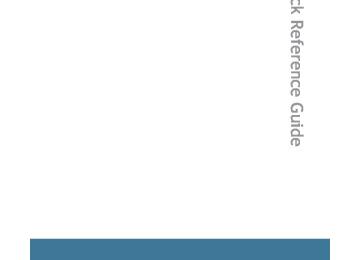- 2015 Toyota RAV4 Owners Manuals
- Toyota RAV4 Owners Manuals
- 2010 Toyota RAV4 Owners Manuals
- Toyota RAV4 Owners Manuals
- 2003 Toyota RAV4 Owners Manuals
- Toyota RAV4 Owners Manuals
- 2001 Toyota RAV4 Owners Manuals
- Toyota RAV4 Owners Manuals
- 2008 Toyota RAV4 Owners Manuals
- Toyota RAV4 Owners Manuals
- 2002 Toyota RAV4 Owners Manuals
- Toyota RAV4 Owners Manuals
- 2009 Toyota RAV4 Owners Manuals
- Toyota RAV4 Owners Manuals
- 2004 Toyota RAV4 Owners Manuals
- Toyota RAV4 Owners Manuals
- 2005 Toyota RAV4 Owners Manuals
- Toyota RAV4 Owners Manuals
- 2000 Toyota RAV4 Owners Manuals
- Toyota RAV4 Owners Manuals
- Download PDF Manual
-
Do not tow your vehicle with 4 wheels on the ground.
218
RAV4_U
Rav4_U_42759U.book Page 220 Thursday, May 14, 2009 7:19 AM
3-1. Using the air conditioning system and defogger Manual air conditioning system∗
Air outlet selection dial
Temperature control dial
Outside air or recirculated air mode
Air conditioning on/off switch
Fan speed control dial
Adjusting the settings
n Adjusting the temperature setting
Turn the temperature control dial clockwise (warm) or counter- clockwise (cool).
is not pressed, the system will blow ambient temperature air or
If heated air.
n Adjusting the fan speed
Turn the fan speed control dial clockwise (increase) or counter- clockwise (decrease). Set the dial to “0” to turn the fan off.
∗: If equipped
220
RAV4_U
Rav4_U_42759U.book Page 221 Thursday, May 14, 2009 7:19 AM
3-1. Using the air conditioning system and defogger
n Changing the air outlets
Set the air outlet selection dial to an appropriate position. The positions between the air outlet selections shown below can be also selected for more detailed adjustment.
Upper body
Upper body and feet
: Vehicles with third seats
Feet
: Vehicles with third seats
221
RAV4_U
Rav4_U_42759U.book Page 222 Thursday, May 14, 2009 7:19 AM
3-1. Using the air conditioning system and defogger
: Vehicles with third seats
Feet and windshield
The air intake is automatically switched to outside air mode. It is not possible to return to recircu- lated air mode when the dial is set at this position. Pressing to turn the air conditioning on clears the wind- shield and side windows faster.
Windshield and side windows
The air intake is automatically switched to outside air mode. It is not possible to return to recircu- lated air mode when the dial is set at this position. Pressing to turn the air conditioning on clears the wind- shield and side windows faster.
n Switching between outside air and recirculated air modes
Press
The mode switches between outside air mode (indicator off) and recircu-
lated air mode (indicator on) each time
is pressed.
222
RAV4_U
Rav4_U_42759U.book Page 223 Thursday, May 14, 2009 7:19 AM
3-1. Using the air conditioning system and defogger
Adjusting the position of the air outlets
Front outlets (center)
Direct air flow to the left or right, up or down.
Front outlets (right and left sides)
Direct air flow to the left or right, up or down.
Opening and closing the side outlets
Open the vent. Close the vent.
223
RAV4_U
Rav4_U_42759U.book Page 224 Thursday, May 14, 2009 7:19 AM
3-1. Using the air conditioning system and defogger
n Using the system in recirculated air mode
The windows will fog up more easily if the recirculated air mode is used for an extended period.
n Window defogger feature
Recirculated air mode may automatically be switched to outside air mode in situations where the windows need to be defogged.
n When outside air temperature approaches 32°F (0°C) The air conditioning system may not operate even when
n When the indicator light on
flashes
is pressed.
Press and turn off the air conditioning system before turning it on once more. There may be a problem in the air conditioning system if the indicator light keeps flashing. Turn the air conditioning system off and have it inspected by your Toyota dealer.
n When
is selected for the air outlets used
For your driving comfort, air flowing to the feet may be warmer than air flow- ing to the upper body depending on the position of the temperature setting.
CAUTION
n To prevent the windshield from fogging up
Do not set the air outlet selection dial to during cool air operation in extremely humid weather. The difference between the temperature of the outside air and that of the windshield can cause the outer surface of the windshield to fog up, blocking your vision.
NOTICE
n To prevent battery discharge
Do not leave the air conditioning system on longer than necessary when the engine is off.
224
RAV4_U
Rav4_U_42759U.book Page 225 Thursday, May 14, 2009 7:19 AM
3-1. Using the air conditioning system and defogger Automatic air conditioning system∗
Airflow and outlets are automatically adjusted according to the tem- perature setting.
Driver's side temperature control
Changes the air outlets used
Outside air or recirculated air mode
Air flow display
Air conditioning on/off switch
Automatic mode Off Windshield defogger
Passenger’s side temperature control
Fan speed
Micro dust and pollen filter
Using the automatic mode
STEP 1
Press The air conditioning system begins to operate. Air outlets and fan speed are automatically adjusted according to the temperature set- ting.
STEP 2
Press “∧” on
to increase the temperature and “∨” to
decrease the temperature. Air outlets and fan speed for the driver and passenger seats may be set separately depending on the temperature setting.
∗: If equipped 225
RAV4_U
Rav4_U_42759U.book Page 226 Thursday, May 14, 2009 7:19 AM
3-1. Using the air conditioning system and defogger
Adjusting the settings
n Adjusting the temperature setting
Press “∧” on
to increase the temperature and “∨” to
decrease the temperature. The air conditioning system switches between individual and simulta- neous modes each time
is pressed.
Simultaneous mode (the indicator on
is off): Only
(driver’s
side) can be used to adjust the temperature for all seats.
Individual mode (the indicator on is on): The temperature for the driver and passenger seats can be adjusted separately. Operating the passenger's side temperature control starts individual mode.
n Adjusting the fan speed
Press “∧” (increase) or “∨” (decrease) on
The fan speed is shown on the display. (7 levels) Press
to turn the fan off.
226
RAV4_U
Rav4_U_42759U.book Page 227 Thursday, May 14, 2009 7:19 AM
3-1. Using the air conditioning system and defogger
n Changing the air outlets
Press the desired button,
or
The air flow shown on the display indicates the following.
Upper body
Upper body and feet
: Vehicles with third seats
Feet
: Vehicles with third seats
227
RAV4_U
Rav4_U_42759U.book Page 228 Thursday, May 14, 2009 7:19 AM
3-1. Using the air conditioning system and defogger
Feet and windshield
: Vehicles with third seats
n Switching between outside air and recirculated air modes
Press
The mode switches between outside air mode (indicator off) and recircu-
lated air mode (indicator on) each time
is pressed.
Defogging the windshield
Press
The air conditioning system oper- ates automatically. Recirculated air mode will auto- matically switched to outside air mode. It is not possible to return to recirculated air mode when the switch is on.
228
RAV4_U
Rav4_U_42759U.book Page 229 Thursday, May 14, 2009 7:19 AM
3-1. Using the air conditioning system and defogger
Micro dust and pollen filter
Press
Outside air mode will be switched to recirculated air mode. Pollen is removed from the air and the air flows to the upper part of the body. Usually the system will turn off automatically after approximately 3 minutes. To stop
the operation, press
again.
Adjusting the position of the air outlets
Front outlets (center)
Direct air flow to the left or right, up or down.
229
RAV4_U
Rav4_U_42759U.book Page 230 Thursday, May 14, 2009 7:19 AM
3-1. Using the air conditioning system and defogger
Front outlets (right and left sides)
Direct air flow to the left or right, up or down.
Opening and closing the side outlets
Open the vent. Close the vent.
n Using the automatic mode
Fan speed is adjusted automatically in accordance with the temperature set- ting and ambient conditions. In addition, the following may occur. l The system may switch automatically to recirculated mode when the
coolest temperature setting is selected in summer.
Immediately after warm or cool air is ready to flow.
is pressed, the fan may stop for a while until
l Cool air may flow to the area around the upper body when the heater is
on.
n Using the system in recirculated air mode
The windows will fog up more easily if the recirculated air mode is used for an extended period.
230
RAV4_U
Rav4_U_42759U.book Page 231 Thursday, May 14, 2009 7:19 AM
3-1. Using the air conditioning system and defogger
n Window defogger feature
Recirculated air mode may automatically switch to outside air mode in situa- tions where the windows need to be defogged.
n When outside temperature approaches 32°F (0°C)
The air conditioning system may not operate even when
is pressed.
n When
is selected for the air outlets used
For your driving comfort, air flowing to the feet may be warmer than air flow- ing to the upper body depending on the position of the temperature setting.
n Micro dust and pollen filter
In order to prevent the windows from fogging up when the outside air is cold, the following may occur. • Outside air mode is not switched to recirculated air mode. • The air conditioning system operates automatically. • The operation is canceled after 1 minute. In rainy weather, the windows may fog up. Press
n When the indicator light on
flashes
Press and turn off the air conditioning system before turning it on once more. There may be a problem in the air conditioning system if the indicator light keep flashing. Turn the air conditioning system off and have it inspected by your Toyota dealer.
CAUTION
n To prevent the windshield from fogging up
Do not use
during cool air operation in extremely humid weather. The
difference between the temperature of the outside air and that of the wind- shield can cause the outer surface of the windshield to fog up, blocking your vision.
231
RAV4_U
Rav4_U_42759U.book Page 232 Thursday, May 14, 2009 7:19 AM
3-1. Using the air conditioning system and defogger
NOTICE
n To prevent battery discharge
Do not leave the air conditioning system on longer than necessary when the engine is off.
232
RAV4_U
Rav4_U_42759U.book Page 233 Thursday, May 14, 2009 7:19 AM
3-1. Using the air conditioning system and defogger Rear window and outside rear view mirror defoggers
The rear window defogger is used to defog the rear window. The out- side rear view mirror defoggers* are used to remove frost, dew or raindrops from the outside rear view mirrors.
Vehicles with manual air conditioning system
On/off
The defoggers will automati- cally turn off after approxi- mately 15 minutes.
Vehicles with automatic air conditioning system
On/off
The defoggers will automati- cally turn off after approxi- mately 15 minutes.
*: Vehicles with outside rear view mirror defoggers
233
RAV4_U
Rav4_U_42759U.book Page 234 Thursday, May 14, 2009 7:19 AM
3-1. Using the air conditioning system and defogger
n The defogger can be operated when
Vehicles without smart key system
The engine switch is in the “ON” position.
Vehicles with smart key system
The “ENGINE START STOP” switch is in IGNITION ON mode.
n Outside rear view mirror defoggers (vehicles with outside rear view
mirror defoggers) Turning the rear window defogger on will turn the outside rear view mirror defoggers on.
CAUTION
n Outside rear view mirror defoggers (vehicles with outside rear view
mirror defoggers) The surfaces of the outside rear view mirrors become hot. Do not touch them to prevent from burning yourself.
234
RAV4_U
Rav4_U_42759U.book Page 235 Thursday, May 14, 2009 7:19 AM
3-1. Using the air conditioning system and defogger Windshield wiper de-icer∗
This feature is used to prevent ice from building up on the wind- shield and wiper blades.
On/off
The de-icer will automatically turn off after approximately 15
minutes.n The de-icer can be operated when Vehicles without smart key system
The engine switch is in the “ON” position.
Vehicles with smart key system
The “ENGINE START STOP” switch is in IGNITION ON mode.
CAUTION
n When the windshield wiper de-icer is on
Do not touch the glass at the lower part of the windshield or to the side of the front pillars as the surfaces can become very hot and burn you.
∗: If equipped 235
RAV4_U
Rav4_U_42759U.book Page 236 Thursday, May 14, 2009 7:19 AM
3-2. Using the audio system Audio system types
With navigation system
Owners of models equipped with a navigation system should refer to the “Navigation System Owner's Manual”.
Without navigation system (type A)
CD player with changer controller and AM/FM radio
Without navigation system (type B)
CD player with changer and AM/FM radio
236
RAV4_U
Rav4_U_42759U.book Page 237 Thursday, May 14, 2009 7:19 AM
3-2. Using the audio system
Without navigation system (type C)
CD player with changer and AM/FM radio
Title
Using the radio Using the CD player Playing back MP3 and WMA discs Optimal use of the audio system Using the AUX adapter Using the steering wheel audio switches
Page P. 239
P. 245
P. 252
P. 259
P. 262
P. 263n Using cellular phones
Interference may be heard through the audio system's speakers if a cellular phone is being used inside or close to the vehicle while the audio system is operating.
237
RAV4_U
Rav4_U_42759U.book Page 238 Thursday, May 14, 2009 7:19 AM
3-2. Using the audio system
CAUTION
n For vehicles sold in U.S.A. and Canada (for U.S.A. and Canada)
l Part 15 of the FCC Rules
FCC Warning: Any unauthorized changes or modifications to this equipment will void the user’s authority to operate this device.
l Laser products
• Do not take this unit apart or attempt to make any changes yourself.
This is an intricate unit that uses a laser pickup to retrieve information from the surface of compact discs. The laser is carefully shielded so that its rays remain inside the cabinet. Therefore, never try to disas- semble the player or alter any of its parts since you may be exposed to laser rays and dangerous voltages.
• This product utilizes a laser.
Use of controls or adjustments or performance of procedures other than those specified herein may result in hazardous radiation expo- sure.
NOTICE
n To prevent battery discharge
Do not leave the audio system on longer than necessary when the engine is off.
n To avoid damaging the audio system
Take care not to spill drinks or other fluids over the audio system.
238
RAV4_U
Rav4_U_42759U.book Page 239 Thursday, May 14, 2009 7:19 AM
3-2. Using the audio system Using the radio
Power Volume
Station selector
Adjusting the frequency (AM, FM mode) or channel (SAT mode)
Seeking the frequency
Changing the channel
Displaying radio text messages
AM·SAT/FM mode buttons Scanning for receivable stations
Setting station presets (excluding XM® Satellite Radio)
STEP 1
Search for desired stations by turning
or pressing “∧”
or “∨” on
STEP 2
Press and hold the button (from to be set to until you hear a beep.
to
) the station is
239
RAV4_U
Rav4_U_42759U.book Page 240 Thursday, May 14, 2009 7:19 AM
3-2. Using the audio system
Scanning radio stations (excluding XM® Satellite Radio)
n Scanning the preset radio stations
STEP 1
STEP 2
until you hear a beep.
Press and hold Preset stations will be played for 5 seconds each. When the desired station is reached, press again.
n Scanning all radio stations within range
once
STEP 1
STEP 2
Press All stations with reception will be played for 5 seconds each. When the desired station is reached, press again.
once
XM® Satellite Radio (if equipped) n Receiving XM® Satellite Radio
STEP 1
Press The display changes as follows each time pressed. AM → SAT1 → SAT2 → SAT3
is
STEP 2
Turn
to select the desired channel in the all categories,
or press “∧” or “∨” on
to select the desired channel in
the current category.
n Setting XM® Satellite Radio channel presets
Select the desired channel. Press and hold the button (from to ) the channel is to be set to until you hear a beep.
240
RAV4_U
Rav4_U_42759U.book Page 241 Thursday, May 14, 2009 7:19 AM
3-2. Using the audio system
n Changing the channel category
Press “∧” or “∨” on
n Scanning XM® Satellite Radio channels
l Scanning channels in the current category
STEP 1
STEP 2
Press When the desired channel is reached, press again.
l Scanning preset channels
STEP 1
STEP 2
Press and hold until you hear a beep. When the desired channel is reached, press again.
n Displaying text information
Press The display will show up to 10 characters. The display changes as follows each time l Channel name l Title (song/program title) l Name (artist name/feature) l Channel number
is pressed.
241
RAV4_U
Rav4_U_42759U.book Page 242 Thursday, May 14, 2009 7:19 AM
3-2. Using the audio system
n When the battery is disconnected
Station presets are erased.
n Reception sensitivity
l Cargo loaded on the roof luggage carrier, especially metal objects, may
adversely affect the reception of XM® Satellite Radio.
l Maintaining perfect radio reception at all times is difficult due to the con- tinually changing position of the antenna, differences in signal strength and surrounding objects, such as trains, transmitters, etc.
l The radio antenna is mounted on the roof. The antenna can be removed
from the base by turning it.
n XM® Satellite Radio (if equipped)
An XM® Satellite Radio is a tuner designed exclusively to receive broadcasts provided under a separate subscription. Availability is limited to the 48 con- tiguous states and 10 Canadian provinces. l XM® subscriptions
For detailed information about XM® Satellite Radio or to subscribe: U.S.A. ⎯ Visit on the web at www.xmradio.com or call 1-800-967-2346. Canada ⎯ Visit on the web at www.xmradio.ca or call 1-877-438-9677.
l Radio ID
You will need the radio ID when activating XM® service or reporting a
problem. Select “CH000” using
, and the receiver's 8-character ID
number will appear.
l Satellite tuner
The tuner supports only Audio Services (Music and Talk) and the accom- panying Text Information of XM® Satellite Radio.
242
RAV4_U
Rav4_U_42759U.book Page 243 Thursday, May 14, 2009 7:19 AM
3-2. Using the audio system
n If the satellite radio does not operate normally (if equipped)
If a problem occurs with the XM® tuner, a message will appear on the dis- play. Refer to the table below to identify the problem, and take the suggested corrective action.
“ANTENNA”
“UPDATING”
“NO SIGNAL”
“LOADING”
“OFF AIR”
“-----”
The XM® antenna is not connected. Check whether the XM® antenna cable is attached securely. There is a short-circuit in the antenna or the sur- rounding antenna cable. See a Toyota certified dealer. You have not subscribed to the XM® Satellite Radio. The radio is being updated with the latest encryption code. Contact the XM® Satellite Radio for subscription information. When a contract is canceled, you can choose the “CH000” and all free-to-air channels. The premium channel you selected is not autho- rized. Wait for about 2 seconds until the radio returns to the previous channel or “CH001”. If it does not change automatically, select another channel. If you want to listen to the premium chan- nel, contact the XM® Satellite Radio. The XM® signal is too weak at the current location. Wait until your vehicle reaches a location with a stronger signal. The unit is acquiring audio or program information. Wait until the unit has received the information. The channel you selected is not broadcasting any programming. Select another channel. There is no song/program title or artist name/fea- ture associated with the channel at that time. No action is needed.
243
RAV4_U
Rav4_U_42759U.book Page 244 Thursday, May 14, 2009 7:19 AM
3-2. Using the audio system
“---”
The channel you selected is no longer available. Wait for about 2 seconds until the radio returns to the previous channel or “CH001”. If it does not change automatically, select another channel.
Contact the XM® Listener Care Center at 1-800-967-2346 (U.S.A.) or 1-877- 438-9677 (Canada).
n Certifications for the radio tuner
This equipment has been tested and found to comply with the limits for a class B digital device, pursuant to Part 15 of the FCC Rules. These limits are designed to provide reasonable protection against harmful interference in a residential installation. This equipment generates, uses and can radiate radio frequency energy and, if not installed and used in accordance with the instructions, may cause harmful interference to radio communications. How- ever, there is no guarantee that interference will not occur in a particular installation. If this equipment does cause harmful interference to radio or television reception, which can be determined by turning the equipment off and on, the user is encouraged to try to correct the interference by trying one or more of the following: l Reorienting or relocating the receiving antenna. l Connecting the equipment into an outlet on a circuit different from that to
Increasing the separation between the equipment and receiver.
which the receiver is connected.
l Consulting the dealer or an experienced radio/TV technician for help.
NOTICE
n To prevent damage, remove the antenna in the following cases.
l The antenna will touch the ceiling of a garage. l A cover will be put on the vehicle.
244
RAV4_U
Rav4_U_42759U.book Page 245 Thursday, May 14, 2009 7:19 AM
3-2. Using the audio system Using the CD player
Power Volume
CD slot
Playback
CD insert (type B and C)
Displaying text messages
Fast-forward
Reverse
CD selection (with a CD changer)
CD eject
Track selection Search playback
Random playback
Repeat play
Loading CDs
n Loading a CD
Type A Insert a CD. Type B and C
STEP 1
STEP 2
Press “WAIT” is shown on the display. Insert a CD when the indicator on the slot turns from amber to green. The display changes from “WAIT” to “LOAD”.
245
RAV4_U
Rav4_U_42759U.book Page 246 Thursday, May 14, 2009 7:19 AM
3-2. Using the audio system
n Loading multiple CDs (type B and C)
STEP 1
STEP 2
STEP 3
until you hear a beep.
Press and hold “WAIT” is shown on the display. Insert a CD when the indicator on the slot turns from amber to green. The display changes from “WAIT” to “LOAD”. The indicator on the slot turns to amber when the CD is inserted. Insert the next CD when the indicator on the slot turns from amber to green again. Repeat the procedure for the remaining CDs. To stop the operation, press
Ejecting CDs
n Ejecting a CD
Type A Press Type B and C
and remove the CD.
STEP 1
STEP 2
(∨) or To select the CD to be ejected, press The number of the CD selected is shown on the display. Press
and remove the CD.
(∧).
n Ejecting all the CDs (type B and C)
Press and hold the CDs.
Selecting a track
until you hear a beep, and then remove
Press “∧” to move up or “∨” to move down using
until the
desired track number is displayed.
246
RAV4_U
Rav4_U_42759U.book Page 247 Thursday, May 14, 2009 7:19 AM
3-2. Using the audio system
Fast-forwarding and reversing tracks
To fast-forward or reverse, press ward).
(reverse) or
(fast-for-
Scanning tracks
STEP 1
STEP 2
Press The first ten seconds of each track will be played. Press
again when the desired track is reached.
Selecting a CD (with a CD changer)
n To select a CD to play
To select the desired CD, press
(∨) or
(∧).
STEP 1
n To scan loaded CDs Press and hold The first 10 seconds of the first track on each CD will be played. Press
again when the desired CD is reached.
until you hear a beep.
STEP 2
Repeat play
n To repeat a track
Press
(RPT).
n To repeat all of the tracks on a CD (with a CD changer)
Press and hold
(RPT) until you hear a beep.
247
RAV4_U
Rav4_U_42759U.book Page 248 Thursday, May 14, 2009 7:19 AM
3-2. Using the audio system
Random playback
n Current CD
Press Tracks are played in a random order until
(RAND).
n All CDs (with a CD changer)
is pressed once more.
Press and hold Tracks on all loaded CDs are played in a random order until pressed once more.
(RAND) until you hear a beep.
is
Switching the display
Press
Each time no./Elapsed time→CD title→Track name.
is pressed, the display changes in the order of Track
n Display
Up to 12 characters can be displayed at a time. If there are 13 characters or more, pressing and holding second or more will display the remaining characters. A maximum of 24 characters can be displayed. If for 6 seconds or more, the display will return to the first 12 characters. Depending on the contents recorded, the characters may not be displayed properly or may not be displayed at all.
is pressed for 1 second or more again or has not been pressed
for 1
248
RAV4_U
Rav4_U_42759U.book Page 249 Thursday, May 14, 2009 7:19 AM
3-2. Using the audio system
n Canceling random, repeat and scan playback
Press
(RAND),
(RPT) or
again.
n Error messages
“ERROR”:
“WAIT”:
This indicates a problem either with the CD or inside the player. The CD may be dirty, damaged or inserted upside down. Operation has stopped due to a high temperature inside the player. Wait for a while and then press . Contact your Toyota dealer if the CD still cannot be played back.
n Discs that can be used
Discs with the marks shown below can be used. Playback may not be possible depending on recording format or disc fea- tures, or due to scratches, dirt or deterioration.
CDs with copy-protect features may not be used.
n CD player protection feature
To protect the internal components, playback is automatically stopped when a problem is detected while the CD player is being used.
n If CDs are left inside the CD player or in the ejected position for
extended periods CDs may be damaged and may not play properly.
n Lens cleaners
Do not use lens cleaners. Doing so may damage the CD player.
249
RAV4_U
Rav4_U_42759U.book Page 250 Thursday, May 14, 2009 7:19 AM
3-2. Using the audio system
NOTICE
n CDs that cannot be used
Do not use the following types of CDs or Dual Discs. Doing so may damage the CD player and/or the CD insert/eject function.
l Type A: CDs that have a diameter other
than 4.7 in. (12 cm) or 3 in. (8 cm)
l Type B and C: CDs that have a diame-
ter that is not 4.7 in. (12 cm)
l Low-quality and deformed CDs
l CDs with a transparent or translucent
recording area
l CDs that have had tape, stickers or CD- R labels attached to them, or that have had the label peeled off
250
RAV4_U
Rav4_U_42759U.book Page 251 Thursday, May 14, 2009 7:19 AM
3-2. Using the audio system
NOTICE
n CD player precautions
Failure to follow the precautions below may result in serious damage to the CDs or the player itself. l Do not insert anything other than CDs into the CD slot. l Do not apply oil to the CD player. l Store CDs away from direct sunlight. l Never try to disassemble any part of the CD player.
l Do not insert more than one CD at a
time.
251
RAV4_U
Rav4_U_42759U.book Page 252 Thursday, May 14, 2009 7:19 AM
3-2. Using the audio system Playing back MP3 and WMA discs
Power Volume
CD slot
Fast-forward
CD insert (type B and C)
CD eject
File selection
Search playback
File selection
Folder selection
Displaying text messages
Random playback Repeat play
Playback
Reverse CD selection (with a CD changer)
Loading and ejecting MP3 and WMA discs
→P. 245
Selecting an MP3 and WMA disc (with a CD changer)
→P. 247
252
RAV4_U
Rav4_U_42759U.book Page 253 Thursday, May 14, 2009 7:19 AM
3-2. Using the audio system
Selecting and scanning a folder
n Selecting folders one at a time
Press “∧” or “∨” on
to select the desired folder.
n Selecting the desired folder by cueing the first file of each
folder Press and hold folder is reached, press
until you hear a beep. When the desired
once again.
n Returning to the first folder
Press and hold “∨” on
until you hear a beep.
Selecting and scanning files
n Selecting one file at a time
Turn
or press “∧” or “∨” on
to select the desired file.
n Selecting the desired file by cueing the files in the folder
Press When the desired file is reached, press
once again.
Fast-forwarding and reversing files
To fast-forward or reverse, press ward).
(reverse) or
(fast-for-
253
RAV4_U
Rav4_U_42759U.book Page 254 Thursday, May 14, 2009 7:19 AM
3-2. Using the audio system
Repeat play
n To repeat a file
Press
(RPT).
n To repeat all of the files in a folder
Press and hold
(RPT) until you hear a beep.
Random playback
n To play files from a particular folder in random order
Press
(RAND).
n To play all of the files on a disc in random order
Press and hold
(RAND) until you hear a beep.
Switching the display
Press
is pressed, the display changes in the order of Each time Folder no./File no./Elapsed time→Folder name→File name→Album title (MP3 only)→Track title→Artist name.
254
RAV4_U
Rav4_U_42759U.book Page 255 Thursday, May 14, 2009 7:19 AM
3-2. Using the audio system
n Display →P. 248
n Canceling random, repeat and scan playback
→P. 249
n Error messages
“ERROR”:
“WAIT”:
This indicates a trouble either in the CD or inside the player. The CD may be dirty, damaged or inserted up-side down. Operation has stopped due to a high temperature inside the player. Wait for a while and then press . Contact your Toyota dealer if the CD still cannot be played back.
“NO MUSIC”: This indicates that the MP3/WMA file is not included in the
CD.
n Discs that can be used
→P. 249
n CD player protection feature
→P. 249
n If CDs are left inside the CD player or in the ejected position for
extended periods →P. 249
n Lens cleaners
→P. 249
255
RAV4_U
Rav4_U_42759U.book Page 256 Thursday, May 14, 2009 7:19 AM
3-2. Using the audio system
n MP3 and WMA files
MP3 (MPEG Audio LAYER3) is a standard audio compression format. Files can be compressed to approximately 1/10 of their original size using MP3 compression. WMA (Windows Media TM Audio) is a Microsoft audio compression format. This format compresses audio data to a size smaller than that of the MP3
format. There is a limit to the MP3 and WMA file standards that can be used and to the media/formats on which the files are recorded. l MP3 file compatibility• Compatible standards
MP3 (MPEG1 LAYER3, MPEG2 LSF LAYER3)
• Compatible sampling frequencies
MPEG1 LAYER3: 32, 44.1, 48 (kHz) MPEG2 LSF LAYER3: 16, 22.05, 24 (kHz) • Compatible bit rates (compatible with VBR)
MPEG1 LAYER3: 64, 80, 96, 112, 128, 160, 192, 224, 256, 320 (kbps) MPEG2 LSF LAYER3: 64, 80, 96, 112, 128, 144, 160 (kbps)
• Compatible channel modes: stereo, joint stereo, dual channel and
monaural
l WMA file compatibility
• Compatible standards
WMA Ver. 7, 8, 9
• Compatible sampling frequencies
32, 44.1, 48 (kHz)
• Compatible bit rates (only compatible with 2-channel playback)
Ver. 7, 8: CBR 48, 64, 80, 96, 128, 160, 192 (kbps) Ver. 9: CBR 48, 64, 80, 96, 128, 160, 192, 256, 320 (kbps)
l Compatible media
Media that can be used for MP3 and WMA playback are CD-Rs and CD- RWs. Playback in some instances may not be possible if the CD-R or CD-RW is not finalized. Playback may not be possible or the audio may jump if the disc is scratched or marked with fingerprints.
256
RAV4_U
Rav4_U_42759U.book Page 257 Thursday, May 14, 2009 7:19 AM
3-2. Using the audio system
l Compatible disc formats
The following disc formats can be used. • Disc formats: CD-ROM Mode 1 and Mode 2
CD-ROM XA Mode 2, Form 1 and Form 2
• File formats: ISO9660 Level 1, Level 2, (Romeo, Joliet)MP3 and WMA files written in any format other than those listed above may not play correctly, and their file names and folder names may not be displayed correctly.
Items related to standards and limitations are as follows. • Maximum directory hierarchy: 8 levels • Maximum length of folder names/file names: 32 characters • Maximum number of folders: 192 (including the root) • Maximum number of files per disc: 255
l File names
The only files that can be recognized as MP3/WMA and played are those with the extension .mp3 or .wma.
l Multi-sessions
As the audio system is compatible with multi-sessions, it is possible to play discs that contain MP3 and WMA files. However, only the first session can be played. ID3 and WMA tags ID3 tags can be added to MP3 files, making it possible to record the track title, artist name, etc. The system is compatible with ID3 Ver. 1.0, 1.1, and Ver. 2.2, 2.3 ID3 tags. (The number of characters is based on ID3 Ver. 1.0 and 1.1.) WMA tags can be added to WMA files, making it possible to record the track title and artist name in the same way as with ID3 tags.
l MP3 and WMA playback
When a disc containing MP3 or WMA files is inserted, all files on the disc are first checked. Once the file check is finished, the first MP3 or WMA file is played. To make the file check finish more quickly, we recommend you do not write in any files other than MP3 or WMA files or create any unnec- essary folders. If the discs contain a mixture of music data and MP3 or WMA format data, only music data can be played.
257
RAV4_U
Rav4_U_42759U.book Page 258 Thursday, May 14, 2009 7:19 AM
3-2. Using the audio system
l Extensions
If the file extensions .mp3 and .wma are used for files other than MP3 and WMA files, they will be mistakenly recognized and played as MP3 and WMA files. This may result in large amounts of interference and damage to the speakers.
l Playback
• To play MP3 file with steady sound quality, we recommend a fixed bit
rate of at least 128 kbps and a sampling frequency of 44.1 kHz.
• CD-R or CD-RW playback may not be possible in some instances,
depending on the characteristics of the disc.
• There is a wide variety of freeware and other encoding software for MP3 and WMA files on the market, and depending on the status of the encoding and the file format, poor sound quality or noise at the start of playback may result. In some cases, playback may not be possible at all.
• When files other than MP3 or WMA files are recorded on a disc, it may take more time to recognize the disc and in some cases, playback may not be possible at all.
• Microsoft, Windows, and Windows Media are the registered trade-
marks of Microsoft Corporation in the U.S. and other countries.
NOTICE
n CDs that cannot be used
→P. 250
n CD player precautions
→P. 251
258
RAV4_U
Rav4_U_42759U.book Page 259 Thursday, May 14, 2009 7:19 AM
3-2. Using the audio system Optimal use of the audio system
Displays the current mode Changes the following set- ting l Sound quality and vol-
ume balance (→P. 260) The sound quality and bal- be ance changed the best sound.
can to produce
setting
l Volume and tone quality level (Automatic Sound Levelizer) (→P. 261)
259
RAV4_U
Rav4_U_42759U.book Page 260 Thursday, May 14, 2009 7:19 AM
3-2. Using the audio system
Using the audio control function
n Changing sound quality modes
Pressing
selects the mode to be changed in the following
order. “BAS”→“MID”*→“TRE”→“FAD”→“BAL”→“ASL”
*: Type C only
n Adjusting sound quality
Turning
adjusts the level.
Mode displayed “BAS”*
“MID”*
“TRE”*
“FAD”
“BAL”
Sound qual-
ity mode
Bass
Mid-range (type C only)
Treble
Front/rear volume balance Left/right volume balance
Turn to the
left
Turn to the
right
Low
High
Level
-5 to 5
-5 to 5
-5 to 5
R7 to F7
Shifts to rear
Shifts to
front
L7 to R7
Shifts to left Shifts to right
*: The sound quality level is adjusted individually in each radio mode or
CD mode.
260
RAV4_U
Rav4_U_42759U.book Page 261 Thursday, May 14, 2009 7:19 AM
3-2. Using the audio system
n Adjusting the Automatic Sound Levelizer (ASL)
Type A and B
When “ASL” is selected, turning
to the right changes the
“ASL” level in the order of “LOW”, “MID” and “HIGH”.
Turning
to the left turns “ASL” off.
ASL automatically adjusts the volume and tone quality according to vehi- cle speed. Type C
When “ASL” is selected, turning
to the right turns “ASL” on,
and turning
to the left turns “ASL” off.
ASL automatically adjusts the volume and tone quality according to the noise level as you drive your vehicle.
n Trademark owned by SRS Labs, Inc. (type A)
The audio systems utilize SRS FOCUS® and SRS TruBass® audio enhancement technologies, under license from SRS Labs, Inc., in all modes except AM radio mode.
FOCUS, TruBass, SRS and Inc. FOCUS and TruBass technologies are incorporated under license from SRS Labs, Inc.
symbols are trademarks of SRS Labs,
261
RAV4_U
Rav4_U_42759U.book Page 262 Thursday, May 14, 2009 7:19 AM
3-2. Using the audio system Using the AUX adapter
This adapter can be used to connect a portable audio device and lis- ten to it through the vehicle’s speakers.
STEP 1
Open the cover and connect the portable audio device.
STEP 2
Press
n Operating portable audio devices connected to the audio system
The volume can be adjusted using the vehicle's audio controls. All other adjustments must be made on the portable audio device itself.
n When using a portable audio device connected to the power outlet
Noise may occur during playback. Use the power source of the portable audio device.
262