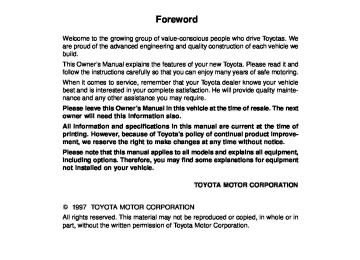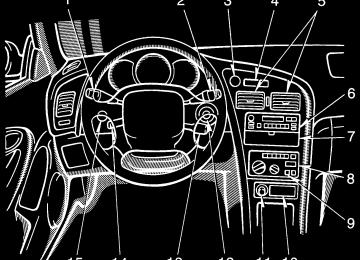- 1998 Toyota Celica Owners Manuals
- Toyota Celica Owners Manuals
- 1999 Toyota Celica Owners Manuals
- Toyota Celica Owners Manuals
- 2001 Toyota Celica Owners Manuals
- Toyota Celica Owners Manuals
- 1997 Toyota Celica Owners Manuals
- Toyota Celica Owners Manuals
- 2004 Toyota Celica Owners Manuals
- Toyota Celica Owners Manuals
- 2005 Toyota Celica Owners Manuals
- Toyota Celica Owners Manuals
- 2000 Toyota Celica Owners Manuals
- Toyota Celica Owners Manuals
- 2002 Toyota Celica Owners Manuals
- Toyota Celica Owners Manuals
- 1996 Toyota Celica Owners Manuals
- Toyota Celica Owners Manuals
- 2003 Toyota Celica Owners Manuals
- Toyota Celica Owners Manuals
- Download PDF Manual
-
from properly latching the tab and buckle.
(cid:1) If the seat belt does not function normally, immediately contact your Toyota dealer. Do not use the seat until the seat belt is fixed. It cannot protect an adult occupant or your child from injury.
The SRS (Supplemental Restraint Sys- tem) airbags are designed to provide further protection to the driver and front passenger when added to the pri- mary protection provided by the seat belts. In response to a severe frontal impact, the SRS airbags work together with the seat belts to help preventing or reduce injury by inflating, in order to decrease the likeli- hood of the driver’s or front passenger’s head or chest directly hitting the steering wheel or dashboard. The passenger air- bag is activated together with the driver airbag, even with no passenger in the front seat.
To connect the extender to the seat belt, insert the tab into the seat belt buckle so that the “PRESS” signs on the buckle-release buttons of the ex- tender and the seat belt are both facing outward as shown. You will hear a click when the tab locks into the buckle. When releasing the seat belt, press on the buckle-release button on the extender, not on the seat belt. This helps prevent damage to the vehicle interior and extend- er itself. When not in use, remove the extender and store in the vehicle for future use.
28
This indicator comes on when the ignition key is turned to the “ACC” or “ON” position. It goes off after about 6
seconds. This means the SRS airbags are operating properly. The SRS airbag warning light system monitors the front airbag sensors, center airbag sensor assembly, inflators, warn- ing light, interconnecting wiring and power sources.The SRS airbag system is designed to activate in response to a severe frontal impact within the shaded area be- tween the arrows in the illustration. The SRS airbags will deploy if the severity of the impact is above the designed threshold level, comparable to an approxi- mate 20 km/h (14 mph) collision when im- pacting straight into a fixed barrier that does not move or deform. If the severity of the impact is below the above threshold level, the SRS airbags may not deploy.
However, this threshold velocity will be considerably higher if the vehicle strikes an object, such as a parked vehicle or sign pole, which can move or deform on im- pact, or if it is involved in an underride col- lision (e.g. a collision in which the nose of the vehicle “underrides”, or goes under, the bed of a truck. It is possible with collision severity at the marginal level of airbag sensor detection and activation that only one of your ve- hicle’s two airbags will deploy. For the safety of all occupants, be sure to always wear seat belts.
29
In a severe frontal impact, sensors detect deceleration and the system triggers the airbag inflators. Then a chemical reaction in the inflators momentarily fills the air- bags with non-toxic nitrogen gas to help restrain the forward motion of the occu- pants. When the airbags inflate, they produce a fairly loud noise and release some smoke along with the nitrogen gas. This is not harmful and does not indicate a fire. Be sure to wash off any residue as soon as possible to prevent minor skin irritation. Deployment of the airbags happen in a fraction of a second, so the airbags must inflate with considerable force. While the system is designed to reduce serious inju- ries, it may also cause minor burns or abrasions and swellings. Parts of the airbag module (steering wheel hub, dashboard) may be hot for several minutes, but the airbags them- selves will not be hot. The airbags are de- signed to inflate only once. A crash severe enough to inflate the air- bags may break the windshield as the ve- hicle buckles. In vehicles with a passen- ger airbag the windshield may also be damaged by absorbing some of the force of the inflating airbag.
The SRS airbags are not designed to inflate if the vehicle is subjected to a side or rear impact, if it rolls over, or if it is involved in a low-speed frontal collision.
The SRS airbag system mainly consists of the following components and their locations are shown in the illustration. 1 Front airbag sensors 2 Center airbag sensor assembly. 3 Steering wheel pad (airbag and inflat-
or)
4 Passenger airbag module (airbag and
inflator)
5 SRS airbag warning light The center airbag sensor assembly con- sists of a safing sensor and center airbag sensor.
30
CAUTION
(cid:1) The SRS airbag system is designed only as a supplement to the prima- ry protection of the seat belt sys- tems of the driver and front passen- ger . The front seat occupants are particularly susceptible to injury if they do not wear their seat belts; when sudden braking or a collision occurs, they may be thrown for- ward. To obtain maximum protec- tion in an accident, the driver and all passengers the vehicle should always wear their seat belts when driving because serious in- juries can result to unrestrained occupants. For instructions and precautions concerning the seat belt systems, see “Seat belts” in this chapter.
in
(cid:1) A baby or small child who is too small to use a seat belt should be properly secured in a rear seat us- ing a child restraint system.
(cid:1) Never put a rear-facing child re- straint system in the front seat be- cause the force of the rapid infla- tion of the passenger airbag can cause severe injury to the child.
(cid:1) Only when
it
is unavoidable should a forward-facing child re- straint system be used on the front seat. Always move the seat as far back as possible because the force of deploying airbag would cause serious injury to the child. For instructions concerning the installation of a child restraint sys- tem, see “Child restraint” in this chapter.
31
(cid:1) Do not sit on the edge of the seat or lean over the dashboard when the vehicle is in use. The airbags inflate with considerable speed and force; you may be severely injured. Sit up straight and well back in the seat, and always use your seat belts.
(cid:1) Do not allow a child to stand up, or to kneel on the front passenger seat. The airbag inflates with con- siderable speed and force; the child may be severely injured.
(cid:1) Do not hold a child on your lap or in your arms. Use a child restraint system in the rear seat. For in- structions concerning the instal- lation of a child restraint system, see “Child restraint” in this chap- ter.
32
(cid:1) Do not put objects on or in front of the dashboard or steering wheel pad that houses the airbag system. They might restrict inflation or cause personal injury as they are projected rearward.
(cid:1) Do not modify, remove or open any components or wiring, such as the steering wheel, column cover, front passenger airbag cover, front pas- senger airbag, center airbag sensor assembly or front airbag sensors. Doing any of these may cause sud- den SRS airbag inflation or disable the system, which could result in personal injury.
Failure to follow these instructions can result in severe injuries.
NOTICE
Do not perform any of the following changes without consulting your Toyota dealer. Such changes can interfere with proper operation of the SRS airbag system in some cases. (cid:2)Installation of electronic items such as a mobile two-way radio, cassette tape player or compact disc player
(cid:2)Modification of the suspension
system
(cid:2)Modification of the front end
structure
(cid:2)Attachment of a grille guard (bull bar, kangaroo bar, etc.), snow- plow, winches or any other equip- ment to the front end
(cid:2)Repairs made on or near the front end structure, console, steering column, steering wheel or dash- board near the front passenger airbag
This SRS airbag system has a service re- minder indicator to inform the driver of op- erating problems. If either of the following conditions occurs, this indicates a mal- function of the airbags. Contact your To- yota dealer as soon as possible to service the vehicle. (cid:1) The light does not come on when the ignition key is turned to the “ACC” or “ON” position, or remains on.
(cid:1) The light comes on while driving.
In the following cases, contact your Toyo- ta dealer as soon as possible: (cid:1) The SRS airbags have been inflated. (cid:1) The front part of the vehicle (shaded in the illustration) was involved in an ac- cident not of the extent to cause the SRS airbags to inflate
(cid:1) The pad section of the steering wheel or front passenger airbag cover (shaded in the illustration) is scratched, cracked, or otherwise damaged.
33
Child restraint— —Child restraint precautions Toyota strongly urges the use of child restraint systems for children small enough to use them. The laws of all fifty states in the U.S.A. and Canada now require the use of a child restraint system. Your vehicle conforms to SAEJ1819. If a child is too large for a child restraint system, the child should sit in the rear seat and must be restrained using the vehicle’s seat belt. See “Seat belts” for details.
CAUTION
(cid:1) For effective protection in automo- bile accidents and sudden stops, children must be properly re- strained using a seat belt or child restraint system depending on the age and size of the child. Holding a child in your arms is not a substi- tute for a child restraint system. In an accident, the child can be crushed against the windshield, or between you and the vehicle’s in- terior.
34
(cid:1) Toyota strongly urges use of a proper child restraint system which conforms to the size of the child and is put on the rear seat. According to accident statistics, the child is safer when properly re- strained in the rear seat than in the front seat.
(cid:1) Never install a rear-facing child re- straint system on the front seat. In the event of an accident, the force of the rapid inflation of the airbag can cause severe injury if a rear- facing child restraint system is put on the front seat.
(cid:1) Unless it is unavoidable, do not put a forward-facing child re- straint system on the front seat.
(cid:1) If you must install a forward-fac- ing child restraint system on the front seat, move the seat as far back as possible.
(cid:1) Make sure that you have complied with all installation instructions provided by the child restraint manufacturer and that the system is properly secured.
—Child restraint system A child restraint system for a small child or baby must itself be properly restrained on the seat with the lap por- tion of the lap/shoulder belt. You must carefully consult the manufacturer’s instructions which accompany your child restraint system. To provide proper restraint, use a child re- straint system following the manufactur- er’s instructions about the appropriate age and size of the child for the child re- straint system. Install the child restraint system correctly following the instructions provided by its manufacturer of the system. General di- rections are also provided under the fol- lowing illustrations. The child restraint system should be installed on the rear seat. According to ac- cident statistics, the child is safer when properly restrained in the rear seat than in the front seat.
CAUTION
(cid:1) Never install a rear-facing child re- straint system on the front seat. In the event of an accident, the force of the rapid inflation of the airbag can cause severe injury if a rear- facing child restraint system is installed on the front seat.
(cid:1) Unless it is unavoidable, do not install a forward-facing child re- straint system on the front seat.
(cid:1) If you must install a forward-fac- ing child restraint system on the front seat, move the seat as far back as possible.
(cid:1) After installing the child restraint system, make sure it is secured in place following the manufactur- er’s instructions. If it is not re- strained securely, it may cause in- jury to the child in the event of a sudden stop or accident.
When not using the child restraint system, keep it secured with the seat belt. This will prevent it injuring passengers in the event of a sudden stop or accident. Coupe and liftback only—Your vehicle has anchors for securing the top strap of a child restraint system. The anchor nuts are welded beneath the sheet metal to permit installation of an anchor bracket for a child restraint system. To install an anchor bracket, use an 8 mm X 30 mm X 1.25 mm coarse thread metric bolt and 15 mm (0.6 in.) spacer. Note that the bolts accompanying many child re- straint systems are not metric. You can damage the anchor nuts on our vehicle if you force bolts with different thread into the anchor nuts. For instructions about how to install the anchor bracket, see “Top strap anchors and locations.” If your child restraint system does not pro- vide any of the necessary parts, you can purchase the following items from your Toyota dealer. * CRS installation kit
(Part No. 04731-22012) —contains 1 bolt, 3 types of spacers and 1 locking clip.
* Bolt (Part No. 91511-60830)
—Types of child restraint system Child restraint systems are classified into the following 3 types depending on the child’s age and size. (A)Infant seat (B)Convertible seat (C)Booster seat Install the child restraint system following the instructions provided by its manufac- turer.
35
—Installation with 3-point type seat belt
(A)INFANT SEAT INSTALLATION An Infant seat is used in rear-facing only.
36
CAUTION
(cid:1) Never use rear-facing child re- straint system in the front seat be- cause the force of the rapid infla- tion of the passenger airbag can cause severe injury to the child.
(cid:1) Do not use a rear-facing child re- straint system in the rear seat if it interferes with the lock mecha- nism of the front seats. This can cause severe injury to the child and front passenger in case of sudden braking or a collision.
1. Run the lap and shoulder belt through or around the infant seat following the in- structions provided by its manufacturer and insert the tab into the buckle taking care not to twist the belt. Keep the lap por- tion of the belt tight.
37
CAUTION
(cid:1) After inserting the tab, make sure the tab and buckle are locked and that the lap and shoulder portions of the belt is not twisted.
(cid:1) Do not insert coins, clips, etc. in the buckle as this may prevent you from properly latching the tab and buckle.
(cid:1) If the seat belt does not function normally, it cannot protect your child from injury. Contact your Toyota dealer immediately. Do not use the seat until the seat belt is fixed.
38
2. Fully extend the shoulder belt to put it in the lock mode. When the belt is then re- tracted even slightly, it cannot be ex- tended. To hold the infant seat securely, make sure the belt is in the lock mode before let- ting the belt to retract.
3. While pressing the infant seat firmly against the seat cushion and seatback, let the shoulder belt retract as far as it will go to hold the infant seat securely.
CAUTION
Push and pull the child restraint sys- tem in different directions to be sure it is secure. Follow all the installa- tion instructions provided by its manufacturer.
4. To remove the infant seat, press the buckle-release button and allow the belt to retract completely. The belt will move freely again and be ready to work for an adult or older child passenger.
(B)CONVERTIBLE SEAT INSTALLA-
TION
A convertible seat is used in forward- facing and rear-facing depending on the child’s age and size. When instal- ling, follow the manufacturer’s in- struction about the applicable child’s age and size as well as direction of a child restraint system.
39
it
(cid:1) Only when
is unavoidable should a forward-facing child re- straint system be used on the front seat. Always move the seat as far back as possible because the force of deploying airbag would cause serious injury to the child.
(cid:1) Do not use a rear-facing child re- straint system in the rear seat if it interferes with the lock mecha- nism of the front seats. This may cause severe injury to the child and front passenger in case of sudden braking or a collision.
CAUTION
(cid:1) Never use a rear-facing child re- straint system in the front seat be- cause the force of the rapid infla- tion of the passenger airbag can cause severe injury to the child.
40
CAUTION
(cid:1) After inserting the tab, make sure the tab and buckle are locked and that the lap and shoulder portions of the belt is not twisted.
(cid:1) Do not insert coins, clips, etc. in the buckle as this may prevent you from properly latching the tab and buckle.
(cid:1) If the seat belt does not function normally, it cannot protect your child from injury. Contact your Toyota dealer immediately. Do not use the seat until the seat belt is fixed.
1. Run the lap and shoulder belt through or around the convertible seat following the instructions provided by its manufac- turer and insert the tab into the buckle tak- ing care not to twist the belt. Keep the lap portion of the belt tight.
2. Fully extend the shoulder belt to put it in the lock mode. When the belt is then re- tracted even slightly, it cannot be ex- tended. To hold the convertible seat securely, make sure the belt is in the lock mode be- fore letting the belt to retract.
41
3. While pressing the convertible seat firmly against the seat cushion and seat- back, let the shoulder belt retract as far as it will go to hold the convertible seat se- curely.
CAUTION
Push and pull the child restraint sys- tem in different directions to be sure it is secure. Follow all the installa- tion instructions provided by its manufacturer.
4. To remove the convertible seat, press the buckle-release button and allow the belt to retract completely. The belt will move freely again and be ready to work for an adult or older child passenger.
42
(C)BOOSTER SEAT INSTALLATION A booster seat is used in forward-facing only.
CAUTION
Only when it is unavoidable should a forward-facing child restraint sys- tem be used on the front seat. Al- ways move the seat as far back as possible because the force of de- ploying airbag would cause serious injury to the child.
the
instructions provided by
1. Sit the child on a booster seat. Run the lap and shoulder belt through or around the booster seat and child follow- ing its manufacturer and insert the tab into the buckle taking care not to twist the belt. Make sure the shoulder belt is correctly across the child’s shoulder and that the lap belt is positioned as low as possible on child’s hips. See “Seat belts” for details.
43
(cid:1) If the seat belt does not function normally, it cannot protect your child from injury. Contact your Toyota dealer immediately. Do not use the seat until the seat belt is fixed.
2. To remove the child restraint system, press the buckle-release button and al- low the belt to retract.
CAUTION
(cid:1) Always make sure the shoulder belt is positioned across the cen- ter of child’s shoulder. The belt should be kept away from child’s neck, but not falling off child’s shoulder. Failure to do so could re- duce the amount of protection in an accident and increase the chance of injury. (cid:1) High-positioned
lap belts and loose-fitting belts both could in- crease the chance of injury due to sliding under the lap belt during an accident. Keep the lap belt as low on your hip bone as possible.
(cid:1) For the safety, do not place the
shoulder belt under child’s arm.
(cid:1) After inserting the tab, make sure the tab and buckle are locked and that the lap and shoulder portions of the belt is not twisted.
(cid:1) Do not insert coins, clips, etc. in the buckle as this may prevent you from properly latching the tab and buckle.
44
—Top strap anchors and locations (Coupe on liftback only)
If your child restraint system requires the use of a top strap, latch the hook onto the anchor bracket and tighten the top strap. See the following instructions to install the anchor bracket.
Coupe—On the filler panel behind the rear seat a. Using the illustration as a guide, run your fingers across the trim of the filler panel itself to locate the position of the holes underneath. b. Make a hole in the covering directly above the hole in the filler panel. c. Insert a 15 mm (0.6 in.) spacer and tighten down the anchor bracket for your child restraint system with a bolt. Torque the bolt to 16.5–24.7 N⋅m (1.68–2.52 kgf- ⋅m, 12.2–18.2 ft⋅lbf).
45
To comply with Canada Motor Vehicle Safety Standards, vehicles sold in Cana- da are provided with a bracket set in the glovebox, designed for use with any of the 2 anchor locations shown in the illustra- tion. If your child restraint system does not pro- vide any of the necessary parts, ask you Toyota dealer. (See “—Child restraint sys- tem.”)
If you remove the anchor brackets when the child restraint system is necessary no longer, replace the bolts in the holes to prevent entry of exhaust emissions, water or dirt.
Liftback (right seat)—On the luggage compartment floor a. Using the illustration as a guide, un- cover the anchor by rolling back the car- pet on the luggage compartment floor. The anchor hole is sealed. b. Remove the seal of the anchor. Insert a 15 mm (0.6 in.) spacer and c. tighten down the anchor bracket for your child restraint system with a bolt. Torque the bolt to 16.5—24.7 N⋅m (1.68—2.52
kgf⋅m, 12.2—18.2 ftl⋅bf). To comply with Canada Motor Vehicle Safety Standards, vehicles sold in Cana- da are provided with a bracket set in the glovebox.46
Tilt steering wheel
CAUTION
(cid:1) Do not adjust the steering wheel
while the vehicle is moving.
(cid:1) After adjusting the steering wheel, try moving it up and down to make sure it is locked in position.
Liftback (left seat)—On the luggage compartment wall a. Using the illustration as a guide, re- move the cap of the anchor. b. Insert a 15 mm (0.6 in.) spacer and tighten down the anchor bracket for your child restraint system with a bolt. Torque the bolt to 16.5—24.7 N⋅m (1.68—2.52
kgf⋅m, 12.2—18.2 ft⋅lbf) To comply with Canada Motor Vehicle Safety Standards, vehicles sold in Cana- da are provided with a bracket set in the glovebox.To change the steering wheel angle, hold the steering wheel, pull up the lock release lever, tilt the steering wheel to the desired angle and release the lever. When the steering wheel is in a low posi- tion, it will spring up as you release the lock release lever.
47
Tilt steering wheel
CAUTION
(cid:1) Do not adjust the steering wheel
while the vehicle is moving.
(cid:1) After adjusting the steering wheel, try moving it up and down to make sure it is locked in position.
Liftback (left seat)—On the luggage compartment wall a. Using the illustration as a guide, re- move the cap of the anchor. b. Insert a 15 mm (0.6 in.) spacer and tighten down the anchor bracket for your child restraint system with a bolt. Torque the bolt to 16.5—24.7 N⋅m (1.68—2.52
kgf⋅m, 12.2—18.2 ft⋅lbf) To comply with Canada Motor Vehicle Safety Standards, vehicles sold in Cana- da are provided with a bracket set in the glovebox.To change the steering wheel angle, hold the steering wheel, pull up the lock release lever, tilt the steering wheel to the desired angle and release the lever. When the steering wheel is in a low posi- tion, it will spring up as you release the lock release lever.
47
To adjust a mirror, use the switches. 1. Master switch—To select the mirror to be adjusted Place the switch at “L” (left) or “R” (right). 2. Control switch—To move the mirror push the switch in the desired direction. If the engine is not running, the key must be in the “ACC” position. NOTICE
If ice should jam the mirror, do not operate the control or scrape the mirror face. Use a spray de-icer to free the mirror.
Outside rear view mirrors—
—Power rear view mirror control
With power windows
Adjust the mirror so you can see the side of your vehicle in the mirror. Be careful when judging the size or dis- tance of any object seen in the outside rear view mirror on the passenger’s side. It is a convex mirror with a curved surface. Any object seen in a convex mirror will look smaller and farther away than when seen in a flat mirror.
48
Without power windows
—Folding rear view mirrors
Anti-glare inside rear view mirror
The rear view mirrors can be folded backward for parking in restricted areas. To fold the rear view mirror, push back- ward.
To reduce glare from the headlights of the vehicle behind you during night driving, operate the lever on the lower edge of the mirror. Daylight driving—Lever at position 1
The reflection in the mirror has greater clarity at this position. Night driving—Lever at position 2
Remember that by reducing glare you also lose some rear view clarity.49
Part 1
OPERATION OF INSTRUMENTS AND CONTROLS—Chapter 1-4
Lights, Wipers and Defogger (cid:1) Headlights and turn signals (cid:1) Emergency flashers (cid:1) Instrument panel light control (cid:1) Front fog lights (cid:1) Interior lights (cid:1) Personal lights (cid:1) Ignition switch light (cid:1) Luggage compartment light (cid:1) Windshield wipers and washer (cid:1) Rear window wiper and washer (cid:1) Rear window defoggerHeadlights and turn signals
HEADLIGHTS To turn on the following lights: Twist the headlight/turn signal lever knob. Position 1—Parking, tail, license plate, side marker and instrument panel lights Position 2—Headlights and all of the above The lights automatically turn off when the driver’s door is opened with the ignition turned off. To turn them on again, turn the key to the “ON” position or actuate the headlight switch. If you are going to park for over one week, make sure the head- light switch is off.
NOTICE
To prevent the battery from being discharged, do not leave the lights on for a long period when the engine is not running.
Daytime running light system (Canada only) The headlights turn on when the parking brake is released with the engine started, even with the light switch in the “OFF” position. They will not go off until the igni- tion switch is turned off. To turn on the other exterior lights and in- strument panel lights, twist the knob to the position 1. Under the daytime running light system, the headlights turn on at reduced intensi- ty. Twist the knob to the position 2 to turn to full intensity for driving at night.
51
Emergency flashers
High-low beams—For high beams, turn the headlights on and push the lever away from you (position 1). Pull the lever to- ward you (position 2) for low beams. The headlight high beam indicator light (blue light) on the instrument panel will tell you that the high beams are on. Flashing the high beam headlights (position 3)—Pull the lever all the way back. The high beam headlights turn off when you release the lever. You can flash the high beam headlights with the knob turned to “OFF”.
TURN SIGNAL To signal a turn, push the headlight/ turn signal lever up or down to posi- tion 1. The key must be in the “ON” position. The lever automatically returns after you make a turn, but you may have to return it by hand after you change lanes. To signal a lane change, move the lever up or down to the pressure point (position 2) and hold it. If the turn signal indicator lights (green lights) on the instrument panel flash faster than normal, a front or rear turn signal bulb is burned out.
52
To turn on the emergency flashers, push the switch. All the turn signal lights will flash. To turn them off, push the switch once again. Turn on the emergency flashers to warn other drivers if your vehicle must be stopped where it might be a traffic hazard. Always pull as far off the road as possible. The turn signal light switch will not work when the emergency flashers are operat- ing.
Instrument panel light control
Front fog lights
NOTICE
To prevent the battery from being discharged, do not leave the lights on for a long period when the engine is not running.
To adjust the brightness of the instru- ment panel lights, turn the knob.
To turn on the front fog lights, twist the band of the headlight and turn signal switch lever. They will come on when the tail lights are turned on.
53
Interior light (with moon roof)
Interior lights (without moon roof)
Personal lights
To turn on the interior light, push the switch. To turn the light off, slightly push the switch on the opposite side. The interior light switch has the following position: “ON”—Turns the light all the time. “DOOR”—Turns the light on when either side door or the back door is opened. The light goes off when both side doors and the back door are closed.
The interior lights operate separately with each outer switch. To turn on the light, push the switch on your side. To turn the light off, push the switch once again. The center switch has the following posi- tions: “DOOR”—Turn both lights on when either side door or the back door is opened. The lights remain on for some time after both side doors and the back door are closed. “OFF”—The lights are off unless you op- erate either outside switch.
54
To operate the personal light, move the knob. To turn on: Push the knob forward. To turn off: Pull the knob backward. The light comes on when either side door is opened.
Ignition switch light
Luggage compartment light (liftback)
Windshield wipers and washer
To turn the luggage compartment light on, open the back door and push the switch. Closing the back door will turn the light off.
For easy access to the ignition switch, the ignition switch light comes on when either side door or the back door is opened. The light remains on for some time after both side doors and the back door are closed. Vehicles with power door lock system —When all the doors are locked or the ignition switch is turned to “ACC”, “ON” af- ter all the doors are closed, the light fades out.
To turn on the windshield wipers, move the lever. The key must be in the “ON” position. There are three speed settings: Intermittent—With the lever at the posi- tion 1
Slow—With the lever at the position 2
Fast—With the lever at the position 3
With interval adjuster: The “INT TIME” band lets you adjust the wiping time inter- val when the wiper lever is in the intermit- tent position (position 1). Twist the band upward to increase the time between sweeps, and downward to decrease it.55
To squirt washer fluid, pull the lever to- ward you. The windshield wipers will operate a cou- ple of times after the washer squirts. For instructions on adding washer fluid, see “Adding washer fluid” in Chapter 7-3. In freezing weather, warm the windshield with the defroster before using the wash- er. This will help prevent the washer fluid from freezing on your windshield, which can block your vision.
NOTICE
Do not operate the wipers if the windshield is dry. It may scratch the glass.
56
Rear window wiper and washer
NOTICE
Do not operate the rear wiper if the rear window is dry. It may scratch the glass.
To turn on the rear window wiper, twist the lever knob upward. The key must be in the “ON” position. There are two speed settings: Intermittent—With the lever at the posi- tion 1
Normal—With the lever at the position 2
To squirt washer fluid on the rear window, twist the knob upward or downward as far as it will go (position 3 or 4). The knob au- tomatically returns from these positions after you release it. For instructions on adding washer fluid, see “Adding washer fluid” in Chapter 7-3.Rear window defogger
To defog or defrost the rear window, push the switch. The key must be in the “ON” position. The thin heater wires on the inside of the rear window will quickly clear the surface. An indicator light will illuminate to indicate the defogger is operating. Push the switch once again to turn the de- fogger off. With timer: The system will automatically shut off after the defogger has operated about 15 minutes.
Make sure you turn the defogger off when the window is clear. Leaving the defogger on for a long time could cause the battery to discharge, especially during stop-and- go driving. The defogger is not designed for drying rain water or for melting snow.
NOTICE
(cid:2)Without timer: To prevent the bat- tery from being discharged, turn the switch on when the engine is running.
(cid:2)When cleaning the inside of the rear window, be careful not to scratch or damage the heater wires.
(cid:2)Convertible models: When the convertible top is completely low- ered, keep the rear window defog- ger turned off to avoid damage to the convertible top.
57
58
Part 1
OPERATION OF INSTRUMENTS AND CONTROLS—Chapter 1-5
Gauges, Meters and Service reminder indicators (cid:1) Fuel gauge (cid:1) Engine coolant temperaturegauge
(cid:1) Tachometer (cid:1) Odometer and trip meter (cid:1) Service reminder indicators and
warning buzzers
Fuel gauge
If the fuel tank is completely empty, the malfunction indicator lamp comes on. Fill the fuel tank immediately. The indicator lamp goes off after driving several times. If the indicator lamp does not go off, contact your Toyota dealer as soon as possible.
The gauge works when the ignition switch is on and indicates the approxi- mate quantity of fuel remaining in the tank. Nearly full—Needle at “F” Nearly empty—Needle at “E” It is a good idea to keep the tank over 1/4
full. This fuel gauge has a non-return type needle which remains at the last indicated position when the ignition switch is turned off. If the level approaches “E” or the low fuel level warning light comes on, fill the fuel tank as soon as possible.59
Engine coolant temperature gauge
Tachometer
(cid:1)
Idling for a long period with the air con- ditioning on in stop-and-go traffic.
(cid:1) Towing a trailer
NOTICE
(cid:2)Do not remove the thermostat in the engine cooling system as this may cause the engine to overheat. The thermostat is designed to control the flow of coolant to keep the temperature of the engine within the specified operating range.
(cid:2)Do not continue driving with an overheated engine. See “If your vehicle overheats” in Part 4.
tachometer
The indicates engine speed in thousands of rpm (revolu- tions per minute). Use it while driving to select correct shift points and to prevent engine lugging and overrev- ving. Driving with the engine running too fast causes excessive engine wear and poor fuel economy. Remember, in most cases the slower the engine speed, the greater the fuel economy.
NOTICE
Do not let the indicator needle get into the red zone. This may cause severe engine damage.
The gauge indicates the engine cool- ant temperature when the ignition switch is on. The engine operating temperature will vary with changes in weather and engine load. If the needle moves into the red zone, your engine is too hot. If your vehicle overheats, stop your vehicle and allow the engine to cool. Your vehicle may overheat during severe operating conditions, such as: (cid:1) Driving up a long hill on a hot day. (cid:1) Reducing speed or stopping after high
speed driving.
60
Odometer and trip meter
Service reminder indicators and warning buzzers
These meters show the running dis- tance. 1 Odometer—It shows the total dis- tance the vehicle has been driven. Trip meters—It shows the distances driven since the last time it was set to zero. The black digits on white indicate tenths of kilometers or miles trip meter to zero,. To reset the trip meter, push the knob.
Trip meter reset knob—It resets the
61
(a) Brake System Warning Light This light has the following functions: Parking brake reminder If this light is on, make sure the parking brake is fully released. The light should go off. Low brake fluid level warning If this light comes on and stays on while you are driving, slowdown and pull off the road. Then stop the vehicle carefully. There maybe a problem somewhere in the brake system. Check the fluid level of the see-through reservoir. To make sure the parking brake has not caused the warning light to come on, check to see that the parking brake is fully released. If the brake fluid level is low... At a safe place, test your brakes by start- ing and stopping. (cid:1)
If you judge that the brakes still work adequately, drive cautiously to your nearest dealer or shop for repairs. If the brakes are not working, have the vehicle towed in for repairs. (For tow- ing information, see Part 4.)
(cid:1)
62
CAUTION
It is dangerous to continue driving normally when the brake fluid level is low.
If the brake fluid level is correct... Have the warning system checked by your Toyota dealer. (b) Seat Belt Reminder Light and
Buzzer
Once the ignition key is turned to “ON” or “START”, the reminder light and buzzer come on if the driver’s seat belt is not fas- tened. Unless the driver fastens the belt, the light stays on and the buzzer stops af- ter about 4 to 8 seconds. (c) Discharge Warning Light This light warns that the battery is being discharged. If it comes on while you are driving, there is a problem somewhere in the charging system. The engine ignition will continue to oper- ate, however, until the battery is dis- charged. Turn off the air conditioning, blower, radio, ect., and drive directly to the nearest Toyota dealer or repair shop.
NOTICE
Do not continue driving if the engine drive belt is broken or loose.
(d) Low Oil Pressure Warning Light This light warns that the engine oil pres- sure is too low. If it flickers or stays on while you are driv- ing, pull off the road to a safe place and stop the engine immediately. Call a Toyo- ta dealer or qualified repair shop for assis- tance. The light may occasionally flicker when the engine is idling or it may come on brief- ly after a hard stop. There is no cause for concern if it then goes out when the en- gine is accelerated slightly. The light may come on when the oil level is extremely low. It is not designed to indi- cate low oil level, and the oil level must be checked using the level dipstick.
NOTICE
Do not drive the vehicle with the warning light on—even for one block. It may ruin the engine.
(e) Malfunction indicator lamp This lamp comes on in the following cases. a. The fuel tank is completely empty. (See “Fuel gauge” in Chapter 1-5 for in- structions.) b. There is a problem somewhere in your engine or automatic transmission electrical system. If it comes on while you are driving in case b, have your vehicle checked/repaired by your Toyota dealer as soon as possible. (f) Low Fuel Level Warning Light This light comes on when the fuel level in the tank becomes nearly empty. Fill up the tank as soon as possible. (g) “ABS” Warning Light This light warns that there is a problem somewhere in your anti-lock brake sys- tem. If the light comes on while you are driving, have your vehicle checked by your Toyota dealer as soon as possible. The light will come on when the ignition key is turned to the “ON” position. After about 3 seconds, the light will go off.
When the “ABS” warning light is on (and the brake system warning light is off), the brake system operates conventionally but anti-lock brake system is not assisting brake performance so that the wheels can lock-up during sudden braking or braking on slippery road surfaces. (h) Open Door Warning Light This light remains on until all the doors and back door are completely closed. (i) SRS Airbag Warning Light This light will come on when the igni- tion key is turned to the “ACC” or “ON” position. After about 6 seconds, the light will go off. This means the airbag system is operating properly. The warning light system monitors the front airbag sensors, center airbag sensor assembly, inflators, warning light, inter- connecting wiring and power sources. If either of the following conditions occurs, this indicates a malfunction somewhere in the parts monitored by the warning light system. Contact your Toyota dealer as soon as possible to service the vehicle. (cid:1) The light does not come on when the ignition key is turned to the “ACC” or “ON” position or remains on.
(cid:1) The light comes on while driving.
(j) Key Reminder Buzzer This buzzer reminds you to remove the key when you open the driver’s door with the ignition key in the “ACC” or “LOCK” position. CHECKING SERVICE REMINDER INDI- CATORS (except the low fuel level warning light) 1. Apply the parking brake. 2. Open either side door or the back door The open door warning light should come on. 3. Close the door. The open door warning light should go off. 4. Turn the ignition key to “ACC”. The SRS airbag warning light should come on. It goes off after about 6 sec- onds. 5. Turn the ignition key to “ON”, but do not start the engine. All the service reminder indicators except the open door warning light and SRS air- bag warning light should come on. The “ABS” warning light goes off after about 3
seconds. If any service reminder indicator or warn- ing buzzer does not function as described above, either the bulb is burned out or the circuit is in need of repair. Have it checked by your Toyota dealer as soon as pos- sible.63
64
Part 1
OPERATION OF INSTRUMENTS AND CONTROLS—Chapter 1-6
Ignition switch, Transmission and Parking brake (cid:1) Ignition switch with steering lock (cid:1) Automatic transmission (cid:1) Manual transmission (cid:1) Parking brake (cid:1) Cruise controlIgnition switch with steering lock
“Start” - Starter motor on. The key will return to the “ON” position when re- leased. For starting tips, see Part 3. “ON” - Engine on and all accessories on. This is the normal driving position. “ACC” - Accessories such as the ra- dio operate, but the engine is off. If you leave the key in the “ACC” or “LOCK” position and open the driver’s door, a buzzer will remind you to remove the key. “LOCK” - Engine is off and the steer- ing wheel is locked. The key can be re- moved only at this position.
You must push in the key to turn the key from “ACC” to the “LOCK” position. On vehicles with an automatic transmission, the selector lever must be put in the “P” position before pushing the key. When starting the engine, the key may seem stuck at the “LOCK” position. To free it, first be sure the key is pushed all the way in, and then rock the steering wheel slightly while turning the key gently.
CAUTION
(for manual transmission) Never remove the key when the ve- hicle is moving, as this will lock the steering wheel and result in loss of steering control.
NOTICE
Do not leave the key in the “ON” position if the engine is not running. The battery will discharge and the ignition could be damaged.
65
Automatic transmission
Vehicles with cruise control - When the cruise control is being used, even if you downshift the transmission by turning off the over- drive switch, engine braking will not be applied because the cruise control is not cancelled. For ways to decrease the vehicle speed, see “Cruise control” in this chapter. 66
Your automatic transmission has a shift lock system to minimize the possibility of incorrect operation. This means you can only shift out of “P” position when the brake pedal is depressed (with the ignition switch in “ON” position and the lock re- lease button depressed). (a) Normal Driving 1. Start the engine as instructed in “How to start the engine” in Part 3. The trans- mission must be in “P” or “N”. 2. With your foot holding down the brake pedal, shift the selector lever to “D”. In “D” position, the automatic transmis- sion system will select the most suitable gear for running conditions such as nor- mal cruising, hill climbing, hard towing, etc. Always turn the overdrive switch on for better fuel economy and quieter driving. If the engine coolant temperature is low, the transmission will not shift the overdrive gear even with the overdrive switch on.
CAUTION
Never put your foot in the accelera- tor pedal while shifting.
3. Release the parking brake and brake pedal. Depress the accelerator pedal slowly for smooth starting. (b) Using engine braking To use engine braking, you can downshift the transmission as follows: (cid:1) Turn off the overdrive switch. The “O/D OFF” indicator light will come on and the transmission will downshift to the third gear.
(cid:1) Shift into the “2” position. The trans- mission will downshift to the second gear when the vehicle speed drops down to or lower than the following speed, and more powerful engine braking will be obtained. 7A-FE engine 5S-FE engine
92 km/h (56 mph) 94 km/h (58 mph) (cid:1) Shift into the “L” position. The trans- mission will downshift to the first gear when the vehicle speed drops down to or lower than the following speed, and maximum engine braking will be ap- plied. 7A-FE engine 5S-FE engine
44 km/h (27 mph) 45 km/h (28 mph)
. . . . . . . .
. . . . . . . .
Vehicles with cruise control—When the cruise control is being used, even if you downshift the transmission by turning off the overdrive switch, engine braking is not applied because the cruise control is not cancelled. For ways to decrease the ve- hicle speed, see “Cruise control” in this chapter.
CAUTION
Be careful when downshifting on a slippery surface. Abrupt shifting could cause the vehicle to spin or skid.
(c) Using the “2” and “L” positions The “2” and “L” positions are used for strong engine braking as described pre- viously. With the selector lever in “2” or “L”, you can start the vehicle in motion as with the lever in “D”. With the selector lever in “2”, the vehicle will start in the first gear and automatically shift to the second gear. With the selector lever in “L”, the trans- mission is engaged in the first gear.
67
NOTICE
NOTICE
(cid:2)Be careful not to overrev the en- gine. Watch the tachometer to keep engine rpm from going into the red zone. The approximate maximum allowable speed for each position is given below for your reference:
“2” “L”
7A-FE engine . . . . . . . . . . . . . . . . 5S-FE engine . . . . . . . . . . . . . . . .
“2” “L”
100 km/h (62 mph) 48 km/h (30 mph)
120 km/h (63 mph) 48 km/h (30 mph)
(cid:2)Do not continue hill climbing or hard towing for a long time in the “2” or “L” position. This may cause severe automatic transmis- sion damage from overheating. To prevent such damage, “D” position should be used in hill climbing or hard towing.
(d) Backing up 1. Bring the vehicle to a complete stop. 2. With the brake pedal held down with your foot, shift the selector lever to the “R” position.
68
Never shift into reverse while the vehicle is moving. (e) Parking 1. Bring the vehicle to a complete stop. 2. Pull the parking brake lever up fully to securely apply the parking brake. 3. With the brake pedal pressed down, shift the selector lever to the “P” position.
CAUTION
While the vehicle is moving, never attempt to move the selector lever into “P” position under any circu- mstances. Serious mechanical da- mage and loss of vehicle control may result. (f) Good driving practice (cid:1)
If the transmission is repeatedly up- shifted and downshifted between third gear and overdrive when climbing a gentle slope, the overdrive switch should be turned off. Be sure to turn the switch on immediately afterward. (cid:1) When towing a trailer, in order to main- tain engine braking efficiency, do not use overdrive.
CAUTION
Always keep your foot on the brake pedal while stopped with the engine running. This prevents the vehicle from creeping.
NOTICE
Do not hold the vehicle on an upgrade with the accelerator pedal. It can cause the transmission to overheat. Always use the brake pedal or parking brake.
(g) Rocking your vehicle if stuck
CAUTION
If you rock your vehicle to make it out when it becomes stuck in snow, mud, sand, etc., first check that there is no physical object or people around the vehicle. During oper- ation, the vehicle may suddenly move forward or backward, causing injury or damage to nearby people or objects.
NOTICE
If you rock your vehicle, observe the following precautions to prevent damage to the transmission and other parts. (cid:2)Do not depress the accelerator pedal while shifting the selector lever or before the transmission is completely shifted to forward or reverse gear.
(cid:2)Do not race the engine and avoid
spinning the wheels.
(cid:2)If your vehicle remains stuck after rocking the vehicle several times, consider other ways such as tow- ing.
(h) If you cannot shift the selector lever out of “P” position If you cannot shift the selector lever from “P” position even though the brake pedal is depressed, use the shift lock override button. For instructions, see “If you can- not shift automatic transmission selector lever” in Part 4.
Manual transmission
The shift pattern is as shown above. Press the clutch pedal down fully while shifting, and then release it slowly. Do not rest your foot on the pedal while driving, because it will cause clutch trouble. And do not use the clutch to hold the vehicle when stopped on an uphill grade-use the parking brake. Recommended shifting speeds The transmission is fully synchronized and upshifting or downshifting is easy. For the best compromise between fuel economy and vehicle performance, you should upshift or downshift at the follow- ing speeds:
7A-FE engine Low altitude -1219 m (4000 ft) or lower km/h 24
371 to 2 or 2 to 1
2 to 3 or 3 to 2
3 to 4 or 4 to 3 64/45*1 (40/28*1) 4 to 5 or 5 to 4 72/64*2 (45/40*1)(mph) (15) (23)
gear
*1: For constant-speed cruise or constant
speed cruise after deceleration. High altitude -Higher than 1219 m (4000 ft)
gear
1 to 2 or 2 to 1
2 to 3 or 3 to 2
3 to 4 or 4 to 3
4 to 5 or 5 to 4km/h 24
40 64 72(mph) (15) (25) (40) (45)
5S-FE engine
gear
1 to 2 or 2 to 1
2 to 3 or 3 to 2
3 to 4 or 4 to 3
4 to 5 or 5 to 4km/h 24
40 64 72(mph) (15) (25) (40) (45)
Downshift to the appropriate gear if accel- eration is needed when you are cruising below the above downshifting speeds.
69
Upshifting too soon or downshifting too late will cause lugging, and possibly, ping- ing. Regularly revving the engine to maxi- mum speed in each gear will cause exces- sive engine wear and high fuel consump- tion. Maximum allowable speeds To get on a highway or to pass slower traf- fic, maximum acceleration may be neces- sary. Make sure you observe the following maximum allowable speeds in each gear:
7A-FE engine
gear
5S-FE engine
gear
km/h (mph) 56
93
134
182(35) (58) (83) (113)
km/h (mph) 51
85
126
162(32) (53) (78) (101)
Parking brake
Good driving practice (cid:1)
If it is difficult to shift into reverse, put the transmission in neutral, release the clutch pedal momentarily, and then try again.
(cid:1) When towing a trailer, in order to main- tain engine braking efficiency, do not use the fifth gear.
CAUTION
Be careful when downshifting on a slippery surface. Abrupt shifting could cause the vehicle to spin or skid.
U.S.A.
NOTICE
Make sure the vehicle is completely stopped before shifting into reverse.
NOTICE
Do not downshift if you are going faster than the maximum allowable speed for the next lower gear.
70
Canada
When parking, firmly apply the park- ing brake to avoid inadvertent creep- ing. To set: Pull up the lever. For better holding power, first depress the brake pedal and hold it while setting the brake. To release: Pull up the lever slightly, press the thumb button, and lower. To remind you that the parking brake is set, the parking brake reminder light in the instrument panel remains on until you re- lease the parking brake.
CAUTION
Before driving, be sure the parking brake is fully released and the park- ing brake reminder light is off.
Cruise control The cruise control allows you to cruise the vehicle at a desired speed over 40
km/h (25 mph) even with your foot off the accelerator pedal. Your cruising speed can be maintained up or down grades within the limits of engine performance, although a slight speed change may occur when driving up or down the grades. On steeper hills, a greater speed change will occur so it is better to drive without the cruise control.CAUTION
(cid:1) To help maintain maximum con- trol of your vehicle, do not use the cruise control when driving in heavy or varying traffic, or on slip- pery (rainy, icy or snow-covered) or winding roads.
(cid:1) Avoid vehicle speed increases when driving downhill. If the ve- hicle speed is too fast in relation to the cruise control set speed, can- cel the cruise control then down- shift the transmission to use en- gine braking to slow down.
TURNING ON THE SYSTEM To operate the cruise control, press the “CRUISE ON-OFF” switch. This turns the system on. The indicator light in the instru- ment panel shows that you can now set the vehicle at a desired cruising speed. Another press will turn the system com- pletely off.
CAUTION
To avoid accidental cruise control engagement, keep the “CRUISE ON-OFF” switch off when not using the cruise control.
71
If you need acceleration — for example, when passing—depress the accelerator pedal enough for the vehicle to exceed the set speed. When you release it, the ve- hicle will return to the speed set prior to the acceleration.
CAUTION
(For manual transmission) While driving with the cruise cont- rol on, do not shift to neutral with- out depressing the clutch pedal, as this may cause engine racing or overreving.
CANCELLING THE PRESET SPEED You can cancel the preset speed by: a. Pulling the lever in the “CANCEL” di- rection and releasing it. b. Depressing the brake pedal. c. Depressing the clutch pedal (manual transmission). If the vehicle speed falls below about 40
km/h (25 mph), the preset speed will auto- matically cancel out. If the vehicle speed drops 16 km/h (10
mph) below the preset speed, the preset speed will also automatically cancel out.If the preset speed automatically cancels out other than for the above cases, have your vehicle checked by your Toyota deal- er at the earliest opportunity. RESETTING AT A FASTER SPEED Push the lever up in the “RES/ACC” direc- tion and hold it. Release the lever when the desired speed is attained. While the lever is held up, the vehicle will gradually gain speed. However, a faster way to reset is to accel- erate the vehicle and then push the lever down in the “SET/COAST” direction. RESETTING AT A SLOWER SPEED Push the lever down in the “SET/COAST” direction and hold it. Release the lever when the desired speed is attained. While the lever is held down, the vehicle speed will gradually decrease. However, a faster way to reset is to de- press the brake pedal and then push the lever down in the “SET/COAST” direction. On vehicles with automatic transmission, even if you turn off the overdrive switch with the cruise control on, engine braking will not be applied because the cruise con- trol is not cancelled. To decrease the ve- hicle speed, reset to a slower speed with the cruise control lever or depress the brake pedal. If you use the brake pedal, cruise control is cancelled.
SETTING AT A DESIRED SPEED On vehicles with automatic transmission, the transmission must be in “D” before you set the cruise control speed. Bring your vehicle to the desired speed, push the lever down in the “SET/COAST” direction and release it. This sets the ve- hicle at that speed. If the speed is not sat- isfactory, tap the lever up for a faster speed, or tap it down for a slower speed. Each tap changes the set speed by 1.6
km/h (1.0 mph). You can now take your foot off the accelerator pedal.72
RESUMING THE PRESET SPEED If the preset speed is cancelled by pulling the control lever or by depressing the brake pedal or clutch pedal, pushing the lever up in the “RES/ACC” direction will restore the speed set prior to cancellation. However, once the vehicle speed falls be- low about 40 km/h (25 mph), the preset speed will not be resumed. CRUISE CONTROL FAILURE WARN- ING If the “CRUISE” indicator light in the in- strument cluster flashes when using the cruise control, press the “CRUISE ON- OFF” button to turn the system off and then press it again to turn it on. If any of the following conditions then oc- curs, there is some trouble in the cruise control system. (cid:1) The indicator light does not come on. (cid:1) The indicator light flashes again. (cid:1) The indicator light goes out after it
comes on.
If this is the case, contact your Toyota dealer and have your vehicle inspected.
73
74
Car audio system— —Reference
Part 1
OPERATION OF INSTRUMENTS AND CONTROLS—Chapter 1-7
Car audio system and Air conditioning system Car audio system (cid:4) Reference (cid:4) Using your audio system: somebasics
(cid:4) Using your audio system:
controls and features
(cid:4) Anti-theft system (cid:4) Car audio system operating
hints
Air conditioning system (cid:4) Controls (cid:4) Operating Tips (cid:4) Instrument panel vents
Type 1: AM·FM ETR radio
Type 2-2: AM·FM ETR radio/cassette player
Type 2-1: AM⋅FM ETR radio/cassette player
Type 2-3: AM⋅FM ETR radio/cassette player
75
—Using your audio system: some basics This section describes some of the basic features on Toyota audio systems. Some information may not pertain to your sys- tem. Your audio system works when the igni- tion key is in the “ACC” or “ON” position. TURNING THE SYSTEM ON AND OFF Push “PWR/VOL” to turn the audio sys- tem on and off. Push “AM⋅FM” or “TAPE” or “CD” to turn on that function without pushing “PWR/ VOL”. You can turn on the cassette player or compact disc player by inserting a cas- sette tape or a compact disc. You can turn off the cassette player or compact disc player by ejecting the cas- sette tape or compact disc. If the audio system was previously off, then the entire audio system will be turned off when you eject the cassette tape or disc. If another function was previously playing, it will come on again. SWITCHING BETWEEN FUNCTIONS Push “AM⋅FM” , “TAPE” or “CD” if the sys- tem is already on but you want to switch from one function to another.
TONE AND BALANCE For details about your system’s tone and balance controls, see the description of your own system. Tone How good an audio program sounds to you is largely determined by the mix of the treble, midrange, and bass levels. In fact, different kinds of music and vocal pro- grams usually sound better with different mixes of treble, mid-range, and bass. Balance A good balance of the left and right stereo channels and of the front and rear sound levels is also important. Keep in mind that if you are listening to a stereo recording or broadcast, changing the right/left balance will increase the vol- ume of one group of sounds while de- creasing the volume of another.
Type 3: AM⋅FM ETR radio/cassette player/compact disc player
76
YOUR RADIO ANTENNA To lower a manual antenna, carefully push it down. To lower a power antenna, turn off the au- dio system by pushing “PWR/VOL”, or turn the ignition key to “LOCK”. On some models, the power antenna au- tomatically retracts when the radio mode is switched off to turn on the cassette tape player or compact disc player.
NOTICE
To prevent damage to the antenna, make sure it is retracted before driving your Toyota through an automatic car wash. YOUR CASSETTE PLAYER When you insert a cassette, the exposed tape should be to the right.
NOTICE
Do not oil any part of the player and do not insert anything other than cassette tapes into the slot, or the tape player may be damaged.
YOUR COMPACT DISC PLAYER When you insert a disc, gently push it in with the label side up. (the player will auto- matically eject a disc if the label side is down.) The compact disc player will play from track 1 through the end of the disc. Then it will play from track 1 again.
NOTICE
Never try to disassemble or oil any part of the compact disc player. Do not insert anything except a compact disc into the slot.
8 cm (3 in.) compact disc singles Your compact disc player does not need an adaptor to play compact disc singles. Companct disc singles are about 8 cm (3
in.) in diameter-smaller than standard discs. After you eject a compact disc single, do not insert a standard 12 cm (5 in.) disc un- til “DISC” disappears from the display.NOTICE
Do not use an adaptor for compact disc singles—it could cause track- ing errors or interfere with the ejec- tion of compact discs.
77
—Using your audio system: controls and features (cid:1)Type 1
Details of specific buttons, controls, and features are described in the alphabetical listing that follows.
78
1 2 3 4 5 6 (Preset buttons) These buttons are used to preset and tune in radio stations. To preset a station to a button: Tune in the desired station (see “TUNE” button). Push and hold down the button until you hear a beep-this will set the station to the button. The button number will appear on the display. To tune in to a preset station: Push the button for the station you want. The button number and station frequency will appear on the display. These systems can store one AM and one FM station for each button. The preset station memory will be canceled out if the power source is interrupted (battery dis- connected or fuse blown). AM ⋅ FM Push “AM⋅FM” to switch between the AM and FM brands. “AM” or “FM” will appear on the display. If the audio system is off, you can turn on the radio by pushing “AM⋅FM”.
BAL (Balance) This knob lets you adjust the balance be- tween the right and left speakers. Push“BAL/FADE” so that it pops out of its retracted position. Turn the knob to adjust the balance. Push the knob back into its retracted position. BASS This knob lets you adjust the bass level. Push “BASS/TREB” so that it pops out of its retracted position. Turn the knob to ad- just the bass. Push the knob back into its retracted position. FADE This knob lets you adjust the balance be- tween the front and rear speakers. Push “BAL/FADE” so that it pops out of its retracted position. Pull out the knob. Turn the knob to adjust the front/rear balance. Push the knob back into its retracted posi- tion.
PWR⋅VOL (Power⋅Volume) Push “PWR⋅VOL” to turn the audio sys- tem on and off. Turn “PWR⋅VOL” to adjust the volume. SCAN When you push “SCAN”, the radio finds the next station up the station band, plays it for 5 seconds, and then scans again. To select a station, push “SCAN” a second time.