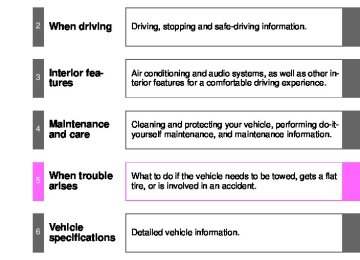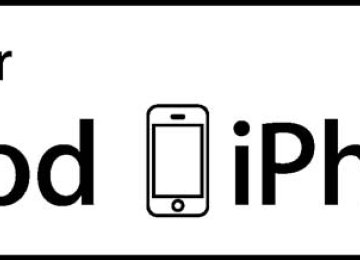- 2006 Toyota Camry Owners Manuals
- Toyota Camry Owners Manuals
- 1998 Toyota Camry Owners Manuals
- Toyota Camry Owners Manuals
- 2015 Toyota Camry Owners Manuals
- Toyota Camry Owners Manuals
- 2001 Toyota Camry Owners Manuals
- Toyota Camry Owners Manuals
- 2010 Toyota Camry Owners Manuals
- Toyota Camry Owners Manuals
- 2004 Toyota Camry Owners Manuals
- Toyota Camry Owners Manuals
- 2005 Toyota Camry Owners Manuals
- Toyota Camry Owners Manuals
- 1997 Toyota Camry Owners Manuals
- Toyota Camry Owners Manuals
- 2000 Toyota Camry Owners Manuals
- Toyota Camry Owners Manuals
- 2002 Toyota Camry Owners Manuals
- Toyota Camry Owners Manuals
- 2012 Toyota Camry Owners Manuals
- Toyota Camry Owners Manuals
- 1996 Toyota Camry Owners Manuals
- Toyota Camry Owners Manuals
- 2003 Toyota Camry Owners Manuals
- Toyota Camry Owners Manuals
- 2009 Toyota Camry Owners Manuals
- Toyota Camry Owners Manuals
- 2008 Toyota Camry Owners Manuals
- Toyota Camry Owners Manuals
- Download PDF Manual
-
child restraint system and insert the plate into the buckle. Make sure that the belt is not twisted.
Fully extend the shoulder belt and allow it to retract to put it in lock mode. In lock mode, the belt cannot be extended.
125
1-7. Safety information
STEP 4
While pushing the child restraint system down into the rear seat, allow the shoulder belt to retract until the child restraint system is securely in place.
After the shoulder belt has retracted to a point where there is no slack in the belt, pull the belt to check that it cannot be extended.
■ Forward facing ⎯ Convertible seat STEP 1
Place the child restraint system on the seat facing the front of the vehicle.
Run the seat belt through the child restraint system and insert the plate into the buckle. Make sure that the belt is not twisted.
Fully extend the shoulder belt and allow it to retract to put it in lock mode. In lock mode, the belt cannot be extended.
STEP 2
STEP 3
126
STEP 4
1-7. Safety information
While pushing the child restraint system into the rear seat, allow the shoulder belt to retract until the child restraint system is securely in place.
After the shoulder belt has retracted to a point where there is no slack in the belt, pull the belt to check that it cannot be extended. If the child restraint has a top tether strap, the top tether strap should be latched onto the top tether strap anchor. (→P. 128)
STEP 5
■ Booster seat STEP 1
STEP 2
Place the child restraint system on the seat facing the front of the vehicle.
Sit the child in the child restraint system. Fit the seat belt to the child restraint system according to the manufacturer's instruc- tions and insert the plate into the buckle. Make sure that the belt is not twisted.
Check that the shoulder belt is correctly positioned over the child's shoulder and that the lap belt is as low as possible. (→P. 69)
127
1-7. Safety information
Removing a child restraint installed with a seat belt
Push the buckle release button and fully retract the seat belt.
Child restraint systems with a top tether strap
Secure the child restraint using the seat belt or LATCH anchors.
Open the anchor bracket cover, latch the hook onto the anchor bracket and tighten the top tether strap.
Make sure the top tether strap is securely latched.
STEP 1
STEP 2
128
1-7. Safety information
■Laws and regulations pertaining to anchorages
The LATCH system conforms to FMVSS225 or CMVSS210.2. Child restraint systems conforming to FMVSS213 or CMVSS213 specifica- tions can be used. This vehicle is designed to conform to SAE J1819.
CAUTION
■When installing a booster seat
To prevent the belt from going into ALR lock mode, do not fully extend the shoulder belt. ALR mode causes the belt to tighten only. This could cause injury or discomfort to the child. (→P. 71)
129
1-7. Safety information
CAUTION
■When installing a child restraint system
Follow the directions given in the child restraint system installation manual and fix the child restraint system securely in place. If the child restraint system is not correctly fixed in place, the child or other passengers may be seriously injured or even killed in the event of sudden braking, sudden swerving or an accident.
●If the driver's seat interferes with the child restraint system and prevents it from being attached correctly, attach the child restraint system to the right- hand rear seat.
●Adjust the front passenger seat so that it does not interfere with the child restraint system.
●Only put a forward-facing child restraint system on the front seat when unavoid- able. When installing a forward-facing child restraint system on the front pas- senger seat, move the seat as far back as possible even if the “AIR BAG OFF” indicator light is illuminated. Failure to do so may result in death or serious injury if the airbags deploy (inflate).
130
1
1-7. Safety information
CAUTION
■When installing a child restraint system
●When a booster seat is installed, always ensure that the shoulder belt is positioned across the center of the child's shoulder. The belt should be kept away from the child's neck, but not so that it could fall off the child's shoulder. Failure to do so may result in death or serious injury in the event of sudden braking, sudden swerving or an accident.
●Ensure that the belt and plate are securely locked and the seat belt is not
twisted.
●Push and pull the child restraint system from side to side and forward to be
sure it is secure.
●After securing a child restraint system, never adjust the seat. ●Follow all installation instructions provided by the child restraint system
manufacturer.
■Do not use a seat belt extender
If a seat belt extender is used when installing a child restraint system, the seat belt will not securely hold the child restraint system, which could cause death or serious injury to the child or other passengers in the event of sud- den braking, sudden swerving or an accident.
■To correctly attach a child restraint system to the anchors
When using the LATCH anchors, be sure that there are no foreign objects around the anchors and that the seat belt is not caught behind the child restraint. Make sure the child restraint system is securely attached, or it may cause death or serious injury to the child or other passengers in the event of sudden braking, sudden swerve or an accident.
131
1-7. Safety information
132
2-1. Driving procedures Driving the vehicle
The following procedures should be observed to ensure safe driv- ing: ■ Starting the engine
→P. 145, 148
■ Driving STEP 1
STEP 2
STEP 3
With the brake pedal depressed, shift the shift lever to D. (→P. 155, 159) Release the parking brake. (→P. 167) Gradually release the brake pedal and gently depress the accelerator pedal to accelerate the vehicle.
■ Stopping STEP 1
STEP 2
With the shift lever in D, depress the brake pedal. If necessary, set the parking brake. If the vehicle is to be stopped for an extended period of time, shift the shift lever to P or N. (→P. 155, 159)
■ Parking the vehicle STEP 1
With the shift lever in D, depress the brake pedal. Set the parking brake. (→P. 167) Shift the shift lever to P. (→P. 155, 159) If parking on a hill, block the wheels as needed. Vehicles without a smart key system: Turn the engine switch to the “LOCK” position to stop the engine. Vehicles with a smart key system: Press the “ENGINE START STOP” switch to stop the engine. Lock the door, making sure that you have the key on your person.
STEP 2
STEP 3
STEP 4
STEP 5
134
2
2-1. Driving procedures
Starting off on a steep uphill
STEP 1
STEP 2
STEP 3
Make sure that the parking brake is set and shift the shift lever to D. Gently depress the accelerator pedal. Release the parking brake.
■Driving in the rain
●Drive carefully when it is raining, because visibility will be reduced, the
windows may become fogged-up, and the road will be slippery.
●Drive carefully when it starts to rain, because the road surface will be
especially slippery.
●Refrain from high speeds when driving on an expressway in the rain, because there may be a layer of water between the tires and the road surface, preventing the steering and brakes from operating properly.
■Engine speed while driving
In the following conditions, the engine speed may become high while driving. This is due to automatic up-shifting control or down-shifting implementation to meet driving conditions. It dose not indicate sudden acceleration. ●The vehicle is judged to be driving uphill or downhill ●When the accelerator pedal is released
■Breaking in your new Toyota
To extend the life of the vehicle, observing the following precautions is rec- ommended: ●For the first 200 miles (300 km):
Avoid sudden stops.
●For the first 1000 miles (1600 km):
• Do not drive at extremely high speeds. • Avoid sudden acceleration. • Do not drive continuously in low gears. • Do not drive at a constant speed for extended periods.
135
2-1. Driving procedures
■Drum-in-disc type parking brake system
Your vehicle has a drum-in-disc type parking brake system. This type of brake system needs bedding-down of the brake shoes periodically or when- ever the parking brake shoes and/or drum are replaced. Have your Toyota dealer perform the bedding down operation.
■Operating your vehicle in a foreign country
Comply with the relevant vehicle registration laws and confirm the availability of the correct fuel. (→P. 468)
■Eco-friendly driving
During Eco-friendly acceleration (Eco driving), Eco Driving Indicator Light will turn on. If the acceleration exceeds the Zone of Eco driving, and when the vehicle is stopped, the light turns off. Eco Driving Indicator Light will not oper- ate in the following conditions: ●The shift lever is anything other than D. ●The paddle shift switch is used. (If
equipped)
●The vehicle speed is approximately 80
mph (130 km/h) or higher.
Eco Driving Indicator Light can be acti- vated or deactivated. (→P. 176)
136
2
2-1. Driving procedures
CAUTION
■When starting the vehicle
Always keep your foot on the brake pedal while stopped with the engine run- ning. This prevents the vehicle from creeping.
■When driving the vehicle
●Do not drive if you are unfamiliar with the location of the brake and accel-
erator pedals to avoid depressing the wrong pedal. • Accidentally depressing the accelerator pedal instead of the brake pedal will result in sudden acceleration that may lead to an accident that could result in death or serious injury.
• When backing up, you may twist your body around, leading to a diffi- culty in operating the pedals. Make sure to operate the pedals properly. • Make sure to keep a correct driving posture even when moving the vehicle only slightly. This allows you to depress the brake and acceler- ator pedals properly.
• Depress the brake pedal using your right foot. Depressing the brake pedal using your left foot may delay response in an emergency, result- ing in an accident.
●Do not drive the vehicle over or stop the vehicle near flammable materials. The exhaust system and exhaust gases can be extremely hot. These hot parts may cause a fire if there is any flammable material nearby.
●Do not let the vehicle roll backward while the shift lever is in a driving posi-
tion, or roll forward while the shift lever is in R. Doing so may cause the engine to stall or lead to poor brake and steering performance, resulting in an accident or damage to the vehicle.
●If the smell of exhaust is noticed inside the vehicle, open the windows and check that the trunk is closed. Large amounts of exhaust in the vehicle can cause driver drowsiness and an accident, resulting in death or a serious health hazard. Have the vehicle inspected by your Toyota dealer immedi- ately.
●Do not shift the shift lever to P while the vehicle is moving.
Doing so can damage the transmission and may result in a loss of vehicle control.
137
2-1. Driving procedures
CAUTION
●Do not shift the shift lever to R while the vehicle is moving forward.
Doing so can damage the transmission and may result in a loss of vehicle control.
●Do not shift the shift lever to D while the vehicle is moving backward.
Doing so can damage the transmission and may result in a loss of vehicle control.
●Moving the shift lever to N while the vehicle is moving will disengage the engine from the transmission. Engine braking is not available when N is selected.
●During normal driving, do not turn off the engine. Turning the engine off while driving will not cause loss of steering or braking control, but the power assist to these systems will be lost. This will make it more difficult to steer and brake, so you should pull over and stop the vehicle as soon as it is safe to do so. However, in the event of an emergency, such as if it becomes impossible to stop the vehicle in the normal way: →P. 463
●Use engine braking (downshift) to maintain a safe speed when driving
down a steep hill. Using the brakes continuously may cause the brakes to overheat and lose effectiveness. (→P. 156, 160)
●Do not adjust the position of the steering wheel, the seat, or the inside or
outside rear view mirrors while driving. Doing so may result in a loss of vehicle control that can cause accidents, resulting in death or serious injury.
●Always check that all passengers' arms, heads or other parts of their body
are not outside the vehicle, as this may result in death or serious injury.
●Do not drive in excess of the speed limit. Even if the legal speed limit per- mits it, do not drive over 85 mph (140 km/h) unless your vehicle has high- speed capability tires. Driving over 85 mph (140 km/h) may result in tire failure, loss of control and possible injury. Be sure to consult a tire dealer to determine whether the tires on your vehicle are high-speed capability tires or not before driving at such speeds.
138
2
2-1. Driving procedures
CAUTION
■When driving on slippery road surfaces
●Sudden braking, acceleration and steering may cause tire slippage and
reduce your ability to control the vehicle, resulting in an accident.
●Sudden acceleration, engine braking due to shift changing, or changes in
engine speed could cause the vehicle to skid, resulting in an accident.
●After driving through a puddle, lightly depress the brake pedal to make sure that the brakes are functioning properly. Wet brake pads may prevent the brakes from functioning properly. If the brakes on only one side are wet and not functioning properly, steering control may be affected, resulting in an accident.
■When shifting the shift lever
Be careful not to shift the shift lever with the accelerator pedal depressed. Shifting the shift lever to a gear other than P or N may lead to unexpected rapid acceleration of the vehicle that may cause an accident and result in death or serious injury.
■If you hear a squealing or scraping noise (brake pad wear limit indica-
tors) Have the brake pads checked and replaced by your Toyota dealer as soon as possible. Rotor damage may result if the pads are not replaced when needed. It is dangerous to drive the vehicle when the wear limits of the brake pads and/or those of the brake discs are exceeded.
139
2-1. Driving procedures
CAUTION
■When the vehicle is stopped
●Do not race the engine.
If the vehicle is in any gear other than P or N, the vehicle may accelerate suddenly and unexpectedly, causing an accident.
●Do not leave the vehicle with the engine running for a long time.
If such a situation cannot be avoided, park the vehicle in an open space and check that exhaust fumes do not enter the vehicle interior.
●In order to prevent accidents due to the vehicle rolling away, always keep depressing the brake pedal while the engine is running, and apply the parking brake as necessary.
●If the vehicle is stopped on an incline, in order to prevent accidents caused by the vehicle rolling forward or backward, always depress the brake pedal and securely apply the parking brake as needed.
●Avoid revving or racing the engine.
Running the engine at high speed while the vehicle is stopped may cause the exhaust system to overheat, which could result in a fire if combustible material is nearby.
140
2
2-1. Driving procedures
CAUTION
■When the vehicle is parked
●Do not leave glasses, cigarette lighters, spray cans, or soft drink cans in
the vehicle when it is in the sun. Doing so may result in the following: • Gas may leak from a cigarette lighter or spray can, and may lead to a
fire.
• The temperature inside the vehicle may cause the plastic lenses and
plastic material of glasses to deform or crack.
• Soft drink cans may fracture, causing the contents to spray over the interior of the vehicle, and may also cause a short circuit in the vehi- cle's electrical components.
●Do not leave cigarette lighters in the vehicle. If a cigarette lighter is in a place such as the glove box or on the floor, it may be lit accidentally when luggage is loaded or the seat is adjusted, causing a fire.
●Do not attach adhesive discs to the windshield or windows. Do not place containers such as air fresheners on the instrument panel or dashboard. Adhesive discs or containers may act as lenses, causing a fire in the vehi- cle.
●Do not leave a door or window open if the curved glass is coated with a metallized film such as a silver-colored one. Reflected sunlight may cause the glass to act as a lens, causing a fire.
●Always apply the parking brake, shift the shift lever to P, stop the engine
and lock the vehicle. Do not leave the vehicle unattended while the engine is running.
●Do not touch the exhaust pipe while the engine is running or immediately
after turning the engine off. Doing so may cause burns.
●Do not leave the engine running in an area with snow build-up, or where it is snowing. If snowbanks build up around the vehicle while the engine is running, exhaust gases may collect and enter the vehicle. This may lead to death or a serious health hazard.
141
2-1. Driving procedures
CAUTION
■Exhaust gases
Exhaust gases include harmful carbon monoxide (CO), which is colorless and odorless. Inhaling exhaust gases may lead to death or a serious health hazard. ●If the vehicle is in a poorly ventilated area, stop the engine. In a closed area, such as a garage, exhaust gases may collect and enter the vehicle. This may lead to death or a serious health hazard.
●The exhaust system should be checked occasionally. If there is a hole or crack caused by corrosion, damage to a joint or abnormal exhaust noise, be sure to have the vehicle inspected and repaired by your Toyota dealer. Failure to do so may allow exhaust gases to enter the vehicle, resulting in death or a serious health hazard. ■When taking a nap in the vehicle
Always turn the engine off. Otherwise, if you accidentally move the shift lever or depress the accelerator pedal, this could cause an accident or fire due to engine overheating. Additionally, if the vehicle is parked in a poorly venti- lated area, exhaust gases may collect and enter the vehicle, leading to death or a serious health hazard.
142
2-1. Driving procedures
CAUTION
■When braking
●When the brakes are wet, drive more cautiously.
Braking distance increases when the brakes are wet, and this may cause one side of the vehicle to brake differently than the other side. Also the parking brake may not securely hold the vehicle.
●If the power brake assist function does not operate, do not follow other
vehicles closely and avoid hills or sharp turns that require braking. In this case, braking is still possible, but the brake pedal should be depressed more firmly than usual. Also, the braking distance will increase.
●Do not pump the brake pedal if the engine stalls.
Each push on the brake pedal uses up the reserve for the power-assisted brakes.
●The brake system consists of 2 individual hydraulic systems; if one of the systems fails, the other will still operate. In this case, the brake pedal should be depressed more firmly than usual and the braking distance will increase. If this happens, do not continue to drive the vehicle. Have your brakes fixed immediately.
NOTICE
■When driving the vehicle
●Do not depress the accelerator and brake pedals at the same time during
driving, as this may restrain driving torque.
●Do not use the accelerator pedal or depress the accelerator and brake
pedals at the same time to hold the vehicle on a hill.
■When parking the vehicle
Always shift the shift lever to P. Failure to do so may cause the vehicle to move or the vehicle may accelerate suddenly if the accelerator pedal is acci- dentally depressed.
143
2-1. Driving procedures
NOTICE
■Avoiding damage to vehicle parts
●Do not turn the steering wheel fully in either direction and hold it there for
an extended period of time. Doing so may damage the power steering motor.
●When driving over bumps in the road, drive as slowly as possible to avoid
damaging the wheels, underside of the vehicle, etc.
■If you get a flat tire while driving
A flat or damaged tire may cause the following situations. Hold the steering wheel firmly and gradually depress the brake pedal to slow down and stop the vehicle in a safe place. ●It may be difficult to control your vehicle. ●The vehicle will make abnormal sounds or vibrations. ●The vehicle will behave abnormally. Information on what to do in case of a flat tire (→P. 435)
■When encountering flooded roads
Do not drive on a road that has flooded after heavy rain etc. Doing so may cause the following serious damage to the vehicle: ●Engine stalling ●Short in electrical components ●Engine damage caused by water immersion In the event that you drive on a flooded road and the vehicle is flooded, be sure to have your Toyota dealer check the following: ●Brake function ●Changes in quantity and quality of engine oil, and transaxle fluid etc. ●Lubricant condition for the bearings and suspension joints (where possi-
ble), and the function of all joints, bearings, etc.
144
2-1. Driving procedures Engine (ignition) switch (vehicles without a smart key system)
■ Starting the engine STEP 1
STEP 2
STEP 3
STEP 4
Check that the parking brake is set. Check that the shift lever is set in P. Firmly depress the brake pedal. Turn the engine switch to the “START” position and start the engine.
■ Changing the engine switch positions
“LOCK” The steering wheel is locked and the key can be removed. (The key can be removed only when the shift lever is in “P”.) “ACC” Some electrical components such as the audio system can be used. “ON” All electrical components can be used. “START” For starting the engine.
145
2-1. Driving procedures
■Turning the key from “ACC” to “LOCK”
STEP 1
Shift the shift lever to P.
STEP 2
Push in the key and turn it to the “LOCK” position.
■If the engine does not start
The engine immobilizer system may not have been deactivated. (→P. 92)
■When the steering lock cannot be released
When starting the engine, the engine switch may seem stuck in the “LOCK” position. To free it, turn the key while turn- ing the steering wheel slightly left and right.
■Key reminder function
A buzzer sounds if the driver’s door is opened while the engine switch is in the “LOCK” or “ACC” position to remind you to remove the key.
146
2
2-1. Driving procedures
CAUTION
■When starting the engine
Always start the engine while sitting in the driver’s seat. Do not depress the accelerator pedal while starting the engine under any circumstances. Doing so may cause an accident resulting in death or serious injury.
■Caution when driving
Do not turn the engine switch to the “LOCK” position while driving. If, in an emergency, you must turn the engine off while the vehicle is moving, turn the engine switch only to the “ACC” position to stop the engine. An accident may result if the engine is stopped while driving.
NOTICE
■To prevent battery discharge
Do not leave the engine switch in the “ACC” or “ON” position for long periods of time without the engine running.
■When starting the engine
●Do not crank the engine for more than 30 seconds at a time. This may
overheat the starter and wiring system.
●Do not race a cold engine. ●If the engine becomes difficult to start or stalls frequently, have the engine
checked immediately.
147
2-1. Driving procedures Engine (ignition) switch (vehicles with a smart key system)
Performing the following operations when carrying the electronic key on your person starts the engine or changes “ENGINE START STOP” switch modes. ■ Starting the engine STEP 1
Check that the parking brake is set. Check that the shift lever is set in P. If the shift lever is not set in P, the engine may not be started. (→P. 155, 159) Firmly depress the brake pedal. The smart key system indicator light (green) will turn on. If the indicator light does not turn on, the engine cannot be started.
Press the “ENGINE START STOP” switch.
The engine will crank until it starts or for up to 30 seconds, whichever is less. Continue depressing the brake pedal until the engine is com- pletely started. The engine can be started from any “ENGINE START STOP” switch mode.
STEP 2
STEP 3
STEP 4
148
2-1. Driving procedures
STEP 3
STEP 2
■ Stopping the engine Stop the vehicle. STEP 1
Shift the shift lever to P. Set the parking brake. (→P. 167) Release the brake pedal. Press the “ENGINE START STOP” switch. Check that the smart key system indicator light (green) is off.STEP 4
STEP 5
STEP 6
149
2-1. Driving procedures
■ Changing “ENGINE START STOP” switch modes
Modes can be changed by pressing the “ENGINE START STOP” switch with brake pedal released. (The mode changes each time the switch is pressed.)
Off*
The emergency flashers can be used. The smart key system indicator light (green) off.
ACCESSORY mode
Some electrical components such as the audio system can be used. The smart key system indicator light (green) flashes slowly.
IGNITION ON mode
All electrical components can be used. The smart key system indicator light (green) flashes slowly.
*: If the shift lever is in a position other than P when turning off the engine, “ENGINE START STOP” switch will be turned to ACCESSORY mode, not to off.
the
150
2
2-1. Driving procedures
When stopping the engine with the shift lever in a position other than P
If the engine is stopped with the shift lever in a position other than P, the “ENGINE START STOP” switch will not be turned off but instead be turned to ACCESSORY mode. Perform the following procedure to turn the switch off: STEP 1
Check that the parking brake is set. Shift the shift lever to P. Check that the smart key system indicator light (green) flashes slowly and then press the “ENGINE START STOP” switch once. Check that the smart key system indicator light (green) is off.
STEP 2
STEP 3
STEP 4
■Auto power off function
If the vehicle is left in ACCESSORY mode for more than 20 minutes or IGNI- TION ON mode (the engine is not running) for more than an hour with the shift lever in P, the “ENGINE START STOP” switch will automatically turn off. However, this function cannot entirely prevent battery discharge. Do not leave the vehicle with the “ENGINE START STOP” switch in ACCESSORY or IGNITION ON mode for long periods of time when the engine is not run- ning.
■Electronic key battery depletion
→P. 44
■Conditions affecting operation
→P. 40
■Note for the entry function
→P. 41
151
2-1. Driving procedures
■If the engine does not start
●The engine immobilizer system may not have been deactivated. (→P. 92)
●Check that the shift lever is securely set in P. The engine may not start if the shift lever is displaced out of P.
■Steering lock
After turning the “ENGINE START STOP” switch off and opening and closing the doors, the steering wheel will be locked due to the steering lock function. Operating the “ENGINE START STOP” switch again automatically cancels the steering lock.
■When the steering lock cannot be released
The smart key system indicator light (green) will flash quickly. Check that the shift lever is set in P. Press the “ENGINE START STOP” switch while turning the steering wheel left and right.
■Steering lock motor overheating prevention
To prevent the steering lock motor from overheating, the motor may be sus- pended if the engine is turned on and off repeatedly in a short period of time. In this case, refrain from operating the engine. After about 10 seconds, the steering lock motor will resume functioning.
■When the smart key system indicator light flashes in yellow
The system may be malfunctioning. Have the vehicle inspected by your Toyota dealer immediately.
■If the electronic key battery is depleted
→P. 384
152
2
2-1. Driving procedures
■Operation of the “ENGINE START STOP” switch
When operating the “ENGINE START STOP” switch, one short, firm press is enough. If the switch is pressed improperly, the engine may not start or the “ENGINE START STOP” switch mode may not change. It is not necessary to press and hold the switch.
■If the smart key system has been deactivated in a customized setting
→P. 452
CAUTION
■When starting the engine
Always start the engine while sitting in the driver's seat. Do not depress the accelerator pedal while starting the engine under any circumstances. Doing so may cause an accident resulting in death or serious injury.
■Caution while driving
If engine failure occurs while the vehicle is moving, do not lock or open the doors until the vehicle reaches a safe and complete stop. Activation of the steering lock in this circumstance may lead to an accident, resulting in death or serious injury.
■Stopping the engine in an emergency
If you want to stop the engine in an emergency while driving the vehicle, press and hold the “ENGINE START STOP” switch for more than 2 seconds, or press it briefly 3 times or more in succession. However, do not touch the “ENGINE START STOP” switch while driving except in an emergency. Turning the engine off while driving will not cause loss of steering or braking control, but the power assist to these systems will be lost. This will make it more difficult to steer and brake, so you should pull over and stop the vehicle as soon as it is safe to do so.
153
2-1. Driving procedures
NOTICE
■To prevent battery discharge
●Do not leave the “ENGINE START STOP” switch in ACCESSORY or IGNI-
TION ON mode for long periods of time without the engine running.
●If the smart key system indicator light (green) is illuminated, the “ENGINE START STOP” switch is not off. When exiting the vehicle, always check that the “ENGINE START STOP” switch is off.
●Do not stop the engine when the shift lever is in a position other than P. If the engine is stopped in another shift lever position, the “ENGINE START STOP” switch will not be turned off but instead be turned to ACCESSORY mode. If the vehicle is left in ACCESSORY mode, battery discharge may occur.
■When starting the engine ●Do not race a cold engine. ●If the engine becomes difficult to start or stalls frequently, have the engine
checked immediately.
■Symptoms indicating a malfunction with the “ENGINE START STOP”
switch If the “ENGINE START STOP” seems to be operating somewhat differently than usual, such as the switch sticking slightly, there may be a malfunction. Contact your Toyota dealer immediately.
154
2-1. Driving procedures Automatic transmission (vehicles without paddle shift switches)
Select a shift position appropriate for the driving conditions. ■ Shifting the shift lever
Vehicles without a smart key system: While the engine switch is in the “ON” position, move the shift lever with the brake pedal depressed. Vehicles with a smart key system: While the “ENGINE START STOP” switch is in IGNITION ON mode, move the shift lever with the brake pedal depressed. When shifting the shift lever between P and D, make sure that the vehicle is completely stopped.
155
2-1. Driving procedures
■ Shift position purpose
Shift position
Function
Parking the vehicle/starting the engine
Reversing Neutral
Normal driving*1
S mode driving*2 (→P. 156)
*1: To improve fuel efficiency and reduce noises, set the shift lever in the
D position for normal driving.
*2: Selecting shift ranges using S mode restricts the upper limit of the possible gear ranges, controls engine braking force, and prevents unnecessary upshifting.
Changing shift ranges in S mode
When the shift lever is in the S position, the shift lever can be oper- ated as follows: Type A
Upshifting Downshifting
156
2-1. Driving procedures
Type B
Upshifting Downshifting
The initial shift range in S mode is set automatically to “5” or “4” according to vehicle speed. However, the initial shift range may be set to “3” if AI-SHIFT has operated while the shift lever was in the D position. (→P. 157) ■ Shift ranges and their functions
● You can choose from 6 levels of engine braking force. ● A lower shift range will provide greater engine braking force than
a higher shift range, and the engine speed will also increase.
■S mode
●When the shift range is “4” or lower, holding the shift lever toward “+” sets
the shift range to “6”.
●To prevent the engine from over-revving, upshifting may automatically
occur.
●To protect the automatic transmission, a function is adopted that auto-
matically shifts to the top range when the temperature is too hot.
■AI-SHIFT
AI-SHIFT automatically selects the suitable gear according to driver perfor- mance and driving conditions. AI-SHIFT automatically operates when the shift lever is in the D position. (Shifting the shift lever to the S position cancels the function.)
157
2-1. Driving procedures
■When driving with cruise control activated
Even when performing the following actions with the intent of enabling engine braking, engine braking will not activate while driving in S mode and downshifting to 5 or 4 because cruise control will not be canceled. (→P. 199)
■If the shift lever cannot be shifted from P
→P. 449
■If the “S” indicator does not come on or the “D” indicator is displayed
even after shifting the shift lever to S This may indicate a malfunction in the automatic transmission system. Have the vehicle inspected by your Toyota dealer immediately. (In this situation, the transmission will operate in the same manner as when the shift lever is in D.)
■Downshift restriction warning buzzer (S mode)
To help ensure safety and driving performance, downshifting operation may sometimes be restricted. In some circumstances, downshifting may not be possible even when the shift lever is operated. (A buzzer will sound twice.)
CAUTION
■When driving on slippery road surfaces Do not accelerate or shift gears suddenly. Sudden changes in engine braking may cause the vehicle to spin or skid, resulting in an accident.
158
2-1. Driving procedures Automatic transmission (vehicles with paddle shift switches)
Select a shift position appropriate for the driving conditions. ■ Shifting the shift lever
Vehicles without a smart key system: While the engine switch is in the “ON” position, move the shift lever with the brake pedal depressed. Vehicles with a smart key system: While the “ENGINE START STOP” switch is in IGNITION ON mode, move the shift lever with the brake pedal depressed. When shifting the shift lever between P and D, make sure that the vehicle is completely stopped.
159
2-1. Driving procedures
■ Shift position purpose
Shift position
Function
Parking the vehicle/starting the engine
Reversing Neutral
Normal driving*1
S mode driving*2 (→P. 162)
*1: To improve fuel efficiency and reduce noises, set the shift lever in the
D position for normal driving.
*2: Selecting shift ranges using S mode restricts the upper limit of the possible gear ranges, controls engine braking force, and prevents unnecessary upshifting.
160
2
2-1. Driving procedures
Shift position
Meter display
Function
Purpose
Gears between “1” and “6” are automati- cally selected according to driving con- ditions
Allows opti- mum use of engine brak- ing
Allows the driver to select gears for sporty driving
Normal “D” position driv- ing
Shift range selection (→P. 163)
Shift range selection (→P. 162)
(paddle shift switches acti- vated)
161
2-1. Driving procedures
Changing shift ranges in S mode
When the shift lever is in the S position, the shift lever or paddle shift switches can be operated as follows: Shift lever
Upshifting Downshifting
Upshifting Downshifting
Paddle shift switches
The initial shift range in S mode is set automatically to “5” or “4” according to vehicle speed. However, the initial shift range may be set to “3” if AI-SHIFT has operated while the shift lever was in the D position. (→P. 157)
162
2-1. Driving procedures
Selecting shift ranges in the “D” position
To drive using temporary shift range selection, operate the “-”paddle shift switch. The shift range can then be selected by operating the “-” and “+” paddle shift switches. Changing the shift range allows restric- tion of the highest gear, preventing unnecessary upshifting and enabling the level of engine braking force to be selected.
Upshifting Downshifting
the
The selected shift range, from “1” to “5”, or “D” will be displayed in the meter. To return to normal “D” position driving, “+” paddle shift switch must be held down for a period of time. When a shift range higher than “5” is selected, the shift range will return to the normal D posi- tion.
■ Shift ranges and their functions
● You can choose from 6 levels of engine braking force. ● A lower shift range will provide greater engine braking force than
a higher shift range, and the engine speed will also increase.
163
2-1. Driving procedures
■S mode
●When the shift range is “4” or lower, holding the shift lever toward “+” sets
the shift range to “6”.
●To prevent the engine from over-revving, upshifting may automatically
occur.
●To protect the automatic transmission, a function is adopted that auto-
matically shifts to the top range when the temperature is too hot.
■AI-SHIFT
AI-SHIFT automatically selects the suitable gear according to driver perfor- mance and driving conditions. AI-SHIFT automatically operates when the shift lever is in the D position. (Shifting the shift lever to the S position cancels the function.)
■When driving with cruise control activated
Even when performing the following actions with the intent of enabling engine braking, engine braking will not activate while driving in D or S mode and downshifting to 5 or 4 because cruise control will not be canceled. (→P. 199)
■If the shift lever cannot be shifted from P
→P. 449
■If the “S” indicator does not come on or the “D” indicator is displayed
even after shifting the shift lever to S This may indicate a malfunction in the automatic transmission system. Have the vehicle inspected by your Toyota dealer immediately. (In this situation, the transmission will operate in the same manner as when the shift lever is in D.)
■Downshift restriction warning buzzer
To help ensure safety and driving performance, downshifting operation may sometimes be restricted. In some circumstances, downshifting may not be possible even when the shift lever or paddle shift switches are operated. (A buzzer will sound twice.)
164
2-1. Driving procedures
CAUTION
■When driving on slippery road surfaces Do not accelerate or shift gears suddenly. Sudden changes in engine braking may cause the vehicle to spin or skid, resulting in an accident.
165
2-1. Driving procedures Turn signal lever
The turn signal lever can be used to show the following intentions of the driver:
Right turn Left turn Lane change to the right (push and hold the lever partway) The right hand signals will flash until you release the lever. left Lane change (push and hold the lever partway) The left hand signals will flash until you release the lever.
the
to
■Turn signals can be operated when
Vehicles without a smart key system: The engine switch is in the “ON” posi- tion. Vehicles with a smart key system: The “ENGINE START STOP” switch is in IGNITION ON mode.
■If the indicators flashes faster than usual
Check that a light bulb in the front or rear turn signal lights has not burned out.
166
2-1. Driving procedures Parking brake
U.S.A. Canada
To set the parking brake, fully depress the parking brake pedal with your left foot while depressing the brake pedal with your right foot. (Depressing the pedal again releases the parking brake.)
■Usage in winter time
See “Winter driving tips” for parking brake usage in winter time. (→P. 218)
NOTICE
■Before driving
Fully release the parking brake. Driving the vehicle with the parking brake set will lead to brake components overheating, which may affect braking performance and increase brake wear.
167
2-1. Driving procedures Horn
To sound the horn, press on or close to the
mark.
■After adjusting the steering wheel
Make sure that the steering wheel is securely locked. The horn may not sound if the steering wheel is not securely locked. (→P. 76)
168
2-2. Instrument cluster Gauges and meters
Type A
Tachometer Displays the engine speed in revolutions per minute. Speedometer Displays the vehicle speed. Fuel gauge Displays the quantity of fuel remaining in the tank. Average fuel consumption meter Displays the average fuel consumption since the function was reset. Display change button →P. 172
Engine coolant temperature display/instrument panel light con- trol display Displays the engine coolant temperature and instrument panel light control.169
2-2. Instrument cluster
fuel con-
temperature/average
Odometer/trip meter/outside sumption/current fuel consumption display. →P. 172
Shift position/shift range display Displays the currently selected shift position and the shift range. →P. 155
Instrument panel light control button →P. 175170
Type B
2-2. Instrument cluster
Tachometer Displays the engine speed in revolutions per minute. Speedometer Displays the vehicle speed. Fuel gauge Displays the quantity of fuel remaining in the tank. Average fuel consumption meter Displays the average fuel consumption since the function was reset. Current fuel consumption gauge (if equipped) Displays the current rate of fuel consumption. Display change button →P. 172
171
2-2. Instrument cluster
Odometer/trip meter/average fuel consumption display →P. 172
Engine coolant temperature display/instrument panel light con- trol display Displays the engine coolant temperature and instrument panel light control. Outside temperature display →P. 301
Shift position/shift range display Displays the currently selected shift position and the shift range. →P. 155, 159
Instrument panel light control button →P. 175Changing the odometer/trip meter display
Pressing the button changes the display as follows.
172
2
Type A ● Odometer
● Trip meters A and B
● Outside temperature
● Average fuel consumption
2-2. Instrument cluster
Displays the total distance the vehicle has been driven.
Displays the distance the vehicle has been driven since the meter was last reset. Trip meters A and B can be used to record and display different distances independently.
Press and hold the button to reset.
Displays the outside air temperature.
The temperature range that can be dis- played is from -40°F (-40°C) to 122°F (50°C).
Displays the average fuel consumption since the function was last reset.
• To reset the function, press and hold the button while average fuel consump- tion is being displayed. The average fuel consumption meter will also be reset, returning the needle to the 0 position.
• Use the displayed average fuel con-
sumption as a reference.
173
2-2. Instrument cluster
● Current fuel consumption
Type B ● Odometer
● Trip meters A and B
Displays the current rate of fuel con- sumption
Displays the total distance the vehicle has been driven.
Displays the distance the vehicle has been driven since the meter was last reset. Trip meters A and B can be used to record and dis- play different distances independently.
Press and hold the button to reset.
● Average fuel consumption
Displays the average fuel consumption since the function was last reset.
• To reset the function, press and hold the but- ton while average fuel consumption is being displayed. The average fuel consumption meter will also be reset, returning the needle to the 0 posi- tion.
• Use the displayed average fuel consumption
as a reference.
174
2-2. Instrument cluster
Instrument panel light control button
The brightness of the instrument panel lights can be adjusted. Type A
Pressing the button will adjust brightness of instrument panel lights.
the
Type B
Pressing the button will adjust brightness of instrument panel lights.
the
175
2-2. Instrument cluster
Eco Driving Indicator Light and current fuel consumption gauge customization
Type A
Eco Driving Indicator Light can be activated or deactivated STEP 1
the odometer
While is being displayed, press and hold the display change button to display the Eco Driving Indicator Light customization screen Press the display change button to set Eco Driving Indicator Light to on or off. Press and hold the dis- play change button to complete the setting
STEP 2
STEP 3
176
2-2. Instrument cluster
Type B
Eco Driving Indicator Light and current fuel consumption gauge can be activated or deactivated the odometer STEP 1
is While being displayed, press and hold the display change button to display the Eco Driving Indicator Light customization screen Press the display change button to set Eco Driving Indicator Light to on or off. Press and hold the dis- play change button to complete the setting
STEP 2
STEP 3
If off is selected, Eco Driving Indicator Light and the current fuel consumption gauge (if equipped) will not be displayed.
■The meters and display illuminate when
Vehicles without a smart key system: The engine switch is in the “ON” position. Vehicles with a smart key system: The “ENGINE START STOP” switch is in IGNITION ON mode.
177
2-2. Instrument cluster
■The brightness of the instrument panel lights
When the tail lights are turned on, the meter’s brightness will be reduced slightly unless the meter brightness level adjustment is set to the brightest setting. On some models: If the tail lights are turned on when the surroundings are dark, the meter’s brightness will reduce slightly. However, when the sur- roundings are bright, such as during the daytime, the meter’s brightness will not be reduced even if the tail lights are turned on.
■Fuel gauge and odometer/trip meter display remain on mode
Vehicles without a smart key system: After the engine switch has been turned off, the fuel gauge and odometer/ trip meter display remain on for 10 minutes, enabling the fuel gauge and odometer/trip meter values to be checked again without having to turn the engine switch to the “ON” position. When confirming the gauges and meters, turn the headlight switch to the position. Press the display change button to change between the
odometer and trip meter displays. Vehicles with a smart key system: After the “ENGINE START STOP” switch has been turned off, the fuel gauge and odometer/trip meter display remain on for 10 minutes, enabling the fuel gauge and odometer/trip meter values to be checked again without having to turn the “ENGINE START STOP” switch to IGNITION ON mode. When confirming the gauges and meters, turn the headlight switch to the position. Press the display change button to change between the
odometer and trip meter displays.
NOTICE
■To prevent damage to the engine and its components
●Do not let the indicator needle of the tachometer enter the red zone, which
indicates the maximum engine speed.
●The engine may be overheating if the rightmost segment of the engine coolant temperature display is flashing. In this case, immediately stop the vehicle in a safe place, and check the engine after it has cooled com- pletely. (→P. 459)
178
2-2. Instrument cluster Indicators and warning lights
The indicator and warning lights on the instrument cluster, center panel and outside rear view mirrors inform the driver of the status of the vehicle’s various systems. ■ Instrument cluster Type A
Type B
179
2-2. Instrument cluster
■ Center panel
■ Outside rear view mirrors (if equipped)
180
2-2. Instrument cluster
■ Indicators
The indicators inform the driver of the operating state of the vehicle’s various systems.
Turn signal indicator (→P. 166)
Headlight high beam indicator (→P. 188)
Slip indicator (→P. 203)
VSC OFF indicator (→P. 204)
“TRAC OFF” indicator (→P. 204)
Security indicator (→P. 92, 95)
Shift position and shift range indica- tors (→P. 155)
Shift position and shift range indica- tors (→P. 155, 159)
Smart key system indi- cator (→P. 148)
*1, 3
*1
*1
Type A
Type B
(If equipped)
*2
(if equipped)
BSM outside rear view mirror indicators (→P. 208)
(U.S.A.)
(Canada)
(if equipped) *1
Headlight indicator (→P. 185)
Tail light indicator (→P. 185)
Front fog light indicator (→P. 192)
SRS airbag on-off indi- cator (→P. 113)
Cruise control indicator (→P. 199)
Cruise control set indi- cator (→P. 199)
*1
Eco Driving Indicator Light (→P. 136)
181
2-2. Instrument cluster
*1: These lights turn on when the engine switch is turned to the “ON” position (vehicles without a smart key system) or the “ENGINE START STOP” switch is turned to IGNITION ON mode (vehicles with a smart key system) to indicate that a system check is being performed. They will turn off after the engine is started, or after a few seconds. There may be a malfunction in a system if a light does not come on, or if the lights do not turn off. Have the vehicle inspected by your Toyota dealer.
*2: In order to confirm operation, the BSM outside rear view mirror indi-
cators illuminate in the following situations: • When the “ENGINE START STOP” switch is turned to IGNITION
ON mode while the BSM main switch is set to ON.
• When the BSM main switch is set to ON while the “ENGINE
START STOP” switch is in IGNITION ON mode.
If the system is functioning correctly, the BSM outside rear view mir- ror indicators will turn off after a few seconds. If the BSM outside rear view mirror indicators do not illuminate or do not turn off, there may be a malfunction with the system. If this occurs, have the vehicle inspected by your Toyota dealer.
*3: The light flashes to indicate that the system is operating.
182
2-2. Instrument cluster
■ Warning lights
Warning lights inform the driver of malfunctions in any of the vehicle’s systems. (→P. 420)
*1
*1
(U.S.A.) *1
(Canada) *1
(Canada)
(U.S.A.)
*1
*3
*1
*1