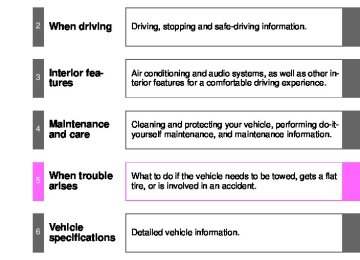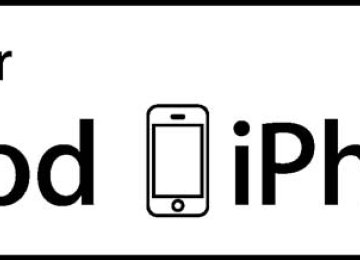- 2006 Toyota Camry Owners Manuals
- Toyota Camry Owners Manuals
- 1998 Toyota Camry Owners Manuals
- Toyota Camry Owners Manuals
- 2015 Toyota Camry Owners Manuals
- Toyota Camry Owners Manuals
- 2001 Toyota Camry Owners Manuals
- Toyota Camry Owners Manuals
- 2010 Toyota Camry Owners Manuals
- Toyota Camry Owners Manuals
- 2004 Toyota Camry Owners Manuals
- Toyota Camry Owners Manuals
- 2005 Toyota Camry Owners Manuals
- Toyota Camry Owners Manuals
- 1997 Toyota Camry Owners Manuals
- Toyota Camry Owners Manuals
- 2000 Toyota Camry Owners Manuals
- Toyota Camry Owners Manuals
- 2002 Toyota Camry Owners Manuals
- Toyota Camry Owners Manuals
- 2012 Toyota Camry Owners Manuals
- Toyota Camry Owners Manuals
- 1996 Toyota Camry Owners Manuals
- Toyota Camry Owners Manuals
- 2003 Toyota Camry Owners Manuals
- Toyota Camry Owners Manuals
- 2009 Toyota Camry Owners Manuals
- Toyota Camry Owners Manuals
- 2008 Toyota Camry Owners Manuals
- Toyota Camry Owners Manuals
- Download PDF Manual
-
missible inflation pressure for that tire The maximum cold inflation pressure to which a tire may be inflated The rim on which a tire is fitted for physical dimension requirements Any parting at any junction of tread, sidewall, or innerliner that extends to cord material The overall diameter of an inflated new tire The linear distance between the exteriors of the sidewalls of an inflated tire, including eleva- tions due to labeling, decorations, or protective bands or ribs A tire intended for use on passenger cars, mul- tipurpose passenger vehicles, and trucks, that have a gross vehicle weight rating (GVWR) of 10,000 lb. or less.
Tire related term
Ply
Ply separation
Pneumatic tire
Radial ply tire
Reinforced tire
Section width
Sidewall
Sidewall separation
Snow tire
Test rim
6-1. Specifications
Meaning
A layer of rubber-coated parallel cords A parting of rubber compound between adja- cent plies A mechanical device made of rubber, chemi- cals, fabric and steel or other materials, that, when mounted on an automotive wheel, pro- vides the traction and contains the gas or fluid that sustains the load A pneumatic tire in which the ply cords that extend to the beads are laid at substantially 90 degrees to the centerline of the tread A tire designed to operate at higher loads and at higher inflation pressures than the corre- sponding standard tire The linear distance between the exteriors of the sidewalls of an inflated tire, excluding ele- vations due to labeling, decoration, or protec- tive bands That portion of a tire between the tread and bead The parting of the rubber compound from the cord material in the sidewall A tire that attains a traction index equal to or greater than 110, compared to the ASTM E- 1136 Standard Reference Test Tire, when using the snow traction test as described in ASTM F-1805-00, Standard Test Method for Single Wheel Driving Traction in a Straight Line on Snow-and Ice-Covered Surfaces, and which is marked with an Alpine Symbol ( least one sidewall The rim on which a tire is fitted for testing, and may be any rim listed as appropriate for use with that tire
) on at
491
6-1. Specifications
Tire related term
Meaning
Tread
Tread rib
Tread separation
Treadwear indicators (TWI)
That portion of a tire that comes into contact with the road A tread section running circumferentially around a tire Pulling away of the tread from the tire carcass The projections within the principal grooves designed to give a visual indication of the degrees of wear of the tread The fixture used to hold the wheel and tire assembly securely during testing
Wheel-holding fixture *: Table 1 ⎯ Occupant loading and distribution for vehicle normal load
for various designated seating capacities
Designated seating capacity, Number of
occupants 2 through 4
5 through 10
11 through 15
16 through 20
Vehicle normal load, Number of occupants
Occupant distribution in a normally loaded vehi-
cle
2 in front
2 in front, 1 in second
seat
2 in front, 1 in second seat, 1 in third seat, 1
in fourth seat
2 in front, 2 in second seat, 2 in third seat, 1
in fourth seat
492
6-2. Customization Customizable features
Your vehicle includes a variety of electronic features that can be per- sonalized to suit your preferences. Programming these preferences requires specialized equipment and may be performed by your Toyota dealer. Some function settings are changed simultaneously with other functions being customized. Contact your Toyota dealer for further details.
Customizable Features
Vehicles with a Display Audio system: Settings that can be changed using the Display Audio system (For further information on customizing settings using the Display Audio system, refer to the “Display Audio System Owner’s Man- ual”.) Vehicles with a navigation system: Settings that can be changed using the navigation system (For further information on customizing settings using the naviga- tion system, refer to the “Navigation System Owner’s Manual”.) Settings that can be changed by your Toyota dealer
Definition of symbols: O = Available, — = Not available
493
6-2. Customization
Item
Function
Default set-
ting
Customized
setting
Operation sig- nal (Emergency flashers) Operation sig- nal (Buzzer) Operation buzzer volume Time elapsed before auto- matic door lock function is acti- vated if door is not opened after being unlocked
Open door warning buzzer
Smart key sys- tem Number of per- missible times of continuous smart lock
Smart key system*1 and wire- less remote control (→P. 32, 46)
Smart key system*1 (→P. 32)
On
On
Off
— O
Off
— — O
Level 5
Off to level 7 O
Off
60 seconds
30 seconds
— O
120 seconds
On
On
Off
Off
— — O
— — O
Twice
Unlimited — — O
494
6-2. Customization
Item
Function
Default set-
ting
Customized
setting
On
Off
— — O
Wireless remote control
Unlocking operation
Driver's door unlocked in one step, all
doors
unlocked in two steps
Panic function
On
Trunk unlock- ing operation
Press and hold (short)
Wireless remote control (→P. 46)
— — O
— — O
All doors unlocked in one step.
Off Off
Press twice One short
press
Press and hold (long)
495
6-2. Customization
Item
Function
Default set-
ting
Customized
setting
Driver's door unlocked in one step, all
doors
unlocked in two steps
Off
Off
On
On
All doors unlocked in one step.
— O
On
On
— O
Off
Off
Level 3
Level 1 to 5 O
0 seconds
30 seconds
60 seconds
90 seconds
On
Off
Unlocking using a key
Speed-detect- ing automatic door lock func- tion Opening driver's door unlocks all doors Shifting gears to P unlocks all doors. Shifting gears to position other than P locks all doors. Light sensor sensitivity Time elapsed before head- lights automati- cally turn off after doors are closed Daytime run- ning light sys- tem (except Canada)
Door lock (→P. 52)
Automatic light con- trol sys- tem*1 (→P. 185)
Lights (→P. 185)
496
6-2. Customization
Item
Function
Default set-
ting
Customized
setting
Time elapsed before lights turn off
Operation when the doors are unlocked Vehicles with- out smart key system: Opera- tion after the engine switch turned to the “LOCK” posi- tion Vehicles with smart key sys- tem: Operation after the “ENGINE START STOP” switch turned off Operation when you approach the vehicle with the electronic key on your per- son*2
Vehicle speed linked seat belt reminder buzzerIllumination (→P. 285)
Seat belt reminder (→P. 423)
15 seconds
Off
7.5 seconds 30 seconds
— O
On
Off
— — O
On
Off
— — O
On
Off
— — O
On
Off
— — O
497
6-2. Customization
Item
Function
Default set-
ting
Customized
setting
Automatic air condi- tioning sys- tem*1 (→P. 233)
Power win- dow (driver’s door) & moon roof*1 (→P. 81, 84)
Moon roof*1 (→P. 84)
Switching between out- side air and recirculated air mode linked to “AUTO” switch operation A/C auto switch operation Key linked opening Wireless remote control linked opening Key linked clos- ing Wireless remote control linked opening buzzer Linked opera- tion of compo- nents when door key is used Linked opera- tion of compo- nents when wireless remote control is used
Auto
Manual
— O
Auto
Manual
— O
Off
Off
Off
On
On
On
On
Off
— — O
— — O
— — O
— — O
Slide only
Tilt only
— — O
Slide only
Tilt only
— — O
*1: If equipped *2: Vehicles with a smart key system
498
6-3. Initialization Items to initialize
The following items must be initialized for normal system operation after such cases as the battery being reconnected, or maintenance being performed on the vehicle:
Item
Maintenance data
Tire pressure warning system (U.S.A. only)
When to initialize
After the maintenance is performed • When changing tire pressure (such as when changing traveling speed, load weight, etc.) • When changing the tire size
Reference
P. 340
P. 368
499
6-3. Initialization
500
Reporting safety defects for U.S. owners
If you believe that your vehicle has a defect which could cause a crash or could cause injury or death, you should immediately inform the National Highway Traffic Safety Administration (NHTSA) in addition to notifying Toyota Motor Sales, U.S.A., Inc. (Toll-free: 1-800-331-4331). If NHTSA receives similar complaints, it may open an investigation, and if it finds that a safety defect exists in a group of vehicles, it may order a recall and remedy campaign. However, NHTSA can- not become involved in individual problems between you, your dealer, or Toyota Motor Sales, U.S.A., Inc. To contact NHTSA, you may call the Vehicle Safety Hotline toll-free at 1-888-327-4236 (TTY: 1-800-424-9153); go to http://www.safercar.gov; or write to: Administrator, NHTSA, 1200 New Jersey Ave, S.E., Washington, DC 20590. You can also obtain other information about motor vehicle safety from http://www.safercar.gov.
502
Seat belt instructions for Canadian owners (in French)
The following is a French explanation of seat belt instructions extracted from the seat belt section in this manual. See the seat belt section for more detailed seat belt instructions in English.
Utilisation correcte des ceintures de sécurité
qu'elle
● Tendez la sangle diagonale de sorte couvre complètement l'épaule, sans entrer en contact avec le cou ou glisser de l'épaule.
● Placez la sangle abdominale le plus bas possible sur les hanches.
● Réglez la position du dossier de siège. Asseyez-vous le dos le plus droit possible et calez- vous bien dans le siège.
● Ne vrillez pas la ceinture de
sécurité.
503
■ Ceinture de sécurité arrière
Si la ceinture de sécurité est sortie de son guide, repassez-la dedans avant de l'utiliser.
Entretien et soin
■ Ceintures de sécurité
Nettoyez avec un chiffon ou une éponge humectée d'eau savonneuse tiède. Profitez de l'occasion pour vérifier régulièrement que les ceintures ne sont pas effilochées, entaillées, ou ne paraissent pas exagérément usées.
ATTENTION
■ Détérioration et usure des ceintures de sécurité
Inspectez les ceintures de sécurité périodiquement. Contrôlez qu'elles ne sont pas entaillées, effilochées, et que leurs ancrages ne sont pas desserrés. N'utilisez pas une ceinture de sécurité défectueuse avant qu'elle ne soit remplacée. Une ceinture de sécurité défectueuse n'apporte aucune garantie de protection de l'occupant en cas d'accident.
504
SRS airbag instructions for Canadian owners (in French)
The following is a French explanation of SRS airbag instructions
extracted from the SRS airbag section in this manual.
See the SRS airbag section for more detailed SRS airbag instruc-
tions in English.
Sacs de sécurité gonflables SRS frontaux
Sac de sécurité gonflable conducteur/sac de sécurité gonflable passager avant SRS Participent à la protection de la tête et du thorax du conducteur et du passager avant contre les chocs avec les éléments de l'habitacle Sacs de sécurité gonflables SRS de genoux Participent à la protection du conducteur et du passager avant
505
Sacs de sécurité gonflables SRS latéraux et rideau
Sacs de sécurité gonflables SRS latéraux avant Participent à la protection du haut du corps des occupants assis aux places avant Sacs de sécurité gonflables SRS latéraux arrière Participent à la protection du haut du corps des occupants assis aux places arrière extérieures Sacs de sécurité gonflables SRS rideau Participent principalement à la protection de la tête des occupants assis aux places extérieures
506
Composition du système de sacs de sécurité gonflables SRS
latéral
Capteurs d'impact avant Système de classification des occupants du siège passager avant (ECU et capteurs) Sac de sécurité gonflable de genoux Capteurs d'impact (porte avant) Capteurs d'impact (avant) Sac de sécurité gonflable passager avant Sacs de sécurité gonflables latéraux avant Sacs de sécurité gonflables rideau Sacs de sécurité gonflables latéraux arrière
latéral
Témoins indicateurs “AIR BAG ON” et “AIR BAG OFF” Témoin d'alerte SRS Contacteur de boucle de ceinture sécurité de passager avant Boîtier électronique de sacs de sécurité gonflables Capteurs d'impact (arrière) Sac de sécurité gonflable conducteur Contacteur de boucle de ceinture sécurité conducteur Prétensionneurs de ceintures de sécurité et limiteurs de force
latéral
de
507
Votre véhicule est équipé de SACS DE SECURITE GONFLABLES INTELLIGENTS (ADVANCED AIRBAGS) conçus selon les normes de sécurité américaines applicables aux véhicules à moteur (FMVSS208). Le boîtier électronique (ECU) des sacs de sécurité gonflables régule le déploiement de ces derniers sur la base des informations qu'il reçoit des capteurs, etc., indiqués ci-dessus dans le schéma illustrant la composition du système. Parmi ces informations figurent la gravité du choc et l'occupation du véhicule par les passagers. Le déploiement rapide des sacs de sécurité gonflables est obtenu au moyen d'une réaction chimique dans les dispositifs pyrotechniques, qui produit un gaz inoffensif permettant d'amortir le mouvement des occupants.
508
ATTENTION
■ Précautions avec les sacs de sécurité gonflables SRS
Respectez les précautions suivantes concernant les sacs de sécurité gonflables SRS. À défaut, des blessures graves, voire mortelles, pourraient s'ensuivre. ●Le conducteur et tous les passagers à bord du véhicule doivent porter leur
ceinture de sécurité correctement. Les sacs de sécurité gonflables SRS sont des dispositifs de protection complémentaires aux ceintures de sécurité.
●Le sac de sécurité gonflable SRS conducteur se déploie avec une violence considérable, qui peut être très dangereuse voire mortelle si le conducteur se trouve très près du sac de sécurité gonflable. L'autorité fédérale chargée de la sécurité routière aux États-Unis, la NHTSA (National Highway Traffic Safety Administration) conseille:
Sachant que la zone à risque du sac de sécurité gonflable conducteur se trouve dans les premiers 2 à 3 in. (50 - 75 mm) de déploiement, vous disposez d'une marge de sécurité confortable en vous plaçant à 10 in. (250 mm) de votre sac de sécurité gonflable conducteur. Cette distance est à mesurer entre le moyeu du volant de direction et le sternum. Si vous êtes assis à moins de 10 in. (250 mm), vous pouvez changer votre position de conduite de plusieurs façons:
• Reculez votre siège le plus possible, tout en continuant à pouvoir
atteindre confortablement les pédales.
• Inclinez légèrement le dossier du siège.
Bien que les véhicules puissent être différents les uns des autres, la plupart des conducteurs peuvent s'asseoir à une distance de 10 in. (250 mm), même avec le siège conducteur complètement avancé, simplement en inclinant un peu le dossier de siège. Si vous avez des difficultés à voir la route après avoir incliné votre siège, utilisez un coussin ferme et antidérapant pour vous rehausser ou, si votre véhicule est équipé du réglage en hauteur du siège, remontez-le.
• Si votre volant de direction est réglable, inclinez-le vers le bas. Cela a pour effet d'orienter le sac de sécurité gonflable en direction de votre poitrine plutôt que de votre tête et de votre cou.
Réglez votre siège selon ces recommandations de la NHTSA, tout en conservant le contrôle des pédales et du volant de direction, et la vue des commandes du tableau de bord.
509
ATTENTION
■ Précautions avec les sacs de sécurité gonflables SRS
●Si vous attachez une rallonge de ceinture de sécurité aux boucles de ceinture de sécurité avant, mais pas au pêne de la ceinture de sécurité, les sacs de sécurité gonflables SRS frontaux détectent que le conducteur et le passager avant ont attaché leur ceinture de sécurité, alors même que ce n'est pas le cas. Dans ce cas, il se les sacs de sécurité peut que gonflables SRS se déploient pas correctement en cas d'accident, et vous risquez d'être tué ou grièvement blessé. Veillez donc à porter la ceinture de sécurité avec la rallonge de ceinture de sécurité.
frontaux ne
●Le sac de sécurité gonflable SRS passager avant se déploie également avec une violence considérable, qui peut être très dangereuse voire mortelle si le passager avant se trouve très près du sac de sécurité gonflable. Éloignez le siège passager avant au maximum du sac de sécurité gonflable, et réglez le dossier de siège de sorte à être assis bien droit dans le siège.
●Les nourrissons et les enfants qui ne sont pas correctement assis et/ou protégés peuvent être grièvement blessés ou tués par le déploiement d'un sac de sécurité gonflable. Installez dans un siège de sécurité enfant les enfants trop jeunes pour pouvoir utiliser la ceinture de sécurité. Toyota recommande vivement que les nourrissons et les jeunes enfants soient installés sur le siège arrière du véhicule et convenablement attachés. Les sièges arrière sont plus sûrs pour les nourrissons et les enfants que le siège passager avant.
510
ATTENTION
■ Précautions avec les sacs de sécurité gonflables SRS
●N'installez jamais un siège de sécurité enfant type dos à la route sur le siège passager avant, même si le témoin indicateur “AIR BAG OFF” est allumé. En cas d'accident, par la violence et la vitesse de son déploiement, le sac de sécurité gonflable passager avant peut blesser grièvement, voire tuer l'enfant si vous l'avez installé à la place du passager avant dans un siège de sécurité enfant type dos à la route.
●Ne pas s'asseoir sur le bord du siège et ne pas s'appuyer contre la planche de bord.
●Ne laissez pas un enfant rester debout devant le sac de sécurité gonflable SRS passager avant ou bien s'asseoir sur les genoux du passager avant.
●Ne laissez pas
les occupants des sièges avant voyager avec un objet sur les genoux.
●Ne vous appuyez pas contre la porte, contre le rail latéral de toit ou contre les montants avant, latéraux et arrière.
511
ATTENTION
■ Précautions avec les sacs de sécurité gonflables SRS
●Interdisez à quiconque de s'agenouiller sur les sièges passagers en appui contre la porte ou de sortir la tête ou les mains à l'extérieur du véhicule.
●Ne fixez ni ne posez aucun objet sur la planche de bord, la garniture centrale du moyeu de volant de direction et la partie inférieure du tableau de bord. Au déploiement des sacs de sécurité gonflables SRS conducteur, passager avant et genoux, tout objet risque de se transformer en projectile.
●Ne rien fixer aux portes, à la vitre de pare-brise, aux vitres latérales, aux montants avant et arrière, au rail latéral de toit et à la poignée de maintien.
●Véhicules dépourvus de système d'accès et de démarrage “mains libres”: Évitez d'attacher au porte-clés de la clé de contact des objets lourds, pointus ou très durs, comme d'autres clés par exemple. Ces objets risquent d'entraver le déploiement du sac de sécurité gonflable SRS de genoux ou d'être projetés vers le siège conducteur par la force de déploiement, constituant ainsi un danger potentiel.
512
ATTENTION
■ Précautions avec les sacs de sécurité gonflables SRS
●Ne suspendez aux crochets à vêtements aucun cintre nu ni aucun objet dur. En cas de déploiement des sacs de sécurité gonflables rideau SRS, tous ces objets pourraient se transformer en projectiles et causer des blessures graves, voire mortelles.
●Si une housse en vinyle recouvre la partie où le sac de sécurité gonflable
SRS de genoux se déploie, veillez à l'enlever.
●N'utilisez aucun accessoire de siège venant recouvrir les zones de déploiement des sacs de sécurité gonflables SRS latéraux, car il risquerait d'en gêner le déploiement. De tels accessoires peuvent empêcher les sacs de sécurité gonflables latéraux de fonctionner correctement, désactiver le dispositif ou entraîner le déploiement accidentel des sacs de sécurité latéraux, entraînant la mort ou des blessures graves.
●Évitez de faire subir des chocs ou des pressions excessives aux zones
renfermant les composants des sacs de sécurité gonflables SRS. En effet, cela pourrait entraîner un fonctionnement anormal des sacs de sécurité gonflables SRS.
●Ne touchez aucun composant du système immédiatement après le déclenchement (déploiement) des sacs de sécurité gonflables SRS, car ils sont alors encore très chauds.
●Si vous avez des difficultés à respirer après le déploiement des sacs de sécurité gonflables SRS, ouvrez une porte ou une vitre pour faire entrer de l'air frais, ou bien descendez du véhicule si cela ne présente pas de danger. Essuyez tout résidu dès que possible afin d'éviter d'éventuelles irritations de la peau.
●Si les parties renfermant les sacs de sécurité gonflables SRS, telles que la garniture du moyeu de volant et les garnitures de montants avant et arrière, apparaissent abîmées ou craquelées, faites-les remplacer par votre concessionnaire Toyota.
513
ATTENTION
■ Modification et mise au rebut des éléments du système de sacs de
sécurité gonflables SRS
Consultez impérativement votre concessionnaire Toyota si vous avez besoin d'intervenir sur votre véhicule ou de procéder à l'une des modifications suivantes. Les sacs de sécurité gonflables SRS risquent de ne pas fonctionner correctement ou de se déployer (gonfler) accidentellement, provoquant ainsi des blessures graves, voire mortelles. ●Installation, dépose, démontage et réparations des sacs de sécurité
gonflables SRS
●Réparations, modifications, démontage ou remplacement du volant, du tableau de bord, de la planche de bord, des sièges ou de leur garnissage, des montants avant, latéraux et arrière ou des rails latéraux de toit
●Réparations ou modifications des ailes avant, du bouclier avant, ou des
flancs de l'habitacle
●Installation de chasse-neige, de treuils, etc., sur la calandre (pare-buffle
ou pare-kangourou, etc.)
●Modification des suspensions du véhicule ●Installation d'appareils électroniques, tels qu'un radioémetteur/récepteur
ou d'un lecteur CD
●Aménagements du véhicule visant à permettre sa conduite par une
personne atteinte d'un handicap physique
514
What to do if... What to do if...
A tire punctures
P. 435 If you have a flat tire
The engine does not start
P. 447 If the engine will not start P. 92 Engine immobilizer system P. 454 If the battery is discharged P. 451 If the electronic key does not oper-
ate properly
The shift lever cannot be moved out
P. 449 If the shift lever cannot be shifted
from P
The rightmost segment of the engine coolant temperature display flashes
Steam can be seen coming from under the hood
P. 459 If your vehicle overheats
The key is lost
P. 450 If you lose your keys
The battery runs out
P. 454 If the battery is discharged
The doors cannot be locked
P. 52 Doors
The horn begins to sound
P. 95 Alarm
The vehicle is stuck in mud or sand
528
P. 462 If the vehicle becomes stuck
What to do if...
A warning light or indicator light comes on
P. 420 If a warning light turns on or a
warning buzzer sounds...
Type A
Type B
529
What to do if...
■Warning lights
or
or
or
Brake system warning light
P. 420
Charging system warn- ing light P. 421
Low engine oil pressure warning light P. 421
Malfunction indicator lamp
P. 421
SRS warning light
P. 421
ABS warning light
P. 421
Cruise control indicator light*1
P. 421Slip indicator light
P. 421
Tire pressure warning light P. 423
Low windshield washer fluid warning light
P. 423
Open door warning light P. 423
Low fuel level warning light P. 423
Driver’s/front passenger’s seat belt reminder light P. 423
Electric power steering sys- tem warning light P. 421
BSM warning light
P. 421
530
What to do if...
Maintenance required reminder light P. 423
Smart key system indi- cator light*2
P. 421or
High engine cool- ant temperature warning light (the rightmost seg- ment of the engine coolant tempera- ture display flashes)
P. 421
*1: The light comes on in yellow to indicate a malfunction. *2: The light flashes in yellow to indicate a malfunction. The light flashes
quickly in green to indicate that the steering lock has not been released.
531
GAS STATION INFORMATION
Auxiliary catch lever
Trunk opener
P. 350
P. 58
Fuel filler door
P. 88
Hood lock release lever
Fuel filler door opener
Tire inflation pressure
P. 350
P. 88
P. 474
Fuel tank capacity (Reference) Fuel type Cold tire inflation pressure
17.0 gal. (64.35 L, 14.2 Imp. gal.)
Unleaded gasoline only
P. 468
P. 4742.5 L 4-cyl- inder (2AR-FE) engine 3.5 L V6 (2GR-FE) engine
With filter Without filter
With filter Without filter
Engine oil capacity (Drain and refill ⎯ reference)
Engine oil type
qt. (L, Imp. qt.) 4.6 (4.4, 3.9) 4.2 (4.0, 3.5)
6.4 (6.1, 5.4) 6.0 (5.7, 5.0)
P. 469
532
TABLE OF CONTENTS
1 Before driving
Adjusting and operating features such as door locks, mirrors, and steering column.
2 When driving
Driving, stopping and safe-driving information.
3 Interior fea-
tures
Air conditioning and audio systems, as well as other in- terior features for a comfortable driving experience.
4 Maintenance
and care
Cleaning and protecting your vehicle, performing do-it- yourself maintenance, and maintenance information.
5 When trouble
arises
What to do if the vehicle needs to be towed, gets a flat tire, or is involved in an accident.
6 Vehicle
specifications
Detailed vehicle information.
7 For owners
Reporting safety defects for U.S. owners, and seat belt and SRS airbag instructions for Canadian owners
Index
Alphabetical listing of information contained in this manual.
For your information
Main Owner’s Manual
Please note that this manual covers all models and all equipment, including options. Therefore, you may find some explanations for equipment not installed on your vehicle. All specifications provided in this manual are current at the time of printing. However, because of the Toyota policy of continual product improvement, we reserve the right to make changes at any time without notice. Depending on specifications, the vehicle shown in the illustrations may differ from your vehicle in terms of equipment.
Noise from under vehicle after turning off the engine
Approximately five hours after the engine is turned off, you may hear sound coming from under the vehicle for several minutes. This is the sound of a fuel evaporation leakage check and, it does not indicate a malfunction.
Accessories, spare parts and modification of your Toyota
is not responsible
these products and
A wide variety of non-genuine spare parts and accessories for Toyota vehicles are currently available on the market. You should know that Toyota does not warrant their performance, repair, or replacement, or for any damage they may cause to, or adverse effect they may have on, your Toyota vehicle. This vehicle should not be modified with non-genuine Toyota products. Modification with non-genuine Toyota products could affect its performance, safety or durability, and may even violate governmental regulations. In addition, damage or performance problems resulting from the modification may not be covered under warranty.
for
19
Installation of a mobile two-way radio system
The installation of a mobile two-way radio system in your vehicle could affect electronic systems such as: ●Multiport fuel injection system /sequential multiport fuel injection system ●Cruise control system ●Anti-lock brake system ●SRS airbag system ●Seat belt pretensioner system Be sure to check with your Toyota dealer for precautionary measures or spe- cial instructions regarding installation of a mobile two-way radio system.
20
Vehicle data recordings
Your Toyota is equipped with several sophisticated computers that will record certain data, such as: • Engine speed • Accelerator status • Brake status • Vehicle speed • Shift position The recorded data varies according to the vehicle grade level and options with which it is equipped. Furthermore, these computers do not record con- versations, sounds or pictures. ● Data usage Toyota may use the data recorded in these computers to diagnose malfunc- tions, conduct research and development, and improve quality. Toyota will not disclose the recorded data to a third party except: • With the consent of the vehicle owner or with the consent of the lessee if
•
the vehicle is leased In response to an official request by the police, a court of law or a govern- ment agency
• For use by Toyota in a law suit • For research purposes where the data is not tied to a specific vehicle or
vehicle owner
● Usage of data collected through Safety Connect (U.S.mainland only) If your Toyota has Safety Connect and if you have subscribed to those ser- vices, please refer to the Safety Connect Telematics Subscription Service Agreement for information on data collected and its usage.
21
Event data recorder
This vehicle is equipped with an event data recorder (EDR). The main pur- pose of an EDR is to record, in certain crash or near crash-like situations, such as an air bag deployment or hitting a road obstacle, data that will assist in understanding how a vehicle’s systems performed. The EDR is designed to record data related to vehicle dynamics and safety systems for a short period of time, typically 30 seconds or less. The EDR in this vehicle is designed to record such data as: • How various systems in your vehicle were operating; • Whether or not the driver and passenger safety belts were buckled/fas-
tened;
pedal; and,
• How far (if at all) the driver was depressing the accelerator and/or brake
• How fast the vehicle was traveling. These data can help provide a better understanding of the circumstances in which crashes and injuries occur. NOTE: EDR data are recorded by your vehicle only if a non-trivial crash situ- ation occurs; no data are recorded by the EDR under normal driving condi- tions and no personal data (e.g., name, gender, age, and crash location) are recorded. However, other parties, such as law enforcement, could combine the EDR data with the type of personally identifying data routinely acquired during a crash investigation. To read data recorded by an EDR, special equipment is required, and access to the vehicle or the EDR is needed. In addition to the vehicle manufacturer, other parties, such as law enforcement, that have the special equipment, can read the information if they have access to the vehicle or the EDR.
22
● Disclosure of the EDR data Toyota will not disclose the data recorded in an EDR to a third party except when: • An agreement from the vehicle’s owner (or the lessee for a leased vehicle)
•
is obtained In response to an official request by the police, a court of law or a govern- ment agency
• For use by Toyota in a law suit However, if necessary, Toyota may: • Use the data for research on vehicle safety performance • Disclose the data to a third party for research purposes without disclosing
information about the specific vehicle or vehicle owner
Scrapping of your Toyota
The SRS airbag and seat belt pretensioner devices in your Toyota contain explosive chemicals. If the vehicle is scrapped with the airbags and seat belt pretensioners left as they are, this may cause an accident such as fire. Be sure to have the systems of the SRS airbag and seat belt pretensioner removed and disposed of by a qualified service shop or by your Toyota dealer before you scrap your vehicle.
Perchlorate Material
Special handling may apply, See www.dtsc.ca.gov/hazardouswaste/perchlorate. Your vehicle has components that may contain perchlorate. These compo- nents may include airbag, seat belt pretensioners, and wireless remote con- trol batteries.
23
CAUTION
■General precautions while driving
Driving under the influence: Never drive your vehicle when under the influ- ence of alcohol or drugs that have impaired your ability to operate your vehi- cle. Alcohol and certain drugs delay reaction time, impair judgment and reduce coordination, which could lead to an accident that could result in death or serious injury. Defensive driving: Always drive defensively. Anticipate mistakes that other drivers or pedestrians might make and be ready to avoid accidents. Driver distraction: Always give your full attention to driving. Anything that dis- tracts the driver, such as adjusting controls, talking on a cellular phone or reading can result in a collision with resulting death or serious injury to you, your occupants or others.
■General precaution regarding children’s safety
Never leave children unattended in the vehicle, and never allow children to have or use the key. Children may be able to start the vehicle or shift the vehicle into neutral. There is also a danger that children may injure themselves by playing with the windows, the moon roof, or other features of the vehicle. In addition, heat build-up or extremely cold temperatures inside the vehicle can be fatal to children.
24
Symbols used throughout this manual
Cautions & Notices
CAUTION
This is a warning against something which, if ignored, may cause death or serious injury to people. You are informed about what you must or must not do in order to reduce the risk of death or serious injury to yourself and others.
NOTICE
This is a warning against something which, if ignored, may cause damage to the vehicle or its equipment. You are informed about what you must or must not do in order to avoid or reduce the risk of damage to your Toyota and its equipment.
Symbols used in illustrations
Safety symbol The symbol of a circle with a slash through it means “Do not”, “Do not do this”, or “Do not let this happen”.
Arrows indicating operations
Indicates the action (pushing, turning, etc.) used to operate switches and other devices. Indicates the outcome of an operation (e.g. a lid opens).
25
26
Abbreviation list Abbreviation/Acronym list
ABBREVIATIONS
MEANING
A/C ABS ACC
AI-SHIFT
ALR BSM CRS ECO ECU EDR ELR EPS GAWR GVWR
Air Conditioning Anti-lock Brake System Accessory Artificial Intelligence Shift control Automatic Locking Retractor Blind Spot Monitor Child Restraint System Economy/Ecology Electronic Control Unit Event data recorder Emergency Locking Retractor Electric Power Steering Gross Axle Weight Ratings Gross Vehicle Weight Rating
516
Abbreviation list
ABBREVIATIONS
MEANING
I/M
LATCH LED M + S MMT MTBE OBD SRS TIN TPMS TRAC VIN VSC
Emission inspection and maintenance Lower Anchors and Tethers for Children Light Emitting Diode Mud and Snow Methylcyclopentadienyl Manganese Tricarbonyl Methyl Tertiary Butyl Ether On Board Diagnostics Supplemental Restraint System Tire Identification Number Tire Pressure Warning System Traction Control Vehicle Identification Number Vehicle Stability Control
517
1-1. Key information Keys
The following keys are provided with the vehicle. Vehicles without a smart key system (type A)
Master keys Valet key Key number plate
Vehicles without a smart key system (type B)
Master keys Operating the wireless remote control function (→P. 46) Valet key Key number plate
Vehicles without a smart key system (type C)
Master keys Operating the wireless remote control function (→P. 46) Valet key Key number plate
28
1
Vehicles with a smart key system
1-1. Key information
Electronic keys • Operating the smart key
system (→P. 32)
• Operating
the wireless
remote control function (→P. 46)
Mechanical keys Key number plate
Using the mechanical key (vehicles with a smart key system)
To take out the mechanical key, push the release button and take the key out.
The mechanical key can only be inserted in one direction, as the key only has grooves on one side. If the key cannot be inserted in a lock cylinder, turn it over and re-attempt to insert it. After using the mechanical key, store it in the electronic key. Carry the mechanical key together with the electronic key. If the electronic key battery is depleted or the entry function does not operate properly, you will need the mechanical key. (→P. 451)
29
1-1. Key information
■When required to leave the vehicle’s key with a parking attendant
Lock the glove box as circumstances demand. (→P. 290) Vehicles without a smart key system: Carry the master key for your own use and provide the attendant with the valet key. Vehicles with a smart key system: Remove the mechanical key for your own use and provide the attendant with the electronic key only.
■Key number plate
Keep the plate in a safe place such as your wallet, not in the vehicle. In the event that a key (without a smart key system) or mechanical key (with a smart key system) is lost, a new key can be made by your Toyota dealer using the key number plate. (→P. 450)
■When riding in an aircraft (vehicles with a wireless remote control)
When bringing a key with wireless remote control function onto an aircraft, make sure you do not press any buttons on the key while inside the aircraft cabin. If you are carrying the key in your bag etc., ensure that the buttons are not likely to be pressed accidentally. Pressing a button may cause the key to emit radio waves that could interfere with the operation of the aircraft.
30
1
1-1. Key information
NOTICE
■To prevent key damage
Observe the following: ●Do not drop the keys, subject them to strong shocks or bend them. ●Do not expose the keys to high temperatures for long periods of time. ●Do not get the keys wet or wash them in an ultrasonic washer etc. ●Do not attach metallic or magnetic materials to the keys or place the keys
close to such materials.
●Do not disassemble the keys. ●Do not attach a sticker or anything else to the surface of the key. ●Do not place the keys near objects that produce magnetic fields, such as TVs, audio systems and glass top ranges, or medical electrical equipment, such as low-frequency therapy equipment.
■Carrying the electronic key on your person (vehicles with a smart key
system) Carry the electronic key 3.9 in. (10 cm) or more away from electric appli- ances that are turned on. Radio waves emitted from electric appliances within 3.9 in. (10 cm) of the electronic key may interfere with the key, causing the key to not function properly.
■In case of a smart key system malfunction or other key-related prob-
lems (vehicles with a smart key system) Take your vehicle with all the electronic keys provided with your vehicle to your Toyota dealer.
■When a vehicle key is lost (vehicles with a smart key system)
If the key remains lost, the risk of vehicle theft increases significantly. Visit your Toyota dealer immediately with all remaining electronic keys that was provided with your vehicle.
31
1-2. Opening, closing and locking the doors and trunk Smart key system∗
The following operations can be performed simply by carrying the electronic key on your person, for example in your pocket. (The driver should always carry the electronic key.)
Electronic key
Electronic key
Electronic key
Unlocks and locks the doors (→P. 33) Unlocks the trunk (→P. 33) Starts the engine (→P. 148)
32
∗: If equipped
1-2. Opening, closing and locking the doors and trunk
Unlocking and locking the doors (front door handles only)
Grip the driver’s door handle to unlock the door. Grip the passen- ger’s door handle to unlock all the doors.*
Make sure to touch the sensor on the back of the handle. The doors cannot be unlocked for 3 seconds after the doors are locked. *: The door unlock settings can be
changed. (→P. 38)
the
lock sensor
Touch (the indentation on the side of the door handle) to lock the doors.
Unlocking the trunk
Press the button to unlock the trunk.
33
1-2. Opening, closing and locking the doors and trunk
Antenna location and effective range
■ Antenna location
Antennas outside the cabin Antenna outside the trunk Antenna inside the trunk Antennas inside the cabin
34
1
1-2. Opening, closing and locking the doors and trunk
■ Effective range (areas within which the electronic key is
detected)
(Only
When locking or unlocking the doors The system can be operated when the electronic key is within about 2.3 ft. (0.7 m) of either of the front outside door handles. the doors detecting the key can be operated.) When unlocking the trunk The system can be operated when the electronic key is within about 2.3 ft. (0.7 m) of the trunk release button. When starting the engine “ENGINE or changing START STOP” switch modes The system can be operated when the electronic key is inside the vehicle.
■Operation signals
Doors: A buzzer sounds and the emergency flashers flash to indicate that the doors have been locked/unlocked. (Locked: Once; Unlocked: Twice) Trunk: A buzzer sounds to indicate that the trunk has been unlocked.
35
1-2. Opening, closing and locking the doors and trunk
■When the door cannot be locked by the lock sensor
Use your palm to touch the lock sensor.
■Alarms and warning indicators
A combination of exterior and interior alarms as well as warning lights are used to prevent theft of the vehicle and unforeseeable accidents resulting from erroneous operation. Take appropriate measures for the warning light that comes on. (→P. 427) The following table describes circumstances and correction procedures when only alarms are sounded.
Alarm
Situation
Exterior alarm sounds once for 5 seconds
An attempt was made to lock the doors using the smart key system while the electronic key was still inside the vehicle. The trunk was closed while the electronic key was still inside the trunk and all the doors were locked. An attempt was made to lock the vehicle while a door was open.
Correction procedure Retrieve the elec- tronic key from the passenger compart- ment and lock the doors again. Retrieve the elec- tronic key from the trunk and close the trunk lid. Close all of the doors and lock the doors again.
36
1
1-2. Opening, closing and locking the doors and trunk
Alarm
Situation
Correction procedure
Interior alarm pings once and exterior alarm sounds once for 5 seconds
Interior alarm sounds continu- ously
An attempt was made to lock either front door by opening a door and putting the inside lock button into the lock position, then closing the door with the electronic key still inside the vehicle. The “ENGINE START STOP” switch was turned to ACCESSORY mode while the driver's door was open (The driver's door was opened when the “ENGINE START STOP” switch was in ACCES- SORY mode.) The driver’s door was opened while any shift position other than P was selected without turning off the “ENGINE START STOP” switch.
Retrieve the elec- tronic key from the vehicle and lock the doors again.
Turn the “ENGINE START STOP” switch off and close the driver’s door.
Shift the shift lever to P.
■Security feature
If a door is not opened within approximately 60 seconds after the vehicle is unlocked, the security feature automatically locks the vehicle again. (How- ever, depending on the location of the electronic key, the key may be detected as being in the vehicle. In this case, vehicle may be unlocked.)
37
1-2. Opening, closing and locking the doors and trunk
■Switching the door unlock function
It is possible to set which doors the entry function unlocks using the wireless remote control. STEP 1
Turn the “ENGINE START STOP” switch off.