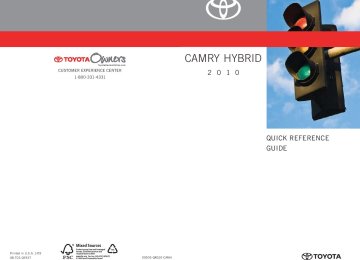- 2009 Toyota Camry HV Owners Manuals
- Toyota Camry HV Owners Manuals
- 2008 Toyota Camry HV Owners Manuals
- Toyota Camry HV Owners Manuals
- 2012 Toyota Camry HV Owners Manuals
- Toyota Camry HV Owners Manuals
- 2010 Toyota Camry HV Owners Manuals
- Toyota Camry HV Owners Manuals
- 2011 Toyota Camry HV Owners Manuals
- Toyota Camry HV Owners Manuals
- 2007 Toyota Camry HV Owners Manuals
- Toyota Camry HV Owners Manuals
- Download PDF Manual
-
sensor etc. The front passenger's airbag system consists of the front passenger occupant classification sensor etc.
93
1-8. Safety information
The main SRS airbag system components are shown above. The SRS airbag system is controlled by the airbag sensor assembly. The airbag sensor assembly consists of a safing sensor and an airbag sensor. In certain types of severe frontal or side impacts, the SRS airbag sys- tem triggers the airbag inflators. A chemical reaction in the inflators quickly fills the airbags with non-toxic gas to help restrain the motion of the occupants.
94
1
1-8. Safety information
■SRS warning light
This warning light system monitors the airbag sensor assembly, front airbag sensors, side and curtain shield airbag sensors, curtain shield airbag sen- sors, driver's seat position sensor, driver's seat belt buckle switch, front pas- senger occupant classification system, “AIR BAG ON” indicator light, “AIR BAG OFF” indicator light, front passenger's seat belt buckle switch, seat belt pretensioner assemblies, interconnecting wiring and power sources. (→P. 398)
inflators,
■If the SRS airbags deploy (inflate)
●Bruising and slight abrasions may result from contact with a deploying
(inflating) SRS airbag.
●A loud noise and white powder will be emitted. ●Parts of the airbag module (steering wheel hub, airbag cover and inflator) as well as the front seats, and parts of the front and rear pillars and roof side rail, may be hot for several minutes. The airbag itself may also be hot.
●The front windshield may crack.
■SRS airbag deployment conditions (front airbags)
●The front SRS airbags will deploy in the event of an impact that exceeds the set threshold level (the level of force corresponding to a 12 - 18 mph [20 - 30 km/h] frontal collision with a fixed wall that does not move or deform). However, this threshold velocity will be considerably higher if the vehicle strikes an object, such as a parked vehicle or sign pole, which can move or deform on impact, or if the vehicle is involved in an underride collision (e.g. a collision in which the front of the vehicle “underrides”, or goes under, the bed of a truck, etc.).
●It is possible that in some collisions where the forward deceleration of the vehicle is very close to the designed threshold level, the SRS front air- bags and the seat belt pretensioners may not activate together.
●The SRS front passenger airbag will not activate if there is no passenger sitting in the front passenger seat. However, the front passenger airbag may deploy if luggage is put in the seat, or the seat belt is fastened, even if the seat is unoccupied. (→P. 63)
95
1-8. Safety information
■SRS airbag deployment conditions (side airbags and curtain shield air-
bags) ●The SRS side airbags and SRS curtain shield airbags will deploy in the event of an impact that exceeds the set threshold level (the level of force corresponding to the impact force produced by a 3300 lb. [1500 kg] vehi- cle colliding with the vehicle cabin from a direction perpendicular to the vehicle orientation at a speed of 12 - 18 mph [20 - 30 km/h]).
●The SRS side airbag on the passenger seat will not activate if there is no passenger sitting in the front passenger seat. However, the side airbag on the passenger seat may deploy if luggage is put in the seat, even if the seat is unoccupied. (→P. 63)
■Conditions under which the SRS airbags may deploy (inflate), other
than a collision The SRS front airbags may also deploy if a serious impact occurs to the underside of your vehicle. Some examples are shown in the illustration.
●Hitting a curb, edge of pavement or
hard surface
●Falling into or jumping over a deep hole ●Landing hard or vehicle falling
■Types of collisions that may not deploy the SRS airbag (front airbags) The SRS front airbags are generally not designed to inflate if the vehicle is involved in a side or rear collision, if it rolls over, or if it is involved in a low- speed frontal collision. But, whenever a collision of any type causes suffi- cient forward deceleration of the vehicle, deployment of the SRS front air- bags may occur.
●Collision from the side ●Collision from the rear ●Vehicle rollover
96
1-8. Safety information
■Types of collisions that may not deploy the SRS airbag
(side airbags and curtain shield airbags) The SRS side airbags and curtain shield airbag system may not activate if the vehicle is subjected to a collision from the side at certain angles, or a col- lision to the side of the vehicle body other than the passenger compartment.
●Collision from the side to the vehicle body other than the passenger com- partment
●Collision from the side at an angle
The SRS side airbags and curtain shield airbags are not generally designed to inflate if the vehicle is involved in a frontal or rear collision, if it rolls over, or if it is involved in a low-speed side collision.
●Collision from the front ●Collision from the rear ●Vehicle rollover
97
1-8. Safety information
■When to contact your Toyota dealer
In the following cases, contact your Toyota dealer as soon as possible. Do not disconnect the 12-volt battery cables before contacting your Toyota dealer. ●Any of the SRS airbags have been inflated.
●The front of the vehicle is damaged or deformed, or was involved in an acci- dent that was not severe enough to cause the SRS airbags to inflate.
●A portion of a door is damaged or deformed, or the vehicle was involved in an accident that was not severe enough to cause the SRS side airbags and curtain shield airbags to inflate.
●The pad section of the steering wheel or dashboard near the front passenger airbag cover or lower portion of the instrument panel is scratched, cracked, or otherwise damaged.
●The surface of the seats with the side airbag is scratched, cracked, or other- wise damaged.
●The portion of the front pillars, rear pil- lars or roof side rail garnishes (padding) containing the curtain shield airbags inside is scratched, cracked or other- wise damaged.
98
1
1-8. Safety information
CAUTION
■SRS airbag precautions
Observe the following precautions regarding the airbags. Failure to do so may cause death or serious injury. ●The driver and all passengers in the vehicle must wear their seat belts
properly. The SRS airbags are supplemental devices to be used with the seat belts. ●The SRS driver airbag deploys with considerable force, and can cause
death or serious injury especially if the driver is very close to the airbag. The National Highway Traffic Safety Administration (“NHTSA”) advises: Since the risk zone for the driver’s airbag is the first 2 - 3 in. (50 - 75 mm) of inflation, placing yourself 10 in. (250 mm) from your driver airbag pro- vides you with a clear margin of safety. This distance is measured from the center of the steering wheel to your breastbone. If you sit less than 10 in. (250 mm) away now, you can change your driving position in several ways: • Move your seat to the rear as far as you can while still reaching the
pedals comfortably.
• Slightly recline the back of the seat.
Although vehicle designs vary, many drivers can achieve the 10 in. (250 mm) distance, even with the driver seat all the way forward, sim- ply by reclining the back of the seat somewhat. If reclining the back of your seat makes it hard to see the road, raise yourself by using a firm, non-slippery cushion, or raise the seat if your vehicle has that feature. • If your steering wheel is adjustable, tilt it downward. This points the air-
bag toward your chest instead of your head and neck.
The seat should be adjusted as recommended by NHTSA above, while still maintaining control of the foot pedals, steering wheel, and your view of the instrument panel controls.
99
1-8. Safety information
CAUTION
■SRS airbag precautions
●If the seat belt extender has been con- nected to the driver's seat belt buckle but the seat belt extender has not also been fastened to the latch plate of the driver's seat belt, the SRS driver's air- bag system will judge that the driver is wearing the seat belt even though the seat belt has not been connected. In this case, the driver's airbag may not activate correctly in a collision, resulting in death or serious injury in the event of collision. Be sure to wear the seat belt with the seat belt extender.
●The SRS front passenger airbag also deploys with considerable force, and can cause death or serious injury especially if the front passenger is very close to the airbag. The front passenger seat should be as far from the air- bag as possible with the seatback adjusted, so the front passenger sits upright.
●Improperly seated and/or restrained infants and children can be killed or seriously injured by a deploying airbag. An infant or child who is too small to use a seat belt should be properly secured using a child restraint sys- tem. Toyota strongly recommends that all infants and children be placed in the rear seats of the vehicle and properly restrained. The rear seats are the safest for infants and children. (→P. 109)
●Do not sit on the edge of the seat or
lean against the dashboard.
100
1
CAUTION
■SRS airbag precautions
1-8. Safety information
●Do not allow a child to stand in front of the SRS front passenger airbag unit or sit on the knees of a front passenger.
●Do not drive the vehicle while the driver or passenger has items resting on their knees.
●Do not lean against the door, the roof side rail or the front, side and rear pil- lars.
●Do not allow anyone to kneel on the passenger seat toward the door or put their head or hands outside the vehicle.
●Do not attach anything to or lean any- thing against areas such as the dash- board, steering wheel pad or lower portion of the instrument panel. These items can become projectiles when SRS driver, front passenger and knee airbags deploy.
101
1-8. Safety information
CAUTION
■SRS airbag precautions
●Do not attach anything to areas such as the door, windshield glass, side door glass, front and rear pillars, roof side rail or assist grip.
●Do not hang coat hangers or other hard objects on the coat hooks. All of these items could become projectiles and seriously injure or kill you, should the SRS curtain shield airbag deploy.
●If a vinyl cover is put on the area where the SRS knee airbag will deploy,
be sure to remove it.
●Do not use seat accessories which cover the parts where the SRS side
airbags inflate as they may interfere with inflation of the airbags.
●Do not strike or apply significant levels of force to the area of the SRS air-
bag components (→P. 93). Doing so can cause the SRS airbags to malfunction.
●Do not touch any of the component parts immediately after the SRS air-
bags have deployed (inflated) as they may be hot.
102
1-8. Safety information
CAUTION
■SRS airbag precautions
●If breathing becomes difficult after the SRS airbag has deployed, open a door or window to allow fresh air in, or leave the vehicle if it is safe to do so. Wash off any residue as soon as possible to prevent skin irritation.
●If the areas where the SRS airbags are stored, such as the steering wheel pad and front and rear pillars garnishes, are damaged or cracked, have them replaced by your Toyota dealer.
■Modification and disposal of SRS airbag system components
Do not dispose of your vehicle or perform any of the following modifications without consulting your Toyota dealer. The SRS airbags may malfunction or deploy (inflate) accidentally, causing death or serious injury. ●Installation, removal, disassembly and repair of the SRS airbags. ●Repairs, modifications, removal or replacement of the steering wheel, instrument panel, dashboard, seats or seat upholstery, front, side and rear pillars or roof side rail.
●Repairs or modifications of the front fender, front bumper, or side of the
occupant compartment.
●Installation of snow plows, winches, etc. to the front grille (bull bars, kan-
garoo bar etc.).
●Modifications to the vehicle's suspension system. ●Installation of electronic devices such as mobile two-way radios or CD
players.
●Modifications to your vehicle for a person with a physical disability.
103
1-8. Safety information Front passenger occupant classification system
Your vehicle is equipped with a front passenger occupant classifica- tion system. This system detects the conditions of the front passen- ger seat and activates or deactivates the devices for the front passenger.
SRS warning light “AIR BAG OFF” indicator light “AIR BAG ON” indicator light Front passenger's seat belt reminder light
104
1-8. Safety information
Conditions and operation of the front passenger occupant classification system ■ Adult*1
Indicator/
warning light
“AIR BAG ON” and “AIR BAG OFF” indi-
cator lights
SRS warning light
“AIR BAG
ON” Off
Front passenger’s seat belt reminder light
Flashing*2
Devices
Front passenger airbag Side airbag on the front
passenger seats
Curtain shield airbag in the front
passenger side
Front passenger’s seat belt pretensioner
Activated
■ Child*3 or child restraint system*4
Indicator/
warning light
“AIR BAG ON” and “AIR BAG OFF” indi-
cator lights
SRS warning light
Front passenger’s seat belt reminder light
Devices
Front passenger airbag Side airbag on the front
passenger seats
Curtain shield airbag in the front
passenger side
Front passenger’s seat belt pretensioner
“AIR BAG OFF”*5
Off
Flashing*2
Deactivated
Activated
105
1-8. Safety information
■ Unoccupied
Indicator/
warning light
Devices
“AIR BAG ON” and “AIR BAG OFF” indi-
cator lights
SRS warning light
Front passenger’s seat belt reminder light
Front passenger airbag Side airbag on the front
passenger seats
Curtain shield airbag in the front
passenger side
Not illuminated
Off
Deactivated
Activated
Front passenger’s seat belt pretensioner
Deactivated
■ There is a malfunction in the system
Indicator/
warning light
“AIR BAG ON” and “AIR BAG OFF” indi-
cator lights
SRS warning light
Front passenger’s seat belt reminder light
Devices
Front passenger airbag Side airbag on the front
passenger seats
Curtain shield airbag in the front
passenger side
Front passenger’s seat belt pretensioner
“AIR BAG
OFF” On Off
Deactivated
Activated
*1: The system judges a person of adult size as an adult. When a smaller adult sits in the front passenger seat, the system may rec- ognize him/her as a child depending on his/her physique and pos- ture.
*2: In the event the front passenger does not wear a seat belt. *3: When a larger child who has outgrown a child restraint system sits in the front passenger seat, the system may recognize him/ her as an adult depending on his/her physique or posture.
106
1-8. Safety information
*4: Never install a rear-facing child restraint system on the front pas- senger seat. A forward-facing child restraint system should only be installed on the front passenger seat when it is unavoidable. (→P. 109)
*5: In case the indicator is not illuminated, consult this manual as for
installing the child restraint system properly. (→P. 113)
CAUTION
■Front passenger occupant classification system precautions
Observe the following precautions regarding the front passenger occupant classification system. Failure to do so may cause death or serious injury. ●Wear the seat belt properly. ●Make sure the front passenger’s seat belt tab has not been left inserted
into the buckle before someone sits in the front passenger seat.
●Make sure the “AIR BAG OFF” indicator light is not illuminated when using the seat belt extender for the front passenger seat. If the “AIR BAG OFF” indicator light is illuminated, disconnect the extender tongue from the seat belt buckle, then reconnect the seat belt. Reconnect the seat belt extender after making sure the “AIR BAG ON” indicator light is illuminated. If you use the seat belt extender while the “AIR BAG OFF” indicator light is illumi- nated, the front passenger airbag and side airbag on the front passenger side may not activate correctly, which could cause death or serious injury in the event of collision.
●Do not apply a heavy load to the front passenger seat or equipment. ●Do not put weight on the front passenger seat by putting your hands or
feet on the front passenger seat seatback from the rear passenger seat.
●Do not let a rear passenger lift the front passenger seat with their feet or
press on the seatback with their legs.
●Do not put objects under the front passenger seat.
107
1-8. Safety information
CAUTION
■Front passenger occupant classification system precautions
●Do not recline the front passenger seatback so far that it touches a rear seat. This may cause the “AIR BAG OFF” indicator light to be illuminated, which indicates that the passenger’s airbags will not deploy in the event of a severe accident. If the seatback touches the rear seat, return the seat- back to a position where it does not touch the rear seat. Keep the front passenger seatback as upright as possible when the vehicle is moving. Reclining the seatback excessively may lessen the effectiveness of the seat belt system.
●If an adult sits in the front passenger seat, the “AIR BAG ON” indicator light is illuminated. If the “AIR BAG OFF” indicator is illuminated, ask the passenger to sit up straight, well back in the seat, feet on the floor, and with the seat belt worn correctly. If the “AIR BAG OFF” indicator still remains illuminated, either ask the passenger to move to the rear seat, or if that is not possible, move the front passenger seat fully rearward.
●When it is unavoidable to install the forward-facing child restraint system on the front passenger seat, install the child restraint system on the front passenger seat in the proper order. (→P. 113)
●Do not modify or remove the front seats. ●Do not kick the front passenger seat or subject it to severe impact. Other- wise, the SRS warning light may come on to indicate a malfunction of the detection system. In this case, contact your Toyota dealer immediately.
●Child restraint systems installed on the rear seat should not contact the
front seatbacks.
●Do not use a seat accessory, such as a cushion or seat cover, that covers
the seat cushion surface.
●Do not modify or replace the upholstery of the front seat.
108
1-8. Safety information Child restraint systems
A child restraint system for a small child or baby must be properly restrained on the seat with the lap portion of the lap/shoulder belt. The laws of all 50 states of U.S.A. and Canada now require the use of child restraint systems.
Points to remember
Studies have shown that installing a child restraint system on a rear seat is much safer than installing one to the front passenger seat. ● Choose a child restraint system that suits your vehicle and is
appropriate to the age and size of the child.
● For installation details, follow the instructions provided with the
child restraint system. General installation instructions are provided in this manual. (→P. 113)
109
1-8. Safety information
Types of child restraints
Child restraint systems are classified into the following 3 types according to the age and size of the child.
Rear facing ⎯ Infant seat/convertible seat
Forward facing ⎯ Convertible seat
Booster seat
110
1-8. Safety information
■Selecting an appropriate child restraint system
●Use a child restraint system appropriate for the child until the child
becomes large enough to properly wear the vehicle’s seat belt.
●If a child is too large for a child restraint system, sit the child on a rear
seat and use the vehicle's seat belt. (→P. 63)
CAUTION
■Child restraint precautions
●For effective protection in automobile accidents and sudden stops, a child must be properly restrained, using a seat belt or child restraint system depending on the age and size of the child. Holding a child in your arms is not a substitute for a child restraint system. In an accident, the child can be crushed against the windshield, or between you and the vehicle's interior. ●Toyota strongly urges the use of a proper child restraint system that con- forms to the size of the child, installed on the rear seat. According to acci- dent statistics, the child is safer when properly restrained in the rear seat than in the front seat.
●Never install a rear-facing child restraint system on the front passenger seat even if the “AIR BAG OFF” indicator light is illuminated. In the event of an accident, the force of the rapid inflation of the front passenger airbag can cause death or serious injury to the child if the rear-facing child restraint system is installed on the front passenger seat.
●A forward-facing child restraint system may be installed on the front pas- senger seat only when it is unavoidable. A child restraint system that requires a top tether strap should not be used in the front passenger seat since there is no top tether strap anchor for the front passenger seat. Adjust the seatback as upright as possible and always move the seat as far back as possible even if the “AIR BAG OFF” indicator light is illumi- nated, because the front passenger airbag could inflate with considerable speed and force. Otherwise, the child may be killed or seriously injured.
111
1-8. Safety information
CAUTION
■Child restraint precautions
●Do not use the seat belt extender when installing a child restraint system on the front or rear passenger seat. If installing a child restraint system with the seat belt extender connected to the seat belt, the seat belt will not securely hold the child restraint system, which could cause death or seri- ous injury to the child or other passengers in the event of a sudden stop, sudden swerve or collision.
●Do not allow the child to lean his/her head or any part of his/her body against the door or the area of the seat, front and rear pillars or roof side rail from which the side airbags or curtain shield airbags deploy even if the child is seated in the child restraint system. It is dangerous if the side air- bags and curtain shield airbags inflate, and the impact could cause death or serious injury to the child.
●Make sure you have complied with all installation instructions provided by the child restraint manufacturer and that the system is properly secured. If it is not secured properly, it may cause death or serious injury to the child in the event of a sudden stop, sudden swerve or an accident.
■Child restraint lock function belt precaution
Do not allow children to play with the child restraint lock function belt. If the belt becomes twisted around a child’s neck, it will not be possible to pull the belt out leading to choking or other serious injuries that could result in death. If this occurs and the buckle cannot be unfastened, scissors should be used to cut the belt.
■When the child restraint system is not in use
●Keep the child restraint system properly secured on the seat even if it is not in use. Do not store the restraint unsecured in the passenger compart- ment.
●If it is necessary to detach the child restraint system, remove it from the vehicle or store it securely in the trunk. This will prevent it from injuring passengers in the event of a sudden stop, sudden swerve or accident.
112
1-8. Safety information Installing child restraints
Follow the child restraint system manufacturer's instructions. Firmly secure child restraints to the outside rear seats using the LATCH anchors or a seat belt. Attach the top tether strap when installing a child restraint. The lap/shoulder belt can be used if your child restraint system is not compatible with the LATCH (Lower Anchors and Tethers for Chil- dren) system.
Child restraint LATCH anchors LATCH anchors are provided for the outside rear seats. (But- tons displaying the location of the anchors are attached to the seats.)
Seat belts equipped with a child restraint locking mecha- nism (ALR/ELR belts except driver’s seat belt) (→P. 63)
113
1-8. Safety information
Installation with LATCH system
Type A
Canada only
114
Anchor bracket (for top tether strap)
Anchor brackets are provided for all rear seats.
STEP 1
STEP 2
STEP 3
Widen the gap between the seat cushion and seatback slightly. Latch the hooks of the lower straps onto the LATCH anchors. If the child restraint has a top tether strap, the top tether strap should be latched onto top the tether strap anchor.
For owners in Canada: A symbol on a restraint system indicates the presence of a lower connector system.
1
Type B
Canada only
1-8. Safety information
STEP 1
STEP 2
STEP 3
Widen the gap between the seat cushion and seatback slightly. Latch the buckles onto the LATCH anchors. If the child restraint has a top tether strap, the top tether strap should be latched onto top the tether strap anchor.
For owners in Canada: A symbol on a restraint system indicates the presence of a lower connector system.
115
1-8. Safety information
Installing child restraints using a seat belt (child restraint lock function belt)
■ Rear facing ⎯ Infant seat/convertible seat STEP 1
Place the child seat on the rear seat facing the rear of the vehi- cle.
Run the seat belt through the child seat and insert the plate into the buckle. Make sure that the belt is not twisted.
then allow
Fully extend the shoulder belt and to retract slightly in order to activate the ALR lock mode.
it
Lock mode allows the seat belt to retract only.
STEP 2
STEP 3
116
1
STEP 4
1-8. Safety information
While pushing the child seat down into the rear seat, allow the shoulder belt to retract until the child seat is securely in place.
After the shoulder belt has retracted to a point where there is no slack in the belt, pull the belt to check that in cannot be extended.
■ Forward facing ⎯ Convertible seat STEP 1
Place the child seat on the seat facing the front of the vehicle.
STEP 2
STEP 3
Run the seat belt through the child seat and insert the plate into the buckle. Make sure that the belt is not twisted.
it
then allow
Fully extend the shoulder strap and to retract slightly into the ALR lock mode. Lock mode allows the seat belt to retract only.
117
1-8. Safety information
STEP 4
While pushing the child seat into the rear seat, allow the shoulder belt to retract until the child seat is securely in place.
After the shoulder belt has retracted to a point where there is no slack in the belt, pull the belt to check that it cannot be extended. If the child restraint has a top tether strap, the top tether strap should be latched onto the top tether strap anchor. (→P. 119)
STEP 5
■ Booster seat STEP 1
Place the booster seat on the seat facing the front of the vehi- cle.
Sit the child in the booster seat. Fit the seat belt to the booster seat according to the manufac- turer's instructions and insert the plate into the buckle. Make sure that the belt is not twisted.
Check that the shoulder belt is correctly positioned over the child's shoulder, and that the lap belt is as low as possible. (→P. 63)
STEP 2
118
1-8. Safety information
Removing a child restraint installed with a seat belt
Push the buckle release button and fully retract the seat belt.
Child restraint systems with a top tether strap
STEP 1
STEP 2
Secure the child restraint using the seat belt or LATCH anchors. Remove the head restraint.
Open the anchor bracket cover, latch the hook onto the anchor bracket and tighten the top tether strap.
Make sure the top tether strap is securely latched.
119
1-8. Safety information
■Laws and regulations pertaining to anchorages
The LATCH system conforms to FMVSS225 or CMVSS210.2. Child restraint systems conforming to FMVSS213 or CMVSS213 specifica- tions can be used. This vehicle is designed to conform to the SAE J1819.
CAUTION
■When installing a booster seat
Do not fully extend the shoulder belt to prevent the belt from going to ALR lock mode: (→P. 66) ALR mode causes the belt to tighten only which could cause injury or dis- comfort to the child.
120
1
1-8. Safety information
CAUTION
■When installing a child restraint system
Follow the directions given in the child restraint system installation manual and fix the child restraint system securely in place. If the child restraint system is not correctly fixed in place, the child or other passengers may be seriously injured or even killed in the event of sudden braking, sudden swerving or an accident.
●If the driver's seat interferes with the child restraint system and prevents it from being attached correctly, attach the child restraint system to the right- hand rear seat.
●Adjust the front passenger seat so that it does not interfere with the child restraint system.
●Only put a forward-facing or booster child seat on the front seat when unavoidable. When installing a forward- facing or booster child seat on the front passenger seat, move the seat as far back as possible even if the “AIR BAG OFF” indicator light is illuminated. Fail- ing to do so may result in death or seri- ous injury if the airbags deploy (inflate).
121
1-8. Safety information
CAUTION
■When installing a child restraint system
●When a booster seat is installed, always ensure that the shoulder belt is positioned across the center of the child's shoulder. The belt should be kept away from the child's neck, but not so that it could fall off the child's shoulder. Failing to do so may result in death or serious injury in the event of sudden braking, sudden swerving or an accident.
●Ensure that the belt and tab are securely locked and the seat belt is not
twisted.
●Push and pull the child seat from side to side and forward to be sure it is
secure.
●Follow all installation instructions provided by the child restraint system
manufacturer.
●When a child restraint system with a top tether strap is installed, do not install the head restraint. The head restraint may interfere with the top tether strap preventing secure installation of the child restraint system.
●Make sure to properly store the removed head restraint in a secure place
when you use the child restraint system on the rear seat.
■Do not use a seat belt extender
If a seat belt extender is used when installing a child restraint system, the seat belt will not securely hold the child restraint system, which could cause death or serious injury to the child or other passengers in the event of sud- den braking, sudden swerving or a collision.
■To correctly attach a child restraint system to the anchors
When using the LATCH anchors, be sure that there are no foreign objects around the anchors and that the seat belt is not caught behind the child restraint system. Make sure the child restraint system is securely attached, or it may cause death or serious injury to the child or other passengers in the event of a sudden stop, sudden swerve or an accident.
122
2-2. Instrument cluster Gauges and meters
The following gauges, meters and displays illuminate when the “POWER” switch is in ON mode.
Engine coolant temperature gauge Displays the engine coolant temperature. Fuel economy meter Displays the current fuel consumption in analog form when the hybrid system is operating. When only the electric motor (traction motor) powers the vehicle, the needle indicates “E-MODE”. Speedometer Displays the vehicle speed. Fuel gauge Displays the quantity of fuel remaining in the tank. Odometer/trip meter/instrument panel light control and trip meter reset button Switches between odometer and trip meter. Pushing and holding the button when the trip meter is being displayed will reset the trip meter. Instrument panel light control: →P. 145
Multi-information display →P. 150144
2
2-2. Instrument cluster
Instrument panel light control
The brightness of the instrument panel lights can be adjusted.
Brighter Darker When the headlight switch is turned on, the brightness will be reduced slightly unless the control dial fully clockwise.
turned
is
■Eco drive level
and
The brightness of the arcs around the fuel economy meter speedometer change according to the eco drive level. The higher the fuel economy, the brighter the light becomes. The eco drive level is also displayed on the multi-information display. (→P. 151)
Average fuel consumption
The brightness of the arcs
25 MPG or less (9.0 L/100km or more) 26 to 30 MPG (8.8 to 8.0 L/100km) 31 to 35 MPG (7.8 to 7.0 L/100km) 36 MPG or more (6.8 L/100km or less)
Does not illuminate Illuminates weakly Illuminates brightly Illuminates most brightly
145
2-2. Instrument cluster
NOTICE
■To prevent damage to the engine and its components
The gasoline engine may be overheating if the engine coolant temperature gauge is in the red zone (H). In this case, immediately stop the vehicle in a safe place. Check the gasoline engine after it has cooled completely. (→P. 438)
146
2-2. Instrument cluster Indicators and warning lights
The indicator and warning lights on the instrument cluster and cen- ter panel inform the driver of the status of the vehicle’s various sys- tems.
Instrument cluster
Center panel
147
2-2. Instrument cluster
■ Indicators
The indicators inform the driver of the operating state of the vehicle’s various systems.
Turn signal indicator (→P. 141)
Headlight high beam indicator (→P. 155)
(if equipped) *1
*1
Slip indicator (→P. 166)
Front fog light indicator (→P. 158)
SRS airbag on-off indi- cator (→P. 104)
Cruise control indicator (→P. 161)
Cruise control set indi- cator (→P. 161)
Shift position indicators (→P. 139)
Immobilizer indicator (→P. 87)
Driving ready indicator (→P. 135)
Headlight indicator (→P. 154)
Tail light indicator (→P. 154)
(if equipped)
(U.S.A.)
(CANADA)
148
2-2. Instrument cluster
■ Warning lights
Warning lights inform the driver of malfunctions in any of the vehicle’s systems. (→P. 397)
*1, 3
*1, 2
*1
*1, 3
*1, 2
*1
*1
*1, 3
*1, 2
*1, 2
(red indicator) *1
(yellow indicator)
*1: These lights turn on when the “POWER” switch is turned to ON mode to indicate that a system check is being performed. They will turn off after the hybrid system is started, or after a few seconds. There may be a malfunction in a system if a light does not come on, or if the lights do not turn off. Have the vehicle inspected by your Toyota dealer for details.
*2: For vehicles sold in U.S.A. *3: For vehicles sold in Canada
CAUTION
■If a safety system warning light does not come on
Should a safety system light such as the ABS or the SRS warning light not come on when you start the hybrid system, this could mean that these sys- tems are not available to help protect you in an accident, which could result in death or serious injury. Have the vehicle inspected by your Toyota dealer immediately if this occurs.
149
2-2. Instrument cluster Multi-information display
The multi-information display presents the driver with a variety of driving-related data, including the outside temperature.
● Outside
temperature dis- (→P. 151) play Indicates the outside tempera- ture.
● Trip information
(→P. 151) Displays driving range, fuel consumption and other cruis- ing-related information.
● Warning messages
(→P. 406) Automatically displayed when a malfunction occurs in one of the vehicle’s systems.
● Odometer and trip meter
display Odometer: Displays the total distance the vehicle has been driven. Trip meter: Displays the dis- tance the vehicle has been driven since the meter was last reset. Trip meters A and B can be used to record and display different distances indepen- dently.
150
Switch the display
2-2. Instrument cluster
Display items can be switched by pressing the “DISP” button.
The display will return to the out- side temperature display when the “DISP” button is pressed and held.
● Outside temperature
● Cruising range
Displays the outside air temperature.
The temperature range that can be displayed is from -40°F (-40°C) to 122°F (50°C).
Displays the estimated maximum distance that can be driven with the quantity of fuel remaining.
• This distance is computed based on your average fuel consumption. As a result, the actual distance that can be driven may differ from that displayed. • When only a small amount of fuel is added to the
tank, the display may not be updated.
● Average fuel consumption
Displays the average fuel consumption since the function was reset.
The function can be reset by pressing the “DISP” but- ton for longer than one second when the average fuel consumption is displayed.
151
2-2. Instrument cluster
● Driving distance
Displays the driving distance since the hybrid sys- tem was started.
● Average vehicle speed
Displays the average vehicle speed since the hybrid system was started.
● Cruise information off
Displays the odometer and trip meters only.
● Zoom display of odometer and trip meter
Displays the odometer and one of the trip meters simultaneously.
● Energy monitor
● Eco drive level
152
Displays the operating condition of the hybrid sys- tem. (→P. 27)
Displays the eco drive level and the average fuel consumption since the hybrid system was started. When the eco drive level increases, the eco drive level display may appear on the display, even if other information is currently being shown. This does not indicate a malfunction.
2-2. Instrument cluster
■Outside temperature display
In the following situations, the correct outside temperature may not be dis- played, or the display may take longer than normal to change. ●When stopped, or driving at low speeds (less than 12 mph [20 km/h]) ●When the outside temperature has changed suddenly (at the entrance/
exit of a garage, tunnel, etc.)
NOTICE
■The multi-information display at low temperatures
Allow the interior of the vehicle to warm up before using the liquid crystal information display. At extremely low temperatures, the information display monitor may respond slowly, and display changes may be delayed.
153
2-3. Operating the lights and wipers Headlight switch
The headlights can be operated manually or automatically.
For U.S.A.
The side marker, park- ing, tail, license plate and instrument panel lights turn on. The headlights and all lights listed above turn on. The headlights and parking lights turn on and off automatically. (When the “POWER” switch is turned to ON mode) Daytime running light system is off.
154
2
For Canada
2-3. Operating the lights and wipers
The side marker, park- ing, tail, license plate and instrument panel lights turn on. The headlights and all lights listed above turn on. The headlights and parking lights turn on and off automatically. (When the “POWER” switch is turned to ON mode)
Turning on the high beam headlights
With the headlights on, push the lever forward to turn on the high beams. Pull the lever back to the center position to turn the high beams off. Pull the lever toward you to turn on the high beams. Release the lever to turn them off. You can flash the high beams with the headlights on or off.
155
2-3. Operating the lights and wipers
■Daytime running light system
To make your vehicle more visible to other drivers, the headlights turn on automatically (at a reduced intensity) whenever the hybrid system is started and the parking brake is released. Daytime running lights are not designed for use at night. For U.S.A.: Daytime running lights can be turned off by operating the switch.
■Headlight control sensor
The sensor may not function properly if an object is placed on the sensor, or any- thing that blocks the sensor is affixed to the windshield. the sensor Doing so detecting the level of ambient light and may cause the automatic headlight sys- tem to malfunction.
interferes with
■Automatic light off system
●When the headlights are on: The headlights and tail lights turn off 30 sec- onds after all doors are closed with the “POWER” switch OFF. (The lights turn off immediately if on the key is pressed after all doors are locked.)
●When only the tail lights are on: The tail lights turn off automatically if the “POWER” switch is turned to ACCESSORY mode or turned OFF and the driver’s door is opened.
●If any of the doors or trunk lid is left open, the lights automatically turn off
after 20 minutes.
To turn the lights on again, turn the “POWER” switch to ON mode, or turn the headlight switch off and then back to
position.
or
■Customization that can be configured at Toyota dealer
Settings of light sensor sensitivity can be changed. (Customizable features →P. 470)
156
2-3. Operating the lights and wipers
NOTICE
■To prevent the 12-volt battery from being discharged
Do not leave the lights on longer than necessary when the hybrid system is off.
157
2-3. Operating the lights and wipers Fog light switch∗
The fog lights improve visibility in difficult driving conditions, such as in rain or fog. They can be turned on only when the headlights are on low beam.
Off Front fog lights on
158
∗: If equipped
2-3. Operating the lights and wipers Windshield wipers and washer
Wiper intervals can be adjusted for intermittent operation.
windshield
Intermittent wiper operation Low speed windshield wiper operation High wiper operation Temporary operation
speed windshield
the
Increases intermittent windshield wiper frequency Decreases the intermittent windshield wiper frequency
159
2-3. Operating the lights and wipers
Wash/wipe operation
Wipers operate automatically.
■The windshield wipers and washer can be operated when
The “POWER” switch is in ON mode.
■If no windshield washer fluid sprays
Check that the washer nozzles are not blocked and if there is washer fluid in the windshield washer fluid reservoir.
NOTICE
■When the windshield is dry
Do not use the wipers, as they may damage the windshield.
■When there is no washer fluid spray from the nozzle
Damage to the washer fluid pump may be caused if the lever is pulled toward you and held continually.
■When a nozzle becomes blocked
Do not try to clear it with a pin or other object. The nozzle will be damaged.
160
2-4. Using other driving systems Cruise control
Use the cruise control to maintain a set speed without using the accelerator.
Indicators Cruise control switch
■ Setting the vehicle speed STEP 1
STEP 2
Turn the “ON-OFF” button on. At this time, the cruise control indicator will come on. Press the button once more to deactivate the cruise control.
Accelerate or decelerate to the desired speed and push the lever down to set the cruise control speed.
At this time, the cruise control set indicator will come on.
161
2-4. Using other driving systems
■ Adjusting the speed setting
Increase speed Decrease speed Hold the lever until the desired speed setting is obtained. Fine adjustment of the set speed (approximately 1.0 mph [1.6 km/h]) can be made by lightly pushing the lever up or down and releasing it.
■ Canceling and resuming regular acceleration
Cancel Pull the lever towards you to cancel cruise control. The speed setting is also can- celed when the brakes are applied. Resume To resume cruise control and return to the set speed, push the lever up.
162
2-4. Using other driving systems
■Cruise control can be set when
●The shift lever is in D. ●Vehicle speed is between approximately 25 mph and 125 mph (40 km/h
and 200 km/h).
■Accelerating
The vehicle can be accelerated normally. After acceleration, the set speed resumes.
■Automatic cruise control cancellation
The set speed is automatically canceled in any of the following situations. ●Actual vehicle speed falls more than 10 mph (16 km/h) below the preset
vehicle speed. At this time, the memorized set speed is not retained.
●Actual vehicle speed is below 25 mph (40 km/h). ●VSC is activated.
■If the cruise control indicator light flashes
Press the “ON-OFF” button once to deactivate the system, and then press the button again to reactivate the system. If the cruise control speed cannot be set or if the cruise control cancels immediately after being activated, there may be a malfunction in the cruise control system. Contact your Toyota dealer and have your Toyota inspected.
163
2-4. Using other driving systems
CAUTION
■To avoid operating the cruise control by mistake
Keep the “ON-OFF” button off when not in use.
■Situations unsuitable for cruise control
Do not use cruise control in any of the following situations. Doing so may result in control of the vehicle being lost and could cause an accident resulting in death or serious injury. ●In heavy traffic ●On roads with sharp bends ●On winding roads ●On slippery roads, such as those covered with rain, ice or snow ●On steep hills
164
2
2-4. Using other driving systems Driving assist systems
To help enhance driving safety and performance, the following sys- tems operate automatically in response to various driving situations. Be aware, however, that these systems are supplementary and should not be relied upon too heavily when operating the vehicle. ■ ABS (Anti-lock Brake System)
Helps to prevent wheel lock when the brakes are applied suddenly, or if the brakes are applied while driving on a slippery road surface.
■ Brake assist
Generates an increased level of braking force after the brake pedal is depressed, when the system detects a panic stop situation.
■ VSC (Vehicle Stability Control)
Helps the driver to control skidding when swerving suddenly or turning on slippery road surfaces.
■ TRAC (Traction Control)
Maintains drive power and prevents the front wheels from spinning when starting the vehicle or accelerating on slippery roads.
■ EPS (Electric Power Steering)
Employs an electric motor to reduce the amount of effort needed to turn the steering wheel.
■ VDIM (Vehicle Dynamics Integrated Management)
Provides integrated control of the ABS, VSC, TRAC and EPS systems. Maintains vehicle stability when swerving on slippery road surfaces by controlling the brakes, hybrid system output, and steering assist.
165
2-4. Using other driving systems
When VSC and TRAC are operating
If the vehicle is in danger of slip- ping or the front wheels spin, the indicator flashes to indicate that VSC/TRAC have been engaged. A buzzer (intermittent) sounds to indicate that VSC is operating.
■Sounds and vibrations caused by ABS, brake assist, VSC and TRAC ●A sound may be heard from the engine compartment when the hybrid system is started or just after the vehicle begins to move. This sound does not indicate that a malfunction has occurred in any of these sys- tems.
●Any of the following conditions may occur when the above systems are
operating. None of these indicates that a malfunction has occurred. • Vibrations may be felt through the vehicle body and steering. • A motor sound may be heard after the vehicle comes to a stop.
■Reduced effectiveness of EPS
The effectiveness of EPS is reduced to prevent the system from overheating when there is frequent steering input over an extended period of time. The steering wheel may feel heavy as a result. Should this occur, refrain from excessive steering input or stop the vehicle and turn the hybrid system off. The system should return to normal within 10 minutes.
■If the slip indicator comes on...
It may indicate a malfunction in the VSC and TRAC. Contact your Toyota dealer.
166
2
2-4. Using other driving systems
CAUTION
■ABS does not operate effectively when
●Tires with inadequate gripping ability are used (such as excessively worn
tires on a snow covered road).
●The vehicle hydroplanes while driving at high speed on the wet or slick
road.
■Stopping distance when ABS is operating on the wet or slick roads
ABS is not designed to shorten the vehicle's stopping distance. Always maintain a safe distance from the vehicle in front of you in the following situ- ations. ●When driving on dirt, gravel or snow-covered roads ●When driving with tire chains ●When driving over bumps in the road ●When driving over roads with potholes or uneven roads
■TRAC may not operate effectively when
Directional control and power may not be achievable while driving on slip- pery road surfaces, even if the TRAC system is operating. Do not drive the vehicle in conditions where stability and power may be lost.
167
2-4. Using other driving systems
CAUTION
■When VSC is activated
The slip indicator light flashes and a warning buzzer sounds. Always drive carefully. Reckless driving may cause an accident. Exercise particular care when the indicator light flashes and a buzzer sounds.
■Replacing tires
Make sure that all tires are of the same size, brand, tread pattern and total load capacity. In addition, make sure that the tires are inflated to the recom- mended tire pressure level. The ABS and VSC system will not function correctly if different tires are fitted on the vehicle. Contact your Toyota dealer for further information when replacing tires or wheels.
■Handling of tires and suspension
Using tires with any kind of problem or modifying the suspension will affect the driving assist systems, and may cause the system to malfunction.
168
2-5. Driving information Cargo and luggage
Take notice of the following information about storage precau- tions, cargo capacity and load. ● Stow cargo and luggage in the trunk whenever possible. ● Be sure all items are secured in place. ● Be careful to keep the vehicle level. Placing the weight as far for-
ward as possible helps maintain vehicle balance.
● For better fuel economy, do not carry unnecessary weight.
Capacity and distribution
Cargo capacity depends on the total weight of the occupants. (Cargo capacity) = (Total load capacity) - (Total weight of occupants) Steps for Determining Correct Load Limit ⎯ (1) Locate the statement “The combined weight of occupants and cargo should never exceed XXX kg or XXX lbs.” on your vehi- cle’s placard.
(2) Determine the combined weight of the driver and passengers
that will be riding in your vehicle.
(3) Subtract the combined weight of the driver and passengers from
XXX kg or XXX lbs.
(4) The resulting figure equals the available amount of cargo and
luggage load capacity. For example, if the XXX amount equals 1400 lbs. and there will be five 150 lb passengers in your vehicle, the amount of avail- able cargo and luggage load capacity is 650 lbs. (1400 - 750
(150 × 5) = 650 lbs.)(5) Determine the combined weight of luggage and cargo being loaded on the vehicle. That weight may not safely exceed the available cargo and luggage load capacity calculated in Step 4.
169
2-5. Driving information
(6)
If your vehicle will be towing a trailer, load from your trailer will be transferred to your vehicle. Consult this manual to determine how this reduces the available cargo and luggage load capacity of your vehicle. Toyota does not recommend towing a trailer with your vehicle. Your vehicle is not designed for trailer towing.
Example on your vehicle
Cargo capacity Total load capacity
When 2 people with the combined weight of 366 lb. (166 kg) are