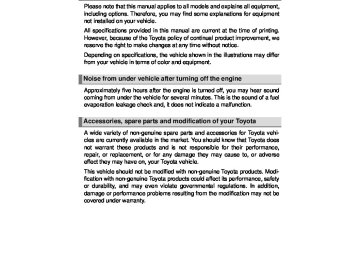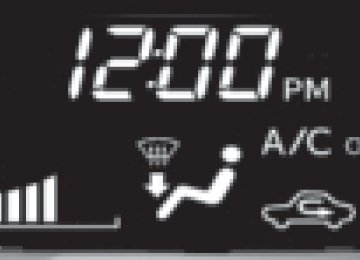- 2002 Toyota Avalon Owners Manuals
- Toyota Avalon Owners Manuals
- 2008 Toyota Avalon Owners Manuals
- Toyota Avalon Owners Manuals
- 2012 Toyota Avalon Owners Manuals
- Toyota Avalon Owners Manuals
- 2009 Toyota Avalon Owners Manuals
- Toyota Avalon Owners Manuals
- 2006 Toyota Avalon Owners Manuals
- Toyota Avalon Owners Manuals
- 1999 Toyota Avalon Owners Manuals
- Toyota Avalon Owners Manuals
- 2015 Toyota Avalon Owners Manuals
- Toyota Avalon Owners Manuals
- 2013 Toyota Avalon Owners Manuals
- Toyota Avalon Owners Manuals
- 2010 Toyota Avalon Owners Manuals
- Toyota Avalon Owners Manuals
- 2000 Toyota Avalon Owners Manuals
- Toyota Avalon Owners Manuals
- 1997 Toyota Avalon Owners Manuals
- Toyota Avalon Owners Manuals
- 1996 Toyota Avalon Owners Manuals
- Toyota Avalon Owners Manuals
- 2007 Toyota Avalon Owners Manuals
- Toyota Avalon Owners Manuals
- 2001 Toyota Avalon Owners Manuals
- Toyota Avalon Owners Manuals
- 2011 Toyota Avalon Owners Manuals
- Toyota Avalon Owners Manuals
- 2003 Toyota Avalon Owners Manuals
- Toyota Avalon Owners Manuals
- 2005 Toyota Avalon Owners Manuals
- Toyota Avalon Owners Manuals
- 1998 Toyota Avalon Owners Manuals
- Toyota Avalon Owners Manuals
- 2004 Toyota Avalon Owners Manuals
- Toyota Avalon Owners Manuals
- 2014 Toyota Avalon Owners Manuals
- Toyota Avalon Owners Manuals
- 2016 Toyota Avalon Owners Manuals
- Toyota Avalon Owners Manuals
- Download PDF Manual
-
ficult to see.
■Rear Cross Traffic Alert buzzer hearing
Rear Cross Traffic Alert function may be difficult to hear over loud noises such as high audio volume.
■When there is a malfunction in the Blind Spot Monitor system
If a system malfunction is detected due to any of the following reasons, warn- ing messages will be displayed: ●There is a malfunction with the sensors ●The sensors have become dirty
Clean the sensor and its surrounding area on the bumper.
●The outside temperature is extremely high or low ●The sensor voltage has become abnormal If a message continues to be displayed, have the vehicle inspected by your Toyota dealer.
■Certification for the Blind Spot Monitor system
(cid:88) For vehicles sold in the U.S.A. FCC ID: OAYSRR2A This device complies with part 15 of the FCC Rules. Operation is subject to the following two conditions: (1) This device may not cause harmful interference, and (2) this device must accept any interference received, including interference
that may cause undesired operation.
FCC WARNING Changes or modifications not expressly approved by the party responsible for compliance could void the user’s authority to operate the equipment.
AVALON (U)_(OM41440U)
4-5. Using the driving support systems
225
(cid:88) For vehicles sold in Canada Applicable law : Canada 310
This device complies with Industry Canada licence-exempt RSS standard(s). Operation is subject to the following two conditions: (1) this device may not cause interference, and (2) this device must accept any interference, includ- ing interference that may cause undesired operation of the device. Frequency bands : 24.05 - 24.25GHz Output power : less than 20 milliwattsCAUTION
■Handling the radar sensor
One Blind Spot Monitor sensor is installed inside the left and right side of the vehicle rear bumper respectively. Observe the following to ensure the Blind Spot Monitor system can function correctly.
●Keep the sensor and its surrounding
area on the bumper clean at all times.
●Do not subject the sensor or surrounding area on the bumper to a strong impact. If the sensor moves even slightly off position, the system may mal- function and vehicles that enter the detection area may not be detected. If the sensor or surrounding area is subject to a strong impact, always have the area inspected by your Toyota dealer.
●Do not disassemble the sensor. ●Do not attach accessories or stickers to the sensor or surrounding area on
the bumper.
●Do not modify the sensor or surrounding area on the bumper. ●Do not paint the sensor or surrounding area on the bumper.
The Blind Spot Monitor function The Blind Spot Monitor function uses radar sensors to detect vehicles that are traveling in an adjacent lane in the area that is not reflected in the outside rear view mirror (the blind spot), and advises the driver of the vehicles existence via the outside rear view mirror indicator.
AVALON (U)_(OM41440U)
226
4-5. Using the driving support systems
The Blind Spot Monitor function detection areas The areas that vehicles can be detected in are outlined below. The range of the detection area extends to:
Approximately 11.5 ft. (3.5 m) from the side of the vehicle The first 1.6 ft. (0.5 m) from the side of the vehicle is not in the detection area Approximately 9.8 ft. (3 m) from the rear bumper Approximately 3.3 ft. (1 m) for- ward of the rear bumper
CAUTION
■Cautions regarding the use of the system
The driver is solely responsible for safe driving. Always drive safely, taking care to observe your surroundings. The Blind Spot Monitor function is a supplementary function which alerts the driver that a vehicle is present in the blind spot. Do not overly rely on the Blind Spot Monitor function. The function cannot judge if it is safe to change lanes, therefore over reliance could cause an accident resulting in death or serious injury. According to conditions, the system may not function correctly. Therefore the driver’s own visual confirmation of safety is necessary.
AVALON (U)_(OM41440U)
4
4-5. Using the driving support systems
227
■The Blind Spot Monitor function is operational when
●The BSM main switch is set to on ●Vehicle speed is greater than approximately 10 mph (16 km/h).
■The Blind Spot Monitor function will detect a vehicle when
●A vehicle in an adjacent lane overtakes your vehicle. ●Another vehicle enters the detection area when it changes lanes.
■Conditions under which the Blind Spot Monitor function will not detect a
vehicle The Blind Spot Monitor function is not designed to detect the following types of vehicles and/or objects: ●Small motorcycles, bicycles, pedestrians etc.* ●Vehicles traveling in the opposite direction ●Guardrails, walls, signs, parked vehicles and similar stationary objects* ●Following vehicles that are in the same lane* ●Vehicles driving 2 lanes across from your vehicle* *: Depending on conditions, detection of a vehicle and/or object may occur.
AVALON (U)_(OM41440U)
228
4-5. Using the driving support systems
■Conditions under which the Blind Spot Monitor function may not func-
tion correctly ●The Blind Spot Monitor function may not detect vehicles correctly in the fol-
lowing conditions: • During bad weather such as heavy rain, fog, snow etc. • When ice or mud etc. is attached to the rear bumper • When driving on a road surface that is wet due to rain, standing water etc. • When there is a significant difference in speed between your vehicle and
the vehicle that enters the detection area
• When a vehicle is in the detection area from a stop and remains in the
detection area as your vehicle accelerates
• When driving up or down consecutive steep inclines, such as hills, a dip
in the road etc.
vehicle
• When multiple vehicles approach with only a small gap between each
• When vehicle lanes are wide, and the vehicle in the next lane is too far
• When the vehicle that enters the detection area is traveling at about the
away from your vehicle
same speed as your vehicle
• When there is a significant difference in height between your vehicle and
the vehicle that enters the detection area
• Directly after the BSM main switch is set to on
●Instances of the Blind Spot Monitor function unnecessarily detecting a vehi-
cle and/or object may increase under the following conditions: • When there is only a short distance between your vehicle and a guardrail,
• When there is only a short distance between your vehicle and a following
• When vehicle lanes are narrow and a vehicle driving 2 lanes across from
your vehicle enters the detection area
• When items such as a bicycle carrier are installed on the rear of the vehi-
wall etc.
vehicle
cle
AVALON (U)_(OM41440U)
4-5. Using the driving support systems
229
The Rear Cross Traffic Alert function The Rear Cross Traffic Alert functions when your vehicle is in reverse. It can detect other vehicles approaching from the right or left rear of the vehicle. It uses radar sensors to alert the driver of the other vehi- cle’s existence through flashing the outside rear view mirror indicators and sounding a buzzer.
Approaching vehicles
Detection areas
CAUTION
■Cautions regarding the use of the system
The driver is solely responsible for safe driving. Always drive safely, taking care to observe your surroundings. The Rear Cross Traffic Alert function is only an assist and is not a replace- ment for careful driving. Driver must be careful when backing up, even when using Rear Cross Traffic Alert function. The driver’s own visual confir- mation of behind you and your vehicle is necessary and be sure there are no pedestrians, other vehicles etc. before backing up. Failure to do so could cause death or serious injury. According to conditions, the system may not function correctly. Therefore the driver’s own visual confirmation of safety is necessary.
AVALON (U)_(OM41440U)
230
4-5. Using the driving support systems
The Rear Cross Traffic Alert function detection areas The areas that vehicles can be detected in are outlined below.
To give the driver a more consistent time to react, the buzzer can alert for faster vehicles from farther away. Example:
Approaching vehicle
Speed
Fast Slow
18 mph (28 km/h) 5 mph (8 km/h)
Approximate alert distance 65 ft. (20 m) 18 ft. (5.5 m)
■The Rear Cross Traffic Alert function is operational when
●The BSM main switch is set to on. ●The shift lever is in R. ●Vehicle speed is less than approximately 5 mph (8 km/h). ●Approaching vehicle speed is between approximately 5 mph (8 km/h) and
18 mph (28 km/h).
AVALON (U)_(OM41440U)
4-5. Using the driving support systems
231
■Conditions under which the Rear Cross Traffic Alert function will not
detect a vehicle The Rear Cross Traffic Alert function is not designed to detect the following types of vehicles and/or objects. ●Small motorcycles, bicycles, pedestrians etc.* ●Vehicles approaching from directly behind ●Guardrails, walls, signs, parked vehicles and similar stationary objects* ●Vehicles moving away from your vehicle ●Vehicles approaching from the parking spaces next to your vehicle* ●Vehicles backing up in the parking space next to your vehicle* *: Depending on conditions, detection of a vehicle and/or object may occur. ■Conditions under which the Rear Cross Traffic Alert function may not
function correctly The Rear Cross Traffic Alert function may not detect vehicles correctly in the following conditions: ●When ice or mud etc. is attached to the rear bumper ●During bad weather such as heavy rain, fog, snow etc. ●When multiple vehicles approach continuously ●Shallow angle parking ●When a vehicle is approaching at high speed ●When parking on a steep incline, such as hills, a dip in the road etc. ●Directly after the BSM main switch is set to on ●Vehicles that the sensors cannot detect
because of obstacles
AVALON (U)_(OM41440U)
4-6. Driving tips
232
Winter driving tipsCarry out the necessary preparations and inspections before driving the vehicle in winter. Always drive the vehicle in a man- ner appropriate to the prevailing weather conditions.
Preparation for winter ● Use fluids that are appropriate to the prevailing outside tempera-
tures. • Engine oil • Engine coolant • Washer fluid
● Have a service technician inspect the condition of the battery. ● Have the vehicle fitted with four snow tires or purchase a set of tire
chains for the front tires.
Ensure that all tires are the specified size and brand, and that chains match the size of the tires.
AVALON (U)_(OM41440U)
4
4-6. Driving tips
233
Before driving the vehicle Perform the following according to the driving conditions: ● Do not try to forcibly open a window or move a wiper that is frozen. Pour warm water over the frozen area to melt the ice. Wipe away the water immediately to prevent it from freezing.
● To ensure proper operation of the climate control system fan, remove any snow that has accumulated on the air inlet vents in front of the windshield.
● Check for and remove any excess ice or snow that may have accu- mulated on the exterior lights, vehicle’s roof, chassis, around the tires or on the brakes.
● Remove any snow or mud from the bottom of your shoes before
getting in the vehicle.
When driving the vehicle Accelerate the vehicle slowly, keep a safe distance between you and the vehicle ahead, and drive at a reduced speed suitable to road con- ditions.
When parking the vehicle Park the vehicle and move the shift lever to P without setting the park- ing brake. The parking brake may freeze up, preventing it from being released. If necessary, block the wheels to prevent inadvertent sliding or creeping.
AVALON (U)_(OM41440U)
234
4-6. Driving tips
Selecting tire chains Use the correct tire chain size when mounting the tire chains. Chain size is regulated for each tire size. Side chain:
0.12 in. (3 mm) in diameter 0.39 in. (10 mm) in width 1.18 in. (30 mm) in length
Cross chain:
0.16 in. (4 mm) in diameter 0.55 in. (14 mm) in width 0.98 in. (25 mm) in length
Regulations on the use of tire chains Regulations regarding the use of tire chains vary depending on loca- tion and type of road. Always check local regulations before installing chains.
■Tire chain installation
Observe the following precautions when installing and removing chains: ●Install and remove tire chains in a safe location. ●Install tire chains on the front tires. Do not install tire chains on the rear tires. ●Install tire chains on front tires as tightly as possible. Retighten chains after
driving 1/4 ⎯ 1/2 mile (0.5 ⎯ 1.0 km).
●Install tire chains following the instructions provided with the tire chains.
AVALON (U)_(OM41440U)
4
4-6. Driving tips
235
CAUTION
■Driving with snow tires
Observe the following precautions to reduce the risk of accidents. Failure to do so may result in a loss of vehicle control and cause death or serious injury. ●Use tires of the specified size. ●Maintain the recommended level of air pressure. ●Do not drive in excess of 75 mph (120 km/h), regardless of the type of
snow tires being used.
●Use snow tires on all, not just some wheels.
■Driving with tire chains
Observe the following precautions to reduce the risk of accidents. Failure to do so may result in the vehicle being unable to be driven safely, and may cause death or serious injury. ●Do not drive in excess of the speed limit specified for the tire chains being
used, or 30 mph (50 km/h), whichever is lower.
●Avoid driving on bumpy road surfaces or over potholes. ●Avoid sudden acceleration, abrupt steering, sudden braking and shifting
operations that cause sudden engine braking.
●Slow down sufficiently before entering a curve to ensure that vehicle con-
trol is maintained.
NOTICE
■Repairing or replacing snow tires
Request repairs or replacement of snow tires from Toyota dealers or legiti- mate tire retailers. This is because the removal and attachment of snow tires affects the opera- tion of the tire pressure warning valves and transmitters.
■Fitting tire chains
The tire pressure warning valves and transmitters may not function correctly when tire chains are fitted.
AVALON (U)_(OM41440U)
236
4-6. Driving tips
AVALON (U)_(OM41440U)
5-1. Using the air conditioning system and defogger
238
Automatic air conditioning systemAir outlets and fan speed are automatically adjusted according to the temperature setting.
(cid:88) Front control panel (type A)
(cid:88) Front control panel (type B)
AVALON (U)_(OM41440U)
5-1. Using the air conditioning system and defogger
239
Driver’s side temperature con- trol Windshield defogger Driver’s side temperature dis- play Fan speed display Air outlet display Front passenger’s side tem- perature display Front passenger’s side tem- perature control
10
11
12
13
14
15
recirculated
Outside air or mode SYNC mode Cooling and dehumidification function on/off Fan speed control Off Automatic mode Air outlet selector Rear passenger’s temperature setting display (if equipped)
(cid:88) Rear control panel (if equipped)
Rear control switch
Rear passenger’s temperature control
AVALON (U)_(OM41440U)
240
5-1. Using the air conditioning system and defogger
Using the automatic air conditioning system ■ Using automatic operation
Touch The air conditioning system begins to operate. Air outlets and fan speed are automatically adjusted according to the temperature setting.
Touch
(driver’s side) to increase the temperature and touch
(driver’s side) to decrease the temperature.
The temperature for the driver’s, front passenger’s and rear seats (vehi- cles with a rear control switch) can be adjusted separately when: • • The front passenger's side temperature control switch is touched (the front passenger’s side temperature setting is shown).
is pressed (the “SYNC” display disappears).
• Vehicles with a rear control switch:
is pressed (
indicator is on and the rear passenger's temperature setting is shown).
• Vehicles with a rear control switch:
is turned (
indicator is on and the rear passenger’s temperature setting is shown).
The air conditioning system switches between individual and synchro- nized modes each time Vehicles with a rear control switch: The rear passenger’s temperature setting switches between individual and synchronized modes each time
is touched.
is pressed.
AVALON (U)_(OM41440U)
5-1. Using the air conditioning system and defogger
241
■ Changing the rear seat temperature settings (vehicles with a
rear control switch)
clockwise to increase the temperature and turn
Turn counterclockwise to decrease the temperature.
■ Confirming automatic operation status
During automatic operation, the operation status of fan speed, air outlet mode, outside/recirculated air mode and whether the A/C is on or off can be confirmed on the display by touching
The display will return to its previous state after a few seconds.
Adjusting the settings manually
To adjust the fan speed, touch and slide your finger toward “+” to increase the fan speed or “-” to decrease the fan speed. The fan speed can also be adjusted by touching “+” or “-” on
Touch
to turn the fan off.
AVALON (U)_(OM41440U)
242
5-1. Using the air conditioning system and defogger
(driver’s side) to (driver’s side) to decrease
To adjust the temperature setting, touch increase the temperature and touch the temperature. The temperature for the driver’s, front passenger’s and rear seats (vehi- cles with a rear control switch) can be adjusted separately when: • • The front passenger's side temperature control switch is touched
is pressed (the “SYNC” display disappears).
(the front passenger’s side temperature setting is shown).
• Vehicles with a rear control switch:
is pressed (
indicator is on and the rear passenger’s temperature setting is shown).
• Vehicles with a rear control switch:
indi- cator is on and the rear passenger’s temperature setting is shown).
is turned (
The air conditioning system switches between individual and synchronized modes each time Vehicles with a rear control switch: The rear passenger’s temperature set- ting switches between individual and synchronized modes each time
is touched.
is pressed.
To change the air outlets, press The air outlets used are switched each time
is pressed.
■ Changing the rear seat temperature settings (vehicles with a
rear control switch) →P. 241
AVALON (U)_(OM41440U)
5-1. Using the air conditioning system and defogger
243
Defogging the windshield
dehumidification
Press The function operates and fan speed increases. Set the outside/recirculated air mode button to the outside air mode if the recirculated air mode is used. (It may switch automatically.) To defog the windshield and the side windows early, turn the air flow and temperature up. To return to the previous mode, press again when the wind- shield is defogged.
Air outlets and air flow Air flows to the upper body.
Air flows to the upper body and feet.
AVALON (U)_(OM41440U)
244
5-1. Using the air conditioning system and defogger
Air flows mainly to the feet.
Air flows to the feet and the wind- shield defogger operates.
Switching between outside air and recirculated air modes
Press
The mode switches between lated air mode) each time the button is pressed.
(outside air mode) and
(recircu-
Adjusting the position of and opening and closing the air outlets (cid:88) Front center outlets
Direct air flow to the left or right, up or down. Turn the knob to open or close the vent.
AVALON (U)_(OM41440U)
5-1. Using the air conditioning system and defogger
245
(cid:88) Front side outlets
Direct air flow to the left or right, up or down. Turn the knob to open or close the vent.
(cid:88) Rear outlets
Direct air flow to the left or right, up or down. Turn the knob to open or close the vent.
■Operation of the air conditioning system in Eco drive mode
In Eco drive mode, the air conditioning system is controlled as follows to pri- oritize fuel efficiency: ●When the outside temperature exceeds 68°F (20°C), the air conditioning system may switch to recirculated air mode automatically. This may also reduce fuel consumption.
●It is possible to switch to outside air mode at any time by pressing
■Using automatic mode
Fan speed is adjusted automatically according to the temperature setting and the ambient conditions. Therefore, the fan may stop for a while until warm or cool air is ready to flow immediately after
is touched.
■Fogging up of the windows
●The windows will easily fog up when the humidity in the vehicle is high. on will dehumidify the air from the outlets and defog the wind-
Turning shield effectively.
●If you turn ●The windows may fog up if the recirculated air mode is used.
off, the windows may fog up more easily.
AVALON (U)_(OM41440U)
246
5-1. Using the air conditioning system and defogger
■Outside/recirculated air mode
●When driving on dusty roads such as tunnels or in heavy traffic, set the out- side/recirculated air mode to the recirculated air mode. This is effective in preventing outside air from entering the vehicle interior. During cooling oper- ation, setting the recirculated air mode will also cool the vehicle interior effectively.
●Outside/recirculated air mode may automatically switch depending on the temperature setting, outside temperature, pressure, engine coolant temper- ature or inside temperature.
■When the outside temperature exceeds 75°F (24°C) and the air condition-
ing system is on (U.S.A. only) ●In order to reduce the air conditioning power consumption, the air condition- ing system may switch to recirculated air mode automatically. This may also reduce fuel consumption.
●Recirculated air mode is selected as a default mode when the engine switch
is turned to IGNITION ON mode.
●It is possible to switch to outside air mode at any time by pressing
■When the outside temperature falls to nearly 32°F (0°C) The dehumidification function may not operate even when
is touched.
■Air conditioning odors
●During use, various odors from inside and outside the vehicle may enter into and accumulate in the air conditioning system. This may then cause odor to be emitted from the vents.
●To reduce potential odors from occurring:
• It is recommended that the air conditioning system be set to outside air
mode prior to turning the vehicle off.
• The start timing of the blower may be delayed for a short period of time immediately after the air conditioning system is started in automatic mode.
■Air conditioning filter
→P. 348
AVALON (U)_(OM41440U)
5-1. Using the air conditioning system and defogger
247
■Handling of the air conditioning panel
The operating section of the air conditioning panel uses capacitive touch sen- sors. In the following cases, incorrect operation or non-response may occur. ●If the operating section is dirty or has liquid attached to it, incorrect operation
or non-response may occur.
●If the operating section receives electromagnetic waves, incorrect operation
or non-response may occur.
●If wearing gloves during operation, non-response may occur. ●If fingernails are used to operate the system, non-response may occur. ●If a touch pen is used to operate the system, non-response may occur. ●If the palm of your hand touches the operating section during operation,
incorrect operation may occur.
●If the palm of your hand touches the operating section, incorrect operation
may occur.
●If operations are performed quickly, non-response may occur.
■Customization
Settings (e.g. air conditioning setting) can be changed. (Customizable features →P. 453)
CAUTION
■To prevent the windshield from fogging up
Do not use during cool air operation in extremely humid weather. The difference between the temperature of the outside air and that of the wind- shield can cause the outer surface of the windshield to fog up, blocking your vision.
NOTICE
■To prevent battery discharge
Do not leave the air conditioning system on longer than necessary when the engine is stopped.
AVALON (U)_(OM41440U)
248
5-1. Using the air conditioning system and defogger
Rear window and outside rear view mirror defoggers
These features are used to defog the rear window, and to remove raindrops, dew and frost from the outside rear view mir- rors.
On/off
The defoggers will automatically turn off after 15 to 60 minutes. The operation time changes according to the ambient temperature and vehicle speed.
■Operating conditions
The engine switch must be in the IGNITION ON mode.
CAUTION
■When the outside rear view mirror defoggers are on
Do not touch the rear view mirror surfaces, as they can become very hot and burn you.
NOTICE
■To prevent battery discharge
Turn the defoggers off when the engine is off.
AVALON (U)_(OM41440U)
5-2. Using the audio system
249
Audio system types
(cid:88) With Display Audio system Owners of models equipped with a Display Audio system should refer to the “Display Audio System Owner's Manual”.
Type A Type B
(cid:88) With navigation system Owners of models equipped with a navigation system should refer to the “Navigation System Owner's Manual”.
U.S.A. Canada
AVALON (U)_(OM41440U)
250
5-2. Using the audio system
■About Bluetooth® (with Display Audio system)
The Bluetooth wordmark and logo are owned by Bluetooth SIG. and permis- sion has been granted to use the trademark of the licensee Panasonic Corpo- ration. Other trademarks and trade names are owned by various different owners.
■Customization
The touch button sensitivity can be changed. (Customizable features: →P. 453)
CAUTION
■Certifications for the Bluetooth® (with Display Audio system)
FCC ID: ACJ932CQ-US70G0
IC ID: 216J-CQUS70G0
●FCC WARNING:Changes or modifications not expressly approved by the party responsi- ble for compliance could void the user's authority to operate the equip- ment.
●Part 15 of the FCC Rules & Industry Canada licence-exempt RSS stan-
dard(s) • Properly shielded a grounded cables and connectors must be used for connection to host computer and/or peripherals in order to meet FCC emission limits.
• This transmitter must not be co-located or operated in conjunction with
any other antenna or transmitter.
• This device complies with Part 15 of FCC Rules and Industry Canada licence-exempt RSS standard(s). Operation is subject to the following two conditions: (1) this device may not cause interference, and (2) this device must accept any interference, including interference that may cause undesired operation of this device.
• Le présent appareil est conforme aux la partie 15 des règles de la FCC et CNR d’Industrie Canada applicables aux appareils radio exempts de licence. L’exploitation est autorisée aux deux conditions suivantes : (1) l’appareil ne doit pas produire de brouillage, et (2) l’utilisateur de l’appa- reil doit accepter tout brouillage radioélectrique subi, même si le brouil- lage est susceptible d’en compromettre le fonctionnement.
AVALON (U)_(OM41440U)
5-2. Using the audio system
251
CAUTION
• This equipment complies with FCC/IC radiation exposure limits set forth for an uncontrolled environment and meets the FCC radio frequency (RF) Exposure Guidelines in Supplement C to OET65 and RSS-102 of the IC radio frequency (RF) Exposure rules. This equipment has very low levels of RF energy that it deemed to comply without maximum per- missive exposure evaluation (MPE). But it is desirable that it should be installed and operated keeping the radiator at least 20 cm or more away from person’s body (excluding extremities: hands, wrists, feet and ankles).
• Cet équipement est conforme aux limites d’exposition aux rayonne- ments énoncées pour un environnement non contrôlé et respecte les règles les radioélectriques (RF) de la FCC lignes directrices d’exposi- tion dans le Supplément C à OET65 et d’exposition aux fréquences radioélectriques (RF) CNR-102 de l’IC. Cet équipement émet une éner- gie RF très faible qui est considérée conforme sans évaluation de l’exposition maximale autorisée. Cependant, cet équipement doit être installé et utilisé en gardant une distance de 20 cm ou plus entre le dispositif rayonnant et le corps (à l’exception des extrémités : mains, poignets, pieds et chevilles).
• Under Industry Canada regulations, this radio transmitter may only operate using an antenna of a type and maximum (or lesser) gain approved for the transmitter by Industry Canada. To reduce potential radio interference to other users, the antenna type and its gain should be so chosen that the equivalent isotropically radiated power (e.i.r.p.) is not more than that necessary for successful communication.
• Conformément à la réglementation d’Industrie Canada, le présent émetteur radio peut fonctionner avec une antenne d’un type et d’un gain maximal (ou inférieur) approuvé pour l’émetteur par Industrie Canada. Dans le but de réduire les risques de brouillage radioélectrique à l’intention des autres utilisateurs, il faut choisir le type d’antenne et son gain de sorte que la puissance isotrope rayonnée équivalente (p.i.r.e.) ne dépasse pas l’intensité nécessaire à l’établissement d’une communication satisfaisante.
AVALON (U)_(OM41440U)
252
5-2. Using the audio system
CAUTION
●Laser products
• Do not take this unit apart or attempt to make any changes yourself.
This is an intricate unit that uses a laser pickup to retrieve information from the surface of compact discs. The laser is carefully shielded so that its rays remain inside the cabinet. Therefore, never try to disassem- ble the player or alter any of its parts since you may be exposed to laser rays and dangerous voltages.
• This product utilizes a laser.
Use of controls or adjustments or performance of procedures other than those specified herein may result in hazardous radiation exposure. THE USE OF OPTICAL INSTRUMENTS WITH THIS PRODUCT WILL INCREASE EYE HAZARD.
AVALON (U)_(OM41440U)
5-2. Using the audio system
253
Using the USB/AUX port
This port can be used to connect a portable audio device and lis- ten to it through the vehicle’s speakers.
Push the tray forward until it locks.
Open the cover and connect the portable audio device.
■Operating portable audio devices connected to the audio system
The volume can be adjusted using the vehicle's audio controls. All other adjustments must be made on the portable audio device itself.
■When using a portable audio device connected to the power outlet
Noise may occur during playback. Use the power source of the portable audio device.
AVALON (U)_(OM41440U)
254
5-3. Using the interior lights Interior lights listOuter foot lights (if equipped) Rear personal/interior lights (→P. 255) Front personal/interior lights (→P. 255)
Ambient lights (if equipped) (→P. 256) Front door courtesy lights
AVALON (U)_(OM41440U)
5-3. Using the interior lights
255
Personal/interior light main switch
Turns the lights on/off Turns the lights on/off linked to door position
Personal/interior lights ■ Front
Turns the light on/off
■ Rear
Turns the light on/off
If the lights are turned on by the personal/interior light main switch, the lights cannot turn off by pressing the switch.
AVALON (U)_(OM41440U)
256
5-3. Using the interior lights
Ambient lights (if equipped) Three levels of brightness are available. Each time the “MOOD” switch is pressed, the brightness level changes.
■Illuminated entry system
The lights automatically turn on/off according to engine switch mode, the presence of the electronic key, whether the doors are locked/unlocked, and whether the doors are opened/closed.
■To prevent battery discharge
If the personal/interior lights remain on when the engine switch is turned off, the lights will go off automatically after 20 minutes.
■Customization
Setting (e.g. the time elapsed before lights turn off) can be changed. (Customizable features: →P. 453)
NOTICE
■To prevent battery discharge
Do not leave the lights on longer than necessary when the engine is not running.
AVALON (U)_(OM41440U)
5-4. Using the storage features
257
List of storage features
Auxiliary boxes Glove box
(→P. 261) (→P. 258)
Cup holders Console box
(→P. 260) (→P. 259)
CAUTION
■Items that should not be left in the storage spaces
Do not leave glasses, lighters or spray cans in the storage spaces, as this may cause the following when cabin temperature becomes high: ●Glasses may be deformed by heat or cracked if they come into contact
with other stored items.
●Lighters or spray cans may explode. If they come into contact with other stored items, the lighter may catch fire or the spray can may release gas, causing a fire hazard.
■When driving or when the storage compartments are not in use
Keep the lids closed. In the event of sudden braking or sudden swerving, an accident may occur due to an occupant being struck by an open lid or the items stored inside.
AVALON (U)_(OM41440U)
258
5-4. Using the storage features
Glove box
Open (pull up the lever) Lock with the mechanical key Unlock with the mechanical key
■Removing the insert
The insert inside the glove box can be removed.
CAUTION
■Caution while driving
Keep the glove box closed. In the event of sudden braking or sudden swerv- ing, an accident may occur due to an occupant being struck by the open glove box or the items stored inside.
AVALON (U)_(OM41440U)
5-4. Using the storage features
259
Console box Lift the lid while pulling up the lever to release the lock.
■When using the console box lid as an armrest
Slide the console box lid forward as needed. Slide the lid forward while pulling up the lever.
The lid can also be opened from the for- wardmost position.
■Tray in the console box
The tray slides forward/backward and can be removed.
AVALON (U)_(OM41440U)
260
5-4. Using the storage features
CAUTION
■Caution while driving
Keep the console box closed. In the event of sudden braking, an accident may occur due to an occupant being struck by the open console box or the items stored inside.
Cup holders (cid:88) Front
(cid:88) Rear (type A)
Pull down the armrest.
(cid:88) Rear (type B)
Pull down the armrest and open the lid.
AVALON (U)_(OM41440U)
5-4. Using the storage features
261
CAUTION
■Items unsuitable for the cup holders
Do not place anything other than cups or aluminum cans in the cup holders. Other items may be thrown out of the holders in the event of an accident or sudden braking, causing injury. If possible, cover hot drinks to prevent burns.
■When not in use (type B)
Keep the cup holders closed. In the event of sudden braking, an accident may occur due to an occupant being struck by the open cup holders or the items stored inside.
Auxiliary boxes (cid:88) Type A Press in the button.
(cid:88) Type B Push the lid.
AVALON (U)_(OM41440U)
262
5-4. Using the storage features
(cid:88) Type C Opening
Push the tray forward until it locks.
Closing
Push the tray forward to release the lock and the tray will automati- cally close.
■When placing small items on top of the tray
The tray can be opened while small items are placed on it.
An electronic device on the tray can be recharged by running a charging cable through the clearance of the tray and con- necting it to the AUX/USB port or power outlet underneath the tray.
AVALON (U)_(OM41440U)
5-4. Using the storage features
263
■When using wireless charger (if equipped)
A mobile device can be charged wirelessly on the tray. Charging can only be performed with the engine switch in ACCESSORY or IGNITION ON mode and only on mobile devices with the “
” logo.
is
indicator
Push the tray forward until it locks and press the wireless charger switch. Push the tray forward to release the lock to close the tray and place a mobile device on the tray as shown in the illustration. An amber illuminated while charging is in progress. When charging is complete, a green indica- tor will also be illuminated. Some phones, cases or cover type wireless chargers may not cause the green indicator to illuminate even though it is fully charged. When placing the mobile device on the wireless charging surface of the tray, make sure that there are no objects in-between the mobile device and the tray. They may interfere with charging.
■If the wireless charger LED indicators flash
If the wireless charging surface of the tray becomes too hot, the LED indica- tors will flash and charging is canceled. The LED indicators will be illuminated if the surface of the tray cools down. If the LED indicators flash even though the surface of the tray is not hot, the wireless charger may be malfunctioning. Consult your Toyota dealer.
■When charging of the wireless charger stops temporarily
If any of the following operations are performed with the electronic key present, charging may stop temporarily. Charging will start again after a while. ●Locking/unlocking the doors by touching the door handle ●Opening/closing the doors ●Pressing the trunk opener switch ●Closing the trunk lid ●Starting the engine ●Locking the doors by pressing the lock button on the electronic key ●When the electronic key is out of the detection area
AVALON (U)_(OM41440U)
264
5-4. Using the storage features
■Certification for the wireless charger
(cid:88) For vehicles sold in the U.S.A. This device complies with Part 18 of the FCC Rules. Toyota Motor Sales, U.S.A., Inc. 19001 S. Western Avenue Torrance, CA 90501
(cid:88) For vehicles sold in Canada This ISM device complies with Canadian ICES-001. Cet appareil ISM est conforme à la norme NMB-001 du Canada.CAUTION
■Caution while driving
Keep the auxiliary boxes closed. In the event of sudden braking, an acci- dent may occur due to an occupant being struck by an open auxiliary box or the items stored inside.
■Items unsuitable for storing (type B only)
Do not store items heavier than 0.4 lb. (0.2 kg). Doing so may cause the auxiliary box to open and the items inside may fall out, resulting in an accident.
AVALON (U)_(OM41440U)
5-4. Using the storage features
265
CAUTION
■Caution regarding interference with electronic devices (vehicles with a
wireless charger) ●People with implanted pacemakers or cardiac defibrillators should main- tain a reasonable distance between themselves and the wireless charger. The radio waves may affect the operation of such devices.
●Before using the wireless charger, users of any electrical medical device other than implanted pacemakers and implanted cardiac defibrillators should consult the manufacturer of the device for information about its operation under the influence of radio waves. Radio waves could have unexpected effects on the operation of such medical devices.
●To avoid interference with other electrical devices, turn the wireless
charger off by turning off the wireless charger switch.
■When using wireless charger
Avoid placing metal objects between the wireless charger and the mobile device when charging is active. Doing so may cause metal objects to become hot and could cause burns.
NOTICE
■To prevent damaging small items
When opening the tray while small items are placed on it, make sure the items will not get caught.
■To prevent damaging the tray
Do not pull down the tray to close it. Doing so may damage the tray.
■When on a steep downward incline
The tray can be closed slowly. In this case, the tray can be pulled down to close it. However, make sure the lock has been released before doing so.
AVALON (U)_(OM41440U)
5-4. Using the storage features
266
Trunk featuresGrocery bag hooks
Cargo net (if equipped)
AVALON (U)_(OM41440U)
5-4. Using the storage features
267
NOTICE
■To prevent damage to the hooks
Do not apply too much load to the hooks.
AVALON (U)_(OM41440U)
5-5. Other interior features
268
Sun visors and vanity mirrorsSun visors
To set the visor in the forward position, flip it down. To set the visor in the side posi- tion, flip down, unhook, and swing it to the side. To use the side extender, place the visor in the side position, then slide it backward.
Vanity mirrors Open the cover to use.
The light turns on when the cover is opened.
NOTICE
■To prevent battery discharge
Do not leave the vanity lights on for extended periods while the engine is off.
AVALON (U)_(OM41440U)
5-5. Other interior features
269
Clock
The clock can be adjusted by pressing the buttons.
(cid:88) Type A
Adjusts the hours Pressing and holding the button the hours adjusts forward quickly 1 hour at a time. Adjusts the minutes Pressing and holding the button adjusts forward quickly by 1 minute at a time. If the button is pressed and held for 5 seconds or more, the min- utes move forward by 5 minutes at a time.
the minutes
(cid:88) Type B
Adjusts the hours Pressing and holding the button adjusts the hours forward quickly 1 hour at a time. Adjusts the minutes Pressing and holding the button adjusts forward quickly by 1 minute at a time. If the button is pressed and held for 5 seconds or more, the min- utes move forward by 5 minutes at a time.
the minutes
AVALON (U)_(OM41440U)
270
5-5. Other interior features
■The clock is displayed when
The engine switch is in ACCESSORY or IGNITION ON mode. ■When disconnecting and reconnecting battery terminals
(cid:88) Type A The time display will automatically be set to 12:00 AM. (cid:88) Type B The time display will automatically be set to 12:00.
■Time display (Type B)
After pressing “H” or “M” to show the setting screen, press “H” and “M” at the same time to change between the analog and digital displays.
AVALON (U)_(OM41440U)
5-5. Other interior features
271
Outside temperature display
The temperature display shows temperatures within the range of -40°F (-40°C) to 122°F (50°C).
(cid:88) Type A
(cid:88) Type B
(cid:14834)
■The outside temperature is displayed when
The engine switch is in IGNITION ON mode.
■Display
In the following situations, the correct outside temperature may not be dis- played, or the display may take longer than normal to change. ●When the vehicle is stopped, or moving at low speeds (less than 16 mph [25
km/h]).
●When the outside temperature has changed suddenly (at the entrance/exit
of a garage, tunnel, etc.) ■When “---°F” is displayed
The system may be malfunctioning. Take your vehicle to your Toyota dealer.
AVALON (U)_(OM41440U)
5-5. Other interior features
272
Power outletsThe power outlets can be used for 12 V accessories that run on less than 10 A.
■ Console box
AVALON (U)_(OM41440U)
5-5. Other interior features
273
■ Instrument panel (cid:88) Type A
(cid:88) Type B
■The power outlets can be used when
The engine switch is in ACCESSORY or IGNITION ON mode.
NOTICE
■To avoid damaging the power outlets
Close the power outlet lids when the power outlets are not in use. Foreign objects or liquids that enter the power outlets may cause a short cir- cuit.
■To prevent blown fuse
Do not use an accessory that uses more than 12 V 10 A.
■To prevent battery discharge
Do not use the power outlets longer than necessary when the engine is off.
AVALON (U)_(OM41440U)
5-5. Other interior features
274
Seat heaters∗/seat ventilators∗The seat heaters warm the seats and the seat ventilators main- tain good airflow by blowing air through the seats.
Seat heaters/ventilators ■ Front seats (cid:88) Vehicles with ventilator
Press the knob to release it, and turn the knob to the desired temperature setting. OFF Press the knob to lock it when not in use. Ventilation Heat
(cid:88) Vehicles without ventilator Press the knob to release it, and turn the knob to the desired tem- perature setting.
The further you turn the knob clockwise, the warmer the seat temperature becomes. Turn the knob counterclockwise all the way to turn the system off. Press the knob again to lock it when not in use.
AVALON (U)_(OM41440U)
CTY57AX039
∗: If equipped
5-5. Other interior features
275
■ Rear seats
ON/OFF
The indicator illuminates when the seat heater is turned on.
■The seat heaters/seat ventilators can be used when
The engine switch is in IGNITION ON mode.
■Automatic operation of the seat ventilator for the passenger's seat
When a passenger leaves the passenger seat while the seat ventilation turns on, the seat ventilator automatically turns off. If the passenger returns to the seat, it automatically turns on again.
■Operation display illumination (if equipped)
the ventilator
Illuminates when operating. Illuminates when the front seat heater is operating.
is
AVALON (U)_(OM41440U)
276
5-5. Other interior features
CAUTION
■Burns
●Use caution when seating the following persons in a seat with the seat
heater on to avoid the possibility of burns: • Babies, small children, the elderly, the sick and the physically chal-
lenged
• Persons with sensitive skin • Persons who are fatigued • Persons who have taken alcohol or drugs that induce sleep (sleeping