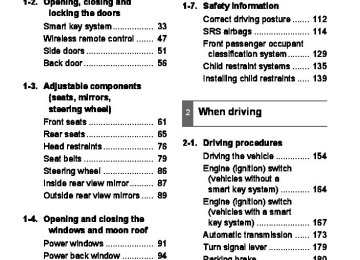- 2009 Toyota 4runner Owners Manuals
- Toyota 4runner Owners Manuals
- 2005 Toyota 4runner Owners Manuals
- Toyota 4runner Owners Manuals
- 2002 Toyota 4runner Owners Manuals
- Toyota 4runner Owners Manuals
- 2010 Toyota 4runner Owners Manuals
- Toyota 4runner Owners Manuals
- 2012 Toyota 4runner Owners Manuals
- Toyota 4runner Owners Manuals
- 2001 Toyota 4runner Owners Manuals
- Toyota 4runner Owners Manuals
- 2015 Toyota 4runner Owners Manuals
- Toyota 4runner Owners Manuals
- 2006 Toyota 4runner Owners Manuals
- Toyota 4runner Owners Manuals
- 2004 Toyota 4runner Owners Manuals
- Toyota 4runner Owners Manuals
- 2003 Toyota 4runner Owners Manuals
- Toyota 4runner Owners Manuals
- 2008 Toyota 4runner Owners Manuals
- Toyota 4runner Owners Manuals
- 2014 Toyota 4runner Owners Manuals
- Toyota 4runner Owners Manuals
- 2000 Toyota 4runner Owners Manuals
- Toyota 4runner Owners Manuals
- 2011 Toyota 4runner Owners Manuals
- Toyota 4runner Owners Manuals
- 2007 Toyota 4runner Owners Manuals
- Toyota 4runner Owners Manuals
- Download PDF Manual
-
■While driving (Optitron type meter)
When the voltmeter indicates more than 19 V or less than 9 V, the battery may be malfunctioning. Have your vehicle checked at your Toyota dealer.
188
2-2. Instrument cluster Indicators and warning lights
The indicator and warning lights on the instrument cluster and cen- ter panel inform the driver of the status of the vehicle’s various sys- tems. Instrument cluster (non-Optitron type meter)
Instrument cluster (Optitron type meter)
CTH22AS052
CTH22AS053
189
2-2. Instrument cluster
Center panel
CTH22AS015
190
2
2-2. Instrument cluster
■ Indicators
The indicators inform the driver of the operating state of the vehicle’s various systems.
Turn signal indicator (→P. 179)
Headlight high beam indicator (→P. 201)
Headlight indicator (→P. 198)
Tail light indicator (→P. 198)
Front fog light indicator (→P. 204)
Cruise control indicator (→P. 209)
Cruise control set indi- cator (→P. 209)
Slip indicator (→P. 254)
VSC off indicator (→P. 255)
(Canada)
(if equipped)
(if equipped)
(if equipped)
(if equipped)
(if equipped)
(if equipped)
(if equipped)
“TRC OFF” indicator (→P. 255)
Roll sensing of curtain shield airbags off indica- tor (→P. 127)
Four-wheel drive indica- tor (→P. 223)
Downhill assist control system indicator (→P. 238)
Low speed four-wheel drive indicator (→P. 223, 226)
Rear differential lock indicator (→P. 235)
Center differential lock indicator (→P. 226)
“A-TRAC” indicator (→P. 230)
“AUTO LSD” indicator (→P. 232)
“TRAC OFF” indicator (→P. 255)
Multi-terrain Select indi- cator (→P. 245)
(if equipped)
(U.S.A.)
(Canada)
(if equipped)
(if equipped)
(if equipped)
(U.S.A.)
191
2-2. Instrument cluster
(if equipped)
Crawl Control indicator (→P. 241)
Security indicator (→P. 106, 109)
Eco Driving Indicator Light (→P. 185)
Intuitive parking assist indicator (→P. 213)
(if equipped)
SRS airbag on-off indi- cator (→P. 129)
*: These lights turn on when the “ENGINE START STOP” switch is turned to IGNITION ON mode (vehicles with a smart key system) or the engine switch is turned to the “ON” position (vehicles without a smart key system) to indicate that a system check is being performed. They will turn off after the engine is started, or after a few seconds. There may be a malfunction in a system if a light does not come on, or if the lights do not turn off. Have the vehicle inspected by your Toyota dealer.
192
2-2. Instrument cluster
■ Warning lights
Warning lights inform the driver of malfunctions in any of the vehicle’s systems. (→P. 565)
(if equipped) (if equipped) (if equipped)
(Canada)
(U.S.A.)
(U.S.A.)
(Canada)
(if equipped)
(if equipped)
(if equipped)
*: These lights turn on when the “ENGINE START STOP” switch is turned to IGNITION ON mode (vehicles with a smart key system) or the engine switch is turned to the “ON” position (vehicles without a smart key system) to indicate that a system check is being per- formed. They will turn off after the engine is started, or after a few seconds. There may be a malfunction in a system if a light does not come on, or if the lights do not turn off. Have the vehicle inspected by your Toyota dealer.
CAUTION
■If a safety system warning light does not come on
Should a safety system light such as the ABS or SRS warning light not come on when you start the engine, this could mean that these systems are not available to help protect you in an accident, which could result in death or serious injury. Have the vehicle inspected by your Toyota dealer immediately if this occurs.
193
2-2. Instrument cluster Accessory meter
The accessory meter presents the driver with a variety of driving- related data including the current outside air temperature.
” button
” button
“MODE/ “SET/ Trip information (→P. 195) Displays driving range and average fuel consumption Outside temperature display (→P. 433) Compass (→P. 450) Clock (→P. 431) H (Hour) button (→P. 431) M (Minute) button (→P. 431) Multi-terrain Select display (→P. 245) Automatically displayed when using Multi-terrain Select
194
2
2-2. Instrument cluster
Trip information
Items displayed can be switched by pressing the “MODE/ ■ Driving range
” button.
(vehicles without Multi-terrain Select)
Displays the estimated maximum distance that can be driven with the quantity of fuel remaining • This distance is computed based on your average fuel consumption. As a result, the actual distance that can be driven may differ from that displayed.
• When only a small amount of fuel is added to the
tank, the display may not be updated.
(vehicles with Multi-terrain Select)
■ Average fuel consumption
Displays the average fuel consumption since the function was reset
Pressing and holding the “SET/ the average fuel consumption.
” button will reset
(vehicles without Multi-terrain Select)
(vehicles with Multi-terrain Select)
195
2-2. Instrument cluster
Accessory meter light control
The daytime brightness of the accessory meter can be adjusted.
STEP 1
STEP 2
Turn the headlight switch off. Press and hold the “MODE/ Press the “MODE/
” or “SET/ Vehicles without Multi-terrain Select
STEP 3
” button.
” button.
Vehicles with Multi-terrain Select
STEP 4
Press and hold the “SET/
” button.
196
2
2-2. Instrument cluster
■When the average fuel consumption is reset
The average fuel consumption displayed on the instrument cluster and “Past Record” screen of the navigation system (if equipped) will be reset at the same time.
■Adjusting the brightness of the accessory meter
●If left idle for approximately 6 seconds or more while adjusting, the dis-
play will revert to the trip information display.
●When the parking lights are on, the brightness of the accessory meter
can be adjusted only with the instrument panel light control.
●If the “MODE/
” button is pressed and held when the accessory meter light control is displayed, the display will switch to compass calibration. (→P. 450)
■Liquid crystal display
Small spots or light spots may appear on the display. This phenomenon is characteristic of liquid crystal displays, and there is no problem with continu- ing to use the display.
NOTICE
■The accessory meter at low temperatures
Allow the interior of the vehicle to warm up before using the liquid crystal dis- play. At extremely low temperatures, the display monitor may respond slowly, and display changes may be delayed.
197
2-3. Operating the lights and wipers Headlight switch
The headlights can be operated manually or automatically. Turning the end of the lever turns on the lights as follows: Type A
The daytime running light system is on. The side marker, park- ing, tail, license plate and instrument panel lights turn on. The headlights and all the lights listed above turn on. The daytime running light system is off.
CTH23AS033
198
2
2-3. Operating the lights and wipers
Type B
is
(when
The headlights, park- ing lights and so on turn on and off auto- matically the START “ENGINE STOP” switch in IGNITION ON mode). The side marker, park- ing, tail, license plate and instrument panel lights turn on. The headlights and all the lights listed above turn on. The daytime running light system is off.
CTH23AS034
199
2-3. Operating the lights and wipers
Type C
The side marker, park- ing, tail, license plate and instrument panel lights turn on. The headlights and all the lights listed above turn on.
CTH23AS030
200
2
2-3. Operating the lights and wipers
Type D
is
(when
The headlights, park- ing lights and so on turn on and off auto- matically the START “ENGINE STOP” switch in IGNITION ON mode). The side marker, park- ing, tail, license plate and instrument panel lights turn on. The headlights and all the lights listed above turn on.
CTH23AS031
Turning on the high beam headlights
CTH23AS032
With the headlights on, push the lever away from you to turn on the high beams. Pull the lever toward you to the center position to turn the high beams off. Pull the lever toward you and release it to flash the high beams once. You can flash the high beams with the headlights on or off.
201
2-3. Operating the lights and wipers
■Daytime running light system
To make your vehicle more visible to other drivers, the daytime running lights turn on automatically whenever the engine is started and the parking brake is released. Daytime running lights are not designed for use at night. Type A and B: Daytime running lights can be turned off by operating the switch.
■Headlight control sensor (if equipped)
The sensor may not function properly if an object is placed on the sensor, or any- thing that blocks the sensor is affixed to the windshield. Doing so the sensor detecting the level of ambient light and may cause the automatic headlight sys- tem to malfunction.
interferes with
CTH23AS012
■Automatic light off system
Vehicles without a smart key system ●When the headlights come on: The headlights and tail lights turn off 30
seconds after a door is opened and closed if the engine switch is turned to the “ACC” or “LOCK” position. (The lights turn off immediately ifon the key is pressed after all the doors are locked.)
●When only the tail lights come on: The tail lights turn off automatically if the engine switch is turned to the “ACC” or “LOCK” position and the driver’s door is opened.
To turn the lights on again, turn the engine switch to the “ON” position, or turn the lights off and then back to
or
202
2
2-3. Operating the lights and wipers
Vehicles with a smart key system ●When the headlights come on: The headlights and tail lights turn off 30
seconds after a door is opened and closed if the “ENGINE START STOP” switch is turned to ACCESSORY mode or turned off. (The lights turn off immediately if on the key is pressed after all the doors are locked.)●When only the tail lights come on: The tail lights turn off automatically if the “ENGINE START STOP” switch is turned off and the driver’s door is opened.
To turn the lights on again, turn the “ENGINE START STOP” switch to IGNI- or TION ON mode, or turn the light switch off and then back to
■Customization that can be configured at Toyota dealer
Settings (e.g. light sensor sensitivity) can be changed. (Customizable features →P. 638)
NOTICE
■To prevent battery discharge
Do not leave the lights on longer than necessary when the engine is not run- ning.
203
2-3. Operating the lights and wipers Fog light switch∗
The fog lights secure excellent visibility in difficult driving condi- tions, such as in rain and fog.
Turns the front fog lights off Turns the front fog lights on
CTH23AS010
■Fog lights can be used when
The headlights are on in low beam.
204
∗: If equipped
2
2-3. Operating the lights and wipers Windshield wipers and washer
When intermittent windshield wiper operation is selected, the wiper interval can be adjusted. The wiper operation is selected by moving the lever as follows.
windshield
Intermittent wiper operation Low speed windshield wiper operation High wiper operation Temporary operation
speed windshield
the
Increases intermittent windshield wiper frequency Decreases the intermittent windshield wiper frequency
CTH23AS027
CTH23AS028
205
2-3. Operating the lights and wipers
Washer/wiper dual opera- tion The wipers will automatically operate a couple of times after the washer squirts.
CTH23AS029
■The windshield wipers and washer can be operated when
Vehicles without a smart key system: The engine switch is in the “ON” posi- tion. Vehicles with a smart key system: The “ENGINE START STOP” switch is in IGNITION ON mode.
■If no windshield washer fluid sprays
Check that the washer nozzles are not blocked if there is washer fluid in the windshield washer fluid reservoir.
NOTICE
■When the windshield is dry
Do not use the wipers, as they may damage the windshield.
■When the washer fluid tank is empty
Do not operate the switch continually as the washer fluid pump may over- heat.
■When a nozzle becomes blocked
Do not try to clear it with a pin or other object. The nozzle will be damaged.
206
2
2-3. Operating the lights and wipers Rear window wiper and washer
Before operating the rear window wiper and washer switch, make sure the back window is completely closed. (→P. 94) The wiper operation is selected by moving the lever as follows:
Intermittent window wiper operation Normal window wiper oper- ation Washer/wiper dual opera- tion Washer/wiper dual opera- tion The wiper will automatically operate a couple of times after the washer squirts. (After operating several times, the wiper operates one more time after a short delay to pre- vent dripping.)
CTH23AS035
■The rear window wiper and washer can be operated when
●Vehicles without a smart key system: The engine switch is in the “ON”
position. Vehicles with a smart key system: The “ENGINE START STOP” switch is in IGNITION ON mode.
●The back window is completely closed.
■Intermittent window wiper operation
●When intermittent window wiper operation mode is selected, the wiper
will operate a couple of times and then switch to intermittent operation.
●During intermittent operation, the wiper stops temporarily at the reversing
position.
207
2-3. Operating the lights and wipers
■When the rear window wiper and washer switch is turned off
The rear wiper will stop operation, and return to the retracted position after approximately 3 seconds. However, if the engine switch is turned to the “ACC” or “LOCK” position (vehicles without a smart key system) or the “ENGINE START STOP” switch is turned to ACCESSORY mode or turned off (vehicles with a smart key sys- tem) while the rear wiper is operating, the rear wiper will stop at that position and will not return to the retracted position.
■If no washer fluid sprays
Check that the washer nozzle is not blocked if there is washer fluid in the washer fluid reservoir.
■Customization that can be configured at Toyota dealer
Settings (e.g. drip prevention function) can be changed. (Customizable features →P. 638)
NOTICE
■When the rear window is dry
Do not use the wiper, as it may damage the rear window.
■When the washer fluid tank is empty
Do not operate the switch continually as the washer fluid pump may over- heat.
■When a nozzle becomes blocked
Do not try to clear it with a pin or other object. The nozzle will be damaged.
208
2-4. Using other driving systems Cruise control∗
Use cruise control to maintain a set speed without depressing the accelerator pedal.
Indicators Cruise control switch
■ Setting the vehicle speed
CTH24AS001
STEP 1
Press the “ON-OFF” button to activate the cruise control. the button again
Press deactivate the cruise control.
to
STEP 2
Accelerate or decelerate to the desired speed, and push the lever down to set the speed.
CTH24AS002
CTH24AS057
∗: If equipped 209
2-4. Using other driving systems
■ Adjusting the set speed
Increases the speed Decreases the speed Hold the lever until the desired speed setting is obtained. Fine adjustment of the set speed can be made by lightly pushing the lever up or down and releasing it.
CTH24AS004
■ Canceling and resuming the constant speed control
Pulling the lever toward you cancels the constant speed control. The speed setting is also can- celed when the brakes are applied. Pushing resumes speed control.
lever up constant
the the
CTH24AS005
210
2-4. Using other driving systems
■Cruise control can be set when
●The shift lever is in D or “3” (standard type), or in D, or “4” or “5” range of
S has been selected (multi-mode type).
●Vehicle speed is above 25 mph (40 km/h).
■Accelerating
The vehicle can be accelerated normally. After acceleration, the set speed resumes.
■Automatic cruise control cancelation
Cruise control will stop maintaining the vehicle speed in any of the following situations: ●Actual vehicle speed falls more than 10 mph (16 km/h) below the preset
vehicle speed. At this time, the memorized set speed is not retained.
●Actual vehicle speed is below 25 mph (40 km/h). ●VSC is activated.
■If the cruise control indicator light flashes
Press the “ON-OFF” button once to deactivate the system, and then press the button again to reactivate the system. If the cruise control speed cannot be set or if the cruise control cancels immediately after being activated, there may be a malfunction in the cruise control system. Have the vehicle inspected by your Toyota dealer.
211
2-4. Using other driving systems
CAUTION
■To avoid operating the cruise control by mistake
Switch the cruise control off using the “ON-OFF” button when not in use.
■Situations unsuitable for cruise control
Do not use cruise control in any of the following situations. Doing so may result in loss of control and could cause an accident resulting in death or serious injury. ●In heavy traffic ●On roads with sharp bends ●On winding roads ●On slippery roads, such as those covered with rain, ice or snow ●On steep hills
Vehicle speed may exceed the set speed when driving down a steep hill.
●When your vehicle is towing anything
212
2-4. Using other driving systems Intuitive parking assist∗
The distance from your vehicle to nearby obstacles when parallel parking or maneuvering into a garage is measured by the sensors and communicated via an indicator and a buzzer. Always check the surrounding area when using this system. ■ Types of sensors
Rear corner sensors Rear center sensors
■ Intuitive parking assist switch
intuitive parking
Turns the assist on/off When on, the indicator light comes on and the buzzer sounds to inform the driver that the system is operational.
CTH24AS008
∗: If equipped 213
2-4. Using other driving systems
The indicator and buzzer
When a sensor detects an obstacle, the direction of the obstacle is indicated and the buzzer sounds. ■ Sensor operation and distance to an obstacle
The system operates when the vehicle approaches an obstacle, as shown by the following table.
Rear corner sensors
Distance to an obstacle ft. (cm) Approximately 1.6 - 1.2 (50 - 37.5) Approximately 1.2 - 0.8 (37.5 - 25) Approximately 0.8 or less (25 or less)
Rear center sensors
Indicator and buzzer
Intermittent
Fast intermittent
Continuously
Distance to an obstacle ft. (cm)
Indicator and buzzer
Approximately 4.9 - 2.0 (150 - 60) Approximately 2.0 - 1.5 (60 - 45) Approximately 1.5 - 1.2 (45 - 35) Approximately 1.2 or less (35 or less)
Intermittent
Fast intermittent
Very fast intermittent
Continuously
214
2
Detection range of the sensors
2-4. Using other driving systems
Approximately 1.6 ft. (50 cm) Approximately 4.9 ft. (150 cm) The diagram shows the detection range of the sensors. Note that the sensors cannot detect obsta- cles that are extremely close to the vehicle. The range of the sensors may change depending on the shape of the object etc.
■Intuitive parking assist can be operated when
Vehicles without a smart key system: The engine switch is in the “ON” posi- tion and the shift lever is in R. Vehicles with a smart key system: The “ENGINE START STOP” switch is in IGNITION ON mode and the shift lever is in R.
215
2-4. Using other driving systems
■Sensor detection information
●Certain vehicle conditions and the surrounding environment may affect the ability of a sensor to correctly detect an obstacle. Particular instances where this may occur are listed below. • There is dirt, snow or ice on a sensor. • A sensor is frozen. • A sensor is covered in any way. • The vehicle is leaning considerably to one side. • On an extremely bumpy road, on an incline, on gravel, or on grass • The vicinity of the vehicle is noisy due to vehicle horns, motorcycle engines, air brakes of large vehicles, or other loud noises producing ultrasonic waves.
• There is another vehicle equipped with parking assist sensors in the
• A sensor is coated with a sheet of spray or heavy rain. • A bumper or sensor receives a strong impact. • The vehicle is approaching a tall or right-angled curb. • In harsh sunlight or intense cold weather • A non-genuine Toyota suspension (lowered suspension etc.) is
vicinity.
installed.
In addition to the examples above, there are instances in which, because of their shape, signs and other objects may be judged by a sensor to be closer than they are. ●The shape of the obstacle may prevent a sensor from detecting it. Pay
particular attention to the following obstacles: • Wires, fences, ropes, etc. • Cotton, snow and other materials that absorb sound waves • Sharply-angled objects • Low obstacles • Tall obstacles with upper sections projecting outwards in the direction
of your vehicle
216
2
2-4. Using other driving systems
■When the system malfunctions
If a malfunction occurs and no obstacles have been detected, the indicator flashes and the buzzer sounds for approximately 7 seconds. If the indicator comes on and stays on after that, have the vehicle inspected by your Toyota dealer.
■Customization that can be configured at Toyota dealer
Settings (e.g. buzzer volume) can be changed. (Customizable features →P. 638)
■Certification
For vehicles sold in the U.S.A. This device complies with Part 15 of the FCC Rules. Operation is subject to the following two conditions; (1) This device may not cause harmful interfer- ence, and (2) This device must accept any interference received, including interference that may cause undesired operation. For vehicles sold in Canada This ISM device complies with Canadian ICES-001. Cet appareil ISM est conforme a la norme NMB-001 du Canada.
CAUTION
■Caution when using the intuitive parking assist-sensor
Do not attach any accessories within the sensor range. Doing so may result in the vehicle being unable to be driven safely and pos- sibly cause an accident.
NOTICE
■Notes when washing the vehicle
Do not apply intensive bursts of water or steam to the sensor area. Doing so may result in the sensor malfunctioning.
217
2-4. Using other driving systems Rear view monitor system (rear view mirror-attached type)∗
The rear view monitor assists the driver by displaying an image of the area behind the vehicle while reversing. The image is displayed in reverse on the screen. This reversed image is a similar image to the one on the inside rear view mirror.
The rear view image is dis- played when the shift lever is in R. •
If the shift lever is shifted out of R, the screen is turned off.
• The screen remains on for
approximately 5 minutes.
Multi-mode type
Standard type
CTH24AS063
218
∗: If equipped
2
2-4. Using other driving systems
■The rear view monitor system can be operated when
Vehicles without a smart key system: The engine switch is in the “ON” posi- tion and the shift lever is in R. Vehicles with a smart key system: The “ENGINE START STOP” switch is in IGNITION ON mode and the shift lever is in R.
■Switching the screen on/off
CTH24AS014
When the screen is displayed, press the “AUTO” button on the inside rear view mirror to switch the screen on/off. Screen on: Green indicator comes on. Screen off: Orange indicator comes on.
In the following situation, the display will be re-enabled if it has been turned off: Vehicles without a smart key system The engine switch is turned to the “ON” position. Vehicles with a smart key system The “ENGINE START STOP” switch is turned to IGNITION ON mode.
219
2-4. Using other driving systems
■Displayed area
The area covered by the camera is lim- ited. Objects that are close to either cor- ner of the bumper or under the bumper cannot be seen on the screen. The area displayed on the screen may vary depending on vehicle orientation or road conditions.
Corners of bumper
CTH24AS059
■Rear view monitor system camera
The rear view monitor system camera is located on the back door as shown in the illustration. The camera uses a special lens. The distance of the image that appears on the screen differs from the actual distance. In the following cases, it may become dif- ficult to see images on the screen even when the system is functioning correctly: ●The vehicle is in a dark area, such as at
night. ●The
temperature near
the
lens
is
extremely high or low.
CTH24AS012
220
2-4. Using other driving systems
●Water droplets are on the camera lens or humidity is high, such as when it rains.
●Foreign matter, such as snow or mud,
adheres to the camera lens.
●When the camera has scratches or dirt
on it.
●The sun or headlights are shining
directly into the camera lens.
■Smear effect
●A bright object such as a white wall is reflected in the mirror surface over the monitor.
If a bright light, such as sunlight reflected off the vehicle body, is picked up by the camera, a smear effect* characteristic to the camera may occur. *: Smear effect ⎯ A phenomenon that occurs when a bright light is picked up by the camera; when transmitted by the camera, the light source appears to have a vertical streak above and below it.
CTH24AS045
■Flicker effect
When the camera is used under fluorescent light, sodium lights, or mercury lights etc., the lights and the illuminated areas may appear to flicker.
221
2-4. Using other driving systems
CAUTION
■When using the rear view monitor system
Observe the following precautions to avoid an accident that could result in death or serious injuries: ●Never depend solely on the monitor system when reversing. ●Always check visually and with the mirrors to confirm your intended path is
clear.
●Use your own eyes to confirm the vehicle’s surroundings, as the displayed image may become faint or dark, and moving images will be distorted, or not entirely visible when the outside temperature is low. When backing up, be sure to check behind and all around the vehicle visually and with the mirrors before proceeding.
●Depicted distances between objects and flat surfaces differ from actual
distances.
●Do not use the system if the back door is open.
■Conditions which may affect the rear view monitor system
●If the back of the vehicle has been hit, the camera’s position and mounting angle may have changed. Have the vehicle inspected by your Toyota dealer.
●Rapid temperature changes, such as when hot water is poured on the
vehicle in cold weather, may cause the system to function abnormally.
●If the camera lens is dirty, it cannot transmit a clear image. Rinse with water and wipe with a soft cloth. If the camera lens is extremely dirty, wash with a mild cleanser and rinse.
●The displayed image may be darker and moving images may be slightly
distorted when the system is cold.
NOTICE
●Do not allow organic solvent, car wax, window cleaner or glass coat to
adhere to the camera. If this happens, wipe it off as soon as possible.
●When replacing tires, please consult your Toyota dealer. If you replace the
tires, the area displayed on the screen may change.
222
2-4. Using other driving systems Four-wheel drive system (part-time 4WD models)
Use the front-wheel drive control lever to select the following trans- fer modes:
CTH24AS015
The four-wheel drive indicator comes on when H4, N or L4 mode is selected.H2 (high speed position, two-wheel drive) Normal driving. H4 (high speed position, four-wheel drive) Greater traction than two wheel drive. For when you experience a loss of power, such as wheel slipping. N (neutral position) No power is delivered to the wheels. L4 (low speed position, four-wheel drive) For driving requiring maximum power and traction such as climbing or descending steep hills, off-road driving and hard pulling in sand or mud, etc. Four-wheel drive indicator Low speed four-wheel drive indicator
223
2-4. Using other driving systems
Shifting between H2 and H4
■ Shifting from H2 to H4
STEP 1
STEP 2
Reduce vehicle speed to less than 50 mph (80 km/h). Shift the front-wheel drive control lever to H4. The four-wheel drive indicator will turn on.
■ Shifting from H4 to H2
Shift the front-wheel drive control lever to H2. This can be done at any speed. The four-wheel drive indicator will go off.
Shifting between H4 and L4
STEP 1
STEP 2
STEP 3
Stop the vehicle completely. Shift the shift lever to N. Shift the front-wheel drive control lever to L4 or H4. The low speed four-wheel drive indicator will turn on (L4) or go off (H4).
■When the front-wheel drive control lever is shifted to L4
VSC and TRAC (TRC) are automatically turned off.
■If the four-wheel drive indicator flashes
The transfer mode may not successfully change. Drive straight ahead while accelerating or decelerating, or drive in reverse.
■If the four-wheel drive or low speed four-wheel drive indicator flashes
rapidly There may be a malfunction in the four-wheel drive system. Have the vehicle inspected by your Toyota dealer immediately.
■Four-wheel drive usage frequency
You should drive in four-wheel drive for at least 10 miles (16 km) each month. This will assure that the front drive components are lubricated.
224
2-4. Using other driving systems
CAUTION
■Shifting the front-wheel drive control lever from H2 to H4 while driving Never operate the front-wheel drive control lever if the wheels are slipping. Stop the slipping or spinning before shifting.
225
2-4. Using other driving systems Four-wheel drive system (full-time 4WD models)
Use the four-wheel drive control switch to select the following trans- fer modes:
CTH24AS016
H4F (high speed position) Normal driving on all types of roads. H4L (high speed position, center differential locked) For when your vehicle’s wheel gets stuck in a ditch or when you are driving on a slippery or bumpy surface. L4L (low speed position, center differential locked) For driving requiring maximum power and traction such as climbing or descending steep hills, off-road driving and hard pulling in sand or mud, etc. Center differential lock indicator Low speed four-wheel drive indicator
226
Shifting between H4F and H4L
2-4. Using other driving systems
Push the “UNLOCK” button and turn the four-wheel drive control switch to H4L or H4F. This can be done at any speed. The center differential lock indica- tor will turn on (H4L) or go off (H4F).
CTH24AS017
Shifting between H4L and L4L
■ Shifting from H4L to L4L
STEP 1
STEP 2
Stop the vehicle completely. Shift the shift lever to N.
STEP 3
CTH24AS062
Push the “UNLOCK” button and then push and turn the four- wheel drive control switch to L4L.
Maintain this condition until the low speed four-wheel drive indi- cator turns on.
227
2-4. Using other driving systems
■ Shifting from L4L to H4L
STEP 1
STEP 2
Stop the vehicle completely. Shift the shift lever to N.
STEP 3
Push the “UNLOCK” button and turn the four-wheel drive control switch to H4L.
Maintain this condition until the low speed four-wheel drive indi- cator goes off.
CTH24AS051
■The four-wheel drive control switch can be operated when The “ENGINE START STOP” switch is in IGNITION ON mode. ■When the four-wheel drive control switch is turned to L4L
VSC and TRAC (TRC) are automatically turned off.
■If the center differential lock indicator flashes
Locking or unlocking of the center differential is not complete. Drive straight ahead while accelerating or decelerating, or drive in reverse.
■If the center differential lock indicator flashes and a buzzer sounds
Locking of the center differential is not complete. Stop the wheels from slip- ping or spinning and, if the indicator still flashes, operate the four-wheel drive control switch again.
■If the low speed four-wheel drive indicator continues to flash
The transfer mode may not successfully change. Operate the four-wheel drive control switch again.
228
2-4. Using other driving systems
■If the low speed four-wheel drive indicator continues to flash and a
buzzer sounds The shift lever is not in N and/or the vehicle is moving. Stop the vehicle com- pletely, shift the shift lever to N and make sure that the indicator stops flash- ing.
■If the low speed four-wheel drive indicator or the center differential
lock indicator flashes rapidly There may be a malfunction in the four-wheel drive system. Have the vehicle inspected by your Toyota dealer immediately.
CAUTION
■Operating the four-wheel drive control switch
Never operate the four-wheel drive control switch if the wheels have lost traction. Doing so may cause an accident resulting in death or serious injury. Stop the wheels from slipping or spinning before operating the switch.
NOTICE
■To prevent damage to the center differential
●For normal driving on dry and hard surface roads, unlock the center differ-
ential.
●Unlock the center differential after the wheels are out of the ditch or off the
slippery or bumpy surface.
●Do not lock or unlock the center differential when the vehicle is turning or
when its wheels are spinning freely off the ground.
229
2-4. Using other driving systems Active traction control system∗
The active traction control system automatically helps prevent the spinning of 4 wheels when the vehicle is started or accelerated on slippery road surfaces. ■ System operation
STEP 1
Part-time 4WD models: Stop the vehicle, shift the shift lever to N and shift the front- wheel drive control lever into L4. Full-time 4WD models: Stop the vehicle, shift the shift lever to N and then push and turn the four-wheel drive control switch to L4L.
STEP 2
Press the “A-TRAC” switch to activate the system.
At this time, the “A-TRAC” indi- cator will come on. To cancel the system, push the switch again.
230
∗: If equipped
2-4. Using other driving systems
When the active traction control system is operating
If all wheels spin, the slip indica- tor flashes to indicate that the active traction control system has been engaged.
CTH24AS047
■When the rear differential is locked (vehicles with a rear differential
lock system) The active traction control system is activated only when vehicle speed is less than 4 mph (6 km/h).
■Sounds and vibrations caused by the active traction control system
●A sound may be heard from the engine compartment when the engine is started or just after the vehicle begins to move. This sound does not indi- cate that a malfunction has occurred in the system.
●Vibrations may be felt through the vehicle body and steering. This may
occur when the system is operating.
■If the brake system overheats
The system will cease operation and a buzzer will sound to alert the driver. At this time, the “A-TRAC” indicator will go off and the “TRAC OFF (TRC OFF)” indicator will come on. Stop the vehicle in a safe place. (There is no problem with continuing normal driving.) The system will be automatically restored after a short time.
CAUTION
■The active traction control system may not operate effectively when
Directional control and power may not be achievable while driving on slip- pery road surfaces, even if the active traction control system is operating. Do not drive the vehicle in conditions where stability and power may be lost.
231
2-4. Using other driving systems AUTO LSD system (2WD models)
The AUTO LSD system aids traction by using the traction control system to control engine performance and braking when one of the rear wheels begins to spin. The system should be used only when wheel spinning occurs in a ditch or rough surface. ■ System operation
Press the VSC off switch to turn on the system.
At this time, the “AUTO LSD” and VSC off indicators will come on. To turn off the system, press the switch again.
232
2-4. Using other driving systems
When the AUTO LSD system is operating
If the rear wheels spin, the slip indicator flashes to indicate that the AUTO LSD system has con- trolled the spinning of the rear wheels.
CTH24AS047
■If the engine is turned off and restarted
The AUTO LSD system and the indicators are automatically turned off.
■If the brake system overheats
The system will cease operation and a buzzer will sound to alert the driver. At this time, the “AUTO LSD” indicator will flash and the “TRAC OFF” indica- tor will come on. Stop the vehicle in a safe place. (There is no problem with continuing normal driving.) The system will be automatically restored after a short time.
CAUTION
■To avoid an accident
●Do not use the AUTO LSD system in conditions other when wheel spin-
ning occurs in a ditch or rough surfaces. A much greater steering effort and more careful cornering control will be required.
●Do not drive with the AUTO LSD system continuously turned on.
233
2-4. Using other driving systems
NOTICE
■Activating while driving
Never activate the AUTO LSD system if the wheel is slipping. Stop the slipping or spinning before activating.
234
2
2-4. Using other driving systems Rear differential lock system∗
The rear differential lock system is provided for use only when wheel spinning occurs in a ditch or on a slippery or rugged surface. The rear differential lock system is effective in case one of the rear wheels is spinning.
Press the switch to lock the rear differential.
At this time, the rear differential lock indicator will flash. Wait a few seconds for the system to complete operation. After the rear differential is locked, the indicator will stop flashing and remain on. To unlock the rear differential, press the switch again.
CTH24AS056
∗: If equipped 235
2-4. Using other driving systems
Using the rear differential lock system
STEP 1
STEP 2
STEP 3
STEP 4
Before using the rear differential lock system: Stop the vehicle, shift the shift lever to N and shift the front- wheel drive control lever into L4 to see if this is sufficient. If this has no effect, additionally use the rear differential lock system. Be sure the wheels have stopped spinning. Press the rear differential lock switch. Gently depress the accelerator pedal. After the rear differential is locked, the indicator will come on.
Unlock the rear differential as soon as the vehicle moves. To unlock the rear differential, press the switch again.
■Locking the rear differential
The following systems do not operate when the rear differential is locked. It is normal operation for the ABS warning light and VSC off indicator to be on at this time.
• ABS • Multi Terrain ABS • Brake assist system • VSC • Hill-start assist control
■The rear differential lock is disengaged when
The front-wheel drive control lever is shifted to H2 or H4. Never forget to turn off the switch after using this feature.
■After unlocking the rear differential
Check that the indicator goes off.
236
2-4. Using other driving systems
CAUTION
■To avoid an accident
●Do not use the rear differential lock system except when wheel spinning occurs in a ditch or on a slippery or rugged surface. Large steering effort and careful cornering control will be required.
●Do not lock the rear differential until the wheels have stopped spinning.
Otherwise, the vehicle may move in an unexpected direction when the dif- ferential lock is engaged, resulting in an accident. This may also lead to possible damage to rear differential lock component parts.
●Do not drive over 5 mph (8 km/h) when the rear differential is locked. ●Do not keep driving with the rear differential lock switch on.
237
2-4. Using other driving systems Downhill assist control system∗
With the downhill assist control system, the vehicle is able to descend a steep hill while maintaining a constant low speed of about 3 mph (5 km/h) without brake pedal operation. ■ Activating the system
The system will activate when ● The vehicle is traveling under 15 mph (25 km/h) with the
accelerator and brake pedals released.
● Part-time 4WD models: The front-wheel drive control lever is
in L4. Full-time 4WD models: The four-wheel drive control switch is in L4L.
● The rear differential is unlocked (if equipped).
Press the “DAC” switch.
The downhill assist control sys- tem indicator will come on to indicate that the downhill assist control system is activated. Pressing the switch again turns the system off.
238
∗: If equipped
2-4. Using other driving systems
While the downhill assist control system is operating
The slip indicator will flash to indicate that the downhill assist control system is operating, and the stop lights and high mounted stoplight will turn on.
CTH24AS047
■Operating tips
The system will operate when the shift lever is in any position other than P. However, to make effective use of the system it is recommended that the shift lever be shifted to the “2” or “1” range of S.
■If the downhill assist control system indicator flashes
●In the following situations, the indicator flashes and the system will not
operate: • The transfer mode is not in L4 (part-time 4WD models) or L4L (full-time
4WD models).
• The rear differential is locked. • The brake system overheats.
The system will situations operation and a buzzer will sound to alert the driver. At this time, the “TRAC OFF (TRC OFF)” indicator will come on. Stop the vehicle in a safe place. Refrain from using the system until the indicator stops flashing and stays on. (There is no problem with con- tinuing normal driving.)
●In the following situations, the indicator flashes to alert the driver, but the
system will still operate: • The shift lever is in N. (Engine braking will not occur.) • The “DAC” switch is turned off while the system is operating.
The system will gradually ceases operation. The indicator will flash dur- ing operation, and then go off when the system is fully off.
239
2-4. Using other driving systems
■System malfunction
In case of a system malfunction, the following may occur: ●The downhill assist control system indicator flashes in a situation other
than those listed above.
●The downhill assist control system indicator does not come on when the engine switch is turned to the “ON” position (vehicles without a smart key system) or the “ENGINE START STOP” switch is turned to IGNITION ON mode (vehicles with a smart key system).
Have your vehicle inspected by your Toyota dealer.
CAUTION
■Conditions which may affect the downhill assist control system opera-
tion ●Do not rely too heavily on the downhill assist control system. On extremely steep inclines, icy surfaces or muddy roads, the vehicle may slip and the system may not be able to maintain the constant low vehicle speed of about 3 mph (5 km/h), leading to an accident causing death or serious injury.
●Do not shift the shift lever to R while driving forward, or to D while driving backward. Doing so may cause the wheels to lock up, leading to an acci- dent causing death or serious injury. In addition, excessive stress will be applied to the automatic transmission, possibly resulting in damage.
240
2-4. Using other driving systems Crawl Control∗
Allows travel on extremely rough off-road surfaces at a fixed low speed without pressing the accelerator or brake pedal. Minimizes loss of traction or vehicle slip when driving on slippery road sur- faces, allowing for stable driving. ■ Crawl Control switch
“ON/OFF” switch The Crawl Control indicator comes on and the slip indicator flashes when operating. Speed selector dial Turn the dial clockwise to increase the speed and counterclockwise to decrease the speed. Crawl Control indicator Slip indicator
∗: If equipped 241
2-4. Using other driving systems
■ Speed modes
following
The table shows some typical terrains and the recommended speed modes.
Mode L (Low)
Between L and M
M (Medium)
Between M and H H (High)
Road condition
Rock, mogul (downhill) and gravel (downhill)
Mogul (uphill)
Snow, mud, gravel (uphill), sand, dirt, mogul (uphill) and grass
■Crawl Control can be operated when
●The engine is running. ●The shift lever is in any position other than P or N. ●The front-wheel drive control lever is in L4. ●The driver’s door is closed.
242
2
2-4. Using other driving systems
■Crawl Control is temporarily canceled when
Vehicle speed exceeds 15 mph (25 km/h). The Crawl Control indicator flashes until the vehicle speed is reduced.
■Automatic system cancelation
In the following situations, the system will cease operation and a buzzer will sound to alert the driver. The Crawl Control indicator will flash until the sys- tem is turned off completely. ●When the shift lever is shifted to P or N ●When the front-wheel drive control lever is shifted to H4
●When the driver’s door is opened ●When the system is malfunctioning ●When the brake system overheatsStop the vehicle in a safe place. (There is no problem with continuing normal driving.)
●When the automatic transmission system overheats
Stop the vehicle in a safe place until the automatic transmission fluid tem- perature warning light goes off.
■Sounds and vibrations caused by the Crawl Control system
●A sound may be heard from the engine compartment when the engine is started or just after the vehicle begins to move. This sound does not indi- cate that a malfunction has occurred in Crawl Control system.
●Either of the following conditions may occur when the Crawl Control sys- tem is operating. None of these indicates that a malfunction has occurred. • Vibrations may be felt through the vehicle body and steering. • A motor sound may be heard after the vehicle comes to a stop.
243
2-4. Using other driving systems
CAUTION
■When using Crawl Control
●Do not overly rely on Crawl Control. This function does not extend the vehicle’s performance limitations. Always check the terrain thoroughly and drive safely.
●The recommended speed modes for the listed terrains (→P. 242) are only a reference. The selected mode may not be suitable to actual off-road con- ditions due to factors such as the type or unevenness of the terrain or the degree of incline. Check the actual terrain thoroughly and drive safely.
●After activating Crawl Control, make sure that the Crawl Control indicator comes on. If the indicator flashes, the vehicle is not under system control.
■Conditions under which the system may not operate correctly
When driving on the following surfaces, the system may not be able to main- tain a fixed low speed, which may result in an accident: ●Extremely steep inclines ●Extremely uneven surfaces ●Snow-covered roads, or other slippery surfaces