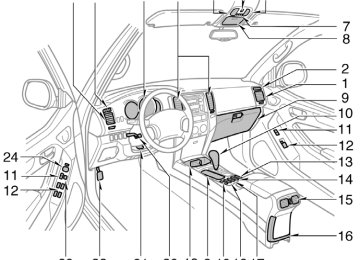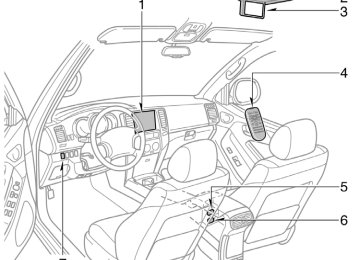- 2009 Toyota 4runner Owners Manuals
- Toyota 4runner Owners Manuals
- 2005 Toyota 4runner Owners Manuals
- Toyota 4runner Owners Manuals
- 2002 Toyota 4runner Owners Manuals
- Toyota 4runner Owners Manuals
- 2010 Toyota 4runner Owners Manuals
- Toyota 4runner Owners Manuals
- 2012 Toyota 4runner Owners Manuals
- Toyota 4runner Owners Manuals
- 2001 Toyota 4runner Owners Manuals
- Toyota 4runner Owners Manuals
- 2015 Toyota 4runner Owners Manuals
- Toyota 4runner Owners Manuals
- 2006 Toyota 4runner Owners Manuals
- Toyota 4runner Owners Manuals
- 2004 Toyota 4runner Owners Manuals
- Toyota 4runner Owners Manuals
- 2003 Toyota 4runner Owners Manuals
- Toyota 4runner Owners Manuals
- 2008 Toyota 4runner Owners Manuals
- Toyota 4runner Owners Manuals
- 2014 Toyota 4runner Owners Manuals
- Toyota 4runner Owners Manuals
- 2000 Toyota 4runner Owners Manuals
- Toyota 4runner Owners Manuals
- 2011 Toyota 4runner Owners Manuals
- Toyota 4runner Owners Manuals
- 2007 Toyota 4runner Owners Manuals
- Toyota 4runner Owners Manuals
- Download PDF Manual
-
lights,
18. RADIO NO.1 20 A: Audio system, nav- igation system, rear seat entertainment system
07 12.25
control
system
19. ECU−B 10 A: Anti−lock brake system, (two−wheel traction drive models), active traction control system (four−wheel drive models), ve- hicle stability control system, air condi- tioning system, multiplex communica- tion system, theft deterrent system, driving position memory system, front passenger occupant classification sys- tem
20. ALT−S 7.5 A: Charging system 21. HORN 10 A: Horns 22. A/F HEATER 15 A: A/F sensor 23. TRN−HAZ 15 A: Turn signal
emergency flashers
lights,
24. ETCS 10 A: Multiport
fuel
system/sequential multiport tion system
injection injec-
fuel
25. EFI 20 A: Multiport fuel injection sys- injection
tem/sequential multiport system
fuel
26. DR/LCK 20 A: Power door lock system 27. TOWING 30 A: Towing converter 28. RADIO NO.2 20 A: Audio system
fuel
29. IGN 10 A: Multiport fuel injection sys- tem/sequential multiport injection system, anti−lock brake system, trac- tion control system (two−wheel drive models), active traction control system (four−wheel drive models), vehicle sta- bility control system, meter and gauge, front passenger occupant classification system
30. SRS 10 A: SRS airbag system 31. GAUGE 7.5 A: Meter and gauge 32. STA NO.2 7.5 A: Multiport fuel injec- tion system/sequential multiport fuel in- jection system
33. FR WIP−WSH 30 A: Windshield wipers
and washer
34. 4WD 20 A: Four−wheel drive control
system
35. D P/SEAT 30 A: Driver’s power seat 36. P P/SEAT 30 A: Front passenger’s
power seat
37. PWR OUTLET 15 A: Power outlets 38. RR WSH 15 A: Back window washer,
multiplex communication system
39. ECU−IG 10 A: Shift lock control sys- tem, power windows, anti−lock brake system, traction control system (two− wheel drive models), active traction control system (four−wheel drive mod- els), vehicle stability control system, electric moon roof, multiplex commu- nication system, theft deterrent system, rear height control air suspension, tire pressure warning system, driving posi- tion memory system
control
system
40. IG1 15 A: Anti−lock brake system, (two−wheel traction drive models), active traction control system (four−wheel drive models), ve- hicle stability control system, air condi- tioning system, charging system, back window defogger, back−up lights, emer- gency flashers, seat heaters, AC invert- er, instrument panel light control, auto anti−glare inside rear view mirror, seat belt tension reducer
41. STA 7.5 A: No circuit 42. SECU/HORN 10 A: Theft deterrent sys-
tem
469
07 12.25
43. TAIL 10 A: Tail
lights,
license plate lights, parking lights, instrument panel injection light control, multiport system/sequential multiport injec- tion system, lights, meter and gauge, glove box light
fuel instrument panel
fuel
44. ACC 7.5 A: Power outlets, outside rear view mirrors, audio system, navigation system, shift lock control system, in- strument panel lights, rear seat enter- tainment system
45. CIG 10 A: No circuit Fuses (type B) 46. A/PUMP 50 A: Multiport fuel injection injec-
system/sequential multiport tion system
fuel
51. BATT CHG 30 A: Trailer sub battery 52. TOWING 40 A: Trailer
lights
(tail
lights)
53. ABS MTR 40 A: Anti−lock brake sys- tem, traction control system (two−wheel drive models), active traction control system (four−wheel drive models), ve- hicle stability control system
54. AM2 30 A: Starter system,
“IGN”, “GAUGE”, “STA NO.2” and “SRS” fuses 55. ABS SOL 30 A: Anti−lock brake sys- tem, traction control system (two−wheel drive models), active traction control system (four−wheel drive models), ve- hicle stability control system
56. POWER 30 A: Power windows, electric
47. AIRSUS 50 A: Rear height control air
moon roof
suspension
48. AM1 50 A: All components in “ACC”, “CIG”, “FR WIP− WSH”, “RR−WSH”, “4WD”, and “STA” fuses
“ECU−IG”,
“IG1”,
49. TOWING BRK 30 A: Trailer brake con-
troller
50. J/B 50 A: All components
Fuses (type C) 57. ALT
components
140 A: All
in “A/PUMP”, “AIRSUS”, “AM1”, “TOWING BRK”, “J/B”, “BATT CHG”, “TOWING”, INV”, “FR “TAIL”, “STOP”, “AC 115V FOG”, “OBD”, “MIR HEATER” fuses
“DEFOG” and
58. HEATER 60 A: Air conditioning system
in “PWR “P P/SEAT”, “SECU/HORN”
OUTLET”, “POWER”, fuses
“D P/SEAT”, “TAIL” and
470
ADDITIONAL NAVIGATION FEATURES DRIVING VIEW
405
I 405 WB
Touch to magnify or reduce the map scale.
Indicates the current position of the vehicle.
Name of the next major road or road sign information, if applicable.
Next instruction.
Name of the next street to turn onto.
Information about trip (displays remaining trip time, remaining distance and arrival time.)
Indicates strength of GPS signal.
412715M1.indd Sec1:9
412715M1.indd Sec1:97/22/08 4:08:58 PM 7/22/08 4:08:58 PM
ADDITIONAL NAVIGATION FEATURES USING THE MAP
Touch the map area to bring up Main Menu. Touch
and then
Drag your fi nger across the screen to move the map.
Cursor
Scale bar Indicates scale of map.
GPS Icon Touch icon to center the map on current position.
Current position
Options Icon Touch icon to set map detail preferences.
Find Icon Touch icon to fi nd specifi c addresses and Points of Interest on map.
Cursor Icon Touch icon to navigate to the cursor position, make a Favorite of the cursor position, or fi nd a Point of Interest near the cursor position.
Zoom bar Change the scale of the map by moving zoom bar up or down.
10
412715M1.indd Sec1:10
412715M1.indd Sec1:107/22/08 4:08:59 PM 7/22/08 4:08:59 PM
ADDITIONAL NAVIGATION FEATURES ARRIVAL TIME
MORE ROUTE INFORMATION
Touch time. Touch
and input desired arrival
FIND ALTERNATIVE ROUTES
Once destination is selected touch for different ways to view your
complete route. START-UP PREFERENCES
Main Menu > Touch
Main Menu > Touch navigate to
, use
to
PLANNING PREFERENCES
TOLL ROAD PREFERENCES
Main Menu > Touch navigate to
, use
to
Main Menu > Touch navigate to
, use
to
11
412715M1.indd Sec1:11
412715M1.indd Sec1:117/22/08 4:09:00 PM 7/22/08 4:09:00 PM
ADDITIONAL NAVIGATION FEATURES
SAFETY PREFERENCES
Main Menu > Touch
SET CLOCK
Main Menu > Touch
, use
to navigate to
KEYBOARD SETTINGS
Main Menu > Touch
, use
to navigate to
12
412715M1.indd Sec1:12
412715M1.indd Sec1:127/22/08 4:09:01 PM 7/22/08 4:09:01 PM
07 12.25
SECTION 9
FOR OWNERS Reporting safety defects for U.S. owners Seat belt instructions for Canadian owners (in French)
. . . . . . . . . . . . . . . . . . . . . . . . . . . . . . . .
472
472471
Seat belt instructions for Canadian owners (in French)— The following is a French explanation of seat belt instructions extracted from the seat belt section in this manual. See the seat belt section for more de- tailed seat belt instructions in English.
go
1−888−327−4236
To contact NHTSA, you may call the Vehicle Safety Hotline toll−free at (TTY: 1−800−424−9153); to http://www.safercar.gov; or write to: Administrator, NHTSA, 1200
New S.E., Washington, DC 20590. You can also obtain other information about motor from http://www.safercar.gov.vehicle
Jersey
safety
Ave,
07 12.25
Reporting safety defects for U.S. owners If you believe that your vehicle has a defect which could cause a crash or could cause injury or death, you should immediately in- form the National Highway Traffic Safety Administration (NHTSA) in addition to notifying Toyota Motor Sales, U.S.A., Inc. (Toll−free: 1−800−331−4331). If NHTSA receives similar com- plaints, it may open an investiga- tion, and if it finds that a safety defect exists in a group of ve- hicles, it may order a recall and remedy However, NHTSA cannot become involved in individual problems between you, your dealer, or Toyota Motor Sales, U.S.A., Inc.
campaign.
472
07 12.25
473
07 12.25
474
ICON INDEX
Main Menu Menu 1 of 3
Navagate to… Find alternative… TomTom Traffi c Mobile Phone Change preferencesMenu 3 of 3
TomTom Weather TomTom PLUS Services Clear route Guided tours Slow versionPreferences * Preferences 1 of 7
Use night colors Turn on 3D display Safety preferences Enable/disable POIs Turn off soundPreferences 3 of 7
Status bar preferences Set clock Docking preferences Change map colors Brightness preferencesPreferences 5 of 7
Set units Operate left-handed Keyboard preferences Name preferences Hide tipsPreferences 7 of 7
Bluetooth preferences Disable wireless data Show fewer menu options Do not ask arrival time Reset factory settings13
Menu 2 of 3
Advance planning Browse map View route Add FavoriteItinerary planning
Preferences 2 of 7
Volume preferences Manage Favorites Change Home location Manage maps Manage POIsPreferences 4 of 7
Planning preferences Toll road preferences Compass preferences Change voice Change languagePreferences 6 of 7
Set owner Disable ASN Confi gure GPS Edit TomTom PLUS account Start-up preferences* Show ALL menu options (Preferences menu) must be selected to view all buttons and features listed.
412715M1.indd Sec1:13
412715M1.indd Sec1:137/22/08 4:09:02 PM 7/22/08 4:09:02 PM
POI CATEGORIES
Airport Amusement park ATM/Bank Machine Beach Border crossing Camping ground Car dealership Car rental facility Car repair/garage Casino College/university Company Concert hall Convention center Cultural center Exhibition center Ferry terminal Fire stations
Gas station Golf course Hospital/clinic Hotel/motel Ice skating rink Library Marina/Yacht Club Movie Theater Museum Nightlife Open parking Park and recreation area Parking garage Pharmacy Place of worship Playing fi eld Police station
Post offi ce Railway station Rest area Restaurant School Shopping center Sports center Stadium Swimming pool Tennis court Theater Tourist attraction Tourist information offi ce Winery Zoo
TOMTOM PLUS
TomTom PLUS is an optional collection of services that keeps you informed and entertained while on the road.
You can subscribe to a range of extras and either download them directly to your TomTom, or download them to your computer and then transfer them to your TomTom.
Traffi c Safety cameras Maps Voices Buddies Weather Points of Interest
Not all services are available in all countries.
For more information, visit www.tomtom.com/plus.
14
412715M1.indd Sec1:14
412715M1.indd Sec1:147/22/08 4:09:02 PM 7/22/08 4:09:02 PM
MN 00505-NAV09-RUNS 00505-NAV09-RUNS Printed in the USA 07/08
Printed in the USA 07/08412715M1.indd Sec1:15
412715M1.indd Sec1:157/22/08 4:09:02 PM 7/22/08 4:09:02 PM
2008
Quick Reference Guide2008 4Runner
This Quick Reference Guide is a summary of basic vehicle operations. It contains brief descriptions of fundamental operations so you can locate and use the vehicle’s main equipment quickly and easily.
The Quick Reference Guide is not intended as a substitute for the Owner’s Manual located in the vehicle’s glove box. We strongly encourage you to review the Owner’s Manual and supplementary manuals so you will have a better understanding of the vehicle’s capabilities and limitations.
Your dealership and the entire staff of Toyota Motor Sales, U.S.A., Inc. wish you many years of satisfied driving in your new 4Runner.
! A word about safe vehicle operations This Quick Reference Guide is not a full description of 4Runner operations. Every 4Runner owner should review the Owner’s Manual that accompanies this vehicle.
Pay special attention to the boxed “ ” information highlighted throughout the Owner’s Manual. Each box contains safe operating instructions to help you avoid injury or equipment malfunction.
All information in this Quick Reference Guide is current at the time of printing. Toyota reserves the right to make changes at any time without notice.
INDEX
Item
Page no.
OVERVIEW
Engine maintenance Fuel tank door release and cap Hood release Indicator symbols Instrument cluster Instrument panel Keyless entry1
FEATURES/OPERATIONS
Air Conditioning/Heating Audio Auto lock functions1,2
Auto LSD (Limited Slip Differential) Automatic Transmission Bottle holders Clock Cruise control Cup holders Door locks Four-wheel drive Garage door opener (HomeLink®)3
Light control-Instrument panel Lights1 & turn signals Moonroof1
Parking brake Power outlets Rear seat entertainment system Seat adjustments-Front Seat adjustments-Rear Seat heaters Seats-Head restraints Tilt and telescopic steering wheel Windows1
Window-Rear hatch1
Windshield wipers & washers4-5
2-318-19
17
21
23
13
16
22
20
21
13
14
22
11
23
20
10
12
16
11
10
15
15
13SAFETY AND EMERGENCY FEATURES
Doors-Child safety locks Seat belts Seat belts-Shoulder belt anchor Spare tire & tools Tire Pressure Warning System
24
24
24
25
241 Visit your Toyota dealer for information on
customizing this feature.
2 Programmable by customer. Refer to the Owner’s
Manual for instructions and more information. 3 HomeLink® is a registered trademark of Johnson Controls, Inc.
OVERVIEW
Instrument panel Steering wheel switches (if equipped)
Rear console box
Driving position memory switches1
Headlight, turn signal and front fog light1 control Wiper and washer controls Power back window switch Audio system or navigation system1,2
Front passenger seat belt reminder light Engine immobilizer/Theft deterrent system indicator1
Front passenger occupant classification indicator Multi-information display Emergency flasher switch Air Conditioning controls Auxiliary boxes Back window and outside rearview mirror defogger1
switch Four-wheel drive selector1 (full-time 4WD models) or two wheel/four-wheel drive selector1 (part-time 4WD models) Engine switch Cruise controlO
Hood release Fuel tank door opener “RSCA OFF”(Roll Sensing of Curtain shield Airbags “OFF”) switch1
“AUTO LSD” switch1
Center differential lock switch1
115V AC Power outlet ON/OFF switch1
Instrument panel light control Steering wheel audio controls1,2
Telephone switches1,2
Navigation voice command button1,2
12V DC Power outlet/Cigarette lighter 115V AC Power outlet1
AUX adapter A/V input adapter11 If equipped 2 For details, refer to the “Navigation System
Owner’s Manual.”
OVERVIEW
Instrument cluster
Limited model only
Tachometer Speedometer Service indicator and reminder Fuel gauge Low fuel level warning Engine coolant temperature Trip meter reset knob Odometer and two trip meters Height control indicator
Indicator symbols
Brake system warning1
Driver/Front passenger seat belt reminder1
Charging system warning1
Low engine oil pressure warning1
Malfunction/Check Engine indicator1
Engine oil replacement reminder1
Open door warning1
Airbag SRS warning1
Low windshield washer fluid level warning1
Automatic Transmission fluid temperature warning1
Low Tire Pressure Warning11 For details, refer to “Service reminder indicators and warning
buzzers,” Section 1-6, 2008 Owner’s Manual.
2 For details, see “Roll sensing of curtain shield airbags off
switch,” Section 1-3, 2008 Owner’s Manual.
3 If this light flashes, refer to “Four-wheel drive system,” Section
Engine immobilizer/Theft deterrent system indicator Roll Sensing of Curtain shield Airbag “OFF” indicator2
Front passenger occupant classification indicatorHeadlight high beam indicator
Turn signal indicator
Front fog light indicator
Automatic Transmission indicator
Low speed four-wheel drive indicator3
Center differential lock indicator3
Vehicle Stability Control “OFF” indicator1
Four-wheel drive indicator3
Slip indicator
“AUTO LSD” indicator
Downhill Assist Control indicator
Height control indicator
Height control “OFF” indicator4
Cruise control indicator5
Anti-lock Brake System warning1
1-7, 2008 Owner’s Manual.
4 If this light flashes, refer to “Rear height control air suspension,”
Section 1-7, 2008 Owner’s Manual.
5 If this light flashes, refer to “Cruise control,” Section 1-7, 2008
Owner’s Manual.
OVERVIEW
Fuel tank door release and cap Pull up
Turn
Store
NOTE: Tighten until one click is heard. If the cap is not tightened enough, Check Engine “ ” indicator may illuminate. Keyless entry (if equipped) Beep sound can be switched “ON” or “OFF.” Refer to the Owner’s Manual for more details. Locking operation Push
Unlocking operation Push ONCE: Driver door
TWICE: All doors
NOTE: After unlocking, if a door is not opened within 30 seconds, all doors will relock for safety. Back window operation Push and hold
Panic button Push
Hood release Pull
Pull up latch and raise hood
Engine maintenance 6 cylinder (1GR-FE) engine
8 cylinder (2UZ-FE) engine
Windshield and back window washer fluid tank Power steering fluid reservoir Engine oil level dipstick Engine coolant reservoir Engine oil filler cap
Note: Regularly scheduled maintenance, including
oil changes, will help extend the life of your vehicle and maintain performance. Please refer to the “Owner’s Warranty Information Booklet,” “Scheduled Maintenance Guide” or “Owner’s Manual Supplement.”
FEATURES/OPERATIONS
Auto lock functions Automatic door locks can be programmed to operate in four different modes, or turned OFF. -Doors lock when shifting from “Park.” -Doors lock when the vehicle speed goes above approximately 12 mph. -Doors unlock when shifting into “Park.” -Doors unlock when the engine switch is set from “ON” to “ACC” or “LOCK” and driver’s door is opened. Refer to the Owner’s Manual for more details.
Automatic Transmission
Park1
Reverse Neutral Drive Fourth gear Third gear Second gearFirst gear
1 The engine switch must be ON, and the brake
pedal depressed to shift from “Park.”
Downshifting increases power going uphill, or provides engine braking downhill. For best fuel economy during normal driving conditions, always drive with the shift lever in the “D” position.
Four-wheel drive (if equipped) Part-time four-wheel drive models
H2
High speed (2WD)
High speed (4WD) Turn to “H4” with speed below 62
mph. Low speed (4WD) Shift to “N” position, then push and turn to “L4.”Full-time four-wheel drive models
High speed Turn to “H4” with speed below 62
mph. Low speed Shift to “N” position, then push and turn to “L4.”Center differential lock button
Center differential lock/unlock
For best fuel economy and performance under normal driving conditions: •“H2” position (part-time four-wheel drive models) •“H4” position (full-time four-wheel drive models), center differential unlocked (center differential lock indicator and “VSC OFF” indicator is not illuminated).
FEATURES/OPERATIONS
Tilt and telescopic (if equipped) steering wheel
To change the angle Hold the steering wheel, pull the lock release lever, tilt to the desired angle, and release the lever. To change the column length Push the lock release lever down, set the desired length, and return the lever to its locked position.
Note: Do not attempt to adjust while the vehicle
is in motion.
Seat adjustments-Front Manual seat
Power seat
Position Cushion angle (driver side only) Height crank (driver side only) Seatback angle Lumbar support (driver side only) Driver seat: position, cushion angle and height Passenger seat: position Seatback angle Lumbar support (driver side only)
10
Seats-Head restraints Front
(2)
(1)
Lock release button
Second row seat With third seat
(2)
Without third seat
(1)
(2)
(1)
(2)
(1)
Lock release button
Lock release button
Third row
(2)
(1)
Lock release button
Parking brake
Set: Depress Release: Depress again
11
FEATURES/OPERATIONS
Seat adjustments-Rear (vehicles with third row seats) Second row seats
Seatback angle
Third row seats
Seatback angle
Seatback angle
Seatback angle
Seat adjustments-Rear (vehicles without third row seats) (3) Pull up
(2) Lower
(1) Push
(4) Push down
(5) Fold down
12
Windshield wipers & washers Front
Adjust interval
Pull to wash and wipe
Interval wipe
Slow
Fast
Rear
Wash and wipe
Wipe Interval wipe
Wash and wipe
NOTE: Rear wiper and washer operate only when rear window is fully closed. If battery is disconnected, rear washer will not function until rear window is reinitialized by being fully opened and then closed.
Light control-Instrument panel
Brightness control
Clock
H- Hour set M- Minute set :00- Round off
minutes
13
FEATURES/OPERATIONS
Lights & turn signals Headlights
AUTO* Headlights
Parking lights
Low beam
High beam
* If equipped
High beam flasher
-Daytime Running Light system (if equipped) Automatically turns on the headlights at a reduced intensity. -Automatic light cut off system Will automatically turn lights off after a delay of 30 seconds, or the lock switch on remote may be pushed.
Turn signals
Right turn
Lane change
Lane change
Left turn
Front fog lights (if equipped)
Turn
Front fog lights come on only when the headlights are on low beam.
14
Windows Driver side
Up
Down
Window lock switch
Up
Down
Automatic operation (driver side only) Push the switch completely down or pull it completely up and release to fully open or close. To stop window midway, lightly push the switch in the opposite direction. Window lock switch Deactivates all passenger windows. Driver’s window remains operable.
NOTE: If the battery is disconnected, the window will need to be reinitialized. Refer to the Owner’s Manual for more details. Window-Rear hatch Operating from inside
Operating from outside
Open
Close
Turn left and hold
Open
Turn right and hold
Close
Window lock switch
NOTE: If the battery is disconnected, the rear hatch window will need to be reinitialized. Refer to the Owner’s Manual for more details.
15
FEATURES/OPERATIONS
Cruise control Turning system ON/OFF
System ON/OFF
Functions
Resume2/Increase speed
Cancel1
Set/Decrease speed
1 The set speed may also be cancelled by depressing the brake pedal. 2 The set speed may be resumed once vehicle speed
exceeds 25 mph.
Refer to the Owner’s Manual for more details.
Seat heaters (if equipped)
Right front seat
Left front seat
16
Air Conditioning/Heating With “DUAL” button
Without “DUAL” button
Fan speed Temperature Automatic climate control ON/OFF “DUAL” button Indicator ON: Separate temperature settings for driver and passenger. Indicator OFF: Synchronize temperature settings for driver and passenger. Airflow vent In “ ” or “ ” mode, use fresh air (“ ” indicator “OFF”) to reduce window fogging. Fresh or recirculated cabin air Air Conditioning ON/OFF Rear defogger Climate control OFF
17
FEATURES/OPERATIONS
Audio Type 1
Eject CD Push to turn ON/OFF
Preset buttons - functions in other modes indicated above number.
Seek station/ CD track select
Station/CD track scan
Mode
View radio/CD information
Type 2 additional functions
Push to adjust tone & balance
Push to skip up/down folder
Load CD(s)
View genre/Push to skip up/down folder
Type 3 additional functions
AM/Satellite radio
CD PLAYER To scan tracks on a disc Push “SCAN.” Push again to hold selection. CD Changer (Types 2 and 3) -To load one disc Push “LOAD” and insert one disc. -To load multiple discs Push and hold “LOAD” until you hear a beep. Insert one disc. Shutter will close and then re-open for next disc. To select a file (MP3/WMA only) Turn “TUNE.FILE.” To select a folder (MP3/WMA only) Push either side of “FOLDER” or “TYPE/FOLDER.”
18
RADIO To preset stations Tune in the desired station and hold down a preset button (1-6) until you hear a beep. Push desired preset button (1-6) to select. To scan stations Push “SCAN.” Push and hold to scan preset stations. Push again to hold selection.
Steering wheel controls (if equipped)
- + “ ” Volume control “ ” >> -In radio mode Push to select a preset station; push and hold to seek the next strong station. -In CD mode Push to skip up or down to next/ previous track. “MODE” Push to turn audio ON and select an audio mode. Push and hold to turn the audio system OFF.
AUX adapter Center console
By inserting a mini plug into the AUX audio jack, you can listen to music from a portable audio device through the vehicle’s speaker system.
19
FEATURES/OPERATIONS
Door locks
Lock
Unlock
Rear seat entertainment system (if equipped)
Front audio system DVD player DVD screen Remote control A/V input adapter 115V AC Power outlet 115V AC Power outlet ON/OFF switch
20
Garage door opener (HomeLink®)* (if equipped)
Garage door openers manufactured under license from HomeLink®* can be programmed to operate garage doors, estate gates, security lighting, etc. Refer to the Owner’s Manual for more details. For programming assistance, contact the Toyota Customer Experience Center at 1-800-331-4331, or visit http://www.homelink.com * HomeLink® is a registered trademark of Johnson Controls, Inc.
Auto LSD (Limited Slip Differential) (if equipped)
VSC OFF
Push the “VSC OFF” switch when the vehicle is stopped. To deactivate, push the switch again. Note: Auto LSD will ONLY work in 2-wheel drive.
It should ONLY be used when wheel spinning occurs on slippery or unpaved surfaces.
Refer to the Owner‘s Manual for more details on this system before attempting to use it.
21
FEATURES/OPERATIONS
Moonroof (if equipped) Sliding operation
Tilting operation
Open
Close
Close
Tilt
NOTE: If battery is disconnected, the moonroof will need to be reinitialized. Refer to the Owner’s Manual for more details.
Cup holders Center console
Rear (without third seats)
Rear (with third seats) Second row seat
Third row side trim
22
Bottle holders Front doors
Rear doors
Power outlets 12V DC Auxiliary box
Luggage compartment
NOTE: Designed for car accessories. Engine switch must be in the “ACC” or “ON” position to be used. 115V AC (if equipped)
Inside center console
ON/OFF switch
Push
NOTE: Engine switch must be in the “ON” position to be used.
23
SAFETY AND EMERGENCY FEATURES Doors-Child safety locks Rear door
Moving the lever to “LOCK” will allow the door to be opened only from the outside. Seat belts
Take up slack Too high
Keep as low on hips as possible
If belt is fully extended, then retracted even slightly, it cannot be re-extended beyond that point, unless fully retracted again. This feature is used to help hold child restraint systems securely. To find more information about seat belts, and how to install a child restraint system, refer to the Owner’s Manual. Seat belts-Shoulder belt anchor
Push up or squeeze lock release to lower
Tire Pressure Warning System The system is designed to provide a warning “ ” when tire pressure of any one of the tires (including the spare) is critically low.
Refer to the Owner’s Manual for more details.
24
Spare tire & tools Tool location
Tool bag
Jack
Removing the spare tire
(1)
(3)
(2)
(1) Assemble the jack handle. (2) Insert the jack handle end through the opening
in the bumper, and into the lowering screw.
(3) Turn the jack handle counterclockwise.
Refer to the Owner’s Manual for tire changing and jack positioning procedures.
25