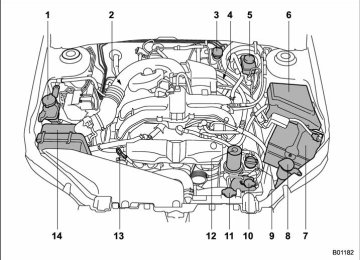- 2002 Subaru Forester Owners Manuals
- Subaru Forester Owners Manuals
- 2000 Subaru Forester Owners Manuals
- Subaru Forester Owners Manuals
- 2011 Subaru Forester Owners Manuals
- Subaru Forester Owners Manuals
- 2009 Subaru Forester Owners Manuals
- Subaru Forester Owners Manuals
- 2012 Subaru Forester Owners Manuals
- Subaru Forester Owners Manuals
- 2001 Subaru Forester Owners Manuals
- Subaru Forester Owners Manuals
- 2010 Subaru Forester Owners Manuals
- Subaru Forester Owners Manuals
- Download PDF Manual
-
button three times in a 5-second period will cause your vehicle’s horn to sound once and its turn signal lights to flash three times. NOTE If the interval between presses is too short when you press the “ ” button three times, the system may not re- spond to the signals from the remote transmitter.
– CONTINUED –
北米Model "A8170BE-A" EDITED: 2011/ 6/ 24
Black plate (98,1)
2-10 Keys and doors
& Sounding a panic alarm
A “PANIC” button is located on the back of the transmitter. To activate the alarm, press the “PANIC” button once. The horn will sound and the turn signal lights will flash. To deactivate the panic alarm, press any button on the remote transmitter. Unless a button on the remote is pressed, the alarm will be deactivated after approximately 30
seconds.& Selecting turn signal lights
operation
When the remote keyless entry system is used, the turn signal lights flash. However, the turn signal lights flashing operational/
non-operational setting can be changed by your SUBARU dealer. Contact your SUBARU dealer for details.
& Selecting audible signal op-
eration
in the driver’s seat and shut all
Using an electronic chirp, the system will give you an audible signal when the doors lock and unlock. If desired, you may turn the audible signal off. Do the following to deactivate the audible signal. You can also use the same steps to restore the function. 1. Sit doors and the rear gate. 2. Hold down the UNLOCK side of the power door locking switch. 3. While holding down the “UNLOCK” side of the power door locking switch, pull the key out and re-insert it into the ignition switch at least 6 times within 10 seconds after step 2. 4. Open and close the driver’s door once within 10 seconds after step 3. 5. The turn signal lights flash 3 times to indicate completion of the setting.
You may have the above settings done by your SUBARU dealer. Contact your SUBARU dealer for details.
& Replacing the battery
CAUTION
. Do not let dust, oil or water get on or in the transmitter when repla- cing the battery. . Be careful not
to damage the printed circuit board in the trans- mitter when replacing the battery. . Be careful not to allow children to touch the battery and any re- moved parts; children could swallow them.
. There is a danger of explosion if an incorrect replacement battery is used. Replace only with the same or equivalent type of bat- tery.
. Batteries should not be exposed to excessive heat such as sun- shine, fire or the like.
When the transmitter battery begins to get weak, range will begin to decrease. Replace the battery as soon as possible.
transmitter
北米Model "A8170BE-A" EDITED: 2011/ 6/ 24
To replace the battery:
1. Open the transmitter case using a flat- head screwdriver.
2. Remove the old battery from the holder.
1) Negative (−) side facing up
3. Replace with a new battery (type CR2025 or equivalent) making sure to install the new battery with the negative (−) side facing up. 4. Refit the removed half of the transmit- ter case.
After the battery is replaced, the trans- mitter must be synchronized with the keyless entry system’s control unit. Press either the “ ” or “ ” button six times to synchronize the unit. & Replacing lost transmitters to If you lose a transmitter or want transmitters (up to purchase additional four can be programmed), you should re- program all of your transmitters for secur-
Black plate (99,1)
Keys and doors 2-11
ity reasons. It is recommended that you have your dealer program all of your transmitters into your system. ! Programming the transmitters The keyless entry system is equipped with a special code learning feature that allows you to program new transmitter codes into the system or to delete old ones. The system can learn up to four unique transmitter codes. The four transmitter codes may be the same or different. Programming transmitter codes into system:
Bag containing transmitter
– CONTINUED –
北米Model "A8170BE-A" EDITED: 2011/ 6/ 24
2-12 Keys and doors
Transmitter circuit board
To register a new transmitter with the keyless entry system, it is necessary to program the transmitter’s code (identifica- tion number) into the system. A label showing the code is affixed to the bag containing the transmitter, and another is affixed to the circuit board inside the transmitter. If there is no bag, open the transmitter case and make a note of the eight-digit number. Program the number into the system in accordance with the following procedure: 1. Firmly close the doors and the rear gate. 2. Open the driver’s door, sit on the driver’s seat, and close the door. 3. Perform the following steps within 45
seconds.(1) Open and close the driver’s door once.
1) ON 2)
LOCK
(2) Insert the key into the ignition switch, then turn it from the “LOCK”
Black plate (100,1)
position to the “ON” position 10 times within 15 seconds.
NOTE . When you complete step (2), an electronic tone will sound once. . If you do not perform steps (1) and (2) within 45 seconds, an error will occur. Neither an electronic tone nor the buzzer will sound, and the interior lamp will not flash. In this event, per- form the whole procedure again begin- ning with part 1. 4. Open and close the door once within 15 seconds. NOTE . When part 4 of the procedure is completed, an electronic tone will sound for 30 seconds. . If you do not perform the operations in part 4 within 15 seconds, an error will occur and the electronic tone will not sound. In this event, perform the registration steps again beginning with part 3 of the procedure.
北米Model "A8170BE-A" EDITED: 2011/ 6/ 24
the switch and the next exceeds 5
seconds, an error will occur. In this event, perform the procedure again beginning with part 4. If an error occurs six times, perform the procedure again starting with part 3.5. Before the electronic tone stops sounding, push the lock side of the power door lock switch the same number of times as the leftmost digit of the transmit- ter code. For example, push the lock switch eight times if the leftmost digit of the code is 8. NOTE . The electronic tone will stop sound- ing when you start entering the num- ber. . If you do not start entering the number using the lock switch before the electronic tone stops sounding, an error will occur. In this event, perform the registration steps again beginning with part 3 of the procedure. . If the interval between one push of
6. When you have finished entering the number, push the unlock side of the lock switch within 5 seconds. NOTE . An electronic tone will sound. . If you push the unlock side of the lock switch when more than 5 seconds have passed, an error will occur. In this event, perform the procedure again beginning with part 4. If an error occurs six times, perform the procedure again starting with part 3.
Black plate (101,1)
Keys and doors 2-13
the remaining digits of
7. Perform parts 5 and 6 of the procedure for each of the transmitter code beginning with the sec- ond digit (counting from the left) and finishing with the eighth digit. NOTE . When you finish entering the eighth digit, an electronic tone will sound for 30 seconds. . If the interval between one push of the switch and the next exceeds 5
seconds, an error will occur. In this event, perform the procedure again beginning with part 4. If an error occurs six times, perform the procedure again starting with part 3. 8. Before the electronic tone stops sounding, use the power door lock switch to reenter the transmitter code beginning with the leftmost digit. NOTE If you do not start entering the number using the lock switch before the elec- tronic tone stops sounding, an error will occur. In this event, perform the procedure again beginning with part 3. 9. When you have finished entering the code a second time, an electronic tone will sound for 1 second and automatic door locking and unlocking operation will take – CONTINUED –北米Model "A8170BE-A" EDITED: 2011/ 6/ 24
four times.
should be deleted from the memory. To delete old transmitter codes, program four transmitter codes into the system. If transmitter, you have only one current program it If you have two current transmitters, program each one twice. If you have three current transmit- ters, program two of them once and the third one twice. This process will leave transmitter codes in the only current system’s memory. NOTE Make sure no one else is operating their keyless entry system within range of your vehicle when programming transmitters. If someone else were to operate their remote transmitter while you are programming your transmit- ters, it is possible that their transmitter code will be programmed into your system, allowing them unauthorized access to your vehicle.
2-14 Keys and doors
place once to indicate completion of registration, provided the code entered the second time is identical to that entered the first time. NOTE If the code entered the second time is not identical to the code entered the first time, an error will occur. In this event, perform the procedure again beginning with part 5. If an error occurs five times, perform the procedure again starting with part 3. 10. If you wish to program another trans- mitter code into the system (up to four transmitter codes can be programmed into the system), perform the procedure begin- ning with part 4. When you have finished programming all of the necessary trans- mitter codes into the system, remove the key from the ignition switch. 11. Test every registered transmitter confirm correct operation.
to
! Deleting old transmitter codes The control unit of the keyless entry system has four memory locations to store transmitter codes, giving it the ability to operate with up to four transmitters. When you lose a transmitter, the lost transmit- ter’s code remains in the memory. For security reasons, transmitter codes
lost
Black plate (102,1)
Alarm system
The alarm system helps to protect your vehicle and valuables from theft. The horn sounds and the turn signal lights flash if someone attempts to break into your vehicle.
The system can be armed and disarmed with the remote transmitter. The system does not operate when the key is inserted into the ignition switch. Your vehicle’s alarm system has been set for activation at the time of shipment from the factory. You can set the system for deactivation yourself or have it done by your SUBARU dealer.
& System operation The alarm system will give the following alarms when triggered. . The vehicle’s horn will sound for 30
seconds. . The turn signal seconds.lights will flash for 30
If any of the doors or the rear gate remains open after the 30-second period, the horn will continue to sound for a maximum of 3
minutes. If the door or the rear gate is closed while the horn is sounding, the horn will stop sounding with a delay of up北米Model "A8170BE-A" EDITED: 2011/ 6/ 24
to 30 seconds.
The alarm is triggered by: . Opening any of the doors or the rear gate . Physical impact to the vehicle, such as forced entry (only vehicles with shock sensors (dealer option)) NOTE The alarm system can be set to trigger the illumination of the following interior lights. . Dome light (illuminates only when the dome light switch is in the “DOOR” position) . Map lights (illuminate only when the door interlock switch is in the “DOOR” position)
The notifications regarding the dome light and the map lights are deactivated as the factory setting. A SUBARU dealer can activate the system. Contact your SUBARU dealer for details.
& Activating and deactivating
the alarm system
to
in the driver’s seat and shut all
To change the setting of your vehicle’s alarm system for activation or deactiva- tion, do the following. 1. Disarm the alarm system. Refer “Disarming the system” F2-17. 2. Sit doors and the rear gate. 3. Turn the ignition switch to the “ON” position. 4. Hold down the UNLOCK side of the driver’s power door locking switch, open the driver’s door within the following 1
second, and wait 10 seconds without releasing the switch. The setting will then be changed as follows.If the system was previously activated: The odometer/trip meter screen displays “AL oF” and the horn sounds twice, indicating that the system is now deacti- vated.
If the system was previously deacti- vated: The odometer/trip meter screen displays “AL on” and the horn sounds once, indicating that the system is now acti- vated.
Black plate (103,1)
Keys and doors 2-15
NOTE You may have the above setting change done by your SUBARU dealer. & If you have accidentally trig-
gered the alarm system
! To stop the alarm Do any of the following operations: . Press any button on the remote trans- mitter. . Turn the ignition switch to the “ON” position.
& Arming the system ! To arm the system using remote
transmitter
1. Close all windows and the moonroof (if equipped). 2. Remove the key from the ignition switch. 3. Open the doors and get out of vehicle. 4. Make sure that locked. 5. Close all doors and the rear gate.
the engine hood is
the
– CONTINUED –
北米Model "A8170BE-A" EDITED: 2011/ 6/ 24
2-16 Keys and doors
Black plate (104,1)
cally locked. ! To arm the system using power
door locking switches
: Press to Arm the system.
: Press to Disarm the system.
Type A
Type B
6. Briefly press the “ ” button (for less than 2 seconds). All doors and the rear gate will lock, an electronic chirp will sound once, the turn signal lights will flash once, and the security indicator light will start flashing rapidly. After rapid flashing for 30 seconds (standby time), the security indicator light will then flash slowly (twice approximately every 2 seconds), indicat- ing that the system has been armed for surveillance.
If any of the doors or the rear gate is not fully closed, an electronic chirp sounds five times, the turn signal lights flash five times to alert you that the doors or the rear gate are not properly closed. When you close the door, the system will automati- cally arm and the doors will be automati-
1. Close all windows. 2. Remove the key from the ignition switch. 3. Open the doors and get out of vehicle. 4. Make sure that locked. 5. Close the doors and the rear gate but leave only the driver’s door or the front passenger’s door open.
the engine hood is
the
6. Push the front side (“LOCK” side) of the power door locking switch to set the door locks. 7. Close the door. An electronic chirp will sound once, the turn signal lights will flash
北米Model "A8170BE-A" EDITED: 2011/ 6/ 24
once and the indicator lights will start flashing rapidly. After rapid flashing for 30
seconds (standby time), the indicator lights will then flash slowly (twice approxi- mately every 2 seconds), indicating that the system has been armed for surveil- lance.NOTE . The system can be armed even if the engine hood, the windows and/or moonroof (if equipped) are open. Al- ways make sure that they are fully closed before arming the system. . The 30-second standby time can be eliminated if you prefer. Have it per- formed by your SUBARU dealer. . The system is in the standby mode for a 30-second period after locking the doors with the remote transmitter. The security indicator light will flash at short intervals during this period. . If any of the following actions are done during the standby period, the system will not switch to the surveil- lance state.
– Doors are unlocked using the remote transmitter. – Any door (including the rear gate) is opened.
– Ignition switch is turned to the “ON” position.
& Disarming the system Briefly press the “ ” button (for less than 2 seconds) on the remote transmitter. The driver’s door will unlock, an electronic chirp will sound twice, the turn signal lights will flash twice. The flashing of the security indicator light will then change slowly (once approximately every 3 sec- onds from twice approximately every 2
seconds), indicating that the alarm system has been disarmed. NOTE After disarming the alarm system, briefly press the “ ” button a second time within 5 seconds to unlock all other doors and the rear gate. ! Emergency disarming If you cannot disarm the system using the transmitter is lost, broken or the transmitter battery is too weak), you can disarm the system without using the transmitter as follows. . Turn the ignition switch from the “LOCK” to the “ON” position with a registered key.the transmitter
(i.e.
Black plate (105,1)
Keys and doors 2-17
& Valet mode When you choose the valet mode, the alarm system does not operate. In valet mode, the remote transmitter is used only for locking and unlocking the doors and rear gate and panic activation.
To enter the valet mode, change the setting of your vehicle’s alarm system for deactivation mode. Refer to “Activating and deactivating the alarm system” F2- 15. The security indicator light will con- tinue to flash once every 3 seconds indicating that the system is in the valet mode.
To exit valet mode, change the setting of your vehicle’s alarm system for activation mode. Refer to “Activating and deactivat- ing the alarm system” F2-15.
& Passive arming When passive arming mode has been programmed by the dealer, arming of the system is automatically accomplished without using the remote transmitter. Note that in this mode, DOORS MUST BE MANUALLY LOCKED. ! To enter the passive mode If you wish to program the passive arming mode, have it done by your SUBARU dealer.
– CONTINUED –
北米Model "A8170BE-A" EDITED: 2011/ 6/ 24
2-18 Keys and doors
! Arming the system
CAUTION
In passive mode, the system will automatically activate the alarm but WILL NOT automatically lock the doors. In order to lock the doors you must either lock them as in- dicated in step 4 below or with the key once they have been closed. Failure to lock the doors manually will result in a higher security risk.
1. Turn the ignition switch to the “ON” position.
1) ON 2)
LOCK
2. Turn the ignition switch from “ON” to
“LOCK” position and remove the key from the ignition switch. 3. Open the doors and get out of vehicle.
the
4. Before closing the doors, lock all doors with the inside door lock levers. 5. Close the doors. The system will automatically arm after 1 minute.
In the passive mode, the system can also be armed with the remote transmitter or with the power door locking switches. If the remote transmitter or power door locking switch is used to lock the vehicle, arming will take place immediately regard- less of whether or not the passive mode has been selected.
Black plate (106,1)
” button on the transmitter.
! Disarming the system To disarm the system, briefly press the “ & Tripped sensor identification The security indicator light flashes when the alarm system has been triggered. Also, the number of flashes indicates the location of unauthorized intrusion or the severity of impact on the vehicle.
When the ignition switch is turned to the “ON” position, the indicator light will light for 1 second and then flash as follows. . When a door or rear gate was opened: 5 times . When the ignition switch was turned to the “ON” position: 3 times . When a strong impact or multiple impacts were sensed: twice (only vehicles with shock sensors (dealer option)) . When a light impact was sensed: once (only vehicles with shock sensors (dealer option)) NOTE Any of the above indicator light flash- ings will recur each time the ignition switch is turned to the “ON” position. Rearming the alarm system cancels the flashing.
北米Model "A8170BE-A" EDITED: 2011/ 6/ 24
& Shock sensors (dealer op-
tion)
The shock sensors trigger the alarm system when they sense impacts applied to the vehicle and when any of their electric wires are cut. The alarm system causes the horn to sound and the turn signal lights to flash for a short time when the sensed impact is weak, but it warns of a strong impact or multiple impacts by sounding the horn and flashing the turn signal lights, both lasting approximately 30
seconds. If you desire, your SUBARU dealer can connect them and set them for activation or deactivation. NOTE . The shock sensors are not always able to sense impacts caused by break- ing in, and cannot sense an impact that does not cause vibration (such as breaking the glass using a rescue hammer). . The shock sensors may sense vi- bration as indicated in the following examples and trigger the alarm system. Select the settings of the alarm system and shock sensors appropriately de- pending on where you usually park your vehicle.Black plate (107,1)
Keys and doors 2-19
Child safety locks
Examples:
Vibration from a construction site Vibration in a multistory car park Vibration from trains
. You can have the sensitivity of the shock sensors adjusted to your pre- ference by your SUBARU dealer.
Each rear door has a child safety lock that prevents the door from being opened even if the inside door handle is pulled. When the child safety lock lever is in the lock position, the door cannot be opened from inside regardless of the position of the inner door handle lock lever. The door can only be opened from the outside.
WARNING
Always turn the child safety locks to the “LOCK” position when children sit on the rear seat. Serious injury or death could result if a child acciden- tally opens the door and falls out.
北米Model "A8170BE-A" EDITED: 2011/ 6/ 24
2-20 Keys and doors
Windows
WARNING
To avoid serious personal injury caused by entrapment, always obey the following instructions without exception. . When operating the power win- dows, be extremely careful to prevent anyone’s fingers, arms, neck or head from being caught in the window.
. Always lock the passengers’ win- dows using the lock switch when children are riding in the vehicle. . Before leaving the vehicle, al- ways remove the key from the ignition switch for safety and never allow an unattended child to remain in the vehicle. Failure to follow this procedure could result in injury to a child operat- ing the power window.
The power windows operate only when the ignition switch is in the “ON” position.
Black plate (108,1)
& Power window operation by
driver
! Driver’s side power window
switches
! Operating the driver’s window (type
A)
1) 2) 3) 4) 5)
Lock switch For driver’s window For front passenger’s window For rear left window For rear right window
All door windows can be controlled by the power window switch cluster at the driver side door.
1) Automatically open/close 2) Open/close
To open: Push the switch down lightly and hold it. The window will open as long as the switch is held. This switch also has a one-touch auto down function that allows the window to be opened fully without holding the switch. Push the switch down until it clicks and release it, and the window will fully open. To stop the window halfway, pull the switch up lightly.
北米Model "A8170BE-A" EDITED: 2011/ 6/ 24
To close: Pull the switch up lightly and hold it. The window will close as long as the switch is held. This switch also has a one-touch auto up function that allows the window to be closed fully without holding the switch. Pull the switch up until it clicks and release it, and the window will fully close. To stop the window halfway, press the switch down lightly. NOTE If the vehicle’s battery is disconnected due to situations such as battery or fuse replacement, the one-touch auto up/down function is deactivated. Initi- alize the power window to reactivate the one-touch auto up/down function. Refer to “Initialization of power window (type A)” F2-23.
Black plate (109,1)
! Operating the driver’s window
(type B)
Keys and doors 2-21
To close: Pull the switch up lightly and hold it. The window will close as long as the switch is held. ! Anti-entrapment function (type A)
1) Open 2) Automatically open 3) Close
To open: Push the switch down lightly and hold it. The window will open as long as the switch is held. This switch also has a one-touch auto down function that allows the window to be opened fully without holding the switch. Push the switch down until it clicks and release it, and the window will fully open. To stop the window halfway, pull the switch up lightly.
CAUTION
. Never attempt to test this func- tion using fingers, hands or other parts of your body.
. The anti-entrapment
function may not operate properly if an object gets trapped just before the window fully closes.
NOTE . If a window detects an impact simi- lar to that caused by trapping an object (for example, when the vehicle is driven over a deep pothole), the anti-entrap- ment function may operate. . The window cannot be operated for a few seconds after the anti-entrap- ment function operates. . If the vehicle’s battery is discon- nected due to situations such as battery or fuse replacement, the anti- entrapment function is deactivated. Initialize the power window to reacti- vate the anti-entrapment function. Re-
– CONTINUED –
北米Model "A8170BE-A" EDITED: 2011/ 6/ 24
2-22 Keys and doors
fer to “Initialization of power window (type A)” F2-23. While closing automatically, if the window senses a substantial enough object trapped between the window and the window frame, it automatically moves down slightly and stops. ! Operating the passengers’ win-
dows
To open: Push the appropriate switch down and hold it until the window reaches the desired position. To close: Pull the switch up and hold it until window reaches the desired position.
the
Black plate (110,1)
! Locking the passengers’ windows
& Power window operation by
passengers
Each passenger window can be controlled by the power window switch located on the door.
Lock
1) 2) Unlock
Push the lock switch. When the lock switch is in the “LOCK” position, the passengers’ windows cannot be opened or closed. Push the switch again to cancel passengers’ window locking.
the
To open: Push the switch down and hold it until the window reaches the desired position. To close: Pull the switch up and hold it until window reaches the desired position.
the
When the lock switch on the power located on the window switch cluster, driver’s side door, is in the “LOCK” position, the passengers’ windows cannot be operated with the passengers’ switches.
北米Model "A8170BE-A" EDITED: 2011/ 6/ 24
& Initialization of power win-
dow (type A)
If the vehicle’s battery is disconnected due to situations such as battery or fuse replacement, the following functions are deactivated. . One-touch auto up/down function . Anti-entrapment function
Initialize the power window using the following procedure to reactivate these functions. 1. Close the driver’s door. 2. Turn the ignition switch to the “ON” position. 3. Open the driver’s side window halfway by pushing down the power window switch. 4. Pull up the power window switch and close the window completely. Continue pulling up the switch for approximately 1
second after the window is closed com- pletely.Rear gate
Black plate (111,1)
Keys and doors 2-23
The rear gate can be locked and unlocked using any of the following systems. . Power door locking switch: Refer to “Power door locking switches” F2-6. . Remote keyless entry system: Refer to “Remote keyless entry system” F2-7. To open: Unlock the rear gate and push the rear gate opener button.
To close: Lower the rear gate slowly and push down firmly until the latch engages. The rear gate can be lowered easily if you pull it down holding the inside handle.
WARNING
. To prevent dangerous exhaust gas from entering the vehicle, always keep the rear gate closed while driving.
– CONTINUED –
北米Model "A8170BE-A" EDITED: 2011/ 6/ 24
2-24 Keys and doors
. Do not attempt to shut the rear gate while holding the inside handle. Also avoid closing the rear gate by pulling the inside handle from inside the cargo area. There is a danger of your hand being caught and injured.
CAUTION
. Do not jam a plastic bag in or place cellophane tape on the rear gate stays or scratch the stays while loading or unloading cargo. That could cause leakage of gas from the stays, which may result in their inability to hold the rear gate open.
. Be careful not to hit your head or face on the rear gate when open- ing or closing the rear gate and when loading or unloading car- go.
NOTE If the rear gate cannot be unlocked due to a discharged vehicle battery, a malfunction in the door locking/unlock- ing system or other causes, you can unlock it by manually operating the rear gate lock release lever. For the
Black plate (112,1)
procedure, refer to “Rear gate – if the rear gate cannot be opened” F9-18.
Moonroof (if equipped)
WARNING
Never let anyone’s hands, arms, head or any objects protrude from the moonroof. A person could be seriously injured if the vehicle stops suddenly or turns sharply or if the vehicle is involved in an accident. To avoid serious personal injury caused by entrapment, always obey the following instructions without exception. . Before closing the moonroof, make sure that no one’s hands, arms, head or other objects will be accidentally caught in the moonroof.
. Before leaving the vehicle, al- ways remove the key from the ignition switch for safety and never allow an unattended child to remain in the vehicle. Failure to follow this procedure could result in injury to a child operat- ing the moonroof.
北米Model "A8170BE-A" EDITED: 2011/ 6/ 24
. Never try to check the anti-en- trapment function using fingers, hands or other parts of your body.
CAUTION
. Do not sit on the edge of the open
moonroof.
. Do not operate the moonroof if falling snow or extremely cold conditions have caused it to freeze shut.
1) Open/close switch 2) Open 3) Close
The moonroof operates only when the ignition switch is in the “ON” position.
& To open the moonroof Pull the switch to the “OPEN” side then quickly release it. The sun shade will also be opened together with the moonroof. The moonroof will stop at a position 20 in (50 cm) away from the fully closed position. Pull the switch again to open the moonroof completely.
To stop the moonroof at a desired position, momentarily push the switch to the “CLOSE” or “OPEN” side.
After washing the vehicle or after it rains, wipe away water on the roof prior to opening the moonroof to prevent drops of water from falling into the passenger compartment.
& To close the moonroof Push the switch to the “CLOSE” side then quickly release it. The moonroof will stop at a position 8 in (20 cm) away from the fully closed position. Push the switch again to close the moonroof completely.
To stop the moonroof at a desired position, momentarily push the switch to the “CLOSE” or “OPEN” side.
Black plate (113,1)
Keys and doors 2-25
& Anti-entrapment function When the moonroof senses a substantial enough object trapped between its glass and the vehicle’s roof during closure, it automatically moves back by 6 in (15 cm) from that point and then stops. The anti- entrapment function may also be activated by a strong shock on the moonroof even when there is nothing trapped.
CAUTION
Never attempt to test this function using fingers, hands or other parts of your body.
NOTE . For the sake of safety, it is recom- mended that you avoid driving with the moonroof fully opened. . Driving with the moonroof fully open can cause an annoying sound to gen- erate at high speeds. If such a condi- tion has been encountered, use the moonroof at the initial stop position of 20 in (50 cm) away from the fully closed position.
– CONTINUED –
北米Model "A8170BE-A" EDITED: 2011/ 6/ 24
Black plate (114,1)
2-26 Keys and doors
. If the moonroof cannot be closed through switch operation because of system failure, it can be closed manu- ally using a hex-head wrench. For the procedure, refer to “Moonroof – if the moonroof cannot be closed” F9-19.
& Sun shade
The sun shade can be slid forward or backward by hand while the moonroof is closed. If the moonroof is opened, the sun shade also moves back.
北米Model "A8170BE-A" EDITED: 2011/ 6/ 24
Ignition switch ..................................................... LOCK.................................................................. Acc..................................................................... ON...................................................................... START ................................................................ Key reminder chime ............................................ Ignition switch light ............................................. Hazard warning flasher....................................... Meters and gauges.............................................. Combination meter illumination ........................... Canceling the function for meter/gauge needle
3-3
3-3
3-4
3-4
3-4
3-5
3-5
3-5
3-6
3-6movement upon turning on the ignition switch............................................................... Meter needles/gauge illumination setting (models 3-7
with type A combination meter) ......................... 3-8
Speedometer....................................................... Odometer/Trip meter............................................ 3-8
Tachometer ........................................................ 3-10
Fuel gauge......................................................... 3-10
Temperature gauge (models with type A3-6
combination meter) ..........................................
3-11
ECO gauge (models with type A combination
meter) .............................................................. 3-12
Warning and indicator lights ............................. 3-12
Seatbelt warning light and chime ........................ 3-13
SRS airbag system warning light ........................ 3-15
Front passenger’s frontal airbag ON and OFF indicators......................................................... 3-15CHECK ENGINE warning light/Malfunction
indicator light................................................... 3-16
Black plate (5,1)
Instruments and controls
Coolant temperature low indicator light (if
equipped)/Coolant temperature high warning light (if equipped)............................................. Charge warning light.......................................... Oil pressure warning light .................................. AT OIL TEMP warning light (AT models).............. Low tire pressure warning light (U.S.-spec.
models) ........................................................... ABS warning light.............................................. Brake system warning light................................ Low fuel warning light ....................................... Hill start assist warning light (MT models) .......... Door open warning light .................................... All-Wheel Drive warning light (AT models) .......... Automatic headlight beam leveler warning light
(models with HID headlights)............................
Vehicle Dynamics Control warning light/Vehicle
Dynamics Control operation indicator light ....... Vehicle Dynamics Control OFF indicator light ..... Security indicator light....................................... SPORT mode indicator light (AT models)............ Select lever and gear position indicator (AT
models) ........................................................... Turn signal indicator lights................................. High beam indicator light ................................... Cruise control indicator light.............................. Cruise control set indicator light ........................ Front fog light indicator light (if equipped).......... Headlight indicator light ..................................... Clock ..................................................................
3-16
3-17
3-17
3-183-18
3-19
3-20
3-21
3-21
3-21
3-213-22
3-22
3-23
3-23
3-243-24
3-24
3-25
3-25
3-25
3-25
3-25
3-25北米Model "A8170BE-A" EDITED: 2011/ 6/ 6
Instruments and controls
Information display ............................................ 3-26
Outside temperature indicator ............................ 3-27
Current fuel consumption (if equipped) ............... 3-28
Average fuel consumption .................................. 3-28
To turn off fuel consumption indicatordisplay............................................................. 3-28
Light control switch ........................................... 3-29
Headlights.......................................................... 3-30
High/low beam change (dimmer)......................... 3-30
Headlight flasher ................................................ 3-30
Daytime running light system (if equipped) ......... 3-31
Automatic headlight beam leveler (models withHID headlights) ................................................ 3-31
Turn signal lever ................................................ 3-31Black plate (6,1)
Illumination brightness control......................... Front fog light switch (if equipped) .................. Wiper and washer.............................................. Windshield wiper and washer switches .............. Rear window wiper and washer switch ............... Mirrors ................................................................ Inside mirror...................................................... Auto-dimming mirror/compass (if equipped) ....... Auto-dimming mirror/compass with HomeLink®
(if equipped) .................................................... Outside mirrors ................................................. Defogger and deicer.......................................... Tilt/telescopic steering wheel ........................... Horn....................................................................
3-32
3-32
3-33
3-34
3-36
3-36
3-36
3-373-38
3-44
3-45
3-47
3-47北米Model "A8170BE-A" EDITED: 2011/ 6/ 6
Ignition switch
WARNING
. Never turn the ignition switch to “LOCK” while the vehicle is being driven or towed because that will lock the steering wheel, preventing steering control. In addition, when the engine is turned off, it takes a much great- er effort than usual to steer.
. Before leaving the vehicle, al- ways remove the key from the ignition switch for safety and never allow an unattended child to remain in the vehicle. Failure to follow this procedure could result in injury to a child or others. Children could operate the power windows, the moon- roof or other controls or even make the vehicle move.
CAUTION
Do not attach a large key holder or key case to either key. If it bangs against your knees or hands while you are driving, it could turn the ignition switch from the “ON” posi-
if
tion to the “Acc” or “LOCK” posi- tion, thereby stopping the engine. Also, the key is attached to a keyholder or to a large bunch of other keys, centrifugal force may act on it as the vehicle moves, resulting in unwanted turning of the ignition switch.
The ignition switch has four positions: LOCK, Acc, ON and START. NOTE . Keep the ignition switch in the “LOCK” position when the engine is not running. . Using electrical accessories for a long time with the ignition switch in the “ON” or “Acc” position can cause the
Black plate (119,1)
Instruments and controls 3-3
battery to go dead. . If the ignition switch will not move from the “LOCK” position to the “Acc” position, turn the steering wheel slightly to the left and right as you turn the ignition switch.
& LOCK The key can only be inserted or removed in this position. The ignition switch will lock the steering wheel when you remove the key. If turn the steering wheel slightly to the right and left as you turn the key. ! Automatic transmission models
turning the key is difficult,
– CONTINUED –
北米Model "A8170BE-A" EDITED: 2011/ 6/ 24
3-4 Instruments and controls
The key can be turned from “Acc” to “LOCK” only when the select lever is in the “P” position. ! Manual transmission models
The key can be turned from “Acc” to “LOCK” only when the key is pushed in
while turning it.
& Acc In this position the electrical accessories (radio, accessory power outlet, etc.) can be used.
& ON This is the normal operating position after the engine is started.
& START The engine is started in this position. The starter cranks the engine to start it. When the key is released (after the engine has started), the key automatically returns to the “ON” position.
CAUTION
Do not turn the ignition switch to the “START” position while the engine is running.
If your registered key fails to start the engine, pull out the key once (the security indicator light will blink), and then insert the key in the ignition switch and turn it to the “START” position again to try to start the engine.
Black plate (120,1)
NOTE The engine may not start in the follow- ing cases:
. The key grip is touching another key or a metallic key holder.
. The key is near another key that
北米Model "A8170BE-A" EDITED: 2011/ 6/ 24
contains an immobilizer transponder. . The key is near or touching another transmitter.
& Key reminder chime The reminder chime sounds when the driver’s door is opened with the ignition key still in the key cylinder, in the “LOCK” or “Acc” position.
the following
The chime stops under conditions. . When the ignition switch is turned to the “ON” position . When the key is removed from the ignition switch . When the driver’s door is closed
& Ignition switch light For easy access to the ignition switch in the dark, the ignition switch light illumi- nates when the driver’s door is opened or when the driver’s door is unlocked using the remote keyless entry transmitter.
The light remains illuminated for several tens of seconds and then gradually turns off under the following conditions. . When the driver’s door is closed . When the doors are unlocked using the remote keyless entry transmitter
Black plate (121,1)
Instruments and controls 3-5
Hazard warning flasher
The light turns off immediately under the following conditions. . When the ignition switch is turned to the “ON” position . When all doors and the rear gate are locked using the remote keyless entry transmitter
The hazard warning flasher is used to warn other drivers when you have to park your vehicle under emergency conditions. The hazard warning flasher works regard- less of the ignition switch position.
To turn on the hazard warning flasher, push the hazard warning button on the instrument panel. To turn off the flasher, push the button again. NOTE When the hazard warning flasher is on, the turn signals do not work.
北米Model "A8170BE-A" EDITED: 2011/ 6/ 24
& Canceling the function for meter/gauge needle move- ment upon turning on the ignition switch
Type A
3-6 Instruments and controls
Meters and gauges
NOTE Liquid crystal displays are used in some of the meters and gauges on the combination meter. You will find their indications hard to see if you wear polarized glasses.
& Combination meter illumina-
tion
the various parts of
When the ignition switch is turned to the “ON” position, the combination meter are illuminated in the following sequence: 1. Warning lights, indicator lights, meter needles, gauge needles, odometer and trip meter back light illuminate. 2. Meters and gauges each show MAX position. 3. Meters and gauges each show MIN position. 4. Dials and indicators in meters and gauges light up. 5. Regular illumination (for driving) be- gins.
Black plate (122,1)
Type B
It is possible to activate or deactivate the movement of the meter needles and gauge needles that takes place when the ignition switch is turned to the “ON” position. 1. Turn the ignition switch to the “LOCK” or “Acc” position. 2. Press the trip knob to show “ or “ display. The display can be switched as shown in the following illustration by pressing the trip knob.
” ” on the odometer/trip meter
”/“
”/“
北米Model "A8170BE-A" EDITED: 2011/ 6/ 24
Type A:
*: “
” or “
”, and “
” cannot be displayed when the ignition switch is in the “ON” position.
” or “
Type B:
*: “
” or “
” cannot be displayed when the ignition switch is in the “ON” posi- tion.
3. To change the current setting, press the trip knob for at least 2 seconds.
: Activated : Deactivated
NOTE Your vehicle’s initial movement setting of the meter/gauge needles has been set for activation “ ” at the time of shipment from the factory. & Meter needles/gauge illumi- nation setting (models with type A combination meter)
”/“
When the setting is activated or deacti- vated, the meter needles and gauge illuminate and turn off as follows.
Activated: When the driver’s door is opened while the ignition switch is in the “LOCK” position, the needles and gauge illuminate and turn off after approximately 20 sec- onds. When the ignition switch is turned from the “ON” position to the “LOCK” position, the illumination turns off gradually.
Black plate (123,1)
Instruments and controls 3-7
if
Deactivated: The needles and gauge do not illuminate when the driver’s door is opened while the ignition switch is in the “LOCK” position. The illumination turns off immediately when the ignition switch is turned from the “ON” position to the “LOCK” position. NOTE . Even during the illumination after the driver’s door is opened, the ignition switch is turned to the “ON” position, the combination meter will illuminate as usual. . If the doors are locked by the remote keyless entry system during the illumi- nation after the driver’s door is opened, the illumination will be turned off. . Even while the illumination gradu- ally turns off after the ignition switch is turned to the “LOCK” position, if the ignition switch is turned to the “ON” position, the combination meter illumi- nates as usual. To change the setting: 1. Turn the ignition switch to the “LOCK” or “Acc” position.
– CONTINUED –
北米Model "A8170BE-A" EDITED: 2011/ 6/ 24
3-8 Instruments and controls
2. Press the trip knob to show “ ” or “ ” on the trip meter display. The display can be switched as shown in the following sequence by pressing the trip knob.
: Activated : Deactivated
NOTE illumination setting of the The initial meter needles/gauge of your vehicle has been set for activation “ ” at the time of shipment from the factory. & Speedometer The speedometer shows the vehicle speed.
*: “
” or “
”, and “
” cannot be displayed when the ignition switch is in the “ON” position.
” or “
3. To change the current setting, press the trip knob for at least 2 seconds.
Black plate (124,1)
& Odometer/Trip meter
Type A 1)
Trip knob
Type B 1)
Trip knob
北米Model "A8170BE-A" EDITED: 2011/ 6/ 24
This meter displays the odometer and two trip meters when the ignition switch is in the “ON” position.
If you press the trip knob when the ignition switch is in the “LOCK” or “Acc” position, the odometer/trip meter will light up. It is possible to switch the indications while the odometer/trip meter is lit up. If you do not press the trip knob within 10 seconds of illumination of the odometer/trip meter, the odometer/trip meter will turn off.
The display can be switched as shown in the following sequences by pressing the trip knob.
Type A:
*: “
” or “
”, and “
” cannot be displayed when the ignition switch is in the “ON” position.
” or “
Type B:
Black plate (125,1)
Instruments and controls 3-9
*: “
” or “
” cannot be displayed when the ignition switch is in the “ON” posi- tion.
! Odometer
Type A
Type B
The odometer shows the total distance that the vehicle has been driven. ! Double trip meter
Type A
– CONTINUED –
北米Model "A8170BE-A" EDITED: 2011/ 6/ 24
3-10 Instruments and controls
Type B
The trip meter shows the distance that the vehicle has been driven since you last set it to zero. To set the trip meter to zero, select the A trip or B trip meter by pushing the knob and keep the knob pushed for more than 2
seconds.CAUTION
Do not attempt to change the func- tion of the indicator during driving. Doing so could result in an accident.
NOTE If the connection between the combina- tion meter and battery is broken for any reason such as vehicle maintenance or
fuse replacement, the data recorded on the trip meter will be lost.
& Tachometer The tachometer shows the engine speed in thousands of revolutions per minute.
CAUTION
Do not operate the engine with the pointer of the tachometer in the red zone. This may cause severe da- mage to the engine.
& Fuel gauge
Type A 1)
Low fuel warning light
Black plate (126,1)
Type B 1)
Low fuel warning light
The fuel gauge shows the approximate amount of fuel remaining in the tank. When the ignition switch is in the “LOCK” or “Acc” position, the fuel gauge is off (type A) or shows “E” (type B) even if the fuel tank contains fuel.
The gauge may move slightly during braking, turning or acceleration due to fuel level movement in the tank. If you press the trip knob while the ignition switch is in the “LOCK” or “Acc” position, the fuel gauge will illuminate and indicate the amount of fuel remaining in the tank. If, while the fuel gauge is indicating the amount of fuel remaining in the tank, you (a) do not press the trip knob for 10
北米Model "A8170BE-A" EDITED: 2011/ 6/ 24
Black plate (127,1)
Instruments and controls 3-11
The temperature gauge shows engine coolant temperature when the ignition switch is in the “ON” position.
The coolant temperature will vary in accordance with the outside temperature and driving conditions.
We recommend that you drive moderately until the pointer of the temperature gauge reaches near the middle of the range. Engine operation is optimum with the engine coolant at this temperature range and high revving operation when the engine is not warmed up enough should be avoided.
CAUTION
If the pointer exceeds the normal operating range, safely stop the vehicle as soon as possible. Refer to “Engine overheating” F9- 13.
NOTE This light does not turn off unless the tank is replenished up to an internal fuel quantity of approximately 4.0 US gal (15 liters, 3.3 Imp gal).
CAUTION
Promptly put fuel in the tank when- ever the low fuel warning light illuminates. Engine misfires as a result of an empty tank could cause damage to the engine.
& Temperature gauge (models with type A combination me- ter)
seconds or (b) open and close the driver’s door, the fuel gauge indication will turn off. NOTE
” sign in the fuel
You will see the “ gauge. This indicates that the fuel filler door (lid) is located on the right side of the vehicle. ! Low fuel warning light The low fuel warning light illuminates when the tank is nearly empty [approxi- mately 2.6 US gal (10.0 liters, 2.2 Imp gal)]. It only operates when the ignition switch is in the “ON” position.
1) Normal operating range
– CONTINUED –
北米Model "A8170BE-A" EDITED: 2011/ 6/ 24
3-12 Instruments and controls
& ECO gauge (models with type
A combination meter)
The unit displayed varies depending on the model. The ECO gauge shows the difference between the average rate of fuel con- sumption since the trip meter was last reset and the current rate of fuel con- sumption.
The ECO gauge indicates the current fuel efficiency as shown in the following chart.
Displayed unit
MPG
l/100km
Needle pointing
“+” side Better
Poorer
“-” side Poorer Better
Black plate (128,1)
NOTE . The ECO gauge shows only an approximate indication of fuel effi- ciency. . After resetting the trip meter, the average rate of fuel consumption is not shown until driving 0.6 mile (1 km). Until that time, the ECO gauge does not operate.
Warning and indicator lights
Several of the warning and indicator lights illuminate when the ignition switch is initially turned to the “ON” position. This permits checking the operation of the bulbs.
Apply the parking brake and turn the ignition switch to the “ON” position. For the system check, the following lights illuminate and turn off after several sec- onds or after the engine has started.
: Seatbelt warning light
(The seatbelt warning light only when the driver seatbelt.) : Front passenger’s seatbelt warning
turns off fastens the
light (The seatbelt warning light turns off only when the front seat passenger fastens the seatbelt.)
: SRS airbag system warning light
ON /
: Front passenger’s frontal airbag
ON indicator light
: Front passenger’s frontal airbag
OFF indicator light
: CHECK ENGINE warning light/Mal-
function indicator light
北米Model "A8170BE-A" EDITED: 2011/ 6/ 24
: Coolant temperature high warning light (if equipped)
: SPORT mode indicator light
(AT models)
: Charge warning light
: Cruise control indicator light
: Oil pressure warning light
SET/
: Cruise control set indicator light
If any lights fail to illuminate, it indicates a burned-out bulb or a malfunction of the corresponding system. Consult your SUBARU dealer for repair. & Seatbelt warning light
and chime
Your vehicle is equipped with a seatbelt warning device at the driver’s and front passenger’s seat, as required by current safety standards. With the ignition switch turned to the “ON” position, this device reminds the driver and front passenger to fasten their seat- belts by illuminating the warning lights in the locations indicated in the following illustration and sounding a chime.
: AT OIL TEMP warning light
(AT models)
: Low tire pressure warning light
(U.S.- spec. models)
: ABS warning light
: Brake system warning light
: Low fuel warning light
: Hill start assist warning light
(MT models)
: Door open warning light
: AWD warning light (AT models)
: Automatic headlight beam leveler warning light (models with HID head- lights)
: Vehicle Dynamics Control warning light/Vehicle Dynamics Control opera- tion indicator light
: Vehicle Dynamics Control OFF indica-
tor light
Black plate (129,1)
Instruments and controls 3-13
Driver’s warning light (type A)
Driver’s warning light (type B)
– CONTINUED –
北米Model "A8170BE-A" EDITED: 2011/ 6/ 24
3-14 Instruments and controls
Front passenger’s warning light ! Operation If the driver and/or front passenger have/ has not yet fastened the seatbelt(s) when the ignition switch is turned to the “ON” position, the seatbelt warning light(s) will flash for 6 seconds, the seatbelt(s) is/are unfastened. the dri- ver’s seatbelt is not fastened, a chime will also sound simultaneously. NOTE . If the driver’s and/or front passen- ger’s seatbelt(s) are/is still not fastened 6 seconds later, the seatbelt warning device operates as follows according to the vehicle speed.
to warn that
If
– At speeds lower than approxi- mately 9 mph (15 km/h)
Black plate (130,1)
The warning light(s) for unfastened seatbelt(s) will alternate between steady illumination and flashing at 15-second intervals. The chime will not sound. – At speeds higher than approxi- mately 9 mph (15 km/h) The warning light(s) for unfastened seatbelt(s) will alternate between flashing and steady illumination at 15-second intervals and the chime will sound while the warning light(s) is/are flashing. If there is no passenger on the front passenger’s seat, the seatbelt warning device for the front passenger’s seat will be deactivated. The front passenger’s occupant detection system monitors whether or not there is a passenger on the front passenger’s seat.
Observe the following precautions. Failure to do so may prevent the device from functioning correctly or cause the device to fail. . Do not install any accessory such as a table or TV onto the seatback. . Do not store a heavy load in the seatback pocket. . Do not allow the rear seat occupant to place his/her hands or legs on the front passenger’s seatback, or allow him/her to
pull the seatback. . Do not use front seats with their back- ward-forward position and seatback not being locked into place securely. If any of them are not locked securely, adjust them again. For the adjustment procedure of the manual seats, refer to “Manual seat” F1-3.
If the seatbelt warning device for the front passenger’s seat does not function cor- rectly (e.g., it is activated even when the front passenger’s seat is empty or it is deactivated even when the front passen- ger has not fastened his/her seatbelt), take the following actions. . Ensure that no article is placed on the seat other than a child restraint system and its child occupant, although we strongly recommend that all children sit in the rear seat properly restrained. . Ensure that there is no article left in the seatback pocket. . Ensure that the backward-forward po- sition and seatback of front passenger’s seat are locked into place securely by moving the seat back and forth.
If still the seatbelt warning device for front passenger’s seat does not function cor- rectly after taking relevant corrective ac- tions described above, immediately con- tact your SUBARU dealer for an inspec-