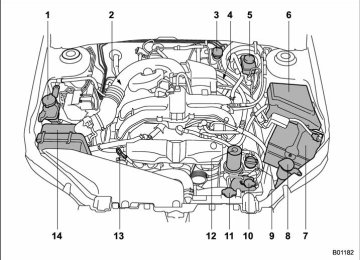- 2002 Subaru Forester Owners Manuals
- Subaru Forester Owners Manuals
- 2000 Subaru Forester Owners Manuals
- Subaru Forester Owners Manuals
- 2011 Subaru Forester Owners Manuals
- Subaru Forester Owners Manuals
- 2009 Subaru Forester Owners Manuals
- Subaru Forester Owners Manuals
- 2012 Subaru Forester Owners Manuals
- Subaru Forester Owners Manuals
- 2001 Subaru Forester Owners Manuals
- Subaru Forester Owners Manuals
- 2010 Subaru Forester Owners Manuals
- Subaru Forester Owners Manuals
- Download PDF Manual
-
® ®®
mmmm
A pass-key number will appear on the screen.
® ®
hh
ii hh
19
19Put your phone into Bluetooth pairing mode and pair your phone to the system using the pass-key provided. When the phone is successfully paired the screen will show the phone’s name on the list.
Making a Call
(cid:49)(cid:83)(cid:70)(cid:84)(cid:84)(cid:1)(cid:85)(cid:73)(cid:70)(cid:1)(cid:53)(cid:66)(cid:77)(cid:76)(cid:1)(cid:67)(cid:86)(cid:85)(cid:85)(cid:80)(cid:79)(cid:1)(cid:80)(cid:79)(cid:1)(cid:85)(cid:73)(cid:70)(cid:1)(cid:84)(cid:85)(cid:70)(cid:70)(cid:83)(cid:74)(cid:79)(cid:72)(cid:1)(cid:88)(cid:73)(cid:70)(cid:70)(cid:77)(cid:28)(cid:1)(cid:85)(cid:73)(cid:70)(cid:79)(cid:1)(cid:84)(cid:66)(cid:90)(cid:1)(cid:105)(cid:37)(cid:74)(cid:66)(cid:77)(cid:1)(cid:67)(cid:90)(cid:1)(cid:79)(cid:86)(cid:78)(cid:67)(cid:70)(cid:83)(cid:15)(cid:119)(cid:1)(cid:34)(cid:1)(cid:79)(cid:86)(cid:78)(cid:70)(cid:83)(cid:74)(cid:68)(cid:66)(cid:77)(cid:1)(cid:76)(cid:70)(cid:90)(cid:81)(cid:66)(cid:69)(cid:1) will be displayed.
After the beep, say the numbers of the phone number you wish to call. The system will repeat the numbers you have said at this point. You can continue saying numbers, you (cid:68)(cid:66)(cid:79)(cid:1)(cid:68)(cid:66)(cid:79)(cid:68)(cid:70)(cid:77)(cid:13)(cid:1)(cid:78)(cid:66)(cid:76)(cid:70)(cid:1)(cid:66)(cid:1)(cid:68)(cid:80)(cid:83)(cid:83)(cid:70)(cid:68)(cid:85)(cid:74)(cid:80)(cid:79)(cid:1)(cid:80)(cid:83)(cid:1)(cid:69)(cid:74)(cid:66)(cid:77)(cid:15)(cid:1)(cid:52)(cid:66)(cid:90)(cid:1)(cid:105)(cid:37)(cid:74)(cid:66)(cid:77)(cid:119)(cid:28)(cid:1)(cid:85)(cid:73)(cid:70)(cid:1)(cid:84)(cid:90)(cid:84)(cid:85)(cid:70)(cid:78)(cid:1)(cid:88)(cid:74)(cid:77)(cid:77)(cid:1)(cid:85)(cid:73)(cid:70)(cid:79)(cid:1)(cid:69)(cid:74)(cid:66)(cid:77)(cid:1)(cid:85)(cid:73)(cid:70)(cid:1)(cid:79)(cid:86)(cid:78)(cid:67)(cid:70)(cid:83)(cid:15)
20
Mute – Touch this to mute the call. he call.
Speaker – Touch to switch ck the phone conversation back to your cell phone.
Red phone symbol – Touch this to end a call.
During a Call
1 – 5 – Touch 1 through 5 to change the volume of the call.
Receiving a Call
ii
tt ® ®®
(cid:53)(cid:80)(cid:86)(cid:68)(cid:73)(cid:1)(cid:105)(cid:41)(cid:80)(cid:77)(cid:69)(cid:119)(cid:1)(cid:85)(cid:80)(cid:1)(cid:81)(cid:86)(cid:85)(cid:1)(cid:85)(cid:73)(cid:70)(cid:1) call on hold.
(cid:53)(cid:80)(cid:86)(cid:68)(cid:73)(cid:1)(cid:105)(cid:37)(cid:74)(cid:84)(cid:68)(cid:80)(cid:79)(cid:79)(cid:70)(cid:68)(cid:85)(cid:119)(cid:1)(cid:85)(cid:80)(cid:1) decline the incoming call.
When a call comes in you will be notified. The audio system will mute and a voice prompt will inform you. Touch the “Call” soft key to answer the call.
mmmm
® ®
ii
21
21TomTom® Navigation with Bluetooth (Optional on Forester 2.5X Premium models)
Pairing Your Cell Phone
(cid:116)(cid:1)(cid:1)(cid:53)ap anywhere within the displayed navigation map to bring up the Main Menu. (cid:116)(cid:1)(cid:53)(cid:66)(cid:81)(cid:1)(cid:46)(cid:80)(cid:67)(cid:74)(cid:77)(cid:70)(cid:1)(cid:49)(cid:73)(cid:80)(cid:79)(cid:70)(cid:1)(cid:74)(cid:79)(cid:1)(cid:85)(cid:73)(cid:70)(cid:1)(cid:46)(cid:66)(cid:74)(cid:79)(cid:1)(cid:46)(cid:70)(cid:79)(cid:86)(cid:15) (cid:116)(cid:1)(cid:53)(cid:66)(cid:81)(cid:1)(cid:49)(cid:73)(cid:80)(cid:79)(cid:70)(cid:1)(cid:49)(cid:83)(cid:70)(cid:71)(cid:70)(cid:83)(cid:70)(cid:79)(cid:68)(cid:70)(cid:84)(cid:1)(cid:74)(cid:79)(cid:1)(cid:85)(cid:73)(cid:70)(cid:1)(cid:79)(cid:70)(cid:89)(cid:85)(cid:1)(cid:84)(cid:68)(cid:83)(cid:70)(cid:70)(cid:79)(cid:15) (cid:116)(cid:1)(cid:53)(cid:66)(cid:81)(cid:1)(cid:35)(cid:77)(cid:86)(cid:70)(cid:85)(cid:80)(cid:80)(cid:85)(cid:73)(cid:1)(cid:49)(cid:83)(cid:70)(cid:71)(cid:70)(cid:83)(cid:70)(cid:79)(cid:68)(cid:70)(cid:84)(cid:1)(cid:74)(cid:79)(cid:1)(cid:85)(cid:73)(cid:70)(cid:1)(cid:79)(cid:70)(cid:89)(cid:85)(cid:1)(cid:84)(cid:68)(cid:83)(cid:70)(cid:70)(cid:79)(cid:15) (cid:116)(cid:1)(cid:1)(cid:53)(cid:66)(cid:81)(cid:1)(cid:36)(cid:80)(cid:79)(cid:79)(cid:70)(cid:68)(cid:85)(cid:1)(cid:85)(cid:80)(cid:1)(cid:35)(cid:77)(cid:86)(cid:70)(cid:85)(cid:80)(cid:80)(cid:85)(cid:73)(cid:1)(cid:69)(cid:70)(cid:87)(cid:74)(cid:68)(cid:70)(cid:1)(cid:74)(cid:79)(cid:1)(cid:85)(cid:73)(cid:70)(cid:1)(cid:79)(cid:70)(cid:89)(cid:85)(cid:1)(cid:84)(cid:68)(cid:83)(cid:70)(cid:70)(cid:79)(cid:15)(cid:1)(cid:34)(cid:85)(cid:1)(cid:85)(cid:73)(cid:74)(cid:84)(cid:1)(cid:81)(cid:80)(cid:74)(cid:79)(cid:85)(cid:13)(cid:1)(cid:78)(cid:66)(cid:76)(cid:70)(cid:1)(cid:84)(cid:86)(cid:83)(cid:70)(cid:1)(cid:85)(cid:73)(cid:66)(cid:85)(cid:27)
(cid:1) (cid:116)(cid:1)(cid:1)(cid:53)(cid:73)(cid:70)(cid:1)(cid:35)(cid:77)(cid:86)(cid:70)(cid:85)(cid:80)(cid:80)(cid:85)(cid:73)(cid:1)(cid:74)(cid:84)(cid:1)(cid:85)(cid:86)(cid:83)(cid:79)(cid:70)(cid:69)(cid:1)(cid:105)(cid:80)(cid:79)(cid:119)(cid:1)(cid:80)(cid:79)(cid:1)(cid:90)(cid:80)(cid:86)(cid:83)(cid:1)(cid:81)(cid:73)(cid:80)(cid:79)(cid:70)(cid:13)(cid:1)(cid:66)(cid:79)(cid:69)(cid:1)(cid:85)(cid:73)(cid:70)(cid:1)(cid:81)(cid:73)(cid:80)(cid:79)(cid:70)(cid:1)(cid:74)(cid:84)(cid:1)(cid:84)(cid:70)(cid:85)(cid:1)(cid:85)(cid:80)(cid:1)(cid:69)(cid:74)(cid:84)(cid:68)(cid:80)(cid:87)(cid:70)(cid:83)(cid:66)(cid:67)(cid:77)(cid:70)(cid:15) (cid:1) (cid:116)(cid:1)(cid:42)(cid:71)(cid:1)(cid:66)(cid:1)(cid:81)(cid:66)(cid:84)(cid:84)(cid:88)(cid:80)(cid:83)(cid:69)(cid:1)(cid:74)(cid:84)(cid:1)(cid:66)(cid:84)(cid:76)(cid:70)(cid:69)(cid:1)(cid:67)(cid:90)(cid:1)(cid:90)(cid:80)(cid:86)(cid:83)(cid:1)(cid:81)(cid:73)(cid:80)(cid:79)(cid:70)(cid:13)(cid:1)(cid:86)(cid:84)(cid:70)(cid:1)(cid:17)(cid:17)(cid:17)(cid:17)(cid:15) (cid:1) (cid:116)(cid:1)(cid:1)(cid:36)(cid:73)(cid:70)(cid:68)(cid:76)(cid:1)(cid:90)(cid:80)(cid:86)(cid:83)(cid:1)(cid:81)(cid:73)(cid:80)(cid:79)(cid:70)(cid:1)(cid:86)(cid:84)(cid:70)(cid:83)(cid:1)(cid:72)(cid:86)(cid:74)(cid:69)(cid:70)(cid:1)(cid:71)(cid:80)(cid:83)(cid:1)(cid:84)(cid:81)(cid:70)(cid:68)(cid:74)(cid:253)(cid:68)(cid:1)(cid:74)(cid:79)(cid:71)(cid:80)(cid:83)(cid:78)(cid:66)(cid:85)(cid:74)(cid:80)(cid:79)(cid:1)(cid:66)(cid:67)(cid:80)(cid:86)(cid:85)(cid:1)(cid:35)(cid:77)(cid:86)(cid:70)(cid:85)(cid:80)(cid:80)(cid:85)(cid:73)(cid:1)(cid:84)(cid:70)(cid:85)(cid:85)(cid:74)(cid:79)(cid:72)(cid:84)(cid:15)
22
Making a Call
(cid:116)(cid:1)(cid:1)(cid:1)(cid:53)(cid:66)(cid:81)(cid:1)(cid:66)(cid:79)(cid:90)(cid:88)(cid:73)(cid:70)(cid:83)(cid:70)(cid:1)
within the displayed navigation map to bring up the Main Menu.
(cid:116)(cid:1)(cid:1)(cid:53)(cid:66)(cid:81)(cid:1)(cid:46)(cid:80)(cid:67)(cid:74)(cid:77)(cid:70)(cid:1)(cid:49)(cid:73)(cid:80)(cid:79)(cid:70)(cid:1) in the Main Menu.
(cid:116)(cid:1)(cid:1)(cid:53)(cid:66)(cid:81)(cid:1)(cid:36)(cid:66)(cid:77)(cid:77)(cid:1)(cid:74)(cid:79)(cid:1)(cid:85)(cid:73)(cid:70)(cid:1)(cid:79)(cid:70)(cid:89)(cid:85)(cid:1)
(cid:84)(cid:68)(cid:83)(cid:70)(cid:70)(cid:79)(cid:15)(cid:1)(cid:9)(cid:42)(cid:71)(cid:1)(cid:78)(cid:80)(cid:83)(cid:70)(cid:1)(cid:85)(cid:73)(cid:66)(cid:79)(cid:1) one phone is paired, make sure that your (cid:81)(cid:73)(cid:80)(cid:79)(cid:70)(cid:1)(cid:74)(cid:84)(cid:1)(cid:68)(cid:86)(cid:83)(cid:83)(cid:70)(cid:79)(cid:85)(cid:77)(cid:90)(cid:1)(cid:84)(cid:70)(cid:77)(cid:70)(cid:68)(cid:85)(cid:70)(cid:69)(cid:15)(cid:1)(cid:36)(cid:86)(cid:83)(cid:83)(cid:70)(cid:79)(cid:85)(cid:1)(cid:81)(cid:73)(cid:80)(cid:79)(cid:70)(cid:1)(cid:74)(cid:84)(cid:1)(cid:84)(cid:73)(cid:80)(cid:88)(cid:79)(cid:1)(cid:66)(cid:85)(cid:1)(cid:85)(cid:73)(cid:70)(cid:1)(cid:67)(cid:80)(cid:85)(cid:85)(cid:80)(cid:78)(cid:1)(cid:80)(cid:71)(cid:1)(cid:85)(cid:73)(cid:70)(cid:1)(cid:84)(cid:68)(cid:83)(cid:70)(cid:70)(cid:79)(cid:10)(cid:15)
(cid:116)(cid:1)(cid:1)(cid:53)(cid:66)(cid:81)(cid:1)(cid:79)(cid:86)(cid:78)(cid:67)(cid:70)(cid:83)(cid:1)(cid:85)(cid:80)(cid:1)(cid:70)(cid:79)(cid:85)(cid:70)(cid:83)(cid:1)(cid:66)(cid:1)(cid:81)(cid:73)(cid:80)(cid:79)(cid:70)(cid:1)(cid:79)(cid:86)(cid:78)(cid:67)(cid:70)(cid:83)(cid:1)(cid:85)(cid:80)(cid:1)(cid:68)(cid:66)(cid:77)(cid:77)(cid:1)(cid:74)(cid:79)(cid:1)(cid:85)(cid:73)(cid:70)(cid:1)(cid:79)(cid:70)(cid:89)(cid:85)(cid:1)(cid:84)(cid:68)(cid:83)(cid:70)(cid:70)(cid:79)(cid:13)(cid:1)(cid:66)(cid:79)(cid:69)(cid:1)(cid:81)(cid:83)(cid:70)(cid:84)(cid:84)(cid:1)(cid:85)(cid:73)(cid:70)(cid:1)
(cid:72)(cid:83)(cid:70)(cid:70)(cid:79)(cid:1)(cid:81)(cid:73)(cid:80)(cid:79)(cid:70)(cid:1)(cid:85)(cid:80)(cid:1)(cid:84)(cid:70)(cid:79)(cid:69)(cid:13)(cid:1)(cid:80)(cid:83)(cid:1)(cid:69)(cid:80)(cid:1)(cid:80)(cid:79)(cid:70)(cid:1)(cid:80)(cid:71)(cid:1)(cid:85)(cid:73)(cid:70)(cid:1)(cid:71)(cid:80)(cid:77)(cid:77)(cid:80)(cid:88)(cid:74)(cid:79)(cid:72)(cid:27)
(cid:1) (cid:116)(cid:1)(cid:53)(cid:66)(cid:81)(cid:1)(cid:41)(cid:80)(cid:78)(cid:70)(cid:1)(cid:85)(cid:80)(cid:1)(cid:68)(cid:66)(cid:77)(cid:77)(cid:1)(cid:90)(cid:80)(cid:86)(cid:83)(cid:1)(cid:81)(cid:83)(cid:70)(cid:87)(cid:74)(cid:80)(cid:86)(cid:84)(cid:77)(cid:90)(cid:1)(cid:70)(cid:79)(cid:85)(cid:70)(cid:83)(cid:70)(cid:69)(cid:1)(cid:81)(cid:73)(cid:80)(cid:79)(cid:70)(cid:1)(cid:79)(cid:86)(cid:78)(cid:67)(cid:70)(cid:83)(cid:15) (cid:1) (cid:116)(cid:1)(cid:53)(cid:66)(cid:81)(cid:1)(cid:49)(cid:80)(cid:74)(cid:79)(cid:85)(cid:1)(cid:80)(cid:71)(cid:1)(cid:42)(cid:79)(cid:85)(cid:70)(cid:83)(cid:70)(cid:84)(cid:85)(cid:1)(cid:85)(cid:80)(cid:1)(cid:68)(cid:73)(cid:80)(cid:80)(cid:84)(cid:70)(cid:1)(cid:66)(cid:1)(cid:49)(cid:48)(cid:42)(cid:1)(cid:68)(cid:66)(cid:77)(cid:77)(cid:15) (cid:1) (cid:116)(cid:1)(cid:1)(cid:53)(cid:66)(cid:81)(cid:1)(cid:49)(cid:73)(cid:80)(cid:79)(cid:70)(cid:67)(cid:80)(cid:80)(cid:76)(cid:1)(cid:38)(cid:79)(cid:85)(cid:83)(cid:90)(cid:1)(cid:85)(cid:80)(cid:1)(cid:84)(cid:70)(cid:77)(cid:70)(cid:68)(cid:85)(cid:1)(cid:66)(cid:1)(cid:68)(cid:80)(cid:79)(cid:85)(cid:66)(cid:68)(cid:85)(cid:1)(cid:71)(cid:83)(cid:80)(cid:78)(cid:1)(cid:90)(cid:80)(cid:86)(cid:83)(cid:1)(cid:81)(cid:73)(cid:80)(cid:79)(cid:70)(cid:67)(cid:80)(cid:80)(cid:76)(cid:1)
(cid:9)(cid:78)(cid:86)(cid:84)(cid:85)(cid:1)(cid:67)(cid:70)(cid:1)(cid:81)(cid:83)(cid:70)(cid:87)(cid:74)(cid:80)(cid:86)(cid:84)(cid:77)(cid:90)(cid:1)(cid:74)(cid:78)(cid:81)(cid:80)(cid:83)(cid:85)(cid:70)(cid:69)(cid:1)(cid:71)(cid:83)(cid:80)(cid:78)(cid:1)(cid:90)(cid:80)(cid:86)(cid:83)(cid:1)(cid:81)(cid:73)(cid:80)(cid:79)(cid:70)(cid:10)(cid:15)
(cid:1) (cid:116)(cid:1)(cid:1)(cid:53)(cid:66)(cid:81)(cid:1)(cid:51)(cid:70)(cid:68)(cid:70)(cid:79)(cid:85)(cid:77)(cid:90)(cid:1)(cid:37)(cid:74)(cid:66)(cid:77)(cid:70)(cid:69)(cid:1)(cid:85)(cid:80)(cid:1)(cid:84)(cid:70)(cid:77)(cid:70)(cid:68)(cid:85)(cid:1)(cid:71)(cid:83)(cid:80)(cid:78)(cid:1)(cid:66)(cid:1)(cid:77)(cid:74)(cid:84)(cid:85)(cid:1)(cid:80)(cid:71)(cid:1)(cid:81)(cid:70)(cid:80)(cid:81)(cid:77)(cid:70)(cid:1)(cid:80)(cid:83)(cid:1)(cid:79)(cid:86)(cid:78)(cid:67)(cid:70)(cid:83)(cid:84)(cid:1)(cid:83)(cid:70)(cid:68)(cid:70)(cid:79)(cid:85)(cid:77)(cid:90)(cid:1)(cid:68)(cid:66)(cid:77)(cid:77)(cid:70)(cid:69)(cid:1)
using your phone.
(cid:1) (cid:116)(cid:1)(cid:1)(cid:53)(cid:66)(cid:81)(cid:1)(cid:51)(cid:70)(cid:68)(cid:70)(cid:79)(cid:85)(cid:1)(cid:36)(cid:66)(cid:77)(cid:77)(cid:70)(cid:83)(cid:1)(cid:85)(cid:80)(cid:1)(cid:84)(cid:70)(cid:77)(cid:70)(cid:68)(cid:85)(cid:1)(cid:71)(cid:83)(cid:80)(cid:78)(cid:1)(cid:66)(cid:1)(cid:77)(cid:74)(cid:84)(cid:85)(cid:1)(cid:80)(cid:71)(cid:1)(cid:81)(cid:70)(cid:80)(cid:81)(cid:77)(cid:70)(cid:1)(cid:80)(cid:83)(cid:1)(cid:79)(cid:86)(cid:78)(cid:67)(cid:70)(cid:83)(cid:84)(cid:1)(cid:88)(cid:73)(cid:80)(cid:1)(cid:68)(cid:66)(cid:77)(cid:77)(cid:70)(cid:69)(cid:1)(cid:90)(cid:80)(cid:86)(cid:1)(cid:83)(cid:70)(cid:68)(cid:70)(cid:79)(cid:85)(cid:77)(cid:90)(cid:15)
Receiving a Call
If someone calls when you are driving, a screen will automatically pop up, and you will have the option to Accept or Refuse the call. If you accept the call, the radio
should mute, and the call will be (cid:68)(cid:80)(cid:79)(cid:79)(cid:70)(cid:68)(cid:85)(cid:70)(cid:69)(cid:15)(cid:1)(cid:9)(cid:42)(cid:71)(cid:1)(cid:85)(cid:73)(cid:70)(cid:1)(cid:83)(cid:66)(cid:69)(cid:74)(cid:80)(cid:1)(cid:69)(cid:80)(cid:70)(cid:84)(cid:1)(cid:79)(cid:80)(cid:85)(cid:1) mute, tap the Mute button on the (cid:83)(cid:66)(cid:69)(cid:74)(cid:80)(cid:1)(cid:85)(cid:80)(cid:1)(cid:84)(cid:74)(cid:77)(cid:70)(cid:79)(cid:68)(cid:70)(cid:1)(cid:85)(cid:73)(cid:70)(cid:1)(cid:83)(cid:66)(cid:69)(cid:74)(cid:80)(cid:10)(cid:15)
ii
tt ® ®®
ii
®
TT
® ®
nnnnnnnn
23
23Notes
All information contained within this Consumer Electronics/Bluetooth & Audio Technology Quick Reference Guide was accurate at the time of publication. We reserve the right to change features, operation and/or functionality of any vehicle specification at any time without incurring any obligation to make the same or similar changes to products previously sold. Your Subaru dealer is the best source for the most current information. For detailed operating and safety information, please consult your Owner’s Manual.
MSA5B1109A Printed in USA 01/12
2012
Forester, Impreza, Impreza WRX, Impreza WRX STI Navigation SystemQuick Reference Guide
Table of Contents
Safety
Navigation Introduction
Emergency Screen
Finding an Address
Finding a Point of Interest
Setting HOME as a Favorite
Notes
4 - 5
6 - 9
10 -11
12 - 13
14
Safety
Your Navigation System will assist you in reaching your destination and, if used properly, can do so with speed and ease. To use the system as safely as possible, follow all safety directions.
(cid:116) Before attempting to use this system while driving, learn how to use it. Make sure you read the entire Navigation System Owner’s Manual Supplement. Do not allow others to use this system until they read the manual and understand the instructions.
(cid:116)(cid:1)(cid:1)(cid:58)(cid:80)(cid:86)(cid:1)(cid:84)(cid:73)(cid:80)(cid:86)(cid:77)(cid:69)(cid:1)(cid:81)(cid:83)(cid:80)(cid:72)(cid:83)(cid:66)(cid:78)(cid:1)(cid:90)(cid:80)(cid:86)(cid:83)(cid:1)(cid:69)(cid:70)(cid:84)(cid:85)(cid:74)(cid:79)(cid:66)(cid:85)(cid:74)(cid:80)(cid:79)(cid:1)(cid:66)(cid:79)(cid:69)(cid:1)(cid:84)(cid:70)(cid:77)(cid:70)(cid:68)(cid:85)(cid:1)(cid:90)(cid:80)(cid:86)(cid:83)(cid:1)(cid:83)(cid:80)(cid:86)(cid:85)(cid:70)(cid:1)(cid:80)(cid:79)(cid:77)(cid:90)(cid:1)(cid:88)(cid:73)(cid:70)(cid:79)(cid:1)(cid:90)(cid:80)(cid:86)(cid:83)(cid:1)(cid:87)(cid:70)(cid:73)(cid:74)(cid:68)(cid:77)(cid:70)(cid:1) is not moving. While driving, listen to the voice instructions as much as possible and only glance at the screen briefly and when it is safe to do so.
(cid:116)(cid:1)(cid:1)(cid:53)(cid:73)(cid:70)(cid:1)(cid:69)(cid:66)(cid:85)(cid:66)(cid:1)(cid:74)(cid:79)(cid:1)(cid:85)(cid:73)(cid:70)(cid:1)(cid:84)(cid:90)(cid:84)(cid:85)(cid:70)(cid:78)(cid:1)(cid:78)(cid:66)(cid:90)(cid:1)(cid:80)(cid:68)(cid:68)(cid:66)(cid:84)(cid:74)(cid:80)(cid:79)(cid:66)(cid:77)(cid:77)(cid:90)(cid:1)(cid:67)(cid:70)(cid:1)(cid:74)(cid:79)(cid:68)(cid:80)(cid:78)(cid:81)(cid:77)(cid:70)(cid:85)(cid:70)(cid:1)(cid:66)(cid:84)(cid:1)(cid:83)(cid:80)(cid:66)(cid:69)(cid:1)(cid:68)(cid:80)(cid:79)(cid:69)(cid:74)(cid:85)(cid:74)(cid:80)(cid:79)(cid:84)(cid:1)(cid:66)(cid:79)(cid:69)(cid:1) driving restrictions (no left turns, road closures, etc.) change. Before you follow system instructions, make sure to check whether you can comply with the instructions legally and safely. Do not be distracted by the navigation screen. Failure to keep your attention on the road could lead to an accident.
(cid:116)(cid:1)(cid:1)(cid:53)(cid:73)(cid:70)(cid:1)(cid:84)(cid:90)(cid:84)(cid:85)(cid:70)(cid:78)(cid:1)(cid:68)(cid:66)(cid:79)(cid:79)(cid:80)(cid:85)(cid:1)(cid:88)(cid:66)(cid:83)(cid:79)(cid:1)(cid:90)(cid:80)(cid:86)(cid:1)(cid:80)(cid:71)(cid:1)(cid:70)(cid:79)(cid:87)(cid:74)(cid:83)(cid:80)(cid:79)(cid:78)(cid:70)(cid:79)(cid:85)(cid:66)(cid:77)(cid:1)(cid:80)(cid:83)(cid:1)(cid:84)(cid:85)(cid:83)(cid:70)(cid:70)(cid:85)(cid:1)(cid:73)(cid:66)(cid:91)(cid:66)(cid:83)(cid:69)(cid:84)(cid:1)(cid:80)(cid:83)(cid:1)(cid:85)(cid:73)(cid:70)(cid:1)(cid:66)(cid:87)(cid:66)(cid:74)(cid:77)(cid:66)(cid:67)(cid:74)(cid:77)(cid:74)(cid:85)(cid:90)(cid:1) of emergency systems. If you are unsure about the safety of an area, don’t drive into it.
(cid:116)(cid:1)(cid:1)(cid:54)(cid:84)(cid:70)(cid:1)(cid:85)(cid:73)(cid:74)(cid:84)(cid:1)(cid:84)(cid:90)(cid:84)(cid:85)(cid:70)(cid:78)(cid:1)(cid:80)(cid:79)(cid:77)(cid:90)(cid:1)(cid:88)(cid:73)(cid:70)(cid:83)(cid:70)(cid:1)(cid:74)(cid:85)(cid:1)(cid:74)(cid:84)(cid:1)(cid:77)(cid:70)(cid:72)(cid:66)(cid:77)(cid:1)(cid:85)(cid:80)(cid:1)(cid:69)(cid:80)(cid:1)(cid:84)(cid:80)(cid:15)(cid:1)(cid:52)(cid:80)(cid:78)(cid:70)(cid:1)(cid:84)(cid:85)(cid:66)(cid:85)(cid:70)(cid:84)(cid:1)(cid:78)(cid:66)(cid:90)(cid:1)(cid:73)(cid:66)(cid:87)(cid:70)(cid:1)(cid:77)(cid:66)(cid:88)(cid:84)(cid:1)
prohibiting the use of video screens within the driver’s sight.
And remember, this system is never a substitute for the driver’s personal judgment.
To start the Navigation System, start the engine. The opening screen will appear, followed by the CAUTION screen. Read the instructions on the screen, if not previously selected, touch LANGUAGES to select a language. Then touch I AGREE when illuminated.
Navigation Introduction
Your Navigation System helps you find and store addresses, places and attractions based on your map location and more. Prior to using the system, be sure to read the entire Navigation System Owner’s Manual Supplement so you have a complete understanding of the system. For your convenience, this Quick Reference Guide offers a quick guide for regularly used features.
Your control panel is your access to the Navigation System. Some of the controls and functions cannot be used unless the vehicle is stationary.
SSS
nn
Map Hard Button Press the Map button to access the map screen. Then touch MENU to access the screen above. Show Map Touch SHOW MAP to access the map screen and to start navigation on the map. The map shows the current position, recommended route if previously selected, and reduces the surrounding area to display on the map being used. Traffic Summary Touch to open the Traffic Summary screen. XM Traffic® customer subscription required. Find Touch FIND , and then select which method to use to reach your destination by entering the address, selecting a
favorite place, selecting a position on the map, or selecting from the destination history list. My Route Touch MY ROUTE . You can also perform various route related functions such as editing or canceling the route, adding way points, selecting a different route, avoiding a part of the route or performing a navigation simulation. More... Touch MORE to select navigation settings, get help, start a system demo, or start various other auxiliary applications.
HH
Emergency Screen (Where Am I?)
From the map screen, touch the WHERE AM I? .
icon at upper right corner of screen, then touch
This screen shows the latitude and latitude of your current position. Touch HELP NEARBY .
Select between CAR REPAIR , POLICE , HEALTH or GAS STATION .
The screen now displays several options: Use
to display the previous suggestion.
Use
to display the next suggestion.
Touch FILTER to help refine the search. A keyboard appears so you can input a specific location, such as “Subaru”.
Touch BACK to return to the map.
Find the item you want on the list, and then touch that item.
The name and address of the location are displayed in the black bar at the top of the screen and the entire route is displayed on the map. Touch MORE to change the route plan or to review route alternatives, or touch GO! to start navigation.
HH
Finding an Address
Touch the Map Hard Button to display the Map screen, then touch MENU to access the navigation menu screen.
On the navigation menu, touch FIND .
3 Touch FIND ADDRESS .
4
By default, the country and state for your current position are displayed. If necessary, touch COUNTRY OR STATE , a keyboard appears and then enter the first few letters of the country name.
5 Type United States. As you type, look to the bottom right of the screen and
touch RESULTS .
Touch the up/down arrows to the right to scroll up/down until you find the country and state. Touch the line with the correct country and state.
HH
Finding an Address
Touch CITY/ZIP CODE . A keyboard appears. Type the city name or input the city zip code if known. As you type the city name, touch RESULTS at the lower right of the screen and a list appears with possible city choices. Scroll to find the city name. When the correct city is found, touch DONE and the city name is automatically transferred to the address screen.
Touch STREET . A keyboard appears. Then type the street name. As you type the street name, touch RESULTS at the lower right of the screen and a list appears with possible choices. Scroll to find the street name. When the correct street is found, touch DONE and the street name is automatically transferred to the address screen. Note: For streets that are preceded by a direction such as North, South, etc., type the street name first.
Touch HOUSE NUMBER . A keyboard appears. Then type the house number. Touch DONE and the house number is automatically transferred to the address screen. Note: If the house number is not found, the center of the street is selected as the destination.
10 The map is displayed with the selected point at the center. Touch NEXT to set
the destination, or touch BACK to select another destination.
Note: If the destination will be used frequently, you can save it to favorites as follows before touching NEXT . Touch MORE , and then touch ADD TO FAVORITES . A keyboard appears with the destination address. You can store that address or type a name for that address. Touch the arrow to the right of the address. This clears the address from only the screen so that you can give the address a name. Then touch DONE .
You are automatically returned to the map with the destination now set as a favorite. Touch NEXT , then touch GO! , map screen appears with route. Start driving following the navigation.