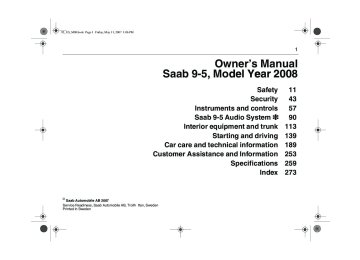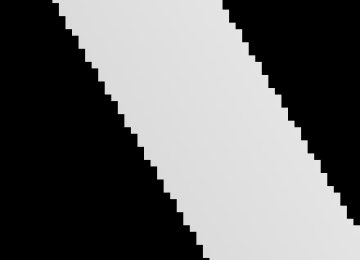- 2002 Saab 9 5 Owners Manuals
- Saab 9 5 Owners Manuals
- 2009 Saab 9 5 Owners Manuals
- Saab 9 5 Owners Manuals
- 2006 Saab 9 5 Owners Manuals
- Saab 9 5 Owners Manuals
- 2005 Saab 9 5 Owners Manuals
- Saab 9 5 Owners Manuals
- 2003 Saab 9 5 Owners Manuals
- Saab 9 5 Owners Manuals
- 2004 Saab 9 5 Owners Manuals
- Saab 9 5 Owners Manuals
- 2001 Saab 9 5 Owners Manuals
- Saab 9 5 Owners Manuals
- 2008 Saab 9 5 Owners Manuals
- Saab 9 5 Owners Manuals
- 2000 Saab 9 5 Owners Manuals
- Saab 9 5 Owners Manuals
- 2007 Saab 9 5 Owners Manuals
- Saab 9 5 Owners Manuals
- Download PDF Manual
-
Hazard warning lights When this button is pressed, all the turn signal indicators and a symbol in the button flash simultaneously. If the ignition is on, both indicator lights on the instrument panel will also flash. If the hazard warning lights are left on for some time, the flasher frequency will be reduced to save the battery. Hazard warning lights should only be used if the car constitutes a hazard to other road users.
WARNING
Switch on the hazard flashers if the car has to be left at the roadside on account of a crash, engine trouble or a puncture. If you carry a warning triangle or flares, they should be set up along the side of the road 300 ft. (100 m) behind your vehicle. If the car is not clearly visible (e.g. over the brow of a hill or bridge), place the tri- angle/flare even further back.
Reversing lights The reversing lights come on automatically when reverse gear is engaged or selected with the ignition switched on.
95_US_M08.book Page 77 Friday, May 11, 2007 1:06 PM
Wipers and washers There are three intermittent wiper positions. Moving the control stalk to the spring-loaded position between 0 and 2 will produce a single sweep of the wipers. The wipers are designed for optimal clean- ing at all driving speeds. At higher speeds, it may be possible to detect a slight ”sweep- ing” sound. This may be due to the increased air pressure on the blades at higher speeds. Headlight washers 3333
If low beam is on, the headlights are washed every fifth time the windshield washers are used or if 2 minutes have elapsed since the windshield was last washed. The headlight washers cannot be activated separately. The headlight washers are of the high-pres- sure type, which means that other parts of the car may become wet if you activate the washers while the car is stationary.Instruments and controls
77
04
0 OFF 1 Intermittent operation 2 Low speed 3 High speed 4 Washers
Control for setting wiper delay 1 Long delay 2 Short delay
Rain sensing wipers 3333
WARNING
Turn the rain sensor off if the ignition is ON when clearing snow and ice from the windshield, to avoid personal injury.
NOTE
To avoid damaging the windshield wip- ers, turn the rain sensor off before wash- ing the car in an automatic carwash.
The rain sensor automatically controls the windshield wipers. The sensor is located on the windshield beside the rearview mirror. The system varies between single sweeps of the windshield and continuous wiping depending on how much water or snow there is on the windshield. Activate the system by lifting the control stalk to position 1. The wipers make one sweep for reference to see how much water and snow is on the windshield. In future, the sensor compares the amount of water and snow on the windshield with this reference value.
95_US_M08.book Page 78 Friday, May 11, 2007 1:06 PM
78
Instruments and controls
When the engine has been switched off, the control stalk must be moved to posi- tion 0 and back to position 1 to reactivate the sensor. Set the sensitivity using the control on the wiper stalk (the same control as used for wiper delay on cars not fitted with a rain sen- sor). The sensor has three sensitivity set- tings. It is most sensitive when in the upper- most position (1). When a higher degree of sensitivity is selected, the wipers make one sweep of the windshield for reference. The rain sensor has a daylight and a night time mode. The sensor measures the amount of available light and automatically selects the appropriate mode. The sensor is more sensitive at night. The function of the rain sensor is impaired by dry snow.
Rear-window wiper 1 Intermittent wiping 2 Washers
Rear-window wiper (SportCombi) 3333
The rear-window wiper and washer are operated with the same stalk switch as used for washing and wiping the windshield and headlights. This stalk has two additional switches, ON/OFF and The ON position provides intermittent wip- ing.position provides washing and
The wiping. After a few sweeps the wiper stops or reverts to intermittent wiping, if this has been chosen. About 15 seconds after com- pletion of the washing/wiping of the rear window, the wiper makes a single sweep to wipe away any remaining washer fluid. A spring-loaded position between the OFF and ON positions allows for a single sweep of the rear-window wiper. Intermittent wiping of the rear window occurs when reverse gear is engaged if the windshield wipers are in position 1, 2 or 3, see page 77.
95_US_M08.book Page 79 Friday, May 11, 2007 1:06 PM
Automatic climate control (ACC) The ACC system automatically works to maintain the desired temperature inside the car. The system will achieve the desired temper- ature in the quickest possible way. Note that selecting a higher or lower temperature than that desired will not speed up the process. For the ACC system to be most effective, all windows (and moonroof 3) should be closed. Fresh air for the cabin is drawn in through an inlet grille adjacent to the bottom edge of the windshield. The air flows through a filter upstream of the ACC system before deliv- ery to the cabin. Cabin air is evacuated via openings in the rear parcel shelf and then through outlets on either side of the car behind the rear bumper.
Instruments and controls
79
10
ACC panel 1 Temperature setting: LH side 2 AUTO: All settings selected automatically 3 Manual setting of fan speed 4 Manual setting of air distribution 5 Temperature setting: RH side
The incoming air is treated in three stages: first it passes through a filter; it is then dehu- midified and cooled and, finally, if required, heated. The filter is a combined particle and char- coal filter. It is so efficient that levels of nox- ious substances such as benzene and tolu- ene are also reduced.
6 Recirculation: ON/OFF 7 Rear-window heating: ON/OFF 8 A/C compressor: ON/OFF 9 Ventilated front seats 3
10 Heated front seats 3To reduce the likelihood of misting on the insides of the windows, the glass should be cleaned with a quality window cleaner. How often this will need to be done depends on how clean the air is – if there are smokers in the car, cleaning will need to be done more frequently.
95_US_M08.book Page 80 Friday, May 11, 2007 1:06 PM
80
Instruments and controls
The system has five sensors: (cid:127) Outdoor temperature sensor (cid:127) Interior temperature sensor (cid:127) Sun sensor (mounted on top of the fascia) (cid:127) Two blended-air temperature sensors (mounted inside the front floor vents)
Note: If anything is placed over the sun sen- sor, the ACC system will not function prop- erly.
1 Interior-temperature sensor 2 Sun sensor
Panel vent
Panel vents The panel vents swivel in all directions so that air can be directed as desired. In winter, for instance, the outer vents can be directed onto the door windows for enhanced demisting. The flow of air through the panel vents can be controlled individually for each vent by means of the adjacent control. The climate control system works best if the panel vents are open. If you find the air cold or that it is drafty, start by directing the air away from the body. If the center vent is aimed up, it will cool the interior temperature sensor and you may need to adjust ACC up or down, depending upon temperature desired.
95_US_M08.book Page 81 Friday, May 11, 2007 1:06 PM
Air vent at rear side window
Temperature control The cabin is divided into two temperature zones: (cid:127) The driver’s zone (cid:127) The passenger zone (front and rear
seats)
The desired temperature can be set between 60 and 80°F. The displayed temperature is not the abso- lute temperature but corresponds to the comfort level normally experienced at that temperature after allowance has been made for the air flow, relative humidity, solar radiation, etc., currently prevailing inside the car. (cid:127) The most usual temperature setting is
64–76°F, depending on personal prefer- ence and what clothing is worn.
(cid:127) To allow the system time to adjust,
changes in the temperature setting shall only be made in steps of 2°F.
Once the desired climate has been achieved, the rear center vents can be closed to prevent warm air being distributed at face height. When the ignition is switched off, only the temperature control affects the system the next time the engine is started. The system will warm up/cool down to the temperature to which the control is set.
Instruments and controls
81
MAX heat, red indication The MAX heat setting is obtained by turning the temperature control to the first position past 80 (to the red LED). The driver’s side selection regulates air distribution and recir- culation status. Temperature, however, can be adjusted on the passenger side. Settings when MAX heat is selected: (cid:127) Maximum heat (cid:127) Air distribution to windshield and floor (cid:127) Recirculation OFF (even if manually
selected before) (cid:127) Fan: high speed
MAX cooling, blue indicator The MAX cooling setting is obtained by turn- ing the temperature control to the first posi- tion past 60 (to the blue LED). The driver’s side selection regulates air distribution and recirculation status. Temperature, however, can be adjusted on the passenger side. Settings when MAX cooling is selected: (cid:127) Maximum cooling (A/C compressor will run even if AC OFF manually selected before)
(cid:127) Air distribution through panel vents (cid:127) Fan: maximum speed (cid:127) Recirculation ON
95_US_M08.book Page 82 Friday, May 11, 2007 1:06 PM
82
Instruments and controls
Functions Pressing AUTO will cancel all manual settings. If a manual function is selected, it will be locked in but other functions will be controlled automatically. The selected temperature is always maintained automatically.
Temperature, air distribution, fan speed and recircu- lation will be controlled automatically. Pressing AUTO once will cancel all previous manual selections. The ACC system is in AUTO mode when the engine is started. A/C compressor OFF. No cooling of inlet air. Temperature, air distribution and fan speed still under automatic control.
Turn the fan control anticlockwise until "OFF" lights up. ACC system OFF. Fan OFF. A/C compressor OFF. Air distribution selections locked in current settings. Recirculation can be selected manually. Heating 3333 and ventilation 3333 of the front seats is deac- tivated. Pressing the AUTO button will put the system into automatic mode. Reactivation by turning the fan control clockwise one click causes the system to resume any manual selec- tions.
The rear window and door mirror heating is controlled manually. Deactivate the heating as soon as the rear window is clear of ice and misting to avoid imposing a heavy load on the battery longer than necessary. Note, however, that heating will deactivate automatically after a set time, depending on the outside temperature. The ACC system can be programmed to activate heat- ing automatically when outside temperature is below +5 °C and the temperature inside the car is below +10 °C. See page 85. Turn the fan control to increase fan speed. If fan speed 0 is selected, the A/C compressor will be disengaged and the indicator on the AC OFF button will illuminate.
Recirculation is controlled automatically to optimize cooling although it can also be switched on and off manually. Recirculation does not appreciably change the air quality but it can be useful to switch it on to avoid unpleasant smells from entering the cabin.
95_US_M08.book Page 83 Friday, May 11, 2007 1:06 PM
Air distribution
Instruments and controls
83
One press: When the defroster is chosen manually, all the windows (except the rear side windows, where the air flow is off) are demisted by: (cid:127) Fan: high speed. (cid:127) The air is directed to the defroster vents. (cid:127) Temperature increases somewhat. (cid:127) Recirculation OFF. (cid:127) Activation of rear window/door mirror heating.
The defroster function remains active until another selection is made. Note, however, that rear win- dow/door mirror heating will deactivate automati- cally after a set time, depending on the outside temperature. Two presses: Air is directed to the windscreen without the fan speed being increase or the rear window heating being switched on. To revert to a previous setting, press the AUTO button.
Defroster and floor vents
Floor vents and rear side windows
Floor and panel vents
95_US_M08.book Page 84 Friday, May 11, 2007 1:06 PM
84
Instruments and controls
Panel (and center rear vent)
Starting in cold weather To start with, the system will automatically select the defroster set- ting, maximum heat and low fan speed. As the engine warms up, air will also be distributed through the floor vents and the fan speed will be increased. As the temperature inside the car nears the selected value, both the fan speed and the heat will be decreased to a level determined by the system.
Starting in hot weather The system will automatically distribute air through the panel vents at high fan speed and will switch on the A/C compressor (unless the AC OFF switch has been pressed). If the outdoor temperature is above 77°F (25°C), the system might select recirculation after 0-15 seconds if this is required in order to reach the desired temperature. As the temperature inside the car nears the selected value, the fan speed will be decreased to a value determined by the system.
95_US_M08.book Page 85 Friday, May 11, 2007 1:06 PM
Instruments and controls
85
Adaptation of ACC It is also possible to customize the ACC system, e.g. to adapt to driving and weather conditions.
Adaptation and restoration of factory settings is done by holding the respective button depressed approx. 2 seconds until a chime sounds. Make sure the ignition is ON.
Function Operation in AUTO mode
after adaptation The rear window heating will come on after the engine has started if the outside temper- ature is below +5 °C. – This function helps to pre- vent ice or mist forming on the rear window in cold, damp weather. Fuel con- sumption may increase slightly. Seat heating comes on if the system determines that heating is necessary based on the temperature in the seat and the outside temper- ature.
Factory setting
Heating is selected manually.
Function
Display text in SID during adaptation
ACC:AUTO RDEFR CTRL
Display text in SID when factory settings are restored ACC:MANUAL RDEFR CTRL
ACC:AUTO SEAT HEATING
ACC:MANUAL SEAT HEATING
There are two settings for heating. Repeat- edly pressing the but- ton switches between low output, high output and off.
Example: If you want the ACC system to handle activation and deac- tivation of rear window/door mirror heating, hold the button depressed approx. 2 seconds until a chime sounds. The display shows: ACC:AUTO RDEFR CTRL When “Adaptation of ACC“ is done, it will apply until factory settings are restored.
The following measures are recommended if the occupants feel that it is cold and draughty in the car: 1 Make sure that all the air vents are fully open, including the center rear vent. If this is not enough...
2 Direct the air flow away from the body. If
this is not enough...
3 Raise the temperature setting a degree
or two. If this is not enough...
4 Lower the fan speed.
Troubleshooting and care, see page 246.
95_US_M08.book Page 86 Friday, May 11, 2007 1:06 PM
86
Instruments and controls
Calibration Calibration is carried out automatically after a certain number of starts if the ignition has been switched off for more than 2 hours. If the battery has been disconnected or has run flat, the system will need to be recali- brated. Calibration is started manually as follows: 1 Start the engine.
2 Press
and
at the same
time.
When manual calibration starts, ”ACC:CALIBR. STARTED” appears in SID. Calibration takes approx. 30 seconds. Useful tips (before taking the car to a workshop. We recommend that you contact an authorized Saab workshop.) (cid:127) If the battery has been disconnected or has run flat, the system will need to be recalibrated. See "Calibration" above.
(cid:127) If front seat heating and/or rear window
heating do not function satisfactorily, see "Adaptation of ACC" on page 85.
Condensation water When the A/C system is running, the intake air is dehumidified, and the resultant con- densation is drained off through two outlets underneath the floor of the car, in the vicinity of the front doors. It is therefore perfectly normal for water to be seen dripping from these outlets when the car is parked. The warmer the ambient air and the higher the humidity, the more condensation water will form. Formation of ice and mist in extreme weather conditions It is only in the most extreme conditions that icing and misting of window glass are likely to be a problem, e.g. in torrential rain or severe cold coupled with high relative humidity, or when passengers are perspir- ing heavily or wearing wet clothes. The following measures are recommended if such problems should occur: 1 Select AUTO and 21 °C for both temper-
ature zones.
2 Select Defroster.
If this is not enough...
3 Increase the fan speed.
If this is not enough...
4 Select a higher temperature.
95_US_M08.book Page 87 Friday, May 11, 2007 1:06 PM
Instruments and controls
87
Heated front seats 3333
The heating of the seat cushion and back- rest of both front seats is adjustable and thermostat-controlled. The heating is adjustable in two stages.Ventilated front seats 3333
Ventilated front seats, that enhance seating comfort in hot weather, are available as an option on cars equipped with leather-uphol- stered and electrically adjustable seats. Ventilated seats are equipped with two fans that extract the moist air from between the seat and the body. The fans have two speeds.Heated rear seat cushion 3333
Electrically heated seat cushions for the two outer seats in the back are available as an option. The ON/OFF control button for the cushion heating is located on the back of the center console. How long the cushions are heated for depends on the outside temperature. The heating can also be turned off with the button. The button has an integral indicator that is illuminated when the heating is on.95_US_M08.book Page 88 Friday, May 11, 2007 1:06 PM
88
Instruments and controls
(This page has been left blank.)
95_US_M08.book Page 89 Friday, May 11, 2007 1:06 PM
Saab 9-5 Audio System
89
Saab 9-5 Audio SystemRadio _______________ CD player ____________ CD changer 3333 ________ MP3 player ___________ Portable player 3333 _____ General functions _____ Sound system ________ Technical data ________ Antennas ____________ Error codes __________ Security lock _________
93 99 100 102 104 105 107 108 109 112 112
3 Asterisk means: equipment not fitted in all cars (can depend on model variant, engine variant, market specification, options or accessories).
95_US_M08.book Page 90 Friday, May 11, 2007 1:06 PM
Saab 9-5 Audio System
90
Saab 9-5 Audio System 3333
To get the best out of your Saab 9-5 Audio System, we recommend that you read through this entire section. The Saab 9-5 Audio System consists of a head unit with radio, CD player/CD changer 3 for CD and MP3 discs and CD changer 3 in the luggage compartment. The audio system is operated using the steering wheel controls 3 or the control panel buttons.WARNING
Safety first! Cut off power immediately and contact your Saab dealer if the system begins to emit smoke or smells strange.
All work on the audio system must be carried out by a workshop. We recommend that you contact an authorized Saab dealer.
Audio system activation/deactivation. Volume adjust.
Information on artist, album and song title. Display of radio text.
The tone control is used to adjust tone and speaker set- tings, change CD track or MP3 file and manual adjust radio frequency.
Setup menu.
95_US_M08.book Page 91 Friday, May 11, 2007 1:06 PM
Scroll among preset pages.
The menu option in the display is selected with the corre- sponding pushbutton directly underneath. No function on U.S./CA cars.
Select XMTM 3 program type when the radio is in the XMTM 3 mode. Cars with CD changer 3: insert CD or MP3 disc or discs.
Cars without CD-changer 3: set time and date.
Eject CD or MP3 disc.
Activate radio and change fre- quency band (AM,FM and XMTM 3).
Auto tuning down and change track/file going back in order of play on CD or MP3 disc.
Auto tuning up and change track/file forward in order of play on CD or MP3 disc.
Manual tuning and rapid play back for a track/file on a CD or MP3 disc.
Manual tuning and rapid play forward for a track/file on a CD or MP3 disc.
Activate CD media or portable player.
Saab 9-5 Audio System
91
Steering wheel controls 3333
"arrow up"/"arrow down": change preset for radio stations, change track on CD or MP3 player. "Seek UP": auto tuning up, select next track on CD or MP3 disc. Activate radio station scan
SRC: press to switch between AM, FM, XMTM 3, CD, MP3, CD changer or portable player.
VOL: adjust volume.
95_US_M08.book Page 92 Friday, May 11, 2007 1:06 PM
Saab 9-5 Audio System
92
Switching the audio system On/Off The audio system will come on: (cid:127) When the ignition is switched ON and/orthe ON/OFF control is pressed.
Audio settings
Volume Turn the ON/OFF control until the desired volume is obtained. Tone controls
ON/OFF control The audio system will be switched off: (cid:127) When the ON/OFF control is pressed. (cid:127) When the ignition key is removed. (cid:127) One hour after the ignition was switched
OFF, if the ignition key has not been removed.
(cid:127) 1 hour after the audio system has been
switched on if the key is not in the ignition switch.
Tone and speaker settings
Manual tone and speaker settings 1 Press the tone control to open the menu
for tone and speaker settings.
2 Press the pushbutton under the desired
tone/speaker setting.
3 Adjust the selected setting by turning the tone control. The selected settings can also be adjusted by pressing the SEEK, FWD or REV button.
Centering tone and speaker settings Hold the tone control depressed until a chime sounds to center all tone and speaker settings.
Automatic tone setting You can choose to automatically adapt tone setting, Auto EQ (Equalizer), to the tuned station or disc being played. 1 Press the tone control to open the menu
for tone settings.
2 Press the pushbutton under the menu
option Auto EQ label.
3 Press the pushbutton under the desired
tone setting.
4 The tone settings menu automatically
returns to the previous menu within 5 seconds.
Auto EQ menu
95_US_M08.book Page 93 Friday, May 11, 2007 1:06 PM
Radio Press the RADIO BAND button to return to radio mode if another audio source is in use. Selecting a radio station
Selecting a frequency band Press the RADIO BAND button to change frequency band. The selected frequency band appears on the display.
Selecting a preset station Scroll to the desired preset page by press- ing the FAV button and then pressing the pushbutton (1-6) under the desired preset station.
You can also press wheel to select another preset station.
on the steering
or
Saab 9-5 Audio System
93
Storing presets You can store up to 36 radio stations as pre- sets by using the 6 pushbuttons under the display and the FAV button. Press the FAV button to scroll through up to 6 pages with 6 presets per page. Each page can contain a combination of AM, FM and XMTM 3 stations.
Storing the current station as a preset To store the current station as a preset: 1 Press the FAV button until you come to
the preset page (1-6) at which the station is to be stored.
2 Hold the pushbutton depressed under the spot (1-36) at which the station is to be stored. A chime will sound once the station is stored.
Preset stations
Tuning a station
Fine tuning Turn the tone control one increment or press the REV or FWD button to fine-tune the frequency in increments of 0.2 MHz.
Automatic tuning
Press one of the SEEK buttons or the button on the steering wheel for automatic seek tuning. The radio then searches upward in the frequency band for the near- est strong station and stops at that fre- quency.
Manual tuning Turn the tone control or hold the REV or FWD button depressed to seek a frequency manually. Release the control/button to stop at the desired frequency.
Scanning radio stations Hold one of the SEEK buttons or the
button on the steering wheel depressed until a chime sounds for a 5 second sam- pling of each station accessible on the fre- quency band. Scanning... appears on the display.
Press one of the SEEK buttons or the button on the steering wheel again to cancel the scan and select the radio station being played at that instant.
95_US_M08.book Page 94 Friday, May 11, 2007 1:06 PM
94
Saab 9-5 Audio System
Number of pages with preset stations To display the number of pages (1-6) with preset stations: 1 Hold the FAV button depressed or press
the MENU button and then press the pushbutton under the menu option FAV 1-6.
Setup menu 2 Select the number of preset pages to be
displayed by pressing the pushbutton under the menu option with the desired number of preset pages (1-6).
Number of preset pages
Radio Data System (RDS) The audio system has a Radio Data System (RDS). RDS features are available for use only on FM stations that broadcast RDS information. With RDS, the radio can do the following:
(cid:127) Display radio station name. (cid:127) Display messages from radio stations. (cid:127) This system relies on receiving specific information from these stations and will only work when the information is avail- able. In rare cased, a radio station may broadcast incorrect information that will cause the radio features to work improperly. If this happens, contact the radio station.
The RDS system is always on. When infor- mation is broadcast from the FM station you are listening to, the station name or call let- ters will be displayed on the display.
Rolling advertisements Some radio stations present rolling adver- tisements in the display. (cid:127) To block rolling advertisements, mark PS-Freeze by pressing the pushbutton directly underneath.
(cid:127) To allow rolling advertisements, deselect
PS-Freeze by pressing the pushbutton directly underneath.
Press the pushbutton under the arrow symbol or wait until the system automati- cally returns to the previous menu.
Radio text Press the i button to show text messages sent by certain radio stations in the display. If there are no text messages, No Info appears on the display.
RDS menu
NOTE
The menu options AF and REG have no function on US/CA cars.
95_US_M08.book Page 95 Friday, May 11, 2007 1:06 PM
XMTM 3333 Satellite Radio Service XMTM is a satellite radio service based in the 48 contiguous United States and Can- ada. XMTM offers a large variety of coast- to-coast channels including commercial free music, news, sports, talk, traffic/ weather (U.S. subscriders), and children‘s programming. XMTM provides digital quality audio and text information that includes song title and artist name. A service fee is required in order to receive the XMTM service. For more information, contact XMTM: In the US. at www.xmradio.com or call 1-800-852-XMXM (9696). In Canada at www.xmradio.ca or call 1-877-GET-XMSR (438-9677). When XMTM is active, the channel name, and number, song title and artist can be dis- played.
Finding a XMTM 3 station The PTY button is used to find XMTM stations when the radio is in the XMTM mode. To find XMTM channels within a desired category, perform the following: 1 Press the RADIO BAND button until the XMTM frequency is displayed. Press the PTY button to display the category labels on the radio display. Continue pressing the PTY button until the desired category name is displayed. 2 Press either of the two pushbuttons below the desired category label to immediately tune to the first XMTM station associated with that category.
3 Turn the tone control, press the buttons below the right or left arrows displayed, or press the right or left SEEK buttons to go to the next or previous XMTM station within the selected category.
4 To exit the category search mode, press the FAV button to display your favorites again.
Saab 9-5 Audio System
95
Remove an XMTM 3 category Undesired XMTM categories can be removed through the Setup menu. To remove an undesired category, perform the following: 1 Press the MENU button to display the
radio Setup menu.
2 Press the pushbutton under the menu
option XM CAT.
3 Turn the tone control to display the cate-
gory you wish to remove.
4 Press the pushbutton under the menu option Remove until the category name
along with the word Removed appears on the display.
5 Repeat the steps to remove more cate-
gories.
NOTE
The menu option XM CAT can only be accessed when the vehicle is stationary.
95_US_M08.book Page 96 Friday, May 11, 2007 1:06 PM
96
Saab 9-5 Audio System
Restore removed XMTM 3333 categories Removed categories can be restored by pressing the pushbutton under the menu option Add when a removed category is dis- played or by pressing the pushbutton under the menu option Restore All.
The XM Categories
Decades Country Hits Christian Rock Urban Jazz & Blues Dance Latin
World Classical Kids News Sports Comedy Talk & Variety Premium
95_US_M08.book Page 97 Friday, May 11, 2007 1:06 PM
Saab 9-5 Audio System
97
XMTM 3333 Radio Messages
Radio Display Message Condition XM Updating
Updating encryption code
No XM signal
Loss of signal
Loading XM
Channel Off Air Channel Unavail
No Artist Info
No Title Info
No CAT Info
Acquiring channel audio (after four second delay) Channel not in service Channel no longer available Artist Name/Feature not available Song/Program Title not available Category Name not available
Action Required The encryption code in the receiver is being updated an no action is required. This process should take no longer than 30 seconds. The system is functioning correctly, but the vehicle is in a location that is blocking the XMTM signal. When you move into an open area, the signal should return. The audio system is acquiring and processing audio and text data. No action is needed. This message should disappear shortly. This channel is not currently in service. Tune in to another channel. This previously assigned channel is no longer assigned. Tune to another station. If this station was one of the presets, choose another station for that preset button. No artist information is available at this time on this channel. The system is work- ing properly. No song title information is available at this time on this channel. The system is working properly. No category information is available at this time on this channel. The system is working properly.
95_US_M08.book Page 98 Friday, May 11, 2007 1:06 PM
98
Saab 9-5 Audio System
Radio Display Message Condition Not Found
No Information
XM Theftlocked
No channel available for the chosen category No Text/Informational message available Theft lock active
XM Radion ID
Radio ID label (channel 0)
Unknown
Check XM Receiver
Radio ID not known (should only be if hardware failure) Hardware failure
Action Required There are no channels available for the selected category. The system is working properly. No text or informational messages are available at this time on this channel. The system is working properly. The XMTM receiver in the vehicle may have previously been in another vehicle. For security purposes, XMTM receivers cannot be swapped between vehicles. If this message is received after having your vehicle serviced, check with your Saab dealer. If tuned to channel 0, this message will alternate with the XMTM Radio eight digit radio ID label. This label is needed to activate the service. If this message is received when tuned to channel 0, there nay be a receiver fault. Consult with your Saab dealer. If this message does not clear within a short period of time, the receiver may have a fault. Consult with your Saab dealer.
95_US_M08.book Page 99 Friday, May 11, 2007 1:06 PM
CD player
NOTE
Do not use CDs with labels or stickers. These labels could detach and cause the audio system to malfunction.
Activate the CD player by inserting a disc or by pressing the CD AUX button if a CD is already loaded.
CD player menu Loading CDs Insert the disc in the slot with the text side up until the mechanism loads the disc. The first track is played. If the disc is wrong-side-up, it will be ejected automati- cally. Once all the tracks have been played, the CD player will restart from track 1. The CD player is turned off by pressing ON/OFF to turn off the audio system or by selecting another audio source.
Removing CDs Press the EJECT button to eject the CD. If you press EJECT without removing the ejected disc, the player will reload the disc after 10 seconds for reasons of safety. Selecting and changing tracks Turn the tone control or press the SEEK but- tons to select or change to the preceding or next track. The track number appears in the display. If the current track has played for at least 10 seconds, you can start the track from the beginning by pressing SEEK (arrow left). If you press SEEK (arrow right) while the last track of the disc is playing, the first track will play. If you press SEEK (arrow left) while the first track of the disc is playing, the last track will play.
The same function applies to the steering wheel.
and
on
Saab 9-5 Audio System
99
Rapid playing tracks To rapid play the current track, hold REV or FWD depressed. Release the button to stop rapid play and return to normal playback. Random playback You can allow the CD player to choose tracks randomly, i.e. not to play the tracks in numerical order. (cid:127) To play tracks randomly, press the push-
button under the menu option RDM.
(cid:127) To resume playing tracks in numerical order, press the pushbutton under the menu option RDM again.
Random playback
95_US_M08.book Page 100 Friday, May 11, 2007 1:06 PM
Saab 9-5 Audio System
100
CD changer 3333NOTE
Do not use CD or CD-R discs with labels or stickers. These labels could detach and cause the audio system to malfunc- tion.
Activate the CD changer by inserting one or more CD/MP3 discs or by pressing the CD AUX button if one or more discs is already loaded. Loading CDs
Loading a CD 1 Press the LOAD button. The following
appears on the display: Please Wait 2 Wait until the loading mechanism is
ready for the disc. The following appears on the display: Insert CD
3 Insert the disc in the slot with the text side up until the mechanism loads the disc. The following appears on the display: Loading
If the disc is wrong-side-up, it will be ejected automatically.
Loading several CDs The CD changer can be loaded with up to 6 discs. To load several discs in the CD changer: 1 Hold LOAD depressed for 2 seconds. A chime sounds and the following appears on the display: Please Wait
2 Follow the instructions on the display to
load the discs.
3 If you do not wish to load more CDs,
press LOAD to cancel.
CD changer menu The CD changer is turned off by pressing ON/OFF to turn off the audio system or by selecting another audio source.
Removing CDs
Removing a CD 1 Press EJECT to eject the disc. A chime sounds and the following appears on the display: Ejecting
2 Remove the ejected disc when the
following appears on the display: Remove CD If you press EJECT without removing the ejected disc, the player will reload the disc after 10 seconds for reasons of safety.
Removing several CDs Hold EJECT depressed for 2 seconds to remove all discs from the CD changer. A chime sounds and the following appears on the display: Ejecting All
95_US_M08.book Page 101 Friday, May 11, 2007 1:06 PM
Selecting and changing tracks Turn the tone control or press the SEEK but- tons to select or change to the preceding or next track. The track number appears in the display. If the current track has played for at least 10 seconds, you can start the track from the beginning by pressing SEEK (arrow left). If you press SEEK (arrow right) while the last track of the disc is playing, the first track will play. If you press SEEK (arrow left) while the first track of the disc is playing, the last track will play.
The same function applies to the steering wheel. For selecting/changing MP3 files, see page 102.
and
on
Selecting/changing CD Press the pushbuttons under the menu option CD in the display to change CDs. For selecting/changing MP3 folder, see page 103.
Selecting/changing CD Rapid playing tracks To rapid play the current track, hold REV or FWD depressed. Release the button to stop rapid play and return to normal playback. For rapid playing an MP3 file, see page 103.
Saab 9-5 Audio System
101
Random playback You can allow the CD changer to choose tracks randomly from all CDs, i.e. not to play the tracks in numerical order. (cid:127) To play tracks randomly, press the push-
button under the menu option RDM.
(cid:127) To resume playing tracks in numerical order, press the pushbutton under the menu option RDM again.
For random playback of MP3 files, see page 103.
Random playback from all CDs
95_US_M08.book Page 102 Friday, May 11, 2007 1:06 PM
Saab 9-5 Audio System
102
MP3 playerNOTE
Do not use CD-R discs with labels or stickers. These labels could detach and cause the audio system to malfunction.
The audio system can play MP3 files recorded on an CD-R disc with the following bit speed: 32 - 320 kbps. Sound quality may vary depending on the quality of the CD-R disc, recording method and quality of the recorded music. The audio system can read and play a max- imum of 50 MP3 files, 50 playlists, 10 ses- sions and 255 MP3 files. Discs containing several folders, playlists, sessions and files can be played up to the max. limit. Anything over the max. limit will be ignored.
Activating the MP3 player Activate the MP3 player by inserting a CD-R disc with MP3 files into the slot or by press- ing the CD AUX button if a disc with MP3 files is already loaded. The first file in the first playlist on the disc is played and the following appears on the dis- play:
MP3 player Loading MP3 discs To load an MP3 disc, insert the disc in the slot with the text side up until the mecha- nism loads the disc. The first MP3 file in the first playlist of the disc will then be played. If the disc is wrong-side-up, it will be ejected automatically. For loading one or more MP3 discs in the CD changer, see page 100.
Removing MP3 discs Press the EJECT button to eject the MP3 disc. If you press EJECT without removing the ejected disc, the player will reload the disc after 10 seconds for reasons of safety. For removing one or more MP3 discs from the CD changer, see page 100. Selecting/changing MP3 file Turn the tone control or press the SEEK but- tons to select or change to the preceding or next MP3 file in the current MP3 folder or playlist. The MP3 file number appears in the display. If the current MP3 file has played for at least 10 seconds, you can start the MP3 file from the beginning by pressing SEEK (arrow left). If you press SEEK (arrow right) while the last MP3 file in a folder or playlist is playing, the first MP3 file of the folder or playlist will play. If you press SEEK (arrow left) while the first MP3 file in a folder or playlist is playing, the last MP3 file of the folder or playlist will play.
The same function applies to the steering wheel.
and
on
Playback order Files on a CD-R disc will be played in the fol- lowing order: (cid:127) The first MP3 file in the first playlist will be played, followed by all files in each playl- ist. When the last MP3 file in the last play- list has been played, playback starts from the beginning with the first MP3 file in the first playlist.
(cid:127) The first MP3 file in the first MP3 folder will
be played, followed by all files in each folder. When the last MP3 file in the last folder has been played, playback starts from the beginning with the first MP3 file in the first folder.
Saab 9-5 Audio System
103
Sorting music To play MP3 files sorted by artist or album, press the pushbutton under the magnifying glass in the display. The CD player searches through the disc and sorts files by artist and album. This could take several minutes depending on the number of MP3 files on the disc. Once the sort is complete, select sort order by pressing the pushbutton under the menu option Sort. (cid:127) To sort and play MP3 files by artist, press
the pushbutton under the menu option Artist.
(cid:127) To sort and play MP3 files by album, press
the pushbutton under the menu option Album.
95_US_M08.book Page 103 Friday, May 11, 2007 1:06 PM
Selecting/changing MP3 folder (cid:127) Press the left pushbutton under the Folder
symbol to play the first MP3 file in the preceding MP3 folder on the disc.
(cid:127) Press the right pushbutton under the
Folder symbol to play the first MP3 file of the next MP3 folder on the disc. Rapid playing an MP3 file To rapid play the current MP3 file, hold REV or FWD depressed. Release the button to stop rapid play and return to normal play- back. Random playback of MP3 files You can allow the MP3 player to randomly select MP3 files, i.e. not to play the files in numerical order. (cid:127) For random playback of MP3 files, press
the pushbutton under the menu option RDM.
(cid:127) To resume playing MP3 files in numerical
order, press the pushbutton under the menu option RDM again.
Random playback of MP3 files
95_US_M08.book Page 104 Friday, May 11, 2007 1:06 PM
104
Saab 9-5 Audio System
Song title, artist name, etc. If a disc has been recorded with ID3 data (version 1 & 2), the song title, artist name, album title and MP3 folder name can be shown in the display. 1 Press the i button. 2 Press the pushbutton under the desired menu option. The song title, artist name, album title or MP3 folder name appears in the display.
3 Press the pushbutton under the arrow symbol to return to the previous menu. File names with more than 32 characters or four pages will be shortened.
Information menu
MP3/WMA For discs that contain both CDA tracks and MP3/WMA(Windows Media Audio) files, the player will first play the CDA tracks. To play MP3/WMA files on the disc: 1 Press the PTY button. 2 Press the menu selection button directly
underneath MP3/WMA.
To return to playing CDA tracks: 1 Press the PTY button. 2 Press the menu selection button directly
underneath CD-DA.
Portable player
WARNING
Place the portable player where it cannot be thrown around and cause personal injury in the event of a collision.
AUX input 3333
The AUX input is located at the bottom right of the audio system. It can be used to con- nect a portable unit, such as an MP3 player, to the audio system. Adjust the sound settings using the control panel or the steering wheel controls. To change tracks, fast forward, etc., use the controls on the portable player.95_US_M08.book Page 105 Friday, May 11, 2007 1:06 PM
AUX input at the bottom right of the audio system
Connecting and activating a portable player 1 Connect the unit to the audio system via
the AUX input.
2 Press the CD AUX button to activate the
portable player.
Saab 9-5 Audio System
105
Cars with CD changer 1 Press the MENU button. 2 Press the pushbutton under the clock
symbol in the display.
3 Press the pushbutton under the menu
option you wish to change.
4 Press the pushbutton again to increase time or date one increment at a time. You can also adjust time and date by press- ing the SEEK, FWD or REV button.
Setting time and date
General functions
WARNING
Adjustments should be made when the car is stationary so that attention to traffic is not reduced, increasing the likelihood of an accident.
Setting time and date
Cars without CD changer 1 Press the Clock button. 2 Press the pushbutton under the menu
option you wish to change.
3 Press the pushbutton again to increase time or date one increment at a time. You can also adjust time and date by press- ing the SEEK, FWD or REV button.
95_US_M08.book Page 106 Friday, May 11, 2007 1:06 PM
106
Saab 9-5 Audio System
Time and date display 1 In the clock menu, press the pushbutton
under the arrow symbol in the display.
2 Specify whether time should be
displayed with the 12-hour or 24-hour system and in which order date is to be indicated by pressing the pushbutton under the desired menu option.
Time and date display
NOTE
The menu option RDS
has no function on US/CA cars. Speed dependent volume compensation As vehicle speed increases, ambient noise also increases. If you do not wish to contin- ually adjust the volume, the audio system can automatically adjust volume based on an increase or decrease in vehicle speed. Select one of four settings: (cid:127) Off (no compensation) (cid:127) Low (low compensation) (cid:127) Med (medium compensation) (cid:127) High (maximum compensation) 1 Press the MENU button. 2 Press the pushbutton under the menu
option AUTO VOLUME.
3 Press the pushbutton under the desired
speed compensation.
Speed dependent volume compensation
95_US_M08.book Page 107 Friday, May 11, 2007 1:06 PM
Sound system The sound system is called harman/kar- don® Sound System. Loudness is con- trolled automatically by the audio system, boosting the highest and lowest frequency ranges to enhance the sound image when the volume is set to a low level. Sound reproduction is therefore excellent what- ever the volume setting. The 9-5 SportCombi has 8 speakers as there is only one subwoofer in the luggage compartment.
harman/kardon® Sound System The harman/kardon® Sound System system has 9 speakers: three mounted in the instrument panel fascia (the center speaker further enhances the sound image), one in each door and two subwoof- ers in the parcel shaft. The subwoofers enhance reproduction of the lowest bass notes.
Saab 9-5 Audio System
107
95_US_M08.book Page 108 Friday, May 11, 2007 1:06 PM
Saab 9-5 Audio System
108
Technical dataTone controls Bass_____________ ±8 dB at 100 Hz Treble ____________ ±8 dB at 16 kHz Power output
harman/kardon® Sound System
200 W 150 W at 1% THD and 13.5 V
Radio module Radio system ______ PLL frequency syn-
thesizer tuner.
Number of presets FM/AM/XMTM 3
Frequency range6 x 6
FM AM
87.7 - 107.9 MHz 530 - 1710 kHz
Tuning steps
Automatic tuning
Manual tuning
FM 200 kHz AM 10 kHz FM 200 kHz AM 10 kHz
Frequency range (FM) 40 – 11000 Hz
±1 dB Distortion (FM) _____ < 0.5% CD player and CD changer 1-bit system and 8 x oversampling Frequency range ___ 20 – 20000 Hz
±1 dB
Distortion _________ <0.005% Dynamics _________ >85 dB CD changer capacity 6 discs
Specifications in accordance with EIA Interim Standard. THD = Total Harmonic Distortion
95_US_M08.book Page 109 Friday, May 11, 2007 1:06 PM
Antennas The audio system has two antennas incor- porated in the rear window: one for FM and one for AM. The XMTM Satellite Radio antenna 3 is located on the roof of the vehicle. Keep this antenna clear of snow and ice build up for clear radio reception. (cid:127) Roof loads can negatively affect telecom-
munication, GPS reception and the performance of the XMTM system 3.
(cid:127) If sun film is fitted to the rear window, it
must be a pure-plastic variety to maintain good radio reception. Ensure that the film does not contain any metal.
NOTE
Refrain from placing hard or sharp objects on the rear parcel shelf, to avoid damaging the antenna leads.
Saab 9-5 Audio System
109
Multipath propagation Multipath propagation occurs when radio waves from an FM transmitter are reflected by a large building, or the like, causing them to arrive slightly later than the direct waves. This can create interference to radio recep- tion. See also "Diversity antenna".
Diversity antenna 3333
To improve radio reception when the topog- raphy is a problem, a second FM antenna, known as a diversity antenna, can be fitted in the rear window. Consult a Saab dealer for further information.95_US_M08.book Page 110 Friday, May 11, 2007 1:06 PM
110
Saab 9-5 Audio System
FM
AM
Shadow effect Because FM radio waves travel in straight lines from the transmitter, a shadow effect can occur when tall buildings or hills obstruct the propagation path from the transmitter to the car.
Cross modulation If the radio is tuned to a weak transmitter in the vicinity of a stronger one, the car’s antennas will receive signals from both. Such interference is apparent when the unwanted broadcast can be heard faintly in the background.
Radio waves, FM/AM FM radio waves radiate in straight lines from the transmitter. Because such waves do not follow the curvature of the Earth, their strength becomes weaker the further they travel. That is why a large number of trans- mitters is needed to provide good reception. AM waves, on the other hand, are reflected off the ionosphere, thus greatly extending their range.
95_US_M08.book Page 111 Friday, May 11, 2007 1:06 PM
Saab 9-5 Audio System
111
Sources of FM interference Interference to FM reception can be caused by the electrical systems in other vehicles, particularly if the signal from the transmitter is weak.
Sources of AM interference AM reception is prone to interference, e.g. from electrical systems in other vehicles, high-tension power lines and lightning.
95_US_M08.book Page 112 Friday, May 11, 2007 1:06 PM
Saab 9-5 Audio System
112
Error codesNOTE
Proceed with care if rectifying a fault. If in doubt, contact a workshop. We recom- mend that you contact an authorized Saab dealer.
The audio system has a built-in diagnostics function. If a fault is detected, a error code is generated to help workshop technicians to diagnose the fault. Below are the codes for some faults that you might be able to rec- tify yourself.
Error code Check CD
Possible cause (cid:127) CD is dirty, scratched, loaded wrong-side-up or defective.
(cid:127) The CD may be
improperly burned.
WARNING
The CD player/CD changer is classified as Class 1 laser equipment. (cid:127) Service and repair work must only be carried out by authorized technicians. (cid:127) If the casing is damaged, hazardous
laser radiation can occur.
NOTE
All work on the audio system must be car- ried out by a workshop. We recommend that you contact an authorized Saab dealer.
Security lock The audio system is equipped with an elec- tronic security lock. The special code is unique to the car in which the audio system is fitted. Each time the audio system is switched on, a check is made to ensure that the code is correct. If not, the following will appear on the display: Locked If the audio system is to be transferred to another car (Saab 9-5), a Saab dealer must be contacted to provide the right code for the audio system.
95_US_M08.book Page 113 Friday, May 11, 2007 1:06 PM
3 Asterisk means: equipment not fitted in all cars (can depend on model variant, engine variant, market specification, options or accessories).
Interior equipment and trunk
113
Interior equipment and trunkSteering wheel adjustment__________ Electric windows______ Rearview mirrors______ Moonroof 3333 __________ Interior lighting _______ Sun visors ___________ Power Outlet 3333 _______ Glove compartment ___ Cup holders __________ Trunk _______________
114 115 116 123 124 125 126 126 128 129
95_US_M08.book Page 114 Friday, May 11, 2007 1:06 PM
Interior equipment and trunk
114
Steering wheel adjustmentWARNING
Never adjust the steering wheel unless the car is stationary.
Fore-and-aft and tilt adjustment of the steer- ing wheel is possible. Pull down the lever fully until you hear a click. Move the steering wheel to the desired position and then raise the lever. The lever should lock with a click. Make sure that the lever is fully locked before driving off.
To adjust the steering wheel
Horn The horn is sounded by pressing the central part of the steering wheel. Press closest to the steering wheel rim.
95_US_M08.book Page 115 Friday, May 11, 2007 1:06 PM
Electric windows
WARNING
Bear in mind the pinch hazard when the side windows are being wound up. (cid:127) Always remove the ignition key when you leave the car. This prevents per- sonal injury caused by the electric win- dows, for example, due to children playing.
(cid:127) The person operating the electric win- dows is responsible for ensuring that no one, especially children, has their head, hands or fingers in the window openings, before raising the windows. Raising the windows could otherwise cause serious or fatal injuries.
(cid:127) Do not extend your arm, head etc. out
of an open window while driving.
The electric motors of the front windows are equipped with overload protection (inte- grated thermal protection). This protection operates when the windows are wound down automatically (switch pressed fully down).
Interior equipment and trunk
115
1 Window switches 2 Switch for rendering rear door window switches inoperative
To open: Front windows: press the front of the switch Rear windows: Press the back of the switch. The switches for the front windows have a third position for automatic opening of the window. Press the switch fully down to lower the window completely. To cancel automatic lowering of the win- dow, lift the switch briefly.
To close: Front windows: Lift the front of the switch. Rear windows: Lift the back of the switch. The actuating motor will be switched off automatically when the window is fully closed or when the switch is released.
95_US_M08.book Page 116 Friday, May 11, 2007 1:06 PM
116
Interior equipment and trunk
Rearview mirrors Door mirrors The door mirrors may have an auto dimming function 3 and the passenger side door mirror is of the wide-angle ‘‘aspheric” type. The adjusting switch is on the driver’s door. If the car is equipped with a programmable driver’s seat, the settings of the door mirrors can also be stored in the preset buttons for the seat (see page 20). The door mirrors are designed to fold back if knocked. They can also be fully retracted for parking in tight spaces, such as on the car deck of a ferry. Remember to fold them out again before driving off.
NOTE
The door mirrors should be fully retracted before the car enters an automatic car wash.