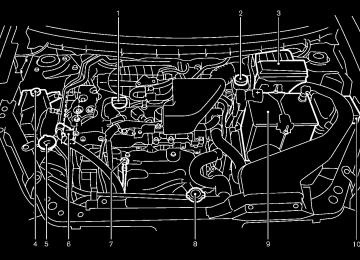- 2013 Nissan Rogue Owners Manuals
- Nissan Rogue Owners Manuals
- 2012 Nissan Rogue Owners Manuals
- Nissan Rogue Owners Manuals
- 2011 Nissan Rogue Owners Manuals
- Nissan Rogue Owners Manuals
- 2009 Nissan Rogue Owners Manuals
- Nissan Rogue Owners Manuals
- 2010 Nissan Rogue Owners Manuals
- Nissan Rogue Owners Manuals
- 2008 Nissan Rogue Owners Manuals
- Nissan Rogue Owners Manuals
- Download PDF Manual
-
3. The panic alarm stops when:
It has run for 25 seconds, or
. Any of the buttons on the Intelligent Key is pushed. (Note: PANIC button must be pushed for more than 1 second.)
Pre-driving checks and adjustments 3-17
4. Push the LOCK
Intelligent Key.
button *1
on the
5. All the doors and the lift gate will lock. 6. The hazard indicator flashes twice and the
horn chirps once.
*1: Doors will lock with the Intelligent Key while the ignition switch is in the ACC or ON position. *2: Doors will not lock with the Intelligent Key while any door is open. Operate the door handles to confirm that the doors have been securely locked.
Unlocking doors 1. Push the UNLOCK
S35-D-110201-5BF96B05-51EE-4842-8795-C1E930136475
button *2 on the
Intelligent Key.
2. The hazard indicator
flashes once. The
driver’s door will unlock.
3. Push the UNLOCK
button again within
5 seconds.
4. The hazard indicator flashes once. All the
doors and the lift gate will unlock.
All doors will be locked automatically unless one of the following operations is performed within 1
minute after pushing the UNLOCK button while the doors are locked. . Opening any doors.[ Edit: 2011/ 6/ 22 Model: S35-D ]
SPA2252
*1 LOCK button *2 UNLOCK button *3 PANIC button When you lock or unlock the doors, the hazard indicator will flash and the horn (or the outside chime) will sound as a confirmation. For details, see “Setting hazard indicator and horn mode” later in this section.
Locking doors S35-D-110201-A8D08BE2-F673-412D-BEB0-690D24D790A0
1. Turn the ignition switch to the LOCKposition.*1
2. Carry the Intelligent Key with you. 3. Close all the doors.*2
Black plate (148,1)
button *1
Setting hazard indicator and horn mode GUID-1392CA15-47C1-4364-9564-F188E178C817
This vehicle is set in hazard indicator and horn mode when you first receive the vehicle. In hazard indicator and horn mode, when the LOCK is pushed, the hazard indicator flashes twice and the horn chirps once. button *2
When the UNLOCK is pushed, the hazard indicator flashes once. If horns are not necessary, the system can be switched to the hazard indicator mode. In hazard indicator mode, when the LOCK button is pushed, the hazard indicator flashes twice. When the UNLOCK button is pushed, neither the hazard indicator nor the horn operates.3-18 Pre-driving checks and adjustments
[ Edit: 2011/ 6/ 22 Model: S35-D ]
Black plate (149,1)
Hazard indicator and horn mode:
GUID-D73A39BF-43C8-459F-9C24-47B7F579C407
Operation
DOOR LOCK
DOOR UNLOCK
Pushing door handle request switch or
lift gate request switch
Pushing
or
button
HAZARD - twice OUTSIDE CHIME - twice HAZARD - twice HORN - once
HAZARD - once OUTSIDE CHIME - once HAZARD - once HORN - none
Hazard indicator mode:
GUID-D73A39BF-43C8-459F-9C24-47B7F579C407
Operation
DOOR LOCK
DOOR UNLOCK
Pushing door handle request switch or
lift gate request switch
HAZARD - twice
Pushing
or
button
HAZARD - twice
HAZARD - none
HAZARD - none
Switching procedure: GUID-D73A39BF-43C8-459F-9C24-47B7F579C407
To switch the hazard indicator and horn opera- tion, push the LOCK *1
and UNLOCK *2 buttons on the Intelligent Key simulta-neously for more than 2 seconds. . When the hazard indicator mode is set, the
hazard indicator flashes 3 times.
. When the hazard indicator and horn mode is set, the hazard indicator flashes once and the horn chirps once.
NOS1695
[ Edit: 2011/ 6/ 22 Model: S35-D ]
Pre-driving checks and adjustments 3-19
Black plate (150,1)
When closing the hood: 1. Return the support
position.
SPA2412
rod to its original
2. Slowly move the hood down to latch the
lock.
3. Push the hood down to lock the hood
securely into place.
HOOD
S35-D-110201-3E438177-7161-4F63-AE18-E528B9958B72
WARNING
. Make sure the hood is completely closed and latched before driving. Failure to do so could cause the hood to fly open and result in an accident.
If you see steam or smoke coming from the engine compartment, to avoid injury do not open the hood.
When opening the hood: 1. Pull the hood release handle *1
located below the instrument panel; the hood will then spring up slightly.
2. Pull the lever *2 up at the front of the hood
with your fingertips.
3. Raise the hood. 4. Remove the support rod from the hood and
insert it into the slot *3 .
Hold the coated part *A when removing or resetting the support rod. Avoid direct contact with the metal parts, as they may be hot immediately after the engine has been stopped.
3-20 Pre-driving checks and adjustments
[ Edit: 2011/ 6/ 22 Model: S35-D ]
LIFT GATE
S35-D-110201-3B6AEB5E-E690-4213-A96C-BD4949D8360D
WARNING
. Always be sure the lift gate has been closed securely to prevent it from opening while driving.
. Do not drive with the lift gate open. This could allow dangerous exhaust gases to be drawn into the vehicle. See “Exhaust gas (carbon monox- ide)” in the “5. Starting and driving” section of this manual.
. Make sure that all passengers have their hands, etc. inside the vehicle before closing the lift gate.
Black plate (151,1)
locks.
SPA2413
To open the lift gate, unlock it and push the opener switch *A . Pull up the lift gate to open. The lift gate can be unlocked by: pushing the unlock button on the keyfob or the Intelligent Key (if so equipped) twice. pushing the lift gate request switch (if so equipped). pushing the power door lock switch to the unlock position. inserting the key into the driver’s door key cylinder and turning it to the rear of the vehicle twice.
To close the lift gate, pull down until it securely
Pre-driving checks and adjustments 3-21
[ Edit: 2011/ 6/ 22 Model: S35-D ]
Black plate (152,1)
FUEL-FILLER DOOR
S35-D-110201-2B147586-63E0-4DF3-B881-8610B6736448
SPA2414
SPA2415
SPA2338
S35-D-110201-B8DEF828-77B2-4BDA-90BB-EAF054BB537F the lift gate cannot be opened due to a
LIFT GATE RELEASE If discharged battery, follow these steps. 1. Remove the cover inside of the lift gate with
a suitable tool.
2. Move the lever toward the direction *A as
illustrated to open the lift gate.
Have the vehicle checked by a NISSAN dealer.
OPENING THE FUEL-FILLER DOOR S35-D-110201-7CC1E09E-D8D3-41CA-9B6A-49166F375329
To open the fuel-filler door, pull the left side of the door.S35-D-110201-2406F22D-9BA5-40C7-BA12-ABC92FD1B580
FUEL-FILLER CAP To remove the fuel-filler cap: 1. Turn the fuel-filler cap counterclockwise to
remove.
2. Put the fuel-filler cap on the cap holder *A
while refueling.
To install the fuel-filler cap: 1.
Insert the fuel-filler cap straight into the fuel- filler tube.
2. Turn the fuel-filler cap clockwise until a
single click is heard.
3-22 Pre-driving checks and adjustments
[ Edit: 2011/ 6/ 22 Model: S35-D ]
Black plate (153,1)
WARNING
. Gasoline is extremely flammable and highly explosive under certain conditions. You could be burned or seriously injured if it is misused or mishandled. Always stop engine and do not smoke or allow open flames or sparks near the vehicle when refueling.
. Do not attempt to top off the fuel tank after the fuel pump nozzle shuts off automatically. Continued refueling may cause fuel overflow, resulting in fuel spray and possibly a fire.
. Use only an original equipment type fuel-filler cap as a replacement. It has a built-in safety valve needed for proper operation of the fuel system and emission control sys- tem. An incorrect cap can result in a serious malfunction and possible injury. It could also cause the mal- function indicator light to come on.
. Never pour fuel
into the throttle body to attempt to start your vehi- cle.
. Do not fill a portable fuel container in the vehicle or trailer. Static elec- tricity can cause an explosion of flammable liquid, vapor or gas in any vehicle or trailer. To reduce the risk of serious injury or death when filling portable fuel containers:
— Always place the container on
the ground when filling.
— Do not use electronic devices
when filling.
— Keep the pump nozzle in contact with the container while you are filling it.
— Use only approved portable fuel containers for flammable liquid.
CAUTION
If fuel is spilled on the vehicle body, flush it away with water to avoid paint damage.
Insert the cap straight into the fuel- filler tube, then tighten until the fuel-filler cap clicks. Failure to tight- en the fuel-filler cap properly may
malfunction indicator
cause the light (MIL) to illuminate. If the light illuminates because the fuel- filler cap is loose or missing, tighten or install the cap and continue to drive the vehicle. The light should turn off after a few driving trips. If the light does not turn off after a few driving trips, have the vehicle inspected by a NISSAN deal- er.
information, see For additional “Malfunction Indicator Light (MIL)” in the “2. Instruments and controls” section.
The LOOSE FUEL CAP warning will appear if the fuel-filler cap is not properly tightened. It may take a few driving trips for the message to be displayed. Failure to tighten the fuel-filler cap properly after the LOOSE FUEL CAP warning appears may cause the Malfunction Indicator Light (MIL) to illuminate.
Pre-driving checks and adjustments 3-23
[ Edit: 2011/ 6/ 22 Model: S35-D ]
Black plate (154,1)
STEERING WHEEL
S35-D-110201-080D2004-4570-4B0C-B875-A5DE896B6841
WARNING
Do not adjust the steering wheel while driving. You could lose control of your vehicle and cause an accident.
SPA2807
LOOSE FUEL CAP warning S35-D-110201-7BDBA3A1-1B36-47D7-8D3F-6BCA39874459
The LOOSE FUEL CAP warning appears on the vehicle information display when the fuel-filler cap is not tightened correctly after the vehicle has been refueled. It may take a few driving trips for the message to be displayed. To turn off the warning, perform the following steps: 1. Remove and install the fuel-filler cap as soonas possible. (See “FUEL-FILLER CAP”.)
SPA2383
S35-D-110201-28BA420D-969D-46F3-B289-6F251133B52B and adjust the to the desired
TILT OPERATION Pull the lock lever down *1
steering wheel up or down *2
position. Push the lock lever up *3
securely to lock the steering wheel in place. A clicking noise may be heard when the lever is moved to the lock position.2. Tighten the fuel-filler cap until it clicks. 3. Push the
for about 1
second to turn off the LOOSE FUEL CAP warning after tightening the fuel cap.switch *A
3-24 Pre-driving checks and adjustments
[ Edit: 2011/ 6/ 22 Model: S35-D ]
Black plate (155,1)
SUN VISORS
MIRRORS
S35-D-110201-B266053D-0E25-4B84-A94E-88E6B81337A0
S35-D-110201-2C2A1443-F866-4FB7-8FF5-8337E541196D
SIC2872
1. To block out glare from the front, swing
down the sun visor *1 .
2. To block glare from the side, remove the sun visor from the center mount and swing it to the side *2 .
SPA2447
SPA2143
INSIDE MIRROR S35-D-110201-67D1410D-36D6-4377-944E-434F7B628FFC Adjust the height and the angle of the inside mirror to the desired position.
S35-D-110201-7FA2E3AD-51E8-43DF-93EA-2C31AEAE2711
Manual anti-glare type The night position *1 will reduce glare from the headlights of vehicles behind you at night. Use the day position *2 when driving in daylight hours.
WARNING
Use the night position only when ne- cessary, because it reduces rear view clarity.
Pre-driving checks and adjustments 3-25
[ Edit: 2011/ 6/ 22 Model: S35-D ]
is designed so that
Automatic anti-glare type S35-D-110201-BCCF0D4C-958E-4AB1-8A98-EE47B549C9AC The inside mirror it automatically changes reflection according to the intensity of the headlights of the following vehicle. The anti-glare system will be automatically turned on when the ignition switch is turned to the ON position.
Black plate (156,1)
For the compass operation, see “Compass” in the “2. Instruments and controls” section. For the HomeLink® Universal Transceiver opera- tion, see “HomeLink® Universal Transceiver” in the “2. Instruments and controls” section.
SPA2422
switch *B
Type A: GUID-D73A39BF-43C8-459F-9C24-47B7F579C407
When the system is turned on, the indicator light *A will illuminate and excessive glare from the headlights of the vehicle behind you will be reduced. Push the to make the inside rearview mirror operate normally and the indi- cator light will switch again to turn the system on. Do not allow any object to cover the sensors *C or apply glass cleaner on them. Doing so will reduce the sensitivity of the sensors, resulting in improper operation.turn off. Push the
3-26 Pre-driving checks and adjustments
[ Edit: 2011/ 6/ 22 Model: S35-D ]
Black plate (157,1)
Adjusting outside mirrors S35-D-110201-3F0FC23C-63BA-4C15-907F-D683589765C8
The outside mirror control switch is located on the left side of the instrument panel. The outside mirror will operate only when the ignition switch is in the ACC or ON position. Turn the switch right or left to select the right or left side mirror, then adjust using the control switch.Defrosting outside mirrors (if so equipped) S35-D-110201-FE0BE402-86EE-473F-932D-0CDFE7858E17
The outside mirrors will be heated when the rear window defroster switch is operated.SPA2162A
SPA1390
Type B: GUID-D73A39BF-43C8-459F-9C24-47B7F579C407
When the system is turned on, the indicator light *A will illuminate and excessive glare from the headlights of the vehicle behind you will be reduced. switch *B for 3 seconds to make Push the the inside mirror operate normally and the indicator light will turn off. Push the switch again for 3 seconds to turn the system on. Do not hang any objects on the mirror or apply glass cleaner. Doing so will reduce the sensitivity of the sensor *C , resulting in improper operation.OUTSIDE MIRRORS
S35-D-110201-85E8C1B6-9131-460C-BDC1-2187D806CC2F
WARNING
Objects viewed in the outside mirror on the passenger side are closer than they appear. Be careful when moving to the right. Using only this mirror could cause an accident. Use the inside mirror or glance over your shoulder to properly judge distances to other objects.
[ Edit: 2011/ 6/ 22 Model: S35-D ]
Pre-driving checks and adjustments 3-27
Black plate (158,1)
SPA1829
SIC2064
Foldable outside mirrors S35-D-110201-35753C78-8667-43C1-A202-7708082BAF4E Fold the outside mirror by pushing it toward the rear of the vehicle.
VANITY MIRROR GUID-077032A8-BE9E-45A3-9146-957D47A5EB9A To use the front vanity mirror, pull down the sun visor and pull up the cover.
3-28 Pre-driving checks and adjustments
[ Edit: 2011/ 6/ 22 Model: S35-D ]
Black plate (159,1)
MEMO
[ Edit: 2011/ 6/ 22 Model: S35-D ]
Pre-driving checks and adjustments 3-29
Black plate (160,1)
MEMO
3-30 Pre-driving checks and adjustments
[ Edit: 2011/ 6/ 22 Model: S35-D ]
Black plate (161,1)
4 Center display, heater, air conditioner, audio,
phone and voice recognition systems
RearView monitor (if so equipped)
.................................................................................. 4-2
Safety note ... Control panel buttons — color screen with navigation system (if so equipped)
.......................................................... 4-3
... ................................................. 4-3
............................................ 4-5How to use touch screen ... How to use the back button ... How to use brightness control and display ON/OFF button ... How to use the setup button ...
................................................................... 4-5
........................................... 4-6
... ...................................... 4-9
How to read the displayed lines ... .................................. 4-10
Difference between predicted and actual distances ... How to adjust the screen (if so equipped) Operating tips ................................................................... 4-10
............... 4-13
................................................................... 4-13
... .................. 4-14
............................................. 4-16
.................................................... 4-17AROUND VIEWTM MONITOR (if equipped)
...
How to switch the display ... How to see each view ... Difference between predicted and actual distances ... Operating tips ...
Ventilators ...
................................................................ 4-20
................................................................... 4-23
................................................................................. 4-23
................................................................. 4-23
................................................... 4-24
Heater and air conditioner ... Manual air conditioner ... ..................................................... 4-24
... ............................................... 4-27
Automatic air conditionerSide ventilators ...
Audio system ...
...
Servicing air conditioner Operating tips (for automatic air conditioner)
.............................................. 4-29
... ........ 4-30
.......................................................................... 4-30
....................................... 4-30
....... 4-41Audio operation precautions ... FM-AM radio with Compact Disc (CD) player ... FM-AM-SAT(if so equipped) radio with Compact Disc (CD) player (Type A) FM-AM-SAT radio with Compact Disc (CD) player (Type B) iPod® player operation ... CD/DVD/USB memory care and cleaning ... Steering wheel switch for audio control (if so equipped) Antenna ...
... .......................................................................... 4-57
.................................................. 4-62
.............. 4-64.............................................................. 4-64
............................................................................ 4-65
.................................................... 4-66........................................... 4-48
...
...
Car phone and CB radio ... Bluetooth® Hands-Free Phone System (if so equipped)
Regulatory information ... Using the system ... Control buttons ... Getting started ... List of voice commands ... Speaker Adaptation (SA) mode ... Troubleshooting guide ...
..................................................................... 4-67
... .................................................. 4-68
........................................................... 4-68
............................................................... 4-71
............................................................... 4-71
............................................... 4-73
................................. 4-76
.................................................. 4-78[ Edit: 2011/ 6/ 22 Model: S35-D ]
Black plate (162,1)
SAFETY NOTE
S35-D-110201-085FF441-F2C8-4C6E-ABB3-F2123CE126F8
tions may result in system malfunctions.
WARNING
. Do not disassemble or modify this system. If you do, it may result in accidents, fire, or electric shock.
. Do not use this system if you notice any abnormality, such as a frozen screen or lack of sound. Continued use of the system may result in accident, fire or electric shock.
In case you notice any foreign object in the system hardware, spill liquid on it, or notice smoke or smell coming from it, stop using the system immediately and contact your nearest NISSAN dealer. Ignor- ing such conditions may lead to accidents, fire, or electric shock.
. Park the vehicle in a safe location and apply the parking brake to view the images on the front center dis- play screen using devices connected to the auxiliary input jacks.
Do not attempt to operate the system in extreme temperature conditions [below −48F (−208C) and above 1588F (708C)]. Operating this system under these condi- 4-2 Center display, heater, air conditioner, audio, phone and voice recognition systems
[ Edit: 2011/ 6/ 22 Model: S35-D ]
CONTROL PANEL BUTTONS — COLOR SCREEN WITH NAVIGATION SYSTEM (if so equipped)
GUID-B91320C6-CA93-4DC0-9D1D-0B560BE93822
(brightness control) button
1. 2. Display screen 3. MAP button* 4. NAV button* 5. TRAF button* 6. SETUP button (P.4-6) 7.
BACK button
Black plate (163,1)
If you use the system with the engine not running (ignition ON or ACC) for a long time, it will discharge the battery, and the engine will not start. Reference symbols: “Example” — Words marked in quotes refer to a key shown only on the display. These keys can be selected by touching the screen. HOW TO USE TOUCH SCREEN
GUID-7C59B976-54A1-4D74-A77C-CF757A76A294
CAUTION
The glass screen on the liquid crystal display may break if it is hit with a hard or sharp object. If the glass breaks, do not touch the liquid crystalline material, which contains a small amount of mercury. In case of contact with skin, wash immedi- ately with soap and water.
To clean the display, use a soft, dry cloth. If additional cleaning is ne- cessary, use a small amount of neutral detergent with a soft cloth. Never use a rough cloth, alcohol, benzine, thinner or any kind of solvent or paper towel with a che- mical cleaning agent. They will
SAA3377
8. TUNE/SCROLL knob 9. Power button/Volume control knob *For Navigation system control buttons, refer to the separate Navigation System Owner’s Man- ual. When you use this system, make sure the engine is running.
Center display, heater, air conditioner, audio, phone and voice recognition systems 4-3
[ Edit: 2011/ 6/ 22 Model: S35-D ]
Black plate (164,1)
scratch or deteriorate the panel.
. Do not splash any liquid such as water or car fragrance on the dis- play. Contact with liquid will cause the system to malfunction.
To ensure safe driving, some functions cannot be operated while driving. The on-screen functions that are not available while driving will be “grayed out” or muted. Park the vehicle in a safe location and then operate the navigation system.
WARNING
. ALWAYS give your full attention to
driving.
. Avoid using vehicle features that could distract you. If distracted, you could lose control of your vehicle and cause an accident.
SAA3386
SAA3387
Touch screen operation
GUID-67B20698-8B04-4122-9E42-414B14750F5F
Selecting the item: GUID-D73A39BF-43C8-459F-9C24-47B7F579C407
Touch an item to select. For example, to select the “Audio” key, touch the “Audio” key *1 on the screen.Adjusting the item: GUID-D73A39BF-43C8-459F-9C24-47B7F579C407
For screens where an item can be adjusted incrementally, such as when adjusting the bass and treble for the audio system, touch the “+” key *1 or the “−” key *2
to adjust the settings of an item. When there are more items than can be displayed on one screen, touch the up arrow *3
to scroll up the page or touch the down arrow *4to scroll down the page.
4-4 Center display, heater, air conditioner, audio, phone and voice recognition systems
[ Edit: 2011/ 6/ 22 Model: S35-D ]
Black plate (165,1)
. OK:
Completes the character input.
GUID-3731A0E9-D30B-4326-87CC-DE42F49C98C6
BACK button to return to theTouch screen maintenance GUID-81BE922F-CC67-4C42-9828-DA9A2B268C8C If you clean the display screen, use a dry, soft cloth. If additional cleaning is necessary, use a small amount of neutral detergent with a soft cloth. Never spray the screen with water or detergent. Dampen the cloth first and then wipe the screen. HOW TO USE THE BACK BUTTON Push the previous screen. HOW TO USE BRIGHTNESS CON- TROL AND DISPLAY ON/OFF BUTTON To change the display brightness, push the button. Pushing the button again will change the display to the day or the night display. If no operation is performed within 5 seconds, the display will return to the previous display. Push and hold the button for more than two seconds to turn the display off. Push the button again to turn the display on.
GUID-45C21C47-851E-4C30-8B09-DFE9F060C0A9
SAA3388
SAA3389
Other items are adjusted by selecting one of a set number of conditions. For example, the Display Mode can be set to “Automatic”, “Day” or “Night”. To adjust this type of item, touch the item *1 . The item will cycle through the available settings and the red indicator lights to the left of the setting condition *2 will come on or turn off accordingly.
GUID-D73A39BF-43C8-459F-9C24-47B7F579C407
Inputting characters: Touch the letter key *1 . There are some options available when inputting characters.
123/ABC: Changes the available character set numbers.
to
. Space:
Inserts a space.
. Delete:
Deletes the last inputted character with one touch. Touch and hold the “Delete” key to delete all of the characters.
Center display, heater, air conditioner, audio, phone and voice recognition systems 4-5
[ Edit: 2011/ 6/ 22 Model: S35-D ]
Black plate (166,1)
SAA3390
SAA3396
SAA3397
HOW TO USE THE SETUP BUTTON GUID-12359B90-6257-4C35-8D6D-868D31AAACA0
When the SETUP button is pushed, the Setup screen will appear on the display. You can select and/or adjust several features and modes that are available for your vehicle.functions,
Audio setup GUID-3A0D33F6-B887-4B69-81BC-BE7B20D8CE08
Push the AUDIO button to adjust the following items to the desired setting:Bass, Treble, Balance and Fade: GUID-D73A39BF-43C8-459F-9C24-47B7F579C407
Controls the sound of the audio system. Balance adjusts the sound between the left and right speakers. Fade adjusts the sound between the front and rear speakers.Speed Volume: GUID-D73A39BF-43C8-459F-9C24-47B7F579C407
Controls the level to which the volume is adjusted as the vehicle’s driving speed changes. Choose a setting between 1 and 5 or choose 0
to disable the feature entirely.AUX Level: GUID-D73A39BF-43C8-459F-9C24-47B7F579C407
Controls the volume level of incoming sound when an auxiliary device is connected to the system. Available options are Quiet, Medium and Loud.4-6 Center display, heater, air conditioner, audio, phone and voice recognition systems
[ Edit: 2011/ 6/ 22 Model: S35-D ]
Black plate (167,1)
Navigation setup GUID-B9AA7DEB-75C8-439C-AB2C-CD5EB042E481
Refer to the separate Navigation System Own- er’s Manual for information regarding this item.XM setup GUID-EABD1884-04E7-402A-A446-574F90206135
For XM setup, refer to “Audio system” later in this section.SAA3391
SAA3392
System setup GUID-28F2C574-E628-459B-BF48-5E85D07EDE74
Select the “System” key to select and/or adjust various functions of the system. A screen with additional options will appear.Display: GUID-D73A39BF-43C8-459F-9C24-47B7F579C407
Select the “Display” key to adjust the appear- ance of the display. The following settings can be adjusted: . Brightness: The brightness of the display can be set to Very Bright, Bright, Default, Dark or Very Dark. Touch the “Brightness” key to cycle through the options. . Display Mode: The display can be adjusted to fit the level of lighting in the vehicle. Touch the “Display Mode” key to cycle through the options. “Day” and “Night” modes are suited for the respectiveCenter display, heater, air conditioner, audio, phone and voice recognition systems 4-7
[ Edit: 2011/ 6/ 22 Model: S35-D ]
Black plate (168,1)
times of day, while “Automatic” controls the display automatically. . Scroll Direction: The direction that menus scroll can be adjusted. Choose either “up” or “down”.
. Daylight Savings Time: When this setting is activated, daylight savings time is on. Touch the “Daylight Savings Time” key to toggle the setting on or off. Choose the applicable time zone from the list.
Time Zone:
SAA3393
Time Format:
Clock: GUID-D73A39BF-43C8-459F-9C24-47B7F579C407
Select the “Clock” key to adjust the time and the appearance of the clock on the display. The following settings can be adjusted: The clock can be set to 12 hours or 24 hours. . Use GPS Clock: When this setting is activated, the clock is set and continually updated via the GPS used by the Navigation System. . Set Clock Manually: When this setting is activated, the clock can be set manually. Touch the “+” or “−” key to adjust the hours and minutes up or down.4-8 Center display, heater, air conditioner, audio, phone and voice recognition systems
[ Edit: 2011/ 6/ 22 Model: S35-D ]
Reset all settings/memory: GUID-D73A39BF-43C8-459F-9C24-47B7F579C407
Select the “Reset All Settings/Memory” key to return all settings to default and to clear the memory.Traffic setup GUID-227EBD73-F2E5-4100-A2D1-99989F787550
Refer to the separate Navigation System Own- er’s Manual for information regarding this item.Black plate (169,1)
REARVIEW MONITOR (if so equipped)
S35-D-110201-2F64DC1B-3CBB-41D0-8176-3FF7CF94DB67
When the selector lever is shifted into the R (Reverse) position, the monitor display shows the view to the rear of the vehicle. The system is designed as an aid to the driver in detecting large stationary objects to help avoid damaging the vehicle. The system will not detect small objects below the bumper and may not detect objects close to the bumper or on the ground.WARNING
The rear view camera is a conve- nience but it is not a substitute for proper backing up. Always turn and check that it is safe to do so before backing up. Always back up slowly. . Objects viewed in the RearView Monitor differ from actual distance because a wide-angle lens is used. Objects in the RearView Monitor will appear visually opposite than when viewed in the rear view and outside mirrors.
. Make sure that
the lift gate is
securely closed when backing up.
. Underneath the bumper and the corner areas of the bumper cannot be viewed on the RearView Monitor
Center display, heater, air conditioner, audio, phone and voice recognition systems 4-9
[ Edit: 2011/ 6/ 22 Model: S35-D ]
SAA3395
Language: GUID-D73A39BF-43C8-459F-9C24-47B7F579C407
Select the language used by the system. The language can be set to English, Franc¸ ais or Espan˜ ol.the “Language” key to adjust
Touch click: GUID-D73A39BF-43C8-459F-9C24-47B7F579C407
Select the “Touch Click” key to toggle the touch click feature on or off. When activated, a click sound will be heard every time a key on the screen is touched.Beep tones: GUID-D73A39BF-43C8-459F-9C24-47B7F579C407
Select the “Beep Tones” key to toggle the beep tones feature on or off. When activated, a beep sound will be heard every time a key on the screen is touched.Black plate (170,1)
DIFFERENCE BETWEEN PREDICTED AND ACTUAL DISTANCES S35-D-110201-65C6F016-3036-40CB-BCA9-7E6F60BB027E The distance guide line and the vehicle width guide line should be used as a reference only when the vehicle is on a level, paved surface. The distance viewed on the monitor is for reference only and may be different than the actual distance between the vehicle and dis- played objects.
because of its monitoring range limitation.
. Do not put anything on the rear view
camera.
. When washing the vehicle with high-pressure water, be sure not to spray it around the camera. Other- wise, water may enter the camera unit causing water condensation on the lens, a malfunction, fire or an electric shock.
. Do not strike the camera. It is a precision instrument. Otherwise, it may malfunction or cause damage resulting in a fire or an electric shock.
CAUTION
Do not scratch the camera lens when cleaning dirt or snow from the lens.
SAA2776
HOW TO READ THE DISPLAYED LINES S35-D-110201-90C6EB03-D1AD-43E9-8C29-AB01726784FA Guiding lines which indicate the vehicle width and distances to objects with reference to the bumper line *A are displayed on the monitor. Distance guide lines: Indicate distances from the vehicle body. . Red line *1 : approx. 1.5 ft (0.5 m) . Yellow line *2 : approx. 3 ft (1 m) . Green line *3 : approx. 7 ft (2 m) . Green line *4 : approx. 10 ft (3 m) Vehicle width guide lines *5 : Indicate the vehicle width when backing up.
4-10 Center display, heater, air conditioner, audio, phone and voice recognition systems
[ Edit: 2011/ 6/ 22 Model: S35-D ]
Black plate (171,1)
any object on the hill further than it appears.
is viewed in the monitor
SAA1978
SAA3440
Backing up on a steep uphill S35-D-110201-723BFB5B-80F0-4A3F-AF31-9D21290A882E When backing up the vehicle up a hill, the distance guide lines and the vehicle width guide lines are shown closer than the actual distance. For example, the display shows 3 ft (1.0 m) to the place *A , but (1.0 m) distance on the hill is the place *B . Note that
the actual 3 ft
Backing up near a projecting object S35-D-110201-E22A423E-6FA0-4A11-9EF7-E7C850FD6622
The vehicle may seem to nearly clear the object in the display. However, the vehicle may hit the object if it projects over the actual backing up course.Center display, heater, air conditioner, audio, phone and voice recognition systems 4-11
[ Edit: 2011/ 6/ 22 Model: S35-D ]
Black plate (172,1)
course.
SAA3475
SAA1979
is shown further
in the display. However,
Backing up behind a projecting object The position *C S35-D-110201-5270CFCA-3E74-4D1F-B4B5-411B3FA93E38
than the position *B the position *C is actually at the same distance as the position *A . The vehicle may hit the object when backing up to the position *A if the object projects over the actual backing up 4-12 Center display, heater, air conditioner, audio, phone and voice recognition systemsBacking up on a steep downhill S35-D-110201-18CD6E66-0435-45A8-9DDA-6E621AA373AD When backing up the vehicle down a hill, the distance guide lines and the vehicle width guide lines are shown further than the actual distance. For example, the display shows 3 ft (1.0 m) to the place *A , but (1.0 m) distance on the hill is the place *B . Note that
the actual 3 ft
[ Edit: 2011/ 6/ 22 Model: S35-D ]
is viewed in the monitor
any object on the hill closer than it appears. HOW TO ADJUST THE SCREEN (if so equipped) S35-D-110201-13D61027-722A-45AE-AFC0-8CFDC52BE5FB To set up the RearView Monitor to your preferred settings, push the SETTING button while the RearView Monitor screen is displayed. Each time the SETTING button is pushed, the next setting item is selected. Turn the TUNE·SC- ROLL control knob to adjust each item. Available setting items: . Brightness . Contrast . Color . Black Level The setting items will disappear and the display will return to the original screen if SETTING button is pushed when the last setting item is selected or if the screen is left without operation for some time. OPERATING TIPS S35-D-110201-D230E307-9B7F-4AC1-8FCA-9B9030CC86BF . When the selector lever is shifted to the R (Reverse) position, the monitor screen auto- matically changes to the RearView Monitor mode. However, the radio can be heard.
Tint
Black plate (173,1)
It may take some time until the RearView Monitor or the normal screen is displayed after the selector lever has been shifted to R from another position or to another position from R. Objects may be distorted momenta- rily until the RearView Monitor screen is displayed completely.
. When the temperature is extremely high or the screen may not clearly display
low, objects. This is not a malfunction.
. When strong light directly enters the cam- era, objects may not be displayed clearly. This is not a malfunction.
tion. To clean the camera, wipe with a cloth dampened with diluted mild cleaning agent and then wipe with a dry cloth.
. Do not damage the camera as the monitor
screen may be adversely affected.
. Do not use wax on the camera window. Wipe off any wax with a clean cloth dampened with mild detergent diluted with water.
. Vertical lines may be seen in objects on the screen. This is due to strong reflected light from the bumper. This is not a malfunction. The screen may flicker under fluorescent light. This is not a malfunction. The colors of objects on the RearView Monitor may differ somewhat from those of the actual object.
. Objects on the monitor may not be clear in a dark place or at night. This is not a malfunction. If dirt, rain or snow attaches to the camera, the RearView Monitor may not clearly dis- play objects. Clean the camera.
. Do not use alcohol, benzine or thinner to clean the camera. This will cause discolora-
Center display, heater, air conditioner, audio, phone and voice recognition systems 4-13
[ Edit: 2011/ 6/ 29 Model: S35-D ]
AROUND VIEWTM MONITOR (if equipped)
GUID-3F356F81-D510-4416-955F-6B4EEAA895ED
Front View The view to the front of the vehicle.
. Rear View
The view to the rear of the vehicle..
The system is designed as an aid to the driver in situations such as slot parking or parallel parking.
JVH0112X
The CAMERA button is located on the center console. When you push the CAMERA button or shift the selector lever into the “R” (Reverse) position while the ignition switch is in the ON position, the Around View Monitor operates. The monitor displays various views of the position of the vehicle. Available views: . Bird’s-eye View
The surrounding view of the vehicle. Front-side View The view around and ahead of the front passenger’s side wheel.
4-14 Center display, heater, air conditioner, audio, phone and voice recognition systems
[ Edit: 2011/ 6/ 22 Model: S35-D ]
Black plate (174,1)
SAA3574
There are some areas where the system will not detect objects. When in the front or the rear view display, an object below the bumper or on the ground may not be detected *1 . When in the bird’s-eye view, a tall object near the seam of the camera detecting areas will not appear in the monitor*2
Black plate (175,1)
. When washing the vehicle with highpressure water, be sure not to spray it around the cameras. Other- wise, water may enter the camera unit causing water condensation on the lens, a malfunction, fire or an electric shock.
. Do not strike the cameras. They are precision instruments. Doing so could cause a malfunction or cause damage resulting in a fire or an electric shock.
CAUTION
Do not scratch the lens when cleaning dirt or snow from the front of the camera.
WARNING
The Around View Monitor is a con- venience but it is not a substitute for proper vehicle operation because it has areas where objects cannot be viewed. The four corners of the vehicle in particular, are blind spots where objects do not appear in the bird’s-eye, front, or rear views. Al- ways look out the windows and check with your own eyes to be sure that is safe to move before operating the vehicle. Always oper- ate the vehicle slowly.
it
. Do not use the Around View Monitor with the outside mirror in the stored position, and make sure that the lift gate is securely closed when oper- ating the vehicle using the Around View Monitor.
The distance between objects viewed on the Around View Monitor differs from the actual distance.
The cameras are installed above the front grille, the outside mirrors and above the rear license plate. Do not put anything on the cameras.
Center display, heater, air conditioner, audio, phone and voice recognition systems 4-15
[ Edit: 2011/ 6/ 22 Model: S35-D ]
Black plate (176,1)
: Shift the selector/shift lever
: Push the CAMERA button
*A : Original screen before the Around View Monitor is operated *B : Rear view/bird-eye view screen *C : Rear view/front-side view screen *D : Front view/bird-eye view screen *E : Front view/front-side view screen HOW TO SWITCH THE DISPLAY GUID-D37F843B-D01B-4873-B594-7DE0114813CC The Around View Monitor display consists of the left and the right screens. You can see a combination of different views on the screens as illustrated.
GUID-B1BDCDBE-BFA1-4923-9E8B-23758B2340E8
Activating Around View Monitor Selector lever operation: . When the selector lever is shifted into the “R” (Reverse) position (*1 ) while a screen other than the Around View Monitor *A is displayed, Around View Monitor is activated and the rear view/bird’s-eye view screen *B is displayed. The screen *B switches back to screen*A when the selector lever is shifted out of the “R” (Reverse) position (*2 ).
4-16 Center display, heater, air conditioner, audio, phone and voice recognition systems
[ Edit: 2011/ 6/ 22 Model: S35-D ]
JVH0116M
Black plate (177,1)
mirrors or actually look to properly judge distances to other objects.
The vehicle width and predictive course lines are wider than the actual width and course.
HOW TO SEE EACH VIEW
GUID-146749CB-DC4D-4863-BBC3-66331435BE1A
WARNING
The distance guide line and the vehicle width line should be used as a reference only when the vehicle is on a paved, level surface. The distance viewed on the monitor is for reference only and may be different than the actual distance between the vehicle and displayed objects.
. Use the displayed lines and the bird- eye view as a reference. The lines and the bird-eye view are greatly affected by the number of occu- pants, fuel level, vehicle position, road condition and road grade.
If the tires are replaced with differ- ent sized tires, the predictive course line and the bird-eye view may be displayed incorrectly.
. When driving the vehicle up a hill, objects viewed in the monitor are further than they appear. When driving the vehicle down a hill, objects viewed in the monitor are closer than they appear. Use the
CAMERA button operation: . When the CAMERA button is pushed (*8 ) while a screen other than the Around View Monitor *A is displayed, Around View Monitor is activated and the front view/ bird’s-eye view screen *D is displayed.
Operations after activation GUID-1590A1DD-599E-477D-B2B3-0FE4F614BE78
. When the rear view is displayed on the left side on the screen (*B or *C ), the view on the right side switches between the bird’seye view *B and the front-side view *C each time the CAMERA button is pushed (*3 ).. When the front view/bird’s-eye view *D is displayed on the screen, pushing the CAMERA button (*9 ) will switch the view on the right side to the front-side view *E . When the CAMERA button is pushed again (*10 ), the screen which was displayed before the Around View Monitor was acti- vated *A is displayed. The view on the driver’s side switches to the rear view (*B or *C ) when the selector is shifted into the “R” (Reverse) lever position (*5 or *7
The view will switch back to the front view (*D or *E ) when the selector lever is shifted out of the “R” (Reverse) position (*4
or *6 ).).
Center display, heater, air conditioner, audio, phone and voice recognition systems 4-17
[ Edit: 2011/ 6/ 22 Model: S35-D ]
Black plate (178,1)
WARNING
The distance between objects viewed in the rear view may differ from the actual distance. Objects in the rear view will appear visually opposite from those viewed in the inside and outside mirrors.
. On a snow-covered or slippery road, there may be a difference between the predicted course line and the actual course line.
The displayed lines on the rear view will appear slightly off to the right because the rear view camera is not installed in the rear center of the vehicle.
CAUTION
When the monitor displays the front view and the steering wheel turns about 90 degrees or less from the neutral position, both the right and left pre- dicted course lines *6 are displayed. When the steering wheel turns about 90
degrees or more, a predicted courseFront view
SAA1840
: approx. 3 ft (1 m) : approx. 7 ft (2 m) : approx. 10 ft (3 m)
Front and rear view GUID-CBAFB0D4-01CF-4C22-BEF3-FC1214620EB3
Guiding lines, which indicate the vehicle width and distances to objects with reference to the vehicle body line *A , are displayed on the monitor. Distance guide lines: Indicate distances from the vehicle body. . Red line *1
: approx. 1.5 ft (0.5 m) . Yellow line*2
. Green line*3
. Green line*4
Vehicle width guide lines *5
Indicate the vehicle width when backing up. Predicted course lines*6
Indicate the predicted course when operating the vehicle. The predicted course lines will be displayed on the monitor when the steering wheel is turned. The predicted course lines will move depending on how much the steering wheel is turned and will not be displayed while the steering wheel is in the neutral position. The front view will not be displayed when the vehicle speed is above 6 MPH (10 km/h).Rear view
SAA1896
4-18 Center display, heater, air conditioner, audio, phone and voice recognition systems
[ Edit: 2011/ 6/ 22 Model: S35-D ]
line is displayed only on the opposite side of the turn.
SAA3570
Bird’s-eye view GUID-50301F42-478E-4D89-939B-7FFBFE931E68
The bird’s-eye view shows the overhead view of the vehicle which helps confirm the vehicle position and the predicted course to a parking space. The vehicle icon *1
shows the position of the vehicle. Note that the distance between objects viewed in the bird’s-eye view differs from the actual distance. The areas that the cameras cannot cover *2 are indicated in black. After nonviewable area *2
for 3 seconds afterthe is highlighted in yellow the bird’s-eye view is
the ignition switch is turned on,
Black plate (179,1)
displayed. In addition, the non-viewable corners are dis- played in red (blink for the first 3 seconds) *3
to remind the drivers to be cautious.WARNING
. Objects in the bird’s-eye view will appear further than the actual dis- tance because the bird’s-eye view is a pseudo view that is processed by combining the views from the cam- eras on the outside mirrors, the front and the rear of the vehicle.
Tall objects, such as a curb or vehicle, may be misaligned or not displayed at the seam of the views. . Objects that are above the camera
cannot be displayed.
The view for the bird’s-eye view may be misaligned when the camera position alters.
. A line on the ground may be mis- aligned and is not seen as being straight at the seam of the views. The misalignment will increase as the line proceeds away from the vehicle.
Center display, heater, air conditioner, audio, phone and voice recognition systems 4-19
[ Edit: 2011/ 6/ 22 Model: S35-D ]
CAUTION
There is a plastic cover over the camera. Do not scratch the cover when cleaning dirt or snow from the cover.
light may overlap The turn signal with the side-of-vehicle line. This is not a malfunction.
DIFFERENCE BETWEEN PREDICTED AND ACTUAL DISTANCES GUID-EB108E6F-FFB7-4017-9AA2-AC698DAE4B5B The distance guide line and the vehicle width guide line on the front and the rear view should be used as a reference only when the vehicle is on a level, paved surface. The distance viewed on the monitor is for reference only and may be different than the actual distance between the vehicle and displayed objects.
Black plate (180,1)
SAA1978
Moving to a steep uphill GUID-B1B473C0-4A36-49DC-8575-42548B891124
When moving the vehicle up a hill, the distance guide lines and the vehicle width guide lines are shown closer than the actual distance. For example, the display shows 3 ft (1 m) to the place *A , but the actual 3 ft (1 m) distance on the hill is the place *B . Note that any object onSAA3571
GUID-8076DAE4-5740-4153-97B7-D23604255E79
Front-side view Guiding lines: Guiding lines that indicate the width and the front end of the vehicle are displayed on the monitor. The front-of-vehicle line *1 shows the front part of the vehicle. The side-of-vehicle line *2
width including the outside mirror. The extensions *3
side *2
line.and lines are shown with a green dotted
of both the front *1
shows the vehicle
4-20 Center display, heater, air conditioner, audio, phone and voice recognition systems
[ Edit: 2011/ 6/ 22 Model: S35-D ]
Black plate (181,1)
is viewed in the monitor further than it
the hill appears.
is viewed in the monitor closer than it
the hill appears.
SAA1979
Moving to a steep downhill GUID-DF650F08-D143-4AB0-890C-0A871FB28623
When moving the vehicle down a hill, the distance guide lines and the vehicle width guide lines are shown further than the actual distance. For example, the display shows 3 ft (1 m) to the place *A , but the actual 3 ft (1 m) distance on the hill is the place *B . Note that any object onCenter display, heater, air conditioner, audio, phone and voice recognition systems 4-21
[ Edit: 2011/ 6/ 22 Model: S35-D ]
Black plate (182,1)
SAA1923
JVH0115M
SAA1980
GUID-45695E62-599A-43BA-86C6-51CAFF6DBA96
Moving near a projecting object The predicted course lines *A do not touch the object in the display. However, the vehicle may hit the object if it projects over the actual moving course.
There may be a small distance visible between the vehicle and the object in the birdseye view on the display *B .
4-22 Center display, heater, air conditioner, audio, phone and voice recognition systems
[ Edit: 2011/ 6/ 22 Model: S35-D ]
is shown further
Moving closer to a projecting object The position *C GUID-4A689DBE-9843-4AA4-80EA-C6C9AE4BD279
than the position *B the position *C is actually at the same distance as the position *A . The vehicle may hit the object when moving toward the position *A if the actual moving the object projects overin the display. However,
Black plate (183,1)
VENTILATORS
S35-D-110201-2902BFED-B9AA-4CF2-9D44-C5D05BF5B964
SAA1775
SIDE VENTILATORS GUID-7D2AD213-490F-4596-A188-7E529E37E640
Open or close, and adjust the air flow direction of ventilators as illustrated.There may be differences in clearness between each camera view of the bird’seye view. If dirt, rain or snow attaches to the camera, the Around View Monitor may not display objects clearly. Clean the camera.
. Do not use alcohol, benzine or thinner to clean the camera. This will cause discolora- tion. To clean the camera, wipe with a cloth that has been dampened with a diluted mild cleaning agent and then wipe with a dry cloth.
. Do not damage the camera because the monitor screen may be adversely affected. . Do not use wax on the camera window. Wipe off any wax with a clean cloth that has been dampened with a mild detergent diluted with water.
course. OPERATING TIPS
GUID-CF52BB42-FFBD-4B6D-ABD2-E53AE93EE69F The screen displayed on the Around View Monitor will automatically return to the previous screen when no operation takes place for 3 minutes after the CAMERA button has been pushed while the shift lever is in a position other than the “R” (Reverse) position. The display of images on the screen may be delayed after screens are switched. Objects in the Around View Monitor may be distorted momentarily until the Around View Monitor screen is displayed completely.
. When the temperature is extremely high or the screen may not display objects
low, clearly. This is not a malfunction.
. When strong light directly shines on the camera, objects may not be displayed clearly. This is not a malfunction. The screen may flicker under fluorescent light. This is not a malfunction. The colors of objects on the Around View Monitor may differ somewhat from those of the actual object.
. Objects on the monitor may not be clear and the color of the object may differ in a dark location or at night. This is not a malfunction.
Center display, heater, air conditioner, audio, phone and voice recognition systems 4-23
[ Edit: 2011/ 6/ 22 Model: S35-D ]
Black plate (184,1)
HEATER AND AIR CONDITIONER
S35-D-110201-73A25172-06C8-4D8E-A6DC-5CBD131ADC3A
WARNING
The air conditioner cooling function operates only when the engine is running.
. Do not leave children or adults who would normally require the support of others alone in your vehicle. Pets should not be left alone either. On hot, sunny days, temperatures in a closed vehicle could quickly become high enough to cause severe or possibly fatal injuries to people or animals.
. Do not use the recirculation mode for long periods as it may cause the interior air to become stale and the windows to fog up.
Start the engine and operate the heater and air conditioner system.
dial
1. Fan speed control 2. Temperature control dial 3. Air flow control dial 4. Air recirculation button 5. A/C (Air Conditioner) button 6. Rear window defroster button (See “Rear window and outside mirror defroster switch” in the “2. Instruments and controls” section.)
SAA1776
MANUAL AIR CONDITIONER S35-D-110201-BAF28FD4-665D-44FA-9913-B21AC9730C36
To turn off the heater and air conditioner, turn the fan speed control dial to the OFF position.Controls
S35-D-110201-528D314D-1240-4D18-9E3F-DC4286AC735C
Outside air circulation: GUID-D73A39BF-43C8-459F-9C24-47B7F579C407
Push the air recirculation button to turn off the indicator light on the button. The air flow is drawn from outside the vehicle.Air recirculation: GUID-D73A39BF-43C8-459F-9C24-47B7F579C407
Push the air recirculation button to turn on the indicator light on the button. The air flow is circulated inside the vehicle.4-24 Center display, heater, air conditioner, audio, phone and voice recognition systems
[ Edit: 2011/ 6/ 22 Model: S35-D ]
Air flow control: GUID-D73A39BF-43C8-459F-9C24-47B7F579C407
Turn the air flow control dial to change the air flow mode.— Air flows from the center and side ventila- tors with maximum cooling (air condition- ing). (The air recirculation be automatically turned on.)
and A/C will
— Air flows from the center and side ventila-
tors.
— Air flows from the center and side ventila-
tors and foot outlets.
— Air flows mainly from the foot outlets. — Air flows from the defroster and foot outlets. — Air flows mainly from the defroster outlets.
. You can also select
between
and
the middle position or between and
. When the
or
the air
position is selected, mode cannot be turned on to prevent the windows from being fogged up.
recirculation
A/C (Air Conditioner) operation: GUID-D73A39BF-43C8-459F-9C24-47B7F579C407
Push the A/C button to turn on or off the air conditioner. When the air conditioner is on, the A/C indicator light on the button illuminates.Temperature control: GUID-D73A39BF-43C8-459F-9C24-47B7F579C407
Turn the temperature control dial the desired temperature. Turn the dial between the middle and the right position to select the hot temperature. Turn the dial between the middle and the left position to select the cool tempera- ture.to set
Heater operation
S35-D-110201-1491AD0D-22C6-45F1-B821-82C280A00A69
Heating: GUID-D73A39BF-43C8-459F-9C24-47B7F579C407
This mode is used to direct heated air to the foot outlets. 1. Push the air recirculation buttonto the OFF position. (The indicator light turns off.)
2. Turn the air flow control dial to the
position.
GUID-D73A39BF-43C8-459F-9C24-47B7F579C407
dial clockwiseFan speed control: Turn the fan speed control (HI) to increase the fan speed. Turn the fan speed control clockwise (LO) to decrease the fan speed.
dial counter-
3. Turn the fan speed control
dial to the
desired position.
4. Turn the temperature control dial
to the desired position between the middle and the hot (right) position.
Ventilation: GUID-D73A39BF-43C8-459F-9C24-47B7F579C407
This mode directs outside air to the side andBlack plate (185,1)
center ventilators. 1. Push the air recirculation button
to the OFF position. (The indicator light turns off.)
2. Turn the air flow control dial to the
position.
3. Turn the fan speed control
dial to the
desired position.
4. Turn the temperature control dial
to the
desired position.
Defrosting or defogging: GUID-D73A39BF-43C8-459F-9C24-47B7F579C407
This mode directs the air to the defroster outlets to defrost/defog the windows. 1. Turn the air flow control dial to theposition.
2. Turn the fan speed control
dial to the
desired position.
3. Turn the temperature control dial
to the desired position between the middle and the hot (right) position. To remove frost from the outside surface of the windshield quickly, turn the temperature control dial to the maximum hot position and the fan speed control dial to maximum (HI) position. If it is difficult to defog the windshield, turn the A/C button on.
Center display, heater, air conditioner, audio, phone and voice recognition systems 4-25
[ Edit: 2011/ 6/ 22 Model: S35-D ]
Black plate (186,1)
Dehumidified heating: GUID-D73A39BF-43C8-459F-9C24-47B7F579C407
This mode is used to heat and dehumidify the air. 1. Push the air recirculation buttonto the OFF position. (The indicator light turns off.)
2. Turn the air flow control dial to the
position.
3. Turn the fan speed control
dial to the
desired position.
4. Push the A/C button on. (The A/C indicator
light will illuminate.)
5. Turn the temperature control dial
to the desired position between the middle and the hot (right) position.
Dehumidified defogging: GUID-D73A39BF-43C8-459F-9C24-47B7F579C407
This mode is used to defog the windows and dehumidify the air. 1. Turn the air flow control dial to theposition.
2. Turn the fan speed control