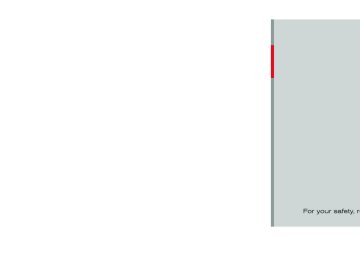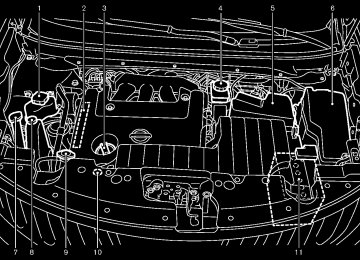- 2005 Nissan Quest Owners Manuals
- Nissan Quest Owners Manuals
- 2004 Nissan Quest Owners Manuals
- Nissan Quest Owners Manuals
- 1999 Nissan Quest Owners Manuals
- Nissan Quest Owners Manuals
- 1998 Nissan Quest Owners Manuals
- Nissan Quest Owners Manuals
- 2000 Nissan Quest Owners Manuals
- Nissan Quest Owners Manuals
- 2011 Nissan Quest Owners Manuals
- Nissan Quest Owners Manuals
- 1996 Nissan Quest Owners Manuals
- Nissan Quest Owners Manuals
- 2012 Nissan Quest Owners Manuals
- Nissan Quest Owners Manuals
- 2007 Nissan Quest Owners Manuals
- Nissan Quest Owners Manuals
- 2002 Nissan Quest Owners Manuals
- Nissan Quest Owners Manuals
- 2001 Nissan Quest Owners Manuals
- Nissan Quest Owners Manuals
- 2008 Nissan Quest Owners Manuals
- Nissan Quest Owners Manuals
- 2009 Nissan Quest Owners Manuals
- Nissan Quest Owners Manuals
- 1997 Nissan Quest Owners Manuals
- Nissan Quest Owners Manuals
- 2006 Nissan Quest Owners Manuals
- Nissan Quest Owners Manuals
- Download PDF Manual
-
SIC4732
GUID-906FAE38-262D-4F92-AD3B-038068F41DE2
Cargo area GUID-EE3D8B5B-02E7-4A9C-9AE1-4771969747AE The 4 hooks are located on the right and left side of the cargo area.
WARNING
. Always make sure that the cargo is properly secured. Use the suitable ropes and hooks.
. Unsecured cargo can become dan- gerous in an accident or sudden stop.
2-48 Instruments and controls
[ Edit: 2011/ 10/ 27 Model: E52-D ]
Seatbacks
SIC4733
Seatbacks GUID-BE72E849-4191-475F-BEE0-F4E846E68F0A The hooks are located on the front and 3rd row seatbacks. To use the hook on the seatbacks, push the lower side of the hook and pull it out.
CAUTION
Do not apply a total load of more than 9
lb (4 kg) to the hook.(P.9-12).
WARNING
. Drive extra carefully when the vehi- cle is loaded at or near the cargo carrying capacity, especially if the significant portion of that load is carried on the roof rack.
. Heavy loading of the roof rack has the potential to affect the vehicle stability and handling during sud- den or unusual handling maneuvers. . Roof rack load should be evenly
distributed.
. Do not exceed maximum roof rack
load weight capacity.
. Properly secure all cargo with ropes or straps to help prevent it from sliding or shifting. In a sudden stop or collision, unsecured cargo could cause personal injury.
CAUTION
Use care when placing or removing items from the roof rack. If you cannot
[ Edit: 2011/ 10/ 27 Model: E52-D ]
SIC4737
ROOF RACK (if so equipped) GUID-8868EAD9-A82E-4E35-B88D-4326BA738D60
Always distribute the luggage evenly on the roof rack. Do not load more than 99 lb (45 kg) on the roof rails. Observe the maximum load limit shown on the crossbars or roof carriers when you attach them on the roof rails. Contact a NISSAN dealer for crossbar or other equipment information. Be careful that your vehicle does not exceed the Gross Vehicle Weight Rating (GVWR) or its Gross Axle Weight Rating (GAWR front and rear). The GVWR and GAWR are located on the F.M.V.S.S. or C.V.M.S.S. certification label (located on the driver’s door pillar). For more information regarding GVWR and GAWR, see “Vehicle loading information”Black plate (127,1)
comfortably lift the items onto the roof rack from the ground, use a ladder or stool.
Instruments and controls 2-49
Black plate (128,1)
SUNSHADE (if so equipped)
GUID-1CEE0B2F-BAC3-436D-A3EE-D6D30849CE4D
To store the sunshade, remove the sunshade from the hooks and lower it. The sliding door may be opened or closed with the sunshades in either the raised or lowered position.
SIC3505
SIC4659
COAT HOOKS GUID-9AE4801A-5C6C-4505-B98D-76E2E06FF140
The coat hooks are equipped beside the rear personal lights.CAUTION
Do not place items which are more than 2 lb (1 kg) on the hook.
CAUTION
. Do not pull the sunshade in any direction other than up. This may damage the sunshade.
. Do not operate the sunshade when the sliding door is opening or clos- ing. This may damage the sunshade.
Sunshades are equipped on the 2nd and 3rd row seat windows. To raise the sunshade, pull the knob *A up and hang the sunshade on the hooks *B .
2-50 Instruments and controls
[ Edit: 2011/ 10/ 27 Model: E52-D ]
WINDOWS
POWER WINDOWS
GUID-5B1CF570-77D7-45AC-AA62-7BB516F0676F
GUID-F37D68C6-CC41-4AC8-9699-012350C333BE
WARNING
. Make sure that all passengers have their hands, etc. inside the vehicle while it is in motion and before closing the windows. Use the win- dow lock switch to prevent unex- pected use of the power windows.
. Do not leave children unattended inside the vehicle. They could un- knowingly activate switches or con- trols and become trapped in the window. Unattended children could become involved in serious acci- dents.
The power windows operate when the ignition switch is in the ON position or for about 45
seconds after the ignition switch is pushed to the OFF position. front passenger’s door is opened during this period of about 45 seconds, power to the windows is canceled.the driver’s or
If
Black plate (129,1)
GUID-8A125988-E14E-4C7B-B3FE-5E9EA08ECC5E
Locking passengers’ windows When the lock button *C is pushed in, only the driver side window can be opened or closed. Push it in again to cancel.
SIC3283A
Driver side window Front passenger side window Rear left passenger side window Rear right passenger side window
1. 2. 3. 4. 5. Window lock button Main power window switch (driver’s side) To open or close the window, push down *A or pull up *B the switch and hold it. The main switch (driver side switches) will open or close all the windows.
GUID-CBC8B420-9F44-49EE-8F25-61A5E56B79AA
[ Edit: 2011/ 10/ 27 Model: E52-D ]
Instruments and controls 2-51
Black plate (130,1)
Auto reverse function
GUID-2F2524F5-629D-4809-A276-D1D9E1D16E3D
WARNING
There are some small distances imme- diately before the closed position which cannot be detected. Make sure that all passengers have their hands, etc., in- side the vehicle before closing the window.
If the control unit detects something caught in the window as it is closing, the window will be immediately lowered. The auto reverse function can be activated when the window is closed by automatic operation when the ignition switch is in the ON position or for 45 seconds after the ignition switch is pushed to the OFF position. Depending on the environment or driving conditions, the auto reverse function may be activated if an impact or load similar to something being caught in the window occurs.
SIC3241
SIC3285
Passenger side power window switch GUID-4D63CF9B-AD06-4F88-810D-AD74B22F51B4
The passenger side switch will open or close only the corresponding window. To open or close the window, push down or pull up the switch and hold it.mark on its surface.
Automatic operation GUID-8BA4761C-6CA5-42AC-8F3B-B4C5C25BAE5B The automatic function is available for the switch that has an To fully open or close the window, completely push down or pull up the switch and release it; it need not be held. The window will automatically open or close all the way. To stop the window, just push or the switch in the opposite direction. A light push or pull on the switch will cause the window to open or close until the switch is released.
lift
2-52 Instruments and controls
[ Edit: 2011/ 10/ 27 Model: E52-D ]
If the windows do not close automatically GUID-B57256CE-E38F-46BD-9BF2-339E88C5AEA0
If the power window automatic function (closing only) does not operate properly, perform the following procedure to initialize the power window system. 1. Push the ignition switch to the ON position. 2. Close the door. 3. Open the window completely by operatingthe power window switch.
4. Pull the power window switch and hold it to close the window, and then hold the switch more than 3 seconds after the window is closed completely.
5. Release the power window switch. Operate the window by the automatic function to confirm the initialization is complete.
6. Perform steps 2 through 5 above for other
windows.
If the power window automatic function does not operate properly after performing the pro- cedure above, have your vehicle checked by a NISSAN dealer.
Black plate (131,1)
MOONROOF (if so equipped)
GUID-9D7DE658-FCF8-4333-8CEE-044062238F85
WARNING
passenger’s door is opened during this period of about 45 seconds, power to the moonroof is canceled.
In an accident you could be thrown from the vehicle through an open moonroof. Always use seat belts and child restraints.
. Do not allow anyone to stand up or extend any portion of their body out of the moonroof opening while the vehicle is in motion or while the moonroof is closing.
CAUTION
. Remove water drops, snow, ice or sand from the moonroof before opening.
. Do not place any heavy object on the moonroof or surrounding area.
AUTOMATIC MOONROOF GUID-EBF0890A-0A4B-4E51-A530-73E7CCA17AA3
The moonroof only operates when the ignition switch is in the ON position. The automatic moonroof is operational for about 45 seconds, even if the ignition switch is pushed to the OFF position. If the driver’s door or the[ Edit: 2011/ 10/ 27 Model: E52-D ]
Instruments and controls 2-53
Black plate (132,1)
GUID-23F77C69-6CE0-42AF-819F-844C239C28D7
Tilting To tilt up, first close the moonroof. Push the *B side of the switch. The moonroof will automatically tilt up all the way. To tilt down, push the *A side of the switch. The roof will stop when the switch is released.
SIC4643
FRONT MOONROOF
GUID-7F86BC68-BD6D-4DC9-9A4C-7F4EAF3581A7
Opening and closing sunshade GUID-80F1F048-C11E-4710-BCF9-EFAC1260135C The sunshade will open automatically when the front moonroof is opened. However, it must be closed manually.
GUID-05648DC7-921E-4D31-B1AD-B750F10F7875
Sliding When the *A side of the switch is pushed, the front moonroof will fully open. When the *B side of the switch is pushed and held, the front moonroof will close. To stop the moonroof while closing, release the switch.
2-54 Instruments and controls
[ Edit: 2011/ 10/ 27 Model: E52-D ]
SIC4644
REAR MOONROOF GUID-7A943627-5CF9-4290-9BB9-87576C272B12
Rear moonroof operation switches are located on the front map light and rear ceiling.Sunshade GUID-00DBAC84-798B-4E18-B9F6-DB1FC10BE18B The sunshade will open automatically when the rear moonroof is opened. However, it must be closed manually.
Sliding GUID-049BBD6F-890F-4061-BDF2-459EE68E6E08
To fully open or close the moonroof, push the switch to the open *A or close *B position and release. It does not need to be held. The roof will automatically open or close all the way. To stop the roof, push the switch once more while it is opening or closing.Black plate (133,1)
3. Release the moonroof switch, then continue to push on the *B side again. The moonroof (The will operate in the close direction. moonroof operates inch by inch.)
4. After the moonroof stops moving, release the moonroof switch and within 4 seconds, push side *B again. The moonroof will automatically open once.
5. Within 0.5 seconds after
the moonroof stops moving, release the moonroof switch. the moonroof now operates
6. Check that
normally.
If the moonroof does not operate properly after performing the procedure above, have your vehicle checked by a NISSAN dealer.
Tilting GUID-71C9D819-F26A-4EE7-848B-DF749AB96C52
To tilt up, first close the moonroof, then push the switch to the tilt up position *B and release it; it does not need to be held. To tilt down the moonroof, push the switch to the tilt down position *A . Locking GUID-2B4725F8-8023-4BBB-9A25-2063EA7D24B0
When the window lock button is pushed in, the rear moonroof cannot be operated. When the window lock position is pushed off, the rear moonroof can be operated. (See “Power win- dows” (P.2-51).)Auto-reverse function
GUID-42AC8800-B709-488D-ADE1-B48120CFF197
WARNING
There are some small distances imme- diately before the closed position which cannot be detected. Make sure that all passengers have their hands, etc., in- side the vehicle before closing the moonroof.
If the control unit detects something caught in the moonroof when it is closing, the moonroof will be immediately opened. The auto reverse function can be activated when
the moonroof is closed by automatic operation when the ignition switch is in the ON position or for about 45 seconds after the ignition switch is pushed to the OFF position. If the moonroof cannot be closed automatically when the auto reverse function activates due to a malfunction, push and hold the moonroof switch to the close position *B . Depending on the environment or driving conditions, the auto reverse function may be activated if an impact or load similar to something being caught in the moonroof occurs. IF THE FRONT OR REAR MOONROOF DOES NOT OPERATE GUID-837D8DA1-D393-41F7-9FCA-B31DD791AD27
If the front or rear moonroof does not operate properly, perform the following procedure to initialize the moonroof operation system. Initiali- zation can be performed for both the front moonroof and rear moonroof. 1.If the moonroof is open, close it fully by pushing and holding the moonroof switch to the close position *B until the moonroof tilts up.
2. Release the moonroof switch, then push and side again for more than 10
hold the *B seconds.
[ Edit: 2011/ 10/ 27 Model: E52-D ]
Instruments and controls 2-55
INTERIOR LIGHTS
GUID-08475AB5-E7EE-444D-B54C-04FD913450AB
SIC4745
SIC2881
Black plate (134,1)
The driver’s door is unlocked. The last open door excluding the lift gate is closed.
The interior light timer will be cancelled when:
The driver’s door is locked. The ignition switch is pushed to the ON position.
When the rear personal light switch is in the ON position *C , the rear personal lights illuminate, regardless of any condition. When the switch is in the OFF position *A , the rear personal lights do not illuminate, regardless of any condition.
MAP LIGHTS GUID-E985AFC5-D8DB-4646-8101-A8DD86745424
Push the button as illustrated to turn the light on or off.: OFF : DOOR : ON
GUID-91E3FE2A-E183-4DB8-88A5-A5FB31B3884D light has a three-position
REAR PERSONAL LIGHTS The rear personal switch. *A *B *C When the switch is in the DOOR position *B , the light illuminates when a door is opened. The interior light timer is equipped so that the interior light stays on for approximately 15
seconds when:The ignition switch is pushed to the OFF or LOCK position.
2-56 Instruments and controls
[ Edit: 2011/ 10/ 27 Model: E52-D ]
Black plate (135,1)
— remain on while the door
is opened. When the door is closed, the lights go off.
GUID-197D664B-84F7-45E5-AC9E-DB5ABB3978F4
OFF position When the switch is in the OFF position *3 , the lights will not the condition.
regardless of
illuminate,
CAUTION
Do not use for extended periods of time with the engine stopped. This could result in a discharged battery.
Instruments and controls 2-57
— remain on for about 15 seconds. doors are unlocked by pushing the UN- LOCK button on the Intelligent Key or door handle request switch with the ignition switch in the LOCK position — remain on for about 15 seconds. any door is opened and then closed with the ignition switch in the LOCK position — remain on for about 15 seconds. any door is opened with the ignition switch in the ACC or ON position — remain on while the door
is opened. When the door is closed, the lights go off.
The lights will also turn off after 15
minutes when the lights remain illumi- nated after the ignition switch has been pushed to the OFF or LOCK position to prevent the battery from becoming dis- charged. Models with center multi-function control panel: When the auto interior illumination is set to the OFF position (see “Vehicle information and settings (models with center multi-function control panel)” (P.4-9)), the lights will illuminate under the following condition:any door is opened with the ignition switch in any position
[ Edit: 2011/ 10/ 27 Model: E52-D ]
SIC4746
INTERIOR LIGHT CONTROL SWITCH GUID-D34CF121-E823-48BC-AE90-42AF090DE2D0
The interior light control switch has three positions: ON, DOOR and OFF.ON position When the switch is in the ON position *1
map lights and rear personal nate.GUID-4BF6F47A-80E8-4E85-B391-088041B945A7
the illumi-lights will
GUID-6DC4E6E9-76A6-4D00-909F-12F819722D9B
DOOR position When the switch is in the DOOR position *2 , the map lights and rear personal lights will illuminate under the following conditions:
ignition switch is switched to the LOCK position
Black plate (136,1)
MOOD LIGHTS
VANITY MIRROR LIGHTS
CARGO LIGHTS
GUID-3A69E32E-8217-4F99-803C-BB82226672A4
GUID-5E0E5511-7965-47D6-BAE7-6D7DF580137C
GUID-61C79262-3671-4A21-8917-20AEB1ADD9A7
SIC4747
SIC4660
Map lights
The mood lights *A located in the following positions will illuminate whenever the headlight switch is in the
next to the map lights under the instrument panel under the driver’s power window switch
position.
or
The light on the vanity mirror will turn on when the cover on the vanity mirror is opened. When the cover is closed, the light will turn off. The lights will turn off after 15 minutes when the lights remain illuminated to prevent the battery from becoming dis- charged.
SIC2925
When the switch is in the DOOR position *A , the light illuminates while the lift gate is opened. When the lift gate is closed, the light will turn off. When the switch is in the OFF position *B , the light will turn off. The lights will turn off after 15 minutes when the lights remain illuminated to prevent the battery from becoming dis- charged.2-58 Instruments and controls
[ Edit: 2011/ 10/ 27 Model: E52-D ]
HomeLink® UNIVERSAL TRANSCEIVER (if so equipped)
GUID-2A7177D1-CE10-4F5C-86AD-990CD5A71A4D HomeLink® Universal Transceiver provides a convenient way to consolidate the functions of up to three individual hand-held transmitters into one built-in device. HomeLink® Universal Transceiver: . Will operate most Radio Frequency (RF) devices such as garage doors, gates, home and office lighting, entry door locks and security systems. Is powered by your vehicle’s battery. No separate batteries are required. the vehicle’s battery is discharged or is dis- connected, HomeLink® will retain all pro- gramming.
If
Once HomeLink® Universal Transceiver is programmed, retain the original transmit- ter for future programming procedures (Example: new vehicle purchases). Upon sale of the programmed HomeLink® Universal Transceiver buttons should be erased for security purposes. For additional information, see “Program- ming HomeLink®” (P.2-59).
the vehicle,
WARNING
. Do not use HomeLink® Universal Transceiver with any garage door opener that lacks safety stop and
Black plate (137,1)
PROGRAMMING HomeLink® GUID-02EFDA1C-79EA-4993-82FD-A81D310C2B7B To program your HomeLink® Transceiver to operate a garage door, gate, or entry door opener, home or office lighting, you need to be at the same location as the device. Note: Garage door openers (manufactured after 1996) have “rolling code protection”. To pro- gram a garage door opener equipped with “rolling code protection”; you will need to use a ladder to get up to the garage door opener motor to be able to access the “smart or learn” program button.
reverse features as required by federal safety standards. (These standards became effective for opener models manufactured after April 1, 1982.) A garage door opener which cannot detect an object in the path of a closing garage door and then automatically stop and reverse, does not meet current federal safety standards. Using a garage door opener without these features in- creases the risk of serious injury or death.
. During programming procedure, your garage door or security gate may open or close. Make sure that people and objects are clear of the garage door, gate, etc. that you are programming.
. Your vehicle’s engine should be turned off while programming HomeLink® Universal Transceiver.
[ Edit: 2011/ 10/ 27 Model: E52-D ]
Instruments and controls 2-59
Black plate (138,1)
5.
button - releasing when the device begins to activate. If the indicator light on HomeLink® blinks rapidly for two seconds and then turns solid, HomeLink® has picked up a “rolling code” garage door opener signal. You will need to proceed with the next steps to train HomeLink®, completing the programming may require a ladder and another person for convenience.
If
6. Push and release the program button located on the garage door opener’s motor to activate the “training mode”. This button is usually located near the antenna wire that hangs down from the motor. the wire originates from under a light lens, you will need to remove the lens to access the training button. NOTE: Once you have pushed and released the training button on the garage door opener’s motor and the “training light” is lit, you have 30 seconds in which to perform step 7. For convenience, use the help of a second person to assist when performing this step.
7. Quickly (within 30 seconds of pushing and releasing the garage door opener training button) and firmly push and release the
SIC3612
SIC3613
1. To begin, push and hold the 2 outer HomeLink® buttons (to clear the memory) until the indicator light *A blinks (after 20
seconds). Release both buttons.2. Position the end of the hand-held transmitter 1 to 3 in (20 to 70 mm) away from the HomeLink® surface.
2-60 Instruments and controls
3. Using both hands, simultaneously push and hold both the HomeLink® button you want to program and the hand-held transmitter button. DO NOT release the buttons until step 4 has been completed.
4. Hold down both buttons until the indicator light on HomeLink® flashes, changing from a “slow blink” to a “rapid blink”. This could take up to 90 seconds. When the indicator light blinks rapidly, both buttons may be released. The rapidly flashing light indicates successful programming. To activate the garage door or other programmed device, push and hold the programmed HomeLink®
[ Edit: 2011/ 10/ 27 Model: E52-D ]
HomeLink® button you’ve just programmed. Push and release the HomeLink® button up to three times to complete the training.
8. Your HomeLink® button should now be programmed. To program the remaining HomeLink® buttons for additional door or gate openers, follow steps 2 through 8 only.
NOTE:
Do not repeat step 1 unless you want to “clear” all previously programmed HomeLink® buttons. If you have any questions or are having difficulty programming your HomeLink® buttons, please to the HomeLink® web site at: www. refer homelink.com or call 1-800-355-3515. PROGRAMMING HomeLink® FOR CA- NADIAN CUSTOMERS GUID-8E685F42-B055-4E0C-9A56-3D217E7A41C9
Prior regulations required hand-held transmitters to stop transmitting after 2 seconds. To program your hand-held trans- mitter to HomeLink®, continue to push and hold the HomeLink® button (note steps 2 through 4
under “Programming HomeLink®”) while you push and re-push (“cycle”) your hand-held transmitter every 2 seconds until the indicator light flashes rapidly (indicating successful pro- gramming).to 1992, D.O.C.
NOTE:
If programming a garage door opener, etc., it is advised to unplug the device during the “cycling” process to prevent possible damage to the garage door opener com- ponents. OPERATING THE HomeLink® UNIVER- SAL TRANSCEIVER GUID-50FE11E6-5C22-4C06-B685-CE1B460CA8AB HomeLink® Universal Transceiver (once pro- grammed) may now be used to activate the garage door, etc. To operate, simply push the appropriate programmed HomeLink® Universal Transceiver button. The red indicator light will illuminate while the signal is being transmitted. PROGRAMMING TROUBLE-DIAGNO- SIS GUID-A74B64CF-4A06-448A-A031-4FFBE07569D0
If HomeLink® does not quickly learn the hand- held transmitter information:replace the hand-held transmitter batteries with new batteries. position the hand-held transmitter with its battery area facing away from the HomeLink® surface. push and hold both the HomeLink® and hand-held transmitter buttons without inter- ruption. position the hand-held transmitter 2 to 5 in (50 to 127 mm) away from the HomeLink®
[ Edit: 2011/ 10/ 27 Model: E52-D ]
Black plate (139,1)
surface. Hold the transmitter in that position for up to 15 seconds. If HomeLink® is not programmed within that time, try holding the transmitter in another position - keeping the indicator light in view at all times.
If you continue to have programming difficulties, please contact the NISSAN Consumer Affairs Department. The phone numbers are located in the Foreword of this Owner’s Manual. CLEARING THE PROGRAMMED IN- FORMATION GUID-FE1C47CB-9DB3-462C-A343-ABBAF393C142
Individual buttons cannot be cleared, however to clear all programming, push and hold the two outside buttons and release when the indicator light begins to flash (in approximately 20
seconds). REPROGRAMMING A SINGLE HomeLink® BUTTON GUID-E78A9C0B-B071-4FEA-ADC0-AD19C68AE3C3
To reprogram a HomeLink® Universal Transcei- ver button, complete the following. 1. Push and hold the desired HomeLink® button. Do not release the button until step 4 has been completed.2. When the indicator light begins to flash slowly (after 20 seconds), position the hand-held transmitter 2 to 5 in (50 to 127
mm) away from the HomeLink® surface.Instruments and controls 2-61
Black plate (140,1)
may not cause harmful interference, and (2) this device must accept any interfer- ence received, including interference that may cause undesired operation.
Note: Changes or modifications not ex- pressly approved by the party responsible for compliance could void the user’s authority to operate the equipment.
For Canada:
This device complies with RSS-210 of Industry Canada. Operation is subject to the following two conditions: this device may not cause interference, and (2) this device must accept any interfer- ence, including interference that may cause undesired operation of the device.
(1)
3. Push and hold the hand-held transmitter
button.
4. The HomeLink® indicator light will flash, first slowly and then rapidly. When the indicator light begins to flash rapidly, release both buttons.
The HomeLink® Universal Transceiver button has now been reprogrammed. The new device can be activated by pushing the HomeLink® button that was just programmed. This proce- dure will not affect any other programmed HomeLink® buttons. IF YOUR VEHICLE IS STOLEN GUID-088A235A-29F6-44BC-84FC-F6B175E0B9F7
If your vehicle is stolen, you should change the codes of any non-rolling code device that has been programmed into HomeLink®. Consult the Owner’s Manual of each device or call the manufacturer or dealer of those devices for additional information. When your vehicle is recovered, you will need to reprogram the HomeLink® Univer- sal Transceiver with your new transmitter information.FCC Notice:
For USA:
This device complies with Part 15 of the FCC Rules. Operation is subject to the following two conditions: (1) This device
2-62 Instruments and controls
[ Edit: 2011/ 10/ 27 Model: E52-D ]
3 Pre-driving checks and adjustments
Black plate (141,1)
Keys ...
Doors ...
Intelligent Key system ... Mechanical key ... Valet hand-off
.............................................................................................. 3-3
......................................................... 3-3
.................................................................... 3-4
... ....................................................................... 3-5
............................................................................................ 3-5
............................................ 3-5........................................................... 3-6
... .......................................... 3-6
............................ 3-6
......................................................... 3-7
........................................................................ 3-7Locking with mechanical key ... Opening and closing windows with the mechanical key (if so equipped) Locking with inside lock knob ... Locking with power door lock switch ... Automatic door locks ... Sliding doors ... Sliding door auto closure function (if so equipped) Child safety sliding door lock ... Power sliding door (if so equipped)
................................................................... 3-8
.......................................... 3-9
.................................... 3-9
... ........... 3-10
................................. 3-10
...................................... 3-11Precautions on power sliding door operation ... Switching sliding door operation ... Operating sliding door switch ... Operating the power sliding door with the intelligent key (if so equipped) Operating sliding door by power assist Sliding door auto reverse function ...
........................................................ 3-12
... ..................... 3-12
.............................. 3-12...
...
Intelligent Key system ...
Hood ... Lift gate ...
Remote keyless entry system ...
How to use remote keyless entry system ...
Intelligent Key operating range ... Door locks/unlocks precaution ... Intelligent Key operation ... Battery saver system ... Warning signals ... Troubleshooting guide ...
........................................................... 3-13
................................... 3-15
................................... 3-15
............................................... 3-16
..................................................... 3-19
.............................................................. 3-19
.................................................. 3-20
............................................. 3-21
................ 3-22
......................................................................................... 3-25
.................................................................................... 3-26
........................................... 3-26
... ............. 3-26
.................................................................... 3-29
.............................................................. 3-30
........................................................................ 3-30
... ... ................................................ 3-30
.................................................................. 3-30
......................................................... 3-32
.......................................... 3-32
................................................................................ 3-33Operating manual lift gate ... Operating power lift gate (if so equipped) Auto closure ... Lift gate release ...
Opening fuel-filler door Fuel-filler cap ...
Tilt or telescopic operation ...
Tilt/telescopic steering ...
Sun visors ...
Fuel-filler door
[ Edit: 2011/ 10/ 27 Model: E52-D ]
Black plate (142,1)
Mirrors ...
...
....................................................................................... 3-33
....................................................................... 3-33
................................................................. 3-35
....................................................................... 3-36
... ..................... 3-36Inside mirror Outside mirrors ... Vanity mirror Communication mirror (if so equipped)
...
Automatic drive positioner (if so equipped)
Entry/exit function ... Memory storage ... System operation ...
...
................... 3-37
.......................................................... 3-37
.............................................................. 3-37
........................................................... 3-38[ Edit: 2011/ 10/ 27 Model: E52-D ]
Black plate (143,1)
KEYS
GUID-3AE7A6EF-F9A0-4170-8F25-D2AD88653F67
A key number plate is supplied with your keys. Record the key number and keep it in a safe place (such as your wallet), not in the vehicle. If you lose your keys, see a NISSAN dealer for duplicates by using the key number. NISSAN does not record any key numbers so it is very important to keep track of your key number plate. A key number is only necessary when you have lost all keys and do not have one to duplicate from. If you still have a key, this key can be duplicated by a NISSAN dealer.SPA2406
SPA2845
Type A
Type C
Master key (2) Mechanical key (inside the key) (2) Key number plate (1)
1. 2. 3. INTELLIGENT KEY SYSTEM GUID-E1D9BFF8-38D2-4E11-8A34-3242B810AF20
Your vehicle can only be driven with the Intelligent Keys which are registered to your vehicle’s Intelligent Key system components and NISSAN Vehicle Immobilizer System compo- nents. As many as 4 Intelligent Keys can be registered and used with one vehicle. The new keys must be registered by a NISSAN dealer prior to use with the Intelligent Key system and NISSAN Vehicle Immobilizer System of your vehicle. Since the registration process requires erasing all memory in the Intelligent Key compo- Pre-driving checks and adjustments 3-3SPA2844
Type B
[ Edit: 2011/ 10/ 27 Model: E52-D ]
Black plate (144,1)
SPA2033
MECHANICAL KEY GUID-65EB5236-29E3-4BF1-B902-8BE659CAAE13
To remove the mechanical key, release the lock knob at the back of the key. To install the mechanical key, firmly insert it into the key until the lock knob returns to the lock position. Use the mechanical key to lock or unlock the doors and glove box, if they are equipped with a key cylinder. See “Doors” (P.3-5) and “Storage” (P.2-43).— Do not change or modify the
Intelligent Key.
— Do not use a magnet key holder.
— Do not place the Intelligent Key near an electric appliance such as a television set, personal computer or cellular phone.
— Do not allow the Intelligent Key to come into contact with water or salt water, and do not wash it in a washing machine. This could affect the system function.
If an Intelligent Key is lost or stolen, NISSAN recommends erasing the ID code of that Intelligent Key. This will prevent the Intelligent Key from unauthorized use to unlock the vehicle. For information regarding the erasing procedure, please con- tact a NISSAN dealer.
nents when registering new keys, be sure to take all Intelligent Keys that you have to the NISSAN dealer.
CAUTION
. Be sure to carry the Intelligent Key with you when driving. The Intelli- gent Key is a precision device with a built-in transmitter. To avoid dama- ging it, please note the following.
— The Intelligent Key is water resistant; however, wetting may damage the Intelligent Key. If the Intelligent Key gets wet, immediately wipe until it is com- pletely dry.
— Do not bend, drop or strike it
against another object.
— If the outside temperature is below 148F (-108C) degrees, the battery of the Intelligent Key may not function properly.
— Do not place the Intelligent Key for an extended period in a place where temperatures ex- ceed 1408F (608C).
3-4 Pre-driving checks and adjustments
[ Edit: 2011/ 10/ 27 Model: E52-D ]
DOORS
GUID-18907FBD-5AB8-42C1-B853-0AF0F135729D
CAUTION
WARNING
Always carry the mechanical key in- stalled in the key.
VALET HAND-OFF GUID-44136B17-07DF-4D0F-92F0-BD778BE9A8E0
When you have to leave a key with a valet, give them the Intelligent Key itself after removing the mechanical key to protect your belongings. To prevent the glove box from being opened during valet hand-off, follow the procedures below. 1. Remove the mechanical key from the In-telligent Key.
2. Lock the glove box with the mechanical key. 3. Hand the Intelligent Key to the valet, keeping the mechanical key in your pocket or bag. Insert the mechanical key into the Intelligent Key when you retrieve your vehicle.
For glove box lock, see “Storage” (P.2-43).
. Always have the doors locked while driving. Along with the use of seat belts, this provides greater safety in the event of an accident by helping to prevent persons from being thrown from the vehicle. This also helps keep children and others from unintentionally opening the doors, and will help keep out intruders.
. Before opening any door, always look for and avoid oncoming traffic. . Do not leave children unattended inside the vehicle. They could un- knowingly activate switches or con- trols. Unattended children could become involved in serious acci- dents.
Black plate (145,1)
SPA2527-B
LOCKING WITH MECHANICAL KEY GUID-CFBC7CA1-1570-4282-A02B-C90C789270FD The power door lock system allows you to lock or unlock all doors simultaneously using the mechanical key.
Turning the driver’s door key cylinder to the rear of the vehicle *1 will lock all doors. Turning the driver’s door key cylinder once to the front of the vehicle *2 will unlock the driver’s door. After returning the key to the neutral position *3 , turning it to the front again within 5 seconds will unlock all doors. . Models with center multi-function control
panel: You can switch the lock system to the mode that allows you to open all the doors when Pre-driving checks and adjustments 3-5
[ Edit: 2011/ 10/ 27 Model: E52-D ]
Black plate (146,1)
the key is turned once. (See “How to use SETTING button” (P.4-14).)
OPENING AND CLOSING WINDOWS WITH THE MECHANICAL KEY (if so equipped) GUID-BDF61E57-CFE8-4FB0-BB40-5884748912B8
The driver’s door key operation also allows you to open and close the window that is equipped with the automatic open/close function. (See “Power windows” (P.2-51).) To open the windows, turn the driver’s door key cylinder to the front of the vehicle for longer than 1 second. The door is unlocked and the window keeps opening while turning the key. This function can also be performed by pushing and holding the door UNLOCK button of the key. (See “Remote keyless entry system” (P.3- 21).) To close the windows, turn the driver’s door key cylinder to the rear of the vehicle for longer than 1 second. The door is locked and the window keeps closing while turning the key.SPA2847
SPA2300
LOCKING WITH INSIDE LOCK KNOB GUID-2CE9ED4D-6C61-4837-BFF1-A659D04ED279
To lock the door individually, move the inside lock knob to the lock position *1
then close the door. To unlock, move the inside lock knob to the unlock position *2 . When locking the door without Intelligent Key, be sure not to leave the Intelligent Key inside the vehicle.LOCKING WITH POWER DOOR LOCK SWITCH GUID-A0360C5F-033D-42C1-A8C3-9E73E149826D Operating the power door lock switch will lock or unlock all the doors. The switches are located on the driver’s and front passenger’s door armrests. To lock the doors, push the power door lock switch to the lock position *1 with the driver’s or front passenger’s door open, then close the door. When locking the door this way, be certain not to leave the Intelligent Key inside the vehicle. To unlock the doors, push the power door lock
3-6 Pre-driving checks and adjustments
[ Edit: 2011/ 10/ 27 Model: E52-D ]
Black plate (147,1)
SPA2818
Locking with inside lock knob GUID-8ED01086-6DBB-4655-AD18-7E078324267A To lock without an Intelligent Key, push the lock knob to the lock position *1 , and then close the door. To unlock, pull the inside lock knob to the unlock position *2 .
switch to the unlock position *2 . Lockout protection GUID-72A37AF5-045B-4D14-97CD-9141FE4048F1
When the power door lock switch (driver or front passenger) is moved to the lock position with any door open, all doors will lock and unlock automatically. With the Intelligent Key left in the vehicle and any door open, all doors will unlock automatically and a chime will sound after the door is closed. These functions help to prevent the Intelligent Key from being accidentally locked inside the vehicle. AUTOMATIC DOOR LOCKS GUID-798C06A8-78CC-44CF-9CA0-F7AFFDB5A4DD . All doors will be locked automatically when the vehicle speed reaches 15 MPH (24
km/h).. All doors will be unlocked automatically when the ignition switch is placed in the OFF position.
The automatic unlock function can be deactivated or activated. To deactivate or activate the automatic door unlock system, perform the following procedure: 1. Close all doors. 2. Place the ignition switch in the ON position. 3. Within 20 seconds of performing Step 2, push and hold the power door lock switch to
the seconds.
position (UNLOCK) for more than 5
4. When activated,
the hazard indicator will flash twice. When deactivated, the hazard indicator will flash once.
5. The ignition switch must be placed in the OFF and ON position again between each setting change.
When the automatic door unlock system is deactivated, the doors do not unlock when the ignition switch is placed in the OFF position. To unlock the door manually, use the inside lock knob or the power door lock switch (driver’s or front passenger’s side). SLIDING DOORS
GUID-228AE8B5-A7E0-49ED-947A-1B1C48ABE4B7
CAUTION
. Always use the door handle to open or close the sliding door. Do not attempt to open or close the door by merely placing your hand on the door edge or door slide roller as this may cause injury.
. When opening the door on a slope, be sure to fully open the door until it locks.
[ Edit: 2011/ 10/ 27 Model: E52-D ]
Pre-driving checks and adjustments 3-7
Black plate (148,1)
SPA2387
SPA2104
SPA2701
GUID-FC494258-FABD-44EA-80AF-C733F5CFBFBA the fully
Opening/Closing the sliding door The sliding door will be latched at opened/closed position. To open/close the sliding door manually, pull the door handle or the inside door handle.
CAUTION
CAUTION
Do not put your hands or feet on the harness *A or the bracket *B . This may cause damage to the vehicle or personal injury.
Before closing the sliding door, make sure that no objects are placed on the door step. Otherwise, the harness *A could be damaged.
SLIDING DOOR AUTO CLOSURE FUNCTION (if so equipped) GUID-6E027578-AA50-4728-8225-CA26C067E216
The auto closure function will operate when the sliding door is not fully closed.3-8 Pre-driving checks and adjustments
[ Edit: 2011/ 10/ 27 Model: E52-D ]
WARNING
When the auto closure function is operating, keep hands and feet away from the sliding door to prevent inju- ries.
Black plate (149,1)
POWER SLIDING DOOR (if so equipped)
GUID-9E3F92C8-4A48-4535-BB96-D700D32D1DE2
The power sliding door system will allow you to open or close the sliding doors automatically using the door handles, the sliding door switch, the Intelligent Key or sliding door one-touch switch.WARNING
There are some small distances imme- diately before the closed position which cannot be detected. Make sure that all passengers have their hands, etc., in- side the vehicle before closing the door.
CAUTION
. Operate the power sliding door when the vehicle is completely stopped.
. Before operating the power sliding door, be sure to ensure safety around the door.
. Do not operate the power sliding door when the vehicle is inclined considerably.
. Do not insert your hand into the sliding door rail. If you touch the
Pre-driving checks and adjustments 3-9
SPA2819
CHILD SAFETY SLIDING DOOR LOCK GUID-C42DAE91-70F7-4B6A-BB9C-10166975A265
The child safety sliding door locks help prevent sliding doors from being opened accidentally, especially when small children are in the vehicle. When the levers are in the lock position *1 , the child safety sliding door locks engage and the sliding doors can only be opened by the outside door handles. To disengage, move the levers to the unlock position *2 .[ Edit: 2011/ 10/ 27 Model: E52-D ]
Black plate (150,1)
cable at the rail, the door could operate automatically.
PRECAUTIONS ON POWER SLIDING DOOR OPERATION GUID-1DBA582B-9B7E-4AD0-A68B-762BDAC084D5
. Do not perform the power sliding door operation frequently when the engine is stopped. This could cause a dis- charged battery.. Do not start
the engine while the sliding door is in an power operation. The door may not operate properly.
. Make sure that the sliding doors are closed
before starting the vehicle.
. Under the following cases, turn the power
door main switch off: — When the sliding door is malfunctioning. — When operating the sliding door manu-
ally.
— When you need to keep the sliding door
open for a period of time.
— When washing the vehicle or performing
any maintenance work.
SPA2071
. Be careful not to damage the sensor *1 ofthe sliding door.
When reconnecting the battery cable with the sliding door open (in case of a discharged battery, etc.), be sure to fully close the sliding door manually once before performing the power operation. Otherwise, the power open or close function may not operate properly.
SPA2547
Power door main switch
SWITCHING SLIDING DOOR OPERA- TION GUID-5E25AD8C-1056-4BE2-BD55-2EB289AF2E2F Using the power door main switch located on the instrument panel, you can switch the sliding door between power and manual operation. To turn on the power operating mode, push the switch to the ON position. To turn off the power operation, push the switch to the OFF position, and then the sliding door can be manually operated. When the power door main switch is pushed to the “OFF” position, the power operation is not available by the sliding door switch on the pillar, sliding door one-touch switch and power assist.
3-10 Pre-driving checks and adjustments
[ Edit: 2011/ 10/ 27 Model: E52-D ]
Black plate (151,1)
SPA2846
SPA2857
Door pillar
OPERATING SLIDING DOOR SWITCH GUID-EE7E773F-5BC9-4FC4-BFE3-DDC092853705
To operate the sliding doors with the sliding door switches, turn on the power door main switch. . When the sliding door is fully closed, push and hold the sliding door switch for about 1
second. The sliding door will automatically open to the fully opened position.. When the sliding door is fully opened, push and hold the sliding door switch for about 1
second. The sliding door will automatically close to the fully closed position. If the sliding door switch is pushed while the sliding door is being operated automatically,Pre-driving checks and adjustments 3-11
The vehicle is stopped.
The power sliding door system can be operated when all of following conditions are satisfied. . Battery voltage is normal.
The sliding door is unlocked. The fuel-filler door is closed (for driver’s side only).
When the ignition switch is in the “ON” position, the system can be operated in the above and one of the following conditions. . Selector position.
in the “P” (Park)
is set
lever
. Brake pedal is depressed. . Parking brake is applied. If the conditions are interrupted when the power sliding door is being operated, the operation could be stopped. the conditions above and the power sliding door operation will return to normal. You can also switch the power lift gate between power and manual operation using the power door main switch. (See “Lift gate” (P.3-26).)
In this case, meet
Instrument panel
*A Driver’s side sliding door switch *B
Passenger’s side sliding door switch
[ Edit: 2011/ 10/ 27 Model: E52-D ]
Black plate (152,1)
OPERATING SLIDING DOOR BY POWER ASSIST GUID-FD94DF64-8ED4-43CE-8353-FF9CDB47F70C the inside or outside door To operate, pull handle until you hear the buzzer, the door will automatically open or close. If the door handle is operated while the sliding door is moving, the door will reverse directions and stop at either the full open or closed position. SLIDING DOOR AUTO REVERSE FUNCTION GUID-3187603A-46AE-40CE-97BD-3601230ED6EB If an obstacle is detected while the power sliding door is being operated, the door will reverse directions and return to the full open or full closed position. If you touch the sensor of the sliding door while the sliding door is closing automatically, the door will start moving in the reverse direction and stop at the fully opened position.
the door will start moving in the reverse direction and stop at the fully opened or closed position.
. When the child safety sliding door lock is in the lock position, the sliding door cannot be opened by the sliding door switch on the door pillar. The sliding doors can be opened by the instrument panel switch *A or *B even if the sliding door is locked or the power door main switch is in the OFF position.
OPERATING THE POWER SLIDING DOOR WITH THE INTELLIGENT KEY (if so equipped) GUID-89E54C18-A308-4127-853C-8487439FBBAC The sliding doors can also be opened and closed by pushing the button on the Intelligent Key. (See “Intelligent Key system” (P.3-13).)
Sliding door one-touch unlock/open function (if so equipped) GUID-0F5030A9-0AB2-4D70-A34F-9846AF95FC6F The sliding doors can be unlocked and opened with a one-touch unlock/open operation. When closed, the sliding door will not lock automati- cally. To lock the sliding doors, manually lock the inside knob before closing the sliding door or push the LOCK button on the Intelligent Key after the door is closed. See “Remote keyless entry system” (P.3-21).
3-12 Pre-driving checks and adjustments
[ Edit: 2011/ 10/ 27 Model: E52-D ]
Black plate (153,1)
INTELLIGENT KEY SYSTEM
GUID-7C39F98D-38C6-4523-BF51-8634B2D72D58
WARNING
CAUTION
. Radio waves could adversely affect electric medical equipment. Those who use a pacemaker should con- tact the electric medical equipment manufacturer for the possible influ- ences before use.
The Intelligent Key transmits radio waves when the buttons are pushed. The FAA advises that radio waves may affect aircraft navigation and communication systems. Do not operate the Intelligent Key while on an airplane. Make sure the buttons are not operated unintentionally when the unit is stored for a flight.
The Intelligent Key system can operate all the door locks (including the lift gate) using the remote keyless function or pushing the request switch on the vehicle without taking the key out from a pocket or purse. The operating environ- ment and/or conditions may affect the Intelligent Key system operation. Be sure to read the following before using the Intelligent Key system.
. Be sure to carry the Intelligent Key with you when operating the vehi- cle.
. Never leave the Intelligent Key in the vehicle when you leave the vehicle.
The Intelligent Key is always communicating with the vehicle as it receives radio waves. The Intelligent Key system transmits weak radio signals. Environmental conditions may interfere with the operation of the Intelligent Key system under the following operating conditions. . When operating near a location where strong radio signals are transmitted, such as a TV tower, power station and broad- casting station.
. When in possession of wireless equipment, transceiver,
such as a cellular telephone, and CB radio.
. When the Intelligent Key is in contact with or
covered by metallic materials.
. When any type of radio wave remote control
is used nearby.
. When the Intelligent Key is placed near an electric appliance such as a personal
computer.
. When the vehicle is parked near a parking
meter.
If
In such cases, correct the operating conditions before using the Intelligent Key function or use the mechanical key. Although the life of the battery varies depending on the operating conditions, the battery’s life is approximately 2 years. the battery is dis- charged, replace it with a new one. Since the Intelligent Key is continuously receiv- ing radio signals, if the key is left near equipment which transmits strong radio signals such as from a TV and personal computer, the battery life may become shorter. For information regarding replacement of a battery, see “Intelligent Key battery replacement” (P.8-22). As many as 4 Intelligent Keys can be registered and used with one vehicle. For information about the purchase and use of additional Intelligent Keys, contact a NISSAN dealer.
CAUTION
. Do not allow the Intelligent Key, which contains electrical compo- nents, to come into contact with
Pre-driving checks and adjustments 3-13
[ Edit: 2011/ 10/ 27 Model: E52-D ]
Black plate (154,1)
If an Intelligent Key is lost or stolen, NISSAN recommends erasing the ID code of that Intelligent Key from the vehicle. This may prevent the unauthorized use of the Intelligent Key to operate the vehicle. For information regarding the erasing procedure, contact a NISSAN deal- er. The Intelligent Key function can be disabled. For information about disabling the Intelligent Key function, contact a NISSAN dealer.
[ Edit: 2011/ 10/ 27 Model: E52-D ]
water or salt water. This could affect the system function.
. Do not drop the Intelligent Key. . Do not strike the Intelligent Key
sharply against another object.
. Do not change or modify the Intel-
ligent Key.
. Wetting may damage the Intelligent Key. If the Intelligent Key gets wet, immediately wipe until it is comple- tely dry.
If the outside temperature is below 148F (−108C), the battery of the Intelligent Key may not function properly.
. Do not place the Intelligent Key for an extended period in an area where temperatures exceed 1408F (608C).
. Do not attach the Intelligent Key with a key holder that contains a magnet.
. Do not place the Intelligent Key near equipment that produces a mag- netic field, such as a TV, audio equipment, personal computer or cellular phone.
3-14 Pre-driving checks and adjustments
Black plate (155,1)
SPA2074
SPA2407
switches may not function. When the Intelligent Key is within the operating range, it is possible for anyone who does not carry the Intelligent Key to push the request switch to lock/unlock the doors including the lift gate.
INTELLIGENT KEY OPERATING RANGE GUID-EB00A817-8ACC-4863-8EEC-223C39C428AB The Intelligent Key functions can only be used when the Intelligent Key is within the specified operating range from the request switch *1 . When the Intelligent Key battery is discharged or strong radio signals are present near the operating location, the Intelligent Key system’s operating range becomes narrower, and the Intelligent Key may not function properly. The operating range is within 31.50 in (80 cm) from each request switch *1 . If the Intelligent Key is too close to the door glass, handle or the request
rear bumper
DOOR LOCKS/UNLOCKS PRECAU- TION GUID-47E25C7A-09D5-48C9-BB76-31D156A2F7DD . Do not push the door handle request switch with the Intelligent Key held in your hand as illustrated. The close distance to the door handle will cause the Intelligent Key system to have difficulty recognizing that the In- telligent Key is outside the vehicle.
. After locking with the door handle request switch, verify the doors are securely locked by testing them. To prevent the Intelligent Key from being left inside the vehicle, make sure you carry the key with you and then lock the doors.
Pre-driving checks and adjustments 3-15
[ Edit: 2011/ 10/ 27 Model: E52-D ]
Black plate (156,1)
. Do not pull the door handle before pushing the door handle request switch. The door will be unlocked but will not open. Release the door handle once and pull it again to open the door.
. Models with center multi-function control
panel: The Intelligent Key system (opening/closing doors with the door handle request switch) can be set to remain inactive. (See “Vehicle information and settings (models with center multi-function control panel)” (P.4-9).)
SPA2408
SPA2848
INTELLIGENT KEY OPERATION GUID-649D0B38-3819-45DC-805D-EEBFDE9A32DD You can lock or unlock the doors without taking the key out from your pocket or bag.
3-16 Pre-driving checks and adjustments
[ Edit: 2011/ 10/ 27 Model: E52-D ]
SPA2545-C
Black plate (157,1)
or
When you carry the Intelligent Key with you, you can lock or unlock all doors by pushing the door handle request switch *A the lift gate request switch *B within the range of opera- tion. When you lock or unlock the doors or the lift gate, the hazard indicator will flash and the horn (or the outside chime) will sound as a confirma- tion. For details, see “Setting hazard indicator and horn mode” (P.3-23).
Locking doors 1. Move the selector lever
GUID-E8A9C126-B811-450E-A4D0-CA501410BB1D to the P (Park) position, push the ignition switch to the OFF position and make sure you carry the Intelligent Key with you.*1
2. Close all the doors and the lift gate.*2
3. Push the door handle request switch *A or lift gate request switch *B while carrying the Intelligent Key with you.*34. All the doors and the lift gate will lock. 5. The hazard indicator flashes twice and the
outside chime sounds twice.
*1: Doors will lock with the Intelligent Key while the
ignition switch is in the ACC or ON position.
*2: Doors will not lock with the Intelligent Key while
any door (including the lift gate) is open.
*3: Doors will not lock by pushing the door handle request switch with the Intelligent Key inside the
vehicle. However, when an Intelligent Key is inside the vehicle, doors can be locked with another registered Intelligent Key.
CAUTION
. After locking the doors using the request switch, make sure that the doors have been securely locked by operating the door handles.
. When locking the doors using the request switch, make sure to have the Intelligent Key in your posses- sion before operating the request switch to prevent the Intelligent Key from being left in the vehicle.
The request switch is operational only when the Intelligent Key has been detected by the Intelligent Key system.
Lockout protection: GUID-D73A39BF-43C8-459F-9C24-47B7F579C407
the Intelligent Key from being To prevent accidentally locked in the vehicle, lockout protection is equipped with the Intelligent Key system. When the driver’s side door is open, the doors are locked, and then the Intelligent Key is putinside the vehicle and all the doors are closed; the lock will automatically unlock and the door buzzer sounds. NOTE:
The doors may not lock when the Intelli- gent Key is in the same hand that is operating the request switch to lock the door. Put the intelligent key in a purse, pocket or your other hand.
CAUTION
The lockout protection may not function under the following conditions: . When the Intelligent Key is placed
on top of the instrument panel.
. When the Intelligent Key is placed inside the glove box or a storage bin.
. When the Intelligent Key is placed
inside the door pockets.
. When the Intelligent Key is placed
inside or near metallic materials.
Pre-driving checks and adjustments 3-17
[ Edit: 2011/ 10/ 27 Model: E52-D ]
Black plate (158,1)
GUID-0AD85630-67BA-410A-8F6D-058E6C7FF33D
Power lift gate open (if so equipped) 1. Carry the Intelligent Key. 2. Push the power lift gate opener switch *C . 3. The lift gate will unlock and automatically
open.
4. The hazard indicator flashes 4 times and the
outside chime sounds.
To close the lift gate, push the power lift gate button on the key, or power lift gate switch on the instrument panel or lower part of the lift gate. (See “Lift gate” (P.3-26).)
GUID-E0784C1F-3F92-45B3-8CCB-5859D02EE2CA
Unlocking doors 1. Push the door handle request switch *A or the lift gate request switch *B once while carrying the Intelligent Key with you.
2. The hazard indicator flashes once and the outside chime sounds once. The corre- sponding door or the lift gate will unlock.
3. Push the request switch again within 1
minute.
4. The hazard indicator flashes once and the outside chime sounds once again. All the doors and the lift gate will unlock.
Automatic relock: GUID-D73A39BF-43C8-459F-9C24-47B7F579C407
All doors will be locked automatically unless one of the following operations is performed within 1
minute after pushing the request switch while the doors are locked. If during this 1-minute time period, the request switch is pushed, all doors will be locked automatically after another 1
minute. . Opening any door (including the lift gate) . Pushing the ignition switch3-18 Pre-driving checks and adjustments
[ Edit: 2011/ 10/ 27 Model: E52-D ]
SPA2856
GUID-3B30B16A-493D-4226-BD09-AA7023DAD235
Sliding door one-touch unlock/open function (if so equipped) When the sliding door one-touch switch *D is pushed once while the Intelligent Key is carried, the sliding door will be unlocked and will fully open automatically. All other doors, if already locked, will remain locked. If the sliding door is already unlocked, the sliding door will open automatically. To close the sliding door, push the sliding door one-touch switch *D once. When the sliding door is closed, it will remain unlock so be sure to lock the vehicle. When closed, the sliding door will not lock automatically. To lock the sliding door, manually lock the inside knob before closing the sliding door or push the
Black plate (159,1)
is closed.
LOCK button on the Intelligent Key after the door (See “Remote keyless entry system” (P.3-21).) BATTERY SAVER SYSTEM GUID-C1D357C4-6EA5-44C6-BA8C-7BD470E55E6C When all the following conditions are met for 60
minutes, the battery saver system will cut off the power supply to prevent battery discharge.The ignition switch is in the ACC position, and
The selector lever is in the P (Park) position.
. All doors are closed, and WARNING SIGNALS GUID-0862654C-B964-4C0A-8B51-4615EF5B78D4
the vehicle from moving To help prevent unexpectedly by erroneous operation of the Intelligent Key listed on the following chart or to help prevent the vehicle from being stolen, chime or beep sounds inside and outside the vehicle and a warning displays in the dot matrix liquid crystal display. When a chime or beep sounds or the warning displays, be sure to check the vehicle and Intelligent Key. See “Troubleshooting guide” (P.3-20) and “Dot matrix liquid crystal display” (P.2-18).[ Edit: 2011/ 10/ 27 Model: E52-D ]
Pre-driving checks and adjustments 3-19
Black plate (160,1)
Possible cause
Action to take
The selector lever is not in the P (Park) position.
Shift the selector lever to the P (Park) position.
The ignition switch is in the ACC or ON position. The ignition switch is in the ACC position.
Push the ignition switch to the OFF posi- tion. Push the ignition switch to the OFF posi- tion.
The ignition switch is in the ACC or ON position.
Push the ignition switch to the OFF posi- tion.
The ignition switch is in the ACC or OFF position and the selector lever is not in the P (Park) position. The Intelligent Key is inside the vehicle or cargo area. The Intelligent Key is inside the vehicle or cargo area. A door is not closed securely.
Move the selector lever to the P (Park) position and push the ignition switch to the OFF position.
Carry the Intelligent Key with you.
Carry the Intelligent Key with you.
Close the door securely. Replace the battery with a new one. (See “Intelligent Key battery replacement” (P.8- 22).)
The Intelligent Key battery indicator appears on the display.
The battery charge is low.
The NO KEY warning appears on the display and the inside warning chime sounds for a few seconds. The Intelligent Key system warning light in the meter illuminates in yellow.
The Intelligent Key is not in the vehicle. Carry the Intelligent Key with you.