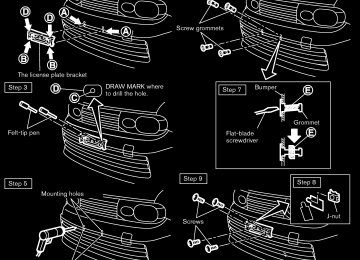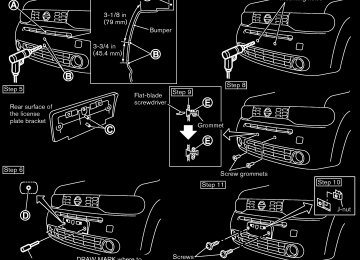- Download PDF Manual
-
seat belts and supplemental restraint system” section for precautions on seat belt usage.
CAUTION
The TPMS is not a substitute for the regular tire pressure check. Be sure to check the tire pressure regularly.
If the vehicle is being driven at speeds of less than 16 MPH (25
km/h), the TPMS may not operate correctly.. Be sure to install the specified size of tires to the four wheels correctly.
Low washer fluid warning light (Canada only)
This light illuminates when the washer fluid is at a low level. Add washer fluid as necessary. (See “WINDOW WASHER FLUID” in the “8. Main- tenance and do-it-yourself” section.)
P position selecting warning light (if so equipped)
The warning light blinks in red when the ignition switch is pushed to stop the engine with the selector lever in any position except the P (Park) position.
If this warning appears, move the selector lever
2-14 Instruments and controls
Black plate (84,1)
Supplemental air bag warning light
After turning the ignition switch to the ON position, the supplemental air bag warning light will illuminate. The supplemental air bag warning light will turn off after about 7 seconds if the supplemental front air bag and supplemental side air bag, curtain side-impact air bag systems and/or pretensioner seat belt are operational.
If any of the following conditions occur, the front air bag, side air bag, curtain air bag and pretensioner systems need servicing and your vehicle must be taken to your nearest NISSAN dealer.
The supplemental air bag warning light remains on after approximately 7 seconds.
The supplemental air bag warning light flashes intermittently.
The supplemental air bag warning light does not illuminate at all.
Unless checked and repaired, the Supplemental Restraint Systems and/or the pretensioners may not function properly.
For additional information, see “SUPPLEMEN- TAL RESTRAINT SYSTEM” in the “1. Safety — Seats, seat belts and supplemental restraint system” section.
Model "Z12-D" EDITED: 2009/ 1/ 28
Black plate (85,1)
WARNING
See “CRUISE CONTROL” in the “5. Starting and driving” section.
Malfunction Indicator Light (MIL)
If the supplemental air bag warning light is on, it could mean that the front air bag, side air bag, curtain air bag and/or pretensioner systems will not operate in an accident. To help avoid injury to yourself or others, have your vehicle checked by a NISSAN dealer as soon as possible.
INDICATOR LIGHTS
Cruise indicator light (if so equipped)
Cruise main switch indicator:
This light illuminates when the cruise control main switch is pushed. The light turns off when the main switch is pushed again. When the cruise indicator the cruise control system is operational.
illuminates,
light
Cruise malfunction:
the cruise indicator
light blinks while the If engine is running, it may indicate the cruise control system is not functioning properly. Have the system checked by a NISSAN dealer.
Front passenger air bag status light
The front passenger air bag status light (located on the center of the instrument panel) will be lit and the passenger front air bag will be OFF depending on how the front passenger seat is being used.
For front passenger air bag status light opera- tion, see “NISSAN ADVANCED AIR BAG SYSTEM (front seats)” in the “1. Safety — Seats, seat belts and supplemental restraint system” section of this manual.
Engine start operation indicator light (if so equipped)
This light appears when the selector lever is in the P (Park) position. This light means that the engine will start by pushing the ignition switch with the brake pedal depressed. You can start the engine directly in any position.
High beam indicator light
This light illuminates when the headlight high beam is on and goes out when the low beam is selected.
the malfunction indicator
If illuminates steady or blinks while the engine is running, it may indicate a potential emission control and/or Continuously Variable Transmission (CVT) mal- function.
light
The malfunction indicator light may also illumi- nate steady if the fuel-filler cap is loose or missing, or if the vehicle runs out of fuel. Check to make sure the fuel-filler cap is installed and closed tightly, and that the vehicle has at least 3
US gallons (11.4 liters) of fuel in the fuel tank.After a few driving trips, the light should turn off if no other potential emission control system malfunction exists.
If this indicator light remains on for 20 seconds and then blinks for 10 seconds when the engine is not running, it indicates that the vehicle is not ready for an emission control system inspection/ maintenance test. (See “READINESS FOR INSPECTION/MAINTENANCE (I/M) TEST” in the “9. Technical and consumer information” section.)
Operation:
The malfunction indicator light will illuminate in one of two ways: . Malfunction indicator light illuminated steady Instruments and controls 2-15
Model "Z12-D" EDITED: 2009/ 1/ 28
Black plate (86,1)
CAUTION
Continued vehicle operation without having the emission control system and/or CVT system checked and re- paired as necessary could lead to poor driveability, reduced fuel economy, and possible damage to the emission con- trol system.
“SECURITY SYSTEMS” later in this section.
Slip indicator light
The light will blink when the Vehicle Dynamic Control (VDC) system is operating, thus alerting the driver to the fact that the road surface is slippery and the vehicle is nearing its traction limits.
Small light indicator light
Overdrive off indicator light (if so equipped)
The light illuminates when the headlight switch is turned to the
position.
The overdrive off indicator light illuminates when the overdrive off mode is selected.
information, see ““CONTINU- For additional OUSLY VARIABLE TRANSMISSION (CVT)” in the “5. Starting and driving” section of this manual.
Security indicator light
The light blinks when the ignition switch is in the ACC, OFF or LOCK position. This function indicates the security system equipped on the vehicle is operational.
If the security system is malfunctioning, this light will remain on while the ignition switch is in the ON position. For additional information, see
Turn signal/hazard indicator lights
The light flashes when the turn signal switch lever or hazard switch is turned on.
Vehicle Dynamic Control (VDC) off indicator light
The light illuminates when the Vehicle Dynamic Control (VDC) off switch is pushed to OFF. This indicates that the VDC system is not operating. When the VDC off light and slip indicator light illuminate with the VDC system turned on, this light alerts the driver to the fact that the VDC system’s fail-safe mode is operat- ing, for example the VDC system may not be
indicator
Model "Z12-D" EDITED: 2009/ 1/ 28
install
tighten or
— An emission control system and/or CVT malfunction has been detected. Check the fuel-filler cap. If the fuel-filler cap is loose or the cap and missing, continue to drive the vehicle. The light should turn off after a few driving trips. If the turn off after a few driving trips, have the vehicle inspected by a NISSAN dealer. You do not need to have your vehicle towed to the dealer.
light does not
. Malfunction indicator light blinking — An engine misfire has been detected which may damage the emission control system.
To reduce or avoid emission control system damage:
a) Do not drive at speeds above 45 MPH
(72 km/h).
b) Avoid hard acceleration or deceleration.
c) Avoid steep uphill grades.
d) If possible, reduce the amount of cargo
being hauled or towed.
The malfunction indicator blinking and remain illuminated.
light may stop
Have the vehicle inspected by a NISSAN dealer. You do not need to have your vehicle towed to the dealer.
2-16 Instruments and controls
Turn the light switch off when you leave the vehicle.
Brake pad wear warning The disc brake pads have audible wear warn- ings. When a brake pad requires replacement, it will make a high pitched scraping sound when the vehicle is in motion. This scraping sound will first occur only when the brake pedal is depressed. After more wear of the brake pad, the sound will always be heard even if the brake pedal is not depressed. Have the brakes checked as soon as possible if the warning sound is heard.
Parking brake reminder chime The parking brake reminder chime will sound if the vehicle is driven at more than 4 MPH (7
km/h) with the parking brake applied. Stop the vehicle and release the parking brake.Seat belt warning chime The seat belt warning chime will sound for about 6 seconds unless the driver’s seat belt is securely fastened.
functioning properly. Have the system checked by a NISSAN dealer. If a malfunction occurs in the system, the VDC system function will be canceled but the vehicle is still driveable. For additional information, see “VEHICLE DYNAMIC CONTROL (VDC) SYSTEM” in the “5. Starting and driving” section of this manual.
AUDIBLE REMINDERS Key reminder chime
Models with Intelligent Key system:
A chime will sound if the driver side door is opened while the ignition switch is pushed to the ACC position.
Make sure the ignition switch is pushed to the OFF position, and take the Intelligent Key with you when leaving the vehicle.
Models without Intelligent Key system:
The key reminder chime sounds if the driver’s side door is opened while the key is left in the ignition switch and the ignition switch is in the ACC, OFF or LOCK position. Remove the key and take it with you when leaving the vehicle.
Light reminder chime The light reminder chime will sound when the driver side door is opened with the light switch in the position, and the ignition switch is in the ACC, OFF or LOCK position.
or
Black plate (87,1)
SECURITY SYSTEMS
SIC4160
Your vehicle has two types of security systems, as follows: . Vehicle security system . NISSAN Vehicle Immobilizer System
The security condition will be shown by the security indicator light.
VEHICLE SECURITY SYSTEM The vehicle security system provides visual and audio alarm signals if someone opens the doors, or back door when the system is armed. It is not, however, a motion detection type system that activates when a vehicle is moved or when a vibration occurs.
Instruments and controls 2-17
Model "Z12-D" EDITED: 2009/ 1/ 28
The system helps deter vehicle theft but cannot prevent it, nor can it prevent the theft of interior or exterior vehicle components in all situations. Always secure your vehicle even if parking for a brief period. Never leave your keys in the vehicle, and always lock it when unattended. Be aware of your surroundings, and park in secure, well-lit areas whenever possible.
Many devices offering additional protection, such as component locks, identification markers, and tracking systems, are available at auto supply stores and specialty shops. Your NISSAN dealer may also offer such equipment. Check with your insurance company to see if you may be eligible for discounts for various theft protection features.
2-18 Instruments and controls
SIC2045
How to arm the vehicle security system 1. Close all windows.
The system can be armed even if the windows are open.
2. Models with Intelligent Key system:
Place the ignition switch in the OFF position and remove the Intelligent Key from the vehicle.
Models without Intelligent Key system:
Place the ignition switch in the LOCK position and remove the key.
3. Close all doors. Lock all doors. The doors
Black plate (88,1)
can be locked with:
the LOCK Intelligent Key (if so equipped)
button on the keyfob or
any request switch (Intelligent Key equipped model)
the power door lock switch
the key — master or mechanical (In- telligent Key equipped model)
4. Confirm that
the security indicator
light illuminates. The security indicator light stays on for about 30 seconds. The vehicle security system is now pre-armed. After about 30 seconds the vehicle security system automatically shifts into the armed phase. The security light begins to flash once every approximately 3 seconds. If, during this 30-second pre-arm time period, the door is unlocked, or the ignition switch is placed in the ACC or ON position, the system will not arm.
Even when the driver and/or passengers are in the vehicle, the system will activate with all doors locked with the ignition switch in the LOCK position. When turning the ignition switch to the ACC or ON position, the system will be released.
Model "Z12-D" EDITED: 2009/ 1/ 28
Vehicle security system activation The vehicle security system will give the follow- ing alarm:
The headlights blink and the horn sounds intermittently.
The alarm automatically turns off after approximately 50 seconds. However, the alarm reactivates if the vehicle is tampered with again.
The alarm is activated by: . Unlocking the door without using the keyfob, the Intelligent Key (if so equipped) the request switch (if so equipped) or the key. (Even if the door is opened by releasing the door the alarm will activate.)
inside lock knob,
How to stop an activated alarm The alarm will stop by unlocking a door by pushing the UNLOCK button on the keyfob or Intelligent Key, pushing the request switch or using the key. The alarm will not stop if the ignition switch is placed in the ACC or ON position.
If the system does not operate as de- scribed above, have it checked by a NISSAN dealer.
NISSAN VEHICLE IMMOBILIZER SYS- TEM The NISSAN Vehicle Immobilizer System will not allow the engine to start without the use of the registered key.
If the engine fails to start using the registered key, it may be due to interference caused by another registered key, an automated toll road device or automated payment device on the key ring. Restart the engine using the following procedures:
1. Leave the ignition switch in the ON position
for approximately 5 seconds.
2. Place the ignition switch in the OFF or LOCK position and wait approximately 10
seconds.3. Repeat step 1 and 2 again.
4. Restart the engine while holding the device (which may have caused the interference) separate from the registered key.
If this procedure allows the engine to start, NISSAN recommends placing the regis- tered key on a separate key ring to avoid interference from other devices.
Statement related to section 15 of FCC rules for NISSAN Vehicle Immobilizer System (CONT ASSY-BCM. ANT ASSY- IMMOBILISER)
Black plate (89,1)
This device complies with part 15 of the FCC Rules and RSS-210 of Industry Cana- da. Operation is subject to the following two conditions;
(1) This device may not cause harmful interference, and (2) this device must accept any interference received, including interference that may cause undesired operation of the device.
CHANGES OR MODIFICATIONS NOT EX- PRESSLY APPROVED BY THE PARTY RESPONSIBLE FOR COMPLIANCE COULD VOID THE USER’S AUTHORITY TO OPER- ATE THE EQUIPMENT.
Instruments and controls 2-19
Model "Z12-D" EDITED: 2009/ 1/ 28
service as soon as possible. Please bring all registered keys that you have when visiting a NISSAN dealer for service.
SIC2045
Security indicator light The security indicator light is located on the meter panel. the NISSAN Vehicle Immobilizer System.
indicates the status of
It
The light blinks after the ignition switch was in the LOCK position. This function indicates the security systems equipped on the vehicle are operational.
If the NISSAN Vehicle Immobilizer System is malfunctioning, this light will remain on while the ignition switch is in the ON position.
If the light still remains on and/or the engine will not start, see a NISSAN dealer for NISSAN Vehicle Immobilizer System
2-20 Instruments and controls
Black plate (90,1)
WINDSHIELD WIPER AND WASHER SWITCH
WARNING
In freezing temperatures the washer solution may freeze on the windshield and obscure your vision which may lead to an accident. Warm windshield with the defroster before you wash the windshield.
CAUTION
. Do not operate the washer continu-
ously for more than 30 seconds.
. Do not operate the washer if the
reservoir tank is empty.
. Do not
fill
the window washer reservoir tank with washer fluid concentrates at full strength. Some methyl alcohol based washer fluid concentrates may permanently stain the grille if spilled while filling the window washer reservoir tank.
. Pre-mix washer fluid concentrates with water to the manufacturer’s recommended levels before pouring the fluid into the window washer reservoir tank. Do not use the window washer reservoir tank to
Model "Z12-D" EDITED: 2009/ 1/ 28
mix the washer fluid concentrate and water.
If the windshield wiper operation is inter- rupted by snow or ice, the wiper may stop moving to protect its motor. If this occurs, turn the wiper switch to the OFF position and remove the snow or ice that is on and around the wiper arms. In approximately 1
minute, turn the switch on again to operate the wiper.The windshield wiper and washer operates when the ignition switch is in the ON position.
SIC3664
Push the lever down to operate the wiper at the following speed: *1
Intermittent — intermittent operation can be adjusted by turning the knob toward *A (Slower) or *B (Faster).
*2 Low — continuous low speed operation *3 High — continuous high speed operation Push the lever up *4
to have one sweep operation of the wiper.Black plate (91,1)
Pull the lever toward you *5
to operate the washer. Then the wiper will also operate several times.Instruments and controls 2-21
Model "Z12-D" EDITED: 2009/ 1/ 28
REAR WINDOW WIPER AND WASHER SWITCH
WARNING
and water.
If the rear window wiper operation is interrupted by snow or ice, the wiper may stop moving to protect its motor. If this occurs, turn the wiper switch to the OFF position and remove the snow or ice that is on and around the wiper arms. In approxi- mately 1 minute, turn the switch on again to operate the wiper.
In freezing temperatures the washer solution may freeze on the rear window glass and obscure your vision. Warm the rear window with the defroster before you wash the rear window.
CAUTION
. Do not operate the washer continu-
ously for more than 30 seconds.
. Do not operate the washer if the
reservoir tank is empty.
. Do not
fill
the window washer reservoir tank with washer fluid concentrates at full strength. Some methyl alcohol based washer fluid concentrates may permanently stain the grille if spilled while filling the window washer reservoir tank.
. Pre-mix washer fluid concentrates with water to the manufacturer’s recommended levels before pouring the fluid into the window washer reservoir tank. Do not use the window washer reservoir tank to mix the washer fluid concentrate
2-22 Instruments and controls
Black plate (92,1)
The rear window wiper and washer operate when the ignition switch is in the ON position.
SIC3666
Turn the switch clockwise from the OFF position to operate the wiper. *1
Intermittent (INT) — intermittent operation (not adjustable)
tion
*2 Low (ON) — continuous low speed opera- Push the switch forward *3
to operate the washer. Then the wiper will also operate several times.Model "Z12-D" EDITED: 2009/ 1/ 28
Black plate (93,1)
REAR WINDOW AND OUTSIDE MIRROR DEFROSTER SWITCH
HEADLIGHT AND TURN SIGNAL SWITCH
To defog/defrost the rear window glass and outside mirrors (if so equipped), start the engine and push the switch *1 on. The indicator light *2 will illuminate. Push the switch again to turn the defroster off.
It will automatically turn off in approximately 15
minutes.CAUTION
When cleaning the inner side of the rear window, be careful not to scratch or damage the rear window defroster.
SIC3668
HEADLIGHT SWITCH Lighting *1 Turn the switch to the
position:
The front park, side marker, plate and instrument lights will come on.
tail,
license
*2 Turn the switch to the
position:
Headlights will come on and all the other lights remain on.
Instruments and controls 2-23
Model "Z12-D" EDITED: 2009/ 1/ 28
Type A
SIC4127
Type B
SIC4145
automatically when it is dark and turn off the headlights when it is light.
For US models: The headlights will also be turned on automatically at twilight or in rainy weather (when the windshield wiper is operated continuously).
the ignition switch is placed in the OFF If position and one of the doors is opened and this condition is continued, the headlights remain on for 5 minutes.
Automatic headlights off delay:
You can keep the headlights on for up to 45
seconds after you place the ignition switch in OFF and open any door then close all the doors.SIC3669
Autolight system (if so equipped) The autolight system allows the headlights to be set so they turn on and off automatically.
To set the autolight system:
1. Make sure the headlight switch is in the
AUTO position *1 .
2. Place the ignition switch in the ON position.
3. The autolight system automatically turns the
headlights on and off.
To turn the autolight system off, turn the switch to the OFF,
position.
or
The autolight system can turn on the headlights
2-24 Instruments and controls
Black plate (94,1)
SAA1232
Be sure not to put anything on top of the photo sensor *1
located on the top of the instrument panel. The photo sensor con- trols the autolight; if it is covered, the photo sensor reacts as if it is dark and the headlights will illuminate.Model "Z12-D" EDITED: 2009/ 1/ 28
Black plate (95,1)
has been placed in the OFF position.
illumination when driving at night.
or
. When the headlight switch remains in the the lights automatically turn off, the lights will turn on when the ignition switch is placed in the ON position.
position after
SIC3670
Headlight beam select *1 To select the low beam, put the lever in the
neutral position as shown.
*2 To select the high beam, push the lever
forward while the switch is in the position. Pull it back to select the low beam. *3 Pulling the lever toward you will flash the headlight high beam even when the head- light switch is in the OFF position.
Battery saver system . When the headlight switch is in the
or position while the ignition switch is in the ON position, the lights will automatically turn off 5 minutes after the ignition switch
CAUTION
. When you turn on the headlight switch again after the lights auto- matically turn off, the lights will not turn off automatically. Be sure to turn the light switch to the OFF position when you leave the vehicle for extended periods of time, other- wise the battery will be discharged. . Never leave the light switch on when the engine is not running for extended periods of time even if the headlights turn off automatically.
Daytime running light system (Canada only) The daytime running lights automatically illumi- nate when the engine is started with the parking brake released. The daytime running lights operate with the headlight switch in the OFF position or position. Turn the headlight switch to the position for full
in the
If the parking brake is applied before the engine is started, the daytime running lights do not illuminate. The daytime running lights illuminate once the parking brake is released. The daytime running lights will remain on until the ignition switch is placed in the OFF position.
WARNING
When the daytime running light system is active, tail lights on your vehicle are not on. It is necessary at dusk to turn on your headlights. Failure to do so could cause an accident injuring yourself and others.
Instruments and controls 2-25
Model "Z12-D" EDITED: 2009/ 1/ 28
Instrument brightness control The instrument brightness control operates when the ignition switch is in the ON position. Push the control knob *A to adjust the bright- ness of the instrument panel lights. The bright- ness indicator *B will be shown briefly in the is vehicle information display when the control turned.
When the brightness level reaches the maximum or minimum, a beep will sound.
SIC4128
2-26 Instruments and controls
SIC4129
Black plate (96,1)
SIC3671
TURN SIGNAL SWITCH *1 Turn signal Move the lever up or down to signal the turning direction. When the turn is completed, the turn signals cancel automatically. *2 Lane change signal To indicate a lane change, move the lever up or down to the point where lights begin flashing.
Model "Z12-D" EDITED: 2009/ 1/ 28
HAZARD WARNING FLASHER SWITCH
Black plate (97,1)
Turn signals do not work when the hazard warning flasher lights are on.
The flasher can be actuated with the ignition switch in any position.
Some state laws may prohibit the use of the hazard warning flasher switch while driving.
SIC3672
SIC2574
FOG LIGHT SWITCH (if so equipped) To turn the fog lights on, turn the headlight switch to the position, then turn the switch to the position. To turn them off, turn the switch to the OFF position.
The headlights must be on for the fog lights to operate.
Push the switch on to warn other drivers when you must stop or park under emergency condi- tions. All turn signal lights will flash.
WARNING
If stopping for an emergency, be sure to move the vehicle well off the road.
. Do not use the hazard warning flashers while moving on the high- way unless unusual circumstances force you to drive so slowly that your vehicle might become a hazard to other traffic.
Instruments and controls 2-27
Model "Z12-D" EDITED: 2009/ 1/ 28
Black plate (98,1)
HORN
VEHICLE DYNAMIC CONTROL (VDC) OFF SWITCH
CLOCK (if so equipped)
The digital clock (in the audio unit) displays time when the ignition switch is in the ACC or ON position.
The clock ON or OFF mode can be selected.
If the power supply is disconnected, the clock will not indicate the correct time. Readjust the time.
SIC4130
SIC1881
To sound the horn, push the center pad area of the steering wheel.
WARNING
Do not disassemble the horn. Doing so could affect proper operation of the supplemental front air bag system. Tampering with the supplemental front air bag system may result in serious personal injury.
2-28 Instruments and controls
The vehicle should be driven with the Vehicle Dynamic Control (VDC) system on for most driving conditions.
If the vehicle is stuck in mud or snow, the VDC system reduces the engine output to reduce wheel spin. The engine speed will be reduced even if the accelerator is depressed to the floor. If maximum engine power is needed to free a stuck vehicle, turn the VDC system off.
To turn off the VDC system, push the VDC OFF switch. The
indicator will illuminate.
Push the VDC OFF switch again or restart the engine to turn on the system. (See “VEHICLE DYNAMIC CONTROL (VDC) SYSTEM” in the “5. Starting and driving” section.)
Model "Z12-D" EDITED: 2009/ 1/ 28
Black plate (99,1)
The display will display after 10 seconds.
return to the regular clock
SIC4146
Type B
Type B Push the MENU button *1
until the CLOCK mode appears. Then push the TUNE *2
or SEEK *3 button to select “CLK-ON” or “CLK- OFF” to turn the clock on or off.“CLK-ON” needs to be selected before adjust- ing the clock display. 1. Push the MENU button *1 . 2. Push the MENU button *1 again. The clock
display starts to flash.
3. Push the TUNE *2 or SEEK *3 button to
adjust the hours.
4. Push the MENU button *1
again. The Instruments and controls 2-29
Model "Z12-D" EDITED: 2009/ 1/ 28
SIC4131
Type A ADJUSTING THE TIME Type A Push the CLOCK button *1
or off. 1. Push and hold the CLOCK button *1 untilto turn the clock on
the clock display starts to flash.
2. Push the SEEK/TRACK button *2
to adjust
the hours.
3. Push the TUNE/FF·REW button *3
to
adjust the minutes.
4. Push the CLOCK button *1
the clock set mode.
again to exit
POWER OUTLET
display will switch to the minute adjustment mode.
5. Push the TUNE or SEEK button to adjust the
minutes.
6. Push the MENU button again to exit the
clock mode.
The display will display after 10 seconds.
return to the regular clock
RESETTING THE TIME By holding down the CLOCK (type A) or MENU (type B) button and then pushing the TUNE or SEEK button, the time will be reset as follows.
In case the displayed minute is in the range of 00 - 29, the hour will stay the same and the minute will be reset to 00.
The power outlet is located in the instrument panel.
SIC4132
In case the displayed minute is in the range of 30 - 59, the hour will be advanced by one hour and the minute will be reset to 00.
For example, if the CLOCK or MENU and TUNE buttons are pushed while the time is between “8:00” and “8:29”, the display will be reset to “8:00”. If pushed while the time is between “8:30” and “8:59”, the display will be reset to “9:00”. At the same time the display will return to the previous audio mode.
2-30 Instruments and controls
CAUTION
The outlet and plug may be hot during or immediately after use.
. Do not use with accessories that exceed a 12 volt, 120W (10A) power draw. Do not use double adapters or more than one electrical accessory. . Use power outlet with the engine running to avoid discharging the vehicle battery.
Black plate (100,1)
. Avoid using power outlet when the air conditioner, headlights or rear window defroster is on.
This power outlet is not designed for use with a cigarette lighter unit. . Push the plug in as far as it will go. If good contact is not made, the plug may overheat or the internal tem- perature fuse may open.
. Before inserting or disconnecting a plug, be sure the electrical acces- sory being used is turned OFF.
. When not in use, be sure to close the cap. Do not allow water to contact the outlet.
Model "Z12-D" EDITED: 2009/ 1/ 28
Black plate (101,1)
STORAGE
CUP HOLDERS
CAUTION
. Avoid abrupt starting and braking when the cup holder is being used to prevent spilling the drink. If the liquid is hot, it can scald you or your passenger.
. Use only soft cups in the cup holder. Hard objects can injure you in an accident.
Driver’s side instrument panel
Center console
SIC4133
SIC4134
Front
Instruments and controls 2-31
Model "Z12-D" EDITED: 2009/ 1/ 28
Black plate (102,1)
Soft bottle holders
CAUTION
. Do not use bottle holder for any other objects that could be thrown about in the vehicle and possibly injure people during sudden braking or an accident.
. Do not use bottle holder for open
liquid containers.
Rear (if so equipped) Pull the armrest forward until it is horizontal.
SIC4135
Door (front and rear)
SIC4137
2-32 Instruments and controls
Rear of center console
SIC4136
Model "Z12-D" EDITED: 2009/ 1/ 28
Black plate (103,1)
SIC4138
SIC4165
SIC4147
GLOVE BOX
WARNING
Keep glove box lid closed while driving to help prevent injury in an accident or a sudden stop.
To open the glove box, pull the handle.
To close, push the lid in until the lock latches.
WARNING
REAR PILLAR POCKET
Do not store objects on the horizontal surface just above the glove box or on top of the instrument panel. Objects can become projectiles and/or interfere with passenger air bag deployment causing serious personal injury.
CAUTION
Do not keep heavy or long objects in the pocket.
Instruments and controls 2-33
Model "Z12-D" EDITED: 2009/ 1/ 28
CARGO COVER (if so equipped) The cargo cover keeps the contents in the cargo area hidden from the outside.
Only attach the hook and loop fastener on the cargo cover privacy cloth to the area on the rear seatback where it is supposed to be attached. Otherwise, the seat surface could be damaged.
2-34 Instruments and controls
To remove the cargo cover:
SIC4140
*1
1. Remove the edge of the cargo cover privacy cloth 2. Remove the straps *2
from the luggage hooks.
from the rear seatback.
Black plate (104,1)
WARNING
. Never put anything on the cargo cover, no matter how small. Any object on it could cause an injury in an accident or sudden stop.
. Do not leave the cargo cover in the vehicle with it disengaged from the hooks.
. Properly secure all cargo with ropes or straps to help prevent it from sliding or shifting. Do not place cargo higher than the seatbacks. In a sudden stop or collision, unse- cured cargo could cause personal injury.
If the cargo cover contacts the top tether strap when it is attached to the top tether anchor, remove the cargo cover from the vehicle or secure it on the cargo floor below its attachment location. If the cargo cover is not removed, it may da- mage the top tether strap during a collision. Your child could be ser- iously injured or killed in a collision if the child restraint top tether strap is damaged.
Model "Z12-D" EDITED: 2009/ 1/ 28
. Do not allow cargo to contact the top tether strap when it is attached to the top tether anchor. Properly secure the cargo so it does not contact the top tether strap. Cargo that is not properly secured or that contacts the top tether strap may damage the top tether strap during a collision. Your child could be seriously injured or killed in a colli- sion if the child restraint top tether strap is damaged.
LUGGAGE HOOKS
SIC4141
WARNING
. Do not attach upper tether anchors to the luggage hooks. The child restraint will not be properly in- stalled. Your child could be injured or killed in a sudden stop or colli- sion.
. Always make sure that the luggage is properly secured. Use the suitable ropes and hooks.
. Unsecured luggage can become
Black plate (105,1)
dangerous in an accident or sudden stop.
CAUTION
Do not apply a total load of more than 7
lb (3 kg) *A or 22 lb (10 kg) *B to a single hook.Instruments and controls 2-35
Model "Z12-D" EDITED: 2009/ 1/ 28
Black plate (106,1)
WINDOWS
POWER WINDOWS
WARNING
. Make sure that all passengers have their hands, etc. inside the vehicle while it is in motion and before closing the windows. Use the win- dow lock switch to prevent unex- pected use of the power windows.
. Do not leave children unattended inside the vehicle. They could un- knowingly activate switches or con- trols and become trapped in the window. Unattended children could become involved in serious acci- dents.
The power windows operate when the ignition switch is in the ON position, or for about 45
seconds after the ignition switch is placed in the OFF position. If the driver’s or front passenger’s door is opened during this period of about 45
seconds, power to the windows is canceled.Model "Z12-D" EDITED: 2009/ 1/ 28
Instrument panel
Rear door
SIC4142
SIC4143
The utility hooks can be attached to the holes as illustrated.
UTILITY HOOKS (if so equipped) Two removable utility hooks are supplied with your vehicle. The utility hooks can be attached to or removed from the holes on the instrument panel and the rear doors.
CAUTION
Do not apply a total load of more than 3
lb (1.5 kg) to a single hook.To remove the hook from the hole, pull it straight up. Do not twist or turn the hooks for installation or removal.
2-36 Instruments and controls
Black plate (107,1)
Push it in again to cancel.
SIC3507
Main power window switch (driver’s side) 1. Window lock button 2. Driver side window 3. Rear left passenger side window 4. 5. Rear right passenger side window To open or close the window, push down *A or pull up *B the switch and hold it. The main switch (driver side switches) will open or close all the windows.
Front passenger side window
Locking passengers’ windows When the lock button *C is pushed in, only the driver side window can be opened or closed.
SIC3508
Passenger side power window switch The passenger side switch will open or close only the corresponding window. To open or close the window, push down or pull up the switch and hold it.
Instruments and controls 2-37
Model "Z12-D" EDITED: 2009/ 1/ 28
Black plate (108,1)
Auto-reverse function
1. Place the ignition switch in the ON position.
WARNING
There are some small distances imme- diately before the closed position which cannot be detected. Make sure that all passengers have their hands, etc., in- side the vehicle before closing the window.
If the control unit detects something caught in the window as it is closing, the window will be immediately lowered.
The auto reverse function can be activated when the window is closed by automatic operation when the ignition switch is in the ON position or for 45 seconds after the ignition switch is placed in the OFF position.
Depending on the environment or driving conditions, the auto reverse function may be activated if an impact or load similar to something being caught in the window occurs.
If the windows do not close automatically If the power window automatic function (closing only) does not operate properly, perform the following procedure to initialize the power window system.
SIC3509
Automatic operation The automatic operation is available for switch that has an
mark on its surface.
the
To fully open or close the window, completely push down or pull up the switch and release it; the switch need not be held. The window will automatically open or close all the way. To stop the window, just push or lift the switch in the opposite direction.
A light push or pull on the switch will cause the window to open or close until the switch is released.
2-38 Instruments and controls
2. Close the door.
3. Open the window completely by operating
the power window switch.
4. Pull the power window switch and hold it to close the window, and then hold the switch more than 3 seconds after the window is closed completely.
5. Release the power window switch. Operate the window by the automatic function to confirm the initialization is complete.
If the power window automatic function does not operate properly after performing the pro- cedure above, have your vehicle checked by a NISSAN dealer.
Model "Z12-D" EDITED: 2009/ 1/ 28
Black plate (109,1)
INTERIOR LIGHTS
CAUTION
Do not use for extended periods of time with the engine stopped. This could result in a discharged battery.
SIC4166
SIC4167
MAP LIGHTS (if so equipped) Operate the map light switch to turn the map light on or off. *1 : ON position *2 : OFF position
MAP LIGHT CONTROL SWITCH (if so equipped) The map lights control switch has three posi- tions: ON *1 , OFF *2 and center *3 . ON position When the switch is in the ON position *1 , the map lights will illuminate.
OFF position When the switch is in the OFF position *2 , the map lights will not illuminate, regardless of the condition.
Center position When the switch is in the center position *3 , Instruments and controls 2-39
Model "Z12-D" EDITED: 2009/ 1/ 28
the map lights will illuminate under the following conditions:
ignition switch is placed in the OFF position (models with Intelligent Key system)
— remain on for about 15 seconds.
the key is removed from the ignition switch (models without Intelligent Key system)
— remain on for about 15 seconds.
doors are unlocked by pushing the UN- LOCK button (on the keyfob or Intelligent Key) or the request switch (In- telligent Key system equipped model), with the ignition switch in the LOCK position
— remain on for about 15 seconds.
any door is opened and then closed with the ignition switch in the LOCK position
— remain on for about 15 seconds.
any door is opened with the ignition switch in the ACC or ON position
— remain on while the door
is opened. When the door is closed, the lights go off.
The lights will turn off after 30 minutes when the lights remain illuminated to prevent the battery from becoming dis- charged.
2-40 Instruments and controls
SIC4148
CEILING LIGHT The ceiling light switch has three positions: ON *1 , center *2 and OFF *3 . ON position When the switch is in the ON position *1 , the ceiling light will illuminate.
Center position When the switch is in the center *2 , the ceiling light will following conditions:
position illuminate under the
ignition switch is placed in the OFF position (models with Intelligent Key system)
— remain on for about 15 seconds.
Black plate (110,1)
the key is removed from the ignition switch (models without Intelligent Key system)
— remain on for about 15 seconds.
doors are unlocked by pushing the UN- LOCK button (on the keyfob or Intelligent Key) or the request switch (In- telligent Key system equipped model), with the ignition switch in the LOCK position
— remain on for about 15 seconds.
any door is opened and then closed with the ignition switch in the LOCK position
— remain on for about 15 seconds.
any door is opened with the ignition switch in the ACC or ON position
— remain on while the door
is opened. When the door is closed, the lights go off.
The light will turn off after 30 minutes when the lights remain illuminated to prevent the battery from becoming dis- charged.
OFF position When the switch is in the OFF position *3 , the ceiling light will not illuminate, regardless of the condition.
Model "Z12-D" EDITED: 2009/ 1/ 28
CARGO LIGHT (if so equipped)
SIC4144
When the switch is in the ON position *1 , the light illuminates while the back door is opened. When the back door is closed, the light will turn off. When the switch is in the OFF position *2 , the light will turn off.
Black plate (111,1)
Instruments and controls 2-41
Model "Z12-D" EDITED: 2009/ 1/ 28
Black plate (112,1)
MEMO
2-42 Instruments and controls
Model "Z12-D" EDITED: 2009/ 1/ 28
Black plate (10,1)
3 Pre-driving checks and adjustments
Keys . . . . . . . . . . . . . . . . . . . . . . . . . . . . . . . . . . . . . . . . . . . . . . . . . . . . . . . . . . . . . . . 3-2
NISSAN Vehicle Immobilizer System keys . . . . . . . . . . . . 3-2
Intelligent Keys (if so equipped) . . . . . . . . . . . . . . . . . . . . . . . . . 3-3
Doors. . . . . . . . . . . . . . . . . . . . . . . . . . . . . . . . . . . . . . . . . . . . . . . . . . . . . . . . . . . . . . 3-4
Locking with key . . . . . . . . . . . . . . . . . . . . . . . . . . . . . . . . . . . . . . . . . . . . 3-4
Locking with inside lock knob . . . . . . . . . . . . . . . . . . . . . . . . . . . 3-5
Locking with power door lock switch . . . . . . . . . . . . . . . . . . 3-5
Automatic door locks . . . . . . . . . . . . . . . . . . . . . . . . . . . . . . . . . . . . . . 3-5
Child safety rear door lock . . . . . . . . . . . . . . . . . . . . . . . . . . . . . . . 3-6
Remote keyless entry system (if so equipped) . . . . . . . . . . . 3-7
How to use remote keyless entry system . . . . . . . . . . . . . 3-8
Intelligent Key system (if so equipped) . . . . . . . . . . . . . . . . . . 3-10
Intelligent Key operating range . . . . . . . . . . . . . . . . . . . . . . . . 3-12
Door locks/unlocks precaution . . . . . . . . . . . . . . . . . . . . . . . . 3-12
Intelligent Key operation. . . . . . . . . . . . . . . . . . . . . . . . . . . . . . . . . 3-13
Battery saver system. . . . . . . . . . . . . . . . . . . . . . . . . . . . . . . . . . . . . 3-14Warning lights and audible reminders . . . . . . . . . . . . . . . 3-14
Troubleshooting guide . . . . . . . . . . . . . . . . . . . . . . . . . . . . . . . . . . . 3-15
How to use remote keyless entry function . . . . . . . . . . 3-17
Hood . . . . . . . . . . . . . . . . . . . . . . . . . . . . . . . . . . . . . . . . . . . . . . . . . . . . . . . . . . . . 3-21
Back door . . . . . . . . . . . . . . . . . . . . . . . . . . . . . . . . . . . . . . . . . . . . . . . . . . . . . . 3-22
Bumpers and side sill extensions (Kro¯ m models) . . . . . 3-23
Fuel-filler door . . . . . . . . . . . . . . . . . . . . . . . . . . . . . . . . . . . . . . . . . . . . . . . . . 3-24
Opening the fuel-filler door. . . . . . . . . . . . . . . . . . . . . . . . . . . . . 3-24
Fuel-filler cap . . . . . . . . . . . . . . . . . . . . . . . . . . . . . . . . . . . . . . . . . . . . . . 3-24
Tilt steering column . . . . . . . . . . . . . . . . . . . . . . . . . . . . . . . . . . . . . . . . . . 3-25
Tilt operation . . . . . . . . . . . . . . . . . . . . . . . . . . . . . . . . . . . . . . . . . . . . . . . 3-26
Sun visors . . . . . . . . . . . . . . . . . . . . . . . . . . . . . . . . . . . . . . . . . . . . . . . . . . . . . . 3-26
Mirrors. . . . . . . . . . . . . . . . . . . . . . . . . . . . . . . . . . . . . . . . . . . . . . . . . . . . . . . . . . . 3-26
Inside mirror. . . . . . . . . . . . . . . . . . . . . . . . . . . . . . . . . . . . . . . . . . . . . . . . 3-26
Outside mirrors. . . . . . . . . . . . . . . . . . . . . . . . . . . . . . . . . . . . . . . . . . . . 3-27Model "Z12-D" EDITED: 2009/ 1/ 28
KEYS
A key number plate is supplied with your keys. Record the key number and keep it in a safe place (such as your wallet), not in the vehicle. If you lose your keys, see a NISSAN dealer for duplicates by using the key number. NISSAN does not record any key numbers so it is very important to keep track of your key number plate.
A key number is only necessary when you have lost all keys and do not have one to duplicate from. If you still have a key, this key can be duplicated by a NISSAN dealer.
Black plate (114,1)
duplicate your existing key. As many as 5 keys can be used with one vehicle. You should bring all the registered keys that you have to a NISSAN dealer for registration. This is because the registration process will erase the memory of all key codes previously registered into the NISSAN Vehicle Immobilizer System. After the registration process, these components will only recognize keys coded into the NISSAN Vehicle Immobilizer System during registration. Any key that is not given to your dealer at the time of registration will no longer be able to start your vehicle.
SPA2405
CAUTION
Do not allow the NISSAN Vehicle Im- mobilizer System key, which contains an electrical transponder, to come in contact with salt water. This could cause the system to malfunction.
1. Master key (2 sets) 2. Key number plate NISSAN VEHICLE IMMOBILIZER SYS- TEM KEYS Your vehicle can only be driven with the master keys which are registered to the NISSAN Vehicle Immobilizer System components in your vehicle. These keys have a transponder chip in the key head.
Never leave these keys in the vehicle.
Additional or replacement keys:
If you still have a key, the key number is not necessary when you need extra NISSAN Vehicle Immobilizer System keys. Your dealer can
3-2 Pre-driving checks and adjustments
Model "Z12-D" EDITED: 2009/ 1/ 28
nents when registering new keys, be sure to take all Intelligent Keys that you have to the NISSAN dealer.
CAUTION
. Be sure to carry the Intelligent Key with you when driving. The Intelli- gent Key is a precision device with a built-in transmitter. To avoid dama- ging it, please note the following.
SPA2406
Intelligent Key (2 sets)
1. 2. Mechanical key (inside Intelligent Key) (2 sets) 3. Key number plate INTELLIGENT KEYS (if so equipped) Your vehicle can only be driven with the Intelligent Keys which are registered to your vehicle’s Intelligent Key system components and NISSAN Vehicle Immobilizer System compo- nents. As many as 4 Intelligent Keys can be registered and used with one vehicle. The new keys must be registered by a NISSAN dealer prior to use with the Intelligent Key system and NISSAN Vehicle Immobilizer System of your vehicle. Since the registration process requires erasing all memory in the Intelligent Key compo-
— The Intelligent Key is water resistant; however, wetting may damage the Intelligent Key. If the Intelligent Key gets wet, immediately wipe until it is com- pletely dry.
— Do not bend, drop or strike it
against another object.
— Do not place the Intelligent Key for an extended period in a place where temperatures ex- ceed 1408F (608C).
— Do not change or modify the
Intelligent Key.
— Do not use a magnet key holder. — Do not place the Intelligent Key near an electric appliance such as a television set, personal
Black plate (115,1)
computer or cellular phone.
— Do not allow the Intelligent Key to come into contact with water or salt water, and do not wash it in a washing machine. This could affect the system function. If an Intelligent Key is lost or stolen, NISSAN recommends erasing the ID code of that Intelligent Key. This will prevent the Intelligent Key from unauthorized use to unlock the vehicle. For information regarding the erasing procedure, please con- tact a NISSAN dealer.
Pre-driving checks and adjustments 3-3
Model "Z12-D" EDITED: 2009/ 1/ 28
DOORS
WARNING
. Always have the doors locked while driving. Along with the use of seat belts, this provides greater safety in the event of an accident by helping to prevent persons from being thrown from the vehicle. This also helps keep children and others from unintentionally opening the doors, and will help keep out intruders.
. Before opening any door, always look for and avoid oncoming traffic. . Do not leave children unattended inside the vehicle. They could un- knowingly activate switches or con- trols. Unattended children could become involved in serious acci- dents.
Black plate (116,1)
SPA2602
LOCKING WITH KEY The power door lock system allows you to lock or unlock all doors simultaneously.
Turning the driver’s door key cylinder to the front of the vehicle *1 will lock all doors and the back door.
Turning the driver’s door key cylinder once to the rear of the vehicle *2 will unlock the driver’s door. After returning the key to the neutral position, turning it to the rear again within 5 seconds will unlock all doors and the back door.
Model "Z12-D" EDITED: 2009/ 1/ 28
SPA2033
Mechanical key To remove the mechanical key, release the lock knob at the back of the Intelligent Key.
To install the mechanical key, firmly insert it into the Intelligent Key until the lock knob returns to the lock position.
Use the mechanical key to lock or unlock the doors. (See “DOORS” later in this section.)
CAUTION
Always carry the mechanical key in- stalled in the Intelligent Key.
3-4 Pre-driving checks and adjustments
Black plate (117,1)
Lockout protection Lockout protection function helps to prevent the keys from being accidentally locked inside the vehicle.
For models with Intelligent Key system: . When the power door lock switch (driver’s or front passenger’s) is moved to the lock position with the ignition switch placed in the ACC or ON position and any door open, all doors will lock and then unlock auto- matically.
. When the power door lock switch is moved to the lock position with the Intelligent Key left in the vehicle and any door open, all doors will unlock automatically and a chime will sound after the door is closed.
For models without Intelligent Key system:
When the power door lock switch is moved to the lock position with the key in the ignition switch and any door open, all doors will lock and then unlock automatically.
AUTOMATIC DOOR LOCKS . All doors will be locked automatically when the vehicle speed reaches 15 MPH (24
km/h).. All doors will be unlocked automatically when the ignition switch is placed in the Pre-driving checks and adjustments 3-5
Model "Z12-D" EDITED: 2009/ 1/ 28
SPA2603
SPA2300
LOCKING WITH INSIDE LOCK KNOB To lock the door without the key, move the inside lock knob to the lock position *1
then close the door.To unlock, move the inside lock knob to the unlock position *2 . When locking the door without a key, be sure not to leave the key inside the vehicle.
LOCKING WITH POWER DOOR LOCK SWITCH Operating the power door lock switch will lock or unlock all the doors. The switches are located on the driver’s and front passenger’s door armrests.
To lock the doors, push the power door lock switch to the lock position *1 with the driver’s or front passenger’s door open, then close the door.
When locking the door this way, be sure not to leave the key inside the vehicle.
To unlock the doors, push the power door lock switch to the unlock position *2 .
Black plate (118,1)
5. The ignition must be placed in the OFF and ON position again between each setting change.
SPA2604
CHILD SAFETY REAR DOOR LOCK Child safety rear door locks help prevent the rear doors from being opened accidentally, espe- cially when small children are in the vehicle.
When the levers are in the lock position *1 , the rear doors can be opened only from the outside.
To disengage, move the levers to the unlock position *2 .
Model "Z12-D" EDITED: 2009/ 1/ 28
OFF position (models with Intelligent Key system).
. All doors will be unlocked automatically when the key is removed from the ignition switch (models without Intelligent Key sys- tem).
The automatic lock and unlock functions can be deactivated or activated indepen- dently of each other.
To deactivate or activate the automatic lock or unlock system, perform the following procedure.
1. Close all doors.
2. Place the ignition switch in the ON position.
3. Do one of the following within 20 seconds of
performing step 2.
To change AUTO UNLOCK settings: push and hold the power door lock switch to the position (UNLOCK) for more than 5 seconds.
To change AUTO LOCK settings: push and hold the power door lock switch to the position (LOCK) for more than 5 seconds.
4. When activated,
the hazard indicator will flash twice. When deactivated, the hazard indicator will flash once.
3-6 Pre-driving checks and adjustments
REMOTE KEYLESS ENTRY SYSTEM (if so equipped)
It is possible to lock/unlock all doors (including the back door), and activate the panic alarm by using the keyfob from outside the vehicle. Before locking the doors, make sure the key is not left in the vehicle. The keyfob can operate at a distance of approximately 33 ft (10 m) from the vehicle. (The effective distance depends upon the conditions around the vehicle.) As many as 5 keyfobs can be used with one vehicle. For information concerning the pur- chase and use of additional keyfobs, contact a NISSAN dealer.
The keyfob will not function: . When the keyfob is not within the opera-
tional range.
. When the doors are open or not closed
securely.
. When the key is in the ignition switch. . When the battery is discharged.
WARNING
The remote keyless entry keyfob trans- mits radio waves when the buttons are pushed. The FAA advises that the radio waves may affect aircraft navigation and communication systems. Do not operate the keyfob while on an air-
Black plate (119,1)
plane. Make sure the buttons are not operated unintentionally when the unit is stored during a flight.
battery, see “KEY BATTERY REPLACEMENT” in the “8. Maintenance and do-it-yourself” section.
CAUTION
The following conditions or occur- rences will damage the keyfob. . Do not allow the keyfob to become
wet.
. Do not drop the keyfob. . Do not strike the keyfob sharply
against another object.
. Do not place the keyfob for an extended period in an area where temperatures exceed 1408F (608C). If a keyfob is lost or stolen, NISSAN recommends erasing the ID code of that keyfob. This will prevent the keyfob from unauthorized use to unlock the vehicle. For information regarding the erasing procedure, please contact a NISSAN dealer.
If the indicator light on the keyfob does not illuminate when pushing the buttons, the keyfob battery may be discharged.
For information regarding the replacement of a
Pre-driving checks and adjustments 3-7
Model "Z12-D" EDITED: 2009/ 1/ 28
Black plate (120,1)
remains open.
position.
5. The hazard indicator flashes twice and the
horn chirps once. . When the LOCK
button is pushed with all doors locked, the hazard indicator flashes twice and the horn chirps once as a reminder that the doors are already locked. . Operate the door handles to confirm that the
doors have been securely locked.
Unlocking doors 1. Push the UNLOCK
button *2 on the
keyfob.
The driver’s door unlocks.
The hazard indicator flashes once if all doors are completely closed.
2. Push the UNLOCK
button again within
5 seconds. . All the doors and the back door unlock.
The hazard indicator flashes once if all doors are completely closed.
All doors will be locked automatically unless one of the following operations is performed within 1
minute of pushing the UNLOCK . Opening any door (including the back door). . Placing the ignition switch in the ONbutton.
SPA2416
*1 LOCK button *2 UNLOCK button *3 PANIC button HOW TO USE REMOTE KEYLESS ENTRY SYSTEM Locking doors 1. Remove the key from the ignition switch.
2. Close all the doors.
3. Push the LOCK
keyfob.
4. All the doors will lock.
button *1
on the
All of the doors will
lock when the LOCK button is pushed even though a door
3-8 Pre-driving checks and adjustments
Using panic alarm If you are near your vehicle and feel threatened, you may activate the alarm to call attention as follows:
1. Push the PANIC
button *3
keyfob for more than 1 second.on the
2. The theft warning alarm and headlights will
stay on for 25 seconds.
3. The panic alarm stops when:
It has run for 25 seconds, or