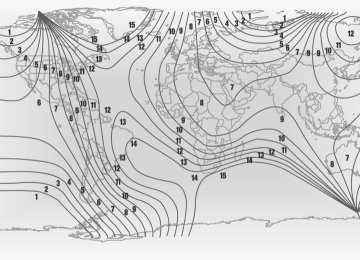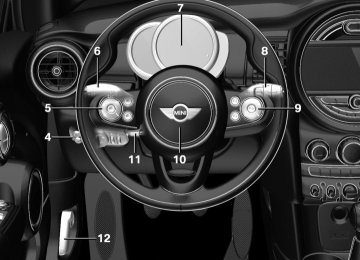- Download PDF Manual
-
Set the GREEN Mode speed at which a GREEN Mode tip is to be displayed.
▷ "GREEN speed warning":
Displays a reminder when the set GREEN Mode speed is exceeded.
Coasting Fuel-efficiency can be optimized by disengag‐ ing the engine and Coasting, refer to page 170, with the engine idling. This function is only available in GREEN Mode. GREEN climate control "GREEN climate control" Climate control is set to be fuel-efficient. By making a slight change to the set tempera‐ ture, or adjusting the rate of heating or cooling of the car's interior fuel consumption can be economized. The outputs of the seat heater and the exterior Additionally heat output to seats and exterior mirror is reduced. Exterior mirror heat is available when outside temperatures are very low. GREEN potential The percentage of potential savings that can be achieved with the current configuration is dis‐ played.
168
Online Edition for Part no. 01 40 2 964 625 - X/15
Display in the instrument cluster GREEN bonus range
An adjusted driving style helps you extend your driving range. This may be displayed as the bo‐ nus range in the instrument clus‐ ter.
The bonus range is shown in the range display. The bonus range is automatically reset every time the vehicle is refueled. ▷ Green display: efficient driving style. ▷ Gray display: adjust driving style, e. g. by
backing off the accelerator pedal.
Driving style
A bar display in the instrument cluster indicates your current driving efficiency. Mark in the left area, arrow 1: display for energy recovered by
coasting or when braking. Mark in the right area, arrow 2: display when accelerating. Your driving style's efficiency is shown by the bar's color: ▷ Green display: efficient driving style as long as the mark moves within the green range.
▷ Gray display: adjust driving style, e. g. by
backing off the accelerator pedal.
The display switches to green as soon as all conditions for fuel-efficiency-optimized driving are met.
Saving fuel
DRIVING TIPS
GREEN tip driving instruction
Instructions tell you to switch to a more fuel-ef‐ ficient driving style when you back off the ac‐ celerator.
"Settings"
Information The driving style display and GREEN Mode tips in the instrument cluster appear when the GREEN Mode display is activated. Activating driving style and GREEN Mode tips: 1. 2. "Instrument cluster" 3. "GREEN Info" GREEN tip symbols An additional symbol and text instructions are displayed. Symbol Measure
For efficient driving back off the ac‐ celerator or delay accelerating to al‐ low time to assess road conditions. Reduce speed to the selected GREEN speed.
Steptronic transmission: switch from M/S to D or avoid manual shift inter‐ ventions.
Online Edition for Part no. 01 40 2 964 625 - X/15
169
DRIVING TIPS
Saving fuel
Symbol Measure
Manual transmission: follow shifting instructions.
Manual transmission: engage neutral for engine stop.
Indications on the Control Display MINIMALISM Information on fuel consumption and technol‐ ogy can be displayed while driving. 1. 2. "MINIMALISM" Displaying MINIMALISM info The current efficiency can be displayed.
"Vehicle info"
"MINIMALISM info"
The following systems are displayed: ▷ Auto Start/Stop function. ▷ Energy recovery. ▷ Climate control output. ▷ Coasting. Displaying GREEN Mode tips
"GREEN tips"
Driving instruction and an additional symbol are displayed. Settings are stored for the profile currently used. Coasting The concept The system helps to conserve fuel. To do this, under certain conditions the engine is automatically decoupled from the transmis‐ sion when selector lever position D is set. The vehicle continues traveling with the engine
idling to reduce fuel consumption. Selector lever position D remains engaged. This driving condition is referred to as coasting. As soon as the brake or accelerator pedal is de‐ pressed, the engine is automatically coupled to the transmission again. Information Coasting is a component of the GREEN driving mode, refer to page 167. Coasting is automatically activated when GREEN Mode is called via the Driving Dynamics Control, refer to page 118. The function is available in a certain speed range. A proactive driving style helps the driver to use the function as often as possible and supports the fuel-conserving effect of coasting.
Safety mode The function is not available under one of the following conditions. ▷ DSC OFF or TRACTION activated. ▷ Driving in the dynamic limit range and on
steep uphill or downhill grades.
▷ Battery charge status temporarily too low or vehicle electrical system drawing exces‐ sive current.
▷ Cruise control activated. Functional requirements In GREEN Mode, this function is available in a speed range from approximately 30 mph, ap‐ prox. 50 km/h to 100 mph, approx. 160 km/h, if the following conditions are met: ▷ Accelerator pedal and brake pedal are not
operated.
▷ The selector lever is in selector lever posi‐
tion D.
▷ Engine and transmission are at operating
temperature.
170
Online Edition for Part no. 01 40 2 964 625 - X/15
Display Display in the instrument cluster
The mark in the bar display be‐ low the tachometer is high‐ lighted green and appears at the zero point. The tachometer ap‐ proximately indicates idle speed.
Indications on the Control Display The Coasting driving condition is displayed in MINIMALISM Info while this driving mode is ac‐ tive. The distance traveled in the Coasting driving condition is indicated by a counter.
Color code green, arrow 1: distance traveled in the Coasting driving condition. Symbol, ar‐ row 2: coasting driving condition.
"Vehicle info"
"MINIMALISM info"
Displaying MINIMALISM info 1. 2. "MINIMALISM" 3. Deactivating the system manually The function can be deactivated in the Config‐ ure GREEN Mode, refer to page 168, menu, for example, to use the braking effect of the en‐ gine when traveling downhill. Settings are saved for the profile currently be‐ ing used.
Saving fuel
DRIVING TIPS
MINIMALISM driving style analysis The concept In this situation the system helps develop an especially efficient driving style and to conserve fuel. For this purpose, the driving style is analyzed. The assessment is done in various categories and is displayed on the Control Display. Using this indication, the individual driving style can be oriented toward conserving fuel. The last fifteen minutes of a trip are evaluated. The range of the vehicle can be extended by an efficient driving style. This gain in range is dis‐ played as a bonus range in the instrument clus‐ ter and on the Control Display. Functional requirement The function is only available in GREEN Mode. Calling up MINIMALISM Analyser Via the Driving Dynamics Control 1. Activate GREEN Mode. 2. "MINIMALISM" 3. Display Display on the Control Display
Select the symbol.
The display of the MINIMALISM Analyser con‐ sists of a fish, which is riding along in a glass of water on the roof of the MINI and a table of values that rates the driving style in various cat‐
Online Edition for Part no. 01 40 2 964 625 - X/15
171
DRIVING TIPS
Saving fuel
egories. The bonus range achieved by driving style that minimizes fuel consumption is dis‐ played below the table of values. The fish and the movements of the water in the glass symbolize the efficiency of the driving style. The more efficient the driving style, the less the water sloshes around in the glass and the better is the fish's mood, arrow 1. The table of values contains stars, arrow 2. The more efficient the driving style, the more stars are included in the table and the faster the bo‐ nus range increases, arrow 3. If by contrast the driving style is inefficient, the water oscillates, the mood of the fish is sullied and a reduced number of asterisks is displayed. To assist with an efficient driving style, GREEN tips are displayed during driving. Tips about the energy saving driving style, Con‐ serving fuel, refer to page 166.
172
Online Edition for Part no. 01 40 2 964 625 - X/15
Saving fuel
DRIVING TIPS
Online Edition for Part no. 01 40 2 964 625 - X/15
173
MOVE ME.
Online Edition for Part no. 01 40 2 964 625 - X/15
AT A GLANCE
CONTROLS
DRIVING TIPS
MOBILITY
REFERENCE
Online Edition for Part no. 01 40 2 964 625 - X/15
MOBILITY
Refueling
Refueling Vehicle features and op‐ tions This chapter describes all standard, country- specific and optional features offered with the series. It also describes features that are not necessarily available in your car, e. g., due to the selected options or country versions. This also applies to safety-related functions and sys‐ tems. The respectively applicable country provi‐ sions must be observed when using the respec‐ tive features and systems.
Information Observe the fuel recommendation, refer to page 178, prior to refueling.
CAUTION With a range of less than 30 miles/50 km it is possible that the engine will no longer have sufficient fuel. Engine functions are not ensured anymore. There is risk of property damage. Re‐ fuel promptly.◀
Fuel lid Opening 1. Grasp the fuel filler flap at the rear edge
and open it.
2. Turn the fuel cap counterclockwise.
3. Place the fuel cap in the bracket attached
to the fuel filler flap.
Closing 1. Fit the lid and turn it clockwise until you
clearly hear a click.
2. Close the fuel filler flap.
WARNING The retaining strap of the fuel cap be jammed and crushed during closing. In this case, the lid cannot be correctly closed and fuel vapors or fuel can escape. There is risk of inju‐ ries or risk of property damage. Pay attention that the retaining strap is not jammed or crushed when closing the lid.◀
Manually unlocking fuel filler flap E. g. in the event of an electrical malfunction.
176
Online Edition for Part no. 01 40 2 964 625 - X/15
Refueling
MOBILITY
The release is located in the cargo area. 1. Remove the cover. 2. Pull the green knob with the fuel pump symbol. This releases the fuel filler flap.
3. Open the fuel filler flap.
Observe the following when refueling
CAUTION Fuels are toxic and aggressive. Overfilling
of the fuel tank can damage the fuel system. On contact with painted surfaces, damage may occur to these surfaces. The environment is polluted. There is risk of property damage. Avoid overfilling.◀ The fuel tank is full when the filler nozzle clicks off the first time. Observe safety regulations posted at the gas station.
Online Edition for Part no. 01 40 2 964 625 - X/15
177
MOBILITY
Fuel
Fuel Vehicle features and op‐ tions This chapter describes all standard, country- specific and optional features offered with the series. It also describes features that are not necessarily available in your car, e. g., due to the selected options or country versions. This also applies to safety-related functions and sys‐ tems. The respectively applicable country provi‐ sions must be observed when using the respec‐ tive features and systems.
Fuel recommendation General information Depending on the region, many gas stations sell fuel that has been customized to winter or summer conditions. Fuel that is available in winter helps make a cold start easier, for exam‐ ple. Information CAUTION Even fuels that conform to the specifica‐ tions can be of low quality. This may cause en‐ gine problems, for instance poor engine start- up behavior, poor handling and/or poor performance. There is risk of property damage. In case of engine problems, switch gas stations or use a brand name fuel with a higher octane rating.◀
Gasoline For the best fuel efficiency, the gasoline should be sulfur-free or very low in sulfur content. Fuels that are marked on the gas pump as con‐ taining metal must not be used.
CAUTION Even small amounts of wrong fuel or
wrong fuel additives can damage the fuel sys‐ tem and the engine. Furthermore, the catalytic converter is permanently damaged. There is risk of property damage. Do not refuel or add the following in the case of gasoline engines: ▷ Leaded gasoline. ▷ Metallic additives, for example manganese
or iron.
Do not press the Start/Stop button after refuel‐ ing the wrong fuel. Contact a dealer’s service center or another qualified service center or re‐ pair shop.◀ Fuels with a maximum ethanol content of 25 %, i. e. E10 or E25, may be used for refuel‐ ing. Ethanol should satisfy the following quality standards: US: ASTM 4806–xx CAN: CGSB-3.511–xx xx: comply with the current standard in each case.
CAUTION Wrong fuels can damage the fuel system and the engine. There is risk of property dam‐ age. Do not use a fuel with a higher ethanol percentage than recommended or one with other types of alcohol, for example M5 to M100.◀
Recommended fuel grade MINI recommends AKI 91. John Cooper Works: MINI recommends AKI 93. Minimum fuel grade MINI recommends AKI 89.
178
Online Edition for Part no. 01 40 2 964 625 - X/15
Fuel
MOBILITY
John Cooper Works: MINI recommends AKI 91.
CAUTION Fuel that does not comply with the mini‐ mum quality can compromise engine function or cause engine damage. There is risk of prop‐ erty damage. Do not fill with fuel that does not comply with the minimum quality.◀ If you use gasoline with this minimum AKI Rat‐ ing, the engine may produce knocking sounds when starting at high outside temperatures. This has no effect on the engine life.
CAUTION The use of poor-quality fuels may result in harmful engine deposits or damage. Addition‐ ally, problems relating to drivability, starting and stalling, especially under certain environ‐ mental conditions such as high ambient tem‐ perature and high altitude, may occur. If drivability problems are encountered, we rec‐ ommend switching to a high quality gasoline brand and a higher octane grade — AKI num‐ ber — for a few tank fills. To avoid harmful en‐ gine deposits, it is highly recommended to pur‐ chase gasoline from Top Tier retailers. Failure to comply with these recommendations may result in the need for unscheduled mainte‐ nance.◀
Online Edition for Part no. 01 40 2 964 625 - X/15
179
MOBILITY
Wheels and tires
Wheels and tires Vehicle features and op‐ tions This chapter describes all standard, country- specific and optional features offered with the series. It also describes features that are not necessarily available in your car, e. g., due to the selected options or country versions. This also applies to safety-related functions and sys‐ tems. The respectively applicable country provi‐ sions must be observed when using the respec‐ tive features and systems.
Tire inflation pressure Safety information The tire characteristics and tire inflation pres‐ sure influence the following: ▷ The service life of the tires. ▷ Road safety. ▷ Driving comfort. Checking the tire inflation pressure
WARNING A tire with low or missing tire inflation pressure impacts handling, such as steering and braking response. There is risk of an acci‐ dent. Regularly check the tire inflation pressure, and correct it as needed, for example twice a month and before a long trip.◀ Tires have a natural, consistent loss of tire infla‐ tion pressure. Tires heat up while driving, and the tire inflation pressure increases along with the tire's temper‐ ature. The tire inflation pressure specifications relate to cold tires or tires with the ambient temperature.
Only check the tire inflation pressure when the tires are cold. This means after driving no more than 1.25 miles/2 km or when the vehicle has been parked for at least 2 hours. The displays of inflation devices may under- read by up to 0.1 bar. For Flat Tire Monitor: after correcting the tire inflation pressure, reinitialize the Flat Tire Moni‐ tor. For Tire Pressure Monitor: after correcting the tire inflation pressure, reset the Tire Pressure Monitor. ▷ Reinitialize the Flat Tire Monitor. ▷ Reinitialize the Tire Pressure Monitor. Checking the inflation pressure of the emergency wheel
Located behind the bumper on the underside of the vehicle is an opening for checking the tire inflation pressure.
Pressure specifications The tire inflation pressure table, refer to page 181, contains all tire inflation pressure specifications for the specified tire sizes at the ambient temperature. The tire inflation pres‐ sure values apply to tire sizes approved by the manufacturer of the vehicle for the vehicle type. To identify the correct tire inflation pressure, please note the following:
180
Online Edition for Part no. 01 40 2 964 625 - X/15
Wheels and tires
MOBILITY
▷ Tire sizes of your vehicle. ▷ Maximum permitted driving speed. Tire inflation pressures up to 100 mph/ 160 km/h For speeds of up to 100 mph/160 km/h and for optimum driving comfort, note the pressure values in the tire inflation pressure table, refer to page 181, and adjust as necessary.
These pressure values can also be found on the tire inflation pressure label on the driver's door pillar. Do not exceed a speed of 100 mph/160 km/h.
Tire inflation pressure values up to 100 mph/160 km/h On 3-door models: COOPER
Tire size
Specifications in bar/PSI with cold tires
175/60 R 16 86 H M +S XL RSC 175/65 R 15 84 H M +S A/S Std 175/65 R 15 84 H M +S Std 175/65 R 15 84 H Std 185/50 R 17 86 H M +S XL RSC 195/55 R 16 87 H M +S RSC 195/55 R 16 87 V M +S A/S RSC 195/55 R 16 87 W RSC 205/45 R 17 88 V M +S XL A/S RSC 205/45 R 17 88 V M +S XL RSC 205/45 R 17 88 W XL RSC 205/40 R 18 86 W XL RSC Emergency wheel T 115/70 R 15 90 M
Pressure specifications in bar/PSI
2.4 / 35
2.4 / 35
Speed up to a max. of 50 mph / 80 km/h 4.2 / 60
Online Edition for Part no. 01 40 2 964 625 - X/15
181
MOBILITY
Wheels and tires
On 3-door models: COOPER S
Pressure specifications in bar/PSI
2.4 / 35
2.4 / 35
2.6 / 38
2.4 / 35
Tire size
Specifications in bar/PSI with cold tires
195/55 R 16 87 H M +S RSC 195/55 R 16 87 V M +S A/S RSC 195/55 R 16 87 W RSC 175/60 R 16 86 H M +S XL RSC 185/50 R 17 86 H M +S XL RSC 205/45 R 17 88 V M +S XL A/S RSC 205/45 R 17 88 V M +S XL RSC 205/45 R 17 88 W XL RSC 205/40 R 18 86 W XL RSC
On 3-door models: JOHN COOPER WORKS
Pressure specifications in bar/PSI
2.9 /42
2.7 / 39
Tire size
Specifications in bar/PSI with cold tires
185/50 R 17 86 H M +S XL RSC 205/45 R 17 88 W XL RSC 205/45 R 17 88 V M +S XL A/S RSC 205/45 R 17 88 V M +S XL RSC 205/40 R 18 86 W XL RSC
On 5-door models: COOPER
Pressure specifications in bar/PSI
2.5 / 36
2.3 / 33
Tire size
Specifications in bar/PSI with cold tires
175/65 R 15 84 H M +S A/S Std 175/65 R 15 84 H M +S Std 175/65 R 15 84 H Std 195/55 R 16 87 H M +S RSC 195/55 R 16 87 V M +S A/S RSC 195/55 R 16 87 W RSC
182
Online Edition for Part no. 01 40 2 964 625 - X/15
Tire size
205/45 R 17 88 V M +S XL A/S RSC 205/45 R 17 88 V M +S XL RSC 205/45 R 17 88 W XL RSC 175/60 R 16 86 H M +S XL RSC 185/50 R 17 86 H M +S XL RSC 205/40 R 18 86 W XL RSC Emergency wheel T 115/70 R 15 90 M
Pressure specifications in bar/PSI 2.5 / 36
2.4 / 35
2.6 / 38
2.6 / 38
Speed up to a max. of 50 mph / 80 km/h 4.2 / 60
Wheels and tires
MOBILITY
On 5-door models: COOPER S
Pressure specifications in bar/PSI
2.5 / 36
2.3 / 33
2.7 / 39
2.7 / 39
Tire size
Specifications in bar/PSI with cold tires
195/55 R 16 87 H M +S RSC 195/55 R 16 87 V M +S A/S RSC 195/55 R 16 87 W RSC 175/60 R 16 86 H M +S XL RSC 185/50 R 17 86 H M +S XL RSC 205/45 R 17 88 V M +S XL A/S RSC 205/45 R 17 88 V M +S XL RSC 205/45 R 17 88 W XL RSC 205/40 R 18 86 W XL RSC
Tire inflation pressures at max. speeds above 100 mph/160 km/h
WARNING In order to drive at maximum speeds in excess of 100 mph/160 km/h, please observe, and, if necessary, adjust tire pressures for speeds exceeding 100 mph/160 km/h from the relevant table on the following pages. Other‐ wise tire damage and accidents could occur.◀
Online Edition for Part no. 01 40 2 964 625 - X/15
183
MOBILITY
Wheels and tires
On 3-door models: COOPER S
Pressure specifications in bar/PSI
2.8 / 41
2.6 / 38
3.1 / 45
2.9 /42
Tire size
Specifications in bar/PSI with cold tires
195/55 R 16 87 H M +S RSC 195/55 R 16 87 V M +S A/S RSC 195/55 R 16 87 W RSC 175/60 R 16 86 H M +S XL RSC 185/50 R 17 86 H M +S XL RSC 205/45 R 17 88 V M +S XL A/S RSC 205/45 R 17 88 V M +S XL RSC 205/45 R 17 88 W XL RSC 205/40 R 18 86 W XL RSC
Tire inflation pressure values over 100 mph/160 km/h On 3-door models: COOPER
Tire size
Specifications in bar/PSI with cold tires
175/65 R 15 84 H M +S A/S Std 175/65 R 15 84 H M +S Std 175/65 R 15 84 H Std 175/60 R 16 86 H M +S XL RSC 185/50 R 17 86 H M +S XL RSC 195/55 R 16 87 H M +S RSC 195/55 R 16 87 V M +S A/S RSC 195/55 R 16 87 W RSC 205/45 R 17 88 V M +S XL A/S RSC 205/45 R 17 88 V M +S XL RSC 205/45 R 17 88 W XL RSC 205/40 R 18 86 W XL RSC Emergency wheel T 115/70 R 15 90 M
Pressure specifications in bar/PSI
2.8 / 41
2.6 / 38
Speed up to a max. of 50 mph / 80 km/h 4.2 / 60
184
Online Edition for Part no. 01 40 2 964 625 - X/15
On 3-door models: JOHN COOPER WORKS
Tire size
Specifications in bar/PSI with cold tires
185/50 R 17 86 H M+S XL RSC 205/45 R 17 88 W XL RSC 205/45 R 17 88 V M +S XL A/S RSC 205/45 R 17 88 V M +S XL RSC 205/40 R 18 86 W XL RSC
Pressure specifications in bar/PSI
3.1 / 45
2.9 /42
3.4 / 49
3.2 / 46
Wheels and tires
MOBILITY
On 5-door models: COOPER
Tire size
Specifications in bar/PSI with cold tires
175/65 R 15 84 H M +S A/S Std 175/65 R 15 84 H M +S Std 175/65 R 15 84 H Std 195/55 R 16 87 H M +S RSC 195/55 R 16 87 V M +S A/S RSC 195/55 R 16 87 W RSC 205/45 R 17 88 V M +S XL A/S RSC 205/45 R 17 88 V M +S XL RSC 205/45 R 17 88 W XL RSC 175/60 R 16 86 H M +S XL RSC 185/50 R 17 86 H M +S XL RSC 205/40 R 18 86 W XL RSC Emergency wheel T 115/70 R 15 90 M
Pressure specifications in bar/PSI
2.8 / 41
2.6 / 38
2.8 / 41
2.8 / 41
Speed up to a max. of 50 mph / 80 km/h 4.2 / 60
Online Edition for Part no. 01 40 2 964 625 - X/15
185
MOBILITY
Wheels and tires
On 5-door models: COOPER S
Pressure specifications in bar/PSI
2.8 / 41
2.8 / 41
3.1 / 45
3.1 / 45
Tire size
Specifications in bar/PSI with cold tires
195/55 R 16 87 H M +S RSC 195/55 R 16 87 V M +S A/S RSC 195/55 R 16 87 W RSC 175/60 R 16 86 H M +S XL RSC 185/50 R 17 86 H M +S XL RSC 205/45 R 17 88 V M +S XL A/S RSC 205/45 R 17 88 V M +S XL RSC 205/45 R 17 88 W XL RSC 205/40 R 18 86 W XL RSC
Tire identification marks Tire size 205/45 R 17 84 V 205: nominal width in mm 45: aspect ratio in % R: radial tire code 17: rim diameter in inches 84: load rating, not for ZR tires F: speed rating, before the R on ZR tires
Speed letter T = up to 118 mph, 190 km/h H = up to 131 mph, 210 km/h V = up to 150 mph, 240 km/h W = up to 167 mph, 270 km/h Y = up to 186 mph, 300 km/h Tire Identification Number DOT code: DOT xxxx xxx 3615
xxxx: manufacturer code for the tire brand xxx: tire size and tire design 3615: tire age Tires with DOT codes meet the guidelines of the U.S. Department of Transportation. Tire age DOT … 3615: the tire was manufactured in the 1st week of 2015. Recommendation Regardless of wear and tear, replace tires at least every 6 years. Uniform Tire Quality Grading Quality grades can be found where applicable on the tire sidewall between tread shoulder and maximum section width. For example: Treadwear 200; Traction AA; Temperature A DOT Quality Grades Treadwear Traction AA A B C Temperature A B C All passenger car tires must conform to Federal Safety Requirements in addition to these grades. Treadwear The treadwear grade is a comparative rating based on the wear rate of the tire when tested186
Online Edition for Part no. 01 40 2 964 625 - X/15
Wheels and tires
MOBILITY
under controlled conditions on a specified gov‐ ernment test course. For example, a tire graded 150 would wear one and one-half, 1 g, times as well on the government course as a tire graded 100. The relative performance of tires depends upon the actual conditions of their use, how‐ ever, and may depart significantly from the norm due to variations in driving habits, service practices and differences in road characteristics and climate. Traction The traction grades, from highest to lowest, are AA, A, B, and C. Those grades represent the tire's ability to stop on wet pavement as measured under control‐ led conditions on specified government test surfaces of asphalt and concrete. A tire marked C may have poor traction performance. The traction grade assigned to this tire is based on straight-ahead braking traction tests, and does not include acceleration, cornering, hy‐ droplaning, or peak traction characteristics. Temperature The temperature grades are A, the highest, B, and C, representing the tire's resistance to the generation of heat and its ability to dissipate heat when tested under controlled conditions on a specified indoor laboratory test wheel. Sustained high temperature can cause the ma‐ terial of the tire to degenerate and reduce tire life, and excessive temperature can lead to sudden tire failure. The grade C corresponds to a level of performance which all passenger car tires must meet under the Federal Motor Vehi‐ cle Safety Standard No. 109. Grades Band A represent higher levels of performance on the laboratory test wheel than the minimum re‐ quired by law. WARNING The temperature grade for this tire is es‐ tablished for a tire that is properly inflated and not overloaded. Excessive speed, underinfla‐
tion, or excessive loading, either separately or in combination, can cause heat buildup and possible tire failure.◀
RSC – Run-flat tires Run-flat tires, refer to page 190, are labeled with a circular symbol containing the letters RSC marked on the sidewall. M+S Winter and all-season tires with better cold weather performance than summer tires.
Tire tread Summer tires Do not drive with a tire tread depth of less than 0.12 inches/3 mm. There is an increased danger of hydroplaning if the tread depth is less than 0.12 inches/3 mm. Winter tires Do not drive with a tire tread depth of less than 0.16 inches/4 mm. Below a tread depth of 0.16 inches/4 mm, tires are less suitable for winter operation. Minimum tread depth
Wear indicators are distributed around the tire's circumference and have the legally required minimum height of 0.063 inches/1.6 mm.
Online Edition for Part no. 01 40 2 964 625 - X/15
187
MOBILITY
Wheels and tires
Changing wheels and tires Mounting Have mounting and wheel balancing carried out by a dealer’s service center or another qualified service center or repair shop. Wheel and tire combination You can ask the dealer’s service center or an‐ other qualified service center or repair shop about the right wheel/tire combination and wheel rim versions for the vehicle. Incorrect wheel and tire combinations impair the function of a variety of systems such as ABS or DSC. To maintain good handling and vehicle re‐ sponse, use only tires with a single tread con‐ figuration from a single manufacturer. Following tire damage, have the original wheel and tire combination remounted on the vehicle as soon as possible.
WARNING Wheels and tires which are not suitable for your vehicle can damage parts of the vehi‐ cle, e.g. due to contact with the body due to tolerances despite the same official size rating. There is risk of an accident. The manufacturer of your vehicle strongly suggests that you use wheels and tires that have been recommended by the vehicle manufacturer for your vehicle type.◀
They are marked on the side of the tire with TWI, Tread Wear Indicator.
Tire damage General information Inspect your tires regularly for damage, foreign objects lodged in the tread, and tread wear. Information Driving over rough or damaged road surfaces, as well as debris, curbs and other obstacles can cause serious damage to wheels, tires and sus‐ pension parts. This is more likely to occur with low-profile tires, which provide less cushioning between the wheel and the road. Be careful to avoid road hazards and reduce your speed, es‐ pecially if your vehicle is equipped with low- profile tires. Indications of tire damage or other vehicle mal‐ functions: ▷ Unusual vibrations while driving. ▷ Unusual handling such as a strong ten‐
dency to pull to the left or right.
Damage can, e. g., be caused by driving over curbs, road damage, or similar things.
WARNING Damaged tires can lose tire inflation pres‐
sure, which can lead to loss of vehicle control. There is risk of an accident. If tire damage is suspected while driving, immediately reduce speed and stop. Have wheels and tires checked. For this purpose, drive carefully to the nearest dealer’s service center or another qualified service center or repair shop. Have vehicle towed or transported as needed.◀
WARNING Damaged tires can lose tire inflation pres‐
sure, which can lead to loss of vehicle control. There is risk of an accident. Do not repair dam‐ aged tires, but have them replaced.◀
188
Online Edition for Part no. 01 40 2 964 625 - X/15
Wheels and tires
MOBILITY
Recommended tire brands
For each tire size, the manufacturer of the vehi‐ cle recommends certain tire brands. These can be identified by a star on the tire sidewall.
New tires Tire traction is not optimal due to manufactur‐ ing circumstances when tires are brand-new; they achieve their full traction potential after a break-in time. Drive conservatively for the first 200 miles/300 km. Retreaded tires The manufacturer of your vehicle does not rec‐ ommend the use of retreaded tires.
WARNING Retreaded tires can have different tire
casing structures. With advanced age the serv‐ ice life can be limited. There is risk of an acci‐ dent. The manufacturer of your vehicle does not recommend the use of retreaded tires.◀
Winter tires Winter tires are recommended for operating on winter roads. Although so-called all-season M+S tires provide better winter traction than summer tires, they do not provide the same level of performance as winter tires.
Maximum speed of winter tires If the maximum speed of the vehicle is higher than the permissible speed for the winter tires, then a respective symbol is displayed in your field of vision. The label is available from a dealer’s service center or another qualified service center or repair shop. With mounted winter tires, observe and adhere to the permissible maximum speed. Run-flat tires If you are already using run-flat tires, for your own safety you should replace them only with the same kind. No spare tire is available in the case of a flat tire. Further information is availa‐ ble from a dealer’s service center or another qualified service center or repair shop. Rotating wheels between axles Different wear patterns can occur on the front and rear axles depending on individual driving conditions. The tires can be rotated between the axles to achieve even wear. Further infor‐ mation is available from a dealer’s service cen‐ ter or another qualified service center or repair shop. After rotating, check the tire pressure and correct if needed. Storage Store wheels and tires in a cool, dry place with as little exposure to light as possible. Always protect tires against all contact with oil, grease and fuels. Do not exceed the maximum tire inflation pres‐ sure indicated on the side wall of the tire.
Online Edition for Part no. 01 40 2 964 625 - X/15
189
MOBILITY
Wheels and tires
Run-flat tires Label
RSC label on the tire sidewall. The wheels are composed of tires that are self- supporting to a limited degree. The support of the sidewall allows the tire to re‐ main drivable to a restricted degree in the event of a tire inflation pressure loss. Continued driving with a damaged tire, refer to page 108. Continued driving with a damaged tire, refer to page 105. Changing run-flat tires For your own safety, only use run-flat tires. No spare tire is available in the case of a flat tire. A dealer’s service center will be glad to answer additional questions at any time.
Repairing a flat tire Safety measures ▷ Park the vehicle as far away as possible from passing traffic and on solid ground.
▷ Switch on the hazard warning system. ▷ Secure the vehicle against rolling away by
setting the parking brake.
▷ Turn the steering wheel until the front
wheels are in the straight-ahead position and engage the steering wheel lock.
▷ Have all vehicle occupants get out of the vehicle and ensure that they remain out‐ side the immediate area in a safe place, such as behind a guardrail.
▷ If necessary, set up a warning triangle at an
appropriate distance.
Mobility System The concept With the Mobility System, minor tire damage can be sealed temporarily to enable continued travel. To accomplish this, sealant is pumped into the tires, which seals the damage from the inside. The compressor can be used to check the tire inflation pressure. Information ▷ Follow the instructions on using the Mobi‐ lity System found on the compressor and sealant container.
▷ Use of the Mobility System may be ineffec‐ tive if the tire puncture measures approx. 1/8 inches/4 mm or more.
▷ Contact a dealer’s service center or another qualified service center or repair shop if the tire cannot be made drivable.
▷ If possible, do not remove foreign bodies
that have penetrated the tire.
▷ Pull the speed limit sticker off the sealant
container and apply it to the steering wheel.
▷ The use of a sealant can damage the TPM
wheel electronics. In this case, have the electronics checked at the next opportunity and have them replaced if needed.
DANGER If the exhaust pipe is blocked or ventila‐ tion is insufficient, harmful exhaust gases can enter into the vehicle. The exhaust gases con‐ tain carbon monoxide, an odorless and color‐
190
Online Edition for Part no. 01 40 2 964 625 - X/15
Wheels and tires
MOBILITY
less but highly toxic gas. In enclosed areas, ex‐ haust gases can also accumulate outside of the vehicle. There is danger to life. Keep the ex‐ haust pipe free and ensure sufficient ventila‐ tion.◀
Storage The Mobility System is located under the cargo floor panel. Sealant container
7 Connector/cable for socket 8 Connection hose
Filling the tire with sealant 1. Shake the sealant container.
▷ Sealant container, arrow 1. ▷ Filling hose, arrow 2. Observe use-by date on the sealant container.
Compressor
2. Pull filling hose completely out of the cover of the sealant bottle. Do not kink the hose.
3. Slide the sealing container into the holder
on the compressor housing, ensuring that it engages audibly.
1 Bottle unlocking 2 Holder for bottle 3 Inflation pressure dial 4 Reduce inflation pressure 5 On/off switch 6 Compressor
Online Edition for Part no. 01 40 2 964 625 - X/15
191
MOBILITY
Wheels and tires
4. Screw the filling hose of the sealant con‐
tainer onto the tire valve of the nonworking wheel.
CAUTION The compressor can overheat during ex‐
tended operation. There is risk of property damage. Do not run the compressor for more than 10 min.◀ If a tire inflation pressure of 2 bar is not reached: 1. Switch off the compressor. 2. Unscrew the filling hose from the wheel. 3. Drive forward and back to distribute the
sealant in the tire. Inflate the tire again using the compressor. If a tire inflation pressure of 2 bar cannot be reached, contact your dealer’s service cen‐ ter or another qualified service center or re‐ pair shop.
5. With the compressor switched off, insert the plug into the power socket inside the vehicle.
4.
6. With operating readiness switched on or
the engine running, switch on the compres‐ sor.
Stowing the Mobility System 1. Remove the connection hose of the sealant
container from the wheel.
2. After pressing the red unlock button on the compressor, remove the sealing container. 3. Wrap the empty sealant container in suita‐
ble material to avoid dirtying the trunk.
4. Stow the Mobility System back in the vehi‐
cle.
Distributing the sealant Immediately drive approx. 5 miles/10 km to en‐ sure that the sealant is evenly distributed in the tire. Do not exceed a speed of 50 mph/80 km/h. If possible, do not drive at speeds less than 12 mph/20 km/h.
Let the compressor run for max. 10 minutes to fill the tire with sealant and achieve a tire infla‐ tion pressure of approx. 2.5 bar. While the tire is being filled with sealant, the tire inflation pressure may sporadically reach approx. 5 bar. Do not switch off the compressor at this point.
192
Online Edition for Part no. 01 40 2 964 625 - X/15
Wheels and tires
MOBILITY
Snow chains Fine-link snow chains The manufacturer of your vehicle recommends use of fine-link snow chains. Certain types of fine-link snow chains have been tested by the manufacturer of the vehicle and recommended as road-safe and suitable. Information regarding suitable snow chains is available from a dealer’s service center or an‐ other qualified service center or repair shop. Use Use only in pairs on the front wheels, equipped with the tires of the following size: ▷ 175/65 R 15. ▷ 175/60 R 16. John Cooper Works: ▷ 185/50 R 17. Follow the snow chain manufacturer's instruc‐ tions. Make sure that the snow chains are always suf‐ ficiently tight. Re-tighten as needed according to the snow chain manufacturer's instructions. Do not initialize the Flat Tire Monitor after mounting snow chains, as doing so may result in incorrect readings. Do not initialize the Tire Pressure Monitor after mounting snow chains, as doing so may result in incorrect readings. When driving with snow chains, briefly activate Dynamic Traction Control if needed. Maximum speed with snow chains Do not exceed a speed of 30 mph/50 km/h when using snow chains.
To correct the tire inflation pressure 1. Stop at a suitable location. 2. Screw the connection hose of the compres‐
sor directly onto the tire valve stem.
3.
Insert the connector into a power socket in‐ side the vehicle.
4. Correct the tire inflation pressure to at least
2.0 bar. ▷ Increase pressure: with the ignition
turned on or the engine running, switch on the compressor.
▷ To reduce the pressure: press the but‐
ton on the compressor.
Continuing the trip Do not exceed the maximum permissible speed of 50 mph/80 km/h. Reinitialize the Flat Tire Monitor, refer to page 107. Reinitialize the Tire Pressure Monitor, refer to page 103. Replace the nonworking tire and the sealant container of the Mobility System as soon as possible.
Online Edition for Part no. 01 40 2 964 625 - X/15
193
MOBILITY
Engine compartment
Engine compartment Vehicle features and op‐ tions This chapter describes all standard, country- specific and optional features offered with the series. It also describes features that are not
necessarily available in your car, e. g., due to the selected options or country versions. This also applies to safety-related functions and sys‐ tems. The respectively applicable country provi‐ sions must be observed when using the respec‐ tive features and systems.
Important features in the engine comp.
1 Washer fluid reservoir 2 Vehicle identification number 3 Oil filler neck
4 Jump-starting, positive terminal 5 Jump-starting, negative terminal 6 Coolant reservoir
Hood Information WARNING Improperly executed work in the engine compartment can damage vehicle components and impair vehicle functions. There is a risk of
personal and property damage. The manufac‐ turer of your vehicle recommends that, in the effort to avoid such risks, work in the engine compartment be performed by a dealer’s serv‐ ice center or another qualified service center or repair shop.◀
194
Online Edition for Part no. 01 40 2 964 625 - X/15
Engine compartment
MOBILITY
WARNING The engine compartment accommodates
moving components. Certain components in the engine compartment can also move with the vehicle switched off, for example the cooler fan. There is risk of injuries. Do not reach into the area of moving parts. Keep articles of cloth‐ ing and hair away from moving parts.◀
WARNING There are protruding parts, for example lock hook, on the inside of the hood. There is risk of injuries. If the hood is open, pay atten‐ tion to protruding parts and keep these areas clear.◀
WARNING An incorrectly locked hood can open
while driving and restrict visibility. There is risk of an accident. Stop immediately and correctly close the hood.◀ WARNING Body parts can be jammed on opening and closing the hood. There is risk of injuries. Make sure that the area of movement of the hood is clear during opening and closing.◀
CAUTION Folded-away wipers can be jammed
when the hood is opened. There is risk of prop‐ erty damage. Make sure that the wipers with the wiper blades mounted are folded down onto the windshield before opening the hood.◀
Opening the hood 1. Pull lever, arrow 1.
Hood is unlocked.
2. After the lever is released, pull the lever
again, arrow 2. Hood can be opened.
Indicator/warning lights When the hood is opened, a Check Control message is displayed. Closing the hood
Let the hood fall from approx. 16 inches/40 cm, arrow. The hood must audibly engage on both sides.
Online Edition for Part no. 01 40 2 964 625 - X/15
195
MOBILITY
Engine oil
Engine oil Vehicle features and op‐ tions This chapter describes all standard, country- specific and optional features offered with the series. It also describes features that are not necessarily available in your car, e. g., due to the selected options or country versions. This also applies to safety-related functions and sys‐ tems. The respectively applicable country provi‐ sions must be observed when using the respec‐ tive features and systems.
General information The engine oil consumption is dependent on the driving style and driving conditions. The engine oil consumption can increase in the following situations, for example: ▷ Sporty driving style. ▷ Break-in of the engine. ▷ Idling of the engine. ▷ With use of engine oil types that are classi‐
fied as not suitable.
Therefore, regularly check the engine oil level after refueling. The vehicle is equipped with electronic oil measurement. The electronic oil measurement has two meas‐ uring principles: ▷ Status display. ▷ Detailed measurement.
Electronic oil measure‐ ment Status display The concept The engine oil level is monitored electronically while driving and shown on the Control Display. If the engine oil level reaches the minimum level, a check control message is displayed. Requirements A current measured value is available after ap‐ prox. 30 minutes of driving. During a shorter trip, the status of the last, sufficiently long trip is displayed. With frequent short-distance trips, perform a detailed measurement. Displaying the engine oil level On the Control Display: "Vehicle info" 1. 2. "Vehicle status" 3. Engine oil level display messages Different messages appear on the display de‐ pending on the engine oil level. Pay attention to these messages. If the engine oil level is too low within the next 125 miles/200 km, add engine oil, refer to page 197.
"Engine oil level"
CAUTION A too low engine oil level causes engine damage. There is risk of property damage. Im‐ mediately add engine oil.◀ Take care not to add too much engine oil.
196
Online Edition for Part no. 01 40 2 964 625 - X/15
CAUTION Too much engine oil can damage the en‐ gine or the catalytic converter. There is risk of property damage. Do not add too much engine oil. When too much engine oil is added, have oil level corrected by a dealer’s service center or another qualified service center or repair shop.◀
Detailed measurement The concept In the detailed measurement the engine oil level is checked when the vehicle is stationary, and displayed via a scale. If the engine oil level reaches the minimum level, a check control message is displayed. During the measurement, the idle speed is in‐ creased somewhat. Requirements ▷ Vehicle is parked in a horizontal position. ▷ Manual transmission: shift lever in neutral position, clutch and accelerator pedals not depressed.
▷ Steptronic transmission: selector lever in se‐ lector lever position N or P and accelerator pedal not depressed.
▷ Engine is running and is at operating tem‐
perature.
Performing a detailed measurement On the Control Display: "Vehicle info" 1. 2. "Vehicle status" 3. 4. "Start measurement" The engine oil level is checked and displayed via a scale. Time: approx. 1 minute.
"Measure engine oil level"
Engine oil
MOBILITY
Adding engine oil Information WARNING Operating materials, for example oils,
greases, coolants, fuels, can contain harmful in‐ gredients. There is risk of injuries or danger to life. Observe the instructions on the containers. Avoid the contact of articles of clothing, skin or eyes with operating materials. Do not refill op‐ erating materials into different bottles. Store operating materials out of reach of children.◀
CAUTION A too low engine oil level causes engine
damage. There is risk of property damage. Add engine oil within the next 125 miles/200 km.◀
CAUTION Too much engine oil can damage the en‐ gine or the catalytic converter. There is risk of property damage. Do not add too much engine oil. When too much engine oil is added, have oil level corrected by a dealer’s service center or another qualified service center or repair shop.◀
General information Only add engine oil when the message is dis‐ played in the instrument cluster. The quantity to be added is indicated in the message dis‐ played in the instrument cluster. Switch off the ignition and safely park the vehi‐ cle before engine oil is added. Overview The oil filler neck is located in the engine com‐ partment, refer to page 194. Opening the oil filler neck 1. Open the hood, refer to page 194.
Online Edition for Part no. 01 40 2 964 625 - X/15
197
MOBILITY
Engine oil
2. Turn the oil filler neck counter-clockwise,
arrow.
3. Add engine oil. After refilling, perform a detailed measure‐ ment, refer to page 197.
Engine oil types to add Information CAUTION Oil additives can damage the engine.
There is risk of property damage. Do not use oil additives.◀
CAUTION Incorrect engine oil can cause malfunc‐
tions in the engine or damage it. There is risk of property damage. When selecting an engine oil, make sure that the engine oil has the cor‐ rect viscosity grade.◀ The engine oil quality is critical for the life of the engine. Viscosity grades Gasoline engine: When selecting an engine oil, make sure that the engine oil has the viscosity grade SAE 0W-20. Alternatively, also engine oils with vis‐ cosity grades SAE 0W-30, SAE 5W-20, SAE 5W-30, SAE 0W-40 or SAE 5W-40 can be used. More information about suitable engine oil rat‐ ings and viscosities of engine oils can be re‐
quested from a dealer’s service center or an‐ other qualified service center or repair shop. Suitable engine oil types Add engine oils that meet the following oil rat‐ ing standards: Gasoline engine BMW Longlife-01 FE.
More information about suitable engine oil rat‐ ings and viscosities of engine oils can be re‐ quested from a dealer’s service center or an‐ other qualified service center or repair shop. Alternative engine oil types If an engine oil suitable for continuous use is not available, up to 1 US quart/liter of an en‐ gine oil with the following oil rating can be added: Gasoline engine BMW Longlife-01. API SL or superior oil rating.
Engine oil change
CAUTION Engine oil that is not changed in timely fashion can cause increased engine wear and thus engine damage. There is risk of property damage. Do not exceed the service data indi‐ cated in the vehicle.◀ The vehicle manufacturer recommends that you have a dealer’s service center or another qualified service center or repair shop change the engine oil.
198
Online Edition for Part no. 01 40 2 964 625 - X/15
Engine oil
MOBILITY
Online Edition for Part no. 01 40 2 964 625 - X/15
199
The coolant reservoir is in the engine compart‐ ment, refer to page 194. Checking There are yellow Min and Max marks in the coolant reservoir. 1. Let the engine cool. 2. Turn the lid of the coolant reservoir slightly counterclockwise to allow any excess pres‐ sure to dissipate, then open it.
3. The coolant level is correct if it lies between
the minimum and maximum marks in the filler neck.
MOBILITY
Coolant
Coolant Vehicle features and op‐ tions This chapter describes all standard, country- specific and optional features offered with the series. It also describes features that are not necessarily available in your car, e. g., due to the selected options or country versions. This also applies to safety-related functions and sys‐ tems. The respectively applicable country provi‐ sions must be observed when using the respec‐ tive features and systems.
Information
WARNING With the engine hot and the cooling sys‐
tem open, coolant can escape and lead to burns. There is risk of injuries. Only open the cooling system with the engine cooled down.◀
WARNING Additives are harmful and incorrect addi‐ tives can damage the engine. There is risk of in‐ juries and risk of property damage. Avoid the contact of articles of clothing, skin or eyes with additives. Do not swallow any additives. Use suitable additives only.◀ Coolant consists of water and additives. Not all commercially available additives are suitable for the vehicle. Information about suit‐ able additives is available from a dealer’s serv‐ ice center or another qualified service center or repair shop.
Coolant level Overview Open the hood, refer to page 194.
200
Online Edition for Part no. 01 40 2 964 625 - X/15
Coolant
MOBILITY
Adding 1. Let the engine cool. 2. Turn the lid of the coolant reservoir slightly counterclockwise to allow any excess pres‐ sure to dissipate, then open it.
3.
If the coolant is low, slowly add coolant up to the specified level; do not overfill.
4. Close cap. 5. Have the cause of the coolant loss elimi‐
nated as soon as possible.
Disposal
Comply with the relevant environmen‐ tal protection regulations when dispos‐ ing of coolant and coolant additives.
Online Edition for Part no. 01 40 2 964 625 - X/15
201
MOBILITY
Maintenance
Maintenance Vehicle features and op‐ tions This chapter describes all standard, country- specific and optional features offered with the series. It also describes features that are not necessarily available in your car, e. g., due to the selected options or country versions. This also applies to safety-related functions and sys‐ tems. The respectively applicable country provi‐ sions must be observed when using the respec‐ tive features and systems.
MINI maintenance system The maintenance system indicates required maintenance measures, and thereby provides support in maintaining road safety and the op‐ erational reliability of the vehicle. In some cases scopes and intervals may vary according to the country-specific version. Re‐ placement work, spare parts, fuels and lubri‐ cants and wear materials are calculated sepa‐ rately. Further information is available from a dealer’s service center or another qualified service center or repair shop.
Condition Based Service CBS Sensors and special algorithms take into ac‐ count the driving conditions of your vehicle. Based on this, Condition Based Service recog‐ nizes the maintenance requirements. The system makes it possible to adapt the amount of maintenance corresponding to your user profile.
Detailed information on service requirements, refer to page 82, can be displayed on the Con‐ trol Display. Service data in the remote control Information on the required maintenance is continuously stored in the remote control. The dealer’s service center can read this data out and suggest an optimized maintenance scope for your vehicle. Therefore, hand the service advisor the remote control with which the vehicle was driven most recently. Storage periods Storage periods during which the vehicle bat‐ tery was disconnected are not taken into ac‐ count. If this occurs, have a dealer's service center or another qualified service center or repair shop update the time-dependent maintenance pro‐ cedures, such as checking brake fluid and, if necessary, changing the engine oil and the mi‐ crofilter/activated-charcoal filter.
Service and Warranty In‐ formation Booklet for US models and Warranty and Service Guide Book‐ let for Canadian models Please consult your Service and Warranty Infor‐ mation Booklet for US models and Warranty and Service Guide Booklet for Canadian models for additional information on service require‐ ments. The manufacturer of your vehicle recommends that maintenance and repair be performed by a dealer’s service center or another qualified
202
Online Edition for Part no. 01 40 2 964 625 - X/15
Maintenance
MOBILITY
Emissions
▷ The warning lamp lights up:
Emissions are deteriorating. Have the vehicle checked as soon as pos‐ sible.
▷ The warning lamp flashes under certain cir‐
cumstances: This indicates that there is excessive misfir‐ ing in the engine. Reduce the vehicle speed and have the sys‐ tem checked immediately; otherwise, seri‐ ous engine misfiring within a brief period can seriously damage emission control components, in particular the catalytic con‐ verter.
service center or repair shop. Records of regu‐ lar maintenance and repair work should be re‐ tained.
Socket for OBD Onboard Diagnosis Information CAUTION The socket for Onboard Diagnosis is an intricate component intended to be used in conjunction with specialized equipment to check the vehicle’s primary emissions system. Improper use of the socket for Onboard Diag‐ nosis, or contact with the socket for Onboard Diagnosis for other than its intended purpose, can cause vehicle malfunctions and creates risks of personal and property damage. Given the foregoing, the manufacture of your vehicle strongly recommends that access to the socket for Onboard Diagnosis be limited to a dealer's service center or another qualified service cen‐ ter or repair shop or other persons that have the specialized training and equipment for pur‐ poses of properly utilizing the socket for On‐ board Diagnosis.◀
Position
There is an OBD socket on the driver's side for checking the primary components in the vehi‐ cle's emissions.
Online Edition for Part no. 01 40 2 964 625 - X/15
203
MOBILITY
Replacing components
Replacing components Vehicle features and op‐ tions This chapter describes all standard, country- specific and optional features offered with the series. It also describes features that are not necessarily available in your car, e. g., due to the selected options or country versions. This also applies to safety-related functions and sys‐ tems. The respectively applicable country provi‐ sions must be observed when using the respec‐ tive features and systems.
Onboard vehicle tool kit
CAUTION Folded-away wipers can be jammed
when the hood is opened. There is risk of prop‐ erty damage. Make sure that the wipers with the wiper blades mounted are folded down onto the windshield before opening the hood.◀
Replacing the front wiper blades 1. To change the wiper blades, fold up, refer
to page 70, the wiper arms.
2. Fold up and hold the wiper arm firmly. 3. Open the wiper blade lock, arrow.
The onboard vehicle tool kit is located in the trough under the trunk floor.
Wiper blade replacement Information CAUTION If the wiper arm falls onto the windshield
without the wiper blades installed, the wind‐ shield can be damaged. There is risk of prop‐ erty damage. Secure the wiper arm when re‐ placing the wiper blades and do not fold down the wipers without the wiper blades installed.◀
4. Pull the wiper blade down first out of the
holder on the wiper arm, arrow 1. Then pull the wiper blade free from the holder of the wiper arm, arrow 2.
5.
Insert and latch a new wiper blade in re‐ verse order.
6. Fold down the wipers.
204
Online Edition for Part no. 01 40 2 964 625 - X/15
Replacing components
MOBILITY
Replace rear wiper blade 1. Fold up and hold the wiper arm firmly. 2. Turn the wiper blade all the way back.
3. Continue turning the wiper blade all the
way so that it pops out of the holder.
4. Press the new wiper blade into the holder
until you hear it snap into place.
5. Fold the wipers in.
Lamp and bulb replace‐ ment General information Lights and bulbs make an essential contribution to vehicle safety. The manufacturer of the vehicle recommends that you have appropriate work performed by a dealer’s service center or another qualified service center or repair shop if you are unfami‐ liar with it or if it has not been described here. A spare lamp box is available from a dealer’s service center or another qualified service cen‐ ter or repair shop. Information Lights and bulbs
WARNING Bulbs can get hot during operation. Con‐
tact with the bulbs can cause burns. There is risk of injuries. Only change bulbs after they have cooled off.◀
WARNING Work on switched-on lighting systems
can cause short circuits. There is risk of injuries or risk of property damage. When working on the lighting system, switch off the lamps in question. If necessary, heed the bulb manufac‐ turer's instructions.◀
CAUTION Dirty bulbs have a reduced service life. There is risk of property damage. Do not hold new bulbs with your bare hands. Use a clean cloth or something similar, or hold the bulb by its base.◀
Light-emitting diodes (LEDs) Some items of equipment use light-emitting di‐ odes installed behind a cover as a light source. These light-emitting diodes, which are related to conventional lasers, are officially designated as Class 1 light-emitting diodes.
WARNING Too intensive brightness can irritate or damage the retina of the eye. There is risk of injuries. Do not look directly into the headlights or other light sources. Do not remove the LED covers.◀
Headlight glass Condensation can form on the inside of the ex‐ ternal lights in cool or humid weather. When driving with the lights switched on, the conden‐ sation evaporates after a short time. The head‐ light glass does not need to be changed. If despite driving with the lights switched on, increasing humidity forms, e. g. water droplets in the lamp, the manufacturer of your vehicle recommends having it checked by a dealer’s service center or another qualified service cen‐ ter or repair shop.
Online Edition for Part no. 01 40 2 964 625 - X/15
205
MOBILITY
Replacing components
Front lights, bulb replacement Overview Halogen headlights
Bug light
1 Low beams/high beams 2 Turn signal
LED headlights
1 Daytime running lights 2 Low beams/high beams 3 Turn signal
1 Parking lights 2 Daytime running lights 3 Fog lights
LED bug light
1 Parking lights 2 Fog lights
LED low beams/LED high beams Follow the general instructions on lights and bulbs, refer to page 205. The lights feature LED technology. In the case of a malfunction, contact a dealer’s service cen‐ ter or another qualified service center or repair shop. Halogen low beams/halogen high beams Follow the general instructions on lights and