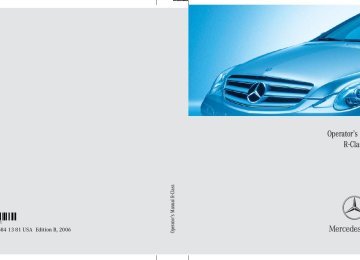- 2010 Mercedes-Benz R Class Owners Manuals
- Mercedes-Benz R Class Owners Manuals
- 2006 Mercedes-Benz R Class Owners Manuals
- Mercedes-Benz R Class Owners Manuals
- 2008 Mercedes-Benz R Class Owners Manuals
- Mercedes-Benz R Class Owners Manuals
- 2009 Mercedes-Benz R Class Owners Manuals
- Mercedes-Benz R Class Owners Manuals
- 2007 Mercedes-Benz R Class Owners Manuals
- Mercedes-Benz R Class Owners Manuals
- 2011 Mercedes-Benz R Class Owners Manuals
- Mercedes-Benz R Class Owners Manuals
- Download PDF Manual
-
if your vehicle is parked in the sun or if the hood is still hot. 왘 Use the appropriate MB-Touch-Up
Stick for quick and provisional repairs of minor paint damage (i.e. chips from stones, vehicle doors, etc.).
397
Operation Vehicle care
Hand-wash Do not use hot water or wash your vehicle in direct sunlight. 왘 Only use a mild car wash detergent,
such as Mercedes-Benz approved Car Shampoo.
왘 Thoroughly spray the vehicle with a dif-
fused jet of water. Direct only a very weak spray towards the ventilation intake.
왘 Use plenty of water and rinse the sponge and chamois frequently.
왘 Rinse with clean water and thoroughly
dry with a chamois. Do not allow cleaning agents to dry on the finish.
398
Automatic car wash You can have your car washed in an auto- matic car wash from the start. Automatic car washes without brushes are prefera- ble. If the vehicle is very dirty, prewash it be- fore running it through the automatic car wash.
If you want the gear position to remain in N (for example when the vehicle is pulled through a car wash) ì•« do not remove the SmartKey from
the starter switch
or, when using KEYLESS-GO* ì•« do not turn off the engine using the
KEYLESS-GO start/stop button* and open the driver’s door
Otherwise, the transmission will shift to P and lock the wheels, preventing the vehicle from being pulled through a car wash.
Due to the width of the vehicle, fold in exterior rear view mirrors prior to run- ning the vehicle through an automatic car wash to prevent damage to the mirrors. Make sure that the windshield wiper switch is set to 0 (컄 page 59). Other- wise, the rain sensor could activate and cause the wipers to move unintention- ally. This may lead to vehicle damage.
After running the vehicle through an au- tomatic car wash, wipe any wax off of the windshield (컄 page 400). This will prevent smears and reduce wiping noise which can be caused by residual wax on the windshield. When leaving the car wash, make sure that the mirrors are folded out. Other- wise they may vibrate.
Ornamental moldings For regular cleaning and care of ornamen- tal moldings, use a use damp cloth.
Headlamps, tail lamps, side markers, turn signal lenses 왘 Use a mild car wash detergent, such as
Cleaning the Parktronic* system sensors
Operation Vehicle care
Do not use chrome cleaner on orna- mental moldings. Although ornamental moldings may have chrome appear- ance, they could be made of anodized aluminum that will be damaged when cleaned with chrome cleaner. Instead, use damp cloth to clean those orna- mental moldings. Very dirty ornamental moldings of which you are sure are chrome-plated, use a chrome cleaner. If in doubt whether an ornamental molding is chrome-plated, contact an authorized Mercedes-Benz Light Truck Center.
Mercedes-Benz approved Car Sham- poo, with plenty of water.
Only use window cleaning solutions that are suitable for plastic lamp lens- es. Window cleaning solutions which are not suitable may damage the plas- tic lamp lenses of the headlamps. Therefore, do not use abrasives, sol- vents or cleaners that contain solvents. Never apply strong force and only use a soft, non-scratching cloth when clean- ing the lenses. Do not attempt to wipe dirty lenses with a dry cloth or sponge. Otherwise you may scratch or damage the lens surface.
1 Parktronic* system sensors in front
bumper
왘 Use a mild car wash detergent, such as
Mercedes-Benz approved Car Sham- poo, with plenty of water and a soft, non-scratching cloth to clean sensors 1 on the bumpers.
399
Operation Vehicle care
Do not apply strong pressure to the sensor covers. Applying strong pres- sure may damage the sensor covers. Follow the instructions provided by the power washer manufacturer on main- taining a distance between the vehicle and the nozzle of the power washer.
To prevent scratches, never apply strong force and only use a soft, non-scratching cloth when cleaning the sensors. Do not attempt to wipe dirty sensors with a dry cloth or sponge.
400
Cleaning the windows and the wiper blades
Warning!
For safety reasons, switch off wipers and re- move SmartKey from starter switch (vehicles with KEYLESS-GO*: Make sure the vehicle’s on-board electronics have status 0) before cleaning the windshield and/or the wiper blades. Otherwise, the wiper motor could suddenly turn on and cause injury.
왘 Fold wiper arms forward until they snap
into place.
왘 Clean the wiper blade inserts with a
clean cloth and detergent solution.
왘 Use a soft, clean cloth and a mild win-
dow cleaning solution on all outside and inside glass surfaces. An automotive glass cleaner is recom- mended.
Fold the windshield wiper arms back onto the windshield before turning the SmartKey in the starter switch or pressing the KEYLESS-GO start/stop button (vehicles with KEYLESS-GO*). Hold on to the wiper when folding the wiper arm back. If released, the force of the impact from the tensioning spring could crack the windshield.
To clean the window interior, do not use a dry cloth, abrasives, solvents or cleaners containing solvents. Do not touch the inside of the front, rear or side windows with hard objects such as an ice scraper or ring. Doing so may damage the windows.
Cleaning the panorama roof with tilt/sliding panel* The rear part of the tilt/sliding panel* has a protective layer on the inside. 왘 Use a soft, clean cloth and a mild win-
dow cleaning solution. An automotive glass cleaner is recom- mended.
Do not use a dry cloth, abrasives, sol- vents or cleaners containing solvents. Do not touch the protective layer with hard objects such as an ice scraper or ring. Never apply strong force and only use a soft, non-scratching cloth when cleaning the rear part of the tilt/sliding panel*. Otherwise you may scratch or damage the protective layer.
Operation Vehicle care
Light alloy wheels If possible, clean wheels once a week. 왘 Use Mercedes-Benz approved Wheel Care, a soft bristle brush and a strong spray of water for cleaning the light al- loy wheels.
Only use acid-free cleaning materials. Acid may cause corrosion or damage the clear coat.
The vehicle should not be parked for an extended period of time immediately after it has been cleaned, especially not after the wheel rims have been cleaned with wheel rim cleaner. Wheel rim cleaners can lead to increased corro- sion of the brake disks and brake pads. Therefore, the vehicle’s brake system should always be warmed-up before it is parked after cleaning. To do so, please drive your vehicle for several minutes to allow the brakes to dry.
When applying Mercedes-Benz ap- proved Tire Care and Mercedes-Benz approved Wheel Care products, take care not to spray them on the brake disks.
Plastic and rubber parts 왘 Use a gentle dishwashing detergent or mild detergent for delicate fabrics as a washing solution.
Do not use oil or wax on these parts.
Instrument cluster and cup holders 왘 Use a gentle dishwashing detergent or mild detergent for delicate fabrics as a washing solution.
왘 Wipe with a cloth moistened in a luke-
warm solution.
To prevent scratches, do not use scour- ing agents.
401
Operation Vehicle care
Hard plastic trim items 왘 Use Mercedes-Benz approved Interior Care, a soft, lint-free cloth and apply with light pressure.
To prevent scratches, do not use scour- ing agents.
Headliner and rear window shelf 왘 Use a soft bristle brush or a dry-sham- poo cleaner in case of excessive dirt.
Seat belts 왘 Only use clear, lukewarm water and
soap.
Steering wheel 왘 Wipe with a damp cloth and dry thor- oughly or clean with Mercedes-Benz approved Leather Care.
Carpets 왘 Use Mercedes-Benz approved Carpet and Fabric Care for cleaning the car- pets.
The webbing must not be treated with chemical cleaning agents. Do not dry the webbing at temperatures above 176°F (80°C) or in direct sunlight.
Warning!
Do not bleach or dye seat belts as this may severely weaken them. In a crash they may not be able to provide adequate protection.
Wood trims 왘 Dampen cloth using water and use
damp cloth to clean wood trims in your vehicle.
Do not use solvents like tar remover or wheel cleaner nor polishes or waxes as these may be abrasive.
Wood trims Dampen cloth using water and use damp cloth to clean wood trims in your vehicle. Do not use solvents like tar remover or wheel cleaner nor polishes or waxes as these may be abrasive.
402
Practical hints What to do if …
Where will I find ...?
Unlocking/locking in an emergency
Opening/closing in an emergency
Replacing SmartKey batteries
Replacing bulbs
Replacing wiper blades
Flat tire
Battery
Jump starting
Towing the vehicle
Fuses
403
Practical hints What to do if …
Lamps in instrument cluster
Problem - The yellow ABS indicator lamp comes on while the engine is running.
404
General information: If any of the following lamps in the instru- ment cluster fails to come on during the
bulb self-check when switching on the ignition, have the respective bulb checked and replaced if necessary.
Possible cause/consequence ABS has detected a malfunction and has switched off. The BAS, ESP®, and 4-ETS are also switched off (see messages in multifunc- tion display). The brake system is still functioning normally but without the ABS available. If the ABS control unit is malfunctioning, other systems such as the navigation system* or the automatic transmission may also be malfunctioning.
The charging voltage has fallen below 10 volts. The ABS has switched off. The battery might not be charged sufficiently.
Suggested solution 왘 Continue driving with added caution. Wheels may lock during hard braking, reducing steering capability.
왘 Read and observe messages in the multifunction display (컄 page 416).
왘 Have the system checked at an authorized Mercedes-Benz Light Truck Center as soon as possible.
Failure to follow these instructions increases the risk of an accident. 왘 Switch off electrical consumers that
are currently not needed, e.g. seat heating*.
왘 If necessary, have the generator (alternator) and battery checked. When the voltage is above this value again, the ABS is operational again.
Problem
; (USA only) 3 (Canada only)
The red brake warning lamp comes on while driving and you hear a warning sound.
Possible cause/conse- quence You are driving with the parking brake set.
Suggested solution
왘 Release the parking brake
(컄 page 56).
Practical hints What to do if …
The ESP® control unit may be malfunctioning. The driving safety systems may not be available.
The red brake warning lamp comes on while driving.
There is insufficient brake fluid in the reservoir.
Warning!
Driving with the brake warning lamp illumi- nated can result in an accident. Have your brake system checked immediately if the brake warning lamp stays on.
Do not add brake fluid before checking the brake system.Overfilling the brake fluid res- ervoir can result in spilling brake fluid on hot engine parts and the brake fluid catching fire. You can be seriously burned.
왘 Continue driving with added caution. Wheels may lock during hard braking, reducing steering capability.
왘 Read and observe messages in the multifunction display (컄 page 416). 왘 Risk of accident! Carefully stop the
vehicle in a safe location or as soon as it is safe to do so and notify an autho- rized Mercedes-Benz Light Truck Cen- ter. Do not add brake fluid! This will not solve the problem.
If you find that the brake fluid in the brake fluid reservoir has fallen to the minimum mark or below, have the brake system checked for brake pad thickness and leaks.
405
Possible cause/conse- quence A malfunction in the Electronic Brake Proportioning (컄 page 102) was detected.
Suggested solution
왘 Have the system checked at an autho-
rized Mercedes-Benz Light Truck Center as soon as possible.
Failure to follow these instructions increases the risk of an accident.
The red brake warning lamp comes on while driving. In addition, the yellow ABS mal- function indicator lamp, and the yellow ESP® warning lamp come on and a warning will sound.
Practical hints What to do if …
Problem
; (USA only) 3 (Canada only)
406
Problem
? (USA only) ± (Canada only)
The yellow engine malfunction indicator lamp comes on while driving.
Some states may by law require you to visit a workshop immediately as soon as the engine malfunction indicator lamp comes on. Check local require- ments.
Practical hints What to do if …
Suggested solution
왘 Have the vehicle checked as soon as
possible by an authorized Mercedes-Benz Light Truck Center. An on-board diagnostic connector is used by the service station to link the vehicle to the shop diagnostics system. It allows the accurate identifi- cation of system malfunctions through the readout of diagnostic trouble codes. It is located in the front left area of the footwell next to the parking brake pedal.
Possible cause/conse- quence There is a malfunction in: ì•« The fuel management
system
ì•« The ignition system ì•« The emission control
system
ì•« Systems which affect
emissions
Such malfunctions may result in excessive emissions values and may switch the engine to its limp-home (emergency operation) mode.
407
Practical hints What to do if …
Problem
? (USA only) ± (Canada only)
The yellow engine malfunction indicator lamp comes on while driving.
Possible cause/conse- quence A loss of pressure has been detected in the fuel system. The fuel cap may not be closed properly or the fuel system may be leaky.
Suggested solution
왘 Check the fuel cap (컄 page 342). If it is not closed properly: 왘 Close the fuel cap. If it is closed properly: 왘 Have the fuel system checked by an
authorized Mercedes-Benz Light Truck Center.
Your fuel tank is empty.
왘 After refueling start, turn off and
restart the engine three or four times in succession.
The limp-home mode is canceled. You do not need to have your vehicle checked.
408
Problem v The yellow ESP® warning lamp
comes on while the engine is running.
Possible cause/consequence The ESP® is deactivated. Risk of accident! Adapt your speed and driving to the prevail- ing road, weather, and traffic conditions.
v The yellow ESP® warning lamp
flashes while driving.
The ESP® or traction control has come into operation because of detected traction loss of at least one tire.
The yellow fuel tank reserve warning lamp in the fuel gauge comes on while driving.
The fuel level has gone below the reserve mark.
Practical hints What to do if …
Suggested solution 왘 Switch the ESP® back on
(컄 page 102).
If the ESP® cannot be switched back on: 왘 Have the system checked at an autho-
rized Mercedes-Benz Light Truck Center as soon as possible.
왘 When driving off, apply as little throt-
tle as possible.
왘 While driving, ease up on the acceler-
ator.
왘 Adapt your speed and driving to the
prevailing road and weather condi- tions.
왘 Do not deactivate the ESP®.
Exceptions: (컄 page 101)
Failure to follow these instructions increases the risk of an accident. 왘 Refuel at the next gas station
(컄 page 342).
409
Practical hints What to do if …
Problem < The red seat belt telltale comes on and a warning chime sounds for approximately 6 seconds after starting the engine with all doors closed.
< The red seat belt telltale remains illuminated after driving off. The vehicle’s speed does not exceed 15 mph (25 km/h).
< The red seat belt telltale flashes and you additionally hear an in- termittent warning chime with in- creasing intensity for a maximum of 60 seconds from the time the vehicle’s speed exceeds 15 mph (25 km/h).
Possible cause/consequence The seat belt telltale reminds you and your passengers to fasten your seat belts before driving off.
Suggested solution 왘 Fasten your seat belts.
The seat belt telltale goes out.
You and/or your front passenger have forgotten to fasten your seat belts. There are items placed on the front passen- ger seat and therefore the system senses the front passenger seat as being occupied. You and/or your front passenger have forgotten to fasten your seat belts. There are items placed on the front passen- ger seat and therefore the system senses the front passenger seat as being occupied.
왘 Fasten your seat belts.
왘 Remove the items from the front
passenger seat and put them in a safe place.
왘 Fasten your seat belts.
왘 Remove the items from the front
passenger seat and put them in a safe place.
After 60 seconds with an unfastened seat belt on one of the front seats, the
warning chime stops sounding and the seat belt telltale illuminates continu- ously. The seat belt telltale will only go
out if both the driver and front passen- ger’s seat belt are fastened, or the ve- hicle is standing still and a front door is opened.
410
Problem 1 The red SRS indicator lamp comes
on while driving.
Possible cause/consequence There is a malfunction in the restraint systems. The air bags or emergency tensioning device (ETDs) could deploy unexpectedly or fail to deploy unexpectedly in an accident.
Suggested solution 왘 Drive with added caution to the
nearest authorized Mercedes-Benz Light Truck Center.
Practical hints What to do if …
Warning!
In the event a malfunction of the SRS is indi- cated as outlined above, the SRS may not be operational. For your safety, we strongly recommend that you visit an authorized Mercedes-Benz Light Truck Center immedi- ately to have the system checked, otherwise the SRS may not be activated when needed in an accident, which could result in serious or fatal injury, or it might deploy unexpect- edly and unnecessarily which could result in an accident and/or injury to you or to others.
411
Practical hints What to do if …
Problem H Combination low tire pres-
sure/TPMS malfunction telltale for the TPMS or Advanced TPMS* illuminates continuous- ly.
Possible cause/consequence The TPMS or Advanced TPMS* detects a loss of pressure in at least one tire.
H Combination low tire pres-
sure/TPMS malfunction telltale for the TPMS or Advanced TPMS* flashes 60 seconds and then stays illuminated.
There is a malfunction in the TPMS or Advanced TPMS*.
Suggested solution 왘 Carefully bring the vehicle to a halt, avoiding abrupt steering and braking maneuvers. Observe the traffic situation around you.
왘 Read and observe messages in the
multifunction display.
If the tire inflation pressure in the respec- tive tire(s) has (have) been corrected, the combination low tire pressure/TPMS mal- function telltale goes out after few minutes driving. 왘 Read and observe messages in the
multifunction display.
왘 Have the TPMS or Advanced TPMS*
checked by an authorized Mercedes-Benz Light Truck Center.
After the malfunction has been remedied, the combination low tire pressure/TPMS malfunction telltale goes out after few minutes driving.
412
Warning!
Each tire, including the spare (if provided), should be checked monthly when cold and inflated to the inflation pressure recom- mended by the vehicle manufacturer on the vehicle placard or the tire inflation pressure label. (If your vehicle has tires of a different size than the size indicated on the vehicle placard or the tire inflation pressure label, you should determine the proper tire infla- tion pressure for those tires). As an added safety feature, your vehicle has been equipped with a tire pressure monitor- ing system (TPMS) that illuminates a low tire pressure telltale when one or more of your tires is significantly underinflated. Accord- ingly, when the low tire pressure telltale illu- minates, you should stop and check your tires as soon as possible, and inflate them to the proper pressure. Driving on a significant- ly underinflated tire causes the tire to over- heat and can lead to tire failure.
Underinflation also reduces fuel efficiency and tire tread life, and may affect the vehi- cle’s handling and stopping ability. Please note that the TPMS is not a substitute for proper tire maintenance, and it is the driv- er’s responsibility to maintain correct tire pressure, even if under-inflation has not reached the level to trigger illumination of the TPMS low tire pressure telltale.
Your vehicle has also been equipped with a TPMS malfunction indicator to indicate when the system is not operating properly. The TPMS malfunction indicator is com- bined with the low tire pressure telltale. When the system detects a malfunction, the telltale will flash for approximately 1 minute and then remain continuously illuminated. This sequence will continue upon subse- quent vehicle start-ups as long as the mal- function exists. When the malfunction indicator is illuminated, the system may not be able to detect or signal low tire pressure as intended.
Practical hints What to do if …
TPMS malfunctions may occur for a variety of reasons, including the installation of in- compatible replacement or alternate tires or wheels on the vehicle that prevent the TPMS from functioning properly. Always check the TPMS malfunction telltale after replacing one or more tires or wheels on your vehicle to ensure that the replacement or alternate tires and wheels allow the TPMS to continue to function properly.
413
Possible cause/consequence The system is malfunctioning.
Suggested solution 왘 Have the system checked as soon as
possible by an authorized Mercedes-Benz Light Truck Center.
왘 Also read and observe any messages in the multifunction display and follow corrective steps (컄 page 423).
Practical hints What to do if …
Lamp in center console
Problem 59The front passenger
front air bag off indicator lamp illuminates and re- mains illuminated with the weight of a typical adult or someone larger than a small individual on the front passenger seat.
Warning!
If the 59 indicator lamp illuminates and remains illuminated with the weight of a typical adult or someone larger than a small individual on the front passen- ger seat, do not have any passenger use the front passenger seat until the system has been repaired.
414
Possible cause/consequence The system is malfunction- ing.
Problem
59The front passenger
front air bag off indicator lamp does not illuminate and/or does not remain illuminated with the weight of a typical 12-month-old child in a standard child restraint or less on the front passen- ger seat.
Practical hints What to do if …
Suggested solution
왘 Make sure there is nothing between seat cushion and
child seat and check installation of the child seat.
왘 Make sure no objects applying supplemental weight
onto the seat are present.
왘 Make sure no objects which apply forces to the seat are present (e.g. objects such as books, briefcases etc. lodged behind or around the seat, head restraints pushing against roof etc.). The system may recognize such forces as supplemental weight.
왘 If the front passenger front air bag off indicator lamp remains out, have the system checked as soon as pos- sible by an authorized Mercedes-Benz Light Truck Center. Do not transport a child on the front passen- ger seat until the system has been repaired.
왘 Also note any messages in the multifunction display
and follow corrective steps (컄 page 423).
Warning!
If the 59 indicator lamp does not illuminate or remains out with the
weight of a typical 12-month-old child in a standard child restraint or less on the front passenger seat, do not transport a child on
the front passenger seat until the system has been repaired.
415
Practical hints What to do if …
Vehicle status messages in the multifunction display
Warning and malfunction messages appear in the multifunction display located in the instrument cluster. Certain warning and malfunction messag- es are accompanied by an audible signal. Address these messages accordingly and follow the additional instructions given in this Operator’s Manual. Selecting the vehicle status message memory menu in the control system (컄 page 173) displays both cleared and uncleared messages. High-priority messages appear in the multifunction display in red color.
Certain messages of high priority cannot be cleared from the multifunction display using the reset button (컄 page 158) or button j, k, ÿ, or è on the multifunction steering wheel. Other messages of high priority and mes- sages of less immediate priority can be cleared from the multifunction display using the reset button (컄 page 158) or button j, k, ÿ, or è on the multifunction steering wheel. They are then stored in the vehicle status message memory (컄 page 173). Remember that clearing a message will only make the mes- sage disappear. Clearing a message will not correct the condition that caused the message to appear.
Warning!
All categories of messages contain important information which should be taken note of and, where a malfunction is indicated, addressed as soon as possible at an authorized Mercedes-Benz Light Truck Center.
Failure to repair condition noted may cause damage not covered by the Mercedes-Benz Limited Warranty, or result in property dam- age or personal injury.
Warning!
No messages will be displayed if either the instrument cluster or the multifunction display is inoperative.
Contact the nearest authorized Mercedes-Benz Light Truck Center.
416
i Switching on the ignition causes all instrument cluster lamps (except high beam headlamp indicator lamp, and turn signal indicator lamps unless acti- vated) as well as the multifunction dis- play to come on. Make sure the lamps and multifunction display are in work- ing order before starting your journey.
On the pages that follow, you will find a compilation of the most important warning and malfunction messages that may appear in the multifunction display. For your convenience the messages are divided into two sections: 앫 Text messages (컄 page 418) 앫 Symbol messages (컄 page 429)
Practical hints What to do if …
417
Practical hints What to do if …
Text messages
Display message ABS
Malfunction Visit workshop
Possible cause/consequence The ABS has detected a malfunction and has switched off. The ESP® and the BAS are also deac- tivated. The brake system is still functioning normally but without the ABS avail- able.
Display malfunction Visit workshop
The ABS or the ABS display is mal- functioning.
Possible solution 왘 Continue driving with added caution. Wheels may lock during hard braking, reducing steering capability.
왘 Have the system checked at an authorized Mercedes-Benz Light Truck Center as soon as possible.
Failure to follow these instructions increases the risk of an accident. 왘 Continue driving with added caution. Wheels may lock during hard braking, reducing steering capability
왘 Have the system checked at an authorized Mercedes-Benz Light Truck Center as soon as possible.
Failure to follow these instructions increases the risk of an accident.
418
Display message ABS
unavailable See Operator’s Manual
Possible cause/consequence The ABS was deactivated because of insufficient power supply. The charg- ing voltage has fallen below 10 volts. The brake system is still functioning normally but without the ABS available.
Cruise control
ESP
Drive to workshop
Cruise control is malfunctioning.
unavailable See Operator’s Manual
In addition, the yellow ESP® warning lamp v comes on. The ESP® is deactivated because of a malfunction or interrupted power supply.
Practical hints What to do if …
Possible solution 왘 Switch off electrical consumers that are currently not needed, e.g. seat heating*.
왘 If necessary, have the generator
(alternator) and the battery checked.
When the voltage is above this value again, the ABS is operational again and the message in the multifunction display should disappear. 왘 Have cruise control checked by an
authorized Mercedes-Benz Light Truck Center.
왘 Continue driving with added caution. 왘 Visit an authorized Mercedes-Benz Light
Truck Center as soon as possible.
Failure to follow these instructions increases the risk of an accident.
419
Practical hints What to do if …
Display message ESP
unavailable See Operator’s Manual
Malfunction Visit workshop
Display malfunction Visit workshop
420
Possible cause/consequence If the yellow ESP® warning lamp v flashes while driving and this message appears, the electron- ic traction system has switched off to prevent overheating of the drive wheel brakes. The self-diagnosis has not yet been completed yet.
In addition, the yellow ESP® warning lamp v comes on. The ESP® has detected a malfunc- tion and switched off. The ABS may still be operational.
In addition, the yellow ESP® warning lamp v comes on. The ESP® or the ESP® display is malfunctioning.
Possible solution As soon as the brakes have cooled off, the electronic traction system switches on again. The message in the multifunction display disap- pears and the ESP® warning lamp v goes out.
The display will clear after driving a short distance at a vehicle speed of above 12 mph (20 km/h). 왘 Continue driving with added caution. 왘 Have the system checked at an authorized Mercedes-Benz Light Truck Center as soon as possible.
Failure to follow these instructions increases the risk of an accident. 왘 Continue driving with added caution. 왘 Visit an authorized Mercedes-Benz Light
Truck Center as soon as possible.
Failure to follow these instructions increases the risk of an accident.
Display message
Gear selector lever in Park
Gear selector lever in Neutral or Park
PRE-SAFE
unavailable See Operator’s Manual
Practical hints What to do if …
Possible solution 왘 Set the automatic transmission to
position P.
or 왘 Close the driver’s door 왘 Set the automatic transmission to
position P or N. Make sure the brake pedal is depressed when attempting to start the engine with the KEYLESS-GO* start/stop button.
왘 Visit an authorizes Mercedes-Benz Light
Truck Center as soon as possible.
왘 Visit an authorizes Mercedes-Benz Light
Truck Center as soon as possible.
Possible cause/consequence You have started the engine or switched on the ignition with KEYLESS-GO* and opened the driver’s door with the automatic transmission not set to position P. You have attempted to start the engine with the KEYLESS-GO* start/stop button while the auto- matic transmission was set to position R or D.
If ESP® and PRE-SAFE®* malfunc- tion messages are displayed simul- taneously, PRE-SAFE®* has been deactivated as a result of these mal- functions. All other occupant safety systems, such as the air bags are still available. PRE-SAFE®* itself has failed. All oth- er occupant safety systems, such as the air bags are still available.
421
Practical hints What to do if …
Display message SRS
Restraint sys. malfunction Drive to workshop
Warning!
In the event a malfunction of the SRS is indi- cated as outlined above, the SRS may not be operational.
Possible cause/consequence The system is malfunctioning.
Possible solution 왘 Drive with added caution to the nearest authorized Mercedes-Benz Light Truck Center.
For your safety, we strongly recommend that you visit an authorized Mercedes-Benz Light Truck Center immediately to have the system checked; otherwise the SRS may not be activated when needed in an accident, which could result in serious or fatal injury, or it might deploy unexpectedly and unnec- essarily which could also result in injury.
422
Practical hints What to do if …
Display message
Front passenger airbag enabled see Operator’s Manual
Possible cause/consequence Front passenger front air bag is activated while driving even though a child, small individual, or object below the system’s weight threshold is on the front passenger seat, or the front pas- senger seat is empty. Objects on the seat or forces acting on the seat may make the system sense supple- mental weight.
Possible solution
Stop the vehicle in a safe location as soon as possible and check the front passen- ger seat for the following: 왘 Turn off the ignition (컄 page 38). 왘 Remove child and child restraint from front passenger seat and properly secure
the child in rear seat employing the child restraint if necessary.
왘 Remove any other items from on and around the front passenger seat and
make sure the storage bag on the back of the front passenger seat is empty. 왘 Make sure that no objects which apply forces to the seat are present (e.g. ob- jects such as books, briefcases etc. lodged behind or around the seat, head re- straints pushing against roof etc.). The system may recognize such forces as supplemental weight and sense that an occupant on the front passenger seat is of a heavier weight than actually present.
왘 Keep the seat unoccupied, close the front passenger door and turn on the igni-
tion (컄 page 38). (Continued on next page)
423
Practical hints What to do if …
Display message
Possible cause/consequence
Possible solution
Front passenger airbag enabled see Operator’s Manual
Monitor the 59 indicator lamp on the center console (컄 page 89) and the multifunction display in the instrument cluster (컄 page 24) for the following: With the seat unoccupied and the ignition turned on, 앫 the 59 indicator lamp on the center console should illuminate and remain illuminated, indicating that the OCS (컄 page 85) has deactivated the air bag.
앫 the message Front passenger airbag enabled see Operator’s Manual or the message Front passenger airbag disabled see Operator’s Manual should not appear in the multifunction display at any time the seat is unoccupied. Wait at last 60 seconds for the system to complete the necessary check cycles and to make sure neither message appears in the multifunction display.
If above conditions are met, you can occupy the front passenger seat again. Depending on the front passenger classification sensed by the OCS (컄 page 85), the 59 indicator lamp will remain illuminated or go out. If above conditions are not met, the system is not working properly. Have the sys- tem checked as soon as possible by an authorized Mercedes-Benz Light Truck Cen- ter.
Warning!
If the 59 indicator lamp re-
mains out even after performing the above corrective steps, do not have any children 12 years old and under and other small
individuals use the front passenger seat until the system has been repaired.
424
Practical hints What to do if …
Display message
Front passenger airbag disabled see Operator’s Manual
Possible cause/consequence Front passenger front air bag is deactivated while driving even though an adult or someone larger than a small individual is oc- cupying the front pas- senger seat. Forces acting on the seat may make the system sense a decrease in weight.
Possible solution
Stop the vehicle in a safe location as soon as possible and check the front passen- ger seat for the following: 왘 Turn off the ignition (컄 page 38). 왘 Have the front passenger vacate the seat and exit the vehicle. 왘 Adjust the seat in a height position (컄 page 43). 왘 Make sure that no objects which apply forces to the seat are present (e.g. ob- jects such as books, briefcases etc. lodged underneath, behind or around the seat). Such forces may cause the system to sense that an occupant of a lesser weight than actually present is on the front passenger seat.
왘 Keep the seat unoccupied, close the front passenger door and switch on the
ignition (컄 page 38). (Continued on next page)
425
Practical hints What to do if …
Display message
Possible cause/consequence
Possible solution
Front passenger airbag disabled see Operator’s Manual
Monitor the 59 indicator lamp on the center console (컄 page 89) and the multifunction display in the instrument cluster (컄 page 24) for the following: With the seat unoccupied and the ignition turned on, 앫 the 59 indicator lamp on the center console should illuminate and remain illuminated, indicating that the OCS (컄 page 85) has deactivated the air bag.
앫 the message Front passenger airbag enabled see Operator’s Manual or the message Front passenger airbag disabled see Operator’s Manual should not appear in the multifunction display at any time the seat is unoccupied. Wait at last 60 seconds for the system to complete the necessary check cycles and to make sure neither message appears in the multifunction display.
If above conditions are met, you can occupy the front passenger seat again. Depending on the front passenger classification sensed by the OCS (컄 page 85), the 59 indicator lamp will remain illuminated or go out. If above conditions are not met, the system is not working properly. Have the sys- tem checked as soon as possible by an authorized Mercedes-Benz Light Truck Cen- ter.
Warning!
If the 59 indicator lamp re-
mains out even after performing the above corrective steps, do not have any children 12 years old and under and other small
individuals use the front passenger seat until the system has been repaired.
426
Display message Check tires Then reactivate Run Flat Indicator
Run Flat Indicator inactive Run Flat Indicator unavailable Tire pressure Check tires
Practical hints What to do if …
Possible solution 왘 Make sure that the correct tire inflation pressure is set
Possible cause/consequence There was a warning message about a loss in the tire inflation pressure and the Run Flat Indicator has not been reactivated yet. Run Flat Indicator is malfunctioning. 왘 Have the Run Flat Indicator checked by an authorized
왘 Then reactivate the Run Flat Indicator.
for each tire.
Mercedes-Benz Light Truck Center.
The Run Flat Indicator has been switched off due to an error. The Run Flat Indicator indicates that the pressure is too low in one or more tires.
왘 Have the Run Flat Indicator checked by an authorized
Mercedes-Benz Light Truck Center.
왘 Carefully bring the vehicle to a halt, avoiding abrupt
steering and braking maneuvers. Observe the traffic sit- uation around you.
왘 Check and adjust tire inflation pressure as required
(컄 page 365).
왘 If necessary, change the wheel (컄 page 478). 왘 Reactivate the Run Flat Indicator after adjusting the tire
inflation pressure values (컄 page 365).
427
Practical hints What to do if …
Display message Tire pressure displayed only after driving a few minutes Tire pressure monitor inoperative Tire pressure monitor inoperative No wheel sensors
Tire pressure monitor temporarily unavailable
Tire pressure monitor Wheel sensor missing
428
Possible cause/consequence Vehicles with Advanced TPMS*: The tire inflation pressure is being checked.
Possible solution 왘 Drive the vehicle for a few minutes.
The TPMS or Advanced TPMS* is malfunctioning. There are wheels without wheel sensors mounted (e.g. winter tires).
왘 Have the TPMS or Advanced TPMS* checked by an
authorized Mercedes-Benz Light Truck Center.
왘 Have the TPMS or Advanced TPMS* checked by an
authorized Mercedes-Benz Light Truck Center.
The TPMS or Advanced TPMS* is unable to monitor the tire pressure due to ì•« a nearby radio interference source ì•« excessive wheel sensor temperatures One or more sensors malfunction (e.g. bat- tery in one or more wheel sensor is empty). One or more wheels without wheel sensors mounted (e.g. spare tire).
왘 Have the wheel sensors installed by an authorized
Mercedes-Benz Light Truck Center.
왘 As soon as the causes for the malfunction are no
longer present, the TPMS or Advanced TPMS* auto- matically becomes active again after a few minutes of driving.
왘 Have the TPMS or Advanced TPMS* checked by an
authorized Mercedes-Benz Light Truck Center.
왘 Have the wheel sensors installed by an authorized
Mercedes-Benz Light Truck Center. Vehicles with Advanced TPMS*: The tire pressure for the respective tire is shown in the multifunction display.
Symbol messages
Display symbol
Display messages malfunction Visit workshop
Practical hints What to do if …
Possible cause/consequence Possible solution The battery is no longer charg- ing. Possible causes: ì•« alternator malfunctioning ì•« broken poly-V-belt Do not forget that the brake sys- tem requires electrical energy and may be operating with re- stricted capability. Considerably greater brake pedal force is required and the stopping dis- tance is increased.
왘 Stop in a safe location or as soon as it is safe to do so and check the poly-V-belt.
If it is broken: 왘 Do not continue to drive. Otherwise the engine will overheat due to an inoperative water pump which may result in damage to the engine. Notify an authorized Mercedes-Benz Light Truck Center.
If it is intact: 왘 Drive immediately to the nearest autho- rized Mercedes-Benz Light Truck Center. Adjust driving to be consistent with reduced braking responsiveness.
429
Possible cause/consequence Possible solution The battery has insufficient voltage. The battery is defective.
consumers.
왘 Turn off unnecessary electrical
왘 Stop the vehicle in a safe location or as
soon as it is safe to do so. 왘 Do not continue to drive. 왘 Notify an authorized Mercedes-Benz
Light Truck Center.
왘 Have the brake pads replaced as soon as
possible.
Practical hints What to do if …
Display symbol
Display message Undervoltage Switch off consumers Battery/Alternator Stop vehicle
Brake wear Visit workshop
The brake pads have reached their wear limit.
Brake pad thickness must be visually inspected by a qualified technician at the intervals specified in the Maintenance Booklet.
430
Practical hints What to do if …
Display symbol ; (USA only) ! (Canada only) ; (USA only) 3 (Canada only)
Display message Release parking brake
Possible cause/consequence Possible solution You are driving with the parking brake set.
왘 Release the parking brake (컄 page 56).
Changed braking behavior Drive with extreme care
A malfunction in the Electronic Brake Proportioning (컄 page 102) was detected.
왘 Continue driving with added caution. Wheels may lock during hard braking, reducing steering capability.
왘 Read and observe messages in the multi-
function display.
왘 Have the system checked at an autho-
rized Mercedes-Benz Light Truck Center as soon as possible.
Failure to follow these instructions increases the risk of an accident.
431
Possible cause/consequence Possible solution There is insufficient brake fluid in the reservoir.
왘 Risk of accident! Stop the vehicle in a
safe location or as soon as it is safe to do so and notify an authorized Mercedes-Benz Light Truck Center. Do not add brake fluid! This will not solve the problem.
If you find that the brake fluid in the brake fluid reservoir has fallen to the minimum mark or below, have the brake system checked for brake pad thickness and leaks.
Practical hints What to do if …
Display symbol ; (USA only) 3 (Canada only)
Display message Brake fluid too low Visit workshop
Warning!
Driving with the message Brake fluid too low Visit workshop displayed can result in an accident. Have your brake system checked immediately. Do not add brake fluid before checking the brake system. Overfilling the brake fluid reservoir can result in spilling brake fluid on hot engine parts and the brake fluid catching fire. You can be seriously burned.
432
Practical hints What to do if …
Display symbol ? (USA only) ± (Canada only)
Display messages Engine Service
Coolant Check level
왘 Have the engine checked by an autho-
rized Mercedes-Benz Light Truck Center.
Possible cause/consequence Possible solution There may be a malfunction in the ì•« fuel injection system ì•« ignition system ì•« exhaust system ì•« fuel system The coolant level is too low.
왘 Add coolant (컄 page 351). 왘 If you have to add coolant frequently,
Warning!
Do not spill antifreeze on hot engine parts. Antifreeze contains ethylene glycol which may burn if it comes into contact with hot engine parts. You can be seriously burned.
Do not ignore the low engine coolant level warning. Extended driving with the message and symbol displayed may cause serious engine damage not covered by the Mercedes-Benz Limited Warranty.
have the cooling system checked by an authorized Mercedes-Benz Light Truck Center.
Do not drive without sufficient amount of coolant in the cooling system. The engine will overheat causing major engine damage.
433
Practical hints What to do if …
Display symbol Ã
Display messages Coolant Stop, engine off
Possible cause/consequence Possible solution The coolant is too hot.
왘 Stop the vehicle in a safe location or as soon as it is safe to do so and immediate- ly turn off the engine.
왘 Only start the engine again after the
message disappears. You could otherwise damage the engine.
During severe operation conditions and stop-and-go city traffic, the coolant tem- perature may rise close to 248°F (120°C).
The engine should not be operated with the coolant temperature above 248°F (120°C). Doing so may cause serious damage which is not covered by the Mercedes-Benz Limited Warranty.
Warning!
Driving when your engine is badly overheat- ed can cause some fluids which may have leaked into the engine compartment to catch fire. You could be seriously burned.
Steam from an overheated engine can cause serious burns and can occur just by opening the engine hood. Stay away from the engine if you see or hear steam coming from it.
Turn off the engine, get out of the vehicle and do not stand near the vehicle until the engine has cooled down.
434
Display symbol Ã
Display messages Coolant Stop, engine off
Possible cause/consequence Possible solution The poly-V-belt could be broken. 왘 Stop the vehicle in a safe location or as soon as it is safe to do so and immediately turn off the engine.
Practical hints What to do if …
왘 Check the poly-V-belt. If it is broken: 왘 Do not continue to drive. Otherwise the
engine will overheat due to an inoperative wa- ter pump which may result in damage to the engine. Notify an authorized Mercedes-Benz Light Truck Center.
If it is intact: 왘 Do not continue to drive the vehicle with this message displayed. Doing so could result in serious engine damage that is not covered by the Mercedes-Benz Limited Warranty.
왘 Observe the coolant temperature in the
multifunction display (컄 page 168).
왘 Drive immediately to the nearest authorized
Mercedes-Benz Light Truck Center.
435
Practical hints What to do if …
Display symbol Ã
Display messages Coolant Visit workshop
Possible cause/consequence Possible solution The cooling fan for the coolant is malfunctioning.
왘 Observe the coolant temperature in the
multifunction display (컄 page 168).
Display malfunction Visit workshop
The instrument cluster display is malfunctioning.
The displays for several systems have malfunctioned. Some sys- tems themselves may also have malfunctioned. Certain electronic systems are unable to relay information to the control system. The follow- ing systems may have failed: ì•« Coolant temperature display ì•« Tachometer ì•« Cruise control display You are attempting to drive with one or more doors open.
±
Display malfunction Visit workshop
Door open
436
왘 Have the fan replaced as soon as possi-
ble.
왘 Continue driving with added caution. 왘 Visit an authorized Mercedes-Benz Light
Truck Center as soon as possible.
왘 Have the electronic systems checked by an authorized Mercedes-Benz Light Truck Center.
왘 Have the electronic systems checked by an authorized Mercedes-Benz Light Truck Center.
왘 Close the doors.
Display symbol
Display messages Check eng. oil level when next refueling USA only: Add 1 qt. engine oil when next refueling Canada only: Add 1 liter engine oil when next refueling Engine oil level Stop, engine off
Practical hints What to do if …
Possible cause/consequence Possible solution The engine oil level is too low.
왘 Check the engine oil level (컄 page 346).
The engine oil level is too low.
왘 Add engine oil (컄 page 349) and check
the engine oil level (컄 page 346).
There is no oil in the engine. There is a danger of engine damage.
왘 Carefully bring the vehicle to a halt as soon as as it is safe to do so in a safe location.
Engine oil level Reduce oil level
Change engine oil Visit workshop
You have added too much engine oil. There is a risk of dam- aging the engine or the catalytic converter. It may be that there is water in the engine oil.
왘 Turn off the engine. 왘 Add engine oil (컄 page 349) and check
the engine oil level (컄 page 346). 왘 Have oil siphoned or drained off.
Observe all legal requirements with respect to its disposal.
왘 Have the engine oil checked.
437
Practical hints What to do if …
Display symbol
Display messages Engine oil level Visit workshop
Possible cause/consequence Possible solution The engine oil has dropped to a critical level.
왘 Check the engine oil level (컄 page 346)
and add oil as required (컄 page 349).
Oil sensor malfunction Visit workshop
The measuring system is malfunctioning.
왘 If you must add engine oil frequently, have
the engine checked for possible leaks.
왘 Have the measuring system checked by an authorized Mercedes-Benz Light Truck Center.
When the message Add 1 qt. engine oil when next refueling (Canada: 1 liter) appears while the engine is running and at operating temperature, the engine oil level has dropped to approximately the mini- mum level. When this occurs, the warning will first come on intermittently and then stay on if the oil level drops further.
Visually check for oil leaks. If no obvious oil leaks are noted, drive to the nearest service station where the engine oil should be topped to the required level with an ap- proved oil specified in the Factory Approved Service Products pamphlet.
The engine oil level warnings should not be ignored. Extended driving with the symbol displayed could result in serious engine damage that is not covered by the Mercedes-Benz Limited Warranty.
438
Practical hints What to do if …
Display symbol
Display messages Check gas cap See Operator’s Manual
Hood open Trunk open
Possible cause/consequence Possible solution A loss of pressure has been detected in the fuel system. The fuel cap may not be closed properly or the fuel system may be leaky.
왘 Check the fuel cap (컄 page 342). If it is not closed properly: 왘 Close the fuel cap. If it is closed properly: 왘 Have the fuel system checked by an
You are driving with the hood or the tailgate open. You are trying to lock the vehicle with the KEYLESS-GO* function with a door or the tailgate open.
authorized Mercedes-Benz Light Truck Center.
왘 Close the hood (컄 page 345) or the
tailgate (컄 page 124).
왘 Close all doors and/or the tailgate
(컄 page 124).
439
Practical hints What to do if …
Display symbol
Display messages Key not recognized
Key not recognized
440
Possible cause/consequence Possible solution The SmartKey with KEYLESS-GO* is not recognized while the engine is running because ì•« the SmartKey with
so.
왘 Stop the vehicle as soon as it is safe to do
왘 Search for the SmartKey with
KEYLESS-GO*. Otherwise the vehicle cannot be centrally locked nor can the engine be started again after the engine is stopped.
KEYLESS-GO* is not in the vehicle
ì•« there is strong
radio-frequency interference
The SmartKey with KEYLESS-GO* is momentarily not recognized.
The SmartKey with KEYLESS-GO* is not recognized while the ignition is switched on (컄 page 38) and a door is opened or closed and 앫 the SmartKey with
KEYLESS-GO* is not in the vehicle
왘 Change the position of the SmartKey with
KEYLESS-GO* in the vehicle.
왘 Operate the vehicle with the SmartKey in
the starter switch if necessary. 왘 Search for the SmartKey with
KEYLESS-GO*. Otherwise the vehicle cannot be locked nor can the engine be started.
왘 Change the position of the SmartKey with
KEYLESS-GO* in the vehicle.
Display symbol
Display messages Key still in vehicle
Remove key
Replace key Drive to workshop
Key Check battery
Do not forget key
Practical hints What to do if …
왘 Take the SmartKey with KEYLESS-GO*
out of the vehicle.
왘 Remove the SmartKey from the starter
왘 Visit an authorized Mercedes-Benz Light
Truck Center as soon as possible.
왘 Replace the batteries (컄 page 464).
switch.
Possible cause/consequence Possible solution A SmartKey with KEYLESS-GO* left in the vehicle was recog- nized while trying to lock the ve- hicle from the outside. You have forgotten to remove the SmartKey. There is no additional code avail- able for SmartKey or SmartKey with KEYLESS-GO*. The batteries in the SmartKey with KEYLESS-GO* are dis- charged. This message appears for a maximum of 60 seconds if the driver’s door is opened with the engine shut off and no SmartKey in the starter switch. This message is only a reminder.
왘 Insert SmartKey in the starter switch. or 왘 Take the SmartKey with KEYLESS-GO*
with you when leaving the vehicle.
441
Practical hints What to do if …
Display symbol
Display messages 3rd brake lamp
Brake lamp, left Substitute bulb on
Brake lamp, right Substitute bulb on
Brake lamp Drive to workshop Display malfunction Visit workshop Front foglamp, left Front foglamp, right Rear fog lamp
442
왘 Visit an authorized Mercedes-Benz Light
Truck Center as soon as possible.