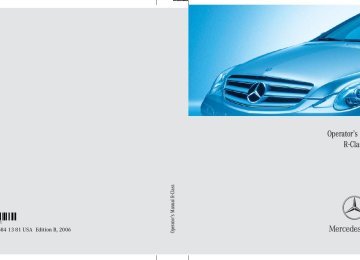- 2010 Mercedes-Benz R Class Owners Manuals
- Mercedes-Benz R Class Owners Manuals
- 2006 Mercedes-Benz R Class Owners Manuals
- Mercedes-Benz R Class Owners Manuals
- 2008 Mercedes-Benz R Class Owners Manuals
- Mercedes-Benz R Class Owners Manuals
- 2009 Mercedes-Benz R Class Owners Manuals
- Mercedes-Benz R Class Owners Manuals
- 2007 Mercedes-Benz R Class Owners Manuals
- Mercedes-Benz R Class Owners Manuals
- 2011 Mercedes-Benz R Class Owners Manuals
- Mercedes-Benz R Class Owners Manuals
- Download PDF Manual
-
Warning!
When the automatic climate control is switched off, the outside air supply and cir- culation are also switched off. Only choose this setting for a short time. Otherwise the windows could fog up, impairing visibility and endangering you and others.
You can also press button ´ (컄 page 232) on the automatic climate control panel. If you press button 0 (컄 page 232) to reactivate the automatic climate control system, the defrosting mode is activated.
Follow the recommended settings for heat- ing and cooling given on the following pag- es. Otherwise the windows could fog up, impairing visibility and endangering you and others.
Severe conditions (e.g. strong air pollu- tion) may require replacement of the fil- ter before its scheduled interval. A clogged filter will reduce the air volume to the interior. If the vehicle interior is hot, ventilate the interior before driving off, see “Summer opening feature” (컄 page 251). The automatic climate control will then adjust the interior temperature to the set value much fast- er. Keep the air intake grille in front of the windshield free of snow and debris.
234
Controls in detail 3-zone automatic climate control*
Deactivating the rear automatic climate control You can switch on and off the rear auto- matic climate control with the automatic climate control panel in the front.
Deactivating 왘 Press button > (컄 page 232). The indicator lamp on the button comes on. In display e (컄 page 232), you will see the > symbol followed by MODE for approximately 3 seconds.
왘 Press button ´ (컄 page 232).
In display e (컄 page 232), you will see the > symbol followed by OFF. The rear automatic climate control is switched off.
Reactivating 왘 Press button > (컄 page 232).
Operating the climate control system in automatic mode
The indicator lamp on button > comes on. In display e (컄 page 232), you will see the > symbol followed by ON and MODE. The MODE display is cleared and the indicator lamp on button > goes out after approximately 3 seconds. The rear automatic climate control switches on.
You can switch on and off the rear au- tomatic climate control by pressing the respective button on the rear climate control panel (컄 page 244).
For more information on rear air condition- ing, see “Rear automatic climate control” (컄 page 244).
You can switch the automatic climate con- trol system on and off separately for each zone as needed.
When operating the climate control system in automatic mode, you will only rarely need to adjust the tempera- ture, air volume and air distribution. In automatic mode, cooling with dehu- midify is switched on. This function can be switched off if necessary.
Activating 왘 Press button U (컄 page 232) while
the engine is running. AUTO appears in the display of control panel e (컄 page 232). Air volume and air distribution are controlled separate- ly for each zone.
컄컄
235
Controls in detail 3-zone automatic climate control*
컄컄
왘 Use temperature controls 1 and 9 (컄 page 232) to separately adjust the air temperature on each side of the passenger compartment. The temperature of the interior is ad- justed automatically.
Deactivating 왘 Press one button of the air distribution
(컄 page 232) or press button or Q (컄 page 232). The AUTO display disappears in the display e (컄 page 232). Depending on which button you press – the air distribution button or the air vol- ume button or Q – automatic control of either the air distribution or air volume is switched off.
236
Setting the temperature
Adjusting air distribution
Use temperature controls 1 and 9 (컄 page 232) to separately adjust the air temperature on each side of the passenger compartment. You should raise or lower the temperature setting in small incre- ments, preferably starting at 72°F (22°C). The automatic climate control will adjust to the set temperature as fast as possible.
Increasing 왘 Turn temperature control 1 and/or
9 slightly clockwise. The automatic climate control system will correspondingly adjust the interior air temperature.
Decreasing 왘 Turn temperature control 1 and/or
9 slightly counterclockwise. The automatic climate control system will correspondingly adjust the interior air temperature.
Use the air distribution buttons 3, h, or j for the driver’s side, or 7, b, or c (컄 page 232) for the passenger side to separately adjust the air distribution on each side of the passenger compartment. The following symbols are found on the buttons:
Symbol
Function
Driver’s side
Passen- ger side
6 Z Directs air to the
windshield and side air vents
7 a Directs air through
the center, side and rear passen- ger compartment air vents
8 Y Directs air to the footwells and side air vents
Controls in detail 3-zone automatic climate control*
Opening the side air vents 왘 Turn thumbwheels 2 and 7
(컄 page 230) downward. The corresponding side air vents on the left and right are open.
Closing the side air vents 왘 Turn thumbwheels 2 and 7
(컄 page 230) downward. The corresponding side air vents on the left and right are closed.
Adjusting air volume
Five blower speeds are available. 왘 Press button to decrease or button Q to increase air volume (컄 page 232) to the desired level. The indicator lamp on button U goes out. The AUTO display disappears in the display e (컄 page 232) and the auto- matic mode is switched off. The select- ed blower speed appears in the display e (컄 page 232).
왘 Press the desired air distribution but-
ton (컄 page 232). The indicator lamp on the button goes out.
Adjusting the air distribution for the center and side air vents
Opening the center air vents 왘 Turn thumbwheels 5 and 6
(컄 page 230) upward. The corresponding center air vents on the left and right are open.
Closing the center air vents 왘 Turn thumbwheels 5 and 6
(컄 page 230) downward. The corresponding center air vents on the left and right are closed.
237
Controls in detail 3-zone automatic climate control*
Front defroster
You can use this setting to defrost the windshield, such as when it is iced up. You can also use it to defog the windshield and side windows.
Keep this setting selected only until the windshield or the side windows are clear again. When the defrost setting has been se- lected, only the rear window defroster can be switched on. No other settings are possible.
Activating 왘 Press button 0 (컄 page 232). The indicator lamp on the button comes on.
238
Windshield fogged on the outside
Keep this setting selected only until the windshield is clear again.
왘 Switch the windshield wipers on
(컄 page 59).
왘 Press button U (컄 page 232).
AUTO appears in the display of control panel e (컄 page 232). Air volume and air distribution are controlled separate- ly for each zone.
If the automatic air distribution and air vol- ume are switched off: 왘 Press buttons 8 and Y
(컄 page 232).
The air conditioning switches to the follow- ing functions automatically: 앫 maximum blower speed and heating
power
앫 air flows onto the windshield and the front side windows (side air vents must be open)
앫 the air conditioning compressor
switches on at outside temperatures above approximately 41°F (5°C) for air-drying
Deactivating 왘 Press button 0 (컄 page 232).
The indicator lamp on the button goes out. Defrosting is turned off. The previous settings are once again in effect.
To switch off, you can also press button ´ or U (컄 page 232).
Maximum cooling MAX COOL
Air recirculation mode
If the air distribution control as well as the airflow volume control are set to U and there is a high need for cooling, the MAX COOL function is activated. “MAX COOL” appears in the front and rear display. This provides the fastest possible cooling of the vehicle interior (when windows and tilt/sliding sunroof* or tilt/sliding panel* are closed).
Switch to air recirculation mode to prevent unpleasant odors from entering the vehicle from the outside (e.g. before driving through a tunnel). This setting cuts off the intake of outside air and recirculates the air in the passenger compartment.
Warning!
Fogged windows impair visibility, endanger- ing you and others. If the windows begin to fog on the inside, switching off the air recirculation mode immediately should clear interior window fogging. If interior window fogging persists, make sure the air conditioning (컄 page 241) is activated, or press button 0.
Controls in detail 3-zone automatic climate control*
Activating 왘 Press button : (컄 page 232).
The indicator lamp on the : button comes on.
The air recirculation mode is activated automatically at high outside tempera- tures. The indicator lamp on button : is not lit when the air recirculation mode is automatically switched on. A quantity of outside air is added after approximately 30 minutes. If you have turned off the air condition- ing (컄 page 241) or the outside temperature is below 41°F (5°C), the air recirculation mode will not switch on automatically.
239
i If you press and hold button :, the windows and the tilt/sliding sunroof* or tilt/sliding panel* will close.
Deactivating 왘 Press button : (컄 page 232).
The indicator lamp on the : button goes out.
To cool the interior as fast as possible, the automatic climate control automat- ically switches to air recirculation. The indicator lamp on button : is not lit when the system switches to air recir- culation automatically.
The air recirculation mode is deactivated automatically 앫 after five minutes if the outside
temperature is below approximately 41°F (5°C)
앫 after five minutes if the air condi- tioning and air-drying is turned off
앫 after 30 minutes if the outside
temperature is above approximately 41°F (5°C)
Controls in detail 3-zone automatic climate control*
Warning!
Never operate the windows and tilt/sliding sunroof* or tilt/sliding panel* if there is the possibility of anyone being harmed by the opening or closing procedure.
In case the procedure causes potential dan- ger:
Vehicles with or without tilt/sliding sun- roof*: The closing of the windows can be im- mediately halted by pressing or pulling the respective window switch. The closing of the tilt/sliding sunroof* can be immediately halted by moving the switch for the tilt/slid- ing sunroof* in any direction.
The closing of the windows and the tilt/sliding sunroof* can be reversed by again pressing and holding the : button. Vehicles with panorama roof*: The closing of the windows and tilt/sliding panel* can be immediately halted by releasing the : button.
240
A window or the tilt/sliding sunroof (or tilt/sliding panel*) that was moved will remain in its current position if button : is used to re-open the re- maining windows or tilt sliding sun- roof* (or tilt/sliding panel*).
At outside temperatures above 79°F (26°C) the system will not automatically switch back to outside air. A quantity of outside air is added after approximately 30 minutes.
Press and hold button : for approx- imately 2 seconds. The windows, and/or the tilt/sliding sunroof*, (or tilt/sliding panel*) will return to their previous position. You can release button : once the opening proce- dure has begun. The windows and/or the tilt/sliding sunroof* (or tilt/sliding panel*) continue opening until they have reached their previous position. A window or the tilt/sliding sunroof* (or tilt/sliding panel*) will only return to its previous position if it has not been moved to another position using the respective window switch or tilt/sliding sunroof* (or tilt/sliding panel*) switch after it was closed with button :.
Controls in detail 3-zone automatic climate control*
Air conditioning
The cooling function, only operational when the engine is running, cools the vehi- cle down to the selected interior tempera- ture. The cooling function also dehumidifies the air in the vehicle interior, thereby preventing the windows from fog- ging up.
Condensation may drip out from under- neath the vehicle. This is normal and not an indication of a malfunction.
Warning!
If you turn off the cooling function, the vehicle will not be cooled when weather conditions are warm. The windows can fog up more quickly. Window fogging may impair visibility and endanger you and others.
241
Controls in detail 3-zone automatic climate control*
Deactivating It is possible to deactivate the air condi- tioning (cooling) function of the automatic climate control system. The air in the vehi- cle will then no longer be cooled or dehu- midified. 왘 Press button 9 (컄 page 232).
The indicator lamp on the button goes out. The cooling function switches off after a short delay.
Activating Moist air can fog up the windows. You can dehumidify the air with the air condition- ing. 왘 Press button 9 again.
The indicator lamp on the button comes on.
The air conditioning uses the refrigerant R-134a. This refrigerant is free of CFCs which are harmful to the ozone layer.
If the air conditioning cannot be turned on again, this indicates that the air conditioning is losing refrigerant. The compressor has turned off. Have the air conditioning checked at the nearest authorized Mercedes-Benz Light Truck Center.
Using driver-side settings for all tem- perature zones
You can use the settings of the driver’s side, such as temperature, air volume and air distribution, for all temperature zones. These settings only need to be made once and the climate control system will auto- matically regulate the settings for all tem- perature zones quickly and comfortably.
Activating 왘 Adjust the temperature, air volume and
air distribution (컄 page 232).
왘 Press button ; (컄 page 232). The indicator lamp on the button comes on. The driver-side settings are used for all temperature zones.
242
Deactivating 왘 Press button ; (컄 page 232) again. The indicator lamp on the button goes out.
If you manually set the temperature, air volume or air distribution for the pas- senger side or the rear passenger com- partment when the MONO setting is active, the MONO setting will be switched off.
Controls in detail 3-zone automatic climate control*
Residual heat and ventilation
With the engine switched off, it is possible to continue to heat or ventilate the interior for up to 30 minutes. This feature makes use of the residual heat produced by the engine.
Activating 왘 Switch off the ignition (컄 page 38). 왘 Press button 9 (컄 page 232). The indicator lamp on the button comes on.
How long the system will provide heat- ing depends on 앫 the coolant temperature 앫 the battery voltage Regardless of the temperature and air volume set on the automatic climate control panel, an interior temperature is aimed at by 72°F (22°C) and the blower runs on low speed to protect the vehicle battery.
Deactivating 왘 Press button 9.
The indicator lamp on the button goes out.
The residual heat is automatically turned off: 앫 when the ignition is switched on 앫 after about 30 minutes 앫 if the coolant temperature is too
low
앫 if the battery voltage drops
243
Controls in detail 3-zone automatic climate control*
Rear automatic climate control
The control panel is located in the rear cen- ter console.
Rear automatic climate control panel
244
1 Increase air volume 2 Air distribution and air volume
(automatic, manual)
3 Air distribution (directs air through
the side air vents
4 Right rear center air vent, adjustable 5 Air distribution (directs air through
the footwells and side air vents) 6 Rear automatic climate control
on/off
7 Decrease air volume 8 Left rear center air vent, adjustable 9 Indicator lamps for air volume
settings
a Temperature control
Activating rear air conditioning
The climate control must be switched on (컄 page 234).
왘 Press button U.
The indicator lamp on the button comes on. The temperature, air vol- ume, and air distribution are adjusted automatically.
Deactivating rear air conditioning 왘 Press button ´.
The indicator lamp on the button goes out. The cooling function switches off after a short delay.
Adjusting manually 왘 Press the desired air distribution con-
trol. The indicator lamp on button U goes out.
Adjusting automatically 왘 Press button U.
The indicator lamp on the button comes on. The air distribution is adjust- ed automatically.
Controls in detail 3-zone automatic climate control*
Setting the temperature Use temperature control a (컄 page 244) to separately adjust the air temperature of the rear passenger compartment. You should raise or lower the temperature setting in small increments, preferably starting at 72°F (22°C). The automatic cli- mate control will adjust to the set temper- ature as fast as possible.
The rear automatic climate control will not cool the air when the air condition- ing is switched off (컄 page 242).
Switch off the rear automatic climate control for improved cooling or heating output in the front passenger compart- ment. You can also switch off the rear auto- matic climate control from the front passenger compartment (컄 page 235).
Adjusting air distribution Use the air distribution controls 3 or 5 to adjust the air distribution for the rear passenger compartment. The symbols on the controls represent the following functions:
Symbol Z Directs air to the center air
Function
vents
Y Directs air to the footwells and
the side air vents
245
Controls in detail 3-zone automatic climate control*
Increasing the temperature 왘 Turn temperature control a
(컄 page 244) slightly clockwise. The rear automatic climate control will correspondingly adjust the interior air temperature for the rear passenger compartment.
Decreasing the temperature 왘 Turn temperature control a
(컄 page 244) slightly counterclock- wise. The rear automatic climate control will correspondingly adjust the interior air temperature for the rear passenger compartment.
246
Setting the temperature from the front automatic climate control panel You can adjust the temperature for the rear automatic climate control from the front panel. 왘 Make sure the front automatic climate
control is switched on (컄 page 234).
왘 Press button > (컄 page 232).
The indicator lamp on button > comes on. In display e (컄 page 232), you will see the > symbol followed by MODE. 왘 Set the desired temperature for the rear passenger compartment using temperature control 9 (컄 page 232). After approximately 3 seconds after the last adjustment, the display switch- es back to its standard display and the indicator lamp on button > goes out.
You can also press the > button once more to switch back to the stan- dard display.
Adjusting air volume
Adjusting manually Five blower speeds are available. 왘 Press button to decrease or
button Q to increase air volume to the desired level. The indicator lamp on the U button goes out. The selected blower speed is shown by the indicator lamps for air volume settings 9 (컄 page 244).
Adjusting automatically 왘 Press button U.
The indicator lamp on the button comes on. The air volume is adjusted automatically.
B-pillar air vents Air vents are located in both B-pillars.
Adjusting air distribution 왘 Move air vent slider 1 to the left, right, up, or down to direct the air in the de- sired direction.
Air vents in third-row side trim Air vents are located in the left and right side trim below the hinged quarter win- dows.
1 Air vent, adjustable 2 Thumbwheel for air volume control
Adjusting air volume 왘 Turn thumbwheel 2 to the left to in-
crease the air volume.
or 왘 Turn thumbwheel 2 to the right to de-
crease the air volume.
1 Defrost air vent for hinged quarter
window, fixed
2 Air vent, adjustable 3 Thumbwheel for air volume control
Controls in detail 3-zone automatic climate control*
Adjusting air volume 왘 Turn thumbwheel 3 downwards to in-
crease the air volume.
or 왘 Turn thumbwheel 3 upwards to de-
crease the air volume.
Adjusting air distribution 왘 Move air vent slider 2 to the left, right,
up, or down The air is directed in the desired direc- tion.
247
Controls in detail Power windows
Opening and closing
The door windows and the hinged quarter windows are opened and closed electrical- ly. The switches for all door windows and the hinge quarter windows are located on the driver’s door control panel (컄 page 34). The switches for the respec- tive door windows are located on the con- trol panels of the front passenger door and the rear doors. The hinged quarter win- dows can be operated from the driver’s seat only.
248
1 Left front door window 2 Right front door window 3 Right rear door window 4 Hinged quarter windows 5 Override switch (컄 page 93) 6 Left rear door window 왘 Switch on the ignition (컄 page 38).
Warning!
When closing the windows, make sure that there is no danger of anyone being harmed by the closing procedure. Activate the override switch (컄 page 93) when children are riding in the back seats of the vehicle. The children may otherwise in- jure themselves, e.g. by becoming trapped in the window opening.
The closing of a door window can be imme- diately halted by releasing the switch or, if switch was pulled past the resistance point and released, by either pressing or pulling the respective switch.
If a door window encounters an obstruction that blocks its path in a circumstance where you pulled the switch past the resistance point and released it to close the door win- dow, the automatic reversal function will stop the door window and open it slightly.
If a door window encounters an obstruction that blocks its path in a circumstance where you are closing a door window by pulling and holding the switch, or by pressing and hold- ing button ‹ on the SmartKey, by press- ing and holding the lock button (vehicles with KEYLESS-GO*) on the door handle, the automatic reversal function will not operate.
When leaving the vehicle, always remove the SmartKey or SmartKey with KEYLESS-GO* from starter switch, take it with you, and lock the vehicle. Do not leave children unat- tended in the vehicle, or with access to an unlocked vehicle. Unsupervised use of vehi- cle equipment can cause an accident and/or serious personal injury.
Controls in detail Power windows
You can also open or close the win- dows using the SmartKey, see “Sum- mer opening feature” (컄 page 251) and “Convenience closing feature” (컄 page 252). Depending on the current position, the power windows may also open or close when the air recirculation button Ä on the control panel of the climate con- trol (컄 page 218) or automatic climate control (컄 page 232) is pressed and held.
Opening the door windows 왘 Press switch 1, 2, 3, or 6
(컄 page 248) to the resistance point. The corresponding door window moves downwards until you release the switch.
Closing the door windows 왘 Pull switch 1, 2, 3, or 6
(컄 page 248) to the resistance point. The corresponding door window moves upwards until you release the switch.
With the SmartKey in starter switch position 0 or removed from the starter switch, the windows can be operated 앫 until you open the driver’s or front
passenger door
앫 for at least 5 minutes
Warning!
If you pull and hold the switch up when clos- ing the door window, and upward movement of the door window is blocked by some ob- struction including but not limited to arms, hands, fingers, etc., the automatic reversal will not operate.
249
Controls in detail Power windows
Fully opening the door windows (Express-open) 왘 Press switch 1, 2, 3, or 6
(컄 page 248) past the resistance point and release. The corresponding door window opens completely.
Fully closing the door windows (Express-close) 왘 Pull switch 1, 2, 3, or 6
(컄 page 248) past the resistance point and release. The corresponding door window closes completely.
If the upward movement of a door window is blocked during the closing procedure, the door window will stop and open slight- ly. 왘 Remove the obstruction. 왘 Pull the respective power window
switch past the resistance point again and release.
If the door window still does not close when there is no obstruction, pull and hold the respective power window switch. The door window will then close without the obstruction sensor function.
Warning!
Driver’s door only: If within 5 seconds switch is again pulled past the resistance point and released, the automatic reversal will not function.
Stopping door windows during Express-operation 왘 Press or pull the respective door win-
dow switch again.
250
Hinged quarter windows The switches for opening and closing the hinged quarter windows are located on the door control panel of the driver’s door (컄 page 34).
1 Hinged quarter windows: opening 2 Hinged quarter windows: closing
Opening 왘 Press and release switch 1. To stop the hinged quarter window: 왘 Press and release switch 1 once
more.
Closing 왘 Press and release switch 2. To stop the hinged quarter window: 왘 Press and release switch 2 once
more.
When the obstruction sensor detects the hinged quarter window is blocked during the closing process, it will stop and open slightly.
Controls in detail Power windows
Synchronizing the door windows
Summer opening feature
The door windows must be resynchronized 앫 after the battery was disconnected 앫 if the door windows cannot be fully
opened (Express-open) or closed (Express-close)
Each door window must be resynchro- nized separately.
왘 Close all doors. 왘 Switch on the ignition (컄 page 38). 왘 Pull and hold door window switch 1,
2, 3, or 6 (컄 page 248). Once a door window is closed com- pletely, hold the respective switch for approximately 3 seconds. The door window is synchronized.
If the weather is warm, you can ventilate the vehicle before driving off by simulta- neously 앫 opening the door windows 앫 opening the hinged quarter windows 앫 opening the tilt/sliding sunroof*
(or tilt/sliding panel*)
왘 Aim transmitter eye of the SmartKey or
SmartKey with KEYLESS-GO* at the driver’s outside door handle. The SmartKey or SmartKey with KEYLESS-GO* must be in close proxim- ity to the driver’s outside door handle.
251
Controls in detail Power windows
Vehicles without tilt/sliding panel 왘 Press and hold button Œ on the
SmartKey or SmartKey with KEYLESS-GO* until the windows and the tilt/sliding sunroof* have reached the desired position.
왘 With the windows and roller sunblinds
Convenience closing feature
fully opened, press and hold button Πon the SmartKey or SmartKey with KEYLESS-GO* once more. The tilt/sliding panel opens.
왘 Release button Œ on the SmartKey or SmartKey with KEYLESS-GO* to in- terrupt the opening procedure.
왘 Release button Œ on the SmartKey or SmartKey with KEYLESS-GO* to in- terrupt the opening procedure.
Vehicles with tilt/sliding panel*
If roller sunblinds are closed: 왘 Press and hold button Œ on the
SmartKey or SmartKey with KEYLESS-GO*. The windows and roller sunblinds begin to open after approximately 1 second. 왘 Release button Œ on the SmartKey
or SmartKey with KEYLESS-GO* to interrupt the opening procedure.
If roller sunblinds are open: 왘 Press and hold button Œ on the
SmartKey or SmartKey with KEYLESS-GO*. The windows and the tilt/sliding panel begin to open after approximately 1 second.
왘 Release button Œ on the SmartKey or SmartKey with KEYLESS-GO* to in- terrupt the opening procedure.
252
When locking the vehicle, you can close the windows and the tilt/sliding sunroof* (or tilt/sliding panel*) simultaneously.
Warning!
When closing the windows and the tilt/sliding sunroof* (or tilt/sliding panel*), make sure that there is no danger of anyone being harmed by the closing procedure.
If potential danger exists, proceed as fol- lows: 앫 Release button ‹ to stop the closing procedure. To open, press and hold but- ton Œ. To continue the closing proce- dure after making sure that there is no danger of anyone being harmed by the closing procedure, press and hold but- ton ‹.
Controls in detail Power windows
Vehicles with KEYLESS-GO* 앫 Release the lock button (컄 page 68) on the driver’s outside door handle to stop the closing procedure.
앫 Pull on the driver’s outside door handle
and hold firmly. The windows and the tilt/sliding sunroof* (or tilt/sliding pan- el*) will open for as long as the door handle is held but the door not opened.
Vehicles without tilt/sliding panel 왘 Aim transmitter eye of the SmartKey or
SmartKey with KEYLESS-GO* at the driver’s outside door handle (컄 page 251). The SmartKey or SmartKey with KEYLESS-GO* must be in close proxim- ity to the driver’s door handle.
왘 Press and hold button ‹ on the
Vehicles with tilt/sliding panel*
SmartKey or SmartKey with KEYLESS-GO* until the windows and the tilt/sliding sunroof* are completely closed.
왘 Release button ‹ on the SmartKey or SmartKey with KEYLESS-GO* to in- terrupt the closing procedure.
Vehicles with KEYLESS-GO*: 왘 Press and hold the lock button on an outside door handle (컄 page 68) until the windows and the tilt/sliding sun- roof* are completely closed.
왘 Release the lock button on the outside
door handle to interrupt the closing procedure.
If tilt/sliding panel is closed: 왘 Aim transmitter eye of the SmartKey or
SmartKey with KEYLESS-GO* at the driver’s outside door handle (컄 page 251). The SmartKey or SmartKey with KEYLESS-GO* must be in close proxim- ity to the driver’s door handle.
왘 Press and hold button ‹ on the
SmartKey or SmartKey with KEYLESS-GO* until the windows and the roller sunblinds are completely closed.
왘 Release button ‹ on the SmartKey or SmartKey with KEYLESS-GO* to in- terrupt the closing procedure.
컄컄
253
Controls in detail Power windows
컄컄
Vehicles with KEYLESS-GO*: 왘 Press and hold the lock button on an outside door handle (컄 page 68) until the windows and the roller sunblinds are completely closed.
왘 Release the lock button on the outside
door handle to interrupt the closing procedure.
If tilt/sliding panel is open: 왘 Aim transmitter eye of the SmartKey or
SmartKey with KEYLESS-GO* at the driver’s outside door handle (컄 page 251). The SmartKey or SmartKey with KEYLESS-GO* must be in close proxim- ity to the driver’s door handle.
Vehicles with KEYLESS-GO*: 왘 Press and hold the lock button on an outside door handle (컄 page 68) until the windows and the tilt/sliding panel* are completely closed.
왘 Release the lock button on the outside
door handle to interrupt the closing procedure.
왘 Press and hold button ‹ on the
왘 With the windows and the tilt/sliding
panel completely closed, press and hold the lock button on an outside door handle (컄 page 68) once more. The roller sunblinds close.
SmartKey or SmartKey with KEYLESS-GO* until the windows and the tilt/sliding panel* are completely closed.
왘 Release button ‹ on the SmartKey or SmartKey with KEYLESS-GO* to in- terrupt the closing procedure.
왘 With the windows and the tilt/sliding
panel completely closed, press and hold button ‹ on the SmartKey or SmartKey with KEYLESS-GO* once more. The roller sunblinds close.
254
왔 Power tilt/sliding sunroof* Opening and closing
The tilt/sliding sunroof is opened and closed electrically. The switch for the tilt/sliding sunroof is located on the over- head control panel.
Controls in detail Power tilt/sliding sunroof*
With the sunroof closed or tilted open, a screen can be slid into the roof opening to guard against sun rays. When sliding the sunroof open, the screen will also retract.
Sunroof switch 1 Push back to slide sunroof open 2 Push forward to slide sunroof closed 3 Push up to raise sunroof at rear 4 Pull down to lower sunroof at rear
255
Controls in detail Power tilt/sliding sunroof*
Warning!
When closing the tilt/sliding sunroof, make sure that there is no danger of anyone being harmed by the closing procedure.
If the tilt/sliding sunroof encounters an ob- struction that blocks its path in a circum- stance where you are closing the tilt/sliding sunroof by moving the tilt/sliding sunroof switch past the resistance point, or by pressing and holding button ‹ on the SmartKey, by pressing and holding the lock button (vehicles with KEYLESS-GO*) on the door handle, the automatic reversal function will not operate.
The opening/closing procedure of the tilt/sliding sunroof can be immediately halt- ed by releasing the switch or, if the switch was moved past the resistance point and re- leased, by moving the switch in any direc- tion.
256
The tilt/sliding sunroof is made out of glass. In the event of an accident, the glass may shatter. This may result in an opening in the roof.
In a vehicle rollover, occupants not wearing their seat belts or not wearing them properly may be thrown out of the opening. Such an opening also presents a potential for injury for occupants wearing their seat belts prop- erly as entire body parts or portions of them may protrude from the passenger compart- ment.
When leaving the vehicle, always remove the SmartKey or SmartKey with KEYLESS-GO* from the starter switch, take it with you, and lock your vehicle. Do not leave children un- attended in the vehicle, or with access to an unlocked vehicle. Unsupervised use of vehi- cle equipment can cause an accident and/or serious personal injury.
To avoid damaging the seals, do not transport any objects with sharp edges which can stick out of the tilt/sliding sunroof. Do not open the tilt/sliding sunroof if there is snow or ice on the roof, as this could result in malfunctions. The tilt/sliding sunroof can be opened or closed manually should an electrical malfunction occur (컄 page 462).
You can also open or close the tilt/slid- ing sunroof using the SmartKey or the KEYLESS-GO* function, see “Summer opening feature” (컄 page 251) and “Convenience closing feature” (컄 page 252).
i Depending on the current position, the tilt/sliding sunroofs may also open or close when the air recirculation button Ä on the control panel of the climate control (컄 page 218) or auto- matic climate control (컄 page 232) is pressed and held.
왘 Switch on the ignition (컄 page 38).
Opening and closing 왘 To open, close, raise, or lower the
tilt/sliding sunroof, move the sunroof switch to the resistance point in the required direction of arrows 1 to 4 (컄 page 255).
왘 Release the sunroof switch when the tilt/sliding sunroof has reached the de- sired position.
Fully opening (Express-open) and clos- ing (Express-close) 왘 To fully open or close the tilt/sliding sunroof, move the switch past the re- sistance point in the required direction 1 or 2 (컄 page 255) and release. The tilt/sliding sunroof opens or closes completely.
Stopping the power tilt/sliding sunroof during Express-open 왘 Move the sunroof switch in any direc-
tion. The movement of the tilt/sliding sun- roof stops.
If the movement of the tilt/sliding sun- roof is blocked during the closing pro- cedure, the tilt/sliding sunroof will stop and reopen slightly.
Controls in detail Power tilt/sliding sunroof*
Warning!
If the tilt/sliding sunroof encounters an ob- struction that blocks its path in a circum- stance where you are closing the tilt/sliding sunroof by moving the tilt/sliding sunroof switch past the resistance point, or by pressing and holding button ‹ on the SmartKey, by pressing and holding the lock button (vehicles with KEYLESS-GO*) on the door handle, the automatic reversal function will not operate.
The opening/closing procedure of the tilt/sliding sunroof can be immediately halt- ed by releasing the switch or, if the switch was moved past the resistance point and re- leased, by moving the switch in any direc- tion.
257
왘 Reinsert the fuse in the main box. 왘 Switch on the ignition (컄 page 38). 왘 Press and hold the sunroof switch in
the direction of arrow 3 (컄 page 255) until the tilt/sliding sunroof is fully raised at the rear.
왘 Hold the sunroof switch in the direction
of arrow 3 for approximately 1 second.
왘 Open the tilt/sliding sunroof using the
Express-open feature (컄 page 257). If the tilt/sliding sunroof opens com- pletely, it is synchronized.
If the tilt/sliding sunroof does not open completely: 왘 Repeat the above steps.
Controls in detail Power tilt/sliding sunroof*
Synchronizing
The tilt/sliding sunroof must be synchronized 앫 after the battery has been disconnected or discharged
앫 after the tilt/sliding sunroof has been
closed manually (컄 page 462)
앫 after a malfunction 앫 if the tilt/sliding sunroof does not open
smoothly
왘 Remove the fuse securing the
tilt/sliding sunroof from the fuse box (컄 page 503).
For information on which fuse box con- tains the fuse for the power tilt/sliding sunroof, see the fuse chart provided with the vehicle tool kit (컄 page 455).
258
왔 Panorama roof with power tilt/sliding panel* Roller sunblinds for the panorama roof with power tilt/sliding panel
Controls in detail Panorama roof with power tilt/sliding panel*
왘 Switch on the ignition (컄 page 38). 왘 To open or close the roller sunblinds, move the roof panel switch to the resis- tance point in the required direction of arrow 1 or 2. Release the roof panel switch when the roller sunblinds have reached the de- sired position.
Warning!
When closing the roller sunblinds, make sure that no one is in danger of being injured by the closing procedure. The closing of the roller sunblinds can be immediately halted by releasing the switch.
The tilt/sliding panel and the front and rear roller sunblinds are opened and closed electrically. The switch for the tilt/sliding panel and the roller sunblinds is located on the overhead control panel. The roller sunblinds only operate with the tilt/sliding panel closed. The front and rear roller sunblind cannot be operated individ- ually.
Roof panel switch 1 Open roller sunblinds 2 Close roller sunblinds
Fully opening the roller sunblinds (Ex- press-open) 왘 Move the roof panel switch past the re- sistance point in direction of arrow 1 and release. The roller sunblinds opens completely.
Stopping the roller sunblinds during Express-operation 왘 Move the roof panel switch in any
direction.
259
Controls in detail Panorama roof with power tilt/sliding panel*
Opening and closing the panorama roof with power tilt/sliding panel
The tilt/sliding panel is opened and closed electrically. The switch for the tilt/sliding panel is on the overhead control panel. The tilt/sliding panel only operates with the roller sunblinds opened.
Roof panel switch 1 Push back to slide roof panel open 2 Push forward to slide roof panel closed 3 Push up to raise roof panel 4 Pull down to lower roof panel
260
Warning!
When opening or closing the tilt/sliding pan- el, make sure that there is no danger of any- one being harmed by the opening or closing procedure.
The opening procedure of the tilt/sliding panel can be immediately halted by releas- ing the switch or, if the switch was moved past the resistance point and released, by moving the switch in any direction.
The closing procedure of the tilt/sliding panel can be immediately halted by releas- ing the switch.
The panorama roof with power tilt/sliding panel is made out of glass. In the event of an accident, the glass may shatter. This may re- sult in an opening in the roof.
Controls in detail Panorama roof with power tilt/sliding panel*
In a vehicle rollover, occupants not wearing their seat belts or not wearing them properly may be thrown out of the opening. Such an opening also presents a potential for injury for occupants wearing their seat belts prop- erly as entire body parts or portions of them may protrude from the passenger compart- ment.
When leaving the vehicle, always remove the SmartKey or the SmartKey with KEYLESS-GO* from the starter switch, take it with you, and lock the vehicle. Do not leave children unattended in the vehicle, or with access to an unlocked vehicle. Unsu- pervised use of vehicle equipment can cause an accident and/or serious personal injury.
To avoid damaging the seals, do not transport any objects with sharp edges which can stick out of the tilt/sliding panel. Do not open the tilt/sliding panel if there is snow or ice on the roof, as this could result in malfunctions.
You can also open or close the tilt/slid- ing panel using the SmartKey or the KEYLESS-GO* function, see “Summer opening feature” (컄 page 251) and “Convenience closing feature” (컄 page 252).
The tilt/sliding panel may also open when using the air recirculation button Ä on the control panel of the climate control (컄 page 218) or auto- matic climate control (컄 page 232).
왘 Switch on the ignition (컄 page 38).
Opening 왘 Pull and hold the roof panel switch to
resistance point in direction of arrow 1 (컄 page 260). Release the roof panel switch when the tilt/sliding panel has reached the de- sired position.
Closing 왘 Press and hold the roof panel switch in
direction of arrow 2 (컄 page 260). Release the roof panel switch when the tilt/sliding panel has reached the de- sired position.
261
Controls in detail Panorama roof with power tilt/sliding panel*
Raising You can raise the tilt/sliding panel at the rear for better ventilation of the vehicle in- terior. 왘 Press and hold the roof panel switch in
direction of arrow 3 (컄 page 260). Release the roof panel switch when the tilt/sliding panel has reached the de- sired position.
Lowering 왘 Pull and hold the roof panel switch in direction of arrow 4 (컄 page 260) un- til the tilt/sliding panel has lowered and closed completely.
Fully opening (Express-open) the pan- orama roof with tilt/sliding panel 왘 Pull the roof panel switch past the
resistance point in direction of arrow 1 (컄 page 260) and release. The tilt/sliding panel opens complete- ly.
Stopping the panorama roof with tilt/sliding panel during Express-open 왘 Move the roof panel switch in any di-
rection. The tilt/sliding panel will stop in its cur- rent position.
Synchronizing the panorama roof with power tilt/sliding panel
The tilt/sliding panel and its roller sun- blinds must be synchronized 앫 after the battery has been disconnected or discharged
앫 after a malfunction 앫 if the tilt/sliding panel does not open
smoothly
Do not attempt to open or close the tilt/sliding panel before the tilt/sliding panel is properly synchronized. The tilt/sliding panel could otherwise lock-up in the open position. If the tilt/sliding panel cannot be closed or synchronized, see an autho- rized Mercedes-Benz Light Truck Center or call Roadside Assistance (컄 page 315).
262
Controls in detail Panorama roof with power tilt/sliding panel*
왘 Switch off the ignition (컄 page 38) and remove the SmartKey from the starter switch.
Vehicles with KEYLESS-GO*: 왘 Switch off the ignition (컄 page 39). 왘 Open the driver’s door (this puts the starter switch in position 0, same as with the SmartKey removed from the starter switch). The driver’s door then can be closed again.
왘 Remove the fuse securing the
tilt/sliding panel from the fuse box (컄 page 504).
For information on which fuse box con- tains the fuse for the power tilt/sliding panel, see the fuse chart provided with the vehicle tool kit (컄 page 455).
왘 Reinsert the fuse in the fuse box. 왘 Switch on the ignition (컄 page 38). 왘 Push and hold the roof panel switch in direction of arrow 2 (컄 page 260) un- til the roller sunblinds are fully closed. 왘 Keep holding the roof panel switch in direction of arrow 2 (컄 page 260) for approximately 1 second.
왘 Pull and hold the roof panel switch in direction of arrow 1 (컄 page 260) un- til the roller sunblinds are fully opened. 왘 Keep holding the roof panel switch in direction of arrow 1 (컄 page 260) for approximately 1 second.
왘 Press and hold the roof panel switch in direction of arrow 3 (컄 page 260) un- til the tilt/sliding panel is fully raised at the rear.
왘 Push and hold the roof panel switch in direction of arrow 2 (컄 page 260) un- til the tilt/sliding panel is fully closed. 왘 Keep holding the roof panel switch in direction of arrow 2 (컄 page 260) for approximately 1 second.
왘 Open the tilt/sliding panel using the Express-open feature (컄 page 262). If the tilt/sliding panel opens com- pletely, the roof is synchronized.
If the tilt/sliding sunroof does not open completely: 왘 Repeat the above steps.
263
Controls in detail Driving systems
The driving systems of your vehicle are de- scribed on the following pages: 앫 Cruise control, with which the vehicle
can maintain a preset speed.
앫 Airmatic* adjusts the vehicle suspen- sion characteristics automatically and controls the vehicle level.
앫 Parktronic*, which serves as a parking
assistant.
For information on the BAS, ABS, EBP, 4-ETS and ESP® driving systems, see “Driv- ing safety systems” (컄 page 97).
Cruise control
The cruise control automatically maintains the speed you set for your vehicle. The use of cruise control is recommended for driving at a constant speed for extend- ed periods of time. You can set or resume cruise control at any speed above 20 mph (30 km/h). The cruise control function is operated by means of the cruise control lever. The cruise control lever is the uppermost lever on the left-hand side of the steering column (컄 page 22).
264
Warning!
The cruise control is a convenience system designed to assist the driver during vehicle operation. The driver is and must always remain responsible for the vehicle’s speed and for safe brake operation.
Only use the cruise control if the road, traffic and weather conditions make it advisable to travel at a steady speed. 앫 The use of cruise control can be danger- ous on winding roads or in heavy traffic because conditions do not allow safe driving at a steady speed.
앫 The use of cruise control can be danger- ous on slippery roads. Rapid changes in tire traction can result in wheel spin and loss of control.
앫 Deactivate the cruise control when driv-
ing in fog.
The “Resume” function should only be oper- ated if the driver is fully aware of the previ- ously set speed and wishes to resume this particular preset speed.
Warning!
The cruise control brakes automatically so that the set speed is not exceeded. The brake pedal is depressed automatically to do this.
Keep in mind that the cruise control is a con- venience system designed to assist the driv- er during vehicle operation. The driver is and must always remain responsible for the ve- hicle’s speed and for safe brake operation.
Keep driver’s foot area clear at all times, in- cluding the area under the brake pedal. Ob- jects stored in this area may impair pedal movement which could interfere with the braking ability of the cruise control system.
Do not place your foot under the brake pedal - your foot could become caught.
1 Setting current or higher speed Adjustment in 1 mph or 5 mph increments (Canada: 1 km/h or 10 km/h)
2 Setting current or lower speed Adjustment in 1 mph or 5 mph increments (Canada: 1 km/h or 10 km/h)
3 Canceling cruise control 4 Resuming to last set speed
Controls in detail Driving systems
Setting current speed 왘 Accelerate or decelerate to the desired
speed.
왘 Briefly lift 1 or depress 2 the cruise
control lever. The current speed is set.
왘 Remove your foot from the accelerator
pedal. The cruise control is activated.
The last set speed appears in the multi- function display for approximately 5 seconds.
On uphill grades, the cruise control may not be able to maintain the set speed. Once the grade eases, the set speed will be resumed. On downhill grades, the cruise control maintains the set speed with active braking action. In addition, on longer downhill grades the automatic trans- mission will automatically downshift.
265
Controls in detail Driving systems
Canceling cruise control There are several ways to cancel the cruise control: 왘 Step on the brake pedal.
The cruise control is canceled. The last speed set is stored for later use.
or 왘 Briefly push the cruise control lever in
direction of arrow 3 (컄 page 265). The cruise control is canceled. The last speed set is stored for later use.
The last stored speed is canceled when you turn off the engine.
266
Setting the automatic transmission to N while driving cancels the cruise control. However, the automatic trans- mission should not be set to N while driving except to coast when the vehi- cle is in danger of skidding (e.g. on icy roads).
Depressing the accelerator pedal does not deactivate the cruise control. After brief acceleration (e.g. for passing), the cruise control will resume the last speed set.
The cruise control switches off auto- matically when 앫 you step on the brake pedal 앫 you depress the parking brake
pedal
The cruise control also switches off au- tomatically when 앫 the vehicle speed is below 20 mph
(30 km/h)
앫 the ESP® is in operation or switched
off with the ESP® switch (컄 page 101)
앫 you set the automatic transmission
to N while driving
An acoustic warning sounds and the message Cruise control off appears in the multifunction display.
Controls in detail Driving systems
Setting a higher speed You can increase the speed in two stages.
Adjustment in 5 mph (Canada: 10 km/h) increments
Adjustment in 1 mph (Canada: 1 km/h) increments
Warning!
왘 Briefly lift the cruise control lever past
the resistance point in direction of arrow 1 (컄 page 265). The vehicle speed increases in incre- ments of 5 mph (Canada: 10 km/h).
The set value is increased in 1 mph (Canada: 1 km/h) increments each time you lift the cruise control lever to the resistance point.
왘 Lift the cruise control lever to the resis-
tance point in direction of arrow 1 (컄 page 265) and hold it up until the desired speed is reached.
왘 Release the cruise control lever.
The new speed is set.
You can increase the vehicle speed in 5 mph (Canada 10 km/h) increments. When using this feature, keep in mind that it may take a brief moment until the vehicle has reached the set speed.
Increase the vehicle speed to a value that the prevailing road conditions permit. Other- wise, sudden and unexpected acceleration of the vehicle could cause an accident and/or serious injury to you and others.
The set value is increased in 5 mph (Canada: 10 km/h) increments each time you lift the cruise control lever past the resistance point.
The new speed is set and the vehicle will accelerate. Keep in mind that it may take a brief moment until the vehi- cle has reached the set speed.
Setting a lower speed You can reduce the speed in two stages.
When you use the cruise control lever to decelerate, the brake system will au- tomatically brake the vehicle if the en- gine’s braking power does not brake the vehicle sufficiently.
267
왘 Briefly press the cruise control lever
down past the resistance point in direc- tion of arrow 2. The vehicle speed decreases in incre- ments of 5 mph (Canada: 10 km/h).
The new speed is set and the vehicle will decelerate. Keep in mind that it may take a brief moment until the vehi- cle has reached the set speed.
Controls in detail Driving systems
Adjustment in 1 mph (Canada: 1 km/h) increments
Adjustment in 5 mph (Canada: 10 km/h) increments
The set value is decreased in 1 mph (Canada: 1 km/h) increments each time you press the cruise control lever down to the resistance point.
왘 Press the cruise control lever down to
the resistance point in direction of arrow 2 (컄 page 265) and hold it down until the desired speed is reached.
왘 Release the cruise control lever.
The new speed is set.
Warning!
You can decrease the vehicle speed in 5 mph (Canada 10 km/h) increments. When using this feature, keep in mind that it may take a brief moment until the vehicle has reached the set speed.
Decelerate the vehicle speed to a value that the prevailing road conditions permit. Other- wise, sudden and unexpected deceleration of the vehicle could cause an accident and/or serious injury to you and others.
The set value is decreased in 5 mph (Canada: 10 km/h) increments each time you press the cruise control lever down past the resistance point.
268
Controls in detail Driving systems
Setting to last stored speed (“Resume” function)
Warning!
The speed stored in memory should only be set again if prevailing road conditions per- mit. Possible acceleration or deceleration differences arising from returning to the pre- set speed could cause an accident and/or serious injury to you and others.
AIRMATIC*
AIRMATIC lets you set a suspension tuning and automatically optimizes your vehicle’s damping behavior and regulates the vehicle level. The system consists of two components: 앫 Suspension tuning:
Adaptive Damping System (ADS)* (컄 page 269)
앫 Vehicle level control* (컄 page 270)
Adaptive Damping System (ADS)* The fine tuning of the damping is depen- dent on: 앫 road surface conditions 앫 your driving style 앫 your personal settings The ADS switch is located on the upper part of the center console.
왘 Briefly pull the cruise control lever in di-
rection of arrow 4 (컄 page 265). The cruise control resumes the last set speed.
왘 Remove your foot from the accelerator
pedal.
The last set speed appears in the multi- function display for approximately 5 seconds.
1 ADS switch 2 Indicator lamp for SPORT setting 3 Indicator lamp for COMF setting
269
Controls in detail Driving systems
The following settings are available: 앫 AUTO (for normal driving situations)
Indicator lamps 2 and 3 are off.
앫 SPORT (for sporty driving)
Indicator lamp 2 comes on.
앫 COMF (for comfort driving)
Indicator lamp 3 comes on. 왘 Start the engine (컄 page 53). 왘 Press ADS switch 1 repeatedly until
the desired suspension tuning is reached.
The setting is stored when you turn off the engine.
270
Vehicle level control* The vehicle level control automatically regulates the ride height to 앫 reduce fuel consumption 앫 improve driving safety
Changes to the vehicle level should be made while the vehicle is moving. The vehicle will then reach the set level as fast as possible.
The vehicle begins adjusting to the set vehicle level as soon as the doors or tail- gate are 앫 unlocked or 앫 opened or closed with the vehicle
unlocked
For major changes in vehicle level, the engine must be running.
Warning!
Make sure that no one is near the wheel housing or under the vehicle when you lower the vehicle while it is standing still. Limbs could become wedged into or under the vehicle.
For safety reasons, the vehicle can only be lowered with all doors and the tailgate closed. Lowering is interrupted if a door or the tailgate is opened and will continue after the door is closed again.
Warning!
Adapt your speed and driving to possible changed driving behavior of the vehicle after changing the vehicle level. The ESP® cannot prevent accidents, including those resulting from excessive speed. The ESP® cannot pre- vent the natural laws of physics from acting on the vehicle.
! Keep in mind that in rough or uneven roads, adjusting the vehicle to a lower level may cause the vehicle underbody to come in contact with the road and result in damage to the vehicle under- body. Always make sure the vehicle has sufficient ground clearance before adjusting it to a lower level.
Before jacking up the vehicle with equipment that lifts one or more of the wheels completely off the ground, remove the SmartKey from the starter switch.
Please also note the information in the section on towing (컄 page 499).
The activation threshold is defined by the set suspension tuning (컄 page 269).
The high-speed level is not available when towing a trailer.
Basic settings There are two setting from which to choose: 앫 Raised level, for driving on rough roads 앫 Highway level, for driving on paved
roads in fair or better condition
The third available level is the highspeed level that is set automatical- ly.
Controls in detail Driving systems
Compared to the highway level, the vehicle level changes by 앫 + 1.97 in (+ 50 mm) in raised level 앫 +/- 0 in (+ 0 mm) in highway level 앫 - 0.78 in (- 20 mm) in highspeed level The vehicle lowers to highspeed level auto- matically when 앫 the vehicles speed exceeds
70 mph (112 km/h)
앫 the vehicles speed is between
60 mph (96 km/h) and 70 mph (112 km/h) for longer than 20 seconds
Obey local speed limits. Use prudent driving speeds appropriate to prevail- ing conditions.
271
Controls in detail Driving systems
Raised level Only choose the raised level when the road conditions permit. Otherwise: 앫 Fuel consumption may increase. 앫 Handling characteristics of the vehicle
may be unfavorable.
You can select the raised level at vehi- cle speeds of up to 25 mph (40 km/h). At a higher vehicle speed, the message n Level selection not permitted appears in the multifunction display.
왘 Start the engine (컄 page 53).
272
The switch is located on the upper part of the center console.
When the raised level is reached, indicator lamp 2 comes on continuously and the following message appears in the multi- function display:
1 Vehicle level control switch 2 Indicator lamp If indicator lamp 2 is off: 왘 Press switch 1.
Indicator lamp 2 flashes. The vehicle adjusts to the raised level. The following message appears in the