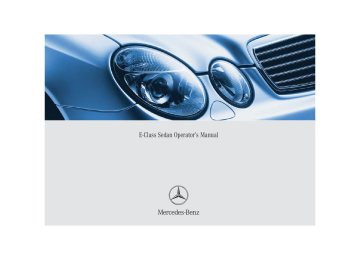- 2007 Mercedes-Benz E Class Owners Manuals
- Mercedes-Benz E Class Owners Manuals
- 2002 Mercedes-Benz E Class Owners Manuals
- Mercedes-Benz E Class Owners Manuals
- 2000 Mercedes-Benz E Class Owners Manuals
- Mercedes-Benz E Class Owners Manuals
- 2003 Mercedes-Benz E Class Owners Manuals
- Mercedes-Benz E Class Owners Manuals
- 2008 Mercedes-Benz E Class Owners Manuals
- Mercedes-Benz E Class Owners Manuals
- 2013 Mercedes-Benz E Class Owners Manuals
- Mercedes-Benz E Class Owners Manuals
- 2004 Mercedes-Benz E Class Owners Manuals
- Mercedes-Benz E Class Owners Manuals
- 2001 Mercedes-Benz E Class Owners Manuals
- Mercedes-Benz E Class Owners Manuals
- 2009 Mercedes-Benz E Class Owners Manuals
- Mercedes-Benz E Class Owners Manuals
- Download PDF Manual
-
E-Class Sedan Operator’s Manual
E 320
E 320 4MATIC E 500
E 500 4MATIC E 55 AMGOur company and staff congratulate you on the purchase of your new Mercedes-Benz. Your selection of our product is a demon- stration of your trust in our company name. Furthermore, it exemplifies your desire to own an automobile that will be as easy as possible to operate and provide years of service. Your Mercedes-Benz represents the ef- forts of many skilled engineers and crafts- men. To help assure your driving pleasure, as well as your and your passengers' safe- ty, we ask you to make a small investment of time:
앫 Please read this manual carefully, then return it to your vehicle where it will be handy for your reference.
앫 Please follow the recommendations
contained in this manual. They are de- signed to assist you with the operation of your Mercedes-Benz.
앫 Please pay attention to the warnings
and cautions contained in this manual. They are designed to help improve the safety of the vehicle operator and oc- cupants.
We extend our best wishes for many miles of safe, pleasurable driving. Mercedes-Benz USA, LLC A DaimlerChrysler Company
At a glance .......................................... 19
Cockpit................................................. 20
Instrument cluster ................................ 22
Multifunction steering wheel ................ 24
Center console ..................................... 25
Upper part ...................................... 25
Lower part ...................................... 26
Overhead control panel ........................ 27
Door control panel................................ 28Introduction .......................................... 9
Product information................................ 9
Operator’s Manual............................... 10
Service and warranty information .. 10
Important notice for California retail buyers and lessees of Mercedes-Benz automobiles .......... 11
Maintenance .................................. 12
Roadside Assistance ...................... 12
Change of address or ownership.... 12
Operating your vehicle outside the USA or Canada......................... 13
Where to find it.................................... 14
Symbols............................................... 15
Operating safety .................................. 16
Proper use of the vehicle ............... 16
Problems with your vehicle.................. 17
Reporting safety defects...................... 18
Reporting safety defects ................ 18Contents
Getting started................................... 29
Unlocking ............................................. 30
Unlocking with the SmartKey ......... 30
Unlocking with KEYLESS-GO*......... 32
Adjusting.............................................. 34
Seats .............................................. 34
Steering wheel................................ 36
Mirrors............................................ 37
Driving.................................................. 40
Fastening the seat belts ................. 40
Starting the engine ......................... 43
Switching on headlamps................. 46
Turn signals and high beam ............ 47
Windshield wipers........................... 47
Problems while driving.................... 49
Parking and locking.............................. 51
Parking brake ................................. 51
Switching off headlamps................. 52
Turning off engine........................... 52Contents
Safety and Security ........................... 55
Occupant safety................................... 56
Air bags ......................................... 57
Seat belts ....................................... 63
Children in the vehicle.................... 66
Blocking of rear door window operation........................................ 78
Panic alarm.......................................... 79
Activating ....................................... 79
Deactivating ................................... 79
Driving safety systems......................... 80
ABS ................................................ 80
BAS ................................................ 82
ESP................................................. 82
The SBC brake system ................... 85
Four wheel electronic traction system (4MATIC) with the ESP ....... 88
Anti-theft systems................................ 89
Immobilizer..................................... 89
Anti-theft alarm system.................. 89
Tow-away alarm ............................. 90Controls in detail............................... 93
Locking and unlocking......................... 94
SmartKey ....................................... 94
SmartKey with KEYLESS-GO* ........ 97
Opening the doors from the inside 103
Opening the trunk ........................ 103
Closing the trunk.......................... 105
Trunk lid opening/closing system* ..... 105
Trunk lid emergency release ........ 110
Automatic central locking ............ 111
Locking and unlocking from the inside ..................................... 111
Seats ................................................. 113
Easy-entry/exit feature* ............. 113
Removing and installing front seat head restraints ..................... 114
Rear seat head restraints............. 115
Multicontour seat*....................... 116
Drive-Dynamic seat* ................... 117
Seat heating*............................... 118
Seat ventilation* .......................... 119Memory function ............................... 121
Storing positions in memory ........ 122
Recalling positions from memory. 122
Storing exterior rear view mirror parking position ........................... 123
Lighting ............................................. 124
Exterior lamp switch .................... 124
Combination switch ..................... 127
Hazard warning flasher ................ 128
Interior lighting ............................ 128
Door entry lamps ......................... 130
Trunk lamp................................... 130
Instrument cluster ............................. 131
Instrument cluster illumination .... 131
Coolant temperature gauge ......... 132
Trip odometer .............................. 132
Tachometer.................................. 133
Outside temperature indicator..... 133Contents
Control system .................................. 134
Multifunction display.................... 134
Multifunction steering wheel........ 135
Menus .......................................... 137
Standard display menu ................ 139
AUDIO menu ................................ 139
NAV* menu.................................. 141
Distronic* menu........................... 141
Malfunction memory menu .......... 142
Settings menu.............................. 143
Trip computer menu..................... 158
TEL menu* ................................... 159
Automatic transmission..................... 162
One-touch gearshifting................. 163
Gear ranges ................................. 164
Gear selector lever position ......... 165
Steering wheel gearshift control (Speedshift) E 55 AMG................. 166
Program mode selector switch..... 168
Accelerator position..................... 168
Manual shift program E 55 AMG .. 169
Emergency operation (Limp Home Mode) ...................... 171Good visibility..................................... 172
Rear view mirror ........................... 172
Windshield wipers......................... 173
Headlamp cleaning system* ......... 174
Sun visors ..................................... 174
Rear window sunshade* ............... 176
Roller sunblind* in the rear doors. 176
Rear window defroster.................. 177
Climate control................................... 178
Setting the temperature................ 182
Adjusting air distribution............... 182
Adjusting air volume ..................... 183
Defrosting ..................................... 183
Air recirculation mode .................. 184
Deactivating the climate control system .......................................... 185
Air conditioning............................. 186
Residual heat and ventilation*...... 186
Automatic climate control* ................ 188
Setting the temperature................ 192
Adjusting air distribution............... 193
Adjusting air volume ..................... 194
Maximum cooling MAX COOL ....... 194
Defrosting ..................................... 194Air recirculation mode .................. 194
Charcoal filter ............................... 196
Deactivating the climate control system.......................................... 197
Air conditioning ............................ 198
Residual heat and ventilation........ 198
Rear air conditioning..................... 199
Power windows .................................. 201
Opening and closing the windows 201
Synchronizing power windows...... 204
Sliding/pop-up roof* ......................... 205Opening and closing the sliding/pop-up roof...................... 205
Synchronizing the sliding/pop-up roof...................... 208
Panorama sliding/pop-up roof*......... 209Opening and closing the roller sunblinds ...................................... 209
Opening and closing the panorama sliding/pop-up roof ..... 210
Synchronizing the panorama sliding/pop-up roof...................... 213
Solar panel*.................................. 214Contents
Driving systems ................................. 215
Cruise control............................... 215
Distronic*..................................... 218
Airmatic DC (Dual Control)*......... 230
Parktronic system* (Parking assist)............................. 233
Loading.............................................. 237
Roof rack*.................................... 237
Ski sack*...................................... 237
Split rear bench seat* .................. 240
Expanding the cargo area*........... 242
Loading instructions..................... 243
Cargo tie-down rings* .................. 244
Useful features .................................. 245
Storage compartments................. 245
Ashtrays ....................................... 249
Cigarette lighter ........................... 250
12-V socket*................................ 251
Heated steering wheel* ............... 251
Telephone*................................... 252
Tele Aid* ...................................... 253
Garage door opener ..................... 261Operation ......................................... 267
The first 1000 miles (1500 km) ......... 268
Driving instructions............................ 269
Drive sensibly – save fuel............. 269
Drinking and driving ..................... 269
Pedals .......................................... 269
Power assistance ......................... 270
Brakes.......................................... 270
Driving off .................................... 272
Parking......................................... 272
Tires ............................................. 272
Hydroplaning................................ 273
Tire traction.................................. 274
Tire speed rating .......................... 274
Winter driving instructions ........... 275
Standing water............................. 276
Passenger compartment .............. 277
Driving abroad.............................. 277
Control and operation of radio transmitter ................................... 277
Catalytic converter....................... 278
Emission control .......................... 278
Coolant temperature.................... 279At the gas station .............................. 280
Refueling...................................... 280
Check regularly and before a long trip..................................... 281
Engine compartment ......................... 283
Hood ............................................ 283
Engine oil ..................................... 284
Transmission fluid level................ 287
Coolant level ................................ 287
Battery ......................................... 288
Windshield washer system and headlamp cleaning system*......... 289
Tires and wheels................................ 291
Important guidelines .................... 291
Life of tire .................................... 292
Direction of rotation..................... 292
Checking tire inflation pressure ... 292
Rotating wheels ........................... 295
Winter driving .................................... 297
Winter tires .................................. 297
Block heater* (Canada only) ........ 298
Snow chains................................. 298Maintenance...................................... 299
Flexible Service System PLUS (FSS PLUS)................................... 299
Clearing the service indicator ...... 300
Service term exceeded ................ 300
Calling up the service indicator.... 300
Resetting the service indicator..... 300
Setting the date for special works 302
Calling up the service data information .................................. 303
Vehicle care....................................... 304
Cleaning and care of vehicle ........ 304Contents
Practical hints .................................. 311
What to do if … ................................... 312
Lamps in instrument cluster ......... 312
Lamp in center console................. 319
Messages in the display................ 321
Where will I find ...? ............................ 356
First aid kit.................................... 356
Spare wheel .................................. 356
Luggage box ................................. 357
Vehicle tool kit.............................. 358
Unlocking/locking in an emergency .. 359
Unlocking the vehicle.................... 359
Locking the vehicle ....................... 360
Changing batteries in the SmartKey/ SmartKey with KEYLESS-GO* ............................... 361
Fuel filler flap emergency release . 363
Manually unlocking the transmission selector lever........... 363
Opening/closing in an emergency..... 364Sliding/pop-up roof* or panorama sliding/pop-up roof* ... 364
Replacing bulbs.................................. 365
Bulbs............................................. 365
Replacing bulbs for front lamps .... 367
Replacing bulbs for rear lamps ..... 369
Replacing wiper blades ...................... 370
Removing wiper blades................. 370
Installing wiper blades .................. 371
Flat tire............................................... 372
Preparing the vehicle .................... 372
Mounting the spare wheel ............ 372
Batteries............................................. 379
Disconnecting the battery ............ 380
Removing the battery ................... 381
Charging and reinstalling the battery.................................... 381
Reconnecting the battery ............. 381
Jump starting...................................... 382
Towing the vehicle.............................. 385
Installing towing eye bolt.............. 388
Fuses.................................................. 389Fuse box in passenger compartment................................ 389
Contents
Technical data.................................. 391
Spare parts service ............................ 392
Warranty coverage............................. 393Loss of Service and Warranty Information Booklet...................... 393
Identification labels............................ 394
Layout of poly-V-belt drive ................. 395
E 320/E 500 ............................... 395
E 55 AMG ..................................... 395
Engine................................................ 396
Rims and tires.................................... 398
Same size tires............................. 399
Mixed size tires ............................ 401
Spare wheel ................................. 402
Electrical system................................ 403
Main dimensions................................ 404
Weights.............................................. 405Fuels, coolants, lubricants etc. .......... 406
Capacities .................................... 406
Engine oils.................................... 409
Engine oil additives ...................... 409
Air conditioning refrigerant .......... 409
Brake fluid.................................... 409
Premium unleaded gasoline ......... 410
Fuel requirements ........................ 410
Gasoline additives........................ 410
Coolants....................................... 411
Windshield and headlamp washer system ............................. 413
Consumer information....................... 414
Uniform tire quality grading ......... 414Technical terms............................... 417
Index................................................. 423
왔
Product information
Please observe the following in your own best interest: We recommend using genuine Mercedes-Benz parts as well as conversion parts and accessories explicitly approved by us for your vehicle model. We have tested these parts to determine their reliability, safety and special suitabili- ty for Mercedes-Benz vehicles.
Introduction Product information
We are unable to make an assessment for other products and therefore cannot be held responsible for them, even if in indi- vidual cases an official approval or authori- zation by governmental or other agencies should exist. Use of such parts and acces- sories could adversely affect the safety, performance or reliability of your vehicle. Please do not use them.
Genuine Mercedes-Benz parts as well as conversion parts and accessories ap- proved by us are available at your autho- rized Mercedes-Benz Center where you will receive comprehensive information, also on permissible technical modifications, and where proper installation will be per- formed.
Introduction Operator’s Manual 왔 Operator’s Manual This Operator’s Manual contains a great deal of useful information. We urge you to read it carefully and familiarize yourself with the vehicle before driving. For your own safety and longer service life of the vehicle, we urge you to follow the in- structions and warnings contained in this manual. Ignoring them could result in dam- age to the vehicle or personal injury to you or others. Vehicle damage caused by fail- ure to follow instructions is not covered by the Mercedes-Benz Limited Warranty. Your vehicle may have some or all of the equipment described in this manual. Therefore, you may find explanations for optional equipment not installed in your vehicle. If you have any questions about the operation of any equipment, your au- thorized Mercedes-Benz Center will be glad to demonstrate the proper proce- dures.
10
We continuously strive to improve our product, and ask for your understanding that we reserve the right to make changes in design and equipment. Therefore, infor- mation, illustrations and descriptions in this Operator’s Manual might differ from your vehicle. Optional equipment is also described in this manual, including operating instruc- tions wherever necessary. Since they are special-order items, the descriptions and illustrations herein may vary slightly from the actual equipment of your vehicle. If there are any equipment details that are not shown or described in this Operator’s Manual, your authorized Mercedes-Benz Center will be glad to inform you of correct care and operating procedures. The Operator’s Manual and Service Book- let are important documents and should be kept with the vehicle.
Service and warranty information
The Service and Warranty Information Booklet contains detailed information about the warranties covering your Mercedes-Benz, including: 앫 New Car Limited Warranty 앫 Emission System Warranty 앫 Emission Performance Warranty 앫 California, Maine, Massachusetts, and
Vermont Emission Control System Warranty (California, Maine, Massachusetts, and Vermont only)
앫 State Warranty Enforcement Laws
(Lemon Laws)
(1) the same substantial defect or mal-
function results in a condition that is likely to cause death or serious bodily injury if the vehicle is driven, that de- fect or malfunction has been subject to repair two or more times, and you have directly notified Mercedes-Benz USA, LLC in writing of the need for its repair,
(2) the same substantial defect or mal-
function of a less serious nature than category (1) has been subject to repair four or more times and you have direct- ly notified us in writing of the need for its repair, or
Important notice for California retail buyers and lessees of Mercedes-Benz automobiles
Under California law you may be entitled to a replacement of your vehicle or a refund of the purchase price or lease price, if Mercedes-Benz USA, LLC and/or its au- thorized repair or service facilities fail to fix one or more substantial defects or mal- functions in the vehicle that are covered by its express warranty after a reasonable number of repair attempts. During the pe- riod of 18 months from original delivery of the vehicle or the accumulation of 18000 miles (approximately 29000 km) on the odometer of the vehicle, whichever occurs first, a reasonable number of repair attempts is presumed for a retail buyer or lessee if one or more of the following oc- curs:
Introduction Operator’s Manual
(3) the vehicle is out of service by reason of repair of the same or different sub- stantial defects or malfunctions for a cumulative total of more than 30 calender days. Written notification should be sent to us, not a dealer, at Mercedes-Benz USA, LLC, Customer Assistance Center, One Mercedes Drive, Montvale, NJ 07645-0350.
11
Introduction Operator’s Manual
Maintenance
Roadside Assistance
Change of address or ownership
The Service Booklet describes all the nec- essary maintenance work which should be performed at regular intervals. Always have the Service Booklet with you when you take the vehicle to your autho- rized Mercedes-Benz Center for service. The service advisor will record each ser- vice in the booklet for you.
The Mercedes-Benz Roadside Assistance Program provides factory trained technical help in the event of a breakdown. Calls to the toll-free Roadside Assistance number 1-800-FOR-MERCedes (in the USA) 1-800-387-0100 (in Canada) will be answered by Mercedes-Benz Customer Assistance Representatives 24 hours a day, 365 days a year. For additional information refer to the Mercedes-Benz Roadside Assistance Pro- gram Brochure in your glove box.
If you change your address, be sure to send in the “Change of Address Notice” found in the Service and Warranty Informa- tion Booklet, or simply call the Mercedes-Benz Customer Assistance Center (in the USA) at 1-800-FOR-MERCedes, or Customer Ser- vice (in Canada) at 1-800-387-0100. It is in your own interest that we can contact you should the need arise. If you sell your Mercedes, please leave all literature with the vehicle to make it avail- able to the next operator. If you bought this vehicle used, be sure to send in the “Notice of Purchase of Used Car” found in the Service and Warranty In- formation Booklet, or call the Mercedes-Benz Customer Assistance Cen- ter (in the USA) at 1-800-FOR-MERCedes, or Customer Service (in Canada) at 1-800-387-0100.
12
Operating your vehicle outside the USA or Canada
If you plan to operate your vehicle in for- eign countries, please be aware that: 앫 service facilities or replacement parts
may not be readily available,
앫 unleaded gasoline for vehicles with cat- alytic converters may not be available; the use of leaded fuels will damage the catalysts,
앫 gasoline may have a considerably low- er octane rating, and improper fuel can cause engine damage.
Certain Mercedes-Benz models are avail- able for delivery in Europe under our Euro- pean Delivery Program. For details, consult your authorized Mercedes-Benz Center or write to: In the USA: Mercedes-Benz USA, LLC European Delivery Department One Mercedes Drive Montvale, NJ 07645-0350
In Canada: Mercedes-Benz Canada, Inc. European Delivery Department 98 Vanderhoof Avenue Toronto, Ontario M4G 4C9Introduction Operator’s Manual
13
Introduction Where to find it 왔 Where to find it This Operator’s Manual is designed to pro- vide comprehensive support information for you, the vehicle operator. For easy access, each section has its own reference color:
At a glance Here you will find an overview of all the controls that can be operated from the driver’s seat.
Getting started Here you will find all the information you need for your first drive. You should read this section first if this is your first Mercedes-Benz vehicle or if you are rent- ing or borrowing this vehicle.
Safety and Security Here you will find descriptions of the safety features of your vehicle.
14
Controls in detail Here you will find detailed information about the equipment installed in your vehi- cle. This section expands on the “Getting started” section and also describes techni- cal innovations. If you are already familiar with the basic functions of your vehicle, this section will be of particular interest to you.
Operation Here you will find all the information you need for the proper operation of your vehi- cle.
Practical hints This section provides fast assistance for dealing with problems you may encounter.
Technical data All important technical data for your vehi- cle can be found in this section.
Indexes The glossary provides explanations of the most important technical terms. The table of contents and the index are de- signed to help you find information quickly and easily. The following publications are part of your vehicle documentation: 앫 this Operator’s Manual 앫 the Service Booklet Separate operating instructions will be provided as required depending on the equipment options installed in your vehi- cle.
왔 Symbols The following symbols are found in this Operator’s Manual:
Optional equipment is identified with an asterisk. Since standard equipment varies between models, the descriptions and illustrations in this manual may differ slightly from the actual equipment of your vehi- cle.
Introduction Symbols
Warning!
왘 This symbol points to instructions for
you to follow.
Warning notices draw your attention to haz- ards that may endanger your health or life, or the health or life of others.
왘 A number of these symbols appearing in succession indicates a multiple-step procedure.
컄 Page
Highlights hazards that may result in damage to your vehicle.
컄컄
Helpful hints or further information you may find useful.
->
This symbol tells you where to look for further information on a topic. This continuation symbol marks an interrupted procedure which will be continued on the next page. In the glossary of technical terms, this symbol is used to in- dicate cross-references to term definitions.
DISPLAY Words appearing in the multi- function display are printed in the type shown here.
15
Introduction Operating safety 왔 Operating safety
Warning!
Warning!
Proper use of the vehicle
Work improperly carried out on electronic components and associated software could cause them to cease functioning. Because the vehicle’s electronic components are in- terconnected, any modifications made may produce an undesired effect on other sys- tems. Electronic malfunctions could seri- ously impair the operating safety of your vehicle.
See your authorized Mercedes-Benz Center for repairs or modifications to electronic components.
Other improper work or modifications on the vehicle could also have a negative impact on the operating safety of the vehicle.
Some safety systems only function while the engine is running. You should therefore nev- er turn off the engine while driving.
Heavy blows against the vehicle underbody or tires/wheels, for example when running over an obstacle, road debris or a pothole, may cause serious damage to and impair the operating safety of your vehicle. If you feel a sudden strong vibration or ride disturbance, or you suspect that damage to your vehicle has occurred, you should turn on your haz- ard warning flashers, carefully slow down, and drive with caution to an area which is a safe distance from the road.
Inspect the vehicle underbody and tires/wheels for possible damage. If the ve- hicle appears unsafe, have it towed to the nearest authorized Mercedes-Benz Center or other qualified maintenance or repair fa- cility for further inspection or repairs.
Proper use of the vehicle requires that you are familiar with the following information and rules: 앫 the safety precautions in this manual 앫 the “Technical data” section in this
manual
앫 traffic rules and regulations 앫 motor vehicle laws and safety stan-
dards
Warning!
Various warning labels are attached to your vehicle. These warning labels are intended to make you and others aware of various risks. You should not remove any of these warning labels unless explicitly instructed to do so by information on the label itself. Re- moval of any of these labels may cause you and others to be unaware of certain risks which may result in an accident and/or per- sonal injury.
16
Introduction Problems with your vehicle
왔 Problems with your vehicle If you should experience a problem with your vehicle, particularly one that you believe may affect its safe operation, we urge you to immediately contact an authorized Mercedes-Benz Center to have the problem diagnosed and corrected if required. If the matter is not handled to your satisfaction, please discuss the problem with the Mercedes-Benz Center management, or if necessary contact us at one of the following addresses: In the USA: Customer Assistance Center Mercedes-Benz USA, LLC One Mercedes Drive Montvale, NJ 07645-0350
In Canada: Customer Relations Department Mercedes-Benz Canada, Inc. 98 Vanderhoof Avenue Toronto, Ontario M4G 4C917
Introduction Reporting safety defects 왔 Reporting safety defects For the USA only: The following text is published as required of manufacturers under Title 49, Code of U.S. Federal Regulations, Part 575 pursuant to the “National Traffic and Motor Vehicle Safety Act of 1966.”
Reporting safety defects
If you believe that your vehicle has a defect which could cause a crash or could cause injury or death, you should immediately inform the National Highway Traffic Safety Administration (NHTSA) in addition to notifying Mercedes-Benz USA, LLC. If NHTSA receives similar complaints, it may open an investigation, and if it finds that a safety defect exists in a group of vehicles, it may order a recall and remedy campaign. However, NHTSA cannot become involved in individual problems between you, your dealer, or Mercedes-Benz USA, LLC. To contact NHTSA, you may either call the Auto Safety Hotline toll-free at 1-888-327-4236 (or 366-0123 in Washington, D.C. area) or write to: NHTSA, U.S. Department of Transportation, Washington, D.C. 20590. You can also obtain other information about motor ve- hicle safety from the Hotline.
18
At a glance Cockpit
Instrument cluster
Multifunction steering wheel
Center console
Overhead control panel
Door control panel
19
At a glance Cockpit 왔 Cockpit
20
Item
1 Parking brake pedal 2 Hood lock release 3 Steering wheel adjustment
stalk Heated steering wheel*
4 Parking brake release 5 Combination switch
앫 Turn signals 앫 Windshield wipers 앫 High beam
6 Door control panel 7 Exterior lamp switch
Page 45, 51
283
37251
4547
47
47
28
124Item
8 Headlamp washer button* 9 Cruise control lever
앫 Cruise control 앫 Distronic*
a Instrument cluster
b Multifunction steering
wheel c Horn d Lever for voice control sys-
tem*, see separate operating instructions
At a glance Cockpit
Page 174
222
218
22, 131
24, 135Item
e Starter switch f Front Parktronic* warning
indicator
g Overhead control panel h Mobile phone/Glasses box j Glove box lid release, glove
box lock k Glove box l Center console
Page 31
23327
245
245245
2521
At a glance Instrument cluster 왔 Instrument cluster
22
At a glance Instrument cluster
Item
Page
Item
Page
Item
1 L Left turn signal indi-
cator lamp
2 v Antilock Brake Sys-
tem (ABS)/Electronic Stability Program (ESP) warning lamp
3 Speedometer 4 Multifunction display
with: 앫 Basic display with out-
side temperature display
앫 Status indicator with malfunction warning message
앫 Trip odometer
5 l Distance warning
lamp1
6 K Right turn signal indi-
cator lamp
313
146
132
3171 Vehicles without Distronic*: Warning lamp without function. It illuminates with the ignition on. It should go out when the engine is running.
7 Coolant temperature dis-
play with: • Coolant tempera- ture warning lamp
8 Tachometer with:
316
1 Supplemental
318
restraint system indicator lamp
- Antilock Brake Sys- tem (ABS) malfunc- tion indicator lamp
< Seat belt telltale A High beam head-
lamp indicator 9 Main odometer with:
앫 Selector lever position 앫 Program mode
a Clock with:
; Brake warning lamp, except Canada
3 Brake warning
lamp, Canada only ? Engine malfunction
indicator lamp
312
b Fuel display with:
A Fuel reserve warn-
ing lamp
317
12743
168c Reset button for: 앫 Resetting trip
odometer
앫 Adjusting instrument
cluster illumination
앫 Confirming new time
settings
Page 148
314314
315
317
132
131
148
23
Page 134
135
Item
Page
4 Menu systems: Press but-
ton è for next system ÿ for previous system
5 Moving within a menu:
Press button j for next display k for previous display
Item
1 Multifunction display in
speedometer Operating control sys- tem
2 Selecting the submenu or
setting the volume æ up/to increase ç down/to decrease 3 Telephone*: Press button
s to take a call to dial a call t to end a call
to reject an incom- ing call
At a glance Multifunction steering wheel 왔 Multifunction steering wheel
24
왔 Center console Upper part
Item
1 Climate control
Automatic climate control* 2 COMAND system, see sep-
arate operating instruc- tions
3 Seat heating*, front pas-
senger side Seat ventilation*, front passenger side
4 Electronic Stability Pro-
gram (ESP) control switch
5 Central locking switch 6 Opening/closing button
for storage tray or CD changer*, see separate op- erating instructions
7 Rear seat head restraints
switch, folding down
Page 178
188118
119
84
111
246115
At a glance Center console
Item
8 Rear window sunshade* 9 Seat heating*, driver’s side Seat ventilation*, driver’s side
a Hazard warning flasher
switch
b PASS AIR BAG OFF indica-
tor lamp
Page 84
118
119128
73
25
Item
1 Ashtray 2 KEYLESS-GO* start/stop
button
3 Selector lever for automat-
ic transmission
4 Parking assist (Parktronic
system)* deactivation switch
5 Adaptive damping system
(ADS)* switch
Page 249
3343, 165
233230
Item
6 Vehicle level control
switch*
7 Thumbwheel for setting distance for Distronic* 8 Distance warning func-
tion* on/off switch
9 Program mode selector for
automatic transmission
Page 231
225
226
168
At a glance Center console
Lower part
26
왔 Overhead control panel
At a glance Overhead control panel
Item
1 Rear interior lighting
on/off
2 Automatic interior lighting 3 Front interior lighting
on/off
4 Temperature sensor 5 Right reading lamp on/off 6 Sliding/pop-up roof* or
panorama sliding/pop-up roof*
Page 129
128
128128
205, 209Item
7 Tele Aid (emergency call
system) button 8 Rear view mirror 9 Reading lamps a Garage door opener b Tow-away alarm button c Ambient lighting d Interior lighting e Left reading lamp on/off
Page 253
172
128
261
90
152129
27
Item
1 Door handle 2 Seat adjustment 3 Memory function (for stor-
ing seat, exterior mirror and steering wheel set- tings)
4 Exterior rear view mirror
adjustment
5 Switches for opening/
closing front and rear side windows, rear window override switch
6 Remote trunk lid release
switch, Trunk lid open- ing/closing system*
Page 103
35
12138
201
105
At a glance Door control panel 왔 Door control panel
28
Getting started Unlocking
Adjusting
Driving
Parking and locking
29
Getting started Unlocking
The “Getting started” section provides an overview of the vehicle’s most basic func- tions. First-time Mercedes-Benz owners should pay special attention to the infor- mation given here. If you are already familiar with the basic functions described here, the “Controls in detail” section will provide you with further information. The corresponding page refer- ences are located at the end of each seg- ment.
Unlocking
왔 Unlocking with the SmartKey
SmartKey 1 ‹ Lock button 2 Š Unlock button for trunk lid 3 Œ Unlock button 4  Panic button (컄 page 79)
왘 Press unlock button Œ on the
SmartKey. All turn signal lamps flash once. The locking knobs in the doors move up. The SBC brake system is activated.
왘 Get in the vehicle and insert the SmartKey in the starter switch.
More information can be found in the “Controls in detail” section (컄 page 94).
30
Getting started Unlocking
If the SmartKey cannot be turned, the battery may not be sufficiently charged.
왘 Check the battery and charge it
if necessary (컄 page 381).
왘 Get a jump start (컄 page 382).
To prevent accelerated battery dis- charge or a completely discharged bat- tery, always remove the SmartKey from the starter switch when the engine is not in operation.
Warning!
When leaving the vehicle, always take the SmartKey with you and lock the vehicle. Do not leave children unattended in the vehicle, or with access to an unlocked vehicle. Unsu- pervised use of vehicle equipment may cause an accident and/or serious personal injury.
The SmartKey can only be removed from the starter switch with the gear selector lever in position P.
Starter switch positions
Starter switch 0 For removing SmartKey 1 Power supply to some electrical con-
sumers, such as seat adjustment
2 Ignition (power supply for all electrical
consumers) and driving position
3 Starting position
31
Getting started Unlocking
Unlocking with KEYLESS-GO*
If you have the KEYLESS-GO function, your vehicle checks whether the SmartKey with KEYLESS-GO is valid when you pull the door handle. If your SmartKey is valid, the doors will unlock, and you can open them. The function of the SmartKey overrules the KEYLESS-GO function.
Warning!
When leaving the vehicle, always take the SmartKey with KEYLESS-GO with you, and lock the vehicle. Do not leave children unat- tended in the vehicle, or with access to an unlocked vehicle. Unsupervised use of vehi- cle equipment may cause an accident and/or serious personal injury.
To unlock the vehicle, the SmartKey with KEYLESS-GO must be outside the vehicle, no further than approximately 3 feet (1 meter) away from the door.
왘 Pull the door handle.
The turn signal lamps flash once. The locking knobs on the doors move up. The SBC brake system is activated.
If the SmartKey is inside the vehicle, press- ing the KEYLESS-GO start/stop button on the gear selector lever corresponds to turning the SmartKey to the various starter switch positions.
32
1 KEYLESS-GO start/stop button Before you press the KEYLESS-GO start/stop button, the vehicle’s on-board electronics have status 0 (as with SmartKey removed).
Getting started Unlocking
Ignition (or position 2) 왘 Press the KEYLESS-GO start/stop but-
ton twice. This supplies power to all electrical consumers. All the lights in the instru- ment cluster come on.
If you now press the KEYLESS-GO start/stop button once, the power sup- ply is again switched off.
More information can be found in the “Controls in detail” section (컄 page 97). For information on starting the engine us- ing the KEYLESS-GO start/stop button, see “Starting with KEYLESS-GO” (컄 page 44).
The SmartKey with KEYLESS-GO must be located in the vehicle. 왘 Make sure the gear selector lever is set
to P.
왘 Do not depress the brake pedal.
Position 1 왘 Press the KEYLESS-GO start/stop but-
ton once. This supplies power to some electrical consumers, such as seat adjustment.
If you now press the KEYLESS-GO start/stop button 앫 once again, the ignition (position 2)
is switched on.
앫 twice, the power supply is again
switched off.
33
Getting started Adjusting 왔 Adjusting
Warning!
All seat, head restraint, steering wheel, and rear view mirror adjustments, as well as fas- tening of seat belts, must be done before the vehicle is put into motion.
Seats
Warning!
Do not adjust the driver’s seat while driving. Adjusting the seat while driving could cause the driver to lose control of the vehicle.
Never ride in a moving vehicle with the seat backrest in an excessively reclined position as this can be dangerous. You could slide under the seat belt in a collision. If you slide under it, the belt would apply force at the ab- domen or neck. That could cause serious or fatal injuries. The seat back and seat belts provide the best restraint when the wearer is in a nearly upright position and belts are properly positioned on the body.
34
Your seat must be adjusted so that you can correctly fasten your seat belt (컄 page 40). Never place hands under the seat or near any moving parts while a seat is being ad- justed.
Warning!
When leaving the vehicle, always remove the SmartKey from the starter switch, take the SmartKey with KEYLESS-GO* with you, and lock your vehicle.
Even with the SmartKey removed from the starter switch or the SmartKey with KEY- LESS-GO* removed from the vehicle, the power seats can be operated when the re- spective door is open.
Therefore, do not leave children unattended in the vehicle, or with access to an unlocked vehicle. Unsupervised use of vehicle equip- ment may cause an accident and/or seri- ous personal injury.
Warning!
According to accident statistics, children are safer when properly restrained in the rear seating positions than in the front seat- ing position. Thus, we strongly recommend that children be placed in the rear seats. Re- gardless of seating position, children 12 years old and under must be seated and properly secured in an appropriate infant or toddler restraint, or booster seat recom- mended for the size and weight of the child. For additional information, see “Children in the vehicle” (컄 page 66). A child’s risk of serious or fatal injuries is significantly increased if the child restraints are not properly secured in the vehicle and the child is not properly secured in the child restraint.
Getting started Adjusting
Seat cushion tilt 왘 Press the switch up or down in the di- rection of arrow 3 until your upper legs are lightly supported.
Backrest tilt 왘 Press the switch forward or backward in the direction of arrow 5 until your arms are slightly angled when holding the steering wheel.
Seat height 왘 Press the switch up or down in the di-
rection of arrow 2.
Seat fore and aft adjustment 왘 Press the switch forward or backward
in the direction of arrow 4. Adjust a comfortable seating position that still allows you to reach the accelerator/brake pedal safely. The position should be as far to the rear as possible, consistent with ability to properly operate controls.
When moving the seat, be sure there are no items in the footwell or behind the seats. Otherwise you could damage the seats. The memory function (컄 page 121) lets you store the setting for the seat posi- tion together with the setting for the steering wheel and the exterior rear view mirrors.
Seat adjustment The seat adjustment switches are located on the front doors.
1 Head restraint height 2 Seat height 3 Seat cushion tilt 4 Seat fore and aft adjustment 5 Backrest tilt 왘 Switch on ignition.
or
왘 Open the respective door.
35
Getting started Adjusting
Head restraint height 왘 Press the switch up or down in the di-
rection of arrow 5.
Warning!
For your protection, drive only with properly positioned head restraints.
Adjust head restraint so that the center of the head restraint supports the back of the head at eye level. This will reduce the poten- tial for injury to the head and neck in the event of an accident or similar situation.
Do not drive the vehicle without the seat head restraints. Head restraints are intend- ed to help reduce injuries during an acci- dent.
36
Head restraint tilt
Steering wheel
Warning!
Do not adjust the steering wheel while driv- ing. Adjusting the steering wheel while driv- ing could cause the driver to lose control of the vehicle.
Even with the SmartKey removed from the starter switch or the SmartKey with KEY- LESS-GO* removed from the vehicle, the steering wheel adjustment feature can be operated when the driver’s door is open.
Therefore, do not leave children unattended in the vehicle, or with access to an unlocked vehicle. Unsupervised use of vehicle equip- ment may cause an accident and/or seri- ous personal injury.
Manually adjust the angle of the head re- straint. 왘 Push or pull on the lower edge of the
head restraint cushion.
More information on seats can be found in the “Controls in detail” section (컄 page 113).
Steering wheel adjustment The stalk for steering wheel adjustment is located on the steering column (lower left).
1 Adjusting steering column, in or out 2 Adjusting steering column, up or down 왘 Switch on ignition.
or
왘 Open the driver’s door.
Adjusting steering column in or out 왘 Move stalk forward or back in the direc-
tion of arrow 1 until a comfortable steering wheel position is reached with your arms slightly bent at the elbow.
Adjusting steering column up or down 왘 Move stalk up or down in the direction
of arrow 2. Make sure your legs can move freely and that all the displays (incl. malfunc- tion and indicator lamps) on the instru- ment cluster are clearly visible.
The memory function (컄 page 121) lets you store the setting for the seat posi- tion together with the setting for the steering wheel and the exterior rear view mirrors.
For more information, see “Heated steer- ing wheel*”(컄 page 251).
Getting started Adjusting
Mirrors
Adjust the interior and exterior rear view mirrors before driving so that you have a good view of the road and traffic condi- tions.
Warning!
In the case of an accident liquid electrolyte may escape the mirror housing if the mirror glass breaks.
Electrolyte has an irritating effect. Do not al- low the liquid to come into contact with eyes, skin, clothing, or respiratory system. In case it does, immediately flush affected area with water, and seek medical help if necessary.
Interior rear view mirror 왘 Manually adjust the interior rear view
mirror.
More information can be found in the “Controls in detail” section (컄 page 172).
37
The buttons are located on the driver’s door.
왘 Make sure the ignition is switched on. All the lamps in the instrument cluster come on.
왘 Press button 3 for the left mirror or
button 1 for the right mirror.
왘 Push adjustment button 2 up, down, left or right according to the setting de- sired.
1 Passenger-side exterior rear view mir-
ror button
2 Adjustment button 3 Driver’s side exterior rear view mirror
button
Getting started Adjusting
Exterior rear view mirror
Warning!
Exercise care when using the passenger side exterior rear view mirror. The mirror surface is convex (outwardly curved surface for a wider field of view). Objects in mirror are closer than they appear. Check your in- terior rear view mirror or glance over your shoulder before changing lanes.
Electrolyte drops coming into contact with the vehicle paint finish can only be completely removed while in their liq- uid state and by applying plenty of wa- ter.
38
! If an exterior rear view mirror was forc- ibly pushed forward (hit from the rear) or forcibly pushed rearward (hit from the front), reposition it by applying firm pressure until it snaps into place. The mirror housing is now properly posi- tioned and you can adjust the mirror normally.
The memory function (컄 page 121) lets you store the setting for the seat posi- tion together with the setting for the steering wheel and the exterior rear view mirrors. At low ambient temperatures, the mir- rors will be heated automatically.
For more information, see “Activating exte- rior rear view mirror parking position” (컄 page 173).
Getting started Adjusting
39
Getting started Driving 왔 Driving
Warning!
Do not lay any objects in the driver’s foot- well. Be careful that floor mats or carpets in the driver’s footwell have sufficient clear- ance for the pedals.
During sudden driving or braking maneuvers the objects could get caught between the pedals. You could then no longer brake or accelerate.
Fastening the seat belts
Warning!
Always fasten your seat belt before driving off. Always make sure all of your passengers are properly restrained, even those sitting in the rear and pregnant women.
40
Failure to wear and properly fasten and po- sition your seat belt greatly increases your risk of injuries and their likely severity in an accident. You and your passengers should always wear seat belts.
If you are ever in an accident, your injuries can be considerably more severe without your seat belt properly buckled. Without your seat belt buckled, you are much more likely to hit the interior of the vehicle or be ejected from it. You can be seriously injured or killed.
In the same crash, the possibility of injury or death is lessened if you are wearing your seat belt. The air bags can only provide the protection they were designed to afford if the occupants are using their seat belts (컄 page 63).
Warning!
According to accident statistics, children are safer when properly restrained in the rear seating positions than in the front seat- ing position. Thus, we strongly recommend that children be placed in the rear seats. Regardless of seating position, children 12 years old and under must be seated and properly secured in an appropriate infant or toddler restraint, or booster seat recom- mended for the size and weight of the child. For additional information, see “Children in the vehicle” (컄 page 66). A child’s risk of serious or fatal injuries is significantly increased if the child restraints are not properly secured in the vehicle and the child is not properly secured in the child restraint.
Warning!
Warning!
Never let more people ride in the vehicle than there are seat belts available. Be sure everyone riding in the vehicle is correctly re- strained with a separate seat belt. Never use a seat belt for more than one person at a time.
Never ride in a moving vehicle with the seat backrest in an excessively reclined position as this can be dangerous. You could slide under the seat belt in a collision. If you slide under it, the belt would apply force at the ab- domen or neck. That could cause serious or even fatal injuries. The seat backrest and seat belt provide the best restraint when the wearer is in a nearly upright position and the belt is properly positioned on the body.
Warning!
Read and observe the additional warning no- tices printed in the “Safety and security” section (컄 page 63).
Getting started Driving
1 Retractor 2 Latch plate 3 Buckle 4 Release button
41
Getting started Driving
왘 Place the shoulder portion of the belt across the top of your shoulder and the lap portion across your hips.
왘 Push latch plate 2 into buckle 3 until
it clicks.
왘 If necessary, tighten the lap portion to
a snug fit by pulling shoulder portion up.
Belt outlet height adjustment
1 Release button 왘 Press release button 1 and move the
seat belt height adjuster upward or downward.
42
Proper use of seat belts 앫 Do not twist the belt when fastening. 앫 Adjust seat belt so that the shoulder portion is located as close as possible to the middle of the shoulder (it should not touch the neck). Never pass the shoulder portion of the belt under your arm.
앫 Position the lap belt as low as possible
on your hips (over hip joint) and not across the abdomen.
앫 Place the seat backrest in a nearly up-
right position.
앫 Never use a seat belt for more than one
person at a time.
앫 Do not fasten a seat belt around a per-
son and another object at the same time. When using a seat belt to secure infant or toddler restraints or children in booster seats, always follow the child seat manufacturer's instructions.
앫 Check your seat belt periodically dur- ing travel to make sure that it is proper- ly positioned.
앫 Make sure that the seat belt is always fitted snugly. Take special care of this when wearing loose clothing.
Warning!
Do not pass belts over sharp edges. They could tear.
Do not allow the belt to get caught in the door or in the seat adjustment mechanism. This could damage the belt.
Never attempt to make modifications to seat belts. This could impair the effective- ness of the belts.
Do not bleach or dye seat belts as this may severely weaken them. In a crash they may not be able to provide adequate protection.
Damaged seat belts or belts that were highly stressed in an accident must be replaced. Contact an authorized Mercedes-Benz Cen- ter.
Starting the engine
Automatic transmission
Warning!
Inhalation of exhaust gas is hazardous to your health. All exhaust gas contains carbon monoxide, and inhaling it can cause uncon- sciousness and lead to death.
Do not run the engine in confined areas (such as a garage) which are not properly ventilated. If you think that exhaust gas fumes are entering the vehicle while driving, have the cause determined and corrected immediately. If you must drive under these conditions, drive only with at least one win- dow fully open.
Gearshift pattern for automatic transmission P Park position with gear selector lever
lock
R Reverse gear N Neutral D Drive position More information can be found in the “Controls in detail” section (컄 page 164).
Getting started Driving
Starting with the SmartKey 왘 Make sure the gear selector lever is set
to P.
왘 Do not depress the accelerator. 왘 Turn the SmartKey in the starter switch to position 3 and hold until the engine starts (컄 page 31).
You can also use the “touch-start” function. Turn the SmartKey to position 3 and release it again immedi- ately. The engine then starts automati- cally.
왘 Depress the brake pedal.
The selector lever lock is released.
For information on turning off the engine with the SmartKey, see “Turning off en- gine” (컄 page 52).
43
Getting started Driving
Starting with KEYLESS-GO* You can start your vehicle without the SmartKey in the starter switch using the KEYLESS-GO start/stop button on the gear selector lever. The SmartKey with KEYLESS-GO must be located in the vehicle.
1 KEYLESS-GO start/stop button
44
왘 Make sure the gear selector lever is set
to P.
왘 Depress the brake pedal during the
starting procedure. Do not depress ac- celerator. The selector lever lock is released.
왘 Press KEYLESS-GO start/stop
button 1 once. The engine starts automatically if the SmartKey with KEYLESS-GO is in the vehicle.
For information on turning off the engine with KEYLESS-GO, see “Turning off with KEYLESS-GO*” (컄 page 53).
Starting difficulties If the engine does not start as described, carry out the following steps: 왘 If you are starting the engine with the
SmartKey, turn SmartKey in starter switch to position 0 and repeat starting procedure.
왘 If you are starting the engine with KEYLESS-GO: Close any doors that may be open to allow for better detec- tion of the SmartKey with KEYLESS-GO. Or: Start the engine with the SmartKey as radio signals from another source may be interfering with the SmartKey with KEYLESS-GO.
왘 Repeat the starting procedure
(컄 page 43). Remember that extended starting attempts can drain the battery.
왘 Get a jump start (컄 page 382).
If the engine does not start after several starting attempts, there could be a mal- function in the engine electronics or in the fuel supply system. 왘 Notify an authorized Mercedes-Benz
Center.
Parking brake
1 Parking brake pedal 2 Parking brake release handle
Getting started Driving
Warning!
When leaving the vehicle, always remove the SmartKey from the starter switch, take the SmartKey with KEYLESS-GO* with you and lock the vehicle. Do not leave children unat- tended in the vehicle, or with access to an unlocked vehicle. Children could release the parking brake, which could result in an acci- dent and/or serious injury.
왘 Release the parking brake by pulling on
handle 2. The warning lamp ; (USA only) or 3 (Canada only) in the instrument cluster goes out.
Driving 왘 Depress the brake pedal. 왘 Move selector lever to position D or R.
Wait for the gear selection process to complete before setting the vehicle in motion.
왘 Release the brake pedal. 왘 Carefully depress the accelerator
pedal.
Once the vehicle is in motion, the automat- ic central locking system engages and the locking knobs drop down.
You can open a locked door from the inside. Open door only when conditions are safe to do so.
컄컄
45
Getting started Driving
컄컄
If you hear a warning signal and a mes- sage appears in the multifunction dis- play when driving off, you have forgotten to release the parking brake. Release the parking brake.
After a cold start the automatic transmis- sion engages at a higher revolution. This al- lows the catalytic converter to reach its operating temperature earlier.
Warning!
Switching on headlamps
It is dangerous to shift the gear selector le- ver out of P or N if the engine speed is high- er than idle speed. If your foot is not firmly on the brake pedal, the vehicle could accel- erate quickly forward or in reverse. You could lose control of the vehicle and hit someone or something. Only shift into gear when the engine is idling normally and when your right foot is firmly on the brake pedal.
Exterior lamp switch 1 Off 2 Low beam headlamps on 왘 Turn the switch to B. More information can be found in the “Controls in detail” section (컄 page 124).
Warning!
More information on driving can be found in the “Operation” section (컄 page 269).
On slippery road surfaces, never downshift in order to obtain braking action. This could result in drive wheel slip and reduced vehi- cle control. Your vehicle’s ABS will not pre- vent this type of loss of control.
Simultaneously depressing the acceler- ator pedal and applying the brake re- duces engine performance and causes premature brake and drivetrain wear.