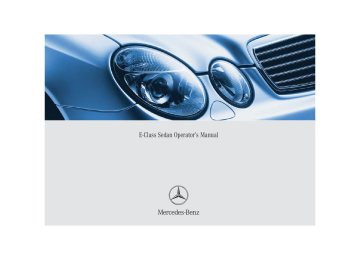- 2007 Mercedes-Benz E Class Owners Manuals
- Mercedes-Benz E Class Owners Manuals
- 2002 Mercedes-Benz E Class Owners Manuals
- Mercedes-Benz E Class Owners Manuals
- 2000 Mercedes-Benz E Class Owners Manuals
- Mercedes-Benz E Class Owners Manuals
- 2003 Mercedes-Benz E Class Owners Manuals
- Mercedes-Benz E Class Owners Manuals
- 2008 Mercedes-Benz E Class Owners Manuals
- Mercedes-Benz E Class Owners Manuals
- 2013 Mercedes-Benz E Class Owners Manuals
- Mercedes-Benz E Class Owners Manuals
- 2004 Mercedes-Benz E Class Owners Manuals
- Mercedes-Benz E Class Owners Manuals
- 2001 Mercedes-Benz E Class Owners Manuals
- Mercedes-Benz E Class Owners Manuals
- 2009 Mercedes-Benz E Class Owners Manuals
- Mercedes-Benz E Class Owners Manuals
- Download PDF Manual
-
Possible solution 왘 Stop the vehicle. 왘 Only start the engine again after the message disappears. You could other- wise damage the engine.
333
Practical hints What to do if …
Display symbol Ï
Display messages Coolant Stop, engine off!
Possible cause The poly-V-belt could be broken.
Coolant Visit workshop!
The cooling fan for the coolant is malfunc- tioning.
334
Possible solution 왘 Stop immediately and check the
poly-V-belt. If it is broken: 왘 Do not continue to drive. Otherwise the engine will overheat due to an in- operative water pump which may re- sult in damage to the engine. Notify an authorized Mercedes-Benz Center.
If it is intact: 왘 Do not continue to drive the vehicle with this message displayed. Doing so could result in serious engine damage that is not covered by the Mercedes-Benz Warranty.
왘 Observe the coolant temperature dis-
play.
왘 Have the fan replaced as soon as pos-
sible.
Display symbol
Display messages Display malfunction
Possible cause The instrument cluster display is malfunc- tioning.
±
Display malfunction Visit workshop!
Display malfunction Visit workshop!
Door open
The displays for several systems have malfunctioned. Some systems them- selves may also have malfunctioned. Certain electronic systems are unable to relay information to the control system. The following systems may have failed: 앫 Coolant temperature display 앫 Tachometer 앫 Cruise control display You are attempting to drive with one or more doors open.
Practical hints What to do if …
Possible solution 왘 Continue driving with added caution. 왘 Visit an authorized Mercedes-Benz
Center as soon as possible.
왘 Have the electronic systems checked by an authorized Mercedes-Benz Cen- ter.
왘 Have the electronic systems checked by an authorized Mercedes-Benz Cen- ter.
왘 Close the doors.
335
Practical hints What to do if …
Display symbol
Display messages USA only: Add 1 Qt. engine oil at next refueling
Canada only: Add 1 Liter engine oil at next refueling Engine oil level Stop, engine off!
Possible cause The engine oil level is too low.
Possible solution 왘 Add engine oil (컄 page 286) and
check the engine oil level (컄 page 285).
There is no oil in the engine. There is a danger of engine damage.
왘 Carefully bring the vehicle to a halt as
soon as possible.
왘 Turn off the engine. 왘 Add engine oil (컄 page 286) and
check the engine oil level (컄 page 285).
Engine oil level Reduce oil level!
You have added too much engine oil. There is a risk of damaging the engine or the catalytic converter.
왘 Have oil siphoned or drained off. Ob- serve all legal requirements with re- spect to its disposal.
336
Display symbol
Display messages Engine oil Visit workshop!
Possible cause The engine oil has dropped to a critical level.
Practical hints What to do if …
Possible solution 왘 Check the engine oil level
(컄 page 285) and add oil as required (컄 page 286).
왘 If you must add engine oil frequently, have the engine checked for possible leaks.
Engine oil level Visit workshop!
When the Engine oil - Visit workshop! message appears while the engine is run- ning and at operating temperature, the en- gine oil level has dropped to approximately the minimum level. When this occurs, the warning will first come on intermittently and then stay on if the oil level drops further.
It may be that there is water in the engine oil. The measuring system is malfunctioning. 왘 Have the measuring system checked
왘 Have the engine oil checked.
If no oil leaks are noted, continue to drive to the nearest service station where the engine oil should be topped to the required level with an approved oil.
by an authorized Mercedes-Benz Center.
The engine oil level warnings should not be ignored. Extended driving with the symbol displayed could result in serious engine damage that is not covered by the Mercedes-Benz Limited Warranty.
337
Practical hints What to do if …
Display symbol
Display messages Reserve fuel
Hood open! Key Check battery! Key not recognized!
338
Possible cause The fuel level has dropped below the re- serve mark. You are driving with the hood open. The SmartKey with KEYLESS-GO* batter- ies are discharged. The SmartKey with KEYLESS-GO* is not recognized while the engine is running because 앫 the SmartKey with KEYLESS-GO* is
not in the vehicle
앫 there is strong radio-frequency inter-
ference
The SmartKey with KEYLESS-GO* is mo- mentarily not recognized.
Possible solution 왘 Refuel at the next gas station
(컄 page 280).
왘 Close the hood (컄 page 283). 왘 Change the batteries (컄 page 361).
왘 Stop the vehicle as soon as it is safe
to do so.
왘 Search for the SmartKey.
Otherwise the vehicle cannot be cen- trally locked nor can the engine be started again after the engine is stopped.
왘 Change the position of the SmartKey
in the vehicle.
왘 Operate the vehicle with the
SmartKey in the starter switch if nec- essary.
Practical hints What to do if …
Display symbol
Display messages Key detected in vehicle!
Keyless go Check system Key Do not forget key
Remove key!
Replace key
Possible cause A SmartKey with KEYLESS-GO* left in the vehicle was recognized while locking the vehicle from the outside. The KEYLESS-GO* system is malfunction- ing. This display appears (for a maximum of 60 seconds) if the driver’s door is opened with the engine shut off and no SmartKey in the starter switch. This message is only a reminder. You have forgotten to remove the SmartKey. There is no additional code available for SmartKey or SmartKey with KEYLESS-GO*.
Possible solution 왘 Take the SmartKey out of the vehicle.
왘 Visit an authorized Mercedes-Benz
Center as soon as possible.
왘 Insert SmartKey in the starter switch. 왘 Take the SmartKey with KEY-
LESS-GO* with you when leaving the vehicle.
왘 Remove the SmartKey from the start-
er switch.
왘 Visit an authorized Mercedes-Benz
Center as soon as possible.
339
Practical hints What to do if …
Display messages Brake light Visit workshop! Brake light, left Back-up light on! Brake light, right Back-up light on! Display malfunction Visit workshop! Front foglight, left Front foglight, right Headlt. cornering
Headlt. cornering Back- up light on
Headlt. cornering malfunction Visit workshop!
Display symbol
340
Center as soon as possible.
Possible solution 왘 Visit an authorized Mercedes-Benz
Possible cause Brake lamp illumination is delayed or lamp is permanently on. The left brake lamp is malfunctioning. A backup bulb is being used. The right brake lamp is malfunctioning. A backup bulb is being used. The display for the lamps or the system is malfunctioning. The left front fog lamp is malfunctioning. 왘 Replace the bulb as soon as possible.
왘 Visit an authorized Mercedes-Benz
왘 Visit an authorized Mercedes-Benz
왘 Visit an authorized Mercedes-Benz
Center as soon as possible.
Center as soon as possible.
Center as soon as possible.
The right front fog lamp is malfunctioning. 왘 Replace the bulb as soon as possible.
The Bi-Xenon cornering lamps system is malfunctioning. The Bi-Xenon cornering lamps system is malfunctioning. Another light is being used. The Bi-Xenon cornering lamps system is malfunctioning.
왘 Visit an authorized Mercedes-Benz
Center as soon as possible.
왘 Visit an authorized Mercedes-Benz
Center as soon as possible.
왘 Visit an authorized Mercedes-Benz
Center as soon as possible.
Display symbol
Display messages High beam, left High beam, right License plate lamp, left License plate lamp, right Lamp sensor Visit workshop!
Possible cause The left high beam lamp is malfunction- ing. The right high beam lamp is malfunction- ing. The left license plate lamp is malfunction- ing. The right license plate lamp is malfunc- tioning. The lamp sensor is malfunctioning. The headlamps switch on automatically.
Practical hints What to do if …
Possible solution 왘 Replace the bulb as soon as possible.
왘 Replace the bulb as soon as possible.
왘 Replace the bulb as soon as possible.
왘 Replace the bulb as soon as possible.
왘 In the control system, set lamp opera-
tion to manual mode (컄 page 151).
왘 Switch on headlamps using the exteri-
or lamp switch.
Low beam, left
The left low beam lamp is malfunctioning. 왘 Visit an authorized Mercedes-Benz
Center as soon as possible.
Low beam, right
The right low beam lamp is malfunction- ing.
왘 Visit an authorized Mercedes-Benz
Center as soon as possible.
341
Practical hints What to do if …
Display symbol
Display messages Marker light, front left Marker light front right Park. light, front left Back-up light on! Park. light, front right Back-up light on! Rear foglight Back-up light on! Reverse light, left Reverse light, right Switch off lights!
Tail light, left Back-up light on! Tail light, right Back-up light on!
342
Center as soon as possible.
왘 Visit an authorized Mercedes-Benz
왘 Visit an authorized Mercedes-Benz
왘 Replace the bulb as soon as possible.
Possible solution 왘 Replace the bulb as soon as possible.
Possible cause The front left side marker lamp is mal- functioning. The front right side marker lamp is mal- functioning. The left parking lamps are malfunction- ing. A backup bulb is being used. The right parking lamps are malfunction- ing. A backup bulb is being used. The rear fog lamp is malfunctioning. A backup bulb is being used. 왘 Replace the bulb as soon as possible. The left reverse light is malfunctioning. The right backup lamp is malfunctioning. 왘 Replace the bulb as soon as possible. Lamps have been turned on although the SmartKey in the starter switch is in posi- tion 0. The left tail lamp is malfunctioning. A backup bulb is being used. The right tail lamp is malfunctioning. A backup bulb is being used.
왘 Replace the bulb as soon as possible.
왘 Visit an authorized Mercedes-Benz
왘 Visit an authorized Mercedes-Benz
왘 Switch off the headlights.
Center as soon as possible.
Center as soon as possible.
Center as soon as possible.
Practical hints What to do if …
Display symbol
Display messages Turn signal, rear left Back-up light on!
Possible cause The left rear turn signal lamp is malfunc- tioning. A backup bulb is being used.
Possible solution 왘 Replace the bulb as soon as possible.
Turn signal, rear right Back-up light on! Turn sig., front left Back-up light on! Turn sig., front right Back-up light on! Turn sig., left mirror
Turn sig., right mirror
Tire pres. monitor activated! Tire pres. monitor Reactivate
The right rear turn signal lamp is malfunc- tioning. A backup bulb is being used. The left front turn signal lamp is malfunc- tioning. A backup bulb is being used. The right front turn signal lamp is mal- functioning. A backup bulb is being used. The left turn signal in the side mirror is malfunctioning. This message will only appear if all light emitting diodes have stopped working. The right turn signal in the side mirror is malfunctioning. This message will only appear if all light emitting diodes have stopped working. The tire pressure is being checked.
왘 Replace the bulb as soon as possible.
왘 Replace the bulb as soon as possible.
왘 Replace the bulb as soon as possible.
왘 Have the LEDs replaced as soon as
possible.
왘 Have the LEDs replaced as soon as
possible.
The tire inflation pressure monitor* is de- activated.
왘 Activate the tire inflation pressure
monitor* (컄 page 294).
343
Practical hints What to do if …
Display symbol
Display messages Tire pres. monitor not activated!
Tire pressure display after driv. a few mins. Reactivate us- ing R button
Possible solution 왘 Check the tire pressure at the next
service station.
Possible cause The tire inflation pressure monitor* is un- able to monitor the tire pressure due to 앫 the presence of several wheel sensors
in the vehicle.
앫 excessive wheel sensor tempera-
tures.
앫 a nearby radio interference source. 앫 unrecognized wheel sensors mount-
ed.
The tire pressure is being checked.
Warning!
Do not drive with a flat tire. A flat tire affects the ability to steer or brake the vehicle.
You may lose control of the vehicle. Contin- ued driving with a flat tire will cause exces- sive heat build-up and possibly a fire.
344
Practical hints What to do if …
Display symbol
Display messages Tire pres. monitor Visit workshop!
Tire pres. Caution, tire defect! Tire pres. Caution, tire defect
Tire pres. Check tires!
Possible cause The tire inflation pressure monitor is mal- functioning. A wheel without proper sensor was in- stalled. The tire pressure has decreased signifi- cantly in one or more tires. One or more tires is deflating.
The tire pressure in one or more tires is already below the minimum value. The tire pressure in one or more tires is low.
Possible solution 왘 Have the tire inflation pressure moni-
tor checked by an authorized Mercedes-Benz Center.
왘 Change the wheel (컄 page 372). 왘 Check and correct tire pressure as re-
quired (컄 page 292).
왘 Carefully bring the vehicle to a halt, avoiding abrubt steering and braking maneuvers.
왘 Change the wheel (컄 page 372). 왘 Carefully bring the vehicle to a halt, avoiding abrubt steering and braking maneuvers.
왘 Change the wheel (컄 page 372).
Warning!
Do not drive with a flat tire. A flat tire affects the ability to steer or brake the vehicle.
You may lose control of the vehicle. Contin- ued driving with a flat tire will cause exces- sive heat build-up and possibly a fire.
345
Practical hints What to do if …
Display symbol
Display messages Tire pres. RL Caution Tire defect
Possible cause The left rear tire is deflating.
Tire pres. RL Check tires!
Tire pres. RR Caution Tire defect
Tire pres. RR Check tires!
The left rear tire pressure is low.
The right rear tire is deflating.
The right rear tire pressure is low.
Warning!
Do not drive with a flat tire. A flat tire affects the ability to steer or brake the vehicle.
You may lose control of the vehicle. Contin- ued driving with a flat tire will cause exces- sive heat build-up and possibly a fire.
346
Possible solution 왘 Carefully bring the vehicle to a halt, avoiding abrupt steering and braking maneuvers.
왘 Change the wheel (컄 page 372). 왘 Carefully bring the vehicle to a halt. 왘 Check the tire pressure. 왘 Change the wheel (컄 page 372). 왘 Carefully bring the vehicle to a halt, avoiding abrubt steering and braking maneuvers.
왘 Change the wheel (컄 page 372). 왘 Carefully bring the vehicle to a halt. 왘 Check the tire pressure. 왘 Change the wheel (컄 page 372).
Display symbol
Display messages Tire pres. FL Caution Tire defect
Possible cause The left front tire is deflating.
Tire pres. FL Check tires!
Tire pres. FR Caution Tire defect
Tire pres. FR Check tires!
The right rear tire pressure is low.
The right front tire is deflating.
The right front tire pressure is low.
Warning!
Do not drive with a flat tire. A flat tire affects the ability to steer or brake the vehicle.
You may lose control of the vehicle. Contin- ued driving with a flat tire will cause exces- sive heat build-up and possibly a fire.
Practical hints What to do if …
Possible solution 왘 Carefully bring the vehicle to a halt, avoiding abrupt steering and braking maneuvers.
왘 Change the wheel (컄 page 372). 왘 Carefully bring the vehicle to a halt. 왘 Check the tire pressure. 왘 Change the wheel (컄 page 372). 왘 Carefully bring the vehicle to a halt, avoiding abrubt steering and braking maneuvers.
왘 Change the wheel (컄 page 372). 왘 Carefully bring the vehicle to a halt. 왘 Change the wheel (컄 page 372).
347
Practical hints What to do if …
Display symbol
Display messages Seat belt system Visit workshop! Service memory full See Operator’s Manual Close Sunroof
Close Sunroof
Possible cause The seat belt system is malfunctioning. 왘 Visit an authorized Mercedes-Benz
Possible solution
The FSS Plus service memory cannot save any more data. You have opened the driver’s door with the SmartKey removed from the starter switch and the sliding/pop-up roof open. You have opened the driver’s door with the SmartKey removed from the starter switch and the sliding/pop-up roof open.
Center as soon as possible.
왘 Have the service memory checked by an authorized Mercedes-Benz Center.
왘 Close the sliding/pop-up roof
(컄 page 206).
왘 Close the sliding/pop-up roof
(컄 page 206).
348
Practical hints What to do if …
Display symbol
Display messages Tele Aid defective Visit workshop! Tele Aid battery Visit workshop!
Restraint system malfunction Visit workshop!
Possible cause One or more main functions of the Tele Aid system are malfunctioning. The emergency power battery for the Tele Aid system is malfunctioning. If the vehi- cle battery is also dead, Tele Aid will not be operational. The system is malfunctioning.
Possible solution 왘 Have the Tele Aid system checked by an authorized Mercedes-Benz Center. 왘 Have the Tele Aid system checked by an authorized Mercedes-Benz Center.
왘 Drive with added caution to the near-
est authorized Mercedes-Benz Cen- ter.
Warning!
In the event a malfunction of the SRS is indi- cated as outlined above, the SRS may not be operational.
For your safety, we strongly recommend that you visit an authorized Mercedes-Benz
Center immediately to have the system checked; otherwise the SRS may not be activated when needed in an accident, which could result in serious or fatal injury, or it might deploy unexpectedly and unnec- essarily which could also result in injury.
349
Practical hints What to do if …
Display symbol
Display messages Front passenger airbag activated see Oper.’s Man.
350
Possible cause Air bag is activated while driving even though a child, small individual, or object below the system's weight threshold is on the front passenger seat, or the front passenger seat is empty. Objects on the seat or forces acting on the seat may make the system sense supplemental weight.
Possible solution Stop the vehicle in a safe location as soon as possible and check the following: 왘 Make sure that there is nothing between seat cush- ion and child seat and check installation of the child seat.
왘 Make sure that no objects applying supplemental
weight onto the seat are present.
왘 Make sure that no objects which apply forces to the seat are present (e.g. objects such as books, brief- cases etc. lodged behind or around the seat, head restraints pushing against roof etc.). The system may recognize such forces as supplemental weight and sense that an occupant on the front passenger seat is of a heavier weight than actually present. (Continued on next page)
Display symbol
Display messages Front passenger airbag activated see Oper.’s Man.
Possible cause
Practical hints What to do if …
Possible solution If performing any of the above corrective steps is suc- cessful, the message Front passenger airbag deacti- vated will appear in the multifunction display, confirming the situation has been remedied. Note that after performing the corrective steps, it may take up to 60 seconds for the message Front passenger airbag deactivated to appear. If the message Front passenger airbag activated remains on in the multifunction display and/or the PASS AIR BAG OFF indicator lamp remains out even after performing the above corrective steps, have the system checked as soon as possible by an authorized Mercedes-Benz Center.
Warning!
If the message Front passenger airbag activated remains on in the multifunction display and/or the PASS AIR BAG OFF
indicator lamp remains out even after per- forming the above corrective steps, do not have any children12 years old and under and other small individuals use the front passenger seat until the system has been repaired.
351
Practical hints What to do if …
Display symbol
Display messages Front passenger airbag deactivated see Oper.’s Man.
352
Possible cause Air bag is deactivated while driving even though an adult or someone larger than a small individual is occupying the front pas- senger seat. Forces acting on the seat may make the system sense a decrease in weight.
Possible solution Stop the vehicle in a safe location as soon as possible and check the following: 왘 Do not lean on armrests or lift yourself up using han-
dle over the door.
왘 Adjust the seat in a height position (컄 page 35). 왘 Make sure that no objects which apply forces to the seat are present (e.g. objects such as books, brief- cases etc. lodged underneath, behind or around the seat). Such forces may cause the system to sense that an occupant of a lesser weight than actually present is on the front passenger seat.
왘 Re-position yourself. 왘 Sit properly belted in a nearly upright position with
your back against the seat backrest.
If performing any of the above corrective steps is successful, the message Front passenger airbag activated will appear in the multifunction display, confirming the situation has been remedied. (Continued on next page)
Display symbol
Display messages Front passenger airbag deactivated see Oper.’s Man.
Possible cause
Warning!
If the message Front passenger airbag deactivated remains on in the multifunc- tion display and/or the PASS AIR BAG OFF indicator lamp remains illuminated even af- ter performing the above corrective steps, do not have any passenger use the front passenger seat until the system has been repaired.
Practical hints What to do if …
Possible solution Note that after performing the corrective steps, it may take up to 60 seconds for the message Front passen- ger airbag activated to appear. If the message Front passenger airbag deactivated remains on in the multifunction display and/or the PASS AIR BAG OFF indicator lamp remains on even after performing the above corrective steps, have the system checked as soon as possible by an authorized Mercedes-Benz Center. Do not have any passenger use the front passenger seat until the system has been repaired.
353
Practical hints What to do if …
Display symbol
Display messages Function Not available!
Ê
Trunk open!
Washer fluid Check level!
Possible cause This display appears if button t or s on the multifunction steering wheel is pressed and the vehicle is not equipped with a telephone. This message will appear whenever the trunk lid is open. The fluid level has dropped to about 1/3 of total reservoir capacity.
Possible solution
왘 Close the trunk lid.
왘 Add washer fluid (컄 page 289).
354
Display symbol
Display messages Vehicle rising!
Level selec. canceled
Stop, car too low!
Possible cause Your vehicle is adjusting to your level se- lection. The “Raised” level setting is canceled at vehicle speeds of over 75 mph (120 km/h). The vehicle level control is malfunction- ing.
Visit workshop!
The system is functional only to a limited extent. The system display or the system is mal- functioning.
Practical hints What to do if …
Possible solution
왘 Reactivate the “Raised” level setting.
Avoid excessive steering input. The fend- er or tires could otherwise be damaged. Listen for scraping noises. Do not drive faster than 50 mph (80 km/h). 왘 Drive to the side of the road and se-
lect a higher vehicle level. Depending on the type of malfunction, this may raise the vehicle’s level.
There is otherwise danger of an accident. 왘 Do not drive faster than 50 mph
(80 km/h).
왘 Have the vehicle checked at an autho-
rized Mercedes-Benz Center.
355
Practical hints Where will I find ...? 왔 Where will I find ...? First aid kit
The first aid kit is in the storage compart- ment at the front edge of the front passen- ger seat.
Spare wheel
The spare wheel is located under the trunk floor. 왘 Lift the trunk floor and engage the han-
dle in the upper edge of trunk.
왘 Remove the luggage box (컄 page 357).
1 Tab 왘 Pull tab 1 upward. 왘 Fold the covering forward. 왘 Remove the first aid kit.
Check expiration dates and contents for completeness at least once a year and replace missing/expired items.
356
1 Vehicle tool kit
Wheel bolt wrench and Jack
2 Spare wheel 3 Luggage bowl
Removing the spare wheel 왘 Turn luggage bowl counterclockwise. 왘 Remove spare wheel 2.
Storing the spare wheel 왘 Place spare wheel 2 in wheel well. 왘 Turn luggage bowl clockwise to its stop
to secure the spare wheel.
Always lower trunk floor before closing trunk lid.
Vehicles with collapsible tire: The electrical air pump is located under luggage bowl 3.
Warning!
The dimensions of the spare wheel (Minispare wheel or collapsible tire) are dif- ferent from those of the road wheels. As a result, the vehicle handling characteristics change when driving with a spare wheel mounted. The spare wheel should only be used tempo- rarily, and replaced with a regular road wheel as quickly as possible.
In the case of a flat tire, you may tempo- rarily use the spare wheel when observing the following restrictions: 앫 Do not exceed a vehicle speed of
50 mph (80 km/h).
앫 Drive to the nearest tire repair facility
to have the flat tire repaired or re- placed as appropriate.
앫 Do not operate vehicle with more than
one spare wheel mounted.
More information, see “Spare wheel” (컄 page 402).
Practical hints Where will I find ...?
Luggage box
Remove luggage box
1 Fastening clip 2 Luggage box 왘 Turn fastening clips 1 to the left up-
wards from fastening bolts.
왘 Lift luggage box in the area of the fas- tening bolts and remove it from trunk.
357
Practical hints Where will I find ...?
Install luggage box
Vehicle tool kit
The vehicle tool kit is stored in the com- partment underneath the trunk floor (컄 page 356). The vehicle tool kit includes: 앫 One pair of universal pliers 앫 One towing eye bolt 앫 One wheel wrench 앫 One alignment bolt 앫 One fuse extractor 앫 Spare fuses
왘 Insert luggage box into trunk so that
fastening clips are in line with fastening bolts.
왘 Push front edge of luggage box in direc- tion of arrow under cover of trunk sill. 왘 Press fastening clips onto fastening
bolts until they lock into place.
358
왔 Unlocking/locking in an emergency Unlocking the vehicle
If you are unable to unlock the vehicle with the SmartKey, open the driver’s door and the trunk using the mechanical key.
Practical hints Unlocking/locking in an emergency
Unlocking the driver’s door
Unlocking your vehicle with the me- chanical key will trigger the anti-theft alarm system. To cancel the alarm, do one of the following: 앫 Press button Œ or ‹ on the
SmartKey.
앫 Insert the SmartKey in the starter
switch.
앫 Press the KEYLESS-GO* start/stop
button (컄 page 33).
1 Mechanical key locking tab 2 Mechanical key 왘 Move locking tab 1 in the direction of the arrow and slide mechanical key 2 out of the housing.
3 Unlocking 4 Locking 왘 Unlock the door with the mechanical
key. To do so, push the mechanical key in the lock until it stops and turn it to the left.
359
Practical hints Unlocking/locking in an emergency
Unlocking the trunk A minimum height clearance of 5.90 ft (1.80 m) is required to open the trunk lid. If you are unable to unlock the trunk with the SmartKey or KEYLESS-GO*, open the trunk with the mechanical key. The handle is located above the rear li- cense plate recess.
왘 Turn the mechanical key counterclock- wise to position 1 and hold it in this position.
왘 Pull trunk lid handle 2 and lift the
trunk lid.
Always make sure there is sufficient overhead clearance.
Unlocking your vehicle with the me- chanical key will trigger the anti-theft alarm system. To cancel the alarm, do one of the following: 앫 Press button Œ or ‹ on the
SmartKey.
앫 Insert the SmartKey in the starter
switch.
Vehicles with KEYLESS-GO*: 앫 Grasp the outside door handle. 앫 Press the start/stop button.
1 Unlocking in an emergency 2 Handle 왘 Insert the mechanical key into the
trunk lid lock.
360
Locking the vehicle
If you are unable to lock the vehicle with the SmartKey, lock it with the mechanical key as follows: 왘 Close the passenger doors and the
trunk.
왘 Press the central locking switch in the
cockpit (컄 page 111).
왘 Check to see whether the locking
knobs on the passenger doors are still visible. If necessary, push them down manually.
왘 Slide mechanical key 2 out of the
SmartKey.
왘 Lock the driver’s door with the me-
chanical key (컄 page 360). 왘 Check if the trunk is locked.
Changing batteries in the SmartKey/ SmartKey with KEYLESS-GO*
If the batteries in the SmartKey are dis- charged, the vehicle can no longer be locked or unlocked. It is recommended to have the batteries replaced at an autho- rized Mercedes-Benz Center.
Warning!
Keep the batteries out of reach of children.
If a battery is swallowed, seek medical help immediately.
Batteries contain materials that can harm the environment if disposed of improperly. Recycling of batteries is the preferred method of disposal. Many states require sellers of batteries to accept old batteries for recycling.
Practical hints Unlocking/locking in an emergency
SmartKey
When changing batteries, always re- place both batteries. The required replacement batteries are available at any Mercedes-Benz Center.
왘 Remove mechanical key 1
(컄 page 359).
왘 Insert the mechanical key in side open-
ing and push gray slide. The battery compartment is unlatched. 왘 Pull the battery compartment out of the
SmartKey housing in direction of ar- row.
왘 Remove the batteries.
1 Mechanical key 2 Battery compartment Replacement batteries: Lithium, type CR 2025 or equivalent.
3 Battery 4 Contact spring
361
Practical hints Unlocking/locking in an emergency
왘 Pull the battery compartment out of the
SmartKey housing in direction of ar- row.
왘 Using mechanical key 3 apply pres-
sure to position 2. Battery 1 tilts up slightly.
왘 Pull out batteries 1 in direction of ar-
row.
왘 Using a lint-free cloth, insert new bat- teries with the plus (+) side facing up. 왘 Return battery compartment into hous-
ing until it locks into place.
1 Battery 2 Tilt battery up 3 Mechanical key Replacement batteries: Lithium, type CR 2025 or equivalent. 왘 Remove mechanical key (컄 page 359). 왘 Insert the mechanical key in side open-
ing and push grey slide. The battery compartment is unlatched.
왘 Using a lint-free cloth, insert new bat- teries under the contact spring with the plus (+) side facing up.
왘 Return battery compartment into hous-
ing until it locks into place.
SmartKey with KEYLESS-GO*
When changing batteries, always re- place both batteries. The required replacement batteries are available at any Mercedes-Benz Center.
362
Practical hints Unlocking/locking in an emergency
Manually unlocking the transmission selector lever
왘 Open the storage compartment in the
center console (컄 page 247).
Fuel filler flap emergency release
In case the central locking system does not release the fuel filler flap, you can open it manually.
In the case of power failure, the transmis- sion selector lever can be manually un- locked, e.g. to tow the vehicle.
1 Release knob 왘 Open trunk lid. 왘 Remove right-side tail trim. 왘 Turn release knob 1 clockwise (ar-
row). The fuel filler flap can know be opened.
1 Pin
왘 Take out the cup holder*.
Using two fingers in the horizontal slot at the upper rear side of the cup holder, lift cup holder upwards to remove.
왘 Hold the cover at a 45° angle. 왘 Insert a suitable object 1 (e.g. a pin)
through the hole and press the pin downward.
왘 Remove pin 1.
The selector lever is locked again when moving it to position P.
363
왘 Turn crank 2 counterclockwise to:
앫 slide roof open 앫 lower roof at the rear
The sliding/pop-up roof or panorama sliding/pop-up roof must be resynchro- nized after being operated manually (컄 page 208).
Practical hints Opening/closing in an emergency 왔 Opening/closing in an emergency Sliding/pop-up roof* or panorama sliding/pop-up roof*
You can open or close the sliding/pop-up roof or panorama sliding/pop-up roof manually should an electrical malfunction occur. The sliding/pop-up roof or panorama sliding/pop-up roof drive is located be- hind lens 1 of the interior overhead light.
Do not disconnect the electrical con- nectors.
왘 Obtain crank 2. 왘 Insert crank 2 through hole 1. 왘 Turn crank 2 clockwise to:
앫 Slide roof closed 앫 Raise roof at the rear
1 Screen 왘 Fold screen 1 down.
364
Bulbs
왔 Replacing bulbs Safe vehicle operation depends on proper exterior lighting and signaling. It is there- fore essential that all bulbs and lamp as- semblies are in good working order at all times. Correct headlamp adjustment is extremely important. Have headlamps checked and readjusted at regular intervals and when a bulb has been replaced. See your autho- rized Mercedes-Benz Center for headlamp adjustment.
Backup bulbs will be brought into use when the following lamps malfunction: 앫 Standing lamps 앫 Tail lamps
Practical hints Replacing bulbs
Front lamps
Lamp
1 Additional turn signal
lamps
2 Turn signal lamp 3 Side marker lamp 4 Halogen headlamps:
Low beam Bi-Xenon* headlamps: Low and high beam1
5 Halogen headlamps:High beam/high beam flasher Bi-Xenon* headlamps: High beam flasher Parking and standing lamps
Type LED
1156 NA W 5 W
H7 (55 W)
D2S-35 W
H7 (55 W)
H7 (55 W) W 5 W
6 Fog lamp 1 Vehicles with Bi-Xenon headlamps* do not replace
H1 (55 W)
the Bi-Xenon bulbs yourself.
365
Practical hints Replacing bulbs
Rear lamps
Lamp
7 High mounted brake
lamp
8 Brake, tail, parking,
standing, backup lamps and turn signal lamps. Rear fog lamp (driver's side).
Type LED
HiP LED*
9 License plate lamps
C 5 W
366
Notes on bulb replacement
Warning!
Keep bulbs out of reach of children.
Bulbs and bulb sockets can be very hot. Al- low the lamp to cool down before changing a bulb.
Halogen lamps contain pressurized gas. A bulb can explode if you: 앫 touch or move it when hot 앫 drop the bulb 앫 scratch the bulb Wear eye and hand protection.
Because of high voltage in Bi-Xenon* lamps, it is dangerous to replace the bulb or repair the lamp and its components. We recom- mend that you have such work done by a qualified technician.
앫 Use only 12 volt bulbs of the same type
and with the specified watt rating.
앫 Switch lights off before changing a bulb
to prevent short circuits.
앫 Always use a clean lint-free cloth when
handling bulbs.
앫 Your hands should be dry and free of oil
and grease.
앫 If the newly installed bulb does not light up, visit an authorized Mercedes-Benz Center.
앫 Have the LEDs and bulbs for the follow-
ing lamps replaced by an authorized Mercedes-Benz Center: 앫 Additional turn signal lamps in the
exterior rear view mirrors 앫 High mounted brake lamp 앫 Bi-Xenon* lamps 앫 Front fog lamps 앫 Rear lamps
Replacing bulbs for front lamps
Bi-Xenon* headlamps
Warning!
Do not remove the cover 4 for the Bi-Xe- non headlamp. Because of high voltage in Xenon lamps, it is dangerous to replace the bulb or repair the lamp and its components. We recommend that you have such work done by a qualified technician.
1 Bulb socket for turn signal lamp 2 High beam halogen bulb 3 Bulb socket for parking and standing
lamp
4 Cover for Bi-Xenon* (low beam and high beam) or halogen (low beam) headlamp
Practical hints Replacing bulbs
Low beam halogen bulb 왘 Switch off the lights. 왘 Open the hood (컄 page 283). 왘 Turn the locking mechanism counter-
clockwise and remove headlamp cover 4.
왘 Pull electrical connector off. 왘 Release the retaining springs and take
out the bulb.
왘 Insert the new bulb in the socket so that the base is in the recess on the lower left.
왘 Attach the retaining springs. 왘 Insert connector into the bulb. 왘 Align headlamp cover and click into
place.
367
Front turn signal lamp bulb 왘 Switch off the lights. 왘 Open the hood (컄 page 283). 왘 Twist bulb socket 1 counterclockwise
and pull out.
왘 Push bulb into socket, turn counter-
clockwise and remove.
왘 Insert new bulb in socket, push in and
twist clockwise.
왘 Reinsert bulb socket in lamp and twist
clockwise.
Parking and standing lamp bulb 왘 Switch off the lights. 왘 Open the hood (컄 page 283). 왘 Press the clamp and remove headlamp
cover.
왘 Pull out the bulb socket 3 with the
bulb.
왘 Pull the bulb out of the bulb socket. 왘 Insert a new bulb in the socket. 왘 Reinstall the bulb socket. 왘 Align headlamp cover and click into
place.
Practical hints Replacing bulbs
High beam halogen bulb 왘 Switch off the lights. 왘 Open the hood (컄 page 283). 왘 Press the clamp and remove headlamp
cover.
왘 Pull electrical connector off. 왘 Turn the locking mechanism counter- clockwise and take out the high beam bulb 2.
왘 Insert the new bulb in the socket so that the base is in the recess on the lower left.
왘 Attach the retaining springs. 왘 Insert connector into the bulb. 왘 Align headlamp cover and click into
place.
368
Side marker lamp bulb
왘 Switch off the lights. 왘 Carefully slide lamp towards front. 왘 Remove rear end first. 왘 Twist bulb socket counterclockwise
and pull out.
왘 Pull bulb out of the bulb socket. 왘 Insert new bulb in socket. 왘 Reinstall bulb socket, push in and twist
clockwise.
왘 To reinstall lamp, set rear end in
bumper and let front end snap into place.
To prevent scratches, we recommend that you have the sidemarker bulb re- placed by an authorized Mercedes-Benz Center.
Replacing bulbs for rear lamps
Tail lamp assemblies The tail lamps are equipped with HiP bulbs.
Warning!
The bulbs in the tail lamps cannot be re- placed individually. The tail lamp bulbs are under pressure and could explode during an attempt to replace them.
If the tail lamps are malfunctioning, have them exchanged at an authorized Mercedes-Benz Center.
Practical hints Replacing bulbs
License plate lamp
1 Screw 왘 Switch off the lights. 왘 Loosen both screws 1 and remove
lamp.
왘 Replace the tubular lamp and reinstall
lamp.
왘 Retighten the screws.
369
Practical hints Replacing wiper blades 왔 Replacing wiper blades
To avoid damage to the hood, the wiper arms should only be folded forward when in the vertical position.
Removing wiper blades
왘 Turn SmartKey in starter switch to
position 1.
왘 Turn combination switch to wiper
setting II (컄 page 47).
왘 With wiper arm in the vertical position,
turn SmartKey in starter switch to position 0.
Warning!
For safety reasons, remove SmartKey from starter switch before replacing a wiper blade. Otherwise the motor could suddenly turn on and cause injury.
왘 Fold the wiper arm forward until it
snaps into place.
왘 Turn the wiper blade at a right angle to
wiper arm.
왘 Slide the wiper blade sideways out of
the retainer.
370
Installing wiper blades
왘 Slide wiper blade onto wiper arm until
it locks in place.
왘 Rotate wiper blade into position paral-
lel to wiper arm.
왘 Fold the wiper arm backward to rest on the windshield. Make sure you hold on to the wiper when folding the wiper arm back.
Never open the hood when the wiper arm is folded forward. Hold on to the wiper when folding the wiper arm back. If released, the force of the impact from the tensioning spring could crack the windshield. Do not allow the wiper arms to contact the windshield glass without a wiper blade inserted. Make certain that the wiper blades are properly installed. Improperly installed wiper blades may cause windshield damage. For your convenience, we recommend that you have this work carried out by an authorized Mercedes-Benz Center.
Practical hints Replacing wiper blades
371
Practical hints Flat tire 왔 Flat tire
Warning!
The dimensions of the Minispare wheel and the collapsible tire are different from those of the road wheels. As a result, the vehicle handling characteristics change when driv- ing with a spare wheel mounted.
The spare wheel should only be used tempo- rarily, and replaced with a regular road wheel as quickly as possible.
In the case of a flat tire, you may tempo- rarily use the spare wheel when observing the following restrictions: 앫 Do not exceed a vehicle speed of
50 mph (80 km/h).
앫 Drive to the nearest tire repair facility
to have the flat tire repaired or re- placed as appropriate.
앫 Do not operate vehicle with more than
one spare wheel mounted.
372
Preparing the vehicle
Mounting the spare wheel
왘 Park the vehicle as far as possible from
moving traffic on a hard surface.
왘 Turn on the hazard warning flashers. 왘 Engage the steering wheel lock in the
straight-ahead position and set the parking brake.
왘 Move the selector lever to P. 왘 Have any passenger exit the vehicle at
a safe distance from the roadway.
Preparing the vehicle Prepare the vehicle as described under “Preparing the vehicle” on this page. 왘 Take the spare wheel out of the trunk
(컄 page 356).
왘 Take the wheel wrench and the jack
out of the trunk (컄 page 358).
Lifting the vehicle 왘 Prevent the vehicle from rolling away by blocking wheels with wheel chocks (not included) or other sizable objects.
When changing wheel on a level surface: 왘 Place one chock in front of and one be- hind the wheel that is diagonally oppo- site to the wheel being changed.
When changing wheel on a hill: 왘 Place chocks on the downhill side
blocking both wheels of the other axle.
Warning!
The jack is designed exclusively for jacking up the vehicle at the jack take-up brackets built into either side of the vehicle. To help avoid personal injury, use the jack only to lift the vehicle during a wheel change. Never get beneath the vehicle while it is supported by the jack. Keep hands and feet away from the area under the lifted vehicle. Always firmly set parking brake and block wheels before raising vehicle with jack.
Do not disengage parking brake while the vehicle is raised. Be certain that the jack is
Practical hints Flat tire
The jack take-up brackets are located di- rectly behind the front wheel housing and in front of the rear wheel housing.
always vertical (plumb line) when in use, es- pecially on hills. Always try to use the jack on level surface. Be sure that the jack arm is fully seated in the jack take-up bracket. Al- ways lower the vehicle onto sufficient ca- pacity jackstands before working under the vehicle.
1 Jack take-up bracket 2 Jack 3 Crank 왘 Position jack 2 on firm ground under the respective jack take-up bracket 1.
왘 On wheel to be changed, loosen but do
not yet remove the wheel bolts (ap- proximately one full turn with wrench).
373
Practical hints Flat tire
Warning!
Removing the wheel
Position the jack only on the jack take-up brackets designed for this purpose. If the jack is not properly positioned, the ve- hicle may slip off of the jack.
Warning!
The jack is intended only for lifting the vehi- cle briefly for wheel changes. It is not suited for performing maintenance work under the vehicle. Never lie down under the raised ve- hicle. Do not start the engine when the vehi- cle is raised.
1 Alignment bolt 왘 Unscrew the upper-most wheel bolt
and remove.
왘 Replace this wheel bolt with alignment
bolt 1 supplied in the tool kit.
왘 Remove the remaining bolts.
Do not place wheel bolts in sand or dirt. This could result in damage to the bolt and wheel hub threads.
왘 Remove the wheel.
Make sure the foot of the jack is directly under the take-up bracket so that it is al- ways vertical (plumb-line) as seen from the side, even if the vehicle is parked on an in- cline 왘 Turn crank 3 until the tire is a maxi- mum of 1.2 in (3 cm) off the ground. Never start engine while vehicle is raised.
374
Mounting the spare wheel
Warning!
Vehicles with collapsible tire: Inflate collapsible tire only after the wheel is properly mounted.
Inflate the collapsible tire using the electric pump (컄 page 376) before lowering the ve- hicle.
왘 Clean contact surfaces of wheel and
wheel hub.
왘 Guide the spare wheel onto the align-
ment bolt and push it on.
왘 Insert wheel bolts and tighten them
slightly.
To avoid paint damage, place wheel flat against hub and hold it there while in- stalling first wheel bolt.
Practical hints Flat tire
Warning!
Warning!
Use only genuine equipment Mercedes-Benz wheel bolts. They are identi- fied by the Mercedes star. Other wheel bolts may come loose.
Do not tighten the wheel bolts when the ve- hicle is raised. Otherwise the vehicle could tip over.
Always replace wheel bolts that are dam- aged or rusted.
Never apply oil or grease to wheel bolts.
Damaged wheel hub threads should be re- paired immediately. Do not continue to drive under these circumstances! Contact an au- thorized Mercedes-Benz Center or call Roadside Assistance.
Incorrect wheel bolts or improperly tight- ened wheel bolts can cause the wheel to come off. This could cause an accident. Be sure to use the correct wheel bolts.
왘 Unscrew the alignment bolt, install last
wheel bolt and tighten slightly.
375
Practical hints Flat tire
Warning!
Inflating the collapsible tire
Do not lower the vehicle before inflat- ing the collapsible tire. Otherwise the rim may be damaged.
왘 Take the electric air pump out of the
trunk (컄 page 356).
Warning!
Observe instructions on air pump label.
The dimensions of the Minispare wheel are different from those of the road wheels. As a result, the vehicle handling characteristics change when driving with a Minispare wheel mounted.
The spare wheel should only be used tempo- rarily, and replaced with a regular road wheel as quickly as possible.
In the case of a flat tire, you may tempo- rarily use the Minispare wheel when ob- serving the following restrictions: 앫 Do not exceed a vehicle speed of
50 mph (80 km/h).
앫 Drive to the nearest tire repair facility
to have the flat tire repaired or re- placed as appropriate.
앫 Do not operate vehicle with more than
one spare wheel mounted.
376
1 Flap 2 Air pump switch 3 Electrical plug 4 Air hose with pressure gauge and vent
screw
5 Union nut 왘 Open flap 1 on the air pump. 왘 Pull out electrical plug 3 and air hose
with pressure gauge 4.
왘 Make sure the vent screw on air hose is
closed.
왘 Remove the valve cap from the tire
valve.
왘 Screw air hose 4 onto the tire valve. 왘 Insert electrical plug 3 into vehicle ci-
gar lighter socket.
왘 Turn the SmartKey in the ignition to
position 1. or