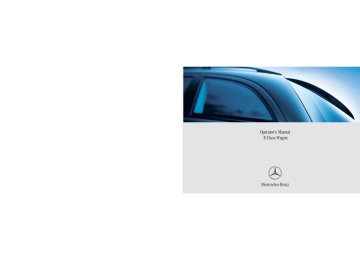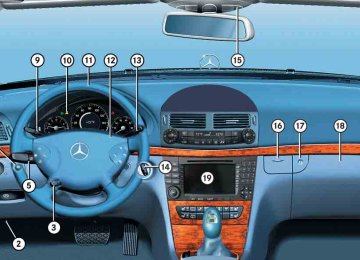- 2001 Mercedes-Benz E Class Wagon Owners Manuals
- Mercedes-Benz E Class Wagon Owners Manuals
- 2002 Mercedes-Benz E Class Wagon Owners Manuals
- Mercedes-Benz E Class Wagon Owners Manuals
- 2007 Mercedes-Benz E Class Wagon Owners Manuals
- Mercedes-Benz E Class Wagon Owners Manuals
- 2006 Mercedes-Benz E Class Wagon Owners Manuals
- Mercedes-Benz E Class Wagon Owners Manuals
- 2005 Mercedes-Benz E Class Wagon Owners Manuals
- Mercedes-Benz E Class Wagon Owners Manuals
- 2003 Mercedes-Benz E Class Wagon Owners Manuals
- Mercedes-Benz E Class Wagon Owners Manuals
- Download PDF Manual
-
or 0 (컄 page 211). The indicator lamp on the button goes out. Defrosting is turned off.
Maximum cooling MAX COOL
If the left and right air distribution controls as well as the airflow volume control are set to U and there is a high need for cooling, the display “MAX COOL” appears in the front and rear display. This provides the fastest possible cooling of the vehicle interior (when windows and tilt/sliding sunroof* are closed).
Air recirculation mode
Switch to air recirculation mode to prevent unpleasant odors from entering the vehicle from the outside. This setting cuts off the intake of outside air and recirculates the air in the passenger compartment.
Warning!
When the outside temperature is below 41°F (5°C), only switch to air recirculation mode for short periods to prevent window fogging.
Window fogging may impair visibility and endanger you and others.
Activating 왘 Press button O (컄 page 210) or
(컄 page 211). The indicator lamp on the button comes on.
If you keep button O pressed, the side windows and the tilt/sliding sun- roof* will close.
216
Controls in detail 4-zone automatic climate control*
Warning!
Never operate the side windows and tilt/sliding sunroof* if there is the possibility of anyone being harmed by the opening or closing procedure.
In case the procedure causes potential dan- ger:
The closing of the side windows can be im- mediately halted by pressing or pulling the respective window switch. The closing of the tilt/sliding sunroof can be immediately halt- ed by moving the switch for the tilt/sliding sunroof in any direction.
The closing of the side windows and the tilt/sliding sunroof can be reversed by again pressing and holding the O button.
The air recirculation mode is activated automatically: 앫 at high outside temperatures 앫 if the concentration of carbon mon- oxide and nitrogen oxide in the out- side air increases, for example in a tunnel)
If you have turned off the air condition- ing (컄 page 210) or (컄 page 211) or the outside temperature is below 41°F (5°C), the air recirculation mode will not switch on automatically.
Deactivating 왘 Press button O(컄 page 210) or
(컄 page 211). The indicator lamp on the button goes out.
If you keep button O pressed, the side windows and the tilt/sliding sun- roof* will return to their previous posi- tion.
The air recirculation mode is deactivated automatically: 앫 after five minutes if the outside temper-
ature is below approximately 41°F (5°C)
앫 after five minutes if the air conditioning
is turned off
앫 after 30 minutes if the outside temper-
ature is above approximately 41°F (5°C)
At outside temperatures above 79°F (26°C) the system will not automatically switch back to outside air. A quantity of outside air is added after approximately 30 minutes.
217
Controls in detail 4-zone automatic climate control*
Air conditioning
The air conditioning is operational while the engine is running and cools the interior air to the temperature set by the operator.
Condensation may drip out from under- neath the vehicle. This is normal and not an indication of a malfunction.
Warning!
If you turn off the cooling function, the vehicle will not be cooled when weather conditions are warm. The windows can fog up more quickly. Window fogging may impair visibility and endanger you and others.
218
Deactivating It is possible to deactivate the air condi- tioning (cooling) function of the climate control system. The air in the vehicle will then no longer be cooled or dehumidified.
Climate control panel design A 왘 Press button ± (컄 page 210). The indicator lamp on the button comes on. ACOFF in the display comes on. The cooling function is switched off.
Climate control panel design B 왘 Press button œ (컄 page 211).
Activating Moist air can fog up the windows. You can dehumidify the air with the air condition- ing.
Climate control panel design A 왘 Press button ± (컄 page 210) again. The indicator lamp on the button goes out. ACOFF in the display goes out.
Climate control panel design B 왘 Press button œ (컄 page 211) again.
The indicator lamp on the button comes on.
The indicator lamp on the button goes out. The cooling function is switched off.
The air conditioning uses the refrigerant R134a. This refrigerant is free of CFCs which are harmful to the ozone layer.
! If the air conditioning cannot be turned on again, this indicates that the air con- ditioning is losing refrigerant. The com- pressor has turned itself off. Have the air conditioning checked at the nearest authorized Mercedes-Benz Center.
Residual heat and ventilation (available on 4-zone automatic climate control panel design A only)
With the engine switched off, it is possible to continue to heat or ventilate the interior for up to 30 minutes. This feature makes use of the residual heat produced by the engine.
Activating 왘 Turn the SmartKey in the starter switch
to position 0 or 1, or remove it from the starter switch.
Controls in detail 4-zone automatic climate control*
왘 Press button T(컄 page 210).
Rear air conditioning
REST in the display comes on.
Deactivating 왘 Press button T(컄 page 210).
REST in the display goes out.
The residual heat is automatically turned off 앫 when the ignition is switched on 앫 after about 30 minutes 앫 if the battery voltage drops
How long the system will provide heat- ing depends on the coolant tempera- ture and the temperature set by the operator. The blower will run at speed setting 1 regardless of the air distribu- tion control setting.
1 Left rear center air vent, adjustable 2 Right rear center air vent, adjustable 3 Thumbwheel for air volume control for
right rear center air vent
4 Temperature rocker switch, right 5 Display 6 Temperature rocker switch, left 7 Thumbwheel for air volume control for
left rear center air vent
219
Controls in detail 4-zone automatic climate control*
Adjusting the rear settings with the front control panel
The normal display will appear when the ™ button or the button 5 is pressed again.
Display 1 Temperature, left 2 Temperature, right
Basic settings We recommend setting the temperature on both the left- and right-hand sides to 72°F (22°C). This ensures a pleasant tem- perature in the rear of the vehicle. The temperatures for the left- and right-hand sides can be set using tempera- ture rocker switches 4 and 6.
Display 왘 Press the ™ button (컄 page 210)
or 5 (컄 page 211). The display switches over.
The temperature for the rear left- and right-hand sides of the vehicle can be set with temperature rocker switches 4 and 6. The temperature display disappears ap- proximately five seconds after the last SmartKey confirmation and switches back to the normal display.
220
왔 Power windows Opening and closing the windows
The side windows are opened and closed electrically. The switches for all of the side windows are on the driver’s door. The switches for the respective windows are on the front passenger door and the rear doors.
1 Rear window override switch
(컄 page 84)
2 Right front window 3 Right rear window 4 Left rear window 5 Left front window
Warning!
When closing the windows, make sure that there is no danger of anyone being harmed by the closing procedure.
The closing of the door windows can be im- mediately halted by releasing the switch or, if switch was pulled past the resistance point and released, by either pressing or pulling the respective switch.
The door windows are equipped with the ex- press-close and automatic reversal func- tion. If the window encounters an obstruction that blocks its path in a circum- stance where you pulled the switch past the resistance point and released it to close the window, the automatic reversal function will stop the window and open it slightly.
If the window encounters an obstruction that blocks its path in a circumstance where you are closing the window by pulling and holding the switch, by pressing and holding button ‹ on the SmartKey,
Controls in detail Power windows
by pressing and holding the lock button (ve- hicles with KEYLESS-GO*) on the door han- dle, or by pressing and holding the air recirculation button O on the climate control, the automatic reversal function will not operate.
When leaving the vehicle, always remove the SmartKey or the SmartKey with KEYLESS-GO* from the starter switch, take it with you, and lock the vehicle. Do not leave children unattended in the vehicle, or with access to an unlocked vehicle. Unsu- pervised use of vehicle equipment can cause an accident and/or serious personal injury.
221
Controls in detail Power windows
You can also open or close the win- dows using the SmartKey, see “Sum- mer opening feature” (컄 page 223) and “Convenience closing feature” (컄 page 224). You can close and reopen the windows using the air recirculation button O in the control panel of the climate con- trol (컄 page 198) or (컄 page 210).
Operating the windows from the rear is not possible if you activate the override switch (컄 page 84).
222
With the SmartKey in starter switch po- sition 0 or removed from the starter switch, the power windows can be op- erated: 앫 until you open the driver’s or front
passenger’s door
앫 for at least five minutes.
Warning
If you pull and hold the switch up when clos- ing the window, and upward movement of the window is blocked by some obstruction including but not limited to arms, hands, fin- gers, etc., the automatic reversal will not op- erate.
왘 Switch on the ignition (컄 page 34).
Opening the windows 왘 Press switch 2 to 5 to the resistance
point. The corresponding window will move downwards until you release the switch.
Closing the windows 왘 Pull switch 2 to 5 to the resistance
point. The corresponding window will move upwards until you release the switch.
Fully opening the windows (Express-open) 왘 Press switch 2 to 5 past the resis-
tance point and release. The corresponding window opens com- pletely.
Fully closing the windows (Express-close) 왘 Pull switch 2 to 5 past the resis-
tance point and release. The corresponding window closes com- pletely.
If the upward movement of the window is blocked during the closing procedure, the window will stop and open slightly.
Warning!
Driver’s door only: If within five seconds switch is again pulled past the resistance point and released, the automatic reversal will not operate.
If the upward movement of the window is blocked during the closing proce- dure, the window will stop and open slightly. Remove the obstruction, pull the re- spective power window switch again past the resistance point and release. If the window still does not close when there is no obstruction, pull and hold the respective power window switch. The side window will then close without the obstruction sensor function.
Stopping windows during Express-op- eration 왘 Press or pull the respective power win-
dow switch again.
Synchronizing power windows
The power windows must be synchronized 앫 after the battery has been disconnect-
ed
앫 if the power windows cannot be fully
opened (Express-open) or closed (Express-close)
Synchronizing 왘 Close all doors. 왘 Switch on the ignition (컄 page 34). 왘 Pull switch 2 to 5 until the side win-
dows are completely closed.
왘 Hold on to switches 2 to 5 for ap-
proximately one second.
The power windows are synchronized.
Controls in detail Power windows
Summer opening feature
If the weather is warm, you can ventilate the vehicle before driving off by simulta- neously: 앫 opening the side windows 앫 opening the tilt/sliding sunroof* 앫 turning on the seat ventilation* for the
driver’s seat
The seat ventilation* for the driver’s seat is automatically set to the highest level if activated via summer opening feature.
223
Controls in detail Power windows
왘 Aim transmitter eye of the SmartKey or
SmartKey with KEYLESS-GO* at the driver’s outside door handle. The SmartKey or SmartKey with KEYLESS-GO* must be in close proxim- ity to the door handle.
왘 Press and hold button Œ until the windows and the tilt/sliding sunroof* have reached the desired position.
왘 Release button Œ to interrupt proce-
dure.
224
Convenience closing feature
When you lock the vehicle, you can close the windows and the tilt/sliding sunroof* simultaneously. 왘 Aim transmitter eye of the SmartKey or
SmartKey with KEYLESS-GO* at the driver’s outside door handle (컄 page 224). The SmartKey or SmartKey with KEYLESS-GO* must be in close proximity to the door handle. 왘 Press and hold button ‹ until the windows and the tilt/sliding sunroof* are completely closed.
왘 Release button ‹ to interrupt pro-
cedure.
Vehicles with KEYLESS-GO*: 왘 Press and hold button ‹ or the lock
button at the outside door handle (컄 page 60) until the windows and the tilt/sliding sunroof* are completely closed.
왘 Release button ‹ or the lock button at the outside door handle to interrupt procedure.
Warning!
When closing the windows and the tilt/slid- ing sunroof*, be sure that there is no danger of anyone being harmed by the closing pro- cedure.
If potential danger exists, proceed as fol- lows: 앫 Release button ‹. To reverse in di-
rection of movement, press button Œ for opening or button ‹ for closing.
Vehicles with KEYLESS-GO*: 앫 Pull on the door handle and hold firmly.
The side windows and the tilt/sliding sunroof* will open for as long as the door handle is held but the door not opened.
왔 Power tilt/sliding sunroof* Opening and closing the power tilt/sliding sunroof
The tilt/sliding sunroof is opened and closed electrically. The switch for the tilt/sliding sunroof is on the overhead control panel.
With the sunroof closed or tilted open, a screen can be slid into the roof opening to guard against sun rays. When sliding the sunroof open, the screen will also retract.
1 Push back to slide roof open 2 Push forward to slide roof closed 3 Push up to raise roof at rear 4 Pull down to lower roof at rear
Controls in detail Power tilt/sliding sunroof*
Warning!
When closing the tilt/sliding sunroof, make sure there is no danger of anyone being harmed by the closing procedure.
The opening/closing procedure of the tilt/sliding sunroof can be immediately halt- ed by releasing the switch or, if the switch was moved past the resistance point and re- leased, by moving the switch in any direc- tion.
The tilt/sliding sunroof is made out of glass. In the event of an accident, the glass may shatter. This may result in an opening in the roof.
In a vehicle rollover, occupants not wearing their seat belts or not wearing them properly may be thrown out of the opening. Such an opening also presents a potential for injury for occupants wearing their seat belts prop- erly as entire body parts or portions of them may protrude from the passenger compart- ment.
컄컄
225
Controls in detail Power tilt/sliding sunroof*
컄컄
When leaving the vehicle, always remove the SmartKey or the SmartKey with KEYLESS-GO* from the starter switch, take it with you, and lock the vehicle. Do not leave children unattended in the vehicle, or with access to an unlocked vehicle. Unsu- pervised use of vehicle equipment can cause an accident and/or serious personal injury.
To avoid damaging the seals, do not transport any objects with sharp edges which can stick out of the tilt/sliding sunroof. Do not open the tilt/sliding sunroof if there is snow or ice on the roof, as this could result in malfunctions. The tilt/sliding sunroof is opened or closed manually should an electrical malfunction occur (컄 page 407).
226
You can also open or close the win- dows using the SmartKey, see “Sum- mer opening feature” (컄 page 223) and “Convenience closing feature” (컄 page 224). You can also close and reopen the tilt/sliding sunroof using 앫 the air recirculation switch O in
the control panel of the climate control (컄 page 198) or (컄 page 210)
왘 Switch on the ignition (컄 page 34).
Opening and closing the power tilt/sliding sunroof 왘 To open, close, raise or lower the
tilt/sliding sunroof, move the sunroof switch to resistance point in the re- quired direction 1 to 4. Release the sunroof switch when the tilt/sliding sunroof has reached the desired position.
Fully opening (Express-open) and closing (Express-close) the power tilt/sliding sunroof 왘 To open or close the tilt/sliding sun-
roof, move the sunroof switch past the resistance point in the direction of arrow 1 to 2 and release. The tilt/sliding sunroof opens or closes completely.
Stopping the power tilt/sliding sunroof during Express-operation 왘 Move the sunroof switch in any direc-
tion.
If the movement of the tilt/sliding sun- roof is blocked during the Express-close procedure, the tilt/slid- ing sunroof will stop and reopen slight- ly.
Controls in detail Power tilt/sliding sunroof*
Synchronizing the power tilt/sliding sunroof
왘 Remove the fuse from the main fuse
box (컄 page 434).
The tilt/sliding sunroof must be synchro- nized 앫 after the battery has been disconnect-
ed or discharged
앫 after the tilt/sliding sunroof has been
closed manually (컄 page 407)
앫 after a malfunction 앫 if the tilt/sliding sunroof does not
open smoothly
왘 Reinsert the fuse in the main fuse box. 왘 Switch on the ignition (컄 page 34). 왘 Move and hold the sunroof switch in
the direction of arrow 3 until the tilt/sliding sunroof is fully raised at the rear. Keep holding the sunroof switch in the direction of arrow 3 for approximately one second.
왘 Check the Express-open feature
(컄 page 226). If the tilt/sliding sunroof opens com- pletely, the roof is synchronized. Other- wise repeat the above steps.
227
Controls in detail Driving systems
The driving systems of your vehicle are de- scribed on the following pages: 앫 Cruise control and Distronic*, with
which the vehicle can maintain a preset speed
앫 Airmatic DC* adjusts the vehicle sus- pension characteristics automatically and controls the vehicle level
For information on BAS, ABS, SBC and ESP driving systems, see “Driving safety sys- tems” (컄 page 87).
228
Cruise control
The cruise control automatically maintains the speed you set for your vehicle. Use of cruise control is recommended for driving at a constant speed for extended periods of time. You can set or resume cruise control at any speed above 25 mph (40 km/h). E 320 4MATIC, E 500 4MATIC: You can set or resume cruise control at any speed above 20 mph (30 km/h). The cruise control function is operated by means of the cruise control lever. The cruise control lever is the uppermost lever on the left-hand side of the steering column (컄 page 22).
Warning!
Cruise control is a convenience system de- signed to assist the driver during vehicle op- eration. The driver is and must always remain responsible for the vehicle speed and for safe brake operation.
Only use cruise control if the road, traffic and weather conditions make it advisable to travel at a steady speed. 앫 The use of cruise control can be danger- ous on winding roads or in heavy traffic because conditions do not allow safe driving at a steady speed.
앫 The use of cruise control can be danger- ous on slippery roads. Rapid changes in tire traction can result in wheel spin and loss of control.
앫 Deactivate cruise control when driving
in fog.
The “Resume” function should only be oper- ated if the driver is fully aware of the previ- ously set speed and wishes to resume this particular preset speed.
Setting current speed 왘 Accelerate or decelerate to the desired
speed.
왘 Briefly lift 1 or depress 2 the cruise
control lever. The current speed is set.
왘 Remove your foot from the accelerator
pedal. Cruise control is activated.
The selected speed appears in the multi- function display for approximately five sec- onds, and the corresponding speedometer segments from the selected speed to the vehicle maximum speed are illuminated.
1 Set current or higher speed 2 Set current or lower speed 3 Cancel cruise control 4 Resume at previously set speed
Controls in detail Driving systems
On uphill or downhill grades, cruise control may not be able to maintain the set speed. Once the grade eases, the set speed will be resumed. E 320, E 500: On downhill grades, the cruise control will hold the set speed with active brak- ing action. In addition, on longer downhill grades the automatic transmission will auto- matically downshift. E 320 4MATIC, E 500 4MATIC: If the engine’s braking power does not brake the vehicle sufficiently on down- hill grades, the automatic transmission will automatically downshift.
229
Controls in detail Driving systems
Canceling cruise control There are several ways to cancel cruise control: 왘 Step on the brake pedal.
Cruise control will be canceled. The last speed set will be stored for later use.
or 왘 Briefly push the cruise control lever to
position 3. Cruise control will be canceled. The last speed set will be stored for later use.
The last stored speed is canceled when you turn off the engine.
230
Cruise control automatically switched off, if E 320, E 500: 앫 you step on the brake pedal. 앫 you depress the parking brake ped-
al. In this case the segments in the multifunction display go out and no warning sounds.
앫 the vehicle speed is under 25 mph
(40 km/h).
앫 ESP is in operation or switched off
with the ESP switch (컄 page 92).
앫 you move the gear selector lever in
position N while driving.
The segments in the multifunction dis- play go out, and an acoustic warning sounds.
E 320 4MATIC, E 500 4MATIC: 앫 you step on the brake pedal. 앫 you move the gear selector lever to
position N while driving.
앫 the vehicle speed is below 20 mph
(30 km/h).
앫 ESP is in operation. The segments in the multifunction dis- play are flashing.
Moving gear selector lever to position N while driving also cancels cruise control. However, the gear se- lector lever should not be moved to position N while driving except to coast when the vehicle is in danger of skid- ding (e.g. on icy roads).
Controls in detail Driving systems
Setting a higher speed 왘 Lift cruise control lever to position 1 and hold it up until the desired speed is reached.
왘 Release cruise control lever.
The new speed is set.
Depressing the accelerator pedal does not deactivate cruise control. After brief acceleration (e.g. for passing), cruise control will resume the last speed set.
Setting a lower speed 왘 Depress cruise control lever to
position 2 and hold it down until the desired speed is reached.
왘 Release cruise control lever.
The new speed is set.
E 320, E 500: When you use the cruise control lever to decelerate, the brake system will au- tomatically brake the vehicle if the en- gine’s braking power does not brake the vehicle sufficiently. E 320 4MATIC, E 500 4MATIC: When you use the cruise control lever to decelerate, the transmission will au- tomatically downshift if the engine’s braking power does not brake the vehi- cle sufficiently.
Fine adjustment in 1 mph (Canada: 1 km/h) increments
Faster 왘 Briefly tip cruise control lever in the di-
rection of arrow 1.
Slower 왘 Briefly tip cruise control lever in the di-
rection of arrow 2.
Setting to last stored speed (“Resume” function)
Warning!
The speed stored in memory should only be set again if prevailing road conditions per- mit. Possible acceleration or deceleration differences arising from returning to preset speed could cause an accident and/or seri- ous injury to you and others.
왘 Briefly push cruise control lever to
position 4. The cruise control resume the last set speed.
왘 Remove your foot from the accelerator
pedal.
The selected speed appears in the multi- function display for approximately five sec- onds, and the corresponding speedometer segments from the selected speed to the vehicle maximum speed are illuminated.
231
Controls in detail Driving systems
Distronic*
When activated, the Distronic adaptive cruise control system increases driving convenience afforded by the cruise control during travel on expressways and other major roads. 앫 If the Distronic distance sensor detects a slower moving vehicle directly ahead, your vehicle speed will be reduced so that you follow that vehicle at a preset distance.
앫 If there is no vehicle directly ahead of you, Distronic will function in the same way as cruise control (컄 page 236).
Warning!
Distronic adaptive cruise control is no sub- stitute for active driving involvement. It does not react to stationary objects, nor recog- nize or predict the curvature and lane layout or the movement of vehicles ahead. Distronic can only apply a maximum of 20% of the vehicle’s braking power.
232
It is the driver’s responsibility at all times to be attentive to traffic and road conditions and to provide the steering, braking and oth- er driving inputs necessary to retain control of the vehicle.
Warning!
Distronic is a convenience system. Its speed adjustment reduction capability is intended to make cruise control more effective and usable when traffic speeds vary. However, it is not intended to, nor does it, replace the need for extreme care. The responsibility for the vehicle speed and the distance to the ve- hicle ahead, including most importantly brake operation to assure safe stopping dis- tance, always rests with the driver.
Distronic cannot take street and traffic con- ditions into account.
Warning!
Distronic requires familiarity with its opera- tional characteristics. We strongly recom- mend that you review the following information carefully before operating the system.
USA only: This device complies with Part 15 of the FCC Rules. Operation is subject to the following two conditions: (1) This device may not cause harmful
interference, and
(2) this device must accept any inter-
ference received, including interfer- ence that may cause undesired operation.
Any unauthorized modification to this device could void the user’s authority to operate the equipment.
i Canada only: This device complies with RSS-210 of Industry Canada. Operation is subject to the following two conditions: (1) This device may not cause interfer-
ence, and
(2) this device must accept any inter-
ference received, including interfer- ence that may cause undesired operation of the device.
Any unauthorized modification to this device could void the user’s authority to operate the equipment.
Warning!
Distronic cannot take street and traffic con- ditions into account. Only use Distronic if the road, weather and traffic conditions make it advisable to travel at a steady speed.
Warning!
Use of Distronic can be dangerous on slip- pery roads. Rapid changes in tire traction can result in wheel spin and loss of control.
Distronic does not act upon adverse sight distance conditions. Do not use Distronic during conditions of fog and heavy rain, snow or sleet.
Warning!
Close attention to road and traffic condi- tions is imperative at all times, regardless of whether or not Distronic is activated.
Use of Distronic can be dangerous on wind- ing roads or in heavy traffic because condi- tions do not allow safe driving at a steady speed.
Distronic will not react to stationary objects in the roadway (e.g. a stopped vehicle in a traffic jam or a disabled vehicle). Distronic will also not respond to oncoming vehicles.
Controls in detail Driving systems
Switch off Distronic: 앫 when changing from the left to the right lane if vehicles are moving more slowly in the left lane
앫 when entering a turn lane or highway off
ramp
앫 in complex driving situations, such as in
highway construction zones
In these situations, Distronic will continue to maintain the set speed unless deactivated.
Distronic is designed and intended only to maintain a set speed and keep a set dis- tance from moving objects in front of it.
Warning!
The “Resume” function should only be oper- ated if the driver is fully aware of the previ- ously set speed and wishes to resume this particular preset speed.
233
왘 Immediately brake the vehicle to avoid
a collision. Under no circumstances should the driver await the intermittent warning sound before braking. See the follow- ing warning note. The intermittent warning sound ceases and the red DTR warning lamp l goes out when the necessary distance to the vehicle ahead is again estab- lished.
Controls in detail Driving systems
Distronic displays in the speedometer dial
1 Set speed If Distronic is activated, one or two seg- ments come on around the set speed.
The vehicle speed displayed on the speedometer can briefly vary from the speed setting on the Distronic system.
1 Segments If Distronic detects a vehicle directly ahead, the segments from the speed of the vehicle ahead to the set speed come on. If Distronic calculates that there is a dan- ger of collision: 앫 The DTR warning lamp l in the in-
strument cluster comes on red. 앫 An intermittent warning sounds.
234
Warning!
Warning!
An intermittent warning sounds and the DTR warning lamp l in the instrument cluster is illuminated if the Distronic system calculates that the distance to the vehicle ahead and your vehicle’s current speed indi- cate that Distronic will not be capable of slowing the vehicle sufficiently to maintain the preset following distance, which creates a danger of a collision.
Immediately brake the vehicle to increase the distance to the vehicle in front of you. The warning sound is intended as a final cau- tion that you have not interceded with your own braking inputs to avoid a potentially dangerous situation. Do not wait for the op- eration of the warning signal to intercede with your own braking, as that will result in potentially dangerous emergency braking which will not always result in an impact be- ing avoided.
Tailgating increases the risk of an accident.
Distronic brakes your vehicle with a maxi- mum deceleration of 6.5 ft/s2 (2 m/s2). This corresponds to about 20% of the maxi- mum deceleration ability of your vehicle.
Distronic brakes the vehicle in an effort to restore the preset distance or to maintain the speed. The brake pedal is automatically applied as this happens which results in the brake pedal moving.
Keep driver’s foot area clear at all times, in- cluding the area under the brake pedal. Ob- jects stored in this area may impair pedal movement which could interfere with the braking ability of the Distronic system.
Do not place your foot under the brake pedal – your foot could become caught.
Controls in detail Driving systems
Distronic menu in the control system In the Distronic menu you can read the cur- rent settings for Distronic. What appears in the display depends on whether Distronic and the distance warning function are turned on or off. 왘 Press button è or ÿ repeatedly until you see one of the following dis- plays.
235
Controls in detail Driving systems
Distronic deactivated If Distronic is deactivated you can see the standard display of Distronic in the multi- function display.
Distronic activated If you turn Distronic on, you will see the set speed in the multifunction display for about five seconds. If Distronic is activated, you can see the following dis- play in the multifunction display.
Cruise control lever The Distronic system is operated by means of the cruise control lever. The cruise control lever is the uppermost lever found on the left-hand side of the steering column.
1 Vehicle ahead, if detected 2 Actual distance to vehicle ahead 3 Preset distance threshold to vehicle
ahead
4 Your vehicle 5 Symbol for activated distance warning
function
1 Distronic activated
1 Set current or higher speed 2 Set current or lower speed 3 Deactivate Distronic 4 Resume at previously set speed
236
Activating Distronic You can activate Distronic if: 앫 you are driving between 25 mph
(40 km/h) and 110 mph (180 km/h)
앫 the ESP is activated (컄 page 89) If Distronic has not been activated after pressing the cruise control lever you will see the message --- in the multifunction display. In the following cases you cannot activate Distronic: 앫 Up to two minutes after starting the en-
gine
앫 When you brake 앫 If you have set the parking brake 앫 If the gear selector lever is in
position P, R or N
앫 If the ESP is switched off
Setting the current speed 왘 Accelerate or decelerate to the desired
speed.
왘 Briefly lift or depress the cruise control
lever. Distronic is activated and the current speed is set.
왘 Remove your foot from the accelerator
pedal.
If you do not take your foot off the accelerator completely, the following message will appear in the multifunc- tion display: Distronic override. The distance to a slower moving vehicles in front of you will not be set. Your vehicle speed will then be determined only by the accel- erator pedal position.
Controls in detail Driving systems
Setting a higher speed 왘 Briefly tip the cruise control lever in the direction of arrow 1 (컄 page 236) to increase vehicle speed in increments of 5 mph (Canada: 10 km/h). The new speed is set. The stored speed is displayed in the multifunction display for approximately five seconds (컄 page 236), and one or two segments around the stored speed come on in the speedometer (컄 page 234).
Depressing the accelerator pedal does not deactivate Distronic. After brief ac- celeration (e.g. for passing), cruise con- trol will resume the last speed set.
237
Controls in detail Driving systems
Setting a lower speed 왘 Briefly tip the cruise control lever in the direction of arrow 2 (컄 page 236) to decrease vehicle speed in increments of 5 mph (Canada: 10 km/h). The new speed is set. The stored speed is displayed in the multifunction display for approximately five seconds (컄 page 236), and one or two segments around the stored speed come on in the speedometer (컄 page 234).
When you use the cruise control lever to decelerate, the transmission will automatically downshift if the rate of deceleration is too low.
238
Fine adjustment in 1 mph (Canada: 1 km/h) increments
Setting stored speed (“Resume” function)
Faster 왘 Briefly tip the cruise control lever in the
direction of arrow 4 (컄 page 236).
Warning!
The speed stored in memory should only be set again if prevailing road conditions per- mit. Possible acceleration or deceleration differences arising from returning to preset speed could cause an accident and/or seri- ous injury to you and others.
왘 Briefly tip the cruise control lever in the
direction of arrow 4 (컄 page 236). Distronic is activated and set to the last stored speed.
왘 Remove your foot from the accelerator
pedal.
Controls in detail Driving systems
Deactivating Distronic There are several ways to deactivate the Distronic system: 왘 Briefly tip the cruise control lever in the
direction of arrow 3 (컄 page 236).
or 왘 Step on the brake pedal.
Distronic will be deactivated. The last speed set will be stored in memory.
The following message will appear in the multifunction display for approxi- mately five seconds: Distronic off. The last stored speed is deleted when you turn off the engine.
Distronic deactivates automatically when: 앫 you set the parking brake 앫 you drive slower than 25 mph
(40 km/h)
앫 the ESP is active (컄 page 89) or you de-
activate the ESP
앫 you move the transmission selector le-
ver into position N A signal will sound. The Distronic off message appears in the multifunction display for approximately five seconds.
Setting the following distance in Distronic You can set the specified following dis- tance for Distronic by varying the time set- ting between 1.0 and 2.0 seconds. Using this time setting and the current speed of your vehicle, Distronic calculates and sets the required following distance to the vehi- cle ahead. The set distance will be shown in the multifunction display field. The thumbwheel for making the time set- ting is located on the lower section of the center console.
Warning!
Warning!
Distronic switches off and releases the brakes when the vehicle decelerates below the minimum speed of approximately 25 mph (40 km/h) by operation of the sys- tem. At that time the driver must apply the brakes in order to reduce vehicle speed fur- ther or bring it to a stop.
It is up to the driver to exercise discretion to select the appropriate setting given road conditions, traffic, driver’s preferred driving style and applicable laws and driving recom- mendations for safe following distance.
239
Controls in detail Driving systems
1 Distance warning function on/off
switch
2 Control lamp 3 Thumbwheel for setting distance
Increasing distance Increasing the distance setting tells Distronic to maintain a greater following distance to the vehicle ahead. 왘 Turn thumbwheel 3 towards ¯.
240
Decreasing distance Decreasing the distance setting tells Distronic to maintain a shorter following distance to the vehicle ahead. 왘 Turn thumbwheel 3 towards ®.
Distance warning function When Distronic is deactivated, this func- tion will continue to warn you when recog- nizing a stationary obstacle or a slower vehicle moving in the vehicle’s path and the danger of a collision exists: 앫 The distance warning lamp l in the
instrument cluster comes on.
앫 An intermittent warning sounds. If these warnings are issued, you must brake manually to maintain a safe distance and avoid a collision with the vehicle ahead. When pressing the brake pedal, the warn- ing sound stops. The warning sound also stops when the distance to the vehicle
ahead is sufficient again without applying the brake pedal. In this case the distance warning lamp also extinguishes.
Warning!
If the DTR warning lamp l in the instru- ment cluster comes on while driving and/or an intermittent warning sounds, immediate attention on the part of the driver is re- quired. As required by the traffic situation, apply the brakes and navigate around a pos- sible obstacle. However, do not drive by re- lying on the distance warning function, as this will result in an emergency braking ap- plication. Especially depending on road sur- face conditions and driver reaction, this will not always enable you to avoid a collision.
Complex driving situations are not al- ways fully recognized by Distronic. This could result in wrong or missing dis- tance warnings.
Activating 왘 Press button 1.
Indicator lamp 2 on the button comes on. A loudspeaker symbol appears in the multifunction display (컄 page 236).
Deactivating 왘 Press button 1.
Indicator lamp 2 on the button goes out. No loudspeaker symbol appears in the multifunction display.
Driving with Distronic This section describes a number of driving situations where special precaution is re- quired on the part of the driver. Be pre- pared to brake in such situations. This will deactivate the Distronic system.
Warning!
Distronic works to maintain the speed se- lected by the driver unless a moving obsta- cle proceeding directly ahead of it in the same travel direction is detected (e.g. fol- lowing another vehicle ahead of you at a dis- tance set by Distronic). This means that: 앫 Your vehicle can pass another vehicle
after you change lanes
앫 While in a sharp turn or if the vehicle in front is in a sharp turn, Distronic could lose sight of a vehicle traveling in front of it, then your vehicle could accelerate to the previously selected speed.
Controls in detail Driving systems
Distronic regulates only the distance be- tween your vehicle and those directly ahead of it, but does not register stationary objects in the road, e.g.: 앫 A stopped vehicle in a traffic jam 앫 A disabled vehicle 앫 An oncoming vehicle The driver must always be on the alert, ob- serve all traffic and intercede as required by steering or braking the vehicle.
Warning!
Distronic should not be used in snowy or icy road conditions.
241
Controls in detail Driving systems
The most likely cause for a malfunctioning system is a dirty sensor (located behind the hood grille), especially at times of snow and ice or heavy rain. In such a case, Distronic will switch off, and the message Currently unavailable See Operator’s Manual appears in the multifunction display. For cleaning and care of the Distronic sen- sor, see “Cleaning the Distronic* system sensor cover” (컄 page 347).
Turns and bends
If the message Currently unavailable See Operator’s Manual disappears during driving and the last speed stored flashes for approximately five seconds, the dirt (e.g. slush) has dissolved; Distronic works again.
In turns or bends, Distronic may not detect a moving vehicle in front, or it may detect one too soon. This may cause your vehicle to brake late or unexpectedly.
242
Offset driving
Lane changing
Narrow vehicles
Controls in detail Driving systems
A vehicle traveling in your lane but offset from your direct line of travel may not be detected by Distronic. There will be insuffi- cient distance to the vehicle ahead.
Distronic has not yet detected the vehicle changing lanes. There will be insufficient distance to the lane-changing vehicle.
Because of its narrow profile, the vehicle traveling near the edge of the roadway has not yet been detected by Distronic. There will be insufficient distance to the vehicle ahead.
243
Controls in detail Driving systems
Airmatic DC (Dual Control)*
Airmatic automatically selects the opti- mum suspension tuning and ride height for your vehicle. The Airmatic consists of two components: 앫 Adaptive Damping System (ADS) 앫 Vehicle level control The ADS automatically selects the opti- mum damping for the respective driving conditions. At the same time the suspen- sion is set to either sporty or comfort.
Suspension tuning The suspension tuning is set according to: 앫 Your driving style 앫 Road surface conditions 앫 Your choice of suspension style,
“sporty I”, “sporty II” or “comfortable”, which you select using the damping button. The following suspension styles are available: 앫 Comfortable
Both indicator lamps 2 are off.
앫 Sporty I
One indicator lamp 2 is on.
앫 Sporty II
Both indicator lamps 2 are on.
244
1 Damping button 2 Indicator lamps 왘 Start the engine. 왘 Press the damping button 1 until the
desired suspension style is set.
The selected suspension style is stored in memory, even after the SmartKey is removed from the starter switch.
In the sporty suspension style the vehi- cle is lowered up to 0.6 in (15 mm).
Vehicle level control Your vehicle automatically adjusts its ride height to 앫 reduce fuel consumption 앫 increase vehicle safety The following vehicle chassis ride heights can be selected: 앫 Normal 앫 Raised
The vehicle chassis ride height is raised or lowered according to the selected level setting and to the vehicle speed: 앫 At a speed approximately above
68 mph (110 km/h) and the sporty suspension style selected (컄 page 244), ride height is reduced automatically by up to approximately 0.6 in (15 mm).
앫 With decreasing speed, the ride height
is again raised to the “Normal” level.
These height adjustments are so small that you may not notice any change.
Controls in detail Driving systems
Select the “Raised” level only when re- quired by current driving conditions. Oth- erwise 앫 fuel consumption may increase 앫 handling may be impaired
Warning!
To help avoid personal injury, keep hands and feet away from wheel housing area, and stay away from under the vehicle when low- ering the vehicle chassis.
245
Controls in detail Driving systems
The following vehicle level settings can be selected when the vehicle is stationary and the engine is running:
Vehicle level when stationary Normal Raised
Use for
Ride height increase over normal
Automatic lowering
Indicator lamp (컄 page 246)
Max. approx. 0.6 in (15 mm) Approx. 0.8 in (20 mm) Max. approx. 1.4 in (35 mm)
Normal operation None Driving with snow chains or very rough road sur- face conditions
Lamp off Lamp on
The button is located in the lower section of the center console.
왘 Briefly press button 1 to change from “Normal” level to “Raised” level. When vehicle is at “Raised” level, pressing the switch will return the vehicle to “Normal” level.
At a speed of approximately above 75 mph (120 km/h) or if the speed amounts to between 50 mph (80 km/h) and 75 mph (120 km/h)
for approximately five minutes, the set- ting “Raised” is canceled. The message Leveling cancelled appears in the multifunction display. If you do not drive in this speed range, the “Raised” level remains stored even if the SmartKey is removed from the starter switch.
1 Vehicle level control button 2 Indicator lamp
246
왔 Loading Split rear bench seat
To expand the cargo compartment, you can fold down the left and right rear seat backrests. The two sections can be folded down sep- arately to enlarge the cargo compartment.
Warning!
When expanding the cargo compartment, al- ways fold the seat cushions fully forward.
Unless you are transporting cargo, the back- rests must remain properly locked in the up- right position.
In an accident, during hard braking or sud- den maneuvers, loose items will be thrown around inside the vehicle, and cause injury to vehicle occupants unless the items are securely fastened in the vehicle.
Always use the cargo tie down rings (컄 page 251).
Controls in detail Loading
Folding the backrest forward
You must always release the seat cush- ion and fold it up before folding the seat backrests forward. The upholstery on the backrest may otherwise be dam- aged.
If tall persons have occupied the driver’s and front passenger seats, it may be necessary to move these seats forward slightly in order to fold the rear seat backrests forward.
1 Release catch 2 Seat cushion 왘 Pull release catch 1 and use it to pull
seat cushion 2 up.
1 Release catch 2 Seat backrest 왘 Pull release catch 1 up.
The seat backrest is released and the head restraints fold back.
왘 Fold the seat backrest 2 forward.
247
Controls in detail Loading
If the rear center seat is to be occupied while driving, it may be necessary to fold the seat belt buckle up again.
Returning seat backrest to original po- sition
왘 Swing seat cushion 1 to the rear and press down from the rear of the cush- ion until it audibly engages.
왘 Swing the head restraint forward by
hand until it engages.
Warning!
Always lock backrest in its upright position when rear seat bench is occupied, or the ex- tended cargo compartment is not in use. Check for secure locking by pushing and pulling on the backrest.
In an accident, during hard braking or sud- den maneuvers, loose items will be thrown around inside the vehicle, and cause injury to vehicle occupants unless the items are securely fastened in the vehicle.
To help avoid personal injury during a colli- sion or sudden maneuver, exercise care when transporting cargo.
1 Seat cushion 2 Seat backrest 왘 Swing seat backrest 2 to the rear until
it engages.
248
Adjusting seat backrest position
왘 Pull right seat release catch 1 up and
Expanding the cargo compartment
Controls in detail Loading
1 Release catch 2 Seat backrest
The seat backrests can be placed in an alternative upright position. This cre- ates a larger cargo compartment area or provides for improved seating com- fort on the folding bench seat, if re- quired.
fold seat backrest forward.
왘 With the seat backrest released, pull
release catch 1 up again.
왘 Pull left seat release catch 1 up and
fold seat backrest forward.
왘 With the seat backrest released, pull
release catch 1 up again.
왘 Fold left seat backrest to the rear until
it engages.
왘 Fold right seat backrest to the rear until
it engages. The seat backrests are now in the alter- native position.
Removing the rear seat cushions will pro- vide you with a larger, flat cargo compart- ment. 왘 Fold the seat cushions forward
(컄 page 247).
1 Release lever 왘 Pull seat cushion release lever 1 and remove the seat cushion by pulling it upward.
왘 Remove the head restraints
(컄 page 129).
249
Controls in detail Loading
Leave the seat cushion hinge in this po- sition. The upholstery could be dam- aged if you fold the hinge back.
Loading instructions
왘 Fold the seat backrest forward
(컄 page 247).
The total load weight including vehicle oc- cupants and luggage/cargo should not ex- ceed the load limit or vehicle capacity weight indicated on the corresponding placard which can be found on the driver’s door B-pillar.
The handling characteristics of a fully load- ed vehicle depend greatly on the load dis- tribution. It is therefore recommended to load the vehicle according to the illustra- tions shown, with the heaviest items being placed towards the front of the vehicle. Always place items being carried against front or rear seat backrests, and fasten them as securely as possible. The heaviest portion of the cargo should al- ways be kept as low as possible since it in- fluences the handling characteristics of the vehicle.
250
Warning!
Cargo tie-down rings
Always fasten items being carried as secure- ly as possible.
In an accident, during hard braking or sud- den maneuvers, loose items will be thrown around inside the vehicle and can cause in- jury to vehicle occupants unless the items are securely fastened in the vehicle.
To help avoid personal injury during a colli- sion or sudden maneuver, exercise care when transporting cargo. Put luggage or car- go in the cargo compartment if possible. Do not pile luggage or cargo higher than the seat backs.
Never drive vehicle with tailgate open. Deadly carbon monoxide (CO) gases may enter vehicle interior resulting in uncon- sciousness and death.
Four rings 1 are located in the cargo com- partment. 왘 Carefully secure cargo by applying
even load on all rings with rope of suffi- cient strength to hold down the cargo. Always follow loading instructions (컄 page 250).
Controls in detail Loading
Rear seat There is a cargo tie-down ring located on each side of the footwell under the rear seat.
251
Controls in detail Loading
Cargo management system* (Canada only)
Your vehicle may be equipped with a cargo management system and accompanying accessories which enables you to utilize your cargo compartment in a variety of ways. You can store the cargo manage- ment system in the pouch that comes with the vehicle.
The pouch and telescoping rod can be placed in the storage box in the cargo compartment.
1 Cargo rails
252
Inserting the mounting elements into the cargo rails
1 Cargo rail 2 Mounting element You can move the mounting element to various engaging points on the cargo rail and fix it in place. These engaging points are located 2 inches apart from one another on the cargo rail and are indicated by markings.
i You can turn the mounting element in the cargo rail to four positions: ‹ To lock the mounting element. N To insert or remove the cargo tie-down ring, the belt reel or the telescoping rod.
L To insert or remove the mount-
ing element.
S To move the mounting element
to the next engaging point.
왘 Turn mounting element 2 to L. 왘 Insert mounting element 2 in cargo
rail 1.
왘 Turn mounting element 2 until it en-
gages in the ‹ position. You should be able to feel the mounting element engage in the cargo rail.
Controls in detail Loading
Inserting the cargo tie-down ring in the mounting element
Warning!
1 Cargo tie-down ring 2 Mounting element
The cargo tie-down rings should be subject to equal loads. Make sure to comply with the information provided in the loading in- structions (컄 page 250).
왘 Turn mounting element 2 in the cargo
rail to N.
왘 Insert cargo tie-down ring 1 into
mounting element 2.
왘 Turn mounting element 2 until it en-
gages in the ‹ position. You should be able to feel the mounting element engage in the cargo rail.
253
Controls in detail Loading
Belt reel
왘 Insert two mounting elements 2 into a
Telescoping rod
cargo rail.
왘 Turn mounting element 2 in the cargo
rail to N.
왘 Insert belt reel 1 into mounting ele-
ment 2.
왘 Turn mounting element 2 in the cargo
rail until it engages in the ‹ posi- tion. You should be able to feel the mounting element engage in the cargo rail.
왘 Press locking button 3 on the belt reel and pull cargo net out in direction of ar- row.
왘 Place load between the cargo net and
the side wall of the cargo compart- ment.
왘 Press locking button 3 on belt reel. With the other hand, slowly pull net over load until it is taut.
1 Telescoping rod 2 Mounting element
The telescoping rod can be used to tighten the load against the rear seats so as to secure it from slipping.
1 Belt reel 2 Mounting element 3 Locking button
The belt reel can be used to tighten light-weight loads against the side wall of the cargo compartment, thus secur- ing them from slipping.
254
왘 Insert one mounting element 2 into
each cargo rail.
Storage box in cargo compartment (Canada only)
왘 Turn mounting element 2 in cargo rail
to N.
왘 Insert telescoping rod 1 into mount-
ing element 2.
왘 Turn mounting element 2 in cargo rail
until it engages in the ‹ position. You should be able to feel the mounting element engage in the cargo rail.
Warning!
When you are using the storage box in the cargo compartment, the backrests of the seats in front of it must be completely en- gaged to the rear, and the twin roller blind must be installed.
Do not exceed the storage box’s maximum load of 44 lbs (20 kg), as it could otherwise become detached during an accident or sharp braking maneuvers, and could injure you or other passengers.
Controls in detail Loading
When leaving the vehicle, always remove the SmartKey or the SmartKey with KEYLESS-GO* from the starter switch, take it with you, and lock the vehicle. Do not leave children unattended in the vehicle, or with access to an unlocked vehicle. Unsu- pervised use of vehicle equipment may cause an accident and/or serious personal injury.
1 Storage box
255
Controls in detail Loading
Installing the storage box 왘 Fold rear seat backrests forward
(컄 page 247).
왘 Insert storage box from behind into
cargo compartment with the opening pointing in the direction of travel.
왘 Press locking hooks of storage box into the space between the rear seat back- rest and the cargo compartment. 왘 Fold rear seat backrest to the rear
(컄 page 248).
The storage box is additionally held in place from above by the twin roller blind.
Loading the storage box 왘 Fold rear seat backrests forward
(컄 page 247).
왘 Fill storage box with cargo through the
opening on the front side.
256
The storage box in the cargo compart- ment is covered by the rear bench seat and can hold a maximum of 44 lbs (20 kg) cargo.
Twin roller blind
The twin roller blind contains a cargo net and a luggage cargo compartment. It is located on the seat backrest of the rear bench seat.
왘 Fold rear seat backrest to the rear
(컄 page 248).
Removing the storage box 왘 Fold rear seat backrests forward
(컄 page 247).
왘 Slide locking hooks of storage box for-
ward out of the retainers.