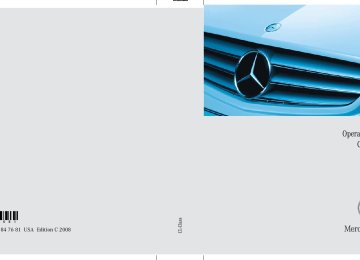- 2012 Mercedes-Benz CL Class Owners Manuals
- Mercedes-Benz CL Class Owners Manuals
- 2008 Mercedes-Benz CL Class Owners Manuals
- Mercedes-Benz CL Class Owners Manuals
- 2011 Mercedes-Benz CL Class Owners Manuals
- Mercedes-Benz CL Class Owners Manuals
- 2007 Mercedes-Benz CL Class Owners Manuals
- Mercedes-Benz CL Class Owners Manuals
- 2002 Mercedes-Benz CL Class Owners Manuals
- Mercedes-Benz CL Class Owners Manuals
- 2013 Mercedes-Benz CL Class Owners Manuals
- Mercedes-Benz CL Class Owners Manuals
- 2004 Mercedes-Benz CL Class Owners Manuals
- Mercedes-Benz CL Class Owners Manuals
- 2000 Mercedes-Benz CL Class Owners Manuals
- Mercedes-Benz CL Class Owners Manuals
- 2010 Mercedes-Benz CL Class Owners Manuals
- Mercedes-Benz CL Class Owners Manuals
- 2006 Mercedes-Benz CL Class Owners Manuals
- Mercedes-Benz CL Class Owners Manuals
- 2003 Mercedes-Benz CL Class Owners Manuals
- Mercedes-Benz CL Class Owners Manuals
- 2005 Mercedes-Benz CL Class Owners Manuals
- Mercedes-Benz CL Class Owners Manuals
- 2009 Mercedes-Benz CL Class Owners Manuals
- Mercedes-Benz CL Class Owners Manuals
- 2001 Mercedes-Benz CL Class Owners Manuals
- Mercedes-Benz CL Class Owners Manuals
- Download PDF Manual
-
왘 Press ! when the desired station
name is being read out. The station is selected (컄 page 331).
왘 Pronounce the voice entries both times
in the same manner.
Problem Voice Control System does not recognize commands.
Possible cause/consequence You have not operated the system from the driver’s seat.
You have spoken unclearly, too loudly or too quietly. A blower is set to the highest setting, vents are pointed at microphones or wind noise is being created through open windows. The voice entries in the address book sound too similar.
Voice Control System does not recognize an address book entry.
Control systems Voice Control troubleshooting
Suggested solution 왘 Operate the Voice Control System only
by the driver as the microphone is geared to the driver side.
왘 Speak the commands in a continuous
manner using a normal tone.
왘 Avoid loud disturbances.
왘 When you create your address book en-
tries, select names with the greatest possible acoustic differences: If for ex- ample you have the names Smith and Schmidt, choose for example “Smith work” or “Schmidt John”.
왘 Speak the command “List phone book”. The system reads out the address book entry by entry.
왘 Press ! when the desired entry is
being read out. The entry is selected and the corre- sponding number is dialed (컄 page 314).
349
Control systems Voice Control individualization
i The individualization can only be performed when the vehicle is stationary. If you drive off, the individualization will be can- celed. After starting the session, the system will guide you through the individualization by means of acoustic instructions.
The individualization is used to adapt the Voice Control System to your own voice and to therefore improve speech recogni- tion. This does not affect the speech rec- ognition of other users.
Individualization consists of two stages: 앫 Digits 앫 Commands You can activate individualization in the COMAND system settings (컄 page 257). A dialog and screen displays will guide you through the individualization process. The system can be reset to the factory set- tings at any time.
i You may wish to complete only a portion of the individualization process. Completing the digits portion alone may result in an improved recognition rate. Individualization can be exited at any time. The data trained, however, will only be retained if a given individualization portion is completed and the data is stored when prompted to do so by the system.
350
Locking and unlocking Starter switch positions Seats Steering wheel Mirrors Memory function Fastening the seat belts Lighting Windshield wipers Power windows
Controls in detail
Driving and parking Automatic transmission Instrument cluster Driving systems Air vents Automatic climate control Trunk Power tilt/sliding sunroof Loading and storing Useful features
351
Controls in detail Locking and unlocking
SmartKey
Your vehicle comes supplied with two SmartKeys, each with remote control and a removable mechanical key. The SmartKey provides an extended oper- ating range. To prevent theft, however, it is advisable to only unlock the vehicle when you are in close proximity to it. The SmartKey centrally locks and unlocks, when set to factory settings (컄 page 354): 앫 the doors 앫 the trunk 앫 the fuel filler flap
352
Warning!
When leaving the vehicle, always remove the SmartKey from the starter switch, take it with you, and lock the vehicle. Do not leave children unattended in the vehicle, or with access to an unlocked vehicle. A child’s unsupervised access to a vehicle could result in an accident and/or serious personal injury.
Warning!
To prevent possible personal injury, always keep hands and fingers away from the door or trunk lid opening when closing a door or the trunk. Be especially careful when small children are around.
Before closing doors, make sure there is no possibility of someone getting caught in a door during closing.
SmartKey with remote control 1 ‹ Lock button 2 Š Opening button for trunk
(컄 page 500)
3 Mechanical key locking tab 4 Œ Unlock button 5 Battery check lamp 6  Panic button (컄 page 64)
! To prevent possible malfunction, avoid ex- posing the SmartKey to high levels of electro- magnetic radiation.
i When you open a door, the side windows on that side lowers slightly. Once you close the door, the window moves up again.
! The side windows will not open or close if the battery is discharged or the windows are cov- ered with ice. As a result, you may no longer be able to properly close the door. Do not attempt to force the door shut. Doing so may damage the door or the side window. Correct the condition that prevents the windows from operating before attempting to close the door.
Controls in detail Locking and unlocking
i USA only: This device complies with Part 15 of the FCC Rules. Operation is subject to the following two conditions: (1) This device may not cause harmful interfer-
ence, and
(2) this device must accept any interference received, including interference that may cause undesired operation.
Any unauthorized modification to this device could void the user’s authority to operate the equipment.
i Canada only: This device complies with RSS-210 of Industry Canada. Operation is subject to the following two conditions: (1) This device may not cause interference, and (2) this device must accept any interference received, including interference that may cause undesired operation of the device. Any unauthorized modification to this device could void the user’s authority to operate the equipment.
i You can also open and close the side windows and tilt/sliding sunroof using the SmartKey, see “Summer opening feature” (컄 page 404) and see “Convenience closing fea- ture” (컄 page 404).
! If you cannot lock or unlock the vehicle with the SmartKey, then either the batteries in the SmartKey are discharged, the SmartKey is mal- functioning or the vehicle batteries are drained. 앫 Check the batteries in the SmartKey and re-
place them if necessary (컄 page 686).
앫 Use the mechanical key to unlock the driv-
er’s door (컄 page 684) and trunk (컄 page 685).
앫 Use the mechanical key to lock the driver’s
door (컄 page 685) and the trunk (컄 page 505).
앫 Have the vehicle batteries and their connec-
tions checked (컄 page 702).
If the SmartKey is malfunctioning, contact Roadside Assistance or an authorized Mercedes-Benz Center.
353
The vehicle will lock again automatically and rearm the anti-theft alarm system within approximately 40 seconds of un- locking if: 앫 neither a door nor the trunk is opened 앫 the SmartKey is not inserted in the
starter switch
앫 the central locking/unlocking switch is
not activated
왘 Global locking: Press button ‹.
With the trunk and both doors closed: 앫 All turn signal lamps flash three
times.
앫 An acoustic signal sounds three
times.
앫 The locking knobs in the doors
move down.
앫 The anti-theft alarm system is
armed.
Controls in detail Locking and unlocking
Factory setting
i When unlocking or locking the vehicle with the SmartKey an acoustic signal sounds. The acoustic signal is activated at the factory. If you wish to deactivate the feature, or adjust its signal volume, contact an authorized Mercedes-Benz Center. 왘 Global unlocking: Press button Œ.
앫 All turn signal lamps flash once. 앫 An acoustic signal sounds once. 앫 The locking knobs in the doors
move up.
앫 The anti-theft alarm system is dis-
armed.
354
Controls in detail Locking and unlocking
왘 Global unlocking: Press button Œ
왘 Global locking: Press button ‹.
twice. 앫 All turn signal lamps flash once. 앫 An acoustic signal sounds once. 앫 The locking knobs in the doors
move up.
With the trunk and both doors closed: 앫 All turn signal lamps flash three
times.
앫 An acoustic signal sounds three
times.
앫 The anti-theft alarm system is dis-
앫 The locking knobs in the doors
armed.
move down.
앫 The anti-theft alarm system is
armed.
왘 Restoring to factory setting: Press and hold buttons Œ and ‹ si- multaneously for about 5 seconds until battery check lamp 5 (컄 page 352) flashes twice.
Selective setting If you frequently travel alone, you may wish to reprogram the SmartKey so that press- ing button Œ only unlocks the driver’s door and the fuel filler flap. 왘 Press and hold buttons Œ and ‹ simultaneously for about 5 seconds un- til battery check lamp 5 (컄 page 352) flashes twice. The SmartKey will then function as fol- lows:
왘 Unlocking driver’s door and fuel fill-
er flap: Press button Œ once. 앫 All turn signal lamps flash once. 앫 An acoustic signal sounds once. 앫 The locking knob in the driver’s
door moves up.
앫 The anti-theft alarm system is dis-
armed.
355
Controls in detail Locking and unlocking
SmartKey with KEYLESS-GO*
Vehicles equipped with KEYLESS-GO come with two SmartKeys with KEYLESS-GO, each with remote control and a removable mechanical key. The KEYLESS-GO function is integrated into the SmartKey. On these vehicles, the validity of the SmartKey with KEYLESS-GO is checked every time you grasp an outside door handle. With the KEYLESS-GO function, you can lock and unlock the vehicle without using the remote control buttons on the SmartKey and start the engine without in- serting the SmartKey in the starter switch.
356
If the SmartKey with KEYLESS-GO is valid, your vehicle unlocks: 앫 the doors 앫 the trunk 앫 the fuel filler flap
SmartKey with KEYLESS-GO 1 ‹ Lock button 2 Š Opening button for trunk
(컄 page 500)
3 Locking tab for mechanical key 4 Œ Unlock button 5 Battery check lamp 6  Panic button (컄 page 64)
! To prevent possible malfunction, avoid ex- posing the SmartKey with KEYLESS-GO to high levels of electromagnetic radiation.
Warning!
When leaving the vehicle, always take the SmartKey with KEYLESS-GO* with you and lock the vehicle. Do not leave children unat- tended in the vehicle, or with access to an unlocked vehicle. A child’s unsupervised ac- cess to a vehicle could result in an accident and/or serious personal injury.
Children could start the vehicle with a valid SmartKey with KEYLESS-GO left in the vehicle or with the KEYLESS-GO button on the starter switch, or could release the electronic parking brake, thereby putting themselves and others in danger. Switch off the engine and take the SmartKey with KEYLESS-GO with you even if you are only leaving the vehicle for a short while.
Controls in detail Locking and unlocking
i USA only: This device complies with Part 15 of the FCC Rules. Operation is subject to the following two conditions: (1) This device may not cause harmful interfer-
i You can also open and close the side win- dows and tilt/sliding sunroof using the SmartKey with KEYLESS-GO, see “Summer opening feature” (컄 page 404) and see “Conve- nience closing feature” (컄 page 404).
Warning!
To prevent possible personal injury, always keep hands and fingers away from the door or trunk lid opening when closing a door or the trunk. Be especially careful when small children are around.
Before closing doors, make sure there is no possibility of someone getting caught in a door during closing.
ence, and
(2) this device must accept any interference received, including interference that may cause undesired operation.
Any unauthorized modification to this device could void the user’s authority to operate the equipment.
i When you open a door, the side window on that side lowers slightly. Once you close the door, the window moves up again.
! The side windows will not open or close if the battery is discharged or the windows are cov- ered with ice. As a result, you may no longer be able to properly close the door. Do not attempt to force the door shut. Doing so may damage the door or the side window. Correct the condition that prevents the windows from operating before attempting to close the door.
i Canada only: This device complies with RSS-210 of Industry Canada. Operation is subject to the following two conditions: (1) This device may not cause interference, and (2) this device must accept any interference received, including interference that may cause undesired operation of the device. Any unauthorized modification to this device could void the user’s authority to operate the equipment.
! If you cannot lock or unlock the vehicle with the SmartKey with KEYLESS-GO, then either the batteries in the SmartKey with KEYLESS-GO are discharged, the SmartKey with KEYLESS-GO is malfunctioning or the vehicle batteries are drained. 앫 Check the batteries in the SmartKey with
KEYLESS-GO and replace them if necessary (컄 page 686).
앫 Use the mechanical key to unlock the driv-
er’s door (컄 page 684) and trunk (컄 page 685).
앫 Use the mechanical key to lock the driver’s
door (컄 page 685) and the trunk (컄 page 505).
앫 Have the vehicle batteries and their connec-
tions checked (컄 page 702).
If the SmartKey with KEYLESS-GO is malfunc- tioning, contact Roadside Assistance or an au- thorized Mercedes-Benz Center.
357
Controls in detail Locking and unlocking
Important notes on using KEYLESS-GO 앫 You can also use the SmartKey with KEYLESS-GO like a normal SmartKey (컄 page 352). The starter switch is located under the KEYLESS-GO button. Pull the KEYLESS-GO button out in order to ac- cess the starter switch.
앫 You can combine KEYLESS-GO func-
tions with normal SmartKey functions (e.g. unlocking with KEYLESS-GO and locking with button ‹).
앫 Always carry the SmartKey with
KEYLESS-GO with you.
앫 Never store the SmartKey with
KEYLESS-GO together with: 앫 Electronic items such as a mobile phone or another SmartKey with KEYLESS-GO
앫 Metallic objects such as coins or
metal foil
Doing so could impair the function of the KEYLESS-GO system.
358
앫 To lock or unlock the vehicle, the
SmartKey with KEYLESS-GO must be located outside the vehicle within ap- proximately 3 ft (1 m) of a door or the trunk lid.
앫 If the vehicle has been parked for more than 72 hours, you must pull an outside door handle in order to activate the KEYLESS-GO function.
앫 In order to start the engine with the
SmartKey with KEYLESS-GO: 앫 The SmartKey with KEYLESS-GO
must be located in the vehicle.
앫 The KEYLESS-GO start/stop button
must be inserted in the starter switch (컄 page 366).
앫 The brake pedal must be firmly de- pressed. Do not depress the accel- erator.
앫 If the SmartKey with KEYLESS-GO is positioned farther away from the vehi- cle, the system may no longer recog- nize the SmartKey with KEYLESS-GO. The vehicle then cannot be locked or the engine started via the KEYLESS-GO system.
앫 If the SmartKey with KEYLESS-GO is re- moved from the vehicle (e.g. if passen- ger exits the vehicle with the SmartKey with KEYLESS-GO) 앫 when pressing the KEYLESS-GO
start/stop button or trying to lock the vehicle with the outside door handle the message “Key Not Detected” appears in the multifunction display
앫 with the engine running, the mes-
sage “Key Not Detected” appears in the multifunction display while driv- ing off
Find the SmartKey with KEYLESS-GO or change its present location immediate- ly (e.g. place it on the front passenger seat or insert it in shirt pocket).
앫 If you have started the engine with the
KEYLESS-GO start/stop button, you can turn it off again with: 앫 the KEYLESS-GO start/stop button 앫 the SmartKey with KEYLESS-GO in- serted in the starter switch, when the automatic transmission is in park position P
앫 Remember that the engine can be started by anyone with a SmartKey with KEYLESS-GO that is left inside the vehicle. Possibility 1: (One SmartKey with KEYLESS-GO in the vehicle, one SmartKey with KEYLESS-GO outside the vehicle): If you leave the SmartKey with KEYLESS-GO behind when exiting and locking the vehicle, no message appears in the multifunction display. Possibility 2: (One SmartKey with KEYLESS-GO in the vehicle, no SmartKey with KEYLESS-GO outside the vehicle): When exiting and trying to lock the ve- hicle, the message “Key Detected In Vehicle” appears in the multifunction display. The vehicle will not be locked.
Controls in detail Locking and unlocking
Factory setting
i When unlocking or locking the vehicle with the SmartKey with KEYLESS-GO an acoustic sig- nal sounds. The acoustic signal is activated at the factory. If you wish to deactivate the feature, or adjust its signal volume, contact an authorized Mercedes-Benz Center.
1 Outside door handle
359
Controls in detail Locking and unlocking
왘 Global unlocking: Grasp an outside
왘 Global locking: Close both doors and
touch outside of door handle 1. Do not keep your hand in the door handle recess. With the trunk and both doors closed: 앫 All turn signal lamps flash three
times.
앫 An acoustic signal sounds three
times.
앫 The locking knobs in the doors
move down.
앫 The anti-theft alarm system is
armed.
i You can also lock the vehicle using the KEYLESS-GO locking/closing switch (컄 page 503).
door handle. 앫 All turn signal lamps flash once. 앫 An acoustic signal sounds once. 앫 The locking knobs in the doors
move up.
앫 The anti-theft alarm system is dis-
armed.
The vehicle will lock again automatically and rearm the anti-theft alarm system within approximately 40 seconds of un- locking if: 앫 neither a door nor the trunk is opened 앫 the central locking/unlocking switch is
not activated
i The vehicle could inadvertently be unlocked if the SmartKey with KEYLESS-GO is within 3 ft (1 m) of the vehicle and: 앫 an outside door handle is splashed with
water, or
앫 you attempt to clean an outside door handle.
360
Selective setting If you frequently travel alone, you may wish to reprogram the SmartKey with KEYLESS-GO so when you, grasp the driv- er’s outside door handle only the driver’s door and the fuel filler flap unlocks. 왘 Press and hold buttons Œ and ‹ simultaneously for about 5 seconds un- til battery check lamp 5 (컄 page 356) flashes twice. The SmartKey with KEYLESS-GO will then function as follows:
왘 Unlocking driver’s door and fuel fill- er flap: Grasp the driver’s outside door handle. 앫 All turn signal lamps flash once. 앫 An acoustic signal sounds once. 앫 The locking knob in the driver’s
door moves up.
앫 The anti-theft alarm system is dis-
armed.
왘 Global unlocking: Grasp the passen-
ger outside door handle. 앫 All turn signal lamps flash once. 앫 An acoustic signal sounds once. 앫 The locking knobs in the doors
move up.
앫 The anti-theft alarm system is dis-
armed.
왘 Global locking: Close both doors and
touch outside of door handle 1 (컄 page 359). Do not keep your hand in the door handle recess. With the trunk and both doors closed: 앫 All turn signal lamps flash three
times.
앫 An acoustic signal sounds three
times.
앫 The locking knobs in the doors
move down.
앫 The anti-theft alarm system is
armed.
i You can also lock the vehicle using the KEYLESS-GO locking/closing switch (컄 page 503). 왘 Restoring to factory setting: Press and hold buttons Œ and ‹ si- multaneously for about 5 seconds until battery check lamp 5 (컄 page 356) flashes twice.
Checking batteries in the SmartKey or SmartKey with KEYLESS-GO*
왘 Press button ‹ or Œ.
The battery check lamp (컄 page 352) or (컄 page 356) comes on briefly to in- dicate that the SmartKey or SmartKey with KEYLESS-GO batteries are in or- der.
! If the battery check lamp does not come on briefly during check, the SmartKey or SmartKey with KEYLESS-GO batteries are discharged. Replace the batteries (컄 page 686). You can obtain the required batteries at any au- thorized Mercedes-Benz Center.
Controls in detail Locking and unlocking
i If the batteries are checked within signal range of the vehicle, pressing button ‹ or Œ will lock or unlock the vehicle accordingly.
Loss of the SmartKey or SmartKey with KEYLESS-GO*
If you lose your SmartKey, SmartKey with KEYLESS-GO or mechanical key, you should do the following: 왘 Have the SmartKey or SmartKey with KEYLESS-GO deactivated by an autho- rized Mercedes-Benz Center.
왘 Report the loss of the SmartKey,
SmartKey with KEYLESS-GO or the me- chanical key immediately to your car insurance company.
왘 Have the mechanical lock replaced if
necessary.
Any authorized Mercedes-Benz Center will be glad to supply you with a replacement.
361
Controls in detail Locking and unlocking
Opening doors from the inside
You can open a locked door from the in- side. Open door only when conditions are safe to do so.
1 Locking knob 2 Inside door handle
i When you open a door, the side window on that side lowers slightly. Once you close the door, the window moves up again.
362
i If the vehicle has been locked with the SmartKey or KEYLESS-GO*, opening a door from the inside will trigger the anti-theft alarm system. To cancel the alarm, do one of the following: 앫 Insert the SmartKey or SmartKey with
KEYLESS-GO* in the starter switch.
앫 Press button Œ or ‹ on the SmartKey
or SmartKey with KEYLESS-GO*.
In vehicles with KEYLESS-GO*: 앫 Grasp an outside door handle.
The SmartKey with KEYLESS-GO* must be within 3 ft (1 m) of the vehicle.
앫 Press the KEYLESS-GO* start/stop button
(컄 page 366). The SmartKey with KEYLESS-GO* must be inside the vehicle.
i If you hear a warning signal you have forgot- ten to switch off the low beam headlamps or the parking lamps before opening the driver’s door. In addition the message “Please Switch Off Lights” appears in the multifunction display. Switch off the low beam headlamps or the park- ing lamps. If the message “Turn Lights Off or Remove Key” appears in the multifunction display remove the SmartKey from the starter switch or switch off the automatic headlamp mode.
! Failure to switch off the exterior lamps when leaving the vehicle may result in a discharged battery. 왘 Pull on door handle 2 on the respec-
tive door to open door. If the door was locked, locking knob 1 will move up.
Power closing assist for doors and trunk lid
It is not necessary to slam the door or trunk lid closed. An electrical power-assist- ed mechanism draws doors and trunk lid closed quietly and automatically once door and trunk lid has been latched. When the electrical power-assisted mechanism has stopped, doors and/or trunk can be re-opened.
Warning!
To prevent possible personal injury, always keep hands and fingers away from the door or trunk lid opening when closing a door or the trunk. Be especially careful when small children are around.
In case of danger, pull the inside or outside door handle, or pull the trunk lid handle.
To prevent personal injury, never actuate the closing assist mechanism by tampering with the door or trunk lid latch.
왘 Power closing assist for doors: Press the doors gently past the initial engage position into the lock. The doors close automatically.
Warning!
Only drive with the doors closed. Otherwise, one or more of the doors could open while the vehicle is in motion, putting you and/or others at risk.
왘 Power closing assist for trunk lid: Press the trunk lid gently into its lock. The trunk closes automatically.
Warning!
Make sure the trunk is closed when the en- gine is running and while driving. Among other dangers, deadly carbon monoxide (CO) gases may enter the vehicle interior re- sulting in unconsciousness and death.
Controls in detail Locking and unlocking
For more information on closing the trunk lid, see “Closing trunk” (컄 page 501).
Automatic central locking
The doors and the trunk automatically lock when the ignition is switched on and the wheels are turning at vehicle speeds of ap- proximately 9 mph (15 km/h) or more. The locking knobs in the doors move down. You can open a locked door from the in- side. Open door only when conditions are safe to do so.
i The doors are designed to unlock automati- cally after an accident if the force of the impact exceeds a preset threshold. The vehicle locks au- tomatically when the ignition is switched on and the wheels are turning at vehicle speeds of ap- proximately 9 mph (15 km/h) or more. You could therefore lock yourself out when the vehi- cle 앫 is pushed or towed 앫 is on a test stand You can deactivate the automatic locking using the COMAND system (컄 page 263).
363
Controls in detail Locking and unlocking
Locking and unlocking from the inside
Warning!
When leaving the vehicle, always remove the SmartKey or SmartKey with KEYLESS-GO* from the starter switch, take it with you, and lock the vehicle. Do not leave children unat- tended in the vehicle, or with access to an unlocked vehicle. A child’s unsupervised ac- cess to a vehicle could result in an accident and/or serious personal injury.
You can lock or unlock the doors and the trunk from the inside using the central locking or unlocking switch. This can be useful, for example, if you want to lock the vehicle before starting to drive. The central locking switch and central un- locking switch do not lock or unlock the fuel filler flap or the interior storage com- partments such as the glove box.
364
i You can open a locked door from inside at any time. Open door only when conditions are safe to do so. If the vehicle was previously centrally locked with the SmartKey or with KEYLESS-GO*, it will not unlock using the central unlocking switch. If the vehicle was previously locked with the cen- tral locking switch: 앫 and the SmartKey or SmartKey with
KEYLESS-GO* is set to factory settings, the complete vehicle is unlocked when a door is opened from the inside
앫 and the SmartKey or SmartKey with
KEYLESS-GO* is set to selective settings, only the door opened from the inside is un- locked
1 Central unlocking switch 2 Central locking switch 왘 Locking: Press switch ‹.
If the passenger door is closed, the ve- hicle locks.
왘 Unlocking: Press switch Œ.
The vehicle unlocks.
왔 Starter switch positions
Warning!
0 For removing SmartKey 1 Power supply for some electrical con-
When leaving the vehicle, always remove the SmartKey or SmartKey with KEYLESS-GO* from the starter switch, take it with you, and lock the vehicle. Do not leave children unat- tended in the vehicle, or with access to an unlocked vehicle. A child’s unsupervised ac- cess to a vehicle could result in an accident and/or serious personal injury.
SmartKey
Starter switch
sumers
2 Ignition (power supply for all electrical
consumers) and driving position. All lamps (except high beam headlamp indicator lamp and turn signal indicator lamps unless activated) in the instru- ment cluster come on. If a lamp in the instrument cluster fails to come on when the ignition is switched on, have it checked and replaced if necessary. If a lamp in the instrument cluster re- mains on after starting the engine or comes on while driving, refer to “Lamps in instrument cluster” (컄 page 608).
3 Starting position
i When you switch on the ignition, the indica- tor and warning lamps (except high beam head- lamp indicator lamp and turn signal indicator lamps unless activated) in the instrument cluster come on. The indicator and warning lamps (ex- cept high beam headlamp indicator lamp and turn signal indicator lamps if activated) should go out when the engine is running. This indicates that the respective systems are operational.
Controls in detail Starter switch positions
! If you turn off the engine using the SmartKey and 앫 remove the SmartKey from the starter
switch or
앫 open a door the transmission will shift to park position P automatically. Keep in mind that turning off the engine with the SmartKey alone only will automatically shift the transmission to neutral position N.
! If the SmartKey cannot be turned in the starter switch, the battery may not be sufficient- ly charged. 앫 Check the battery and charge it if necessary
(컄 page 702).
앫 Have the vehicle jump-started (컄 page 707). To prevent accelerated battery discharge or a completely discharged battery, always remove the SmartKey from the starter switch when the engine is not in operation.
For information on starting the engine us- ing the SmartKey, see “Starting with the SmartKey” (컄 page 407).
365
i The KEYLESS-GO start/stop button does not need to be removed from the starter switch when you leave the vehicle. However, always take the SmartKey with KEYLESS-GO with you when you leave the vehicle. As long as the SmartKey with KEYLESS-GO is in the vehicle, the vehicle’s electrical systems can be switched on or the engine can be started using the KEYLESS-GO start/stop button.
i When you switch from SmartKey mode back to KEYLESS-GO mode, the system requires 2 seconds of detection time before you can use the KEYLESS-GO button as usual.
The SmartKey with KEYLESS-GO must be located in the vehicle. 왘 Make sure the automatic transmission
is set to park position P.
왘 Do not depress the brake pedal.
Controls in detail Starter switch positions
SmartKey with KEYLESS-GO*
Vehicles equipped with the KEYLESS-GO feature are supplied with a SmartKey with integrated KEYLESS-GO function and a re- movable KEYLESS-GO start/stop button. With the KEYLESS-GO start/stop button inserted and the SmartKey with KEYLESS-GO present in the vehicle, press- ing the KEYLESS-GO start/stop button 앫 without the brake pedal depressed corresponds to the various starter switch positions (컄 page 367)
앫 with the brake pedal firmly depressed
will start the engine (컄 page 407)
If you wish or should there be a need to in- sert the SmartKey with KEYLESS-GO in the starter switch, the KEYLESS-GO start/stop button can be easily removed by pulling it out of the starter switch.
1 KEYLESS-GO start/stop button 2 Starter switch 왘 Insert KEYLESS-GO start/stop
KEYLESS-GO start/stop button 1 USA only 2 Canada only
i The function of the SmartKey overrules the KEYLESS-GO function.
button 1 into starter switch 2 (if not inserted already).
366
Controls in detail Starter switch positions
Position 0
Before you press the KEYLESS-GO start/stop button, the vehicle’s on-board electronics have status 0 (as with SmartKey removed).Position 1
왘 Press the KEYLESS-GO start/stop but-ton once. This supplies power for some electrical consumers.
i If you now press the KEYLESS-GO start/stop button 앫 once again, the ignition (position 2) is
switched on
앫 twice, the power supply is again switched off
Ignition (or position 2) 왘 Press the KEYLESS-GO start/stop but-
ton twice. This supplies power for all electrical consumers. All lamps (except high beam headlamp indicator lamp and turn signal indicator lamps unless activated) in the instru- ment cluster come on. If a lamp in the instrument cluster fails to come on when the ignition is switched on, have it checked and replaced if necessary. If a lamp in the instrument cluster re- mains on after starting the engine or comes on while driving, refer to “Lamps in instrument cluster” (컄 page 608).
i If you now press the KEYLESS-GO start/stop button once, the power supply is again switched off.
i When you switch on the ignition, the indica- tor and warning lamps (except high beam head- lamp indicator lamp and turn signal indicator lamps unless activated) in the instrument cluster come on. The indicator and warning lamps (ex- cept high beam headlamp indicator lamp and turn signal indicator lamps if activated) should go out when the engine is running. This indicates that the respective systems are operational.
! If you turn off the engine using the KEYLESS-GO start/stop button and open the driver’s or passenger door, the transmission will shift to park position P automatically. Keep in mind that turning off the engine using the KEYLESS-GO start/stop button alone only will automatically shift the transmission to neutral position N.
For information on starting the engine us- ing the KEYLESS-GO start/stop button, see “Starting with KEYLESS-GO*” (컄 page 407).
367
Controls in detail Seats
Warning!
Warning!
Warning!
When leaving the vehicle, always remove the SmartKey or SmartKey with KEYLESS-GO* from the starter switch, take it with you, and lock the vehicle.
Even with the SmartKey or SmartKey with KEYLESS-GO* removed from the starter switch or the SmartKey with KEYLESS-GO* removed from the vehicle, the power seats can be operated. Therefore, do not leave children unattended in the vehicle, or with access to an unlocked vehicle. A child’s un- supervised access to a vehicle could result in an accident and/or serious personal inju- ry.
All seat, head restraint adjustments, as well as fastening of seat belts, must be done be- fore the vehicle is put into motion.
Seat adjustment
Warning!
Do not adjust the driver’s seat while driving. Adjusting the seat while driving could cause the driver to lose control of the vehicle.
Never ride in a moving vehicle with the seat back in an excessively reclined position as this can be dangerous. You could slide un- der the seat belt in a collision. If you slide under it, the belt would apply force at the ab- domen or neck. That could cause serious or fatal injuries. The seat backrest and seat belts provide the best restraint when the wearer is in a nearly upright position and belts are properly positioned on the body.
368
Your seat must be adjusted so that you can correctly fasten your seat belt (컄 page 388). Observe the following points: 앫 Adjust the backrest until your arms are slightly angled when holding the steer- ing wheel.
앫 Adjust the seat to a comfortable seating position that still allows you to reach the accelerator/brake pedal safely. The po- sition should be as far back as possible with the driver still able to operate the controls properly.
앫 Adjust the head restraint so that it is as
close to the head as possible and the center of the head restraint supports the back of the head at eye level.
앫 Never place hands under the seat or
near any moving parts while a seat is be- ing adjusted.
Failure to do so could result in an accident and/or serious personal injury.
Warning!
According to accident statistics, children are safer when properly restrained in the rear seating positions than in the front seat- ing position. Thus, we strongly recommend that children be placed in the rear seats whenever possible. Regardless of seating position, children 12 years old and under must be seated and properly secured in an appropriately sized infant restraint, toddler restraint, or booster seat recommended for the size and weight of the child. For addi- tional information, see “Children in the vehi- cle” (컄 page 57). A child’s risk of serious or fatal injuries is significantly increased if the child restraints are not properly secured in the vehicle and the child is not properly secured in the child restraint.
You can adjust the lumbar support (CL 550) for driver and front passenger, or operate the drive-dynamic multicontour front seats* using COMAND (컄 page 276).
Front power seat adjustment
Example driver’s door 1 Head restraint height (컄 page 377) 2 Seat height 3 Seat cushion tilt 4 Seat cushion depth 5 Seat fore and aft 6 Seat backrest tilt
Controls in detail Seats
i If PRE-SAFE® has been activated, the front passenger’s seat will be moved to a more favor- able seat position. i The memory function (컄 page 385) lets you store the settings for the seat positions together with the settings for the steering wheel and the exterior rear view mirrors.
! When moving the seat, make sure there are no items in the footwell or behind the seats; oth- erwise, you could damage the seats. 왘 Seat height: Press the switch up or
down in the direction of arrow 2.
왘 Seat cushion tilt: Press the switch up
or down in the direction of arrow 3 until your upper legs are lightly supported.
왘 Seat cushion depth: Press the switch forward or backward in the direction of arrow 4 until your legs are supported comfortably.
컄컄
369
Controls in detail Seats
컄컄
왘 Seat fore and aft: Press the switch for-
ward or backward in the direction of arrow 5.
i Depending on the seat’s set fore and aft position, the head restraint height is automatically pre-set. 왘 Seat backrest tilt: Press the switch
forward or backward in the direction of arrow 6.
370
! Do not move the front passenger seat com- pletely forward if objects are stored in the parcel net in the front passenger-side footwell. Items in the net may be damaged.
You can adjust the front passenger seat using the seat switches on the driver’s side.
1 Adjusting front passenger seat 왘 Press button 1.
Adjusting front passenger seat from driver’s seat
Warning!
When adjusting the front passenger seat, make sure the seat, if occupied, is as far from the passenger front air bag as possi- ble.
Otherwise, the passenger could be seriously or even fatally injured in the event of an ac- cident or braking maneuver.
Make sure no one is caught or injured while the seat is being adjusted.
Even with the SmartKey or SmartKey with KEYLESS-GO* removed from the starter switch or the SmartKey with KEYLESS-GO* removed from the vehicle, the power seats can be operated. Therefore, do not leave children unattended in the vehicle, or with access to an unlocked vehicle. A child’s un- supervised access to a vehicle could result in an accident and/or serious personal inju- ry.
Folding front seat backrest forward
When the indicator lamp on button 1 is on, you can operate the following features of the front passenger seat: 앫 seat adjustment 앫 seat heating/ventilation* 앫 memory function
1 Release lever
Folding backrest forward 왘 Lift release lever 1 and fold the seat
backrest forward. The seat will automatically slide for- ward and the head restraint will move down.
Controls in detail Seats
Folding backrests back 왘 Lift release lever 1. 왘 Fold and press the seat backrest rear-
ward until it engages in driving posi- tion. The seat and head restraint return to their previous positions.
i To interrupt the procedure, activate the seat adjustment switch (컄 page 369) or move the re- lease lever again.
! When moving the seat, make sure there are no items in the footwell or behind the seats. Oth- erwise you could damage the seats.
Warning!
Always ensure that no one can become trapped or injured when the seat is moving. In case potential danger exists, the proce- dure can be interrupted by moving the seat adjustment switch (컄 page 369) in the door control panel or by moving the release lever again.
컄컄
371
Controls in detail Seats
컄컄
Warning!
The seat belts provide protection only with the backrest locked in place. Therefore, the backrest must be locked in place with the vehicle in motion. Do not drive the vehicle when the backrest is not locked in place. If the warning message:
Lock Seat Backrest Front Right
or
Lock Seat Backrest Front Left
is displayed in the multifunction display, then the respective backrest is not engaged in its lock. Carefully slow down, and drive with caution to an area which is in a safe dis- tance from the roadway. Always provide suf- ficient room behind the backrest and fold the backrest all the way back until it locks in place.
372
The warning message is no longer displayed as soon as the backrest is locked in place. If both backrests are locked in place and the warning message is still displayed, have the system checked at an authorized Mercedes-Benz Center immediately.
When leaving the vehicle, always remove the SmartKey or SmartKey with KEYLESS-GO* from the starter switch, take it with you, and lock the vehicle.
The power seats can also be operated with the driver’s or passenger door open. Do not leave children unattended in the vehicle or with access to an unlocked vehicle. A child’s unsupervised access to a vehicle could re- sult in an accident and/or serious personal injury.
Never place hands under seat or near any moving parts during a seat adjustment pro- cedure.
! The automatic seat slide is provided with a safety feature. The automatic process is interrupted if the back- rest of the sliding seat is pushed against an oc- cupant or object. The seat will slide forward and stop. Investigate and correct the cause of interruption. Now use memory button (컄 page 386) or seat adjustment switch (컄 page 369) to bring the seat into the desired position. When folding the backrest forward from a re- clined position, and then folding it back, the backrest stops in a more upright position for the safety of any rear-seat passenger. Adjust the backrest until your arms are slightly angled when holding the steering wheel (컄 page 369). For information on additional convenience features permitting easy entry and exit, see “Easy-entry/exit feature” (컄 page 373).
Easy-entry/exit feature
This feature allows for easier entry into and exit from the vehicle. When entering and exiting the vehicle, the driver’s seat is in its maximum rearward position and the steer- ing wheel is in its uppermost position. The easy-entry/exit feature can be activat- ed or deactivated in the “Vehicle” menu of the COMAND system (컄 page 264).
Warning!
You must make sure no one can become trapped or injured by the moving steering wheel and driver’s seat when the easy-en- try/exit feature is activated.
To stop seat/steering wheel movement, do one of the following: 앫 Press seat adjustment switch
(컄 page 369).
앫 Move steering wheel adjustment stalk
(컄 page 379).
앫 Press one of the memory position but-
tons or the memory button M (컄 page 386).
Do not leave children unattended in the ve- hicle, or with access to an unlocked vehicle. Children could open the driver’s door and unintentionally activate the easy-entry/exit feature, which could result in an accident and/or serious personal injury.
Controls in detail Seats
! Do not activate the easy-entry/exit feature if the seat backrest is in an excessively reclined position. Doing so could cause damage to front or rear seats. First move the seat backrest to an upright posi- tion.
With the easy-entry/exit feature activated, the steering wheel and driver’s seat will re- turn to their last set memory position or a factory-set maximum forward position when you: 앫 close the driver’s door with the ignition
switched on
앫 insert the SmartKey into the starter
switch or press the KEYLESS-GO* start/stop button (컄 page 366) once with the driver’s door closed
373
Warning!
Let the system complete the adjustment procedure before setting the vehicle in mo- tion. All driver’s seat and steering wheel ad- justments must be completed before setting the vehicle in motion. Driving off with the driver’s seat/steering wheel still adjusting could cause the driver to lose control of the vehicle.
Controls in detail Seats
i For safety reasons, the driver’s seat will not return to its last set position with the easy-en- try/exit feature activated if the system recogniz- es the last set position as an extreme forward position. Instead, the driver’s seat will remain at or move to a factory-set maximum forward posi- tion. To again fully return the driver’s seat to your last set position or to memory position, adjust the seat to the desired position or press and hold the respective memory position button (컄 page 386).
i The last set driver’s seat and steering wheel positions are stored when 앫 the ignition is switched off (컄 page 365) 앫 the position is stored in memory
(컄 page 385)
374
With the easy-entry/exit feature activated the steering wheel tilts upwards and the driver’s seat moves a few inches to the rear when you: 앫 remove the SmartKey from the starter
switch, or
앫 open the driver’s door with the
SmartKey in starter switch position 0 or 1 or the KEYLESS-GO* start/stop button (컄 page 366) in position 1
i If the current position for the steering wheel is in the uppermost tilt position, the steering wheel will no longer be able to move upward when the easy-entry/exit feature is activated. If the current seat position falls into a factory-set position range and the system recognizes the current seat position to be rearward enough for easy entry and exit, the driver’s seat will not move to the rear when the easy-entry/ exit fea- ture is activated. The adjustment procedure is briefly interrupted when the engine is started.
Seat heating*
The buttons for seat heating are located on the respective door. The red indicator lamps on the button come on to show the heating level selected.
Level
1 Seat heating button
off
Three indicator lamps on (highest level) The seat heating automatically switches to level 2 after approxi- mately 8 minutes. Two indicator lamps on The seat heating automatically switches to level 1 after approxi- mately 10 minutes. One indicator lamp on (lowest level) The seat heating automatically switches off after approximately 20 minutes. With seat heating and seat ventilation* activated the seat heating will not switch off after 20 minutes. No indicator lamp on
Controls in detail Seats
왘 Switch on the ignition (컄 page 365). 왘 Switching on: Press button 1 repeat-
edly until the desired heating level is set. One or more red indicator lamps on the button show the selected heating level. 왘 Switching off: Press button 1 repeat-
edly until all indicator lamps go out.
i If one or more of the lamps on the seat heat- ing button are flashing, there is insufficient volt- age available since too many electrical consumers are turned on. The seat heating switches off automatically. The seat heating will switch back on again auto- matically as soon as sufficient voltage is avail- able.
375
Controls in detail Seats
Seat ventilation*
The buttons for seat ventilation are located on the respective door. The blue indicator lamps on the button come on show the ventilation level selected.
1 Seat ventilation button
376
Level
off
Three indicator lamps on (highest level) Two indicator lamps on One indicator lamp on (lowest level) No indicator lamp on
i The seat ventilation for the driver’s seat can be activated using summer opening feature (컄 page 404). 왘 Switch on the ignition (컄 page 365). 왘 Switching on: Press button 1 repeat- edly until the desired ventilation level is set. One or more blue indicator lamps on the button show the selected ventila- tion level.
왘 Switching off: Press button 1 repeat-
edly until all indicator lamps go out.
i If one or more of the lamps on the seat ven- tilation button are flashing, there is insufficient voltage available since too many electrical con- sumers are turned on. The seat ventilation switches off automatically. The seat ventilation will switch back on again au- tomatically as soon as sufficient voltage is avail- able.
Head restraints
Warning!
For your protection, drive only with properly positioned head restraints.
Adjust the head restraint so that it is as close to the head as possible and the center of the head restraint supports the back of the head at eye level. This will reduce the po- tential for injury to the head and neck in the event of an accident or similar situation.
Do not drive the vehicle without the seat head restraints. Head restraints are intend- ed to help reduce injuries during an acci- dent.
i Adjust the head restraint in such a way that it is as close to the head as possible.
Front power head restraints
Head restraint height
1 Head restraint height 왘 Press the switch up or down in the di-
rection of arrow 1.
i Depending on the seat’s set fore and aft po- sition, the head restraint height is automatically pre-set.
Controls in detail Seats
Head restraint tilt
Rear seat head restraints
Manually adjust the angle of the head re- straint. 왘 Push or pull on the upper edge of the
head restraint cushion.
Warning!
For safety reasons, always drive with the rear head restraints in the upright position when the rear seats are occupied.
Otherwise, the back of the head will not be supported in the event of a collision. That could cause serious or even fatal injuries. Rear seat occupants can be seriously in- jured or killed.
Warning!
Keep the area around head restraints clear of articles (e.g. clothing) to not obstruct the folding operation of the head restraints.
377
Controls in detail Seats
Folding head restraints back The rear seat head restraints can be folded backward for increased visibility.
1 Switch in the front center console 왘 Switch on the ignition (컄 page 365). 왘 Press switch 1 in the front center con-
sole briefly. The rear seat head restraints will fold backward.
378
Manually placing head restraints upright
Placing head restraints upright i When fasten a rear seat belt (컄 page 388), the respective rear seat head restraint places upright automatically. 왘 Switch on the ignition (컄 page 365). 왘 Press and hold switch 1 in the front
center console (컄 page 378). The rear seat head restraints will place upright.
왘 Pull the rear seat head restraint upright
until it locks into place.
Warning!
Make sure the rear seat head restraints en- gage when placing them upright manually. Otherwise their protective function cannot be ensured.
The back of the head will not be supported in the event of a collision. That could cause serious or even fatal injuries. Rear seat oc- cupants can be seriously injured or killed.
i The memory function (컄 page 385) lets you store settings for the steering wheel together with the settings for the seat position and the ex- terior rear view mirrors.
Make sure that 앫 you can reach the steering wheel with
your arms slightly bent at the elbows
앫 you can move your legs freely 앫 all displays (including malfunction and
indicator lamps) on the instrument cluster are clearly visible
왔 Steering wheel
Warning!
Do not adjust the steering wheel while driv- ing. Adjusting the steering wheel while driv- ing could cause the driver to lose control of the vehicle.
When leaving the vehicle, always remove the SmartKey or SmartKey with KEYLESS-GO* from the starter switch, take it with you, and lock the vehicle.
Even with the SmartKey or SmartKey with KEYLESS-GO* removed from the starter switch or the SmartKey with KEYLESS-GO* removed from the vehicle, the steering wheel adjustment feature can be operated. Therefore, do not leave children unattended in the vehicle, or with access to an unlocked vehicle. A child’s unsupervised access to a vehicle could result in an accident and/or serious personal injury.
Controls in detail Steering wheel
Steering wheel adjustment
1 Adjusting steering wheel, in or out 2 Adjusting steering column, up or down 왘 Adjusting steering wheel in or out: Move stalk forward or back in the direc- tion of arrow 1 until a comfortable steering wheel position is reached with your arms slightly bent at the elbow.
왘 Adjusting steering wheel up or
down: Move stalk up or down in the di- rection of arrow 2.
379
i The steering wheel heating switches off automatically: 앫 when you remove the SmartKey from the
starter switch
앫 on vehicles with KEYLESS-GO*, when you
switch off the ignition (컄 page 365) and open the driver’s door
앫 when the temperature of the vehicle interior
is above 86°F (30°C)
앫 after approximately 30 minutes
왘 Switching on: Turn switch at the tip of
stalk in the direction of arrow 1. The steering wheel is heated. Indicator lamp 3 comes on.
i The steering wheel heating will not switch on, when the temperature of the vehicle interior is above 86°F (30°C). 왘 Switching off: Turn switch at the tip of
stalk in the direction of arrow 2. The steering wheel heating is turned off. Indicator lamp 3 goes out.
i Indicator lamp 3 flashes or goes out 앫 in case of power surge or undervoltage 앫 in case of a steering wheel heating
malfunction
Controls in detail Steering wheel
Heated steering wheel*
The steering wheel heating warms up the leather area of the steering wheel.
1 Switching on 2 Switching off 3 Indicator lamp 왘 Switch on the ignition (컄 page 365).
380
왔 Mirrors Adjust the interior and exterior rear view mirrors before driving so that you have a good view of the road and traffic condi- tions.
Interior rear view mirror
왘 Manually adjust the interior rear view
mirror.
For more information, see “Auto-dimming rear view mirrors” (컄 page 383).
Exterior rear view mirrors
Warning!
Exercise care when using the passenger side exterior rear view mirror. The mirror surface is convex (outwardly curved surface for a wider field of view). Objects in mirror are closer than they appear. Check your in- terior rear view mirror or glance over your shoulder before changing lanes.
1 Selector switch for right or left exterior
mirror
2 Adjustment button 왘 Switch on the ignition (컄 page 365). 왘 Press button 1 repeatedly until de-
sired exterior mirror is selected. The left or right indicator lamp in button 1 comes on.
왘 Push adjustment button 2 up, down, left, or right according to the desired setting.
Controls in detail Mirrors
i When you press button 1 for the first time, the exterior mirror on the driver’s side is always selected. If you do not make adjustments to the selected exterior rear view mirror within 15 seconds, the indicator lamp goes out. You will then have to se- lect the desired exterior rear view mirror again before any adjustments can be made. Adjust- ments can only be made with the indicator lamp for the respective exterior rear view mirror but- ton illuminated.
i At low ambient temperatures, the exterior rear view mirrors will be heated automatically. i The memory function (컄 page 385) lets you store the setting for the exterior rear view mir- rors together with the setting for the steering wheel and the seat positions.
381
! If an exterior rear view mirror housing has been forcibly pushed forward (hit from the rear), reposition it manually by applying firm pressure until it snaps back into place. If an exterior rear view mirror housing has been forcibly pushed rearward (hit from the front), press button 1 to fold mirrors in, then press button 1 again to fold mirrors out. Do not force mirrors by hand as this may damage the adjust- ment mechanism. The mirror housing is then properly positioned and you can adjust the mirror in the usual manner.
Controls in detail Mirrors
Power folding exterior rear view mirrors
Folding exterior rear view mirrors in and out manually
i The mirrors do not fold out if they were pre- viously folded in manually. Please make sure both mirrors are folded out before driving off.
The exterior rear view mirrors can vibrate if they are not folded out completely.
1 Folds the exterior mirrors in and out 왘 Switch on the ignition (컄 page 365). 왘 Folding in: Press button 1. 왘 Folding out: Press button 1 again.
! Before driving the vehicle through an auto- matic car wash, fold the exterior mirrors in. Oth- erwise they may get damaged.
Folding exterior rear view mirrors in and out automatically When the corresponding function in the COMAND system is activated (컄 page 262): 앫 The exterior rear view mirrors automat- ically fold in as soon as the vehicle is locked from the outside.
앫 The exterior rear view mirrors automat- ically fold out as soon as the vehicle is unlocked and the driver’s or passenger door are subsequently opened.
i If you are driving at more than approximately 9 mph (15 km/h), you will not be able to fold the exterior mirrors in.
382
Controls in detail Mirrors
Warning!
Warning!
The auto-dimming function does not react if incoming light is not aimed directly at the sensors in the interior rear view mirror.
The interior rear view mirror and the exterior rear view mirror on the driver’s side do not react, for example, if the rear window sun- shade is in raised position.
Light hitting the mirror(s) at certain angles (incident light) could blind you. As a result, you may not be able to observe traffic con- ditions and could cause an accident.
Exercise care when using the passen- ger-side exterior rear view mirror. The mirror surface is convex (outwardly curved surface for a wider field of view). Objects in mirror are closer than they appear. Check your in- side rear view mirror or glance over your shoulder before changing lanes.
Auto-dimming rear view mirrors
The reflection brightness of the exterior rear view mirror on the driver’s side and the interior rear view mirror will respond automatically to glare when 앫 the ignition is switched on
(컄 page 365) and
앫 incoming light from headlamps falls on
the sensor in the interior rear view mirror
The interior rear view mirror will not react if 앫 reverse gear R is engaged
and
앫 the interior lighting is turned on
383
Controls in detail Mirrors
Activating exterior rear view mirror parking position
Follow these steps to activate the mirror parking position so that the passen- ger-side exterior rear view mirror will be turned downward to the stored position. 왘 Make sure you have stored a parking position for the passenger-side exterior rear view mirror (컄 page 387).
왘 Make sure the “Lower mirror when re- versing” function in the “Exterior Mirror Convenience Settings” submenu of the COMAND system is selected (컄 page 262).
왘 Switch on the ignition (컄 page 365).
384
왘 Shift the automatic transmission in re-
verse gear R. The passenger-side exterior rear view mirror will be turned downward to the stored position.
The exterior rear view mirror returns to its previously stored driving position: 앫 when you switch off the ignition 앫 10 seconds after you have put the au-
tomatic transmission out of reverse gear R
앫 immediately once your vehicle exceeds
a speed of approximately 6 mph (10 km/h)
앫 immediately when you press button 1 for driver’s side exterior rear view mir- ror.
i If you adjust the exterior mirrors while they are in the parking position, the new mirror posi- tion is stored as a new parking position.
1 Selector switch for right or left exterior
mirror
왘 Press switch 1 repeatedly until the
exterior mirror on the front passenger side is selected.
i With the automatic transmission in reverse gear R, the previously selected exterior rear view mirror is activated.
왔 Memory function Prior to operating the vehicle, the driver should check and adjust the seat height, seat position fore and aft, and seat back- rest angle if necessary, to ensure adequate control, reach, and comfort. The head restraint should also be adjusted for proper height. See also the section on air bags (컄 page 42) for proper seat positioning. In addition, adjust the steering wheel to ensure adequate control, reach, operation and comfort. Both the interior and exterior rear view mirrors should be adjusted for adequate rear vision. Fasten seat belts. Infants and small children should be seated in a properly se- cured restraint system that complies with U.S. Federal Motor Vehicle Safety Standards 213 and 225 and Canadian Motor Vehicle Safety Standards 213 and 210.2.
Warning!
Do not activate the memory function while driving. Activating the memory function while driving could cause the driver to lose control of the vehicle.
Warning!
When leaving the vehicle, always remove the SmartKey or SmartKey with KEYLESS-GO* from the starter switch, take it with you, and lock the vehicle.
Even with the SmartKey or SmartKey with KEYLESS-GO* removed from the starter switch or the SmartKey with KEYLESS-GO* removed from the vehicle, the memory func- tion can be operated. Therefore, do not leave children unattended in the vehicle, or with access to an unlocked vehicle. A child’s unsupervised access to a vehicle could re- sult in an accident and/or serious personal injury.
Controls in detail Memory function
With the memory function you can store up to three different configurations. The following settings are stored when us- ing the buttons on the driver’s door: 앫 Driver’s seat: head restraint height, seat and backrest position, backrest curvature in lumbar area 앫 Lumbar support (CL 550) 앫 Drive-dynamic multicontour seat*:
activation/deactivation, sides of back- rest, backrest curvature in lumbar and shoulder area
앫 Steering wheel position 앫 Exterior rear view mirrors position
385
Storing positions into memory
Recalling positions from memory
왘 Adjust the seat (컄 page 368) to the de-
sired position.
왘 On the driver’s side: adjust the steering
wheel (컄 page 379) and the exterior rear view mirrors (컄 page 381) to the desired position.