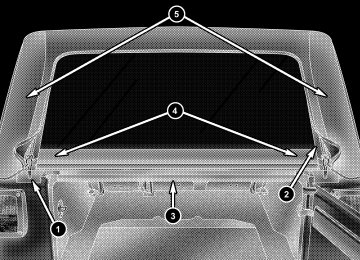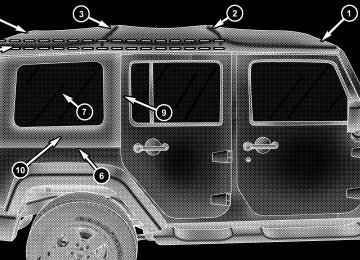- 2011 Jeep Wrangler Owners Manuals
- Jeep Wrangler Owners Manuals
- 2005 Jeep Wrangler Owners Manuals
- Jeep Wrangler Owners Manuals
- 2006 Jeep Wrangler Owners Manuals
- Jeep Wrangler Owners Manuals
- 2004 Jeep Wrangler Owners Manuals
- Jeep Wrangler Owners Manuals
- 2013 Jeep Wrangler Owners Manuals
- Jeep Wrangler Owners Manuals
- 2009 Jeep Wrangler Owners Manuals
- Jeep Wrangler Owners Manuals
- 2008 Jeep Wrangler Owners Manuals
- Jeep Wrangler Owners Manuals
- 2012 Jeep Wrangler Owners Manuals
- Jeep Wrangler Owners Manuals
- 2010 Jeep Wrangler Owners Manuals
- Jeep Wrangler Owners Manuals
- 2007 Jeep Wrangler Owners Manuals
- Jeep Wrangler Owners Manuals
- Download PDF Manual
-
window. The spongy part of the seal should be down and pointed outward to seal with the swing gate when closed.
14. Install the rear window by starting both zipper ends at the lower left corner of the rear window opening. Ensure that the zippers are properly started and aligned before zipping to prevent damage.
UNDERSTANDING THE FEATURES OF YOUR VEHICLE 217
16. Grasp the swing gate bar and position it into the swing gate brackets.15. Run the zipper fully around to the right side of the window.
218 UNDERSTANDING THE FEATURES OF YOUR VEHICLE 17. Insert the rear window retainer into the swing gate bracket on both the left and right sides.
19. Close the header latches and return the sun visors to their secured position.
18. Apply downward pressure on the top corner of the rear soft top bow (3–bow), then complete attaching the sail panel retainers into the body side channel.
SOFT TOP — FOUR-DOOR MODELS Please visit the owner’s section of Jeep.com for instruc- tional videos.
CAUTION!
The soft top is not designed to carry any additional loads such as roof racks, spare tires, building, hunt- ing, or camping supplies, and/or luggage, etc. Also, it was not designed as a structural member of the vehicle, and thus cannot properly carry any addi- tional loads other than environmental (rain, snow, etc.).
If the temperature is below 72°F (24°C) and/or the top has been folded down for a period of time, the top will appear to have shrunk when you raise it, making it difficult to put up. This is caused by a natural contraction of the vinyl coating on the fabric top.
UNDERSTANDING THE FEATURES OF YOUR VEHICLE 219
Place the vehicle in a warm area. Pull steadily on the top fabric. The vinyl will stretch back to its original size and the top can then be snapped into place. If the tempera- ture is 41°F (5°C) or below, do not attempt to put the top down or roll the rear or side curtains.CAUTION!
• Do not run a fabric top through an automatic car wash. Window scratches and wax buildup may result. • Do not lower the top when the temperature is below 41°F (5°C). Damage to the top may result. • Do not lower the top when the windows are dirty. • Do not move your vehicle until the top has been either fully attached to the windshield frame, or fully lowered.
Grit may scratch the window.
(Continued)
220 UNDERSTANDING THE FEATURES OF YOUR VEHICLE
CAUTION! (Continued)
Window and top damage may occur.
• Do not lower the top with the windows installed. • Refer to “Appearance Care for Fabric Top Models” in “Maintaining Your Vehicle” for further infor- mation. It contains important information on cleaning and caring for your vehicle’s fabric top. • Do not use any tools (screwdrivers, etc.) to pry or force any of the clamps, clips, or retainers securing the soft top. Do not force or pry the soft top framework when opening or closing. Damage to the top may result.
WARNING!
• Do not drive the vehicle with the rear window curtain up unless the side curtains are also open. Dangerous exhaust gases which can kill could enter the vehicle. • The fabric upper doors and fabric top are designed only for protection against the elements. Do not rely on them to contain occupants within the vehicle or to protect against injury during an accident. Remember, always wear seat belts.
UNDERSTANDING THE FEATURES OF YOUR VEHICLE 221
NOTE: Do not remove any of the three attachment knobs unless you are planning on installing the hard top.CAUTION!
Failure to follow these cautions may cause interior water damage, stains or mildew on the top material: • It is recommended that the top be free of water prior to opening it. Operating the top, opening a door or lowering a window while the top is wet may allow water to drip into the vehicle’s interior. • Careless handling and storage of the soft top may damage the seals, causing water to leak into the vehicle’s interior. • The soft top must be positioned properly to ensure sealing. Improper installation can cause water to leak into the vehicle’s interior.
222 UNDERSTANDING THE FEATURES OF YOUR VEHICLE Quick Steps For Lowering The Soft Top
1. Remove the side and back windows.
2. Release header latches from the windshield frame.
3. Fold header rearward, pulling the fabric to the rear.
UNDERSTANDING THE FEATURES OF YOUR VEHICLE 223
224 UNDERSTANDING THE FEATURES OF YOUR VEHICLE 4. Release Sunrider威 latch (both sides).
5. Open the swing gate and lower the top.
NOTE: Ensure the fabric does not overhang the sides of the vehicle.
Quick Steps For Raising The Soft Top
1. Open the swing gate and raise the top, engaging the Sunrider威 latches (another person may be needed to help with this operation).
UNDERSTANDING THE FEATURES OF YOUR VEHICLE 225
226 UNDERSTANDING THE FEATURES OF YOUR VEHICLE 2. Install rear corner panels.
3. Rotate the header forward.
4. Engage the header latches.
5. Install the side and back windows.
UNDERSTANDING THE FEATURES OF YOUR VEHICLE 227
228 UNDERSTANDING THE FEATURES OF YOUR VEHICLE Folding Down The Soft Top
1 — Header Bow 2 — 2–Bow 3 — 3–Bow 4 — 4–Bow 5 — Sail Panel
6 — Body Side Retainer 7 — Quarter Window 8 — Check Strap 9 — Front Retainer — Quarter Window 10 — Bottom Retainer — Quarter Window
UNDERSTANDING THE FEATURES OF YOUR VEHICLE 229
1 — Zipper Start 2 — Zipper Finish 3 — Swing Gate Bar 4 — Swing Gate Brackets 5 — Sail Panels
230 UNDERSTANDING THE FEATURES OF YOUR VEHICLE NOTE: Clean side and rear windows before removal to assist in preventing scratching during removal of the soft top. If zippers are difficult to operate due to road dust, etc., clean them with a mild soap solution and a small brush. Cleaning products are available through your authorized dealer. 1. If your vehicle has half-doors, remove each half-door window by opening the door and lifting the half-door window out. NOTE: Stow half-door windows carefully outside of the vehicle, never inside, to avoid scratches. 2. Unclip and move the sun visors to the side. 3. Release the header latches and hooks from the loops on the windshield frame.
4. Open the swing gate.
5. Before unzipping the rear window, release the first 3 in (7.6 cm) of both sail panels from the channel. Remove the swing gate bar by pulling it straight rearward out of the swing gate brackets.
UNDERSTANDING THE FEATURES OF YOUR VEHICLE 231
• Unzip the rear window starting at the right lower corner of the window. Pull the zipper up, across the top and down to the left lower corner. Zipper pulls will stay on the rear window. Pull down on the rear window to disengage it from the zipper on the top cover.
232 UNDERSTANDING THE FEATURES OF YOUR VEHICLE 6. Remove the rear window retainer from the swing gate bracket on both the left and right sides.
9. Beginning from the rear lower corner, completely unzip the window.
7. Stow the windows carefully to avoid scratching. 8. Undo the Velcro威 that runs along the top and rear edge of the side window.
10. Once unzipped, remove the side window retainers from the door channel and body side channel. Repeat this step on the opposite side. 11. Finish releasing the sail panel retainers from the body side channel at the rear corners of the vehicle.
UNDERSTANDING THE FEATURES OF YOUR VEHICLE 233
12. Fold the sail panels so that they rest on top of the soft top.NOTE: When releasing the sail panel retainers, it is helpful to pull down on the rear roof bow.
234 UNDERSTANDING THE FEATURES OF YOUR VEHICLE 13. The swing gate brackets do not need to be removed unless the hard top is being installed. To remove the swing gate brackets, pull the front of the bracket forward while rolling the entire bracket back in toward the vehicle to disengage.
14. Grasp the front side bow behind the header, and lift the top.
15. Fold back the front section of the top, pulling the fabric rearward. Gently rest the header on top of the rear portion of the deck.
UNDERSTANDING THE FEATURES OF YOUR VEHICLE 235
16. Fold the top so that the material forms a ⬙W⬙ as shown. Enter the vehicle and move the material into two folds.236 UNDERSTANDING THE FEATURES OF YOUR VEHICLE 17. Release the side bows by pressing down on the latch above the front of the rear door. Push the top rearward to disengage. Repeat this step on the other side.
18. Before lowering the top, open the swing gate to prevent possible damage to the rear center high-mounted brake light. Grasp the folded side bows and slide the top along the door frame track to the rear door frame.
19. Gently slide the side bows off the door frame track and lower the top down into the vehicle. NOTE: Help from another person will ease this opera- tion.
UNDERSTANDING THE FEATURES OF YOUR VEHICLE 237
21. Once the top is fully down, use the Velcro威 straps provided to secure the top to the vehicle by wrapping the strap around the side bows and through the slot on the body.20. Tuck the fabric and the check straps between the bows as far inside as possible. This will keep any portion of the top from flapping outside of the vehicle.
22. Close the front header latches. 23. Remove the door frames, if desired. Refer to “Door Frame” in this section for further information.
238 UNDERSTANDING THE FEATURES OF YOUR VEHICLE Putting Up The Soft Top
NOTE: Be extremely careful when putting up the soft top to prevent the doors from getting scratched. It may be helpful to open the rear doors. 1. Install the door frames, if removed. Refer to “Door Frame” in this section for further information. 2. Undo the straps used to secure the top in the down position and store in secure location. 3. Open the swing gate. 4. Grasp the folded side bows and lift to the top of the rear door frames. NOTE: Help from another person will ease this opera- tion.
5. Insert the slider feature of the knuckles into the door frame tracks and slide the top forward.
UNDERSTANDING THE FEATURES OF YOUR VEHICLE 239
6. Ensure that the top locks into the Sunrider威 locking mechanisms that are located above the front of the rear doors.
7. Unclip and move the sun visors to the side.
240 UNDERSTANDING THE FEATURES OF YOUR VEHICLE 8. Standing on the side of the vehicle, lift the top by the side bow until it rests on the windshield frame.
9. Open the header latches and engage the hook on each side onto the windshield loops (do not close the latches).
10. If the swing gate brackets were removed, install them by hooking the rear edge of the bracket on the interior side of the body channel. Then, rotate it rearward and over the channel until it snaps onto the exterior part of the rail. To be properly located, the bracket must only be clipped to the shortened rail edge.
UNDERSTANDING THE FEATURES OF YOUR VEHICLE 241
11. Ensure that the straps are positioned correctly before pulling the sail panels over the rear roof bow (4–bow).242 UNDERSTANDING THE FEATURES OF YOUR VEHICLE Partially install the sail panel retainers into the body side channel, leaving the last 3 in (7.6 cm) toward the rear window loose (on both sides). Pulling down on the rear roof bow (4–bow) will aid in reaching the channel with the retainers.
12. To install the side windows, affix the window tem- porarily by attaching it to the Velcro威 in the upper rear corner. Start the zipper but close only about 1 in (2.5 cm).
13. Insert the front retainer of the window into the door channel, making sure the retainer is fully seated and properly positioned on the door frame. Failure to do so can result in wind and water leaks or damage to the window.
UNDERSTANDING THE FEATURES OF YOUR VEHICLE 243
1 — Incorrect Insertion 2 — Correct Insertion
244 UNDERSTANDING THE FEATURES OF YOUR VEHICLE 14. Insert the retainer along the bottom edge of the window into the bottom side channel, beginning at the front and working to the rear of the vehicle. Finish by closing the zipper completely and attaching the Velcro威 along the top and rear of the window. Repeat this step for the opposite side.
15. Locate the black swing gate bar. Slide the swing gate bar over the receiver at the bottom inside of the rear window. The spongy part of the seal should be down and pointed outward to seal with the swing gate when closed.
UNDERSTANDING THE FEATURES OF YOUR VEHICLE 245
16. Install the rear window by starting both zipper ends at the lower left corner of the rear window opening. Ensure that the zippers are properly started and aligned before zipping to prevent damage.
17. Run the first zipper fully around to the right side of the window.
246 UNDERSTANDING THE FEATURES OF YOUR VEHICLE 18. Grasp the swing gate bar and position it into the swing gate brackets.
19. Insert the rear window retainer into the swing gate bracket on both the left and right sides.
20. Complete the installation of the sail panel by insert- ing the rest of the retainer into the body channel. 21. Close the header latches and return the sun visors to their secured position.
UNDERSTANDING THE FEATURES OF YOUR VEHICLE 247
SUNRIDER姞 (TWO-DOOR MODELS) — IF EQUIPPED
CAUTION!
Operating the top, opening a door or lowering a window while the top is wet may allow water to drip into the vehicle’s interior.
If you are going to be driving faster than 40 mph NOTE: (64 km/h) with the Sunrider威 feature open, it is recom- mended that you remove the rear window of the vehicle.
248 UNDERSTANDING THE FEATURES OF YOUR VEHICLE Opening The Sunrider姞
1. Unclip and move the sun visors to the side. 2. Release the header latches from the loops on the windshield frame.
3. Slide the plastic sleeve forward.
4. Grasp the header and lift the top back. Make sure the material is folded back as shown. NOTE: The Sunrider威 latch on the door rail should not be activated for Sunrider威 use. If activated, the soft top must be reinstalled starting from the sail panels.
UNDERSTANDING THE FEATURES OF YOUR VEHICLE 249
5. Locate the straps to secure the side bows. Wrap the straps around the bows as shown. Repeat on the other side.
6. Reposition the sun visors.
250 UNDERSTANDING THE FEATURES OF YOUR VEHICLE Closing The Sunrider姞
1. Remove the straps from the side bows. 2. Unclip and move the sun visors to the side. 3. Grasp the front header and pull it to the front of the vehicle. 4. Hook the header latches to the loops on the wind- shield frame, close latches, and return the sun visors to their original positions. 5. Slide the plastic sleeve rearward over the Sunrider威 link.
SUNRIDER姞 (FOUR-DOOR MODELS) — IF EQUIPPED
CAUTION!
Operating the top, opening a door or lowering a window while the top is wet may allow water to drip into the vehicle’s interior.
If you are going to be driving faster than 40 mph NOTE: (64 km/h) with the Sunrider威 feature open, it is recom- mended that you remove the rear window of the vehicle.
Opening The Sunrider姞
1. Unclip and move the sun visors to the side. 2. Release the header latches from the loops on the windshield frame.
UNDERSTANDING THE FEATURES OF YOUR VEHICLE 251
3. Grasp the front side bow behind the header, and lift the top.252 UNDERSTANDING THE FEATURES OF YOUR VEHICLE 4. Fold back the front section of the top and gently rest the header on top of the rear portion of the deck.
5. Fold the top so that the material forms a ⬙W⬙ as shown. Enter the vehicle and move the material into two folds.
6. Secure the top by using the two provided straps. Each strap will wrap around the side bow and Velcro威 to itself; use one strap on each side of the vehicle.
UNDERSTANDING THE FEATURES OF YOUR VEHICLE 253
FOLDING WINDSHIELD The fold-down windshield and removable side bars on your vehicle are structural elements that can provide some protection in some accidents. The windshield also provides some protection against weather, road debris and intrusion of small branches and other objects. Do not drive your vehicle on-road with the windshield down and the side bars removed as you lose the protec- tion these structural elements can provide. If required for certain off-road uses, the side bars can be removed and the windshield folded down. However, the protection afforded by these features is then lost. If you remove the side bars and fold down the windshield, drive slowly and cautiously. It is recommended that the speed of the vehicle be limited to 10 mph (16 km/h), with low range operation preferred if you are driving off-road with the windshield folded down.
Closing The Sunrider姞 Perform the above steps in the opposite order. NOTE: Failure to fold the fabric rearward will allow the material to sag and may block the rearview mirror.
254 UNDERSTANDING THE FEATURES OF YOUR VEHICLE Raise the windshield and reinstall the side bars as soon as the task that required their removal is completed and before you return to on-road driving. Both you and your passenger should wear seat belts at all times, on-road and off-road, regardless of whether the windshield is raised or folded down. Outside rearview mirrors are mounted on the doors. If you choose to remove the doors, see your authorized dealer for a replacement cowl-mounted outside mirror. Federal law requires outside mirrors on vehicles for on-road use.
WARNING!
Carefully follow these warnings to help protect against personal injury: • Do not drive your vehicle on-road with the wind-
shield down.
(Continued)
WARNING! (Continued)
securely fastened, either up or down.
all times when the windshield is down.
• Do not drive your vehicle unless the windshield is • Eye protection, such as goggles, should be worn at • Be sure that you carefully follow the instructions for raising the windshield. Make sure that the folding windshield, windshield wipers, side bars, and all associated hardware and fasteners are correctly and tightly assembled before driving your vehicle. Failure to follow these instructions may prevent your vehicle from providing you and your passengers protection in some accidents. • If you remove the doors, store them outside the vehicle. In the event of an accident, a loose door may cause personal injury.
Lowering The Windshield And Removing Side Bars
1. Lower the fabric top or remove the hard top following the instructions in this manual. NOTE: To assist in properly reinstalling side bars, mark the original locations prior to removing. 2. Remove the two top hex bolts (13 mm), and the one side hex bolt (13 mm) visible through the trim (Do not remove plastic corner trim, sun visor bolts, or sport bar covering).
UNDERSTANDING THE FEATURES OF YOUR VEHICLE 255
3. Remove the sun visor. 4. Remove the A-pillar cap. 5. Disconnect microphone (if equipped with Uconnect™ phone). 6. Open the sport bar Velcro covering.
256 UNDERSTANDING THE FEATURES OF YOUR VEHICLE 7. Remove the one hex bolt (13 mm) visible through the plastic trim on the bottom side of the side bar, one hex bolt (13 mm) on the side of the side bar, and one hex bolt (13 mm) on top of the side bar. NOTE: Pull side bar out horizontally when removing.
CAUTION!
Do not remove the head impact foam from the side bars, as damage to the foam may result.
NOTE: Store all of the mounting bolts in their original threaded holes and tighten for safekeeping. 8. Remove the side bar assembly, and reattach the sport bar Velcro威 covering. 9. To safely store the side bars in your vehicle, use four cinch straps (available from your authorized dealer). Attach the straps through the slots located on the floor behind the folded rear seat at the front of the storage bin cover.
WARNING!
You or others could be injured if you carry the side bars loose in your vehicle. Remove the side bars from the vehicle or securely store them as described or they may cause personal injury if an accident occurs. See your authorized dealer for the cinch straps.
10. Remove the windshield wiper arms by first pulling the wiper away from the windshield and out to the “lock” position. Unsnap the wiper arm nut caps, and remove the retaining nuts. Lift the wiper arms off and store them in the center console or securely behind the rear seat. It may be necessary to use a battery terminal NOTE: puller tool in order to separate the wiper arms from the shaft after the nuts have been removed.
UNDERSTANDING THE FEATURES OF YOUR VEHICLE 257
11. Remove the lower windshield plates by removing the six black round-headed Torx威 head screws (using a #40
Torx威 head driver) on each side of the base of the windshield.12. Lower the windshield gently until it contacts the rubber hood bumpers.
258 UNDERSTANDING THE FEATURES OF YOUR VEHICLE 13. Secure the windshield by passing a cinch strap through the footman hoop on the center of the hood and on the center of the windshield frame. Tighten the strap to secure the windshield in place. Raising The Windshield And Replacing Side Bars
1. Raise the windshield. 2. Loosely attach the rear of the side bar to the sport bar. Refer to Step 4 of “Lowering Windshield And Removing Side Bars” earlier in this section.
• Reattach the sport bar Velcro威 covering. 3. Attach the front of the side bar to the windshield frame. • Install the top two hex bolts (13 mm) first, then the lower side hex bolt (13 mm). The lower side bolt will not align until the top two bolts are installed.
UNDERSTANDING THE FEATURES OF YOUR VEHICLE 259
4. Tighten all side bar attachment bolts. 5. Install the lower windshield plates with the six black round-headed Torx威 head screws (using a #40 Torx威 head driver) on each side of the base of the windshield.
6. Reinstall the wiper arms.
260 UNDERSTANDING THE FEATURES OF YOUR VEHICLE REAR WINDOW FEATURES — HARD TOP ONLY
Rear Window Wiper/Washer — If Equipped A rotary switch on the center portion of the control lever (located on the right side of the steering column) controls the operation of the rear wiper/washer function.
Rotate the switch upward to the first detent posi- tion for rear wiper operation. Rotate the switch upward past the first detent to activate the rear washer. The washer pump and the wiper will continue to operate as long as the switch is held. Upon release, the wiper will cycle two to three times before returning to the set position. If the rear wiper is operating when the ignition is turned to the LOCK position, the wiper will automatically return to the “Park” position. When the vehicle is restarted, the wiper will resume function at whichever position the switch is set at.
Rear Wiper/Washer Control
Rear Window Defroster — If Equipped
The rear window defroster button is located on the bottom right-side of the blower control knob. Press this button to turn on the rear window defroster. An indicator in the button will illuminate when the rear window defroster is on. The rear window defroster automatically turns off after approximately 10 minutes. For an additional five minutes of operation, press the button a second time. NOTE: To prevent excessive battery drain, use the rear window defroster only when the engine is operating.
UNDERSTANDING THE FEATURES OF YOUR VEHICLE 261
CAUTION!
Failure to follow these cautions can cause damage to the heating elements: • Use care when washing the inside of the rear window. Do not use abrasive window cleaners on the interior surface of the window. Use a soft cloth and a mild washing solution, wiping parallel to the heating elements. Labels can be peeled off after soaking with warm water. • Do not use scrapers, sharp instruments, or abra- sive window cleaners on the interior surface of the window. • Keep all objects a safe distance from the window.
UNDERSTANDING YOUR INSTRUMENT PANEL
CONTENTS
䡵 Instrument Panel Features . . . . . . . . . . . . . . . 267
䡵 Instrument Cluster . . . . . . . . . . . . . . . . . . . . 268
䡵 Instrument Cluster Descriptions . . . . . . . . . . . 269
䡵 Compass And Trip Computer — If Equipped . . 284
▫ Control Buttons . . . . . . . . . . . . . . . . . . . . . 284
▫ Compass/Temperature Display . . . . . . . . . . 285
▫ Trip Conditions . . . . . . . . . . . . . . . . . . . . . 287䡵 Electronic Vehicle Information Center (EVIC) —
If Equipped . . . . . . . . . . . . . . . . . . . . . . . . . . 289
▫ Electronic Vehicle Information Center (EVIC)Displays . . . . . . . . . . . . . . . . . . . . . . . . . . . 291
▫ Oil Change Required . . . . . . . . . . . . . . . . . . 292
▫ EVIC Main Menu . . . . . . . . . . . . . . . . . . . . 293
▫ Compass Display / ECO (Fuel Saver Mode)— If Equipped . . . . . . . . . . . . . . . . . . . . . . 293
▫ Average Fuel Economy . . . . . . . . . . . . . . . . 296
▫ Distance To Empty (DTE) . . . . . . . . . . . . . . 297264 UNDERSTANDING YOUR INSTRUMENT PANEL
▫ Elapsed Time . . . . . . . . . . . . . . . . . . . . . . . 297
▫ EVIC Units Selection (Units In Display) . . . . 297
▫ System Status . . . . . . . . . . . . . . . . . . . . . . . 298
▫ Personal Settings(Customer-Programmable Features)
. . . . . . . 298
䡵 Media Center 230 (REQ) — AM/FM Stereo
Radio And 6–Disc CD/DVD Changer (MP3/WMA AUX Jack) . . . . . . . . . . . . . . . . . . 301
▫ Operating Instructions - Radio Mode . . . . . . 302
▫ Operation Instructions - (Disc Mode For CDAnd MP3/WMA Audio Play, DVD-Video) . . . 310
▫ Notes On Playing MP3/WMA Files . . . . . . . 312
▫ List Button(Disc Mode For MP3/WMA Play) . . . . . . . . . 314
▫ Info Button
(Disc Mode For MP3/WMA Play) . . . . . . . . . 314
▫ Uconnect™ Multimedia (Satellite Radio) — If
Equipped . . . . . . . . . . . . . . . . . . . . . . . . . . 316
䡵 Media Center 730N/430/430N (RHR/RER/
RBZ/RHB) CD/DVD/HDD/NAV — If Equipped . . . . . . . . . . . . . . . . . . . . . . . . . . . . 320
▫ Operating Instructions (Voice CommandSystem) — If Equipped . . . . . . . . . . . . . . . . 320
▫ Operating Instructions
(Uconnect™ Phone) — If Equipped . . . . . . . 320
䡵 Media Center 130 (Sales Code RES) . . . . . . . . . 321
▫ Operating Instructions — Radio Mode . . . . . 321
▫ Operation Instructions — CD Mode For CDAnd MP3 Audio Play . . . . . . . . . . . . . . . . . 324
▫ Notes On Playing MP3 Files . . . . . . . . . . . . 326
▫ Operation Instructions - Auxiliary Mode . . . . 329䡵 Media Center 130 With Satellite Radio
(Sales Code RES+RSC). . . . . . . . . . . . . . . . . . . 329
▫ Operating Instructions — Radio Mode . . . . . 330
▫ Operation Instructions — CD Mode For CDAnd MP3 Audio Play . . . . . . . . . . . . . . . . . 335
▫ Notes On Playing MP3 Files . . . . . . . . . . . . 337
▫ List Button (CD Mode For MP3 Play) . . . . . . 340
▫ Info Button (CD Mode For MP3 Play) . . . . . . 340
▫ Uconnect™ Multimedia (Satellite Radio) — IfEquipped . . . . . . . . . . . . . . . . . . . . . . . . . . 341
UNDERSTANDING YOUR INSTRUMENT PANEL 265
䡵 iPod威/USB/MP3 Control — If Equipped . . . . . 345▫ Connecting The iPod威 Or External USB
Device . . . . . . . . . . . . . . . . . . . . . . . . . . . . 346
▫ Using This Feature . . . . . . . . . . . . . . . . . . . 346
▫ Controlling The iPod威 Or External USBDevice Using Radio Buttons . . . . . . . . . . . . . 347
▫ Play Mode . . . . . . . . . . . . . . . . . . . . . . . . . 347
▫ List Or Browse Mode . . . . . . . . . . . . . . . . . 348
▫ Bluetooth Streaming Audio (BTSA) . . . . . . . . 350
䡵 Steering Wheel Audio Controls . . . . . . . . . . . . 352
▫ Radio Operation . . . . . . . . . . . . . . . . . . . . . 352
▫ CD Player . . . . . . . . . . . . . . . . . . . . . . . . . 353266 UNDERSTANDING YOUR INSTRUMENT PANEL 䡵 CD/DVD Disc Maintenance . . . . . . . . . . . . . . 353
䡵 Radio Operation And Mobile Phones . . . . . . . 354
䡵 Climate Controls . . . . . . . . . . . . . . . . . . . . . . 354
▫ Manual Heating And Air Conditioning . . . . . 354▫ Automatic Temperature Control (ATC) — If
Equipped . . . . . . . . . . . . . . . . . . . . . . . . . . 358
▫ Operating Tips . . . . . . . . . . . . . . . . . . . . . . 364INSTRUMENT PANEL FEATURES
UNDERSTANDING YOUR INSTRUMENT PANEL 267
1 — Air Outlet 2 — Instrument Cluster 3 — Radio 4 — Assist Handle 5 — Glove Compartment 6 — Power Window Switches
7 — Climate Controls 8 — Power Outlet 9 — Lower Switch Bank 10 — Power Mirror Switch — If Equipped 11 — Horn
268 UNDERSTANDING YOUR INSTRUMENT PANEL INSTRUMENT CLUSTER
INSTRUMENT CLUSTER DESCRIPTIONS
1. Fuel Gauge The pointer shows the level of fuel in the fuel tank when the ignition switch is in the ON/RUN position. 2. Charging System Light
This light shows the status of the electrical charg- ing system. The light should come on when the ignition switch is first turned to ON/RUN, and remain on briefly as a bulb check. If the light stays on or comes on while driving, turn off some of the vehicle’s non- essential electrical devices or increase engine speed (if at idle). If the charging system light remains on, it means that the vehicle is experiencing a problem with the charging system. Obtain SERVICE IMMEDIATELY. See an authorized dealer. If jump starting is required, refer to “Jump Starting Procedures” in “What To Do In Emergencies”.
UNDERSTANDING YOUR INSTRUMENT PANEL 269
3. Front Fog Light Indicator — If Equipped
This indicator will illuminate when the front fog lights are on.
4. Low Fuel Warning Light
When the fuel level reaches approximately 2.8 gal (10.6L) this light will turn on and a single chime will sound.
5. Speedometer Indicates vehicle speed. 6. Front Axle Lock Indicator — If Equipped
Indicates when the front axle lock has been activated.
7. Seat Belt Reminder Light
When the ignition switch is first turned to ON/ RUN, this light will turn on for four to eight seconds as a bulb check. During the bulb check, if
270 UNDERSTANDING YOUR INSTRUMENT PANEL the driver’s seat belt is unbuckled, a chime will sound. After the bulb check or when driving, if the driver seat belt remains unbuckled, the Seat Belt Reminder Light will flash or remain on continuously. Refer to “Occupant Restraints” in “Things To Know Before Starting Your Vehicle” for further information. 8. Turn Signal Indicators
The left or right arrow will flash with the corre- sponding exterior turn signal lights when the turn signal lever is operated. A chime will sound if the vehicle is driven more than 1 mile (1.6 km) with either turn signal on. NOTE: for a defective outside light bulb. 9. Oil Pressure Warning Light
If either indicator flashes at a rapid rate, check
This light indicates low engine oil pressure. The light should turn on momentarily when the engine is started; if the bulb does not come on, have the system
checked by an authorized dealer. If the light turns on while driving, stop the vehicle and shut off the engine as soon as possible. A chime will sound when this light turns on. Do not operate the vehicle until the cause is corrected. This light does not indicate how much oil is in the engine. The engine oil level must be checked under the hood. 10. High Beam Indicator
This indicator shows that the high beam head- lights are on. Push the multifunction control lever away from you to switch the headlights to high beam. Pull the lever toward you to switch the headlights back to low beam. If the driver’s door is open, and the headlights or park lights are left on, the high beam indicator light will remain illuminated and a chime will sound.
11. Brake Warning Light
This light monitors various brake functions, including brake fluid level and parking brake application. If the brake light turns on it may indicate that the parking brake is applied, that the brake fluid level is low, or that there is a problem with the anti-lock brake system reservoir. If the light remains on when the parking brake has been disengaged, and the fluid level is at the full mark on the master cylinder reservoir, it indicates a possible brake hydraulic system malfunction or that a problem with the Brake Booster has been detected by the Anti-Lock Brake System (ABS) / Electronic Stability Control (ESC) system. In this case, the light will remain on until the condition has been corrected. If the problem is related to the brake booster, the ABS pump will run when applying the brake and a brake pedal pulsation may be felt during each stop.
UNDERSTANDING YOUR INSTRUMENT PANEL 271
The dual brake system provides a reserve braking capac- ity in the event of a failure to a portion of the hydraulic system. A leak in either half of the dual brake system is indicated by the Brake Warning Light, which will turn on when the brake fluid level in the master cylinder has dropped below a specified level. The light will remain on until the cause is corrected. NOTE: The light may flash momentarily during sharp cornering maneuvers, which change fluid level condi- tions. The vehicle should have service performed, and the brake fluid level checked. If brake failure is indicated, immediate repair is neces- sary.272 UNDERSTANDING YOUR INSTRUMENT PANEL
WARNING!
Driving a vehicle with the red brake light on is dangerous. Part of the brake system may have failed. It will take longer to stop the vehicle. You could have a collision. Have the vehicle checked immediately.
Vehicles equipped with the Anti-Lock Brake System (ABS), are also equipped with Electronic Brake Force Distribution (EBD). In the event of an EBD failure, the Brake Warning Light will turn on along with the ABS Light. Immediate repair to the ABS system is required. Operation of the Brake Warning Light can be checked by turning the ignition switch from the OFF position to the ON/RUN position. The light should illuminate for ap- proximately two seconds. The light should then turn off unless the parking brake is applied or a brake fault is detected. If the light does not illuminate, have the light inspected by an authorized dealer.
The light also will turn on when the parking brake is applied with the ignition switch in the ON/RUN posi- tion. NOTE: This light shows only that the parking brake is applied. It does not show the degree of brake application. 12. Anti-Lock Brake (ABS) Light
After the ignition is turned on, the Anti-Lock Brake System (ABS) light illuminates to indicate function check at vehicle start-up. If the light remains on after start-up or comes on and stays on at road speeds, it may indicate that the ABS has detected a malfunction or has become inoperative. The system reverts to standard non-anti-lock brakes. If both the Brake Warning Light and the ABS Warning Light are on, see an authorized dealer immediately. Refer to “Anti-Lock Brake System” in “Starting And Operat- ing”.
13. Air Bag Warning Light
This light will turn on for four to eight seconds as a bulb check when the ignition switch is first turned to ON/RUN. If the light is either not on during starting, stays on, or turns on while driving, have the system inspected at an authorized dealer as soon as possible. Refer to “Occupant Restraints” in “Things To Know Before Starting Your Vehicle” for further information. 14. Rear Axle Lock Indicator — If Equipped
This light indicates when the rear axle lock has been activated.
15. Tachometer Indicates the engine speed in revolutions per minute (RPM x 1000).
UNDERSTANDING YOUR INSTRUMENT PANEL 273
CAUTION!
Do not operate the engine with the tachometer pointer in the red area. Engine damage will occur.
16. Coolant Temperature Warning Light
This light warns of an overheated engine condi- tion. If the light turns on while driving, safely pull over and stop the vehicle. If the A/C system is on, turn it off. Also, shift the transmission into NEUTRAL and idle the vehicle. If the temperature reading does not return to normal, turn the engine off immediately and call for service. NOTE: As the coolant temperature gauge approaches ⬙H,⬙ this indicator will illuminate and a single chime will sound. Further overheating will cause the temperature gauge to pass ⬙H.⬙ In this case, the indicator light will flash continuously and a continuous chime will sound, until the engine is allowed to cool.
274 UNDERSTANDING YOUR INSTRUMENT PANEL 17. Vehicle Security Light — If Equipped
This light will flash at a fast rate for approxi- mately 15 seconds, when the vehicle security alarm is arming, and then will flash slowly until the vehicle is disarmed.
18. Temperature Gauge The temperature gauge shows engine coolant tempera- ture. Any reading within the normal range indicates that the engine cooling system is operating satisfactorily. The gauge pointer will likely indicate a higher tempera- ture when driving in hot weather, up mountain grades, or when towing a trailer. It should not be allowed to exceed the upper limits of the normal operating range.
CAUTION!
Driving with a hot engine cooling system could damage your vehicle. If the temperature gauge reads “H” pull over and stop the vehicle. Idle the vehicle with the air conditioner turned off until the pointer drops back into the normal range. If the pointer remains on the “H” and you hear continuous chimes, turn the engine off immediately and call an autho- rized dealership for service.
WARNING!
A hot engine cooling system is dangerous. You or others could be badly burned by steam or boiling coolant. You may want to call an authorized dealer- ship for service if your vehicle overheats. If you decide to look under the hood yourself, see “Main- taining Your Vehicle”. Follow the warnings under the Cooling System Pressure Cap paragraph.
19. Cruise Indicator
This indicator shows when the electronic speed control system is turned on.
20. 4WD Indicator Light — If Equipped
This light alerts the driver that the vehicle is in the four-wheel drive mode, and the front and rear driveshafts are mechanically locked to- gether forcing the front and rear wheels to
rotate at the same speed.
UNDERSTANDING YOUR INSTRUMENT PANEL 275
21. Odometer / Trip Odometer / ECO (Fuel Saver Indicator) Button Press this button to change the display from odometer to either of the two trip odometer settings or the “ECO” display. Trip A or Trip B will appear when in the trip odometer mode. Press and hold the button for two seconds to reset the trip odometer to 0 miles or kilome- ters. The odometer must be in trip mode to reset. 22. Shift Lever Indicator The Shift Lever Indicator is self-contained within the instrument cluster. It displays the gear position of the automatic transmission. 23. Tire Pressure Monitoring Telltale Light
Each tire, including the spare (if provided), should be checked monthly when cold and inflated to the inflation pressure recommended by the vehicle manufacturer on the vehicle placard or tire inflation pressure label. (If your vehicle has
276 UNDERSTANDING YOUR INSTRUMENT PANEL tires of a different size than the size indicated on the vehicle placard or tire inflation pressure label, you should determine the proper tire inflation pressure for those tires.) As an added safety feature, your vehicle has been equipped with a Tire Pressure Monitoring System (TPMS) that illuminates a low tire pressure telltale when one or more of your tires is significantly under-inflated. Accordingly, when the low tire pressure telltale illumi- nates, you should stop and check your tires as soon as possible, and inflate them to the proper pressure. Driving on a significantly under-inflated tire causes the tire to overheat and can lead to tire failure. Under-inflation also reduces fuel efficiency and tire tread life, and may affect the vehicle’s handling and stopping ability. Please note that the TPMS is not a substitute for proper tire maintenance, and it is the driver’s responsibility to maintain correct tire pressure, even if under-inflation has not reached the level to trigger illumination of the TPMS low tire pressure telltale.
Your vehicle has also been equipped with a TPMS malfunction indicator to indicate when the system is not operating properly. The TPMS malfunction indicator is combined with the low tire pressure telltale. When the system detects a malfunction, the telltale will flash for approximately one minute and then remain continuously illuminated. This sequence will continue upon subse- quent vehicle start-ups as long as the malfunction exists. When the malfunction indicator is illuminated, the sys- tem may not be able to detect or signal low tire pressure as intended. TPMS malfunctions may occur for a variety of reasons, including the installation of replacement or alternate tires or wheels on the vehicle that prevent the TPMS from functioning properly. Always check the TPMS malfunction telltale after replacing one or more tires or wheels on your vehicle, to ensure that the replacement or alternate tires and wheels allow the TPMS to continue to function properly.
CAUTION!
The TPMS has been optimized for the original equipment tires and wheels. TPMS pressures and warning have been established for the tire size equipped on your vehicle. Undesirable system opera- tion or sensor damage may result when using re- placement equipment that is not of the same size, type, and/or style. Aftermarket wheels can cause sensor damage. Do not use tire sealant from a can or balance beads if your vehicle is equipped with a TPMS, as damage to the sensors may result.
24. Odometer / Trip Odometer Display Area The odometer display shows the total distance the vehicle has been driven. The trip odometer shows individual trip mileage. Refer to “Odometer / Trip Odometer / ECO (Fuel Saver Indicator) Button” for additional information.
UNDERSTANDING YOUR INSTRUMENT PANEL 277
U.S. Federal regulations require that upon transfer of vehicle ownership, the seller certify to the purchaser the correct mileage that the vehicle has been driven. If your odometer needs to be repaired or serviced, the repair technician should leave the odometer reading the same as it was before the repair or service. If s/he cannot do so, then the odometer must be set at zero, and a sticker must be placed in the door jamb stating what the mileage was before the repair or service. It is a good idea for you to make a record of the odometer reading before the repair/ service, so that you can be sure that it is properly reset, or that the door jamb sticker is accurate if the odometer must be reset at zero.278 UNDERSTANDING YOUR INSTRUMENT PANEL Vehicle Odometer Messages When the appropriate conditions exist, the following odometer messages will display:
ECO . . . . . . . . . . . . . . . . . . . . . . Fuel Saver Indicator door . . . . . . . . . . . . . . . . . . . . . . . . . . . . . Door Ajar gATE . . . . . . . . . . . . . . . . . . . . . . . . Swing Gate Ajar LoW tirE. . . . . . . . . . . . . . . . . . . . . Low Tire Pressure HOTOIL . . . . . . . . . . . . Transmission Oil Temperature Above Normal Limits gASCAP . . . . . . . . . . . . . . . . . . . . . . . Fuel Cap Fault noFUSE . . . . . . . . . . . . . . . . . . . . . . . . . . Fuse Fault CHAngE OIL . . . . . . . . . . . . . . . Oil Change Required ECO (Fuel Saver Indicator) — If Equipped The ECO indicator will illuminate when you are driving in a fuel efficient manner and can be used to modify driving habits in order to increase fuel economy.
LoW tirE When the appropriate condition exists, the odometer display will toggle between LoW and tirE for three cycles. “HOTOIL” Transmission Temperature Warning Message The “HOTOIL” cluster message will appear in the odom- eter accompanied with a chime to indicate that there is excessive transmission fluid temperature that might oc- cur with severe usage such as trailer towing. It may also occur when operating the vehicle in a high torque converter slip condition, such as 4-wheel drive operation (e.g., snow plowing, off-road operation). If this “HOT- OIL” message turns on, stop the vehicle and run the engine at idle or faster with the transmission in NEU- TRAL until the message turns off.
CAUTION!
Continuous driving with the Transmission Tempera- ture “HOTOIL” Warning message illuminated will eventually cause severe transmission damage or transmission failure.
WARNING!
If the Transmission Temperature “HOTOIL” Warn- ing message is illuminated and you continue operat- ing the vehicle, in some circumstances you could cause the fluid to boil over, come in contact with hot engine or exhaust components and cause a fire.
gASCAP If the vehicle diagnostic system determines that the fuel filler cap is loose, improperly installed, or damaged, a “gASCAP” message will display in the odometer display
UNDERSTANDING YOUR INSTRUMENT PANEL 279
area. Tighten the fuel filler cap properly and press the TRIP ODOMETER button to turn off the message. If the problem continues, the message will appear the next time the vehicle is started. noFUSE If the vehicle diagnostic system determines that the Ignition Off Draw (IOD) fuse is improperly installed, or damaged, a “noFUSE” message will display in the odom- eter display area. For further information on fuses and fuse locations refer to “Fuses” in “Maintaining Your Vehicle”. CHAngE OIL Message Your vehicle is equipped with an engine oil change indicator system. The “CHANgE OIL” message will flash in the instrument cluster odometer for approximately 12 seconds after a single chime has sounded to indicate the next scheduled oil change interval. The engine oil change indicator system is duty-cycle based, which280 UNDERSTANDING YOUR INSTRUMENT PANEL means the engine oil change interval may fluctuate dependent upon your personal driving style. Unless reset, this message will continue to display each time you turn the ignition switch to the ON/RUN position. To turn off the message temporarily, press and release the Trip Odometer button on the instrument cluster. To reset the oil change indicator system (after performing the scheduled maintenance), refer to the following procedure:
1. Turn the ignition switch to the ON/RUN position (do not start the engine). 2. Fully depress the accelerator pedal slowly three times within 10 seconds. 3. Turn the ignition switch to the OFF/LOCK position. If the indicator message illuminates when you NOTE: start the vehicle, the oil change indicator system did not reset. If necessary, repeat this procedure.
25. Malfunction Indicator Light (MIL)
The Malfunction Indicator Light (MIL) is a part of an Onboard Diagnostic System called OBD II that monitors engine and automatic transmission con- trol systems. The light will illuminate when the ignition is in the ON position before engine start. If the bulb does not come on when turning the key from OFF to ON/ RUN, have the condition checked promptly. Certain conditions, such as a loose or missing gas cap, poor quality fuel, etc., may illuminate the light after engine start. The vehicle should be serviced if the light stays on through several typical driving styles. In most situations, the vehicle will drive normally and will not require towing. When the engine is running, the MIL may flash to alert serious conditions that could lead to immediate loss of power or severe catalytic converter damage. The vehicle should be serviced as soon as possible if this occurs.
CAUTION!
Prolonged driving with the MIL on could cause damage to the engine control system. It also could affect fuel economy and drivability. If the MIL is flashing, severe catalytic converter damage and power loss will soon occur. Immediate service is required.
WARNING!
A malfunctioning catalytic converter, as referenced above, can reach higher temperatures than in normal operating conditions. This can cause a fire if you drive slowly or park over flammable substances such as dry plants, wood, cardboard, etc. This could result in death or serious injury to the driver, occupants or others.
UNDERSTANDING YOUR INSTRUMENT PANEL 281
26. Electronic Stability Control (ESC) Activation/ Malfunction Indicator Light — If Equipped
The “ESC Activation/Malfunction Indicator Light” in the instrument cluster will come on when the ignition switch is turned to the ON/RUN position. It should go out with the engine running. If the “ESC Activation/Malfunction In- dicator Light” comes on continuously with the engine running, a malfunction has been detected in the ESC system. If this light remains on after several ignition cycles, and the vehicle has been driven several miles (kilometers) at speeds greater than 30 mph (48 km/h), see your authorized dealer as soon as possible to have the problem diagnosed and corrected. NOTE: • The “ESC Off
Indicator Light” and the “ESC Activation/Malfunction Indicator Light” come on mo- mentarily each time the ignition switch is turned to ON/RUN.
282 UNDERSTANDING YOUR INSTRUMENT PANEL
• Each time the ignition is turned to ON/RUN, the ESC system will be ON, even if it was turned off previously. • The ESC system will make buzzing or clicking sounds when it is active. This is normal; the sounds will stop when ESC becomes inactive following the maneuver that caused the ESC activation.
WARNING!
The Electronic Stability Control (ESC) cannot pre- vent the natural laws of physics from acting on the vehicle, nor can it increase the traction afforded by prevailing road conditions. ESC cannot prevent acci- dents, including those resulting from excessive speed in turns, driving on very slippery surfaces, or hydro- planing. The capabilities of an ESC-equipped vehicle must never be exploited in a reckless or dangerous manner which could jeopardize the user’s safety or the safety of others.
27. O/D (Overdrive) OFF Indicator Light
This light will illuminate when the O/D OFF button has been selected and overdrive has been turned off. The O/D OFF button is located on the center console. 28. Sway Bar Indicator Light — If Equipped
This indicator will illuminate when the front sway bar is disconnected.
29. Electronic Stability Control (ESC) OFF Indicator Light — If Equipped
This light indicates the Electronic Stability Con- trol (ESC) is off.
30. Electronic Throttle Control (ETC) Light
This light informs you of a problem with the Electronic Throttle Control (ETC) system. If a problem is detected while the engine is run- ning, the light will either stay on or flash depending on the nature of the problem. Cycle the ignition key when the vehicle is safely and completely stopped and the shift lever is placed in the PARK position. The light should turn off. If the light remains on with the engine running, your vehicle will usually be drivable; however, see an authorized dealer for service as soon as possible. If the light continues to flash when the engine is running, immediate service is required and you may experience reduced performance, an elevated/rough idle, or engine stall and your vehicle may require towing. The light will come on when the ignition is first turned to ON/RUN
UNDERSTANDING YOUR INSTRUMENT PANEL 283
and remain on briefly as a bulb check. If the light does not come on during starting, have the system checked by an authorized dealer. 31. Electronic Vehicle Information Center (EVIC) Display / Compass Mini-Trip Computer Display — If Equipped When the appropriate conditions exist, this display shows the Electronic Vehicle Information Center (EVIC) messages. For further information, refer to “Electronic Vehicle Information Center”. When the appropriate conditions exist, this display shows the Mini-Trip Computer messages. Refer to “Mini- Trip Computer” for further information.284 UNDERSTANDING YOUR INSTRUMENT PANEL COMPASS AND TRIP COMPUTER — IF EQUIPPED The Compass/Trip Computer a driver- interactive display (displays information on outside tem- perature, compass direction, and trip information). It is located on the lower left part of the cluster below the speedometer.
features
Control Buttons The Compass/Temperature control buttons are located on the left spoke of the steering wheel.
Compass Display
Mini-Trip Control Buttons
Press and release the STEP button on the steering wheel to access the options in the Compass display.
NOTE: The system will display the last known outside temperature when starting the vehicle and may need to be driven several minutes before the updated tempera- ture is displayed. Engine temperature can also affect the displayed temperature; therefore, temperature readings are not updated when the vehicle is not moving. The following displays can be reset or changed: • Compass/Temperature • AVG ECO (changes to present fuel economy) • ET (will reset display) • DTE (distance to empty) These messages can be cycled through by pressing the STEP button on the steering wheel. To reset the AVG ECO or ET, press and hold the STEP button for approximately three seconds.
UNDERSTANDING YOUR INSTRUMENT PANEL 285
Compass/Temperature Display If the vehicle is equipped with a Chrysler NOTE: Uconnect™ gps (Navigation Radio), the NAV system will provide the compass direction, and the variance and calibration menus will be unavailable. The compass will perform accurately, based on GPS signals instead of the Earth’s magnetic field. Compass Variance Compass Variance is the difference between Magnetic North and Geographic North. To compensate for the differences, the variance should be set for the zone where the vehicle is driven, per the zone map. Once properly set, the compass will automatically compensate for the differ- ences and provide the most accurate compass heading. NOTE: • A good calibration requires a level surface and an environment free from large metallic objects such as buildings, bridges, underground cables, railroad tracks, etc.
286 UNDERSTANDING YOUR INSTRUMENT PANEL
• Magnetic materials should be kept away from the top of the center of the instrument panel. This is where the compass sensor is located.
Compass Variance Map
To Set The Variance Start the engine and leave the transmission gear selector lever in the PARK position. Press and hold the RESET
button on the steering wheel (for approximately ten seconds) until the current variance zone number is dis- played. To change the zone, press and release the STEP button to increase the variance one step. Repeat as necessary until the desired variance is achieved. NOTE: The factory default zone is 8. During program- ming, the zone value will wrap around from zone 15 to zone 1. Manual Compass Calibration If the compass appears erratic, inaccurate or abnormal, you may wish to calibrate the compass. Prior to calibrat- ing the compass, make sure the proper zone is selected. 1. Start the engine and leave the transmission in the PARK position. 2. Press and hold the RESET button (for approximately 10 seconds) until the current variance zone number is displayed.
3. Release the RESET button, then press and hold again for approximately 10 seconds, until the direction is displayed, with the CAL indicator on continuously in the display. 4. To complete the compass calibration, drive the vehicle in one or more complete 360–degree circles, under 5 mph (8 km/h) in an area free from power lines and large metallic objects, until the CAL indicator turns off. The compass will now function normally. Average Fuel Economy / Distance To Empty (DTE) / Elapsed Time • Average Fuel Economy Shows the average fuel economy since the last reset. When the fuel economy is reset, the digits will go blank while the history information is erased. The averaging will restart when enough new distance and fuel data is accumulated.
UNDERSTANDING YOUR INSTRUMENT PANEL 287
• Distance To Empty (DTE) Shows the estimated distance that can be traveled with the fuel remaining in the tank. This estimated distance is determined by a weighted average of the instantaneous and average fuel economy, according to the current fuel tank level. DTE cannot be reset. • Elapsed Time Shows the total elapsed time of travel since the last reset. Elapsed time will increment when the ignition switch is in the RUN or START positions. The elapsed timer displays minutes:seconds. After 59minutes:59seconds, it displays hours:minutes:seconds. Trip Conditions
Trip Odometer (ODO) / ECO (Fuel Saver Indicator) — If Equipped This display shows the distance traveled since the last reset. Press and release the right button (on the instru- ment cluster) to switch from odometer to Trip A or Trip B
288 UNDERSTANDING YOUR INSTRUMENT PANEL or to ECO. Press and hold the right button while the odometer/trip odometer is displayed to reset.
Trip A Shows the total distance traveled for trip A since the last reset. Trip B Shows the total distance traveled for trip B since the last reset. ECO (Fuel Saver Indicator) — If Equipped The ECO indicator will illuminate when you are driving in a fuel efficient manner and can be used to modify driving habits in order to increase fuel economy.
Trip Display Button
ELECTRONIC VEHICLE INFORMATION CENTER (EVIC) — IF EQUIPPED The Electronic Vehicle Information Center (EVIC) fea- tures a driver-interactive display that is located in the instrument cluster.
Electronic Vehicle Information Center (EVIC)
UNDERSTANDING YOUR INSTRUMENT PANEL 289
This system conveniently allows the driver to select a variety of useful information by pressing the switches mounted on the steering wheel. The EVIC consists of the following: • Compass Heading (N, S, E, W, NE, NW, SE, SW) • Outside Temperature (°F or °C) • ECO Display • Fuel Economy • Miles/kilometers To Empty • Timer • Display Units Selection • System Warnings (Door Ajar, etc.) • Personal Settings (Customer-Programmable Features)290 UNDERSTANDING YOUR INSTRUMENT PANEL The system allows the driver to select information by pressing the following buttons mounted on the steering wheel:
EVIC Steering Wheel Buttons
MENU Button
Press and release the MENU button to advance the display to each of the EVIC Main Menu features or to return to the Main Menu from a sub-menu. Upon reaching the last item in the Main Menu the EVIC will advance to the first item in the Main Menu with the next MENU button press and release. COMPASS Button
Press and release the COMPASS button to return to the Compass/Outside Temperature/ Audio Information/ECO screen whenever the current display is not the Compass/Outside
Temperature/Audio Information/ECO screen. SELECT Button
Press and release the SELECT button when prompted by the EVIC to Reset Main Menu features with a reset capability or to change Personal Settings.
DOWN Button
Press and release the DOWN button when prompted by the EVIC to step through stored system warning messages or Personal Settings features.
Electronic Vehicle Information Center (EVIC) Displays When the appropriate conditions exist, the EVIC displays the following messages: • Low Tire Pressure • Damaged Key • Key in Ignition • Turn Signal On (with a continuous warning chime) • Left Front Turn Signal Lamp Out (with a single chime) • Left Rear Turn Signal Lamp Out (with a single chime)
chime)
chime)
UNDERSTANDING YOUR INSTRUMENT PANEL 291
automatic transmission
• Right Front Turn Signal Lamp Out (with a single • Right Rear Turn Signal Lamp Out (with a single • Key Fob Battery Low (with a single chime) • Personal Settings Not Avail. – Vehicle Not in Park — • Personal Settings Not Avail. – Vehicle in Motion — • Door Ajar (with vehicle graphic showing which door is open. A single chime sounds if the vehicle is in motion). • Doors Ajar (with vehicle graphic showing which doors are open. A single chime sounds if the vehicle is in motion).
manual transmission
292 UNDERSTANDING YOUR INSTRUMENT PANEL
And Operating” for more details)
back door open and A single chime )
• Gate Ajar (with vehicle graphic showing the Liftgate/ • Check Gascap (refer to “Adding Fuel” in “Starting • Oil Change Required (with a single chime) • ECO (Fuel Saver Indicator) — if equipped Oil Change Required Your vehicle is equipped with an engine oil change indicator system. The “Oil Change Required” message will flash in the EVIC display for approximately 10 sec- onds after a single chime has sounded to indicate the next scheduled oil change interval. The engine oil change indicator system is duty cycle based, which means the engine oil change interval may fluctuate dependent upon your personal driving style.
Unless reset, this message will continue to display each time you turn the ignition switch to the ON position. To turn off the message temporarily, press and release the MENU button. To reset the oil change indicator system (after performing the scheduled maintenance), perform the following procedure: 1. Turn the ignition switch to the ON position. Do not start the engine. 2. Fully depress the accelerator pedal slowly three times within 10 seconds. 3. Turn the ignition switch to the LOCK position. If the indicator message illuminates when you NOTE: start the vehicle, the oil change indicator system did not reset. If necessary, repeat this procedure.
EVIC Main Menu To step to each main menu feature press and release the MENU button once for each step. A step from the last item in the list will cause the first item in the feature list to be displayed. The following features are in the Main menu: • Compass, Outside Temperature, and ECO display • Average Fuel Economy • Distance to Empty • Elapsed Time • EVIC Units Selection • System Status • Personal Settings
UNDERSTANDING YOUR INSTRUMENT PANEL 293
For features in the EVIC that can be reset NOTE: (Average Fuel Economy and Elapsed Time), the EVIC prompts a reset with a SELECT button graphic and the word RESET next to it. When the SELECT button is pressed, the selected feature will reset and RESET ALL will display next to the SELECT button graphic. Pressing SELECT a second time will reset both Average Fuel Economy and Elapsed Time. After three seconds without pressing SELECT, RESET ALL will return to RESET and only the selected feature will have been reset. Compass Display / ECO (Fuel Saver Mode) — If Equipped The compass readings indicate the direction the vehicle is facing. Press and release the COMPASS button to display one of eight compass headings, the outside temperature/ ECO if the EVIC display is not already displaying this screen.294 UNDERSTANDING YOUR INSTRUMENT PANEL NOTE: The system will display the last known outside temperature when starting the vehicle and may need to be driven several minutes before the updated tempera- ture is displayed. Engine temperature can also affect the displayed temperature; therefore, temperature readings are not updated when the vehicle is not moving. ECO (Fuel Saver Mode) — If Equipped The ECO message will display below the outside tem- perature in the EVIC display (if the audio system is on the ECO indicator will override the audio information display line if the ⬙Display Fuel Saver⬙ personal setting is ON — see ⬙Personal Settings⬙ section). This message will appear whenever you are driving in a fuel efficient manner. This feature allows you to monitor when you are driving in a fuel efficient manner, and it can be used to modify driving habits in order to increase fuel economy.
Automatic Compass Calibration This compass is self-calibrating, which eliminates the need to set the compass manually. When the vehicle is new, the compass may appear erratic and the EVIC will display “CAL” until the compass is calibrated. You may also calibrate the compass by completing one or more 360–degree turns (in an area free from large metal or metallic objects) until the “CAL” message displayed in the EVIC turns off. The compass will now function normally. NOTE: A good calibration requires a level surface and an environment free from large metallic objects such as buildings, bridges, underground cables, railroad tracks, etc.
Manual Compass Calibration If the compass appears erratic and the “CAL” indicator does not appear in the EVIC display, you must put the compass into the Calibration Mode manually as follows: 1. Start the engine. Leave the shift lever in PARK in order to enter the EVIC Programming Menus. 2. Press the MENU button until Personal Settings (Customer-Programmable Features) displays in the EVIC. 3. Press the DOWN button until “Calibrate Compass” displays in the EVIC. 4. Press and release the SELECT button to start the calibration. The “CAL” indicator will display in the EVIC.
UNDERSTANDING YOUR INSTRUMENT PANEL 295
5. Complete one or more 360–degree turns (in an area free from large metal or metallic objects) until the “CAL” indicator turns off. The compass will now function normally. Compass Variance Compass Variance is the difference between Magnetic North and Geographic North. To compensate for the differences, the variance should be set for the zone where the vehicle is driven, per the zone map. Once properly set, the compass will automatically compensate for the differences and provide the most accurate compass head- ing.296 UNDERSTANDING YOUR INSTRUMENT PANEL NOTE: Magnetic materials should be kept away from the top of the instrument panel; this is where the compass sensor is located.
Compass Variance Map
To Change The Compass Variance: 1. Turn the ignition switch RUN (it is not necessary to start the engine).
2. Press the MENU button until Personal Settings (Customer-Programmable Features) displays in the EVIC. 3. Press the DOWN button until “Compass Variance” message and the last variance zone number displays in the EVIC. 4. Press and release the SELECT button until the proper variance zone is selected according to the map. 5. Press and release the COMPASS button to exit. Average Fuel Economy
Shows the average fuel economy since the last reset. Average Fuel Economy can be reset by pressing and holding the SELECT button (as prompted in the EVIC display). Upon reset, the history information will be erased, and the averaging will continue from the last fuel average reading before the reset.
Distance To Empty (DTE)
Elapsed Time
UNDERSTANDING YOUR INSTRUMENT PANEL 297
Shows the estimated distance that can be traveled with the fuel remaining in the tank. This estimated distance is determined by a weighted average of the instantaneous and average fuel economy, according to the current fuel tank level. DTE cannot be reset. NOTE: Significant changes in driving style or vehicle loading will greatly affect the actual drivable distance of the vehicle, regardless of the DTE display value. When the DTE value is less than 30 miles (48 km) estimated driving distance, the DTE display will change to a text display of ⬙LOW FUEL”. This display will continue until the vehicle runs out of fuel. Adding a significant amount of fuel to the vehicle will turn off the LOW FUEL text and a new DTE value will display.
Shows the total elapsed time of travel since the last reset. Elapsed time will increment when the ignition switch is in the RUN or START position. Elapsed time is displayed as follows: hours:minutes:seconds Elapsed time can be reset by pressing and holding the SELECT button (as prompted in the EVIC display). Upon reset all digits will change to zeros and time will start incrementing again if the ignition switch is in RUN or START. EVIC Units Selection (UNITS IN Display)
Displays the units used for the Outside Temperature, Average Fuel Economy and Distance to Empty features. Press and Release the SELECT button to toggle units between ⬙U.S.⬙ and ⬙METRIC⬙.
298 UNDERSTANDING YOUR INSTRUMENT PANEL System Status
Displays SYSTEM OK if there are no active Warning Messages stored. Pressing and releasing the DOWN button when SYSTEM OK is displayed will do nothing. Displays SYSTEM WARNINGS PRESENT if there are active Warning Messages stored. Pressing and releasing the DOWN button when SYSTEM WARNINGS PRES- ENT is displayed will display each stored warning for each button press. Press and Release the MENU button to return to the Main Menu. Personal Settings (Customer-Programmable Features) Personal Settings allows the driver to set and recall features when the vehicle speed is at 0 mph (0 km/h) (manual transmission) or when the shift lever is in PARK (auto transmission). Press and release the MENU button until Personal Set- tings displays in the EVIC.
Use the DOWN button to display one of the following choices: Language When in this display you may select one of five lan- guages for all display nomenclature, including the trip functions and the navigation system (if equipped). Press the SELECT button while in this display to select English, Espanol or Francais. Then, as you continue, the informa- tion will display in the selected language. Auto Unlk On Exit When ON is selected, all doors will unlock when the vehicle is stopped and the transmission is in the PARK or NEUTRAL position and the driver’s door is opened. To make your selection, press and release the SELECT button until “On” or “Off” appears. RKE Unlock When Driver Door 1st Press is selected, only the driver’s door will unlock on the first press of the Remote Keyless
Entry (RKE) transmitter UNLOCK button. When Driver Door 1st Press is selected, you must press the RKE transmitter UNLOCK button twice to unlock the passen- ger’s doors. When All Doors 1st Press is selected, all of the doors will unlock on the first press of the RKE transmitter UNLOCK button. To make your selection, press and release the SELECT button until “Driver Door 1st Press” or “All Doors 1st Press” appears. Sound Horn With Lock When on is selected, a short horn sound will occur when the RKE transmitter LOCK button is pressed. This feature may be selected with or without the Flash Lamp with Lock feature. To make your selection, press and release the SELECT button until “On” or “Off” appears. Flash Lamp with Lock When on is selected, the front and rear turn signals will flash when the doors are locked or unlocked with the RKE transmitter. This feature may be selected with or
UNDERSTANDING YOUR INSTRUMENT PANEL 299
without the Sound Horn with Lock feature selected. To make your selection, press and release the SELECT button until “On” or “Off” appears. Headlamp Off Delay When this feature is selected, the driver can choose to have the headlights remain on for 0, 30, 60, or 90 seconds when exiting the vehicle. To make your selection, press and release the SELECT button until “0,” “30,” “60,” or “90” appears. Headlamps with Wipers (Available with Auto Headlights Only) When on is selected, and the headlight switch is in the AUTO position, the headlights will turn on approxi- mately 10 seconds after the wipers are turned on. If the headlights were turned on by this feature they will also turn off when the wipers are turned off. To make your selection, press and release the SELECT button until “ON” or “OFF” appears.300 UNDERSTANDING YOUR INSTRUMENT PANEL NOTE: Turning the headlights on during the daytime causes the instrument panel lights to dim. To increase the brightness, refer to “Lights” in “Understanding The Features Of Your Vehicle”. Key Off Power Delay When this feature is selected, the power window switches, radio, hands–free system (if equipped), DVD video system (if equipped), power sunroof (if equipped), and power outlets will remain active for up to 10 minutes after the ignition switch is turned to the LOCK position. Opening either front vehicle door will cancel this feature. To make your selection, press and release the SELECT button until “Off,” “45 sec.,” “5 min.,” or “10 min.” appears. Illumin. Approach When this feature is selected, the headlights will activate and remain on for up to 90 seconds when the doors are unlocked with the RKE transmitter. To make your selec- tion, press and hold the SELECT button until “Off,” “30 sec,” “60 sec,” or “90 sec” appears.
Hill Start Assist (HSA) — If Equipped When on is selected, the HSA system is active. Refer to “Electronic Brake Control System” in “Starting And Operating” for system function and operating informa- tion. To make your selection, press and release the SELECT button until “On” or “Off” appears. Display Units In The EVIC can be changed between English and Metric units of measure. The units apply to the Outside Tem- perature, Average Fuel Economy, and Distance to Empty. To make your selection, press and release the SELECT button until “U.S.” or ⬙METRIC⬙ appears. Nav–Turn By Turn — If Equipped When on enables display of Navigation System street name, turn direction, and distance to turn information in the EVIC. To make your selection, press and release the SELECT button until “On” or “Off” appears.
UNDERSTANDING YOUR INSTRUMENT PANEL 301
MEDIA CENTER 230 (REQ) — AM/FM STEREO RADIO AND 6–DISC CD/DVD CHANGER (MP3/WMA AUX JACK)
NOTE: The radio sales code is located on the lower right side of the radio faceplate.
Display Fuel Saver — If Equipped The “ECO” message is located in the compass / outside temperature / audio information / ECO display. If Display Fuel Saver is selected as ON, only the ECO message will display in the audio information / ECO line of the display. If Display Fuel Saver is selected as OFF, only the audio information will display in the audio information / ECO line of the display when the audio system is on. To make your selection, press and release the SELECT button until “ON” or “OFF” appears. Compass Variance Refer to “Compass Display” for more information. Calibrate Compass Refer to “Compass Display” for more information.
Media Center 230 (REQ)
302 UNDERSTANDING YOUR INSTRUMENT PANEL Operating Instructions - Radio Mode
NOTE: The ignition switch must be in the ON or ACC position to operate the radio. Power Switch/Volume Control (Rotary) Push the ON/VOLUME control knob to turn on the radio. Press the ON/VOLUME control knob a second time to turn off the radio. Electronic Volume Control The electronic volume control turns continuously (360
degrees) in either direction without stopping. Turning the ON/VOLUME control knob to the right increases the volume and to the left decreases it. When the audio system is turned ON, the sound will be set at the same volume level as last played. SEEK Buttons Press and release the SEEK buttons to search for the next listenable station in AM/FM mode. Press the right switchto seek up and the left switch to seek down. The radio will remain tuned to the new station until you make another selection. Holding either button will bypass stations without stopping until you release it. SCAN Button Pressing the SCAN button causes the tuner to search for the next listenable station in AM, FM or Satellite (if equipped) frequencies, pausing for five seconds at each listenable station before continuing to the next. To stop the search, press the SCAN button a second time. Voice Command Button Uconnect™ Phone — If Equipped Press this button to operate the Uconnect™ Phone feature (if equipped). Refer to “Voice Command in the Uconnect™ User Manual located on the DVD for further details.
If your vehicle is not equipped with or this feature is not available on your vehicle, a “Not Equipped With Uconnect Phone” message will display on the radio screen. Phone Button Uconnect™ Phone — If Equipped Press this button to operate the Uconnect™ Phone feature (if equipped). Refer to “Uconnect™ Phone” in the Uconnect™ User Manual located on the DVD for further details. If your vehicle is not equipped with or this feature is not available on your vehicle, a “Not Equipped With Uconnect Phone” message will display on the radio screen. TIME Button Press the TIME button to alternate locations of the time and frequency display.
UNDERSTANDING YOUR INSTRUMENT PANEL 303
Clock Setting Procedure 1. Press and hold the TIME button until the hours blink. 2. Adjust the hours by turning the right side TUNE/ SCROLL control knob. 3. After adjusting the hours, press the right side TUNE/ SCROLL control knob to set the minutes. The minutes will begin to blink. 4. Adjust the minutes using the right side TUNE/ SCROLL control knob. Press the TUNE/SCROLL control knob to save the time change. 5. To exit, press any button/knob or wait five seconds. The clock can also be set by pressing the SETUP button and selecting the “SET HOME CLOCK” entry. Once in this display follow the above procedure, starting at step 2.
304 UNDERSTANDING YOUR INSTRUMENT PANEL INFO Button Press the INFO button for an RDS station (one with call letters displayed). The radio will return a Radio Text message broadcast from an FM station (FM mode only). RW/FF Pressing the RW (Rewind) or FF (Fast Forward) buttons causes the tuner to search for the next frequency in the direction of the arrows. This feature operates in AM, FM or Satellite (if equipped) frequencies. TUNE Control Turn the rotary TUNE/SCROLL control knob clockwise to increase or counterclockwise to decrease the frequency. Setting the Tone, Balance, and Fade Push the rotary TUNE/SCROLL control knob and BASS will display. Turn the TUNE/SCROLL control knob to the right or left to increase or decrease the bass tones.
Push the rotary TUNE/SCROLL control knob a second time and MID will display. Turn the TUNE/SCROLL control knob to the right or left to increase or decrease the mid-range tones. Push the rotary TUNE/SCROLL control knob a third time and TREBLE will display. Turn the TUNE/SCROLL control knob to the right or left to increase or decrease the treble tones. Push the rotary TUNE/SCROLL control knob a fourth time and BALANCE will display. Turn the TUNE/ SCROLL control knob to the right or left to adjust the sound level from the right or left side speakers. Push the rotary TUNE/SCROLL control knob a fifth time and FADE will display. Turn the TUNE/SCROLL control knob to the left or right to adjust the sound level between the front and rear speakers. Push the rotary TUNE/SCROLL control knob again to exit setting tone, balance, and fade.
UNDERSTANDING YOUR INSTRUMENT PANEL 305
MUSIC TYPE Button Pressing this button once will turn on the Music Type mode for five seconds. Pressing the MUSIC TYPE button or turning the TUNE/SCROLL control knob within five seconds will allow the program format type to be se- lected. Many radio stations do not currently broadcast Music Type information. Toggle the MUSIC TYPE button to select the following format types:
Program Type
16-Digit Character Display
No program type or
undefined Adult Hits Classical
Classic Rock
College Country
Foreign Language
None
Adlt Hit Classicl Cls Rock College Country Language
Program Type Information
Jazz News
Nostalgia
Oldies
Personality
Public
Rhythm and Blues Religious Music Religious Talk
Rock Soft
Soft Rock
Soft Rhythm and Blues
Sports Talk
16-Digit Character Display
Inform Jazz News
Nostalga Oldies Persnlty Public R & B
Rel Musc Rel Talk
Rock Soft
Soft Rck Soft R & B
Sports Talk
306 UNDERSTANDING YOUR INSTRUMENT PANEL
Program Type
16-Digit Character Display
Top 40
WeatherTop 40
WeatherBy pressing the SEEK button when the Music Type icon is displayed, the radio will be tuned to the next frequency station with the same selected Music Type name. The Music Type function only operates when in the FM mode. If a preset button is activated while in the Music Type (Program Type) mode, the Music Type mode will be exited and the radio will tune to the preset station. SETUP Button Pressing the SETUP button allows you to select between the following items: NOTE: Turn the TUNE/SCROLL control knob to scroll through the entries. Push the AUDIO/SELECT button to select an entry and make changes.
• DVD Enter - When the disc is in DVD Menu mode, selecting DVD Enter will allow you to play the current highlighted selection. Use the remote control to scroll up and down the menu (if equipped). • DISC Play/Pause - You can toggle between playing the DVD and pausing the DVD by pushing the SELECT button (if equipped). • DVD Play Options - Selecting the DVD Play Options will display the following: • Subtitle – Repeatedly pressing SELECT will switch subtitles to different subtitle languages that are available on the disc (if equipped). • Audio Stream – Repeatedly pressing SELECT will switch to different audio languages (if supported on the disc) (if equipped).
• Angle – Repeatedly pressing SELECT will change the viewing angle if supported by the DVD disc (if equipped).
DVD.
varies depending upon the disc.
NOTE: • The available selections for each of the above entries • These selections can only be made while playing a • VES™ Power - Allows you to turn VES™ ON and • VES™ Lock - Locks out rear VES™ remote controls (if • VES™ CH1/CH2 - Allows the user to change the mode of either the IR1 or IR2 wireless headphones by pressing the AUDIO/SELECT button (if equipped).
OFF (if equipped).
equipped).
UNDERSTANDING YOUR INSTRUMENT PANEL 307
• Set Home Clock - Pressing the SELECT button allows you to set the clock. Turn the TUNE/SCROLL control knob to adjust the hours and then press and turn the TUNE/SCROLL control knob to adjust the minutes. Press the TUNE/SCROLL control knob again to save changes. • Player Defaults - Selecting this item will allow the user to scroll through the following items and set defaults according to customer preference.
Menu Language — If Equipped Selecting this item will allow the user to choose the default startup DVD menu language (effective only if language supported by disc). If you want to select a language not listed, then scroll down and select ⬙other.⬙ Enter the four-digit country code using the TUNE/ SCROLL control knob to scroll up and down to select the number and then push to select.
308 UNDERSTANDING YOUR INSTRUMENT PANEL Audio Language — If Equipped Selecting this item allows you to choose a default audio language (effective only if the language is supported by the disc). You can select a language not listed by scrolling down and selecting ⬙other.⬙ Enter the country code using the TUNE/SCROLL control knob to scroll up and down to select the number and then push to select. Subtitle Language — If Equipped Selecting this item allows you to choose a default subtitle language (effective only if the language is supported by the disc). You can select a language not listed by scrolling down and selecting ⬙other.⬙ Enter the country code using the TUNE/SCROLL control knob to scroll up and down to select the number and then push to select. Subtitles — If Equipped Selecting this item allows you to choose between subtitle Off or On.
Audio DRC — If Equipped Selecting this item allows you to limit maximum audio dynamic range. The default is set to ⬙High,⬙ and under this setting, dialogues will play at 11 db higher than if the setting is ⬙Normal.⬙ Aspect Ratio — If Equipped Selecting this item allows you to choose between wide screen, pan scan, and letter box. AutoPlay — If Equipped When this is set to On and a DVD video is inserted, it will bypass the DVD menu screen and automatically play the movie. In some rare cases, the DVD player may not auto-play the main title. In such cases, use the MENU button on the remote control to select desired title to play. NOTE: The user will have to set these defaults before loading a disc. If changes are made to these settings after
a disc is loaded, changes will not be effective. Also, the defaults are effective only if the disc supports the customer-preferred settings. AM and FM Buttons Press the buttons to select AM or FM mode. SET Button — To Set the Pushbutton Memory When you are receiving a station that you wish to commit to pushbutton memory, press the SET button. The symbol SET 1 will now show in the display window. Select the button (1-6) you wish to lock onto this station and press and release that button. If a button is not selected within five seconds after pressing the SET but- ton, the station will continue to play but will not be stored into pushbutton memory. You may add a second station to each pushbutton by repeating the above procedure with this exception: Press the SET button twice and SET 2 will show in the display window. Each button can be set for SET 1 and SET 2 in
UNDERSTANDING YOUR INSTRUMENT PANEL 309
both AM and FM. This allows a total of 12 AM, 12 FM, and 12 Satellite (if equipped) stations to be stored into pushbutton memory. The stations stored in SET 2
memory can be selected by pressing the pushbutton twice. Every time a preset button is used, a corresponding button number will display. Buttons 1 - 6
These buttons tune the radio to the stations that you commit to pushbutton memory {12 AM, 12 FM, and 12
Satellite (if equipped) stations}. DISC Button Pressing the DISC button will allow you to switch from AM/FM modes to Disc modes.310 UNDERSTANDING YOUR INSTRUMENT PANEL Operation Instructions - (DISC MODE for CD and MP3/WMA Audio Play, DVD-VIDEO) The radio DVD player and many DVD discs are coded by geographic region. These region codes must match in order for the disc to play. If the region code for the DVD disc does not match the region code for the radio DVD player, it will not play the disc. Customers may take their vehicle to an authorized dealer to change the region code of the player a maximum of five times.
CAUTION!
The radio may shut down during extremely hot conditions. When this occurs, the radio will indicate “Disc Hot” and shut off until a safe temperature is reached. This shutdown is necessary to protect the optics of the DVD player and other radio internal components.
NOTE: The ignition switch must be in the ON or ACC position to operate the radio. LOAD Button — Loading Compact Disc(s) Press the LOAD button and the pushbutton with the corresponding number (1-6) where the CD is being