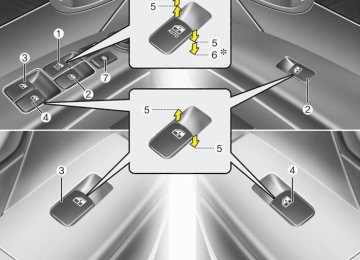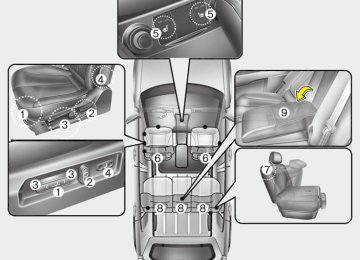- 2009 Hyundai Santa FE Owners Manuals
- Hyundai Santa FE Owners Manuals
- 2005 Hyundai Santa FE Owners Manuals
- Hyundai Santa FE Owners Manuals
- 2004 Hyundai Santa FE Owners Manuals
- Hyundai Santa FE Owners Manuals
- 2010 Hyundai Santa FE Owners Manuals
- Hyundai Santa FE Owners Manuals
- 2006 Hyundai Santa FE Owners Manuals
- Hyundai Santa FE Owners Manuals
- 2003 Hyundai Santa FE Owners Manuals
- Hyundai Santa FE Owners Manuals
- 2007 Hyundai Santa FE Owners Manuals
- Hyundai Santa FE Owners Manuals
- 2008 Hyundai Santa FE Owners Manuals
- Hyundai Santa FE Owners Manuals
- 2012 Hyundai Santa FE Owners Manuals
- Hyundai Santa FE Owners Manuals
- Download PDF Manual
-
Accept Call
Call name or
number
2nd call
2nd Call
1st Call:waiting 2nd Call:active
2nd Call:waiting 1st Call:active
Transfer call:secret call
SHORT
VR
VR
VR
VR
MODE Cancel
MODE Cancel
MODE Cancel
MODE Cancel
Reject Call
End Call
End Call
End Call
LONG [10sec]
Speaker Adaptation
Speaker Adaptation
(Only English)
(Only English)
SHORT
Active
Active
Active
Active
LONG [10sec]
Change language
Change language
Change language
Change language
4 131
Features of your vehicle
REAR SEAT ENTERTAINMENT SYSTEM (RSE) (IF EQUIPPED) D320000AEN Important Safety Information It is always important to operate your vehicle in a safe manner and to avoid dis- traction while driving. This manual pro- vides information that will help you safely operate your Rear Seat Entertainment System (RSE). Please read it completely before using the system.
Welcome The Rear Seat Entertainment System is a compact, built-in, easy-to-use enter- tainment system designed to provide family fun while you are on the road. Enjoy great quality sound from the vehi- cle speakers, or have a private, quiet lis- tening with the wireless headphones. The overhead display unit is mounted to the ceiling in the rear passenger area of the vehicle, allowing rear-seat passen- gers to play DVD movies, video CDs or music CDs. Users may also plug in a game platform or VHS player into an aux- iliary input to show the programs through the RSE display. The RSE can also access to the vehicle's front radio pro- grams.
This device complies with part 15 of the FCC rules. Operation is subject to the following two conditions: 1. This device may not cause harmful
interference, and
2. This device must accept any interfer- ence received, including interference that may cause undesired operation.
WARNING
Changes or modifications not expressly approved by the party responsible for compliance could void the user's authority to operate the equipment.
132
System Overview Connections / Setup Your Rear Seat Entertainment system will play DVD movies, video CDs, music CDs or music MP3 discs, and is designed to make your time on the road more enjoyable. Please follow these instructions carefully to get the most out of your RSE.
CAUTION
• Avoid having food or drinks near, in or on the RSE, the wireless headphones or the remote con- troller.
(cid:129) Direct sunlight may interfere with the headphone's operation and performance.
(cid:129) Normal RSE operation cannot be guaranteed with unofficially duplicated discs.
(Continued)
(Continued) (cid:129) To prevent inadvertent vehicle battery discharge when the igni- tion switch is turned to the igni- tion ON position or Accessory mode, a battery drain warning message will flash on the RSE monitor screen.
(cid:129) Use of rear seat entertainment system without the engine run- ning will reduce vehicle battery power.
(cid:129) The RSE system is programmed to the assigned DVD format for your region.Please note that your RSE will not read or play DVDs from a different region.
✽✽ NOTICE The RSE requires a few seconds of set up time after the ignition switch is turned ON or to ACC mode.
Your RSE system is already set up and ready for use, and can be turned on by pushing the POWER/VOLUME knob on the RSE control panel or the POWER ON/OFF button on the remote controll. The vehicle's ignition must be turned on or in accessory power mode. The RSE system can also be turned OFF by the Audio Unit.
Features of your vehicle
RSE-AUDIO-3
Components Your RSE consists of several compo- nents:
Monitor (LCD display) The Monitor (LCD display) where video is viewed, is attached to the ceiling in the rear of the vehicle.
4 133
Features of your vehicle
RSE-AUDIO-4
RSE-AUDIO-6
RSE-AUDIO-7
RSE Control Panel The RSE Control Panel, which includes a digital display and the RSE control but- tons, is located in the rear of the armrest console between the front seats.
Wireless headphones The Wireless headphones allows you to hear the audio from the RSE without disturbing other passengers. Two sets, with batteries, are provided.
Remote control The Remote control allows you to con- trol RSE functions. Batteries are includ- ed.
DVD Player The DVD Player, where CDs, DVDs and other discs are inserted, is located below the RSE control panel located in the rear of the armrest console between the front seats.
134
Features of your vehicle
Cleaning the Display If the LCD display becomes dusty or dirty, clean it by wiping gently with a soft, dry, clean cloth. Do not use chemical cleanser to clean the screen.
Loading a Disc To load a disc in the player, insert it part way into the loading slot. The player will automatically grip the disc and pull it the rest of the way in.
Disc Protection The player has an Auto-Reload Disc Protection feature to protect discs from accidental damage. If a disc is not removed within 12 seconds after being ejected, it will be pulled back into the player.
Adjusting the Monitor Press the DISP button on the RSE con- trol panel to adjust the parameters of the monitor. To adjust the brightness, firstly, select the brightness item, then, press the < REW (dimmer) or FF > (brighter) buttons. The next time the RSE is turned on, the monitor will return to the bright- ness level it was adjusted to when last used. Brightness can be adjusted regard- less of whether the RSE is playing an audio or video source. While the RSE is playing a video signal, press DISP and then press the NEXT or PREV buttons to cycle through other monitor adjustments including SCREEN SIZE, CONTRAST, CHROMA and HUE. With any of these settings displayed on the monitor, press the < REW or FF > buttons to adjust these settings. To close the monitor, pull the bottom edge towards you and push it up until it clicks and locks into the stow-away posi- tion.
ACT-1
Opening and Closing the Monitor To view the monitor, locate the latch on the bottom-center of the ceiling-mounted unit and pull it forward. This will release the monitor from its locked, stow-away position. Adjust the monitor to the best viewing angle. Do not touch the LCD panel itself to avoid damage or smudging.4 135
Features of your vehicle
Audio via Vehicle Speakers To hear the audio from the RSE through the vehicle's speakers, the RSE button (located in the front radio control) must be selected. Regardless of whether RSE audio is selected for the vehicle speakers or not, when the RSE audio is playing it can be heard in the headphones.
Volume Control You can adjust the volume of the audio heard in the vehicle speakers from the RSE control panel or the remote control. From the RSE control panel, rotate the POWER/VOLUME knob. From the remote control, press "VOL +" to increase the volume and "VOL -" to decrease the volume. Adjusting the volume in this way will not affect the wireless headphone volume. To adjust the headphones, turn the VOL control wheel on the headphones.
136
RSE-AUDIO-9
Headphones Your RSE comes with two (2) sets of wireless headphones and four (4) AAA 1.5V batteries. To install the batteries, press the button below the battery com- partment on the right side of each set of headphones and insert each of the bat- teries, observing the correct polarity as shown in the headphone battery com- partment. Each set of headphones requires two batteries. To turn the headphones on, push the POWER button on the left side of the headphones. Push the button again to turn the headphones off. Adjust the vol- ume by turning the Volume control. The headphones can be adjusted for size, and can be stored more compactly by folding them.
✽✽ NOTICE • Conserve the energy of your batteries by turning the headphones off when they are not in use. Headphone bat- teries will typically work for 48 hours, depending on the volume setting.
• The headphone has an automatic shutoff feature to extend battery life. The headphones will automatically turn off after 20 seconds if they don't detect a signal from the RSE.
• In case of poor headphone reception performance, please check the battery condition. The headphones perform best when used within 2 - 8 feet (0.6-2 m) of the RSE LCD display. Getting too close or too far away will cause poor reception. • Audio from the vehicle's CD/radio cannot be heard through the head- phones.
Features of your vehicle
For example, to control or play a video game after the RSE has recognized it as the source, you must use the game con- trols, not the RSE controls.
CAUTION
Connect only appropriate input sources to the RSE jacks. Be sure to connect audio outputs from the external device to audio inputs in your vehicle, and video outputs to video inputs.Connecting an incor- rect input may cause damage to the RSE and/or the external electronic device.
✽✽ NOTICE • To prevent noise, devices connected to the AUX port should have the volume adjusted high.
• If an external power connector is con- nected to the vehicle, static noise may occur. If noise is heard, verify the AUX device volume is turned up, then test the sound with the power cable disconnected. If necessary, use the AUX device powered from its internal battery, or purchase a ground loop isolator to connect the AUX device to the vehicle.
4 137
OCM052304N
Connecting Other Devices to the RSE Electronic devices such as video game systems or VHS players can be played through the RSE. These external devices can be connected to the unit via RCA plugs available in the vehicle. Press the SOURCE button on the remote control, or the SRC button on the RSE control panel, to select and switch to the external device inputs. Once the RSE has switched to the exter- nal device audio and/or video sources, you can operate the device using its con- trols. The RSE controls will not control external devices.
Features of your vehicle
RSE Lock Function Front seat passengers can use the RSE Lock function to prevent rear seat pas- sengers from operating the RSE. To lock the RSE, press and hold the CD/AUX button on the vehicle radio for more than 2 seconds. "Lock" will appear on the RSE LCD dis- play, as well as on the RSE control panel. None of the RSE control panel or remote controller buttons will function while the RSE is locked. Rear seat passengers will still be able to eject or insert a disc in the player, as well as power on/off the sys- tem. Press and hold the CD/AUX button again to turn off the RSE lock.
138
RSE-AUDIO-10
Battery Discharge Warning To prevent inadvertent vehicle battery discharge when the ignition switch is turned to the ignition ON position or ACC mode, a battery drain warning message will flash on the RSE monitor screen.
RSE Control Panel Operation
Most RSE functions are available through the RSE control panel.
Features of your vehicle
1. ON/OFF and Speaker Volume 2. RSE Display 3. MENU Button 4. DISP (Display) Button 5. SRC (Source) Button 6. Play/Pause Button 7 - 11 Next /
Prev (Next/Previous) and < REW/FF > (Rewind/Fast Forward) and ENTER Buttons
RSE-EN001
4 139
Features of your vehicle
1.ON/OFF and Speaker Volume Press the POWER/VOLUME knob to turn the RSE on or off. Rotate the knob to adjust the speaker volume. Note that changing the volume by using the POWER/VOLUME knob affects only the vehicle speakers. The wireless headset volume is not affected. See the "Headphones" section of this manual for more information.
2.RSE Display This RSE control panel display indicates the current selected source, mode of operation in the current disc, and other information. It will display FRONT to indi- cate that the selected source is the front vehicle radio and REAR to indicate that the RSE player is the current source. The display will indicate DISC IN when a disc is in loaded the RSE player.
3.MENU Button DVD can be controlled, and any special programming or features accessed, by using the DVD menu. To access the menu while playing a DVD, press the MENU button. Press the button a second time to exit the menu and return to the DVD program at the point it was being viewed. While viewing the menu, press the NEXT button to move the cursor up and PREV button to move the cursor the down the menu. Press the FF > button to move the cursor to the right, and the < REW button to move the cursor to the left.
❇ For more details, see the "DVD -
Menu" section of this manual.
EN-DEL-2A
4.DISP (Display) Button Pressing DISP enables you to adjust the parameters of the LCD monitor. For more information on how to make these adjust- ments, see the "Display" section of this manual.
140
While the RSE is selected as the source by the front vehicle radio, the front vehi- cle radio will be able to control some RSE functions (e.g. Fast Forward / Reverse, Previous / Next Track, etc.). See your vehicle radio user manual for more information.
✽✽ NOTICE When switching from the vehicle radio to the RSE, there is a slight delay while the RSE initializes. The RSE control panel will display "READ" while the disc initializes, then begin playing the disc.
The RSE control panel will display "REAR" if the current source is the RSE player, "FRONT" if the current source is the front vehicle radio and "AUX" if the current source is an auxiliary input.
Features of your vehicle
6.Play/Pause Button You do not need to press the PLAY/ PAUSE button after loading a disc to begin playing the disc. The player will start playing automatically. While a disc is playing, press to pause. While paused, the elapsed time of the current disc will blink on the monitor status display, and "PAUSE" will be dis- played on the RSE control panel. Press the button again to resume play.
✽✽ NOTICE The RSE will enter standby mode when the vehicle ignition is turned off. When the vehicle is turned back on within 30
seconds, the RSE will turn on and the DVD/VCD will automatically begin playing again at the point where it paused. If the vehicle is turned off for longer than 30 seconds, the RSE system will not turn on automatically when the vehicle is restarted.RSE-CM07A
5.SRC (Source) Button After inserting a disc in the RSE, it will automatically use that as the source and begin playing that disc. The RSE control panel will display "DISC IN" when there is disc loaded in the player. Pressing the SRC button will bring out the Source Change Operation. All avail- able modes are presented. You can select any available mode by using the four direction arrow buttons and press the ENTER button for completing the selection.
4 141
Features of your vehicle
7 - 11 Next / Prev (Next/Previous)
and < REW/FF > (Rewind/Fast Forward) and ENTER Buttons
The NEXT/ PREV and
buttons provide a variety of functions, depending on the media currently being played in the RSE or the source selected. For some of the functions, you will use these buttons to navigate to the desired location or option, then press the ENTER button in the center to confirm your selection. For specific information about using these buttons, see the appropriate sec- tion for the various media types in this manual. in 4:3
DVD/VCD Player Operation Disc/Format Compatibility Your RSE player accepts and plays all DVDs (normal) and 16:9
(widescreen) video formats. With DVDs that offer multiple formats, the default for- mat is 16:9 and will stay that way unless changed by the user. See "Adjusting the Monitor" to learn how to adjust the for- mat. The DVD player has the capability to play DVD-Video, DVD-R, DVD-RW, CD-DA, CD-R, CD-RW and VCD. The DVD player was factory programmed with a region code for the assigned mar- ket or country. If a DVD is inserted for a region code that doesn't match with the player, an error message will be shown on the overhead monitor and the RSE control panel display.✽✽ NOTICE Because there is no universal standard for DVD/VCD programming, your disc may behave differently. Some DVDs may present warning messages about unauthorized duplication, some will go directly to a menu, some may have dif- ferent on-disc menu and start playing the movie immediately, and some may be unreadable or damaged and an error message will be shown on the monitor.
✽✽ NOTICE While the player will accept DVD ROM and CD ROM discs, the RSE cannot play discs in these formats.
142
Features of your vehicle
Playing a DVD/VCD You can control your DVD or VCD by using the buttons on the RSE control panel or by using the remote control. Instructions for the controls listed below are the same whether using the RSE control panel or the remote control. However, there are some additional func- tions that are only available from the remote control. These buttons and their functions are discussed in the "Remote Control" section of this manual.
The player is only capable of reading the bottom side of a disc. When inserting a single-sided disc, the label side should be up. When inserting a two-sided disc, the desired play side should be down. Press DISP on the RSE control panel or the remote controller, then press the NEXT or PREV buttons to cycle through monitor adjustments (SCREEN SIZE, BRIGHTNESS, CONTRAST, CHROMA, HUE). When the adjustment for the SCREEN SIZE, use the < REW or FF > buttons to select the preferred screen size.
Menu DVDs can be controlled, and any special programming or features accessed, by using the menu. To access the menu while playing a DVD, press the MENU button. Press the button a second time to exit the menu and return to the DVD pro- gram at the point it was being viewed. The menu is not available during disc ini- tialization, the beginning credits or any copyright and FBI warnings. While viewing the menu, press the NEXT button to move the cursor up and PREV button to move the cursor the down the menu. Press the FF > button to move the cursor to the right, and the < REW button to move the cursor to the left.
✽✽ NOTICE You must repeatedly push any button to move through several items. Pressing and holding a button will not advance the cursor beyond the first item. Press ENTER or Play/Pause to select the desired menu choice.
4 143
Fast Forward/Reverse Press and hold the FF > or < REW but- ton and the player will fast forward or reverse at 32 times the normal speed. Release the FWD > or < REW button to return to normal speed play.
NEXT or
While pressing the PREV buttons, the Status Display, includ- ing the current medium (DVD or VCD), chapter and title information is displayed. It will automatically disappear after five seconds.
Previous/Next Chapter While a DVD/VCD is playing, press the NEXT button to skip to the next chapter. PREV button to jump to Press the the beginning of the current chapter. PREV again to go move Press through earlier chapters. Press the but- ton repeatedly to move quickly through chapters.
✽✽ NOTICE Some VCDs do not have track informa- tion. If the VCD has no chapter infor- mation, pressing either of these buttons will restart the VCD.
✽✽ NOTICE Some DVDs do not permit chapter nav- igation.
PREV /
Instead of using the NEXT buttons, you can also enter the chapter number using the numbers on the remote controller. While a DVD/VCD is playing, press the number button(s) that correspond to the desired chapter and press ENTER.
Features of your vehicle
to press
Play/Pause Button You do not need the PLAY/PAUSE button after loading a disc to begin playing the disc. The player will start playing automatically. While a disc is playing, press PLAY/ PAUSE to pause. While paused, the elapsed time of the current disc will blink on the monitor status display, and "PAUSE" will be displayed on the RSE control panel. Press the button again to resume play.
✽✽ NOTICE The RSE will enter standby mode when the vehicle ignition is turned off. When the vehicle is turned back on within 30
seconds, the RSE will turn on and the CD will automatically begin playing again at the point where it paused. If the vehicle is turned off for longer than 30
seconds, the RSE system will not turn on automatically when the vehicle is restarted.144
Features of your vehicle
Stop a Disc The disc will automatically stop when any other source (e.g. the vehicle radio or an external game) is selected. When you switch back to the DVD, it will begin play- ing at the point where it stopped. While the player is running, press the RSE control panel POWER/VOLUME knob, or the POWER ON/OFF button on the remote control, to stop a disc and turn off the RSE system and the DVD player. When the RSE is turned on again, the disc will begin playing at the point where it stopped.
Eject a Disc To eject a disc press the button. A disc can be ejected even when the unit is not turned on. ✽✽ NOTICE The player has an Auto-Reload Disc Protection feature to protect discs from accidental damage. If a disc is not removed within 12 seconds after being ejected, it will be pulled back into the player.
CD Player Operation The RSE will play audio CDs in both standard (12 cm) and mini-disc (8 cm) format.
✽✽ NOTICE While the player will accept DVD ROM and CD ROM discs, the RSE cannot play discs in these formats.
4 145
Features of your vehicle
Volume Control You can adjust the volume of the audio heard in the vehicle speakers from the RSE control panel or the remote control. From the RSE control panel, rotate the POWER/VOLUME knob. From the remote control, press "VOL +" to increase and "VOL -" to decrease the volume. Adjusting the volume in this way will not adjust the wireless headphone volume. To adjust the headphones, roll the VOL control wheel.
Play/Pause When a CD is inserted, the RSE will automatically begin playing the first track. Press the PLAY/PAUSE button to pause the CD. Press the button again to resume play. While paused, the elapsed time in the status display at the top of the monitor will blink. The RSE control will display "PAUSE." When the player reaches the end of the disc, the player will automatically return to the first track and continue playing.
146
Fast Forward / Reverse Press and hold the FF > or < REW but- ton and the player will fast forward or reverse at 10 times the normal speed. Release the button to return to normal speed play. The audio is muted while the player fast forwards or fast reverses.
Previous/Next Track While a CD is playing, press the PREV button to jump to the beginning of the current track. If less than 10 seconds has elapsed on the current track, press- PREV will go to the previous ing track. Press the button repeatedly to con- tinue moving through previous tracks. NEXT button to jump to the Press the beginning of the next track. Press the button repeatedly to continue moving through the following tracks. Instead of using the NEXT buttons, you can also enter the track number using the numbers on the remote control. While a CD is playing, press the number button(s) that corre- spond to the desired track and press ENTER. The current track number is shown in the Status Display at the top of the monitor.
PREV /
Stop The CD will automatically stop when any other source (e.g. the vehicle radio or an external game) is selected. When you switch back to the CD, it will begin play- ing at the point where it stopped. While a CD is playing, you can stop the CD by pressing the POWER ON/OFF button on the remote control or the POWER/VOLUME knob on the RSE control panel. When the RSE is turned on again, it will automatically begin playing the CD at the point where it was stopped. Turning the vehicle off, or selecting a dif- ferent RSE Source, will also stop playing the CD.
Eject Press the EJECT button to eject the CD. Discs can be ejected even when the unit is not turned on.
Using the MP3 Player Most RSE functions work the same for audio CDs and MP3 discs. The major dif- ference is that audio CDs are organized by "tracks," while MP3 discs are organ- ized using folders and files. Therefore, the navigation functions are somewhat different for MP3 discs.
✽✽ NOTICE While the player will accept DVD ROM and CD ROM discs, the RSE cannot play discs in these formats.
Pause/Play When an MP3 disc is inserted, the RSE will automatically begin playing the first file in the disc. Press the PLAY/PAUSE button to pause the file. Press the button again to resume play. While paused, the elapsed time in the status display at the top of the monitor will blink. The RSE control panel will display "PAUSE." At the end of the disc, the player will automatically return to the first file and continue playing.
Fast Forward/Reverse Press and hold the FF > or < REW but- ton and the player will fast forward or reverse at 10 times the normal speed. Release the button to return to normal speed play. The audio is muted while the player fast forwards or fast reverses.
Features of your vehicle
Song List :Navigating Folders and
Files
MP3 discs are organized by named fold- ers, with each folder containing a collec- tion of named music files. You can quick- ly navigate through the folders and files using the Song List function. Press the MENU button on the RSE con- trol panel or remote control to display the song list. The focused song will be high- lighted. And the music note icon appears to left of the song currently playing.
To navigate through the folders, press the < REW or FF > button to highlight the FOLDER UP, FOLDER DOWN, or HOME buttons on the monitor, the press ENTER to move up or down the folders. Press ENTER repeatedly to move through all the folders. When you reach the desired folder, press NEXT buttons to the scroll through the list of files in that folder and press ENTER to select the desired file. The player will switch to the selected folder and begin playing the desired file.
PREV or
4 147
NEXT button to jump to the Press the beginning of the next file. Press the but- ton repeatedly to continue moving through the following files. The current folder name and file name are shown in the Status Display at the top of the monitor.
EN-DEL-4A
Previous/Next File While a disc is playing, press the PREV button to jump to the beginning of the current file. If less than 10 seconds has elapsed on the current file, pressing PREV will go to the previous file. Press it again to select previous files. Press the button repeatedly to continue moving through previous files.
Features of your vehicle
Selecting the HOME button on the dis- play and pressing ENTER will bring the Song List to the screen with the song currently playing. Press MENU again to leave the Song List. The Song List will automatically dis- appear after five seconds if no buttons are pressed. While in normal play mode, press the A.LANG (FOLD-) button at any time to jump to the first file in the previous folder, press S.TITLE (FOLD+) to jump to the first file in the next folder.
148
Stop The disc will automatically stop when any other source (e.g. the vehicle radio or an external game) is selected. When you switch back to the disc, it will begin play- ing at the point where it stopped. While a disc is playing, you can stop the disc by pressing the POWER ON/OFF button on the remote control or the POWER/VOLUME knob on the RSE control panel. When the RSE is turned on again, it will automatically begin playing the disc at the point where it was stopped. Turning the vehicle off, or selecting a dif- ferent RSE Source, will also stop playing the disc. When the vehicle is turned on again, or the disc is again selected as the source, the disc will begin playing at the point where it was stopped. The player will automatically resume play at the point where it was stopped unless the disc is ejected.
Features of your vehicle
Eject Press the EJECT button to eject the disc. Discs can be ejected even when the unit is not turned on.
EN-DEL-5A
Using the satellite radio All the preset channels have been listed on this SDAR operation interface. You can use the FF> or
4 149
Listening to the Vehicle Radio To control the vehicle radio from the RSE control panel or remote control, press the SOURCE button on the remote control or the SRC button on the RSE control panel, then select the desired play mode on the source change operation. Finally, press the ENTER button to complete the selection. The RSE monitor status display and the RSE control panel will indicate the selected source.
NEXT or
Tuning a Station While the vehicle radio is the current PREV source, press the button on the RSE control panel or remote control once to search up or down for the next available station. When the tuner finds a station it will stop at the station and start to play. PREV button NEXT or Press the to seek up or down through all radio sta- tions. When the radio finds a station, it will stop and play that station. Press the FF > or < REW button to man- ually tune up or down one channel. Press and hold the FF > or < REW button to continue tuning up or down. Pressing a number on the remote control keypad will tune to the corresponding preset station. For example, if 89.7 has been stored as preset 1 (CH1), then pressing the 1 button on the keypad will tune to that station.
Features of your vehicle
NEXT or
Also you can select the CATEGORY or CHANNEL function by using FF> and
PREV buttons.
Move the focus on the SCAN icon, you can activate the scan function by press- ing the ENTER button. If meantime, the CATEGORY icon been highlighted, above operation will activate the scan function in the current category.
150
AM,FM1 and FM2 Selection When you press the SOURCE button, the Source Selection UI will come out, along with the current available mode. You can select the Radio mode by the remote controller. After pressing the ENTER button, both RSE and front Radio will play your selection station at the same time. All of the RSE control panel and remote controller navigation functions can be used to control the front radio when the vehicle front radio is also playing the same radio mode.
Viewing Front CD and MP3
Programs The RSE can be used to control discs that are loaded and playing in the vehicle radio. To control these discs, you must first select the vehicle radio as the source. Press the SOURCE button on the remote control, or the SRC button on the RSE control panel, Meanwhile, the Source Change UI will bring out. Use the four direction arrow buttons to select the source of vehicle radio. And press the ENTER button for completing the selec- tion.Features of your vehicle
CD/CD-MP3 Control While the vehicle radio is playing a CD or MP3 audio disc, all of the RSE control panel and remote control navigation functions can be used to control the vehi- cle radio. This includes: • Pause/Play (cid:129) Fast Forward/Reverse (cid:129) Previous/Next Track (CD) and
Previous/Next File (MP3)
See these sections of the Users Manual for information on using these functions. All of the RSE control panel and remote control navigation functions can be used to control the front radio when the vehicle front radio is also playing the CD or CD- MP3 mode.
AUX Audio and Video Input Controls This allows you to display the video out- put on the RSE monitor, and listen to the audio through the wireless headsets and the vehicle speakers. To switch to an external auxiliary device, press the SOURCE button on the remote control or SRC on the RSE control panel, then select the AUX icon button. And press the ENTER button for completing.
4 151
Features of your vehicle
Using the Remote Control
1. POWER ON/OFF Button
2. Mute Button
3. Number Buttons
4. Source Button
5. A.LANG-Alternate Language, Folder -
6. S.Title – Subtitles, Folders +
7. Menu Button
8. Title/PBC Button
9. Return Button
10. Speaker Volume "VOL +" and "VOL –"
In addition to buttons and functions available from the RSE control panel, the remote control has several additional buttons and operation control functions. The remote control is an infrared device and should be pointed at the RSE monitor for best results.
RSE-EN004-RE
152
1.POWER On/Off Press the RSE control panel POWER button or the POWER ON/OFF button on the remote control to turn the RSE on or off. If a disc is loaded and playing when the RSE is turned off, when the RSE is turned back on the disc will automatically resume playback at the point where it was stopped.
2.Mute Press the MUTE button to mute the audio in the vehicle speakers. The MUTE button has no effect on the wireless headphones. While muted, the RSE control panel, vehicle radio and RSE monitor will all dis- play "MUTE." Press the button again, or adjust the volume at RSE control panel or vehicle radio, to un-mute the audio.
3.Number Buttons ~ The number buttons (0 through 9) can be used to directly enter information such as chapters in a DVD, track or file num- bers for audio CDs, and preset radio. To select a DVD or VCD chapter, while a DVD/VCD is playing, press the number button(s) that correspond to the desired chapter and press ENTER. To select a CD track, while a CD is play- ing press the number button(s) that cor- respond to the track and press ENTER. To select an MP3 file, while an MP3 disc is playing, press the number button(s) that correspond to the desired file and press ENTER. To select a radio station preset, while the desired band (AM, FM1 or FM2) is selected, press the numbered button that corresponds to the preset on the vehicle radio. There is no need to press ENTER.
Features of your vehicle
4.Source Pressing this SOURCE button will bring out the Source Change selection opera- tion. You can select any available mode by using the four direction arrow buttons and press the ENTER button for com- pleting the selection. The RSE control panel will display "REAR" if the current source is the RSE player, and will display "FRONT" if the current source is the vehicle radio.
5.A.LANG - Alternate Language
Folder -
Where alternate languages are available on a DVD, pressing the A.LANG button will allow you to select your preferred lan- guage. Press the button repeatedly to cycle through the available languages. When the desired language is displayed, press ENTER. Pressing the A.LANG (or FOLD-) button during MP3 normal play will immediately bring the player to the first file of the pre- vious folder. Pressing the A.LANG (or FOLD-) button during CD or VCD play will do nothing.
4 153
Batteries The remote control requires a CR2025
battery (included).Features of your vehicle
6.S.Title - Subtitles,Folders + The S.TITLE button allows you to display or remove language subtitles while play- ing DVDs. If no language subtitles are available, the display will show an invalid icon. Press the S. TITLE button repeat- edly to cycle through all of the available languages. Pressing the S. TITLE (or FOLD+) button during MP3 normal play will immediately bring the player to the first file of the next folder. Pressing the S. TITLE (or FOLD+) button during CD or VCD play will do nothing.
7.Menu Pressing the MENU button during DVD play will present the DVD menu. Pressing the MENU button during MP3
disc play will display the Song List on the monitor. Pressing the MENU button during CD or VCD play has no effect. Press the button again to return to the program. After five seconds with no but- ton press, the menu will automatically close and the program begin playing.PREV /
8.Title/PBC While viewing a DVD, press the TITLE button on the remote control to jump to the top menu. Press the < REW / FF > or NEXT buttons to highlight the desired selection, then press ENTER to make your selection. Press TITLE again to return to the DVD. While viewing a VCD, pressing the TITLE/PBC button will switch the PBC function on and off.
9.Return While viewing any operation, pressing the RETURN button will exit the current operation on screen display and resume last play.
10.Speaker Volume
"VOL +" and "VOL -"
If the audio from the RSE is being played through the vehicle speakers, you can adjust the volume of the speakers with the "VOL +" and "VOL -" buttons. Adjusting the volume in this way will not adjust the wireless headphone volume. To adjust the headphones, roll the VOL control wheel.
154
Troubleshooting
Problem
Possible causes / solutions
The disc is automati- cally pulled back into the player.
The Auto-Reload Disc Protection feature pulls discs back into the player after 12 seconds to protect them from accidental damage. Press the Eject button to release the disc from the player.
The disc becomes stuck or blocked.
There is no audio in the headphones.
The RSE does not work.
The remote control does not work.
Press the Eject button to release the disc. The player will attempt to eject the disc up to three times before performing the Auto-Reload function. Once the Auto-Reload function is complete, press the Eject button again to try to release the disc from the player.
Verify that the headphone is equipped with batteries, and that the batteries are in good condition. Insert or replace 2 AAA batteries to resume headphone function. Press the PLAY button. If the display does not show "NO DISC," then there is no power. Check the power connection. Check the fuse. Turn the vehicle ignition off and back on to reset the RSE. If the RSE still does not work, contact your HYUNDAI dealer.
Make sure you are pointing the remote control at the face of the RSE at a 45° angle. Change the battery. [Device requires one (1) CR2025 battery.] Use the control buttons on the RSE display panel. If the remote control still does not work, contact your HYUNDAI dealer.
Features of your vehicle
4 155
Before driving / 5-3
Key positions / 5-4
Starting the engine / 5-5
Manual transaxle / 5-7
Automatic transaxle / 5-10
All wheel drive (AWD) / 5-16
Brake system / 5-23
Cruise control system / 5-33
Economical operation / 5-37
Special driving conditions / 5-39
Winter driving / 5-43Driving your vehicle
Trailer towing / 5-47
Vehicle load limit / 5-56
Vehicle weight / 5-60Driving your vehicle
WARNING - ENGINE EXHAUST CAN BE DANGEROUS!
Engine exhaust fumes can be extremely dangerous. If, at any time, you smell exhaust fumes inside the vehicle, open the win- dows immediately.
• Do not inhale exhaust fumes.
Exhaust fumes contain carbon monoxide, a colorless, odorless gas that can cause unconsciousness and death by asphyxia- tion.
(cid:129) Be sure the exhaust system does not leak.
The exhaust system should be checked whenever the vehicle is raised to change the oil or for any other purpose. If you hear a change in the sound of the exhaust or if you drive over something that strikes the underneath side of the vehicle, have the exhaust system checked as soon as possible by an authorized HYUNDAI dealer.
(cid:129) Do not run the engine in an enclosed area.
Letting the engine idle in your garage, even with the garage door open, is a hazardous practice. Never run the engine in your garage any longer than it takes to start the engine and back the vehicle out.
(cid:129) Avoid idling the engine for prolonged periods with people inside the vehicle.
If it is necessary to idle the engine for a prolonged period with people inside the vehicle, be sure to do so only in an open area with the air intake set at "Fresh" and fan operating at one of the higher speeds so fresh air is drawn into the interior.
If you must drive with the tailgate open because you are carrying objects that make this necessary: 1. Close all windows. 2. Open side vents. 3. Set the air intake control at "Fresh", the air flow control at "Floor" or "Face" and the fan at one of the higher speeds.
To assure proper operation of the ventilation system, be sure the ventilation air intakes located just in front of the windshield are kept clear of snow, ice, leaves or other obstructions.
25
CALIFORNIA PROPOSI- TION 65 WARNING
Engine exhaust and a wide variety of automobile components and parts, including components found in the interior furnishings in a vehi- cle, contain or emit chemicals known to the State of California to cause cancer and birth defects and reproductive harm. In addition, cer- tain fluids contained in vehicles and certain products of component wear contain or emit chemicals known to the State of California to cause cancer and birth defects or other reproductive harm.
BEFORE DRIVING E020100AUN Before entering vehicle • Be sure that all windows, outside mir-
ror(s), and outside lights are clean.
(cid:129) Check the condition of the tires. (cid:129) Check under the vehicle for any sign of
leaks.
(cid:129) Be sure there are no obstacles behind
you if you intend to back up.
E020200AUN Necessary inspections Fluid levels, such as engine oil, engine coolant, brake fluid, and washer fluid should be checked on a regular basis, with the exact interval depending on the fluid. Further details are provided in Section 7, “Maintenance”.
E020300AUN Before starting (cid:129) Close and lock all doors. (cid:129) Position the seat so that all controls are
easily reached.
(cid:129) Adjust the inside and outside rearview
mirrors.
Driving your vehicle
(cid:129) Be sure that all lights work. (cid:129) Check all gauges. (cid:129) Check the operation of warning lights when the ignition switch is turned to the ON position.
(cid:129) Release the parking brake and make sure the brake warning light goes out. For safe operation, be sure you are famil- iar with your vehicle and its equipment.
WARNING
All passengers must be properly belted whenever the vehicle is mov- ing. Refer to “Seat belts” in section 3 for more information on their proper use.
WARNING
Always check the surrounding areas near your vehicle for people, espe- cially children, before putting a vehi- cle into D (Drive) or R (Reverse).
5 3
Driving your vehicle
KEY POSITIONS
WARNING - Driving under the influence of alcohol or drugs
and
Drinking and driving is dangerous. Drunk driving is the number one contributor to the highway death toll each year. Even a small amount of alcohol will affect your reflexes, perceptions judgement. Driving while under the influence of drugs is as dangerous or more dan- gerous than driving drunk. You are much more likely to have a serious accident if you drink or take drugs and drive. If you are drinking or taking drugs, don’t drive. Do not ride with a driv- er who has been drinking or taking drugs. Choose a designated driver or call a cab.
WARNING
When you intend to park or stop the vehicle with the engine on, be care- ful not to depress the accelerator pedal for a long period of time. It may overheat the engine or exhaust system and cause fire.
45
OCM050001
OCM050002
E030100AFD Illuminated ignition switch (if equipped) Whenever a front door is opened, the ignition switch will be illuminated for your convenience, provided the ignition switch is not in the ON position. The light will go off immediately when the ignition switch is turned on or go off after about 30 sec- onds when the door is closed.
Ignition switch position E030201AUN LOCK The steering wheel locks to protect against theft. The ignition key can be removed only in the LOCK position. When turning the ignition switch to the LOCK position, push the key inward at the ACC position and turn the key toward the LOCK position.
E030202AFD ACC (Accessory) The steering wheel is unlocked and elec- trical accessories are operative.
✽✽ NOTICE If difficulty is experienced turning the ignition switch to the ACC position, turn the key while turning the steering wheel right and left to release the tension.
E030203AUN ON The warning lights can be checked before the engine is started. This is the normal running position after the engine is started. Do not leave the ignition switch ON if the engine is not running to prevent battery discharge.
E030204AUN START Turn the ignition key to the START posi- tion to start the engine. The engine will crank until you release the key; then it returns to the ON position. The brake warning lamp can be checked in this position.
WARNING - Ignition key
(cid:129) Never turn the ignition switch to LOCK or ACC while the vehicle is moving. This would result in loss of directional control and braking function, which could cause an accident.
(cid:129) The anti-theft steering column lock is not a substitute for the parking brake. Before leaving the driver’s seat, always make sure the shift lever is engaged in 1st gear for the manual transaxle or P (Park) for the automatic transaxle, set the parking brake fully and shut the engine off. Unexpected and sud- den vehicle movement may occur if these precautions are not taken. (cid:129) Never reach for the ignition switch, or any other controls through the steering wheel while the vehicle is in motion. The presence of your hand or arm in this area could cause a loss of vehicle control, an accident and serious bodily injury or death.
(cid:129) Do not place any movable objects around the driver’s seat as they may move while driving, interfere with the driver and lead to an acci- dent.
Driving your vehicle
STARTING THE ENGINE
WARNING
Always wear appropriate shoes when operating your vehicle. Unsuitable shoes (high heels, ski boots,etc.) may interfere with your ability to use the brake and acceler- ator pedal, and the clutch (if equipped).
5 5
CAUTION
If the engine stalls while you are in motion,do not attempt to move the shift lever to the P (Park) position.If traffic and road conditions permit, you may put the shift lever in the N (Neutral) position while the vehicle is still moving and turn the ignition switch to the START position in an attempt to restart the engine.
CAUTION
Do not engage the starter for more than 10 seconds.If the engine stalls or fails to start,wait 5 to 10 seconds before re-engaging the starter. Improper use of the starter may damage it.
Driving your vehicle
E040100AUN 1.Make sure
applied.
the parking brake
is
fully and shift
2. Manual Transaxle - Depress the clutch pedal the transaxle into Neutral. Keep the clutch pedal and brake pedal depressed while turning the ignition switch to the start position. Automatic Transaxle - Place the transaxle shift lever in P (Park). Depress the brake pedal fully. You can also start the engine when the shift lever is in the N (Neutral) position.
3. Turn the ignition switch to START and hold it there until the engine starts (a maximum of 10 seconds), then release the key.
4. In extremely cold weather (below 0°F / -18°C) or after the vehicle has not been operated for several days, let the engine warm up without depress- ing the accelerator.
Whether the engine is cold or warm, it should be started without depressing the accelerator.
65
MANUAL TRANSAXLE (IF EQUIPPED)
E050100AUN Manual transaxle operation The manual transaxle has 6 forward gears. This shift pattern is imprinted on the shift knob. The transaxle is fully synchronized in all forward gears so shifting to either a higher or a lower gear is easily accom- plished. Press the clutch pedal down fully while shifting, then release it slowly. The gearshift lever must be returned to the neutral position before shifting into R (Reverse). The ring (1) located immedi- ately below the shift knob must be pulled upward while moving the shift lever to the R position. Make sure the vehicle is completely stopped before shifting into R (Reverse). Never operate the engine with the tachometer (rpm) in the red zone.
The shift lever can be moved without pulling the ring (1). The ring (1) must be pulled up while moving the shift lever.
OCM050003
E050000AUN
Driving your vehicle
CAUTION
(cid:129) When downshifting from fifth gear to fourth gear, caution should be taken not to inadver- tently press the gear shift lever sideways in such a manner that second gear is engaged. Such a drastic downshift may cause the engine speed to increase to the point that the tachometer will enter the red-zone. Such over- revving of the engine may possi- bly cause engine damage.
(cid:129) Do not downshift more than 2
gears or downshift the gear when the engine is running at high speed (5,000 RPM or higher). Such a downshifting may damage the engine.5 7
Driving your vehicle
(cid:129) During cold weather, shifting may be difficult until the transaxle lubricant has warmed up. This is normal and not harmful to the transaxle.
(cid:129) If you've come to a complete stop and it's hard to shift into 1st or R(Reverse), put the shift lever in N(Neutral) position and release the clutch. Press the clutch pedal back down, and then shift into 1st or R(Reverse) gear position.
CAUTION
(cid:129) To avoid premature clutch wear and damage, do not drive with your foot resting on the clutch pedal. Also, don’t use the clutch to hold the vehicle stopped on an uphill grade, while waiting for a traffic light,etc.
(cid:129) Do not use the shift lever as a handrest during driving, as this can result in premature wear of the transaxle shift forks.
85
WARNING
(cid:129) Before leaving the driver’s seat, always set the parking brake fully and shut the engine off. Then make sure the transaxle is shifted into 1st gear when the vehicle is parked on a level or uphill grade, and shifted into R (Reverse) on a downhill grade. Unexpected and sudden vehicle movement can occur if these precautions are not followed in the order identified.
(cid:129) If your vehicle has a manual transaxle not equipped with a ignition lock switch, it may move and cause a serious accident when starting the engine without depressing the clutch pedal while the parking brake is released and the shift lever not in the N (Neutral) position.
E050101AUN Using the clutch The clutch should be pressed all the way to the floor before shifting, then released slowly. The clutch pedal should always be fully released while driving. Do not rest your foot on the clutch pedal while driv- ing. This can cause unnecessary wear. Do not partially engage the clutch to hold the vehicle on an incline. This causes unnecessary wear. Use the foot brake or parking brake to hold the vehicle on an incline. Do not operate the clutch pedal rapidly and repeatedly.
E050102AUN Downshifting When you must slow down in heavy traf- fic or while driving up steep hills, down- shift before the engine starts to labor. Downshifting reduces the chance of stalling and gives better acceleration when you again need to increase your speed. When the vehicle is traveling down steep hills, downshifting helps maintain safe speed and prolongs brake life.
E050200AUN Good driving practices (cid:129) Never take the vehicle out of gear and coast down a hill. This is extremely hazardous. Always leave the vehicle in gear.
(cid:129) Don't "ride" the brakes. This can cause them to overheat and malfunction. Instead, when you are driving down a long hill, slow down and shift to a lower gear. When you do this, engine braking will help slow down the vehicle.
(cid:129) Slow down before shifting to a lower gear. This will help avoid over-revving the engine, which can cause damage. (cid:129) Slow down when you encounter cross winds. This gives you much better con- trol of your vehicle.
(cid:129) Be sure the vehicle is completely stopped before you attempt to shift into reverse. The transaxle can be dam- aged if you do not. To shift into reverse, depress the clutch, move the shift lever to neutral, wait three seconds, then shift to the reverse position.
(cid:129) Exercise extreme caution when driving on a slippery surface. Be especially careful when braking, accelerating or shifting gears. On a slippery surface, an abrupt change in vehicle speed can cause the drive wheels to lose traction and the vehicle to go out of control.
WARNING
(cid:129) Always buckle-up! In a collision, an unbelted occupant is signifi- cantly more likely to be seriously injured or killed than a properly belted occupant.
(cid:129) Avoid high speeds when corner-
ing or turning.
(cid:129) Do not make quick steering wheel movements, such as sharp lane changes or fast, sharp turns. (cid:129) The risk of rollover is greatly increased if you lose control of your vehicle at highway speeds. (cid:129) Loss of control often occurs if two or more wheels drop off the roadway and the driver over- steers to reenter the roadway.
(cid:129) In the event your vehicle leaves the roadway, do not steer sharply. Instead, slow down before pulling back into the travel lanes.
(cid:129) Never exceed posted speed lim-
its.
Driving your vehicle
5 9
Driving your vehicle
AUTOMATIC TRANSAXLE (IF EQUIPPED)
Depress the brake pedal when shifting, if your vehicle is equipped shift lock system. The shift lever can be moved freely.
OCM050010
10
E060100AFD Automatic transaxle operation The highly efficient automatic transaxle has 6 forward speeds and one reverse speed. The individual speeds are select- ed automatically, depending on the posi- tion of the shift lever.
✽✽ NOTICE The first few shifts on a new vehicle, if the battery has been disconnected, may be somewhat abrupt. This is a normal condition, and the shifting sequence will adjust after shifts are cycled a few times by (Transaxle Control Module) or PCM (Powertrain Control Module).
the TCM
For smooth operation, depress the brake pedal when shifting from N (Neutral) to a forward or reverse gear.
WARNING - Automatic transaxle
(cid:129) Always check the surrounding areas near your vehicle for peo- ple, especially children, before shifting a vehicle into D (Drive) or R (Reverse).
(cid:129) Before leaving the driver’s seat, always make sure the shift lever is in the P (Park) position; then set the parking brake fully and shut the engine off. Unexpected and sudden vehicle movement can occur if these precautions are not followed in the order iden- tified.
Driving your vehicle
CAUTION
(cid:129) To avoid damage to your transaxle, do not accelerate the engine in R (Reverse) or any for- ward gear position with the brakes on.
(cid:129) When stopped on an upgrade,do not hold the vehicle stationary with engine power.Use the serv- ice brake or the parking brake.
(cid:129) Do not shift from N (Neutral) or P (Park) into D (Drive), or R (Reverse) when the engine is above idle speed.
E060101AFD Transaxle ranges The indicator lights in the instrument cluster displays the shift lever position when the ignition switch is in the ON position.
P (Park) Always come to a complete stop before shifting into P (Park). This position locks the transaxle and prevents the front wheels from rotating.
5 11
Driving your vehicle
WARNING
(cid:129) Shifting into P (Park) while the vehicle is in motion will cause the drive wheels to lock which will cause you to lose control of the vehicle.
(cid:129) Do not use the P (Park) position in place of the parking brake. Always make sure the shift lever is latched in the P (Park) position and set the parking brake fully.
(cid:129) Never leave a child unattended in
a vehicle.
CAUTION
The transaxle may be damaged if you shift into P (Park) while the vehicle is in motion.
R (Reverse) Use this position to drive the vehicle backward.
CAUTION
Always come to a complete stop before shifting into or out of R (Reverse); you may damage the transaxle if you shift into R (Reverse) while the vehicle is in motion, except as explained in “Rocking the vehicle”,in this manu- al.
N (Neutral) The wheels and transaxle are not engaged. The vehicle will roll freely even on the slightest incline unless the parking brake or service brakes are applied.
D (Drive) This is the normal forward driving posi- tion. The transaxle will automatically shift through a 6-gear sequence, providing the best fuel economy and power.
For extra power when passing another vehicle or climbing grades, depress the accelerator fully, at which time the transaxle will automatically downshift to the next lower gear.
✽✽ NOTICE Always come to a complete stop before shifting into D (Drive).
12
✽✽ NOTICE • In sports mode, the driver must exe- cute upshifts in accordance with road conditions, taking care to keep the engine speed below the red zone.
• In sports mode, only the 6 forward gears can be selected. To reverse or park the vehicle, move the shift lever to the R (Reverse) or P (Park) position as required.
• In sports mode, downshifts are made automatically when the vehicle slows down. When the vehicle stops, 1st gear is automatically selected.
• In sports mode, when the engine rpm approaches the red zone shift points are varied to upshift automatically.
• To maintain the required levels of vehicle performance and safety, the system may not execute certain gearshifts when the shift lever is oper- ated.
• When driving on a slippery road, push the shift lever forward into the +(up) position. This causes the transaxle to shift into the 2nd (or 3rd) gear which is better for smooth driv- ing on a slippery road. Push the shift lever to the -(down) side to shift back to the 1st gear.
Spor tsts Spor modemode
OCM050012
Sports mode Whether the vehicle is stationary or in motion, sports mode is selected by push- ing the shift lever from the D (Drive) posi- tion into the manual gate. To return to D (Drive) range operation, push the shift lever back into the main gate.
In sports mode, moving the shift lever backwards and forwards will allow you to make gearshifts rapidly. In contrast to a manual transaxle, the sports mode allows gearshifts with the accelerator pedal depressed. Up (+)
: Push the lever forward once to shift up one gear.
Down (-) : Pull the lever backwards once
to shift down one gear.
Driving your vehicle
E060102AFD Shift lock system (if equipped) For your safety, the automatic transaxle has a shift lock system which prevents shifting the transaxle from P (Park) or N (Neutral) into R (Reverse) unless the brake pedal is depressed. To shift the transaxle from P (Park) or N (Neutral) into R (Reverse): 1. Depress and hold the brake pedal. 2. Start the engine or turn the ignition
switch to the ON position.
the brake pedal
3. Move the shift lever. If repeatedly depressed and released with the shift lever in the P (Park) position, a chattering noise near the shift lever may be heard. This is a normal condition.
is
WARNING
Always fully depress the brake pedal before and while shifting out of the P (Park) position into anoth- er position to avoid inadvertent motion of the vehicle which could injure persons in or around the vehicle.
5 13
Driving your vehicle
E060103AUN Ignition key interlock system (if equipped) The ignition key cannot be removed unless the shift lever is in the P (Park) position. If the ignition switch is in any other position, the key cannot be removed.
OCM050017
Shift-lock override If the shift lever cannot be moved from the P (Park) or N (Neutral) position into R (Reverse) position with the brake pedal depressed, continue depressing the brake, then do the following: 1. Carefully remove the cap (1) covering
the shift-lock override access hole.
2. Insert a screwdriver (or key) into the access hole and press down on the screwdriver (or key). 3. Move the shift lever. 4. Have your vehicle inspected by an authorized HYUNDAI dealer immedi- ately.
14
E060200AFD Good driving practices (cid:129) Never move the shift lever from P (Park) or N (Neutral) to any other posi- tion with the accelerator pedal depressed.
(cid:129) Never move the shift lever into "P"
when the vehicle is in motion.
(cid:129) Be sure the vehicle is completely stopped before you attempt to shift into R (Reverse) or D (Drive).
(cid:129) Never take the vehicle out of gear and coast down a hill. This may be extremely hazardous. Always leave the vehicle in gear when moving.
(cid:129) Do not "ride" the brakes. This can cause them to overheat and malfunc- tion. Instead, when you are driving down a long hill, slow down and shift to a lower gear. When you do this, engine braking will help slow down the vehicle. (cid:129) Slow down before shifting to a lower gear. Otherwise, the lower gear may not be engaged.
(cid:129) Always use the parking brake. Do not depend on placing the transaxle in P (Park) to keep the vehicle from moving. (cid:129) Exercise extreme caution when driving on a slippery surface. Be especially careful when braking, accelerating or shifting gears. On a slippery surface, an abrupt change in vehicle speed can cause the drive wheels to lose traction and the vehicle to go out of control.
WARNING
If your vehicle becomes stuck in snow, mud, sand, etc., then you may attempt to rock the vehicle free by moving it forward and backward. Do not attempt this procedure if people or objects are anywhere near the vehicle. During the rocking operation the vehicle may suddenly move forward of backward as it becomes unstuck, causing injury or damage to nearby people or objects.
Driving your vehicle
E060203AFD Moving up a steep grade from a stand- ing start To move up a steep grade from a stand- ing start, depress the brake pedal, shift the shift lever to D (Drive). Select the appropriate gear depending on load weight and steepness of the grade, and release the parking brake. Depress the accelerator gradually while releasing the service brakes. When accelerating from a stop on a steep hill, the vehicle may have a ten- dency to roll backwards. Shifting the