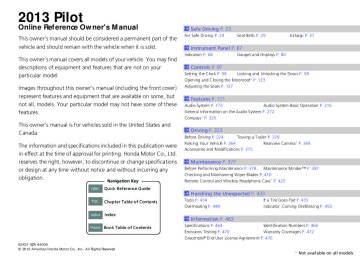- 2009 Honda Pilot Owners Manuals
- Honda Pilot Owners Manuals
- 2008 Honda Pilot Owners Manuals
- Honda Pilot Owners Manuals
- 2011 Honda Pilot Owners Manuals
- Honda Pilot Owners Manuals
- 2013 Honda Pilot Owners Manuals
- Honda Pilot Owners Manuals
- 2010 Honda Pilot Owners Manuals
- Honda Pilot Owners Manuals
- 2012 Honda Pilot Owners Manuals
- Honda Pilot Owners Manuals
- Download PDF Manual
-
Index
Home
318
uu Bluetooth® HandsFreeLink®uHFL Menus
QRG
■ Receiving a Call
1. Press the
(Pick-up) button to answer a
call and display the Calling screen. u HANDSFREELINK is also displayed on
the display.
2. Press the
(Hang-up) button to
terminate the call.
1Receiving a Call
An incoming call notification appears on the screen, and you hear an audible ring tone.
If your phone has Call Waiting, press the to put the original call on hold and answer the incoming call. To return to the original call, press the button again. If you want to hang up the original
button
call and answer the new call, press the
button.
■ Options During a Call The following options are available during a call. Mute: Mute your voice. Transfer: Transfer a call from HFL to your phone, or from your phone to HFL. Dial Tones: Send numbers or names during a call. This is useful when you call an automated phone system.
1. To view the available options, press the
PHONE button.
2. Rotate
to select the option, then
press
To change the volume level of HFL, use the audio system volume knob or the steering wheel volume controls.
Some phones may send battery, signal strength, and roaming status information to the screen.
TOC
Phonebook Displays the imported phonebook.
2 To make a call using the imported
phonebook P. 317
1Options During a Call
Dial Tones: Available on some phones.
Index
Home
319
Compass *
When you turn the ignition switch to ON (w, the compass self-calibrates, and the compass display appears.
Compass Calibration If the compass indicates the wrong direction, or the compass display blinks, you need to manually calibrate the system.
1. Turn the ignition switch to ON (w.
2. Press and hold the SETUP button until the display shows the compass setting menu list.
3. Rotate
to select Calibration, then
press
4. When the display changes to Start
Calibration, press
5. Drive the vehicle slowly in two circles.
u The compass starts to show a direction after the calibration. The CAL indicator goes off.
* Not available on all models
QRG
TOC
Index
Home
320
1Compass *
Compass calibration can be affected under the following conditions: • Driving near power lines or stations • Crossing a bridge • Passing a large vehicle, or driving near a large object that can cause a magnetic disturbance
• When accessories such as antennas and roof racks
are mounted by magnets
On some models, the Compass Calibration screen is displayed but Calibration and Zone Adjust will not respond if selected.
1Compass Calibration
Calibrate the compass in an open area.
While setting the compass: • The RETURN button returns to the previous screen. • The SETUP button cancels the setting mode.
Compass Zone Selection
1. Turn the ignition switch to ON (w.
1Compass Zone Selection
uuCompass *uCompass Zone Selection
2. Press and hold the SETUP button until the display shows the compass setting menu list.
3. Rotate
to select Zone Adjust, then . The display shows the current
press zone number.
The zone selection is done to compensate the variation between magnetic north and true north.
If the calibration starts while the audio system is in use, the display returns to normal after the calibration is completed.
Zone Number
4. Rotate
your area (See Zone Map), then press
to select the zone number of
Zone Map
Guam Island: Zone 8 Puerto Rico: Zone11
QRG
TOC
Index
Home
321
QRG
Index
Home
322
This chapter discusses driving, refueling, and information on items such as accessories.
QRG
Driving
Before Driving
Driving Preparation .......................... 324
Maximum Load Limit........................ 327Towing a Trailer
Towing Preparation.......................... 329
Driving Safely with a Trailer.............. 338
Towing Your Vehicle........................ 339Off-Highway Driving Guidelines
General Information......................... 340
Important Safety Precautions............ 340
Avoiding Trouble ............................. 341When Driving
Starting the Engine .......................... 342
Precautions While Driving................. 344* Not available on all models
Automatic Transmission ................... 345
Shifting............................................ 346
Cruise Control ................................. 348
VSA® (Vehicle Stability Assist), aka ESC (Electronic Stability Control), System ...... 352
VTM (Variable Torque Management)-4r System*............................................. 354
TPMS (Tire Pressure Monitoring System)... 355
Tire Pressure Monitoring System (TPMS) - Required Federal Explanation ......... 357Braking
Brake System ................................... 360
ABS (Anti-lock Brake System) ........... 362Brake Assist System ......................... 363
Parking Your Vehicle
When Stopped ................................ 364
Parking Sensor System* ................... 365
Rearview Camera *............................ 369
Multi-View Rear Camera * ................ 370
RefuelingFuel Information .............................. 371
How to Refuel ................................. 372
Fuel Economy.................................... 374
Accessories and ModificationsAccessories ...................................... 375
Modifications................................... 375Index
Home
323
Before Driving
QRG
Driving Preparation Check the following items before you start driving.
■ Exterior Checks • Make sure there are no obstructions on the windows, door mirrors, exterior
lights, or other parts of the vehicle. u Remove any frost, snow, or ice. u Remove any snow on the roof, as this can slip down and obstruct your field of
vision while driving. If frozen solid, remove ice once it has softened.
u When removing ice from around the wheels, be sure not to damage the wheel
or wheel components.
• Make sure the hood is securely closed.
u If the hood opens while driving, your front view will be blocked.
TOC
• Make sure the tires are in good condition.
u Check air pressures, and check for damage and excessive wear.
2 Checking and Maintaining Tires P. 414
• Make sure there are no people or objects behind or around the vehicle.
u There are blind spots from the inside.
Index
Home
324
1Exterior Checks
NOTICE When doors are frozen shut, use warm water around the door edges to melt any ice. Do not try to force them open, as this can damage the rubber trim around the doors. When done, wipe dry to avoid further freezing.
Do not pour warm water into the key cylinder. You will be unable to insert key if the water freezes in the hole.
Heat from the engine and exhaust can ignite flammable materials left under the hood, causing a fire. If you've parked your vehicle for an extended period, inspect and remove any debris that may have collected, such as dried grass and leaves that have fallen or have been carried in for use as a nest by a small animal. Also check under the hood for leftover flammable materials after you or someone else has performed maintenance on your vehicle.
■ Interior Checks • Store or secure all items on board properly.
u Carrying too much cargo, or improperly storing it, can affect your vehicle's
handling, stability, stopping distance, and tires, and make it unsafe.
2 Maximum Load Limit P. 327
• Do not pile items higher than the seat height.
u They can block your view and may be thrown forward in the event of sudden
braking.
• Do not place anything in the front seat footwells. Make sure to secure the floor
mat. u An object or unsecured floor mat can interfere with your brake and accelerator
pedal operation while driving.
• If you have any animals on board, do not let them move around in the vehicle.
u They may interfere with driving and a crash could occur.
• Securely close and lock all doors and the tailgate.
2 Locking/Unlocking the Doors from the Inside P. 103
• Adjust your seating position properly.
u Adjust the head restraint, too. 2 Adjusting the Seats P. 137
2 Adjusting the Head Restraints P. 141• Adjust the mirrors and steering wheel properly for your driving.
u Adjust them while sitting in the proper driving position.
2 Adjusting the Steering Wheel P. 134
2 Adjusting the Mirrors P. 135Continued
uuBefore DrivinguDriving Preparation
1Interior Checks
The headlight aim is set by the factory, and does not need to be adjusted. However, if you regularly carry heavy items in the cargo area or tow a trailer, have the aiming readjusted at a dealer or by a qualified technician.
QRG
TOC
Index
Home
325
uuBefore DrivinguDriving Preparation
• Be sure items placed on the floor behind the front seats cannot roll under the
seats. u They can interfere with the driver's ability to operate the pedals, the operation
of the seats, or the operation of the sensors under the seats.
• Everyone in the vehicle must fasten their seat belt.
2 Fastening a Seat Belt P. 32
• Make sure that the indicators in the instrument panel come on when you start the
vehicle, and go off soon after. u Always have a dealer check the vehicle if a problem is indicated.
2 Indicators P. 68
QRG
TOC
Index
Home
326
Maximum Load Limit The maximum load for your vehicle is 1,340 lbs (608 kg). See Tire and Loading Information label attached to the driver's doorjamb.
Label Example
This figure includes the total weight of all occupants, cargo, and accessories, and the tongue load if you are towing a trailer.
Steps for Determining Correct Load Limit -
(1) Locate the statement “The combined weight of occupants and cargo should
never exceed XXX kg or XXX lbs.” on your vehicle's placard.
(2) Determine the combined weight of the driver and passengers that will be
riding in your vehicle.
(3) Subtract the combined weight of the driver and passengers from XXX kg
or XXX lbs.
(4) The resulting figure equals the available amount of cargo and luggage load
capacity. For example, if the “XXX” amount equals 1, 400 lbs. and there will be five 150 lb. passengers in your vehicle, the amount of available cargo and luggage load capacity is 650 lbs. (1,400 - 750 (5 x 150) = 650 lbs.)
Continued
uuBefore DrivinguMaximum Load Limit
1Maximum Load Limit
3WARNING
Overloading or improper loading can affect handling and stability and cause a crash in which you can be hurt or killed. Follow all load limits and other loading guidelines in this manual.
Gross Vehicle Weight Rating (GVWR): The maximum allowable weight of the vehicle, all occupants, all accessories, all cargo, and the tongue load.
2 Specifications P. 464
Gross Axle Weight Rating (GAWR): The maximum allowable weight of the vehicle axle.
2 Specifications P. 464
QRG
TOC
Index
Home
327
uuBefore DrivinguMaximum Load Limit
(5) Determine the combined weight of luggage and cargo being loaded on the vehicle. That weight may not safely exceed the available cargo and luggage load capacity calculated in step 4.
(6) If your vehicle will be towing a trailer, load from your trailer will be
transferred to your vehicle. Consult this manual to determine how this reduces the available cargo and luggage load capacity of your vehicle.
In addition, the total weight of the vehicle, all occupants, accessories, cargo, and trailer tongue load must not exceed the Gross Vehicle Weight Rating (GVW R) or the Gross Axle Weight Rating (GAWR). Both are on a label on the driver’s doorjamb.
Load Limits Example
Example1
Max Load 1,340 lbs (608 kg)
Passenger Weight 150 lbs x 2 = 300 lbs (68 kg x 2 = 136 kg)
Cargo Weight
1,040 lbs (472 kg)
Example2
Max Load 1,340 lbs (608 kg)
Passenger Weight 150 lbs x 5 = 750 lbs (68 kg x 5 = 340 kg)
Cargo Weight
590 lbs (268 kg)
QRG
TOC
Index
Home
328
Towing a Trailer
Towing Preparation ■ Towing Load Limits Your vehicle can tow a trailer if you carefully observe the load limits, use the proper equipment, and follow the towing guidelines. Check the load limits before driving.
■ Total trailer weight Do not exceed the maximum allowable weight of the trailer, cargo, and everything in or on it shown in the table. Towing loads in excess of this can seriously affect vehicle handling and performance and can damage the engine and drivetrain.
Total Load
Number of occupants
4WD models
4,500 lbs (2,041 kg) 4,300 lbs (1,950 kg) 4,100 lbs (1,860 kg) 4,000 lbs (1,814 kg) 3,800 lbs (1,724 kg) 2,000 lbs (905 kg)
Towing not recommended
2WD models with
2WD models
without ATF cooler 2,000 lbs (905 kg)
Towing not recommended
ATF cooler
3,500 lbs (1,588 kg) 3,300 lbs (1,497 kg) 3,100 lbs (1,406 kg) 3,000 lbs (1,361 kg) 2,800 lbs (1,270 kg) 2,000 lbs (905 kg)
Towing not recommended
Each weight limit is calculated based on the following conditions: • Occupants fill seats from the front of the vehicle to the back • Each occupant weights 150 lbs (68 kg) • Each occupant has 15 lbs (7 kg) of cargo in the cargo area Any additional weight, cargo or accessories reduce the maximum trailer weight and maximum tongue load.
Continued
1Towing Load Limits
3WARNING
Exceeding any load limit or improperly loading your vehicle and trailer can cause a crash in which you can be seriously hurt or killed.
Check the loading of your vehicle and trailer carefully before starting to drive.
Check if all loads are within limits at a public scale. If a public scale is not available, add the estimated weight of your cargo load to the weight of your trailer (as quoted by the manufacturer), and then measure the tongue load with an appropriate scale or tongue gauge or estimate it based on cargo distribution.
Refer to the trailer owner's manual for additional information.
Break-in Period Avoid towing a trailer during your vehicle's first 600 miles (1,000 km).
Never exceed the gross weight ratings. Gross weight information
2 Vehicle Specifications P. 464
QRG
TOC
Index
Home
329
uuTowing a TraileruTowing Preparation
■ Tongue load The weight of the tongue with a fully loaded trailer on the hitch should be approximately: Boat trailers: 5 - 10% of the total trailer weight Other trailers: 8 - 15% of total trailer weight
Number of occupants
Tongue Load Tongue Load
4WD models
450 lbs (204 kg) 400 lbs (181 kg) 330 lbs (150 kg) 270 lbs (122 kg) 190 lbs (86 kg) 100 lbs (45 kg) Towing not recommended
2WD models with
2WD models
ATF cooler
without ATF cooler
350 lbs (159 kg) 300 lbs (136 kg) 230 lbs (104 kg) 200 lbs (90 kg) 150 lbs (68 kg) 100 lbs (45 kg) Towing not recommended
200 lbs (90 kg)
Towing not recommended
QRG
TOC
Index
Home
330
■ To estimate the tongue load Excessive tongue load reduces front tire traction and steering control. Too little tongue load can make the trailer unstable and cause it to sway.
You can estimate the tongue load by measuring the trailer hitch height from the ground in the following steps: 1. Park the vehicle on level ground.
2. Measure the distance between the ground and the bottom of the trailer hitch.
3. Connect the fully loaded trailer to the hitch.
4. Measure the distance between the ground and the bottom of the trailer
hitch again.
5. Subtract the second measurement from the first measurement, then refer to the
following table.
If the difference is
4WD models
2WD models
5/8” 1 1/4” 1 3/4” 2 1/4”
150 lbs (68 kg) 250 lbs (114 kg) 350 lbs (159 kg)
450 lbs (205 kg)
If the difference becomes more than indicated in the table, distribute the load or remove cargo as needed.
Continued
uuTowing a TraileruTowing Preparation
QRG
TOC
Index
Home
331
uuTowing a TraileruTowing Preparation
■ How to weigh the trailer loads using the public scale Check each weight in the order indicated as shown. Refer to the table on the right for each weight’s limit except for the tongue load.
2 Tongue load P. 330
1. Front gross axle weight.
4. Gross combined weight.
2. Gross vehicle weight.
3. Rear gross axle weight.
5. Hitched trailer weight. 6. Unhitched trailer weight.
• If you cannot weigh the rear axle, subtract 1 from 2.
• The maximum gross combined weight (4) decreases by 2% for every 1,000 feet
(305 meters) of elevation.
• To calculate the tongue load, subtract 5 from 6.
• Refer to the trailer owner's manual for additional information.
QRG
TOC
Index
Home
332
1How to weigh the trailer loads using the public scale
Fully load the vehicle and trailer. An attendant who watches the scale is needed as all occupants should stay in the vehicle.
Weight limit for 2WD models Front gross axle
2,921 lbs (1,325 kg)
4WD models
Gross vehicle
Rear gross axle
Gross combined
*: LX models
5,952 lbs (2,700 kg)
3,196 lbs (1,450 kg)
8,466 lbs (3,840kg)
6,096 lbs (2,765 kg) 3,362 lbs (1,525 kg) 3,252 lbs (1,475 kg)* 9,579 lbs (4,345kg)
If a public scale is not available, add the estimated weight of your cargo load to the weight of your trailer (as quoted by the manufacturer), and then measure the tongue load with an appropriate scale or tongue gauge or estimate it based on cargo distribution.
■ Towing Equipment and Accessories Your vehicle has a class 3 trailer hitch as standard equipment. The jumper harness and trailer brake fuse are stored in the glove box.
2 Trailer brakes P. 334
2 Trailer light P. 335Turn the knob one-quarter left to open the cover.
u The 7-Pin trailer connector and trailer
hitch are located.
Knob
7-Pin Trailer Connector
Trailer Hitch
Continued
uuTowing a TraileruTowing Preparation
1Towing Equipment and Accessories
Make sure that all equipment is properly installed and maintained, and that it meets federal, state, province/ territory, and local regulations.
Consult your trailer sales or rental agency if any other items are recommended or required for your towing situation.
The lighting and wiring of trailers can vary by type and brand. If a connector is required, it should only be installed by a qualified technician.
Trailer packages and products: • Ball mount, hitch plug, hitch pin etc. • Wiring harness kit • Trailer hitch kit (jumper harness included)
2 Trailer brakes P. 334
2WD models • Automatic transmission cooler kit
2 Automatic transmission cooler P. 337
Are available at a dealer.
QRG
TOC
Index
Home
333
1Trailer brakes
The 4-pin gray connector is located under the instrument panel near the top of the parking brake pedal.
uuTowing a TraileruTowing Preparation
■ Trailer brakes Recommended for any trailer with a total weight of 1,000 lbs (450 kg) or more: There are two common types of trailer brakes: surge and electric. Surge brakes are common for boat trailers, since the brakes will get wet. If you choose electric brakes, be sure they are electronically actuated. Do not attempt to attach trailer brakes to your vehicle's hydraulic system, as it will lower braking effectiveness and create a potential hazard. The 4-pin gray connector installed in your vehicle has all of the circuits required to install most electric trailer brake controllers.
Trailer brake controller connector’s terminals:
Electric Brake (Brown/White)
Brake (20A) (Purple)
Have a qualified mechanic install your trailer brake controller following the trailer brake controller manufacturer’s instructions. Failure to properly install the trailer brake controller may increase the distance it takes for you to stop your vehicle when towing a trailer.
Ground (Black)
Stop (Sky Blue)
Electric Brake (Brown/White)
Ground (Black)
Brake Lights (Sky Blue)
Brake (20A) (Blue)
Touring models The trailer jumper harness is used to install the controller for the electric trailer brakes. Insert the trailer brake fuse into the engine compartment sub fuse box.
2 Engine Compartment Sub Fuse Box P. 455
QRG
TOC
Index
Home
334
uuTowing a TraileruTowing Preparation
1Trailer light
The trailer lighting connector is located behind the left side panel in the cargo area. Even if you are planning to use the non-Honda trailer lighting harness and converter, ask a dealer for the correct connector and pins.
■ Trailer light Trailer lights and equipment must comply with federal, state, province/territory, and local regulations. Check with your local trailer sales or rental agency for the requirements in the area where you plan to tow.
Pins’ wiring color codes and their purposes:
Left Turn Signal and Brake Lights (Red)
Taillights (Green)
Back-up Lights (Yellow)
+B Charge (Blue)
Right Turn Signal and Brake Lights (White) Electric Brake (Brown/White) Ground (Black)
Ground (Black)
We recommend that you have a dealer install a Honda wiring harness and converter. They are designed for your vehicle.
Continued
QRG
TOC
Index
Home
335
uuTowing a TraileruTowing Preparation
Touring models The 7-pin trailer connector is needed for your trailer lights. When inserting the connector to the socket, check if the connector and the socket are free of dirt, moisture, or other foreign material.
Pins’ wiring color codes and their purposes:
1. Pull the socket lid to open.
Small Light (Green)
Left Turn/ Stop (Red)
Ground (Black)
+B Charge (Blue)
Socket
3. Hook the lid retaining tab onto the socket retaining tab.
Right Turn/ Stop (White)
Electric Brake (Brown/White)
Back Light (Yellow)
2. Insert the 7-pin trailer connector into the socket.
■ Hitches Read the trailer manufacturer's instructions, and select the appropriate draw bar for the height of the trailer you will be towing.
■ Weight distribution hitches A weight distributing hitch is not recommended for use with your vehicle. An improperly adjusted weight distributing hitch may reduce handling, stability, and braking performance.
QRG
TOC
Index
Home
336
■ Safety chains Always use safety chains when you tow a trailer. Leave enough slack to allow the trailer to turn corners easily, but do not allow the chains to drag on the ground.
■ Sway control Recommended to use if your trailer tends to sway. Consult the trailer maker for what kind of sway control you need and how to install it.
2WD models ■ Automatic transmission cooler Install an additional ATF (automatic transmission fluid) cooler to help prevent the transmission from overheating, and damaging. You can get the additional ATF cooler at a dealer.
■ Trailer mirrors Many states, provinces and territories require special exterior mirrors when towing a trailer. Install special mirrors whenever you cannot clearly see behind you, or if the trailer creates a blind spot.
uuTowing a TraileruTowing Preparation
QRG
TOC
Index
Home
337
1Driving Safely with a Trailer
Parking In addition to the normal precautions, place wheel chocks at each of the trailer's tires.
uuTowing a TraileruDriving Safely with a Trailer
QRG
Driving Safely with a Trailer ■ Things You Need To Know Before Towing a Trailer • Have the trailer properly serviced and keep it in good condition.
• Make sure that all the weights and load in the vehicle and trailer are within limits.
2 Towing Load Limits P. 329
• When towing more than 3,500lbs (1,590 kg), use of gasoline with a pump octane
number of 91 or higher is recommended. u Towing performance can be affected by high altitude, high temperature, or
steep uphill.
• Securely attach the hitch, safety chains, and other necessary parts to the trailer.
• Securely store all the items in and on the trailer so that they do not shift while
driving.
• Check if the lights and brakes on the trailer are working properly.
• Check the pressures of the trailer tires, including the spare.
■ Towing Speeds and Gears • Drive slower than normal.
• Obey posted speed limits for vehicles with trailers.
• Use the (D position when towing a trailer on level roads.
TOC
■ Turning and Braking • Turn more slowly and with a wider turning arc than normal.
Index
• Allow more time and distance for braking.
Home
• Do not brake or turn suddenly.
338
■ Driving in Hilly Terrain • Monitor your temperature gauge. If it nears the red (Hot) mark, turn off the
climate control system and reduce speed. Pull to the side of the road safely to cool down the engine if necessary.
• Shift to the (d position if the transmission shifts frequently.
■ Retrieving a Boat If the tires slip when retrieving a boat from the water, shift to (1, and turn on VTM- 4r lock. Disengage VTM-4r lock as soon as the boat is out of the water to prevent damage to the VTM-4r system.
Towing Your Vehicle Your vehicle is not designed to be towed behind a motor home. If your vehicle needs to be towed in an emergency, refer to the emergency towing information.
2 Emergency Towing P. 459
uuTowing a TraileruTowing Your Vehicle
QRG
TOC
Index
Home
339
Off-Highway Driving Guidelines
QRG
General Information Your vehicle has been designed primarily for use on pavement, however, its higher ground clearance allows you to occasionally travel on unpaved roads. It is not designed for trail-blazing, or other challenging off-road activities.
If you decide to drive on unpaved roads, you will find that it requires somewhat different driving skills and that your vehicle will handle somewhat differently than it does on pavement. Pay attention to the precautions and tips in this section, and get acquainted with your vehicle before leaving the pavement.
Important Safety Precautions To avoid loss of control or rollover, be sure to follow all precautions and recommendations: • Be sure to store cargo properly and do not exceed your cargo load limits.
2 Maximum Load Limit P. 327
• Whenever you drive, make sure you and your passengers always wear seat belts.
• Keep your speed low, and never go faster than the conditions allow.
• It’s up to you to continually assess the situation and drive within the limits.
TOC
Index
Home
340
1Off-Highway Driving Guidelines
3WARNING
Improperly operating this vehicle on or off pavement can cause a crash or rollover in which you and your passengers can be seriously injured or killed.
• Follow all instructions and guidelines in
this owner’s manual.
• Keep your speed low, and don’t drive
faster than conditions permit.
Failure to operate your vehicle correctly might result in a crash or a rollover.
2 Important Handling Information P. 26
2 Precautions While Driving P. 344Avoiding Trouble • Check Out Your Vehicle before you leave the pavement and make sure that all
scheduled maintenance has been completed. Pay special attention to the condition of the tires, and check the tire pressures.
• Remember the route you choose presents limits (too steep or bumpy), you have limits (driving skill and comfort), and your vehicle has limits (traction, stability, and power). Failing to recognize these limits will likely put you and your passengers in a hazardous situation.
• Accelerating and Braking should be done slowly and gradually. Trying to start
or stop too fast can cause a loss of traction and you could lose control.
• Avoiding Obstacles and Debris in the road reduces the likelihood of a rollover
or damage to your suspension or other components.
• Driving on Slopes increasing your risk of a rollover, particularly if you attempt to drive across a slope that is too steep. Going straight or down a slope is usually the safest. If you can’t clearly see all conditions or obstacles on a slope, walk it before you drive it. If there is any doubt whether you can safely pass, don’t try it. Find another route. If you get stuck when climbing, do not try to turn around. Back down slowly following the same route you took up the hill.
• Crossing a Stream - Avoid driving through deep water. If you encounter water in your route (a small stream or large puddle, for example), evaluate it carefully before going ahead. Make sure it is shallow, flowing slowly, and has firm ground underneath. If you are not sure of the depth or the ground, turn around and find another route. Driving through deep water can also damage your vehicle. The water can get into the transmission and differential, diluting the lubricant and causing an eventual failure. It can also wash the grease out of the wheel bearings.
• If You Get Stuck, carefully go in the direction that you think will get you
unstuck. Do not spin the tires as this will only make things worse and could damage the transmission. If you are unable to free yourself, your vehicle will need to be towed. Front and rear tow hooks are provided for this purpose.
uuOff-Highway Driving GuidelinesuAvoiding Trouble
QRG
TOC
Index
Home
341
When Driving
QRG
Starting the Engine
1. Make sure the parking brake is applied.
1Starting the Engine
Brake Pedal
2. Check that the shift lever is in (P, then
depress the brake pedal. u Although it is possible to start the vehicle
in (N, it is safer to start it in (P.
3. Turn the ignition switch to START (e
without depressing the accelerator pedal.
TOC
Index
Home
342
Keep your foot firmly on the brake pedal when starting the engine.
The engine is harder to start in cold weather and in thinner air found at altitudes above 8,000 feet (2,400 meters).
When starting the engine in cold weather, turn off all electrical accessories such as the lights, climate control system, and rear defogger in order to reduce battery drain.
If you live in a region where winter is extremely cold, an engine block heater will improve starting and warming of the engine. If temperatures consistently below -22°F (-30°C) are expected, the coolant mixture should be changed to a higher concentration to prevent freezing. Consult a dealer for details.
If the exhaust system sounds abnormal or you can smell exhaust gas inside the vehicle, have your vehicle checked by a dealer. There may be a problem with the engine or exhaust system.
Do not hold the key in START (e for more than 15 seconds. • If the engine does not start right away, wait for at
least 10 seconds before trying again.
• If the engine starts, but then immediately stops, wait at least 10 seconds before repeating step 3 while gently depressing the accelerator pedal. Release the accelerator pedal once the engine starts.
uuWhen DrivinguStarting the Engine
■ Starting to Drive 1. Keeping your right foot on the brake pedal, release the parking brake. Check that
the parking brake indicator has gone off.
2 Parking Brake P. 360
2. Put the shift lever in (D. Select (R when reversing.
1Starting the Engine
The immobilizer system protects your vehicle from theft. If an improperly coded key (or other device) is used, the engine's fuel system is disabled.
2 Immobilizer System P. 118
3. Gradually release the brake pedal and gently depress the accelerator pedal to
1Hill start assist system
pull away.
■ Hill start assist system Hill start assist keeps the brake engaged briefly to help prevent the vehicle from rolling on inclines as you move your foot from the brake pedal to the accelerator.
Hill start assist may not prevent the vehicle from rolling downhill on a very steep or slippery slope, and does not operate on small inclines.
Hill start assist is not a replacement for the parking brake.
Move the shift lever to (D or (d when facing uphill, or (R when facing downhill, then release the brake pedal.
Hill start assist will operate even when VSA® is switched off.
QRG
TOC
Index
Home
343
uuWhen DrivinguPrecautions While Driving
QRG
Precautions While Driving ■ Driving Guidelines for Your Utility Vehicle Utility vehicles have a significantly higher rollover rate than other types of vehicles. To prevent rollovers or loss of control: • Take corners at slower speeds than you would with a passenger vehicle.
• Avoid sharp turns and abrupt maneuvers whenever possible.
• Do not modify your vehicle in any way that you would raise the center of gravity.
• Do not carry heavy cargo on the roof.
■ In Rain Avoid driving in deep water and on flooded roads. This can damage the engine, driveline, or cause electrical component failure.
■ Other Precautions If there is a strong impact with something under the vehicle, stop in a safe location. Check the underside of the vehicle for damage or any fluid leaks.
TOC
Index
Home
344
1Precautions While Driving
NOTICE Do not operate the shift lever while pressing the accelerator pedal. You could damage the transmission.
If the ignition switch is turned to ACCESSORY (q or LOCK (0 while driving, the engine will shut down and all steering and brake power assist functions will stop, making it difficult to control the vehicle.
Do not put the shift lever in (N, as you will lose engine braking (and acceleration) performance.
During the first 600 miles (1,000 km) of operation, avoid sudden acceleration or full throttle operation so as not to damage the engine or powertrain.
Avoid hard braking for the first 200 miles (300 km). You should also follow this when the brake pads are replaced.
1Driving Guidelines for Your Utility Vehicle
Failure to operate your vehicle correctly might result in a crash or a rollover.
2 Important Handling Information P. 26
2 Precautions While Driving P. 344uuWhen DrivinguAutomatic Transmission
Automatic Transmission ■ Creeping The following conditions cause the engine to run at high revolutions, and increase creeping: • Immediately after the engine starts.
• When the climate control system is in use.
Keep the brake pedal firmly depressed when stopped.
■ Kickdown Quickly depressing the accelerator pedal while driving uphill may cause the transmission to drop to a lower gear, unexpectedly increasing vehicle speed. Depress the accelerator pedal carefully, especially on slippery roads and curves.
QRG
TOC
Index
Home
345
1Shifting
You cannot turn the ignition switch to LOCK (0 and remove the key unless the shift lever is in (P.
The vehicle may move forward very slightly even in (N while the engine is cold. Depress the brake pedal firmly and, when necessary, apply the parking brake.
uuWhen DrivinguShifting
QRG
Shifting Change the shift position in accordance with your driving needs.
■ Shift lever positions
Release Button
TOC
Index
Home
346
(d Button
Park Used when parking or starting the engine
Reverse Used when reversing
Neutral Used when idling
Drive Used for normal driving (gears change between 1st and 5th automatically)
Second Used to increase engine braking (the transmission is locked in 2nd gear)
First Used to further increase engine braking (the transmission is locked in 1st gear)
Drive (D3) Press the (d button while the shift lever is in (D. Used when: ● Going up or down hills ● Towing a trailer in hilly terrain
■ Shift Lever Operation
1Shift Lever Operation
uuWhen DrivinguShifting
Tachometer's red zone
Shift Lever Position Indicator
Depress the brake pedal and press the shift lever release button to shift.
Shift without pressing the shift lever release button.
Press the shift lever release button and shift.
NOTICE When you change the shift lever from (D to (R and vice versa, come to a complete stop and keep the brake pedal depressed. Operating the shift lever before the vehicle has come to a complete standstill can damage the transmission.
Use the shift lever position indicator to check the lever position before pulling away.
Whichever position the shift lever is in when driving, a blinking D indicator indicates a transmission problem. Avoid sudden acceleration and have the transmission checked by a dealer as soon as possible.
The fuel supply may be cut off if you drive at engine speeds in or over the tachometer's red zone (engine speed limit). If this happens, you may experience a slight jolt.
It may not be possible to operate the shift lever if the brake pedal is applied while the shift lever release button is held down. Depress the brake pedal first.
QRG
TOC
Index
Home
347
1Cruise Control
3WARNING
Improper use of the cruise control can lead to a crash.
Use the cruise control only when traveling on open highways in good weather.
It may not be possible to maintain a constant speed when driving uphill or downhill.
When not using cruise control: Turn off cruise control by pressing the CRUISE button.
uuWhen DrivinguCruise Control
QRG
Cruise Control Maintains a constant vehicle speed without having to keep your foot on the accelerator. Use cruise control on freeways or open roads where you can travel at a constant speed with little acceleration or deceleration.
Always keep sufficient distance between you and the vehicle in front of you.
When to use ■Vehicle speed for cruise control: Desired speed in a range above roughly 25 mph (40 km/h) ~
■Shift positions for cruise control:
In (D or (d
When to use
CRUISE MAIN is on in the instrument panel. Cruise control is ready to use.
■Press the CRUISE button
on the steering wheel.
TOC
Index
Home
348
■ To Set the Vehicle Speed
On
On
DECEL/SET Button
Press and release
On when cruise control begins
Take your foot off the pedal and press the DECEL/SET button when you reach the desired speed.
The moment you release the DECEL/SET button, the set speed is fixed, and cruise control begins. The CRUISE CONTROL indicator comes on.
Continued
uuWhen DrivinguCruise Control
QRG
TOC
Index
Home
349
uuWhen DrivinguCruise Control
■ To Adjust the Vehicle Speed Increase or decrease the vehicle speed using the RES/ACCEL or DECEL/SET buttons on the steering wheel.
1To Adjust the Vehicle Speed
You can set the vehicle speed using the DECEL/SET button on the steering wheel when adjusting the speed with the accelerator and brake pedals.
To increase speed
To decrease speed
• Each time you press the button, the vehicle speed is increased or decreased by
about 1 mph (1.6 km/h).
• If you keep the button pressed, the vehicle speed increases or decreases until you
release it. This speed is then set.
QRG
TOC
Index
Home
350
■ To Cancel
CRUISE Button
To cancel cruise control, do any of the following: • Press the CANCEL button.
CANCEL Button
• Press the CRUISE button.
• Depress the brake pedal.
The CRUISE CONTROL indicator goes off.
uuWhen DrivinguCruise Control
1To Cancel
Resuming the prior set speed: After cruise control has been canceled, you can still resume the prior set speed by pressing the RES/ ACCEL button while driving at a speed of at least 25 mph (40 km/h) or more.
You cannot set or resume in the following situations: • When vehicle speed is less than 25 mph (40 km/h) • When the CRUISE button is turned off
At vehicle speeds of 22 mph (35 km/h) or less, cruise control is canceled automatically.
QRG
TOC
Index
Home
351
uuWhen DrivinguVSA® (Vehicle Stability Assist), aka ESC (Electronic Stability Control), System
QRG
VSA® (Vehicle Stability Assist), aka ESC (Electronic Stability Control), System VSA® helps to stabilize the vehicle during cornering if the vehicle turns more or less than what was intended. It also assists in maintaining traction on slippery surfaces. It does so by regulating engine output and selectively applying the brakes.
■ VSA® Operation
When VSA® activates, you may notice that the engine does not respond to the accelerator. You may also notice some noise from the hydraulic system. You will also see the indicator blink.
VSA® System Indicator
TOC
Index
Home
352
1VSA® (Vehicle Stability Assist), aka ESC (Electronic Stability
Control), System The VSA® may not function properly if tire type and size are mixed. Make sure to use the same size and type of tire, and the air pressures as specified.
When the VSA® indicator comes on and stays on while driving, there may be a problem with the system. While this may not interfere with normal driving, have your vehicle checked by a dealer immediately.
VSA® cannot enhance stability in all driving situations and does not control the entire braking system. You still need to drive and corner at speeds appropriate for the conditions and always leave a sufficient margin of safety.
The main function of the VSA® system is generally known as Electronic Stability Control (ESC). The system also includes a traction control function.
uuWhen DrivinguVSA® (Vehicle Stability Assist), aka ESC (Electronic Stability Control), System
■ VSA® On and Off
VSA® OFF Indicator
This button is on the driver side control panel. To turn the VSA® system on and off, press and hold it until you hear a beep.
VSA® will stop and the indicator will come on.
To turn it on again, press the button until you hear a beep.
(VSA® OFF)
VSA® is turned on every time you start the engine, even if you turned it off the last time you drove the vehicle.
1VSA® (Vehicle Stability Assist), aka ESC (Electronic Stability
Control), System Without VSA®, your vehicle will have normal braking and cornering ability, but it will not have VSA® traction and stability enhancement.
In certain unusual conditions when your vehicle gets stuck in shallow mud or fresh snow, it may be easier to free it with the VSA® temporarily switched off.
When the VSA® system is off, the traction control system is also off. You should only attempt to free your vehicle with the VSA® off if you are not able to free it when the VSA® is on.
Immediately after freeing your vehicle, be sure to switch VSA® on again. We do not recommend driving your vehicle with the VSA® and traction control systems switched off.
If the low tire pressure/TPMS, low tire pressure, or TPMS indicator comes on or blinks, the VSA® system comes on automatically. In this case, you cannot turn the system off by pressing the
button.
You may hear a motor sound coming from the engine compartment while system checks are being performed immediately after starting the engine or while driving. This is normal.
QRG
TOC
Index
Home
353
uuWhen DrivinguVTM (Variable Torque Management)-4r System*
QRG
VTM (Variable Torque Management)-4r System* Senses a traction loss caused by a road condition change, and automatically transfers some power to the rear wheels.
■ To Engage the VTM-4r LOCK Use the VTM-4r LOCK to increase more torque to the rear wheels. 1. Stop your vehicle with the engine running.
2. Move the shift lever to (1, (2, or (R.
3. Press the VTM-4r LOCK button.
u The indicator in the button comes on.
■ To Disengage the VTM-4r LOCK
Any of the following disengages the VTM-4r LOCK: • Pressing the VTM-4r LOCK button again.
• Moving the shift lever to (D or (d.
TOC
• Turning the ignition switch to the LOCK (0 position.
Index
Home
354
* Not available on all models
1VTM (Variable Torque Management)-4r System*
NOTICE Do not continuously spin the front tires of your vehicle. Continuously spinning the front tires can cause transmission or rear differential damage.
1To Engage the VTM-4r LOCK
Do not use the VTM-4r LOCK button on dry, paved roads. Driving on dry, paved roads with VTM-4r LOCK on may damage the rear differential when making a turn. Strange noise and vibration can also result.
The VTM-4r LOCK can be used to help free your vehicle from being stuck in mud, sand, or gravel. When the lock is engaged, apply light pressure to the accelerator pedal.
When more torque is applied, the rear tires are not likely to spin. This is normal.
If you are not able to free the vehicle, stop and reverse direction.
As soon as this feature is no longer needed, disengage the VTM-4r LOCK.
1To Disengage the VTM-4r LOCK
The VTM-4r LOCK temporarily disengages when the vehicle speed exceeds 18 mph (30 km/h). The indicator in the button remains on.
TPMS (Tire Pressure Monitoring System)
uuWhen DrivinguTPMS (Tire Pressure Monitoring System)
Models with information display Monitors the tire pressure while you are driving. If your vehicle's tire pressure becomes significantly low, the low tire pressure indicator comes on.
1TPMS (Tire Pressure Monitoring System)
Models with information display Conditions such as low ambient temperature and altitude change directly affect tire pressure and can trigger the low tire pressure indicator to come on. 2 If the Low Tire Pressure Indicator Comes
On P. 452
Models with multi-information display Monitors the tire pressure while you are driving. If your vehicle's tire pressure becomes significantly low, the low tire pressure/TPMS indicator comes on and a message appears on the multi-information display.
Continued
Tire pressure checked and inflated in: • Warm weather can become under-inflated in
colder weather.
• Cold weather can become over-inflated in warmer
weather.
The low tire pressure indicator will not come on as a result of over inflation.
Models with multi-information display Conditions such as low ambient temperature and altitude change directly affect tire pressure and can trigger the low tire pressure/TPMS indicator to come on.
2 If the Low Tire Pressure/TPMS Indicator
Comes On or Blinks P. 453
Tire pressure checked and inflated in: • Warm weather can become under-inflated in
colder weather.
• Cold weather can become over-inflated in warmer
weather.
The low tire pressure/TPMS indicator will not come on as a result of over inflation.
QRG
TOC
Index
Home
355
uuWhen DrivinguTPMS (Tire Pressure Monitoring System)
■ Tire Pressure Monitor Models with information display If your vehicle's tire pressure becomes significantly low, the specific tire indicator comes on.
Models with multi-information display To select the tire pressure monitor, turn the ignition switch to ON (w, and press the
(information) button until you see the tire
pressure screen.
The pressure for each tire is displayed in PSI (U.S.) or kPa (Canada).
CHECK TIRE PRESSURE is displayed when a tire has significantly low pressure. The specific tire is displayed on the screen.
1Tire Pressure Monitor
Models with multi-information display The pressure displayed on the multi-information display can be slightly different from the actual pressure as measured by a gauge. If there is a significant difference between the two values, or if the low tire pressure/TPMS indicator and the message on the multi-information display do not go off after you have inflated the tire to the specified pressure, have the system checked by a dealer.
CHECK TPMS SYSTEM may appear if you drive with the compact spare tire, or there is a problem with the TPMS.
QRG
TOC
Index
Home
356
uuWhen DrivinguTire Pressure Monitoring System (TPMS) - Required Federal Explanation
Tire Pressure Monitoring System (TPMS) - Required Federal Explanation Each tire, including the spare (if provided), should be checked monthly when cold and inflated to the inflation pressure recommended by the vehicle manufacturer on the vehicle placard or tire inflation pressure label.
(If your vehicle has tires of a different size than the size indicated on the vehicle placard or tire inflation pressure label, you should determine the proper tire inflation pressure for those tires.)
As an added safety feature, your vehicle has been equipped with a tire pressure monitoring system (TPMS) that illuminates a low tire pressure telltale when one or more tires is significantly under-inflated.
Accordingly, when the low tire pressure tell tale illuminates, you should stop and check your tires as soon as possible, and inflate them to the proper pressure.
Driving on a significantly under-inflated tire causes the tire to overheat and can lead to tire failure. Under-inflation also reduces fuel efficiency and tire tread life, and may affect the vehicle's handling and stopping ability.
Continued
QRG
TOC