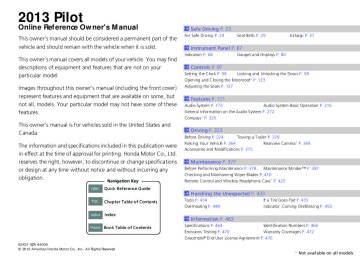- 2009 Honda Pilot Owners Manuals
- Honda Pilot Owners Manuals
- 2008 Honda Pilot Owners Manuals
- Honda Pilot Owners Manuals
- 2011 Honda Pilot Owners Manuals
- Honda Pilot Owners Manuals
- 2013 Honda Pilot Owners Manuals
- Honda Pilot Owners Manuals
- 2010 Honda Pilot Owners Manuals
- Honda Pilot Owners Manuals
- 2012 Honda Pilot Owners Manuals
- Honda Pilot Owners Manuals
- Download PDF Manual
-
Bracket
6. Keep turning the wheel nut wrench to
create slack in the cable.
7. Remove the bracket from the spare tire.
8. Place a wheel block or rock in front and rear of the wheel diagonal to the flat tire.
The tire to be replaced.
Wheel Blocks
Continued
uuIf a Tire Goes FlatuChanging a Flat Tire
QRG
TOC
Index
Home
437
uuIf a Tire Goes FlatuChanging a Flat Tire
9. Place the compact spare tire (wheel side up) under the vehicle body, near the tire that needs to be replaced.
10. Loosen each wheel nut about one turn
using the wheel nut wrench.
QRG
TOC
Index
Home
438
■ How to Set Up the Jack
1. Place the jack under the jacking point
closest to the tire to be changed.
2. Turn the dial at the bottom of the jack to the right until the top of the jack contacts the jacking point. u Make sure that the jacking point tab is
resting in the jack notch.
Continued
uuIf a Tire Goes FlatuChanging a Flat Tire
1How to Set Up the Jack
3WARNING
The vehicle can easily roll off the jack, seriously injuring anyone underneath.
Follow the directions for changing a tire exactly, and never get under the vehicle when it is supported only by the jack.
Do not use the jack with people or luggage in the vehicle.
Use the jack provided in your vehicle. Other jacks may not support the weight (“load”) or their shape may not match.
The following instructions must be followed to use the jack safely. • Do not use while the engine is running. • Use only where the ground is firm and level. • Use only at the jacking points. • Do not get in the vehicle while using the jack. • Do not put anything on top of or underneath the
jack.
QRG
TOC
Index
Home
439
uuIf a Tire Goes FlatuChanging a Flat Tire
3. Raise the vehicle, using the stay, extension bar, and the jack handle, until the tire
is off the ground.
Wheel Nut Wrench as Jack Handle
Extension Bar
Stay
QRG
TOC
Index
Home
440
■ Replacing the Flat Tire
1. Remove the wheel nuts and flat tire.
1Replacing the Flat Tire
Do not over tighten the wheel nuts by applying extra torque using your foot or a pipe.
uuIf a Tire Goes FlatuChanging a Flat Tire
2. Wipe the mounting surfaces of the wheel
with a clean cloth.
3. Mount the compact spare tire.
4. Screw the wheel nuts until they touch
the lips around the mounting holes, and stop rotating.
5. Lower the vehicle and remove the jack.
Tighten the wheel nuts in the order indicated in the image. Go around, tightening the nuts, two to three times in this order.
Wheel nut torque: 94 lbf∙ft (127 N∙m, 13 kgf∙m)
Continued
QRG
TOC
Index
Home
441
uuIf a Tire Goes FlatuChanging a Flat Tire
■ Storing the Flat Tire If you store a full size tire on the hoist, remove the spacer to loosen the two bolts.
1. Remove the center cap.
2. Place the flat tire face up under the hoist.
3. Insert the hoist bracket into the center hole
of the flat tire.
Bolts
4. Turn the extension bar with the wheel nut wrench to the right until the flat tire rests against the underbody of the vehicle and you hear the hoist click.
5. Securely put the jack, stay, extension
bar, and wheel nut wrench back in the tool case.
1Storing the Flat Tire
3WARNING
Loose items can fly around the interior in a crash and can seriously injure the occupants. Store the wheel, jack, and tools securely before driving.
Always raise the spare tire hoist, even if you are not stowing a tire. If the hoist is left down, it will be damaged during driving and need to be replaced.
QRG
TOC
Index
Home
442
uuIf a Tire Goes FlatuChanging a Flat Tire
1TPMS and the Spare Tire
The system cannot monitor the pressure of the spare tire. Manually check the spare tire pressure to be sure that it is correct.
Use TPMS specific wheels. Each is equipped with a tire pressure sensor mounted inside the tire behind the valve stem.
■ TPMS and the Spare Tire Models with information display If you replace a flat tire with the spare tire, the low tire pressure indicator comes on while you are driving. After driving for a few miles (kilometers), the indicator will go off and the TPMS indicator comes on, but this is normal.
If you replace the tire with a specified regular tire, the low tire pressure or TPMS indicator will go off after a few miles (kilometers).
Models with multi-information display If you replace a flat tire with the spare tire, the low tire pressure/TPMS indicator comes on while you are driving. After driving for a few miles (kilometers), the indicator will start blinking for a short time and then stay on. CHECK TPMS SYSTEM appears on the multi-information display, but this is normal.
If you replace the tire with a specified regular tire, the warning message on the multi-information display and the low tire pressure/TPMS indicator will go off after a few miles (kilometers).
QRG
TOC
Index
Home
443
Engine Does Not Start
QRG
Checking the Engine If the engine does not start, check the starter.
1Checking the Engine
If you must start the vehicle immediately, use an assisting vehicle to jump start it.
2 Jump Starting P. 445
Starter condition
Starter doesn’t turn or turns over slowly. The battery may be dead. Check each of the items on the right and respond accordingly. The starter turns over normally but the engine doesn’t start. There may be a problem with the fuse. Check each of the items on the right and respond accordingly.
Checklist
Check brightness of the interior light. Turn on interior lights and check brightness. ● If the interior lights are dim or do not come on at all
2 Battery P. 423
● If the interior lights come on normally 2 Inspecting and Changing Fuses P. 458
Review the engine start procedure. Follow its instructions, and try to start the engine again. 2 Starting the Engine P. 342
Check the immobilizer system indicator. When the immobilizer system indicator is blinking, the engine cannot be started.2 Immobilizer System P. 118
Check the fuel level. There should be enough fuel in the tank. 2 Fuel Gauge P. 80
Check the fuse. Check all fuses, or have the vehicle checked by a dealer.2 Inspecting and Changing Fuses P. 458
If the problem continues:
2 Emergency Towing P. 459
TOC
Index
Home
444
Jump Starting
■ Jump Starting Procedure Turn off the power to electric devices, such as audio and lights. Turn off the engine, then open the hood.
Booster Battery
1. Connect the first jumper cable to your
vehicle's + terminal.
2. Connect the other end of the first jumper
cable to the booster battery + terminal. u Use a 12-volt booster battery only.
3. Connect the second jumper cable to the
booster battery - terminal.
4. Connect the other end of the second
jumper cable to the grounding strap as shown. Do not connect this jumper cable to any other part.
5. If your vehicle is connected to another
vehicle, start the assisting vehicle's engine and increase its rpm slightly.
6. Attempt to start your vehicle's engine. If it
turns over slowly, check that the jumper cables have good metal-to-metal contact.
Continued
1Jump Starting
3WARNING
A battery can explode if you do not follow the correct procedure, seriously injuring anyone nearby.
Keep all sparks, open flames, and smoking materials away from the battery.
Securely attach the jumper cables clips so that they do not come off when the engine vibrates. Also be careful not to tangle the jumper cables or allow the cable ends to touch each other while attaching or detaching the jumper cables.
Battery performance degrades in cold conditions and may prevent the engine from starting.
QRG
TOC
Index
Home
445
uuJump Startingu
■ What to Do After the Engine Starts Once your vehicle's engine has started, remove the jumper cables in the following order.
1. Disconnect the jumper cable from your vehicle's ground.
2. Disconnect the other end of the jumper cable from the booster battery -
terminal.
3. Disconnect the jumper cable from your vehicle's + terminal.
4. Disconnect the other end of the jumper cable from the booster battery +
terminal.
Have your vehicle inspected by a nearby service station or a dealer.
QRG
TOC
Index
Home
446
Shift Lever Does Not Move
Follow the procedure below if you cannot move the shift lever out of the (P position.
■ Releasing the Lock
1. Set the parking brake.
Cover
2. Remove the key from the ignition switch.
3. Wrap a cloth around the tip of a small flat-
tip screwdriver. Put it into the shift lock release slot as shown in the image, and remove the cover.
4. Insert the key into the shift lock release slot.
5. While pushing on the key, press the shift
lever release button and place the shift lever into (N. u The lock is now released. Have the shift
lever checked by a dealer as soon as possible.
Slot
Release Button
Shift Lock Release Slot
QRG
TOC
Index
Home
447
Overheating
QRG
How to Handle Overheating Overheating symptoms are as follows:
• The temperature gauge needle is at the
mark or the engine suddenly
loses power.
• Steam or spray comes out of the engine compartment.
■ First thing to do 1. Immediately park the vehicle in a safe place.
1How to Handle Overheating
3WARNING
Steam and spray from an overheated engine can seriously scald you.
Do not open the hood if steam is coming out.
2. Turn off all accessories and turn on the hazard warning lights.
u No steam or spray present: Keep the engine running and open the hood. u Steam or spray is present: Turn off the engine and wait until it subsides.
NOTICE Continuing to drive with the temperature gauge needle at the mark may damage the engine.
Then, open the hood.
TOC
Index
Home
448
uuOverheatinguHow to Handle Overheating
1How to Handle Overheating
3WARNING
Removing the radiator cap while the engine is hot can cause the coolant to spray out, seriously scalding you.
Always let the engine and radiator cool down before removing the radiator cap.
If the coolant is leaking, contact a dealer for repairs.
Use water as an emergency/temporary measure only. Have a dealer flush the system with proper antifreeze as soon as possible.
■ Next thing to do
MAX
Reserve Tank
MIN
1. Check that the cooling fan is operating and
stop the engine once the temperature gauge needle comes down. u If the cooling fan is not operating,
immediately stop the engine.
2. Once the engine has cooled down, inspect
the coolant level and check the cooling system components for leaks. u If the coolant level in the reserve tank is
low, add coolant until it reaches the MAX mark.
u If there is no coolant in the reserve tank, check that the radiator is cool. Cover the radiator cap with a heavy cloth and open the cap. If necessary, add coolant up to the base of the filler neck, and put the cap back on.
■ Last thing to do Once the engine has cooled sufficiently, restart it and check the temperature gauge. If the temperature needle has gone down, resume driving. If it has not gone down, contact a dealer for repairs.
QRG
TOC
Index
Home
449
Indicator, Coming On/Blinking
QRG
If the Low Oil Pressure Indicator Comes On
1If the Low Oil Pressure Indicator Comes On
NOTICE Running the engine with low oil pressure can cause serious mechanical damage almost immediately.
■ Reasons for the indicator to come on Comes on when the engine oil pressure is low. ■ What to do as soon as the indicator comes on 1. Immediately park the vehicle on level ground in a safe place.
2. If necessary, turn the hazard warning lights on. ■ What to do after parking the vehicle 1. Stop the engine and let it sit for about three minutes.
2. Open the hood and check the oil level.
2 Oil Check P. 393
3. Start the engine and check the low oil pressure indicator.
u The light goes out: Start driving again. u The light does not go out within 10 seconds: Stop the engine and
contact a dealer for repairs immediately.
If the Charging System Indicator Comes On
■ Reasons for the indicator to come on Comes on when the battery is not being charged. ■ What to do when the indicator comes on Turn off the climate control system, rear defogger, and other electrical systems, and immediately contact a dealer for repairs.
1If the Charging System Indicator Comes On
If you need to stop temporarily, do not turn off the engine. Restarting the engine may rapidly discharge the battery.
TOC
Index
Home
450
uuIndicator, Coming On/BlinkinguIf the Malfunction Indicator Lamp Comes On or Blinks
1If the Malfunction Indicator Lamp Comes On or Blinks
NOTICE If you drive with the malfunction indicator lamp on, the emissions control system and the engine could be damaged.
If the malfunction indicator lamp blinks again when restarting the engine, drive to the nearest dealer at 31 mph (50 km/h) or less. Have your vehicle inspected.
If the Malfunction Indicator Lamp Comes On or
Blinks
■ Reasons for indicator lamp to come on or blink • Comes on when there is a problem with the engine emissions control
system, or the fuel fill cap is missing, or loose.
• Blinks when engine misfiring is detected. ■ What to do when the indicator lamp comes on Avoid high speeds and immediately get your vehicle inspected at a dealer. ■ What to do when the indicator lamp blinks Park the vehicle in a safe place with no flammable items and wait at least ten minutes or more with the engine stopped until it cools.
■ Check/Tighten Fuel Cap Message ■ The message appears on when: An evaporative system leak is detected. This may be caused by the fuel fill cap being loose or not being installed.
■ What to do when the message appears: 1. Stop the engine. 2. Check that the fuel fill cap is fully installed.
u If not, loosen the cap, and then retighten it until it clicks at least once.
3. Drive for several days of normal driving.
u The message should go off.
■ When the malfunction indicator lamp comes on Malfunction indicator lamp comes on if the system continues to detect a leak of gasoline vapor. If this happens, check the fuel fill cap using the procedures described above.
QRG
TOC
Index
Home
451
uuIndicator, Coming On/BlinkinguIf the Brake System Indicator (Red) Comes On
QRG
If the Brake System Indicator (Red) Comes On
U.S.
■ Reasons for the indicator to come on • The brake fluid is low.
Canada
• There is a malfunction in the brake system. ■ What to do when the indicator comes on while driving Press the brake pedal lightly to check pedal pressure. • If normal, check the brake fluid level the next time you stop.
• If abnormal, take immediate action. If necessary, downshift the
transmission to slow the vehicle using engine braking.
Models with information display If the Low Tire Pressure Indicator Comes On
■ Reasons for the indicator to come on A tire pressure is significantly low. If the compact spare tire is installed, the indicator stays on for a while, then goes off after driving a few miles (kilometers). ■ What to do when the indicator comes on Stop your vehicle in a safe place. Check the tire pressure and adjust the pressure to the specified level. The specified tire pressure is on a label on the driver side doorjamb.
TOC
Index
Home
452
1If the Brake System Indicator (Red) Comes On Have your vehicle repaired immediately. It is dangerous to drive with low brake fluid. If there is no resistance from the brake pedal, stop immediately in a safe place. If necessary downshift the gears.
If the brake system indicator and ABS indicator come on simultaneously, the electronic brake distribution system is not working. This can result in vehicle instability under sudden braking. Have your vehicle inspected by a dealer immediately.
1If the Low Tire Pressure Indicator Comes On
NOTICE Driving on an extremely underinflated tire can cause it to overheat. An overheated tire can fail. Always inflate your tires to the prescribed level.
uuIndicator, Coming On/BlinkinguIf the TPMS Indicator Comes On
Models with information display If the TPMS Indicator Comes On
■ Reasons for the indicator to come on • Comes on when there is a problem with the TPMS.
• If the compact spare is installed, the indicator comes on after driving
for a few miles (kilometers).
■ What to do when the indicator comes on Have the tire inspected by a dealer as soon as possible. If the compact spare tire causes the indicator to come on, change the tire to a full-size tire. The indicator goes off after driving for a few miles (kilometers).
Models with multi-information display If the Low Tire Pressure/TPMS Indicator Comes On or Blinks
■ Reasons for the indicator to come on or blink A tire pressure is significantly low. If there is a problem with the TPMS or the compact spare tire is installed, the indicator blinks for about one minute, and then stays on. ■ What to do when the indicator comes on Stop your vehicle in a safe place. Check the tire pressure and adjust the pressure to the specified level. The specified tire pressure is on a label on the driver side doorjamb. ■ What to do when the indicator blinks Have the tire inspected by a dealer as soon as possible. If the compact spare tire causes the indicator to blink, change the tire to a full- size tire. The indicator goes off after driving for a few miles (kilometers).
1If the Low Tire Pressure/TPMS Indicator Comes On or Blinks
NOTICE Driving on an extremely underinflated tire can cause it to overheat. An overheated tire can fail. Always inflate your tires to the prescribed level.
QRG
TOC
Index
Home
453
Circuit Protected
DBW
Interior Lights
Back Up
21
22
23Amps 15 A 7.5 A 10 A
Fuses
QRG
Fuse Locations If any electrical devices are not working, turn the ignition switch to LOCK (0 and check to see if any applicable fuse is blown.
Fuse locations are shown on the fuse box cover. Locate the fuse in question by the fuse number and box cover number.
■ Engine Compartment Fuse Box Located on the passenger’s side, near the windshield washer reservoir. Push the tabs to open the box.
* Not available on all models
TOC
Index
Home
454
■ Circuit protected and fuse rating
Circuit Protected
Main Fuse
−
OP Main IG Main Blower
AC Inverter
Head Light Main
Power Window Main
−
Condenser Fan
Cooling Fan Rear Defogger
−
Fog Lights *
Sub ACM
Front Passenger’s Power
Seat Reclining *
Front Passenger’s Power
Seat Slide * Oil Level FI ECU Radio IG Coil Main
MG Clutch
Amps 120 A
−
80 A 50 A 40 A 30 A 50 A 40 A
−
30 A 30 A 30 A
−
(20 A) 15 A 10 A
(20 A)
(20 A)
7.5 A (7.5 A) 20 A 15 A 15 A 7.5 A
10
11
1213
14
15
16
17
18
19
20■ Engine Compartment
Sub Fuse Box
Located near the battery. Push the tabs to open the box.
uuFusesuFuse Locations
■ Circuit protected and fuse rating
Circuit Protected
Power Tailgate Motor *
VTM-4 *
Trailer Main
VSA FSR
Rear Blower VSA Motor
Hazard
Power Tailgate Closer * Driver’s Power Seat
Reclining *
10 Driver’s Power Seat Slide * 11
Stop & Horn
12
13
14
1516
Rear Console Accessory
Socket
Rear Wiper
Trailer E-Brake
Front Heated Seat *
Center Console Accessory
Socket
Trailer Charge
Front Accessory Socket Rear Accessory Socket
17
18
19
20
21
22 Head Light Washer MotorGlass Hatch Motor Rear Heated Seat *
Amps (40 A) (20 A) (30 A) 40 A 30 A 30 A 15 A (20 A)
(20 A)
(20 A) 20 A
15 A
10 A (20 A) (20 A)
15 A
(20 A) 15 A 15 A 20 A (15 A) (30 A)
QRG
TOC
Index
Home
* Not available on all models
Continued
455
Circuit Protected
Passenger’s Side Rear
Power Window
Driver’s Side Rear Power
Window
−
ACC HAC
Day Light
Wiper
Amps
20 A
20 A
−
10 A 10 A 7.5 A 30 A
32
33
34
35
36
37
38uuFusesuFuse Locations
■ Interior Fuse Box Located under the dashboard. Fuse Box
Fuse locations are shown on the label on the side panel.
Locate the fuse in question by the fuse number and label number.
■ Circuit protected and fuse rating
Circuit Protected
VTM-4 * Fuel Pump
ACG VSA
− −
Auto Light Auto Light
ODS
Amps (7.5 A) 20 A 10 A 7.5 A
− −
10 A 7.5 A 7.5 A
* Not available on all models
QRG
TOC
Index
Home
456
10
1112
Circuit Protected
Meter SRS
Right Daytime Running
Light
13 Left Daytime Running Light 14
15
16
17Small Lights (Interior) Small Lights (Exterior) Right Head Light Low Left Head Light Low
18
19
20
21
22
23
24
25
26
27
28
2930
31
Daytime Running Light
Main
Small Lights Main
−
TPMS
Head Light Low Main
VBSOL2
STRLD− −
Driver’s Power Window
HAC OP Moonroof Door Lock
Front Passenger’s Power
Window
Audio Amp
Amps 7.5 A 10 A
10 A
10 A 7.5 A 10 A 15 A 15 A
20 A
15 A
−
7.5 A 20 A 7.5 A 7.5 A
− −
20 A 20 A (20 A) 20 A
20 A
(30 A)
■ Cargo Area Fuse Box Located on the left side of cargo area. Remove the cover by prying on the edge of the cover using a flat-tip screwdriver.
u Wrap the flat-tip screwdriver with a
cloth to prevent scratches.
Fuse locations are shown on the fuse box cover.
Locate the fuse in question by the fuse number and box cover number.
■ Circuit protected and fuse rating
Circuit Protected
Small Light Stop Light Back Light
Turn Light Hazard
Amps 20 A (7.5 A) (7.5 A) (7.5 A)
uuFusesuFuse Locations
QRG
TOC
Index
Home
457
uuFusesuInspecting and Changing Fuses
QRG
Inspecting and Changing Fuses
Blown Fuse
1. Turn the ignition switch to LOCK (0. Turn
1Inspecting and Changing Fuses
headlights and all accessories off.
2. Remove the fuse box cover.
3. Check the large fuse in the engine
compartment. u If the fuse is blown, use a Phillips-head
screwdriver to remove the screw and replace it with a new one.
4. Inspect the small fuses in the engine compartment and the vehicle interior. u If there is a burned out fuse, remove it
with the fuse puller and replace it with a new one.
NOTICE Replacing a fuse with one that has a higher rating greatly increases the chances of damaging the electrical system.
Replace fuse with a spare fuse of the same specified amperage. Confirm the specified amperage using the charts on P. 454 to 457.
There is a fuse puller on the back of the engine compartment fuse box cover.
Fuse Puller
TOC
Index
Home
458
Emergency Towing
Call a professional towing service if you need to tow your vehicle.
1Emergency Towing
All models ■ Flat bed equipment The operator loads your vehicle on the back of a truck. This is the best way to transport your vehicle.
2WD models ■ Wheel lift equipment The tow truck uses two pivoting arms that go under the front tires and lift them off the ground. The rear tires remain on the ground. This is an acceptable way to tow your vehicle.
NOTICE Trying to lift or tow your vehicle by the bumpers will cause serious damage. The bumpers are not designed to support the vehicle's weight.
Never tow your vehicle with just a rope or chain. It is very dangerous, since ropes or chains may shift from side to side or break.
QRG
TOC
Index
Home
459
1If Your Vehicle Gets Stuck
NOTICE To avoid damage to your vehicle, use the towing hook for straight, flat ground towing only. Do not tow at an angle. The hook should not be used to tow the vehicle onto a flat bed. Do not use it as a tie down.
uuEmergency TowinguIf Your Vehicle Gets Stuck
QRG
If Your Vehicle Gets Stuck For very short distances, such as freeing the vehicle, you can use the detachable towing hook that mounts on the anchors in the front and rear bumpers.
Cover
Front 1. Put cloth on the edge of the cover.
Carefully pry with a small flat-tip screwdriver or a metal fingernail file to remove the cover. u The cover is attached to the bumper by a
tether.
2. Remove the rubber cap by pulling it out.
3. Remove the towing hook and wheel
wrench from the tool case in the cargo area.
Towing Hook
4. Screw the towing hook into the hole, and
tighten it with the wheel nut wrench.
Rear Remove the rear bumper cover.
2 Towing Equipment and Accessories P. 333
TOC
Index
Home
460
When You Cannot Open the Tailgate
■ What to Do When Unable to Open the Tailgate If you cannot open the tailgate, use the following procedure.
1. Use a flat-tip screwdriver and remove the
cover on the inside of the tailgate.
1What to Do When Unable to Open the Tailgate
What to do-Following up After taking these steps, contact a dealer to have the vehicle checked.
When you open the tailgate from inside, make sure there is enough space around the tailgate, and it does not hit anyone or any object.
Cover
Models with power tailgate
Lever
2. To open the tailgate, push the tailgate
while sliding the lever to the right.
Continued
QRG
TOC
Index
Home
461
uuWhen You Cannot Open the Tailgateu
QRG
Models without power tailgate
2. To open the tailgate, push the tailgate
while pushing down the lever with the flat- tip screwdriver.
TOC
Index
Home
462
Information
QRG
This chapter includes your vehicle's specifications, locations of identification numbers, and other information required by regulation.
Specifications .................................... 464
Identification NumbersVehicle Identification Number (VIN)...... 466
Engine Number and Transmission Number...................................... 466
Devices that Emit Radio Waves ....... 467
Reporting Safety Defects ................. 469Emissions Testing
Testing of Readiness Codes.............. 470
Warranty Coverages ........................ 472
Authorized Manuals......................... 474
Customer Service Information......... 475
Gracenote® End User License Agreement...................................476Index
Home
463
Specifications
QRG
■ Vehicle Specifications Model Honda Pilot No. of Passengers: Front Second Third Total Weights: Gross Vehicle Weight Rating
Gross Axle Weight Rating (Front) Gross Axle Weight Rating (Rear)
U.S.: 5,953 lbs (2,700 kg)*1
6,096 lbs (2,765 kg)*2
Canada: 2,700 kg*1
2,765 kg*2
U.S.: 2,921 lbs (1,325 kg) Canada: 1,325 kg U.S.: 3,197 lbs (1,450 kg)*1
3,251 lbs (1,475 kg)*3
3,362 lbs (1,525 kg)*4
Canada: 1,450 kg*1
1,525 kg*2HFC-134a (R-134a) 21.2 – 22.9 oz (600 – 650 g) ND-OIL8
Air Conditioning: Refrigerant Type Charge Quantity Lubricant Type *1: 2WD models *2: 4WD models *3: LX models with 4WD *4: Except LX models with 4WD
TOC
Index
Home
464
■ Engine Specifications Displacement Spark Plugs ■ Fuel Fuel: Type Fuel Tank Capacity ■ Battery Capacity/Type ■ Washer Fluid
212 cu-in (3,471 cm3) NGK
DILZKR7A11G
Unleaded gasoline, Pump octane number of 87 or higher 21.0 US gal (79.5 ℓ)
60AH(5)/72AH(20)
Tank Capacity
U.S.: 4.2 US qt (4.0 ℓ) Canada: 6.9 US qt (6.5 ℓ)
■ Light Bulbs Headlights (Low Beam) Headlights (High Beam) Daytime Running Lights Fog Lights*5
Front Turn Signal/Parking Lights Side Turn Signal Lights (on Door Mirrors)*5 Front Side Marker Lights Rear Side Marker Lights Brake/Taillights Back-Up Lights Rear Turn Signal/Taillights High-Mount Brake Light Rear License Plate Light Interior Lights55W (H11) 60 W (HB3) 60 W (HB3) 55W (H11) 28/8W (Amber)
LED
3CP 5W 21/5W 18W 21/5W 5W 5W
8W Map Lights (Front) Map Lights (Rear) 4CP Door Courtesy Lights 2CP Console Compartment Light Glove Box Light Foot Light Cargo Area Light Vanity Mirror Lights
1.4W LED 8W 1.4W
1.4W
*5: Not available on all models
■ Engine Oil
Capacity
Recommended
4.2 US qt (4.0 ℓ)
·Genuine Honda Motor Oil 0W-20
·API Premium-grade 0W-20 detergent oil Change Change including filter ■ Engine Coolant Specified RatioHonda Long-Life Antifreeze/Coolant Type2
50/50 with distilled water 1.98 US gal (7.5 ℓ) (change including the remaining 0.198 US gal (0.75 ℓ) in the reserve tank)4.5 US qt (4.3 ℓ)
Capacity
■ Brake Fluid Specified ■ Automatic Transmission Fluid
Honda Heavy Duty Brake Fluid DOT 3
Specified
Capacity
Honda ATF DW-1