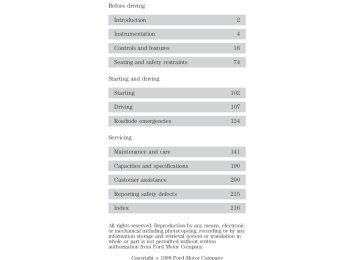- 2008 Ford Taurus Owners Manuals
- Ford Taurus Owners Manuals
- 2010 Ford Taurus Owners Manuals
- Ford Taurus Owners Manuals
- 2011 Ford Taurus Owners Manuals
- Ford Taurus Owners Manuals
- 1999 Ford Taurus Owners Manuals
- Ford Taurus Owners Manuals
- 2004 Ford Taurus Owners Manuals
- Ford Taurus Owners Manuals
- 2009 Ford Taurus Owners Manuals
- Ford Taurus Owners Manuals
- 2005 Ford Taurus Owners Manuals
- Ford Taurus Owners Manuals
- 2015 Ford Taurus Owners Manuals
- Ford Taurus Owners Manuals
- 1996 Ford Taurus Owners Manuals
- Ford Taurus Owners Manuals
- 2016 Ford Taurus Owners Manuals
- Ford Taurus Owners Manuals
- 2014 Ford Taurus Owners Manuals
- Ford Taurus Owners Manuals
- 2007 Ford Taurus Owners Manuals
- Ford Taurus Owners Manuals
- 2006 Ford Taurus Owners Manuals
- Ford Taurus Owners Manuals
- 1998 Ford Taurus Owners Manuals
- Ford Taurus Owners Manuals
- 2013 Ford Taurus Owners Manuals
- Ford Taurus Owners Manuals
- 2000 Ford Taurus Owners Manuals
- Ford Taurus Owners Manuals
- 1997 Ford Taurus Owners Manuals
- Ford Taurus Owners Manuals
- 2012 Ford Taurus Owners Manuals
- Ford Taurus Owners Manuals
- Download PDF Manual
-
Item Required fuel-3.0L V6
engines Required fuel-3.4L SHO V8 engine Fuel tank capacity Engine oil capacity (including filter change)-3.0L V6 Vulcan engineEngine oil capacity (including filter change)-3.0L DOHC V6
Duratec engineEngine oil capacity (including filter change)-3.4L V8 SHO engine
Tire size and pressure
Hood release
Coolant capacity (3.0L V6 Vulcan engine)1
Coolant capacity (3.0L DOHC V6 Duratec engine and 3.4L V8 SHO engine)1Information Unleaded fuel only - 87 octane Unleaded fuel only - 91 octane 60.6L (16 gallons) 4.25L (4.5 quarts). Use Motorcraft 5W30 Super Premium Motor Oil, Ford specification WSS-M2C153-G. 5.2L (5.5 quarts). Use Motorcraft 5W30 Super Premium Motor Oil, Ford specification WSS-M2C153-G. 6.1L (6.5 quarts). Use Motorcraft 5W30 Super Premium Motor Oil, Ford specification WSS-M2C153-G. Refer to Certification Label. Inflate temporary spare to 414 kPa (414
kPa (60 psi)). Pull handle under the left side of the instrument panel. 11.0L (11.6 quarts)10.0L (10.6 quarts)
223
Filling station information
Fill to line on reservoir.
Information Keep in FULL range on dipstick.
12.8L (13.5 quarts). Use Motorcraft MERCONtV ATF. 12.7L (13.4 quarts). Use Motorcraft MERCONtV ATF.
Item Power steering fluid capacity-3.0L V6 Vulcan engine Power steering fluid capacity-3.0L DOHC V6
Duratec engine and 3.4L V8 SHO engine Automatic transaxle capacity (AX4N)-3.0L V6 Vulcan engine2
Automatic transaxle capacity (AX4N)-3.0L DOHC V6 Duratec engine and 3.4L V8 SHO engine2
Automatic transaxle capacity (AX4S)-3.0L V6
Vulcan engine2
1 Use Ford Premium Engine Coolant (green in color). DO NOT USE Ford Extended Life Engine Coolant (orange in color). Refer to Adding engine coolant, in the Maintenance and Care chapter. 2 Ensure the correct automatic transmission fluid is used. Transmission fluid requirements are indicated on the dipstick or on the dipstick handle. MERCONt and MERCONt V are not interchangeable. DO NOT mix MERCONt and MERCONt V. Refer to your Scheduled Maintenance Guide to determine the correct service interval.11.6L (12.2. quarts). Use Motorcraft MERCONtV ATF.
224
Before driving
Introduction
Instrumentation
Controls and features
Seating and safety restraints
Starting and driving
Starting
Driving
Roadside emergencies
Servicing
Maintenance and care
Capacities and specifications
Customer assistance
Reporting safety defects
Index
Contents
16
74
102
107
124
141
190
200
215
216
All rights reserved. Reproduction by any means, electronic or mechanical including photocopying, recording or by any information storage and retrieval system or translation in whole or part is not permitted without written authorization from Ford Motor Company.
Copyright r 1998 Ford Motor Company
Introduction
ICONS Indicates a safety alert. Read the following section on Warnings.
Indicates vehicle information related to recycling and other environmental concerns will follow. Correct vehicle usage and the authorized disposal of waste cleaning and lubrication materials are significant steps towards protecting the environment. Indicates a message regarding child safety restraints. Refer to Seating and safety restraints for more information. Indicates that this Owner Guide contains information on this subject. Please refer to the Index to locate the appropriate section which will provide you more information.
WARNINGS Warnings provide information which may reduce the risk of personal injury and prevent possible damage to others, your vehicle and its equipment.
BREAKING-IN YOUR VEHICLE There are no particular breaking-in rules for your vehicle. During the first 1 600 km (1 000 miles) of driving, vary speeds frequently. This is necessary to give the moving parts a chance to break in.
Introduction
INFORMATION ABOUT THIS GUIDE The information found in this guide was in effect at the time of printing. Ford may change the contents without notice and without incurring obligation.
SPECIAL NOTICES
Notice to owners of natural flexible fuel vehicles Before you drive your vehicle, be sure to read the “Flexible Fuel Vehicle Owner’s Guide Supplementâ€. This book contains important operation and maintenance information.
Instrumentation
Headlamp control (pg. 16)
FUEL DOOR>
SERVICE ENGINE SOON
LOW
COOLANT
THEFT
Instrument cluster (pg. 6)
40
30
50
60
0 1 2 280
100
70
80
–
20
10
20
60
120
40
0 0 0 1 3
140
160
90
100
MPH
km/h R N D D 1
180
110
RPMx1000
UNLEADED FUEL ONLY
ABS
CRUISE
O/D OFF
BRAKE
Trunk release — sedan only (pg. 57)
Parking brake release (pg. 109)
Speed control (pg. 45)
Driver side air bag (pg. 88)
Turn signal and wiper/washer control (pg. 49)
Rear window wiper and washer — wagon only (pg. 50)
Instrumentation
Electronic sound system (pg. 29)
Passenger side air bag (pg. 89)
FM 12
AMC BLAM
FM
RF
VOL
PUSH-ON
SEEK
EJECT
BASS
REW FF
SCAN
TUNE
TAPE SIDE
TAPE
TREB
BAL
FADE
R-DEF
LO
OFF
VENT
A/C MAX A/C
HI
Climate control systems (pg. 18)
Gearshift (pg. 111)
Instrumentation
WARNING LIGHTS AND CHIMES
Standard instrument cluster
FUEL DOOR>
SERVICE ENGINE SOON
LOW
COOLANT
THEFT
40
30
50
60
0 1 2 280
100
70
80
–
20
10
20
60
120
40
0 0 0 1 3
140
160
90
100
MPH
km/h R N D D 1
180
110
RPMx1000
UNLEADED FUEL ONLY
ABS
CRUISE
O/D OFF
BRAKE
Optional instrument cluster
FUEL DOOR>
SERVICE ENGINE SOON
LOW
COOLANT
THEFT
50
60
70
–
0 0 0 0
100
60
0 0 0 0 0
140
80
90
100
RPMx1000
40
30
20
10
20
180
110
MPH
km/h R N D 2 1
120
O/D OFF
PREMIUM UNLEADED FUEL RECOMMENDED
ABS
CRUISE
BRAKE
Turn signal Illuminates when the left or right turn signal or the hazard lights are turned on. If one or both of the indicators stay on continuously or flash faster, check for a burned-out turn signal bulb. Refer to Exterior bulbs in the Maintenance and care chapter.
High beams Illuminates when the high beam headlamps are turned on.
Instrumentation
Safety belt Momentarily illuminates when the ignition is turned to the ON position to remind you to fasten your safety belts. For more information, refer to the Seating and safety restraints chapter.
Door ajar Illuminates when the ignition is in the ON or START position and any door is open.
SERVICE ENGINE SOON
Service engine soon Your vehicle is equipped with a computer that monitors the engine’s emission control system. This system is commonly known as the On Board Diagnostics System (OBD II). The OBD II system protects the environment by ensuring that your vehicle continues to meet government emission standards. The OBD II system also assists the service technician in properly servicing your vehicle. The Service Engine Soon indicator light illuminates when the ignition is first turned to the ON position to check the bulb. If it comes on after the engine is started, one of the engine’s emission control systems may be malfunctioning. The light may illuminate without a driveability concern being noted. The vehicle will usually be drivable and will not require towing. WhatyoushoulddoiftheServiceEngineSoon lightilluminates Light turns on solid: This means that the OBD II system has detected a malfunction.
Instrumentation
Temporary malfunctions may cause your Service Engine Soon light to illuminate. Examples are: 1. The vehicle has run out of fuel. (The engine may misfire or run poorly.) 2. Poor fuel quality or water in the fuel. 3. The fuel cap may not have been properly installed and securely tightened. These temporary malfunctions can be corrected by filling the fuel tank with good quality fuel and/or properly installing and securely tightening the gas cap. After three driving cycles without these or any other temporary malfunctions present, the Service Engine Soon light should turn off. (A driving cycle consists of a cold engine startup followed by mixed city/highway driving.) No additional vehicle service is required. If the Service Engine Soon light remains on, have your vehicle serviced at the first available opportunity. Light is blinking: Engine misfire is occurring which could damage your catalytic converter. You should drive in a moderate fashion (avoid heavy acceleration and deceleration) and have your vehicle serviced at the first available opportunity.
Under engine misfire conditions, excessive exhaust temperatures could damage the
catalytic converter, the fuel system, interior floor coverings or other vehicle components, possibly causing a fire.
Low fuel Illuminates as an early reminder of a low fuel condition indicated on the fuel gauge. The light comes on when there is approximately 1/16th
Instrumentation
of a tank indicated on the fuel gauge (refer to Fuel gauge in this chapter for more information). The ignition must be in the ON position for this lamp to illuminate. The lamp will also illuminate for several seconds after the ignition is turned to the ON position regardless of the fuel level.
LOW
COOLANT
Low coolant (if equipped) This lamp will illuminate when the engine coolant inside the reservoir is low. This lamp will come on when the ignition is first turned on, but then should turn off. If the lamp stays on, you should check the coolant level inside the reservoir. For instructions on adding coolant, see Engine coolant in the Maintenance and care chapter.
Anti-theft system (if equipped) Refer to Perimeter alarm system (if equipped) and SecuriLocky passive anti-theft system in the Controls and features chapter.
THEFT
ABS
Anti-lock brake system (ABS) (If equipped) Momentarily illuminates when the ignition is turned on and the engine is off. If the light does not illuminate momentarily at start up, remains on or continues to flash, the ABS needs to be serviced. With the ABS light on, the anti-lock brake system is disabled and normal braking is still effective unless the brake warning light also remains illuminated with parking brake released.
Instrumentation
CRUISE
Speed control (if equipped) This light comes on when either the SET/ACCEL or RESUME controls are pressed. It turns off when the speed control OFF control is pressed, the brake is applied or the ignition is turned to the OFF position.
Brake system warning Momentarily illuminates when the ignition is turned to the ON position, the engine is off and the parking brake is engaged. If the brake warning lamp does not illuminate at this time, seek service immediately. Illumination after releasing the parking brake indicates low brake fluid level and the brake system should be inspected immediately.
BRAKE
Engine oil pressure Momentarily illuminates when the ignition is turned to the ON position and the engine is off. Illuminates when the oil pressure falls below the normal range. Stop the vehicle as soon as safely possible and switch off the engine immediately. Check the oil level and add oil if needed. Refer to Engine oil in the Maintenance and Care chapter.
Charging system Illuminates when the ignition is turned to the ON position and the engine is off. The light also illuminates when the battery is not charging properly, requiring electrical system service.
10
Instrumentation
Air bag readiness Momentarily illuminates when the ignition is turned ON. If the light fails to illuminate, continues to flash or remains on, have the system serviced immediately.
Safety belt warning chime Chimes to remind you to fasten your safety belts. For information on the safety belt warning chime, refer to the Seating and safety restraints chapter.
Supplemental restraint system (SRS) warning chime For information on the SRS warning chime, refer to the Seating and safety restraints chapter.
Key-in-ignition warning chime Sounds when the key is left in the ignition in the OFF/LOCK or ACC position and the driver’s door is opened.
Headlamps on warning chime Sounds when the headlamps or parking lamps are on, the ignition is off (and the key is not in the ignition) and the driver’s door is opened.
11
Instrumentation
GAUGES
Standard instrument cluster gauges
FUEL DOOR>
SERVICE ENGINE SOON
LOW
COOLANT
THEFT
40
30
50
60
0 1 2 280
100
70
80
–
20
10
20
60
120
40
0 0 0 1 3
140
160
90
100
MPH
km/h R N D D 1
180
110
RPMx1000
UNLEADED FUEL ONLY
ABS
CRUISE
O/D OFF
BRAKE
Optional instrument cluster gauges
FUEL DOOR>
SERVICE ENGINE SOON
LOW
COOLANT
THEFT
50
60
70
–
0 0 0 0
100
60
0 0 0 0 0
140
80
90
100
RPMx1000
40
30
20
10
20
180
110
MPH
km/h R N D 2 1
120
O/D OFF
PREMIUM UNLEADED FUEL RECOMMENDED
ABS
CRUISE
BRAKE
40
30
50
60
0 0 0 080
100
70
80
60
120
40
0 0 0 0 0
140
160
90
100
20
MPH
km/h R N D D 1
180
110
Speedometer Indicates the current vehicle speed. †Standard instrument
cluster
20
10
12
Instrumentation
†Optional instrument
cluster
40
30
20
10
20
50
60
70
0 0 0 0
100
60
0 0 0 0 0
140
80
90
100
180
110
MPH
km/h R N D 2 1
120
Tachometer Indicates the engine speed in revolutions per minute. †Standard instrument
cluster
†Optional instrument
cluster
RPMx1000
UNLEADED FUEL ONLY
RPMx1000
PREMIUM UNLEADED FUEL RECOMMENDED
Driving with your tachometer pointer in the red zone may damage the engine.
Engine coolant temperature gauge Indicates the temperature of the engine coolant. At normal operating temperature, the needle remains within the normal area (the area between the “H†and “Câ€). If it enters the red section, the engine is
13
Instrumentation
overheating. Stop the vehicle as soon as safely possible, switch off the engine immediately and let the engine cool. Refer to Engine coolant in the Maintenance and care chapter.
Never remove the coolant reservoir cap while the engine is running or hot.
This gauge indicates the temperature of the engine coolant, not the coolant level. If the coolant is not at its proper level the gauge indication will not be accurate.
Odometer Registers the total kilometers (miles) of the vehicle.
40
30
20
10
20
50
60
70
0 0 0 0
100
60
0 0 0 0 0
140
80
90
100
180
110
MPH
km/h R N D 2 1
120
Trip odometer Registers the kilometers (miles) of individual journeys. To reset, depress the control.
40
30
20
10
20
50
60
70
0 0 0 0
100
60
0 0 0 0 0
140
80
90
100
180
110
MPH
km/h R N D 2 1
120
14
Instrumentation
Fuel gauge Displays approximately how much fuel is in the fuel tank (when the key is in the ON position). The fuel gauge may vary slightly when the vehicle is in motion. The ignition should be in the OFF position while the vehicle is being refueled. When the gauge first indicates empty, there is a small amount of reserve fuel in the tank. When refueling the vehicle from empty indication, the amount of fuel that can be added will be less than the advertised capacity due to the reserve fuel. A minimum of six gallons must be added or removed from the fuel tank in order for the gauge to instantaneously update. If less than six gallons is the change, the gauge will take between five to ten minutes to update.
15
Controls and features
HEADLAMP CONTROL Rotate the headlamp control to the first position to turn on the parking lamps. Rotate to the second position to also turn on the headlamps.
PANEL DIM
AUTO LAMP
Daytime running lamps (DRL) (if equipped) Turns the headlamps on with a reduced output. To activate: †the ignition must be in the ON position and †the headlamp control is in the OFF or Parking
lamps position.
Always remember to turn on your headlamps at dusk or during inclement
weather. The Daytime Running Light (DRL) System does not activate your tail lamps and generally may not provide adequate lighting during these conditions. Failure to activate your headlamps under these conditions may result in a collision.
High beams Push forward to activate.
16
Controls and features
Flash to pass Pull toward you to activate and release to deactivate.
PANEL DIM
PANEL DIMMER CONTROL Use to adjust the brightness of the instrument panel during headlamp and parklamp operation. †Rotate up to †Rotate down to dim. †Rotate to full up position (past detent) to turn on
brighten.
AUTO LAMP
interior lamps.
PANEL DIM
AUTOLAMP CONTROL The autolamp system provides light sensitive automatic on-off control of the exterior lights normally controlled by the headlamp control. The autolamp system also keeps the lights on for a preselected period of time after the ignition switch is turned to OFF.
AUTO LAMP
17
Controls and features †To turn autolamps on, rotate the control up. The
preselected time lapse is adjustable up to approximately three minutes by continuing to rotate the control upward. †To turn autolamps off, rotate the control down
until it clicks.
REAR WINDOW DEFROSTER Clears the rear window of thin ice and fog. To operate: 1. Turn the ignition to the ON position. 2. Press and release the control once to turn on. The light will be lit while the rear window defroster is on. 3. Press and release the control again to turn off. The defroster will automatically turn off after fifteen minutes.
R-DEF
CLIMATE CONTROL SYSTEM
Manual heating and air conditioning system (if equipped)
LO
OFF
VENT
A/C MAX A/C
HI
Fanspeedcontrol Controls the volume of air circulated in the vehicle.
18
R-DEF
LO
HI
Controls and features
OFF
VENT
A/C MAX A/C
Temperaturecontrolknob Controls the temperature of the airflow inside the vehicle. Modeselectorcontrol Controls the direction of the airflow to the inside of the vehicle. The air conditioning compressor will operate in all modes except VENT . However, the air conditioning will only and function if the outside temperature is about 10°C (50°F) or higher. Since the air conditioner removes considerable moisture from the air during operation, it is normal if clear water drips on the ground under the air conditioner drain while the system is working and even after you have stopped the vehicle. Under normal conditions, your vehicle’s climate control system should be left in any position other than MAX A/C or OFF when the vehicle is parked. This allows the vehicle to “breathe†through the outside air inlet duct. In snowy or dirty conditions, leave the mode selector in the OFF position. †MAX A/C-Uses recirculated air to cool the vehicle. MAX A/C is noisier than A/C but more economical and will cool the inside of the vehicle faster. Airflow will be from the instrument panel registers. This mode can also be used to prevent undesirable odors from entering the vehicle. †A/C-Uses outside air to cool the vehicle. It is quieter than MAX A/C but not as economical. Airflow will be from the instrument panel registers. †VENT-Distributes outside air through the instrument panel registers. However, the air will not be cooled below the outside temperature because the air conditioning does not operate in this mode.
19
Controls and features †OFF-Outside air is shut out and the fan will not operate. For short periods of time only, use this mode to prevent undesirable odors from entering the vehicle.
(Panel and floor)-Distributes outside air
through the instrument panel registers and the floor ducts. Heating and air conditioning capabilities are provided in this mode. For added customer comfort, when the temperature control knob is anywhere in between the full hot and full cold positions, the air distributed through the floor ducts will be slightly warmer than the air sent to the instrument panel registers.
(Floor)-Allows for maximum heating by
distributing outside air through the floor ducts. However, the air will not be cooled below the outside temperature because the air conditioning does not operate in this mode.
(Floor and defrost)-Distributes outside air through the windshield defroster ducts and the floor ducts. Heating and air conditioning capabilities are provided in this mode. For added customer comfort, when the temperature control knob is anywhere in between the full hot and full cold positions, the air distributed through the floor ducts will be slightly warmer than the air sent to the instrument panel registers. If the temperature is about 10°C (50°F) or higher, the air conditioner will automatically dehumidify the air to reduce fogging.
-Distributes outside air through the
windshield defroster ducts. It can be used to clear ice or fog from the windshield. If the temperature is about 10°C (50°F) or higher, the air conditioner will automatically dehumidify the air to reduce fogging.
â€
â€
â€
â€
20
Controls and features
Operatingtips †In humid weather, select
before driving. This will prevent your windshield from fogging. After a few minutes, select any desired position.
†To prevent humidity buildup inside the vehicle, don’t drive with the climate control system in the OFF position.
interfere with the airflow to the back seats.
†Don’t put objects under the front seat that will †Remove any snow, ice or leaves from the air intake area (at the bottom of the windshield under the hood).
†If the air conditioner works well in MAX A/C, but
not in A/C, this may indicate that the cabin air filter (if equipped) needs to be replaced.
†If your vehicle has been parked with the windows closed during hot weather, the air conditioner will do a much faster job of cooling if you drive for two or three minutes with the windows open. This will force most of the hot, stale air out of the vehicle. Then operate your air conditioner as you would normally. †When placing objects on top of your instrument panel, be careful to not place them over the defroster outlets. These objects can block airflow and reduce your ability to see through your windshield. Also, avoid placing small objects on top of your instrument panel. These objects can fall down into the defroster outlets and block airflow and possibly damage your climate control system.
21
Controls and features
Do not place objects on top of the instrument panel, as these objects may
become projectiles in a collision or sudden stop.
Electronic Automatic Temperature Control (EATC) system (if equipped)
—
TEMP
AUTO
—
F-DEF
R-DEF
AUTO
OFF
MAX
A/C
OUT SIDE
TEMP
VENT
The EATC system will maintain a selected temperature and automatically control airflow. You can override automatic operation with any of the override controls or the fan speed control. TurningtheEATCon
—
TEMP
AUTO
—
F-DEF
R-DEF
AUTO
OFF
MAX
A/C
OUT SIDE
TEMP
VENT
Press AUTO, any of the override controls or the fan speed control. The EATC will only operate when the ignition is in the ON position.
22
Controls and features
TurningtheEATCoff Press OFF. The Outside Temperature function will continue to operate until the ignition is turned off.
AUTO
OFF
MAX
A/C
OUT SIDE
TEMP
VENT
Automaticoperation Press AUTO and select the desired temperature. The selected temperature and the word AUTO will appear in the display window. The EATC system will either heat or cool to achieve the selected temperature. The system will automatically determine fan speed, airflow location and if fresh outside air or recirculated air is required. Fan speed remains automatic unless the fan speed control is pressed. When in AUTO and weather conditions require heat, air will be sent to the floor. However, if the engine is not warm enough to provide heat, the fan will be at a low speed and the air will be directed to the windshield. In 31â„2 minutes or less, the fan speed will start to increase and the airflow location will change to the floor area. If unusual conditions exist (i.e.-window fogging, etc.), the manual override controls allow you to select airflow locations and the fan control allows you to adjust fan speed as necessary. Temperatureselection The display window indicates the selected temperature, function (AUTO or one of the override controls) and manual control of fan speed ( automatic fan speed is not desired.
AUTO
FAN
) if
• •
•
23
Controls and features
To control the temperature, select any temperature between 18°C (65°F) and 29°C (85°F) by pressing the temperature control.
—
TEMP
—
F-DEF
R-DEF
For continuous maximum cooling, push the temperature control until 16°C (60°F) is shown in the display window. The EATC will continue maximum cooling (disregarding the displayed temperature) until a warmer temperature is selected by pressing the temperature control. For continuous maximum heating, push the temperature control until 32°C (90°F) is shown in the display window. The EATC will continue maximum heating (disregarding the displayed temperature) until a cooler temperature is selected by pressing the temperature control. Temperatureconversion
—
F-DEF
R-DEF
—
TEMP
AUTO
AUTO
OFF
MAX
A/C
OUT SIDE
TEMP
VENT
Press MAX A/C and F at the same time (until the display changes) to switch between Fahrenheit and Celsius.
24
Controls and features
—
—
F-DEF
TEMP
Fanspeed( ) When AUTO is pressed, fan speed is adjusted automatically for existing conditions. You can override fan speed at any time. To control fan speed manually, press the fan control to cancel automatic fan speed operation. Press the control up for higher fan speed or down for lower fan speed. The display will show and a bar graph to
AUTO
R-DEF
indicate manual fan operation and relative speed.
FAN
• •
•
To return to automatic fan operation, press AUTO. Manualoverridecontrols
—
TEMP
AUTO
—
F-DEF
R-DEF
AUTO
OFF
MAX
A/C
OUT SIDE
TEMP
VENT
The override controls are located at the bottom of the EATC and allow you to determine where airflow is directed. To return to full automatic control, press AUTO. The air conditioning compressor will operate in all modes except when required when AUTO has been selected. However, the air conditioning will only function if the outside temperature is about 10°C (50°F) or higher.
. It will also operate only
and
25
Controls and features
Since the air conditioner removes considerable moisture from the air during operation, it is normal if clear water drips on the ground under the air conditioner drain while the system is working and even after you have stopped the vehicle. Under normal conditions, your vehicle’s climate control system should be left in any position other than MAX A/C or OFF when the vehicle is parked. This allows the vehicle to “breathe†through the outside air inlet duct. Prior to turning off the ignition in snowy or dirty conditions, ensure that the climate control system is turned off. †F
-Distributes outside air through the
windshield defroster ducts. It can be used to clear ice or fog from the windshield. If the outside air temperature is about 10°C (50°F) or higher, the air conditioner will automatically dehumidify the air to reduce fogging.
-Distributes outside air through the
windshield defroster ducts and the floor ducts. Heating and air conditioning capabilities are provided in this mode. The air will be heated or cooled based on the temperature selection. For added customer comfort, the air distributed through the floor ducts will be slightly warmer than the air sent to the windshield defroster ducts. If the temperature is about 10°C (50°F) or higher, the air conditioner will automatically dehumidify the air to reduce fogging.
-Allows for maximum heating by distributing outside air through the floor ducts. However, the air cannot be cooled below the outside temperature because the air conditioning does not operate in this mode.
-Distributes outside air through the
instrument panel registers. However, the air cannot be cooled below the outside temperature because the air conditioning does not operate in this mode.
â€
â€
â€
26
Controls and features
â€
-Distributes outside air through the instrument
panel registers and the floor ducts. Heating and air conditioning capabilities are provided in this mode. The air will be heated or cooled based on the temperature selection. For added customer comfort, the air distributed through the floor ducts will be slightly warmer than the air sent to the instrument panel registers. †MAX A/C-Uses recirculated air to cool the vehicle. The temperature will remain unchanged and air will be cooled based on the selected temperature. To exit, press AUTOMATIC or any other override controls. MAX A/C is noisier than normal A/C but more economical and will cool the inside of the vehicle faster. Airflow is from the instrument panel registers. This mode can also be used to prevent undesirable odors from entering the vehicle. †OFF-Outside air is shut out and the fan will not operate. For short periods of time only, use this mode to reduce undesirable odors from entering the vehicle.
OFF
A/C
MAX
VENT
AUTO
TEMP
OUT SIDE
Displayingoutsidetemperature Press OUTSIDE TEMP to display the outside air temperature. It will be displayed until OUTSIDE TEMP is pressed again or until any other control is pressed. When the EATC system is off and OUTSIDE TEMP is pressed, the outside temperature will only be displayed for four seconds. The outside temperature reading is most accurate when the vehicle is moving. Higher readings may be obtained when the vehicle is not moving. The readings that you get may not agree with temperatures given on the radio due to differences in vehicle and station locations.
27
Controls and features
Operatingtips †In humid weather, select F
before driving. This will reduce your windshield from fogging. After a few minutes, select any desired position. †To prevent humidity buildup inside the vehicle, don’t drive with the climate control system in the OFF position.
interfere with the airflow to the back seats.
†Don’t put objects under the front seat that will †Remove any snow, ice or leaves from the air intake area (at the bottom of the windshield).
†If your vehicle has been parked with the windows closed during hot weather, the air conditioner will do a much faster job of cooling if you drive for two or three minutes with the windows open. This will force most of the hot, stale air out of the vehicle. Then operate the air conditioner as you would normally. †If the air conditioner works well in MAX A/C but not in normal A/C, this may indicate that the cabin air filter (if equipped) needs to be replaced.
†When placing objects on top of your instrument panel, be careful to not place them over the defroster outlets. These objects can block airflow and reduce your ability to see through your windshield. Also, avoid placing small objects on top of your instrument panel. These objects can fall down into the defroster outlets and block airflow and possibly damage your climate control system.
28
Controls and features
Do not place objects on top of the instrument panel, as these objects may
become projectiles in a collision or sudden stop.
USING YOUR AUDIO SYSTEM
AM/FM Stereo
FM 12
AMC BLAM
FM
ST
RF
VOL
PUSH-ON
SEEK
SCAN
TUNE
BASS
TREB
BAL
FADE
Volume/powercontrol Press the control to turn the audio system on or off.
Turn control to raise or lower volume.
VOL
PUSH-ON
VOL
PUSH-ON
29
Controls and features
If the volume is set above a certain level and the ignition is turned off, the volume will come back on at a “nominal†listening level when the ignition switch is turned back on. If you wish to maintain your preset volume level, turn the audio system off with the power control before switching off the ignition. AM/FMselect The AM/FM select control works in radio mode.
AM
FM
VOL
PUSH-ON
AM/FMselectinradiomode This control allows you to select AM or FM frequency bands. Press the control to switch between AM, FM1 or FM2 memory preset stations. Tuneadjust The tune control works in radio.
TUNE
Tuneadjustinradiomode †Press the
to move to the next frequency down
the band (whether or not a listenable station is located there). Hold the control to move through the frequencies quickly. †Press the right side of the control to move to the next frequency up the band (whether or not a listenable station is located there). Hold for quick movement.
Seekfunction The seek function control works in radio mode.
30
SEEK
Controls and features
Seekfunctioninradiomode †Press †Press
the frequency band.
frequency band.
to find the next listenable station down
to find the next listenable station up the
Scanfunction The scan function works in radio mode.
SCAN
Scanfunctioninradiomode Press the SCAN control to hear a brief sampling of all listenable stations on the frequency band. Press the control again to stop the scan mode. Radiostationmemorypreset The radio is equipped with six station memory preset controls. These controls can be used to select up to six preset AM stations and twelve FM stations (six in FM1 and six in FM2). Settingmemorypresetstations 1. Select the frequency band with the AM/FM select control. 2. Select a station. Refer to Tune adjust or Seek function for more information on selecting a station.
PUSH-ON
VOL
AM
FM
31
Controls and features
3. Press and hold a memory preset control until the sound returns, indicating the station is held in