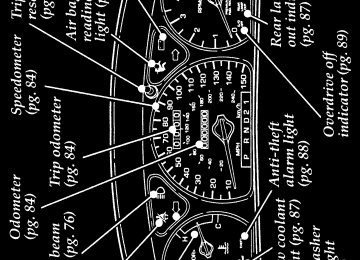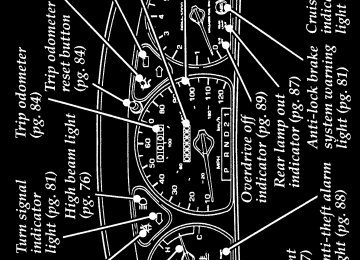- 2008 Ford Taurus Owners Manuals
- Ford Taurus Owners Manuals
- 2010 Ford Taurus Owners Manuals
- Ford Taurus Owners Manuals
- 2011 Ford Taurus Owners Manuals
- Ford Taurus Owners Manuals
- 1999 Ford Taurus Owners Manuals
- Ford Taurus Owners Manuals
- 2004 Ford Taurus Owners Manuals
- Ford Taurus Owners Manuals
- 2009 Ford Taurus Owners Manuals
- Ford Taurus Owners Manuals
- 2005 Ford Taurus Owners Manuals
- Ford Taurus Owners Manuals
- 2015 Ford Taurus Owners Manuals
- Ford Taurus Owners Manuals
- 1996 Ford Taurus Owners Manuals
- Ford Taurus Owners Manuals
- 2016 Ford Taurus Owners Manuals
- Ford Taurus Owners Manuals
- 2014 Ford Taurus Owners Manuals
- Ford Taurus Owners Manuals
- 2007 Ford Taurus Owners Manuals
- Ford Taurus Owners Manuals
- 2006 Ford Taurus Owners Manuals
- Ford Taurus Owners Manuals
- 1998 Ford Taurus Owners Manuals
- Ford Taurus Owners Manuals
- 2013 Ford Taurus Owners Manuals
- Ford Taurus Owners Manuals
- 2000 Ford Taurus Owners Manuals
- Ford Taurus Owners Manuals
- 1997 Ford Taurus Owners Manuals
- Ford Taurus Owners Manuals
- 2012 Ford Taurus Owners Manuals
- Ford Taurus Owners Manuals
- Download PDF Manual
-
Update:Mon Jan 22 15:57:12 1996
[FV05850(ALL)04/95] *[FV05900(ALL)02/95]
[FV05950(ALL)04/95] *[FV06001(ALL)09/95] *[FV06050(ALL)02/95] *[FV06100(ALL)02/95] *[FV06150(ALL)11/95]
*[FV06200(ALL)09/95] [FV06250(ALL)04/95]
[FV06300(ALL)12/95] *[FV06400(ALL)02/95]
*[FV06450(ALL)02/95]
*[FV06500(ALL)02/95]
*[FV06550(ALL)02/95]
*[FV06575(ALL)04/95]
Autolock (If equipped)
The Autolock feature is part of your remote keyless entry system and is enabled at the factory. With the Autolock feature enabled, all of the doors will automatically lock when:
the vehicle doors and liftgate are fully closed
the ignition key is turned to the ON position
the brake pedal is pressed
you shift through (Reverse)
one second has elapsed after the brake pedal is released
The Autolock feature will repeat when:
a door is opened and then all doors and liftgate are closed
the brake pedal is released
The doors may not lock automatically at the correct time if the driver:
shifts through gears without pressing the brake
shifts through gears quickly after starting the vehicle
releases their foot from the brake while someone has stepped out of the vehicle for a moment
You can deactivate the system by using the buttons for the keyless entry system if you don’t want to use the Autolock feature.
132
File:08fcfvt.ex Update:Mon Jan 22 15:57:12 1996
*[FV06600(ALL)05/95] *[FV06650(ALL)06/95] *[FV06700(ALL)09/95] *[FV06750(ALL)09/95] *[FV06800(ALL)09/95] *[FV06850(ALL)02/95]
*[FV06900(ALL)04/95]
[FV06950(ALL)04/95]
*[FV07000(ALL)02/95] *[FV07050(ALL)02/95] *[FV07100(ALL)02/95] *[FV07150(ALL)02/95] *[FV07200(ALL)02/95] *[FV07250(ALL)02/95] *[FV07300(ALL)02/95] *[FV07350(ALL)02/95] *[FV07400(ALL)02/95]
*[FV07450(ALL)02/95]
To deactivate the Autolock system: 1. Enter your permanent five-digit entry code (not the personal code you may have set).
2. Within 5 seconds, press and hold 7/8. 3. Within 5 more seconds, press and release
3/4.
4. Release 7/8. To reactivate the Autolock system, simply repeat the instructions for deactivating the system. By re-entering the code that deactivates the Autolock, the keyless entry system reinstates the Autolock feature. You can also deactivate or reactivate the Autolock feature by this method: 1. Make sure the anti-theft system is not armed
or triggered, ignition is off, and all doors and liftgate are closed.
2. Turn the ignition key from OFF to RUN. 3. Press the door power unlock button 3 times. 4. Turn the ignition key from RUN to OFF. 5. Press the door power unlock button 3 times. 6. Turn the ignition key back to RUN within 30
seconds of step 2.
7. The horn should chirp once. If not, wait 30
seconds and repeat steps 1 through 6. 8. Press the door power unlock button. 9. Press the door power lock button. 10. The horn will chirp once if the Autolock feature was deactivated, twice (one short chirp followed by a long chirp) if the Autolock feature was activated.
11. Turn the ignition OFF.
133
File:08fcfvt.ex Update:Mon Jan 22 15:57:12 1996
*[FV07550(ALL)03/95] *[FV07600(ALL)02/95]
*[FV07650(ALL)06/95]
*[FV07700(ALL)02/95]
[FV07751(ALL)02/95]
one third page art:0001000-A
%*[FV07801(ALL)02/95]
*[FV07851(ALL)02/95]
[FV07901(ALL)12/95]
[FV07910(ALL)04/95]
Remote Entry System (If equipped)
If your vehicle has the remote entry system, you can lock or unlock the vehicle doors and liftgate without using a key. The remote also has a personal alarm feature. The buttons for the system are located on the two hand held transmitters that came with your vehicle.
The system will work with up to four transmitters. Your vehicle came with two transmitters. Additional transmitters can be ordered from your dealer.
The remote entry features only operate with the ignition in the OFF position.
Remote entry transmitter
Unlocking the doors with the remote entry system
To unlock the driver’s door, press the UNLOCK button.
To unlock the other doors and liftgate (wagon), press the UNLOCK button a second time, within five seconds after the first UNLOCK.
To open the trunk (sedan), press the TRUNK button.
134
File:08fcfvt.ex Update:Mon Jan 22 15:57:12 1996
[FV07920(ALL)04/95]
*[FV07951(ALL)02/95]
[FV08001(ALL)12/95]
[FV08051(ALL)04/95]
%*[FV08100(ALL)02/95] *[FV08151(ALL)02/95]
*[FV08200(ALL)02/95]
To unlock the liftgate (wagon), press the TRUNK button. To open the liftgate, you must press the liftgate release located above the license plate.
Locking the doors with the remote entry system
To lock all the doors and liftgate (wagon), press the LOCK button. This will also arm the factory installed Anti-Theft system.
If you would like a signal that the doors are being locked, press the LOCK button again within five seconds. If all doors and the liftgate are completely closed, the doors and liftgate will lock again, the horn will chirp and the external lamps will flash. If a door or the liftgate is open or ajar, the horn will give two short chirps warning you that a door or the liftgate is open.
Remote entry personal alarm
If you wish to activate the remote entry system personal alarm, press the PANIC button. This will honk the horn and flash the lights for approximately 2 minutes 45 seconds. You can turn it off by pressing the PANIC button again from the transmitter or by turning the ignition to the ON or ACCESSORY position.
When you use the remote entry UNLOCK or PANIC buttons, the illuminated entry system turns on the vehicle’s interior lights for 25
seconds. You can turn these lights off with the remote entry LOCK button or by turning the ignition to the ON or ACCESSORY position.135
File:08fcfvt.ex Update:Mon Jan 22 15:57:12 1996
[FV08251(ALL)04/95]
%*[FV08300(ALL)04/95]
*[FV08351(ALL)04/95]
*[FV08400(ALL)04/95]
%*[FV08451(ALL)02/95] *[FV08500(ALL)02/95]
THIS DEVICE COMPLIES WITH PART 15 OF THE FCC RULES. OPERATION IS SUBJECT TO THE FOLLOWING TWO CONDITIONS: (1) THIS DEVICE MAY NOT CAUSE HARMFUL INTERFERENCE, AND (2) THIS DEVICE MUST ACCEPT ANY INTERFERENCE RECEIVED, INCLUDING INTERFERENCE THAT MAY CAUSE UNDESIRED OPERATION.
Arming and Disarming the Alarm System with Remote Entry
Your Remote Entry System will automatically arm the factory installed Anti-Theft System when the doors are locked, and automatically disarm it when the doors are unlocked. The remote will also reset the anti-theft alarm (when the driver’s door is unlocked or the PANIC button is pressed on a programmed remote entry transmitter) if it was triggered.
The remote entry system may not arm and disarm non-factory installed anti-theft systems.
Replacing the batteries
The remote entry transmitter is powered by two coin type three-volt lithium 2016
batteries (included) that should last for several years of normal use. If you notice a significant decrease in operating range, the batteries should be replaced. Replacement batteries can be purchased at most pharmacies, watch stores or at your Ford or Lincoln-Mercury dealer.136
File:08fcfvt.ex Update:Mon Jan 22 15:57:12 1996
*[FV08551(ALL)02/95]
*[FV08600(ALL)02/95]
[FV08651(ALL)02/95]
quarter page art:0020790-A
%*[FV08700(ALL)02/95] *[FV08751(ALL)06/95]
*[FV08800(ALL)02/95]
NOTE: The operating range of the remote
entry system can also be affected by weather conditions (such as very cold temperatures) or structures around the vehicle (buildings, other vehicles, radio and TV towers, etc.). Typical operating range will allow you to be up to 33
feet (10 meters) away from your vehicle.The transmitter can be snapped apart to replace the batteries by twisting a thin coin between the two halves of the transmitter. DO NOT TAKE THE FRONT PART OF THE TRANSMITTER APART. When installing the new batteries, be sure to place the positive (+) side down as marked. Snap the two halves back together.
Replacing the batteries Replacing lost transmitters In the event a transmitter is lost, you should take all your vehicle’s transmitters to your dealer to have the remote entry system deprogrammed for the lost transmitter. This is necessary to prevent further unauthorized use of the lost transmitter. You can also purchase additional transmitters (up to 4 transmitters can be used) from your dealer. You will need to take all your transmitters to the dealer so they can program them to the remote entry system all at the same time.
137
File:08fcfvt.ex Update:Mon Jan 22 15:57:12 1996
[FV08851(ALL)04/95]
[FV08900(ALL)10/95]
*[FV08951(ALL)09/95]
[FV09551(ALL)04/95] *[FV09600(ALL)05/95]
%*[FV09651(ALL)05/95]
*[FV09700(ALL)02/95]
*[FV09751(ALL)06/95] %*[FV09801(ALL)05/95] *[FV09851(ALL)04/95]
[FV09900(ALL)04/95]
[FV09951(ALL)10/95]
Illuminated Entry System
This system will provide illumination of the vehicle’s interior courtesy lamps when either outside driver’s door keypad is pressed or when the remote entry system is used to unlock the door or sound the personal alarm. The system will automatically turn off after approximately 25 seconds or when the ignition is turned to the RUN or ACC position.
NOTE: The inside lights will not turn off if
you have turned them on with the dimmer thumbwheel or if any door is open.
Perimeter Anti-Theft System (If equipped)
When armed, this system helps protect your vehicle against break-ins or theft.
When an unauthorized entry occurs, the system triggers and will:
flash the headlamps, parking lamps, and theft indicator lamp
honk the horn
Arming the system
The system is ready to arm any time the ignition switch is turned OFF and the alarm is not triggered or sounding. Any of the following events will prearm the anti-theft system: q Pressing the remote entry transmitter LOCK
button to lock the doors (with the doors open or closed).
q Pressing the 7/8 and 9/0 buttons on the
Keyless Entry Keypad at the same time to lock the doors (with the doors open or closed).
138
File:08fcfvt.ex Update:Mon Jan 22 15:57:12 1996
*[FV10001(ALL)04/95]
[FV10050(ALL)04/95]
[FV10100(ALL)12/95]
[FV10201(ALL)12/95]
[FV10251(ALL)12/95]
*[FV10301(ALL)05/95]
*[FV10351(ALL)02/95]
q Opening a door and pressing the power door
lock button to lock the doors.
q Turning the driver’s or front passenger’s door key to the LOCK position to centrally lock all doors (with the doors open or closed).
If a door or liftgate (wagon) is open, the anti-theft system is prearmed and waiting for all doors to close. The THEFT inidcator in the instrument panel will light continuously while the system is prearmed.
Once all doors and liftgate (wagon) are closed, if any were open, the system will begin a 30
second countdown to become armed. The 30
second countdown allows people who may still be in the vehicle time to exit without triggering the alarm. The THEFT indicator will glow steadily until the system is armed. When the system is armed, the THEFT indicator will begin to flash with short flashes every 2 seconds until the system is triggered or disarmed.Remember, all doors and liftgate (wagon) must be fully closed for the anti-theft system to arm. If a door or liftgate (wagon) has been left open or ajar, and you press the remote entry transmitter twice to confirm the doors are locked, two short horn chirps will warn you that the anti-theft system is not arming.
The anti-theft system is designed to work with the factory installed remote entry system. It may not work with other remote entry systems.
When you get a single horn chirp by pressing the LOCK button twice within 5 seconds on your remote entry transmitter, you can be assured that all doors are locked and the anti-theft system is arming.
139
File:08fcfvt.ex Update:Mon Jan 22 15:57:12 1996
[FV10400(ALL)04/95] *[FV10451(ALL)10/95] *[FV10501(ALL)04/95] *[FV10551(ALL)04/95]
[FV10601(ALL)12/95]
*[FV10651(ALL)02/95] *[FV10700(ALL)04/95]
*[FV10751(ALL)02/95]
[FV10800(ALL)09/95]
[FV10802(ALL)04/95]
[FV10806(ALL)10/95]
Disarming the system An armed or activated system can be disarmed if you: q Unlock the doors by pressing the remote
entry transmitter UNLOCK button.
q Unlock the doors by entering the unlock code
on the keyless entry keypad.
q Unlock any door or the liftgate (wagon) with
a key.
q Turn ignition to the ON or ACC position. q Pressing the remote entry PANIC button will
disarm the anti-theft system only when the anti-theft alarm is triggered and sounding.
When unlocking the vehicle with a key, turn the key all the way to the end of its travel or the system may not disarm. NOTE:
the flashing lights and honking horn will shut off automatically within 2
minutes 45 seconds after the system is triggered. It will trigger again if another intrusion occurs. Coded Key Anti-Theft System If your vehicle is equipped with the coded key anti-theft system, you can only use an electronically coded key to start the vehicle. During each vehicle start sequence, the coded key is “read” by the anti-theft system. If the key’s ID code matches that in the anti-theft system, the vehicle is enabled to start. If the key’s ID code does not match the anti-theft system, or if no coded key is detected, then the vehicle is not able to start. Your vehicle was equipped with two electronically coded keys. The coded ignition key is larger than normal due to the electronics located in the head of the140
File:08fcfvt.ex Update:Mon Jan 22 15:57:12 1996
[FV10808(ALL)04/95] *[FV10810(ALL)10/95]
*[FV10812(ALL)10/95] *[FV10814(ALL)10/95]
*[FV10816(ALL)10/95]
*[FV10820(ALL)10/95]
*[FV10825(ALL)10/95]
*[FV10826(ALL)10/95]
key. Additional spare keys, maximum of 14, can be purchased either through your dealership or selected retailers. Be sure to purchase only coded keys with a Ford or Mercury logo on it to ensure proper functionality. If both supplied keys are lost or stolen or only one key has been lost and you want to ensure that key will not start the vehicle, the vehicle must be taken to the dealership for re-initialization. (All keys must be brought to the dealer, if any.) THEFT indicator The indicator provides system proveout and operating status. The system activates the indicator when the ignition switch is placed in the ON or START position. This indicator helps to determine possible fault conditions and/or normal operating proveout. The system will illuminate the indicator for two (2) seconds then go out to acknowledge normal operating conditions. If the indicator does not illuminate at key ON or flashes, have the system serviced. Spare Key Programming Procedure Two electronically coded keys were supplied with your vehicle, use one of these with the procedure below: q Using a coded key that you can start your
engine with, turn the ignition from the ON to the OFF position.
q Within 15 seconds, insert a new key into the
ignition and turn it to ON or START. The vehicle does not have to be started.
If the key has been coded, the theft indicator will illuminate for two seconds. The key can then be used to start the vehicle. Repeat until all chosen keys have been coded (max=16).
141
File:08fcfvt.ex Update:Mon Jan 22 15:57:12 1996
*[FV10828(ALL)10/95]
*[FV10830(ALL)10/95]
*[FV10832(ALL)10/95] [FV10835(ALL)04/95] %*[FV10850(ALL)02/95] %*[FV10900(ALL)02/95] *[FV10950(ALL)02/95]
[FV11001(ALL)02/95]
[FV11050(ALL)02/95] *[FV11100(ALL)08/95]
If the key coding failed, the theft indicator will flash and the vehicle cannot be started. One of 3
causes are possible: q The new key was not inserted within 15seconds or
q All 16 key codes have been stored or q The key does not have an electronic code. Windows Using the Power Windows
Each door has a power control that opens and closes the window on that door. The driver’s door has a master control panel that operates all four windows.
The power windows only operate when the ignition key is in the ON or ACC position or when the ignition has been turned from the ON to the OFF position and/or the key has been removed and no front doors on the vehicle have been opened.
The power window controls are illuminated.
RWARNING
Do not let children play with the power windows. They may seriously hurt themselves. Make sure occupants are clear of the window(s) before closing.
142
File:08fcfvt.ex Update:Mon Jan 22 15:57:12 1996
[FV11150(ALL)04/95]
one third page art:0000417-D
[FV11201(ALL)12/95]
[FV11250(ALL)02/95]
one third page art:0000418-D
[FV11270(ALL)03/95]
[FV11290(ALL)04/95]
The master controls on the driver’s door
Your vehicle is equipped with a “one touch down” feature. This feature allows the driver to fully open the driver’s window by firmly pressing the switch and then releasing. The “one touch down” feature can be stopped by pressing the up or down switch again.
The window controls on the passenger’s door
Accessory Delay
The power windows and moon roof (if equipped) can be operated for 45 seconds after the ignition has been turned to the OFF position if the front doors have not been opened.
143
File:08fcfvt.ex Update:Mon Jan 22 15:57:12 1996
%*[FV11301(ALL)02/95] [FV11351(ALL)03/95]
[FV11400(ALL)02/95]
[FV11451(ALL)02/95]
one third page art:0000419-D
[FV11500(ALL)02/95]
[FV11550(ALL)04/95]
[FV11600(ALL)04/95]
[FV11850(ALL)02/95]
[FV11900(ALL)04/95]
Moon Roof (If equipped) You can use the moon roof in your vehicle in two ways. Move it back to open the glass panel, or you can move it up to ventilate the vehicle.
The moon roof will only operate when the ignition is in the ON or ACC position or when the key has been removed from the ignition and no doors have been opened.
The map lamps and the switches for the moon roof
The roof console SLIDE switch is used to open and close the moon roof.
Press the AUTO portion of the switch and the roof will fully open automatically. Press the switch again during the opening cycle and the roof will stop at that location.
To close the moon roof, press and hold the front portion of the switch. At the fully closed position, the motor automatically turns off.
The roof console TILT switch is used to tilt the moon roof.
To tilt the moon roof into vent position from the closed position, press the UP portion of the switch.
144
File:08fcfvt.ex Update:Mon Jan 22 15:57:12 1996
*[FV12000(ALL)07/95]
*[FV12100(ALL)01/95]
*[FV12200(ALL)01/95]
[FV12300(ALL)11/94]
quarter page art:0000420-B
*[FV12400(ALL)01/95] *[FV12500(ALL)01/95]
*[FV12600(ALL)05/95]
%*[FV12700(ALL)01/95] %*[FV12702(ALL)04/95] *[FV12704(ALL)02/95]
*[FV12705(ALL)05/95]
To close from vent position, press and hold the rear portion of the switch.
RWARNING
Do not let children play with the moon roof. They may seriously hurt themselves.
Occasionally wiping the outside guide rail covers of the moon roof with a clean cloth will help keep the moon roof working properly.
The moon roof Sliding Shade The moon roof has a sliding shade that you can manually open or close to block the sun when the glass panel is shut.
To close the sliding shade, pull the shade toward the front of the vehicle. The shade automatically opens and locks when the moon roof is opened. Seats Head Restraints If you use them properly, head restraints are intended to help protect your head and neck in a collision.
A head restraint helps protect you best if you position it behind your head and not behind your neck.
145
File:08fcfvt.ex Update:Mon Jan 22 15:57:12 1996
*[FV12706(ALL)02/95] *[FV12708(ALL)01/95]
[FV12714(ALL)02/95]
one third page art:0000031-E
*[FV12720(ALL)06/95] [FV12722(ALL)05/94]
[FV12724(ALL)03/92]
one third page art:0010049-B
Standard head restraints
You can adjust the head restraints for your comfort and protection.
Adjusting the standard head restraint
Four-way head restraints
Your vehicle may have a four-way head restraint. It can be adjusted in four directions. You can raise it about two inches (five cm) from its normal position, and you can move it forward up to 60 degrees until you reach the desired position.
Adjusting the four-way head restraint
146
File:08fcfvt.ex Update:Mon Jan 22 15:57:12 1996
%*[FV12900(ALL)08/95] [FV13000(ALL)04/95]
[FV13200(ALL)04/95]
quarter page art:0000421-C
Manual Seats
You can move the front seats forward or backward and tilt the seatback forward or backward.
[FV13300(ALL)04/95]
The front seat adjustment bar
one third page art:0000422-C
*[FV13900(ALL)08/95]
*[FV13950(ALL)08/95]
The handle to recline the back of the driver’s seat
RWARNING
Never adjust the driver’s seat or seatback when the vehicle is moving.
RWARNING
To reduce the risk of serious injury in a collision, always drive and ride with your seatback upright and the lap belt snug and low across the hips.
147
File:08fcfvt.ex Update:Mon Jan 22 15:57:12 1996
*[FV15650(ALL)08/95]
%*[FV21900(ALL)02/95] [FV22000(ALL)02/95]
[FV22200(ALL)02/95]
half page art:0000423-D
RWARNING
Do not pile cargo higher than the seatbacks to avoid injuring people in a collision or sudden stop.
Power Seats (If equipped)
If your vehicle has power seats, you can adjust the driver’s seat in several directions. You can raise or lower the whole front seat, move the seat forward or backward and tilt the front and back of the seat up or down. If your vehicle is equipped with power lumbar support, the lumbar switch also lets you inflate a pad on the seatback.
The seat controls on the driver’s seat
148
File:08fcfvt.ex Update:Mon Jan 22 15:57:12 1996
% [FV22800(ALL)05/94]
[FV22950(ALL)04/89]
[FV23000(ALL)11/94]
one third page art:0000424-B
%*[FV23100(ALL)11/94] *[FV23125(ALL)11/94]
[FV23150(ALL)04/95]
[FV23175(ALL)11/94]
[FV23225(ALL)02/95]
[FV23250(ALL)02/95]
Inflating the lumbar support (If equipped)
To inflate the pads, press and hold the front of the switch. To deflate the pads, press and hold the back of the switch.
The seat controls for the lumbar support on the driver’s seat Using the Split-Folding Rear Seat
Your vehicle is equipped with split-folding rear seats. One or both rear seatbacks can be folded down to provide additional cargo space.
Detach the shoulder belt from the lap belt in the center rear seating position before folding down the passenger side of the rear seat.
To lower the rear seatback from inside the vehicle:
1. Lift the seatback release handle on the upper
outboard corner of the seatback.
2. Grasp the pull tab and fold the seatback
forward until it rests on the cushion.
149
File:08fcfvt.ex Update:Mon Jan 22 15:57:12 1996
[FV23260(ALL)04/95]
one third page art:0001379-A
[FV23275(ALL)05/95]
[FV23325(ALL)02/95]
[FV23330(ALL)05/95]
*[FV23360(ALL)05/95]
[FV23375(ALL)11/94]
[FV23390(ALL)11/94]
Folding down the rear seatbacks
To raise the seatback:
1. Lift the seatback rearward until it is in the
upright position. Push the center of the seat until you hear it latch.
2. Make sure the seatback is locked in position
by pushing forward and backward on it.
RWARNING
Securely latch the seatback in the upright position to prevent the seatback or objects from being thrown forward during a sudden stop or collision.
To lower the rear seatback from the trunk:
1. Move the release lever on the back of the
rear seatback to the OPEN position.
[FV23420(ALL)11/94]
2. Fold the seatback forward.
150
File:08fcfvt.ex Update:Mon Jan 22 15:57:12 1996
[FV23421(ALL)04/95]
one third page art:0001406-B
%*[FV23422(ALL)04/95] *[FV23424(ALL)08/95] *[FV23426(ALL)05/95]
%*[FV23427(ALL)04/95] *[FV23428(ALL)05/95]
*[FV23429(ALL)09/95]
The seatback release lever in the trunk Cleaning the Seats
Leather
For routine cleaning, wipe the surface with a soft, damp cloth. For more thorough cleaning, wipe the surface with a leather and vinyl cleaner or a mild soap.
Fabric
Remove dust and loose dirt with a whisk broom or a vacuum cleaner. Remove fresh spots immediately. Follow the directions that come with the cleaner.
NOTE: Before using any cleaner, test it on a
small, hidden area of fabric. If the fabric’s color or texture is adversely affected by a particular cleaner, do not use it.
151
File:08fcfvt.ex Update:Mon Jan 22 15:57:12 1996
% [FV23500(ALL)04/95]
[FV23520(ALL)04/95] *[FV23530(ALL)01/95]
[FV23550(ALL)11/94]
half page art:0001094-B
[FV23560(ALL)04/95] *[FV23570(ALL)01/95]
Positive Retention Driver’s Side Floor Mat (If equipped) Installing the Floor Mat
Position the floor mat in the footwell. Place the mat eyelet over the pointed end of the retention post from the rear and rotate forward to install. Adjust the floor mat position to allow proper operation of accelerator pedal, brake pedal and clutch pedal.
The positive retention floor mat Removing the Floor Mat
Lift floor mat just forward of retention post and rotate rearward to disengage from retention post.
152
File:08fcfvt.ex Update:Mon Jan 22 15:57:12 1996
%*[FV23600(ALL)01/95] %*[FV24800(ALL)05/95] % [FV25200(ALL)04/95]
[FV25600(ALL)04/95]
[FV25800(ALL)11/94]
one third page art:0000428-C
[FV26200(ALL)04/95] *[FV26900(ALL)01/95]
[FV27000(ALL)02/95]
*[FV27100(ALL)01/89]
Mirrors Side View Mirrors Your vehicle comes with electric adjustable and heated side view mirrors. The outside rearview mirror on the right is a convex mirror. This mirror gives you a wider view of the lanes on your right and behind you.
RWARNING
Be careful. The convex outside rearview mirror on the right makes objects appear smaller and farther away than they actually are. Use the inside rearview mirror (or look behind you) to determine the actual size and distance of objects that appear in the convex mirror.
The mirror controls on the driver’s door To adjust the side view mirrors 1. Find the control switch in the driver’s door
panel.
2. Select the right or left mirror by moving the
selector switch to the right or the left.
3. Move the control knob in the direction you
want to move the mirror.
153
File:08fcfvt.ex Update:Mon Jan 22 15:57:12 1996
*[FV27200(ALL)06/94]
[FV27250(ALL)02/95]
%*[FV27275(ALL)01/95]
%*[FV27300(ALL)05/95] *[FV27400(ALL)03/95] [FV27500(ALL)05/94]
*[FV27600(ALL)03/95]
[FV27700(ALL)11/94]
one third page art:0001408-A
4. Return the selector switch to the middle
position to keep the mirror in place.
5. To activate the heated feature of the outside
rearview mirror, turn on the rear window defrost by pushing the R-DEF button on the instrument panel.
Do not clean the housing or glass of any mirror with harsh abrasives, fuel or other petroleum-based cleaning products. Sun Visors Using the Sun Visors
Your vehicle may have special sun visors. Besides the regular sun visor, you may have a second sun visor. By using both the regular sun visor and the second visor, you shield the sun from both the front and the side of the vehicle at the same time.
To block the sun, move the main visor sideways and flip the second visor down.
The sun visor
154
File:08fcfvt.ex Update:Mon Jan 22 15:57:12 1996
%*[FV27800(ALL)05/94]
[FV28500(ALL)04/95]
[FV28600(ALL)11/94]
[FV28700(ALL)11/94]
quarter page art:0000430-C
[FV28900(ALL)11/94]
quarter page art:0000431-C
[FV29100(ALL)11/94]
Turning on the Mirror Light on the Sun Visors (If equipped)
Your vehicle has two different kinds of lighted mirrors. Your vehicle may have one or both of these lighted mirrors.
To turn on the driver’s mirror that is attached to the visor, lift the mirror cover. Adjust the amount of light by sliding the switch.
The mirror on the driver’s sun visor
The mirror on the passenger’s sun visor
To turn on the passenger’s mirror that is in the main visor, grasp the lower center portion and pull the mirror down. Adjust the amount of light by sliding the switch.
155
File:08fcfvt.ex Update:Mon Jan 22 15:57:12 1996
%*[FV29400(ALL)01/95] *[FV29500(ALL)01/95]
[FV29601(ALL)04/95]
two third page art:0000432-G
[FV29650(ALL)04/95]
Console Your vehicle may have a full console. The full console has the following features:
Features of the full console
The release for opening the utility compartment is on the front of the console, just below the armrest. Press and release at the ridges, near the driver’s seat, to open. The lid is spring-loaded and will open automatically.
156
File:08fcfvt.ex Update:Mon Jan 22 15:57:12 1996
[FV29675(ALL)04/95]
[FV29750(ALL)11/94]
[FV29875(ALL)04/95]
[FV29900(ALL)04/95]
half page art:0001380-B
[FV29925(ALL)04/95]
% [FV29950(ALL)04/95]
If your vehicle is equipped with a cellular phone, press the latch release located on the driver’s-side edge of the lid to access the phone.
To open the cupholder on the full console, press and release the door on the front of the console. The door is spring-loaded and will open automatically.
If your vehicle is equipped with the column shift, it has a center seating/stowage console in the center front seating position. The center seating/stowage console has the following features:
Features of the center seating/stowage console
To open the storage compartment, raise the armrest and pull the strap on the seat up and toward the instrument panel.
The cupholders in the center seating/stowage console can be removed for cleaning.
157
File:08fcfvt.ex Update:Mon Jan 22 15:57:12 1996
*[FV29975(ALL)01/95]
% [FV30101(ALL)04/95]
[FV30201(ALL)04/95]
*[FV30301(ALL)09/95]
[FV30400(ALL)04/95]
[FV30500(ALL)04/95]
[FV30600(ALL)09/95]
%*[FV32100(ALL)01/95] *[FV32200(ALL)01/95] [FV32600(ALL)02/95]
[FV32900(ALL)11/94]
[FV33100(ALL)04/95]
[FV33200(ALL)04/95]
RWARNING
Use only soft cups in the cupholder. Hard objects can injure you in a collision.
Cellular Phone (If equipped) For information about the cellular phone in your vehicle, refer to the Cellular Phone User’s Manual provided with your phone. For further questions about your cellular phone, contact the Ford Cellular System at 1-800-367-3013 (U.S.). In Canada, please contact your dealer.
NOTE: It is recommended that you fold your cellular phone antenna down onto the back glass before entering a car wash.
Ashtrays The ashtray can be converted to a storage compartment for small objects by removing the plastic heatproof liner.
NOTE: The heatproof plastic liner must be in
position for use as an ashtray.
Trunk Opening the Trunk Manually
To open the trunk from the outside, turn the key to the right until the trunk opens.
Remove the key before you close and lock the lid. Shut the trunk lid completely. Using the Remote Control for the Trunk
Press the remote release on the instrument panel to the left of the steering wheel to open the trunk.
158
File:08fcfvt.ex Update:Mon Jan 22 15:57:12 1996
[FV33300(ALL)11/94]
one third page art:0000434-C
[FV36200(ALL)05/94]
% [FV36300(ALL)02/95]
[FV36400(ALL)01/89]
[FV36450(ALL)02/95]
[FV36500(ALL)02/95]
[FV36550(ALL)02/95]
[FV36600(ALL)02/95]
[FV36700(ALL)01/89]
The remote control for the trunk Special Features of Your Wagon Liftgate Your wagon has a two-way liftgate that lets you either open the entire liftgate or just the window. To open the liftgate, press the release that is hidden under the exterior trim panel just above the license plate. Pull up on the handle to raise the liftgate. The liftgate will not lock automatically when you close it. To lock the liftgate with the key, turn left. You can also use the central power lock on the driver’s door or the LOCK button on the remote entry keyfob, if your vehicle is so equipped. When the liftgate is locked, the window will also lock. To open the window, make sure the liftgate and window are unlocked, then press the outside lock cylinder. You can only open the window from outside. To prevent any damage, close the liftgate and window before you drive.
159
File:08fcfvt.ex Update:Mon Jan 22 15:57:12 1996
[FV36800(ALL)04/95]
half page art:0000437-F
[FV37050(ALL)03/90]
% [FV37200(ALL)11/94]
[FV37300(ALL)10/90]
[FV37400(ALL)10/90]
The liftgate
RWARNING
If you drive with the liftgate window open, you will draw dangerous exhaust fumes into your vehicle. If you must drive like this, keep the vents open so outside air comes into the vehicle.
The Storage Area
Loading the vehicle
When you load the back of your vehicle, put the load as far forward in the compartment as possible. This will help distribute the weight more evenly between the front and rear axles.
160
File:08fcfvt.ex Update:Mon Jan 22 15:57:12 1996
% [FV37700(ALL)02/95]
[FV37800(ALL)02/95]
[FV38000(ALL)04/95]
half page art:0001409-C
% [FV38150(ALL)04/95]
[FV38200(ALL)02/95]
Storage compartments
Your wagon comes with a storage compartment in the floor of the cargo area. An additional storage compartment is in the rear trim panel on the right.
The locking storage compartment in the rear of the wagon Cargo Net (If equipped)
The cargo net secures lightweight objects in the cargo area of your vehicle. The net attaches to anchors that are already in your trunk. Use all available anchors to restrain the objects or they will not be secured.
161
File:08fcfvt.ex Update:Mon Jan 22 15:57:12 1996
[FV38300(ALL)05/91]
one third page art:0000441-B
[FV38400(ALL)04/95]
[FV38450(ALL)04/95]
% [FV38500(ALL)11/94]
[FV38600(ALL)01/89]
[FV38700(ALL)01/89]
[FV38800(ALL)02/95]
[FV38900(ALL)04/95]
The cargo net for the wagon
Do not put more than 50 pounds (22 kg) in the net. Any ropes or cords that you use must be as strong as the cargo net or strong enough to restrain a 50-pound (22 kg) object.
This net is not designed to retain objects during an accident. Cargo Cover (If equipped)
You can conceal luggage or cargo in the back of your wagon with the cargo cover.
To cover the back compartment:
1. Fasten the cover into the molded pockets in the trim panel. Make sure the cover is right side up, so it unrolls from the top.
2. Pull the end of the cover toward you and
hook it into the rear molded pockets in the side trim panels in the rear, inserting the right side first.
162
File:08fcfvt.ex Update:Mon Jan 22 15:57:12 1996
[FV39000(ALL)04/95]
one third page art:0001471-A
% [FV39200(ALL)11/94]
[FV39300(ALL)02/95]
[FV39400(ALL)10/90]
[FV39500(ALL)02/95]
[FV39600(ALL)02/95]
[FV39700(ALL)10/90]
[FV39800(ALL)02/95]
[FV39825(ALL)00/95]
The cargo cover Luggage Rack You can move the rear luggage crossbar on top of the vehicle to fit the item you need to carry. The front crossbar does not move. To adjust the luggage rack: 1. Load your luggage close to the front
crossbar. Do not carry more than 100 pounds (45 kg) or cause the vehicle to exceed the gross vehicle weight rating (GVWR), which is shown on the Safety Compliance Certification Label.
2. Loosen the adjusting levers on the rear
crossbar by pushing them toward the center of the vehicle.
3. Slide the rear crossbar forward to hold your
luggage securely in place.
4. Clamp the adjusting levers again by pulling
them toward the outside of the vehicle.
Make sure that the rear crossbar pins are locked in slots by pulling forward and back on each of the outside supports. If the crossbar slides, push or pull until you hear it click and feel it lock into position.
163
File:08fcfvt.ex Update:Mon Jan 22 15:57:12 1996
[FV39850(ALL)02/95]
[FV39875(ALL)02/95]
quarter page art:0001381-B
[FV39900(ALL)11/94]
% [FV40000(ALL)11/94]
[FV40100(ALL)11/94]
[FV40200(ALL)02/95]
[FV40300(ALL)02/95]
[FV40400(ALL)02/95]
5. Secure luggage or cargo with rope (up to 3/8"), NOT ELASTIC CORD, using the tie down loops provided. There are three loops on each outside rail and one at each end of the cross bars.
The adjusting levers for the luggage rack
Leave the rear crossbar in its original back position when you are not using it to hold luggage to reduce aerodynamic drag and improve fuel economy. The Second Seats
Your vehicle is equipped with split-folding second seats. One or both second seatbacks can be folded down to provide additional cargo space.
To lower the seatback:
1. Lift the seatback release handle on the upper
outboard corner of the seatback.
2. Fold the seatback forward until it rests on
the cushion.
164
File:08fcfvt.ex Update:Mon Jan 22 15:57:12 1996
[FV40500(ALL)05/95]
[FV40700(ALL)02/95]
[FV40750(ALL)05/95]
*[FV40775(ALL)05/95]
[FV40800(ALL)11/94]
[FV40900(ALL)04/95]
[FV41000(ALL)03/92]
[FV41100(ALL)04/95]
[FV41200(ALL)11/94]
To raise the seatback:
1. Lift the seatback rearward until it is in the
upright position. Push the center of the seat until you hear it latch.
2. Make sure the seatback is locked in position
by pushing forward and backward on it.
RWARNING
Securely latch the seatback in the upright position to prevent the seatback or objects from being thrown forward during a sudden stop or collision.
The Third Seat
The third seat faces the back of the wagon. For height and weight limits, see the label on the seat cushion. When the seat is down, the back part of your wagon has a flat surface for carrying cargo.
To open up the seat:
1. Unlock the floor panel with the key.
2. Use the handle to fold the floor panel
toward the front of the car.
165
File:08fcfvt.ex Update:Mon Jan 22 15:57:12 1996
[FV41250(ALL)04/95]
half page art:0001409-C
[FV41270(ALL)04/95]
Opening the third seat in the rear of the wagon
half page art:0000442-B
The third seat in a wagon
166
File:08fcfvt.ex Update:Mon Jan 22 15:57:12 1996
[FV41350(ALL)04/95]
[FV41450(ALL)11/94]
[FV41500(ALL)03/92]
[FV41600(ALL)02/95]
[FV41700(ALL)11/94]
[FV41800(ALL)04/95]
[FV41850(ALL)05/95]
3. Remove the cargo cover. The cargo cover
must be removed or the seatback cannot be locked in the upright position.
4. Lift the remote latch release on the left side
of the well and fold the remaining floor panel toward the front of the car until it latches. Make sure the seatback is locked in the upright position by pushing forward and backward on it.
To close the seat: 1. Ensure that the third row safety belts are fully stowed, and belts located in notches. 2. Lift the remote latch release and push the
seat down until it latches.
3. Pull up on the handle and push the floor
panel into place.
RWARNING
Be sure to keep the floor panel closed and locked at all times. Unattended children could possibly become trapped inside or loose items could be thrown around.
167
f
F
F
File:09fcast.ex Update:Mon Jan 22 15:58:04 1996
% [AS10600(ALL)04/95] *[AS10650(ALL)08/95] *[AS10700(ALL)10/95] [AS10750(ALL)04/95]
*[AS10800(ALL)10/95] [AS10825(ALL)02/95]
[AS10840(ALL)09/95]
*[AS11000(ALL)10/95] [AS11125(ALL)04/95]
Stereo and Stereo Cassette Radios Using the Controls on Your New Radio
How to turn the radio on and off
Press the “VOL PUSH ON” button to turn the radio on. Press again to turn off.
How to adjust the volume
Turn the “VOL PUSH ON” knob to the right to increase the volume and to the left to decrease the volume. Dots illuminate in the display to show relative volume level.
NOTE: If the volume is set above a certain
level when the ignition is turned off, the volume will come back to a “nominal” listening level when the ignition is turned back on. However, if the radio power is turned off with the “VOL PUSH ON” button, the volume will not change and will remain at the level set when the radio is turned back on.
Selecting the AM or FM frequency band
Press the “AM” or “FM” button to select the desired frequency band or to stop/store cassette tape (when a cassette is playing). Pressing the “FM” button more than once will alternate between FM1 and FM2. These functions are used with the station memory buttons described under How to tune radio stations.
172
File:09fcast.ex Update:Mon Jan 22 15:58:04 1996
%*[AS11200(ALL)10/95] [AS11300(ALL)04/95]
*[AS11400(ALL)09/95] [AS11525(ALL)02/95]
*[AS11700(ALL)10/95] *[AS11825(ALL)01/95]
*[AS12200(ALL)01/95] [AS12325(ALL)05/95]
*[AS12340(ALL)02/95]
How to tune radio stations
There are four ways for you to tune in a particular station. You can manually locate the station using the “TUNE” button, “SEEK” to the station, “SCAN” to the station or select the station by using the memory buttons. These four methods are described below. q Using the “TUNE” function
You can change the frequency up or down one increment at a time by pressing and releasing either the right (a) or left (b) side of the “TUNE” or “TUNE/DISC” button. To change frequencies quickly, press and hold down either the right or left side of the button.
q Using the “SEEK” function
Press the right (a) side of the “SEEK” button to select the next listenable station up the frequency band. Press the left (b) side of the button to select the next listenable station down the frequency band. By pressing and holding the button, listenable stations can be passed over to reach the desired station.
q Using the “SCAN” function
Pressing the “SCAN” button will begin the scan mode up the frequency band, stopping on each listenable station for approximately five seconds. The band indicator (AM, FM1, FM2) flashes during scan operation.
To stop the scan mode on the presently sampled station, press the “SCAN” button again.
173
File:09fcast.ex Update:Mon Jan 22 15:58:04 1996
*[AS12700(ALL)10/95] *[AS12850(ALL)10/95]
[AS12900(ALL)02/95]
*[AS13025(ALL)10/95] *[AS13200(ALL)10/95]
*[AS13300(ALL)10/95]
[AS13510(ALL)04/95]
[AS13515(ALL)04/95]
[AS13545(ALL)04/95]
[AS13550(ALL)09/95]
*[AS13560(ALL)10/95]
Setting the Station Memory Preset buttons
Your radio is equipped with 6 station memory buttons. These buttons can be used to select up to 6 preset AM stations and 12
FM stations (6 in FM1 and 6 in FM2).Follow the steps below to set these buttons to the desired frequencies:
1. Select a band, then select a frequency.
2. Press one of the memory preset buttons and hold the button until the sound returns. That station is now held in memory on that button.
3. Follow the two steps above for each station
memory preset button you want to set.
q Using the Radio Set feature
With Radio set, you can automatically set strong stations into your memory buttons. AM, FM1 and FM2 will be set sequentially.
Turn the radio off with the “VOL PUSH ON” knob. Press and hold the “SCAN” button and turn the radio on by pressing the “VOL PUSH ON” knob. Continue holding the “SCAN” button until “RAD” is shown in the display.
NOTE: If there are less than six strong stations
in the frequency band, the remaining unfilled buttons will store the last strong station detected on the band.
After all stations have been filled, the radio will begin playing the station stored on memory button 1.
174
File:09fcast.ex Update:Mon Jan 22 15:58:04 1996
*[AS13600(ALL)10/95]
*[AS13800(ALL)10/95] [AS13925(ALL)04/95]
*[AS14000(ALL)10/95] [AS14125(ALL)04/95]
*[AS14400(ALL)10/95] [AS14525(ALL)04/95]
*[AS14600(ALL)10/95] [AS14725(ALL)04/95]
Adjusting the tone balance and speaker output of your radio
Increasing or decreasing bass response
Press the right (a) side of the “BASS” button to increase bass (more “lows”); press the left (b) side of the “BASS” button to decrease bass (less “lows”).
Increasing or decreasing treble response
Press the right (a) side of the “TREB” button to increase treble (more “highs”); press the left (b) side of the “TREB” button to decrease treble (less “highs”).
q Adjusting speaker balance
Balance control allows you to adjust the sound distribution between the right and left speakers. Press the right (a) side of the “BAL” button to shift the sound to the right speakers, and press the left (b) side to shift the sound to the left speakers. The display will show “BAL” and a dot indicating the balance position.
q Adjusting speaker fader
Fade control allows you to adjust the sound distribution between the front and rear speakers. Press the right (a) side of the “FADE” button to shift the sound to the front speakers, and press the left (b) side to shift the sound to the rear speakers. The display will show “FADE” and a dot indicating the fade position.
175
File:09fcast.ex Update:Mon Jan 22 15:58:04 1996
[AS14800(ALL)04/95] *[AS14850(ALL)02/95]
*[AS14900(ALL)02/95] *[AS14950(ALL)02/95]
*[AS15000(ALL)02/95]
*[AS15050(ALL)02/95]
Using the Power Antenna (If equipped)
The power antenna will automatically rise when your radio is turned on and the ignition is in the ON or ACC position. It will lower when either the radio or the ignition is turned off.
Power antenna maintenance and care q Never drive your vehicle through a car wash with the power antenna mast extended. This can cause damage to the antenna mast, which is not covered under warranty. Turn off your radio and/or the vehicle. This will automatically retract the antenna.
If your power antenna mast ever becomes damaged, the mast may not extend or retract properly which might limit reception performance. In this case, it is not necessary