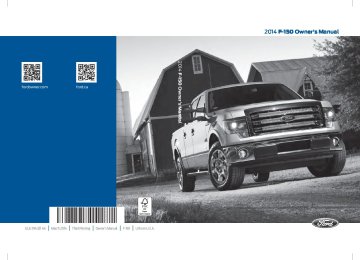- 1996 Ford F 150 Owners Manuals
- Ford F 150 Owners Manuals
- 1997 Ford F 150 Owners Manuals
- Ford F 150 Owners Manuals
- 2010 Ford F 150 Owners Manuals
- Ford F 150 Owners Manuals
- 2003 Ford F 150 Owners Manuals
- Ford F 150 Owners Manuals
- 2015 Ford F 150 Owners Manuals
- Ford F 150 Owners Manuals
- 2008 Ford F 150 Owners Manuals
- Ford F 150 Owners Manuals
- 2009 Ford F 150 Owners Manuals
- Ford F 150 Owners Manuals
- 2006 Ford F 150 Owners Manuals
- Ford F 150 Owners Manuals
- 2011 Ford F 150 Owners Manuals
- Ford F 150 Owners Manuals
- 2013 Ford F 150 Owners Manuals
- Ford F 150 Owners Manuals
- 2007 Ford F 150 Owners Manuals
- Ford F 150 Owners Manuals
- 2014 Ford F 150 Owners Manuals
- Ford F 150 Owners Manuals
- 2000 Ford F 150 Owners Manuals
- Ford F 150 Owners Manuals
- 1998 Ford F 150 Owners Manuals
- Ford F 150 Owners Manuals
- Download PDF Manual
-
MyKey
Language Units
Create MyKey AdvanceTrac MAX Speed Speed Warning Volume Limiter Clear MyKey English, Español, Français (Hold OK to Set) Distance
Hold OK to create MyKey Always On or Selectable 80 MPH (130 km/h) or Off 45, 55 or 65 MPH (75, 90 or 105 km/h), Off On or Off Hold OK to Clear MyKey
Miles & Gallons L/100km km/L Celsius (°C) Fahrenheit (°F)
Temperature
Information
In this mode, you can view different vehicle system information and perform a
system check.
Information
MyKeys (Number of MyKeys programmed) Admin Keys (Number of admin keys) MyKey Miles (km) (Distance traveled using a programmed MyKey) Some items will only display during a system check if a problem has been detected. If an issue exists on one of the monitored systems, the number of warnings that need immediate attention will display in red and the number of informational warnings will display in amber. Use the up/ down arrow buttons to scroll through the list; press the right arrow button to display specific information on the highlighted warning
97
MyKey
System Check
F150 (TF6) , enUSA
E144642 Information Displays
Transmission indicator display (if equipped) The transmission gear indicator displays in the right side of the information display when using the SelectShift Automatic™ transmission feature. These displays will not be shown in all screen modes. For example: when programming certain vehicle features or in certain information menus.
INFORMATION MESSAGES Note: Depending on the vehicle options equipped with your vehicle, not all of the messages will display or be available. Certain messages may be abbreviated or shortened depending upon which cluster type you have. Press the RESET button for Type 1 displays or the OK button for Type 2 displays to acknowledge and remove some messages from the information display. Other messages will be removed automatically after a short time. Certain messages need to be confirmed before you can access the menus.
AdvanceTrac® and Traction Control
Message
SERVICE ADVAN-
CETRAC
ADVANCETRAC OFF
ADVANCETRAC ON
Action
Displays when the system detects a condition that requires service. Contact your authorized dealer as soon as possible. Displayed when the AdvanceTrac® system has been disabled
by the driver.
Displayed when the AdvanceTrac® system has been enabled
by the driver.
ADVANCETRAC SPORT
MODE
Displayed when the AdvanceTrac® sport mode has been
enabled by the driver. (SVT Raptor)
TRACTION CONTROL
OFF
Displayed when the traction control has been disabled by the
driver. See Using Traction Control (page 166).
TRACTION CONTROL
ON
Displayed when the traction control has been enabled by the
driver. See Using Traction Control (page 166).
Airbag
Message
REMOVE OBJECTS NEAR PASSENGER
SEAT
F150 (TF6) , enUSA
Action
Displays when the system detects a malfunction due to a
blocked sensor.
98
Information Displays
Alarm and Security
Message
Action
TO STOP ALARM START VEHICLE
Displays when the alarm has been triggered due to unauthor-
ized entry. See Anti-Theft Alarm (page 62).
SECURITY SYSTEM
FAULT
Displays when the security system has detected a fault. See
your authorized dealer for service.
Battery and Charging System
Message
TURN POWER OFF TO
SAVE BATTERY
LOW BATTERY
FEATURES TEMPOR- ARILY TURNED OFF
Doors and Locks
Message
Action
Displayed when the battery management system determines that the battery is at a low state of charge or, the ignition has been in accessory position or on position with the engine off for approximately 45 minutes. Turn the ignition off as soon as possible to protect the battery. This message will clear once the vehicle has been started and the battery state of charge has recovered. Turning off unnecessary electrical loads while driving will allow faster battery state-of-charge recovery.
See Changing the 12V Battery (page 246).
Displayed when the battery management system detects an extended low-voltage condition. Various vehicle features will be disabled to help preserve the battery. Turn off as many of the electrical loads as soon as possible to improve system voltage. If the system voltage has recovered, the disabled
features will operate again as normal.
Action
X DOOR AJAR
Displays when the door(s) listed is not completely closed.
99
F150 (TF6) , enUSA
Information Displays
Action
Displayed when the electronic locking differential (ELD) is
enabled or disabled.
Displays when the electronic locking differential requests a
certain speed requirement to engage.
Displays when the electronic locking differential request the
accelerator to be released in order to engage.
Displayed when an electronic locking differential (ELD) system fault is present. See Using Four-Wheel Drive (page 153).
Displays as a reminder to shift into park.
Displayed when the transfer case is in the neutral position. This message indicates that the vehicle is safe to be towed
with all four wheels on the ground.
Displayed when the transfer case is NOT in the neutral posi- tion. This message indicates that the vehicle is NOT safe to
be towed with all four wheels on the ground.
Drivetrain
Message
LOCKING DIFFERENTIAL
ENGAGED/DISEN-
GAGED
TO ENGAGE LOCKING DIFFERENTIAL SLOW
TO XX MPH/KM/H
TO ENGAGE LOCKING DIFFERENTIAL RELEASE ACCELERATOR PEDAL
CHECK LOCKING DIFFERENTIAL SHIFT TO PARK NEUTRAL TOW ENABLED LEAVE TRANSMISSION IN
NEUTRAL
NEUTRAL TOW
DISABLED
Engine
Message
Action
POWER REDUCED TO LOWER
ENGINE TEMP
Displays when the engine temperature gauge needle moves to H. See Engine Coolant Check (page 241).
Fuel
Message
Action
FUEL LEVEL LOW
Displays as an early reminder of a low fuel condition.
CHECK FUEL FILL INLET
Displays when the fuel fill inlet may not be properly closed.
100
F150 (TF6) , enUSA
Information Displays
Action
Displays when an attempt is made to program a fifth integ- rated key. See Replacing a Lost Key or Remote Control
(page 52).
Displays when the factory equipped remote start is activated.
Key
Message
COULD NOT PROGRAM
INTEGRATED KEY
TO DRIVE: TURN KEY
TO ON
Maintenance
Message
ENGINE OIL CHANGE SOON
OIL CHANGE REQUIRED
BRAKE FLUID LEVEL LOW
CHECK BRAKE SYSTEM
SERVICE POWER STEERING
SERVICE POWER STEERING
NOW
POWER STEERING ASSIST
FAULT
Action
Displays when the engine oil life is nearing its end. See
Engine Oil Check (page 240).
Displayed when the oil life left reaches 0%. See
Engine Oil Check (page 240).
Indicates the brake fluid level is low and the brake system should be inspected immediately. See Brake
Fluid Check (page 246).
Displays when the brake system needs servicing. If the warning stays on or continues to come on, contact
your authorized dealer as soon as possible.
The power steering system has detected a condition
that requires service. See your authorized dealer
The power steering system has detected a condition within the power steering system that requires service
immediately. See your authorized dealer.
The power steering system has disabled power
steering assist due to a system error. See your author-
ized dealer.
101
F150 (TF6) , enUSA
Information Displays
MyKey®
Message
MYKEY ACTIVE DRIVE SAFELY ADVANCETRAC ALWAYS ON -
MYKEY SETTING
VEHICLE NEAR TOP SPEED
VEHICLE AT TOP SPEED -
MYKEY SETTING
SPEED LIMITED TO 80 MPH
SPEED LIMITED TO 130 KM/H
CHECK SPEED DRIVE SAFELY
Action
Displays when MyKey is active.
Displays when a MyKey is in use and the ESC cannot
be deactivated.
Displays when a MyKey is in use and the MyKey speed limit is on and the vehicle speed is approaching 80
mph (130 km/h).
Displays when a MyKey is in use and the MyKey speed limit is on and the vehicle speed is 80 mph (130 km/
h).
Displays when starting the vehicle and MyKey is in use
and the MyKey speed limit is on.
Displays when starting the vehicle and MyKey is in use
and the MyKey speed limit is on
Displayed when a MyKey is in use and the optional setting is on and the vehicle exceeds a preselected
speed.
BUCKLE UP TO UNMUTE
AUDIO
MYKEY COULD NOT PROGRAM
Displayed when a MyKey is in use and Belt-Minder® is
activated.
Displayed when an attempt is made to program a
spare key using two existing MyKeys.
Park Aid
Message
CHECK REAR PARK AID
REAR PARK AID OFF
Action
Displays when the transmission is in R (Reverse) and
the park aid is disabled.
Displays when the rear park aid is disabled by the
driver.
REAR PARK AID ON
Displays when the rear park aid is enabled.
102
F150 (TF6) , enUSA
Information Displays
Action
Displays when the parking brake is set and the vehicle is in
motion.
Park Brake
Message
PARK BRAKE ENGAGED
Off Road
Message
Action
FOR OFF ROAD SLOW TO 5
MPH
Displayed when the vehicle speed requirement for off-
road mode entry has not been met.
OFF ROAD MODE ENABLED EXITING OFF ROAD MODE HILL DESCENT CONTROL
ACTIVE
HILL DESCENT CONTROL OFF
Displayed when off-road mode becomes active. Displayed when off-road mode becomes inactive. Displayed when hill descent control mode becomes
active.
Displays when hill descent control mode becomes
inactive.
FOR HILL DESCENT REDUCE
SPEED
Displays when the vehicle speed requirement for off-
road mode entry has not been met.
FOR HILL DESCENT SELECT
GEAR
Displays when the driver is able to select a transmis-
sion gear for hill descent mode.
HILL DESCENT - DRIVER
RESUME CONTROL
Displays when hill descent control mode is deactivated
and the driver must resume control.
HILL DESCENT CONTROL
FAULT
HILL DESCENT CONTROL OFF
SYSTEM COOLING
HILL DESCENT CONTROL
READY
CAMERA MALFUNCTION
Displays when a hill descent system fault is present.
Displays when the hill descent system is cooling due
to overuse.
Displays when the hill descent control switch is turned
on.
Displayed when the front camera is not operating
properly.
103
F150 (TF6) , enUSA
Information Displays
Tire Pressure Monitoring System
Message
LOW TIRE PRESSURE
TIRE PRESSURE MONITOR FAULT
TIRE PRESSURE SENSOR FAULT
Action
Displays when one or more tires on your vehicle have low tire pressure. See Tire Pressure Monitoring System (page 283).
malfunctioning. If the warning stays on or continues to come
Displays when the tire pressure monitoring system is on, contact your authorized dealer. See Tire Pressure
Monitoring System (page 283).
Displayed when a tire pressure sensor is malfunctioning, or your spare tire is in use. For more information on how the system operates under these conditions, see See Tire Pres- sure Monitoring System (page 283). If the warning stays on or continues to come on, contact your authorized dealer as
soon as possible.
Trailer
Message
TRAILER BRAKE GAIN: XX.X
[OUTPUT]
Action
Displays the current gain setting for the trailer brake.
TRAILER BRAKE GAIN: XX.X NO
TRAILER
Displays the current gain setting for the trailer brake
when a trailer is not connected.
TRAILER BRAKE MODULE
FAULT
TRAILER CONNECTED
Displayed and accompanied by a single chime, in response to faults sensed by the TBC. See Trailer
Sway Control (page 192).
Displays when a correct trailer connection (a trailer with electric trailer brakes) is sensed during a given
ignition cycle.
104
F150 (TF6) , enUSA
Information Displays
Message
TRAILER DISCONNECTED
TRAILER SWAY REDUCE
SPEED
WIRING FAULT ON TRAILER
4WD
Message
CHECK 4X4
Action
Displays when a trailer connection becomes discon- nected, either intentionally or unintentionally, and has been sensed during a given ignition cycle. Disregard this status if your vehicle is not equipped with a factory installed trailer brake controller. This message may appear when an aftermarket TBC is used even when
the trailer is connected.
Displays when the trailer sway control has detected
trailer sway.
Displays if there are certain faults in the vehicle wiring and trailer wiring/brake system. See Towing a Trailer
(page 191).
Action
Displays when a 4X4 system fault is present. See
Using Four-Wheel Drive (page 153).
4X4 SHIFT IN PROGRESS
Displays when the 4X4 system is making a shift.
FOR 4X4 LOW APPLY BRAKE FOR 4X4 LOW SHIFT TO N
FOR 4X4 LOW SLOW TO 3 MPH
TO EXIT 4X4 LOW APPLY
BRAKE
TO EXIT 4X4 LOW SHIFT TO N
TO EXIT 4X4 LOW SLOW TO 3
MPH
SHIFT DELAYED PULL
FORWARD
Displays when trying to select 4X4 LOW.
Displays when 4X4 LOW is selected and the vehicle is
stopped.
Displays when 4X4 LOW is selected while the vehicle
is moving.
Displays when 2WD is selected from 4X4 LOW mode.
Displays when 2WD is selected while the vehicle has
been stopped in 4X4 LOW.
Displays when 2WD is selected while the vehicle is
operating in 4X4 LOW.
May display when shifting to or from 4X4 LOW.
105
F150 (TF6) , enUSA
Climate Control
MANUAL CLIMATE CONTROL
Defrost: Press the button to distribute air to the windshield vents and de-mister. Air distribution to instrument panel and footwell vents turn off. You can use this setting to defog and clear the windshield of a thin covering of ice. Rear defrost and heated mirrors: Turns the heated mirrors on and off as well as the heated rear window, if your vehicle has that feature. See Heated Windows and Mirrors (page 112). Air distribution control: Press these buttons to turn airflow from the windshield, instrument panel, or footwell vents on or off. The system can distribute air through any combination of these vents. A/C: Press the button to turn air conditioning compressor on or off. Use air conditioning with recirculated air to improve cooling performance and efficiency. Note: In certain conditions, the air conditioning compressor may continue to operate even after you switch off the air conditioning with the A/C button. Recirculated air: Press the button to switch between outside air and recirculated air. When recirculated air is selected, the air currently in the passenger compartment recirculates. This may reduce the time needed to cool the interior (when used with A/C) and may also reduce unwanted odors from entering your vehicle. Even when you do not select this button, air may still recirculate in some instances in order to reduce vehicle warm-up time in cold conditions or to cool down time in hot conditions. MAX A/C: Press the button to maximize cooling. Recirculated air flows through the instrument panel vents, air conditioning automatically turns on and the fan automatically adjusts to the highest speed.
106
F150 (TF6) , enUSA
E167066 Climate Control
Temperature control: Controls the temperature of the airflow in your vehicle. Adjust to select the desired temperature. Fan speed control: Controls the volume of air circulated in your vehicle. Adjust to select the desired fan speed. Power: Press the button to turn the system on and off. Switching off the climate control system prevents outside air from entering the vehicle.
MANUAL CLIMATE CONTROL
Fan speed control: Controls the volume of air circulated in your vehicle. Adjust to select the desired fan speed. Rear defrost and heated mirrors: Turns the heated mirrors on and off as well as the heated rear window, if your vehicle has that feature. See Heated Windows and Mirrors (page 112). Defrost: Press the button to distribute air to the windshield vents and de-mister. Air distribution to instrument panel and footwell vents turn off. You can use this setting to defog and clear the windshield of a thin covering of ice. Air distribution control: Press these buttons to turn airflow from the windshield, instrument panel, or footwell vents on or off. The system can distribute air through any combination of these vents. A/C: Press the button to turn air conditioning compressor on or off. Use air conditioning with recirculated air to improve cooling performance and efficiency.
107
F150 (TF6) , enUSA
E167068 Climate Control
Note: In certain conditions, the air conditioning compressor may continue to operate even after you switch off the air conditioning with the A/C button. MAX A/C: Press the button to maximize cooling. Recirculated air flows through the instrument panel vents, air conditioning automatically turns on and the fan automatically adjusts to the highest speed. Recirculated air: Press the button to switch between outside air and recirculated air. When recirculated air is selected, the air currently in the passenger compartment recirculates. This may reduce the time needed to cool the interior (when used with A/C) and may also reduce unwanted odors from entering your vehicle. Even when you do not select this button, air may still recirculate in some instances in order to reduce vehicle warm-up time in cold conditions or to cool down time in hot conditions. Note: Recirculated air engages automatically when you select MAX A/C, or turn on manually in any airflow mode except defrost. Note: You may notice changes in sound between recirculated mode and other airflow modes. Note: For better cooling in hot conditions, recirculated air automatically engages when the air distribution control is in panel or panel and floor modes and the air conditioning is on. You can switch to fresh air by pressing the recirculated air button again. Temperature control: Controls the temperature of the airflow in your vehicle. Adjust to select the desired temperature. Power: Press the button to turn the system on and off. Switching off the climate control system prevents outside air from entering the vehicle.
108
F150 (TF6) , enUSA
Climate Control
AUTOMATIC CLIMATE CONTROL (IF EQUIPPED)
Power and Driver temperature control: Press the button to turn the system on and off. Switching off the climate control system prevents outside air from entering the vehicle. Turn to increase or decrease the air temperature for the driver side of the vehicle. This control also adjusts the passenger side temperature when not in dual zone mode. Heated rear window: Turns the heated rear window on and off. Defrost: Press the button to distribute air to the windshield vents and de-mister. Air distribution to instrument panel and footwell vents turn off. You can use this setting to defog and clear the windshield of a thin covering of ice. Air distribution control: Press these buttons to turn airflow from the windshield, instrument panel, or footwell vents on or off. The system can distribute air through any combination of these vents. A/C: Press the button to turn air conditioning compressor on or off. Use air conditioning with recirculated air to improve cooling performance and efficiency. Note: In certain conditions, the air conditioning compressor may continue to operate even after you switch off the air conditioning with the A/C button. MAX A/C: Press the button to maximize cooling. Recirculated air flows through the instrument panel vents, air conditioning automatically turns on, and the fan automatically adjusts to the highest speed.
109
F150 (TF6) , enUSA
E163164AHCEFJIKDBG Climate Control
Recirculated air: Press the button to switch between outside air and recirculated air. When you select recirculated air, the air currently in the passenger compartment recirculates. This may reduce the time needed to cool the interior (when used with A/C) and may reduce unwanted odors from entering your vehicle. Note: Recirculated air may turn off automatically (or be prevented from turning on) in all airflow modes except MAX A/C to reduce risk of fogging. Recirculated air may also turn on and off automatically in Panel or Panel and Floor airflow modes during hot weather in order to improve cooling efficiency. PASS TEMP: Turn to increase or decrease the air temperature on the passenger side of the vehicle. This turns on dual zone mode. Fan speed control +: Press to increase the volume of air circulated in your vehicle. AUTO: Press the button to turn on automatic operation. Select the desired temperature using the temperature control. The system adjusts fan speed, air distribution, air conditioning operation, and selects outside air or recirculated air to heat or cool the vehicle in order to maintain the desired temperature. You can also use the AUTO button to turn off dual zone operation by pressing and holding the button for more than two seconds. Fan speed control -: Press to decrease the volume of air circulated in your vehicle.
Note: To improve the time to reach comfort in hot weather, drive with the windows slightly open for 2-3 minutes after start-up or until your vehicle airs out. Manual Climate Control Note: To reduce fogging of the windshield during humid weather, adjust the air distribution control to the windshield air vents position. Automatic Climate Control Note: Adjusting the settings when your vehicle interior is extremely hot or cold is not necessary. The system automatically adjusts to heat or cool the cabin to your selected temperature as quickly as possible. For the system to function efficiently, the instrument panel and side air vents should be fully open.
HINTS ON CONTROLLING THE INTERIOR CLIMATE General Hints Note: Prolonged use of recirculated air may cause the windows to fog up. Note: You may feel a small amount of air from the footwell air vents regardless of the air distribution setting. Note: To reduce humidity build-up inside your vehicle, do not drive with the system switched off or with recirculated air always switched on. Note: Do not place objects under the front seats as this may interfere with the airflow to the rear seats. Note: Remove any snow, ice or leaves from the air intake area at the base of the windshield.
110
F150 (TF6) , enUSA
Climate Control
Note: If you select AUTO during hot outside temperatures, or when the inside of the vehicle is hot, the system automatically uses recirculated air to maximize interior cooling. When the interior reaches the selected temperature, the system automatically switches to using outside air.
Vehicle with automatic climate control Press the AUTO button.
Adjust the temperature control to the desired setting.
Vehicle with automatic climate control Press the AUTO button.
Adjust the temperature control to the desired setting. Use 72°F (22°C) as a starting point, then adjust the setting as necessary.
Vehicle with automatic climate control Press the MAX A/C button.
Note: If you select AUTO during cold outside temperatures, the system directs airflow to the windshield and side window vents. In addition, the fan may run at a slower speed until the engine warms up.
Heating the Interior Quickly
Vehicle with manual climate control
Adjust the fan speed to the highest speed setting. Adjust the temperature control to the highest setting. Select the footwell air vents using the air distribution buttons.
Recommended Settings for Heating Vehicle with manual climate control
Adjust the fan speed to the center setting. Adjust the temperature control to the midway point of the hot settings.
Select the footwell air vents using the air distribution buttons.
Cooling the Interior Quickly
Vehicle with manual climate control
Press the MAX A/C button. Drive with the windows open for 2-3
minutes.111
F150 (TF6) , enUSA
Climate Control
Recommended Settings for Cooling Vehicle with manual climate control
Adjust the fan speed to the center setting. Adjust the temperature control to the midway point of the cold settings.
Select the instrument panel air vents using the air distribution buttons.
Vehicle with automatic climate control Press the AUTO button.
Adjust the temperature control to the desired setting. Use 72°F (22°C) as a starting point, then adjust the setting as necessary.
Side Window Defogging in Cold Weather
Vehicle With Automatic Climate Control Press the defrost button.
Adjust the temperature control to the desired setting. Use 72°F (22°C) as a starting point, then adjust the setting as necessary.
Vehicle With Manual Climate Control
Select the instrument panel and footwell air vents positions through the air distri- bution control. Press the A/C button.
Adjust the temperature control to the desired setting. Adjust the fan speed to the highest setting. Direct the instrument panel side air vents toward the side windows. Close the instrument panel center vents.
HEATED WINDOWS AND MIRRORS Heated Rear Window (If Equipped) Note: The engine must be running to use this feature.
Note: If your vehicle is equipped with a sliding rear window, the feature does not operate when you open the window. Press the button to clear the rear window of thin ice and fog. Press the button again within 10 minutes to switch it off. It switches off automatically after 10
minutes, or when you switch the ignition off.112
F150 (TF6) , enUSA
Climate Control
You can adjust the default remote start settings using the information display controls. See Information Displays (page 87). Automatic Settings In hot weather, the system is set to 72°F (22°C). The cooled seats are set to high (if available, and selected to AUTO in the information display). In moderate weather, the system either heats or cools (based on previous settings). The rear defroster, heated mirrors and heated seats do not automatically switch on. In cold weather, the system is set to 72°F (22°C). The heated seats are set to high (if available, and selected to AUTO in the information display). The rear defroster and heated mirrors automatically switch on.
Do not use razor blades or other sharp objects to clean the inside of the rear window or to remove decals from the inside of the rear window. This may cause damage to the heated grid lines. Your warranty does not cover this damage. Heated Exterior Mirror (If Equipped) Note: Do not remove ice from the mirrors with a scraper or attempt to readjust the mirror glass that has frozen in place. These actions could cause damage to the glass and mirrors. Note: Do not clean the housing or glass of any mirror with harsh abrasives, fuel or other petroleum-based cleaning products. The heated mirrors remove ice, mist and fog when you switch on the heated rear window. REMOTE START (IF EQUIPPED) The remote start feature allows you to pre-condition the interior of your vehicle. The climate control system works to achieve comfort according to your previous settings. Note: You cannot adjust the system during remote start operation. Turn the ignition on to return the system to its previous settings. You can now make adjustments normally, but you need to turn certain vehicle-dependent features back on, such as: • Heated seats. • Cooled seats. • Heated steering wheel. • Heated mirrors. • Heated rear window.
113
F150 (TF6) , enUSA
Seats
SITTING IN THE CORRECT POSITION
WARNINGS
Sitting improperly, out of position or with the seat back reclined too far can take weight off the seat cushion and affect the decision of the passenger sensing system, resulting in serious injury or death in the event of a crash. Always sit upright against your seat back, with your feet on the floor.
Do not recline the seat back as this can cause the occupant to slide under the safety belt, resulting in
serious injury in the event of a crash.
Do not place objects higher than the seat back to reduce the risk of serious injury in the event of a crash
or during heavy braking.
When you use them properly, the seat, head restraint, safety belt and air bags will provide optimum protection in the event of a crash.
F150 (TF6) , enUSA
We recommend that you follow these guidelines: •
Sit in an upright position with the base of your spine as far back as possible.
• Do not recline the seat back more than
30 degrees.
• Adjust the head restraint so that the top of it is level with the top of your head and as far forward as possible. Make sure that you remain comfortable. Keep sufficient distance between yourself and the steering wheel. We recommend a minimum of 10 inches (25 centimeters) between your breastbone and the air bag cover.
•
• Hold the steering wheel with your arms
slightly bent. Bend your legs slightly so that you can press the pedals fully.
•
• Position the shoulder strap of the safety belt over the center of your shoulder and position the lap strap tightly across your hips.
Make sure that your driving position is comfortable and that you can maintain full control of your vehicle. HEAD RESTRAINTS WARNINGS
Fully adjust the head restraint before you sit in or operate your vehicle. This will help minimize the risk of neck
injury in the event of a crash. Do not adjust the head restraint when your vehicle is moving.
The head restraint is a safety device. Whenever possible it should be installed and properly adjusted when
the seat is occupied. An improperly adjusted head restraint may not adequately protect an occupant during an impact from the rear.
114
E68595 Seats
WARNINGS
Install the head restraint properly to help minimize the risk of neck injury in the event of a crash.
Note: Adjust the seatback to an upright driving position before adjusting the head restraint. Adjust the head restraint so that the top of it is level with the top of your head and as far forward as possible. Make sure that you remain comfortable. If you are extremely tall, adjust the head restraint to its highest position. Front Seat Head Restraint
Rear Seat Outboard Head Restraints
Rear Seat Center Head Restraint
The head restraints consist of:
An energy absorbing head restraint. Two steel stems. Guide sleeve adjust and release button. Guide sleeve unlock and remove button. Fold button (rear seat outboard only).
Adjusting the Head Restraint Raising the Head Restraint Pull the head restraint up. Lowering the Head Restraint 1. Press and hold button C. 2. Push the head restraint down. Removing the Head Restraint 1. Pull up the head restraint until it reaches the highest adjustment position.
2. Press and hold buttons C and D. 3. Pull up the head restraint. Note: For rear seat outboard seats, you can fold the head restraint forward for easier removal.
115
F150 (TF6) , enUSA
E138642E166700EDCBAE166701ADCB Seats
Installing the Head Restraint Align the steel stems into the guide sleeves and push the head restraint down until it locks. Tilting Head Restraints (If Equipped) The front head restraints may have a tilting feature for extra comfort. To tilt the head restraint, do the following:
Installing the Head Restraint Align the steel stems into the guide sleeves and push the head restraint down until it locks. Folding the Head Restraint Note: The rear seat outboard head restraints may fold forward for improved visibility. 1. Press and hold button E. 2. Pull it back up to reset. Front Seat Center Head Restraint Your vehicle may be equipped with a front row center head restraint that is non-adjustable. This head restraint consists of:
1. Adjust the seatback to an upright
driving or riding position.
2. Pivot the head restraint forward toward
your head to the desired position. After the head restraint reaches the forward-most tilt position, pivot it forward again to release it to the rearward, un-tilted position. Note: Do not attempt to force the head restraint backward after it is tilted. Instead, continue tilting it forward until the head restraint releases to the upright position. MANUAL SEATS
WARNING
Do not adjust the driver's seat or seatback when your vehicle is moving.
116
An energy absorbing head restraint. Two steel stems. Guide sleeve unlock and remove button.
Removing the Head Restraint 1. Pull up the head restraint until it reaches the highest adjustment position.
2. Press and hold buttons C. 3. Pull up the head restraint.
F150 (TF6) , enUSA
E162872ACBE144727 Moving the Seat Backward and Forward
Seats
POWER SEATS (IF EQUIPPED)
WARNINGS
Do not adjust the driver's seat or seatback when your vehicle is moving. Adjusting your seatback
while the vehicle is in motion may cause loss of control of the vehicle.
Do not place cargo or any objects behind the seatback before returning it to the original position.
The control is located on the outboard side of the seat. Move the switch in the direction of the arrow to raise or lower the seat cushion or to move the seat forward, backward, up or down. Power Recline (If Equipped)
Recline Adjustment
Manual Lumbar (If Equipped)
Move the switch to recline the seatback forward or rearward.
The lumbar support control is located on the outboard side of the seat. Turn the control to adjust your support.
117
F150 (TF6) , enUSA
E162727E162728E166702E162730E162731 Seats
Power Lumbar (If Equipped)
Saving a Pre-Set Position 1. Switch the ignition on. 2. Move the memory features to the
desired positions using the associated controls.
3. Press and hold button 1 for about two seconds until you hear a single chime. To program position 2, repeat the previous procedure using button 2. Note: You can save a memory pre-set at any time. Recalling a Pre-Set Position: Press and release the pre-set memory button desired. The seat, mirrors, pedals and steering column will move to the position stored for that pre-set. Note: If the easy entry and exit feature is enabled, any memory recall while the ignition is off will move the seat and steering column to the easy entry position. You can recall a programmed memory position: • When the ignition is off. • Or only if the transmission is in park (P),
neutral (N), or if the ignition is on.
You can program a remote entry transmitter to recall a memory setting. See Keys and Remote Controls (page 49).
The control is located on the outboard side of the seat. Press the forward or rearward side of the control for more or less support. MEMORY FUNCTION (IF EQUIPPED)
WARNINGS
Before activating the seat memory, make sure that the area immediately surrounding the seat is clear of
obstructions and that all occupants are clear of moving parts.
Do not use the memory function when your vehicle is moving.
This feature will automatically recall the position of the driver's seat, power mirrors, optional adjustable pedals and optional steering column. The memory control is located on the outboard side of the driver's seat.
118
F150 (TF6) , enUSA
E16410121E162734 Seats
You can also program a personal keyless entry code to recall a memory setting. See Locks (page 57). Easy Entry and Exit Feature (If Equipped) If you enable the easy entry and exit feature, it automatically moves the driver's seat rearward 2 inches (5 centimeters) when the transmission selector lever is in position P and you remove the key from the ignition. If the seat is located less than 2 inches (5
centimeters) from the rear of the seat track, the seat travel will be less than 2
inches (5 centimeters) rearward. The driver's seat will return to the previous position when you put the key in the ignition. You can enable or disable this feature through the information display. See Information Displays (page 87). REAR SEATS Folding Up the Rear Seats (SuperCab) The rear seat has a split 60/40 cushion. You can flip each seat cushion up into a vertical storage position.2. Rotate the seat cushion up until it locks
into the vertical storage position.
Returning the Seat to the Seating Position
WARNING
Make sure that cargo or any objects are not trapped underneath the seat cushion before returning the seat
cushion to its original position, and that the seat cushion locks into place. Failure to do so may prevent the seat from operating properly in the event of a crash, which could increase the risk of serious injury.
1. Pull the control on the side of the seat
to release the seat cushion from the storage position.
2. Push the seat cushion down until it
locks into the horizontal position.
Folding up the Rear Seat Cushion (Super Crew) The rear seat has a split 60/40 cushion. You can flip each seat cushion up into a vertical storage position.
Rotate the seat cushion up until it locks into the vertical storage position.
1. Pull the control to release the seat
cushion.
119
F150 (TF6) , enUSA
E162737E166703 Seats
Returning the Seat to the Seating Position
WARNING
Make sure that cargo or any objects are not trapped underneath the seat cushion before returning the seat
cushion to its original position, and that the seat cushion locks into place. Failure to do so may prevent the seat from operating properly in the event of a crash, which could increase the risk of serious injury.
1. Pull the control on the bottom of the
seat cushion to release the seat cushion from the storage position. 2. Push the seat cushion down until it
locks into the horizontal position.
HEATED SEATS (IF EQUIPPED)
WARNING
People who are unable to feel pain to their skin because of advanced age, chronic illness, diabetes, spinal
cord injury, medication, alcohol use, exhaustion or other physical conditions, must exercise care when using the heated seat. The heated seat may cause burns even at low temperatures, especially if used for long periods of time. Do not place anything on the seat that insulates against heat, such as a blanket or cushion. This may cause the heated seat to overheat. Do not puncture the seat with pins, needles or other pointed objects. This may damage the heating element which may cause the heated seat to overheat. An overheated seat may cause serious personal injury.
Do not do the following: • Place heavy objects on the seat. • Operate the heated seat if water or any other liquid is spilled on the seat. Allow the seat to dry thoroughly.
• Operate the heated seats unless the engine is running. Doing so can cause the battery to lose charge.
To operate the heated seats, press the heated seat symbol to cycle through the various heat settings and off. Warmer settings are indicated by more indicator lights.
120
F150 (TF6) , enUSA
E166704E146322 Seats
Rear Heated Seats (If Equipped)
WARNING
People who are unable to feel pain to the skin because of advanced age, chronic illness, diabetes, spinal cord injury, medication, alcohol use, exhaustion, or other physical conditions, must exercise care when using the seat heater. The seat heater may cause burns even at low temperatures, especially if used for long periods of time. Do not place anything on the seat that insulates against heat, such as a blanket or cushion, because this may cause the seat heater to overheat. Do not puncture the seat with pins, needles, or other pointed objects because this may damage the heating element which may cause the seat heater to overheat. An overheated seat may cause serious personal injury.
Do not do the following: • Place heavy objects on the seat. • Operate the seat heater if water or any other liquid is spilled on the seat. Allow the seat to dry thoroughly.
The rear seat heat controls are located on the rear door armrest. To operate the heated seats:
• Press this symbol for maximum heat. • Press again to turn off.
121
F150 (TF6) , enUSA
• Press this symbol for minimum heat. • Press again to turn off. The heated seat module resets at every ignition run cycle. While the ignition is in the on position, press the high or low heated seat switch to enable heating mode. When activated, they will turn off automatically when the engine is turned off. The indicator light will illuminate when the heated seats have been activated. VENTILATED SEATS (IF EQUIPPED) The ventilated seats will only function when the engine is running.
To operate the ventilated seats, press the ventilated seat symbol to cycle through the various cooling settings and off. Cooler settings are indicated by more indicator lights. If the engine falls below 350 RPM while the ventilated seats are on, the feature will turn itself off. You will need to reactivate it.
E146322E166817E146309 Seats
Heated and Ventilated Seats Air Filter Replacement (If Equipped) The heated and ventilated seat system includes air filters. You must replace them periodically. The filter is located under each front seat. Access the filter from the second row foot-well area. Move the front seats all the way to the full front and full up positions to ease access.
2. Push in on the center of the outside
edge of the filter and rotate clockwise into the housing until it clips into position.
FRONT SEAT ARMREST (IF EQUIPPED)
To remove a filter: 1. Turn the vehicle off. 2. Push up on the outside rigid edge of the filter until the tabs are released, then remove the filter.
Press the release control to move the front seat armrest up or down. Pull out the optional drawer at the bottom of the center seat to access the cup holders.
Lift the latch to open the lid and gain access to the optional storage compartment under the center seat cushion.
To install a filter: 1. First, position the filter in its housing making sure that the far forward end is all the way up in the housing.
122
F150 (TF6) , enUSA
E146319E146321E166705E166779 Seats
REAR SEAT ARMREST (IF EQUIPPED)
Pull the strap located on the center seatback to access the armrest and cupholders. The cupholders are located inside the rear seat armrest. To open the cupholders: 1. Push in gently on the center of the
plastic panel on the front edge of the armrest. The cupholders will partially open.
2. Pull the cupholder fully open before
using.
123
F150 (TF6) , enUSA
E162744 Universal Garage Door Opener (If Equipped)
WARNINGS
Do not use the system with any garage door opener that does not have the safety stop and reverse
feature as required by U.S. Federal Safety Standards (this includes any garage door opener manufactured before April 1, 1982).
Note: Before you begin the programming process, park your vehicle in front of the garage door opener motor or other device you want to program. Note: Make sure you keep the original remote control transmitter for use in other vehicles as well as for future system programming. Note: We recommend that, upon the sale or lease termination of your vehicle, you erase the programmed function buttons for security reasons. See Erasing the Function Button Codes later in this section. Note: Programming the system to a community gate will require a unique set of instructions depending on the gate system model. Contact the help line at 1-866-572-2728 for further information. Note: If you accidently enter the program mode by pressing and releasing the outer two buttons or all three buttons simultaneously, do not press any button until the module times out after a few seconds and resets to normal mode. When the module has timed out, all three LED lamps will flash rapidly for a few seconds then turn off. Any settings should remain as previously set. The universal garage door opener replaces the common hand-held garage door opener with a three-button transmitter, integrated into the driver’s sun visor.
The appearance of your vehicle’s universal garage door opener varies according to your option package. Before programming, make sure you identify which transmitter you have by comparing it to the graphics below:
Car2U Home Automation System
HomeLink Note: Programming these two types of universal garage door openers are different, and they have different instructions. Identify your package and refer to the instructions listed in this chapter. CAR2U® Home Automation System (If Equipped)
WARNINGS
Make sure that the garage door and security device are free from obstruction when you are
programming. Do not program the system with the vehicle in the garage.
124
F150 (TF6) , enUSA
E164776E142657 Universal Garage Door Opener (If Equipped)
The system includes two primary features, a garage door opener and a platform for remote activation of devices within the home. This functionality allows you to program garage door openers as well as security devices and home lighting systems. You can find additional system information online at www.learcar2U.com or by calling the toll-free help line on 1-866-572-2728.
Note: If you cannot locate the learn button, see the Owner’s Manual for your garage door opener or call the toll-free help line at 1-866-572-2728. 3. Press the learn button on the garage door opener motor.
Note: You will have 10–30 seconds to complete the following steps. 4. Return to your car. 5. Press and hold the function button you would like to use to control the garage door. You may need to hold the button from 5–20 seconds, during which time the selected button LED lamp will flash slowly.
6. When the garage door moves, release the button within one second. The LED lamp will flash rapidly until programming is complete. 7. Press and release the button again. The garage door should move, confirming that programming is successful. If your garage door does not operate, repeat the previous steps. The LED lamp above the selected button will illuminate to confirm that the system is responding to the button command.
125
Rolling Code Programming Note: If you do not follow the time-sensitive instructions, the device will time out and you will have to repeat the complete procedure. Note: It may be helpful to have another person assist you in programming the transmitter. 1. Switch the ignition on. 2. Press and hold the outer two buttons for 1–2 seconds, then release.
Note: You may need a ladder to reach the unit and you may need to remove the cover or lamp lens.
F150 (TF6) , enUSA
E164776E164777E142659E164776 Universal Garage Door Opener (If Equipped)
Note: You must complete the following step within 2.5 minutes. 4. Enter the corresponding DIP switch settings from left to right into the system by pressing and releasing the buttons corresponding to the settings you noted. 5. Simultaneously press and release all three function buttons. The LED lamps will illuminate.
To program another rolling code device, repeat Steps 1 through 6, substituting a different function button in Step 5. Fixed Code Programming Note: It may be helpful to have another person assist you in programming the transmitter. To program units with fixed code DIP switches, you will need the garage door hand-held transmitter, paper and a pen or pencil. 1. Switch the ignition on. 2. Open the battery cover and note all the switch settings from left to right.
6. Press and hold the function button you would like to use to control the garage door. Note: You may need to hold the button from 5–55 seconds before observing movement of the garage door. 7. When the garage door moves, release the button within one second. After you release the button, the LED lamp will flash slowly. 8. The LED lamp will begin to flash rapidly until programming is complete. If your garage door does not operate, repeat the previous steps. Otherwise, call the toll-free help line at 1-866-572-2728. The LED lamp above the selected button will illuminate to confirm that the system is responding to the button command. Erasing the Function Button Codes Note: You cannot erase individual buttons. 1. Press and hold the outer two function buttons simultaneously for approximately 20 seconds until the LED lamps above the buttons flash rapidly
• When the switch is in the up, on, or +
position, mark down “left button”. • When the switch is in the middle, neutral, or 0 position, mark down “middle button”.
• When the switch is in the down, off, or – position, mark down “right button”.
3. Press all three function buttons simultaneously for a few seconds and then release. The LED lamps will flash slowly.
126
F150 (TF6) , enUSA
E164778E164776E164776 Universal Garage Door Opener (If Equipped)
Note: Make sure that the garage door and security device are free from obstruction when you are programming. Do not program the system with the vehicle in the garage. Note: Make sure you keep the original remote control transmitter for use in other vehicles as well as for future system programming. Note: We recommend that, upon the sale or lease termination of your vehicle, you erase the programmed function buttons for security reasons. See Erasing the Button Codes later in this section. Note: You can program a maximum of three devices. To change or replace any of the three devices after you have programmed them, you must first erase the current settings. See Erasing the Button Codes later in this section.
The universal garage door opener replaces the common hand-held garage door opener with a three-button transmitter, integrated into the driver’s sun visor. The system includes two primary features, a garage door opener and a platform for remote activation of devices within the home. This functionality allows you to program garage door openers as well as entry gate operators, security systems, entry door locks and home or office lighting. You can find additional system information online at www.homelink.com or by calling the toll-free help line on 1-800-355-3515.
2. When the LED lamps flash, release the buttons. You have erased all of the button codes. FCC and RSS-210 Industry Canada Compliance This device complies with Part 15 of the FCC Rules and with RSS-210 of Industry Canada. Operation is subject to the following two conditions: 1. This device may not cause harmful
interference, and
2. This device must accept any
interference received, including interference that may cause undesired operation.
Changes or modifications to your device not expressly approved by the party responsible for compliance can void the user’s authority to operate the equipment. HomeLink Wireless Control System (If Equipped)
WARNING
Do not use the system with any garage door opener that does not have the safety stop and reverse
feature as required by U.S. Federal Safety Standards (this includes any garage door opener manufactured before April 1, 1982). A garage door opener that cannot detect an object, signaling the door to stop and reverse, does not meet current federal safety standards. Using a garage door opener without these features increases the risk of serious injury or death.
127
F150 (TF6) , enUSA
E164777E142657 Universal Garage Door Opener (If Equipped)
In-vehicle Programming This process is to program your hand-held transmitter and your in-vehicle HomeLink button. Note: Put a new battery in the hand-held transmitter. This will ensure quicker training and accurate transmission of the radio-frequency signal.
1. With your vehicle parked outside of the
garage, turn your ignition to the on position, but do not start your vehicle.
If the indicator light flashes rapidly for two seconds and then turns to a constant light, you have not programmed the HomeLink button yet. Do the following: Press and hold the HomeLink button while you press and release the hand-held transmitter button every two seconds. The HomeLink indicator light will flash slowly and then rapidly once the HomeLink function button recognizes and accepts the hand-held transmitter’s radio frequency signal. After programming the HomeLink button, begin programming your garage door opener motor. Note: You may need a ladder to reach the unit and you may need to remove the cover or lamp lens on your garage door opener.
2. Hold your hand-held garage door
transmitter 1–3 inches (2–8
centimeters) away from the HomeLink button that you want to program. 3. Using both hands, simultaneously,press and hold the desired HomeLink button and the hand-held transmitter button. DO NOT release either one until the HomeLink indicator light flashes slowly and then rapidly. When the indicator light flashes rapidly, you can release both buttons. The rapid flashing indicates successful training. 4. Press and hold the HomeLink button you programmed for five seconds, then release. You may need to do this twice to activate the door. If your garage door does not operate, watch the HomeLink indicator light.
If the indicator light stays on, the programming is complete. See Programming Your Garage Door Motor later in this section.
128
F150 (TF6) , enUSA
To program additional buttons, repeat Steps 1 – 4. For questions or comments, please contact HomeLink at www.homelink.com or 1-800-355-3515. Programming Your Garage Door Opener Motor 1. Press the learn button on the garage
door opener motor and then you have 30 seconds to complete the next two steps.
2. Return to your vehicle.
E142658E142659 Universal Garage Door Opener (If Equipped)
2. The indicator light will begin to flash
after 20 seconds. Without releasing the button, follow Step 1 in the Programming section.
For questions or comments, contact HomeLink at www.homelink.com or 1-800-355-3515. Programming to a Genie Intellicode 2
Garage Door Opener Note: You must program the Genie Intellicode 2 transmitter to operate it with the garage door opener. Note: To program HomeLink to the transmitter, you must first put the transmitter into programming mode.3. Press and hold the function button you want to program for two seconds, then release. Repeat this step. Depending on your brand of garage door opener, you may need to repeat this sequence a third time.
Erasing the Function Button Codes Note: You cannot erase individual buttons.
1. Press and hold the outer two function
buttons simultaneously for approximately 20 seconds until the indicator lights above the buttons flash rapidly.
2. When the indicator lights flash, release the buttons. You have erased the codes for all buttons.
Reprogramming a Single Button To program a device to a previously trained button, follow these steps: 1. Press and hold the desired button. Do
NOT release the button.
A. B.
Red indicator light Green indicator light
1. Press and hold one of the buttons on
the hand-held transmitter for 10
seconds. The indicator light will change from green to red and green.2. Press the same button twice to confirm the change to programming mode. If done properly the indicator light will appear red.
3. Hold the transmitter within 1–3 inches (2–8 centimeters) of the button on the visor you want to program.
129
F150 (TF6) , enUSA
E142658E142660BAE142661 Universal Garage Door Opener (If Equipped)
1. Press and hold the program button on
the garage door opener motor until both blue indicator lights turn on.
2. Release the program button. Only the smaller round indicator light should be on.
3. Press and release the program button.
The larger purple indicator light will flash.
Note: The next two steps must be completed in 30 seconds. 4. Press and release the previously
programmed button on the Genie Intellicode 2 hand-held transmitter. Both indicator lights on the garage door opener motor unit should now flash purple.
5. Press and hold the previously
programmed button on the visor for two seconds. Repeat this step up to three times until the garage door moves.
Programming is now complete. Clearing a HomeLink Device To erase programming from the three HomeLink buttons press and hold the two outer HomeLink buttons until the indicator light begins to flash. The indicator light will begin flashing in 10-20 seconds. When this happens, release both buttons. You have now erased the programming, and the indicator light should blink slowly to indicate the device is in train mode when you press any of the three HomeLink buttons.
4. Press and hold both the programmed
Genie button on the hand-held transmitter and the button you want to program. The indicator light on the visor will flash rapidly when the programming is successful.
Note: The Genie transmitter will transmit for up to 30 seconds. If HomeLink does not program within 30 seconds you will need to press the Genie transmitter again. If the Genie transmitter indicator light displays green and red, release the button until the indicator light turns off before pressing the button again. Once you have programmed HomeLink successfully, you must change the Genie transmitter out of program mode. To do this: 1. Press and hold the previously
programmed Genie button on the hand-held transmitter for 10 seconds. The indicator light will change from red to red and green.
2. Press the same button twice to confirm
the change. If done correctly the indicator light will turn green.
Programming HomeLink to the Genie Intellicode Garage Door Opener Motor Note: You may need a ladder to access the garage door opener motor.
130
F150 (TF6) , enUSA
E142662 Universal Garage Door Opener (If Equipped)
FCC and RSS-210 Industry Canada Compliance This device complies with Part 15 of the FCC Rules and with RSS-210 of Industry Canada. Operation is subject to the following two conditions: (1) this device may not cause harmful interference, and (2) this device must accept any interference received, including interference that may cause undesired operation. Changes or modifications to your device not expressly approved by the party responsible for compliance can void the user’s authority to operate the equipment.
131
F150 (TF6) , enUSA
Auxiliary Power Points
in the front of the center console inside the center console storage bin on the rear of the center console.
• • • 110 Volt AC Power Points (If Equipped)
WARNING
Do not keep electrical devices plugged in the power points when the devices are not in use. Do not use
any extension cord with the 110 volt AC power points, since it will defeat the safety protection design. Do not use a single power point to power multiple devices. It may cause the power point to exceed the 150 watt load limit and overload, resulting in fire or serious injury.
Note: Keep the engine running to use the power points.
Some vehicles may come equipped with more than one power point. One may be located on the rear of the center console. The second one (if equipped) may be located on the instrument panel. You can use your power points for powering electrical devices that require up to 150
watts.12 Volt DC Power Point WARNING
Do not plug optional electrical accessories into the cigar lighter socket (if equipped). Improper use
of the lighter can cause damage not covered by your warranty, and can result in fire or serious injury.
Note: If used when the engine is not running, the battery will discharge. There may be insufficient power to restart your engine. Note: Do not insert objects other than an accessory plug into the power point. This will damage the outlet and blow the fuse. Note: Do not hang any type of accessory or accessory bracket from the plug. Note: Do not use the power point over the vehicle capacity of 12 volt DC 180 watts or a fuse may blow. Note: Do not use the power point for operating a cigar lighter element. Note: Improper use of the power point can cause damage not covered by your warranty. Note: Always keep the power point caps closed when not in use. Run the engine for full capacity use of the power point. To prevent the battery from being discharged: •
do not use the power point longer than necessary when the engine is not running do not leave devices plugged in overnight or when the vehicle is parked for extended periods.