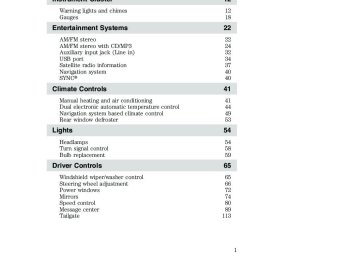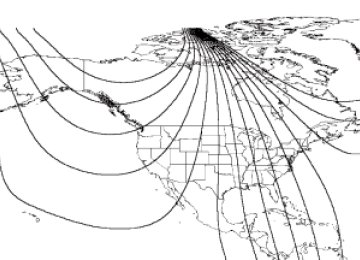- 1996 Ford F 150 Owners Manuals
- Ford F 150 Owners Manuals
- 1997 Ford F 150 Owners Manuals
- Ford F 150 Owners Manuals
- 2010 Ford F 150 Owners Manuals
- Ford F 150 Owners Manuals
- 2003 Ford F 150 Owners Manuals
- Ford F 150 Owners Manuals
- 2015 Ford F 150 Owners Manuals
- Ford F 150 Owners Manuals
- 2008 Ford F 150 Owners Manuals
- Ford F 150 Owners Manuals
- 2009 Ford F 150 Owners Manuals
- Ford F 150 Owners Manuals
- 2006 Ford F 150 Owners Manuals
- Ford F 150 Owners Manuals
- 2011 Ford F 150 Owners Manuals
- Ford F 150 Owners Manuals
- 2013 Ford F 150 Owners Manuals
- Ford F 150 Owners Manuals
- 2007 Ford F 150 Owners Manuals
- Ford F 150 Owners Manuals
- 2014 Ford F 150 Owners Manuals
- Ford F 150 Owners Manuals
- 2000 Ford F 150 Owners Manuals
- Ford F 150 Owners Manuals
- 1998 Ford F 150 Owners Manuals
- Ford F 150 Owners Manuals
- Download PDF Manual
-
6. Release the 3 • 4. The user should receive a horn chirp to indicate the system has been disabled or a chirp followed by a honk to indicate the system has been enabled. Message center procedure For information regarding the activation and deactivation of the autolocks feature using the message center, refer to Message center in the Driver Controls chapter.
Autounlock feature The autounlock feature will unlock all the doors when: • the ignition is in the on position, all the doors are closed, and the vehicle has been in motion at a speed greater than 12 mph (20 km/h); • the vehicle has then come to a stop and the ignition is turned to the • the driver door is opened within 10 minutes of the ignition being
off or accessory position; and
transitioned to the off or accessory position.
Note: The doors will not autounlock if the vehicle has been electronically locked before the driver door is opened. Deactivating/activating autounlock feature Your vehicle comes with the autounlock features activated; there are four methods to enable/disable this feature: • Through your authorized dealer, • by using a power door unlock/lock sequence,
128
2009 F-150 (f12) Owners Guide (own2002), 3rd Printing USA (fus)
Locks and Security
• using a keypad procedure (if equipped), or • or by using the instrument cluster message center (if equipped). Refer
to Message center in the Driver Controls chapter.
Note: The autounlock feature can be activated/deactivated independently of the autolock feature. Power door lock switch autounlock enable/disable procedure Before starting, ensure the ignition is in the off position and all vehicle doors are closed. You must complete Steps 1–5 within 30 seconds or the procedure will have to be repeated. If the procedure needs to be repeated, wait a minimum of 30 seconds before beginning again. 1. Place the key in the ignition and turn the ignition to the on position. 2. Press the power door unlock control three times. 3. Turn the ignition from the on position to the off position. 4. Press the power door unlock control three times. 5. Turn the ignition back to the on position. The horn will chirp one time to confirm programming mode has been entered and is active. 6. To enable/disable the autounlock feature, press the lock control, then press the unlock control. The horn will chirp once if autounlock was deactivated or twice (one short and one long chirp) if autounlock was activated. 7. Turn the ignition to the off position. The horn will chirp once to confirm the procedure is complete. Keyless entry keypad autounlock enable/disable procedure 1. Turn the ignition to the off position. 2. Close all the doors. 3. Enter factory–set 5–digit entry code. 4. Press and hold the 3 • 4. While holding the 3 • 4, press and release the 7 • 8. While still holding the 3 • 4, press and release the 7 • 8 a second time. 5. Release the 3 • 4. The user should receive a horn chirp to indicate the system has been disabled or a chirp followed by a honk to indicate the system has been enabled.
129
2009 F-150 (f12) Owners Guide (own2002), 3rd Printing USA (fus)
Locks and Security
Message center procedure For information on activating/deactivating the autounlock feature using the vehicle’s message center, refer to Message center information in the Driver Controls chapter.
CHILDPROOF DOOR LOCKS (ON VEHICLES WITH REAR DOORS) • When these locks are set, the
rear doors cannot be opened from the inside.
• The rear doors can be opened
from the outside when the doors are unlocked.
The childproof locks are located on rear edge of each rear door and must be set separately for each door. Setting the lock for one door will not automatically set the lock for both doors. • Insert the key and turn to the lock position (key horizontal) to engage the childproof locks. • Insert the key and turn to the unlock position (key vertical) to disengage the childproof locks.
REMOTE ENTRY SYSTEM (IF EQUIPPED) This device complies with part 15 of the FCC rules and with RS-210 of Industry Canada. Operation is subject to the following two conditions: (1) This device may not cause harmful interference, and (2) This device must accept any interference received, including interference that may cause undesired operation. Changes or modifications not expressly approved by the party responsible for compliance could void the user’s authority to operate the equipment. The typical operating range for your remote entry transmitter is approximately 33 feet (10 meters). A decrease in operating range could be caused by: • weather conditions, • nearby radio towers,
130
2009 F-150 (f12) Owners Guide (own2002), 3rd Printing USA (fus)
Locks and Security
a key.
• structures around the vehicle, or • other vehicles parked next to your vehicle. Your vehicle is equipped with a remote entry system which allows you to: • unlock the vehicle doors without • lock all the vehicle doors without • activate the personal alarm. If there are problems with the remote entry system, make sure to take ALL remote entry transmitters with you to your authorized dealer in order to aid in troubleshooting the problem.
a key.
and release again within three seconds to unlock the
Two step door unlocking and release to unlock the driver’s door. Note: The interior 1. Press lamps will illuminate if the control on the overhead lamp is not set to the off position. 2. Press passenger doors and the rear doors. The battery saver feature will turn off the interior lamps 10 minutes after the ignition is turned to the off position. One step door unlocking If the one step door unlocking feature is activated, press once to unlock the passenger doors and the rear doors. Note: The interior lamps will illuminate (refer to the Illuminated entry feature later in this section), if the control on the overhead lamp is not set to the off position. Switching from two step to one step door unlocking Your vehicle comes with two step unlocking enabled. Unlocking can be switched between two step and one step door unlocking by pressing and buttons simultaneously on the remote entry holding both the transmitter for approximately four seconds and release. The turn lamps will flash twice to indicate that the vehicle has switched to one step unlocking. Repeat the procedure to switch back to two-step unlocking.
and release
and
131
2009 F-150 (f12) Owners Guide (own2002), 3rd Printing USA (fus)
Locks and Security
and release to lock all the doors. The turn signal lamps will
Locking the doors 1. Press flash. 2. Press doors are closed and locked. Note: The doors will lock again, the horn will chirp once, and the turn signal lamps will flash once more. If any of the doors are not properly closed the horn will make two quick chirps and the turn signal lamps will not flash.
and release again within three seconds to confirm that all the
Car finder twice within three seconds. The horn will chirp and the turn Press lamps will flash. It is recommended that this method be used to locate your vehicle, rather than using the panic alarm.
to activate the alarm. Press again or turn the ignition to
Sounding a panic alarm Press accessory or on to deactivate. Note: The panic alarm will only operate when the ignition is in the off position.
Memory seats/power mirrors/adjustable pedals/steering column (if equipped) The remote entry transmitter allows you to recall the memory seat/power mirrors/adjustable pedals/steering column (if equipped) feature. Press steering column (if equipped) to the desired memory position. Note: The seat will not travel to its final position if the key is not in the ignition and the easy entry feature is enabled.
to automatically move the seat, mirrors, adjustable pedals and
132
2009 F-150 (f12) Owners Guide (own2002), 3rd Printing USA (fus)
Locks and Security
Activating the three-button memory switch (if equipped) To activate this feature: 1. Position the seat, power mirrors, adjustable pedals and steering column (if equipped) to the desired positions. 2. Press the SET control on the driver’s seat memory switch. 3. Within five seconds, press the 1
or 2 control on the driver’s seat memory switch to associate with Driver 1 or Driver 2 positions. 4. Press the SET control again. 5. Within 5 seconds, press the or remote entry transmitter. 6. Press the 1 or 2 control on the driver’s seat memory switch. 7. Repeat this procedure for another remote transmitter if desired. Deactivating the three-button memory switch (if equipped) To deactivate this feature: 1. Press the SET control on the driver’s seat memory switch. 2. Within five seconds, press any control on the remote transmitter which you would like to deactivate and then press the SET control on the driver’s seat memory switch. 3. Repeat this procedure for another remote transmitter if desired.button on the associated
133
2009 F-150 (f12) Owners Guide (own2002), 3rd Printing USA (fus)
Locks and Security
control on the remote entry
Activating the two-button memory switch (if equipped) To activate this feature: 1. Position the seat, power mirrors, adjustable pedals and steering column (if equipped) to the desired positions. 2. Press and hold either the 1 or 2
control on the driver’s seat for five seconds. (A tone will be heard after 11⁄2 seconds when the memory store is done) continue to hold until a second tone is heard after five seconds. 3. Within three seconds press the transmitter. 4. A tone will be heard when the activation is complete. 5. Repeat this procedure for another remote entry transmitter if desired. Deactivating the two-button memory switch (if equipped) 1. Press and hold either the 1 or 2 control on the driver’s seat memory switch for five seconds. (A tone will be heard after 11⁄2 seconds when the memory store is done) continue to hold until a second tone is heard after five seconds. 2. Within three seconds press the transmitter. 3. A tone will be heard when the deactivation is complete. 4. Repeat this procedure for another remote entry transmitter if desired.control on the remote entry
Replacing the battery The remote entry transmitter uses one coin type three-volt lithium battery CR2032 or equivalent.
134
2009 F-150 (f12) Owners Guide (own2002), 3rd Printing USA (fus)
Locks and Security
To replace the battery: 1. Twist a thin coin between the two halves of the remote entry transmitter near the key ring. DO NOT TAKE THE RUBBER COVER AND CIRCUIT BOARD OFF THE FRONT HOUSING OF THE REMOTE ENTRY TRANSMITTER.
2. Do not wipe off any grease on the battery terminals on the back surface of the circuit board. 3. Remove the old battery. Note: Please refer to local regulations when disposing of transmitter batteries. 4. Insert the new battery. Refer to the diagram inside the remote entry transmitter for the correct orientation of the battery. Press the battery down to ensure that the battery is fully seated in the battery housing cavity. 5. Snap the two halves back together. Note: Replacement of the battery will not cause the remote transmitter to become deprogrammed from your vehicle. The remote transmitter should operate normally after battery replacement.
programming, or
Replacing lost transmitters If a remote transmitter has been lost and you would like to remove it from the vehicle’s memory, or you would like to purchase additional remote transmitters and have them programmed to your vehicle: • Take all your vehicle’s transmitters to your authorized dealer for • Perform the programming procedure yourself. Programming remote transmitters It is necessary to have all (maximum of four — original and/or new) of your remote transmitters available prior to beginning this procedure. If all remote entry transmitters are not present during the programming
135
2009 F-150 (f12) Owners Guide (own2002), 3rd Printing USA (fus)
Locks and Security
procedure, the transmitters that are not present during programming will no longer operate the vehicle. To program the transmitters yourself: Note: Ensure the brake pedal is not depressed during this sequence. • Unlock all doors using the power door lock/unlock control. Insert a key and turn the ignition from the 1 (off) to the 3 (on) position and cycle between 1 (off) and 3
(on) eight times in rapid succession (within 10 seconds) with the eighth turn ending in the 3 (on) position. The locks will cycle to confirm that the programming mode has been entered.• Within 20 seconds, program a remote transmitter by pressing any
button on a transmitter. The locks will cycle once to confirm that the remote transmitter has been programmed. (If more than 20 seconds pass before pressing a remote transmitter button, the programming mode will exit and the procedure will have to be repeated.) • Repeat the previous step to program additional remote transmitters. The locks will cycle once to confirm that each remote transmitter has been programmed. • When you have completed programming the remote transmitters, turn the ignition to the 1 (off) position or wait 20 seconds. Again the doors will lock/unlock to confirm programming has been completed.
Illuminated entry The interior lamps illuminate when the remote entry system is used to unlock the door(s) or sound the personal alarm, or when the factory set 5-digit code or your personal code are correctly entered into the keyless keypad. The illuminated entry system will turn off the interior lights if: • the ignition switch is turned to the on position, or • the remote transmitter lock control is pressed, or • after 25 seconds of illumination. The dome lamp control (if equipped) must not be set to the off position for the illuminated entry system to operate.
136
2009 F-150 (f12) Owners Guide (own2002), 3rd Printing USA (fus)
Locks and Security
The inside lights will not turn off if: • they have been turned on with the dimmer control, or • any door is open. The battery saver will shut off the interior lamps 10 minutes after the last door is closed, even if the dimmer control is on. Perimeter lighting feature (if equipped) The perimeter lighting feature illuminates the exterior of the vehicle in order to provide better visibility to the user while he or she approaches and enters the vehicle. The perimeter lighting feature activates when: • the ignition is in the off position, • the autolamp sensor determines that it is dark, and • the user activates an unlock feature, using either the remote keyless
transmitter or the keypad.
The perimeter lighting feature will illuminate the headlamps and parking lamps for 25 seconds, or until: • the ignition is turned to any position other than the off position, or • the user activates a lock feature, using either the remote keyless
transmitter or the keypad.
Enabling/disabling the perimeter lighting feature Your vehicle comes with the perimeter lighting feature enabled. All vehicle doors must be closed before beginning the procedure. You must complete Steps 1–5 within 30 seconds, or the procedure will have to be repeated. If the procedure needs to be repeated, you must wait a minimum of 30 seconds to begin again. 1. Turn the ignition to the on position, then press the power door control three times. 2. Turn the ignition to the off position, then press the power control three times. door 3. Turn the ignition to the on position; the horn will chirp to indicate the driver configuration mode has been activated. control two times. Note: 4. Within five seconds, press the power door One horn chirp should be heard, indicating the system has been disabled.
137
2009 F-150 (f12) Owners Guide (own2002), 3rd Printing USA (fus)
Locks and Security
Conversely, a horn chirp followed by a honk will indicate the system is enabled. Pressing the power door control two times again will turn the feature on if it was previously off, or off if it was previously on. Every two consecutive presses of the power door successfully entering the configuration mode will change the enable/disable condition of the feature. 5. Turn the ignition to the off position to exit programming. Note: After exiting the driver configuration mode, the horn will chirp once to indicate a feature has been activated/deactivated.
control after
SECURICODE™ KEYLESS ENTRY SYSTEM (IF EQUIPPED) You can use the keyless entry keypad to: • lock all vehicle doors. • unlock only the driver’s door. • unlock all vehicle doors. • program/erase the customer keycode. • enable/disable the autolocking feature. The keypad can be operated with the factory set 5–digit entry code; this code is located on the owner’s wallet card in the glove box, is marked on the computer module, and is available from your authorized dealer. You can also create your own 5–digit personal entry code. When pressing the controls on the keypad, press the middle of the controls to ensure a good activation.
Anti-scan feature The keyless entry keypad is equipped with an anti-theft function called “antiscan.” The antiscan feature provides a one-minute lockout feature, where the user is unable to enter the vehicle using the keypad; this lockout occurs when a valid entry code has not been entered by the user within seven attempts (35 consecutive button presses). During the lockout, the keypad will flash and pressing the controls on the keypad will be ignored, except for pressing the 7 • 8 and the 9 • 0 controls simultaneously, which will still lock the vehicle. The anti-scan feature will be turned off after: • one minute, when the anti-scan feature times out. • one minute of keypad inactivity. • the 138
control is pressed on the remote entry transmitter.
2009 F-150 (f12) Owners Guide (own2002), 3rd Printing USA (fus)
Locks and Security • the ignition is turned from the off position to the on position, or from
the on position to the off position.
code.
Programming a personal entry code To create your own personal entry code: 1. Enter the factory set code (keypad will illuminate when pressed). 2. Within five seconds press the 1 • 2 on the keypad. 3. Enter your personal 5-digit code. Each number must be entered within five seconds of each other. 4. After the code is entered, the locks will cycle, confirming that the new code has been set. Tips: • Do not set a code that uses five of the same number. • Do not use five numbers in sequential order. • The factory set code will work even if you have set your own personal • If you set a second personal code it will erase your first personal code. Erasing personal code 1. Enter the factory set 5–digit code. 2. Press and release 1 • 2 then, 3. Press and hold the 1 • 2 for two seconds. This must be done within five seconds of completing Step 1. Your personal code is now erased and only the factory set 5–digit code will work. Unlocking and locking the doors using keyless entry keypad To unlock the driver’s door, enter the factory set 5-digit code or your personal code. Each number must be pressed within five seconds of each other. Note: The driver’s door will unlock and the interior lamps will illuminate after the factory set 5-digit code or your personal code are correctly entered. To unlock all doors, press the 3 • 4 control within five seconds. To lock all doors, press the 7 • 8 and the 9 • 0 at the same time. You do not need to enter the keypad code first. Note: The interior lamps will turn off. SECURILOCK™ PASSIVE ANTI-THEFT SYSTEM SecuriLock™ passive anti-theft system is an engine immobilization system. This system is designed to help prevent the engine from being
139
2009 F-150 (f12) Owners Guide (own2002), 3rd Printing USA (fus)
Locks and Security
started unless a coded key programmed to your vehicle is used. The use of the wrong type of coded key may lead to a “no-start” condition. Your vehicle comes with two coded keys; additional coded keys may be purchased from your authorized dealer. The authorized dealer can program your spare keys to your vehicle or you can program the keys yourself. Refer to Programming spare keys for instructions on how to program the coded key. Note: The SecuriLock™ passive anti-theft system is not compatible with non-Ford aftermarket remote start systems. Use of these systems may result in vehicle starting problems and a loss of security protection. Note: Large metallic objects, electronic devices that are used to purchase gasoline or similar items, or a second coded key on the same key chain may cause vehicle starting issues. You need to prevent these objects from touching the coded key while starting the engine. These objects will not cause damage to the coded key, but may cause a momentary issue if they are too close to the key when starting the engine. If a problem occurs, turn the ignition off, remove all objects on the key chain away from the coded key and restart the engine. Note: Do not leave a duplicate coded key in the vehicle. Always take your keys and lock all doors when leaving the vehicle.
Anti-theft indicator The anti-theft indicator is located in the instrument cluster. • When the ignition is in the off position, the indicator will flash once every two seconds to indicate the SecuriLock™ system is functioning as a theft deterrent.
• When the ignition is in the on position, the indicator will glow for
three seconds to indicate normal system functionality.
If a problem occurs with the SecuriLock™ system, the indicator will flash rapidly or glow steadily when the ignition is in the on position. If this occurs, turn the ignition off then back to on to make sure there was no electronic interference with the programmed key. If the vehicle doesn’t start, try to start it with the 2nd programmed key and if successful contact your authorized dealership for key replacement. If the indicator still flashes rapidly or glows steadily, the vehicle will not start, contact your authorized dealer as soon as possible for service.
140
2009 F-150 (f12) Owners Guide (own2002), 3rd Printing USA (fus)
Locks and Security
Automatic arming The vehicle is armed immediately after switching the ignition to the off position.
Automatic disarming Switching the ignition to the on position with a coded key disarms the vehicle.
Replacement keys If your keys are lost or stolen and you don’t have an extra coded key, you will need to have your vehicle towed to an authorized dealer. The key codes need to be erased from your vehicle and new coded keys will need to be programmed. Replacing coded keys can be very costly. Store an extra programmed key away from the vehicle in a safe place to help prevent any inconveniences. Please visit an authorized dealer to purchase additional spare or replacement keys.
Programming spare keys A maximum of eight keys can be coded to your vehicle. Only SecuriLock™ keys can be used. To program a coded key yourself, you will need two previously programmed coded keys (keys that already operate your vehicle’s engine) and the new unprogrammed key(s) readily accessible for timely implementation of each step in the procedure. If two previously programmed coded keys are not available, you must bring your vehicle to your authorized dealer to have the spare coded key(s) programmed. Please read and understand the entire procedure before you begin. 1. Insert the first previously programmed coded key into the ignition. 2. Turn the ignition from the 1 (off) position to the 3 (on) position. Keep the ignition in the 3 (on) position for at least three seconds, but no more than 10 seconds. 3. Turn the ignition to the 1 (off) position and remove the first coded key from the ignition.
141
2009 F-150 (f12) Owners Guide (own2002), 3rd Printing USA (fus)
Locks and Security
4. After three seconds but within 10 seconds of turning the ignition to the 1 (off) position, insert the second previously coded key into the ignition. 5. Turn the ignition from the 1 (off) position to the 3 (on) position. Keep the ignition in the 3 (on) position for at least three seconds, but no more than 10 seconds. 6. Turn the ignition to the 1 (off) position and remove the second previously programmed coded key from the ignition. 7. After three seconds but within 20 seconds of turning the ignition to the 1 (off) position and removing the previously programmed coded key, insert the new unprogrammed key (new key/valet key) into the ignition. 8. Turn the ignition from the 1 (off) position to the 3 (on) position. Keep the ignition in the 3 (on) position for at least six seconds. 9. Remove the newly programmed coded key from the ignition. If successful, the new coded key(s) will start the vehicle’s engine and the theft indicator will illuminate for three seconds and then go out. If not successful, the new coded key(s) will not start the vehicle’s engine and the theft indicator will flash on and off and you may repeat Steps 1
through 5. If failure repeats, bring your vehicle to your authorized dealer to have the new spare key(s) programmed.142
2009 F-150 (f12) Owners Guide (own2002), 3rd Printing USA (fus)
Seating and Safety Restraints
SEATING
WARNING: Reclining the seatback can cause an occupant to slide under the seat’s safety belt, resulting in severe personal
injuries in the event of a collision.
WARNING: Do not pile cargo higher than the seatbacks to reduce the risk of injury in a collision or sudden stop.
WARNING: Before returning the seatback to its original position, make sure that cargo or any objects are not trapped
behind the seatback. After returning the seatback to its original position, pull on the seatback to ensure that it has fully latched. An unlatched seat may become dangerous in the event of a sudden stop or collision.
Adjustable head restraints Your vehicle is equipped with front row outboard head restraints that are vertically adjustable.
WARNING: To minimize the risk of neck injury in the event of a crash, the driver and passenger occupants should not sit in and/or operate the vehicle, until the head restraint is placed in its proper position. The driver should never adjust the head restraint while the vehicle is in motion.
The adjustable head restraints consist of : • a trimmed energy absorbing foam and structure (1), • two steel stems (2), • a guide sleeve adjust/release • and a guide sleeve unlock/remove
button (3),
button (4).
143
2009 F-150 (f12) Owners Guide (own2002), 3rd Printing USA (fus)
Seating and Safety Restraints
To adjust the head restraint, do the following: 1. Adjust the seatback to an upright driving/riding position. 2. Raise the head restraint by pulling up on the head restraint.
3. Lower the head restraint by pressing and holding the guide sleeve adjust/release button and pushing down on the head restraint.
Properly adjust the head restraint so that the top of the head restraint is even with the top of your head and positioned as close as possible to the back of your head. For occupants of extremely tall stature, adjust the head restraint to its full up position.
WARNING: The adjustable head restraint is a safety device. Whenever possible it should be installed and properly adjusted
when the seat is occupied.
144
2009 F-150 (f12) Owners Guide (own2002), 3rd Printing USA (fus)
Seating and Safety Restraints
To remove the adjustable head restraint, do the following: 1. Pull up the head restraint until it reaches the highest adjustment position.
2. Simultaneously press and hold both the adjust/release button and the unlock/remove button, then pull up on the head restraint.
To reinstall the adjustable head restraint, do the following: 1. Insert the two stems into the guide sleeve collars. 2. Push the head restraint down until it locks.
Properly adjust the head restraint so that the top of the head restraint is even with the top of your head and positioned as close as possible to the back of your head. For occupants of extremely tall stature, adjust the head restraint to its full up position.
145
2009 F-150 (f12) Owners Guide (own2002), 3rd Printing USA (fus)
Seating and Safety Restraints
WARNING: To minimize the risk of neck injury in the event of a crash, head restraints must be installed properly.
Front seat • Lift the track release bar to move
the seat forward or rearward. Make sure that the seat is relatched into place.
146
2009 F-150 (f12) Owners Guide (own2002), 3rd Printing USA (fus)
Seating and Safety Restraints
• Pull the release lever handle
located on the side of the seat up to move the seatback forward or backward.
Using the armrest (if equipped) • Push the release control to move • Pull out the drawer at the bottom
the armrest up or down.
of the center seat to access the cup holders (if equipped)
147
2009 F-150 (f12) Owners Guide (own2002), 3rd Printing USA (fus)
Seating and Safety Restraints • To gain access to the storage compartment (if equipped) in your armrest, lift the latch to open the lid.
Using the manual lumbar support For more lumbar support, turn the lumbar support control toward the front of vehicle. For less lumbar support, turn the lumbar support control toward the rear of vehicle.
148
2009 F-150 (f12) Owners Guide (own2002), 3rd Printing USA (fus)
Seating and Safety Restraints
Using the power lumbar support (if equipped) The power lumbar control is located on the outboard side of the seat. Press the forward side of the control for additional support. Press the rear side of the control to reduce support.
Adjusting the front power seat (if equipped)
WARNING: Never adjust the driver’s seat or seatback when the vehicle is moving.
WARNING: Always drive and ride with your seatback upright and the lap belt snug and low across the hips.
WARNING: Reclining the seatback can cause an occupant to slide under the seat’s safety belt, resulting in severe personal
injuries in the event of a collision.
WARNING: Sitting improperly out of position or with the seat back reclined too far can take off weight from the seat cushion and affect the decision of the passenger sensing system, resulting in serious injury or death in a crash. Always sit upright against your seatback, with your feet on the floor.
WARNING: To reduce the risk of possible serious injury: Do not hang objects off seat back or stow objects in the seatback map pocket (if equipped) when a child is in the front passenger seat. Do not place objects underneath the front passenger seat or between the seat and the center console (if equipped). Check the “passenger airbag off” or “pass airbag off” indicator lamp for proper airbag status. Refer to Front passenger sensing system section for additional details. Failure to follow these instructions may interfere with the front passenger seat sensing system.
149
2009 F-150 (f12) Owners Guide (own2002), 3rd Printing USA (fus)
Seating and Safety Restraints
The control is located on the outboard side of the seat cushion. Move the switch in the direction of the arrows to raise or lower the front portion of the seat cushion.
Move the switch in the direction of the arrows to raise or lower the rear portion of the seat cushion.
Press the switch in the direction of the arrows to move the seat forward, backward, up or down.
Press the control to recline the seatback forward or rearward.
150
2009 F-150 (f12) Owners Guide (own2002), 3rd Printing USA (fus)
Seating and Safety Restraints
Memory seat/power mirrors/adjustable pedals (Three-button switch) (if equipped) This system allows automatic positioning of the driver seat and adjustable pedals to two programmable positions. The memory seat control is located on the driver’s seat. • To program position one, move the driver seat and adjustable pedals to the desired position. Press the SET control. The SET control indicator light will briefly illuminate. While the light is illuminated, press control 1.
• To program position two, repeat the previous procedure using control
2.
A position can only be recalled when the transmission gearshift is in Park. A memory position may be programmed at any time. Memory seat/power mirrors/adjustable pedals (Two-button switch) (if equipped) This system allows automatic positioning of the driver seat, outside rearview mirrors and adjustable pedals to two programmable positions. The memory seat control is located on the driver’s seat. • To program position one, move the driver seat, exterior mirrors and adjustable pedals to the desired positions using the associated controls. Press and hold control button 1 for at least two seconds. • To program position two, repeat the previous procedure using control
button 2.
A position can only be recalled when the transmission gearshift is in Park (automatic transmission). A memory seat position may be programmed at any time.
151
2009 F-150 (f12) Owners Guide (own2002), 3rd Printing USA (fus)
Seating and Safety Restraints
(unlock) control and the transmitter is
The memory seat positions are also recalled when you press your remote entry transmitter programmed to a memory seat position or when you enter a valid customer code 1 or 2 on the keypad. To program the memory seat to remote entry transmitter, refer to Remote entry system in the Locks and Security chapter.. Note: The seat will not travel to its final position if the key is not in the ignition and the easy entry feature is enabled.
Easy-access/easy-out feature (if equipped) The easy entry feature automatically moves the driver’s seat 2 inches (5 cm) forward when: • the transmission is in P (Park) • the key is inserted into the ignition cylinder (If the seat is located less than 2 inches [5 cm] from the front of the seat track, the seat will travel up to 1⁄4 inch (.64 cm) to the front of the seat track). The easy out feature automatically moves the driver’s seat 2 inches (5 cm) backward when: • the transmission is in P (Park) • the key is removed from the ignition cylinder (If the seat is located less than 2 inches (5 cm) from the rear of the seat track, the seat will travel up to 1⁄4 inch (.64 cm) to the rear of the seat track). If the memory setting is programmed through the remote transmitter, upon unlocking the door via remote entry system, the seat position will travel to the desired memory setting less 2 inches (5 cm). Once entering the vehicle and inserting the key in the ignition while in P (Park), the easy entry feature will move the seat an additional 2 inches (5 cm) to the desired memory location. See Locks and Security for activating the memory seat feature through the remote entry system. Deactivating/activating the easy access/easy out feature The easy entry/exit feature can be turned off or on through the vehicle message center (if equipped). If your vehicle does not have a message center, the feature can be turned off or on through the following process: 1. Put the key into the ignition (The driver seat may move forward if the easy entry/exit feature is activated).
152
2009 F-150 (f12) Owners Guide (own2002), 3rd Printing USA (fus)
Seating and Safety Restraints
2. Place the ignition key into the on position (do not start the vehicle). When the vehicle is in the on position, the interior and exterior lights, the climate controls, and the radio are functional without the engine started. See Programming remote transmitters for ignition switch diagram. 3. Turn the ignition key to the off position. 4. Cycle the ignition key between the off position and the on position a total of three times ending with the ignition in the off position. 5. Engage the forward or rearward seat switch. 6. Remove the ignition key from the ignition switch. (The driver seat may move rearward if the easy entry/exit feature is activated). Steps 2 through 6 must be performed within a 20 second period. The easy entry/exit feature will be deactivated. Repeating the above process will also reactivate the easy entry/exit feature.
Heated seats (if equipped)
WARNING: Persons who are unable to feel pain to the skin because of advanced age, chronic illness, diabetes, spinal cord
injury, medication, alcohol use, exhaustion, or other physical conditions, must exercise care when using the seat heater. The seat heater may cause burns even at low temperatures, especially if used for long periods of time. Do not place anything on the seat that insulates against heat, such as a blanket or cushion, because this may cause the seat heater to overheat. Do not puncture the seat with pins, needles, or other pointed objects because this may damage the heating element which may cause the seat heater to overheat. An overheated seat may cause serious personal injury.
Note: Do not do the following: • Place heavy objects on the seat • Operate the seat heater if water or any other liquid is spilled on the
seat. Allow the seat to dry thoroughly.
To operate the heated seats, do the following: • Push control located on the
instrument panel to set at high heat.
• Push control again to set at low heat. • Push again to deactivate.
153
2009 F-150 (f12) Owners Guide (own2002), 3rd Printing USA (fus)
Seating and Safety Restraints
The indicator light on the control will illuminate when activated. The system automatically shuts off after 10 minutes.
Heated and cooled seats (if equipped) The controls for the climate controlled seats are located on the dual electronic automatic temperature control (DEATC) system. Heated seats
WARNING: Persons who are unable to feel pain to the skin because of advanced age, chronic illness, diabetes, spinal cord
injury, medication, alcohol use, exhaustion, or other physical conditions, must exercise care when using the seat heater. The seat heater may cause burns even at low temperatures, especially if used for long periods of time. Do not place anything on the seat that insulates against heat, such as a blanket or cushion, because this may cause the seat heater to overheat. Do not puncture the seat with pins, needles, or other pointed objects because this may damage the heating element which may cause the seat heater to overheat. An overheated seat may cause serious personal injury.
Note: Do not do the following: • Place heavy objects on the seat • Operate the seat heater if water or any other liquid is spilled on the
seat. Allow the seat to dry thoroughly.
The heated seats will only function when the engine is running. To operate the heated seats: Press once to activate the high heat setting (three indicator lights). Continue pressing to scroll through the other settings; medium heat (two indicator lights), low heat (one indicator light) or off. • DATC system
• Navigation-based system
154
2009 F-150 (f12) Owners Guide (own2002), 3rd Printing USA (fus)
Seating and Safety Restraints
Cooled seats The cooled seats will only function when the engine is running. To operate the cooled seats: Press once to activate the high cool setting (three indicator lights). Continue pressing to scroll through the other settings; medium cool (two indicator lights), low cool (one indicator light) or off. • DATC system
A/C
• Navigation-based system
If the engine falls below 350 RPMs while the cooled seats are on, the feature will turn itself off and will need to be reactivated. Climate controlled seats air filter replacement (if equipped) The climate controlled seat system includes air filters that must be replaced periodically. Refer to the scheduled maintenance information for more information. • There is a filter located under the
rear of each front seat.
• The filter can be accessed from the second row seat. Move the front
seats all the way forward and up to ease access.
155
2009 F-150 (f12) Owners Guide (own2002), 3rd Printing USA (fus)
Seating and Safety Restraints
To remove an air filter: 1. Remove key from ignition. 2. Push up on the outside rigid edge of the filter and rotate toward the front of the vehicle once tabs are released.
3. Remove filter.
To install a filter: • First, position the filter in it’s
housing making sure that the far forward end is all the way up in the housing. Then push in on the center of the outside edge of the filter and rotate up into the housing until it clips into position.
REAR SEATS
Second row head restraints Your vehicle is equipped with 2nd row outboard head restraints that are vertically adjustable.
156
2009 F-150 (f12) Owners Guide (own2002), 3rd Printing USA (fus)
Seating and Safety Restraints
WARNING: To minimize the risk of neck injury in the event of a crash, the driver and passenger occupants should not sit in and/or operate the vehicle, until the head restraint is placed in its proper position. The driver should never adjust the head restraint while the vehicle is in motion.
The adjustable head restraints consist of : • a trimmed energy absorbing foam and structure (1), • two steel stems (2), • a guide sleeve adjust/release • and a guide sleeve unlock/remove
button (3),
button (4).
To adjust the head restraint, do the following: 1. Raise the head restraint by pulling up on the head restraint.
2. Lower the head restraint by pressing and holding the guide sleeve adjust/release button and pushing down on the head restraint.
2009 F-150 (f12) Owners Guide (own2002), 3rd Printing USA (fus)
157
Seating and Safety Restraints
Properly adjust the head restraint so that the top of the head restraint is even with the top of your head and positioned as close as possible to the back of your head. For occupants of extremely tall stature, adjust the head restraint to its full up position.
WARNING: The adjustable head restraint is a safety device. Whenever possible it should be installed and properly adjusted
when the seat is occupied.
To remove the adjustable head restraint, do the following: 1. Pull up the head restraint until it reaches the highest adjustment position.
2. Simultaneously press and hold both the adjust/release button and the unlock/remove button, then pull up on the head restraint.
158
2009 F-150 (f12) Owners Guide (own2002), 3rd Printing USA (fus)
Seating and Safety Restraints
To reinstall the adjustable head restraint, do the following: 1. Insert the two stems into the guide sleeve collars. 2. Push the head restraint down until it locks.
Properly adjust the head restraint so that the top of the head restraint is even with the top of your head and positioned as close as possible to the back of your head. For occupants of extremely tall stature, adjust the head restraint to its full up position.
WARNING: To minimize the risk of neck injury in the event of a crash, head restraints must be installed properly.
Folding up the rear seats (SuperCab only) The rear seat has a split 60/40 cushion. Each seat cushion can be flipped up into a vertical storage position. 1. Pull control to release seat cushion. 2. Rotate seat cushion up until it locks into vertical storage position.
Returning the seat to seating position
WARNING: Make sure that cargo or any objects are not trapped underneath the seat cushion before returning the seat cushion to its original position, and that the seat cushion locks into place. Failure to do so may prevent the seat from operating properly in the event of a crash, which could increase the risk of serious injury.
159
2009 F-150 (f12) Owners Guide (own2002), 3rd Printing USA (fus)
Seating and Safety Restraints
1. Pull control on the side of the seat to release seat cushion from storage position. 2. Push seat cushion down until it locks into horizontal position.
Folding up the rear seats (CrewCab vehicles only) The rear seat has a split 60/40 cushion. Each seat cushion can be flipped up into a vertical storage position. • Rotate seat cushion up by lifting on the corner until it locks into vertical storage position.
Returning the seat to seating position
WARNING: Before returning the seat cushion to its original position, make sure that cargo or any objects are not trapped
underneath the seat cushion.
1. Pull control on the bottom of the seat cushion to release seat cushion from storage position. 2. Push seat cushion down until it rests into the horizontal position.
160
2009 F-150 (f12) Owners Guide (own2002), 3rd Printing USA (fus)
Seating and Safety Restraints
Armrest and cupholders (if equipped) Pull the strap located on the center seatback to access the armrest and cupholders. The cupholders are located inside the rear seat armrest. To open the cupholders: • Push in gently on the center of the plastic panel on the front edge of the armrest. The cupholders will partially open.
• Pull the cupholder fully open before using. To close the cupholders: • Push the front edge back into the seat until the cupholders are fully • Make sure there is nothing in the cupholders before attempting to
seated.
close them.
Make sure that the cupholders are fully seated before stowing the armrest.
SAFETY RESTRAINTS
Personal Safety System姞 The Personal Safety System威 provides an improved overall level of frontal crash protection to front seat occupants and is designed to help further reduce the risk of airbag-related injuries. The system is able to analyze different occupant classifications and conditions and crash severity before activating the appropriate safety devices to help better protect a range of occupants in a variety of frontal crash situations. Your vehicle’s Personal Safety System威 consists of: • Driver and passenger dual-stage airbag supplemental restraints. • Front outboard safety belts with pretensioners, energy management • Driver’s seat position sensor. • Front crash severity sensor. • Front passenger sensing system • Passenger Airbag Off indicator light.
retractors, and safety belt usage sensors.
161
2009 F-150 (f12) Owners Guide (own2002), 3rd Printing USA (fus)
Seating and Safety Restraints • Restraints Control Module (RCM) with impact and safing sensors. • Restraint system warning light and back-up tone. • The electrical wiring for the airbags, crash sensor(s), safety belt pretensioners, front safety belt usage sensors, driver seat position sensor, and indicator lights.
How does the Personal Safety System姞 work? The Personal Safety System威 can adapt the deployment strategy of your vehicle’s safety devices according to crash severity and occupant classification and conditions. A collection of crash and occupant sensors provides information to the Restraints Control Module (RCM). During a crash, the RCM may activate the safety belt pretensioners and/or either none, one, or both stages of the dual-stage airbag supplemental restraints based on crash severity and occupant classification and conditions. The fact that the pretensioners or airbags did not activate for both front seat occupants in a collision does not mean that something is wrong with the system. Rather, it means the Personal Safety System威 determined the accident conditions (crash severity, belt usage, etc.) were not appropriate to activate these safety devices. Front airbags are designed to activate only in frontal and near-frontal collisions, not rollovers, side-impacts, or rear-impacts unless the collision causes sufficient longitudinal deceleration. Driver and passenger dual-stage airbag supplemental restraints The dual-stage airbags offer the capability to tailor the level of airbag inflation energy. A lower, less forceful energy level is provided for more common, moderate-severity impacts. A higher energy level is used for the most severe impacts. Refer to Airbag Supplemental Restraints (SRS) section in this chapter. Front crash severity sensor The front crash severity sensor enhances the ability to detect the severity of an impact. Positioned up front, it provides valuable information early in the crash event on the severity of the impact. This allows your Personal Safety System威 to distinguish between different levels of crash severity and modify the deployment strategy of the dual-stage airbags and safety belt pretensioners. Driver’s seat position sensor The driver’s seat position sensor allows your Personal Safety System威 to tailor the deployment level of the driver dual-stage airbag based on seat position. The system is designed to help protect smaller drivers sitting close to the driver airbag by providing a lower airbag output level.
162
2009 F-150 (f12) Owners Guide (own2002), 3rd Printing USA (fus)
Seating and Safety Restraints
Front passenger sensing system For airbags to do their job they must inflate with great force, and this force can pose a potentially deadly risk to occupants that are very close to the airbag when it begins to inflate. For some occupants, like infants in rear-facing child seats, this occurs because they are initially sitting very close to the airbag. For other occupants, this occurs when the occupant is not properly restrained by safety belts or child safety seats and they move forward during pre-crash braking. The most effective way to reduce the risk of unnecessary injuries is to make sure all occupants are properly restrained. Accident statistics suggest that children are much safer when properly restrained in the rear seating positions than in the front.
WARNING: Air bags can kill or injure a child in a child seat. NEVER place a rear-facing child seat in front of an active air
bag. If you must use a forward-facing child seat in the front seat, move the seat all the way back.
WARNING: Always transport children 12 years old and under in the back seat and always properly use appropriate child
restraints.
WARNING: When possible, all children 12 years old and under should be properly restrained in a rear seating position.
The front passenger sensing system can automatically turn off the passenger front airbag when a rear facing child seat, a forward-facing child restraint, or a booster seat is detected. Even with this technology, parents are STRONGLY encouraged to always properly restrain children in the rear seat. The sensor also turns off the passenger front airbag and passenger seat-mounted side airbag when the passenger seat is empty. When the front passenger seat is occupied and the sensing system has turned off the passenger’s frontal airbag, the “pass airbag off” indicator will light and stay lit to remind you that the front passenger frontal airbag is off. See Front passenger sensing system in the Airbag supplemental restraint system (SRS) section of this chapter. Front safety belt usage sensors The front safety belt usage sensors detect whether or not the driver and front outboard passenger safety belts are fastened. This information
163
2009 F-150 (f12) Owners Guide (own2002), 3rd Printing USA (fus)
Seating and Safety Restraints
allows your Personal Safety System威 to tailor the airbag deployment and safety belt pretensioner activation depending upon safety belt usage. Refer to Safety belt usage sensors later in this chapter. Front outboard safety belt pretensioners The safety belt pretensioners at the front outboard seating positions are designed to tighten the safety belts firmly against the occupant’s body during frontal collisions, and in side collisions and rollovers. This helps increase the effectiveness of the safety belts. In frontal collisions, the safety belt pretensioners can be activated alone or, if the collision is of sufficient severity, together with the front airbags. Front outboard safety belt energy management retractors The front outboard safety belt energy management retractors allow webbing to be pulled out of the retractor in a gradual and controlled manner in response to the occupant’s forward momentum. This helps reduce the risk of force-related injuries to the occupant’s chest by limiting the load on the occupant. Refer to Energy management retractors section in this chapter. Determining if the Personal Safety System姞 is operational The Personal Safety System威 uses a warning light in the instrument cluster or a back-up tone to indicate the condition of the system. Refer to the Warning lights and chimes section in the Instrument Cluster chapter. Routine maintenance of the Personal Safety System威 is not required. The Restraints Control Module (RCM) monitors its own internal circuits and the circuits for the airbag supplemental restraints, crash sensor(s), safety belt pretensioners, front safety belt buckle sensors, and the driver seat position sensor. In addition, the RCM also monitors the restraints warning light in the instrument cluster. A difficulty with the system is indicated by one or more of the following. • The warning light will either flash or stay lit. • The warning light will not illuminate immediately after ignition is • A series of five beeps will be heard. The tone pattern will repeat
turned on.
periodically until the problem and warning light are repaired.
If any of these things happen, even intermittently, have the Personal Safety System威 serviced at an authorized dealer immediately. Unless serviced, the system may not function properly in the event of a collision.
164
2009 F-150 (f12) Owners Guide (own2002), 3rd Printing USA (fus)
Seating and Safety Restraints
Safety restraints precautions
WARNING: Always drive and ride with your seatback upright and the lap belt snug and low across the hips.
WARNING: To reduce the risk of injury, make sure children sit in a rear seating position where they can be properly restrained.
WARNING: Never let a passenger hold a child on his or her lap while the vehicle is moving. The passenger cannot protect the
child from injury in a collision.
WARNING: All occupants of the vehicle, including the driver, should always properly wear their safety belts, even when an
airbag supplemental restraint system (SRS) is provided.
WARNING: It is extremely dangerous to ride in a cargo area, inside or outside of a vehicle. In a collision, people riding in these areas are more likely to be seriously injured or killed. Do not allow people to ride in any area of your vehicle that is not equipped with seats and safety belts. Be sure everyone in your vehicle is in a seat and using a safety belt properly.
WARNING: In a rollover crash, an unbelted person is significantly more likely to die than a person wearing a safety
belt.
WARNING: Each seating position in your vehicle has a specific safety belt assembly which is made up of one buckle and one
tongue that are designed to be used as a pair. 1) Use the shoulder belt on the outside shoulder only. Never wear the shoulder belt under the arm. 2) Never swing the safety belt around your neck over the inside shoulder. 3) Never use a single belt for more than one person.
WARNING: When possible, all children 12 years old and under should be properly restrained in a rear seating position.
165
2009 F-150 (f12) Owners Guide (own2002), 3rd Printing USA (fus)
Seating and Safety Restraints
WARNING: Safety belts and seats can become hot in a vehicle that has been closed up in sunny weather; they could burn a small child. Check seat covers and buckles before you place a child anywhere near them.
WARNING: Front and rear seat occupants, including pregnant women, should wear safety belts for optimum protection in an
accident.
Combination lap and shoulder belts 1. Insert the belt tongue into the proper buckle (the buckle closest to the direction the tongue is coming from) until you hear a snap and feel it latch. Make sure the tongue is securely fastened in the buckle.
2. To unfasten, push the release button and remove the tongue from the buckle.
166
2009 F-150 (f12) Owners Guide (own2002), 3rd Printing USA (fus)
Seating and Safety Restraints
Center front safety belt (Regular Cab center and CrewCab rear center seating positions only)
WARNING: Always use both lap and shoulder safety belt in the Regular Cab center seating position.
If you carry large cargo behind the seat or items that might damage or soil the belt, detach the belt from the seat: • Release the mini-buckle by
inserting a key or similar object into the slot.
If the belt has been disconnected to carry large objects behind the seat, reconnect it as follows: • Buckle the small tongue on the end of the belt into the mini-buckle on the driver’s side. The belt is now ready for use. This mini-buckle should stay buckled at all times unless cargo-carrying makes it necessary to detach the belt.
Safety belt with cinch tongue (Regular Cab center only) The cinch tongue will slide up and down the belt webbing when the belt is stowed or while putting safety belts on. When the lap/shoulder safety belt is buckled, the cinch tongue will allow the lap portion to be shortened, but pinches the webbing to keep the lap portion from getting longer. The cinch tongue is designed to slip during a crash, so always wear the shoulder belt properly and don’t allow any slack in either the lap or shoulder portions.
167
2009 F-150 (f12) Owners Guide (own2002), 3rd Printing USA (fus)
Seating and Safety Restraints
Before you can reach and latch a combination lap and shoulder belt having a cinch tongue into the buckle, you may have to lengthen the lap belt portion of it. 1. To lengthen the lap belt, pull some webbing out of the shoulder belt retractor. 2. While holding the webbing below the tongue, grasp the tip (metal portion) of the tongue so that it is parallel to the webbing and slide the tongue upward.
3. Provide enough lap belt length so that the tongue can reach the buckle. How to fasten the cinch tongue (Regular Cab center only) 1. Pull the combination lap and shoulder belt from the retractor so that the shoulder belt portion of the safety belt crosses your shoulder and chest. 2. Be sure the belt is not twisted. If the belt is twisted, remove the twist. 3. Insert the belt tongue into the proper buckle for your seating position until you hear a snap and feel it latch. 4. Make sure the tongue is securely fastened to the buckle by pulling on the tongue.
WARNING: The lap belt should fit snugly and as low as possible around the hips, not across the waist.
WARNING: Front and rear seat occupants, including pregnant women, should wear safety belts for optimum protection in an
accident.
WARNING: Each seating position in your vehicle has a specific safety belt assembly which is made up of one buckle and one
tongue that are designed to be used as a pair. 1) Use the shoulder belt on the outside shoulder only. Never wear the shoulder belt under the arm. 2) Never swing the safety belt around your neck over the inside shoulder. 3) Never use a single belt for more than one person.
168
2009 F-150 (f12) Owners Guide (own2002), 3rd Printing USA (fus)
Seating and Safety Restraints
While you are fastened in the safety belt, the combination lap/shoulder belt with a cinch tongue adjusts to your movement. However, if you brake hard, turn hard, or if your vehicle receives an impact of 5 mph (8 km/h) or more, the safety belt will become locked and help reduce your forward movement.
Lap belts
Adjusting the lap belt (Front center seat position SuperCab and CrewCab only)
WARNING: The lap belt should fit snugly and as low as possible around the hips, not across the waist.
The front center lap belt tongue is designed to fit only in the correct buckle. The tongue will not securely latch if you attempt to use it in any of the outboard seating position buckles. To ensure that you have used the correct buckle you should hear a snap and feel it latch. • Front center lap belt The lap belt does not adjust automatically. Insert the tongue into the correct buckle (the buckle closest to the direction the tongue is coming from). To lengthen the belt, turn the tongue at a right angle to the belt and pull across your lap until it reaches the buckle. To tighten the belt, pull the loose end of the belt through the tongue until it fits snugly across the hips.
169
2009 F-150 (f12) Owners Guide (own2002), 3rd Printing USA (fus)
Seating and Safety Restraints
Shorten and fasten the belt when not in use.
For long term storage, the lap belt can be placed into a pocket found on the inside lid of the storage compartment. To store the lap belt, do the following: 1. Open the storage compartment lid.
2. Place the lap belt into the pocket found on the inside lid of the storage compartment. 3. Fold the center buckle into the storage compartment. 4. Close the lid.
Before a passenger sits in the front center seat, make sure the lap belt and buckle are both placed in their in-use position, and no longer stowed. Always fasten your seat belt when riding in the front center seat. Energy management retractors Your vehicle has a safety belt system equipped with energy management retractors at the driver and front outboard passenger seating positions.
170
2009 F-150 (f12) Owners Guide (own2002), 3rd Printing USA (fus)
Seating and Safety Restraints
An energy management retractor is a device which pays out webbing in a controlled manner. This feature is designed to help further reduce the risk of force-related injuries to the occupant. Safety belt systems equipped with an energy management retractor must be replaced if they were in use during a frontal collision which resulted in deployment of the frontal airbags. Refer to the Safety belt maintenance section in this chapter. The front and rear safety restraints in the vehicle are combination lap and shoulder belts. The front passenger outboard and rear outboard seat safety belts have two types of locking modes described below:
Vehicle sensitive mode The vehicle sensitive mode is the normal retractor mode, allowing free shoulder belt length adjustment to your movements and locking in response to vehicle movement. For example, if the driver brakes suddenly or turns a corner sharply, or the vehicle receives an impact of approximately 5 mph (8 km/h) or more, the combination safety belts will lock to help reduce forward movement of the driver and passengers. The front outboard safety belts can also be made to lock manually by quickly pulling on the shoulder belt. Rear safety belts (if equipped) can also be made to lock up by pulling quickly on the belt.
Automatic locking mode In this mode, the shoulder belt is automatically pre-locked. The belt will still retract to remove any slack in the shoulder belt. The automatic locking mode is not available on the driver safety belt, or the Regular Cab center safety belt.
When to use the automatic locking mode • Anytime a child safety seat is installed in a front outboard passenger seating position in a Regular Cab/ SuperCab/ SuperCrew or any rear seating position of a SuperCab or SuperCrew. The Regular Cab front center seatbelt has a cinch mechanism. Refer to Safety belt with cinch tongue (Regular Cab center only) earlier in this chapter. Children 12 years old and under should be properly restrained in a rear seat whenever possible. Refer to Safety restraints for children or Safety seats for children later in this chapter.
171
2009 F-150 (f12) Owners Guide (own2002), 3rd Printing USA (fus)
Seating and Safety Restraints
How to use the automatic locking mode 1. Buckle the combination lap and shoulder belt. • Right front passenger seat
• Rear seats (if equipped)
2. Grasp the shoulder portion and pull downward until the entire belt is extracted.
3. Allow the belt to retract. As the belt retracts, you will hear a clicking sound. This indicates the safety belt is now in the automatic locking mode. How to disengage the automatic locking mode Disconnect the combination lap/shoulder belt and allow it to retract completely to disengage the automatic locking mode and activate the vehicle sensitive (emergency) locking mode.
172
2009 F-150 (f12) Owners Guide (own2002), 3rd Printing USA (fus)
Seating and Safety Restraints
WARNING: After any vehicle collision, the safety belt systems at all seating positions (except the driver position, which does
not have this feature) must be checked by an authorized dealer to verify that the automatic locking retractor feature for child seats is still functioning properly. In addition, all safety belts should be checked for proper function.
WARNING: BELT AND RETRACTOR ASSEMBLY MUST BE REPLACED if the safety belt assembly “automatic locking
retractor” feature or any other safety belt function is not operating properly when checked by an authorized dealer. Failure to replace the Belt and Retractor assembly could increase the risk of injury in collisions.
Safety belt pretensioner Your vehicle is equipped with safety belt pretensioners at the driver and right front passenger seating positions. The safety belt pretensioner removes some slack from the safety belt system at the start of a crash. The safety belt pretensioner uses the same crash sensor system as the front airbags and Safety Canopy威 system. When the safety belt pretensioner deploys, the lap and shoulder belt are tightened. When the Safety Canopy威 system and/or the front airbags are activated, the safety belt pretensioners for the driver and right front passenger seating positions will be activated when the respective seatbelt is properly buckled.
WARNING: The driver and the right front passenger safety belt system (including retractors, buckles and height adjusters) must
be replaced if the vehicle is involved in a collision that results in deployment of front airbags or Safety Canopy威 and safety belt pretensioners.
WARNING: Failure to replace the safety belt assembly under the above conditions could result in severe personal injuries in
the event of a collision.
Refer to the Safety belt maintenance section in this chapter.
173
2009 F-150 (f12) Owners Guide (own2002), 3rd Printing USA (fus)
Seating and Safety Restraints
Safety belt usage sensors The driver and front outboard passenger safety belt buckles are equipped with sensors that detect if the safety belts are fastened. The sensors provide information to the Personal Safety System威 which can then adapt the airbag deployment or safety belt pretensioner activation based upon safety belt usage.
WARNING: The Personal Safety System威 provides the most benefit to belted occupants. The system monitors and tailors the
air bag deployment based upon safety belt usage. Failure to properly wear your safety belt will increase your risk of injury.
Front safety belt height adjustment Your vehicle has safety belt height adjustments at the front outboard seating positions. Adjust the height of the shoulder belt so the belt rests across the middle of your shoulder. To adjust the shoulder belt height, pull on the center button and slide the height adjuster up or down. Release the button and pull down on the height adjuster to make sure it is locked in place.
WARNING: Position the safety belt height adjusters so that the belt rests across the middle of your shoulder. Failure to adjust the safety belt properly could reduce the effectiveness of the safety belt and increase the risk of injury in a collision.
Safety belt warning light and indicator chime The safety belt warning light illuminates in the instrument cluster and a chime sounds to remind the occupants to fasten their safety belts.
174
2009 F-150 (f12) Owners Guide (own2002), 3rd Printing USA (fus)
Seating and Safety Restraints
Conditions of operation If... The driver’s safety belt is not buckled before the ignition switch is turned to the on position... The driver’s safety belt is buckled while the indicator light is illuminated and the warning chime is sounding... The driver’s safety belt is buckled before the ignition switch is turned to the on position...
Then... The safety belt warning light illuminates 1-2 minutes and the warning chime sounds 4-8 seconds.
The safety belt warning light and warning chime turn off.
The safety belt warning light and indicator chime remain off.
Belt-Minder姞 The Belt-Minder威 feature is a supplemental warning to the safety belt warning function. This feature provides additional reminders by intermittently sounding a chime and illuminating the safety belt warning lamp in the instrument cluster when the driver’s and front passenger’s safety belt is unbuckled. The Belt-Minder威 feature uses information from the front passenger sensing system to determine if a front seat passenger is present and therefore potentially in need of a warning. To avoid activating the Belt-Minder威 feature for objects placed in the front passenger seat, warnings will only be given to large front seat occupants as determined by the front passenger sensing system. Both the driver’s and passenger’s safety belt usages are monitored and either may activate the Belt-Minder威 feature. The warnings are the same for the driver and the front passenger. If the Belt-Minder威 warnings have expired (warnings for approximately five minutes) for one occupant (driver or front passenger), the other occupant can still activate the Belt-Minder威 feature. When the Belt-Minder威 feature is activated, the safety belt warning light illuminates and the warning chime sounds for six seconds every 30 seconds, repeating for approximately five minutes or until the safety belts are buckled.
175
2009 F-150 (f12) Owners Guide (own2002), 3rd Printing USA (fus)
Seating and Safety Restraints
Then... The Belt-Minder威 feature will not activate.
The Belt-Minder威 feature uses two different warning chimes. During the first minute of activation, the warning chime will sound once every second. The remaining warning chimes will sound twice every second while the system is activated. If... The driver’s and front passenger’s safety belts are buckled... The driver’s or front passenger’s safety belt is not buckled when the vehicle has reached at least 6 mph and 1-2 minutes have elapsed since the ignition switch has been turned to ON... The driver’s or front passenger’s safety belt becomes unbuckled for approximately 1 minute while the vehicle is traveling at least 6 mph and 1-2 minutes have elapsed since the ignition switch has been turned to ON... The Belt-Minder威 feature is activated and the vehicle speed is less than 3 mph...
The Belt-Minder威 feature is activated - the safety belt warning light illuminates and the warning chime sounds for six seconds every 30 seconds, repeating for approximately five minutes or until the safety belts are buckled. The Belt-Minder威 feature is activated - the safety belt warning light illuminates and the warning chime sounds for six seconds every 30 seconds, repeating for approximately five minutes or until the safety belts are buckled.
The Belt-Minder威 feature is suspended - the safety belt warning light remains illuminated, but the warning chime does not sound. This time does not count towards the five-minute expiration time.
176
2009 F-150 (f12) Owners Guide (own2002), 3rd Printing USA (fus)
Seating and Safety Restraints
The following are reasons most often given for not wearing safety belts: (All statistics based on U.S. data) Reasons given... “Crashes are rare events”
Consider... 36700 crashes occur every day. The more we drive, the more we are exposed to “rare” events, even for good drivers. 1 in 4 of us will be seriously injured in a crash during our lifetime. 3 of 4 fatal crashes occur within 25
miles of home. We design our safety belts to enhance comfort. If you are uncomfortable - try different positions for the safety belt upper anchorage and seatback which should be as upright as possible; this can improve comfort. Prime time for an accident. Belt-Minder威 reminds us to take a few seconds to buckle up. Safety belts, when used properly, reduce risk of death to front seat occupants by 45% in cars, and by 60% in light trucks. Nearly 1 of 2 deaths occur in single-vehicle crashes, many when no other vehicles are around. Possibly, but a serious crash can do much more than wrinkle your clothes, particularly if you are unbelted. Set the example, teen deaths occur 4
times more often in vehicles with TWO or MORE people. Children and younger brothers/sisters imitate behavior they see.“I’m not going far”
“Belts are uncomfortable”
“I was in a hurry”
“Safety belts don’t work”
“Traffic is light”
“Belts wrinkle my clothes”
“The people I’m with don’t wear belts”
177
2009 F-150 (f12) Owners Guide (own2002), 3rd Printing USA (fus)
Seating and Safety Restraints
Reasons given... “I have an airbag”
“I’d rather be thrown clear”
Consider... Airbags offer greater protection when used with safety belts. Frontal airbags are not designed to inflate in rear and side crashes or rollovers. Not a good idea. People who are ejected are 40 times more likely to DIE. Safety belts help prevent ejection, WE CAN’T “PICK OUR CRASH”.
WARNING: Do not sit on top of a buckled safety belt or insert a latchplate into the buckle to avoid the Belt-Minder威 chime. To
do so may adversely affect the performance of the vehicle’s air bag system.
One time disable If at any time the driver/front passenger quickly buckles then unbuckles the Belt-Minder威 feature for that seating position, the Belt-Minder™ is disabled for the current ignition cycle. The Belt-Minder威 feature will re-enable during the same ignition cycle if the occupant buckles and remains buckled for approximately 30 seconds. Confirmation is not given for the one time disable. Deactivating/activating the Belt-Minder姞 feature The driver and front passenger Belt-Minder威 are deactivated/activated independently. When deactivating/activating one seating position, do not buckle the other position as this will terminate the process. Read Steps 1 - 4 thoroughly before proceeding with the deactivation/activation programming procedure. The driver and front passenger Belt-Minder威 features can be deactivated/activated by performing the following procedure: Before following the procedure, make sure that: • The parking brake is set • The gearshift is in P (Park) • The ignition switch is in the off position • The driver and front passenger safety belts are unbuckled 178
2009 F-150 (f12) Owners Guide (own2002), 3rd Printing USA (fus)
Seating and Safety Restraints
WARNING: While the design allows you to deactivate your Belt-Minder威, this system is designed to improve your chances of
being safely belted and surviving an accident. We recommend you leave the Belt-Minder威 system activated for yourself and others who may use the vehicle. To reduce the risk of injury, do not deactivate/activate the Belt-Minder威 feature while driving the vehicle.
1. Turn the ignition switch to the on position. DO NOT START THE ENGINE. 2. Wait until the safety belt warning light turns off. (Approximately one minute) • Step 3 must be completed within 50 seconds after the safety belt
warning light turns off.
3. For the seating position being disabled, buckle then unbuckle the safety belt nine times, ending in the unbuckled state. (Step 3 must be completed within 50 seconds after the safety belt warning light turns off.) • After Step 3, the restraint system warning light (airbag light) will be
turned on for three seconds.
4. Within approximately seven seconds of the light turning off, buckle then unbuckle the safety belt. • This will disable the Belt-Minder威 feature for that seating position if it
is currently enabled. As confirmation, the restraint system warning light will flash four times per second for three seconds.
• This will enable the Belt-Minder威 feature for that seating position if it
is currently disabled. As confirmation, the restraint system warning light will flash four times per second for three seconds, followed by three seconds with the light off, then followed by the restraint system warning light flashing four times per second for three seconds again.
Safety belt extension assembly If the safety belt is too short when fully extended, there is an 8 inch (20 cm) safety belt extension assembly that can be added (part number 611C22). This assembly can be obtained from an authorized dealer. Use only extensions manufactured by the same supplier as the safety belt. Manufacturer identification is located at the end of the webbing on the label. Also, use the safety belt extension only if the safety belt is too short for you when fully extended.
179
2009 F-150 (f12) Owners Guide (own2002), 3rd Printing USA (fus)
Seating and Safety Restraints
WARNING: Do not use extensions to change the fit of the shoulder belt across the torso.
AIRBAG SUPPLEMENTAL RESTRAINT SYSTEM (SRS)
inflators and airbags).
The airbag supplemental restraint system is designed to work in conjunction with the safety belts to help protect the driver and front outboard passenger from certain upper body injuries. The term “supplemental restraint” means the airbags are intended as a supplement to the safety belts. Airbags alone cannot protect as well as airbags plus safety belts in impacts for which the airbags are designed to deploy, and airbags do not offer any protection in crashes for which they do not deploy. The airbag supplemental restraint system consists of: • driver and passenger dual stage airbag modules (which include the • side airbags and Safety Canopy威. Refer to Seat-mounted side airbag • one or more impact and safing sensors. • the same indicator light, RCM (restraints control module) and • Front passenger sensing system • Passenger airbag off indicator light. The airbag supplemental restraints are an integral part of the Personal Safety System. They are designed to be deployed in cases where the
system and Safety Canopy威 system later in this chapter.
diagnostic unit used for the Personal safety system.
180
2009 F-150 (f12) Owners Guide (own2002), 3rd Printing USA (fus)
Seating and Safety Restraints
Personal Safety System has determined the occupant conditions and crash severity are appropriate to activate these devices. Refer to the Personal Safety System™ section in this chapter.
WARNING: The front passenger airbag is not designed to offer protection to an occupant in the center front seating position.
WARNING: Modifying or adding equipment to the front end of the vehicle (including frame, bumper, front end body structure
and tow hooks) may affect the performance of the airbag system, increasing the risk of injury. Do not modify the front end of the vehicle.
WARNING: Additional equipment may affect the performance of the airbag sensors increasing the risk of injury.
Children and airbags For additional important safety information, read all information on safety restraints in this guide. Children must always be properly restrained. Accident statistics suggest that children are safer when properly restrained in the rear seat than in the front seat. Failure to follow these instructions may increase the risk of injury in a collision.
WARNING: Airbags can kill or injure a child in a child seat. NEVER place a rear-facing child seat in front of an active airbag. If you must use a forward-facing child seat in the front seat, move the seat all the way back.
2009 F-150 (f12) Owners Guide (own2002), 3rd Printing USA (fus)
181
Seating and Safety Restraints
If two adults and a child occupy a Regular Cab, properly restrain the child in the center front unless doing so would interfere with driving the vehicle. This arrangement provides lap and shoulder belt protection for all occupants, and airbag protection for the adults. All occupants of the vehicle should always properly wear their safety belts. Ensure the child is properly restrained in an appropriate child seat or with the use of a booster. A child or infant properly restrained in the center front seat should not incur risk of serious injury from the airbags.
How does the airbag supplemental restraint system work? The airbag SRS is designed to activate when the vehicle sustains sufficient longitudinal deceleration. The fact that the airbags did not inflate in a collision does not mean that something is wrong with the system. Rather, it means the forces were not of the type sufficient to cause activation. Airbags are designed to inflate in frontal and near-frontal collisions, not rollover, side-impact, or rear-impacts. The airbags inflate and deflate rapidly upon activation. After airbag deployment, it is normal to notice a smoke-like, powdery residue or smell the burnt propellant. This may consist of cornstarch, talcum powder (to lubricate the bag) or sodium compounds (e.g., baking soda) that result from the combustion process that inflates the airbag. Small amounts of sodium hydroxide may be present which may irritate the skin and eyes, but none of the residue is toxic. While the system is designed to help reduce serious injuries, it may also cause minor abrasions, swelling or temporary hearing loss. Because airbags must inflate rapidly and with considerable force, there is the risk of death or serious injuries such as fractures, facial and eye injuries or
182
2009 F-150 (f12) Owners Guide (own2002), 3rd Printing USA (fus)
Seating and Safety Restraints
internal injuries, particularly to occupants who are not properly restrained or are otherwise out of position at the time of airbag deployment. Thus, it is extremely important that occupants be properly restrained as far away from the airbag cover as possible while maintaining vehicle control.
WARNING: Several airbag system components get hot after inflation. Do not touch them after inflation.
WARNING: If the airbag has deployed, the airbag will not function again and must be replaced immediately. If the airbag is not replaced, the unrepaired area will increase the risk of injury in a collision.
Determining if the system is operational The SRS uses readiness lights in the instrument cluster or a tone to indicate the condition of the system. Refer to Airbag readiness in the Instrument Cluster chapter. Routine maintenance of the airbag is not required. A difficulty with the system is indicated by one or more of the following: • The readiness lights will either • The readiness lights will not illuminate immediately after ignition is turned on.
• A series of five beeps will be heard. The tone pattern will repeat
flash or stay lit.
periodically until the problem and/or light are repaired.
If any of these things happen, even intermittently, have the SRS serviced at an authorized dealer immediately. Unless serviced, the system may not function properly in the event of a collision.
Front passenger sensing system The front passenger sensing system is designed to meet the regulatory requirements of Federal Motor Vehicle Safety Standard (FMVSS) 208
and is designed to disable (will not inflate) the front passenger’s frontal airbag under certain conditions. The front passenger sensing system works with sensors that are part of the front passenger’s seat and safety belt. The sensors are designed to183
2009 F-150 (f12) Owners Guide (own2002), 3rd Printing USA (fus)
Seating and Safety Restraints
time,
detect the presence of a properly seated occupant and determine if the front passenger’s frontal airbag should be enabled (may inflate) or disabled (will not inflate). The front passenger sensing system will disable (will not inflate) the front passenger’s frontal airbag if: • the front passenger seat is unoccupied, or has small/medium objects in • the system determines that an infant is present in a rear-facing infant • the system determines that a small child is present in a forward-facing
seat that is installed according to the manufacturer’s instructions,
the front seat,
child restraint that is installed according to the manufacturer’s instructions,
• the system determines that a small child is present in a booster seat, • a front passenger takes his/her weight off of the seat for a period of • a child or a small person occupies the front passenger seat. The front passenger sensing system will turn off the passenger seat side airbag if: • the seat is empty and safety belt is unbuckled. The front passenger sensing system uses a ⬙passenger airbag off⬙ or ⬙pass airbag off⬙ indicator which will illuminate and stay lit to remind you that the front passenger frontal airbag is disabled. The indicator lamp is located in the center stack of the instrument panel just above the radio. Note: The indicator lamp will illuminate for a short period of time when the ignition is turned to the on position to confirm it is functional. When the front passenger seat is not occupied (empty seat) or in the event that the front passenger frontal airbag is enabled (may inflate), the indicator lamp will be unlit. The front passenger sensing system is designed to disable (will not inflate) the front passenger’s frontal airbag when a rear facing infant seat, a forward-facing child restraint, or a booster seat is detected. • When the front passenger sensing system disables (will not inflate) the front passenger frontal airbag, the indicator lamp will illuminate and stay lit to remind you that the front passenger frontal airbag is disabled.
184
2009 F-150 (f12) Owners Guide (own2002), 3rd Printing USA (fus)
Seating and Safety Restraints • If the child restraint has been installed and the indicator lamp is not
lit, then turn the vehicle off, remove the child restraint from the vehicle and reinstall the restraint following the child restraint manufacturer’s instructions.
The front passenger sensing system is designed to enable (may inflate) the front passenger’s frontal airbag anytime the system senses that a person of adult size is sitting properly in the front passenger seat. • When the front passenger sensing system enables the front passenger frontal airbag (may inflate), the indicator will be unlit and stay unlit. If a person of adult size is sitting in the front passenger’s seat, but the ⬙passenger airbag off⬙ or ⬙pass airbag off⬙ indicator lamp is lit, it is possible that the person isn’t sitting properly in the seat. If this happens: • Turn the vehicle off and ask the person to place the seatback in the • Have the person sit upright in the seat, centered on the seat cushion, • Restart the vehicle and have the person remain in this position for about two minutes. This will allow the system to detect that person and enable the passenger’s frontal airbag. • If the indicator lamp remains lit even after this, the person should be
with the person’s legs comfortably extended.
full upright position.
advised to ride in the rear seat.
Occupant
Empty seat Small child in child safety seat or booster Small child with safety belt buckled or unbuckled Adult
Pass Airbag Off Indicator Lamp Unlit