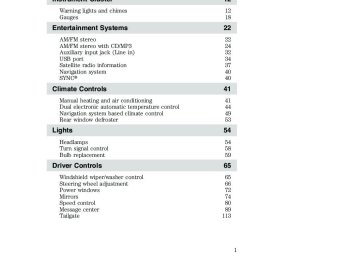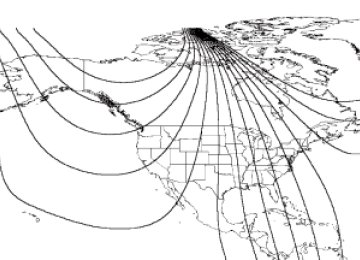- 1996 Ford F 150 Owners Manuals
- Ford F 150 Owners Manuals
- 1997 Ford F 150 Owners Manuals
- Ford F 150 Owners Manuals
- 2010 Ford F 150 Owners Manuals
- Ford F 150 Owners Manuals
- 2003 Ford F 150 Owners Manuals
- Ford F 150 Owners Manuals
- 2015 Ford F 150 Owners Manuals
- Ford F 150 Owners Manuals
- 2008 Ford F 150 Owners Manuals
- Ford F 150 Owners Manuals
- 2009 Ford F 150 Owners Manuals
- Ford F 150 Owners Manuals
- 2006 Ford F 150 Owners Manuals
- Ford F 150 Owners Manuals
- 2011 Ford F 150 Owners Manuals
- Ford F 150 Owners Manuals
- 2013 Ford F 150 Owners Manuals
- Ford F 150 Owners Manuals
- 2007 Ford F 150 Owners Manuals
- Ford F 150 Owners Manuals
- 2014 Ford F 150 Owners Manuals
- Ford F 150 Owners Manuals
- 2000 Ford F 150 Owners Manuals
- Ford F 150 Owners Manuals
- 1998 Ford F 150 Owners Manuals
- Ford F 150 Owners Manuals
- Download PDF Manual
-
R (Reverse) With the gearshift lever in R (Reverse), the vehicle will move backward. Always come to a complete stop before shifting into and out of R (Reverse). N (Neutral) With the gearshift lever in N (Neutral), the vehicle can be started and is free to roll. Hold the brake pedal down while in this position.
286
2009 F-150 (f12) Owners Guide (own2002), 3rd Printing USA (fus)
Driving
D (Overdrive) The normal driving position for the best fuel economy. Transmission operates in gears one through four. Overdrive can be deactivated by pressing the transmission control switch on the end of the gearshift lever (column-shift transmission) or on the gearshift bezel (floor-shift transmission). • Column-shift transmission
• Floor-shift transmission
The transmission control indicator (TCIL) will illuminate on the instrument cluster.
O/D OFF
Drive (not shown) Drive is activated when the transmission control switch is pressed. • This position allows for all forward gears except overdrive. • O/D OFF lamp is illuminated. • Provides engine braking. • Use when driving conditions cause excessive shifting from O/D to
other gears. Examples: heavy city traffic where continuous shifting in
287
2009 F-150 (f12) Owners Guide (own2002), 3rd Printing USA (fus)
Driving
and out of overdrive occurs, hilly terrain, heavy loads, trailer towing and when engine braking is required. • To return to O/D (Overdrive), press the transmission control switch. • O/D (Overdrive) is automatically returned each time the key is turned
The O/D OFF lamp will not be illuminated.
off.
2 (Second) This position allows for second gear only. • Provides engine braking. • Use to start-up on slippery roads. • To return to D (Overdrive), move the gearshift lever into the D • Selecting 2 (Second) at higher speeds will cause the transmission to
(Overdrive) position.
downshift to second gear at the appropriate vehicle speed.
1 (First) • Provides maximum engine braking. • Allows upshifts by moving gearshift lever. • Will not downshift into 1 (First) at high speeds; allows for 1 (First)
when vehicle reaches slower speeds. Forced downshifts • Allowed in D (Overdrive) or Drive. • Press the accelerator to the floor. • Allows transmission to select an appropriate gear. Driving with a 6–speed automatic transmission Your vehicle has been designed to improve fuel economy by reducing fuel usage during coasting or deceleration. When you take your foot off the accelerator pedal and the vehicle begins to slow down the torque converter clutch locks up and aggressively shuts off fuel flow to the engine while decelerating. This fuel economy benefit may be perceived as a light to medium braking sensation when removing your foot from the accelerator pedal. This vehicle is equipped with an Adaptive Transmission Shift Strategy. The Adaptive Transmission Shift Strategy offers the optimal transmission operation and shift quality. When the engine is turned off, the shift data which includes the adaptive information will be stored automatically in
288
2009 F-150 (f12) Owners Guide (own2002), 3rd Printing USA (fus)
Driving
the Powertrain Control Module (PCM) and Transmission Control Module (TCM). If the battery is disconnected for any reason, the stored information from the last time the key was turned to off will be read. This way, no information will be lost with any battery removal or battery disconnect. P (Park) This position locks the transmission and prevents the rear wheels from turning. To put your vehicle in gear: • Press the brake pedal • Start the engine • Move the gearshift lever into the
desired gear. If your vehicle is equipped with a floor-shift transmission, press the gearshift lever release button (on the front of the lever) while shifting into the desired gear.
To put your vehicle in P (Park): • Come to a complete stop • Move the gearshift lever and securely latch it in P (Park)
WARNING: Always set the parking brake fully and make sure the gearshift is latched in P (Park). Turn the ignition to the off
position and remove the key whenever you leave your vehicle.
R (Reverse) With the gearshift lever in R (Reverse), the vehicle will move backward. Always come to a complete stop before shifting into and out of R (Reverse). N (Neutral) With the gearshift lever in N (Neutral), the vehicle can be started and is free to roll. Hold the brake pedal down while in this position. D (Overdrive) with Tow/Haul Off The normal driving position for the best fuel economy. Transmission operates in gears one through six.
289
2009 F-150 (f12) Owners Guide (own2002), 3rd Printing USA (fus)
Driving
D (Overdrive) with Tow/Haul On The Tow/Haul feature improves transmission operation when towing a trailer or a heavy load. All transmission gear ranges are available when using Tow/Haul. Tow/Haul can be activated by pressing the transmission control switch on the end of the gearshift lever (column-shift transmission) or on the side of the gearshift lever (floor-shift transmission). • Column-shift transmission
• Floor-shift transmission
The TOW HAUL indicator light will illuminate in the instrument cluster.
Tow/Haul delays upshifts to reduce frequency of transmission shifting. Tow/Haul also provides engine braking in all forward gears when the transmission is in the D (Overdrive) position; this engine braking will slow the vehicle and assist the driver in controlling the vehicle when descending a grade. Depending on driving conditions and load conditions, the transmission may downshift, slow the vehicle and control the vehicle speed when descending a hill, without the accelerator pedal being pressed. The amount of downshift braking provided will vary based upon the amount the brake pedal is depressed. To deactivate the Tow/Haul feature and return to normal driving mode, press the button on the end of the gearshift lever. The TOW HAUL light will no longer be illuminated.
290
2009 F-150 (f12) Owners Guide (own2002), 3rd Printing USA (fus)
Driving
When you shut-off and restart the engine, the transmission will automatically return to normal D (Overdrive) mode (Tow/Haul OFF).
WARNING: Do not use the Tow/Haul feature when driving in icy or slippery conditions as the increased engine braking can cause
the rear wheels to slide and the vehicle to swing around with the possible loss of vehicle control.
3 (Third) Transmission operates in third gear only. Used for improved traction on slippery roads. Selecting 3 (Third) provides engine braking. 2 (Second) Transmission operates in 2nd gear only. Use 2 (Second) to start-up on slippery roads or to provide additional engine braking on downgrades. 1 (First) • Transmission operates in 1st gear only. • Provides maximum engine braking. • Allows upshifts by moving gearshift lever. • Will not downshift into 1 (First) at high speeds; allows for 1 (First)
when vehicle reaches slower speeds.
Forced downshifts • Allowed in D (Drive) only. • Press the accelerator to the floor. • Allows transmission to select an appropriate gear. If your vehicle gets stuck in mud or snow If your vehicle gets stuck in mud or snow, it may be rocked out by shifting between forward and reverse gears, stopping between shifts in a steady pattern. Press lightly on the accelerator in each gear. Do not rock the vehicle if the engine is not at normal operating temperature or damage to the transmission may occur. Do not rock the vehicle for more than a minute or damage to the transmission and tires may occur, or the engine may overheat.
291
2009 F-150 (f12) Owners Guide (own2002), 3rd Printing USA (fus)
Driving
REVERSE SENSING SYSTEM (IF EQUIPPED) The Reverse Sensing System (RSS) sounds a tone to warn the driver of obstacles near the rear bumper when R (Reverse) is selected and the vehicle is moving at speeds less than 3 mph (5 km/h). The system is not effective at speeds above 3 mph (5 km/h) and may not detect certain angular or moving objects.
WARNING: To help avoid personal injury, please read and understand the limitations of the reverse sensing system as contained in this section. Reverse sensing is only an aid for some (generally large and fixed) objects when moving in reverse on a flat surface at “parking speeds”. Inclement weather may also affect the function of the RSS; this may include reduced performance or a false activation.
WARNING: To help avoid personal injury, always use caution when in reverse and when using the RSS.
WARNING: This system is not designed to prevent contact with small or moving objects. The system is designed to provide a warning to assist the driver in detecting large stationary objects to avoid damaging the vehicle. The system may not detect smaller objects, particularly those close to the ground.
WARNING: Certain add-on devices such as large trailer hitches, bike or surfboard racks and any device that may block the normal detection zone of the RSS system may create false beeps.
292
2009 F-150 (f12) Owners Guide (own2002), 3rd Printing USA (fus)
Driving
The RSS detects obstacles up to 6 feet (2 meters) from the rear bumper with a decreased coverage area at the outer corners of the bumper, (refer to the figures for approximate zone coverage areas). As you move closer to the obstacle, the rate of the tone increases. When the obstacle is less than 10 inches (25.0 cm) away, the tone will sound continuously. If the RSS detects a stationary or receding object further than 10 inches (25.0 cm) from the side of the vehicle, the tone will sound for only three seconds. Once the system detects an object approaching, the tone will sound again. While receiving a warning the radio volume may be reduced to a predetermined level. After the warning goes away, the radio will return to the previous volume. The RSS may have reduced performance or an increased chance of false detection if the tailgate is not locked and in the upright position. If the tailgate is down, the RSS tone may be heard intermittently or continuously. The tone may also be heard if items in the truck bed protrude rearward outside the bed. The RSS automatically turns on when the gear selector is placed in R (Reverse) and the ignition is on. A control in the message center allows the driver to disable the system, refer to Message center in the Driver Controls chapter for more information. Keep the RSS sensors (located on the rear bumper/fascia) free from snow, ice and large accumulations of dirt (do not clean the sensors with sharp objects). If the sensors are covered, it will affect the accuracy of the RSS. If your vehicle sustains damage to the rear bumper/fascia, leaving it misaligned or bent, the sensing zone may be altered causing inaccurate measurement of obstacles or false alarms.
293
2009 F-150 (f12) Owners Guide (own2002), 3rd Printing USA (fus)
Driving
REARVIEW CAMERA SYSTEM (IF EQUIPPED) The rearview camera system, located on the tailgate, provides a video image, which appears in the rearview mirror or the navigation system (if equipped), of the area behind the vehicle. It adds assistance to the driver while reversing or reverse parking the vehicle.
To use the camera system, place the transmission in R (Reverse); an image will display on the left portion of the rearview mirror or on the navigation screen (if equipped). The area displayed on the screen may vary according to the vehicle orientation and/or road condition. • (1) Rear bumper • (2) Red zone • (3) Yellow zone • (4) Green zone • (5) Centerline of vehicle Always use caution while backing. Objects in the red zone are closest to your vehicle and objects in the green zone are further away. Objects are getting closer to your vehicle as they move from the green zone to the yellow or red zones. Use the side mirrors and rearview mirror to get better coverage on both sides and rear of the vehicle. Image delay if displayed through the rearview mirror: When shifting out of R (Reverse) and into any other gear, the image in the rearview mirror will remain on for a few seconds before it shuts off to assist in parking or trailer hookup. Image delay if displayed through the Navigation screen: After shifting out of R (Reverse) and into any gear other than P (Park), the image in the navigation screen will remain until the vehicle speed reaches five mph (8 km/h), only if the rear camera delay feature is on, or until any navigation radio button is pressed.
294
2009 F-150 (f12) Owners Guide (own2002), 3rd Printing USA (fus)
Driving
Note: The default setting for the rear camera delay is off. Press the “Settings” button found on the navigation screen (if equipped) to set the rear camera delay feature to on or off. When towing, the camera system will only see what is being towed behind the vehicle; this might not provide adequate coverage as it usually provides in normal operation and some objects might not be seen. The camera lens for the camera system is located on the tailgate, under the Ford Oval. Keep the lens clean so the video image remains clear and undistorted. Clean the lens with a soft, lint-free cloth and non-abrasive cleaner. Note: If the camera system image is not clear or seems distorted, it may be covered with water droplets, snow, mud or any other substance. If this occurs, clean the camera lens before using the camera system.
WARNING: The camera system is a reverse aid supplement device that still requires the driver to use it in conjunction with
the rearview mirror and the side mirrors for maximum coverage.
WARNING: Objects that are close to either corner of the bumper or under the bumper, might not be seen on the screen
due to the limited coverage of the camera system.
WARNING: Backup as slow as possible since higher speeds might limit your reaction time to stop the vehicle.
WARNING: Do not use the camera system with the tailgate open.
If the back end of the vehicle is hit or damaged, then check with your authorized dealer to have your rear video system checked for proper coverage and operation. Night time and dark area use At night time or in dark areas, the camera system relies on the reverse lamp lighting to produce an image. Therefore it is necessary that both reverse lamps are operating in order to get a clear image in the dark. If either of the lamps are not operating, stop using the camera system, at least in the dark, until the lamp(s) are replaced and functioning.
295
2009 F-150 (f12) Owners Guide (own2002), 3rd Printing USA (fus)
Driving
the system inspected by your authorized dealer.
Servicing • If the image comes on while the vehicle is not in R (Reverse), have • If the image is not clear, then check if there is anything covering the lens such as dirt, mud, ice, snow, etc. If the image is still not clear after cleaning, have your system inspected by your authorized dealer.
FOUR-WHEEL DRIVE (4WD) OPERATION (IF EQUIPPED)
WARNING: For important information regarding safe operation of this type of vehicle, see Preparing to drive your vehicle in
this chapter.
Four–wheel drive (4WD) supplies power to all four wheels. 4WD should not be operated on dry pavement; driveline damage may occur. If equipped with the Electronic Shift 4WD System, and 4X4 Low is selected while the vehicle is moving above 3 mph (5 km/h), the 4WD system will not perform a shift. This is normal and should be no reason for concern. Refer to Shifting to/from 4L (4X4 Low) for proper operation.
System indicator lights • 4X2 - Momentarily illuminates
when 2H is selected on electronic shift 4WD systems only.
• 4X4 HIGH - Illuminates when 4H
is selected.
• 4X4 LOW - Illuminates when 4L
is selected.
296
2009 F-150 (f12) Owners Guide (own2002), 3rd Printing USA (fus)
• CHECK 4X4 - Illuminates when
a 4X4 fault is present.
Driving
Note: When a 4X4 system fault is present, the system will typically remain in whichever 4X4 mode was selected prior to the fault condition occurring. It will not default to 4X2 in all circumstances. When this warning is displayed, have your vehicle serviced by an authorized dealer.
Using a manual 4WD system (if equipped)
2H (4X2) – Power to the rear wheels only; used for street and highway driving. Provides optimal smoothness and fuel economy at high speeds. 4H (4X4 High) – Used for extra traction such as in snow or icy roads or in off-road situations. Not intended for use on dry pavement. N (Neutral) – No power to either front or rear wheels. 4L (4X4 Low) – Uses extra gearing to provide maximum power to all four wheels at reduced speeds. Intended only for off-road applications such as deep sand, steep grades or pulling heavy objects. The shift lever will not engage 4L (4X4 LOW) until the transmission is in N (neutral) and the vehicle is moving below 3 mph (5 km/h); this is normal and should be no reason for concern. Refer to Shifting to/from 4L (4X4
Low) for proper operation. Shifting between 2H (4X2) and 4H (4X4 high) • Move the transfer case lever between 2H (4X2) and 4H (4X4 High) ata stop or any forward speed.
Note: Momentarily releasing the accelerator pedal while preforming a shift will improve engagement/disengagement times.
297
2009 F-150 (f12) Owners Guide (own2002), 3rd Printing USA (fus)
Driving
Note: Do not perform this operation if the rear wheels are slipping. Note: Some noise may be heard as the system shifts or engages; this is normal. Shifting to/from 4L (4X4 Low) 1. Bring the vehicle to a speed of 3 mph (5 km/h) or less. 2. Place the transmission in N (Neutral). 3. Move the transfer case lever through N (Neutral) directly to the desired position. • If the transfer case will not engage into 4L (4X4 Low) do not force
the lever. Allow the vehicle to coast at a speed below 3 mph (5 km/h), then repeat Steps 2 and 3.
Note: Some noise may be heard as the system shifts or engages; this is normal. Note: For proper operation in 4X4 Low, ensure the transfer case shift lever is moved entirely rearward in to the 4L (4X4 Low) position and that the 4x4 Low light is displayed in the message center. Note: Ideal 4L (4X4 Low) shift conditions occur when the vehicle is rolling at a speed below 3 mph (5 km/h) and the transmission is in N (Neutral). Using the N (Neutral) position The transfer case N (Neutral) position overrides the transmission and puts the vehicle in neutral regardless of transmission gearshift lever position. The vehicle can move forward or backward. This position should only be used when towing the vehicle.
WARNING: Do not leave the vehicle unattended with the transfer case in the N (Neutral) position. Always set the parking
brake fully and turn off the ignition when leaving the vehicle.
298
2009 F-150 (f12) Owners Guide (own2002), 3rd Printing USA (fus)
Using the electronic shift 4WD system (if equipped)
Driving
2H (4X2 High) - Power to the rear wheels only; used for street and highway driving. Provides optimal smoothness and fuel economy at high speeds. 4H (4X4 High) - Used for extra traction such as in snow or icy roads or in off-road situations. Not intended for use on dry pavement. 4L (4X4 Low) - Uses extra gearing to provide maximum power to all four wheels at reduced speeds. Intended only for off-road applications such as deep sand, steep grades or pulling heavy objects. 4L (4X4 Low) will not engage while the vehicle is moving above 3 mph (5 km/h); this is normal and should be no reason for concern. Refer to Shifting to/from 4L (4X4 Low) for proper operation. Shifting between 2H (4X2 High) and 4H (4X4 High) • Move the 4WD control between 2H (4X2 High) and 4H (4X4 High) at
any forward speed.
The message center will display 4X4 SHIFT IN PROGRESS during the system shift. “4X4 HIGH” will display in the message center. Note: Momentarily releasing the accelerator pedal while preforming a shift will improve engagement/disengagement times. Note: Do not perform this operation if the rear wheels are slipping. Note: Some noise may be heard as the system shifts or engages; this is normal. Shifting to/from 4L (4X4 Low) 1. Bring the vehicle to a speed of 3 mph (5 km/h) or less. 2. Place the transmission in N (Neutral). 3. Move the 4WD control to the desired position.
299
2009 F-150 (f12) Owners Guide (own2002), 3rd Printing USA (fus)
Driving
The message center will display 4X4 SHIFT IN PROGRESS during the shift. The message center will then display the system mode selected. If any of the above shift conditions are not met, the shift will not occur and the message center will display information guiding the driver through the proper shifting procedures. If 4X4 SHIFT IN PROGRESS is displayed for more than five seconds, transfer case gear tooth blockage is present. To alleviate this condition, move the vehicle forward approximately five feet (2 meters) to allow the transfer case to complete the shift. Note: Some noise may be heard as the system shifts or engages; this is normal.
Electronic locking differential (ELD) (if equipped) The electronic locking differential (ELD) is a device housed in the rear axle which allows both rear wheels to turn at the same speed. The ELD can provide additional traction should the vehicle become stuck. The ELD is electronically activated by the driver and can be shifted on the fly. It is intended for use in mud, rocks, sand, or any off-road condition where maximum traction is needed. It is not intended for use on dry pavement. The ELD is affected by the following conditions: • The 4WD control must be in either 4H (4X4 High) or 4L (4X4 Low) • The ELD will not engage if the vehicle speed is above 20 mph • In 4H (4X4 High), the ELD will disengage at speeds above 25 mph (40 km/h) and will automatically reengage at speeds below 20 mph (30 km/h). • In 4L (4X4 Low), the ELD will disengage at speeds above 62 mph
(30 km/h) in 4X4 High or 56 mph (90 km/h) in 4X4 Low.
mode.
(100 km/h) and will automatically reengage at speeds below 56 mph (90 km/h).
The ELD is designed for off-road use only.
300
2009 F-150 (f12) Owners Guide (own2002), 3rd Printing USA (fus)
Driving
Activating the electronic locking differential (ELD) The ELD can be turned on by pulling the knob on the 4WD control toward you while the control is in either 4H (4X4 High) or 4L (4X4
Low) mode. Once the knob is pulled, the light located on the control will blink for approximately two seconds and then it will remain solid. Once the remains solid, both rear wheel axle shafts will be locked together providing added traction. If the has occurred: • The vehicle speed is too high. • The left and right rear wheel speed difference is too high during an • The system has malfunctioned and will be accompanied by a CHECKlight blinks for 10 seconds, then turns off, one of the following
engagement attempt.
light on the control
4X4 message in the message center.
Note: If the ELD has difficulty disengaging, release the accelerator pedal and turn the steering wheel in the opposite direction while rolling.
Driving off-road with truck and utility vehicles 4WD vehicles are specially equipped for driving on sand, snow, mud and rough terrain and have operating characteristics that are somewhat different from conventional vehicles, both on and off the road. How your vehicle differs from other vehicles Truck and utility vehicles can differ from some other vehicles. Your vehicle may be higher to allow it to travel over rough terrain without getting hung up or damaging underbody components. The differences that make your vehicle so versatile also make it handle differently than an ordinary passenger car. Maintain steering wheel control at all times, especially in rough terrain. Since sudden changes in terrain can result in abrupt steering wheel motion, make sure you grip the steering wheel from the outside. Do not grip the spokes.
301
2009 F-150 (f12) Owners Guide (own2002), 3rd Printing USA (fus)
Driving
Drive cautiously to avoid vehicle damage from concealed objects such as rocks and stumps. You should either know the terrain or examine maps of the area before driving. Map out your route before driving in the area. To maintain steering and braking control of your vehicle, you must have all four wheels on the ground and they must be rolling, not sliding or spinning. Basic operating principles • Do not use 4WD on dry, hard surfaced roads. Doing so will produce
excessive noise, increase tire wear and may damage drive components. 4WD modes are only intended for consistently slippery or loose surfaces.
• Drive slower in strong crosswinds which can affect the normal steering • Be extremely careful when driving on pavement made slippery by
characteristics of your vehicle.
loose sand, water, gravel, snow or ice.
If your vehicle goes off the edge of the pavement • If your vehicle goes off the edge of the pavement, slow down, but avoid severe brake application, ease the vehicle back onto the pavement only after reducing your speed. Do not turn the steering wheel too sharply while returning to the road surface.
• It may be safer to stay on the apron or shoulder of the road and slow down gradually before returning to the pavement. You may lose control if you do not slow down or if you turn the steering wheel too sharply or abruptly.
• It often may be less risky to strike small objects, such as highway
reflectors, with minor damage to your vehicle rather than attempt a sudden return to the pavement which could cause the vehicle to slide sideways out of control or roll over. Remember, your safety and the safety of others should be your primary concern.
WARNING: Vehicles with a higher center of gravity such as utility and four-wheel drive vehicles handle differently than vehicles with a lower center of gravity. Utility and four-wheel drive vehicles are not designed for cornering at speeds as high as passenger cars any more than low-slung sports cars are designed to perform satisfactorily under off-road conditions. Avoid sharp turns, excessive speed and abrupt maneuvers in these vehicles. Failure to drive cautiously could result in an increased risk of loss of vehicle control, vehicle rollover, personal injury and death.
302
2009 F-150 (f12) Owners Guide (own2002), 3rd Printing USA (fus)
Driving
If your vehicle gets stuck If your vehicle gets stuck in mud or snow it may be rocked out by shifting between forward and reverse gears, stopping between shifts, in a steady pattern. Press lightly on the accelerator in each gear. Do not rock the vehicle if the engine is not at normal operating temperature or damage to the transmission may occur. Do not rock the vehicle for more than a few minutes or damage to the transmission and tires may occur or the engine may overheat.
WARNING: Do not spin the wheels at over 35 mph (56 km/h). The tires may fail and injure a passenger or bystander.
Emergency maneuvers • In an unavoidable emergency situation where a sudden sharp turn must be made, remember to avoid “over-driving” your vehicle, i.e., turn the steering wheel only as rapidly and as far as required to avoid the emergency. Excessive steering will result in less vehicle control, not more. Additionally, smooth variations of the accelerator and/or brake pedal pressure should be utilized if changes in vehicle speed are called for. Avoid abrupt steering, acceleration or braking which could result in an increased risk of loss of vehicle control, vehicle rollover and/or personal injury. Use all available road surface to return the vehicle to a safe direction of travel.
• In the event of an emergency stop, avoid skidding the tires and do not
attempt any sharp steering wheel movements.
WARNING: Vehicles with a higher center of gravity such as utility and four-wheel drive vehicles handle differently than vehicles with a lower center of gravity. Utility and four-wheel drive vehicles are not designed for cornering at speeds as high as passenger cars any more than low-slung sports cars are designed to perform satisfactorily under off-road conditions. Avoid sharp turns, excessive speed and abrupt maneuvers in these vehicles. Failure to drive cautiously could result in an increased risk of loss of vehicle control, vehicle rollover, personal injury and death. • If the vehicle goes from one type of surface to another (i.e., from concrete to gravel) there will be a change in the way the vehicle responds to a maneuver (steering, acceleration or braking). Again, avoid these abrupt inputs.
303
2009 F-150 (f12) Owners Guide (own2002), 3rd Printing USA (fus)
Driving
Parking On some 4WD vehicles, when the transfer case is in the N (Neutral) position, the engine and transmission are disconnected from the rest of the driveline. Therefore, the vehicle is free to roll even if the automatic transmission is in P (Park) or the manual transmission is in gear. Do not leave the vehicle unattended with the transfer case in the N (Neutral) position. Always set the parking brake fully and turn off the ignition when leaving the vehicle.
WARNING: Always set the parking brake fully and make sure the gearshift is latched in P (Park). Turn the ignition to the off
position and remove the key whenever you leave your vehicle.
WARNING: If the parking brake is fully released, but the brake warning lamp remains illuminated, the brakes may not be
working properly. See your authorized dealer.
4WD Systems 4WD (when you select a 4WD mode) uses all four wheels to power the vehicle. This increases traction, enabling you to drive over terrain and road conditions that a conventional two-wheel drive vehicle cannot. Power is supplied to all four wheels through a transfer case. On 4WD vehicles, the transfer case allows you to select 4WD when necessary. Information on transfer case operation and shifting procedures can be found in this chapter. Information on transfer case maintenance can be found in the Maintenance and Specifications chapter. You should become thoroughly familiar with this information before you operate your vehicle. Normal characteristics On some 4WD models, the initial shift from two-wheel drive to 4x4 while the vehicle is moving can cause some momentary clunk and ratcheting sounds. This is the front drivetrain coming up to speed and the automatic locking hubs engaging and is not cause for concern. Sand When driving over sand, try to keep all four wheels on the most solid area of the trail. Avoid reducing the tire pressures but shift to a lower gear and drive steadily through the terrain. Apply the accelerator slowly and avoid spinning the wheels.
304
2009 F-150 (f12) Owners Guide (own2002), 3rd Printing USA (fus)
Driving
Avoid excessive speed because vehicle momentum can work against you and cause the vehicle to become stuck to the point that assistance may be required from another vehicle. Remember, you may be able to back out the way you came if you proceed with caution. Mud and water If you must drive through high water, drive slowly. Traction or brake capability may be limited. When driving through water, determine the depth; avoid water higher than the bottom of the hubs (if possible) and proceed slowly. If the ignition system gets wet, the vehicle may stall. Once through water, always try the brakes. Wet brakes do not stop the vehicle as effectively as dry brakes. Drying can be improved by moving your vehicle slowly while applying light pressure on the brake pedal. Be cautious of sudden changes in vehicle speed or direction when you are driving in mud. Even 4WD vehicles can lose traction in slick mud. As when you are driving over sand, apply the accelerator slowly and avoid spinning your wheels. If the vehicle does slide, steer in the direction of the slide until you regain control of the vehicle. If the transmission, transfer case or front axle are submerged in water, their fluids should be checked and changed, if necessary. Driving through deep water may damage the transmission. If the front or rear axle is submerged in water, the axle lubricant should be replaced. After driving through mud, clean off residue stuck to rotating driveshafts and tires. Excess mud stuck on tires and rotating driveshafts causes an imbalance that could damage drive components. “Tread Lightly” is an educational program designed to increase public awareness of land-use regulations and responsibilities in our nations wilderness areas. Ford Motor Company joins the U.S. Forest Service and the Bureau of Land Management in encouraging you to help preserve our national forest and other public and private lands by “treading lightly.”
305
2009 F-150 (f12) Owners Guide (own2002), 3rd Printing USA (fus)
Driving
Driving on hilly or sloping terrain Although natural obstacles may make it necessary to travel diagonally up or down a hill or steep incline, you should always try to drive straight up or straight down. Avoid driving crosswise or turning on steep slopes or hills. A danger lies in losing traction, slipping sideways and possibly rolling over. Whenever driving on a hill, determine beforehand the route you will use. Do not drive over the crest of a hill without seeing what conditions are on the other side. Do not drive in reverse over a hill without the aid of an observer. When climbing a steep slope or hill, start in a lower gear rather than downshifting to a lower gear from a higher gear once the ascent has started. This reduces strain on the engine and the possibility of stalling. If you do stall out, do not try to turn around because you might roll over. It is better to back down to a safe location. Apply just enough power to the wheels to climb the hill. Too much power will cause the tires to slip, spin or lose traction, resulting in loss of vehicle control. Descend a hill in the same gear you would use to climb up the hill to avoid excessive brake application and brake overheating. Do not descend in neutral; instead, disengage overdrive or manually shift to a lower gear. When descending a steep hill, avoid sudden hard braking as you could lose control. When you brake hard, the front wheels can’t turn and if they aren’t turning, you won’t be able to steer. The front wheels have to be turning in order to steer the vehicle. Rapid pumping of the brake pedal will help you slow the vehicle and still maintain steering control. If your vehicle has anti-lock brakes, apply the brakes steadily. Do not “pump” the brakes.
306
2009 F-150 (f12) Owners Guide (own2002), 3rd Printing USA (fus)
Driving
Driving on snow and ice 4WD vehicles have advantages over 2WD vehicles in snow and ice but can skid like any other vehicle. Should you start to slide while driving on snowy or icy roads, turn the steering wheel in the direction of the slide until you regain control. Avoid sudden applications of power and quick changes of direction on snow and ice. Apply the accelerator slowly and steadily when starting from a full stop. Avoid sudden braking as well. Although a 4WD vehicle may accelerate better than a two-wheel drive vehicle in snow and ice, it won’t stop any faster, because as in other vehicles, braking occurs at all four wheels. Do not become overconfident as to road conditions. Make sure you allow sufficient distance between you and other vehicles for stopping. Drive slower than usual and consider using one of the lower gears. In emergency stopping situations, apply the brake steadily. Do not “pump” the brakes. Refer to the Brakes section of this chapter for additional information on the operation of the Anti-lock Brake System (ABS). Never drive with chains on the front tires of 4WD vehicles without also putting them on the rear tires. This could cause the rear to slide and swing around during braking. Maintenance and Modifications The suspension and steering systems on your vehicle have been designed and tested to provide predictable performance whether loaded or empty and durable load carrying capability. For this reason, Ford Motor Company strongly recommends that you do not make modifications such as adding or removing parts (such as lift kits or stabilizer bars) or by using replacement parts not equivalent to the original factory equipment. Any modifications to a vehicle that raise the center of gravity can make it more likely the vehicle will roll over as a result of a loss of control. Ford Motor Company recommends that caution be used with any vehicle equipped with a high load or device (such as ladder racks or pickup box cover). Failure to maintain your vehicle properly may void the warranty, increase your repair cost, reduce vehicle performance and operational capabilities and adversely affect driver and passenger safety. Frequent inspection of vehicle chassis components is recommended if the vehicle is subjected to heavy off-road usage.
307
2009 F-150 (f12) Owners Guide (own2002), 3rd Printing USA (fus)
Driving
DRIVING THROUGH WATER If driving through deep or standing water is unavoidable, proceed very slowly especially when the depth is not known. Never drive through water that is higher than the bottom of the wheel rims (for cars) or the bottom of the hubs (for trucks).
When driving through water, traction or brake capability may be limited. Also, water may enter your engine’s air intake and severely damage your engine or your vehicle may stall. Driving through deep water where the transmission vent tube is submerged may allow water into the transmission and cause internal transmission damage. Once through the water, always dry the brakes by moving your vehicle slowly while applying light pressure on the brake pedal. Wet brakes do not stop the vehicle as quickly as dry brakes.
SNOWPLOWING For F-150 snowplow applications, Ford recommends the F-150 4x4
Regular Cab and SuperCab equipped with the 5.4L engine, Heavy Duty Payload Package and Snow Plow Prep Package. The Heavy Duty Payload Package for 4x4 includes unique powertrain control strategy, required for engine cooling when the raised snowplow blade blocks radiator airflow in highway driving. Factory installed snow plow prep package vehicles already have been programmed with the unique power train control strategy to provide proper cooling. If the vehicle is being upgraded to the equivalent hardware set as the snow plow prep package, then the vehicle can obtain the unique power train control strategy to provide proper cooling by getting service at an authorized dealer. The powertrain control strategy required for snowplowing to provide proper cooling may increase fan noise that may also be noticed under conditions other than snow plowing. F-150 SuperCrew, Limited and Harley-Davidson F-150 are not recommended for snowplowing and the Snow Plow Prep Package is not available.308
2009 F-150 (f12) Owners Guide (own2002), 3rd Printing USA (fus)
Driving
Installing the snowplow Weight limits and guidelines for selecting and installing the snowplow can be found in the Ford Truck Body Builders Layout Book, Snowplow section, found at www.fleet.ford.com/truckbbas. A typical installation affects the following: • Certification to government safety laws such as occupant protection and airbag deployment, braking and lighting. Look for an ⬙Alterer’s Label⬙ on the vehicle from the snowplow installer certifying that the installation meets all applicable Federal Motor Vehicle Safety Standards (FMVSS).
• The Total Accessory Reserve Capacity (TARC) is shown on the lower right side of the vehicle’s Safety Certification Label. This is the weight of permanently-attached auxiliary equipment, such as snowplow frame-mounting hardware, that can be added to the vehicle and satisfy Ford compliance certification to FMVSS. Exceeding this weight may require the auxiliary equipment installer additional safety certification responsibility. The Front Accessory Reserve Capacity (FARC) is added for customer convenience
• Rear ballast weight behind the rear axle may be required to prevent exceeding the FGAWR, and provide front-to-rear weight balance for proper braking and steering.
• Front wheel toe may require re-adjustment to prevent premature uneven tire wear. Specifications are found in the Ford Workshop Manual.
• Headlight aim may require re-adjustment. • The tire air pressures recommended for general driving are found on the vehicle’s Safety Certification Label. The maximum cold inflation pressure for the tire and associated load rating is imprinted on the tire sidewall. Tire air pressure may require re-adjustment within these pressure limits to accommodate the additional weight of the snowplow installation
Operating the vehicle with the snowplow attached Ford recommends that the F–150 be limited to low speed, personal-use snow removal. Do not use your vehicle for snow removal until it has been driven at least 500 miles (800 km).
309
2009 F-150 (f12) Owners Guide (own2002), 3rd Printing USA (fus)
Driving
The attached snowplow blade restricts airflow to the radiator, and may cause the engine to run at a higher temperature. Attention to engine temperature is especially important when outside temperatures are above freezing. Angle the blade to maximize airflow to the radiator and monitor engine temperature to determine whether a left or right angle provides the best performance.
Snowplowing with your airbag equipped vehicle Your vehicle is equipped with a driver and passenger air bag Supplemental Restraint System (SRS) The SRS is designed to activate in certain frontal and offset frontal collisions when the vehicle sustains sufficient longitudinal deceleration. Careless or high speed driving while plowing snow which results in sufficient vehicle decelerations can deploy the airbag. Such driving also increases the risk of accidents.
WARNING: All occupants of the vehicle, including the driver, should always properly wear their safety belts, even when an air
bag supplemental restraint system (SRS) is provided.
Never remove or defeat the “tripping mechanisms” designed into the snow removal equipment by its manufacturer. Doing so may cause damage to the vehicle and the snow removal equipment as well as possible air bag deployment.
WARNING: Do not attempt to service, repair, or modify the air bag supplemental restraint system (SRS) or its fuses. See your
Ford or Lincoln Mercury dealer.
speeds below 5 mph (8 km/h).
Transmission operation while plowing • Shift transfer case to 4L (4WD Low) when plowing in small areas at • Shift transfer case to 4H (4WD High) when plowing larger areas or • Do not shift the transmission from a forward gear to R (Reverse) until • If the vehicle is stuck, shift the transmission in a steady motion
light snow at higher speeds. Do not exceed 15 mph (24 km/h).
the engine is at idle and the wheels are stopped.
between forward and reverse gears. Do not rock the vehicle for more than a few minutes. The transmission and tires may be damaged or the engine can overheat.
310
2009 F-150 (f12) Owners Guide (own2002), 3rd Printing USA (fus)
Driving
Do not rock the vehicle if the engine is not at operating temperature. Do not rock the vehicle for more than a minute. The transmission and tires may be damaged or the engine may overheat.
WARNING: Do not spin the wheels at over 35 mph (55 km/h). The tires may fail and injure a passenger or bystander.
Engine temperature while plowing When driving with a plow, your engine may run at a higher temperature than normal because the attached snowplow blade will restrict airflow to the radiator. If you are driving more than 15 miles (24 km) at temperatures above freezing, angle the plow blade either full left or full right to provide maximum airflow to the radiator. If you are driving less than 15 miles (24 km) at speeds up to 40 mph (64 km/h) in cold weather, you will not need to worry about blade position to provide maximum airflow. Factory installed snow plow prep package vehicles already have been programmed with the unique power train control strategy to provide proper cooling. If the vehicle is being upgraded to the equivalent hardware set as the snow plow prep package, then the vehicle can obtain the unique power train control strategy to provide proper cooling by getting service at an authorized dealer. The powertrain control strategy required for snowplowing to provide proper cooling may increase fan noise that may also be noticed under conditions other than snow plowing.
311
2009 F-150 (f12) Owners Guide (own2002), 3rd Printing USA (fus)
Roadside Emergencies
ROADSIDE ASSISTANCE
Getting roadside assistance To fully assist you should you have a vehicle concern, Ford Motor Company offers a complimentary roadside assistance program. This program is separate from the New Vehicle Limited Warranty. The service is available: • 24–hours, seven days a week • for the coverage period listed on the Roadside Assistance Card
included in your Owner Guide portfolio.
responsibility)
supplied with a tire inflation kit)
Roadside assistance will cover: • a flat tire change with a good spare (except vehicles that have been • battery jump start • lock-out assistance (key replacement cost is the customer’s • fuel delivery – Independent Service Contractors, if not prohibited by state, local or municipal law shall deliver up to 2.0 gallons (7.5L) of gasoline or 5 gallons (18.9L) of diesel fuel to a disabled vehicle. Fuel delivery service is limited to two no-charge occurrences within a 12-month period. • winch out – available within 100 feet (30.5 meters) of a paved or • towing – Ford/Mercury/Lincoln eligible vehicle towed to an authorized dealer within 35 miles (56.3 km) of the disablement location or to the nearest authorized dealer. If a member requests to be towed to an authorized dealer more than 35 miles (56.3 km) from the disablement location, the member shall be responsible for any mileage costs in excess of 35 miles (56.3 km).
county maintained road, no recoveries.
Trailers shall be covered up to $200 if the disabled eligible vehicle requires service at the nearest authorized dealer. If the trailer is disabled, but the towing vehicle is operational, the trailer does not qualify for any roadside services. Canadian customers refer to your Customer Information Guide for information on: • coverage period • exact fuel amounts
312
2009 F-150 (f12) Owners Guide (own2002), 3rd Printing USA (fus)
Roadside Emergencies
• towing of your disabled vehicle • emergency travel expense reimbursement • travel planning benefits In Canada, for uninterrupted Roadside Assistance coverage, you may purchase extended coverage prior to your Basic Warranty’s Roadside Assistance expiring. For more information and enrollment, contact 1–877–294–2582 or visit our website at www.ford.ca.
Using roadside assistance Complete the roadside assistance identification card and place it in your wallet for quick reference. In the United States, this card is found in the Owner Guide portfolio in the glove compartment. In Canada, the card is found in the Customer Information Guide in the glove compartment. U.S. Ford, Mercury and Lincoln vehicle customers who require Roadside Assistance, call 1-800-241-3673. Canadian customers who require roadside assistance, call 1-800-665-2006. If you need to arrange roadside assistance for yourself, Ford Motor Company will reimburse a reasonable amount for towing to the nearest dealership within 35 miles. To obtain reimbursement information, U.S. Ford, Mercury and Lincoln vehicle customers call 1-800-241-3673. Customers will be asked to submit their original receipts. Canadian customers who need to obtain reimbursement information, call 1–800–665–2006.
HAZARD FLASHER CONTROL The hazard flasher control is located on the instrument panel by the radio. The hazard flashers will operate when the ignition is in any position or if the key is not in the ignition. Push in the flasher control and all front and rear direction signals will flash. Press the flasher control again to turn them off. Use it when your vehicle is disabled and is creating a safety hazard for other motorists. Note: With extended use, the flasher may run down your battery.
FUEL PUMP SHUT-OFF In the event of a moderate to severe collision, this vehicle is equipped with a fuel pump shut-off feature that stops the flow of fuel to the engine. Not every impact will cause a shut-off.
313
2009 F-150 (f12) Owners Guide (own2002), 3rd Printing USA (fus)
Roadside Emergencies
Should your vehicle shut off after a collision due to this feature, you may restart your vehicle by doing the following: 1. Turn the ignition switch to the off position. 2. Turn the ignition switch to the on position. In some instances the vehicle may not restart the first time you try to restart and may take one additional attempt.
WARNING: Failure to inspect and if necessary repair fuel leaks after a collision may increase the risk of fire and serious injury. Ford Motor Company recommends that the fuel system be inspected by an authorized dealer after any collision.
FUSES AND RELAYS
Fuses If electrical components in the vehicle are not working, a fuse may have blown. Blown fuses are identified by a broken wire within the fuse. Check the appropriate fuses before replacing any electrical components. Note: Always replace a fuse with one that has the specified amperage rating. Using a fuse with a higher amperage rating can cause severe wire damage and could start a fire. Standard fuse amperage rating and color
15
COLOR
Mini fuses
Grey Violet Pink Tan
Brown
Red
Standard
fuses
Grey Violet Pink Tan
Brown
Red
Maxi fuses
Cartridge
maxi fuses
Fuse link cartridge
— — — — — —
— — — — — —
— — — — — —
Fuse rating
2A 3A 4A 5A 7.5A 10A
314
2009 F-150 (f12) Owners Guide (own2002), 3rd Printing USA (fus)
Roadside Emergencies
COLOR
Fuse rating
15A 20A 25A 30A 40A 50A 60A 70A 80A
Mini fuses
Blue Yellow Natural Green
Standard
fuses
Blue Yellow Natural Green
— — — — —
— — — — —
Maxi fuses
—
Yellow
—
Green Orange
Red Blue Tan
Natural
Cartridge
maxi fuses
— Blue — Pink Green Red Yellow
—
Black
Fuse link cartridge
— Blue — Pink Green Red Yellow Brown Black
Passenger compartment fuse panel The fuse panel is located under the right-hand side of the instrument panel. To remove the trim panel for access to the fuse box, pull the panel toward you and swing it out away from the side and remove it. To reinstall it, line up the tabs with the grooves on the panel, then push it shut.
To remove the fuse box cover, press in the tabs on both sides of the cover, then pull the cover off. To reinstall the fuse box cover, place the top part of the cover on the fuse panel, then push the bottom part of the cover until you hear it click shut. Gently pull on the cover to make sure it is seated properly.
315
2009 F-150 (f12) Owners Guide (own2002), 3rd Printing USA (fus)
Roadside Emergencies
The fuses are coded as follows.
Fuse/Relay Location
Fuse Amp
Rating
10
316
30A 15A 15A 30A 10A
20A 10A 10A 15A
15A
Protected Circuits
Moon roof Not used (spare) Not used (spare) Not used (spare) Keypad illumination, Brake Shift Interlock (BSI), SJB microprocessor power Turn signals, Stop lamps Low beam headlamps (left) Low beam headlamps (right) Interior courtesy lights, Cargo lamps Backlighting, Puddle lamps
2009 F-150 (f12) Owners Guide (own2002), 3rd Printing USA (fus)
Roadside Emergencies
Fuse/Relay Location
Fuse Amp
Rating
Protected Circuits
11
1213
14
15
16
17
18
19
20
21
22
23
24
2526
27
28
29
30
31
3233
3410A 7.5A
5A 10A 10A 15A 20A 20A 25A 15A 15A 15A 15A 20A 10A
10A
20A 5A 5A 5A 10A 10A
10A 5A
Not used (spare) Power mirror switch, Memory seat module microprocessor power, Steering column switch SYNC威 Not used (spare) Climate control Ignition switch feed All lock motor feeds Driver memory seat switch Not used (spare) Adjustable pedals, Datalink Fog lamps, Fog lamp indicator Park lamps, Side marker lamps High beam headlamps Horn Interior demand lamps, Mid box power feed Instrument panel cluster, Key out inhibit solenoid, Radio info display (CID), Radio buttons, Key-in chime Not used Radio muting Instrument panel cluster Passenger airbag disable indicator Restraints control module Non-integrated compass module, Heated-only seat module Trailer brake controller Electronic locking differential indicator
317
2009 F-150 (f12) Owners Guide (own2002), 3rd Printing USA (fus)
Roadside Emergencies
Fuse/Relay Location
Fuse Amp
Rating
Protected Circuits
35
36
37
38
39
40
4142
4344
4546
47
48
10A 5A 10A 20A 20A 20A 15A
10A 10A
10A 5A
7.5A
30A Circuit
Breaker
—
Rear park assist PATS transceiver Not used (spare) Subwoofer Radio, Navigation display Not used (spare) Automatic dimming mirror, Door lock switch illumination, Radio accessory delay Not used (spare) Heated mirror/backlight relay, Rain sensor, Reverse camera Not used (spare) Front wiper logic, Blower motor relay Occupant classification sensor (OCS) Power windows, Moon roof, Power sliding backlight Delayed accessory relay (Feeds fuse 41 and circuit breaker 47)
Power distribution box The power distribution box is located in the engine compartment. The power distribution box contains high-current fuses that protect your vehicle’s main electrical systems from overloads.
WARNING: Always disconnect the battery before servicing high current fuses.
WARNING: To reduce risk of electrical shock, always replace the cover to the Power Distribution Box before reconnecting the
battery or refilling fluid reservoirs.
318
2009 F-150 (f12) Owners Guide (own2002), 3rd Printing USA (fus)
Roadside Emergencies
If the battery has been disconnected and reconnected, refer to the Battery section of the Maintenance and Specifications chapter.
The high-current fuses are coded as follows:
Fuse/Relay Location
Fuse Amp
Rating
10
11
12
13
14—
— — — — — — — — —
30A**
—
30A ** 30A**
Protected Circuits
Powertrain Control Module (PCM) power relay Starter relay Blower motor relay Heated backlite relay Not used Trailer tow park lamp relay Not used Fuel pump Trailer tow battery charger Not used Power running board motors Not used Starter relay Passenger power seats
319
2009 F-150 (f12) Owners Guide (own2002), 3rd Printing USA (fus)
Roadside Emergencies
Fuse/Relay Location
Fuse Amp
Rating
Protected Circuits
15
16
17
18
19
20
21
22
23
24
25
2627
28
29
30
31
32
33
34
35
3637
38
39
40
41320
— —
30A**
— —
20A** 30A** 20A**
— — —
10A*
20A*
—
10A* 10A* 20A* 40A**
—
40A**
—
30A**
—
—
— — —
Not used Not used Trailer brake Not used Not used 4x4 module (ESOF) Trailer tow battery charge Cigar lighter A/C clutch relay Not used Not used PCM – keep alive power, Canister vent solenoid, Transmission, PCM relay Fuel pump relay Not used 4x4
A/C clutch Trailer tow park lamp relay Heated backlite/mirror relay Not used PCM relay Not used Roll stability control module (RSC) Trailer tow left hand stop/turn relay Trailer tow right hand stop/turn relay Back up lamps Not used Not used2009 F-150 (f12) Owners Guide (own2002), 3rd Printing USA (fus)
Roadside Emergencies
Fuse/Relay Location
Fuse Amp
Rating
Protected Circuits
42
43
44
45
46
4748
49
50
51
52
53
5455
56
57
58
59
60
61
62
63
64
6566
67
68—
20A*
—
20A* 15A* 60A**
—
30A**
—
40A**
— 5A* 5A*
5A*
— —
15A* 15A*
— — — —
30A** 20A**
20A**
—
20A**
Not used Backup lamp relay Not used Trailer tow stop turn relay feed Brake on/off (BOO) switch Roll stability control module (RSC) Not used Wiper motor, washer pump Not used Blower motor relay Not used PCM, 6R80 transmission 4x4 module, Back up lamp, RSC, Trailer tow battery charge relay Electronic compass mirror (6R transmission only) Not used Not used Trailer tow backup lamps Heated mirrors One-touch Start diode Fuel pump diode Not used Not used Amplifier Auxiliary power point (instrument panel) Auxiliary power point (inside center console) Not used 4x4 module
321
2009 F-150 (f12) Owners Guide (own2002), 3rd Printing USA (fus)
Roadside Emergencies
Fuse/Relay Location
69
70
71
72
73
74
75
7677
78
7980
81
8283
84
85Fuse Amp
Rating 30A**
— —
20A**
—
30A** 15A* 20A*
10A*
25A* 10A*
5A* —
10A*
— — —
Protected Circuits
Passenger heated/cooled seats Not used Not used Auxiliary power point (Rear) Not used Driver power seat PCM – voltage power 1
Voltage power 2, Voltage - battery voltage, Mass air flow/Intake air temp, CMS 12 and 22 with 6R80 transmission, Brake on/off switch (BOO) Voltage power 3, Electric fan clutch, A/C clutch relay coil, Floor shifter (4–speed transmission) Ignition coils, Voltage power 4
CMS 4–speed transmission, 12
and 22 with 4–speed transmission Steering wheel illumination Not used Trailer Brake Control Module (TBCM), After market Center High Mounted Stop Lamp (CHMSL) Not used Not used Not used* Mini Fuses ** Cartridge Fuses CHANGING THE TIRES If you get a flat tire while driving, do not apply the brake heavily. Instead, gradually decrease your speed. Hold the steering wheel firmly and slowly move to a safe place on the side of the road.
322
2009 F-150 (f12) Owners Guide (own2002), 3rd Printing USA (fus)
Roadside Emergencies
Note: The tire pressure monitoring system (TPMS) indicator light will illuminate when the spare tire is in use. To restore the full functionality of the monitoring system, all road wheels equipped with tire pressure monitoring sensors must be mounted on the vehicle. Have a flat serviced by an authorized dealer in order to prevent damage to the TPMS sensors, refer to Tire pressure monitoring system (TPMS) in the Tires, Wheels and Loading chapter. Replace the spare tire with a road tire as soon as possible. During repairing or replacing of the flat tire, have the authorized dealer inspect the TPMS sensor for damage.
WARNING: The use of tire sealants may damage your Tire Pressure Monitoring System and should not be used.
WARNING: Refer to Tire pressure monitoring system (TPMS) in the Tires, Wheels and Loading chapter for important
information. If the tire pressure monitor sensor becomes damaged, it will no longer function.
Dissimilar spare tire/wheel information
WARNING: Failure to follow these guidelines could result in an increased risk of loss of vehicle control, injury or death.
If you have a dissimilar spare tire/wheel, then it is intended for temporary use only. This means that if you need to use it, you should replace it as soon as possible with a road tire/wheel that is the same size and type as the road tires and wheels that were originally provided by Ford. If the dissimilar spare tire or wheel is damaged, it should be replaced rather than repaired. A dissimilar spare tire/wheel is defined as a spare tire and/or wheel that is different in brand, size or appearance from the road tires and wheels and can be one of three types: 1. T-type mini-spare: This spare tire begins with the letter “T” for tire size and may have “Temporary Use Only” molded in the sidewall 2. Full-size dissimilar spare with label on wheel: This spare tire has a label on the wheel that states: “THIS TIRE AND WHEEL FOR TEMPORARY USE ONLY”
323
2009 F-150 (f12) Owners Guide (own2002), 3rd Printing USA (fus)
Roadside Emergencies
tire
Safety Compliance Label
When driving with one of the dissimilar spare tires listed above, do not: • Exceed 50 mph (80 km/h) • Load the vehicle beyond maximum vehicle load rating listed on the • Tow a trailer • Use snow chains on the end of the vehicle with the dissimilar spare • Use more than one dissimilar spare tire at a time • Use commercial car washing equipment • Try to repair the dissimilar spare tire Use of one of the dissimilar spare tires listed above at any one wheel location can lead to impairment of the following: • Handling, stability and braking performance • Comfort and noise • Ground clearance and parking at curbs • Winter weather driving capability • Wet weather driving capability 3. Full-size dissimilar spare without label on wheel When driving with the full-size dissimilar spare tire/wheel, do not: • Exceed 70 mph (113 km/h) • Use more than one dissimilar spare tire/wheel at a time • Use commercial car washing equipment • Use snow chains on the end of the vehicle with the dissimilar spare
tire/wheel
The usage of a full-size dissimilar spare tire/wheel can lead to impairment of the following: • Handling, stability and braking performance • Comfort and noise • Ground clearance and parking at curbs • Winter weather driving capability • Wet weather driving capability • All-Wheel driving capability (if applicable) • Load leveling adjustment (if applicable) 324
2009 F-150 (f12) Owners Guide (own2002), 3rd Printing USA (fus)
Roadside Emergencies
When driving with the full-size dissimilar spare tire/wheel additional caution should be given to: • Towing a trailer • Driving vehicles equipped with a camper body • Driving vehicles with a load on the cargo rack Drive cautiously when using a full-size dissimilar spare tire/wheel and seek service as soon as possible. Stopping and securing the vehicle 1. Park on a level surface, activate the hazard flashers and set the parking brake. 2. Place the gearshift in P (Park) and turn the engine off.
Location of the spare tire and tools The spare tire is located under the vehicle, just forward of the rear bumper. The jack, jack handle and lug wrench are located in the following locations:
Body Style Regular Cab
SuperCab
SuperCrew
Location
Attached to a floor bracket behind the driver’s seat Attached to a floor bracket under the rear seat on the driver’s side In a plastic box in the floor under the rear seat
To remove the jack on Regular Cab and SuperCab models: Remove the wing nut and turn the jack screw counterclockwise to release pressure before removing the jack from the bracket.
325
2009 F-150 (f12) Owners Guide (own2002), 3rd Printing USA (fus)
Roadside Emergencies
To remove the jack on SuperCrew models: 1. Lift both rear seat cushions. 2. Remove the insert containing the Easy Fuel ™ funnel from the driver’s side. 3. Remove the two small wing nuts on the passenger side. 4. Slide the plastic box toward the driver’s side and remove. Removing the spare tire 1. Use the ignition key to remove the lock cylinder from the access hole of the bumper to allow access to the guide tube. Assemble the jack handle as shown in the illustration.
2. Fully insert the jack handle through the bumper hole and into the guide tube through the access hole in the rear bumper.
3. Turn the handle counterclockwise until tire is lowered to the ground, the tire can be slid rearward and the cable is slightly slack. 4. Slide the retainer through the center of the wheel. Tire change procedure
WARNING: To help prevent the vehicle from moving when you change a tire, be sure the parking brake is set, then block (in
both directions) the wheel that is diagonally opposite (other side and end of the vehicle) to the tire being changed.
WARNING: If the vehicle slips off the jack, you or someone else could be seriously injured.
326
2009 F-150 (f12) Owners Guide (own2002), 3rd Printing USA (fus)
Roadside Emergencies
WARNING: Do not attempt to change a tire on the side of the vehicle close to moving traffic. Pull far enough off the road to
avoid the danger of being hit when operating the jack or changing the wheel.
Refer to the instruction sheet (located with the jack) for detailed tire change instructions. 1. Block the diagonally opposite wheel. 2. Obtain the spare tire and jack from their storage locations. 3. Use the tip of the lug wrench to remove any wheel trim. 4. Loosen each wheel lug nut one-half turn counterclockwise but do not remove them until the wheel is raised off the ground.
5. Position the jack according to the following guides and turn the jack handle clockwise until the wheel is completely off the ground.
WARNING: When one of the rear wheels is off the ground, the transmission alone will not prevent the vehicle from moving or
slipping off the jack, even if the transmission is in P (Park). To prevent the vehicle from moving when you change the tire, be sure that the parking brake is set and the diagonally opposite wheel is blocked. If the vehicle slips off the jack, someone could be seriously injured.
327
2009 F-150 (f12) Owners Guide (own2002), 3rd Printing USA (fus)
Roadside Emergencies
• Front Note: Use the frame rail as the jacking location point, NOT the control arm. • Rear
WARNING: To lessen the risk of personal injury, do
not put any part of your body under the vehicle while changing a tire. Do not start the engine when your vehicle is on the jack. The jack is only meant for changing the tire.
• Never use the front or rear differential as a jacking point. 6. Remove the lug nuts with the lug wrench. 7. Replace the flat tire with the spare tire, making sure the valve stem is facing outward. Reinstall the lug nuts until the wheel is snug against the hub. Do not fully tighten the lug nuts until the wheel has been lowered. 8. Lower the wheel by turning the jack handle counterclockwise.
328
2009 F-150 (f12) Owners Guide (own2002), 3rd Printing USA (fus)
Roadside Emergencies
9. Remove the jack and fully tighten the lug nuts in the order shown (Refer to Wheel lug nut torque specifications later in this chapter for the proper lug nut torque specification): • Six lug nut wheel
• Seven lug nut wheel
10. Stow the flat tire. Refer to Stowing the flat/spare tire. 11. Stow the jack and lug wrench. Make sure the jack is fastened so it does not rattle when you drive. 12. Unblock the wheels. Stowing the flat/spare tire Note: Failure to follow spare tire stowage instructions may result in failure of cable or loss of spare tire. 1. Lay the tire on the ground with the valve stem facing in the direction specified on the Tire Changing Instructions located with the jack hardware. 2. Slide the wheel partially under the vehicle and install the retainer through the wheel center. Pull on the cable to align the components at the end of the cable.
329
2009 F-150 (f12) Owners Guide (own2002), 3rd Printing USA (fus)
Roadside Emergencies
3. Turn the jack handle clockwise until the tire is raised to its stowed position underneath the vehicle. The effort to turn the jack handle increases significantly and the spare tire carrier ratchets or slips when the tire is raised to the maximum tightness. Tighten to the best of your ability, to the point where the ratchet/slip occurs, if possible. The spare tire carrier will not allow you to overtighten. If the spare tire carrier ratchets or slips with little effort, take the vehicle to your authorized dealer for assistance at your earliest convenience. 4. Check that the tire lies flat against the frame and is properly tightened. Try to push or pull, then turn the tire to be sure it will not move. Loosen and retighten, if necessary. Failure to properly stow the spare tire may result in failure of the winch cable and loss of the tire. 5. Repeat this tightness check procedure when servicing the spare tire pressure (every six months, as per your scheduled maintenance information), or at any time that the spare tire is disturbed through service of other components. 6. If removed, install the spare tire lock (if equipped) into the bumper drive tube with the spare tire lock key (if equipped) and jack handle.
WHEEL LUG NUT TORQUE SPECIFICATIONS Retighten the lug nuts to the specified torque within 100 miles (160 km) after any wheel disturbance (rotation, flat tire, wheel removal, etc.).
Bolt size
Wheel lug nut torque*
M14 x 2.0
* Torque specifications are for nut and bolt threads free of dirt and rust. Use only Ford recommended replacement fasteners.lb.ft. 150
N•m 200
WARNING: When a wheel is installed, always remove any corrosion, dirt or foreign materials present on the mounting
surfaces of the wheel or the surface of the wheel hub, brake drum or brake disc that contacts the wheel. Ensure that any fasteners that attach the rotor to the hub are secured so they do not interfere with the mounting surfaces of the wheel. Installing wheels without correct metal-to-metal contact at the wheel mounting surfaces can cause the wheel nuts to loosen and the wheel to come off while the vehicle is in motion, resulting in loss of control.
330
2009 F-150 (f12) Owners Guide (own2002), 3rd Printing USA (fus)
Roadside Emergencies
Note: Inspect the wheel pilot hole prior to installation. If there is visible corrosion in wheel pilot hole,