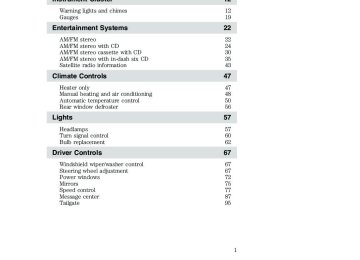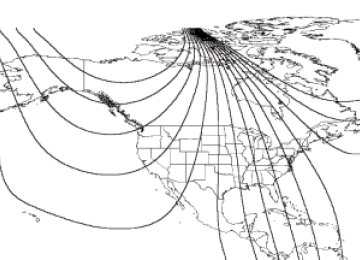- 1996 Ford F 150 Owners Manuals
- Ford F 150 Owners Manuals
- 1997 Ford F 150 Owners Manuals
- Ford F 150 Owners Manuals
- 2010 Ford F 150 Owners Manuals
- Ford F 150 Owners Manuals
- 2003 Ford F 150 Owners Manuals
- Ford F 150 Owners Manuals
- 2015 Ford F 150 Owners Manuals
- Ford F 150 Owners Manuals
- 2008 Ford F 150 Owners Manuals
- Ford F 150 Owners Manuals
- 2009 Ford F 150 Owners Manuals
- Ford F 150 Owners Manuals
- 2006 Ford F 150 Owners Manuals
- Ford F 150 Owners Manuals
- 2011 Ford F 150 Owners Manuals
- Ford F 150 Owners Manuals
- 2013 Ford F 150 Owners Manuals
- Ford F 150 Owners Manuals
- 2007 Ford F 150 Owners Manuals
- Ford F 150 Owners Manuals
- 2014 Ford F 150 Owners Manuals
- Ford F 150 Owners Manuals
- 2000 Ford F 150 Owners Manuals
- Ford F 150 Owners Manuals
- 1998 Ford F 150 Owners Manuals
- Ford F 150 Owners Manuals
- Download PDF Manual
-
Lock/Unlock
Power Window Lockout
Interior Luggage Compartment Release Symbol
Panic Alarm
Engine Oil
Engine Coolant
Engine Coolant Temperature
Do Not Open When Hot
Battery
Avoid Smoking, Flames, or Sparks
Battery Acid
Explosive Gas
Fan Warning
Power Steering Fluid
Maintain Correct Fluid Level
MAX MIN
Emission System
Engine Air Filter
Passenger Compartment Air Filter
Jack
Check Fuel Cap
Low Tire Pressure Warning
11
2006 F-150 (f12) Owners Guide (post-2002-fmt) USA (fus)
Instrument Cluster
WARNING LIGHTS AND CHIMES Base instrument cluster
Base with Tachometer instrument cluster
12
2006 F-150 (f12) Owners Guide (post-2002-fmt) USA (fus)
Family carrier instrument cluster
Instrument Cluster
Mid instrument cluster
13
2006 F-150 (f12) Owners Guide (post-2002-fmt) USA (fus)
Instrument Cluster
Luxury instrument cluster
Harley-Davidson instrument cluster
Warning lights and gauges can alert you to a vehicle condition that may become serious enough to cause expensive repairs. A warning light may illuminate when a problem exists with one of your vehicle’s functions. Many lights will illuminate when you start your vehicle to make sure the bulb works. If any light remains on after starting the vehicle, refer to the respective system warning light for additional information.
14
2006 F-150 (f12) Owners Guide (post-2002-fmt) USA (fus)
Instrument Cluster
Service engine soon: The Service engine soon indicator light illuminates when the ignition is first turned to the ON position to check the bulb. Solid illumination after the engine is started indicates the On Board Diagnostics System (OBD-II) has detected a malfunction. Refer to On board diagnostics (OBD-II) in the Maintenance and Specifications chapter. If the light is blinking, engine misfire is occurring which could damage your catalytic converter. Drive in a moderate fashion (avoid heavy acceleration and deceleration) and have your vehicle serviced immediately by your authorized dealer.
Under engine misfire conditions, excessive exhaust temperatures could damage the catalytic converter, the fuel system, interior floor coverings or other vehicle components, possibly causing a fire.
Electronic throttle control (if equipped): Illuminates when the engine has defaulted to a ’limp-home’ operation. Report the fault to a dealer at the earliest opportunity. On vehicles equipped with a message center, “ENGINE FAILSAFE MODE” will be displayed, refer to Message Center in the Driver Controls chapter. Brake system warning light: To confirm the brake system warning light is functional, it will momentarily illuminate when the ignition is turned to the ON position when the engine is not running, or in a position between ON and START, or by applying the parking brake when the ignition is turned to the ON position. Base with and without Tachometer instrument cluster
BRAKE
15
2006 F-150 (f12) Owners Guide (post-2002-fmt) USA (fus)
Instrument Cluster
Mid and Luxury instrument cluster If the brake system warning light does not illuminate at this time, seek service immediately from your authorized dealer. Illumination after releasing the parking brake indicates low brake fluid level and the brake system should be inspected immediately by your authorized dealer.
BRAKE
Driving a vehicle with the brake system warning light on is dangerous. A significant decrease in braking performance may
occur. It will take you longer to stop the vehicle. Have the vehicle checked by your authorized dealer.
ABS
Anti-lock brake system: If the ABS light stays illuminated or continues to flash, a malfunction has been detected, have the system serviced immediately by your authorized dealer. Normal braking is still functional unless the brake warning light also is illuminated. Airbag readiness: If this light fails to illuminate when ignition is turned to ON, continues to flash or remains on, have the system serviced immediately by your authorized dealer. A chime will also sound when a malfunction in the supplemental restraint system has been detected. Safety belt: Reminds you to fasten your safety belt. A BeltMinder威 chime will also sound to remind you to fasten your safety belt. Refer to the Seating and safety restraints chapter to activate/deactivate the BeltMinder威 chime feature. Charging system: Illuminates when the battery is not charging properly.
16
2006 F-150 (f12) Owners Guide (post-2002-fmt) USA (fus)
Instrument Cluster
Door ajar: Illuminates when the ignition is in the ON position and any door is open.
O/D OFF
Overdrive off (if equipped): Illuminates when the overdrive function of the transmission has been turned off, refer to the Driving chapter. If the light flashes steadily or does not illuminate, have the transmission serviced soon, or damage may occur. Traction Control娂 (if equipped): Illuminates when the Traction Control娂 is active. If the light remains on, have the system serviced immediately, refer to the Driving chapter for more information. Four wheel drive low (if equipped): Illuminates when four-wheel drive low is engaged.
4x4
LOWFour wheel drive high (if equipped): Illuminates when four-wheel drive high is engaged.
Speed control: Illuminates when the speed control is activated. Turns off when the speed control system is deactivated.
4x4 HI
Turn signal: Illuminates when the left or right turn signal or the hazard lights are turned on. If the indicators stay on or flash faster, check for a burned out bulb. High beams: Illuminates when the high beam headlamps are turned on.
17
2006 F-150 (f12) Owners Guide (post-2002-fmt) USA (fus)
Instrument Cluster
MINI MESSAGE CENTER WARNING DISPLAYS (IF EQUIPPED) Door ajar: Displays when the ignition is in the ON position and any door is open.
Low fuel: Displays when the fuel level in the fuel tank is at or near empty (refer to Fuel gauge in this chapter).
is high.
Check fuel cap: Displays when the fuel cap may not be properly installed. Continued driving with this display on may cause the Service engine soon warning light to come on. Refer to Fuel filler cap in the Maintenance and Specifications chapter. Check gauge: Displays when any of the following conditions has occurred: • The engine coolant temperature • The engine oil pressure is low. • The fuel gauge is at or near empty. Trans Fault: Displays when a transmission problem has been detected and shifting may be restricted. If the light remains on, have the system serviced immediately by your authorized dealer. Key-in-ignition warning chime: Sounds when the key is left in the ignition in the OFF/LOCK or ACCESSORY position and the driver’s door is opened. Headlamps on warning chime: Sounds when the headlamps or parking lamps are on, the ignition is off (the key is not in the ignition) and the driver’s door is opened.
18
2006 F-150 (f12) Owners Guide (post-2002-fmt) USA (fus)
GAUGES
Instrument Cluster
Speedometer: Indicates the current vehicle speed.
Engine coolant temperature gauge: Indicates engine coolant temperature. At normal operating temperature, the needle will be in the normal range (between “H” and “C”). If it enters the red section, the engine is overheating. Stop the vehicle as soon as safely possible, switch off the engine and let the engine cool.
Never remove the coolant reservoir cap while the engine is running or hot.
19
2006 F-150 (f12) Owners Guide (post-2002-fmt) USA (fus)
Instrument Cluster
Odometer: Registers the total miles (kilometers) of the vehicle. • With Mini Message Center
• With Full Message Center Refer to Message Center in the Drivers Controls chapter on how to switch the display from Metric to English.
Trip odometer: Registers the miles (kilometers) of individual journeys. • With Mini Message Center Press and release the button on top of the cluster to toggle between odometer and trip odometer display. • With Full Message Center Press and release the message center INFO button until TRIP mode appears in the display. Press the RESET button to reset.
Tachometer (if equipped): Indicates the engine speed in revolutions per minute. Driving with your tachometer pointer continuously at the top of the scale may damage the engine.
20
2006 F-150 (f12) Owners Guide (post-2002-fmt) USA (fus)
Instrument Cluster
Battery voltage gauge: Indicates the battery voltage when the ignition is in the ON position. If the pointer moves and stays outside the normal operating range, have the vehicle’s electrical system checked by your authorized dealer as soon as possible. Engine oil pressure gauge: Indicates engine oil pressure. The needle should stay in the normal operating range (between “L” and “H”). If the needle falls below the normal range, stop the vehicle, turn off the engine and check the engine oil level. Add oil if needed. If the oil level is correct, have your vehicle checked at your authorized dealer. Fuel gauge: Indicates approximately how much fuel is left in the fuel tank (when the ignition is in the ON position). The fuel gauge may vary slightly when the vehicle is in motion or on a grade. The arrow next to the fuel pump icon indicates which side of the vehicle the fuel filler door is located. For more information, refer to Filling the tank in the Maintenance and Specifications chapter.
21
2006 F-150 (f12) Owners Guide (post-2002-fmt) USA (fus)
Entertainment Systems
AUDIO SYSTEMS AM/FM Stereo System (if equipped)
Accessory delay: Your vehicle is equipped with accessory delay which allows you to operate the window switches and the audio for up to ten minutes after the ignition has been turned off or until either front door is opened. Tune: Press to manually 1. go up or down the radio frequency. Also use in menu mode to select various settings.
2. AUDIO: Press to access select various settings.
Treble: Press to adjust the treble setting. Use
SEEK
Bass: Press to adjust the bass setting. Use Balance: Press to adjust the audio between the left and right speakers. Use
SEEK
SEEK
22
2006 F-150 (f12) Owners Guide (post-2002-fmt) USA (fus)
Entertainment Systems
Fade: Press to adjust the audio between the front and rear speakers. Use
SEEK
Setting the clock: Press until HR or Mn is displayed. Press
to adjust the hours/minutes.
SEEK
3. SEEK: Press to access the next/previous strong station.
4. Memory presets: To set a station: Select frequency band AM/FM; tune to a station, press and hold a preset button until sound returns. 5. AM/FM: Press to select AM/FM frequency band.
6. ON/OFF/Volume: Press to turn ON/OFF. Turn to increase/decrease volume. If the volume is set above a certain level and the ignition is turned off, the volume will come back on at a “nominal” listening level when the ignition switch is turned back on. 7. CLK (Clock): Press CLK to toggle between displaying the radio frequency and the clock setting. To set the clock: Press and hold CLK until the hours begin to flash. Press manually increase/decrease the hours. to Press CLK again to set the minutes using manually increase/decrease the minutes. Allow 10 seconds to pass to confirm that time set. Not available on some models.
SEEK
SEEK
to
23
2006 F-150 (f12) Owners Guide (post-2002-fmt) USA (fus)
Entertainment Systems
AM/FM Stereo Single CD/Satellite Compatible Sound System (if equipped)
AM/FM Stereo Single CD with MP3/Satellite Compatible Sound System (late availability — if equipped)
24
2006 F-150 (f12) Owners Guide (post-2002-fmt) USA (fus)
Entertainment Systems
to enter TEXT
Tune: In radio mode, ) or ) the radio frequency.
1. press to manually go up ( down ( In menu mode, use to select various settings. In Satellite Radio mode (if equipped), press MODE and scroll through the current song title, artist, channel category and Sirius Long Channel Name. (Not available on some models.) In TEXT MODE, sometimes the display text requires additional text to be displayed. When the ⬙>⬙ indicator is active press SEEK to view the additional display text. When the ⬙<⬙ indicator is active press SEEK to view to the previous display text. In CATEGORY MODE, press available Sirius channel Categories (Pop, Rock, News, etc.). Refer to Catetory Mode under Menu for further information. Satellite radio is available only in the continental United States with a valid SIRIUS radio subscription. 2. Phone/mute: Press to mute the playing media. Press again to return to the playing media. 3. MENU: Press to toggle through the following modes:
to scroll through the list of
to scroll through the list of available
CATEGORY (Satellite Radio if equipped): Press MENU until the currently active category appears in the display (CATEGORY MODE). In CATEGORY MODE, press or Sirius channel Categories (Pop, Rock, News, etc.) Press SCAN to select the category. After a category is selected, press SEEK to search for that specific category of channels only (i.e. ROCK). To select a different category, press MENU until the category appears in the display. Press CATEGORY ALL to seek all available Sirius categories and channels. Satellite radio is available only in the continental United States with a valid SIRIUS radio subscription. TREB (Treble): Press MENU until TREBLE appears in the display. Use
to select a different category. You may also select
to adjust the treble levels.
SEEK
SEEK
25
2006 F-150 (f12) Owners Guide (post-2002-fmt) USA (fus)
Entertainment Systems
SEEK
to adjust the bass levels.
to adjust the audio between the left and
to adjust the audio between the front and rear speakers.
BASS: Press MENU until BASS appears in the display. Use SEEK BAL (Balance): Press MENU until BAL appears in the display. Use right speakers. FADE: Press MENU until FADE appears in the display. Use SEEK COMPRESS (Compression): In CD mode, brings soft and loud CD passages together for a more consistent listening level. Track/Folder Mode: Available only on MP3 discs in CD mode. In Track Mode, pressing will scroll through all tracks on the disc. SEEK In Folder mode, pressing will scroll only through tracks SEEK within the selected folder. SPEEDVOL (Speed sensitive volume): Radio volume automatically changes slightly with vehicle speed to compensate for road and wind noise. Press MENU until SPEEDVOL appears in the display. Use is 1–3. Level 0 turns the Speed Sensitive Volume off and level 7 is the maximum setting. AUTOSET: Allows you to set the strongest local radio stations without losing your original manually set preset stations for AM/FM1/FM2. Use When the six strongest stations are filled, the station stored in preset 1
will begin playing. If there are less than six strong stations, the system will store the last one in the remaining presets. CLOCK (Setting the clock): Press MENU until SELECT HOUR or SELECT MINS is displayed. Use the hours/minutes. 4. AUX: Press repeatedly to cycle through FES/DVD (if equipped), and SAT1, SAT2 and SAT3 modes (Satellite Radio if equipped). If no auxiliary sources are available, NO AUX AUDIO will be displayed. Satellite radio is available only in the continental United States with a valid SIRIUS radio subscription.to adjust the levels. The recommended level
to turn on/off.
SEEK, SEEK
to adjust
SEEK
SEEK
26
2006 F-150 (f12) Owners Guide (post-2002-fmt) USA (fus)
Entertainment Systems
to access the previous/next
5. SEEK: In radio mode, press strong station. In CD mode, press access the previous/next CD track.
to
SEEK
SEEK
to seek to the
to seek to the previous/next channel in to fast seek through
In Satellite Radio mode (if equipped), press previous/next channel. If a specific category is selected, (Jazz, Rock, News, etc.), press the selected category. Press and hold the previous /next channels. In TEXT MODE, press display text. In CATEGORY MODE, press Satellite radio is available only in the continental United States with a valid SIRIUS radio subscription. 6. TEXT: This control is not operational.
to view the previous/additional
to select a category.
SEEK
SEEK
SEEK
Play/Pause: This control is operational in CD mode. When a CD is playing, press to pause or play the current CD. The CD status will display in the radio display. 7. SHUFFLE: Press to play tracks in random order on the current CD.
8. COMP (Compression): Press in CD mode to bring soft and loud CD passages together for a more consistent listening level. FOLDER: Press to access next folder on MP3 discs, if folders are available. 9. REPEAT: Press to repeat the current CD track.
2006 F-150 (f12) Owners Guide (post-2002-fmt) USA (fus)
27
Entertainment Systems
FOLDER: press to access the previous folder on MP3 discs, if folders are available. 10. FF (Fast forward): Press to manually advance in a CD track.
11. REW (Rewind): Press to manually reverse in a CD track.
12. Memory presets: To set a station: Select frequency band AM/FM1/FM2; tune to a station, press and hold a preset control until sound returns. You may store up to six stations in each frequency band for a total of 18. In Satellite Radio mode (if equipped), there are 18 available presets, six each for SAT1, SAT2 and SAT3. To save satellite channels in your memory presets, tune to the desired channel then press and hold a preset control until sound returns. Satellite radio is available only in the continental United States with a valid SIRIUS radio subscription. 13. SCAN: In radio mode, press for a brief sampling of radio stations. Press again to stop. In CD mode, press for a brief sampling of CD tracks. Press again to stop. In Satellite radio mode (if equipped), press to hear a brief sampling of the next channels. Press again to stop. In CATEGORY MODE, press SCAN to hear a brief sampling of the channels in the selected category. Press again to stop. Satellite radio is available only in the continental United States with a valid SIRIUS radio subscription. TEXT/SCAN: In radio and CD/MP3
mode, press and hold for a brief sampling of radio stations or CD tracks. Press again to stop. In CD/MP3 mode, press and release to display track title, artist name, and disc title and file name (if available).28
2006 F-150 (f12) Owners Guide (post-2002-fmt) USA (fus)
Entertainment Systems
In Satellite radio mode (if equipped), press and release to enter TEXT MODE and display the current song title. While in TEXT MODE, press again to scroll through the current song title, artist, channel category and the SIRIUS long channel name. In TEXT MODE, sometimes the display requires additional text to be displayed. When the “>” indicator is active, press SEEK additional display text. When the “>” indicator is active, press to view the previous display text. In Satellite Radio mode (if equipped), press and hold to hear a brief sampling of the next channels. Press again to stop. Satellite radio is available only in the continental United States with a valid SIRIUS subscription. 14. AM/FM: Press to select AM/FM1/FM2 frequency band.
to view the SEEK
15. ON/OFF/Volume: Press to turn ON/OFF. Turn to increase/decrease volume. If the volume is set above a certain level and the ignition is turned off, the volume will come back on at a “nominal” listening level when the ignition switch is turned back on. 16. CD: Press to enter CD mode. If a CD is already loaded into the system, CD play will begin where it ended last. 17. CD eject: Press to eject a CD.
18. CD slot: Insert a CD label side up.
29
2006 F-150 (f12) Owners Guide (post-2002-fmt) USA (fus)
Entertainment Systems
AM/FM Single CD/Cassette/Satellite Compatible Sound System (if equipped)
Tune: In radio mode, ) or ) the radio frequency.
1. press to manually go up ( down ( In menu mode, use to select various settings.
to enter TEXT
In Satellite Radio mode (if equipped), press MODE and scroll through the current song title, artist, channel category and Sirius Long Channel Name . In TEXT MODE, sometimes the display text requires additional text to be displayed. When the ⬙>⬙ indicator is active press SEEK to view the additional display text. When the ⬙<⬙ indicator is active press SEEK to view to the previous display text. In CATEGORY MODE, press available Sirius channel Categories (Pop, Rock, News, etc.). Refer to Catetory Mode under Menu for further information.Satellite radio is available only in the continental United States with a valid SIRIUS radio subscription.
to scroll through the list of
30
2006 F-150 (f12) Owners Guide (post-2002-fmt) USA (fus)
Entertainment Systems
to access the previous/next
2. SEEK: In radio mode, press strong station. In CD mode, press access the previous/next CD track.
to
SEEK
SEEK
SEEK
SEEK
to seek to the
to seek to the previous/next channel in to fast seek through
In Satellite Radio mode (if equipped), press previous/next channel. If a specific category is selected, (Jazz, Rock, News, etc.), press the selected category. Press and hold the previous /next channels. In TEXT MODE, press display text. In CATEGORY MODE, press Satellite radio is available only in the continental United States with a valid SIRIUS radio subscription. 3. Phone/mute: Press to mute the playing media. Press again to return to the playing media. 4. MENU: Press to toggle through the following modes:
to view the previous/additional
to select a category.
SEEK
to scroll through the list of available
CATEGORY (Satellite Radio if equipped): Press MENU until the currently active category appears in the display (CATEGORY MODE). In CATEGORY MODE, press or Sirius channel Categories (Pop, Rock, News, etc.) Press SCAN to select the category. After a category is selected, press SEEK to search for that specific category of channels only (i.e. ROCK). To select a different category, press MENU until the category appears in the display. Press CATEGORY ALL to seek all available Sirius categories and channels. Satellite radio is available only in the continental United States with a valid SIRIUS radio subscription. TREB (Treble): Press MENU until TREBLE appears in the display. Use
to select a different category. You may also select
to adjust the treble levels.
SEEK
SEEK
31
2006 F-150 (f12) Owners Guide (post-2002-fmt) USA (fus)
Entertainment Systems
to adjust the bass levels.
BASS: Press MENU until BASS appears in the display. Use SEEK BAL (Balance): Press MENU until BAL appears in the display. Use right speakers.
to adjust the audio between the left and
SEEK
SEEK
SEEK
to turn on/off.
to adjust the levels. The recommended level
to adjust the audio between the front and rear speakers.
FADE: Press MENU until FADE appears in the display. Use SEEK SPEEDVOL (Speed sensitive volume): Radio volume automatically changes slightly with vehicle speed to compensate for road and wind noise. Press MENU until SPEEDVOL appears in the display. Use is 1–3. Level 0 turns the Speed Sensitive Volume off and level 7 is the maximum setting. AUTOSET: Allows you to set the strongest local radio stations without losing your original manually set preset stations for AM/FM1/FM2. Use When the six strongest stations are filled, the station stored in preset 1
will begin playing. If there are less than six strong stations, the system will store the last one in the remaining presets. CLOCK (Setting the clock): Press until SELECT HOUR or SELECT MINS is displayed. Use hours/minutes. 5. AUX: Press to toggle between FES/DVD and AUX. If no auxiliary sources are available, NO AUX AUDIO will be displayed. If equipped with Satellite Radio, press AUX to cycle through SAT1, SAT2
and SAT3 modes. Satellite radio is available only in the continental United States with a valid SIRIUS radio subscription. 6. Tape eject: Press to eject a tape.SEEK, SEEK
to adjust the
32
2006 F-150 (f12) Owners Guide (post-2002-fmt) USA (fus)
Entertainment Systems
7. TEXT: This control currently not supported.
8. SHUFFLE: Press to play CD tracks in random order on the selected CD. 9. COMP (Compression): In CD mode, brings soft and loud CD passages together for a more consistent listening level. 10. REPEAT: Press to repeat the current CD track.
11. FF (Fast forward): Press to manually advance in a tape or CD track. 12. REW (Rewind): Press to manually reverse in a tape or CD track. 13. Memory presets: To set a station: Select frequency band AM/FM1/FM2; tune to a station, press and hold a preset control until sound returns. You may store up to six stations in each frequency band for a total of 18. In Satellite Radio mode (if equipped), there are 18 available presets, six each for SAT1, SAT2 and SAT3. To save satellite channels in your memory presets, tune to the desired channel then press and hold a preset control until sound returns. Satellite radio is available only in the continental United States with a valid SIRIUS radio subscription. 14. Cassette door: Insert a tape, facing to the right. 15. Tape direction: Press to change which side of the tape is playing. 16. AM/FM: Press to select AM/FM1/FM2 frequency band.
33
2006 F-150 (f12) Owners Guide (post-2002-fmt) USA (fus)
Entertainment Systems
17. ON/OFF/Volume: Press to turn ON/OFF. Turn to increase/decrease volume. If the volume is set above a certain level and the ignition is turned off, the volume will come back on at a “nominal” listening level when the ignition switch is turned back on. 18. CD: Press to enter CD mode. If a CD is already loaded into the system, CD play will begin where it ended last. 19. CD eject: Press to eject a CD.
20. CD slot: Insert a CD label side up.
21. SCAN: In radio mode, press for a brief sampling of radio stations. Press again to stop. In CD mode, press for a brief sampling of CD tracks. Press again to stop. In Satellite radio mode (if equipped), press to hear a brief sampling of the next channels. Press again to stop. In CATEGORY MODE, press SCAN to hear a brief sampling of the channels in the selected category. Press again to stop. Satellite radio is available only in the continental United States with a valid SIRIUS radio subscription.
34
2006 F-150 (f12) Owners Guide (post-2002-fmt) USA (fus)
Entertainment Systems
Premium/Audiophile In-Dash Six CD/MP3/Satellite Compatible Sound System (if equipped)
Premium/Audiophile In-Dash Six CD/MP3/Satellite Compatible Sound System (late availability — if equipped)
35
2006 F-150 (f12) Owners Guide (post-2002-fmt) USA (fus)
Entertainment Systems
) the radio
) or down (
to enter TEXT
Tune/Disc selector: In 1. radio mode, press to manually go up frequency. In menu mode, use to select various settings. In CD mode, press to select the desired disc. In Satellite Radio mode (if equipped), press MODE and scroll through the current song title, artist, channel category and SIRIUS Long Channel Name. (Not available on some models.) In TEXT MODE, occasionally, the display text requires additional text to be displayed. When the ⬙>⬙ indicator is active press the SEEK > to view the additional display text. When the ⬙<⬙ indicator is active press the < SEEK to view to the previous display text. In CATEGORY MODE, press available Sirius channel Categories (Pop, Rock, News, etc.). Refer to Catetory Mode under Menu for further information. Satellite radio is available only in the continental United States with a valid SIRIUS radio subscription. 2. Phone/mute: Press to mute the playing media. Press again to return to the playing media. 3. MENU: Press to toggle through the following modes:
to scroll through the list of
to scroll through the list of available
CATEGORY (Satellite Radio if equipped): Press MENU until the currently active category appears in the display (CATEGORY MODE). In CATEGORY MODE, press or Sirius channel Categories (Pop, Rock, News, etc.) Press SCAN to select the category. After a category is selected, press SEEK to search for that specific category of channels only (i.e. ROCK). To select a different category, press MENU until the category appears in the display. Press CATEGORY ALL to seek all available Sirius categories and channels. Satellite radio is available only in the continental United States with a valid SIRIUS radio subscription. TREB (Treble): Press MENU until TREBLE appears in the display. Use
to select a different category. You may also select
to adjust the treble levels.
SEEK
SEEK
36
2006 F-150 (f12) Owners Guide (post-2002-fmt) USA (fus)
Entertainment Systems
to adjust the bass levels.
BASS: Press MENU until BASS appears in the display. Use SEEK BAL (Balance): Press MENU until the balance display appears. Use right speakers.
to adjust the audio between the left and
SEEK
SEEK
to optimize sound for
to adjust the levels. The recommended level
to adjust the audio between the back and front speakers.
FADE: Press MENU until the fade display appears. Use SEEK SPEEDVOL (Speed sensitive volume): Radio volume automatically changes slightly with vehicle speed to compensate for road and wind noise. Press MENU until SPEEDVOL appears in the display. Use is 1–3. OFF turns the Speed Sensitive Volume off and level 7 is the maximum setting. Occupancy mode: (Available on Audiophile radios only): Press MENU SEEK repeatedly to access. Press ALL SEATS, DRIVERS SEAT or REAR SEATS. CLOCK (Setting the clock): Press until SELECT HOUR or SELECT MINS is displayed. Press hours/minutes. Track/Folder Mode: Available only on MP3 discs in CD mode. In Track SEEK will scroll through all tracks on the disc. Mode, pressing will scroll only through tracks SEEK In Folder mode, pressing within the selected folder. Compression: Available only in CD mode, compression brings soft and loud CD passages together for a more consistent listening level. Repeat (Not available on some models.): In CD mode, press to repeat the current CD track. RDS (Available on Audiophile radios only): RDS is available in FM mode, and allows you to search RDS-equipped stations for a certain category of music format: Classic, Country, Info, Jazz/RB, Religious, Rock, Soft, Top 40. RDS must be activated to access Find and Show functions.
to adjust the
SEEK
37
2006 F-150 (f12) Owners Guide (post-2002-fmt) USA (fus)
Entertainment Systems
SEEK
To activate, press and hold MENU until RDS (ON/OFF) appears in the to toggle RDS ON/OFF. When RDS is display. Use on, press MENU repeatedly to scroll through Find, Show and RDS. When RDS is Off, you will not be able to access Find and Show functions. Find: RDS must be activated to access the Find function. Find allows you to search RDS-equipped stations for the desired music category. Use SCAN to begin the search. Show: RDS must be activated to access the Show function. Show allows you to display the name of the radio station or program type. Use
to find the desired program type, then use
to show type, name or none.
SEEK
SEEK
or
SEEK
RBDS (Radio Broadcast Data System) (Available on Audiophile audios only): RBDS is available in FM mode, and allows you to search RBDS-equipped stations for a certain category of music format: Classic, Country, Info., Jazz/RB, Religious, Rock, Soft, Top 40. RBDS must be activated to access Find and Show functions. (Not available on some models.) To activate: Press MENU until RBDS (ON/OFF) appears in the display. to toggle RBDS ON/OFF. When RBDS is ON, Use press MENU to get to the category display. When RBDS is OFF, you will not be able to access the Find function. Find: RBDS must be activated to access the Find function. Find allows you to search RBDS-equipped stations for the desired music category. Use begin the search. Show: RBDS must be activated to access the Show function. Show allows you to display the name of the radio station or program type. Use TEXT/SCAN to show type, name or none. 4. AUX: Press repeatedly to cycle through FES/DVD (if equipped), SAT1, SAT2 and SAT3 modes (Satellite Radio if equipped). If no auxiliary sources are available, NO AUX AUDIO will be displayed. Satellite radio is available only in the continental United States with a valid SIRIUS radio subscription.
to find the desired program type, then use
SEEK
to
38
2006 F-150 (f12) Owners Guide (post-2002-fmt) USA (fus)
Entertainment Systems
to access the previous/next
5. SEEK: In radio mode, press strong station. In CD mode, press access the previous/next CD track.
to
SEEK
SEEK
SEEK
SEEK
SEEK
to seek to the
to view the previous/additional
to seek to the previous/next channel in to fast seek through
In Satellite Radio mode (if equipped), press previous/next channel. If a specific category is selected, (Jazz, Rock, News, etc.), press the selected category. Press and hold the previous /next channels. In TEXT MODE, press display text. In CATEGORY MODE, press Satellite radio is available only in the continental United States with a valid SIRIUS radio subscription. 6. TEXT: In CD mode, this feature reads and displays track song title, artist name and album title. Play/Pause: This control is operational in CD mode. When a CD is playing, press to pause or play the current CD. The CD status will display in the radio display. 7. SHUFFLE: Press to play the tracks in random order.
to select a category.
8. FOLDER: Press to access next folder on MP3 discs, if folders are available. 9. FOLDER: press to access the previous folder on MP3 discs, if folders are available. 10. FF (Fast forward): Press to manually advance in a CD track.
2006 F-150 (f12) Owners Guide (post-2002-fmt) USA (fus)
39
Entertainment Systems
11. REW (Rewind): Press to manually reverse in a CD track.
12. Memory presets: To set a station: Select frequency band AM/FM1/FM2; tune to a station, press and hold a preset control until sound returns. You may store up to six stations in each frequency band for a total of 18. In Satellite Radio mode (if equipped), there are 18 available presets, six each for SAT1, SAT2 and SAT3. To save satellite channels in your memory presets, tune to the desired channel then press and hold a preset control until sound returns. Satellite radio is available only in the continental United States with a valid SIRIUS radio subscription. 13. SCAN: In radio mode, press for a brief sampling of radio stations. Press again to stop. In CD mode, press for a brief sampling of CD tracks. Press again to stop. In Satellite radio mode (if equipped), press to hear a brief sampling of the next channels. Press again to stop. In CATEGORY MODE, press SCAN to hear a brief sampling of the channels in the selected category. Press again to stop. Satellite radio is available only in the continental United States with a valid SIRIUS radio subscription. TEXT/SCAN: In radio and CD/MP3
mode, press and hold to hear a brief sampling of radio stations or CD tracks. Press again to stop. In CD/MP3 mode, press and release to display track title, artist name, and disc title and file name (if available). In Satellite radio mode (if equipped), press and release to enter TEXT MODE and display the current song title. While in TEXT MODE, press again to scroll through the current song title, artist, channel category and the SIRIUS long channel name. In TEXT MODE, sometimes the display requires additional text to be displayed. When the “>” indicator is active, press SEEK additional display text. When the “>” indicator is active, press to view the previous display text. In Satellite Radio mode (if equipped), press and hold to hear a brief sampling of the next channels. Press again to stop.to view the SEEK
40
2006 F-150 (f12) Owners Guide (post-2002-fmt) USA (fus)
Entertainment Systems
Satellite radio is available only in the continental United States with a valid SIRIUS subscription. 14. AM/FM: Press to select AM/FM1/FM2 frequency band.
15. ON/OFF/Volume: Press to turn ON/OFF. Turn to increase/decrease volume. If the volume is set above a certain level and the ignition is turned off, the volume will come back on at a “nominal” listening level when the ignition switch is turned back on. 16. CD: Press to enter CD mode. If a CD is already loaded into the system, CD play will begin where it ended last. 17. LOAD: Press to load a CD. Press LOAD and a memory preset to load to a specific slot. Press and hold to autoload up to six CDs.
18. CD eject: Press to eject a CD. Press and hold to auto eject all CDs present in the system. If there is no CD present, the display will read NO CD. 19. CD slot: Insert a CD label side up.
GENERAL AUDIO INFORMATION Radio frequencies: AM and FM frequencies are established by the Federal Communications Commission (FCC) and the Canadian Radio and Telecommunications Commission (CRTC). Those frequencies are: AM - 530, 540–1700, 1710 kHz FM- 87.7, 87.9–107.7, 107.9 MHz
41
2006 F-150 (f12) Owners Guide (post-2002-fmt) USA (fus)
Entertainment Systems
the signal and the weaker the reception.
Radio reception factors: There are three factors that can affect radio reception: • Distance/strength: The further you travel from a station, the weaker • Terrain: Hills, mountains, tall buildings, power lines, electric fences, traffic lights and thunderstorms can interfere with your reception. • Station overload: When you pass a broadcast tower, a stronger signal may overtake a weaker one and play while the weak station frequency is displayed.
Cassette/player care: Do: • Use only cassettes that are 90 minutes long or less. • Tighten very loose tapes by inserting a finger or pencil into the hole • Remove loose labels before inserting tapes. • Allow tapes which have been subjected to extreme heat, humidity or • Clean the cassette player head with a cassette cleaning cartridge after
cold to reach a moderate temperature before playing.
and turning the hub.
10–12 hours of play to maintain good sound/operation.
Don’t: • Expose tapes to direct sunlight, extreme humidity, heat or cold. • Leave tapes in the cassette player for a long time when not being
played.
CD/CD player care: Do: • Handle discs by their edges only. Never touch the playing surface. • Inspect discs before playing. Clean only with an approved CD cleaner
and wipe from the center out.
Don’t: • Expose discs to direct sunlight or heat sources for extended periods • Clean using a circular motion.
of time.
42
2006 F-150 (f12) Owners Guide (post-2002-fmt) USA (fus)
Entertainment Systems
CD units are designed to play commercially pressed 4.75 in (12
cm) audio compact discs only. Due to technical incompatibility, certain recordable and re-recordable compact discs may not function correctly when used in Ford CD players. Dirty, warped or damaged CDs, irregular shaped CDs, CDs with a scratch protection film attached, and CDs with homemade paper (adhesive) labels should not be inserted into the CD player. The label may peel and cause the CD to become jammed. It is recommended that homemade CDs be identified with permanent felt tip marker rather than adhesive labels. Ballpoint pens may damage CDs. Please contact your authorized dealer for further information. Audio system warranty and service: Refer to the Warranty Guide for audio system warranty information. If service is necessary, see your dealer or qualified technician.Satellite radio information (if equipped) Satellite radio channels: Satellite radio frequencies are established by the Federal Communications Commission (FCC). SIRIUS Satellite Radio broadcasts within a frequency range of 2320.0 MHz-2332.5 MHz. This frequency range is sub-divided into over 120 channels of music, news, sports, weather and traffic programming. For a complete set of SIRIUS Satellite Radio channels, visit www.sirius.com or call SIRIUS at 1–888–539–7474. For a quick reference of the SIRIUS Satellite Radio channel guide, refer to the Sirius Welcome Kit. Satellite radio reception factors: To receive the satellite signal, your vehicle has been equipped with a satellite radio antenna located on the roof of your vehicle. The vehicle roof provides the best location for an unobstructed, open view of the sky, a requirement of a satellite radio system. Like AM/FM, there are several factors that can affect satellite radio reception performance: • Antenna Obstructions: For optimal reception performance, keep the antenna clear of snow and ice build-up and keep luggage and other material as far away from the antenna as possible.
• Terrain: Hills, mountains, tall buildings, bridges, tunnels, freeway
overpasses, parking garages, dense tree foliage and thunderstorms can interfere with your reception. • Station overload: When you pass a ground based broadcast repeating tower, a stronger signal may overtake a weaker one and result in an audio mute.
43
2006 F-150 (f12) Owners Guide (post-2002-fmt) USA (fus)
Entertainment Systems
sale or lease of the vehicle.
Unlike AM/FM audible static, you will hear an audio mute when there is a satellite radio signal interference. Your radio display may display NO SIGNAL to indicate the interference. SIRIUS satellite radio service: SIRIUS Satellite Radio is a continental U.S. based satellite radio service that broadcasts over 120 channels of music, sports, news and entertainment coast-to-coast. A service fee is required in order to receive SIRIUS service. Vehicles that are equipped with a factory installed SIRIUS Satellite Radio system include: • Hardware and limited subscription term, which begins on the date of • SIRIUS online media player access: providing access to all 100% commercial-free music channels over the internet. Call SIRIUS at 1–888–539–7474 to obtain login instructions and your password. For information on extended subscription terms, contact SIRIUS at 1–888–539–7474. Note: SIRIUS reserves the unrestricted right to change, rearrange, add or delete programming including canceling, moving or adding particular channels, and its prices, at any time, with or without notice to you. Ford Motor Company shall not be responsible for any such programming changes. Satellite Radio Electronic Serial Number (ESN): This 12 digit Satellite Serial Number is needed to activate, modify or track your satellite radio account. You will need this number when communicating with SIRIUS. While in Satellite Radio mode, you can view this number on the radio display by pressing AUX and Preset 1 control simultaneously.
44
2006 F-150 (f12) Owners Guide (post-2002-fmt) USA (fus)
Entertainment Systems
Radio Display
Condition
ACQUIRING
SAT FAULT
Radio requires more than two seconds to produce audio for the
selected channel. Internal module or
system failure
present.
Action Required No action required. This message should
disappear shortly.
If this message does
not clear within a short period of time, or with an ignition key cycle, your receiver may have
a fault. See your
authorized dealer for
service.
INVALID CHNL
Channel no longer
This previously
available.
UNSUBSCRIBED
Subscription not available for this
channel.
available channel is no longer available. Tune to another channel. If the channel was one of your presets, you may choose another channel for that preset button.
Contact SIRIUS at 1–888–539–7474 to
subscribe to the
channel, or tune to another channel.
NO TEXT
Artist information not
available.
Artist information not available at this time on
this channel. The system is working
properly.
45
2006 F-150 (f12) Owners Guide (post-2002-fmt) USA (fus)
Entertainment Systems
Radio Display
Condition
NO TEXT
Song title information
not available.
NO TEXT
Category information
not available.
Action Required
Song title information not available at this time on this channel. The system is working
properly.
Category information not available at this time on this channel. The system is working
properly.
NO SIGNAL
Loss of signal from
the SIRIUS satellite or SIRIUS tower to the
vehicle antenna.
You are in a location that is blocking the SIRIUS signal (i.e., tunnel, under an
overpass, dense foliage,
etc). The system is
working properly. When you move into an open area, the signal should
return.
UPDATING
CALL SIRIUS 1–888–539–7474
Update of channel programming in
No action required. The process should take no
progress.
Satellite service has been deactivated by
SIRIUS Satellite
Radio.
longer than one
minute.
Call SIRIUS at
1–888–539–7474 to re-activate or resolve subscription issues.
Family Entertainment System (if equipped) Your vehicle may be equipped with a Family Entertainment System (FES). Refer to the DVD Supplement Guide for further information on your system.
46
2006 F-150 (f12) Owners Guide (post-2002-fmt) USA (fus)
Climate Controls
HEATER ONLY SYSTEM (IF EQUIPPED) 1. Fan speed adjustment: Controls the volume of air circulated in the vehicle. 2. Temperature selection: Controls the temperature of the airflow in the vehicle. 3. Air flow selections: Controls the direction of the airflow in the vehicle. See the following for a brief description on each control. : Distributes outside air through the instrument panel vents. : Distributes outside air through the instrument panel vents and the
floor vents.
(OFF): Outside air is shut out and the climate system is turned off. : Distributes outside air through the floor vents. : Distributes outside air through the windshield defroster vents and
floor vents.
: Distributes outside air through the windshield defroster vents and demister vents. Can be used to clear the windshield of fog and thin ice.
position.
flow to the back seats.
the air flow selector in the
Operating tips • To reduce fog build up on the windshield during humid weather, place • Do not put objects under the front seats that will interfere with the air • To reduce humidity build-up inside the vehicle, do not drive in • Under normal weather conditions, do not leave the airflow selector (OFF). This allows the vehicle to breathe using the outside air • Remove any snow, ice or leaves from the air intake area at the base of
(OFF) position.
in inlets.
the
the windshield.
To aid in side window defogging/demisting in cold weather: 1. Select 2. Adjust the temperature control to maintain comfort.
47
2006 F-150 (f12) Owners Guide (post-2002-fmt) USA (fus)
Climate Controls
3. Set the fan speed to the highest setting. 4. Direct the outer instrument panel vents towards the side windows. To increase airflow to the outer instrument panel vents, close the vents located in the middle of the instrument panel.
Do not place objects on top of the instrument panel as these objects may become projectiles in a collision or sudden stop.
MANUAL HEATING AND AIR CONDITIONING SYSTEM (IF EQUIPPED) 1. Temperature selection: Controls the temperature of the airflow in the vehicle. 2. Air flow selections: Controls the direction of the airflow in the vehicle. See the following for a brief description on each control. MAX A/C: Distributes recirculated air through the instrument panel vents and center console vents (if equipped) to cool the vehicle. This re-cooling of the interior air is more economical and efficient. Recirculated air may also help reduce undesirable odors from entering the vehicle.
: Distributes air through the
instrument panel vents and center console vents (if equipped).
: Distributes air through the instrument panel vents, center console
vents (if equipped) and the floor vents.
(OFF): Outside air is shut out and the climate system is turned off. : Distributes air through the floor vents. : Distributes air through the windshield defroster vents and floor
vents.
: Distributes outside air through the windshield defroster vents.
48
2006 F-150 (f12) Owners Guide (post-2002-fmt) USA (fus)
Climate Controls
: Press to activate/deactivate air
Rear defroster (if equipped): Press to defrost the rear 3. A. R window. Refer to Rear window defroster (if equipped) later in this chapter for more information. 3. B. Heated mirrors (if equipped): Press to activate/deactivate. This function will clear snow, fog and thin ice from the side rear view mirrors. 4. Recirculation control recirculation in cabin. Recirculated air may reduce the amount of time to cool down the interior of the vehicle and may also help reduce undesired odors from reaching the interior of the vehicle. Recirculation engages automatically with selection of MAX A/C or can be engaged manually in any other airflow selection except defrost. Recirculation may turn off automatically in all airflow selections except MAX A/C. 5. A/C: Press to activate/deactivate air conditioning. Use with recirculated air to improve cooling performance. Engages automatically in MAX A/C, Defrost and Floor/Defrost. 6. Fan speed adjustment: Controls the volume of air circulated in the vehicle.
Operating tips • To reduce fog build up on the windshield during humid weather, place
the air flow selector in the position.
(defrost) or
(floor/defrost)
the windshield.
airflow selector in the
airflow to the back seats.
• To reduce humidity build up inside the vehicle: do not drive with the (OFF) or with recirculated air engaged. • Do not put objects under the front seats that will interfere with the • Remove any snow, ice or leaves from the air intake area at the base of • To improve the A/C cool down, drive with the windows slightly open for 2-3 minutes after start up or until the vehicle has been “aired out.” • For maximum cooling performance (Max A/C): Max A/C mode: • Move the temperature control to the coolest setting. • Set the fan to the highest speed initially, then adjust to maintain
comfort.
49
2006 F-150 (f12) Owners Guide (post-2002-fmt) USA (fus)
Climate Controls
). Use recirculated air with A/C
comfort.
) modes:
) and panel/floor (
to provide colder airflow.
Panel ( • Move the temperature control to the coolest setting. • Select A/C and recirculated air ( • Set the fan to the highest speed initially, then adjust to maintain • To aid in side window defogging/demisting in cold weather: 1. Select 2. Select A/C. 3. Adjust the temperature control to maintain comfort. 4. Set the fan speed to the highest setting. 5. Direct the outer instrument panel vents towards the side windows. To increase airflow to the outer instrument panel vents, close the vents located in the middle of the instrument panel.
Do not place objects on top of the instrument panel as these objects may become projectiles in a collision or sudden stop.
AUTOMATIC TEMPERATURE CONTROL (ATC) SYSTEM (IF EQUIPPED)
50
2006 F-150 (f12) Owners Guide (post-2002-fmt) USA (fus)
Climate Controls
Temperature conversion: To switch between Fahrenheit and Celsius: If your vehicle is equipped with a full message center, refer to Setup menu in the Message center section of the Driver Controls chapter for more information. If your vehicle is equipped with a mini message center, see your authorized dealer for temperature conversion. MAX A/C: For maximum cooling performance, press , A/C, and set the temperature to 60°F and the highest blower setting. Defrost: Distributes outside air through the windshield defroster 1. vents and demister vents. Can be used to clear the windshield of fog and thin ice. 2. fan speed. To return to automatic fan operation, press AUTO. 3. A. R Rear window defroster (if equipped) in this section for more information. If your vehicle is equipped with both rear defroster and heated mirrors, the same button will activate both. 3. B. Heated mirrors (if equipped): Press to activate/deactivate. This feature will remove ice and snow from the side view mirrors.
Fan speed control: Press to manually increase or decrease the
Rear defroster: Press to defrost the rear window. Refer to
51
2006 F-150 (f12) Owners Guide (post-2002-fmt) USA (fus)
Climate Controls
Recirculation control: Press to activate/deactivate air
4. recirculation in cabin. Recirculated air may reduce the amount of time to cool down the interior of the vehicle and may also help reduce undesired odors from reaching the interior of the vehicle. Recirculation can be engaged manually in any other airflow selection except Recirculation may turn off automatically. 5. A/C control: Press to activate/deactivate air conditioning. Use with recirculated air to improve cooling performance and efficiency. Engages automatically in AUTO,
(floor/defrost).
(defrost) and
(defrost).
: Distributes air through the windshield defroster ducts, demister
6. outlets, and the front and rear seat floor ducts. The system will automatically provide outside air to reduce window fogging. 7.
: Distributes air through the floor and rear seat floor ducts.
: Distributes air through the windshield defroster ducts, demister
: Distributes air through the instrument panel and center console
8. outlets, and the front and rear seat floor ducts. 9. registers (if equipped). 10. Manual override controls: Allows you to manually select where airflow is directed. To return to full automatic control, press AUTO. 11. OFF: Outside air is shut out and the fan will not operate. 12. Temperature control: Controls the temperature in the cabin of the vehicle. Press to increase/decrease the temperature. 13. AUTO: To engage automatic temperature control, press AUTO and select the desired temperature using the temperature control. The system will automatically determine fan speed, airflow location, A/C on or off, and outside or recirculated air, to heat or cool the vehicle to reach the desired temperature.
52
2006 F-150 (f12) Owners Guide (post-2002-fmt) USA (fus)
Automatic Temperature Control (ATC) system with heated seats (if equipped)
Climate Controls
Temperature conversion: To switch between Fahrenheit and Celsius: If your vehicle is equipped with a full message center, refer to Units (Fahrenheit/Celsius) in the Driver Controls chapter. If your vehicle is equipped with a mini message center, refer to Mini message center electronic compass temperature display in the Driver Controls Chapter.
53
2006 F-150 (f12) Owners Guide (post-2002-fmt) USA (fus)
Climate Controls
Rear defroster: Press to defrost the rear window. Refer to
Passenger heated seat control: Press to heat the passenger
Fan speed control: Press to manually increase or decrease the
: Distributes air through the windshield defroster ducts, demister
MAX A/C: For maximum cooling performance, press , A/C, and set the temperature to 60°F and the highest blower setting. Defrost: Distributes outside air through the windshield defroster 1. vents and demister vents. Can be used to clear the windshield of fog and thin ice. 2. fan speed. To return to automatic fan operation, press AUTO. 3. A. R Rear window defroster (if equipped) in this section for more information. If your vehicle is equipped with both rear defroster and heated mirrors, the same button will activate both. 3. B. Heated mirrors (if equipped): Press to activate/deactivate. This feature will remove ice and snow from the side view mirrors. 4. seat. Press once to activate high heat (two indicator lights). Press again to activate low heat (one indicator light). Press again to deactivate the passenger heated seat. 5. outlets, and the front and rear seat floor ducts. The system will automatically provide outside air to reduce window fogging. 6. 7. outlets, and the front and rear seat floor ducts. 8. registers (if equipped). Driver heated seat control: Press to heat the driver seat. Press 9. once to activate high heat (two indicator lights). Press again to activate low heat (one indicator light). Press again to deactivate the driver heated seat. 10. Manual override controls: Allows you to manually select where airflow is directed. To return to full automatic control, press AUTO. 11. recirculation in cabin. Recirculated air may reduce the amount of time to cool down the interior of the vehicle and may also help reduce undesired odors from reaching the interior of the vehicle. Recirculation can be engaged manually in any other airflow selection except Recirculation may turn off automatically.
: Distributes air through the floor and rear seat floor ducts. : Distributes air through the windshield defroster ducts, demister
: Distributes air through the instrument panel and center console
Recirculation control: Press to activate/deactivate air
(defrost).
54
2006 F-150 (f12) Owners Guide (post-2002-fmt) USA (fus)
Climate Controls
(defrost) and
12. A/C control: Press to activate/deactivate air conditioning. Use with recirculated air to improve cooling performance and efficiency. Engages (floor/defrost). automatically in AUTO, 13. OFF: Outside air is shut out and the fan will not operate. 14. Temperature control: Press to increase/decrease the temperature in the vehicle cabin. 15. AUTO: To engage automatic temperature control, press AUTO and select the desired temperature using the temperature control. The system will automatically determine fan speed, airflow location, A/C on or off, and outside or recirculated air, to heat or cool the vehicle to reach the desired temperature.
position.
airflow to the back seats.
the air flow selector in the
airflow selector in the OFF or with
Operating tips • To reduce fog build up on the windshield during humid weather, place • To reduce humidity build up inside the vehicle: do not drive with the (recirculated air) engaged. • Do not put objects under the front seats that will interfere with the • Remove any snow, ice or leaves from the air intake area at the base of • To improve the A/C cool down, drive with the windows slightly open for 2-3 minutes after start up or until the vehicle has been “aired out.” • For maximum cooling performance MAX A/C: In AUTO : Press AUTO control and set to desired temperature. In Manual Override Control: Press the and fan to the highest blower setting.
(recirculation) controls, set the temperature to 60°F and the
the windshield.
(panel), A/C,
55
2006 F-150 (f12) Owners Guide (post-2002-fmt) USA (fus)
.
Climate Controls • To aid in side window defogging/demisting in cold weather: 1. Select 2. Select A/C. 3. Adjust the temperature control to maintain comfort. 4. Set the fan speed to the highest setting. 5. Direct the outer instrument panel vents towards the side windows. To increase airflow to the outer instrument panel vents, close the vents located in the middle of the instrument panel.
Do not place objects on top of the instrument panel as these objects may become projectiles in a collision or sudden stop.
REAR WINDOW DEFROSTER (IF EQUIPPED) R The rear defroster control is located on the climate control panel and works to defrost your rear window from fog and thin ice. If equipped, it also operates the heated mirror to remove snow and thin ice from the side mirrors. Ensure that the ignition is ON position. Press to turn the defroster ON/OFF. The indicator light will illuminate when activated. Do not use razor blades or other sharp objects to clean the inside of the rear window or to remove decals from the inside of the rear window. This may cause damage to the heated grid lines and will not be covered by your warranty.
56
2006 F-150 (f12) Owners Guide (post-2002-fmt) USA (fus)
Lights
HEADLAMP CONTROL Rotate the headlamp control clockwise to the first position turn on the parking lamps. Rotate clockwise to the second position headlamps.
to also turn on the
to
Autolamp control (if equipped) The autolamp system provides light sensitive automatic on-off control of the exterior lights normally controlled by the headlamp control. The autolamp system also keeps the lights on for approximately 20
seconds or on vehicles equipped with a message center, you can select a delay from 0–180 seconds, after the ignition switch is turned to OFF. • To turn autolamps on, rotate the control counterclockwise to • To turn autolamps off, rotate the control clockwise to If your vehicle is not equipped with a message center, then the auto lamps can be programmed manually by: 1. Start with the ignition in OFF and the autolamps 2. Turn off the autolamps by turning the headlamp switch to 3. Turn the ignition to ON. 4. Turn the ignition to OFF. 5. Select the autolamps by turning the headlamp switch to Steps 2 through 5 must be performed within a 10 second period. At this point, the headlamps and park lamps will turn on. 6. Deselect the autolamps after the desired autolamp delay time (maximum of 3 minutes).selected.
57
2006 F-150 (f12) Owners Guide (post-2002-fmt) USA (fus)
Lights
At this point, the headlamps and park lamps will turn off.
Foglamp control (if equipped) The headlamp control also operates the foglamps. The foglamps can be turned on only when the headlamp control is in the position and the high beams are not turned on. Pull headlamp control towards you to turn foglamps on. The foglamp indicator light the ignition is in the ON position.
will illuminate if
or
High beams Push the lever toward the instrument panel to activate. Pull the lever towards you to deactivate.
Flash to pass Pull toward you slightly to activate and release to deactivate.
Daytime running lamps (DRL) (if equipped) Turns the headlamps on with a reduced output. In order for the DRLs to function: • the ignition must be in the ON position and • the headlamp control is in the OFF, parking lamp or autolamp
position.
58
2006 F-150 (f12) Owners Guide (post-2002-fmt) USA (fus)
Lights
Always remember to turn on your headlamps at dusk or during inclement weather. The Daytime Running Lamp (DRL) system
does not activate the tail lamps and generally may not provide adequate lighting during these conditions. Failure to activate your headlamps under these conditions may result in a collision.
PANEL DIMMER CONTROL Use to adjust the brightness of the instrument panel and all applicable