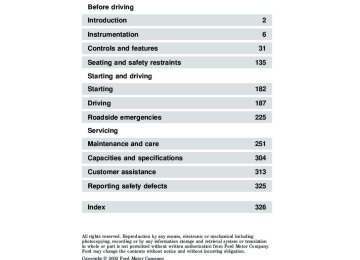- 2002 Ford Explorer Owners Manuals
- Ford Explorer Owners Manuals
- 2014 Ford Explorer Owners Manuals
- Ford Explorer Owners Manuals
- 2010 Ford Explorer Owners Manuals
- Ford Explorer Owners Manuals
- 2009 Ford Explorer Owners Manuals
- Ford Explorer Owners Manuals
- 1998 Ford Explorer Owners Manuals
- Ford Explorer Owners Manuals
- 2000 Ford Explorer Owners Manuals
- Ford Explorer Owners Manuals
- 2016 Ford Explorer Owners Manuals
- Ford Explorer Owners Manuals
- 1999 Ford Explorer Owners Manuals
- Ford Explorer Owners Manuals
- 2015 Ford Explorer Owners Manuals
- Ford Explorer Owners Manuals
- Download PDF Manual
-
Audio system
(pg. 55)
Message center
(pg. 19)
Climate controls
(pg. 36)
4wd control*
(pg. 201)
Power adjustable foot
pedals* (pg. 33)
Instrumentation
WARNING LIGHTS AND CHIMES
Standard instrument cluster
CHECK GAGE
4X4
LOW4X4
HIGHBRAKE
LOW WASH
DOOR AJAR
CHECK FUEL CAP
Optional instrument cluster
HI TEMP LOW OIL
4X4
LOW4X4
HIGHBRAKE
O/D OFF
SERVICE ENGINE SOON
TRIP
O/D OFF
SERVICE ENGINE SOON
Service engine soon Illuminates briefly to ensure the system is functional. If it comes on after the engine is started, one of the engine’s emission control systems may be malfunctioning. The light may illuminate without a driveability concern being noted. The vehicle will usually be drivable and will not require towing. Light turns on solid: Temporary malfunctions may cause the light to illuminate. Examples are: 1. The vehicle has run out of fuel. 2. Poor fuel quality or water in the fuel.
SERVICE ENGINE SOON
Instrumentation
3. The fuel cap may not have been properly installed and securely tightened. These temporary malfunctions can be corrected by filling the fuel tank with high quality fuel of the recommended octane and/or properly installing and securely tightening the fuel cap. After three driving cycles without these or any other temporary malfunctions present, the light should turn off. (A driving cycle consists of a cold engine startup followed by mixed city/highway driving.) No additional vehicle service is required. If the light remains on, have your vehicle serviced at the first available opportunity. Light is blinking: Engine misfire is occurring which could damage your catalytic converter. You should drive in a moderate fashion (avoid heavy acceleration and deceleration) and have your vehicle serviced at the first available opportunity.
Under engine misfire conditions, excessive exhaust temperatures could damage the catalytic converter, the fuel system, interior floor coverings or other vehicle components, possibly causing a fire.
CHECK FUEL CAP
Check fuel cap (if equipped) Illuminates when the fuel cap is not installed correctly. Check the fuel cap for proper installation. When the fuel filler cap is properly re-installed, the light(s) will turn off after a period of normal driving. Continuing to operate the vehicle with the fuel cap mis-installed can activate the Service Engine Soon/Check Engine warning light. It may take a long period of time for the system to detect an improperly installed fuel filler cap. For more information, refer to Fuel filler cap in the Maintenance and care chapter.
Instrumentation
Air bag readiness Illuminates to confirm that the air bags (front or side) are operational. If the light fails to illuminate, continues to flash or remains on, have the system serviced immediately.
Safety belt Illuminates to remind you to fasten your safety belts. For more information, refer to the Seating and safety restraints chapter.
Brake system warning To confirm the brake system warning light is functional, it will momentarily illuminate when the ignition is turned to the ON position (alternatively for some vehicles when the ignition is moved from the ON position to START position, the light will momentarily illuminate prior to reaching the START position). It also illuminates if the parking brake is engaged. If the brake system warning light does not illuminate as described, seek service immediately. Illumination after the parking brake is released indicates low brake fluid level or a brake system malfunction and the brake system should be serviced immediately by a qualified technician. Refer to Brakes in the Driving chapter for more information.
Check gage (if equipped) Illuminates when the engine coolant temperature is high, the engine oil pressure is low or the fuel gauge is at or near empty. Refer to Engine coolant temperature gauge, Engine oil pressure gauge or Fuel gauge in this chapter for more information.
CHECK GAGE
10
Instrumentation
Oil pressure/Engine coolant Illuminates when the engine coolant temperature is above the normal range or the engine oil pressure is outside normal range. Check the engine oil and coolant level refer to Adding engine oil and Adding coolant in the Maintenance and care chapter.
ABS
Anti-lock brake system (ABS) To confirm the anti-lock brake system (ABS) warning light is functional it will momentarily illuminate when the ignition is turned to the ON position (alternatively for some vehicles when the ignition is moved from the ON position to the START position, the light will momentarily illuminate just prior to reaching the START position). If the light remains on, continues to flash or fails to illuminate, have the ABS serviced immediately. If the ABS light remains on, it means the anti-lock brake system has malfunctioned and is disabled, however, the normal brake system will still function unless the brake warning light also remains illuminated and parking brake is off. Refer to Brakes in the Driving chapter for more information.
Turn signal Illuminates when the turn signals or the hazard lights are turned on. If the lights stay on continuously or flash faster, check for a burned-out bulb.
High beams Illuminates when the high beam headlamps are turned on.
11
Instrumentation
Low washer fluid (if equipped) Illuminates when the windshield washer fluid is low.
Charging system Illuminates when the battery is not charging properly.
AdvanceTracY (if equipped) Flashes when the AdvanceTracy system is active. If the light remains on, have the system serviced immediately. For more information, refer to the Driving chapter.
Four wheel drive low (if equipped) Illuminates when four-wheel drive low is is engaged. If the light continues to flash have the system serviced.
Four wheel drive high (if equipped) Illuminates when four-wheel drive is put in high range. If the light continues to flash have the system serviced.
Door ajar Illuminates when any door is open (or not fully closed).
12
LOW WASH
4x4
LOW4x4
HIGHDOOR AJAR
Instrumentation
O/D off (if equipped) Illuminates when the overdrive function has been turned OFF using the Transmission Control Switch (TCS) on end of gearshift. If the light does not come on or the light flashes steadily, have your vehicle serviced as soon as possible, as damage to the transmission could occur.
O/D OFF
Speed control Illuminates when the speed control is activated.
Seat belt warning chime Sounds to remind you to fasten your seat belts.
BeltMinderY chime Sounds intermittently to remind you to fasten your safety belts.
Supplemental restraint system (SRS) warning chime Sounds when a malfunction in the supplemental restraint system (front or side airbags) has been detected. Have the supplemental restraint system inspected immediately.
Key-in-ignition warning chime Sounds when the key is left in the ignition and the driver’s door is opened.
Headlamps on warning chime Sounds when the headlamps or parking lamps are on, the key is removed from the ignition and the driver’s door is opened.
13
O/D OFF
SERVICE ENGINE SOON
TRIP
O/D OFF
SERVICE ENGINE SOON
Instrumentation
GAUGES
Standard instrument cluster gauges
CHECK GAGE
4X4
LOW4X4
HIGHBRAKE
LOW WASH
DOOR AJAR
CHECK FUEL CAP
Optional instrument cluster gauges
HI TEMP LOW OIL
4X4
LOW4X4
HIGHBRAKE
Speedometer Indicates the current vehicle speed.
14
Instrumentation
Engine coolant temperature gauge Indicates the temperature of the engine coolant. At normal operating temperature, the needle remains within the normal area (the indicated area between the “H” and “C”). If it enters the red section, the engine is overheating. Stop the vehicle as soon as safely possible, switch off the engine immediately and let the engine cool. Refer to Engine coolant in the Maintenance and care chapter.
Never remove the coolant reservoir cap while the engine is running or hot. Steam and scalding liquid from a hot cooling
system can burn you badly.
This gauge indicates the temperature of the engine coolant, not the coolant level. If the coolant is not at its proper level the gauge indication will not be accurate.
Odometer Registers the total kilometers (miles) of the vehicle. † Standard instrument cluster
TRIP
† Optional instrument cluster
Refer to Message Center in this section for information on how to switch the display from metric to English measurements.
15
Instrumentation
Trip odometer Registers the kilometers (miles) of individual journeys. † Standard instrument cluster Press and release the SELECT/RESET button to toggle between the odometer and trip odometer display. Press and hold the button to reset. † Optional instrument cluster Press and release the TRIP/RESET button to toggle between the odometer and trip odometer display. Press and hold the button to reset.
TRIP
Tachometer Indicates the engine speed in revolutions per minute. Driving with your tachometer pointer in the red zone may damage the engine.
Battery voltage gauge Indicates battery voltage. If the pointer moves and stays outside the normal operating range, have the vehicle’s electrical system checked as soon as possible.
16
Instrumentation
Engine oil pressure gauge Indicates engine oil pressure. At normal operating temperature, the needle will be in the normal range (the area between the “L” and “H”); if the needle goes below the normal range, stop the vehicle as soon as safely possible and switch off the engine immediately. Check the oil level. Add oil if needed (refer to Engine oil in the Maintenance and care chapter). If the oil level is correct, have your vehicle checked at your dealership or by a qualified technician. Fuel gauge Displays approximately how much fuel is in the fuel tank. The fuel gauge may vary slightly when the vehicle is in motion or on a grade. When refueling the vehicle from empty indication, the amount of fuel that can be added will be less than the advertised capacity due to the reserve fuel. The FUEL DOOR icon and arrow indicates which side of the vehicle the fuel filler door is located. ELECTRONIC COMPASS/TEMPERATURE DISPLAY (IF EQUIPPED) OUTSIDE AIR TEMPERATURE The outside temperature display is contained in the instrument cluster and displays all the time. If equipped with the DEATC climate control system, the outside temperature will be displayed there. To turn the display off or change the display from English to metric see your dealer. Compass The compass reading may be affected when you drive near large buildings, bridges, power lines and powerful broadcast antennas. Magnetic or metallic objects placed in, on or near the vehicle may also affect compass accuracy.
17
Instrumentation
Usually, when something affects the compass readings, the compass will correct itself after a few days of operating your vehicle in normal conditions. If the compass still appears to be inaccurate, a manual calibration may be necessary. Refer to Compass calibration adjustment. Most geographic areas (zones) have a magnetic north compass point that varies slightly from the northerly direction on maps. This variation is four degrees between adjacent zones and will become noticeable as the vehicle crosses multiple zones. A correct zone setting will eliminate this error. Refer to Compass zone adjustment.
Compass zone adjustment 1. Determine which magnetic zone you are in for your geographic location by referring to the zone map. 2. Turn ignition to the ON position.
23
15
14
13
127 8 9 1011
3. Locate compass sensor mounted at base of mirror. 4. Insert a paperclip into the small hole on the bottom of the compass sensor or press the button on the top of the compass module until ZONE appears in the instrument cluster display. 5. Release pressure on the paperclip or button and then slowly press it down again. 6. Continue to press until ZONE appears in the instrument cluster display, then release. The display should show the current zone number. 7. Press until the desired zone number appears. The display will flash and then return to normal operation. The zone is now updated.
18
Instrumentation
Compass calibration adjustment Perform this adjustment in an open area free from steel structures and high voltage lines: For optimum calibration, turn off all electrical accessories (heater/air conditioning, wipers, etc.) and make sure all vehicle doors are shut. 1. Start the vehicle. 2. Locate compass sensor mounted at base of mirror. 3. Insert a paperclip into the small hole on the bottom of the compass sensor or press the button on the top of the compass module until ZONE appears in the instrument cluster display. Continue to hold down until ZONE disappears and CAL is displayed (approximately eight seconds) and release. 4. Drive the vehicle slowly (less than 5 km/h [3 mph]) in circles until CAL indicator turns off (4–5 complete circles). 5. The compass is now calibrated.
MESSAGE CENTER (IF EQUIPPED) With the ignition in the ON position, the message center, located on your instrument cluster, displays important vehicle information through a constant monitor of vehicle systems. You may select display features on the message center for a display of status preceded by a brief indicator chime. The system will also notify you of potential vehicle problems with a display of system warnings followed by a long indicator chime.
19
Instrumentation
Selectable features Reset Press this control to select and reset functions shown in the INFO menu and SETUP menu.
Infomenu This control displays the following control displays: † Odometer/Compass † Trip odometer/Odometer/Compass † Average Fuel Economy † Trip Elapsed Drive Time † Distance to Empty
Odometer/Tripodometer Refer to Gauges in this chapter. Compassdisplay The compass reading may be affected when you drive near large buildings, bridges, power lines and powerful broadcast antenna. Magnetic or metallic objects placed in, on or near the vehicle may also affect compass accuracy. Usually, when something affects the compass readings, the compass will correct itself after a few days of operating your vehicle in normal conditions. If the compass still appears to be inaccurate, a manual calibration may be necessary. Refer to Compass zone/calibration adjustment. Most geographic areas (zones) have a magnetic north compass point that varies slightly from the northerly direction on maps. This variation is four
20
Instrumentation
degrees between adjacent zones and will become noticeable as the vehicle crosses multiple zones. A correct zone setting will eliminate this error. Refer to Compass zone/calibration adjustment. Compasszone/calibrationadjustment Perform this adjustment in an open area free from steel structures and high voltage lines. For optimum calibration, turn off all electrical accessories (heater/air conditioning, wipers, etc.) and make sure all vehicle doors are shut. 1. Turn ignition to the ON position. 2. Start the engine. 3. Determine your magnetic zone by referring to the zone map. 4. From Info menu, select the Compass/Odometer function. (Do not select Trip, DTE, or AFE. The top of the message center must be blank).
23
15
14
13
127 8 9 1011
5. Press and hold the RESET and SETUP control until the message center display changes to show the current zone setting.
6. Release the RESET AND SETUP control, then slowly press RESET down again. 7. Press the SETUP control repeatedly until the correct zone setting for your geographic location is displayed on the message center. To exit the zone setting mode press and release the RESET control. 8. Press the RESET control to start the compass calibration function.
21
Instrumentation
9. Slowly drive the vehicle in a circle (less than 5 km/h [3 mph]) until the CIRCLE SLOWLY TO CALIBRATE indicator changes to CALIBRATION COMPLETED. This will take up to three circles to complete calibration. 10. The compass is now calibrated. Averagefueleconomy(AFE) Select this function from the INFO menu to display your average fuel economy in liters/100 km or miles/U.S. gallon. If you calculate your average fuel economy by dividing liters of fuel used by 100 kilometers traveled (miles traveled by gallons used), your figure may be different than displayed for the following reasons: † Your vehicle was not perfectly level during fill-up † Differences in the automatic shut-off points on the fuel pumps at † Variations in top-off procedure from one fill-up to another † Rounding of the displayed values to the nearest 0.1 liter (gallon) 1. Drive the vehicle at least 8 km (5 miles) with the speed control system engaged to display a stabilized average. 2. Record the highway fuel economy for future reference. It is important to press the RESET control after setting the speed control to get accurate highway fuel economy readings. AveragefueleconomyforFFV-equippedvehicles Upon refueling, your vehicle must determine the percentage of Ethanol in the fuel. For the first several minutes, or few miles of driving, the message CALCULATING FUEL will appear in the message center. The correct fuel economy will appear within approximately five miles of driving.
service stations
22
Instrumentation
Tripelapseddrivetime Select this function from the INFO menu to display a timer. To operate the Trip Elapsed Drive Time perform the following: 1. Press and release RESET in order to start the timer. 2. Press and release RESET to pause the timer. 3. Press and hold RESET for 2 seconds in order to reset the timer. Distancetoempty(DTE) Selecting this function from the INFO menu will give you an estimate of how far you can drive with the fuel remaining in your tank under normal driving conditions. Remember to turn the ignition OFF when refueling your vehicle. Otherwise, the display will not show the addition of fuel for a few kilometers (miles). The DTE function will display LOW FUEL LEVEL and sound a tone for 1
second when you have low fuel level indicated on the fuel gauge. Setupmenu Press this control for the following displays: † Autolock † Easy Entry/Exit † Autolamp Delay † Language † Units (English/Metric) † System Check † Oil Change23
Instrumentation
Autolocks 1. Select this function from the SETUP control for the current display mode. 2. Press the RESET control to turn the autolocks ON or OFF. Easyentry/exit 1. Select this function from the SETUP control for the current display mode. 2. Press the RESET control to turn the easy entry/exit feature ON or OFF. For more information refer to Memory Seat in the Seating and Safety Restraints chapter. Autolampdelay 1. Select this function from the SETUP control for the current display mode. 2. Press the RESET control to select the autolamp delay time. Language 1. Select this function from the SETUP menu for the current language to be displayed.
2. Pressing the RESET control cycles the message center through each of the language choices.
3. Press and hold the RESET control to set the language choice.
24
Instrumentation
Units(English/Metric) 1. Select this function from the SETUP menu for the current units to be displayed. 2. Press the RESET control to change from English to Metric. Systemcheck Selecting this function from the SETUP menu causes the message center to cycle through each of the systems being monitored. For each of the monitored systems, the message center will indicate either an OK message or a warning message for three seconds. Pressing the RESET control cycles the message center through each of the systems being monitored. The sequence of the system check report and how it appears in the message center is as follows: 1. FUEL LEVEL 2. WASHER FLUID LEVEL 3. OIL LIFE IN XX% 4. ENGINE TEMP 5. OIL PRESSURE 6. TIRE PRESSURE SYSTEM (if equipped) 7. BRAKE FLUID LEVEL 8. CHARGING SYSTEM Systemwarnings System warnings alert you to possible problems or malfunctions in your vehicle’s operating systems. In the event of a multiple warning situation, the message center will cycle the display to show all warnings by displaying each one for several seconds. The message center will display the last selected feature if there are no more warning messages. This allows you to use the full functionality of the message center after you acknowledge the warning by pressing the RESET control and clearing the warning message.
25
Instrumentation
Warning messages that have been reset are divided into three categories: † They will reappear on the display every minute from the reset. † They will reappear on the display ten minutes from the reset. † They will not reappear until an ignition OFF-ON cycle has been
completed.
Warning returns after 10 minutes
Status Warning returns every minute
This acts as a reminder that these warning conditions still exist within the vehicle. Warning display Warning-tire very low (if equipped) Check engine temperature Transmission overheated Check transmission Low fuel level Check fuel cap Check charging system Low brake fluid level Low oil pressure Check tire pressure (if equipped) Check spare tire pressure (if equipped) Tire pressure system fault (if equipped) Tire pressure sensor fault (if equipped) Check AdvanceTracy (if equipped) Advtrac off t/c on (if equipped) Low washer fluid level Door ajar Change oil soon Oil change required
Warning returns after the ignition key is turned from OFF to ON.
26
Instrumentation
CHECK ENGINE TEMPERATURE. Displayed when the engine coolant is overheating. Stop the vehicle as soon as safely possible, turn off the engine and let it cool. Check the coolant and coolant level. Refer to Engine coolant in the Maintenance and care chapter. If the warning stays on or continues to come on, contact your dealer as soon as possible. TRANSMISSION OVERHEATED. Indicates the transmission is overheating. This warning may appear when towing heavy loads or when driving in a low gear at a high speed for an extended period of time. Stop the vehicle as soon as safely possible, turn off the engine and let it cool. Refer to Transmission fluid in the Maintenance and care chapter. If the warning stays on or continues to come on, contact your dealer for transmission service as soon as possible. CHECK TRANSMISSION. Indicates the transmission is not operating properly. If this warning stays on, contact your dealer as soon as possible. LOW FUEL LEVEL. Displayed as an early reminder of a low fuel condition. CHECK FUEL CAP. Displayed when the fuel filler cap is not properly installed. Check the fuel filler cap for proper installation. Refer to Fuel filler cap in the Maintenance and care chapter. CHECK CHARGING SYSTEM. Displayed when the electrical system is not maintaining proper voltage. If you are operating electrical accessories when the engine is idling at a low speed, turn off as many of the electrical loads as possible. If the warning stays on or comes on when the engine is operating at normal speeds, have the electrical system checked as soon as possible. LOW BRAKE FLUID LEVEL. Indicates the brake fluid level is low and the brake system should be inspected immediately. Refer to Checking and adding brake fluid in the Maintenance and care chapter. LOW OIL PRESSURE. Displayed when the engine oil level is low. If this warning message is displayed, check the level of the engine oil. Refer to Engine oil in the Maintenance and care chapter for information about adding engine oil. WARNING-TIRE VERY LOW (if equipped). Displayed when one or more tires have very low pressure. When this warning message is displayed, a warning chime will sound reminding you to stop the vehicle as soon as safely possible and check your tires for proper pressure, leaks and damage. Refer to Servicing your tires in the Maintenance and care chapter.
27
Instrumentation
CHECK TIRE PRESSURE (if equipped). Displayed when any of the tire pressures are high or low. Refer to Checking the tire pressure in the Maintenance and care chapter. CHECK SPARE TIRE PRESSURE (if equipped). Displayed when the spare tire pressure is high or low. Refer to Checking the tire pressure in the Maintenance and care chapter. TIRE PRESSURE SYSTEM FAULT (if equipped). Displayed when the Tire pressure monitoring system is malfunctioning. If the warning stays on or continues to come on, have the system checked by your dealer. TIRE PRESSURE SENSOR FAULT (if equipped). Displayed when a Tire pressure sensor is malfunctioning. If the warning stays on or continues to come on, have the system checked by your dealer. LOW WASHER FLUID LEVEL. Indicates the washer fluid reservoir is less than one quarter full. Check the washer fluid level. Refer to Windshield washer fluid in the Maintenance and care chapter. CHECK ADVANCETRACy (if equipped). Displayed when the AdvanceTracy system is not operating properly. If this message is displayed on the message center the AdvanceTracy system will be partially operable. If this warning stays on while the engine is running, contact your dealer for service as soon as possible. For further information, refer to AdvanceTracy stability enhancement system in the Driving chapter. ADVTRAC OFF T/C ON. Displayed on 4x4 vehicles only when 4x4 Low Range is selected. In this mode, the stability enhancement portion of the AdvanceTracy is disabled, but the traction enhancement feature remains enabled. For further information, refer to AdvanceTracy stability enhancement system in the Driving chapter. DOOR AJAR. Displayed when a door or liftgate is not completely closed. CHANGE OIL SOON/OIL CHANGE REQUIRED. Displayed when the engine oil life remaining is 5 percent or less. When oil life left is between 5% and 0%, the CHANGE OIL SOON message will be displayed. When oil life left reaches 0%, the OIL CHANGE REQUIRED message will be displayed. An oil change is required whenever indicated by the message center. USE ONLY RECOMMENDED ENGINE OILS.
28
Instrumentation
To reset the oil monitoring system to 100% after each oil change [approximately 8,000 km (5,000 miles) or 180 days] perform the following: 1. Press the SETUP control to access the System Check function.
2. Press and release the RESET control to display “OIL LIFE XX% HOLD RESET NEW”.
3. Press and hold the RESET control for 2 seconds to display “IF NEW OIL HOLD RESET”.
4. Press and hold the RESET control to display OIL LIFE SET TO 100%. Your oil life is now reset.
To reset the oil monitoring system to your personalized oil life %: 1. Press the SETUP control to access the System Check function.
2. Press and release the RESET control to display “OIL LIFE XX% HOLD RESET NEW”.
3. Press and hold the RESET control for 2 seconds to display “IF NEW OIL HOLD RESET”.
29
Instrumentation
4. Release the RESET control momentarily, then press RESET and SETUP controls at the same time to activate a service mode which will display OIL LIFE XX% RESET TO ALTER. 5. Press RESET until you find your personalized OIL LIFE XX%. 6. With your personalized OIL LIFE XX% displayed, press SETUP to continue the system check. TIRE PRESSURE SYSTEM OFF (if equipped). Displayed when the tire pressure monitoring system is turned off. Only your dealer can turn the system on or off. It is recommended that the tire pressure monitoring system is always turned ON. DATA ERR. These messages indicate improper operation of the vehicle network communication between electronic modules. † Fuel computer † Oil life † Charging system † Door sensor † Washer fluid † Brake fluid † Compass † Outside temperature † Engine sensor Contact your dealer as soon as possible if these messages occur on a regular basis.
30
Controls and features
HEADLAMP CONTROL Rotate the headlamp control clockwise to the first position to turn on the parking lamps. Rotate clockwise to the second position to also turn on the headlamps.
Foglamp control (if equipped) The headlamp control also operates the foglamps. The foglamps can be turned on only when the headlamp control is in the position and the high beams are not turned on. Pull headlamp control towards you to turn foglamps on. The foglamp indicator light ignition is in the Run position.
and
will illuminate if the
Daytime running lamps (DRL) (if equipped) Turns the headlamps on with a reduced output. To activate: † the ignition must be in the ON position and † the headlamp control is in the OFF or Parking lamps position † the parking brake must be disengaged.
Always remember to turn on your headlamps at dusk or during inclement weather. The Daytime Running Light (DRL) System
does not activate your tail lamps and generally may not provide adequate lighting during these conditions. Failure to activate your headlamps under these conditions may result in a collision.
31
Controls and features
High beams Push the lever toward the instrument panel to activate. Pull the lever towards you to deactivate.
Flash to pass Pull toward you slightly to activate and release to deactivate.
PANEL DIMMER CONTROL Use to adjust the brightness of the instrument panel during headlamp parklamp operation. † Rotate up to brighten. † Rotate down to dim. † Rotate to full up position (past detent/dome defeat) to turn on interior lamps.
† Rotate to full down position (past detent/dome defeat) to turn off the interior lamps, approach lamps, and will also disable the illuminated entry feature.
32
Controls and features
AUTOLAMP CONTROL The autolamp system provides light sensitive automatic on-off control of the exterior lights normally controlled by the headlamp control. The autolamp system also keeps the lights on for approximately 20
seconds or a programmed time delay after the ignition switch is turned to the OFF position. † To turn autolamps on, rotate the control counterclockwise. † To turn autolamps off, rotate the control clockwise to the OFFpsoition.
POWER ADJUSTABLE FOOT PEDALS (IF EQUIPPED) The accelerator and brake pedal should only be adjusted when the vehicle is stopped and the gearshift lever is in the P(Park) position. Press and hold the rocker control to adjust accelerator and brake pedal toward you or away from you.
The adjustment allows for approximately 76 mm (3 inches) of maximum travel.
Never adjust the accelerator and brake pedal with feet on pedals or while the vehicle is moving.
REVERSE SENSING SYSTEM (IF EQUIPPED) The Reverse Sensing System (RSS) sounds a tone to warn the driver of obstacles near the rear bumper when R (Reverse) is selected. The RSS will assist the driver in detecting certain objects while: † the vehicle is moving toward a stationary object at a speed of 5 km/h † the vehicle is in R (Reverse) but not moving backward (the brake pedal is depressed or the parking brake is applied), and a moving object is approaching the rear of the vehicle at a speed of 5 km/h (3 mph) or less.
(3 mph) or less.
33
Controls and features † the vehicle is moving in reverse at a speed of less than 5 km/h
(3 mph) and a moving object is approaching the rear of the vehicle at a speed of less than 5 km/h (3 mph)
The RSS is not effective at speeds greater than 5 km/h (3 mph) and may not detect certain angular or moving objects.
To help avoid personal injury, please read and understand the limitations of the reverse sensing system as contained in this
section. Reverse sensing is only an aid for some (generally large and fixed) objects when moving in reverse on a flat surface at “parking speeds”. Inclement weather may also affect the function of the RSS; this may include reduced performance or a false activation.
To help avoid personal injury, always use caution when in R (Reverse) and when using the RSS.
This system is not designed to prevent contact with small or moving objects. The system is designed to provide a warning to
assist the driver in detecting large stationary objects to avoid damaging the vehicle. The system may not detect smaller objects, particularly those close to the ground.
34
Controls and features
The RSS detects obstacles within approximately 1.8 meters (5.9 ft.) of the rear bumper with a decreased coverage area at the outer corners of the bumper, (refer to the figures for approximate zone coverage areas). As you move closer to the obstacle, the rate of the tone increases. When the distance to the obstacle is less than 25.0 cm (10 in.), the tone will sound continuously. If the system detects a stationary or receding object further than 25.0 cm (10 in.) from the side of the vehicle, the tone will sound for only three seconds. Once the system detects an object approaching, the tone will sound again.
The RSS is automatically enabled when the gear selector is placed in R (Reverse) and the ignition is ON. The RSS control allows the driver to disable the RSS only when the ignition is ON, and the gear selector is in R (Reverse). The OFF indicator remains illuminated when the system is disabled. The system defaults to ON every time R (Reverse) is selected. Press the control to disable or enable the system. The indicator will remain illuminated to indicate a failure of the RSS. Always keep the sensors (located on the rear bumper/fascia) free from snow, ice and large accumulations of dirt (do not clean the sensors with sharp objects). These elements may cause the system to operate inaccurately. If the vehicle sustains damage to the rear bumper/fascia, leaving it misaligned or bent, the sensing zone may be altered causing inaccurate measurement of obstacles or false alarms.
35
Controls and features
CLIMATE CONTROL SYSTEM Manual heating and air conditioning system (if equipped)
MAX A/C
A/C
Fanspeedcontrol Controls the volume of air circulated in the vehicle.
Temperaturecontrolknob Controls the temperature of the airflow inside the vehicle.
Modeselectorcontrol Controls the direction of the airflow to the inside of the vehicle.
MAX A/C
The air conditioning can operate in all modes. However, the air conditioning will only function if the outside temperature is about 6°C (43°F) or higher.
36
Controls and features
†
†
†
†
Since the air conditioner removes considerable moisture from the air during operation, it is normal if clear water drips on the ground under the air conditioner drain while the system is working and even after you have stopped the vehicle. † MAX A/C-Uses recirculated air to cool the vehicle. MAX A/C is noisier than A/C but more economical and will cool the inside of the vehicle faster. Airflow will be restricted to instrument panel registers. This mode can also be used to prevent undesirable odors from entering the vehicle. When placed in MAX A/C, the A/C indicator will be illuminated and cannot be manually disabled.
(Panel)-Distributes outside air through the instrument panel
registers. Heating and air conditioning capabilities are provided in this mode. Push the A/C control in order to cool the vehicle below the outside temperature. For added customer comfort, the system will allow some airflow through the floor ducts in this mode.
† OFF (0)-Outside air is shut out and the fan will not operate. For short periods of time only, use this mode to prevent undesirable odors from entering the vehicle.
(Panel and floor)-Distributes outside air through the instrument
panel registers and the floor ducts. Heating and air conditioning capabilities are provided in this mode. Push the A/C control in order to cool the vehicle below the outside temperature. For added customer comfort, when the temperature control knob is anywhere in between the full hot and full cold positions, the air distributed through the floor ducts will be slightly warmer than the air sent to the instrument panel registers.
(Floor)-Distributes outside air through the floor ducts. Heating and air conditioning capabilities are provided in this mode. Push the A/C control in order to cool the vehicle below the outside temperature.
(Floor and defrost)-Distributes outside air through the windshield
defroster ducts and the floor ducts. Heating and air conditioning capabilities are provided in this mode. For added customer comfort, when the temperature control knob is anywhere in between the full hot and full cold positions, the air distributed through the floor ducts will be slightly warmer than the air sent to the windshield defrost ducts. If the outside temperature is about 6°C (43°F) or higher, the air conditioner will automatically dehumidify the air to reduce fogging. (Note that the A/C indicator does not illuminate when this mode is selected.)
37
Controls and features
†
(Defrost)-Distributes outside air through the windshield defroster
ducts. It can be used to clear ice or fog from the windshield. If the outside temperature is about 6°C (43°F) or higher, the air conditioner will automatically dehumidify the air to reduce fogging. (Note that the A/C indicator does not illuminate when this mode is selected.) For added customer comfort, the system will allow some airflow through the floor ducts in this mode.
Coolingyourvehiclewithoutsideair Cooling your vehicle with air conditioned outside air is quieter but less economical than using recirculated air. It also has less cooling capacity. In order to cool your vehicle using outside air:
1. Turn the mode selector to
or
. (The indicator light will illuminate.) 2. Press A/C 3. Turn the temperature control knob to the left. 4. Turn the fan speed control to the position of your choice. During periods of high humidity, vapor may be emitted from the air outlets when using the A/C system with outside air. This can be corrected by using MAX A/C to cool the vehicle.
A/C
† A/C control This control is used to manually enable or disable the operation of the air conditioning in all modes except When manual A/C is selected (ON) the indicator will be lit. When manual A/C is selected (OFF) the indicator will not be lit. In higher, the air conditioner will automatically dehumidify the air to reduce fogging. However, the A/C indicator will not illuminate.
, if the outside temperature is about 6°C (43°F) or
and MAX A/C.
and
When placed in MAX A/C, the A/C indicator will illuminate automatically and cannot be manually disabled. † Defrost control Refer to Rear window defroster.
38
Controls and features
Operatingtips † In humid weather conditions, place the climate control system in before driving. This will reduce fogging on your windshield. Once the windshield has been cleared, operate the climate control system as desired.
† To reduce humidity buildup inside the vehicle in cold weather
conditions, don’t drive with the climate control system in the OFF or MAX A/C position.
† To reduce humidity buildup inside the vehicle in warm weather
conditions, don’t drive with the climate control system in the OFF position.
† Under normal weather conditions, your vehicle’s climate control system should be left in any position other than MAX A/C or OFF when the vehicle is parked. This allows the vehicle to “breathe” through the outside air inlet duct. † Under snowy or dirty weather conditions, your vehicle’s climate control system should be left in the OFF position when the vehicle is parked. This allows the climate control system to be free from contamination of outside pollutants.
† If your vehicle has been parked with the windows closed during warm weather conditions, the air conditioner will perform more efficiently in cooling the vehicle if driven for two or three minutes with the windows open. This will force most of the hot, stale air out of the vehicle. Once the vehicle has been “aired out”, operate the climate control system as desired. † Do not place objects under the front seat that will interfere with the † Remove any snow, ice or leaves from the air intake area at the base of † Do not place objects over the defroster outlets. These objects can block airflow and reduce your ability to see through your windshield. Avoid placing small objects on top of the instrument panel. These objects may fall down into the defroster outlets and block airflow, in addition to damaging the climate control system.
airflow to the rear seats.
the windshield.
To aid in side window defogging/demisting in cold weather conditions: 1. Select 2. Set the temperature control to full heat 3. Select A/C
39
Controls and features
4. Set the fan speed to High 5. Direct the outer panel vents towards the side windows 6. To increase airflow to the outer panel vents, close the central panel vents.
Do not place objects on top of the instrument panel, as these objects may become projectiles in a collision or sudden stop.
Dual Electronic Automatic Temperature Control (DEATC) system (if equipped)
EXT
F C
A/C
DUAL
AUTO
OFF
The Dual Electronic Automatic Temperature Control (DEATC) system will maintain a selected temperature and automatically control air flow. You can override the automatic operation with any of the override controls. The dual temperature zone feature allows the driver and front passenger to set their own independent temperature set points for individual comfort. The system uses common controls for air distribution and fan speed for both driver and passenger.
40
TurningtheDEATCsystemon
Controls and features
EXT
F C
A/C
DUAL
AUTO
OFF
Press AUTO, any of the override controls, the fan speed control, or either of the temperature selection controls. The DEATC system will only operate when the ignition is in the ON position. TurningtheDEATCsystemoff Press OFF. The outside temperature (EXT) function (if selected) will continue to operate until the ignition is turned off.
EXT
F C
AUTO
OFF
41
Controls and features
F C
EXT
AUTO
DEATCautomaticoperation Press AUTO and select the desired temperature. The selected temperature will appear in the display window, and an indicator above the AUTO control will light. The DEATC system will either heat or cool the vehicle to achieve the selected temperature. The system will automatically determine the fan speed, airflow location and whether outside or recirculated air is required. When in AUTO mode and the weather is cool, the DEATC directs the majority of the airflow to the floor area. The system will allow some airflow out the windshield defroster ducts and the demister outlets to reduce window fogging. Additionally, if the engine is not warm enough to provide heat, the fan will operate at a low speed and the airflow will be directed to the windshield or to the floor. The fan speed will start to increase and the airflow location will change to the floor area. If unusual conditions exist (window fogging, etc.), the manual override controls allow you to select airflow locations as necessary. To return to full automatic control, press the AUTO control.
OFF
42
Single/dualelectronictemperaturezone
Controls and features
EXT
F C
A/C
DUAL
AUTO
OFF
Press DUAL to enable or disable the dual zone temperature feature. When DUAL is pressed, the display window indicates the current temperature setting for the driver and the last temperature setting that was selected for the passenger. In addition to the DUAL control, the passenger may engage the dual temperature zone feature by pressing the passenger side temperature control. The DUAL indicator will be lit when the dual temperature zone feature is selected. Driversidetemperatureselection
EXT
F C
A/C
DUAL
AUTO
OFF
The display window indicates the selected temperature and manual control of fan speed ( To control the temperature, select any temperature between 16°C (60°F) and 32°C (90°F) by pressing the temperature control on the driver side of the system.
) if automatic fan speed is not desired.
43
Controls and features
Passengersidetemperatureselection To control the temperature, select any temperature between 16°C (60°F) and 32°C (90°F) by pressing the temperature control on the passenger side of the system.
A/C
DUAL
EXT
Temperatureconversion Press the Fahrenheit/Celsius (°F °C) control to switch between Fahrenheit and Celsius temperature on the DEATC display only. The temperature in Celsius will be displayed in half-degree increments. The English/Metric control on the trip computer and message center (if equipped) will not change the DEATC temperature display. Refer to Message Center in the Instrumentation chapter.
AUTO
OFF
F C
44
Fanspeed(
Controls and features
EXT
F C
A/C
DUAL
AUTO
OFF
When AUTO is pressed, fan speed is adjusted automatically for existing conditions. You can override fan speed at any time. To control fan speed manually, press the fan control to cancel the automatic fan speed operation. Press the control up for higher fan speed or down for lower fan speed. The display will show fan operation and relative speed. When the fan is adjusted in the AUTO mode, the AUTO indicator will remain lit and the system will remain in auto operation. To return to automatic fan operation, press AUTO. The fan icon and bars will disappear from the display, and the DEATC system will return to full automatic operation.
and a bar graph to indicate manual
EXT
F C
A/C
DUAL
AUTO
OFF
† A/C control
A/C
(air conditioning) — Used to manually enable or disable the
and operation of the air conditioning in all modes except all modes, the air conditioning will only function if the outside temperature is about 6°C (43°F) or higher. When manual A/C is selected (ON) the indicator will be lit. When manual A/C is selected (OFF) the indicator will not be lit.
. In
45
Controls and features
and
, if the outside temperature is about 6°C (43°F) or
In higher, the air conditioner will automatically dehumidify the air to reduce fogging. However, the A/C indicator will be off and the A/C override control cannot be selected. The air conditioning compressor can operate in all modes except OFF. However, the air conditioning will only function if the outside temperature is about 6°C (43°F) or higher. Since the air conditioner removes considerable moisture from the air during operation, it is normal if clear water drips on the ground under the air conditioner drain while the system is working and even after you have stopped the vehicle. When AUTO is selected, the A/C operates automatically for existing conditions. However, the A/C indicator will not be lit. If A/C is selected when in AUTO operation, the DEATC system will be disabled and you will return to manual operation with the A/C indicator lit. To return to automatic A/C operation, press AUTO.
EXT
F C
AUTO
OFF
† Recirculation control
A/C
DUAL
(air recirculation) — Used to manually enable or disable
and
. The use of
recirculated air operation in all modes except recirculated air when the air conditioning is operating helps to reduce the amount of time to cool down the interior of the vehicle in very hot conditions. Recirculated air may also help to keep undesired outside odors from reaching the vehicle interior. It is recommended to allow the DEATC system to automatically control the selection of outside or recirculated air. The recirculation control cannot be selected in fogging may occur. When AUTO is selected, the recirculated air feature operates automatically for existing conditions. However, the air recirculation
, as interior
or
46
Controls and features
indicator will not be lit. If the recirculated air is selected while in AUTO operation, the DEATC system will be disabled and you will return to manual operation with the recirculated air indicator lit and with the A/C operating. To return to automatic recirculated air operation, press AUTO. Do not leave the DEATC system in recirculated air operation for extended periods of time while the system is in a heating mode or in cold/damp conditions as this may cause interior fogging of the front, side and rear windows. Manualoverridecontrols
EXT
F C
A/C
DUAL
AUTO
OFF
The manual override controls allow you to manually determine where airflow is directed. To return to fully automatic control, press AUTO. When a manual airflow override control is selected, the DEATC system will turn off the AUTO indicator and display the indicators of all operating override controls. More than one override control indicator may turn on when an override control is selected. † Airflow direction control
(panel) — Distributes air through the instrument panel registers. (panel/floor) — Distributes air through the instrument panel
registers and the front seat floor ducts. For added customer comfort, the air distributed through the floor ducts may be slightly warmer than the air sent to the instrument panel registers.
(floor) — Distributes air through the front seat floor ducts. The
system will allow some airflow out the window defroster ducts and the demister outlets.
(floor/defrost) — Distributes outside air through the windshield
defroster ducts, the demister outlets and the front and rear seat floor
47
Controls and features
ducts. If the temperature is about 6°C (43°F) or higher, the air conditioner will automatically dehumidify the air to reduce fogging. (Note that the A/C indicator does not illuminate when this mode is selected.) Recirculation and A/C override controls cannot be selected. For added customer comfort, the air distributed through the floor ducts may be slightly warmer than the air sent to the windshield defroster ducts.
(defrost) — Distributes outside air through the windshield
defroster ducts and the demister outlets. It can be used to clear ice or fog from the windshield. If the outside air temperature is about 6°C (43°F) or higher, the air conditioner will automatically dehumidify the air to reduce fogging. (Note that the A/C indicator does not illuminate when this mode is selected.) Recirculation and A/C override controls cannot be selected. For added customer comfort, the system will allow some airflow through the floor ducts in this mode. † Turn DEATC off OFF-Outside air is shut out. The fan, heating and air conditioning will not operate. The outside temperature will still display when selected with the ignition in the ON position.
(rear window defroster) — Refer to Rear window defroster.
Displayingoutsidetemperature
EXT
F C
EXT TEMP
A/C
DUAL
AUTO
OFF
Press EXT to display the outside air temperature. It will remain selected until the EXT control is pressed again. If the driver or passenger temperature or the fan speed is changed, or the AUTO or displayed, the driver and passenger temperature display will be displayed for 4 seconds. Following this, the outside temperature display will return to the window.
modes are selected while the outside temperature is
48
Controls and features
If the outside temperature is displayed while the DEATC system is in the OFF mode and the DEATC is turned on, the driver and passenger temperatures will be displayed for 4 seconds. Following this, the outside temperature display will return to the window. The outside temperature reading is most accurate when the vehicle is moving. Higher readings may be obtained when the vehicle is not moving. The readings that you get may not agree with temperatures given on the radio due to differences in vehicle and station locations. Operatingtips † In humid weather conditions, place the climate control system in
before driving. This will reduce fogging on your windshield.
or R Once the windshield has been cleared, operate the climate control system as desired.
† To reduce humidity buildup inside the vehicle in cold weather
conditions, don’t drive with the climate control system in the OFF position or
† To reduce humidity buildup inside the vehicle in warm weather
conditions, don’t drive with the climate control system in the OFF position.
† Under normal weather conditions, your vehicle’s climate control
system should be left in any position other than OFF or when the vehicle is parked. This allows the vehicle to “breathe” through the outside air inlet duct.
† Under snowy or dirty weather conditions, your vehicle’s climate control system should be left in the OFF position when the vehicle is parked. This allows the climate control system to be free from contamination of outside pollutants.
† If your vehicle has been parked with the windows closed during warm weather conditions, the air conditioner will perform more efficiently in cooling the vehicle if driven for two or three minutes with the windows open. This will force most of the hot, stale air out of the vehicle. Once the vehicle has been “aired out”, operate the climate control system as desired.
† Remove any snow, ice or leaves from the air intake area at the base of † Do not place objects over the defroster outlets. These objects can block airflow and reduce your ability to see through your windshield. Avoid placing small objects on top of the instrument panel. These
the windshield.
49
Controls and features
objects may fall down into the defroster outlets and block airflow, in addition to damaging the climate control system.
To aide in side window defogging/demisting in cold weather conditions: 1. Select 2. Set the temperature control to full heat 3. Select A/C 4. Set the fan speed to High 5. Direct the outer panel vents towards the side windows In order to increase the airflow to the outer panel vents, close the central panel vents.
Do not place objects on top of the instrument panel, as these objects may become projectiles in a collision or sudden stop.
Auxiliary climate controls (if equipped) Your vehicle may be equipped with auxiliary climate controls which are located in the overhead console of the first row and in the headliner for second row seating. The auxiliary climate control feature provides increased capacity to quickly heat or cool your vehicle. If your vehicle is equipped with a manual heating and air conditioning system, the auxiliary climate controls are dependent on the main climate control system. If the main climate control system is in the OFF position, the auxiliary climate controls will not work. If your vehicle is equipped with a DEATC system, the auxiliary climate controls are independent of the main climate control system. If the main climate control system is in the OFF position, the auxiliary climate controls will still work. However, the A/C function will not operate unless the A/C control has been selected on the main climate control system. Front auxiliary control For the rear auxiliary climate controls to function, the front auxiliary climate control must be set to REAR.
REAR
50
Controls and features
To control the auxiliary climate control system from the front controls, turn the fan speed control knob to the desired speed.
Turn the temperature control to regulate the air temperature.
Press the mode selector once to select air distribution through the icon will overhead vents. The illuminate on the temperature selector. Press the mode selector again to select air distribution through the floor icon will illuminate on the temperature selector. Only the vents. The auxiliary control head (front or rear) that is active will have the indicator lights functioning.
Rear auxiliary climate controls (if equipped) The rear auxiliary climate controls are located in the headliner of the second row seating.
51
Controls and features
Ensure that the front auxiliary control is turned to REAR to enable the rear climate controls.
Turn the fan speed control to the desired fan speed.
Turn the temperature control to regulate the air temperature.
Press the mode selector once to select air distribution through the icon will overhead vents. The illuminate on the temperature selector. Press the mode selector again to select air distribution through the floor icon will illuminate on the temperature selector. Only the vents. The auxiliary control head (front or rear) that is active will have the indicator lights functioning.
52
Floorconsoleclimatecontrols(ifequipped)
Controls and features
Depending on the equipment package, your vehicle may be equipped with floor console climate control capabilities. The floor console climate control system allows the rear passengers to select a mode of airflow distribution through the floor console. However, air temperature and fan speed are controlled by the main climate control system. Mode selector control Controls the direction of the airflow to the rear of the vehicle.
. To select airflow from the registers of the floor console,
To select air flow from the panel registers of the console, slide the control to slide the control to To stop the air from flowing through the floor console: 1. slide the mode selector control to 2. manually close the registers (rotate down).
53
Controls and features
REAR WINDOW DEFROSTER The rear defroster control is located on the instrument panel. Press the rear defroster control to clear the rear window of thin ice and fog. † A small LED will illuminate when
the rear defroster is activated.
The ignition must be in the ON position to operate the rear window defroster. The defroster turns off automatically after 10 minutes or when the ignition is turned to the OFF position. To manually turn off the defroster before 10 minutes have passed, push the control again.
4WD CONTROL This control operates the 4WD. Refer to the Driving chapter for more information.
54
Controls and features
USING YOUR AUDIO SYSTEM
AM/FM stereo cassette
VOL - PUSH ON
AM
FM
BASS
TREB
FM1
ST
SEEK
TUNE
SCAN
EJ
BAL
FADE
CLK
TAPE AMS
SIDE REW
1 - 2
FFVolume/powercontrol Press the control to turn the audio system on or off.
VOL - PUSH ON
Turn the control to raise or lower volume.
VOL - PUSH ON
If the volume is set above a certain level and the ignition is turned off, the volume will come back on at a “nominal” listening level when the ignition switch is turned back on.
55
Controls and features
AM/FMselect The AM/FM select control works in radio and tape modes.
AM
FM
AM/FMselectinradiomode This control allows you to select AM or FM frequency bands. Press the AM control to select from AM selections, and press the FM control to select from FM1 or FM2 memory preset stations. AM/FMselectintapemode Press this control to stop tape play and begin radio play. Tuneadjust The tune control works in radio mode. Tuneadjustinradiomode † Press
to move to the next
frequency down the band (whether or not a listenable station is located there). Hold the control to move through the frequencies quickly.
† Press
to move to the next frequency up the band (whether or not
a listenable station is located there). Hold for quick movement.
Seekfunction The seek function control works in radio mode. Seekfunctioninradiomode † Press
to find the next listenable station down the frequency band.
† Press
to find the next
listenable station up the frequency band.
56
Controls and features
Scanfunction The scan function works in radio mode.
SCAN
Scanfunctioninradiomode Press the SCAN control to hear a brief sampling of all listenable stations on the frequency band. Press the SCAN control again to stop the scan mode. Radiostationmemorypreset The radio is equipped with six station memory preset controls. These controls can be used to select up to six preset AM stations and twelve FM stations (six in FM1 and six in FM2). Settingmemorypresetstations 1. Select the frequency band with the AM or the FM select control. 2. Select a station. Refer to Tune adjust or Seek function for more information on selecting a station. 3. Press and hold a memory preset control until the sound returns, indicating the station is held in memory on the control you selected.
Bassadjust The bass adjust control allows you to increase or decrease the audio system’s bass output.
BASS
57
Controls and features
Trebleadjust The treble adjust control allows you to increase or decrease the audio system’s treble output.
Speakerbalanceadjust Speaker sound distribution can be adjusted between the right and left speakers.
Speakerfadeadjust Speaker sound can be adjusted between the front and rear speakers.
Tapeselect † To enter tape mode while in radio
mode, press the TAPE AMS control.
58
TREB
BAL
FADE
CLK
TAPE AMS
Controls and features
CLK
TAPE AMS
AutomaticMusicSearch The Automatic Music Search feature allows you to quickly locate the beginning of the tape selection being played or to skip to the next selection. To activate the feature, momentarily depress the TAPE AMS button. Then, press either REW (for the beginning of the current selection) or FF (to advance to the next selection). The tape deck stops and returns to play mode when the AMS circuit senses a blank section on the tape. In order to ensure proper operation of the AMS feature, the tape MUST have a blank section of at least four seconds duration between programs. Rewind The rewind control works in tape mode. To rewind in tape mode, press the REW control. Fastforward The fast forward control works in tape mode. To fast forward in tape mode, press the FF control. In the tape mode, tape direction will automatically reverse when the end of the tape is reached. Tapedirectionselect Press SIDE and 1–2 at the same time to play the alternate side of a tape.
SIDE 1 - 2
REW FFSIDE REW
1 - 2
FFSIDE REW
1 - 2
FF59
Controls and features
Ejectfunction Press the control to stop and eject a tape.
EJ
control to activate (and deactivate) Dolbyt noise
DolbyT noisereduction Dolbyt noise reduction operates only in tape mode. Dolbyt noise reduction reduces the amount of hiss and static during tape playback. Press the reduction. Dolbyt noise reduction is manufactured under license from Dolbyt Laboratories Licensing Corporation. “Dolbyt” and the double-D symbol are registered trademarks of Dolby Laboratories Licensing Corporation. Settingtheclock Press CLK to toggle between listening frequencies and clock mode while in radio mode. To set the hour, press and hold the CLK control and press the SEEK control:
CLK
TAPE AMS
† †
to decrease hours and to increase hours.
To set the minute, press and hold the CLK control and press the TUNE control:
60
SEEK
TUNE DISCS
CLK
TAPE AMS
† †
to decrease minutes and to increase minutes.
Controls and features
SEEK
TUNE DISCS
The CLK control will allow you to switch between media display mode (radio station, stereo information, etc.) and clock display mode (time). When in clock mode, the media information will display for 10 seconds, when the radio is turned on, and then revert to clock information. Any time that the media is changed, (new radio station, etc.), the media information will again display for 10 seconds before reverting back to the clock. In media mode, the media information will always be displayed.
AM/FM Stereo / Single CD Radio
VOL - PUSH ON
AM FM
CD
BASS
TREB
FM1
ST
BAL