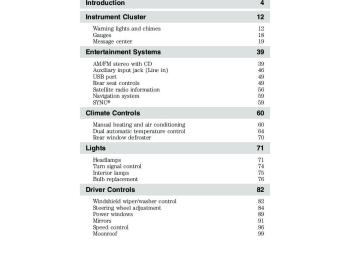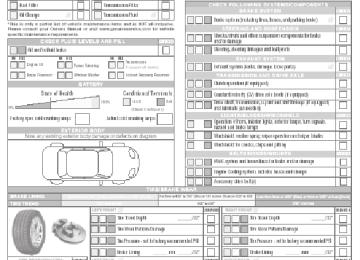- 2010 Ford Expedition Owners Manuals
- Ford Expedition Owners Manuals
- 2000 Ford Expedition Owners Manuals
- Ford Expedition Owners Manuals
- 2005 Ford Expedition Owners Manuals
- Ford Expedition Owners Manuals
- 2006 Ford Expedition Owners Manuals
- Ford Expedition Owners Manuals
- 2007 Ford Expedition Owners Manuals
- Ford Expedition Owners Manuals
- 2012 Ford Expedition Owners Manuals
- Ford Expedition Owners Manuals
- 1997 Ford Expedition Owners Manuals
- Ford Expedition Owners Manuals
- 2009 Ford Expedition Owners Manuals
- Ford Expedition Owners Manuals
- 2002 Ford Expedition Owners Manuals
- Ford Expedition Owners Manuals
- 2011 Ford Expedition Owners Manuals
- Ford Expedition Owners Manuals
- Download PDF Manual
-
SAT2, SAT3 (satellite radio if equipped), DVD (if equipped) and SYNC威 (if equipped). If in Dual Play mode, SHARED illuminates in the radio display when the front and rear modes are set to the same media.
Note: After pressing the media button to select SYNC mode, press + or – to scroll through the different SYNC威 options: (SYNC USB, SYNC BTST and SYNC LINE). For more information on SYNC威 operation, see your SYNC威 supplement.
to increase or
to decrease the volume level
: In radio mode, press and release to scroll through memory
: In radio mode, press and release to scroll through memory
2. VOLUME: Press in the headphones. From the rear seat controls, volume control can be set no higher than the current radio setting unless the speakers are turned off. 3. presets. Press and hold to seek to the next station. In CD mode, press and release to advance to the next track. Press and hold to fast forward within that track. In SYNC modes, press and release to advance to the next track. Press and hold to fast forward within that track. 4. Wired headphone jacks 5. presets. Press and hold to seek to the next station. In CD mode, press and release to advance to the next track. Press and hold for a fast reverse within that track. In SYNC modes, press and release to advance to the next track. Press and hold for a fast reverse within that track. 6. Auxiliary audio input jack: Use to plug in and play auxiliary audio sources. 7. -: In CD mode, press to access the previous CD. 8. +: In CD mode, press to access the next CD. 9. (Dual Play mode). 50
: Press to turn the rear speakers on (Single Play mode) or off
2012 Expedition (exd) Owners Guide, 3rd Printing USA (fus)
Entertainment Systems
Parental control The multimedia system allows for three varying levels of parental control over rear-seat controls. By simultaneously pressing the 3 and 5 buttons, the rear passengers may be allowed to access FULL or LOCAL control or be LOCKED out of rear seat controls altogether. After the ignition has been turned on, the rear seat passengers have FULL control over the audio system. This means that while in single play mode, the rear seat passengers can fully control the audio system from the rear controls (including volume, media selection and seek adjustments). Simultaneously press 3 and 5 to restrict the rear passengers control to LOCAL media. While in dual play mode, this means that only media which is played through the auxiliary input jacks, or media which has been selected at the radio by the driver can be accessed by the rear passengers. Press 3 and 5 a second time to LOCK the rear passenger controls completely; all media access is removed from the rear passengers. Press 3 and 5 a third time to complete the cycle and allow full control to the rear passenger again. To activate the rear seat radio controls: • After the ignition has been turned on, FULL rear controls are active and the system is in single play mode.
• Press the memory preset controls 3 and 5 at the same time. The word
LOCAL will illuminate in the radio display and on the rear display, indicating that only LOCAL rear control is available. Note: While in single play mode, LOCAL is the same as LOCKED. In dual play mode, LOCAL allows control of media which the driver has selected at the radio, or over media played through the rear auxiliary input jacks.) • Press the 3 and 5 buttons a second time and the rear control will be LOCKED (locked). In this state, the rear passenger is restricted from control over media of any kind, the rear controls are disabled. Note: If in dual play mode, the headphone icon normally illuminated in the radio display when in dual play, will turn off in the radio display.
• Press the 3 and 5 buttons a third time and full control will be restored
to the rear seat controls. Turning the ignition off and then on again will have the same effect.
51
2012 Expedition (exd) Owners Guide, 3rd Printing USA (fus)
Entertainment Systems
To activate dual play mode (rear seat passengers listen to a different playing media than the front seat passengers): • Press the speaker/headphone control. A head phone icon (
) will illuminate in the radio display and in the rear display, indicating the rear seat speakers have been disabled and headphones are now active. This is dual play mode.
headphones only).
• Press the MEDIA Control to change audio sources (as heard in the • Use the other controls to make adjustments to the playing media. • Dual Play mode may also be activated by simultaneously pressing memory presets 2 and 4
located on the radio.The rear speakers are muted and rear seat passengers can listen to the selected media through their headphones. To deactivate dual play mode: • Press the 2 and 4 buttons simultaneously again. • Press the headphone/speaker button again • Press the 3 and 5 buttons simultaneously until the rear seat controls
are LOCKED.
Using any of these methods, the headphone icon will turn off in both displays (front and rear), the rear speaker sound will be restored and the headphone jacks will be disabled. Using headphones/dual play mode
WARNING: Do not leave children unattended in the vehicle and do not let children operate the system while unsupervised. If
wired headphones or auxiliary systems are used, children may become entangled in the cords and seriously injure themselves.
Plug a 3.5 mm headphone (not included) into the speaker button, or the 2/4 preset buttons simultaneously on the radio to activate the headphones. The words DUAL PLAY will illuminate on the radio display, sound will no longer be heard from the rear speakers and the fade control will be disabled, signaling that Dual Play has been activated.
jack. Press the
52
2012 Expedition (exd) Owners Guide, 3rd Printing USA (fus)
Entertainment Systems
The front speakers remain playing for the front passengers. Press the speaker button, or the 2/4 preset buttons simultaneously on the radio again to deactivate the headphones and dual play mode. The words SINGLE PLAY will illuminate on the radio display and fade control and sound from rear speakers will be restored, signaling that dual play mode has been deactivated. To use any rear controls, whether in single or dual play mode, the rear seat controls must be active. To enable dual play, the rear seat controls must be active and illuminated in the radio display. See To activate the rear seat radio controls previously.
GENERAL AUDIO INFORMATION Radio frequencies: AM and FM frequencies are established by the Federal Communications Commission (FCC) and the Canadian Radio and Telecommunications Commission (CRTC). Those frequencies are: AM: 530, 540–1700, 1710 kHz FM: 87.9–107.7, 107.9 MHz Radio reception factors: There are three factors that can affect radio reception: • Distance/strength: The further you travel from an FM station, the • Terrain: Hills, mountains, tall buildings, power lines, electric fences, traffic lights and thunderstorms can interfere with your reception. • Station overload: When you pass a broadcast tower, a stronger signal may overtake a weaker one and play while the weak station frequency is displayed.
weaker the signal and the weaker the reception.
CD/CD player care Do: • Handle discs by their edges only.
(Never touch the playing surface).
• Inspect discs before playing. • Clean only with an approved CD
cleaner.
53
2012 Expedition (exd) Owners Guide, 3rd Printing USA (fus)
Entertainment Systems • Wipe discs from the center out.
of time.
Don’t: • Expose discs to direct sunlight or heat sources for extended periods • Clean using a circular motion. CD units are designed to play commercially pressed 4.75 in (12 cm) audio compact discs only. Due to technical incompatibility, certain recordable and re-recordable compact discs may not function correctly when used in Ford CD players. Do not use any irregular shaped CDs or discs with a scratch protection film attached.
CDs with homemade paper (adhesive) labels should not be inserted into the CD player as the label may peel and cause the CD to become jammed. It is recommended that homemade CDs be identified with permanent felt tip marker rather than adhesive labels. Ballpoint pens may damage CDs. Please contact your authorized dealer for further information. Audio system warranty and service Refer to the Warranty Guide for audio system warranty information. If service is necessary, see your dealer or qualified technician.
54
2012 Expedition (exd) Owners Guide, 3rd Printing USA (fus)
Entertainment Systems
MP3 track and folder structure Your MP3 system recognizes MP3 individual tracks and folder structure as follows: • There are two different modes for MP3 disc playback: MP3 track mode (system default) and MP3 folder mode. For more information on track and folder mode, refer to Sample MP3 structure in the following section. • MP3 track mode ignores any folder structure on the MP3 disc. The player numbers each MP3 track on the disc (noted by the .mp3 file extension) from T001 to a maximum of T255. Note: The maximum number of playable MP3 files may be less depending on the structure of the CD and exact model of radio present. • MP3 folder mode represents a folder structure consisting of one level of folders. The CD player numbers all MP3 tracks on the disc (noted by the .mp3 file extension) and all folders containing MP3 files, from F001 (folder) T001 (track) to F253 T255. • Creating discs with only one level of folders will help with navigation
through the disc files. Sample MP3 structure If you are burning your own MP3
discs, it is important to understand how the system will read the structures you create. While various files may be present, (files with extensions other than mp3), only files with the .mp3 extension will be played. Other files will be ignored by the system. This enables you to use the same MP3 disc for a variety of tasks on your work computer, home computer and your in-vehicle system..mp3 .mp3
.mp3
.mp3
.mp3
.mp3 .mp3
.doc .ppt .xls
55
2012 Expedition (exd) Owners Guide, 3rd Printing USA (fus)
Entertainment Systems
In track mode, the system will display and play the structure as if it were only one level deep (all .mp3 files will be played, regardless of being in a specific folder). In folder mode, the system will only play the .mp3 files in the current folder.
Satellite radio information (if equipped) Satellite radio channels: SIRIUS威 broadcasts a variety of music, news, sports, weather, traffic and entertainment satellite radio channels. For more information and a complete list of SIRIUS威 satellite radio channels, visit www.sirius.com in the United States, www.siriuscanada.ca in Canada, or call SIRIUS威 at 1–888–539–7474. Satellite radio reception factors: To receive the satellite signal, your vehicle has been equipped with a satellite radio antenna located on the roof of your vehicle. The vehicle roof provides the best location for an unobstructed, open view of the sky, a requirement of a satellite radio system. Like AM/FM, there are several factors that can affect satellite radio reception performance: • Antenna obstructions: For optimal reception performance, keep the antenna clear of snow and ice build-up and keep luggage and other material as far away from the antenna as possible.
• Terrain: Hills, mountains, tall buildings, bridges, tunnels, freeway
overpasses, parking garages, dense tree foliage and thunderstorms can interfere with your reception. • Station overload: When you pass a ground based broadcast repeating tower, a stronger signal may overtake a weaker one and result in an audio mute.
Unlike AM/FM audible static, you will hear an audio mute when there is a satellite radio signal interference. Your radio display may display NO SIGNAL to indicate the interference. SIRIUS威 satellite radio service: SIRIUS威 satellite radio is a subscription based satellite radio service that broadcasts music, sports, news and entertainment programming. A service fee is required in order to receive SIRIUS威 service. Vehicles that are equipped with a factory installed SIRIUS威 satellite radio system include hardware and a limited subscription term, which begins on the date of sale or lease of the vehicle. For information on extended subscription terms, the online media player and other SIRIUS威 features, please contact SIRIUS威 at 1–888–539–7474.
56
2012 Expedition (exd) Owners Guide, 3rd Printing USA (fus)
Entertainment Systems
Note: SIRIUS威 reserves the unrestricted right to change, rearrange, add or delete programming including canceling, moving or adding particular channels, and its prices, at any time, with or without notice to you. Ford Motor Company shall not be responsible for any such programming changes. Satellite radio electronic serial number (ESN): This 12–digit Satellite Serial Number is needed to activate, modify or track your satellite radio account. You will need this number when communicating with SIRIUS威. While in satellite radio mode, you can view this number on the radio display by pressing the AUX and preset 1 controls simultaneously.
Radio Display
Condition
ACQUIRING
SAT FAULT
Radio requires more than two seconds to produce audio for the
selected channel. Internal module or
system failure
present.
Action Required No action required. This message should
disappear shortly.
If this message does
not clear within a short period of time, or with an ignition key cycle, your receiver may have
a fault. See your
authorized dealer for
service.
INVALID CHNL
Channel no longer
This previously
available.
UNSUBSCRIBED
Subscription not available for this
channel.
available channel is no longer available. Tune to another channel. If the channel was one of your presets, you may choose another channel for that preset button.
Contact SIRIUS威 at 1–888–539–7474 to
subscribe to the channel or tune to another channel.
57
2012 Expedition (exd) Owners Guide, 3rd Printing USA (fus)
Entertainment Systems
Radio Display
Condition
NO TEXT
Artist information not
available.
NO TEXT
Song title information
not available.
NO TEXT
Category information
not available.
NO SIGNAL
Loss of signal from the SIRIUS威 satellite or SIRIUS威 tower to the vehicle antenna.
Action Required
Artist information not available at this time on
this channel. The system is working
properly.
Song title information not available at this time on this channel. The system is working
properly.
Category information not available at this time on this channel. The system is working
properly.
You are in a location that is blocking the SIRIUS威 signal (i.e.,
tunnel, under an
overpass, dense foliage,
etc.). The system is
working properly. When you move into an open area, the signal should
return.
UPDATING
CALL SIRIUS威 1–888–539–7474
Update of channel programming in
No action required. The process may take up to
progress.
Satellite service has been deactivated by
SIRIUS威 satellite
radio.
three minutes. Call SIRIUS威 at
1–888–539–7474 to re-activate or resolve subscription issues.
58
2012 Expedition (exd) Owners Guide, 3rd Printing USA (fus)
Entertainment Systems
NAVIGATION SYSTEM (IF EQUIPPED) Your vehicle may be equipped with a navigation system. Refer to the Navigation System supplement for further information.
SYNC姞 (IF EQUIPPED) Your vehicle may be equipped with SYNC威, a hands-free communications and entertainment system with special phone and media features. For more information, please refer to the SYNC威 supplement or to the SYNC威 section in the Navigation System supplement (if equipped).
59
2012 Expedition (exd) Owners Guide, 3rd Printing USA (fus)
Climate Controls
MANUAL HEATING AND AIR CONDITIONING SYSTEM (IF EQUIPPED) 1. Temperature selection: Controls the temperature of the airflow in the vehicle. 2. Air flow selections: Controls the direction of the airflow in the vehicle. See the following for a brief description on each control. MAX A/C: Distributes recirculated air through the instrument panel vents to cool the vehicle. This re-cooling of the interior air is more economical and efficient. Recirculated air may also help reduce undesirable odors from entering the vehicle.
: Distributes air through the instrument panel vents. : Distributes air through the instrument panel vents and the floor vents.
O (OFF): Outside air is shut out and the climate system is turned off.
: Distributes air through the floor vents. You may notice a small amount of air flowing from the defroster vents and demister vents.
: Distributes air through the windshield defroster vents, demister
vents and floor vents.
: Distributes outside air through the windshield defroster vents and demister vents. Can be used to clear thin ice or fog from the windshield. Recirculated air: Press to activate/deactivate air recirculation 3. in the vehicle cabin. Recirculated air may reduce the amount of time to cool down the interior of the vehicle and may also help reduce undesired odors from reaching the interior of the vehicle. Recirculation engages automatically with selection of MAX A/C or can be engaged manually in any other airflow selection except defrost. Recirculation may turn off automatically in all airflow selections except MAX A/C. 4. R defroster. Refer to Rear window defroster later in this chapter for more information. 5. A/C: Press to activate/deactivate air conditioning. Use with recirculated air to improve cooling performance and efficiency. Engages automatically in MAX A/C, 6. Fan speed adjustment: Controls the volume of air circulated in the vehicle. 60
Rear defroster: Press to activate/deactivate the rear window
(floor/defrost).
(defrost) and
2012 Expedition (exd) Owners Guide, 3rd Printing USA (fus)
Climate Controls
Manual heating and air conditioning system with rear passenger compartment climate control (if equipped) 1. Air flow selections: Controls the direction of the airflow in the vehicle. See the following for a brief description on each control. MAX A/C: Distributes recirculated air through the instrument panel vents to cool the vehicle. This re-cooling of the interior air is more economical and efficient. Recirculated air may also help reduce undesirable odors from entering the vehicle.
: Distributes air through the instrument panel vents. : Distributes air through the instrument panel vents and the floor
vents. O (OFF): Outside air is shut out and the climate system is turned off.
: Distributes air through the floor vents. You may notice a small
amount of air flowing from the defroster vents and demister vents
: Distributes air through the windshield defroster vents, demister
vents and floor vents.
: Distributes outside air through the windshield defroster vents and demister vents. Can be used to clear thin ice or fog from the windshield. Auxiliary climate control operation: Turn the front air flow control (1) to any position except O (OFF). Rear fan speed control: Press to enable the auxiliary system 2. R or to adjust the rear fan speed from the front control. Press to increase or decrease the fan speed. 3. REAR: Press to enable the control located in the rear of the floor console (if equipped), or to activate the auxiliary A/C system per the settings on the front control. Press again to turn the auxiliary system off.
61
2012 Expedition (exd) Owners Guide, 3rd Printing USA (fus)
Climate Controls
) is
REAR
REAR
REAR
Rear temperature control: Press to enable the
Rear defroster: Press to activate/deactivate rear window
4. auxiliary system and to set the desired rear cabin airflow temperature with the front control. The rear cabin airflow temperature will match the driver airflow temperature setting when only the center rear temperature ) is illuminated. The rear cabin airflow temperature light ( will be warmer or cooler than the driver airflow temperature setting when more than one rear temperature light ( illuminated. 5. R defroster. Refer to Rear window defroster later in this chapter for more information. Recirculated air: Press to activate/deactivate air recirculation 6. in the vehicle cabin. Recirculated air may reduce the amount of time to cool down the interior of the vehicle and may also help reduce undesired odors from reaching the interior of the vehicle. Recirculation engages automatically with selection of MAX A/C or can be engaged manually in any other airflow selection except automatically in all airflow selections except MAX A/C. 7. A/C: Press to activate/deactivate air conditioning. Use with recirculated air to improve cooling performance and efficiency. Engages automatically in MAX A/C, 8. Fan speed adjustment: Controls the volume of air circulated in the vehicle. 9. Temperature selection: Controls the temperature of the airflow to the driver in the front of the vehicle.
. Recirculation may turn off
(floor/defrost).
(defrost) and
the air flow selector in the
Operating tips • To reduce fog build-up on the windshield during humid weather, place • To reduce humidity build-up inside the vehicle: do not drive with the air flow selector in the O (off) or (in cold weather) MAX A/C position. • Under normal weather conditions, do not leave the air flow selector in
position.
MAX A/C or O (off) when the vehicle is parked. This allows the vehicle to “breathe” using the outside air inlet vents.
62
2012 Expedition (exd) Owners Guide, 3rd Printing USA (fus)
Climate Controls • To improve the A/C cool down, drive with the windows slightly open for 2-3 minutes after start up or until the vehicle has been “aired out”. • During extreme high ambient temperatures when idling stationary for extended periods of time in gear, it is recommended to run the A/C in the MAX A/C position, turn off the rear A/C unit, reduce blower fan speed from the highest setting and put the vehicle’s transmission into the P (Park) position to continue to receive cool air from your A/C system. • Do not put objects under the front seats that will interfere with the • Remove any snow, ice or leaves from the air intake area at the base of • A small amount of air may be felt from the floor vent regardless of the
airflow to the back seats.
the windshield.
air distribution setting that is selected.
To aid in side window defogging/demisting in cold weather: 1. Select 2. Select A/C. 3. Adjust the temperature control to maintain comfort. 4. Set the fan speed to the highest setting. 5. Direct the outer instrument panel vents towards the side windows. To increase airflow to the outer instrument panel vents, close the vents located in the middle of the instrument panel.
63
2012 Expedition (exd) Owners Guide, 3rd Printing USA (fus)
Climate Controls
DUAL ZONE AUTOMATIC TEMPERATURE CONTROL WITH REAR PASSENGER COMPARTMENT CLIMATE CONTROL (IF EQUIPPED)
Defrost: Distributes outside air through the windshield defroster
1. vents and demister vents. Can be used to clear thin ice or fog from the windshield. 2. Rear temperature control: Press to enable the auxiliary system and set the desired rear cabin airflow temperature with the front control. The rear cabin airflow temperature will match the driver airflow temperature setting when only the center rear temperature bar is illuminated. The rear cabin airflow temperature will be warmer or cooler than the driver airflow temperature setting when more than one rear temperature bar is illuminated. When the rear temperature button is pressed, the display will show only the rear cabin settings. After the rear setting changes are completed on the front control, the display will automatically show all climate settings. 3. Passenger temperature control: Press to increase/decrease the temperature for the passenger in the front of the vehicle. 4. R defroster. Refer to Rear window defroster later in this chapter for more information. Rear fan speed control: Press to enable the auxiliary system 5. R or to adjust the rear fan speed from the front control. Press to manually increase or decrease the fan speed. When the rear fan button is pressed, the display will show only the rear cabin settings. After the rear setting changes are completed on the front control, the display will automatically show all climate settings. 64
Rear defroster: Press to activate/deactivate the rear window
2012 Expedition (exd) Owners Guide, 3rd Printing USA (fus)
Climate Controls
(defrost), and
(floor/defrost).
: Distributes air through the floor vents.
Recirculated air: Press to activate/deactivate air recirculation in
: Distributes air through the windshield defroster vents, demister
6. the vehicle cabin. Recirculated air may reduce the amount of time to cool down the interior of the vehicle and may also help reduce undesired odors from reaching the interior of the vehicle. Recirculated air can be engaged manually in any airflow selection except . Recirculated air may turn off automatically in all airflow selections. 7. A/C: Press to activate/deactivate air conditioning. Use with recirculated air to improve cooling performance and efficiency. Engages automatically in AUTO, 8. vents and floor vents. 9. 10. vents. 11. 12. Manual override controls: Allows you to manually select where airflow is distributed. To return to full automatic control, press AUTO. 13. F decrease the fan speed. To return to full automatic control, press AUTO. 14. OFF: Outside air is shut out and the climate system is turned off. 15. Driver temperature control: Press to increase or decrease the temperature on the driver side of the cabin. Sets the passenger side temperature also when DUAL is disengaged. Note: The recommended vehicle cabin setting is between 72°F (22°C) and 75°F (24°C). • Dual temperature control: Press and hold AUTO to
: Distributes air through the instrument panel vents and the floor
Front fan speed control: Press to manually increase or
: Distributes air through the instrument panel vents.
engage/disengage separate passenger side temperature control.
16. AUTO: Press to engage full automatic operation, and select the desired temperature using the temperature control. The system will automatically determine fan speed, airflow location, A/C on or off, and outside or recirculated air, to heat or cool the vehicle to reach the desired temperature. 17. EXT: Press to display the outside temperature. Press again to display the cabin temperature settings. Note: Exterior readings are more accurate when the vehicle is moving. 18. REAR: Press to enable the control located in the rear of the floor console. Press again to turn the auxiliary system off. When the REAR button is pressed, the display will show only the rear cabin settings. After the rear setting changes are completed on the front control, the display will automatically show all climate settings.
65
2012 Expedition (exd) Owners Guide, 3rd Printing USA (fus)
Climate Controls
Dual automatic temperature control with heated and cooled seats and rear passenger compartment climate control (if equipped)
15
16
17
18
AUTO
OFF
A/C
EXT
REAR
A/C
10
14
13
12
A/C
11
Defrost: Distributes outside air through the windshield defroster
1. vents and demister vents. Can be used to clear thin ice or fog from the windshield. 2. Rear temperature control: Press to enable the auxiliary system and set the desired rear cabin airflow temperature with the front control. The rear cabin airflow temperature will match the driver airflow temperature setting when only the center rear temperature bar is illuminated. The rear cabin airflow temperature will be warmer or cooler than the driver airflow temperature setting when more than one rear temperature bar is illuminated. When the rear temperature button is pressed, the display will show only the rear cabin settings. After the rear setting changes are completed on the front control, the display will automatically show all climate settings. 3. Passenger temperature control: Press to increase/decrease the temperature for the passenger in the front of the vehicle. 4. R defroster. Refer to Rear window defroster later in this chapter for more information. Rear fan speed control: Press to enable the auxiliary system 5. R or to adjust the rear fan speed from the front control. Press to manually increase or decrease the fan speed. When the rear fan button is pressed, the display will show only the rear cabin settings. After the rear setting changes are completed on the front control, the display will automatically show all climate settings. 66
Rear defroster: Press to activate/deactivate the rear window
2012 Expedition (exd) Owners Guide, 3rd Printing USA (fus)
Climate Controls
Passenger heated seat control (if equipped): Press to
Passenger cooled seat control (if equipped): Press to
6. activate/deactivate the passenger heated seat. See Climate controlled seats in the Seating and Safety Restraints chapter. 7. activate/deactivate the passenger cooled seat. See Climate controlled seats in the Seating and Safety Restraints chapter. 8. REAR: Press to enable the control located in the rear floor console (if equipped). Press again to turn the auxiliary system off. When the REAR button is pressed, the display will show only the rear cabin settings. After the rear setting changes are completed on the front control, the display will automatically show all climate settings. 9. distribution modes listed below. The selected mode will be shown in the display.
Airflow direction control: Press to toggle through the air
: Distributes air through the instrument panel vents. : Distributes air through the instrument panel and the floor vents. : Distributes air through the floor vents. : Distributes air through the windshield defroster vents, demister
Driver cooled seat control (if equipped): Press to
Driver heated seat control (if equipped): Press to
vents and the floor vents. 10. activate/deactivate the driver heated seat. See Climate controlled seats in the Seating and Safety Restraints chapter. 11. activate/deactivate the driver cooled seat. See Climate controlled seats in the Seating and Safety Restraints chapter. 12. F decrease the fan speed. To return to full automatic control, press AUTO. 13. OFF: Outside air is shut out and the climate system is turned off. 14. Driver temperature control: Press to increase or decrease the temperature on the driver side of the cabin. Sets the passenger side temperature also when DUAL is disengaged. Note: The recommended vehicle cabin setting is between 72°F (22°C) and 75°F (24°C).
Front fan speed control: Press to manually increase or
67
2012 Expedition (exd) Owners Guide, 3rd Printing USA (fus)
Climate Controls
15. AUTO: Press to engage full automatic operation, and select the desired temperature using the temperature control. The system will automatically determine fan speed, airflow location, A/C on or off, and outside or recirculated air, to heat or cool the vehicle to reach the desired temperature. 16. A/C: Press to activate/deactivate air conditioning. Use with recirculated air to improve cooling performance and efficiency. Engages automatically in AUTO, 17. EXT: Press to display the outside temperature. Press again to display cabin temperature settings. Note: Exterior readings are more accurate when the vehicle is moving. Recirculated air: Press to activate/deactivate air recirculation 18. in the vehicle cabin. Recirculated air may reduce the amount of time to cool down the interior of the vehicle and may also help reduce undesired odors from reaching the interior of the vehicle. Recirculated air can be . Recirculated air engaged manually in any airflow selection except may turn off automatically in all airflow selections.
(floor/defrost).
(defrost), and
the air flow selector in the
Operating tips • To reduce fog build-up on the windshield during humid weather, place • To reduce humidity build-up inside the vehicle: do not drive with the • Under normal weather conditions, do not leave the air flow selector in
system off or with recirculated air
engaged.
position.
or with the system off when the A/C and recirculated air vehicle is parked. This allows the vehicle to “breathe” using the outside air inlet vents.
airflow to the back seats.
• Do not put objects under the front seats that will interfere with the • Remove any snow, ice or leaves from the air intake area at the base of • To improve the A/C cool down, drive with the windows slightly open for 2-3 minutes after start up or until the vehicle has been “aired out.” • A small amount of air may be felt from the floor vent regardless of the
the windshield.
air distribution setting that is selected.
68
2012 Expedition (exd) Owners Guide, 3rd Printing USA (fus)
Climate Controls
During extreme high ambient temperatures when idling stationary for extended periods of time in gear, it is recommended to run the A/C with selected, turn off the rear A/C unit, reduce blower recirculation mode. fan speed from the highest setting and put the vehicle’s transmission into the P (Park) position to continue to receive cool air from your A/C system. For maximum cooling performance, (MAX A/C): • In AUTO: Press AUTO control and set to desired temperature. • In manual override: Press the (panel), A/C, and recirculated
, set the temperature to 60°F (16°C) and the fan to the highest
air blower setting.
To aid in side window defogging/demisting in cold weather: 1. Select 2. Select A/C. 3. Adjust the temperature control to maintain comfort. 4. Set the fan speed to the highest setting. 5. Direct the outer instrument panel vents towards the side windows. To increase airflow to the outer instrument panel vents, close the vents located in the middle of the instrument panel.
AUXILIARY CLIMATE CONTROL 1. Fan speed: Turn to select the desired fan speed. 2. Temperature/mode selection: The distribution of air from the overhead and floor registers is based on the temperature selected. Turn to select for comfort. To use the rear climate controls, ensure that REAR is pressed on the main climate control face.
69
2012 Expedition (exd) Owners Guide, 3rd Printing USA (fus)
Climate Controls
REAR WINDOW DEFROSTER R The rear defroster control is located on the climate control panel and works to clear the rear window of fog and thin ice.
The engine must be running to operate the rear window defroster. Press the control to turn the rear window defroster on. An indicator light on the button will illuminate when active. The rear window defroster turns off automatically after 15 minutes or when the ignition is turned off. To manually turn off the rear window defroster at any time, press the control again. Do not use razor blades or other sharp objects to clean the inside of the rear window or to remove decals from the inside of the rear window. This may cause damage to the heated grid lines and will not be covered by your warranty.
70
2012 Expedition (exd) Owners Guide, 3rd Printing USA (fus)
to turn on the
HEADLAMP CONTROL Rotate the headlamp control to the first position parking lamps. Rotate to the second position turn on the headlamps. Rotate back to headlamps off.
to turn the
to
Autolamp control The autolamp system provides light sensitive automatic on/off control of the exterior lights normally controlled by the headlamp control. The autolamp system also keeps the lights on for approximately 20 seconds or, if equipped with a message center, you can select a delay from 0–180 seconds after the ignition switch is turned off. See Message center in the Instrument Cluster chapter. • To turn autolamps on, rotate the control counterclockwise. • To turn autolamps off, rotate the control to the off position. Fog lamp control (if equipped) The headlamp control also operates the fog lamps. The fog lamps can be turned on when the headlamp control is in the positions and the high beams are not turned on. Pull the headlamp control towards you to turn the fog lamps on. The fog lamp indicator light will illuminate.
or
Lights
71
2012 Expedition (exd) Owners Guide, 3rd Printing USA (fus)
Lights
High beams • Push the lever toward the instrument panel to activate. • Pull the lever toward you to
deactivate.
Flash-to-pass Pull toward you slightly to activate and release to deactivate.
Daytime running lamps (DRL) (if equipped) Turns the headlamps on at reduced intensity output. To activate: • the ignition must be in the on position and • the headlamp control must be in the off, autolamps or parking lamps
position.
WARNING: Always remember to turn on your headlamps at dusk or during inclement weather. The Daytime Running Lamp (DRL) system does not activate the tail lamps and generally may not provide adequate lighting during these conditions. Failure to activate your headlamps under these conditions may result in a collision.
72
2012 Expedition (exd) Owners Guide, 3rd Printing USA (fus)
Lights
PANEL DIMMER CONTROL Use to adjust the brightness of the instrument panel and all applicable switches in the vehicle during headlamp and parking lamp operation. Move the control to the full upright position, past detent, to turn on the interior lamps. Move the control to the full down position, past detent, to prevent the interior lights from illuminating when the doors are opened. When the control is in the full down position, it acts as a dome lamp defeat/override. Note: If the battery is disconnected, discharged, or a new battery is installed, the dimmer switch requires re-calibration. Rotate the dimmer switch from the full dim position to the full dome/on position to reset. This will ensure that your displays are visible under all lighting conditions.
AIMING THE HEADLAMPS The headlamps on your vehicle are properly aimed at the assembly plant. If your vehicle has been in an accident the alignment of your headlamps should be checked by your authorized dealer.
Vertical aim adjustment Before aim adjustment, disable the air suspension system. Refer to Message center in the Driver Controls chapter. 1. Park the vehicle directly in front of a wall or screen on a level surface, approximately 25 feet (7.6 meters) away. • (1) 8 feet (2.4 meters) • (2) Center height of lamp to • (3) 25 feet (7.6 meters) • (4) Horizontal reference line
ground
73
2012 Expedition (exd) Owners Guide, 3rd Printing USA (fus)
Lights
2. Measure the height from the center of your headlamp (indicated by a 3.0 mm circle on the lens) to the ground and mark an 8 foot (2.4 meter) horizontal reference line on the vertical wall or screen at this height (a piece of masking tape works well). 3. Turn on the low beam headlamps to illuminate the wall or screen and open the hood. Cover one of the headlamps so no light from that lamp hits the wall. 4. On the wall or screen you will observe a light pattern with a distinct horizontal edge towards the right. If this edge is not at the horizontal reference line, the beam will need to be adjusted so the edge is at the same height as the horizontal reference line. 5. Locate the vertical adjuster on each headlamp, then use a Phillips #2 screwdriver to turn the adjuster either counterclockwise (to adjust down) or clockwise (to adjust up) aligning the upper edge of the light pattern up to the horizontal line. 6. Repeat Steps 3–5 for the other headlamp. 7. Close the hood and turn off the lamps. HORIZONTAL AIM IS NOT REQUIRED FOR THIS VEHICLE AND IS NON-ADJUSTABLE.
TURN SIGNAL CONTROL • Push down to activate the left • Push up to activate the right turn
turn signal.
signal.
74
2012 Expedition (exd) Owners Guide, 3rd Printing USA (fus)
INTERIOR LAMPS
Lights
Front row map lamps (if equipped) To turn on the map lamps, press the outer edge of the clear lens. The front row map lamp lights when: • any door is opened. • the instrument panel dimmer
switch is rotated until the courtesy lamps come on.
• the remote entry controls are pressed and the ignition is off.
Front row map/dome lamp (if equipped) The dome lamp lights when: • any door is opened, • the instrument panel dimmer switch is rotated up until the courtesy lamps come on, and
• any of the remote entry controls are pressed and the ignition is off.
The map lamps are activated by pressing the controls on either side of the lens.
Second row map lamps (if equipped) The second row map lamps are located in the headliner above the second row seats. The second row map lamp lights when: • any door is opened, • the instrument panel dimmer • any of the remote entry controls are pressed and the ignition is off. Press the controls to activate the lamps.
switch is rotated up until the courtesy lamps come on, and
75
2012 Expedition (exd) Owners Guide, 3rd Printing USA (fus)
Lights
Rear cargo lamp The dome lamp lights when: • any door is opened, and the • the instrument panel dimmer
switch is in the middle position.
switch is rotated until the courtesy lamps come on.
• any of the remote entry controls are pressed and ignition is off (and switch is in the middle position).
With the ignition key in the accessory or on position, the rear dome lamp can be turned on or off by sliding the control. Battery saver The battery saver will shut off the exterior lamps and interior lamps, except the hazard warning lamps if activated, 10 minutes after the ignition control has been turned off. The system will not turn off the parking lamps if the lighting control is in the parking lamps on position.
BULB REPLACEMENT
Lamp assembly condensation Exterior lamps are vented to accommodate normal changes in pressure. Condensation can be a natural by-product of this design. When moist air enters the lamp assembly through the vents, there is a possibility that condensation can occur when the temperature is cold. When normal condensation occurs, a thin film of mist can form on the interior of the lens. The thin mist eventually clears and exits through the vents during normal operation. Clearing time may take as long as 48 hours under dry weather conditions. Examples of acceptable condensation are: • Presence of thin mist (no streaks, drip marks or droplets) • Fine mist covers less than 50% of the lens Examples of unacceptable moisture (usually caused by a lamp water leak) are: • Water puddle inside the lamp • Large water droplets, drip marks or streaks present on the interior of
the lens
Take your vehicle to a dealer for service if any of the above conditions of unacceptable moisture are present. 76
2012 Expedition (exd) Owners Guide, 3rd Printing USA (fus)
Lights
Using the right bulbs Replacement bulbs are specified in the chart below. Headlamp bulbs must be marked with an authorized “D.O.T.” for North America to ensure lamp performance, light brightness and pattern and safe visibility. The correct bulbs will not damage the lamp assembly or void the lamp assembly warranty and will provide quality bulb burn time.
Function
Number of bulbs
Trade number
194
H13/9008
3157K or 4157K
3157 A 9145
W5W 578
578
W5WHeadlamps (low and high-beam) Front sidemarker Front park/turn lamps Fog lamps Front row map lamps Front row map/dome lamps Rear cargo lamp 2nd row reading lamp Turn/tail/brake/sidemarker lamps Backup lamp Approach/mirror turn signal lamps (if equipped) Mirror approach lamps – non turn signal (if equipped) License lamp Visor vanity lamp - Slide on rail system (SOR) High-mount brake lamp All replacement bulbs are clear in color except where noted. To replace all instrument panel lights - see your authorized dealer * To obtain replacement approach lamp assembly bulbs, see your authorized dealer and reference Ford part no. 2L1Z–13B374–BB for the passenger side mirror and 2L1Z–13B375–BB for the driver side mirror. Replacing interior bulbs Check the operation of all bulbs frequently.
*See your dealer
A6224PF
921
906W5W
168
77
2012 Expedition (exd) Owners Guide, 3rd Printing USA (fus)
Lights
Replacing exterior bulbs Check the operation of all the bulbs frequently. Replacing headlamp bulbs 1. Make sure that the headlamp control is in the off position. 2. Open the hood. 3. At the back of the headlamp, remove the two headlamp assembly retainer bolts. 4. Slide headlamp assembly forward and off the retaining tab to expose the back of the bulb and electrical connector.
5. Disconnect the electrical connector. 6. Remove the bulb by turning it counterclockwise and then pulling it straight out.
WARNING: Handle a halogen headlamp bulb carefully and keep out of children’s reach. Grasp the bulb only by its plastic base and do not touch the glass. The oil from your hand could cause the bulb to break the next time the headlamps are operated.
7. Insert the glass end of the new bulb into the headlamp assembly. When the grooves in the plastic base are aligned, turn the new bulb clockwise to install. 8. Connect the electrical connector. 9. Install the headlamp assembly and secure with two retainer bolts.
78
2012 Expedition (exd) Owners Guide, 3rd Printing USA (fus)
Lights
Replacing front parking lamp/turn/sidemarker signal bulbs 1. Make sure that the headlamp control is in the off position. 2. Open the hood. 3. At the back of the headlamp, remove the two headlamp assembly retainer bolts. 4. Slide headlamp assembly forward and off the retaining tab to expose the back of the headlamp assembly.
5. Rotate the bulb socket counterclockwise and remove from the lamp assembly. 6. Carefully pull the bulb out of the socket and push in the new bulb. 7. Install the bulb socket into the lamp assembly and rotate clockwise. 8. Install the headlamp assembly and secure with two retainer bolts.
Replacing tail/stop/turn/sidemarker/backup lamp bulbs The tail/stop/turn/sidemarker/backup lamp bulbs are located in the same portion of the tail lamp assembly, one just below the other. Follow the same steps to replace either bulb: 1. Make sure the headlamp switch is in the off position and then open the liftgate to expose the lamp assembly screws. 2. Remove the two torx screws from the lamp assembly. 3. Carefully remove the lamp assembly away from the vehicle by pulling the assembly straight out to expose the bulb socket. DO NOT TIP THE LAMP ASSEMBLY SIDEWAYS.
79
2012 Expedition (exd) Owners Guide, 3rd Printing USA (fus)
Lights
4. Rotate the bulb socket counterclockwise and remove from lamp assembly. 5. Pull bulb straight out of socket and snap in the new bulb. 6. Install the bulb socket into the lamp assembly and rotate clockwise. 7. Carefully install the tail lamp assembly on the vehicle by securing the lamp assembly with two torx screws. Replacing the high-mount brake lamp To change the high-mount brake lamp bulbs: 1. Remove the two screws holding the lamp assembly in place. 2. Pull the lamp assembly straight out. 3. Disconnect the wire harness. 4. Press the four tabs that hold the light assembly on, one at a time, and pull the black bulb carrier away from the lamp. 5. Pull the old bulb out and replace with the new bulb. 6. Snap the black bulb carrier into the lamp assembly. 7. Connect the wire harness. 8. Install the lamp assembly with two screws. Replacing fog lamp bulbs 1. From underneath the vehicle, rotate the harness/bulb assembly counterclockwise, to remove from the fog lamp assembly. 2. Carefully disconnect the bulb from the harness assembly via the two snap clips. Install the new bulb in reverse order. 80
2012 Expedition (exd) Owners Guide, 3rd Printing USA (fus)
Lights
Replacing license plate lamp bulb The license plate bulbs are located in the license plate housing assembly on the liftgate. To change the license plate bulbs: 1. Make sure the headlamp switch is in the off position. 2. Remove the license lamp screw from the assembly. 3. Pull the lamp down and twist the bulb socket counterclockwise. Remove the bulb socket from the lamp. 4. Pull out the old bulb and push in the new bulb. 5. Install the bulb socket in the lamp assembly by turning it clockwise. 6. Install the lamp assembly and secure it with the retaining screw. Replacing approach lamp/mirror turn signal bulbs (if equipped) For bulb replacement, see your authorized dealer.
81
2012 Expedition (exd) Owners Guide, 3rd Printing USA (fus)
Driver Controls
MULTI-FUNCTION LEVER Windshield wiper: Rotate the end of the control away from you to increase the speed of the wipers; rotate towards you to decrease the speed of the wipers. Speed dependent wipers: When the wiper control is on, the speed of the wipers will automatically adjust with the vehicle speed. The faster your vehicle is travelling the faster the wipers will go. Rain sensing wipers (if equipped): The rain sensing wipers will automatically activate when moisture is present on the windshield and the multi-function switch is set to one of five auto/interval moisture sensitivity settings. Rotate the end of the control toward the windshield to increase the sensitivity. The speed of the rain sensitive wipers will vary based on the amount of moisture detected on the windshield and the auto/interval setting. There are no interval (intermittent wipe) settings on vehicles with rain sensing wipers. The wipers will continue to wipe as long as the presence of moisture is detected on the windshield. More or less wiping may occur depending on humidity, mist or light rain, or road spray. Keep the outside of the windshield clean, especially the area around the rear view mirror where the sensor is located or rain sensor performance may be affected. Note: During winter driving conditions with ice, snow or a salty road mist, inconsistent or unexpected wiping or smearing may occur. In these conditions, you can lower the sensitivity to reduce the amount of smearing or override the feature by selecting low- or high-speed wiping or turning the wiper system off. Note: The wipers must be turned off before entering a car wash. Windshield washer: Press the end of the stalk: • briefly: causes a single swipe of the wipers without washer fluid. • a quick press and hold: the
wipers will swipe three times with washer fluid.
• a long press and hold: the wipers and washer fluid will be activated for
up to ten seconds.
82
2012 Expedition (exd) Owners Guide, 3rd Printing USA (fus)
Driver Controls
Courtesy wipe feature: One extra wipe will occur a few seconds after washing the front window to clear any excess washer fluid remaining on the windshield. Note: Do not operate the washer when the washer reservoir is empty. This may cause the washer pump to overheat. Check the washer fluid level frequently. Do not operate the wipers when the windshield is dry. This may scratch the glass, damage the wiper blades and cause the wiper motor to burn out. Before operating the wiper on a dry windshield, always use the windshield washer. In freezing weather, be sure the wiper blades are not frozen to the windshield before operating the wipers.
Windshield wiper rainlamp feature (if equipped with autolamp) When the windshield wipers are turned on during daylight, and the headlamp control is in the autolamp position, the exterior lamps will turn on after a brief delay and will remain on until the wipers are turned off.
Rear window wiper/washer controls For rear wiper operation, rotate the rear window wiper and washer control to the desired position. Select: 2 — Normal speed operation of rear wiper. 1 — Intermittent operation of rear wiper. O (off) — Rear wiper and washer off. For rear wash cycle, rotate (and hold as desired) the rear wiper/washer control to either From either position, the control will automatically return to the 2 or O (off) position.
position.
83
2012 Expedition (exd) Owners Guide, 3rd Printing USA (fus)
Driver Controls
TILT STEERING WHEEL 1. Pull and hold the steering wheel release control toward you. 2. Move the steering up or down until you find the desired location. 3. Release the steering wheel release control. This will lock the steering wheel in position.
WARNING: Never adjust the steering column when the vehicle is moving.
ILLUMINATED VISOR MIRROR (IF EQUIPPED) Lift the mirror cover to turn on the visor mirror lamps.
Slide-on-rod feature (if equipped) Rotate the visor towards the side window and extend it rearward for additional sunlight coverage. Note: To stow the visor back into the headliner, visor must be retracted before moving it back towards the windshield.
84
2012 Expedition (exd) Owners Guide, 3rd Printing USA (fus)
Driver Controls
OVERHEAD CONSOLE The appearance of your vehicle’s overhead console will vary according to your option package.
Forward storage bin (if equipped) The storage compartment may be used to store a pair of sunglasses. Press the release area on the rear edge of the bin door to open the storage compartment. The door will open to full open position.
Conversation mirror (if equipped) On double bin overhead consoles, the conversation mirror allows the driver to view the rear seating area.
WARNING: Do not use the conversation mirror to view rearward traffic, do not allow rear passengers to distract you
from the driving task, and make sure the rear view mirror has a clear view of rearward traffic. Failure to do so could increase the risk of a crash from an unseen vehicle, which may result in serious injury.
Press the release area on the rear edge of the bin door to open the conversation mirror. The door will open to full open position. The rear view mirror may have to be adjusted to its lower arm position to prevent interference when the conversation mirror is extended down.
85
2012 Expedition (exd) Owners Guide, 3rd Printing USA (fus)
Driver Controls
Power quarter rear windows (if equipped) Press and hold the VENT portion of the control to open the power rear quarter windows. Pull and hold the VENT control to close the power rear quarter windows. Note: Vehicles without a moon roof, will only have the VENT button.
WARNING: Do not leave children unattended in the vehicle and do not let children play with the power rear quarter windows.
They may seriously injure themselves.
WARNING: When closing the power rear quarter windows, you should verify that it is free of obstructions and ensure that
children and/or pets are not in the proximity of the window opening.
CENTER CONSOLE (IF EQUIPPED) Your vehicle may be equipped with a variety of console features. These include: 1. Cupholders 2. Utility compartment, coin holder slots, tissue box holder, audio input jack and USB port (if equipped) 3. Power point, rear climate controls, rear audio controls (if equipped), rear heated seat controls (if equipped) and 110V AC power point (if equipped) 4. Rear cupholders
WARNING: Use only soft cups in the cupholder. Hard objects can injure you in a collision.
86
2012 Expedition (exd) Owners Guide, 3rd Printing USA (fus)
Driver Controls
AUXILIARY POWER POINT (12V DC) Power outlets are designed for accessory plugs only. Do not insert any other object in the power outlet as this will damage the outlet and blow the fuse. Do not hang any type of accessory or accessory bracket from the plug. Improper use of the power outlet can cause damage not covered by your warranty. Auxiliary power points can be found in the following locations: • On the instrument panel • On the rear of the center console, accessible from the rear seats • On the right rear quarter panel, accessible from the liftgate or the
third row seat
Do not use the power point for operating the cigarette lighter element (if equipped). Note: Do not plug optional electrical accessories into the cigarette lighter socket (if equipped). Improper use of the lighter can cause damage not covered by your warranty, and can result in fire or serious injury. To prevent the fuse from being blown, do not use the power point(s) over the vehicle capacity of 12V DC/180W. If the power point or cigar lighter socket is not working, a fuse may have blown. Refer to Fuses and relays in the Roadside Emergencies chapter for information on checking and replacing fuses. To have full capacity usage of your power point, the engine is required to be running to avoid unintentional discharge of the battery. To prevent the battery from being discharged: • do not use the power point longer than necessary when the engine is • do not leave battery chargers, video game adapters, computers and other devices plugged in overnight or when the vehicle is parked for extended periods.
not running,
Always keep the power point caps closed when not being used.
Power point (110V AC) (if equipped) The 110V AC power point outlet is used for powering electrical devices that require up to 150W. Exceeding the 150W limit will cause the power point to cut off the power temporarily to provide overload protection.
87
2012 Expedition (exd) Owners Guide, 3rd Printing USA (fus)
Driver Controls
150W
AC 110V
Note: The 110V AC power point is equipped with a cap which provides protection from inserting objects into the socket. The cap should always be in a closed position whenever the power point outlet is not in use. The 110V AC power point is located on the back of the center console. The power outlet is not designed for the following electric appliances; they may not work properly: • Cathode ray tube type televisions • Motor loads, such as vacuum cleaners, electric saws and other electric • Measuring devices, which process precise data, such as medical • Other appliances requiring an extremely stable power supply:
power tools, compressor-driven refrigerators, etc.
equipment, measuring equipment, etc.
microcomputer-controlled electric blankets, touch sensor lamps, etc.
WARNING: Do not keep electrical devices plugged in the power point whenever the device is not in use. Do not use any
extension cord with the 110V AC power point, since it will defeat the safety protection design provided by the cap and twist tab. Doing so my cause the power point to overload due to powering multiple devices that can reach beyond the 150W load limit and could result in fire or serious injury.
The power point can switch to a fault mode when it is overloaded, overheated, or shorted. For overloading and shorting conditions, unplug your device and turn the ignition key off then on. For an overheating condition, let the system cool off, then turn the ignition key off then on. The 110V AC power point can provide power whenever the vehicle ignition is in the on position and the power point green indicator light located in the top left corner is turned on. Refer to the indicator light code below for the power point status.
Indicator light codes
Green light is on — Power point is ready to supply power Green light is off — Power point power supply is off. Ignition is not in the on position Green light is blinking — Power point is in fault mode 88
2012 Expedition (exd) Owners Guide, 3rd Printing USA (fus)
Driver Controls
Cupholder/Ashtray (if equipped) The cupholder/ashtray is located on the instrument panel. To open cupholder/ashtray, push in on the door and release. The door will spring out 1/4+ inches. Then pull cupholder/ashtray assembly out the remaining distance to utilize. To close, push assembly in completely and release.
POWER WINDOWS
WARNING: Do not leave children unattended in the vehicle and do not let children play with the power windows. They may
seriously injure themselves.
WARNING: When closing the power windows, you should verify they are free of obstructions and ensure that children and/or
pets are not in the proximity of the window openings.
Press and pull the window switches to open and close windows. • Press down (to the first detent) • Pull up (to the first detent) and
and hold the switch to open.
hold the switch to close.
Rear window buffeting: When one or both of the rear windows are open, the vehicle may demonstrate a wind throb or buffeting noise; this noise can be alleviated by: • lowering a front window approximately two to three inches or • opening 3rd row power quarter glass, for vehicles equipped with this
option.
89
2012 Expedition (exd) Owners Guide, 3rd Printing USA (fus)
Driver Controls
One-touch up or down (driver’s window only) This feature allows the driver’s window to open or close fully without holding the control down. To operate one-touch down, press the switch completely down to the second detent and release quickly. The window will open fully. Momentarily press the switch to any position to stop the window operation. To operate one-touch up, pull the switch completely up to the second detent and release quickly. The window will close fully. Momentarily press the switch to any position to stop the window operation.
Bounce-back (driver’s window only) When an obstacle has been detected in the window opening as the window is moving upward, the window will automatically reverse direction and move down. This is known as “bounce-back”. If the ignition is turned off (without accessory delay being active) during bounce-back, the window will move down until the bounce-back position is reached. Security override To override a bounce-back condition, within two seconds after the window reaches the bounce-back position, pull and hold the switch up and the window will travel up with no bounce-back or pinch protection. If the switch is released before the window is fully closed, the window will stop. For example, this can be used to overcome the resistance of ice on the window or seals.
Window lock The window lock feature allows only the driver and front passenger to operate the power windows. To lock out all the window controls (except for the driver and front passenger) press the right side of the control. Press the left side to restore the window controls.
Accessory delay With accessory delay, the audio system, power windows and moon roof (if equipped) operate for up to 10 minutes after the ignition is turned off or until either front door is opened. 90
2012 Expedition (exd) Owners Guide, 3rd Printing USA (fus)
Driver Controls
INTERIOR MIRROR The interior rearview mirror has two pivot points on the support arm which lets you adjust the mirror up or down and from side to side.
WARNING: Do not adjust the mirror while the vehicle is in motion.
Automatic dimming interior rear view mirror The interior rear view mirror has an auto-dimming function (optional on the driver’s side exterior mirror). The electronic day/night mirror will change from the normal (high reflective) state to the non-glare (darkened) state when bright lights (glare) reach the interior mirror. When the interior mirror detects bright light from behind the vehicle, the interior rear view mirror and the driver’s side exterior mirror (if equipped) will automatically adjust (darken) to minimize glare. The mirrors will automatically return to the normal state whenever the vehicle is placed in R (Reverse) to ensure a bright clear view when backing up. Do not block the sensors on the front and back of the interior rear view mirror since this may impair proper mirror performance. Note: A rear center passenger and/or raised rear center headrest (if equipped) may also block the light from reaching the sensor. Do not clean the housing or glass of any mirror with harsh abrasives, fuel or other petroleum-based cleaning products. Note: If equipped with a rearview camera system, a video image will display in the mirror or the navigation system display (if equipped) when the vehicle is put in R (Reverse). As you shift into any other gear from R (Reverse), the image will remain for a few seconds and then turn off. Refer to Rearview camera system in the Driving chapter.
91
2012 Expedition (exd) Owners Guide, 3rd Printing USA (fus)
Driver Controls
EXTERIOR MIRRORS
Power side view mirrors
WARNING: Do not adjust the mirror while the vehicle is in motion.
To adjust your mirrors: 1. Rotate the control clockwise to adjust the right mirror and rotate the control counterclockwise to adjust the left mirror. 2. Move the control in the direction you wish to tilt the mirror. 3. Return to the center position to lock mirrors in place. Memory feature (if equipped) The power side view mirror positions are saved when doing a memory set function and can be recalled using the memory feature. Refer to Front seats in the Seating and Safety Restraints chapter. Automatic dimming feature (if equipped) The driver’s side view mirror has an auto-dimming function. For more information, refer to Automatic dimming interior rear view mirror in this chapter. Fold-away mirrors Fold the side mirrors in carefully before driving through a narrow space, like an automatic car wash. Power-folding mirrors (if equipped) With power-folding mirrors, you can fold the side mirrors using the power mirror switch. 1. Rotate the switch to the center/neutral position. 2. Momentarily pull the switch rearward to auto fold in. 3. Momentarily pull the switch rearward again to fold back to design position. 92
POWER FOLD
2012 Expedition (exd) Owners Guide, 3rd Printing USA (fus)
Driver Controls
The power-folding mirrors may be moved inward/outward manually. However, if a mirror is moved manually, it will need to be reset. A mirror which has not been reset may appear to be loose. To reset: with the switch in the center position, momentarily pull the switch rearward to fold the mirrors in. An audible ⬙click⬙ will be heard indicating re-synchronization. If the click is not heard, use the switch to fold the mirrors out, then in, until the click is heard. After that, the mirrors will operate normally until they are again moved manually. Note: 10 or more switch activations within one minute, or repeated folding/unfolding of the mirrors while holding the switch rearward during full travel, may cause the system to disable the fold/unfold function to protect motors from overheating. Should this occur, wait approximately three minutes with the vehicle running and up to 10 minutes with the vehicle off, for the system to reset and for function to return to normal.
Heated outside mirrors Both mirrors are heated automatically to remove ice, mist and fog when the rear window defrost is activated. Do not remove ice from the mirrors with a scraper or attempt to readjust the mirror glass if it is frozen in place. These actions could cause damage to the glass and mirrors. Do not clean the housing or glass of any mirror with harsh abrasives, fuel or other petroleum-based cleaning products.
Signal Indicator Mirrors (If Equipped) When the turn signal is activated, the lower portion of the mirror housing will blink.
Blind spot mirrors Your vehicle is equipped with blind spot mirrors. Refer to Blind spot mirrors in the Driving chapter.
93
2012 Expedition (exd) Owners Guide, 3rd Printing USA (fus)
Driver Controls
POWER ADJUSTABLE FOOT PEDALS (IF EQUIPPED) The accelerator and brake pedal should only be adjusted when the vehicle is stopped and the gearshift lever is in the P (Park) position. Press and hold the rocker control to adjust accelerator and brake pedal. • Press the top of the control to adjust the pedals toward you. • Press the bottom of the control to adjust the pedals away from you. WARNING: Never adjust the accelerator and brake pedal with feet on the pedals while the vehicle is moving.
POWER DEPLOYABLE RUNNING BOARDS (IF EQUIPPED) Deployable running boards (DRB) automatically move when the doors are opened to assist entering and exiting the vehicle. Automatic power deploy: • The running boards will extend
down and out when the doors are opened.
Automatic power stow: • The running boards will return to the stowed position when the doors are closed. There will be a two second delay before the running boards move in to the stowed position.
Manual power deploy: To manually operate the running boards, refer to Message center in the Instrument Cluster chapter. • This feature can manually set the running boards in the deployed • When running boards are manually set in the deployed position, the boards will return to the stowed position and enter automatic mode when the vehicle speed exceeds 5 mph (8 km/h).
(OUT) position for access to the roof.
94
2012 Expedition (exd) Owners Guide, 3rd Printing USA (fus)
Driver Controls
Enable/disable: To enable/disable the power running board feature, refer to Message center in the Instrument Cluster chapter. • When this feature is disabled (OFF), the running boards will move to • When this feature is enabled (AUTO), the running boards will move
the stowed position regardless of the position of the doors.
back to the correct positions based off of the door positions.
Bounce-back: • If an object is in the way of the moving running board, the running board will automatically bounce back in the reverse direction and move to the end of travel.
Note: The running boards may operate slower in cooler temperatures. In adverse conditions, debris such as mud, dirt, and salt may become trapped in the running board mechanism, possibly leading to unwanted noise. If this occurs, manually set the running boards to the deployed position and flush the system (in particular the front and rear hinge arms) with a high-pressure car wash wand. Note: Do not use the running boards, front and rear hinge assemblies, running board motors, or the running board under body mounts to lift the vehicle when jacking. Please utilize proper jacking points. Refer to Changing the tires in the Roadside Emergencies chapter.
WARNING: In extreme climates, excessive ice buildup may occur, causing the running boards not to deploy. Be sure that the
running boards have deployed, and have finished moving before attempting to step on them. Note: The running boards will resume normal function once the blockage is cleared.
WARNING: Turn off the running boards before jacking or placing any object under the vehicle. Never place your hand
between the extended running board and the vehicle. A moving running board may cause injury.
95
2012 Expedition (exd) Owners Guide, 3rd Printing USA (fus)
Driver Controls
SPEED CONTROL With speed control set, you can maintain a set speed without keeping your foot on the accelerator pedal.
WARNING: Do not use the speed control in heavy traffic or on roads that are winding, slippery or unpaved.
Using speed control The speed controls are located on the steering wheel. The following buttons work with speed control: OFF: Press to turn speed control off. ON: Press to turn speed control on. SET +/–: Press to set a speed or increase/decrease the set speed. RES (Resume): Press to resume a set speed.
SET
R E S
O F F
O N
Setting speed control 1. Press and release ON. 2. Accelerate to the desired speed. 3. Press and release SET +. 4. Take your foot off the accelerator pedal. 5. The indicator light Note: • Vehicle speed may vary momentarily when driving up and down a • If the vehicle speed increases above the set speed on a downhill, you • If the vehicle speed decreases more than 10 mph (16 km/h) below
may want to apply the brakes to reduce the speed.
on the instrument cluster will turn on.
steep hill.
your set speed on an uphill, your speed control will disengage.
96
2012 Expedition (exd) Owners Guide, 3rd Printing USA (fus)
Driver Controls
Disengaging speed control Press the brake pedal to disengage the speed control. Disengaging the speed control will not erase the previous set speed. Resuming a set speed Press and release RES. This will automatically return the vehicle to the previously set speed. Increasing speed while using speed control To set a higher speed: • Press and hold SET + until you get to the desired speed, then release.
You can also use SET + to operate the tap-up function. Press and release SET + to increase the vehicle set speed in approximately 1 mph (2 km/h) increments.
• Use the accelerator pedal to get to the desired speed then press and
release SET +.
Reducing speed while using speed control To reduce a set speed: • Press and hold SET – until you get to the desired speed, then release. You can also use SET – to operate the tap-down function. Press and release SET – to decrease the vehicle set speed in approximately 1 mph (2 km/h) increments.
• Press the brake pedal until the desired vehicle speed is reached, then
press SET +.
Turning off speed control To turn off the speed control, press OFF or turn off the ignition. Note: When you turn off the speed control or the ignition, your speed control set speed memory is erased.
97
2012 Expedition (exd) Owners Guide, 3rd Printing USA (fus)
Driver Controls
STEERING WHEEL CONTROLS (IF EQUIPPED)
Audio control features MEDIA: Press repeatedly to scroll through available audio modes.
SEEK: Press to select
the previous/next radio station preset, CD track or satellite radio station preset depending on which media mode you are in. + VOL – (Volume): Press to increase or decrease the volume.
MEDIA