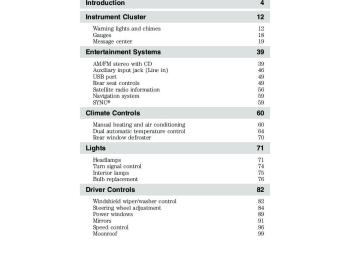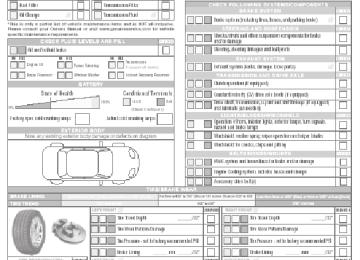- 2010 Ford Expedition Owners Manuals
- Ford Expedition Owners Manuals
- 2000 Ford Expedition Owners Manuals
- Ford Expedition Owners Manuals
- 2005 Ford Expedition Owners Manuals
- Ford Expedition Owners Manuals
- 2006 Ford Expedition Owners Manuals
- Ford Expedition Owners Manuals
- 2007 Ford Expedition Owners Manuals
- Ford Expedition Owners Manuals
- 2012 Ford Expedition Owners Manuals
- Ford Expedition Owners Manuals
- 1997 Ford Expedition Owners Manuals
- Ford Expedition Owners Manuals
- 2009 Ford Expedition Owners Manuals
- Ford Expedition Owners Manuals
- 2002 Ford Expedition Owners Manuals
- Ford Expedition Owners Manuals
- 2011 Ford Expedition Owners Manuals
- Ford Expedition Owners Manuals
- Download PDF Manual
-
mirror or on the navigation screen (if equipped), of the area behind the vehicle. It adds assistance to the driver while reversing or reverse parking the vehicle.
To use the camera system, place the transmission in R (Reverse); an image will display on the left portion of the rearview mirror or on the navigation screen (if equipped). The area displayed on the screen may vary according to the vehicle orientation and/or road condition. • (1) Rear bumper • (2) Red zone • (3) Yellow zone • (4) Green zone • (5) Centerline of vehicle Always use caution while backing.
265
2012 Expedition (exd) Owners Guide, 3rd Printing USA (fus)
Driving
Objects in the red zone are closest to your vehicle and objects in the green zone are further away. Objects are getting closer to your vehicle as they move from the green zone to the yellow or red zones. Use the side mirrors and rearview mirror to get better coverage on both sides and rear of the vehicle. Image delay if displayed through the rearview mirror: When shifting out of R (Reverse) and into any other gear, the image in the rearview mirror will remain on for a few seconds before it shuts off to assist in parking or trailer hookup. Image delay if displayed through the navigation screen: After shifting out of R (Reverse) and into any gear other than P (Park), the image in the navigation screen will remain until the vehicle speed reaches 5 mph (8 km/h), only if the rear camera delay feature is on, or until any navigation radio button is pressed. Note: The default setting for the camera delay is off. Press the “Settings” button found on the navigation screen (if equipped) to set the camera delay feature to on or off. When towing, the camera system will only see what is being towed behind the vehicle; this might not provide adequate coverage as it usually provides in normal operation and some objects might not be seen. The camera lens for the camera is located on the liftgate, above the license plate. Keep the lens clean so the video image remains clear and undistorted. Clean the lens with a soft, lint-free cloth and non-abrasive cleaner. Note: If the camera system image is not clear or seems distorted, it may be covered with water droplets, snow, mud or any other substance. If this occurs, clean the camera lens before using the reverse camera system.
WARNING: The camera system is a reverse aid supplement device that still requires the driver to use it in conjunction with
the rearview mirror and the side mirrors for maximum coverage.
266
2012 Expedition (exd) Owners Guide, 3rd Printing USA (fus)
Driving
WARNING: Objects that are close to either corner of the bumper or under the bumper, might not be seen on the screen
due to the limited coverage of the camera system.
WARNING: Backup as slow as possible since higher speeds might limit your reaction time to stop the vehicle.
WARNING: Do not use the camera system with the liftgate open.
If the back end of the vehicle is hit or damaged, then check with your authorized dealer to have your rear video system checked for proper coverage and operation. Night time and dark area use At night time or in dark areas, the reverse camera system relies on the reverse lamp lighting to produce an image. Therefore it is necessary that both reverse lamps are operating in order to get a clear image in the dark. If either of the lamps are not operating, stop using the camera system, at least in the dark, until the lamp(s) are replaced and functioning. Servicing • If the image comes on while the vehicle is not in R (Reverse), have • If the image is not clear, then check if there is anything covering the lens such as dirt, mud, ice, snow, etc. If the image is still not clear after cleaning, have your system inspected by your authorized dealer.
the system inspected by your authorized dealer.
267
2012 Expedition (exd) Owners Guide, 3rd Printing USA (fus)
Driving
BLIND SPOT MIRRORS Blind spot mirrors have an integrated convex spotter mirror built into the upper outboard corner of the outside mirrors. They are designed to assist the driver by increasing visibility along the side of the vehicle. For more information on your side view mirrors, refer to Exterior mirrors in the Driver Controls chapter. Driving with blind spot mirrors Before a lane change, check the main mirror first, then check the blind spot mirror. If no vehicles are present in the blind spot mirror and the traffic in the adjacent lane is at a safe distance, signal that you are going to change lanes. Glance over your shoulder to verify traffic is clear, and carefully change lanes. When the approaching vehicle is at a distance, its image is small and near the inboard edge of the main mirror. As the vehicle approaches, the image becomes larger and begins to move outboard across the main mirror (1). As the vehicle approaches its image will transition from the main mirror and begin to appear in the blind spot mirror (2). As the vehicle leaves the blind spot mirror it will transition to the driver’s peripheral field of view (3).
WARNING: Objects in the blind spot mirror are closer than they appear.
268
2012 Expedition (exd) Owners Guide, 3rd Printing USA (fus)
Driving
CONTROL TRAC FOUR-WHEEL DRIVE (4X4) OPERATION (IF EQUIPPED)
WARNING: For important information regarding safe operation of this type of vehicle, see Preparing to drive your vehicle in
this chapter.
If equipped with the Control Trac威 4X4 System, and 4L (4X4
LOW) is selected while the vehicle is moving faster than 3 mph (5 km/h), the system will not engage. This is normal and should be no reason for concern. Before 4L (4X4 LOW) can be engaged, the vehicle must be stopped or moving slower than 3 mph (5 km/h) and the transmission placed in N (Neutral). See the Message center in the Instrument Cluster section to complete the 4L shift if either shift condition is not met. Do not use 4H (4X4) or 4L (4X4 LOW) on dry, hard surfaced roads. Doing so will produce excessive noise, increased tire wear and may damage drive components. 4H (4X4) and 4L (4X4 LOW) are only intended for consistently slippery or loose surfaces. Use of 4H (4X4) or 4L (4X4 LOW) on these surfaces may produce some noise (such as occasional clunks) but will not damage drive components. Your 4x4 features the heavy-duty Control Trac system which includes a computer-operated transfer case. This unique system is interactive with the road, continually monitoring and adjusting torque delivery to the front and rear wheels to optimize vehicle control.4WD indicator lights The indicator lights illuminate in the message center in the reconfigurable telltale (RTT) location under the following conditions. Refer to Warning lights and chimes in the Instrument Cluster chapter. • 4X2 - Momentarily illuminates
4x2
when 2H is selected.
• 4X4 AUTO – Illuminates when
4X4 AUTO is selected.
• 4X4 – Illuminates when 4X4 is
selected.
4x4
AUTO4x4
269
2012 Expedition (exd) Owners Guide, 3rd Printing USA (fus)
Driving • 4X4 LOW - Illuminates when 4L
is selected.
• CHECK 4X4 (if equipped) - Displays when a 4X4 fault is present.
4x4
LOWNote: When a 4x4 system fault is present, the system will typically remain in whichever 4X4 mode was selected prior to the fault condition occurring. It will not default to 4X2 mode in all circumstances. When this warning is displayed, have your vehicle serviced by an authorized dealer.
Positions of the Control Trac system The Control Trac威 system functions in four modes: • 2H (4X2) delivers power to the rear wheels only. The message center will momentarily display “4x2” when this mode is selected. This is appropriate for normal on-road driving on dry pavement and provides best fuel economy.
• 4A (4X4 AUTO) provides
electronic control four-wheel drive with power delivered to all four wheels, as required, for increased traction. The message center will display “4X4 AUTO” when this position is selected. This is appropriate for all on-road driving conditions, such as dry road surfaces, wet pavement, snow or gravel.
• 4H (4X4) provides electronically locked four-wheel drive power to front and rear wheels. The message center will display “4X4” when this position is selected. This position is not recommended for use on dry pavement. This position is only intended for severe winter or off-road conditions, such as deep snow, ice or shallow sand. • 4L (4X4 LOW) provides electronically locked four-wheel drive when extra power at reduced speeds is required. The message center will display “4X4 LOW” when this position is selected. This position is not recommended for use on dry pavement. Use this position for off-road low-speed operation or when extra power is required, such as climbing steep grades, going through deep sand or pulling a boat out of the water.
270
2012 Expedition (exd) Owners Guide, 3rd Printing USA (fus)
Driving
Note: If your vehicle is equipped with AdvanceTrac威 with RSC威, the AdvanceTrac威 with RSC威 system will automatically turn off the stability enhancement feature when you shift the Control Trac威 four-wheel drive system into 4L (4X4 LOW). The brake traction enhancement feature will still be enabled. The AdvanceTrac威 with RSC威 stability enhancement system can be turned off manually by pressing the AdvanceTrac威 with RSC威 button (refer to AdvanceTrac威 with Roll Stability Control™ (RSC威) Stability Enhancement System in this chapter) while operating in 2H, 4A or 4H while driving in deep sand, very deep snow or more strenuous off-road maneuvers. This will disable the engine management feature, allowing the vehicle to maintain full power and enhanced momentum through the obstacle.
WARNING: Utility and four-wheel drive vehicles are not designed for cornering at speeds as high as passenger cars any more than
low-slung sports cars are designed to perform satisfactorily under off-road conditions. Avoid sharp turns or abrupt maneuvers in these vehicles.
Note: The Control Trac威 selector knob should not be changed while the rear wheels are slipping.
Shifting between modes Shifting between 2H and 4A or 4H Move the control from 2H to the 4A or 4H position at any forward speed or at a stop. The message center may display 4X4 SHIFT IN PROGRESS during the system shift. The message center will then display 4X4 AUTO if 4A is selected or 4X4 if 4H is selected. The message center will momentarily display 4X2 if 2H is selected. Shifting between 4A and 4H Move the control between 4A to 4H at a stop or while driving at any speed. The message center will display 4X4 if 4H is selected and 4X4
Auto if 4A is selected. Shifting to/from 4L 1. Bring the vehicle to a speed of 3 mph (5 km/h) or less. 2. Place the gearshift in N (Neutral). 3. Move the control to the desired position. The message center will display 4X4 SHIFT IN PROGRESS during the shift. The message center will then display the system mode selected.271
2012 Expedition (exd) Owners Guide, 3rd Printing USA (fus)
Driving
If any of the above shift conditions are not met, the shift will not occur and the message center will display information guiding the driver through the proper range shifting procedures listed above. If SHIFT DELAYED PULL FORWARD is displayed in the message center, transfer case gear tooth blockage is present. To alleviate this condition, place the transmission in a forward gear, move the vehicle forward approximately 5 feet (2 meters), and shift the transmission back to neutral to allow the transfer case to complete the range shift. Note: Some noise may be heard as the system shifts or engages.
Driving off-road with truck and utility vehicles Four–wheel drive vehicles are specially equipped for driving on sand, snow, mud and rough terrain and have operating characteristics that are somewhat different from conventional vehicles, both on and off the road. The AdvanceTrac威 with Roll Stability Control™ (RSC威) stability enhancement system can be turned off manually by pressing the AdvanceTrac威 with RSC威 button (refer to AdvanceTrac威 with Roll Stability Control™ (RSC威) Stability Enhancement System in this chapter) while operating in 2H, 4A or 4H while driving in deep sand, very deep snow or more strenuous off-road maneuvers. This will disable the engine management feature, allowing the vehicle to maintain full power and enhanced momentum through the obstacle. How your vehicle differs from other vehicles Truck and utility vehicles can differ from some other vehicles. Your vehicle may be higher to allow it to travel over rough terrain without getting hung up or damaging underbody components. The differences that make your vehicle so versatile also make it handle differently than an ordinary passenger car. Maintain steering wheel control at all times, especially in rough terrain. Since sudden changes in terrain can result in abrupt steering wheel motion, make sure you grip the steering wheel from the outside. Do not grip the spokes. Drive cautiously to avoid vehicle damage from concealed objects such as rocks and stumps. You should either know the terrain or examine maps of the area before driving. Map out your route before driving in the area. To maintain steering and braking control of your vehicle, you must have all four wheels on the ground and they must be rolling, not sliding or spinning. 272
2012 Expedition (exd) Owners Guide, 3rd Printing USA (fus)
Driving
Basic operating principles • Do not use 4H (4X4) or 4L (4X4 LOW) on dry, hard surfaced roads. Doing so will produce excessive noise, increased tire wear and may damage drive components. 4H (4X4) and 4L (4X4 LOW) are only intended for consistently slippery or loose surfaces. Use of 4H (4X4) or 4L (4X4 LOW) on these surfaces may produce some noise, such as occasional clunks, but will not damage drive components. • Drive slower in strong crosswinds which can affect the normal steering • Be extremely careful when driving on pavement made slippery by
characteristics of your vehicle.
loose sand, water, gravel, snow or ice.
If your vehicle goes off the edge of the pavement • If your vehicle goes off the edge of the pavement, slow down, but avoid severe brake application. Ease the vehicle back onto the pavement only after reducing your speed. Do not turn the steering wheel too sharply while returning to the road surface.
• It may be safer to stay on the apron or shoulder of the road and slow down gradually before returning to the pavement. You may lose control if you do not slow down or if you turn the steering wheel too sharply or abruptly.
• It often may be less risky to strike small objects, such as highway
reflectors, with minor damage to your vehicle rather than attempt a sudden return to the pavement which could cause the vehicle to slide sideways out of control or roll over. Remember, your safety and the safety of others should be your primary concern.
WARNING: Vehicles with a higher center of gravity such as utility and four-wheel drive vehicles handle differently than vehicles with a lower center of gravity. Utility and four-wheel drive vehicles are not designed for cornering at speeds as high as passenger cars any more than low-slung sports cars are designed to perform satisfactorily under off-road conditions. Avoid sharp turns, excessive speed and abrupt maneuvers in these vehicles. Failure to drive cautiously could result in an increased risk of loss of vehicle control, vehicle rollover, personal injury and death.
If your vehicle gets stuck If your vehicle gets stuck in mud or snow it may be rocked out by shifting between forward and reverse gears, stopping between shifts, in a steady pattern. Press lightly on the accelerator in each gear.
273
2012 Expedition (exd) Owners Guide, 3rd Printing USA (fus)
Driving
Do not rock the vehicle if the engine is not at normal operating temperature or damage to the transmission may occur. Do not rock the vehicle for more than a few minutes or damage to the transmission and tires may occur or the engine may overheat.
WARNING: Always set the parking brake fully and make sure the gearshift is latched in P (Park). Turn the ignition to the
LOCK position and remove the key whenever you leave your vehicle.
WARNING: If the parking brake is fully released, but the brake warning lamp remains illuminated, the brakes may not be
working properly. See your authorized dealer.
WARNING: Do not spin the wheels at over 35 mph (56 km/h). The tires may fail and injure a passenger or bystander.
Emergency maneuvers • In an unavoidable emergency situation where a sudden sharp turn must be made, remember to avoid “over-driving” your vehicle, i.e., turn the steering wheel only as rapidly and as far as required to avoid the emergency. Excessive steering will result in less vehicle control, not more. Additionally, smooth variations of the accelerator and/or brake pedal pressure should be utilized if changes in vehicle speed are called for. Avoid abrupt steering, acceleration or braking which could result in an increased risk of loss of vehicle control, vehicle rollover and/or personal injury. Use all available road surface to return the vehicle to a safe direction of travel.
• In the event of an emergency stop, avoid skidding the tires and do not
attempt any sharp steering wheel movements.
WARNING: Vehicles with a higher center of gravity such as utility and four-wheel drive vehicles handle differently than vehicles with a lower center of gravity. Utility and four-wheel drive vehicles are not designed for cornering at speeds as high as passenger cars any more than low-slung sports cars are designed to perform satisfactorily under off-road conditions. Avoid sharp turns, excessive speed and abrupt maneuvers in these vehicles. Failure to drive cautiously could result in an increased risk of loss of vehicle control, vehicle rollover, personal injury and death.
274
2012 Expedition (exd) Owners Guide, 3rd Printing USA (fus)
Driving
• If the vehicle goes from one type of surface to another (i.e., from concrete to gravel) there will be a change in the way the vehicle responds to a maneuver (steering, acceleration or braking). Again, avoid these abrupt inputs.
Control Trac four–wheel drive system (if equipped) When a four–wheel drive mode is selected, the Control Trac system uses all four wheels to power the vehicle. This increases traction, enabling you to drive over terrain and road conditions that a conventional two-wheel drive vehicle cannot. Power is supplied to all four wheels through a transfer case. On four–wheel drive vehicles, the transfer case allows you to select four–wheel drive when necessary. Information on transfer case operation and shifting procedures can be found in this chapter. Information on transfer case maintenance can be found in the Maintenance and Specifications chapter. You should become thoroughly familiar with this information before you operate your vehicle. Normal characteristics On some four–wheel drive models, the initial shift from two-wheel drive to four–wheel drive while the vehicle is moving can cause some momentary clunk and ratcheting sounds. This is the front drivetrain coming up to speed and engaging the front wheels, and is not cause for concern. Sand When driving over sand, try to keep all four wheels on the most solid area of the trail. Avoid reducing the tire pressures but shift to a lower gear and drive steadily through the terrain. Apply the accelerator slowly and avoid spinning the wheels. Note: If air is released from your tires, the Tire Pressure Monitoring System (TPMS) indicator light may illuminate. Avoid excessive speed because vehicle momentum can work against you and cause the vehicle to become stuck to the point that assistance may be required from another vehicle. Remember, you may be able to back out the way you came if you proceed with caution. If your vehicle is equipped with AdvanceTrac威 with RSC, press the AdvanceTrac威 with RSC button (refer to AdvanceTrac威 with Roll Stability Control (RSC) Stability Enhancement System in this chapter) while driving in deep sand if you experience excessive engine power reduction.
275
2012 Expedition (exd) Owners Guide, 3rd Printing USA (fus)
Driving
Mud and water If you must drive through high water, drive slowly. Traction or brake capability may be limited. When driving through water, determine the depth; avoid water higher than the bottom of the hubs (if possible) and proceed slowly. If the ignition system gets wet, the vehicle may stall. Once through water, always try the brakes. Wet brakes do not stop the vehicle as effectively as dry brakes. Drying can be improved by moving your vehicle slowly while applying light pressure on the brake pedal. Be cautious of sudden changes in vehicle speed or direction when you are driving in mud. Even four–wheel drive vehicles can lose traction in slick mud. As when you are driving over sand, apply the accelerator slowly and avoid spinning your wheels. If the vehicle does slide, steer in the direction of the slide until you regain control of the vehicle. If the transmission, transfer case, front axle or rear axle are submerged in water, their fluids should be checked and changed, if necessary. Driving through deep water may damage the transmission. If the front or rear axle is submerged in water, the axle lubricant should be replaced. After driving through mud, clean off residue stuck to rotating driveshafts and tires. Excess mud stuck on tires and rotating driveshafts causes an imbalance that could damage drive components. “Tread Lightly” is an educational program designed to increase public awareness of land-use regulations and responsibilities in our nations wilderness areas. Ford Motor Company joins the U.S. Forest Service and the Bureau of Land Management in encouraging you to help preserve our national forest and other public and private lands by “treading lightly.” Driving on hilly or sloping terrain Although natural obstacles may make it necessary to travel diagonally up or down a hill or steep incline, you should always try to drive straight up or straight down. Avoid driving crosswise or turning on steep 276
2012 Expedition (exd) Owners Guide, 3rd Printing USA (fus)
Driving
slopes or hills. A danger lies in losing traction, slipping sideways and possibly rolling over. Whenever driving on a hill, determine beforehand the route you will use. Do not drive over the crest of a hill without seeing what conditions are on the other side. Do not drive in reverse over a hill without the aid of an observer. When climbing a steep slope or hill, start in a lower gear rather than downshifting to a lower gear from a higher gear once the ascent has started. This reduces strain on the engine and the possibility of stalling. If you do stall out, do not try to turn around because you might roll over. It is better to back down to a safe location. Apply just enough power to the wheels to climb the hill. Too much power will cause the tires to slip, spin or lose traction, resulting in loss of vehicle control. Descend a hill in the same gear you would use to climb up the hill to avoid excessive brake application and brake overheating. Do not descend in neutral; instead, disengage overdrive or manually shift to a lower gear. When descending a steep hill, avoid sudden hard braking as you could lose control. When you brake hard, the front wheels can’t turn and if they aren’t turning, you won’t be able to steer. The front wheels have to be turning in order to steer the vehicle. Rapid pumping of the brake pedal will help you slow the vehicle and still maintain steering control. If your vehicle has anti-lock brakes, apply the brakes steadily. Do not “pump” the brakes. Driving on snow and ice Four–wheel drive vehicles have advantages over two–wheel drive vehicles in snow and ice but can skid like any other vehicle. Should you start to slide while driving on snowy or icy roads, turn the steering wheel in the direction of the slide until you regain control.
277
2012 Expedition (exd) Owners Guide, 3rd Printing USA (fus)
Driving
Avoid sudden applications of power and quick changes of direction on snow and ice. Apply the accelerator slowly and steadily when starting from a full stop. Avoid sudden braking as well. Although a four–wheel drive vehicle may accelerate better than a two-wheel drive vehicle in snow and ice, it won’t stop any faster, because as in other vehicles, braking occurs at all four wheels. Do not become overconfident as to road conditions. Make sure you allow sufficient distance between you and other vehicles for stopping. Drive slower than usual and consider using one of the lower gears. In emergency stopping situations, apply the brake forcefully and steadily. Do not “pump” the brakes. Refer to the Brakes section of this chapter for additional information on the operation of the anti-lock brake system.
WARNING: If you are driving in slippery conditions that require tire chains or cables, then it is critical that you drive cautiously.
Keep speeds down, allow for longer stopping distances and avoid aggressive steering to reduce the chances of a loss of vehicle control which can lead to serious injury or death. If the rear end of the vehicle slides while cornering, steer in the direction of the slide until you regain control of the vehicle.
Maintenance and modifications The suspension and steering systems on your vehicle have been designed and tested to provide predictable performance whether loaded or empty and durable load carrying capability. For this reason, Ford Motor Company strongly recommends that you do not make modifications such as adding or removing parts (such as lift kits or stabilizer bars) or by using replacement parts not equivalent to the original factory equipment. Any modifications to a vehicle that raise the center of gravity can make it more likely the vehicle will roll over as a result of a loss of control. Ford Motor Company recommends that caution be used with any vehicle equipped with a high load or device (such as ladder racks or pickup box cover). Failure to maintain your vehicle properly may void the warranty, increase your repair cost, reduce vehicle performance and operational capabilities and adversely affect driver and passenger safety. Frequent inspection of vehicle chassis components is recommended if the vehicle is subjected to heavy off-road usage. 278
2012 Expedition (exd) Owners Guide, 3rd Printing USA (fus)
Driving
DRIVING THROUGH WATER If driving through deep or standing water is unavoidable, proceed very slowly. Never drive through water that is higher than the bottom of the wheel rims (for cars) or the bottom of the hubs (for trucks).
When driving through water, traction or brake capability may be limited. Also, water may enter your engine’s air intake and severely damage your engine or your vehicle may stall. Driving through deep water where the transmission vent tube is submerged may allow water into the transmission and cause internal transmission damage. Once through the water, always dry the brakes by moving your vehicle slowly while applying light pressure on the brake pedal. Wet brakes do not stop the vehicle as quickly as dry brakes.
279
2012 Expedition (exd) Owners Guide, 3rd Printing USA (fus)
Roadside Emergencies
ROADSIDE ASSISTANCE
Vehicles sold in the U.S. : Getting roadside assistance To fully assist you should you have a vehicle concern, Ford Motor Company offers a complimentary roadside assistance program. This program is separate from the New Vehicle Limited Warranty. The service is available: • 24-hours, seven days a week • for the coverage period listed on the Roadside Assistance Card
included in your Owner manual portfolio.
responsibility).
supplied with a tire inflation kit).
Roadside assistance will cover: • a flat tire change with a good spare (except vehicles that have been • battery jump start. • lock-out assistance (key replacement cost is the customer’s • fuel delivery – Independent Service Contractors, if not prohibited by state, local or municipal law shall deliver up to 2.0 gallons (7.5L) of gasoline or 5.0 gallons (18.9L) of diesel fuel to a disabled vehicle. Fuel delivery service is limited to two no-charge occurrences within a 12-month period. • winch out – available within 100 feet (30.5 meters) of a paved or • towing – Ford and Lincoln eligible vehicles towed to an authorized dealer within 35 miles (56 km) of the disablement location or to the nearest authorized dealer. If a member requests to be towed to an authorized dealer more than 35 miles (56 km) from the disablement location, the member shall be responsible for any mileage costs in excess of 35 miles (56 km).
county maintained road, no recoveries.
Trailers shall be covered up to $200 if the disabled eligible vehicle requires service at the nearest authorized dealer. If the trailer is disabled, but the towing vehicle is operational, the trailer does not qualify for any roadside services.
280
2012 Expedition (exd) Owners Guide, 3rd Printing USA (fus)
Roadside Emergencies
Vehicles sold in the U.S. : Using roadside assistance Complete the roadside assistance identification card and place it in your wallet for quick reference. This card is found in the owner’s information portfolio in the glove compartment. U.S. Ford vehicle customers who require Roadside Assistance, call 1-800-241-3673. If you need to arrange roadside assistance for yourself, Ford Motor Company will reimburse a reasonable amount for towing to the nearest dealership within 35 miles (56 km). To obtain reimbursement information, U.S. Ford vehicle customers call 1-800-241-3673. Customers will be asked to submit their original receipts.
Vehicles sold in Canada : Getting roadside assistance Canadian customers who require roadside assistance, call 1–800–665–2006.
Vehicles sold in Canada : Using roadside assistance Complete the roadside assistance identification card and place it in your wallet for quick reference. In Canada, the card is found in the Warranty Guide in the glove box. Canadian Roadside coverage and benefits may differ from the U.S. coverage. Please refer to your Warranty Guide or visit our website at www.ford.ca for information on Canadian services and benefits. Canadian customers who need to obtain roadside information, call 1-800-665-2006 or visit our website at www.ford.ca.
HAZARD FLASHER CONTROL The hazard flasher control is located on the instrument panel by the radio. The hazard flashers will operate when the ignition is in any position or if the key is not in the ignition. • Press the flasher control and all front and rear direction signals will • Press the flasher control again to turn them off. Use it when your vehicle is disabled and is creating a safety hazard for other motorists. Note: With extended use, the flasher may run down your battery.
flash.
281
2012 Expedition (exd) Owners Guide, 3rd Printing USA (fus)
Roadside Emergencies
FUEL PUMP SHUT-OFF SWITCH FUEL RESET The fuel pump shut-off switch is a device intended to stop the electric fuel pump when your vehicle has been involved in a substantial jolt. After a collision, if the engine cranks but does not start, the fuel pump shut-off switch may have been activated. The fuel pump shut-off switch is located behind an access panel in the left rear quarter trim panel, near the liftgate. The fuel pump shut-off switch has a red reset button on top of it. If your vehicle is equipped with a power liftgate, the fuel pump shut-off switch will be left of the power liftgate motor.
Use the following procedure to reset the fuel pump shut-off switch. 1. Turn the ignition to the off position. 2. Check the fuel system for leaks. 3. If no fuel leak is apparent, reset the fuel pump shut-off switch by pushing in on the reset button. 4. Turn the ignition to the on position. Pause for a few seconds and return the key to the off position. 5. Make a further check for leaks in the fuel system.
282
2012 Expedition (exd) Owners Guide, 3rd Printing USA (fus)
Roadside Emergencies
FUSES AND RELAYS
Fuses If electrical components in the vehicle are not working, a fuse may have blown. Blown fuses are identified by a broken wire within the fuse. Check the appropriate fuses before replacing any electrical components. Note: Always replace a fuse with one that has the specified amperage rating. Using a fuse with a higher amperage rating can cause severe wire damage and could start a fire. Standard fuse amperage rating and color
15
COLOR
Mini fuses
Grey Violet Pink Tan
Brown
Red Blue Yellow Natural Green
— — — — —
Standard
fuses
Grey Violet Pink Tan
Brown
Red Blue Yellow Natural Green
— — — — —
Maxi fuses
Cartridge
maxi fuses
Fuse link cartridge
— — — — — — —
Yellow
—
Green Orange
Red Blue Tan
Natural
— — — — — — — Blue
— — — — — — — Blue
Natural
Natural
Pink Green Red Yellow
—
Black
Pink Green Red Yellow Brown Black
Fuse rating
2A 3A 4A 5A 7.5A 10A 15A 20A 25A 30A 40A 50A 60A 70A 80A
283
2012 Expedition (exd) Owners Guide, 3rd Printing USA (fus)
Roadside Emergencies
Passenger Compartment Fuse Panel The fuse panel is located under the right-hand side of the instrument panel. To remove the trim panel for access to the fuse box, pull the panel toward you and swing it out away from the side and remove it. To reinstall it, line up the tabs with the grooves on the panel, then push it shut.
To remove the fuse box cover, press in the tabs on both sides of the cover, then pull the cover off. To reinstall the fuse box cover, place the top part of the cover on the fuse panel, then push the bottom part of the cover until you hear it click shut. Gently pull on the cover to make sure it is seated properly.
284
2012 Expedition (exd) Owners Guide, 3rd Printing USA (fus)
Roadside Emergencies
Protected Circuits
Driver window Driver side memory module Audio rear seat controls, Satellite radio, SYNC威 Not used (spare) Keypad illumination, 3rd row seat enable, Brake shift interlock (BSI), Smart fuse panel logic power Turn signals Low beam headlamps (left) Low beam headlamps (right) Interior lights Switch backlighting, Puddle lamps Not used (spare) Power mirrors, Driver seat memory switch Not used (spare) Power liftgate module – keep-alive power Climate control, Global positioning satellite module Not used (spare) Door locks, Liftgate release, Liftglass release Second row heated seats Rear wiper Adjustable pedals, Datalink Fog lamps Park lamps High beam headlamps
285
The fuses are coded as follows:
Fuse/Relay Location
Fuse Amp
Rating
10
11
1213
1415
16
1718
19
20
21
22
2330A 15A 15A
30A 10A
20A 10A 10A 15A 15A 10A 7.5A
5A 10A
10A
15A 20A
20A 25A 15A 15A 15A 15A
2012 Expedition (exd) Owners Guide, 3rd Printing USA (fus)
Roadside Emergencies
Fuse/Relay Location
Fuse Amp
Rating
Protected Circuits
Horn Demand lamps, Glovebox, Visor Instrument panel cluster Ignition switch Radio Instrument panel cluster Not used (spare) Not used (spare) Airbag module Not used (spare) Not used (spare) Rear park assist, 4x4, rear video camera, 2nd row heated seats Passive anti-theft system Climate control Subwoofer Radio Navigation amplifier Power windows, Power vents, Power moon roof, Auto dimming rear view mirror, 110V AC power point Not used (spare) Rear wiper logic, Rain sensor Trailer tow battery charge relay coil Front wiper logic Climate control, Auxiliary relay control Power windows, Moon roof
20A 10A 10A 20A 5A 5A 5A 10A 10A 10A 5A 10A
5A 10A 20A 20A 20A 15A
10A 10A 10A
5A 7.5A
30A Circuit
Breaker
—
Delayed accessory relay
24
25
26
27
28
29
30
31
32
33
34
3536
37
38
39
40
4142
43
4445
4647
48
286
2012 Expedition (exd) Owners Guide, 3rd Printing USA (fus)
Roadside Emergencies
Power distribution box The power distribution box is located in the engine compartment. The power distribution box contains high-current fuses that protect your vehicle’s main electrical systems from overloads.
WARNING: Always disconnect the battery before servicing high current fuses.
WARNING: To reduce risk of electrical shock, always replace the cover to the power distribution box before reconnecting the
battery or refilling fluid reservoirs.
If the battery has been disconnected and reconnected, refer to the Battery section of the Maintenance and Specifications chapter.
The high-current fuses are coded as follows:
Fuse/Relay Location
Fuse Amp
Rating
Protected Circuits
— — — — —
Powertrain control module relay Starter relay Blower motor relay Trailer tow battery charge relay Fuel pump relay
287
2012 Expedition (exd) Owners Guide, 3rd Printing USA (fus)
Roadside Emergencies
Fuse/Relay Location
Fuse Amp
Rating
Protected Circuits
10
11
12
13
14
15
16
17
18
19
20
21
22
23
24
25
26
27
28
2930
31
32
33
34
35— —
— — —
40A** 40A** 30A ** 40A**
—
40A**
—
30A** 60A** 20A** 30A** 30A**
— — — — 20A* 25A* 20A*
10A* —
40A** 40A** 30A** 30A**
Electronic fan 1 relay Rear window defroster/heated mirror relay Electronic fan 3 relay Run/start relay Rear air suspension relay Power running board Run/start relay Starter relay Electronic fan Not used Electronic fan Not used Trailer brake Rear air suspension relay feed 4x4 module Trailer tow battery charge relay Passenger power seat A/C clutch relay Trailer tow park lamp relay Not used Not used 4x4
Trailer tow park lamp relay Backup lamps, Integrated wheel end solenoid A/C clutch relay Not used Blower motor relay 110 volt AC power point Auxiliary blower motor Powertrain control module relay288
2012 Expedition (exd) Owners Guide, 3rd Printing USA (fus)
Fuse/Relay Location
36
3738
39
40
4142
43
44
45
46
47
48
49
50
5152
53
54
55
5657
58
59
60
61Fuse Amp
Rating 30A**
—
—
— — 10A*
— 5A* 20A* 25A* — —
30A**
—
30A** 40A**
10A*
10A* — 5A* 30A*
10A* 15A* 15A* — —
Roadside Emergencies
Protected Circuits
Power liftgate Trailer tow left hand stop/turn relay Trailer tow right hand stop/turn relay Backup lamps relay Electronic fan 2 relay Powertrain control module keep-alive power Not used Brake on/off switch Fuel pump relay Trailer tow stop/turn lamps relay Not used Not used Rear air suspension module Not used Front wiper motor relay Rear window defroster/heated mirror relay Anti-lock brake system run/start feed Rear air suspension module Not used Fuel pump relay coil run/start feed Passenger compartment fuse panel R/S feed Blower motor relay coil Trailer tow backup lamps Heated mirrors Not used Fuel pump diode
289
2012 Expedition (exd) Owners Guide, 3rd Printing USA (fus)
Roadside Emergencies
Fuse/Relay Location
Fuse Amp
Rating
Protected Circuits
62
63
64
6566
67
68
69
70
71
7273
74
7576
77
78
7980
81
82
83
84
85—
25A** 30A** 20A**
20A**
40A** 60A** 60A** 30A** 20A** 20A**
—
30A** 20A*
20A*
15A* — 20A*
— — — — — —
Not used Electronic fan Moon roof Auxiliary power point (instrument panel) Auxiliary power point (rear of center console) Front row climate controlled seats Anti-lock brake system valves Anti-lock brake system pump Third row power fold seat Auxiliary power point/cigar lighter Auxiliary power point (right rear quarter panel) Not used Driver power seat Vehicle power 1 – powertrain control module Vehicle power 2 – powertrain control module Vehicle power 4 – ignition coils Not used Vehicle power 3 – powertrain control module Not used Not used Not used Not used Not used Wiper motor relay
* Mini Fuses ** Cartridge Fuses
290
2012 Expedition (exd) Owners Guide, 3rd Printing USA (fus)
Roadside Emergencies
CHANGING THE TIRES If you get a flat tire while driving, do not apply the brake heavily. Instead, gradually decrease your speed. Hold the steering wheel firmly and slowly move to a safe place on the side of the road. Note: The tire pressure monitoring system (TPMS) indicator light will illuminate when the spare tire is in use. To restore the full functionality of the monitoring system, all road wheels equipped with tire pressure monitoring sensors must be mounted on the vehicle. Have a flat serviced by an authorized dealer in order to prevent damage to the TPMS sensors, refer to Tire pressure monitoring system (TPMS) in the Tires, Wheels and Loading chapter. Replace the spare tire with a road tire as soon as possible. During repairing or replacing of the flat tire, have the authorized dealer inspect the TPMS sensor for damage.
WARNING: The use of tire sealants may damage your tire pressure monitoring system (TPMS) and should not be used.
However, if you must use a sealant, the TPMS sensor and valve stem on the wheel must be replaced by an authorized Ford dealer.
WARNING: Refer to Tire pressure monitoring system (TPMS) in the Tires, Wheels and Loading chapter for important
information. If the tire pressure monitor sensor becomes damaged, it will no longer function.
Dissimilar spare tire/wheel information
WARNING: Failure to follow these guidelines could result in an increased risk of loss of vehicle control, injury or death.
If you have a dissimilar spare tire/wheel, then it is intended for temporary use only. This means that if you need to use it, you should replace it as soon as possible with a road tire/wheel that is the same size and type as the road tires and wheels that were originally provided by Ford. If the dissimilar spare tire or wheel is damaged, it should be replaced rather than repaired. A dissimilar spare tire/wheel is defined as a spare tire and/or wheel that is different in brand, size or appearance from the road tires and wheels and can be one of three types: 1. T-type mini-spare: This spare tire begins with the letter “T” for tire size and may have “Temporary Use Only” molded in the sidewall
291
2012 Expedition (exd) Owners Guide, 3rd Printing USA (fus)
Roadside Emergencies
tire
Safety Compliance Label
2. Full-size dissimilar spare with label on wheel: This spare tire has a label on the wheel that states: “THIS TIRE AND WHEEL FOR TEMPORARY USE ONLY” When driving with one of the dissimilar spare tires listed above, do not: • Exceed 50 mph (80 km/h) • Load the vehicle beyond maximum vehicle load rating listed on the • Tow a trailer • Use snow chains on the end of the vehicle with the dissimilar spare • Use more than one dissimilar spare tire at a time • Use commercial car washing equipment • Try to repair the dissimilar spare tire Use of one of the dissimilar spare tires listed above at any one wheel location can lead to impairment of the following: • Handling, stability and braking performance • Comfort and noise • Ground clearance and parking at curbs • Winter weather driving capability • Wet weather driving capability • All-wheel driving capability (if applicable) 3. Full-size dissimilar spare without label on wheel When driving with the full-size dissimilar spare tire/wheel, do not: • Exceed 70 mph (113 km/h) • Use more than one dissimilar spare tire/wheel at a time • Use commercial car washing equipment • Use snow chains on the end of the vehicle with the dissimilar spare
tire/wheel
The usage of a full-size dissimilar spare tire/wheel can lead to impairment of the following: • Handling, stability and braking performance • Comfort and noise • Ground clearance and parking at curbs 292
2012 Expedition (exd) Owners Guide, 3rd Printing USA (fus)
Roadside Emergencies
• Winter weather driving capability • Wet weather driving capability • All-wheel driving capability (if applicable) • Load leveling adjustment (if applicable) When driving with the full-size dissimilar spare tire/wheel additional caution should be given to: • Towing a trailer • Driving vehicles equipped with a camper body • Driving vehicles with a load on the cargo rack Drive cautiously when using a full-size dissimilar spare tire/wheel and seek service as soon as possible.
Stopping and securing the vehicle 1. Park on a level surface, activate the hazard flashers and set the parking brake. 2. Place the gearshift in P (Park) and turn the engine off.
Location of the spare tire and tools The spare tire and tools for your vehicle are stowed in the following locations:
Item
Spare tire
Jack tools
Location
Under the vehicle, just forward of the rear bumper Under the access panel located in the floor compartment behind the rear seat
293
2012 Expedition (exd) Owners Guide, 3rd Printing USA (fus)
Roadside Emergencies
Removing the jack and tools 1. Open the liftgate, then locate the access panel on the floor behind the 3rd row seat. Unlatch and remove the panel. 2. Remove the jack and tools assembly tray from the compartment by turning the wing-nut counterclockwise to relieve tension against the jack assembly tray. Remove the bag from the jack and tool assembly tray by loosening the strap. Note: Pay close attention to the orientation of the bag, because it will have to be reinstalled after changing the tire. 3. Unsnap the wheel lug nut wrench, jack extension and handle from the plastic tray. Remove the jack and instruction sheet from the tray assembly. Removing the spare tire 1. Remove the jack handle and winch extension from the tray and assemble them. 2. Open the spare tire winch access plug in the bottom of the compartment for the jack and tools tray. 3. Insert the winch extension tool assembly through the access hole in the floor and engage the winch. 4. To remove the spare tire, turn the handle counterclockwise until the tire is lowered to the ground and the cable is slightly slack. 5. Slide the retainer through the center of the spare tire wheel.
294
2012 Expedition (exd) Owners Guide, 3rd Printing USA (fus)
Roadside Emergencies
Tire change procedure
WARNING: To help prevent the vehicle from moving when you change a tire, be sure the parking brake is set, then block the wheels (both front or both rear) on the opposite end of the vehicle from the wheel being changed. If on a grade, block both opposite wheels on the downward side of the hill.
WARNING: If the vehicle slips off the jack, you or someone else could be seriously injured.
WARNING: On vehicles equipped with air suspension, turn off the Air Suspension system prior to jacking, hoisting or towing
your vehicle.
WARNING: Turn off the running boards (if equipped) before jacking or placing any object under the vehicle. Never place your
hand between the extended running board and the vehicle. A moving running board may cause injury.
WARNING: Do not attempt to change a tire on the side of the vehicle close to moving traffic. Pull far enough off the road to
avoid the danger of being hit when operating the jack and changing the wheel.
Note: Passengers should not remain in the vehicle when the vehicle is being jacked. If your vehicle is equipped with air suspension, refer to Message center in the Instrument Cluster chapter for instructions on turning the air suspension system off. Refer to the instruction sheet (located in the rear floor compartment behind the 3rd row seat with the jack tray tools assembly kit) for detailed tire change instructions.
295
2012 Expedition (exd) Owners Guide, 3rd Printing USA (fus)
Roadside Emergencies
1. Block the wheels (both front or both rear) on the opposite end of the vehicle from the wheel being changed. If on a grade, block both wheels on the downward side of the hill. 2. Turn off the air suspension system (if equipped - the air suspension system is controlled through the message center. Refer to Air suspension system in the Driving chapter for more information). Also, turn off the deployable running boards (if equipped). See Message center in the Instrument Cluster section. 3. Obtain the spare tire and jack tools from their storage locations. 4. Use the tip of the jack handle to remove any wheel trim. Loosen each wheel lug nut one-half turn counterclockwise but do not remove them until the wheel is raised off the ground.
5. Position the jack according to the jack locator arrows found on the frame and turn the jack handle and extension tool assembly clockwise. Note: Use the frame rail as the jacking location point, NOT the control arm. 6. Raise the vehicle to provide sufficient ground clearance when installing the spare tire; approximately 1/4 in (6 mm).
296
2012 Expedition (exd) Owners Guide, 3rd Printing USA (fus)
Roadside Emergencies
WARNING: When one of the rear wheels is off the ground, the transmission alone will not prevent the vehicle from moving or
slipping off the jack, even if the transmission is in P (Park). To prevent the vehicle from moving when you change the tire, be sure that the parking brake is set and block the wheels (both front or both rear) on the opposite end of the vehicle from the wheel being changed. If on a grade, block both opposite wheels on the downward side of the hill. If the vehicle slips off the jack, someone could be seriously injured.
• Front
• Rear
WARNING: Turn off the running boards (if equipped) before jacking or placing any object under the vehicle. Never place your
hand between the extended running board and the vehicle. A moving running board may cause injury.
297
2012 Expedition (exd) Owners Guide, 3rd Printing USA (fus)
Roadside Emergencies • Never use the front or rear
differential as a jacking point.
WARNING: To lessen the risk of personal injury, do not put any part of your body under the vehicle while changing a tire. Do not
start the engine when your vehicle is on the jack. The jack is only meant for changing the tire.
7. Remove the lug nuts with the lug wrench. 8. Replace the flat tire with the spare tire, making sure the valve stem is facing outward. Reinstall the lug nuts until the wheel is snug against the hub. Do not fully tighten the lug nuts until the wheel has been lowered. 9. Lower the wheel by turning the jack handle counterclockwise. 10. Remove the jack and fully tighten the lug nuts in the order shown and reinstall the wheel cover. Refer to Wheel lug nut torque specifications later in this chapter for the proper lug nut torque specification. 11. Unblock the wheels. 12. Put flat tire, jack, lug wrench and tools away. Make sure the jack bag is properly reinstalled around the jack and tools assembly tray with the strap securely fastened. Be sure to tighten the wing nut sufficiently so it does not rattle when you drive. 13. Turn on the air suspension system (if equipped). Refer to Message center in the Instrument Cluster chapter for instructions on turning the air suspension system on.
298
2012 Expedition (exd) Owners Guide, 3rd Printing USA (fus)
Roadside Emergencies
Stowing the spare tire 1. Lay the tire on the ground, near the rear of the vehicle, with the valve stem side facing up. 2. Slide the wheel partially under the vehicle and install the retainer through the wheel center. If equipped, you may have to remove the wheel center cap prior to pushing the retainer through the center of the wheel. To remove the center cap, press it off with the jack tool from the inner side of the wheel. After doing so, pull on the cable to align the components at the end of the cable. 3. Assemble the jack handle and winch extension (as shown in illustration), then insert the winch extension through the access hole behind the 3rd row seat and engage the winch. 4. Turn the jack handle clockwise until the tire is raised to its stowed position underneath the vehicle. The wrench will become harder to turn and the spare tire winch will ratchet or slip when the tire is raised to maximum tightness. A clicking sound will be heard from the winch indicating that the tire is properly stowed. 5. Disassemble the jack tool and winch extension and snap them back into the tool tray. Reinstall the jack bag properly around the jack and tool assembly tray, making sure the strap is securely fastened. Close the access hole with the rubber plug. Reinstall the tray into the vehicle and secure it with the wing nut (turn clockwise until tight).
299
2012 Expedition (exd) Owners Guide, 3rd Printing USA (fus)
Roadside Emergencies
WHEEL LUG NUT TORQUE SPECIFICATIONS
WARNING: When a wheel is installed, always remove any corrosion, dirt or foreign materials present on the mounting
surfaces of the wheel or the surface of the wheel hub, brake drum or brake disc that contacts the wheel. Ensure that any fasteners that attach the rotor to the hub are secured so they do not interfere with the mounting surfaces of the wheel. Installing wheels without correct metal-to-metal contact at the wheel mounting surfaces can cause the wheel nuts to loosen and the wheel to come off while the vehicle is in motion, resulting in loss of control.
Retighten the lug nuts to the specified torque within 100 miles (160 km) after any wheel disturbance (rotation, flat tire, wheel removal, etc.).
Bolt size
Wheel lug nut torque*
ft-lb 150
N•m 200
M14 x 2.0
* Torque specifications are for nut and bolt threads free of dirt and rust. Use only Ford recommended replacement fasteners. Note: Inspect the wheel pilot hole (1) and mounting surface prior to installation. Remove any visible corrosion or loose particles.300
2012 Expedition (exd) Owners Guide, 3rd Printing USA (fus)
Roadside Emergencies
RUNNING OUT OF FUEL If you have run out of fuel and need to refill the vehicle with a portable fuel container, see Running out of fuel in the Maintenance and Specifications chapter for proper fuel filling method using a portable fuel container and the included fuel filler funnel. Do not insert the nozzle of portable fuel containers or any type of aftermarket funnels into the Easy Fuel威 “no cap” fuel system as it can be damaged. You must use the included funnel in such circumstances.
WARNING: Do not insert the nozzle of portable fuel containers or aftermarket funnels into the Easy Fuel威 system. This could damage the fuel system and its seal, and may cause fuel to run onto the ground instead of filling the tank, all of which could result in serious personal injury.
JUMP STARTING
WARNING: The gases around the battery can explode if exposed to flames, sparks, or lit cigarettes. An explosion could
result in injury or vehicle damage.
WARNING: Batteries contain sulfuric acid which can burn skin, eyes and clothing, if contacted.
Do not attempt to push-start your automatic transmission vehicle. Automatic transmissions do not have push-start capability. Attempting to push-start a vehicle with an automatic transmission may cause transmission damage. When the battery is disconnected or a new battery is installed, the automatic transmission must relearn its shift strategy. As a result, the transmission may have firm soft shifts, firm shifts or both. This operation is considered normal and will not affect function or durability of the transmission. Over time, the adaptive learning process will fully update transmission operation.
301
2012 Expedition (exd) Owners Guide, 3rd Printing USA (fus)
Roadside Emergencies
Preparing your vehicle When the battery is disconnected or a new battery is installed, the automatic transmission must relearn its shift strategy. As a result, the transmission may have firm and/or soft shifts. This operation is considered normal and will not affect function or durability of the transmission. Over time, the adaptive learning process will fully update transmission operation. 1. Use only a 12–volt supply to start your vehicle. 2. Do not disconnect the battery of the disabled vehicle as this could damage the vehicle’s electrical system. 3. Park the booster vehicle close to the hood of the disabled vehicle making sure the two vehicles do not touch. Set the parking brake on both vehicles and stay clear of the engine cooling fan and other moving parts. 4. Check all battery terminals and remove any excessive corrosion before you attach the battery cables. Ensure that vent caps are tight and level. 5. Turn the heater fan on in both vehicles to protect from any electrical surges. Turn all other accessories off.
Connecting the jumper cables Note: In the illustration, the vehicle on the bottom is used to designate the assisting (boosting) battery. 1. Connect the positive (+) jumper cable to the positive (+) terminal of the discharged battery. 2. Connect the other end of the positive (+) cable to the positive (+) terminal of the assisting battery. 3. Connect the negative (-) cable to the negative (-) terminal of the assisting battery.
–
–
302
2012 Expedition (exd) Owners Guide, 3rd Printing USA (fus)
Roadside Emergencies
4. Make the final connection of the negative (-) cable to the jump starting stud located in the engine compartment, near the washer fluid bottle.
Note: Do not attach the negative (-) cable to fuel lines, engine rocker covers, the intake manifold or electrical components as grounding points.
WARNING: Do not connect the end of the second cable to the negative (-) terminal of the battery to be jumped. A spark may
cause an explosion of the gases that surround the battery.
Ensure that the cables are clear of fan blades, belts, moving parts of both engines, or any fuel delivery system parts.
Jump Starting 1. Start the engine of the booster vehicle and run the engine at moderately increased speed. 2. Start the engine of the disabled vehicle. 3. Once the disabled vehicle has been started, run both engines for an additional three minutes before disconnecting the jumper cables.
303
2012 Expedition (exd) Owners Guide, 3rd Printing USA (fus)
Roadside Emergencies
Removing the jumper cables Remove the jumper cables in the reverse order that they were connected. Note: In the illustration, the vehicle on the bottom is used to designate the assisting (boosting) battery. 1. Remove the jumper cable from the jump starting stud.
2. Remove the jumper cable on the negative (-) terminal of the booster vehicle’s battery. 3. Remove the jumper cable from the positive (+) terminal of the booster vehicle’s battery. 4. Remove the jumper cable from the positive (+) terminal of the disabled vehicle’s battery.
D1
–
–
After the disabled vehicle has been started and the jumper cables removed, allow it to idle for several minutes so the engine computer can relearn its idle conditions.
304
2012 Expedition (exd) Owners Guide, 3rd Printing USA (fus)
WRECKER TOWING
Roadside Emergencies
If you need to have your vehicle towed, contact a professional towing service or, if you are a member of a roadside assistance program, your roadside assistance service provider. It is recommended that your vehicle be towed with a wheel lift or flatbed equipment. Do not tow with a slingbelt. Ford Motor Company has not approved a slingbelt towing procedure. Also, wrecker towing the vehicle by the frame-mounted tow hooks is not recommended or advised. Note: If your vehicle is equipped with air suspension, the air suspension control and the ignition must be turned off before being towed. Refer to Air suspension system in the Driving chapter. On 4x2 vehicles, it is acceptable to tow the vehicle with the front wheels on the ground (without dollies) and the rear wheels off the ground. On 4x4 vehicles, it is required that your vehicle be towed with a wheel lift and dollies or flatbed equipment with all the wheels off the ground. If the vehicle is towed by other means or incorrectly, vehicle damage may occur.
305
2012 Expedition (exd) Owners Guide, 3rd Printing USA (fus)
Roadside Emergencies
Ford Motor Company produces a towing manual for all authorized tow truck operators. Have your tow truck operator refer to this manual for proper hook-up and towing procedures for your vehicle.
Emergency Towing In case of a roadside emergency with a disabled vehicle (without access to wheel dollies, car hauling trailer, or flatbed transport vehicle) your vehicle (regardless of transmission powertrain configuration) can be flat towed (all wheels on the ground) under the following conditions: • Vehicle is facing forward so that it is being towed in a forward • Place the transmission in N (Neutral). Refer to Brake-shift interlock in the Driving chapter for specific instructions if you cannot move the gear shift lever into N (Neutral).
direction.
• Maximum speed is not to exceed 35 mph (56 km/h). • Maximum distance is 50 miles (80 km).
306
2012 Expedition (exd) Owners Guide, 3rd Printing USA (fus)
Customer Assistance
GETTING THE SERVICES YOU NEED Warranty repairs to your vehicle must be performed by an authorized dealer. While any authorized dealer handling your vehicle line will provide warranty service, we recommend you return to your selling authorized dealer who wants to ensure your continued satisfaction. Please note that certain warranty repairs require special training, equipment or both, so not all authorized dealers are authorized to perform all warranty repairs. This means that, depending on the warranty repair needed, you may have to take your vehicle to another authorized dealer. A reasonable time must be allowed to perform a repair after taking your vehicle to the authorized dealer. Repairs will be made using Ford or Motorcraft parts, or remanufactured or other parts that are authorized by Ford.
Away from home If you are away from home when your vehicle needs service, contact the Ford Customer Relationship Center or use the online resources listed below to find the nearest authorized dealer. In the United States: Mailing address Ford Motor Company Customer Relationship Center P.O. Box 6248
Dearborn, MI 48121
Telephone 1-800-392-3673 (FORD) (TDD for the hearing impaired: 1-800-232-5952) Online Additional information and resources are available online at www.fordowner.com These are some of the items that can be found online: • U.S. dealer locator by Dealer Name, City/State, or Zip Code • Owner Guides • Maintenance Schedules • Recalls • Ford Extended Service Plans307
2012 Expedition (exd) Owners Guide, 3rd Printing USA (fus)
Customer Assistance • Ford Genuine Accessories • Service specials and promotions. In Canada: Mailing address Customer Relationship Centre Ford Motor Company of Canada, Limited P.O. Box 2000
Oakville, Ontario L6J 5E4
Telephone 1-800-565-3673 (FORD) Online www.ford.ca Additional assistance If you have questions or concerns, or are unsatisfied with the service you are receiving, follow these steps: 1. Contact your Sales Representative or Service Advisor at your selling/servicing authorized dealer. 2. If your inquiry or concern remains unresolved, contact the Sales Manager, Service Manager or Customer Relations Manager. 3. If you require assistance or clarification on Ford Motor Company policies, please contact the Ford Customer Relationship Center In order to help you serve you better, please have the following information available when contacting a Customer Relationship Center: • Vehicle Identification Number (VIN) • Your telephone number (home and business) • The name of the authorized dealer and city where located • The vehicle’s current odometer reading In some states, you must directly notify Ford in writing before pursuing remedies under your state’s warranty laws. Ford is also allowed a final repair attempt in some states. In the United States, a warranty dispute must be submitted to the BBB AUTO LINE before taking action under the Magnuson-Moss Warranty Act, or to the extent allowed by state law, before pursuing replacement or repurchase remedies provided by certain state laws. This dispute handling procedure is not required prior to enforcing state created rights or other rights which are independent of the Magnuson-Moss Warranty Act or state replacement or repurchase laws. 3082012 Expedition (exd) Owners Guide, 3rd Printing USA (fus)
Customer Assistance
IN CALIFORNIA (U.S. ONLY) California Civil Code Section 1793.2(d) requires that, if a manufacturer or its representative is unable to repair a motor vehicle to conform to the vehicle’s applicable express warranty after a reasonable number of attempts, the manufacturer shall be required to either replace the vehicle with one substantially identical or repurchase the vehicle and reimburse the buyer in an amount equal to the actual price paid or payable by the consumer (less a reasonable allowance for consumer use). The consumer has the right to choose whether to receive a refund or replacement vehicle. California Civil Code Section 1793.22(b) presumes that the manufacturer has had a reasonable number of attempts to conform the vehicle to its applicable express warranties if, within the first 18 months of ownership of a new vehicle or the first 18,000 miles (29,000 km), whichever occurs first: 1. Two or more repair attempts are made on the same non-conformity likely to cause death or serious bodily injury OR 2. Four or more repair attempts are made on the same nonconformity (a defect or condition that substantially impairs the use, value or safety of the vehicle) OR 3. The vehicle is out of service for repair of nonconformities for a total of more than 30 calendar days (not necessarily all at one time) In the case of 1 or 2 above, the consumer must also notify the manufacturer of the need for the repair of the nonconformity at the following address: Ford Motor Company 16800 Executive Plaza Drive Mail Drop 3NE-B Dearborn, MI 48126
You are required to submit your warranty dispute to BBB AUTO LINE before asserting in court any rights or remedies conferred by California Civil Code Section 1793.22(b). You are also required to use BBB AUTO LINE before exercising rights or seeking remedies created by the Federal Magnuson-Moss Warranty Act, 15 U.S.C. sec. 2301 et seq. If you choose to seek redress by pursuing rights and remedies not created by California Civil Code Section 1793.22(b) or the Magnuson-Moss Warranty Act, resort to BBB AUTO LINE is not required by those statutes.309
2012 Expedition (exd) Owners Guide, 3rd Printing USA (fus)
Customer Assistance
THE BETTER BUSINESS BUREAU (BBB) AUTO LINE PROGRAM (U.S. ONLY) Your satisfaction is important to Ford Motor Company and to your dealer. If a warranty concern has not been resolved using the three-step procedure outlined earlier in this chapter in the Getting the services you need section, you may be eligible to participate in the BBB AUTO LINE program. The BBB AUTO LINE program consists of two parts – mediation and arbitration. During mediation, a representative of the BBB will contact both you and Ford Motor Company to explore options for settlement of the claim. If an agreement is not reached during mediation or you do not want to participate in mediation, and if your claim is eligible, you may participate in the arbitration process. An arbitration hearing will be scheduled so that you can present your case in an informal setting before an impartial person. The arbitrator will consider the testimony provided and make a decision after the hearing. Disputes submitted to the BBB AUTO LINE program are usually decided within forty days after you file your claim with the BBB. You are not bound by the decision, and may reject the decision and proceed to court where all findings of the BBB Auto Line dispute, and decision, are admissible in the court action. Should you choose to accept the BBB AUTO LINE decision, Ford is then bound by the decision, and must comply with the decision within 30 days of receipt of your acceptance letter. BBB AUTO LINE Application: Using the information provided below, please call or write to request a program application. You will be asked for your name and address, general information about your new vehicle, information about your warranty concerns, and any steps you have already taken to try to resolve them. A Customer Claim Form will be mailed that will need to be completed, signed and returned to the BBB along with proof of ownership. Upon receipt, the BBB will review the claim for eligibility under the Program Summary Guidelines. You can get more information by calling BBB AUTO LINE at 1-800-955-5100, or writing to: BBB AUTO LINE 4200 Wilson Boulevard, Suite 800
Arlington, Virginia 22203–1833
BBB AUTO LINE applications can also be requested by calling the Ford Motor Company Customer Relationship Center at 1-800-392-3673. Note: Ford Motor Company reserves the right to change eligibility limitations, modify procedures, or to discontinue this process at any time without notice and without obligation. 3102012 Expedition (exd) Owners Guide, 3rd Printing USA (fus)
Customer Assistance
UTILIZING THE MEDIATION/ARBITRATION PROGRAM (CANADA ONLY) For vehicles delivered to authorized Canadian dealers. In those cases where you continue to feel that the efforts by Ford of Canada and the authorized dealer to resolve a factory-related vehicle service concern have been unsatisfactory, Ford of Canada participates in an impartial third party mediation/arbitration program administered by the Canadian Motor Vehicle Arbitration Plan (CAMVAP). The CAMVAP program is a straight forward and relatively speedy alternative to resolve a disagreement when all other efforts to produce a settlement have failed. This procedure is without cost to you and is designed to eliminate the need for lengthy and expensive legal proceedings. In the CAMVAP program, impartial third-party arbitrators conduct hearings at mutually convenient times and places in an informal environment. These impartial arbitrators review the positions of the parties, make decisions and, when appropriate, render awards to resolve disputes. CAMVAP decisions are fast, fair, and final as the arbitrator’s award is binding on both you and Ford of Canada. CAMVAP services are available in all Canadian territories and provinces. For more information, without charge or obligation, call your CAMVAP Provincial Administrator directly at 1-800-207-0685 or visit www.camvap.ca.
GETTING ASSISTANCE OUTSIDE THE U.S. AND CANADA Before exporting your vehicle to a foreign country, contact the appropriate foreign embassy or consulate. These officials can inform you of local vehicle registration regulations and where to find unleaded fuel. If you cannot find unleaded fuel or can only get fuel with an anti-knock index lower than is recommended for your vehicle, contact a regional office or owner relations/customer relationship office.