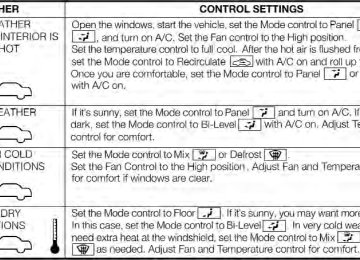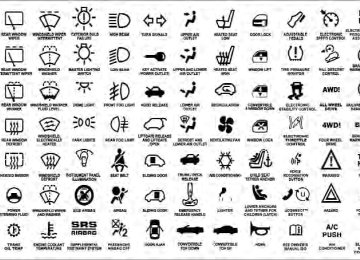- Download PDF Manual
-
• When accessing the “Mode” submenu, briefly press the MENU ESC button. The previously set display format will flash on the display.
• Press the + or – button to select “24h” or “12h.” When you have selected the required settings, briefly press the MENU ESC button to go back to the Time, Mode sub-menu screen, or press and hold the MENU ESC button (approximately one second) to go back to the main screen without storing the settings.
UNDERSTANDING YOUR INSTRUMENT PANEL 155
Set Date This function may be used to set the date (day - month - year). To change the date proceed as follows: 1. Briefly press the MENU ESC button and “year” will flash on the display. 2. Press the + or – button for setting. 3. Briefly press the MENU ESC button and “month” will flash on the display. 4. Press the + or – button for setting. 5. Briefly press the MENU ESC button and “day” will flash on the display. 6. Press the + or – button for setting. NOTE: The setting will increase or decrease by one unit each time the + or – button is pressed. Press and hold the
156 UNDERSTANDING YOUR INSTRUMENT PANEL + or – button to increase/decrease the setting rapidly. Save the setting by briefly pressing the button when you approach the required setting. • Briefly press the MENU ESC button to go back to the menu screen, or press and hold the MENU ESC button (approximately one second) to go back to the main screen without storing the settings.
See Radio (Repeat Audio Information) With this function active, the EVIC display shows infor- mation relevant to the sound system. • Radio: tuned radio station frequency, automatic tuning
activation or AutoSTore.
• CD audio, CD MP3: track number.
To activate (On) or to deactivate (Off) the sound system info displaying proceed as follows: 1. Briefly press the MENU ESC button “On” or “Off” will flash on the display (according to the previous setting). 2. Press the + or – button for setting. 3. Briefly press the MENU ESC button to go back to the menu screen, or press and hold the MENU ESC button (approximately one second) to go back to the main screen without storing the settings. If the radio has BLUE&ME™, refer to the appropriate “BLUE&ME™ User’s Manual” for further information. Speed Display When this function is activated the cluster will display the vehicle speed (MPH or km/h).
To activate (On) or to deactivate (Off) the speed display feature, proceed as follows: 1. Briefly press the MENU ESC button. “MPH”, “km/ h”, then “Off” will flash on the display (according to previous setting). 2. Press the + or – button to select display deactivation “Off”, “MPH” or “km/h”. 3. Briefly press the MENU ESC button to go back to the menu screen, or press and hold the MENU ESC button (approximately one second) to go back to the main screen. Autoclose With this function active, the doors will automatically lock at when the vehicle’s speed exceeds 15 mph (24 km/h).
UNDERSTANDING YOUR INSTRUMENT PANEL 157
To change the setting proceed as follows: 1. Briefly press the MENU ESC button “On” or “Off” will flash on the display (according to the previous setting). 2. Press the + or – button for setting. 3. Briefly press the MENU ESC button to go back to the menu screen, or press and hold the MENU ESC button (approximately one second) to go back to the main screen without storing the settings. Units (Set Units) This function may be used to set the measurement unit in three submenus: “Distance,” “Temperature” and “Fuel Economy.” To set the required unit, proceed as follows: 1. Briefly press the MENU ESC button to display the three sub-menus.
158 UNDERSTANDING YOUR INSTRUMENT PANEL 2. Press the + or – button to navigate the three sub- menus. 3. Select the required sub-menu and then briefly press the MENU ESC button. 4. When accessing the “Distance” submenu: briefly press the MENU ESC button. Either “mi” or “km” will appear on the display (according to the previous setting). 5. Press the + or – button for setting. 6. Briefly press the MENU ESC button to return to the sub-menu. 7. When accessing the “Fuel Economy” submenu, briefly press the MENU ESC button. Either “mpg,” “km/l ” or “l/100km” will appear on the display (according to the previous setting). If the distance unit set is “mi,” the fuel economy unit will be displayed in “mpg.”
If the distance unit set is “km,” the fuel economy unit will be displayed in either km/l or l/100km. 1. Press the + or – button for setting. 2. Briefly press the MENU ESC button to return to the sub-menu. 3. When accessing the “Temperature” submenu: briefly press the MENU ESC button. Either “°F” or “°C” will appear on the display (according to the previous setting). 4. Press the + or – button for setting. 5. Briefly press the MENU ESC button to return to the sub-menu. When you have made the required settings, briefly press the MENU ESC button to go back to the sub-menu screen, or press and hold the MENU ESC button (ap- proximately one second) to go back to the main screen without storing the settings.
Language (Selecting The Language) The messages can be displayed in the following lan- guages: Italian, English, German, Portuguese, Spanish, French, Dutch, Polish. To set the required language, proceed as follows: 1. Briefly press the MENU ESC button. The previously set “language” will flash on the display. 2. Press the + or – button for setting. 3. Briefly press the MENU ESC button to go back to the menu screen, or press and hold the MENU ESC button (approximately one second) to go back to the main screen without storing the settings. Buzzer Volume (Adjusting The Failure/Warning Buzzer Volume) With this function the volume of the buzzer accompany- ing any failure/warning indication can be adjusted to one of eight volume levels.
UNDERSTANDING YOUR INSTRUMENT PANEL 159
To adjust the volume proceed as follows: 1. Briefly press the MENU ESC button. The previously set volume “level” will flash on the display. 2. Press the + or – button for setting. 3. Briefly press the MENU ESC button to go back to the menu screen, or press and hold the MENU ESC button (approximately one second) to go back to the main screen without storing the settings. Button Volume (Button Volume Adjustment) This function may be used to adjust the volume of the beep accompanying the buttons. MENU ESC , + or – can be adjusted according to 8 levels. To adjust the volume, proceed as follows: 1. Briefly press the MENU ESC button. The previously set volume “level” will flash on the display. 2. Press the + or – button for setting.
160 UNDERSTANDING YOUR INSTRUMENT PANEL 3. Briefly press the MENU ESC button to go back to the menu screen, or press and hold the MENU ESC button (approximately one second) to go back to the main screen without storing the settings. Belt Buzzer (Buzzer Activation For S.B.R. Indication) This function will only be displayed after a FIAT Group Automobiles Dealership has deactivated the S.B.R. system. Daytime Running Lamps (DRL) This function may be used to activate / deactivate the Daytime Running Lamps. Proceed as follows to switch this function on or off: 1. Briefly press the MENU ESC button to display the three sub-menus. 2. Briefly press the MENU ESC button. “On” or “Off” will flash on the display (according to previous setting).
3. Press the + or – button for setting. 4. Briefly press the MENU ESC button to go back to the menu screen, or press and hold the button (approxi- mately one second) to go back to the main screen without storing the settings. Hill Start Assist This function is used when starting a vehicle from a stop on a hill. Hill Start Assist maintains the same level of brake pressure the driver applied for a short period of time after the foot has been removed from the brake pedal. Proceed as follows to switch this function on or off: 1. Briefly press the MENU ESC button. “On” or “Off” will flash on the display (according to previous setting). 2. Press the + or – button for setting.
3. Briefly press the MENU ESC button to go back to the menu screen, or press and hold the button (approxi- mately one second) to go back to the main screen without storing the settings. Exit Menu This function closes the initial menu screen. Briefly press the MENU ESC button to go back to the main screen. Press the – button to return to the first menu option (Speed Beep). Press the + button to return to the last menu option (Daylights).
UNDERSTANDING YOUR INSTRUMENT PANEL 161
SALES CODE (RAB) RADIO
Introduction The radio has been designed according to the specifica- tions of the passenger compartment, with a personalized design to match the style of the dashboard.
162 UNDERSTANDING YOUR INSTRUMENT PANEL If the radio has BLUE&ME™, refer to the appropriate “BLUE&ME™ User’s Manual” for further information. The instructions for use are given below and we recom- mend you to read them carefully. Suggestions Road Safety Please, learn how to use all different radio functions (e.g. store stations) before beginning to drive. Reception Conditions Reception conditions change constantly while driving. Reception may be interfered with by the presence of mountains, buildings or bridges, or when you are far away from the broadcaster.
WARNING!
Having the volume turned up high can cause the driver to no be able to hear important traffic sounds, i.e. sirens, horns, etc. This could cause an accident. Always adjust the volume so that you can still hear background noises.
Care And Maintenance Clean the cover with a soft antistatic cloth only. Cleaning and polishing products could damage the surface. CDs The presence of dirt, scratches or distortions on the CDs could cause skipping and poor sound quality while it is playing. For optimal playback conditions, follow these guidelines: • Only use branded CDs.
• Clean every CD thoroughly removing any finger marks or dust using a soft cloth. Hold CDs by the outside and clean them from the middle outwards.
• Never use chemicals (e.g. antistatics or thinners or sprays) for cleaning as they could damage the surface of the CDs.
• After listening to them place CDs back in their boxes
to prevent them from being damaged.
• Do not expose CDs to direct sunlight, high tempera-
tures or moisture for long periods.
• Do not stick labels on the CD surface or write on the
recorded surface with pencils or pens.
• Do not use CDs that are very scratched, flawed, distorted, etc. Using discs like these will result in malfunctions or damage to the player.
UNDERSTANDING YOUR INSTRUMENT PANEL 163
• The use of original CD media is required for the best quality audio production. Correct operation is not guaranteed when CD-R/RW media are used that were not correctly burned and/or with a maximum capacity above 650 Mb.• Do not use commercially available protective sheets for CDs or discs, with stabilizers, etc. as they could get stuck in the internal mechanism and damage the disc. • If a copy-protected CD is used, it may take a few seconds before the system starts to play it. The CD player cannot be guaranteed to play all protected discs. The fact that the CD is protected from being copied is often shown in very small letters or is difficult to read on the actual CD cover where it may be, for example, “COPY CONTROL”, “COPY PRO- TECTED”, “THIS CD CANNOT BE PLAYED ON A PC/MAC”.
164 UNDERSTANDING YOUR INSTRUMENT PANEL • The CD player is capable of reading most compression systems currently in use, following the development of these systems, the reading of all compression for- mats is not guaranteed. Technical Specifications The complete system consists of: • Two 165 mm diameter midwoofer speakers, one
speaker in each of the front doors.
• Two 22 mm diameter tweeter speakers, one speaker in
each of the front pillars.
• Two 100 mm diameter full range speakers, one speaker
in each of the rear side panels.
• Antenna on the car roof. • Radio with CD/MP3 player.
With Bose威 Premium Audio system (if equipped): • Two 165 mm diameter midwoofer speakers. • Two 11 mm tweeter speakers in the front pillars. • Two 100 mm full range speakers, one speaker in each
of the rear side panels.
• A subwoofer under the right front seat. • An amplifier in the trunk on the right-hand side panel. • Antenna on the car roof. • Radio with CD/MP3 player.
Quick Guide Radio Controls BUTTON
TUNER
A-B-C
MEDIA
BUTTON
(Mute/Pause Button)
AUDIO
UNDERSTANDING YOUR INSTRUMENT PANEL 165
GENERAL FUNCTIONS On Off AM, FM, SAT (if equipped) source se- lection Cycles A, B, C presets for AM, FM, SAT (if equipped) CD/AUX/Media Player (if equipped and present) source selection GENERAL FUNCTIONS Volume activation/deactivation (Mute/ Pause) Audio adjustments: low tones (BASS), high tones (TREBLE), left/right balance (BALANCE), front/rear balance (FADER)
MODE Short button press Long button press Short repeated button press
Short repeated button press
Short repeated button press
MODE Short button press
Menu activation: short button press Adjustment type selection: press or
Adjustment of values: press
or
166 UNDERSTANDING YOUR INSTRUMENT PANEL
BUTTON
(Information Button)
MENU
+Vol/–Vol
BUTTON
GENERAL FUNCTIONS Song, Artist, Album, Genre, Playlist, Folder information (if available) in CD, Media Player and Satellite (if so equipped); Toggles RBDS information in FM Advanced functions adjustment
Volume adjustment
RADIO FUNCTIONS Radio Station Search: • Automatic Search • Manual Search
MODE
Menu activation: short button press Adjustment type selection: press or
Adjustment of values: press
or
Press + button: volume increase Press – button: volume decrease MODE Automatic search: press buttons (long press for fast forward)
or
Manual search: press buttons
(long press for fast forward)
or
BUTTON 1 2 3 4 5
BUTTON
UNDERSTANDING YOUR INSTRUMENT PANEL 167
Stored station recall
RADIO FUNCTIONS Current radio station storing
MODE Long button press for memory preset 1
to 5 respectively Short button press for memory preset 1
to 5 respectively MODE CD FUNCTIONS Short button press CD ejection Short button press Previous/next track play CD track fast forward/rewind Long button press Previous/next folder play (for CD-MP3) Short button pressor or or
General Information The radio offers the following functions: Radio Section • PLL tuning with FM/AM/MW frequency bands • RBDS (Radio Broadcast Data System) • Automatic/manual station tuning
• FM Multipath detector • Manual storing of 25 stations (base radio) and 40
stations (if equipped with Satellite): 15 on FM band (5 on FMA, 5 on FMB, 5 on FMC), 10 on AM band (5 on AMA, 5 on AMB), 15 on Satellite Band - if equipped (5 on SATA, 5 on SATB, 5 on SATC)168 UNDERSTANDING YOUR INSTRUMENT PANEL • SPEED VOLUME function: Customer selectable auto- matic volume adjustment depending on the car speed
• Automatic Stereo/Mono selection CD Section • Track selection (forward/backward) • Fast forward/rewind through tracks • CD Display function: display of track number and on mp3 discs (song title, artist) and time elapsed since start of the track
• Playing Audio CD, CD-R and CD-RW
WARNING!
On multimedia CDs, besides audio tracks, there are data tracks too. Playing this type of CD could cause hissing at a volume that could jeopardize road safety as well as causing damage to the final stages and the speakers.
CD/MP3 Section • MP3-Info function (ID3-TAG) • Folder selection (previous/next) • Track selection (forward/backward) • Fast forward/rewind through tracks • MP3 Display function: display of folder name, ID3- TAG information, time elapsed since the start of the track, name of the file
• Playing audio or data CD, CD-R and CD-RW
Audio Section • Mute/pause function • Soft mute function • Loudness function • Graphic 7 band equalizer (if equipped) • Separate bass/treble tone adjustment • Right/left channel balancing • Front/rear fader Functions And Adjustments Turning The Car Radio On The car radio comes on when the is pressed briefly.
(ON/OFF) button
UNDERSTANDING YOUR INSTRUMENT PANEL 169
When the car radio is turned on and the on volume limit is on, the volume is limited to a setting of five even if it had been set higher when previously used. Turning The Car Radio Off Press and hold (approximately 2 seconds) the (ON/OFF) button to turn the radio off. Selecting The Radio Functions By pressing the TUNER button briefly and repeatedly, the following audio sources can be selected cyclically: • AM, FM and Satellite Bands (if equipped) Selecting The CD Function By briefly pressing the MEDIA button, the CD audio source can be selected (only if a CD is loaded). Volume Adjustment To adjust the volume, press the buttons +Vol or –Vol to increase/decrease the volume.170 UNDERSTANDING YOUR INSTRUMENT PANEL Mute/Pause Function Press the button briefly to activate the MUTE function. The volume will gradually decrease and the wording “TUNER Mute” will be shown on the display (in radio mode) or “CD Pause” (in CD mode). button again to deactivate the MUTE Press the function. The volume will gradually increase until it reaches the previously set level. When the volume level is changed using the dedicated controls, the Mute function is deactivated and the vol- ume is adjusted to the new level selected. Audio Adjustment The functions that can be selected from the audio menu change depending on the context: AM/FM/MEDIA/ SATELLITE. Press the AUDIO button briefly to change the Audio functions. After the AUDIO button is first pressed, the
or
or
buttons.
display will show the Bass level value for the source activated at that time (e.g. in FM mode the display will show the wording “FM Bass +2”). Use the buttons to scroll through the Menu functions. To change the setting of the selected function, use the The current status of the selected function appears on the display. The functions managed by the Audio Menu are: • BASS (Bass adjustment) • TREBLE (Treble adjustment) • BALANCE (right/left Balance adjustment) • FADER (front/rear Balance adjustment) function • LOUDNESS deactivation)
activation/
(Loudness
• EQUALIZER — if equipped (activation and selection
of factory equalization adjustments)
• USER EQUALIZER — if equipped (customized equal-
ization adjustment)
or
Tone Adjustment Proceed as follows: 1. Press AUDIO button. 2. Press the “Treble” in the AUDIO menu. 3. Press the the bass or treble adjustments. buttons briefly, the levels will By pressing the change progressively. By pressing them down longer, the levels will change quickly.
button or to increase/decrease
button to select “Bass” or
or
or
UNDERSTANDING YOUR INSTRUMENT PANEL 171
or
button to set “Balance” in the
Balance Adjustment Proceed as follows: 1. Press AUDIO button. 2. Press the AUDIO menu. 3. Press the left speakers or the the right speakers. buttons briefly, the levels will By pressing the change progressively. By pressing them down longer, the levels will change quickly. Select the value “0” to set the right and left audio outputs at the same level.
button to increase the sound from the button to increase the sound from
or
or
button to set “Fader” in the
172 UNDERSTANDING YOUR INSTRUMENT PANEL Fader Adjustment Proceed as follows: 1. Press AUDIO button. 2. Press the AUDIO menu. 3. Press the from the rear speakers or the sound coming from the front speakers. buttons briefly, the levels will By pressing the change progressively. By pressing them down longer, the levels will change quickly. Select the value “0” to set the right and left audio outputs at the same level.
button to increase the sound coming button to increase the
or
Loudness Function — If Equipped The Loudness function improves the volume of the sound while listening at low volumes, increasing the bass and treble. To activate/deactivate this function, select the “Loud- ness” setting in the AUDIO menu. The condition of the function (on or off) is shown on the display for a few seconds by the wording “Loudness On” or “Loudness Off”. Preset/User*/Classic/Rock/Jazz Functions — If Equipped The built-in equalizer can be activated/deactivated. When the equalizer function is off, the audio settings can only be changed by adjusting the “Bass” and “Treble” settings, whereas when the function is on, the acoustic curves can be adjusted. To deactivate the equalizer, select the “EQ Preset” function in the audio menu.
To activate the equalizer, use the AUDIO button or to select one of the adjustments: • “EQ User” (adjustment of 7 equalizer bands that can
be changed by the user)
• “Classic” (equalizer preset for optimal classic music
sound)
• “Rock” (equalizer preset for optimal rock and pop
music sound)
• “Jazz” (equalizer preset for optimal jazz music sound) When one of the equalizer adjustments is activated the wording “EQ” lights up. *User EQ Settings Function — If Equipped To set a personalized equalizer adjustment: 1. Press AUDIO button. 2. Use the
buttons to set EQ function.
or
UNDERSTANDING YOUR INSTRUMENT PANEL 173
or
buttons to select ⬙EQ User.⬙
3. Use 4. Press MENU button to start adjusting equalizer. 5. On the display a 7 bar graph will appears, in which each bar represents a frequency. Select the bar to be buttons. The selected adjusted by using the or bar will start to flash and it can be adjusted using
or
buttons.
6. To store the setting, press the MENU or AUDIO buttons. Menu MENU Button Functions Press the MENU button briefly to activate the Menu function. buttons to scroll through the menu Use the functions. To change the setting of the selected function, use the
buttons.
or
or
174 UNDERSTANDING YOUR INSTRUMENT PANEL The current status of the selected function appears on the display. The functions managed by the Menu are: • Speech Volume • Aux Audio Offset • Radio Off • Sat ID • SIRIUS威 Telephone Number • System Reset • Speed Volume • On Volume Limit Press the MENU button again to exit the Menu function.
the passenger
Speed Volume Function — If Equipped This function automatically adapts the volume level to the speed of the car, turning up the volume when the speed increases to maintain the ratio with the noise level inside compartment. To activate/ deactivate the function, use the buttons. The wording “Speed volume” appears on the display, followed by the current status of the function: • Off: function deactivated • Low: function activated (low sensitivity) • High: function activated (high sensitivity) On Volume Limit This function makes it possible to activate/deactivate the maximum volume limit when turning the radio on.
The display shows the function status: • “On volume limit: on” – when the radio is turned on
the volume level will be: − If the volume level is equal to or higher than the maximum value, the radio will come on at the maxi- mum volume. − If the volume level is between the minimum and maximum values, the radio will come on at the same volume as before it was switched off. − If the volume level is equal to or lower than the minimum value, the radio will come on at the mini- mum volume.
• “On volume limit: off” – The radio will come on at the same volume as before it was switched off. The volume level can be between 0 and 40.
Use the buttons
or
to change the setting.
UNDERSTANDING YOUR INSTRUMENT PANEL 175
NOTE: • Using the Menu it is only possible to adjust the activation/deactivation of the function and not the minimum or maximum volume value.
• If the battery charge is too low, the volume cannot be adjusted between the minimum and the maximum level.
Radio Off Function This function makes it possible to set the radio switching off mode by choosing between two methods. The chosen mode appears on the display: • “Radio off: 00 min” — The radio turns off in connec- tion with the ignition key; the radio is turned auto- matically off as soon as the key is turned to the STOP position.
176 UNDERSTANDING YOUR INSTRUMENT PANEL • “Radio off: 20 min” — The radio turns off indepen- dently from the ignition key; the radio remains on for a maximum period of 20 minutes after the key has been turned to the STOP position.
System Reset Function This function is used to restore all settings to the factory values. The options are: • NO — No restore intervention. • YES — The default parameters will be restored. Dur- ing such operation, the wording “Resetting” appears on the display. At the end of the operation, the source does not change and the previous situation will be displayed.
Radio (Tuner) Introduction When the car radio is turned on, the last function that was selected before turning it off (Radio, CD, CD MP3, AUX) is activated. To select the Radio function when another audio source is being listened to, briefly press the TUNER button. Once the Radio mode has been activated, the display will show the name (RBDS stations only) or the frequency of the selected radio station, the frequency band selected (e.g. FMA) and the preset button number (e.g. P1). Frequency Band Selection With the Radio mode active, press the FM or AM tuner button briefly and repeatedly to select the desired recep- tion band.
Each time the button is pressed the following bands are selected cyclically: • AM, FM or SAT (if equipped) Each band is highlighted by the corresponding wordings on the display. The radio will be tuned to last station selected on the respective frequency band. Preset Buttons The buttons numbered from 1 to 5 are used to set the following pre-selections: • 15 in the FM band (5 in FMA, 5 in FMB, 5 in FMC • 10 in the AM band (5 in AMA, 5 in AMB) • 15 in SAT (if so equipped) (5 SATA, 5 SATB, 5 SATC) To listen to a preset station, select the desired frequency band and then briefly press the corresponding preset button (from 1 to 5).
or
UNDERSTANDING YOUR INSTRUMENT PANEL 177
By pressing the preset button for more than 2 seconds, the tuned station will be stored. Pressing the A-B-C button will change between the preset memory group in the current frequency band. Automatic Tuning Briefly press the button to start the automatic tuning search for the next station that can be received in the selected direction. button is pressed for longer, the rapid If the search is started. When the button is released, the tuner will stop on the next station that can be received. Manual Tuning This is used to manually search for stations in the preselected band. Select the desired frequency band and then press briefly button to start the search and repeatedly theor
or
or
is weak, the reproduction is
178 UNDERSTANDING YOUR INSTRUMENT PANEL in the desired direction. If the button is pressed longer, the fast search starts and then stops when the button is released. Stereophonic Broadcasters If the incoming signal automatically switched from Stereo to Mono. SIRIUS姞 Satellite Radio — If Equipped Satellite Radio Antenna — If Equipped The antenna for the satellite radio is mounted on the roof of the vehicle. Do not place items on the roof around the roof top antenna location. Objects placed within the line of sight of the antenna will cause decreased performance. Larger luggage items should be placed as far from the antenna as possible. Do not place items directly on or above the antenna.
SIRIUS威 Satellite Radio With over 130 channels, SIRIUS威 Satellite Radio brings you more of what you love. Get 69 channels of 100% commercial-free music, plus all of your favorite sports, news, talk and entertainment. Hear every NFL game, every NASCAR race, college sports and more. The big- gest and most compelling names in talk with Howard Stern and Martha Stewart, laugh-out-loud comedy with Jamie Foxx’s The Foxxhole and Blue Collar Comedy, plus kids’ programming, world-class news, local traffic and weather. All of this with crystal clear, coast-to-coast coverage. Everything worth listening to is now on SIRIUS. A one-year SIRIUS威 Satellite Radio subscription is included. SIRIUS XM and all related marks and logos are trademarks of SIRIUS XM Radio Inc. and its subsid- iaries. SIRIUS Radio requires a subscription, sold sepa- rately after trial subscription included with vehicle pur- chase. Prices and programming are provided by SIRIUS and are subject to change. Subscriptions governed by
in Canada;
Terms & Conditions available at sirius.com/service terms. SIRIUS Radio U.S. service only available to those at least 18 years of age in the 48 contiguous United States, D.C., and PR. Service available see www.siriuscanada.ca. SIRIUS威 Satellite Radio Program Types Program Types can be selected by pressing the
or buttons. The Program Type will change to the next category and the radio will then tune to first station in buttons will tune that program type. Pressing to only the stations in that program type. Pressing the will allow normal tuning to all stations. The Program Types available are: All, Pop, Rock, Electronic/Dance, Hip-Hop/R&B, Country, Christian, Jazz/Standards, Classical, Latin/World, Sports, Enter- tainment, Talk, News, NPR, Comedy, Family & Health, Religion, Traffic/Weather.
buttons until ⬙All⬙ is displayed
or
or
UNDERSTANDING YOUR INSTRUMENT PANEL 179
You can find SIRIUS’ current terms and conditions at http://www.sirius.com. Re-Subscribe To SIRIUS威 Satellite Radio New vehicle purchasers or lessees will receive a free limited time subscription to SIRIUS威 Satellite Radio with their radio. Following expiration of the free services, it will be necessary to access the information on the Sub- scription Information screen in order to re-subscribe. Press the UP/DOWN button to scroll through the Menu Functions, and the Left/Right button to change the selected Set-up Menu function. Write down the Electronic Serial Number (ESN) for your receiver. To retrieve the Electronic Serial Number of SIRIUS Satellite Receiver Module tune to Channel 0. Make sure that when the order is placed, the ESN are correct. If any of the ESN numbers are not entered correctly, then the SIRIUS subscription will not be able to be transferred to the new radio and will not be active180 UNDERSTANDING YOUR INSTRUMENT PANEL when installed in the customer’s vehicle. To reactivate your service, either call the number listed on the display or visit the provider online.
CAUTION!
Neither SIRIUS nor FIAT is responsible for any errors in accuracies in the SIRIUS data services or its use in vehicles.
SIRIUS XM and all related marks and logos are trade- marks of SIRIUS XM Radio Inc. and its subsidiaries. SIRIUS Radio requires a subscription, sold separately after trial subscription included with vehicle purchase. Prices and programming are provided by SIRIUS and are subject to change. Subscriptions governed by Terms & Conditions available at sirius.com/service terms. SIRIUS Radio U.S. service only available to those at least 18 years of age in the 48 contiguous United States, D.C., & PR. Visit www.sirius.com
Sirius Subscription Issues When Replacing A Sirius Radio When a radio needs to be replaced, the dealer will need the SIRIUS information to order a new radio (even if the SIRIUS subscription has lapsed). The ESN number con- tains 12 digits. The following are instructions for retrieving the Elec- tronic Serial Number (ESN) from FIAT 500 NAFTA model radios: To retrieve the ESN of SIRIUS Satellite Receiver Module tune to Channel 0. Make sure that when the order is placed, the ESN are correct. If any of the ESN numbers are not entered correctly, then the SIRIUS subscription will not be able to be transferred to the new radio and will not be active when installed in the customer’s vehicle.
CD Player Introduction This chapter describes the operation of the CD player only. To operate the radio, refer to the description in the “Functions and Adjustments” chapter. CD Player Selection To activate the CD player built into the equipment, proceed as follows: • Load a CD with the equipment switched on. The first
track will start to play.
or • If a CD has already been loaded, turn on the radio and then briefly press the MEDIA button to select the “CD” function mode. The last track listened to will start to play.
UNDERSTANDING YOUR INSTRUMENT PANEL 181
It is advisable to use original CDs to ensure optimal playing. If CD-R/RWs are used, we recommend using good quality media that are burned at the slowest speed possible. CD Loading/Ejecting To load the CD, insert it gently into the slot to activate the motorized loading system, which will position it cor- rectly. The CD can be loaded with the radio off and the ignition key turned to ON/RUN. In this case, the radio will remain off. When the radio is turned on, the last source listened to before being switched off, will be activated. When a CD is inserted, the display will show the symbol “CD” and the wording “CD Reading.” They will remain displayed for the whole time required for the radio to read the CD. When this time has elapsed the radio automatically starts playing the first track.182 UNDERSTANDING YOUR INSTRUMENT PANEL Press the button with the radio turned on, to activate the motorized CD ejection system. After ejection, the last audio source listened to before playing the CD will be heard. If the CD is not removed from the radio, it will automati- cally be reloaded about 20 seconds later but will not resume playing until the ⬙MEDIA⬙ button is pressed to select the CD mode. The radio will switch to the last source prior to CD mode. The CD cannot be ejected if the radio is off. Possible Error Messages If the loaded CD cannot be read (e.g. a CD ROM has been inserted or the CD is inserted the wrong way or there is a reading error) the display shows the wording “CD Disc error.” The CD will then be ejected and the audio source activated before the CD mode selection will be heard.
A CD which cannot be read will not be ejected until these functions are over. At the end, with the CD mode activated, the display will show the wording “CD Disc error” for a few seconds and then the CD will be ejected. Display Information When the CD player is operating, information will ap- pear on the display with the following meaning: • “Track 5” indicates the CD track number. • “03:42” indicates the time elapsed since the start of the
track (if the relevant Menu function is activated).
Track Selection button to play the previous CD track Briefly press the button to play the next track. The tracks are and the selected cyclically: the first track is selected after the last track and vice versa. If the track has been played for more than 3 seconds, button, starts the track again from the pressing the
button twice consecutively.
beginning. In this case, if you want to play the previous track, press the Track Fast Forward/Rewind button pressed down to fast forward the Keep the button pressed down to selected track and keep the fast rewind the track. The fast forward/rewind will stop once the button is released. Pause Function To pause the CD player, press the wording “CD Pause” appears on the display. To resume listening to the track, press the again. CD MP3 Player Introduction This chapter describes the operation of the CD MP3
player.button. The
button
UNDERSTANDING YOUR INSTRUMENT PANEL 183
NOTE: Layer-3 audio decoding technology is licensed from Fraunhofer IIS and Thomson multimedia. MP3 Mode In addition to playing regular audio CDs, the radio is also enabled to play CDROMs on which compressed audio files have been recorded in an MP3 format. To guarantee optimal reproduction, it is advisable to use good quality CDs burned at the lowest speed possible. The files on an MP3 CD are structured in folders that create lists of all the folders containing MP3 tracks (folders or subfolders are all on the same level). The folders that do not contain MP3 tracks cannot be selected. The specifications and operating conditions for playing MP3 files are the following: • The CD-ROMs used should be burned in accordancewith ISO standard 9660.
184 UNDERSTANDING YOUR INSTRUMENT PANEL • The music files should have the extension “.mp3” or “.wma” files with a different extension will not be reproduced.
• The sampling frequencies that can be reproduced are: 44.1 kHz, stereo (from 96 to 320 kbit/s) – 22.05 kHz, mono or stereo (from 32 to 80 kbit/s).
• Tracks with a variable bit-rate can be reproduced. NOTE: The track names must not include the following characters: spaces, ‘ (apostrophes), ( and ) (open and close brackets). During the burning of a MP3 CD, make sure that the names of the files do not contain these characters; if not, the radio will not be able to play the tracks involved. Selecting MP3 Sessions With Hybrid Discs If a hybrid disc is inserted (Mixed Mode, Enhanced, CD-Extra) also containing MP3 files, the radio automati- cally starts playing the audio session. It is possible to
move to the MP3 session while playing by keeping the CD button pressed for more than 2 seconds. NOTE: When the function is activated the radio may take a few seconds to start playing. While checking the disc the display will show “CD Reading.” If no MP3 files are detected, the radio will resume playing the audio session from the point where it was interrupted. Display Information ID3–Tag Information Display In addition to the information relating to the time elapsed, folder name and file name, the radio is also capable of displaying ID3–TAG information relating to Title Track, Artist and Author. When one of the ID3-TAG pieces of information is chosen to be displayed (Title, Artist, Album) and this informa- tion has not been recorded for the track played, the text ⬙UNKNOWN⬙ will be displayed for that field.
button to select a next folder or the
Selection Of Next/Previous Folder Press the button to select the previous folder. The display will show the number of the folder. The folders are selected cyclically. The first folder is selected after the last folder and vice versa. If no other folder/track is selected in the next 2 seconds, the first track on the new folder will be played. At that moment selected the last track in the folder is playing, the next folder will be played. Structure Of The Folders The radio with MP3 player: • Recognizes only the folders that effectively contain
MP3 format files
UNDERSTANDING YOUR INSTRUMENT PANEL 185
• If the MP3 files on a CD-ROM are structured in sub-folders their structure is compressed to a single level structure, where the sub-folders are taken to the level of the main folders.Troubleshooting General Sound Volume Low The Fader function should be adjusted to the values “F” (front) only to prevent the reduction in radio output power and the cancelling of the volume if the Fader level adjustment is equal to R+9. Source Can Not Be Selected Nothing has been loaded. Load the CD or the MP3 CD to be listened to.
186 UNDERSTANDING YOUR INSTRUMENT PANEL CD Player The Cd Does Not Play The CD is dirty. Clean the CD. The CD is scratched. Try using another CD. The Cd Can Not Be Loaded A CD is already loaded. Press the the CD. MP3 File Reading Track Skips While Playing Mp3 Files The CD is scratched or dirty. The Duration Of The Mp3 Tracks Is Not Correctly Displayed. In some cases (due to the recording mode) the duration of the MP3 tracks can be displayed incorrectly.
button and remove
Operating Instructions — Hands-Free Phone (If Equipped) Refer to the appropriate “BLUE&ME™ User’s Manual” for further information. Personal/Portable Navigation Device (PND) — If Equipped A Personal/Portable Navigation Device (PND) is avail- able as optional equipment for this vehicle, refer to the Navigation User Guide for further information. iPod姞/USB/MEDIA PLAYER CONTROL — IF EQUIPPED This feature allows an iPod威 or external USB device to be plugged into the USB port, located in the glove compart- ment.
UNDERSTANDING YOUR INSTRUMENT PANEL 187
STEERING WHEEL AUDIO CONTROLS The remote sound system controls are located on the rear surface of the steering wheel. Reach behind the wheel to access the switches.
1 — iPod威 Or External USB Device Holder 2 — Cable Jack 3 — USB Connector Refer to the appropriate Blue&Me™ radio User’s Manual for iPod威 or external USB device support capability.
Remote Sound System Controls (Back View Of Steering
Wheel)
188 UNDERSTANDING YOUR INSTRUMENT PANEL The right-hand control is a rocker-type switch with a pushbutton in the center and controls the volume and mode of the sound system. Pressing the top of the rocker switch will increase the volume, and pressing the bottom of the rocker switch will decrease the volume. Pressing the center button will make the radio switch between the various modes available (AM/FM/SAT/ CD/AUX/Media Player, etc.) and can also be used to select/enter an item while scrolling through menu. The left-hand control is a rocker-type switch with a pushbutton in the center. The function of the left-hand control is different depending on which mode you are in. The following describes the left-hand control operation in each mode.
Radio Operation Pressing the top of the switch will “Seek” up for the next listenable station and pressing the bottom of the switch will “Seek” down for the next listenable station. The button located in the center of the left-hand control will tune to the next preset station that you have pro- grammed in the radio preset pushbutton. CD Player Operation Pressing the top of the switch once will go to the next track on the CD. Pressing the bottom of the switch once will go to the beginning of the current track, or to the beginning of the previous track if it is within one second after the current track begins to play. If you press the switch up or down twice, it plays the second track; three times, it will play the third, etc.
Operating Instructions — Hands-Free Phone (If Equipped) Refer to the appropriate Blue&Me™ User’s Manual for further information. CD/DVD DISC MAINTENANCE To keep a CD/DVD in good condition, take the following precautions: 1. Handle the disc by its edge; avoid touching the surface. 2. If the disc is stained, clean the surface with a soft cloth, wiping from center to edge. 3. Do not apply paper or tape to the disc; avoid scratch- ing the disc. 4. Do not use solvents such as benzene, thinner, cleaners, or anti-static sprays. 5. Store the disc in its case after playing.
UNDERSTANDING YOUR INSTRUMENT PANEL 189
6. Do not expose the disc to direct sunlight. 7. Do not store the disc where temperatures may become too high. If you experience difficulty in playing a particu- NOTE: lar disc, it may be damaged (i.e., scratched, reflective coating removed, a hair, moisture or dew on the disc) oversized, or have protection encoding. Try a known good disc before considering disc player service. RADIO OPERATION AND MOBILE PHONES Under certain conditions, the mobile phone being on in your vehicle can cause erratic or noisy performance from your radio. This condition may be lessened or eliminated by relocating the mobile phone antenna. This condition is not harmful to the radio. If your radio performance does not satisfactorily “clear” by the repositioning of the antenna, it is recommended that the radio volume be turned down or off during mobile phone operation.
190 UNDERSTANDING YOUR INSTRUMENT PANEL CLIMATE CONTROLS The air conditioning and heating system is designed to make you comfortable in all types of weather. Manual Heating And Air Conditioning
Manual Temperature Control (MTC)
The Manual Climate controls consist of a series of rotary dials and one inner push knob.
1. Temperature Control Rotate this control to regulate the temperature of the air inside the passenger compartment. Rotating the dial to the left into the blue area of the scale indicates cooler temperatures, while rotating to the right into the red area indicates warmer temperatures. 2. Blower Control Rotate this control to regulate the amount of air forced through the ventilation system in any mode. The blower speed increases as you move the control to the right from the “0” (OFF) position. There are four blower speeds. 3. Recirculation Control Rotate this control to change the system between recir- culation mode and outside air mode. Recirculation can be used when outside conditions such as smoke, odors, dust, or high humidity are present.
NOTE: • Continuous use of the Recirculation mode may make the inside air stuffy and window fogging may occur. Extended use of this mode is not recommended.
• The use of the Recirculation mode in cold or damp weather could cause windows to fog on the inside, because of moisture buildup inside the vehicle. Select the outside air position for maximum defogging.
• Recirculation can be used in all modes except for
Defrost and Mix.
• The A/C can be deselected manually without disturb-
ing the mode control selection.
4. Mode Control Rotate this control to change the system between Modes (Panel, Bi-Level, Floor, Mix, Defrost).
UNDERSTANDING YOUR INSTRUMENT PANEL 191
• Panel
Air is directed through the outlets in the instrument panel. These outlets can be adjusted to direct airflow. NOTE: The center instrument panel outlets can be aimed so that they are directed toward the rear seat passengers for maximum airflow to the rear. • Bi-Level
Air is directed through the panel and floor outlets.
• Floor
Air is directed through the floor outlets with a small amount flowing through the defrost and side
window demister outlets. • Mix
Air is directed through the floor, defrost, and side window demister outlets. This setting works best in cold or snowy conditions that require extra heat to
192 UNDERSTANDING YOUR INSTRUMENT PANEL the windshield. This setting is good for maintaining comfort while reducing moisture on the windshield. • Defrost
Air is directed through the windshield and side window demister outlets. Use this mode with maximum blower and temperature settings for best windshield and side window defrosting. NOTE: The air conditioning compressor operates in Mix or Defrost, even if the Air Conditioning (A/C) button is not pressed. This dehumidifies the air to help dry the windshield. To improve fuel economy, use these modes only when necessary.
5. A/C Button Press this button to engage the Air Conditioning. A light will illuminate when the Air Conditioning system is engaged. MAX A/C For maximum cooling, use the A/C and recirculation modes at the same time. ECONOMY MODE If economy mode is desired, press the A/C button to turn OFF the indicator light and the A/C compressor. Then, move the temperature control to the desired temperature.
Operating Tips Chart
UNDERSTANDING YOUR INSTRUMENT PANEL 193
194 UNDERSTANDING YOUR INSTRUMENT PANEL Automatic Temperature Control (ATC) — If Equipped • The Automatic Temperature Control (ATC) allows the
driver to select individual comfort settings.
• The system provides set-and-forget operation for op-
timum comfort and convenience.
• The system can be controlled manually, if desired. The ATC system automatically maintains the interior comfort level desired by the driver and passenger.
Automatic Temperature Control (ATC)
1. AUTO Temperature Control (ATC) Button Controls airflow, temperature, distribution, and air recir- culation automatically. Press and release to select. Per- forming this function will cause the ATC to switch between manual mode and automatic modes. Refer to “Automatic Operation” for more information.
2. A/C Button Press and release to change the current Air Conditioning (A/C) setting. Performing this function will cause the ATC to switch into manual mode. 3. Temperature Control Up Button Provides temperature up control. Push the button for warmer temperature settings. 4. Blower Control Up Button There are 12 blower speeds. The blower speed increases as you press this button. Performing this function will cause the ATC to switch into manual mode. 5. Mix Mode Air is directed through the floor, defrost, and side win- dow demister outlets. This setting works best in cold or snowy conditions that require extra heat to the wind- shield. This setting is good for maintaining comfort while reducing moisture on the windshield. Performing this function will cause the ATC to switch into manual mode.
UNDERSTANDING YOUR INSTRUMENT PANEL 195
6. Front Defrost Press and release to change the current setting. The indicator illuminates when ON. The blower will auto- matically default to medium-high if the Defrost mode is selected. Performing this function will cause the ATC to switch into manual mode. 7. Floor Mode Air is directed through the floor outlets with a small amount flowing through the defrost and side window demister outlets. 8. Panel Mode Air is directed through the outlets in the instrument panel. These outlets can be adjusted to direct airflow. Performing this function will cause the ATC to switch into manual mode. NOTE: The center instrument panel outlets can be aimed so that they are directed toward the rear seat passengers for maximum airflow to the rear.
196 UNDERSTANDING YOUR INSTRUMENT PANEL 9. Blower Control Down Button There are 12 blower speeds. The blower speed decreases as you press this button. Performing this function will cause the ATC to switch into manual mode. 10. Temperature Control Down Button Provides temperature down control. Push the button for cooler temperature settings. 11. Climate Control ON/OFF Button Press and release to turn the Climate Control ON or OFF. 12. Recirculation Control Button Press and release to change the current setting. The indicator illuminates when ON. NOTE: • When in Defrost mode, the Recirculation button will flash if pressed. This indicates that you can not pro- ceed to this mode due to fogging risk.
• When the Auto indicator is on and the Recirculation indicator is off, the Recirculation is in AUTO mode. If the Recirculation indicator is on, the Recirculation setting is manual and Recirculation is on.
Automatic Operation 1. Press the AUTO button on the Automatic Temperature Control (ATC) Panel, the indicator will illuminate when on. 2. Next, adjust the temperature you would like the system to maintain by adjusting the temperature control buttons. Once the desired temperature is displayed, the system will achieve and automatically maintain that comfort level. 3. When the system is set up for your comfort level, it is not necessary to change the settings. You will experience the greatest efficiency by simply allowing the system to function automatically.
NOTE: • It is not necessary to move the temperature settings for cold or hot vehicles. The system automatically adjusts the temperature, mode and fan speed to provide comfort as quickly as possible.
• The temperature can be displayed in U.S. or Metric units by selecting the US/M customer-programmable feature. Refer to the “Electronic Vehicle Information Center (EVIC) — Customer-Programmable Features” in this section of the manual.
To provide you with maximum comfort in the Automatic mode during cold start-ups, the blower fan will remain on low until the engine warms up. The blower will increase in speed and transition into AUTO mode. Manual Operation This system offers a full complement of manual override features.
UNDERSTANDING YOUR INSTRUMENT PANEL 197
NOTE: Each of these features operates independently from each other. If any feature is controlled manually, temperature control will continue to operate automati- cally.Blower Control
There are 12 fixed blower speeds. Use the blower control up or down buttons to regulate the amount of air forced through the system in any mode you select. The blower speed increases as you press or hold the blower control up button and decreases when you press or hold the blower control down button. The blower fan speed can be set to any fixed speed by pressing the blower control up or down buttons. The fan will now operate at a fixed speed until additional speeds are selected. This allows the front occupants to control the volume of air circulated in the vehicle and cancel the AUTO mode.
198 UNDERSTANDING YOUR INSTRUMENT PANEL The operator can also select the direction of the airflow by selecting one of the following positions. Panel Mode
Air comes from the outlets in the instrument panel. Each of these outlets can be individually adjusted to direct the flow of air. The air vanes of the center outlets and outboard outlets can be moved up and down or side to side to regulate airflow direction. There is a shut off wheel located below the air vanes to shut off or adjust the amount of airflow from these outlets. Floor Mode
Air comes from the floor outlets. A slight amount of air is directed through the defrost and side window
demister outlets. Bi-Level
Air is directed through the panel and floor outlets. Press and release the Panel mode button and Floor
mode button to enter Bi-Level mode, the indicators illuminate when ON. Performing this function will cause the ATC to switch into manual mode. Mix Mode
Air comes from the floor, defrost and side window demister outlets. This mode works best in cold or snowy conditions. It allows you to stay comfortable
while keeping the windshield clear. Defrost Mode
Air comes from the windshield and side window demister outlets. Use Defrost mode with maximum temperature settings for best windshield and side win- dow defrosting. When the defrost mode is selected, the blower will automatically default to medium-high. NOTE: While operating in the other modes, the system will not automatically sense the presence of fog, mist or ice on the windshield. Defrost mode must be manually selected to clear the windshield and side glass.
Air Conditioning (A/C) The Air Conditioning (A/C) button allows the operator to manually activate or deactivate the air conditioning system. When in A/C mode with the ATC set to a cool temperature, dehumidified air flows through the air outlets. If Economy mode is desired, press the A/C button to turn off the A/C mode in the ATC display and deactivate the A/C system. NOTE: • If the system is in Mix or Defrost Mode, the A/C can be turned off, but the A/C system shall remain active to prevent fogging of the windows.
• If fog or mist appears on the windshield or side glass,
select Defrost mode and increase blower speed.
UNDERSTANDING YOUR INSTRUMENT PANEL 199
Recirculation Control
When outside air contains smoke, odors, or high humidity, or if rapid cooling is desired, you may wish to recirculate interior air by pressing the RECIRCULATION control button. Recirculation mode should only be used temporarily. The recirculation LED will illuminate when this button is selected. Push the button a second time to turn off the Recirculation mode LED and allow outside air into the vehicle. In cold weather, use of Recirculation mode may NOTE: lead to excessive window fogging. The Recirculation mode is not allowed in the Defrost mode to improve window clearing operation. Recirculation will be dis- abled automatically if this mode is selected.
200 UNDERSTANDING YOUR INSTRUMENT PANEL Operating Tips Window Fogging Windows will fog on the inside when the humidity inside the vehicle is high. This often occurs in mild or cool temperatures when it’s rainy or humid. In most cases, turning the air conditioning (pressing the A/C button) on will clear the fog. Adjust the temperature control, air direction, and blower speed to maintain comfort. As the temperature gets colder, it may be necessary to direct air onto the windshield. Adjust the temperature control and blower speed to maintain comfort. Higher blower speeds will reduce fogging. Interior fogging on the windshield can be quickly removed by selecting the DEFROST mode. Regular cleaning of the inside of the windows with a non-filming cleaning solution (vinegar and water works very well) will help prevent contaminates (cigarette
smoke, perfumes, etc.) from sticking to the windows. Contaminates increase the rate of window fogging. Summer Operation In some cases during high temperature opera- NOTE: tion, the air conditioning system performance may be reduced. This is to help protect the engine from overheat- ing during the high load condition. Your air conditioning system is also equipped with an automatic recirculation system. When the system senses a heavy load or high heat conditions, it may use Recir- culation A/C mode to provide additional comfort while in automatic mode. Winter Operation When operating the system during the winter months, make sure the air intake, located directly in front of the windshield, snow, or other obstructions.
free of
slush,
ice,
is
Vacation Storage Anytime you store your vehicle, or keep it out of service (i.e., vacation) for two weeks or more, run the air conditioning system at idle for about five minutes in the fresh air using the high blower setting. This will ensure adequate system lubrication to minimize the possibility of compressor damage when the system is started again.
UNDERSTANDING YOUR INSTRUMENT PANEL 201
STARTING AND OPERATING
CONTENTS
䡵 Starting Procedures . . . . . . . . . . . . . . . . . . . . 207
▫ Manual Transmission – If Equipped . . . . . . . 207
▫ Automatic Transmission – If Equipped . . . . . 207
▫ Normal Starting . . . . . . . . . . . . . . . . . . . . . 207
▫ Cold Weather Operation . . . . . . . . . . . . . . . 208
▫ If Engine Fails To Start . . . . . . . . . . . . . . . . 208
▫ After Starting . . . . . . . . . . . . . . . . . . . . . . . 209
䡵 Manual Transmission — If Equipped . . . . . . . . 209
▫ Five-Speed Manual Transmission . . . . . . . . . 209▫ Recommended Shift Speeds . . . . . . . . . . . . . 210
▫ Downshifting . . . . . . . . . . . . . . . . . . . . . . . 211
䡵 Automatic Transmission — If Equipped . . . . . . 211
▫ Key Ignition Park Interlock . . . . . . . . . . . . . 212
▫ Brake/Transmission Shift Interlock System . . 212
▫ Six-Speed Automatic Transmission . . . . . . . . 212
▫ Gear Ranges . . . . . . . . . . . . . . . . . . . . . . . . 213
䡵 AutoStick威 — If Equipped . . . . . . . . . . . . . . . 218
▫ Operation . . . . . . . . . . . . . . . . . . . . . . . . . 219204 STARTING AND OPERATING
䡵 Driving Through Water
▫ General Information . . . . . . . . . . . . . . . . . . 219
䡵 Driving On Slippery Surfaces . . . . . . . . . . . . . 220
▫ Acceleration . . . . . . . . . . . . . . . . . . . . . . . . 220
▫ Traction . . . . . . . . . . . . . . . . . . . . . . . . . . . 221
. . . . . . . . . . . . . . . . . 221
▫ Flowing/Rising Water . . . . . . . . . . . . . . . . . 221
. . . . . . . . . . . . . . . 222
▫ Shallow Standing Water 䡵 Power Steering . . . . . . . . . . . . . . . . . . . . . . . 223
䡵 Parking Brake . . . . . . . . . . . . . . . . . . . . . . . . 224
䡵 Sport Mode . . . . . . . . . . . . . . . . . . . . . . . . . . 226
▫ Manual Transmission – If Equipped . . . . . . . 226
▫ Automatic Transmission – If Equipped . . . . . 227
䡵 Brake System . . . . . . . . . . . . . . . . . . . . . . . . 228▫ Four-Wheel Anti-Lock Brake System (ABS)
. . 228
䡵 Electronic Brake Control System . . . . . . . . . . . 229
▫ Anti-Lock Brake System (ABS) . . . . . . . . . . . 230
▫ Brake Assist System (BAS) . . . . . . . . . . . . . . 230
▫ Traction Control System (TCS) . . . . . . . . . . . 231
▫ Hill Start Assist (HSA) . . . . . . . . . . . . . . . . 231
▫ Electronic Stability Control (ESC) . . . . . . . . . 232
▫ ESC Activation/Malfunction Indicator LightAnd ESC Off Indicator Light
. . . . . . . . . . . . 235
䡵 Tire Safety Information . . . . . . . . . . . . . . . . . 236
▫ Tire Markings . . . . . . . . . . . . . . . . . . . . . . . 236
▫ Tire Identification Number (TIN) . . . . . . . . . 240
▫ Tire Terminology And Definitions . . . . . . . . . 241▫ Tire Loading And Tire Pressure . . . . . . . . . . 242
䡵 Tires — General Information . . . . . . . . . . . . . 246
. . . . . . . . . . . . . . . . . . . . . . . 246
▫ Tire Pressure ▫ Tire Inflation Pressures . . . . . . . . . . . . . . . . 247
▫ Tire Pressures For High Speed Operation . . . 248
▫ Radial-Ply Tires . . . . . . . . . . . . . . . . . . . . . 249
▫ Compact Spare Tire . . . . . . . . . . . . . . . . . . . 249
▫ Tire Spinning . . . . . . . . . . . . . . . . . . . . . . . 250
▫ Tread Wear Indicators . . . . . . . . . . . . . . . . . 251
▫ Life Of Tire . . . . . . . . . . . . . . . . . . . . . . . . 252
▫ Replacement Tires . . . . . . . . . . . . . . . . . . . . 252
䡵 Tire Chains . . . . . . . . . . . . . . . . . . . . . . . . . . 253
. . . . . . . . . . . 255
䡵 Tire Rotation RecommendationsSTARTING AND OPERATING 205
䡵 Tire Pressure Monitoring System (TPMS) . . . . . 256
▫ Base System . . . . . . . . . . . . . . . . . . . . . . . . 258
▫ General Information . . . . . . . . . . . . . . . . . . 260
䡵 Fuel Requirements . . . . . . . . . . . . . . . . . . . . . 261
▫ Reformulated Gasoline . . . . . . . . . . . . . . . . 261
▫ Gasoline/Oxygenate Blends . . . . . . . . . . . . . 262
▫ E-85 Usage In Non-Flex Fuel Vehicles . . . . . . 262
▫ MMT In Gasoline . . . . . . . . . . . . . . . . . . . . 263
▫ Materials Added To Fuel . . . . . . . . . . . . . . . 263
▫ Fuel System Cautions . . . . . . . . . . . . . . . . . 264
▫ Carbon Monoxide Warnings . . . . . . . . . . . . 265
. . . . . . . . . . . . . . . . . . . . . . . . . 266
. . . . . . . . . . . . . . 266▫ Fuel Filler Cap (Gas Cap)
䡵 Adding Fuel
206 STARTING AND OPERATING
▫ Loose Fuel Filler Cap Message . . . . . . . . . . . 267
䡵 Trailer Towing . . . . . . . . . . . . . . . . . . . . . . . . 267䡵 Recreational Towing (Behind Motorhome, Etc.)
. . 268
▫ Towing This Vehicle Behind Another Vehicle . . 268STARTING PROCEDURES Before starting your vehicle, adjust your seat, adjust both inside and outside mirrors, and fasten your seat belts.
WARNING!
Never leave children in the vehicle alone. Leaving unattended children in a vehicle is dangerous for a number of reasons. The child or others could be seriously or fatally injured. The child could operate power windows, other controls or move the vehicle. Manual Transmission – If Equipped Apply the parking brake, place the shift lever in NEU- TRAL, and press the clutch pedal before starting the vehicle. This vehicle is equipped with a clutch interlock- ing ignition system. It will not start unless the clutch pedal is pressed to the floor.
STARTING AND OPERATING 207
Automatic Transmission – If Equipped The shift lever must be in the PARK or NEUTRAL position before you can start the engine. Apply the brakes before shifting to any driving gear. NOTE: You must press the brake pedal before shifting out of PARK. Normal Starting NOTE: Normal starting of either a cold or a warm engine is obtained without pumping or pressing the accelerator pedal. Turn the ignition switch to the AVV (START) position and release it when the engine starts. If the engine fails to start within 10 seconds, turn the ignition switch to the STOP (OFF/LOCK) position, wait 10 to 15 seconds, then repeat the Normal Starting procedure.
208 STARTING AND OPERATING Cold Weather Operation To prevent possible engine damage while starting at low temperatures, this vehicle will inhibit engine cranking when the ambient temperature is less than –22° F (–30° C) and the oil temperature sensor reading indicates an engine block heater has not been used. An externally- powered electric engine block heater is available as optional equipment or from your authorized dealer. The message ⬙plug in engine heater⬙ will be displayed in the instrument cluster when the ambient temperature is below 5° F (–15° C) at the time the engine is shut off as a reminder to avoid possible crank delays at the next cold start.
CAUTION!
Use of the recommended SAE 5W-30 oil and adher- ing to the prescribed oil change intervals is important to prevent engine damage and ensure satisfactory starting in cold conditions.
If Engine Fails To Start
WARNING!
Never pour fuel or other flammable liquids into the throttle body air inlet opening in an attempt to start the vehicle. This could result in a flash fire causing serious personal injury.
CAUTION!
• Do not attempt to push or tow your vehicle to get it started. Vehicles equipped with an automatic transmission cannot be started this way. Unburned fuel could enter the catalytic converter and once the engine has started, ignite and damage the converter and vehicle.
(Continued)
CAUTION! (Continued)
• To prevent damage to the starter, do not continu- ously crank the engine for more than 15 seconds at a time. Wait 10 to 15 seconds before trying again.
After Starting The idle speed will automatically decrease as the engine warms up. MANUAL TRANSMISSION — IF EQUIPPED Five-Speed Manual Transmission
WARNING!
You or others could be injured if you leave the vehicle unattended without having the parking brake fully applied. The parking brake should al- ways be applied when the driver is not in the vehicle, especially on an incline.
STARTING AND OPERATING 209
Shift Lever
Fully press the clutch pedal before you shift gears. As you release the clutch pedal, lightly press the accelerator pedal. NOTE: To shift into REVERSE from NEUTRAL, lift the ring under the knob and, at the same time move the gearshift lever to the right and then backward.
210 STARTING AND OPERATING Use each gear in numerical order; do not skip a gear. Be sure the transmission is in first gear, not third, when starting from a standing position. Damage to the clutch can result from starting in third gear. For most city driving, you will find it easier to use only the lower gears. For steady highway driving with light accelerations, fifth gear is recommended. Never drive with your foot resting on the clutch pedal, and never try to hold the vehicle on a hill with the clutch pedal partially engaged. This will cause abnormal wear on the clutch. REVERSE gear is not synchronized and the vehicle must be at a complete stop to shift into REVERSE gear. When selecting REVERSE gear, the driver should pause (ap- proximately 2 seconds) after pushing in the clutch pedal and prior to shifting into REVERSE which allows gears to stop spinning. Should an unwanted clash noise be pro- duced, the pause length should be increased.
ing, can result in transmission damage.
NOTE: • Clashing REVERSE gear, especially if vehicle is mov- • During cold weather, until the transmission lubricant is warm, you may experience slightly higher shift efforts. This is normal and not harmful to the transmission.
Recommended Shift Speeds To use your manual fuel economy, it should be upshifted as listed in the following table.
transmission for optimal
Manual Transmission Recommended Shift Speeds
Units In mph (km/h)
Engine Size
1.4L
Accel- eration Rate Accel Cruise
1 to 2
2 to 3
3 to 4
4 to 5
14 (23) 12 (19)
23 (37) 18 (29)
29 (47) 25 (40)
38 (61) 32 (52)
Downshifting Proper downshifting will improve fuel economy and prolong engine life.
CAUTION!
If you skip more than one gear while downshifting or downshift at too high a vehicle speed, you could damage the engine, transmission, or clutch.
To maintain a safe speed and prolong brake life, shift down to second or first gear when descending a steep grade. When turning a corner or driving up a steep grade, downshift early so that the engine will not be overburdened.
AUTOMATIC TRANSMISSION — IF EQUIPPED
STARTING AND OPERATING 211
CAUTION!
Damage to the transmission may occur if the follow- ing precautions are not observed: • Move the shift lever into PARK only after the • Shift into or out of REVERSE only after the vehicle has come to a complete stop and the engine is at idle speed.
vehicle has come to a complete stop.
• Do not move the shift lever between PARK, RE- VERSE, NEUTRAL, or DRIVE when the engine is above idle speed.
• Before moving the shift lever into any gear, make sure your foot is firmly pressing the brake pedal.
NOTE: You must press and hold the brake pedal while shifting out of PARK.
212 STARTING AND OPERATING
WARNING!
It is dangerous to move the shift lever out of PARK or NEUTRAL if the engine speed is higher than idle speed. If your foot is not firmly pressing on the brake pedal, the vehicle could accelerate quickly forward or in reverse. You could lose control of the vehicle and hit someone or something. Only shift into gear when the engine is idling normally and when your foot is firmly pressing the brake pedal. Key Ignition Park Interlock This vehicle is equipped with a Key Ignition Park Inter- lock which requires the shift lever to be placed in PARK prior to rotating the key fob to the LOCK/OFF position. The key fob can only be removed from the ignition when the ignition is in the LOCK/OFF position, and once removed, the shift lever is locked in PARK.
Brake/Transmission Shift Interlock System This vehicle is equipped with a Brake Transmission Shift Interlock System (BTSI) that holds the shift lever in the PARK position when the ignition switch is in the LOCK/ OFF position. To move the shift lever out of the PARK position, the ignition switch must be turned to the ON/RUN position (engine running or not) and the brake pedal must be pressed. Six-Speed Automatic Transmission The shift lever position display (located in the instrument panel cluster) indicates the transmission gear range. You must press the brake pedal to move the shift lever out of the PARK position (Refer to “Brake/Transmission Shift Interlock System” in this section). To drive, move the shift lever from PARK or NEUTRAL to the DRIVE position. The electronically-controlled transmission provides a precise shift schedule. The transmission electronics are self-calibrating; therefore, the first few shifts on a new
vehicle may be somewhat abrupt. This is a normal condition, and precision shifts will develop within a few hundred miles (kilometers).
Shift Lever
Shifting from DRIVE to PARK or REVERSE should be done only after the accelerator pedal is released and the
STARTING AND OPERATING 213
vehicle is stopped. Be sure to keep your foot on the brake pedal when moving the shift lever between these gears. The transmission shift lever has only PARK, REVERSE, NEUTRAL, and DRIVE shift positions. Manual shifts can be made using the AutoStick威 shift control (refer to “AutoStick威” in “Starting and Operating” for further information). Moving the shift lever forward or rearward (–/ +) while in the AutoStick威 position (beside the DRIVE position) will manually select the transmission gear, and will display the current gear in the instrument cluster as 6, 5, 4, 3, 2, 1. Gear Ranges DO NOT race the engine when shifting from PARK or NEUTRAL into another gear range. PARK This range supplements the parking brake by locking the transmission. The engine can be started in this range.214 STARTING AND OPERATING Never attempt to use PARK while the vehicle is in motion. Apply the parking brake when leaving vehicle in this range. When parking on a level surface, you may place the shift lever in the PARK position first, and then apply the parking brake. When parking on a hill, apply the parking brake before placing the shift lever in PARK, otherwise the load on the transmission locking mechanism may make it difficult to move the shift lever out of PARK. As an added precau- tion, turn the front wheels toward the curb on a downhill grade and away from the curb on an uphill grade.
WARNING!
• Never use the PARK position as a substitute for the parking brake. Always apply the parking brake fully when parked to guard against vehicle movement and possible injury or damage.
• Your vehicle could move and injure you and others if it is not completely in PARK. Check by trying to move the shift lever rearward (with the brake pedal released) after you have placed it in PARK. Make sure the transmission is in PARK before leaving the vehicle.
(Continued)
WARNING! (Continued)
WARNING! (Continued)
STARTING AND OPERATING 215
• It is dangerous to move the shift lever out of PARK or NEUTRAL if the engine speed is higher than idle speed. If your foot is not firmly on the brake pedal, the vehicle could accelerate quickly forward or in reverse. You could lose control of the vehicle and hit someone or something. Only shift into gear when the engine is idling normally and your foot is firmly pressing the brake pedal.
(Continued)
• Unintended movement of a vehicle could injure those in or near the vehicle. As with all vehicles, you should never exit a vehicle while the engine is running. Before exiting a vehicle, always apply the parking brake, shift the transmission into PARK, and remove the ignition key. Once the key is removed, the shift lever is locked in the PARK position, securing the vehicle against unwanted movement. Furthermore, you should never leave unattended children inside a vehicle.
• Never leave children alone in a vehicle. Leaving unattended children in a vehicle is dangerous for a number of reasons. A child or others could be seriously or fatally injured. Do not leave the ignition key in the vehicle. A child could operate power windows, other controls, or move the vehicle.
216 STARTING AND OPERATING
CAUTION!
• Before moving the shift lever out of PARK, you must turn the ignition switch from the LOCK/OFF position to the ON/RUN position, and also press the brake pedal. Otherwise, damage to the shift lever could result.
• DO NOT race the engine when shifting from PARK or NEUTRAL into another gear range, as this can damage the drivetrain.
The following indicators should be used to ensure that you have engaged the shift lever in the PARK position: • When shifting into PARK, move the shift lever all the way forward and to the left until it stops and is fully seated.
• Look at the shift lever position display and verify that
it indicates the PARK position.
• With brake pedal released, verify that the shift lever
will not move out of PARK.
REVERSE This range is for moving the vehicle backward. Shift into REVERSE only after the vehicle has come to a complete stop. NEUTRAL Use this range when the vehicle is standing for prolonged periods with the engine running. The engine may be started in this range. Set the parking brake and shift the transmission into PARK if you must leave the vehicle.
WARNING!
Do not coast in NEUTRAL and never turn off the ignition to coast down a hill. These are unsafe practices that limit your response to changing traffic or road conditions. You might lose control of the vehicle and have a collision.
CAUTION!
Towing the vehicle, coasting, or driving for any other reason with the transmission in NEUTRAL can result in severe transmission damage. Refer to “Recre- ational Towing” in “Starting And Operating” and “Towing A Disabled Vehicle” in What To Do In Emergencies” for further information.
DRIVE This range should be used for most city and highway driving. It provides the smoothest upshifts and down- shifts, and the best fuel economy. The transmission automatically upshifts through all forward gears. The DRIVE position provides optimum driving characteris- tics under all normal operating conditions. When frequent transmission shifting occurs (such as when operating the vehicle under heavy loading condi- tions, in hilly terrain, traveling into strong head winds, or
STARTING AND OPERATING 217
while towing heavy trailers), use the AutoStick威 mode (described below) to select a lower gear range. Under these conditions, using a lower gear range will improve performance and extend transmission life by reducing excessive shifting and heat buildup. During cold temperatures, transmission operation may be modified depending on engine and transmission temperature as well as vehicle speed. This feature im- proves warm up time of the engine and transmission to achieve maximum efficiency. Normal operation will re- sume once the transmission temperature has risen to a suitable level. Transmission Limp Home Mode Transmission function is monitored electronically for abnormal conditions. If a condition is detected that could result in transmission damage, Transmission Limp Home Mode is activated. In this mode, the transmission remains in third gear regardless of which forward gear is selected.218 STARTING AND OPERATING PARK, REVERSE, and NEUTRAL will continue to oper- ate. Limp Home Mode allows the vehicle to be driven to an authorized dealer for service without damaging the transmission. In the event of a momentary problem, the transmission can be reset to regain all forward gears by performing the following steps: 1. Stop the vehicle. 2. Shift the transmission into PARK. 3. Turn the ignition switch to the LOCK/OFF position. 4. Wait approximately 10 seconds. 5. Restart the engine. 6. Shift into the desired gear range. If the problem is no longer detected, the transmission will return to normal operation.
NOTE: Even if the transmission can be reset, we recom- mend that you visit your authorized dealer at your earliest possible convenience. Your authorized dealer has diagnostic equipment to determine if the problem could recur. If the transmission cannot be reset, authorized dealer service is required. AUTOSTICK姞 — IF EQUIPPED AutoStick威 is a driver-interactive feature providing manual shift control, giving you more control of the vehicle. AutoStick威 allows you to maximize engine brak- ing, eliminate undesirable upshifts and downshifts, and improve overall vehicle performance. This system can also provide you with more control during passing, city driving, cold slippery conditions, mountain driving, trailer towing, and many other situations.
Operation When the shift lever is in the AutoStick威 position (to the left of the Drive position), it can be moved forward and rearward. This allows the driver to manually select the transmission gear being used. Moving the shift lever forward (-) triggers a downshift, and moving it rearward (+) an upshift. The gear position will display in the instrument cluster on the transmission range indicator. In AutoStick威 mode, the transmission will only NOTE: shift up or down when the driver moves the shift lever rearward (+) or forward (-), except as noted below. AutoStick威 is deactivated when the shift lever is moved out of the AutoStick威 (+/-) position. General Information • You can launch the vehicle from a stop in first, second, or third gear. The system will ignore attempts to shift
STARTING AND OPERATING 219
into a higher gear if the engine speed is too low. An audible beep will sound if an inappropriate gear is selected.• When coming to a stop, the transmission will down- shift through the gears based on vehicle speed. When the vehicle is at a stop, first gear will be selected.
• Starting out in second or third gear can be helpful in snow or icy conditions. To select second or third gear after the vehicle is brought to a stop, tap the shift lever rearward (+) once or twice.
• Avoid using speed control when AutoStick威 is en- gaged because the transmission will not shift auto- matically.
• Transmission shifting will be more noticeable when
AutoStick威 is engaged.
220 STARTING AND OPERATING • If a downshift would cause the engine to over-speed, that shift will not occur until it is safe for the engine. An audible beep will sound if an inappropriate gear is selected.
• The transmission will automatically upshift when nec-
essary to prevent engine over-speed.
• Mostly the transmission will stay in the manually
selected ratio, however: − If the system detects powertrain overheating, the transmission will revert to a special automatic shift mode and remain in that mode until the powertrain cools off. − If the system detects a problem, it will disable the AutoStick威 mode and the transmission will return to the automatic mode until the problem is corrected.
DRIVING ON SLIPPERY SURFACES Acceleration Rapid acceleration on snow covered, wet, or other slip- pery surfaces may cause the driving wheels to pull erratically to the right or left. This phenomenon occurs when there is a difference in the surface traction under the front (driving) wheels.
WARNING!
Rapid acceleration on slippery surfaces is dangerous. Unequal traction can cause sudden pulling of the front wheels. You could lose control of the vehicle and possibly have a collision. Accelerate slowly and carefully whenever there is likely to be poor traction (ice, snow, wet mud, loose sand, etc.).
Traction When driving on wet or slushy roads, it is possible for a wedge of water to build up between the tire and road surface. This is known as hydroplaning and may cause partial or complete loss of vehicle control and stopping ability. To reduce this possibility, the following precau- tions should be observed: 1. Slow down during rainstorms or when the roads are