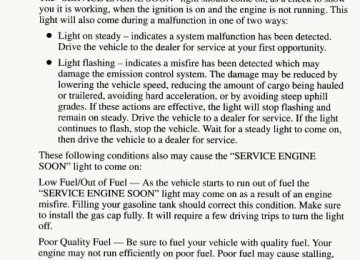- 1996 Chevrolet S10 Owners Manuals
- Chevrolet S10 Owners Manuals
- 2001 Chevrolet S10 Owners Manuals
- Chevrolet S10 Owners Manuals
- 1999 Chevrolet S10 Owners Manuals
- Chevrolet S10 Owners Manuals
- 1997 Chevrolet S10 Owners Manuals
- Chevrolet S10 Owners Manuals
- 1994 Chevrolet S10 Owners Manuals
- Chevrolet S10 Owners Manuals
- 2002 Chevrolet S10 Owners Manuals
- Chevrolet S10 Owners Manuals
- 2003 Chevrolet S10 Owners Manuals
- Chevrolet S10 Owners Manuals
- 2004 Chevrolet S10 Owners Manuals
- Chevrolet S10 Owners Manuals
- 2000 Chevrolet S10 Owners Manuals
- Chevrolet S10 Owners Manuals
- 1995 Chevrolet S10 Owners Manuals
- Chevrolet S10 Owners Manuals
- Download PDF Manual
-
support or rearward to decrease lumbar support.
Reclining Front Seatbacks (Bucket Seats or 60/40 Bench)
To adjust the seatback, lift the lever on the outer side of the seat. Release the lever to lock the seatback where you want it. Pull up on the lever and the seat will go to an upright position.
But don’t have a seatback reclined if your vehicle is moving.
1-3
A CAUTION:
Sitting in a reclined position when your vehicle is in motion can be dangerous. Even if you buckle up, your safety belts can’t do their job when you’re reclined like this. The shoulder belt can’t do its job because it won’t be against your body. Instead, it will be in front of you. In a crash you could go into it, receiving neck or other injuries. The lap belt can’t do its job either. In a crash the belt could go up over your abdomen. The belt forces would be there, not at your pelvic bones. This could cause serious internal injuries. For proper protection when the vehicle is in motion, have the seatback upright. Then sit well back in the seat and wear your safety belt properly.
Front Seatback Latches The front seatback folds forward to let people get into the back seat or reach the storage area behind the seat. Your seatback will move back and forth freely, unless you come to a sudden stop. Then it will lock in place. There’s one time the seatback may not fold without some help from you. That’s if your vehicle is parked going down a fairly steep hill.
To fold a front seatback forward, push the seatback toward the rear as you lift this latch. Then the seatback will fold forward. The latch must be down for the seat to work properly.
1-4
Easy Entry Seat (Extended Cab)
The outside front passenger bucket or split-bench seat of your vehicle makes it easy to get in and out of the rear vehicle area.
When you tilt the outside front passenger seatback fully forward, the whole seat will slide forward. After someone gets into the rear seat area, move the seatback to its original position. Then move the seat rearward until it locks.
A CAUTION:
If an easy entry right front seat isn’t locked, it can move. In a sudden stop or crash, the person sitting there could be injured. After you’ve used it, be sure to push rearward on an easy entry seat to be sure it is locked.
To get out, again tilt the seatback fully forward.
~~
1-5
Jump Seat (Extended Cab Models)
Folded-Down Stored Position Position
Your extended cab pickup has jump seats in the rear area. To fold the jump seat down, pull down on the handle on the bottom of the seat until the seat is in place, then move the seatback to a vertical position. To store the seat, fold the seatback down on the cushion, then push the entire seat up until it is flush with the trim panels. Don’t let the safety belts be damaged by the hinges or the latches. Safety belts should be folded and stored between the seat cushion and seatback. Safety Belts: They’re for Everyone This part of the manual tells you how to use safety belts properly. It also tells you some things you should not do with safety belts. And it explains the Supplemental Inflatable Restraint, or “air bag” system.
A CAUTION:
Don’t let anyone ride where he or she can’t wear a safety belt properly. If you are in a crash and you’re not wearing a safety belt, your injuries can be much worse. You can hit things inside the vehicle or be ejected from it. You can be seriously injured or killed. In the same crash, you might not be if you are buckled up. Always fasten your safety belt, and check that your passengers’ belts are fastened properly too.
Your vehicle has a light that comes on as a reminder to buckle up. (See “Safety Belt Reminder Light” in the Index.) In many states and Canadian provinces, the law says to wear safety belts. Here’s why: They work. You never know if you’ll be in a crash. If you do have a crash, you don’t know if it will be a bad one. A few crashes are mild, and some crashes can be so serious that even buckled up a person wouldn’t survive. But most crashes are in between. In many of them, people who buckle up can survive and sometimes walk away. Without belts they could have been badly hurt or killed. After more than 25 years of safety belts in vehicles, the facts are clear. In most crashes buckling up does matter ... a lot!
Why Safety Belts Work When you ride in or on anything, you go as fast as it goes.
Take the simplest vehicle. Suppose it’s just a seat on wheels.
1-7
Get it up to speed. Then stop the vehicle. The rider doesn't stop.
hl
The person keeps going until stopped by something. In a real vehicle, it could be the windshield ...
1-8
or the instrument panel ...
or the safety belts!
With safety belts, you slow down as the vehicle does. You get more time to stop. You stop over more distance, and your strongest bones take the forces. That’s why safety belts make such good sense. Here Are Questions Many People Ask About Safety Belts - and the Answers Q: Won’t I be trapped in the vehicle afer an accident if I’m wearing a
safety belt?
A: You could be - whether you’re wearing a safety belt or not. But you
can unbuckle a safety belt, even if you’re upside down. And your chance of being conscious during and after an accident, so you can unbuckle and get out, is much greater if you are belted.
1-9
0: Why don’t they just put in air bags so people won ’t have to wear A: Air bags are in many vehicles today and will be in more of them in the
safety belts?
future. But they are supplemental systems only; so they work with safety belts - not instead of them. Every air bag system ever offered for sale has required the use of safety belts. Even if you’re in a vehicle that has air bags, you still have to buckle up to get the most protection. That’s true not only in frontal collisions, but especially in side and other collisions.
Q: If I’m a good driver, and I never drive far from home, why should I
wear safety belts?
A: You may be an excellent driver, but if you’re in an accident - even
one that isn’t your fault - you and your passengers can be hurt. Being a good driver doesn’t protect you from things beyond your control, such as bad drivers. Most accidents occur within 25 miles (40 km) of home. And the greatest number of serious injuries and deaths occur at speeds of less than 40 mph (65 km/h). Safety belts are for everyone.
How to Wear Safety Belts Properly Adults This part is only for people of adult size. Be aware that there are special things to know about safety belts and children. And there are different rules for smaller children and babies. If a child will be riding in your vehicle, see the part of this manual called “Children.” Follow those rules for everyone’s protection. First, you’ll want to know which restraint systems your vehicle has. We’ll start with the driver Position. Driver Position This part describes the driver’s restraint system.
Lap-Shoulder Belt The driver has a lap-shoulder belt. Here’s how to wear it properly.
1. Close and lock the door.
1-10
2. Adjust the seat (to see how, see “Seats” in the Index) SO YOU can sit UP
straight.
3. Pick up the latch plate and pull the belt across you. Don’t let it get twisted.
4. Push the latch plate into the buckle until it clicks. Pull UP on the latch plate to make sure it is secure. If the belt isn’t long enough, see “Safety Belt Extender” at the end of this section. Make sure the release button on the buckle is positioned so you would be able to unbuckle the safety belt quickly if you ever had to.
5. To make the lap
part tight, pull down on the buckle end of the belt as you pull up on the shoulder belt.
1-11
1
The lap part of the belt should be worn low and snug on the hips, just touching the thighs. In a crash, this applies force to the strong pelvic bones. And you’d be less likely to slide under the lap belt. If you slid under it, the belt would apply force at your abdomen. This could cause serious or even fatal injuries, The shoulder belt should go over the shoulder and across the chest. These parts of the body are best able to take belt restraining forces. The safety belt locks if there’s a sudden stop or a crash. Q: What’s wrong with this?
A: The shoulder belt is too loose. It won’t give nearly as much protection
this way.
1-12
I A CAUTION:
You can be seriously hurt if your shoulder belt is too loose. In a crash you would move forward too much, which could increase injury. The shoulder belt should fit against your body.
Q: What’s wrong with this?
A: The belt is buckled in the wrong place.
A CAUTION:
You can be seriously injured if your belt is buckled in the wrong place like this. In a crash, the belt would go up over your abdomen. The belt forces would be there, not at the pelvic bones. This could cause serious internal injuries. Always buckle your belt into the buckle nearest you.
1-13
Q: What’s wrong with this?
A: The shoulder belt is worn under the arm. It should be worn over the
shoulder at all times.
CAUTION:
You can be sedoasly injured if you wear the shoulder belt under your arm. In a crash, your body would move too far forward, which would increase the chance of head and neck injury. Also, the belt would apply too much force to the ribs, which aren’t as
1-14
Q: What’s wrong with this?
A: The belt is twisted across the body.
To unlatch the belt, just push the button on the buckle. The belt should go back out of the way. Before you close the door, be sure the belt is out of the way. If you slam the door on it, you can damage both the belt and your vehicle.
1-15
Supplemental Inflatable Restraint System w?) This part explains the Supplemental Inflatable Restraint (SIR) system, or air bag. Your vehicle has an air bag for the driver. Here are the most important things to know about the air bag system:
A CAUTION: You can be severely injured or killed in a crash if you aren’t wearing your safety belt - even if you have an air bag. Wearing your safety belt during a crash helps reduce your chance of hitting things inside the vehicle or being ejected from it. The air bag is only a %upplemental restraint.” That is, it works with safety belts but doesn’t replace them. Air bags are designed to work only in moderate to severe crashes where the front of your vehicle hits something. They aren’t designed to inflate at all in mllover, rear, side, or low-speed frontal crashes. Everyone in your vehicle, including the driver, should wear a safety belt properly - whether or not there’s an air bag for that person.?i;:?
/: .. ., ,
’:
A CAUTION:
Air bags inflate with great force, faster than the blink of an eye. If you’re too close to an inflating air bag, it could seriously injure you. Safety belts help keep you in position for an air bag inflation in a crash. Always wear your safety belt, even with an air bag, and sit as far back as you can while still maintaining control of your vehicle.
1-16
There is an air bag readiness light on the instrument panel, which shows AIR BAG. The system checks the air bag’s electrical system for malfunctions. The light tells you if there is an electrical problem. See “Air Bag Readiness Light” in the Index for more information. How the Air Bag System Works
Where is the air bag? The driver’s air bag is in the middle of the steering wheel.
1-17
When should an air bag inflate? The air bag is designed to inflate in moderate to severe frontal or near-frontal crashes. The air bag will inflate only if the impact speed is above the system’s designed “threshold level.” If your vehicle goes straight into a wall that doesn’t move or deform, the threshold level is about 14 to 18 mph (23 to 29 k d h ) . The threshold level can vary, however, with specific vehicle design, so that it can be somewhat above or below this range. If your vehicle strikes something that will move or deform, such as a parked car, the threshold level will be higher. The air bag is not designed to inflate in rollovers, side impacts, or rear impacts, because inflation would not help the occupant. In any particular crash, no one can say whether an air bag should have inflated simply because of the damage to a vehicle or because of what the repair costs were. Inflation is determined by the angle of the impact and the vehicle’s deceleration. Vehicle damage is only one indication of this. The air bag system is designed to work properly under a wide range of conditions, including off-road usage. Observe safe driving speeds, especially on rough terrain. As always, wear your safety belt. See “Off-Road Driving” in the Index for more tips on off-road driving. What makes an air bag inflate? In a frontal or near-frontal impact of sufficient severity, the air bag sensing system detects that the vehicle is suddenly stopping as a result of a crash. The sensing system triggers a chemical reaction of the sodium azide sealed in the inflator. The reaction produces nitrogen gas, which inflates the air bag. The inflator, air bag, and related hardware are all part of the air bag module packed inside the steering wheel.
1-18
How does an air bag restrain? In moderate to severe frontal or near-frontal collisions, even belted occupants can contact the steering wheel. The air bag supplements the protection provided by safety belts. Air bags distribute the force of the impact more evenly over the occupant’s upper body, stopping the occupant more gradually. But air bags would not help you in many types of collisions, including rollovers and rear and side impacts, primarily because an occupant’s motion is not toward the air bag. Air bags should never be regarded as anything more than a supplement to safety belts, and then only in moderate to severe frontal or near-frontal collisions. What will you see after an air bag inflates? After the air bag inflates, it quickly deflates. This occurs so quickly that some people may not even realize the air bag inflated. Some components of the air bag module in the steering wheel hub will be hot for a short time, but the part of the bag that comes into contact with you will not be hot to the touch. There will be some smoke and dust coming from vents in the deflated air bag. Air bag inflation will not prevent the driver from seeing or from being able to steer the vehicle, nor will it stop people from leaving the
vehicle. A CAUTION:
When an air bag inflates, there is dust in the air. This dust could of asthma or cause breathing problems for people with a history other breathing trouble. To avoid this, everyone in the vehicle should get out as soon as it is safe to do so. If you have breathing problems but can’t get out of the vehicle after an air bag inflates, then get fresh air by opening a window or door.
The air bag is designed to inflate only once. After it inflates, you’ll need some new parts for your air bag system. If you don’t get them, the air bag system won’t be there to help protect you in another crash. A new system will include the air bag module and possibly other parts. The service manual for your vehicle covers the need to replace other parts.
1-19
Your vehicle is equipped with a diagnostic module, which records information about the air bag system. The module records information about the readiness of the system, when the sensors are activated and driver’s safety belt usage at deployment. Let only qualified technicians work on your air bag system. Improper service can mean that your air bag system won’t work properly. See your dealer for service.
NOTICE: If you damage the cover for the driver’s air bag, it may not work properly. You may have to replace the air bag module. Do not open or break the air bag cover.
Servicing Your Air Bag-Equipped Vehicle The air bag affects how your vehicle should be serviced. There are parts of the air bag system in several places around your vehicle. You don’t want the system to inflate while someone is working on your vehicle. Your GM dealer and the 1995 GM Service Manual have information about servicing your vehicle and the air bag system. To purchase a service manual, see “Service Publications” in the Index. The air bag system does not need regular maintenance.
I A CAUTION:
For up to 2 minutes after the ignition key is turned off and the battery is disconnected, an air bag can still inflate during improper service. You can be injured if you are close to an air bag when,it inflates. Avoid wires wrapped with yellow tape, or yellow connectors. They are probably part of the air bag system. Be sure to follow proper service procedures, and make sure the person performing work for you is qualified to do so.
1-20
Adding Equipment to Your Air Bag-Equipped Vehicle Q t If I add a push bumper or a bicycle rack to the front of my vehicle,
will it keep the air bag from working properly?
A: As long as the push bumper or bicycle rack is attached to your vehicle so that the vehicle’s basic structure isn’t changed, it’s not likely to keep the air bags from working properly in a crash.
Q: Is there anything I might add to the front of the vehicle that could
keep the air bag from working properly?
A: Yes. If you add things that change your vehicle’s frame, bumper system, front end sheet metal or height, they may keep the air bag system from working properly. Also, the air bag system may not work properly if you relocate any of the air bag sensors. If you have any question about this, you should contact Customer Assistance before you modify your vehicle. (The phone numbers and addresses for Customer Assistance are in Step Two of the Customer Satisfaction Procedure in this manual. See “Customer Satisfaction Procedure’’ in the Index.)
Safety Belt Use During Pregnancy Safety belts work for everyone, including pregnant women. Like all occupants, they are more likely to be seriously injured if they don’t wear safety belts. A pregnant woman should wear a lap-shoulder belt, and the lap portion should be worn as low as possible throughout the pregnancy.
1-21
The best way to protect the fetus is to protect the mother. When a safety belt is worn properly, it’s more likely that the fetus won’t be hurt in a crash. For pregnant women, as for anyone, the key to making safety belts effective is wearing them properly. Right Front Passenger Position The right front passenger’s safety belt works the same way as the driver’s safety belt. See “Driver Position,” earlier in this section. When the shoulder belt is pulled out all the way, it will lock. If it does, let it go back all the way and start again. Center Passenger Position
Lap Belt If your vehicle has a bench seat, someone can sit in the center position.
1-22
When you sit in a center seating position, you have a lap safety belt, which has no retractor. To make the belt longer, tilt the latch plate and pull it along the belt.
Buckle, position and release it the same way as the lap part of a lap-shoulder belt. If the belt isn’t long enough, see “Safety Belt Extender” at the end of this section. Make sure the release button on the buckle is positioned so you would be able to unbuckle the safety belt quickly if you ever had to. Rear Seat Passengers (Extended Cab Jump Seats) Lap Belt These are reserve seating positions equipped with lap belts only. It’s very important for rear seat passengers to buckle up! Accident statistics show that unbelted people in the rear seat are hurt more often in crashes than those who are wearing safety belts.
1-23
Rear passengers who aren’t safety belted can be thrown out of the vehicle in a crash. And they can strike others in the vehicle who are wearing safety belts.
Each jump seat has a lap belt with no retractor. To make the belt longer, tilt the latch plate a little and pull the belt.
1-24
a.
To make it shorter, pull the belt as shown until it is snug. Buckle and position it the same way as the lap part of the driver’s safety belt (see “Driver Position” in the Index). Make sure the release button on the buckle is positioned so you would be able to unbuckle the safety belt quickly if you ever had to. To unlatch the belt, just push the button on the buckle. Don’t use child restraints on these seats. They won’t work properly. Children Everyone in a vehicle needs protection! That includes infants and all children smaller than adult size. In fact, the law in every state in the United States and in every Canadian province says children up to some age must be restrained while in a vehicle.
Smaller Children and Babies
1-25
A
.i
1-26
Child Restraints Be sure to follow the instructions for the restraint. You may find these instructions on the restraint itself or in a booklet, or both. These restraints use the belt system in your vehicle, but the child also has to be secured within the restraint to help reduce the chance of personal injury. The instructions that come with the infant or child restraint will show you how to do that. The child restraint must be secured properly in the center (except 60/40 bench seat) or right front passenger seat. If you have a 60/40 split bench seat, you must use the right front passenger seat. Keep in mind that an unsecured child restraint can move around in a collision or sudden stop and injure people in the vehicle. Be sure to properly secure any child restraint in your vehicle - even when no child is in it.
Top Strap
If your child restraint has a top strap, it should be anchored.
If you need to have an anchor installed, you can ask your GM dealer to put it in for you. If you want to install an anchor yourself, your dealer can tell you how to do it.
1-27
Securing a Child Restraint in the Center Seat Position (Except 60/40 Split Bench Seat) Don’t use child restraints in the center position of a 60/40 bench seat.
You’ll be using the lap belt. See the earlier part about the top strap if the child restraint has one. 1. Make the belt as long as possible by tilting the latch plate and pulling it
along the belt.
2. Put the restraint on the seat. Follow the instructions for the child
restraint.
3. Secure the child in the child restraint as the instructions say.
1-28
4. Run the vehicle’s safety belt through or around the restraint. The child
restraint instructions will show you how.
5. Buckle the belt. Make sure the release button is positioned so you
would be able to unbuckle the safety belt quickly if you ever had to. 6. To tighten the belt, pull its free end while you push down on the child
restraint.
7. Push and pull the child restraint in different directions to be sure it is secure. If the child restraint isn’t secure, turn the latch plate over and buckle it again. Then see if it is secure. If it isn’t, secure the restraint in a different place in the vehicle and contact the child restraint maker for their advice about how to attach the child restraint properly.
To remove the child restraint, just unbuckle the vehicle’s safety belt. It will be ready to work for an adult or larger child passenger. Center Front Seat Position (60/40 Split Bench Seat)
Don’t use a child restraint in this position. The restraint won’t work properly.
1-29
Jump Seats (Extended Cab)
Don’t use child restraints in these positions. The restraints won’t work properly.
Securing a Child Restraint in the Right Front Seat Position
You’ll be using the lap-shoulder belt. See the earlier part about the top strap if the child restraint has one.
1. Put the restraint on the seat. Follow the instructions for the child
restraint.
2. Secure the child in the child restraint as the instructions say.
1-30
3. Pick up the latch plate, and run the lap and shoulder portions of the
vehicle’s safety belt through or around the restraint. The child restraint instructions will show you how. If the shoulder belt goes in front of the child’s face or neck, put it behind the child restraint.
4. Buckle the belt.
Make sure the release button is positioned so you would be able to unbuckle the safety belt quickly if you ever had to.
5. Pull the rest of the shoulder belt all the way out of the retractor to set
the lock.
1-31
6. To tighten the belt, feed the shoulder belt back into the retractor while
you push down on the child restraint.
7. Push and pull the child restraint in different directions to be sure it is
secure.
To remove the child restraint, just unbuckle the vehicle's safety belt and let it go back all the way. The safety belt will move freely again and be ready to work for an adult or larger child passenger. Larger Children
Children who have outgrown child restraints should wear the vehicle's safety belts.
Children who aren’t buckled up can be throWfl Out in a crasn. Children who aren’t buckled up can strike other people who are.
Q: What if a child is wearing a lap-shoulder belt, but the child is so
small that the shoulder belt is very close to the child’s face or neck?
A: Move the child toward the center of the vehicle, but be sure that the
shoulder belt still is on the child’s shoulder, so that in a crash the child’s upper body would have the restraint that belts provide. If the child is so small that the shoulder belt is still very close to the child’s face or neck, you might want to place the child in a seat that has a lap belt, if your vehicle has one.
1-33
A CAUTION:
Never do this. Here a child is sitting in a seat that has a lap-shoulder belt, but the shoulder part is behind the child. If the child wears the belt in this way, in a crash the child might slide under the belt. The belt’s force would then be applied right on the child’s abdomen. That could cause serious or fatal injuries.
Wherever the child sits, the lap portion of the belt should be worn low and snug on the hips, just touching the child’s thighs. This applies belt force to the child’s pelvic bones in a crash. Safety Belt Extender If the vehicle’s safety belt will fasten around you, you should use it. But if a safety belt isn’t long enough to fasten, your dealer will order you an extender. It’s free. When you go in to order it, take the heaviest coat you will wear, so the extender will be long enough for you. The extender will be just for you, and just for the seat in your vehicle that you choose. Don’t let someone else use it, and use it only for the seat it is made to fit. To wear it, just attach it to the regular safety belt.
1-34
Checking Your Restraint Systems Now and then, make sure all your belts, buckles, latch plates, retractors, anchorages and reminder systems are working properly. Look for any other loose or damaged restraint system parts. If you see anything that might keep a restraint system from doing its job, have it repaired. Torn or frayed belts may not protect you in a crash. They can rip apart under impact forces. If a belt is torn or frayed, get a new one right away. Replacing Seat and Restraint System Parts After a Crash If you’ve had a crash, do you need new belts’? After a very minor collision, nothing may be necessary. But if the belts were stretched, as they would be if worn during a more severe crash, then YOU need new belts. If belts are cut or damaged, replace them. Collision damage also may mean you will need to have safety belt or seat parts repaired or replaced. New parts and repairs may be necessary even if the belt wasn’t being used at the time of the collision. Before replacing any safety belt, see your dealer for the correct part number. You’ll need the model year and model number for your vehicle. The model year is on your title and registration. And you can find the model number on the CertificatiodTire label of your vehicle. See “Certification/Tire Label” in the Index.
The model number on the replacement belt must be listed on the safety belt you want to replace. Pull the shoulder belt all the way out to see this label.
1-35
Notes
1-36
Features & Controls
Section
Here you can learn about the many standard and optional features on your vehicle, and information on starting, shifting and braking. Also explained are the instrument panel and the warning systems that tell you if everything is working properly - and what to do if you have a problem. Keys
2- 1
A CAUTION:
Leaving young children in a vehicle with the ignition key is dangerous for many reasons. A child or others could be badly injured or even killed. They could operate power windows or other controls or even make the vehicle move. Don’t leave the keys in a vehicle with young children.
This vehicle has one double-sided key for the ignition and door locks. It will fit with either side up.
FMllM 11111 1111I 11111 IllUl 111111 I I I1 I When a new vehicle is i I I I I Ill1 * 0000
delivered, the dealer provides the owner with a pair of identical keys and a bar-coded
....
1 1 1 1 1 1 1 1 1 1 11.11 .1..1 , 1 1 1 1 .
.-
I. I.
The bar-coded tag has a code on it that tells your dealer or a qualified locksmith how to make extra keys. Keep this tag in a safe place. If you lose your keys, you’ll be able to have new ones made easily using this tag.
2-2
I NOTICE:
Your vehicle has a number of new features that can help prevent theft. But you can have a lot of trouble getting into your vehicle if you ever lock your keys inside. You may even have to damage your vehicle to get in. So be sure you have extra keys.
Your Doors And How They Work Side Doors
To open the door from the outside, lift the handle and pull the door open.
To open the door from the inside, pull the lever toward you and push the door open.
2-3
Door Locks
There are several ways to lock and unlock your vehicle:
From the outside: Use your key.
2-4
Power Door Locks
Tailgate
From the inside: To lock the door, slide the lever on your inside door rearward.
If your vehicle has power door locks, push LOCK on the power door lock switch on the door armrest. This switch will lock all the doors at once. To unlock the doors, push on the raised area next to the key symbol.
You can open the tailgate by pulling up on the handle while pulling the tailgate down. When you put the tailgate back up, be sure it latches securely.
2-5
Tailgate Removal
1. Raise the tailgate
slightly and remove both retaining cables. To remove each cable, turn it so the end faces the front. Then, push forward so the larger part of the hole is over the bolt. Pull the end over the bolt.
2. Lift the tailgate at the right side and pull it out at the left side. (The tailgate must be about halfway down, or the right side will not come out.) Reverse the procedure to reinstall. Make sure the tailgate is secure.
Leaving Your Vehicle lr you are leaving the vehicle, take your keys, open your door and set the locks from inside. Then get out and close the door. Keyless Entry System If your vehicle has this option, you can lock and unlock your doors to 30 feet (9 m) away using the key chain transmitter supplied with your vehicle. Your Keyless Entry System operates on a radio frequency subject to Federal Communications Commission (FCC) Rules. This device complies with Part 15 of the FCC Rules. Operation is subject to the following two conditions: (1) This device may not cause harmful interference, and (2) This device must accept any interference received, including interference that may cause undesired operation.
from up
2-6
Should interference to this system occur, try this:
Check to determine if battery replacement is necessary. See the instructions on battery replacement.
0 Check the distance. You may be too far from your vehicle. This product
has a maximum range. Check the location. Other vehicles or objects may be blocking the signal. See your GM dealer or a qualified technician for service.
Changes or modifications to this system by other than an authorized service facility could void authorization to use this equipment.
Operation When you press UNLOCK, the driver’s door will unlock automatically. If you press UNLOCK again within five seconds, all doors will unlock. All doors will lock when LOCK is pressed. Matching Transmitter(s) To Your Vehicle Each key chain transmitter is coded to prevent another transmitter from unlocking your vehicle. If a transmitter is lost or stolen, a replacement can be purchased through your dealer. Remember to bring any remaining transmitters with you when you go to your dealer. When the dealer matches the replacement transmitter to your vehicle, the remaining transmitters must also be matched. Once the new transmitter is coded, the lost transmitter will not unlock your vehicle. You can match a transmitter to as many different vehicles as you own, provided they are equipped with exactly the same model system. (General Motors offers several different models of these systems on their vehicles.) Each vehicle can have only two transmitters matched to it. See your dealer to match transmitters to another vehicle.
Battery Replacement Under normal use, the batteries in your key chain transmitter should last about two years. You can tell the batteries are weak if the transmitter won’t work at the normal range in any location. If you have to get close to your vehicle before the transmitter works, it’s probably time to change the batteries.
2-7
Your transmitter housing snaps apart for ease in battery replacement. To open the housing:
1. Insert a dime between two halves of the transmitter housing near the key ring hole.
2. Remove the bottom by twisting the dime.
3. Remove and replace the batteries with two Duracell @-type batteries
(DL2016 or equivalent), positive side down.
4. Align and snap together the back and top transmitter housings. Theft Vehicle theft is big business, especially in some cities. Although your vehicle has a number of theft deterrent features, we know that nothing we put on it can make it impossible to steal. However, there are ways you can help.
Key in the lgnition If you walk away from your vehicle with the keys inside, it’s an easy target for joy riders or professional thieves - so don’t do it. When you park your vehicle and open the driver’s door, you’ll hear a chime reminding you to remove your key from the ignition and take it with you. Always do this. Your steering wheel will be locked, and so will your ignition. If you have an automatic transmission, taking your key out also locks your transmission. And remember to lock the doors.
2-8
Parking at Nlght Park in a lighted spot, close all windows and lock your vehicle. Remember to keep your valuables out of sight. Put them in a storage area, or take them with you. Parking Lots If you park in a lot where someone will be watching your vehicle, it’s best to lock it up and take your keys. But what if you have to leave your ignition key? What if you have to leave something valuable in your vehicle?
Put your valuables in a storage area, like your glove box. Lock all the doors except the driver’s.
New Vehicle “Break-In”
NOTICE: Your modern vehicle doesn’t need an elaborate “break-in.” But it will perform better in the long run if you follow these guidelines: 0 Keep your speed at 55 mph (88 km/h) or less for the first 500
miles (804 km). Don’t drive at any one speed - fast or slow - for the first 500 miles (804 km). Don’t make full-throttle starts. Avoid making hard stops for the first 200 miles (322 km) or so. During this time your new brake linings aren’t yet broken in. Hard stops with new linings can mean premature wear and earlier replacement. Follow this “breaking-in” guideline every time you get new brake linings. Don’t tow a trailer during “break-in.” See “Towing a Trailer” in the Index for more information.
2-9
Ignition Switch Use your key to start your vehicle. The key lets you turn the ignition switch to five different positions.
1. OFF 2. RUN 3. START 4. ACC 5. LOCK
ACC (Accessory) - ACC lets you use things like the radio and the windshield wipers when the engine is off. To get into ACC, push in the key and turn it toward you. Your steering wheel will remain locked, just as it was before you inserted the key.
Don’t operate accessories in the ACC position for long periods of time. Prolonged operation of accessories in the ACC position could drain your battery and prevent you from starting your vehicle.
LOCK - This position locks your ignition, steering wheel and transmission. It’s a theft deterrent feature. You will only be able to remove your key when the ignition is turned to LOCK. OFF - This position lets you turn off the engine but still turn the steering wheel. Use OFF if you must have your vehicle in motion while the engine is off (for example, if your vehicle is being pushed). RUN - This is the position for driving. START - This starts your engine.
2- 10
I NOTICE:
If your key seems stuck in LOCK and you can’t turn it, be sure it is all the way in. If it is, then turn the steering wheel left and right while you turn the key hard. But turn the key only with your hand. Using a tool to force it could break the key or the ignition switch. If none of this works, then your vehicle needs service.
Key Release Button
The key cannot be removed from the ignition of manual transmission vehicles unless the key release button is used.
2-11
To Remove the Key On manual transmission vehicles, turn the key to the LOCK position while pressing the key release button down at the same time. Pull the key straight out. On automatic transmission vehicles, turn the key to LOCK and pull it straight out. Starting Your Engine Engines start differently. The 8th digit of your Vehicle Identification Number (VIN) shows the code letter or number for your engine. You will find the VIN at the top left of your instrument panel. (See “Vehicle Identification Number” in the Index.) Follow the proper steps to start the engine. Automatic transmission: Move your shift lever to PARK (P) or NEUTRAL (N). Your engine won’t start in any other position - that’s a safety feature. To restart when you’re already moving, use NEUTRAL (N) only.
NOTICE: Don’t try to shift to PARK (P) if your vehicle is moving. If you do, you could damage the transmission. Shift to PARK (P) only when your vehicle is stopped.
Manual transmission: The gear selector should be in neutral. Hold the clutch pedal to the floor and start the engine. Your vehicle won’t start if the clutch pedal is not all the way down - that’s a safety feature. To start your 2.2 Liter engine: 1. Without pushing the accelerator pedal, turn your ignition key to
START, When the engine starts, let go of the key. The idle speed will go down as your engine gets warm.
r NOTICE:
Holding your key in START for longer than 15 seconds at a time will cause your battery to be drained much sooner. And the excessive heat can damage your starter motor.
2- 12
2. If your engine still won’t start (or starts but then stops), it could be
flooded with too much gasoline. Try pushing your accelerator pedal all the way to the floor and holding it there as you hold the key in START for about three seconds. If the vehicle starts briefly but then stops again, do the same thing, but this time keep the pedal down for five or six seconds. This clears the extra gasoline from the engine.
’
NOTICE: Your engine is designed to work with the electronics in your vehicle. If you add electrical parts or accessories, you could change the way the fuel injection system operates. Before adding electrical equipment, check with your dealer. If you don’t, your engine might not perform properly. If you ever have to have your vehicle towed, see the part of this manual that tells how to do it without damaging your vehicle. See “Towing Your Vehicle” in the Index.
To start your 4.3 Liter Code Z engine: 1. Without pushing the accelerator pedal, turn your ignition key to
START. When the engine starts, let go of the key. The idle speed will go down as your engine gets warm.
NOTICE: Holding your key in START for longer than 15 seconds at a time will cause your battery to be drained much sooner. And the excessive heat can damage your starter motor.
2. If it doesn’t start right away, hold your key in START. If it doesn’t start
in three seconds, push the accelerator pedal about one-quarter of the way down for 12 more seconds, or until it starts.
3. If your engine still won’t start (or starts but then stops), it could be
flooded with too much gasoline. Try this:
4. Wait 15 seconds to let the starter motor cool down. Then push your
accelerator pedal all the way to the floor. Hold it there. Then, hold the key in START for no more than ten seconds. This clears the extra gasoline from the engine. If the engine still doesn’t start, wait another 15 seconds and do Step 4 again. When the engine starts, let go of the key and the accelerator pedal.
2- 13
NOTICE: Your engine is designed to work with the electronics in your vehicle. If you add electrical parts or accessories, you could change the way the fuel injection system operates. Before adding electrical equipment, check with your dealer. If you don’t, your engine might not perform properly. If you ever have to have your vehicle towed, see the part of this manual that tells how to do it without damaging your vehicle. See “Towing Your Vehicle” in the Index.
To start your 4.3 Liter Code W engine: 1. Without pushing the accelerator pedal, turn your ignition key to
START. When the engine starts, let go of the key. The idle speed will go down as your engine gets warm.
NOTICE: Holding your key in START for longer than 15 seconds at a time will cause your battery to be drained much sooner. And the excessive heat can damage your starter motor.
2. If it doesn’t start right away, hold your key in START. If it doesn’t start
in 10 seconds, push the accelerator pedal all the way down for 5 seconds, or until it starts.
3. If your engine still won’t start, wait 15 seconds to let the starter motor
cool down and do it all again. When the engine starts, let go of the key and the accelerator pedal.
NOTICE: Your engine is designed to work with the electronics in your vehicle. If you add electrical parts or accessories, you could change the way the fuel injection system operates. Before adding electrical equipment, check with your dealer. If you don’t, your engine might not perform properly. If you ever have to have your vehicle towed, see the part of this manual that tells how to do it without damaging your vehicle. See “Towing Your Vehicle” in the Index.
Driving Through Deep Standing Water
1 NOTICE:
If you drive too quickly through deep puddles or standing water, water can come in through your engine’s air intake and badly damage your engine. Never drive through water that is slightly lower than the underbody of your vehicle. If you can’t avoid deep puddles or standing water, drive through them very slowly.
Engine Coo/ant Heater (Option)
2.2 Liter
1. Engine coolant heater cord cap 2. Engine coolant heater cord clip
2- 15
4.3 Liter
A. Engine coolant heater cord strap B. Engine coolant heater cord cap
In very cold weather, 0°F (-1 8 "C) or colder, the engine coolant heater can help. You'll get easier starting and better fuel economy during engine warm-up. Usually, the coolant heater should be plugged in a minimum of four hours prior to starting your vehicle. To use the coolant heater:
1. Turn off the engine. 2. Open the hood and unwrap the electrical cord. 3. Plug it into a normal, grounded 1 10-volt outlet.
A CAUTION:
. .. , .,..
...;_
..
Plugging the cord into an ungrounded outlet could cause an electrical shock. Also, the wrong kind of extension cord could overheat and cause a fire. You could be seriously injured. Plug the cord into a properly grounded three-prong 110-volt outlet. If the cord won't reach, use a heavy-duty three-prong extension cord rated for at least 15 amps.
2- 16
I NOTICE:
After you’ve used the coolant heater, be sure to store the cord as it was before to keep it away from moving engine parts. don’t, it could be damaged.
If you
How long should you keep the coolant heater plugged in? The answer depends on the weather, the kind of oil you have, and some other things. Instead of trying to list everything here, we ask that you contact your GM dealer in the area where you’ll be parking your vehicle. The dealer can give you the best advice for that particular area. Automatic Transmission
There are several different positions for
I your shift lever.
If your vehicle is equipped with automatic transmission, it now features an electronic shift position indicator within the instrument cluster. This display must be powered anytime the shift lever is-capable of being moved out of the PARK (P) position. This means that if your key is in the OFF position, but not locked, there will be a small current drain on your battery which could discharge your battery over a period of time. If you have a need to leave your key in the ignition in the OFF position for an extended period for any reason, it is recommended that you disconnect the battery cable from the battery to prevent discharging your battery.
PARK (P) -This when you start your engine because your vehicle can’t move easily.
locks your rear wheels. It’s the best position to use
2-17
A CAUTION:
It is dangerous to get out of your vehicle if the shift lever is not fully in PARK (P) with the parking brake firmly set, Your vehicle can roll. Don’t leave your vehicle when the engine is running unless you have to. If you have left the engine running, the vehicle can move suddenly. You or others could be injured. To be sure your vehicle won’t move, even when you’re on fairly level ground, always set your parking brake and move the shift lever to PARK (P), If you have four-wheel drive, your vehicle will be free to roll - even if your shift lever is in PARK (P) - if your transfer case is in NEUTRAL (N). So, be sure the transfer case is in a drive gear, two-wheel high (2HI) or four-wheel high (4HI) or four-wheel low (4LO) - not in NEUTRAL (N). See “Shifting Into PARK (P)” in the Index. If you’re pulling a trailer, see “Towing a Trailer” in the Index.
REVERSE (R) - Use this gear to back up.
NOTICE: Shifting to REVERSE (R) while your vehicle is moving forward could damage your transmission. Shift to REVERSE (R) only after your vehicle is stopped.
To rock your vehicle back and forth to get out of snow, ice or sand without damaging your transmission, see “If You’re Stuck: In Sand, Mud, Ice or Snow” in the Index.
0 NEUTRAL (N) - In this position, your engine doesn’t connect with
the wheels. To restart when you’re already moving, use NEUTRAL (N) only. Also, use NEUTRAL (N) when your vehicle is being towed.
2- 18
NOTICE: Damage to your transmission caused by shifting out of PARK (P) or NEUTRAL (N) with the engine racing isn’t covered by your warranty.
0 OVERDRIVE (@) - This position is for normal driving. If you need
more power for passing, and you’re:
- Going less than about 35 mph (56 k d h ) , push your accelerator
pedal about halfway down.
- Going about 35 mph (56 k d h ) or more, push the accelerator all
the way down. You’ll shift down to the next gear and have more power. OVERDRIVE (a) should not be used when towing a trailer, carrying a heavy load, driving on steep hills, or for off-road driving. Select DRIVE (D) when operating the vehicle under any of these conditions.
DRIVE (D) - This is like @, but you never go into Overdrive. You should use DRIVE (D) when towing a trailer, carrying a heavy load, driving on steep hills, or for off-road driving.
0 SECOND GEAR (2) - This position gives you more power but lower
fuel economy. You can use SECOND GEAR ( 2 ) on hills. It can help control your speed as you go down steep mountain roads, but then you would also want to use your brakes off and on. If you manually select SECOND GEAR (2), the transmission will drive in second gear. You may use this feature for reducing torque to the rear wheels when you are trying to start your vehicle from a stop on slippery road surfaces.
2- 19
0 FIR$T GEAR (1) - This position gives you even more power (but
lower fuel economy) than SECOND GEAR (2). You can use it on very steep hills, or in deep snow or mud. If the selector lever is put in FIRST GEAR (1) while the vehicle is moving forward, the transmission won’t shift into FIRST GEAR (1) until the vehicle is going slowly enough. NOTICE: If your rear wheels can’t rotate, don’t try to drive. This might happen if you were stuck in very deep sand or mud or were up against a solid object. You could damage your transmission. Also, if you stop when going uphill, don’t hold your vehicle there with only the accelerator pedal. This could overheat and damage the transmission. Use your brakes or shift into PARK (P) to hold your vehicle in position on a hill.
Five-Speed Manual Transmission
This is your shift pattern. Here’s how to operate your transmission:
0 FIRST GEAR (1) - Press the clutch pedal and shift into FIRST
GEAR (1). Then, slowly let up on the clutch pedal as you press the accelerator pedal. You can shift into FIRST GEAR (1) when you’re going less than 20 mph (32 km/h). If you’ve come to a complete stop and it’s hard to shift into
2-20
FIRST GEAR ( 1 ), put the shift lever in NEUTRAL (N) and let up on the shift into FIRST GEAR (1). clutch. Press the clutch pedal back down. Then SECOND GEAR (2) - Press the clutch pedal as you let up on the accelerator pedal and shift into SECOND GEAR (2). Then, slowly let up on the clutch pedal as you press the accelerator pedal. THIRD, FOURTH AND FIFTH GEARS (3,4 and 5 ) - Shift into THIRD GEAR (3), FOURTH GEAR (4)- and FIFTH GEAR (5) the same way you do for SECOND GEAR (2). Slowly let up on the clutch pedal as you press the accelerator pedal. To Stop - Let up on the accelerator pedal and press the brake pedal. Just before the vehicle stops, press the clutch pedal and the brake pedal, and shift to NEUTRAL (N). NEUTRAL (N) - Use this position when you start or idle your engine. REVERSE (R) - To back up, press down the clutch pedal, wait about 6 seconds. then shift into REVERSE (R). Then let up on the clutch pedal slowly while pressing the accelerator pedal.
I NOTICE:
Shift to REVERSE (R) only after your vehicle is stopped. Shifting to REVERSE (R) while your vehicle is moving could damage your transmission.
Also, use REVERSE (R), along with the parking brake, for parking your vehicle. SHIFT Light
If you have a manual transmission, you have an amber SHIFT light. This light will show you when to shift to the next higher gear for best fuel economy. It is located at the top of your cluster, above your fuel gage.
When this light comes on, you can shift to the next higher gear if weather, road and traffic conditions let you. For the best fuel economy, accelerate slowly and shift when the light comes on.
2-21
While you accelerate, it is normal for the light to go on and off if you quickly change the position of the accelerator. Ignore the SHIFT light when you downshift.
Four- Wheel Drive Vehicles Only: If your vehicle has four-wheel drive and is equipped with a manual transmission, disregard the shift light when the transfer case is in 4LO. Locking Rear Axle If you have this feature, your rear axle can give you additional traction on snow, mud, ice, sand or gravel. It works like a standard axle most of the time, but when one of the rear wheels has no traction and the other does, the locking feature will allow the wheel with traction to move the vehicle. Parking Brake To Set the Parking Brake:
Hold the regular brake pedal down with your right foot. Push down the parking brake pedal with your left foot. If the ignition is on, the brake system warning light will come on.
Hold the regular brake pedal down. Pull the brake release lever. It is located on the bottom driver's side of the instrument panel.
To Release the Parking Brake:
2-22
NOTICE: Driving with the parking brake on can cause your rear brakes to overheat. You may have to replace them, and you could also damage other parts of your vehicle.
If you are on a hill: See “Parking on Hills” in the Index. That section shows how to turn your front wheels. If you are towing a trailer and are parking on any hill: See “Towing a Trailer” in the Index. That section shows what to do first to keep the trailer from moving. Shifting Into PARK (P) (Automatic Transmission Models Only)
1. Hold the brake pedal down with your right foot and set the parking
brake.
2-23
2. Move the shift
lever into PARK (P) position like this:
Pull the lever toward you. Move the lever up as far as it will go.
3. If you have four-wheel drive with a manual transfer case shift lever, be
sure the transfer case is in a drive gear - not in NEUTRAL (N).
4. Move the key to LOCK. 5. Remove the key and take it with you. If you can walk away from your
vehicle with the key in your hand, your vehicle is in PARK (P).
Leaving Your Vehicle With the Engine Running (Automatic Transmission Models Only)
2-24
Torque Lock (Automatic Transmission) If you are parking on a hill and you don’t shift your transmission into PARK (P) properly, the weight of the vehicle may put too much force on the parking pawl in the transmission. You may find it difficult to pull the shift lever out of PARK (P). This is called “torque lock.” To prevent torque lock, set the parking brake and then shift into PARK (P) properly before you leave the driver’s seat. To find out how, see “Shifting Into PARK (P)” in the Index. When you are ready to drive, move the shift lever out of PARK (P) before you release the parking brake. If “torque lock” does occur, you may need to have another vehicle push yours a little uphill to take some of the pressure from the transmission, so you can pull the shift lever out of PARK (P). Parkirig Your Vehicle (Manual Transmission Models Only) Before you get out of your vehicle, turn off your engine, put your manual transmission in REVERSE (R) and firmly apply the parking brake. If you have four-wheel drive with a manual transfer case shift lever, be sure your transfer case is in a drive gear. Your vehicle could roll if it isn’t. If you are parking on a hill, or if your vehicle is equipped to tow a trailer, see “Parking on Hills” or “Towing a Trailer” in the Index. Parking Over Things That Burn
2-25
Things that can burn could touch hot exhaust parts under your vehicle and ignite. Don’t park over papers, leaves, dry grass or other things that can burn.
Engine Exhaust A CAUTION:
Engine exhaust can kill. It contains the gas carbon monoxide (CO), which you can’t see or smell. It can cause unconsciousness and death. You might have exhaust coming in if: 0 Your exhaust system sounds strange or different.
Your vehicle gets rusty underneath.
0 Your vehicle was damaged in a collision.
Your vehicle was damaged when driving over high points on the road or over road debris.
0 Repairs weren’t done correctly.
Your vehicle or exhaust system had been modified improperly.
If you ever suspect exhaust is coming into your vehicle:
Drive it only with all the windows down to blow out any CO; and Have your vehicle fixed immediately.
2-26
Running Your Engine While You’re Parked (Automatic Transmission) It’s better not to park with the engine running. But if you ever have to, here are some things to know.
A CAUTION:
_ - i
. ..
If you have four-wheel drive with a manual transfer case shift lever and your transfer case is in NEUTRAL (N), your vehicle will be free to roll, even if your shift lever is in PARK (P). So, be sure the transfer case is in a drive gear - not in NEUTRAL (N). Always set your parking brake. Follow the proper steps to be sure your vehicle won’t move. See “Shifting Into PARK (P)” in the Index. If you’re pulling a trailer, see “Towing a Trailer” in the Index.
2-27
Four- Wheel Drive (Option) If your vehicle has four-wheel drive, you can send your engine’s driving power to all four wheels for extra traction. To shift out of two-wheel drive and into four-wheel drive, move the transfer case shift lever to 4HI or 4LO. You should use 2HI for most normal driving conditions, however.
NOTICE: Driving in the 4HI or 4LO positions for a long time on dry or wet pavement could shorten the life of your vehicle’s drivetrain.
Manual Transfer Case
If your four-wheel drive vehicle has the manual transfer case, the transfer case shift lever is on the floor
An indicator light near the lever shows you the transfer case settings: 0 2HI 4HI
0 N SET PARK
BRAKE 4LO
The front axle portion of the diagram on the indicator will light up when you shift into four-wheel drive. A slight delay between shifting and the pattern’s lighting is normal. If the pattern does not light up, or if the front axle lights do not go out after you shift out of four-wheel drive, have your dealer check your system. Turn the INT LIGHTS switch located to the right of your headlight switch to dim your transfer case indicator light when your headlights or parking lights are on. This will also cause your instrument panel lights to dim. 2HI - This setting is for driving in most street and highway situations. Your front axle is not engaged in two-wheel drive. 4HI - This setting engages your front axle to help drive your vehicle. Use 4HI when you need extra traction, such as on snowy or icy roads, or in most off-road situations. N SET PARK BRAKE - Shift to this neutral setting only when your vehicle needs to be towed. 4LO - This setting also efigziges your front axle to give you extra traction and provides extra gear reduction. You may never need 4LO. It sends the maximum power to all four wheels. You might choose 4LO if you were driving off-road in sand, mud, or deep snow and climbing or descending steep hills. You can shift from 2HI to 4HI or from 4HI to 2HI while the vehicle is moving. Do not press the transfer case shift lever button when shifting from 2HI to 4HI or from 4HI to 2HT. Your front axle will engage faster if you take your foot off of the accelerator for a few seconds after you shift. To shift your transfer case into N SET PARK BRAKE: 1. Stop the vehicle and shift your transmission into NEUTRAL (N). 2. Set the parking brake. Your vehicle can roll unless the brakes are
applied.
3. Pull the transfer case shift lever into N SET PARK BRAKE. To shift into or out of 4LO: 1. The vehicle must be stopped or moving less than 3 mph (4.8 km/h)
with the transmission in NEUTRAL (N) for an automatic transmission or the clutch pedal depressed with a manual transmission.
2. Press the transfer case shift button and shift in one continuous motion. Don’t pause in N SET PARK BRAKE as you shift into or out of 4L0, or your gears could clash. Remember that driving in 4HI or 4LO may reduce fuel economy. Also, driving in four-wheel drive on dry pavement could cause your tires to wear faster and make your transfer case harder to shift and reduce powertrain longevity.
2-29
Use these switches to shift into and out of four-wheel drive. You can choose among three driving settings:
2HI - This setting is for driving in most street and highway situations. Your front axle is not engaged in two-wheel drive. 4HI - This setting engages your front axle to help drive your vehicle. Use 4HI when you need extra traction, such as on snowy or icy roads, or in most off-road situations. 4LO - This setting also engages your front axle to give you extra traction. You may never need 4LO. It sends the maximum power to all four wheels. You might choose 4LO if you were driving off-road in sand, mud, deep snow and climbing or descending steep hills.
Amber indicator lights in the switches show you which setting you are in. The indicator lights will come on briefly when you turn on the ignition and one will stay on. If the lights do not come on, you should take your vehicle in for service. When shifting, an indicator light will flash until the shift is completed then remain solidly lit. To shift from 2HI to 4HI - Press and release the 4HI switch. This can be done at any speed, and the front axle will lock automatically. To shift from 4HI to 2HI - Press and release the 2HI switch. This can be done at any speed, and the front axle will unlock automatically. To shift from 2H1, or 4HI to 4LO - The vehicle must be stopped or moving less than 3 mph (4.8 km/h) with the transmission in NEUTRAL (N) in vehicles equipped with an automatic transmission or the clutch pedal depressed in vehicles equipped with a manual transmission. The preferred method for shifting into 4LO is to have your vehicle slowly moving 1 to 2 mph (1.6 to 3.2 k d h ) . Press and release the 4LO switch. You must wait for the amber 4LO indicator light to stop flashing and go solid amber before shifting your transmission into gear or releasing the clutch pedal.
2-30
If the 4LO switch is pressed when your vehicle is in gear and/or moving, the amber 4LO indicator light will flash for 30 seconds and not complete the shift unless your vehicle is below 3 mph (4.8 km/h) and the transmission is in NEUTRAL (N) or the clutch pedal depressed. On automatic transmission equipped vehicles: If your transfer case does not shift into 4L0, your transmission indicator switch may require adjustment. With your transmission in NEUTRAL (N), press and release the 4LO switch. While the amber 4LO indicator light is flashing, shift your transmission into PARK (P). Wait until the 4LO indicator light goes solid amber before shifting your transmission into gear. This will get you into 4L0, but you should take your vehicle in for service so normal operation can be restored. To shift from 4LO to 4HI - Your vehicle must be stopped or moving less than 3 mph (4.8 km/h) with the transmission in NEUTRAL (N) or the clutch pedal depressed. The preferred method for shifting out of 4LO is to have your vehicle slowly moving 1 to 2 mph ( 1.6 to 3.2 km/h). Press and release the 4HI switch. You must wait for the 4HI indicator light to stop flashing and go solid amber before shifting your transmission into gear or releasing the clutch pedal. If the 4HI switch is pressed when your vehicle is in gear and/or moving, the 4HI indicator light will flash for 30 seconds but not complete the shift unless the vehicle is below 3 mph (4.8 kmh) and the transmission is in NEUTRAL (N) or the clutch pedal depressed. On automatic transmission equipped vehicles: If your transfer case does not shift into 4H1, your transmission indicator switch may require adjustment. With your transmission in NEUTRAL (N), press and release the 4HI switch. While the 4HI indicator light is flashing, shift your transmission into PARK (P). Wait until the 4HI indicator light goes solid amber before shifting your transmission into gear. This will get you into 4H1, but you should take your vehicle in for service so normal operation can be restored.
2-31
Windows
To open your manual windows, turn the hand crank on each door to raise or lower your side door windows.
Push the side of the switch with the down arrow to lower the window. Push the side of the switch with the up arrow to raise the window.
The driver’s window switch also has an “express” feature that allows it to lower without holding the window switch. Hold the driver’s window switch down for more than one half second to activate the express down feature. Lightly tap the switch to open the window slightly. The express down feature can be interrupted at any time by pressing the up arrow end of the switch.
Sliding Rear Window Your vehicle may have a sliding rear window.
Squeeze the latch in the center of the window and slide the glass to open it. When you close the window, be sure the latch catches.
Swing-Out Windows (Extended Cab)
Horn
To open a rear swing-out window, pull the latch toward the front of the vehicle and then push the latch out and rearward. When you close the window, be sure the latch catches.
' To sound the horn, press anywhere on the pad on the steering wheel.
2-33
Tilt Wheel (Option)
If you have the tilt steering wheel, you should adjust the steering wheel before you drive.
You can raise it to the highest level to give your legs more room when you enter and exit the vehicle. To tilt the wheel, hold the steering wheel and pull the lever. Move the steering wheel to a comfortable level, then release the lever to lock the wheel in place. Do not adjust the steering wheel while driving. Multifunction Lever
The lever on the left side of the steering column includes your:
Turn Signal and Lane Change Indicator Headlamp High-Low Beam
0 Windshield Wipers Windshield Washer Cruise Control (Option)
2-34
Turn Signal and Lane Change Indicator
The turn signal has two upward (for Right) and two downward (for Left) positions. These positions allow you to signal a turn or a lane change.
To signal a turn, move the lever all the way up or down. When the turn is
finished, the lever will return automatically. es A green arrow on the
instrument panel will flash in the direction of the turn or lane change.
To signal a lane change, just raise or lower the lever until the green arrow starts to flash. Hold it there until you complete your lane change. The lever will return by itself when you release it. As you signal a turn or a lane change, if the arrows don’t flash but just stay on, a signal bulb may be burned out and other drivers won’t see your turn signal. If a bulb is burned out, replace it to help avoid an accident. If the green arrows don’t go on at all when you signal a turn, check the fuse (see “Fuses” in the Index) and for burned-out bulbs. If you have a trailer towing option with added wiring for the trailer lights, a different turn signal flasher is used. With this flasher installed, the signal indicator will flash even if a turn signal bulb is burned out. Check the front and rear turn signal lights regularly to make sure they are working.
2-35
Headlamp High-Low Beam
Windshield Wipers
To change the headlamps from low beam to high or high to low, pull the multifunction lever all the way toward you. Then release it.
When the high beams are on, this blue indicator light on the instrument panel also will be on.
You control the windshield wipers by turning the band with the wiper symbol on it.
For a single wiping cycle, turn the band to MIST. Hold it there until the wipers start, then let go. The wipers will stop after one wipe. If you want more wipes, hold the band on MIST longer.
2-36
You can set the wiper speed for a long or short delay between wipes. This can be very useful in light rain or snow. Turn the band to choose the delay time. The closer to LO, the shorter the delay. For steady wiping at low speed, turn the band away from you to the LO position. For high speed wiping, turn the band further, to HI. To stop the wipers, move the band to the off symbol. Remember that worn or damaged wiper blades may prevent you from seeing well enough to drive safely. To avoid damage, be sure to clear ice and snow from the wiper blades before using them. If they’re frozen to the windshield, carefully loosen or thaw them. If your blades do become worn or damaged, get new blades or blade inserts. Heavy snow or ice can overload your wipers. The windshield wiper motor is protected from overload by a circuit breaker and a fuse. If the motor overheats due to heavy snow, etc., the wiper will stop until the motor cools. Although the circuit is protected from electrical overload, overload due to heavy snow, etc. may cause wiper linkage damage. Always clear ice and heavy snow from the windshield before using your windshield wipers. Windshield Washer
At the top of the multifunction lever there’s a paddle marked with the windshield washer symbol and PUSH. To spray washer fluid on the windshield, push the paddle. The wipers will clear the window and then either stop or return to your preset speed. Driving without washer fluid can be dangerous. A bad mud splash can block your vision. You could hit another vehicle or go off the road. Check your washer fluid level often.
2-37
A CAUTION:
In freezing weather, don’t use your washer until the windshield is warmed. Otherwise the washer fluid can form ice on the windshield, blocking your vision.
NOTICE:
When using concentrated washer fluid, follow the manufacturer’s instructions for adding water. Don’t mix water with ready-to-use washer fluid. Water can cause the solution to freeze and damage your washer fluid tank and other parts of the washer system. Also, water doesn’t clean as well as washer fluid. Fill your washer fluid tank only 3/4 full when it’s very cold. This allows for expansion, which could damage the tank if it is completely full. Don’t use radiator antifreeze in your windshield washer. It can damage your washer system and paint.
Cruise Control (Option)
If you have Cruise Control, the end of your multifunction lever will look like this.
With Cruise Control, you can maintain a speed of about 25 mph (40 k d h ) or more without keeping your foot on the accelerator. This can really help on long trips. Cruise Control does not work at speeds below about 25 mph (40 km/h).
2-38
If you have an automatic transmission and you apply your brakes, the Cruise Control will shut off. If you have a manual transmission and you apply your brakes or push the clutch pedal, the Cruise Control will shut off.
To Set Cruise Control
1. Move the Cruise Control switch to ON.
A CAUTION:
If you leave your Cruise Control switch on when you're not using Cruise, you mi&€ hit a button and go into Cruise when you don't want to- Yaw could be startled and even lose control. Keep the Cruise Control switch OFF until you want to use it.
2. Get up to the speed you want. 3. Push in the set button at the end of the lever and release it. 4. Take your foot off the accelerator pedal.
2-39
To Resume a Set Speed Suppose you set your Cruise Control at a desired speed and then you apply the brake. This, of course, shuts off the Cruise Control. But you don’t need to reset it.
Once you’re going about 25 mph (40 km/h) or more, you can move the Cruise Control switch from ON to R/A (Resume/Accelerate) for about half a second.
You’ll go right back up to your chosen speed and stay there. Remember, if you hold the switch at R/A (Resume/Accelerate) longer than half a second, the vehicle will keep going faster until you release the switch or apply the brake. You could be startled and even lose control. So unless you want to go faster, don’t hold the switch at R/A (Resume/Accelerate).
To Increase Speed While Using Cruise Control There are two ways to go to a higher speed.
1. Use the accelerator pedal to get to the higher speed. Push the button at
the end of the lever, then release the button and the accelerator pedal. You’ll now cruise at the higher speed.
2-40
2. lvlove the Cruise switch from ON to WA (Resume/Acceler ate). Hold it there until you get up to the speed you want, and then release the switch.
To increase your speed in very small amounts, move the switch to WA (Resume/Accelerate). Each time you do this, your vehicle will go about 1 mph (1.6 km/h) faster. To Reduce Speed While Using Cruise Control
Push in the button at the end of the lever until you reach the lower speed you want, then release it.
To slow down in very small amounts, push the button for less than half a second. Each time you do this, you’ll go 1 mph (1.6 k m h ) slower. Passing Another Vehicle While Using Cruise Control Use the accelerator pedal to increase your speed. When you take your foot off the pedal, your vehicle will slow down to the Cruise Control speed you set earlier.
2-41
Using Cruise Control on Hills How well your Cruise Control will work on hills depends upon your speed, load, and the steepness of the hills. When going up steep hills, you may want to step on the accelerator pedal to maintain your speed. When going downhill, you may have to brake or shift to a lower gear to keep your speed down. Of course, applying the brake takes you out of Cruise Control. Many drivers find this to be too much trouble and don’t use Cruise Control on steep hills. To Get Out of Cruise Control There are two ways to turn off the Cruise Control:
0 Step lightly on
the brake pedal or push the clutch pedal, if you have a manual transmission.
0 Move the Cruise
switch to OFF.
To Erase Speed Memory When you turn off the Cruise Control or the ignition, your Cruise Control set speed memory is erased.
2-42
Your switches are on the driver’s side of your instrument panel.
Push the top switch with the parking lamps symbol on it to turn on:
0 Parking Lamps
Sidemarker Lamps Taillamps License Plate Lamps Instrument Panel Lamps
0 Transfer Case Indicator Light (if you have one)
Push the bottom switch with the master lighting symbol on it to turn on all the lamps listed above as well as the headlamps. Push the side of the switch marked OFF to turn off your lamps. Turn the switch next to the headlamp switch up to make your instrument panel and transfer case lights brighter. Turn the switch all the way up to turn on the interior lamps. You can switch your headlamps from high to low beam by pulling on the multifunction lever. A circuit breaker protects your headlamps. If you have an electrical overload, your headlamps will flicker on and off. Have your headlamp wiring checked right away if this happens.
2-43
Fog Lamps (Option)
Use your fog lamps for better vision in foggy or misty conditions. Your parking lights and/or low beam headlamps must be on or your fog lamps won't work.
., . ,, .. , ' , . ..
-,.-.:* . ',I.?: ,: ,, '*$+A&
.ii$..I.'.%$:~>:.
: L
The fog lamp switch is on the instrument panel under the INT LIGHTS switch.
Press the side of the switch with the light to turn the fog lamps on, and OFF to turn them off. A light will glow in the switch when the fog lamps are on.
Remember, fog lamps alone will not give off as much light as your headlamps. Never use your fog lamps in the dark without turning on your headlamps. Fog lamps will go off whenever your high beam headlamps come on. When the high beams go off, the fog lamps will come on again.
2-44
Daytime Running Lamps (DRL) lndicator Light
You may have this light on the instrument panel. It goes on whenever the Daytime Running Lamps are on, the ignition is on, the headlamp switch is off, and the parking brake is released.
Daytime Running Lamps Daytime Running Lamps (DRL) make it easier to see the front of your vehicle during the day. DRL can be helpful when it’s raining and in the short periods after dawn and before sunset. Several countries, including Canada, require DRL. Vehicles sold in the United States may have this option. The DRL system will make your high-beam headlamps come on at a reduced brightness when:
The ignition is on,
0 The headlamp switch is off, and 0 The parking brake is released.
When the DRL are on, only your high-beam headlamps will be on. The taillamps, sidemarker and other lamps won’t be on. Your instrument panel won’t be lit up either. When it begins to get dark, your DRL indicator light is a reminder to turn your headlamp switch on. The other lamps that come on with your headlamps will also come on. When you turn the headlamp switch off, the regular lamps will go off, and your high-beam headlamps will change to the reduced brightness of DRL. To idle your vehicle with the DRL off, set the parking brake. The DRL will stay off until you release the parking brake. Headamps-On Reminder A reminder tone will sound when your headlamps or parking lamps are turned on and your ignition is in OFF, LOCK or ACC. To turn the tone off, press the OFF switch.
2-45
The dome lamp will come on when the side doors are opened You can also turn the dome lamp on by turning the INT LIGHTS dimmer switch up until it clicks.
Dome Lamp
Mirrors Inside Mirror
If your vehicle has optional map lamps, they will automatically come on for approximately 20 seconds when either front door is opened or unlocked with the Keyless Entry system, if so equipped, or until the ignition is turned to RUN or ACC. The lights will also stay on for approximately 15 seconds after you exit the vehicle. They will also stay on for 15 seconds when the interior light switch on the dash is turned on then off, while the ignition is off.
2-46
Outside Mirrors
Adjust your outside mirrors so you can just see the side of your vehicle.
Some mirrors are manually adjustable, and some mirrors come with an optional remote control adjustment switch. Find the switch on the driver's door armrest.
Turn the knob in the switch to L or R to choose the mirror, then press the arrows on the outside switch ring to adjust the mirror.
If you have the manually adjustable mirror, you can fold it before entering a carwash. To fold, pull the mirrors in towards the vehicle. Push the mirrors back out when finished.
2-47
Convex Outside Mirror Your passenger’s side mirror is convex. A convex mirror’s surface is curved so you can see more from the driver’s seat.
Sun VisorsNanity Mirrors
To block out glare, you can swing down the top and bottom visors. You can also swing the bottom visor from side to side. Your visors may have an extension that can be pulled out for additional glare protection and a strap for holding small items, such as maps.
Some visors have a lighted mirror. Just lift the cover up to turn on the mirror lights.
2-48
Accessory Power Outlets (Option)
If you have accessory power outlets, you can plug in auxiliary electrical equipment. Just pull down from the top of the door and follow the proper installation instructions that are included with any electrical equipment you install.
These circuits are protected by a fuse and have maximum current levels.
I NOTICE:
When using the accessory power outlets, maximum electrical load must not exceed 25 amps. Always turn off any electrical equipment when not in use. Leaving electrical equipment on for extended periods will drain your battery.
Cigarette Lighter/Ashtray
To use the lighter, press it in all the way, and let go. When it’s ready, it will pop back by itself.
Don’t hold a cigarette lighter in with your hand while it is heating. If you do, it won’t be able to back away from the heating element when it’s ready. That can make it overload, damaging the lighter and the heating element.
2-49
The ashtray must be completely pulled out to open position before the ashtray cover opens and smoking material can be deposited.
Don’t put papers and other things that burn into your ashtray. If you do, cigarettes or other smoking materials could set them on fire causing damage. To remove the ashtray, push down on the metal cover. Then press up on the release tab on the panel under the metal cover and remove the ashtray. Storage Compartments
Your vehicle may have a console compartment between the bucket seats. To open it, just squeeze the lever in the front of the console while lifting the top of the console. Your console also includes a handy place to hold cups.
2-50
Cupholders are on the front of split-bench seats. Squeeze the latch at the front of the cupholder and pull it straight out. The liner removes for easy cleaning and the cupholder is dishwasher safe.
To open your glove box, squeeze the lever at the top of the glovebox and lower the door.
Two cup depressions are provided for your convenience, but the glovebox should not be open while driving.
2-53
A storage compartment under your radio may be used to hold small items.
You will find a storage pocket on each of the front doors.
Some vehicles may have a storage pocket on the back of the bucket or 60/40 bench seats.
2-52
lnstrument Panel
1. Vents 2. Instrument Cluster 3. Air ConditionerLHeater 4. Glove Box 5. Sound System 6. Power Aux Outlets
(Optional)
6. Cigarette Lighter
7. Brake Release Handle 8. Light Switches 9. Electronic Transfer Case (Option) 10. Fog Lamp Switch (Optional) 11. Ashtray 12. Storage Compartment
lnstrument Cluster Your instrument cluster is designed to let you know at a glance how your vehicle is running. you’ll know how fast you’re going, about how much fuel you’ve used, and many other things you’ll need to know to drive safely and economically.
2-53
Speedometer and Odometer
Your speedometer lets you see your speed in both miles per hour (mph) and kilometers per hour (km/h).